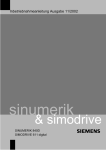Download ThePortablePaperV5N2_48pages_Mar-Apr
Transcript
Vol. 5, No. 2
The HP Portable/Portable Plus/Portable Vectra Users Newsletter March / April 1990
THE
Portable Paper
~:~~Yil
.','" i,; ;>".~ __
:'i,"::"~:
-'' '-11
~~i tl r?::~~::_-=}#;
o
e~ ;.-;kLr
F'~ __ ,,,
"'~.
C't:·
;.;
\<'-,
;- /,; -,-Co,
-M'7_____
x- :'~;~-:;~.:i\':':l:';L;:j1-:{1~T:;:-:;~_;;;~;'~~":"d}{~,t~~::;'tJ':>: "'_::;'Y.-h:~;:<,:;?f{):n-'f;i" ',-- _:'",'_ '[;:,
,~_________ "
~~.-.
>7
:r,;:s;.,.c:.t~:,-;; :-;i;"I?'.<:'~::_C:::-_;; _'_-:"~ '_~_"';
,V-', ..
~~i/.~!
r.);
-"
(::j:;-',\-,:~~5E;;?":-(~{\'?;ii';:;i~%:,:;;';;,1;\:~-'_ : :~:;; b;>';j
;{:i
f<
~'~1
[y/
v
Ch~, ;"~~K'~~~::~J.)!~t ~int
pte"ew"··for······Porfa]jle'····Pliis·"'User~.
;~
';>,"\
"«
'-A:~Y, ~i ': ;-;';',;i~:;": .. :;-_~-,;_/_:Z\l<' <i:-;~_-:- ___'~~~:;:)'_T.:::-, :"'''<-,T:<,:,:(;:f:L::;;''
;~2'y
, ;:>X::-'i ;2,:"~-\-.:.:..1!'i;;7;i':.?rT,;F;'~'X?,': ,S>,C,:,'"",:,,-Y ~',~'L,<'if/,'JW:::';~,~~
-< i'i~)'
<:",:~:~;,<
"j:}
oJ,:
"A
:i
~~
,"-e, '<
':i;'
}~b,~~:;:%yR,~;;¥~~t~~$;;;;,W:jitl!~.,?p;Q;S';~~;Q:l{til'.
'.
""'"< 7-'-;:,:J',:Z';';2~,;'~~;.,:,>':-:,: '-:?'-:I:\:-,~;:- '-
Publisher's Message . . . . . . . . . . . . . . . . . . . . . . . .
3
Letters . . . . . . . . . . . . . . . . . . . . . . . . . . . . . . . . . .
110%
3
Do Your 1989 Taxes Your HP Portable. . . . . . . .
Hidden, Important 110 and Portable Plus Keys
Charging Batteries on the Portable Plus .......
MS-Word Printer Drivers for the Portable Plus. ..
More on HP's Decision to Discontinue
Portables, Ambiguity About Future . . . . . . . . . ..
Tough Testing at HP . . . . . . . . . . . . . . . . . . . . .
Tough Times for HP's No-Layoff Policy ...... "
Steve Martin -- a ''Wild and Crazy" HP Fan .....
Simple Backup Procedure for 110 and Plus ....
SmallTalk On the Portable Plus . . . . . . . . . . . . .
Vectra 486 -- More Powerful Than a Mainframe .
Non-Volatile RAM Disks For PC Compatibles '"
Acoustic Modem Adapter . . . . . . . . . . . . . . . . .
Battery Technology Advances. . . . . . . . . . . . . ..
Airport Security Appreciates lIP Portables . . . . ..
Lap-Top Survival Kit . . . . . . . . . . . . . . . . . . . . .
Cover the Hole in the High Density Disk ......
Laptop Car Seat . . . . . . . . . . . . . . . . . . . . . . . ..
Small, High-Performance Hard Disks .........
Portable Vectta VIeWS
LS/12's Sold Out, Parts May Be Hard to Come By
6
8
10
12
13
13
14
14
37
37
37
37
38
38
39
39
42
42
42
16
MS-DOS 4.01, Making the LS/12 Faster .......
Removing the Portable Vectra's Screen. . . . . . ..
Stuck Interlock Switch on LS/12 . . . . . . . . . . . ..
Diagnostic Software for GM Automobiles ......
Get HP BASIC on a PC with HTBasic .........
Zenith SupersPort to Sell Through Sears ......
Update on Valitek Tape Backup System .......
Parallel Port Expansion Cha..<;sis .............
Receive FAX's on Your HP LaserJet . . . . . . . . . ..
News From Personalized Software
Chess and Other Games for The Portable Pius ..
We Are Now Set Up to Repair or Upgrade Your
HPllO, Portable Plus, or HP150 Equipment ....
Spring Sale . . . . . . . . . . . . . . . . . . . . . . . . . . . .
HP150 Catalog. . . . . . . . . . . . . . . . . . . . . . . . ..
Print Preview Driver for WordPerfect on Plus ...
No Weltec Serial Hard Drive For Portable Plus ..
WorldPort FAX . . . . . . . . . . . . . . . . . . . . . . .. .
Plus Tech Manual Available Again ...........
New Version of SqUish Plus . . . . . . . . . . . . . . .
Volume Five Binder for Portable Paper. . . . . . ..
T/Master and T/Maker Discontinued. . . . . . . . ..
The Savvy User . . . . . . . . . . . . . . . . . . . . . . . . . . ..
User Groups . . . . . . . . . . . . . . . . . . . . . . . . . . . . .
16
18
18
19
24
24
24
24
24
25
26
26
26
26
28
28
29
29
30
30
31
43
Personalized Software
Products and Services in Brief:
[]J[]
SYMBOLS:
III!!
= HP110
III
= Portable Plus
D![] CEJ
WORD PROCESSING
D1!D CEJ C!!J m:J m!l
The Editor II
Many features not in MemoMaker, including
search/replace, editing 2 files at once, embedded printer codes, up to 255 columns per
line and block centering and macros. Does
word wrap, right Justify. Easy to use. Uses less
than 40 K. Versions for HPll0,Plus,HPI50
Vectra and IBM PC all on master disk.
RightWriter
II = Portable Vectra
C!!J m:J m!l
Flags errors in grammar, style, usage and
punctuation, inserting comments directly into
your document. Also, produces overall critique.
Works with most word processors. Also available: RightWords dictionary extension
utility: it has 7 auxiliary dictionaries (business,
computers. engineering, etc.), and also lets you
add words of your own to RightWriter's built
in dictionary.
CEJ
em DD
m2J
Webster's Spelling Checker
[]I[]
mJ
VI
em
I:JD lJ:ID
UNIX-style editor.
CEJ C!!J 02:J m!l
Rated Editor's choice by PC magazine, Webster's packs a 110,000 word dictionary into
207K of disk memory. webster's shows you
incorrect spellings in context and suggests
corrections, lets you preview questionable
words before you edit. Exceptionally easy to
use. Customized for the Plus and HP150.
Word Perfect 5.0 (and 4.2)
World's best-selling word processor, customized
to P.Plus. Dozens of advanced features, including fonts, integrated text and graphics, style
sheets, document compare, text in columns,
footnotes, tables of contents, indexes, 115,000
word speller, thesaurus, mail-merging, built-in
math functions. P.Plus version comes with
PlusPerfect, our own IBM PC emulator that
allows WordPerfect to run on the Plus. Optional ROM Backup saves 384K of RAM.
WORD PROCESSING
UTILITIES
D1!D
The Word Plus
Excellent spelling checker with a choice of two
dictionaries- 45,000 words and 35,000 words plus ability to input additional words of your
own. Also does word counts. Great for HPll0.
CEJ
em
r::!:E] lJ2[]
The Norton UtUities
Allow you to recover deleted Portable files and
organize your electronic and external disks.
Peter Norton has authorized us to include an
extra 3 1/2" disk (formerly only available on
5 114" disk). The disk includes The Norton
Utilities. and instructions for running them on
the Portables and the HP150. Version 4.0 and
the advanced edition are now available.
[JjQ]
mJ
em
I:JD lJ:ID
1987-90 Subscribers Disks
Available only with Portable Paper/"'Fption
1987 indudes: (1) DlSKPACK, a disk-packing utility. commercial equivalent sells for $ so
(2) Time Manager calendar utiliry. (3) HP Calculator program. (4) Game, Lotus templates
1988 includes (1) Time Manger mail-merge
utiliry. (2) Great public domain software for
Vectra. (3) password protect program (4)
Xmodem program for P.Plus. (5) Lotus tern·
plates. (6) Games. (7) DOS Tools. (8) HP to
Alternate mode toggler. (9) Lots more.
1989 includes: (1) File manager utility that
lets you tag files for mass copying and deleting. (2) File compressor (3) New RAM-based
Time Manager with Week-at-a-giance screen.
(4) Compuserve Automation program. (5) A
menu program easier to use than PAM (6)
Fast file finder (7) Directory lister (8) More.
1990 includes: (1) Best file compression /
archiver, (2) Wordstar work-alike editor, (3)
1.5/12 DOS extender, (3) Quick unerase util,
(4) Space saving & DOS utils, (5) Great Russian game, (6) Text search uti! (7) Much more
mJ
em DD
Allows you to use your HP Portable and Think·
Jet to produce logos, invitatations, banners,
and other graphics. Customized for Port. Plus.
[lli] .mJ
Private File
em
C!D lJ:ID
BacTools Disk
D1!D CEJ C!!J m:J m!l
The Formatter
Sophisticated text formatter for large reports,
program documentation, etc. Multiline headers.
footers, page numbers,table of contents, glossary capabilities, more. Works on MemoMaker.
The Editor files. (Manual in draft form: no
technical support available.)
CEJ m!l
Format Plus
An integrated word processing command center
for the Portable Plus. Let's you run your word
processor, spelling checker, and other applications from a single easy-to-use program. Also
lets you do headers. footers, lines per page,
automatic page numbering and more.
[lli] CEJ
lJ:ID
HPrint
Prints text (MemoMaker, ASCII) flles and
prints them on an HP Printer. Comes with
italic type font for ThinkJet. Also allows bold,
underline, compressed, expanded, subscripts,
superscripts, headers, footers, page numbering,
double space, mail merging, and it lets you
create your own graphic characters.
o::mJ CEJ mllJ
PrinterTalk and Format1101
MemoMaker Enhancers
PrinterTaIk lets you change type styles in
middle of document, number of copies, and
!lnes per page; do automatic page numbering,
more. Formatl1 0 lets you format headers,
footers. and page numbers; chain or merge
documents; compensate for "widow" and "orphan" lines and much more.
Contains a wide range of utilities to help you
back ul1 mes from a 1 Megabyte or larger
Edisk onto floppy disks. Lets you back up
selected files, automate the entire backup
process, and more.
[]J[]
CEJ C!!J
r::!:E]
mllJ
CEJ [FlJ DD []][]
From within almost any program, Shelp gives
you immediate access to a notepad and calculator and lets you define up to 26 keyboard
macros- that is, assign up to 31 character to
a single keystroke. Written for Portable Plus.
em
Squish Plus
I:JD
Automatic file compression program that as
much as much as doubles available disk space.
If you know how to save and retrieve files
from your application. you know how to use
Squish Plus. Available on ROM.
FUePlus: FUe Management
Lists the files in two directories simultaneously.
You can tag multiple files and perform actions
(such as copy, delete, move, etc.) on all the
tagged mes at once, without having to use
P.A.M. or DOS.
mJ
Games (Chess
[lli] CEJ
Link HP-IL
em
o::mJ CEJ
Tiger Fox
em
r::!:E]
A great video game of changing mazes and
double pursuit designed for the Portables.
I:JD
A software program that lets you transfer data
from !!!!y""HP-IL device to any other Hp-Il
device:-NOw you can access your main cornputer(HP Portable, HP1SO, or IBM PC) its
unllmited storage capability, and all its peripherals from your HP41,71,75 or series 80!
[ED
I:JD ffi.[]
We will convert your data to and from single
sided, double sided, high density 3 1/2 " and 5
1/4 inch formats at a reasonable cost.
m:J
em
HPDuette
I:JD
A software program that lets you transfer files
back and forth at high speed between your
Portable Plus and an IBM PC or compatible
desktop computer- without the need for HP II
card. Comes with proper serial cable.
[]I[]
mJ
ReadHP
em DD
I 150 I
This software program allows an IBM corn·
patible computer with a 3 1/2" disk drive to
read and write to HP formatted disks.
[lli]
mJ
em
C!D ffi.[]
Starts you on Electronic Information Senrice,
CompuServe (which includes the HP Forum).
Includes $25 worth of free time and CompuServe's monthly magazine, Online Today.
Time Manager
The highiy acclaimed Portable Plus ROM-based
Time Manager program in a 3 1/2 " disk
version for the HPllO Portable. Does not run
on Portable Plus. (Available to Portable Paper
Subscribers only.)
[JjQ] CEJ
Only P.Plus RAM-based communications package that handles both file transfer and terminal
emulation. This popular IBM PC program,
modified for the P.Plus, is easier, more pow~
erful than Reflection. Lets you access electronic
bulletin boards, allows for unattended file
transfer, supports distnbuted processing. more.
Beginners find it easy to learn, yet can handle
the most sophisticated data transfer tasks.
D1!D CEJ
Term110, TermPlus
Exceptionally easy-to-use alternatives to HPllO
Terminal and P.Plus PC2622/Reflection. Both
TerrnllO and TerrnPlus allow YOll to send and
capture ASCI! information. Both offer fast
XMODEM transfer of programs, Lotus worksheets, and archive files. Both offer auto-logon,
dialing directories, on-line help, ability to run
other programs while phone still connected.
D1!D CEJ I:J!J m:J mllJ
[JjQ]
+ 9)
Chess, Go-Moku, Othello, FastMind, Yahtzee,
Tic-Tac-Toe, Fox & Hounds, Concentration,
Landrnine, HP-Arnateur customized for Plus.
ROMs includes TigerFox, 1st 4 listed above.
mJ
Disk Conversion Service
Relay Gold 2.0
Shelp
CEJ
[]I[]
[!±J
CEJ
DOS Tools
Well over 50 excellent public domain programs
that enhance DOS, all tested on the Portables.
Documentation has been rewritten for clarity
for ease of use, and includes examples, index,
and table of contents.
A software program for high speed transfer of
files between your Vectra CS or 1.5/12 and
IBM PC or compatible. Versatile (works with
parallel and serial ports), easy to use (simple
manual or automatice file tagging.
CompuServe Starter Kit
Protects letters,documents, data files by scrambling your file. Your password unscramhles.
ITO
em
r::!:E]
LapLink
COMMUNICATIONS
PrintMaster
UTILITIES TO BOOST
YOUR PRODUCTIVITY
FILE TRANSFER
MADE EASY
lJ:ID
Typing Whiz
Better than almost any typing tutor program
on the market-designed specifically for The
Portables and the HP 150, Immediate numeric
and graphic feedback or your progress.
WorldPort Portable Modems
The WorldPort 2400, WorldPort
2400 / MNP and the WorldPort
1200 are battery powered, highly compact
(4"x2"xl"), lightweight (6.5 oz), full featured
external modems that transmits data at 300,
1200, and 2400 baud. Fully compatIble with
industry standard Hayes AT Command Set, and
with both CCIYY and Bell standards.
Saves run time and storage space by making
your Turbo Pascal 3.0 programs 10··30% faster
and 15-50% smaller. For Version 3.0 only.
SPREADSHEET
ENHANCERS
_
mllJ
[EJ
DYJ cm:J
[J][]
GRAPHICS
101 Macros for Lotus 1·2-3
. . . Useful in themselves and as learning tools for
novice and experts alike. Includes: recalculating ranges, double spacing spreadsheet prior to
printout, hiding notes next to data cells, addressing form letters, and printing labels
automatically. customized Lotus lA and 2.01. .
mllJ [EJ D!J DE] m!!J
SideWinder
This program allows you to print your spreadsheets (or other text file) sideways on your
Thinkjet. This means you can print your 60
column by 53 row spreadsheet Portable as
one long printout without cutting or pasting.
D!J
[E]
DE]
Flowcharting 11+
Creates profession-looking flowcharts and organizational charts using 26 flowchart symbols
in 95 sizes. Wide variety of text fonts for
creating labels. Easy to add and delete lines
without disturbing the rest of the flowchart.
Shrink Screen feature lets you view up to
14"x11" chart on 25 line screen.
DYl
[E]
r:m
Logltech Mouse for Port. Plus
[EJ
Lotus 123 in RAM Driver
Utility allows you to run Lotus 1-2-3 or Symphony from RAM or disk rather than ROM.
3 button mouse bundled with our propriety
Portable Pitts Mouse Software and cable. Using
the mouse to move the screen cursor makes
using your Plus easier and more fun. Logitech
was rated Editor's choice by PC Magazine.
[I![] [EJ
Sketch
PROJECT MNGMENT
Lets you draw free-form using cursor keys.
Also draw lines, boxes, circles by pressing a
single key. Entire screen can be printed on
ThinkJet at virtually any enlargement.
mllJ [EJ ['!!'[] [l[] cml
2 Project Management Packages
Milestone is for small to medium projects bit awkward on HP110). PertmasteJ.'\
ACCESSORIES
larger projects - specify which machine.
Repairs
Transfers files to PC. See "File Transfer Made
Easy" at top of previous page.
1 Meg, 4 Meg EMS Memory
Expansion memory for your lS/12.
lliJ
['!!'[]
HP·IL Card foy Portable Vectra
Fits in adapter slot. Functions like IBM PC HP·
IL card, allowing transfer of data to HP-IL
devices like the HP9114, HPII0, Portable Plus.
['!!'[]
DD
EtherNet Adapter
[EJ
DYJ cm:J
[J][]
Condor 3 and Condor Jr.
Easy-to-use database programs customized for
the HP Portables. Enter data, SOlt, search,
manage files, and print address labels with
ease. Condor, Jr. for the HPII0 allows limited
report writing, and is highly memory-efficient.
Condor 3 for Plus, Veetras, and HPl50 is a
fully "relationaf' system, allowing you to
combine data from two or more files. It includes advanced report generating capabilities,
data transfer with Lotus 1-2-3, and more.
Expansion Chassis
supports up to 3 lIT compatlble cards (for EGA
or VGA graphics, addition VO ports, EMS
memory, networking, etc.). Requires qualified
technician to install 68-pin connector in lS/12.
em!] [EJ
D!J
DE]
m!!J
Kodak Diconix 150 Plus Printer
[EJ [J][]
Dac.Easy Accounting V 1.0
Popular, powerful, yet inexpensive accounting
package. General Ledger, Accounts Receivable,
Accounts Payable, Purchase. Orders, Billing,
Inventory, Forecasting modules are all fully
integrated. Easy-ta-use menu,driven system.
Generates numerous journals, aging reports,
balance sheets, and more. Supplies limited.
[E]
D!J I:!D
mQ]
Statistix
Easy to learn and use comprehensive statistical
package. Data can be entered from the keyboard or imported from spreadsheet or database files. Includes multiple regression, most
standard parametric and non-parametric te.'ts,
p-values, plots, histograms, and much more.
Tallgrass Technologies tape backup unit for
backing up IS/12 20 or 40 Meg hard disk.
Connects via floppy disk connector. Vol 4:4:24
['!!'[]
DD
NoSquint
em!] [EJ
HP9114 Empowerer
Turns hard-to-read underline cursor into easyto-read block cursor. Vol 4:4:24.
A hardware product that prevents the HP9114
disk drive from running out of juice in the
middle of your work. Plug Empowerer into
your HP9114 and into a normal wall outlet,
and you can run your HP9114 forever.
DD
mllJ
[EJ
Numeric Keypad
Zenith numeric keypad for adding machinestyle numeric entry plugs into lS/12 right side
DYl DD m!!J
Mobile Recharger
[J![] [EJ
Lets you recharge your HPIlO, Portable Plus,
ThinkJet, HP9114, HP hand-held etc. from
your cars cigarette lighter.
StatPower Pocket Power Invertor
mllJ
[EJ
Power Cube
Powers and ,.recharges up to three HP devices
(HPIlO, Portable Plus, ThinkJet, HP9114, HP
hand-held, etc. from a single wall outlet.
mllJ
[EJ
DYJ cm:J
3 Ring Binders for Back Issues
Handsome printed 3-Ring binders for back
issues of The Portable Paper. Specify Volume
number (1-5) or all.
128K/256K to S12K Upgrade
IS/12 AC Expansion Chassis (from Zenith)
rn:J
Allows fast numetic entry from Lotus & other
applications. Attaches to Plus via serial port.
[EJ
DD
Roomy, rugged, high quality, highly padded
cases to protect HP Portable, portable printer
or disk drive when traveling.
External Numeric Keypad
By installing faster processor and increasing
the clock speed of your Portable Plus, you can
run Lotus 1-2-3 and other applications 60%
faster than. before. Our trained tecluticians
perform the upgrade and can have Plus back
to you the next day. Call for appointment.
Pocket EtherNet Adapter connects to parallel
printer port of the IS/12, Veetra CS, or compatIble; allows connection to an Ethernet or
IEEE 802.3 LAN. Adapter supports Novell
NetWare versions 2.0a and higher, is the size
of audio cassette tape holder, weighs 5 oz.
LapTape Tape Backup Unit
(it mllJ
[EJ
If you have Portable Plus model 45711A, B, C,
or D, we'll upgrade your unit from 128K or
256K to 512K. Call for appointment.
Targus 8< Fieldpro Cases
[E]
We'll fix your HPll0, Portable Plus, ThinkJet,
HP9114, HP150 at reasonable prices.
FastPlus
DD
IJl[]
UPGRADESjREPAIRS
em!] [EJ m!!J
em
DD
LapLink
Battery powered ·inkjet printer; hardback
dictionary sized. Draft and Quality modes.
Panel or software controlled fonts include:
pica, elite, condensed, super/subscript, underline, italic, emphasized, proportional, enlarged
I condensed, double strike, double-wide.
[I![] [EJ [l[]
DATABASE, STATISTICS
& ACCOUNTING
VECTRA CS AND LSj12
PRODUCTS
Plug your IS/12 or Portable Veetra CS recharger into this lib, 4.5" x 3.5" x 1.3" unit. Plug
the StatPower unit into your car's cigarette
lighter and recharge your hattery. Vol 4:3:14,
D!J
Traveldisk Portable Hard Drives
External, 10 to 250 MB, rugged, portable hard
drives. Uses bus extender card designed for
P.Veetra CS. Can use same drive with PC.
D!J
DE].
VaHtek Tape Backup Unit
60 or 160 MB tape backup unit that connects .
to any PC via the serial or parallel port.
Products
advertised or
discussed in
this issue
Acoustic Modem J\dapIEr •.•••••••••
Diacan •••••••••••••••••••••••
Editcr n, 1be ...•.•......•....•••
Empowerer ••••••••••••••••••••
EIhemet J\dapIEr ••••••••••••••••
38
19
.9
32
17 .
Fasd'lt.II • • • • • •• • • • • • • • • • • • • • • •
4,39
FilePIIII ••••••••••••••••••••••• 33
FCXlllaIIEr, 1be • . . . . . . . . . . . . . . . . . . 9
Games Disk fir Plus •••••••••••••• 25
HI"DueIre ••• • • • • • • • • • • • • • • • • • • • 13
HP PIdi9icnal ••••••••••••••••• 41
H1Basic .••
0'. • • • • • • • • • . . . . . • • • • • •
JetFax ........................
lapUnk .......................
lapTape Tape Backup ............
lBpIDp Stnviw\ Kit .... .. .. • • • • .. •
McbiIe Rrdlarger • .. • • • • • • • • • • • • •
NcrIcn Utillties .. .. • • • • .. .. • • • • • •
24
24
17
17
39
36
Zl
17
17
NoSquInt .. .. .. .. • .. .. • • • .. .. • •
N\.DIIBiI: Keypad • • • .. .. .. • • .. .. ..
PcrtabIe Plus ............. Back CXJIIel'
Power Cl!be .. .. .. • • • .. .. • • • • .. • 40
RmcIHP .......................
38
11,25
ROM Backup ................. 2ll, 21
Shelp ......................... 19
Sidewinder • • .. • • • • • • • • • • • • • • • • • 15
Skeb:h ...................... 15, 36
SquishPlus •• • • • • • • • • • • • • • •• 4,7,29,34
SIa1:Pcwe' PClOO •••••••••••••••• 17
Taxi'ad89 ...................... 6
Ter:ml1WfennPllll • • • • .. .. .. .. • 35,43
Used Cc:anpurem • • .. • • • • .. • • • .. • • 15
VAIlIEKTapeBackup ............ 24
WebiIB's Speller • • • • • • • • • • • • • • • • • • 2
Weba:h 5.2S" DIiIe .............. 17
Wa:di'edB:t 5.0 ••••••••.•••••• 26,44
WoddPat •••.••••••••••••• 17;lB,29
Repair ci HP's ••••••••••••••••
rn:J
PROGRAMMING
[J![] [EJ ['!!'[] [l[] m!!J
fit
,
..
Turbo Pascal 5.5
IBM PC version of compiler (with OOP) adapted for Plus, HP150. Includes our TurbPlus
Integrator that lets you easily go between your
text editor and the Turbo Pascal compiler.
Weltech 5 1/4 Inch Disk Drive
5 1/4" disk drive that plugs right into the
lS/12 external drive port. Vol 4:4:19.
['!!'[] [l[]
Weltech PhD Serial Hard Drive
20 MB battery charged hard drive that con- .
to serial port. Vol 4:5.
nects
D!J
DE]
WorldPort 2496 Fax 8< Modem
Turbo Optimizer For v3.0
Battery powered, portable Jax and 2400 bal!d
modem colUlec\S to serial pPrt. CCITT, Vol 4:5.
PRicE usr·.......•.. '. ..
Center Spread
Portable Plus users:
At last! Agreat spelling checker
available on ROM!
Webster's
(web'stars) n. The spelling checker
rated Editor's Choice by PC Magazine (Dec. 24, 1985), and Inow
available from Personalized Software for the Portable Plus and HP150.
-Customized on 3112" disk by special arrangement with Simon & Schuster, Inc.
PC Magazine rated eight leading spelling checkers for ease of use, flexibility,
speed, overall program size, thoroughness,
and accuracy. WEBSTER'S NEW WORLD
SPELLING CHECKER came out on topfor a number of good reasons:
First, there's sheer size. WEBSTER'S
contains over 110,000 words in its
dictionary-five times the number in
Hayden's Speller, 21h times as many as in
The Word Plus-yet WEBSTER'S dictionary and main program take up only
207K of disk memory.
Second, WEBSTER'S isn't just easy to
use-it's positively a pleasure. It reads your
files at high speed, then displays every
questionable word in context, highlighted.
At the same time, in a "window" off to the
side, it gives you a list of possible correct
spellings. A simple menu gives you the
following options:
• Accept the word as is
• Replace the word with one of the suggested spellings
• Enter the correct spelling manually
'121111>'111',12.'11121121 •
HPll0 Portable
I I Portable Vectra IPortable Plus
I - I HP150
IIBM PC and comoatibles
IAvailable on ROM Backup for the Portable Plus
• Add the word to an auxiliary dictionary of frequently used words
• Replace all other occurrences of the
word
• Look up the spelling of any other
word at any time
WEBSTER'S also lets you mark in your
text any spelling corrections that change
length of a word; this lets you quickly
locate portions of text that may need reformatting.
WEBSTER'S will automatically locate
double repetitions (like "and and"). It can
correct transpositions ("itme" becomes
"item"), missing apostrophes ("dont"
becomes "don't"), and typos of all kinds
("spellling" becomes "spelling," etc.).
If you're not sure of a word, you can
even spell it the way sounds, and chances
are WEBSTER'S will supply the correct
spelling. ("Fenomenon" gets corrected to
"phenomenon," for example.)
In addition, WEBSTER'S will let you
preview a list of all questionable words
before displaying them in context; this
saves you time because it lets you
eliminate words from the questionable list
(or add them to your auxiliary dictionary)
before you begin the editing pass.
John Dvorak, writing in the San Francisco Examiner, called WEBSTER'S "the
PI! users: Please subtract $10 from subscriber price (Since we don't have to send you additional customized
II disks
or extra documentation). Be sure to indicate "PORTABLE VECTRA" on your order.
Attention HP110 Users:
Order WordPlus for your
Spell-checking needs!
best spell-checker we've seen in a long
spell." Henry Kisor of the Chicago Sun
Times has called WEBSTER'S "the best
proofreading software on the market." We
agree with them both-and we think you
will too. Order your copy at no risk today.
Webster's Spelling Checker on 3% " disk
customized for the Portable Plus and
HP150 .................... $79.95
$69.95 for Portable Paper subscribers.
PRODUCT NO. WBllNS
Webster's is available on ROM backup
for an additional $179. See ROM ad ~
in this issue for important details. ''''lIllllr'
WEBSfER'S SPELLING CHECKER works with
any file produced by the Editor, WordStar, and
MemoMaker. It also works with ASCII files
produced by MS Word and Word Perfect.
Our version of WEBSfER'S includes a customized 3.5" disk and simple instructions for running the program on the Portable Plus and
HP150. A special utility allowing WEBSfER'S
to run on the HP150 is included on the disk.
60·DAY MONEY BACK GUARANTEE
See order form for details.
TO ORDER
USl' l'nclosed postagl'-paid order form
or sl'nd check or credit card information
(Ii. l'Xp. date, signature) to:
Personalized Software
P.o. Box t:lli9, Fairfield, L\ 52:356 515/4i2-li:j:jO
PUBLISHER'S MESSAGE
As you have no doubt noticed, The Portable Paper has
changed its color. We got a
reprieve last issue when our
printer mistakenly printed it
on the original ivory stock,
despite my instructions and
my Publisher's Message last
issue. The problem, as I
mentioned last time, is that
with no new HP Portables
being produced, new Portable
Paper subscribers are harder
to come by.
HP Portable
owners have remained most
Hal GoldsteIn
loyal -- we have about 1200
paid subscribers. However, to continue to be strong as a
company, we must reduce costs where we can without
effecting overall quality. The paper change will halve the
cost of producing The Portable Paper without affecting its
contents.
This issue fulIDls several requests made by Portable Plus
owners. First of all, we review TaxPad -- a series of Lotus
Lotus 123, Release 3
II I just got my 123 upgrade for my Portable
Vectra and when I try to run install, I get
~ the following answer: "Lotus 123 Release
3 is only able to run on a 80286 or 80386
processor." What shall I do?
Jose Bromberg,
MEX1COD.F
[We were incorrect last issue when we
said we thought version 3 would work on
the Portable Vectra. Lotus 123 Release 3
will not work on the Portable Vectra (ot
any 8086 type machine). Lotus will trade
your version 3. 0 for 2.2 when you explain
the diffiCUlty.
Another possibility power spreadsheet
users should conside1' is Borland's top·
rated Quatro Pro, which is availablf.!
through Personalized Software or your
local dealer. A number of independent
reviewers have rated it superior to Lotus
3.0, and it will run on the Portable
Vectra and LS/12 - Hal. ]
More on 128K EPROMs
There were some rumors in the recent
Portable Paper about the use of 1MB
EPROMS (128K) for storing Software on
the B: drive of our Portable Plus rna·
FOR HANDY REFERENCE: Items directly relevant to the three
HP Portables are denoted in this issue as follows:
• 110 Portable • Portable Plus II Portable Vectra 1\1 Vectra LS/12
When items are partly or indirectly relevant they are denoted as:
§] 110 Portable ~ PortatJle Plus ~ Portable Vectra ~ Vectra LS/12
templates designed to simplify doing your 1989 taxes.
(Other HP Portable Lotus users should also be able to
make use of this product). Secondly, Portable Plus WordPerfect users will now be able to preview printouts on their
Portable Plus in graphics mode. Finally, thanks mostly to
Ed Keefe, chess and 9 other games have become available
for the Portable Plus.
In this issue you'll also find some information about HP
-- the way HP quality tests its equipment and how HP
continues to maintain its no-layoff policy despite demanding economic times. (Other large computer companies such as IBM and Apple have been forced to layoff a
number of people). Vectra users will find out that DOS
4.01 probably means better performance. Finally, many of
the hidden keyboard combinations of the HPll0 and
Portable Plus are revealed and summarized.
chines, but no further indications about
the progress of that project.
I'm glad to inform the Portable Plus
user community that a friend of mine
succeeded at last in finding a solution.
He is able to burn 128K in one 1MB ROM·
compatible EPROM and install it with the
help of a handmade adapter socket into
the software-drawer of the Portable Plus.
This adapter socket is necessary, because
of the 32.pin package of these EPROMS
with respect to the 28 pin ones of the
ROMS. A subdirectory entry on the B
drive allows up to two of these chips
giving a total of 256K of software by con·
suming only two precious sockets in the
drawer. The drawer accepts these chips
with the adapter sockets only in four or
six positions without modification, other
positions require a small modification of
the drawer (removal of NB jumpers). I
can't estimate costs yet because the reo
quired EPROM-chips are difficult to ob·
tain.
For anybody who is interested in
obtaining further information about these
new possibilities, send me a letter (Achim
Baehr, Arget Holzkirchener StraBe 20a, D·
8029 Sauerlach, West Germany) preferably
with an IRC, or a FAX (No. 49-89-485762,
indicate "Umweltinstitut", because I share
that service).
I am looking for a solution to another
problem: Is it possible to obtain the
source-code of the FORMIBM·Program
obtained on the 1988 subscriber's disk in
order to modify it to format 3.5 inch
diskettes correctly in the standard MS·
DOS format (730,112 bytes instead of
728,064)? Or does one of your technical
experts know a solution on how format
diskettes with the Portable Plus and HP·
9114?
I would like to modify the 9114 disk
drive in order to accept 2 drive units,
and/or to use a 1.44MB drive instead of
the present 720K drive. Where could one
obtain detailed technical information on
the controller and the firmware of the
HP9114? Are there technical reference
manuals available, which tell these details?
HP Germany is unable to tell.
Achim Baehr,
WEST GERMANY
[I'm glad to hear about the success in
creating 128K EPROMs. As outlined in
previous Portable Papers, the idea is to
create a 32 pin to 28 pin adapter so
commercially available 32 pin EPROMs
can be used with the 28 pin sockets
found in the HP ROM drawers. We bmJe
had a frustrating experience with our
contractor who has not been able to
deliver these adapters to us. The adapt.
ers need to be manufactured, as it Is
tedious work to build them by hand. If
anyone can manufacture these for tiS
MARCH / APRIL 1990
3
TIm PORTABLE PAPER .
at reasonable cost, please call me.
I have contacted the author of
FORMIBM. He said he would send me
the sou~ code, but I haven't received It
yet.
As far as I know, there Is no good
technical Information available on the
HP9114 disk drive - Hal]
Experience
with Squish Plus
II My last order from you arrived safely and
without any complications in Sana'a,
II
. Yemen Arab Republic. However, I ex-peria
enced that typical space savings obtained
lID with Squish varied between 28 and 32% and not 50% as advertised. Still, with a
chosen Squish drive size of 640K I was
saving 200K.
thing really practical, such as income tax
programs; legal documents that can be
done without a lawyer, simplified graphics
(Chart Gallery is a horror), ad infinitum.
Even your Editor II doesn't allow text
columns.
My office has an IBM compatible and
an HP150. I have a 150 and a Portable
Plus at home. We've got such neat software at the office. I sure would love to
be able to use it at home. It's no wonder
no one wants HP stuff.
Or is there perhaps a way to make it
work. I know about AdvanceLink, but I
don't know how to use it. It's such a big
bother anyway, having to tote computers
all over the place.
Audrey Germain
Sacramento, California
[See this Issue's review about TAXPAD,
a series ofLotus templates for doing your
taxes. If you use WordPerfect for the
HP150 or Portable Plus, there is a product called OverDrive (from TurboSoft In
Cleveland, phone #: BOO-2M-76(0) containing many legal documents. 1bere Is
shareware available In ASCH format
(readable by any word processor) that
consist of legal documents.
Obviously, there are a much greater
variety ofproducts available for the IBM
world than the HP150, HPll0, and Portable Plus world. However, the fact that so
many people still use the HP150 and HP
Portables speaks for the quality of engineering of these machines, and the fact
that there are many useful products
available - Hal.]
Klaus Jacobi
YEMEN ARAB REPUBLIC
[The amount of disk space Squish
Plus can save varies according to the type
offlles (Lotus, text, executable, softfonts,
data base), the contents of those flies,
and the type ofdisk It Is running on. For
example, I keep soft fonts and batch flies
on "01 Portable Vectra Squish disk located on its hard disk. I save over 100% of
flle space - what would normally take
2.1MB of storage takes 1MB of storage.
On the other hand, ifyou try to save
.COM or .EXB flies on the Portable Plus,
you may save only 10%.
In general, the space savings for the
same type of flle Is not as great on the
Portable Plus as on the hard drive of the
Portable Vectra or LS/12. The Portable
Plus cluster size Is 512 bytes while the
Scientific Word Processor,
Portable Vectra and LS/12 hard· disk
cluster size is 2048 bytes. 1bat means the
FastPlus and DOS 3.0
Portab.1e Plus is already more efficient at
I strongly support the need for a scientific
storing flies than the Portable Vectra, so
word processor to be used on the Portas.qulshPlus Is not quite as effective on r.;;l ble Plus (see VolA, No.6, Pg.5). I think
the Plus. (/be smaller the cluster sizfl, the L!!J that the CHIWRlTER would be an excelslower the disk access. A slower disk iL~ lent choice for many reasons. Not only is
access speed doesn't matter much on the ~ it cheap and small, CHIWRlTER is ·almost
Plus, because It's accessing an electronic
a kind of a standard at the universities
RAM drive. The Portable Vectra and LS/12
and scientific institutions in Yugoslavia. It
have a standard hard drive and access
could be used also for all other custom
time is a signiflcant issue.)
purposes.
The fact that we have not received
It's simple and easy to use (you can
returns on Squish Plus, shows ,that HP
start using it the same moment you get it)
Portable users have found the product
and yet can produce some very sophistiworth while In Increasing flle space cated results. And once learned, you
Hal]
won't forget how to use it, no matter how
II
-iii
wants More Software
for the HP150
Having read (yet again) another issue
. . proclaiming all the wonderful software
programs that are available for the HPI50
and Portable Plus, I have yet to see any-
4
MARCH / APRIL 1990
nIH POIrrABLB PAPER
Volume mrJNumbe£ two
Man:b/Aprill990
Editor/PUblisber
Hal Goldstein
Managing Ed.itoc
Richard Hall
Department Editors
Tom Page
David Hughes
I
Contributing Editors
Craig Fullman
J.D. Flemming Jr.
Bill Hayle
Copy Editol'
Glen Frank
Art Consul13Dt
George Foster
Cin:uIation
Vicki Randolph
Barbara Gianino
Deb Quade
Executive Advisor
Rita Goldstein
The Ponable Paper (ISSN-0886-9138) is
published bimonthly by Personalized
Software at 57 East Broadway Avenue,
Fairfield, IA 52556. Subscription rates,
one year: u.s. and u.s. possessions,
'55; Canada, Mexico add '3 surface
mail, '6 air; other countries add '6
surface mail, '18 air. Please allow four
to six weeks for receipt of first issue.
Executive, Editorial, Circulation, and
Advertising Offices: P.O. Box 869, Fairfield,IA 52556. Telephone: (515)4726330, FAX: (515)472-1879. (c) Copyright 1988, Personalized Software, all
rights reserved. No part of this publication may be reproduced without
written permiSSion. Reasonable efforts
are made to provide accurate and useful information; but the reader must
make his or her own investigations and
decisions; the Publisher and Editorial
Staff cannot assume any responsibility
or liability for the use of information
contained herein.
POSTMASTER: Please send address
changes to Personalized Software, The
Ponable Paper, P.O. Box 869, Fa,irfield,
IA52556.
.,.
V
c
long it sits unused. I would really like to
have it on my Portable Plus.
Is the new, faster NBC V30 processor
[used for the FastPlus upgrade that
speeds up .the Portable plus - Hal] organized as all "standard" processors, having
the small BIOS program, and using the
separate COMMAND.COM program and
DOS utilities? Is it, in that case, possible
to increase the DOS version to the level
3.0 or higher? I am not any kind of
cessor specialist, and if my question
foolish, just forget it. (I already got the
answer that The Portable Paper is unable
1HE PORTABLE PAPER
e
to increase the DOS level on Portable
Plus, but maybe somebody else can?)
Prof. Dr. George Pau1WVic
Belgrade, J'UGOSLAVIA
PPTJ and
III
tty our Editor II program. If anyone has
solutions, please write us - Hal. J
Questions on
the 1990 Subscribers Disk
" . The documentation for the 1990 Portable
... Paper Subscribers DIsk says that PP1J can
~ really
the PP1J I?ro~ for configur- @!I be used with any program. I need specific
mg the ThinkJet. I tried usmg the MEMO- information on how to use it with The
MAKR.BAT file, but I have one problem ~ Editor II MemoMaker MS-Word and
with it.
After entering MemoMaker ~ Basic. In :Wdition I need help in ~g
through the .BAT file, the Get Memo key 12 PP1J with MemoMaker when Run by MM
pr?mpts for retrieving files from the B
(DestructiveBackspaceProgram).Itseems
drive. Of course, I don't have any files
to me that when I try to .go to another
saved o?, the B drive, and would prefer
program the printer just loses its setting.
the A dnve prompt. Is there any way out
What are the settings in the System Conof this? I realize I can backspace over the
figuration?
B drive prompt and replace it with the
When I try to run NYET from DOS, it
letter A, but it would be nice if the A
just locks the cursor in the upper left
prompt appeared.
hand comer of the screen. When I try to
Also, is there any way to adjust the top
run NYET from DOS, it only displays a
and bottom margins on the MemoMaker
blank screen with the cursor that I can
printed page? I'd like to do this for two
move anywhere on the screen. The only
reasons: First, if I use 8 lines/in on
way out of either of these situations is to
PP1J, it doesn't help much on Memokey Shift, Ctrl, Break/Stop. What
Maker because it will only print out 55
should I do?
lines. The result is a short printed page.
I had a terrible time printing out a
Second, I like to set the top of the page
decent copy of the LHARC Manual. I
on the ThinkJet so that the perforation is
must have used up darned near 100
just above the pinch rollers. This saves a
sheets of paper to get it done. When I
sheet of paper each time because the
first started, I realized that I probably
end-of-page signal feeds the paper each
would have to load the LHARC.DOC and
time so that I can tear it off without a
save it to a disk as LHARC.A (ASCII).
form feed. However, MemoMaker has
Using the Thinlget printer, I had to
built-in top and bottom margins, and
print out one copy at six lines per inch
using my technique, the printed page is
and one at eight lines per inch. Then, to
shifted down. Any easy solutions?
top it all off, I re-typed to the keyboard
I think The Portable Paper is great,
pages 2, 4, and 5, and then printed them
and I've put to good use many of your
out at six lines per inch. This did make a
programs and ideas. Keep it up. Many of
readable document, even though it is not
us have thousands of dollars invested in
really homogenous, or of consistent densi- " .
the HP portables, and will keep them for
ty. If you want, I can send you a copy of IiY
years.
pages 2, 4, and 5 on a disk.
RandaU Black
The EVAL program seems to be a nice
Cape Girardeau, Missouri
start on what could become a really use{The PP1] program, on the 1990 Sub·
ful little math program, but it has one
scribers Disk, lets you configure your
glaring deficiency - it needs the ARCSIN,
ThinkJet from within MemoMaker, The'
ARCOSINE, and ARCTAN functions (i.e.
Editor, Lotus, or wherever.
the means to convert decimal values back
I know I had a good reason for over·
to an angle). Also, POLAR·TO·RECTANGU·
complicating the batch file included on
LAR and RECTANGULAR·TO·POLAR conthe 1990 Subscribers Disk, but I don't
versions would be nice.
remember what it was. To rectify the
Cliff Looyenga's HP-IL ROUTINES
problem you described, create a batch
come on an earlier disk, and I have absofile named, say, MMKBAT containing the
lutely no idea how to use them. There
follOWing two lines:
.
were no instructions, no documentation
Jll!!i.
that I could discern on the disk, and none
memomakr
in the envelope. I don't know if I need
Then add the follOWing two lines to your
PASCAL to run them or what!
PAMMNU file:
Gerald S. Watry
MemoMaker
Bloomington, Minnesota
mmk
{In general, use the strategy described
in the last letter for installing PP1] (into
the Portable Plus only). For any program
I don't know of solutions to the other
that you want PP1] to install automati·
problems you raised except to suggest you
Mem?Maker Questions
rna:
cally, you must create a two line batch
file. The first line consists of PPTJ. The
second line contains the command used
to start the program.
To find out the way DOS starts the
program, you must, within DOS, look for
the PAM.MNU on tbe A drive or In the B
drive subdirectories. Using the DOS 1YPE
command or reading PAMMNUfiles Into
your word processor will reveal tbe com.
mand for calling your various appllca.
tion programs.
Once you have created the batch file,
add two lines to the PAMMNU file on tbe
A drive In the same manner described in
the last letter.
The letter that accompanies the Sub·
scriber DIsk contains a listing of which
programs run on which lIP Portable
computer. You'll see that NYET works
only with IBM compatible computers, not
the lIPI10 or Portable Plus.
Sorry for the difficulty you had with
LHARC ... that was the documentation
that came with the program and we did
not touch it. The lIP·II. routines are selfdocumenting and for PASC4L. program.
mers. They were provided as is.
I think readers would be amazed at all the time and effort it takes to put
together a subscribers disk, imperfect as
they are. We want to make all the programs usable. However, when given the
choice as to whether to include a program or not, we'll often err in favor of
Including a program even if only some
users can make use of it - Hal. J
•
123 Questions
II You kindly say "do write to us • we will try
and solve your problems." I have an
HPllO - disk drive and Thinkjet printer.
I have three problems:
1. I have set up a database file on Lotus
123 for names and addresses, and
have got them sorted in alphabetical
order. I am enclosing an example of
how they print out. What I need to
do now is have the format so arranged
that the addresses will print out on to
self adhesive labels. How do I go
about this - as you see, at the moment
the addresses are printing on two
different pages. Can you help? I have
searched through the manual and also
cannot find any help on the video
tapes for this.
2. In the Lotus 123 manual it says that F1
function key is the HELP key - but it
does not seem to work on my HPllO •
what should one do?
(Continued on page 43.)
MARCH I APRIL 1990
5
TIlE PORTABLE PAPER
Do Your 1989 Taxes Your UP Portable
J.D. Fleming, Jr.
TAXPAD is a set of Lotus 123 templates designed to simplify
the work involved in producing an individual tax return.
Since it will run under 123, 1A (and 2.01), it can be used
on the HP portables.
TAXPAD's principal advantage is that it will be instantly
familiar to anyone who is comfortable with Lotus. There
is no learning curve since the spreadsheet duplicates the
1040 forms and the common supporting schedules and
forms. This approach also allows the user to modify
TAXPAD easily to interface with Lotus schedules which are
designed to meet special needs, such as forms which
TAXPAD does not provide.
The principal limitation ofTAXPAD is that it is a computational aid, not a tax advisor. Unlike the better known
desktop programs, such as TaxCut and TurboTax, TAXPAD
provides only minimal guidance and it does not offer any
online help. You will need whatever instructions and
books you would use to prepare your return manually.
(Brief reviews of four popular tax programs appear in PC
Magazine, the February 27 issue, in the After Hours section;
additional programs will be reviewed in the next issue. As
far as I know; none of these will run on the Portable Plus
or the 110.)
TAXPAD will produce IRS-approved "Computer Generated Tax Forms and Schedules" for all IRS Forms and Schedules except the signature tax forms themselves (Forms
1040, 1040A, or 1040EZ). In the case of the 1040s, the
spreadsheet printer output produces a concise hard copy
of your complete tax situation to facilitate easy manual
transfer to IRS forms. (TaxCut and TurboTax do generate
approved 1040 forms.)
SCHEDULES AND FORMS PRODUCED
TAXPAD includes the following schedules and forms:
Form
Description
A
B
C
D
E
F
R
Itemized deductions
Interest and dividend income
Profit or loss from business
Capital gains and losses
Supplemental income from partnerships, etc.
Farm income and expenses
Credit for the elderly and disabled
Social security self employment tax
Employee business expenses
SE
2106
6
MARCH / APRIL 1990
2119
2441
3903
4562
6251
8606
8615
Sale, exchange of residence
Credit for child care
Moving expense adjustment
Depreciation and amortization
Alternative minimum tax
IRA computations
Children below 14 with income more than
$1000.
About 10 worksheets are also provided for calculating
entries for the 1040.
USING THE PROGRAM
TAXPAD may be ordered either on 3.5" or 5.25" diskettes.
The spreadsheets can be loaded from the 3.5" disk into the
Portable Plus from a 9114 drive.
The first step in using the program is to produce a
working copy. This is done through macros which execute
automatically when the source rue is loaded. They cop
one or two form rues to generate either the full TAXP
sheet or a smaller version for systems with limited memory.
[CAUTION: The macros erase rues which are no longer
needed once the operating rue is formed. If you want to
preserve your disc so you can produce either the large or
small worksheet, set the disc read/write slide to protect
before you begin the installation procedure. This will
abort the macro after the main worksheet is generated, but
before any rues are erased.]
Applications Engineering recommends 384k to run the
full TAXPAD spreadsheet, but about 220k will be enough
on the HP portables since Lotus executes from ROM. The
smaller version will run in about 190k. The difference is
that the large version offers two separate copies of schedules C and SE to simplify returns of two spouses who are
self-employed, while the smaller version only contains one.
The smaller version also has Form 4562 (depreciation and
amortization) in a separate rue while 4562 is contained
within the main sheet in the larger version. Even with the
smaller version, you will probably have to load TAXPAD
from a disc if you use a 110. In past years, I have trimmed
TAXPAD on a desktop to eliminate surplus forms and
schedules and reduce the spreadsheet to a size which can
be stored on a 110, but this takes a bit of patience.
The master worksheet is named TP.WKS. If several
returns are to be prepared, the easiest way is to begin by
copying TP.WKS to the taxpayer's name, e.g. SMITH.WKS.
Once the sheet is loaded, the preparation of the retu
begins with a worksheet for basic data input, includir
names, social security numbers, and W2 income amounts.
The form allows separate entries for two
New software breakthrough!
.500/0 more file space
for asliHle as $89.95!
• Easy to use-if you can save a file, you already
know how to use SQUISH PLUS!
• A must for every HP Portable owner-ROM
Backup version especially valuable if you use a
Portable Plus! (Sorry, SQUISH PLUS doesn't run on the HPllO.)
It isn't often we find a program that's a must for
every pOrtable user, but Squish Plus is just such a
program.
Squish Plus lets you increase your disk storage
space by 50% or more for as little as $89.95without having to install any hardware or learn
any new commands.
Squish Plus compresses files, saving them much
more efficiently than DOS. For example, a word
processing file of 50K might only take 30K using
Squish Plus.
cover compressed files that have been deleted!
Initial set up is easy too. There is no need to
reformat or repartition your present disk. All you
do is install Squish Plus as a "device driver." (You
don't even have to know what that means. The
manual-one of the best we've seen-walks you
through the procedure in 5 minutes.)
ANY DRAWBACKS?
Other file compression programs impose a speed
penalty. But Squish Plus is so efficient there's virtually no loss qf speed-especially on the Portable
Plus-except perhaps for a slight additional wait
with some of your program files and largest data
files.
Other file compression programs also set aside
a significant amount of internal memory space for
file decompression. But Squish Plus uses only 36K
of memory for everything.
(portable Plus users may need to increase internal [main] memory by as much as 36K. On the
Portable Vectra and LS/12 Laptop, Squish Plus
simply borrows 36K from the 640K of memory
that's built in.)
COULDN'T BE EASIERI
1b use Squish Plus, you simply add a new drive
letter to your system (for example, e:). If you wish,
the new "drive" can be password protected.
Then, whenever you save files to the new
"drive," Squish Plus compresses them automatically. When you retrieve a compressed file,
Squish Plus automatically expands it to its normal
size.
The saving in disk space is enormous: Squish
Plus compresses data files (spreadsheets, text
documents, databases) by 30-70%, and compresses
program files by 5-25 %• On the average, you will
WHAT ABOUT DISK SPACE
increase the amount of data you can store on a
FOR THE PROGRAM ITSELF?
disk by 50% or more!
The files on the Squish Plus disk
Note: All your other software can use the compressed data as is. There are no new
• total 139K, including several Squish
1
1 1 I'
commands to learn. You set up direcPlus utilities.
Portable Plus users can get by with
tories and perform all file operaHP110 Ponable
just 54K by eliminating all but two
tions-save, retrieve, copy, rename,
Ponable Plus
essential Squish Plus program files.
backup, etc.-the same way you alPonable Vec:tra
(You can even reduce your Edisk
ways do. (File backup takes up fewer
HPI50
space requirement to zero if you're
disks, of course, and is significantly
IBM PC and compa!.
willing to disable PAM and load
faster.) You can even use the Norton
Available on ROM Backup
for the Ponable Plus
Utilities "Undelete" program to reSquish Plus from an HP9114 each
,
•
•
•
•
SQUISH PLUS "compresses"
your files so they take up less
disk space!
time you reboot).
A better alternative-and the one we recommend-is to purchase Squish Plus on ROM Backup
(see box below).
Whatever computer you use, there is no other
way to expand your file storage space that is as
easy or economical as Squish Plus. Order your
copy at no risk today.
Retail
Subscrtber
Price
Squish Plus for
IBM PC compatibles
$99.95
~
$89.95
PRODUGI' NO. SQ12NS
Squish Plus for
Portable Plus
$129.00
$99.95
PRODUGI' NO. SQllNS
Rom Backup Package
(includes Squish Plus for
Portable Plus on disk and
two 64K Backup ROMs)
$264.00 $234.95
PRODUCT NO. SQllNK
Squish ROMs
(Must own Squish Plus
for Portable Plus for each
ROM set purchased)
$135.00 $135.00
PRODUGI' NO. SQ12NR
6Q.DAY MONEY BACK GUARANTEE
See order form for det& iJs.
TO ORDER
l1!i1.' ('ndosed postage-paid order form
or lit'nd check or (·rt'llit ~ard information
(#, exp. date, signature) to: '
Personalized Software
P.O. [lux 869, Fairfi(·ld.lA 52551; 51n/472-6330
IMPORTANT MESSAGE FOR
PORTABLE PLUS USERS
Special Portable Plus version
CALL NOW!
515-472-6330
The authors of Squish Plus have worked with
Personalized Software to create acustomized version that runs on the Portable Plus. This version
is available only from us. Be sure you specify
"PORTABLE PWS VERSION." when you order.
Buy Squish Plus on ROMI
With disk space at a premium in the Portable
Plus, the best way to buy Squish Plus is on ROM
Backup.
'
Our exclusive ROM Backup package includes
the Squish Plus disk, .and two ROMs-128K
total-that contain all the Squish Plus files (except
for one that you'll never need).
With Squish Plus on ROM, all the useful Squish
Plus utilities will always be available, and you won't
have to give up any disk space at all.
TIlE PORTABLE PAPER
spouses and two state or local taxing authorities. A macro
(\N) copies the names and social security numbers to all
supporting forms except SE, which uses a different name
entry system.
A calculator window appears at the bottom of the
screen. This is simply a Lotus cell in which the usual chain
additions, multiplications, and so on can be carried out. A
macro (\q permits numbers to be pasted from the calculator cell to a data entry cell in the main window. The
calculator window alSo shows the last recalculation of the
bottom line tax owed or overpaid. The worksheet is set for
manual recalculation in order to avoid the long delays that
would otherwise accompany each il'iput operation.
Recalculation (shift £1) is necessary to update the result.
Once the basic input data have been entered, the user
moves to completing the necessary supporting forms.
Menus of the forms and schedules can be called up at any
time through a macro (\M), and the forms can also be
located quickly with a Goto (5) command, followed by a
Name command (8). That displays all of the range names
and the desired form can be located easily. The TAXPAD
manual contains brief descriptions of the entry steps which
are required and warnings about common problems.
Cells which commonly require input by the user are
unprotected and most cells with formulas are protected.
There are a few exceptions, however, so the user should
always look at the cell contents. on the top row of the .
screen before entering a new value. H a formula appears,
be sure it is not needed before overwriting it.
ORDERING INFORMATION
TAXPAD '89 was developed by Application Engineering,
P.O. Box 1418, Lawrence, KS 66044, phone: 913-843-6 ,
3170, and retails for 559.95. The 1990 Revision/Upgrade,V1
for existing users, will be 549.95.
SUBSCRIBERS CAN SPECIAL ORDER TAXPAD '89 through
Personalized Software for 554.95. Please call us at 515-4726330, or FAX us at 515~472-1879.
u.n. Fleming is a partner in an Atlanta/Washington D.G.
law firm and often uses liP portables in his work as a
litigator. J •
Hidden, Important HPIIO
and Portabl~ Plus Keys
am There
are a number of useful things you can do with the
HPI10 and Portable Plus keyboard that are not obvious.
III We have discussed many of these in past issues of The
Portable Paper, but here is an attempt to pull all of them
together. In this issue we will discuss some of the most
unique keyboard combinations. In next issue we'll look at
CTRL and Extend char combinations. H we forget keyboard features, write in an we'll publish your contributions.
•
Perform Diagnostics Test. ,Tum system off (press f8
from PAM), hold down the CTRL Shift and ExtemW.
char keys and hold down f8 fora few seconds and leU
go.
•
Perform a "soft" reboot. Hold down the CTRL and
Shift keys and press the Break Stop key. This is
equivalent to the CTRL ALT DEL reboot on a PC
compatible.
•
Perform a "hard" reboot. Hold down the contrast key
(to the right of the right Shift key) for 15 seconds (8
seconds on the 110 we tested). This is equivalent of
tummg a PC compatible off and on.
PRINTING
Printing is carried out from a menu. Selections include
printing all forms, schedules, and worksheets; printing
individual items; and printing a group of selected items.
The user must configure the printer using the normal Lotus
settings for margins, page length, and set-up strings.
Other spreadsheets can be combined with TAXPAD to
make the job of preparing a tax return fairly easy. For
example, I use a Lotus spreadsheet to tally and print
checks, somewhat like a rudimentary Quicken, and to break
down American Express and Visa charges. The charges can
be sorted by category at the end of the year, summed, and
transferred to the TAXPAD sheet by combining the check
file with TAXPAD and editing the TAXPAD cells to pick up
the subtotals.
CONCLUSIONS
TAXPAD is a thoughtfully designed system which does
exactly what it was interided to do. It does not represent
the ultimate in bells and whistles, but it offers flexibility,
Simplicity, and portability not available with other systems.
H you still prefer the HP portables and like Lotus, you will
probably be happy with TAXPAD. Hyou are satisfied with
a desktop or one of the two hour battery portables and
don't need a program you can modify, you will probably be
happier with TurboTax or TaxCut.
TAXPAD should run on the HP110, however, you may
have to run it off the 9114 disk drive. TAXPAD comes on a
5.25" and 3.5" disk. The 3.5" disk does not come in HP
format.
8
MARCH / APRIL 1990
• Reboot from the ROM (B drive). Tum the system off by
holding down the contrast key for 15 seconds. When
the system is off hold down the CTRL Shift and
Extend char keys and then press the contrast key.
Use this if you ever get a "Bad or missing command
interpreter" message or for one reason or another you
cannot reboot your system. This situation is usually
caused from incorrectly modifying the CONFIG.SYS file.
Be sure to fix CONFIG.SYS as soon as you reboot.
• Adjust the contrast. Hold down the contrast key or the
Shift and contrast keys. (Also move the screen up
and back).
• Tum computer on. When computer is off hold do~
any key (except the Shift, CTRL, or Extend chBfVi!
for a second 01' tap the contrast key.
e
It's way beyond
MemoMaker!
TheEditorH
You won't believe all the word-processing
features this $129 * program contains-and it
takes up less than 40K of memory!
* (only $99.95 for Portable Paper subscribers)
By Hal Goldstein
Let's face it: MemoMaker is an adequate
word-processor, but it has its limits. No search
and replace. No simple way to merge files. No
destructive backspace key. (To delete the last
character you have to use the left arrow key and
the deletionkey[s].) No compressed or expanded printing. No ... -but why go on? If you use
MemoMaker, you probably have your own list of
things you wish it could do.
Well we have good news! Now there's an easyto~use text editor that runs on the Portable and
Portable Plus that will satisfy almost every item
on your wish list. And the program comes with
a built-in bonus: It also runs on the HP 150, mM
PC, and HP Vectra, which means that now you
can use the same program and files on your
desktop that you use on your Portable.
The program is called TfiE EDITOR IT. It does
_everything MemoMaker does plus a heck of a lot
Wmore. And you don't have to go to the expense
of buying WordStar (for the Portable) or MS
Word (for the Plus) to go beyond MemoMaker's
capabilities.
THE EDITOR II's most valuable features are
listed on the chart to the right. It's quite a list,
isn't it? Tome, THE EDITOR II is areal blessing.
I use it daily instead of MemoMaker, and I've
silently given thanks to its author, Ed Gilbert,
many, many times. Just a few minutes with THE
EDITOR II (that's all it takes to be up and running) and I think you'll be a fan of his too.
In addition to the great features listed to the
right, there are six more I especially want to
emphasize:
1. THE EDITOR II's Lotus-like menus make it incredibly easy to use.
2. THE EDITOR II creates ASCII files, .which
means you can send your files to and from
almost any other program or computer without
special formats or codes.
3. THE EDITOR II will automatically back up
your files to protect you against mistakes: When
you save a file, THE EDITOR II saves not just the
current version, but the previous one as well.
4. THE EDITOR II takes up less than 40K of
memory.
5. THE EDITOR II loads and saves files and executes commands exceptionally fast.
6. THE EDITOR IT comes
1IlIJ....'JI'III'II::IIIIJ:t!.U.' !l.with a well-written refHP110 Portable
erence manual and a
Portable Plus
step-by-step tutorial.
Portable Vectra
Even in the desktop
HP150
market, it is difficult to
IBM PC and compa!.
imd a word processor
Available on ROM Bactwp
with this many useful
for the Portable Plus
features at this low a
price. For the Portables, THE EDITOR II simply
can't be beat. See for yourself: Order your copy,
risk-free, today.
THE EDITOR II on disk ......... $129.00
Portable Paper subscriber price ... $99.95
•
•
•
•
•
PflOOUCTNO.
EOII~S
ROM BACKUP version ......•.. $194.95
(THE EDITOR II on ROM and disks)
PTloDIJCT Nt I. EOl2PI'
For users of Version I or SuperROM:
EDITOR II Upgrade Kit on disk ... $35.00
PRODUCT NO. E!ll4NH
Upgrade Kit on ROM and disk .... $58.00
PRODUCT NO. E!ll5NR
PV users: Be sure to indicate'PORTABLE VECTRA·· on your
II order
so we can send you proper disk format.
60·DAY MONEY BACK GUARANTEE
See order form for details.
TO ORDER
List' l~IH:loSf'd postagp-paid order form
01' st.'nci dWl'k or eredit eani information
(:t. l'XII. datp. signaturl') to:
P.O.
I~,x
Personalized Software
sim. Fairfi .. ld. I.·\')2~~1i ~I,i 472-0:3:30
Special combined ofler-
SAVE $30:
The Formatter
THE FORMATTER gives you advanced formatting
capabilities that even THE EDITOR II can't haildIemulti-line headers and footers' automatic hyphenat:ion (you can even add your own words to the
dictionary)· user-specified page length and
line length' automatic page numbering· tables and
charts' table of contents generation' and more.
THE FORMATIER works by imbedding special formatting codes into your EDITOR II, MemoMaker, or
other ASCII text files. You can customize THE FORMATIER for almost any printer.
iii r:rv II~Fm::'
Rp.
THE EDIIDR and THE FORMATTER togetherOnly $119.95 total (Portable Paper subscribers only)
Note: The user manual itself is a challenge, and no·
technical support is available. We therefore recommend THE FORMATIER for strong computer users or
those already familiar with text formatters.
If you need any of the features listed above, and if
you're willing to spend the time it takes to learn the
commands, THE FORMATIER is for you. Order your
copy, risk-free today.
THE FORMATrER .................• $59.95
Portable Paper Subscriber price •...... $49.95
~lIrp. tn innir.;ltp. "pnRTARI F VFr.T.RA" nn \fnllr nrrlp.r ~n WA r.;ln ~pnrl VOII thp nrnnpr rlic:::1( fnrm::lt
• Search and replace.
Just tell THE EDITOR II what word or
phrase to look for, and it will display each
occurrence andlor replace the occurences
. either selectively or globally.
• Edit two files at once.
THE EDITOR II will display two separate
portions of text at the same time, one above
the other. You can view and edit two parts
of the same file-or even two different
files-simultaneously.
• Backspace delete.
-You can erase the last character. with a
single keystroke.
• Block and line centering.
THE EDITOR II lets you center blocks and
lines of text with a few simple keystrokes.
• Powerful macros.
Store any sequence of keystrokes and play
it back at the touch of a single key. Macros
can be edited, deleted, stored in files-even
autoloaded on startup. THE EDITOR II
comes with over two dozen macros to get
you started.
• No limit on file size.
If you're an HPllO Portable user, you're no
longer confined by MemoMaker's 819-lin<'
limit. You can have as large a file as internal memory allows.
• File merge.
You can merge two or more files togethpl'
with ease.
• Compressed and expanded.
You can imbed control characters in your
text to tell your printer to print all or
part of your text compressed, expanded,
bold, underlined, or whatever else your
printer can handle.
• Unlimited line length.
Your files are no longer limited to 80
characters per line. This means, for example, you can print 132-character lines
on your ThirikJet in compressed mode.
• Lines per page.
You can specify the number of lines per
page, using the control codes required by
your pIjnter.
• Easy in, easy out.
You can exit from THE EDITOR II, run
another program, then type a one.-word
command and be back in THE EDITOR II
exactly where you left off. This includes
exiting DOS-which means you can
delete, copy, and rename files while running THE EDITOR II.
• Right justification and automatic
paragraph indent.
A simple command right-justifies your
text and automatically indents your
paragraphs however many spaces you
wish.
• Undelete.
A simple command will undelete the last
line or block of text deleted.
• Upper/lower case conversion.
Another simple command lets you
change between upper case and lower
case without having to retype anything.
In terms of useful features per dollar,
THE EDITOR II is a truly exceptional buy.
I urge you to try it. Order yours today.
© Copyright 1988 Personalized Software
THE PORTABLE PAPER
• Get rid of or display function key labels. Press the
Menu key to toggle on and off the labels that appear at
the bottom of PAM, DOS, Reflection, MemoMaker, and
HP110 Terminal. Most users are not aware that there
are a set of eight function keys that you can use in DOS
to edit DOS commands. (In pra:ctice only the first three
of the DOS functions keys are of much use.) There are
times within the HP110 Terminal program that users
must press the Menu key or they will become lost.
• Edit your last DOS Command. Press 13 and the entire
last DOS command will appear at the prompt. Backspace and type new characters if you wish. Or you can
press f2 and type a letter that appeared in the last DOS
command. All c~cters from the previous DOS
command up to that letter will appear at the prompt.
If you want one character at a time to appear at the
DOS prompt, press fl for each character. After using
fl or f2, if you want the remaining letters to be the
same as the last DOS command, press 13.
• Access function keys 9 and 10. If an mM PC program is
to work on an HP Portable, first enter PAM's f6 System
Config menu. Change Console Mode from HP to Alt.
If the program runs, you'll find the Menu key becomes
f9 and the User System key becomes flO. Programs
we distribute such as Webster's Spelling Checker, The
Norton Utilities, and WordPerfect 5.0 all make use of
these Portable Plus keyboard mappings of f9 and flO.
• Toggle the cursor back and forth between being an
underline cursor and being a box cursor. Hold down
the Extend char key and press fl. If you are in A1t
mode (see previous paragraph), hold down the CTRL
key and press Select. In almost all applications, the
box cursor is more readable than the underline cursor.
You can permanently set the cursor for box from the f6
System Config with PAM. •
Charging Batteries
on the Portable Plus
charge. (!'he new battery assemblies replaced the old Gates
batteries that came with the HP110 and the first Portable
Pluses.) For users who leave their unit plugged in all the .
time and never run the unit off of the battery alone,
1'
can result in a shortened battery life.
The Portable Plus (as does the HP110 Portable and
Portable Vectta CS) uses a three-cell Lead-Acid battery.
Lead-Acid batteries have certain characteristics that must be
remembered when talking about battery charging/discharging:
1
• They operate best when kept as close to full charge as
possible.
• If discharged consistently below 60% charge their life
expectancy decreases significantly.
• Only a very few complete discharges (to the Low Battery
Indication) can occur before battery is permanently
damaged (deep-discharge Condition).
• A constant float voltage can be applied indefinitely in
order to maintain a full charge.
The charger in the Portable Plus is a two-stage charger. It
produces a 7.5 volt overcharge voltage in order to quickly
charge a battery, and also a 7.1 volt float voltage in o*r
to provide a constant float charge. The way these charging
voltages are chosen is explained in the HP 45711B Service
Manual, Section 5.15.3 Battery Charger. To briefly summarize, a lead-acid battery will draw a larger charging current
at a particular charging voltage the more it is discharged.
As the battery charge increases, the current that is required
to charge the battery at that voltage decreases. When tha
battery in the Portable Plus is discharged below 80% of i .
capacity, the charger is incapable of providing a sufficient
charging current at the rated battery voltage. When it
reaches 80% charge it now can supply sufficient current,
and at that point it switches from the 7.5v charging voltage
to the 7.1v float voltage. It takes up to 4 hours at this float
voltage to bring the battery up to full charge capacity. If
the charge indicator (which remember is a SOF1WARE
estimate of charge level of the battery) is below 80% when
this switch occurs, it will change the indicator to 80%.
HP 110, EARLY PORTABLE PLUS BATTERIES
By Bill Rayle
II There have been problems in the past with the Portable
... Plus's battery life after several months of usage. The
IiY factory has done extensive investigation on the problem
and the following article is an in-depth description of the
problem and the solution.
DESCRIPTION OF THE PROBLEM
The problem appears to be caused by the FLOAT VOLTAGE
applied to the battery after it is already fully charged. The
current battery charger (which is a circuit on the Motherboard PCA and NOT the AC Power Adapter!) provides a
float voltage of 7.1 volts. This voltage, when applied to the
new 45711-60990 battery assemblies for an extended
period of time without discharging the battery, can cause
the battery to "dry up" and lose its capability to hold a
10
MARCH I APRIL 1990
When the Portable Plus was first released it used a Gates
battery similar to that used in the HP110 Portable. In
addition, the charger provided a float voltage of only 6.9v,
which was the lower float voltage rating· for the Gates
battery (it was rated at 2.3 to 2.4 Volts per cell, which
comes to 6.9 to 7.2 volts for the 3-cell package). Unfortunately, we discovered that it took significantly longer than
4 hours at this float voltage to completely charge the unit
from the 80% charge state. This resulted in the unit not
being fully charged after an overnight charge (the typical
charging strategy used by most portables). In addition,
many users would let their unit discharge completely (and
get a Low Battery warning) before recharging. The end
result of these situations were:
WO~)I
• Users who plugged their units in overnight
gradually notice a reduced charge capacity, and over
NEW!
Save money on repairs
and upgrades
............•.........
90-:-day guarantee
on all repairs
and upgrades.
Let our expert technicians fix your HP equipment
- HP110, Portable Plus, ThinkJet,HP9114,
HP150 computers and disk drives, and more!
HP Portable and HP150 users: If your equipment isn't
working properly - or you've outgrown its capacity - don't
throw it away!
Send it to us instead. We'll send it back running like a charm.
Repairs are as low as $65. Most upgrades are $250 or less.
And we guarantee our work for a full 90 days.
To set up an appointment for a repair or upgrade, give us a
call. Then send in your machine. We'll look at it for just $25,
then give you a firm price on parts and labor. If you decide to
go ahead, the $25 will be applied to the cost of our work.
Here are some typical charges:
• HPll0 or Portable Plus screen replacement or upgrade: $195
• HPll0 or Portable Plus keyboard replacement: $250
•
•
•
•
•
•
•
HPll0 or Portable Plus case replacement: $175
HPllO or Portable Plus internal modem replacement: $195
FastPlus upgrade (faster processor for Portable Plus) : $250
256K to 512K upgrade for Portable Plus: $395
128K to 512K upgrade for Portable Plus: $495
HP9114 repair: $65-135
HP ThinkJet repair: $65-135
Other repairs depend on our cost of parts and a $42/hour labor charge.
You can expect a range of $75-$250 for repairing most HP Portable and
HP150 computers and peripherals.
To extend the life of your HP equipment, call our repair service today!
(800) 373-6114. We guara'ltee
you'll be pleases with the results!
,
"
an extended period of tiine this practice would result in
a deep discharge condition and eventual battery failure.
More dramatically," users who constantly deep-discharged their unit completely would find their battery
failing after very few charge/discharge cycles.
• HP began an education campaign fot users to warn
them of the effects of constant deep-discharging. To
simplify the process for users, HP recommended leaving
the unit charging as much as possible. In addition, we
increased the float voltage from 6.9v to 7.1 V (still
within the specifications from Gates); this allowed us to
reach the full-~harge condition" from the 80% level
within 4 hours. (See Service Nod:: 45711-07 for more
details.)
Unfortunately, although this improved the situation, we
still had a problem. It was determined that the probable
cause for the continuing problem was still deep-discharging
of the battery by users. The decision. was made to switch
from the Gates battery, PIN 1420-0346, to a new battery,
PIN 45711-60990 (the same one used inside the HP
9114A/B Disk Drive Battery Pack.) Although it had a slightly
lower charge capacity, it was still a 3-celllead-acid battery,
and was much more tolerant to a deep-discharge condition.
In mid-1987 the switch was made to this new. battery.
SUMMARY
That is the current situation with the Portable Plus battery
and charging Circuitry. The majority of users who are still
experiencing problems are those who leave their units
plugged in all the time; The most probable cause of these
continuing problems is the float voltage mentioned at the
beginning of this article. "As previously alluded to, the
45711-60990 battery is slightly different than the Gates
Originally used; it has a greater tolerance to deep-discharging and a slightly lower charge capacity.;However, a
third difference,seems to have appeared; it is more sensitive
to the float voltage applied. In particular; extending
charging at the 7.1 v float voltage appears to "dry up" the
battery and cause shortened battery life.
It should be remembered that there are many other
possible causes for reduced battery life; in particular
leaving the modem ancVor serial port power supply on
(caused by incorrect exiting from a data communications
program or improperly configuring the power options).
This may help to explain the problems some users have
been seeing with battery life.
'
'
PROPOSED SOLUTION
Never charge your unit for longer than 24 houi"S at a time
without then discharging the battery to at least the 80%
level. This is not very user-friendly; however, it is the best
altertl!l;tive given the charactetiStics 'of the battery and
charging circuit, and past experience with Portable usage.
For tboseindividuals, who use their uni~ primarily in an
office environment pl~gged in,to the AC'Adapter, a simple
solution would be to use" an appliance timer betWeen the
MARCH / APRIL, 1990"
11
TIm PORTABLE PAPER
solution would be to use an appliance timer between the
AC Adapter and the AC source. Set it so that power is
a~plied during the evening hours for recharging, but is
disconnected during the day to allow the unit to discharge
to the SO% level. (NOTE: This solution is viable ONLY for
Portables used sufficiently during the day to discharge them
to the SO% level, approximately 3 - 5 hours). •
MS-Word Printer Drivers
for the Portable Plus
{Special thanks to Craig Fullman of Hewlett-Packard in
Torrance, California, for this contributwn. J
By Craig Fullman
II
III
I love The Portable Paper and read every issue from cover
to cover! I have learned a great deal and use the tools on
the subscribers and DOStools disks.
YOU CAN USE
VERSION 4.0 OR 5.0 MS-WORD DRIVERS
Since two readers have written in to ask for MS-WORD
printer drivers for the HP-DeskJet, I decided to contribute
my knowledge to the SUbject. The basic difference between version 4.0 printer drivers for MS-Word and version
1.1 PRD's is the addition of new parameters that control
the character width, italic & bold modes, and the bin3
sheet feeder. Version 5.0 printer drivers have even more
new parameters. Otherwise, the drivers seem to be
compatible. Beware that large .PRD files may require you
to set the working memory of the Portable Plus higher to
provide room for MS-Word to read the printer driver.
CONVERTING 4.0 OR 5.0 DRIVERS
FOR USE WIm MS-WORD, VERSION 1.1
1. Run Makeprd - , from the MS-Word 4.0 or 5.0 utilities
disk, to create a document version of the .PRD you want
to convert.
2. Delete the extra line of parameters - from the 4th line
of the .PRD file in version 4.0. Remove: WidthSwap,
DownloadFlag, and Linedraw.
Delete a section of device formatting - from· version
5.0. Remove between the symbols: {M ••• }M
3. Delete following rows from each Font Description -beginItaHemod:
endItaUemod:
beginBoldmod:
endBoldmod.:
DU:
LineSpaclng: (in version 5.0 only).
4. Delete the extra bytes in the PCSD table .... at the end of
the .PRD file. Remove the lines containing byte:70 to
byte:127. In version 5.0, delete the bytes greater than
190 (i.e., byte:l94 to byte:240).
5. Be sure bytes 154-190 read as follows - for the LaserJet:
12
MARCH IAPRIL 1990
byte: 154 mod.:2 magic:O value:O
byte:160 mod.:O
byte:l64 mod.:2 magic:O value:O""" [BcdD"
byte:170 mod.:O HA [ B t d . @ " A . · · . ' 1 £ . , . )
byte:174 mod.:O magic:O value:O II ..... [Bta-45V"
VI
byte:l80 mod.:O HA [Bta+45V"
byte:l84 mod.:O magic:O value:O II ..... [&:a+45V"
byte:190 mod.:O ....... [Bta-45V"
6. Delete version 5.0 device codes between {DO ... }A - so
that the file ends with the lines:
}p
E
7. Edit the line at the top of the file - it currently says
MAKEPRD x.xO. Replace that with CONVPRD 1.10.
S. Save the file as UNFORMAITED!
9. Run CONVPRD from the 1.1 utilities disk -- to create a
version 1.1, .PRD file.
10.Select this newly created .PRD file - from PRINTER
OPTIONS menu.
MS-Word gives marvelous control over the LaserJet and
DeskJet printers! I recommend it to anyone who is serious
about controlling the format of their documents. I also
discovered that escape sequences for the LaserJet can be
typed in MemoMaker and then loaded as a file into MSWord. This gives very nice grey scale borders and other
capabilities to good old version 1.10 of MS-Word! To best
use this capability the LaserJet series II Printer Technical
Reference Manual PIN 33440-90905 is a must. The best
tutorials I have used are the Peter Rinearson books:
word ProceSsing p0W:::dwtth Microsoft Word
tl
Microsoft Word Style Sheets
The 19S7 versions of these books are fine, since they don't
say anything about the newer features of MS-Word 5. The
style sheets book includes the content for some powerful
and well-organized style sheets. They are interchangeable
to automatically create many different page layouts from
the same .DOC file. Unfortunately, the disk that is offered
with the book is not compatible with version 1.10, so one
has to type the style sheets in from the book.
.PRD DRIVER DISK AVAIIABLE
Craig sent Personalized Software a disk containing the HP
developed .PRD printer driver files for the original HPDeskJet font cartridges. They will work on the Portable
Plus or the HP150, with version 1.10 of MS-Word. He also
included a few LaserJet .PRD drivers that he uses on his
LaserJet .series II. These are MS-Word, version 4.0· and
version 5.0 drivers that he converted back to version 1.1.
If any reader wants to know how to convert other version
5.0 printer drivers back to version 1.1, there is a file on the
disk with instructions for this conversion. If you want
Craig's disk, please send Personalized Software '9.50 and
ask for nThe MS-Word Printer Driver Disk. n •
o
It transfers Jiles both ways between your Portable Plus
and your desktop computer without an HP-JL card!
An HP-IL card inside your IBM PC or compatible computer lets you transfer files to
and from your Portable Plus.
It's a good solution to the data transfer
problem, provided you only use one desktop
computer. But if you ever need to transfer
data between your Portable Plus and someone else's desktop computer, you're stuck~
or at least you were until now.
Because now there's a way to do it with
software.
It's a program called HPDuette. Together
with a special serial connecting cable that
it comes with, HPDuette is all you need to
transfer files at high speed both ways between your Portable Plus and any IBM PC
compatible desktop.
I
HPll0_
Ponable Plus
IBM PC and co
I
HPDuette performs complete error checking during the transfer process to ensure
data integrity. It handles multiple-file
transfers, subdirectory transfers, and DOS
"wild card" usage. It lets you use DOS commands such as type, list, rename, and erase
without having to exit the program. And it
transfers datajaster than you can with an
HP-IL card.
HPDuette is easy to use too. Simple menus
and easy-to-understand help screens are
available at all times.
For true convenience in file transfer to
and from your Portable Plus, order
HPDuette today.
HPDuette with cable for Portable Plus ... $99.95
$89.95 for Portable Paper subscribers.
PRODUCT NO. DUllNS
I'
_VOCIIa
• HP150
hblas
Hpduett0
comes with a serial cable
and two disks; you load one disk into your Portable Plus
and the other into the desktop.
HPDuette transfers data at 57,600 baud. To use
HPDuette, you connect the 9-pin serial port on your
Portable Plus to the serial port on your desktop computer using the serial cable that comes with the
program.
60·DAY MONEY BACK GUARANTEE
See order form for details.
rOORDER
r~E' endnsed postage-paid order form
or send <:heck or credit card information
(#, expo date. signature) to:
Personalized Software
P.o. Box H(l!J. Fairtield. [A ~2:;~(l
©
II
~l,j ~'2·Ii:l:lll
HPDuette is a registered trademark of Piatte River Associates, Inc.
Copyright 1988 Personalized Software
More on HP's Decision to Discontinue
Portables, Ambiguity About Future
different vendors (one of which is merging and not yet
fully announced; this one has some very interesting
capabilities) and making sure that all of our software works
with those. As you witness those very powerful portables
capable of running products like NewWave, those products
will be there and will be certified by HP." •
[The follOWing article is excerpted from an HP Management Roundtable on September 14th of last year, at
INTEREX. Mike Naggiar, Director of Marketing for the
Personal Computer Group answered a question from the
floor on HP's decision to leave the laptop business.}
Tough Testing at UP
HP abuses its prototypes to make sure HP products don't abuse you.
,
"Hewlett·Packard has decided not to continue to invest in
By Richard Hall
P.II the laptops; the reasons were very simple. Quite frankly,
.
... we carne to the conclusion that we were trying to spread
Hewlett-Packard has a long reputation for manufacturing
our resources too thin •• too many products, and we have P.II quality products. HP cut its teeth designing and building
_ decided that there are certain products that just had to go ... rugged test equipment, to exacting standards, for a variety
rim and the laptop unfortunately was one of them. The other
of industries. Early.on HP developed a commitment to
issue has to do with the fact that when you spread your
quality assurance, and that commitment remained strong
R&D resources too thin you end up falling behind the _ when they entered the design and manufacturing of
market, so you are trying to balance doing the few things
computers.
well and staying in the forefront of those few things rather
Sunnyvale, California is the horne of HP's qualitythan trying to do too many things not too well. Unfortuassurance lab, where HP puts its prototype computers
nately, we chose not to continue to invest in the laptop
through a nightmare of "abuse testing. n The goal of the
business. I understand there is some work being done to
Sunnyvale lab is to find the fundamental design mistakes
identify other manufacturers that make good laptops and
and fix them long before the manufacturing divisions get
make sure that those will work with our software. At the
their hands on the product (manufacturing has its own
present time we are in the process of qualifying three
quality-assurance testing). Some of the tests include:
II
II
II
II
MARCH / APRIL 1990
13
TIlE PORTABLE PAPER
,. Shaking. -,.,Shipping can ,be tough on computers, but
'" thiS test far exceedS the worst shipping handler you
cbuld imagine. HP engineers strap computers to a
metal platform and shake them up and down, and side
to side for 10-20 minutes.
• Dropping ~- Hal never drops his ?ortable Plus (well,
almost never). But HP seems to think that a reasonable
percentage of computer users do, so they devised this
one. Both in and out of the boxes, machines are bolted
onto a platform, which is dropped three feet.
• Shocking - To develop machines with a high electric
shock tolerance, HP exposes each prototype to 25,000
volt shocks, 50,000 times.
• Temoerature Fluctuation -- HP "roasts and freezes,
waters and blow dries" its machines on the outside
chance that some of its customers may live in the
Sahara or Alaska. All prototypes are exposed to temperature extremes: from 150 to 5 degrees, Fahrenheit (-15
to 66 degrees Centigrade). Machines are placed on racks
in a special room and alten;mtely heated and chilled.
The transition between the two extremes causes high
humidity and even rain. A 60 mph wind machine keeps
the temperature even throughout the room.
Anyone who has ever owned a Portable Plus, or any other
HP portable, knows how rugged HP products are. It makes
us appreciate what we have, and regret even more HP's
decision to get out of the portable market. _
Tough Times for UP's No-Layoff Policy
Over the years HP has done a good job balancing costs and
profits and has long had a reputation for not laying off
employees. However, over the last few years the balancing
act has become more difficult, and recently HP has decided
it has 500 too many employees. HP has given these
employees the option of accepting a new assigned position,
finding a new job within HP, or leaving.
Over the years HP has gone through a number of
expansions. The few contractions it has undergone have
been done without layoffs.
Since HP shut down its main fabrication shop in
Loveland, Colorado, it has made a subtle change in its
perso~el poli~. !he ,~oal was to change ~mrloyee's ~~cus
from Job secunty' to employment secunty. In add1tion,
HP has offered programs to help reduce the overall
number of employees including a popular early retirement
plan and a voluntary severance scheme with generous
severance benefits.
CURRENT SITUATION
REQUIRES MORE DIRECT ACTION
HP's current problems involve staff imbalances centered
mostly in the Network Systems Sector (NSS) located mainly
in Cupertino, California. HP's main focus is balancing the
14
MARCH / APRIL 1990
workforce rather than downsizing and has frozen external
hiring in favor of internal applicants.
The first phase of "excess" reduction is a "voluntary
excess" program, where those who .would like to relocat~\!
put themselves on an "excess list." HP then "drafts" other
staff members to complete the excess quota. Employees on
the excess list get three months to find another job within
HP. If the employee is unsuccessful, management takes
over and attempts to find a job that matches an employee's
current position, salary, and geographical location.
However, there are no guarantees. The employee is
offered another position within HP. Turning down the
second such offer is viewed by management as a resignation.
HP organized a large, well-attended job fair, with
representatives from almost all of HP's hiring divisions
within the U.S. I Since there are not enough internal
positions available in the Bay area, the choice for many will
be relocate or leave the company. Certain functions seem
to have been harder hit than others. Research and development at the Network Systems Sector appears to have
made deep cuts. HP is trying to redeploy R&D people to
divisions that were doing well, notably those involved with
peripherals and instruments. The Information Networks
Division was also hard hit by the excess program.
HP appears to have handled the excess program well,
from the perspective of employees. Information was given
out to everyone in the division at the same time, and
meetings were held to discuss the causes, and employee
options.
Morale is a little down at HP these days. Still, mos~
employees say they understand the necessity of the exc~)
program and appreciate the fact that it's not a layoff. And
even though some employees may choose to leave HP
rather than relocate, most stand behind their commitment
to HP, and HP's commitment to them. _
Steve Martin -a "Wild and Crazy" UP Fan
[Special thanks to HP Measure Magazine, September October, 1989 issue. J
1m He may be a wild and crazy guy on stage, but in private,
entertainer Steve Martin is a very serious guy -- and serious
III about his passion for HP equipment.
II "I have lots of Hewlett-Packard equipment spread
around various houses and apartments in Southern
iI California and New York," Steve told Measure during a July
telephone interview from his Los Angeles office. "I have
several QS/l6s ( HP Vectras) and LS/12s, HP laserJet
printers and so forth. Victoria (Steve's wife, actress Victoria
Tennant) gets my hand-me-downs."
Steve's love for HP equipment goes back more than
three years when he first thought of buying a portabl
computer.
'
W!)I
a . ..
(Continued on page 37.)
o
USED HP PORTABLES AND PERIPHERALS
We buy them. We sell them. We gU3rnntee them.
Buying used HP
equipment makes sense.
You know HP quality!
Even used HP machines
can serve you well for
years. Call for current
prices.
No longer using your HP
Portable or peripherals?
Turn them into cash
through The Portable
Equipment Exchange.
Prices fluctuate, so
call us for current
figures.
Arrj used item you buy from us can
be returned within 30 days for a full
refund. In. addition-.
I
For good buys on used-and new-HP
equipment, see our 4-page brochure
enclosed with this issue.
ONE·YEAR GUARANTEE
(parts and labor)
on all used equipment!
(SIS) 412·6330
The Portable Equipment EX(hange
-a division of Personalized Software
P.O. Box 869 Fairfield, IA 52556
©
Copyright 1987 Personalized Software
No more cutting and pastingNow you can print it sideways!
~;;;;;;;;;;:::
SIDEWINDER
SideWinder is puhlished hy Southern Software
At last! Sideways printing
for the HP Portable,
Portable PLUS, and
ThinkJet' (And
the HPl50, Vectra, IBM PC,
MS-DOS computers, and most HP graphics printers.)
1
1
1
HP110Poo1abie
Portable Plus
0
HPl50
0
0
0
IBM PC and comoal
0
Portable Vacua
OPTIONAL EXTRAS: Southern Software of
New Orleans, creators of SideWinder, have also
created two companion utilities that work only on
The HP Portables:
SideChar lets you create your own sideways characters.
I'
•
Available on ROM Backup
for the Portable Plus
o
It's called SideWinder, and it's perfect for Lotus 1-2-3 print
files, MemoMaker files, or any other text (ASCII) file that's too
wide for a normal page.
Just type in the file name, and SideWinder does the rest,
printing up to 53*rows sideways - for as long as your paper
supply lasts. You11 never need to cut and paste again!
SideWinder's high-quality graphics characters are
indistinguishable from ordinary characters, and SideWinder
prints just as fast as your ThinkJet can.
In addition, a built-in mini.text editor lets you get inside your
Print files and easily create doub 1e-~id th
characters and underlines.
$ 69 95
SideWIonder
$59095 for Portable Paper subscribers
-"-"
--
- -
. ........
: :...1
1.1• ...-
, .. fWolIt
... _
c - ...... _
Simply fill in a grid on )lOUT Portable to modify SideWinder's builtin characters... create italics ... Hebrew letters .• .integral signs ...
whatever sideways characters you .wish.
Sketch" Print lets you make line drawings on your screen
using the cursor and function keys.
m ~.'nt £9
~~----
0
Ifs a lot like those EtclilSketcb toys )lOU played with as a .child.
(ActUally, ifsevenbcl!erbecause)lOucan draw not juSt horizontal
and vertical lines, but also diagonals with a single key.) Sketch &
Print also lets you print - and save • anything you draw on the screen.
$10 for both utilities when purchased with SidtM'inder
For a complete graphics software program. see ad for "Sketch"
in this issue.
Order form and guarantee are on inside back cover or send
PRODUcr NO. SWlINR
check or credit card number to Personalized Software, PO Box
SideWinder 1.01 owners may upgrade to current version 2.01, which supports 8 chars/inch, by sending
869, Fairfield IA 52556 (515) 472-6330.
Personalized Software $7.50 or by mailing a self~addressed $.39 stamped envelope and the SideWinder ffiru:rer diSk.
-105 rows for QuietJet Printer
000
0
0
0
0
0
0
0
0
0
0
•
0
0
©
Copyright 1987 Personalized Software
mE PORTABLE PAPER
MS-DOS 4.01 and the Vectra LS/12
Making the Fast Even Faster
By David Hughes
/y"ectra Views contains information which specifically
pertains to the Portable Vectra CS and Vectra LS/12 Laptop
PC In this column we note the latest developments in
Portable Vectra and LS/12 products from Hewlett-Packard,
Personalized Software, and other third parties, and
include specific tips for Vectra and LS/12 users. Please feel
free to contribute on disk or letter to Personalized Software, PO Box 869, Fairfield, IA 52556, or call (515) 4726330, FAX (515) 472-1879.J
LS/12's Sold Out, Some
Parts May Be Hard to Come By
m
HP no longer has any LS/12 units available for resale. That
means HP, a pioneer in the portable computer industry, no
longer has any portable computers for resale.
In addition, LS/12 (Zenith 286 SupersPort) products
may be hard to find. HP no. longer sells the following parts
and accessories:
Part
Part #
1MB Memory Expansion Card
80C287 Numeric Coprocessor
2400 bps Internal Modem
NiCad battery pack
External battery charger
D1054A
D1053A
D1052A
D1057A
D1058A
Furthermore, Zenith recently cut two-thirds of its dealers.
That means other products such as the external numeric
entry keypad and the expansion chassis may be hard to
come by. Enough third parties exist that distribute modems, extra memory, and the faster processor, that these
should continue to be available. If you have needs, contact
us, and we'll do our best to locate your product in a timely
and economical manner.
In particular, we will sell American Cryptons 1MB and
4MB EMS modules for the LS/12. The 1MB retails for $295
($285 to subscribers) and the 4MB retails for $1195 ($1095
to subscribers.) •
16
MARCH / APRIL 1990
Who would ever believe that it could be possible to
improve the performance of the HP Vectra LS/12 by
upgrading to a newer version of MS-DOS? It was an
accidental discovery for me when I inadvertently turned on
my Zenith SupersPort 286 with anMS-DOS 4.01 system
disk left in the A drive. Although my experiences are for the
Zenith SuperSport, the HP Vectra LS/12 should be similar.
Portable Vectra users should also notice a performance
increase, but I was unable to make the test. (If a reader
does, be sure to write in.)
WHY DOS 4.01?
There are many good reasons to upgrade your SuperSport's or Vectra's operating system to MS-DOS 4.01. MSDOS 4.01 has many more external DOS commands, an
enhanced batch me processor, a friendly, mouse-driven me
manager, and an MS-DOS applications shell. Very nice
indeed, but why purchase DOS 4.01 if version 3.3 works
just fine? It is my opinion that the greatest reason for
upgrading to MS-DOS 4.01 is that you can achieve significantly better hard disk performance when DOS 4.01's
SMARTDRV disk cache and FASTOPEN utility are installed
in conjunction with the ZEMM expanded memory manager
(ZEMM on the 1990 Subscribers disk). The computational
performance index of the CPU also improves a little.
IMPROVED SYSTEM PERFORMANCE
Running MS-DOS 3.3 PLUS, Norton's System Information
(SI) reported that my LS/12's hard disk index (DI) was 12,
relative to the standard IBM PC-XT. I reported on page 10
of the ]anuary/February 1989 Portable Paper that the
LS/12's computation index (CI) was lb2. The Performance
Index (PI) was somewhere around 8.9 - 10.0. That was the
bad news. Now for some good news.
I tested my SuperS port 286 with various combinations
of SMARTDRV and FASTOPEN, and found that the best
performance was using both with the ZEMM expanded
memory manager. The table which follows summarizes my
findings.
As the table on the next page illustrates, the best
performance was achieved when both FASTOPEN and
SMARTDRV are used. The results were based on 736K
allocated to DOS, 224K as expanded memory. SMARTDRV
was allocated a 128K cache in expanded memory for all of
my tests. FASTOPEN was installed in the normal DOS
workspace, not expanded memory. The slowest performance seemed to be when FASTOPEN was used without
the SMARTDRV disk cache.
The difference between the highest and lowest performance measurements was roughly 30%. The reason the
ZEMM expanded memory manager was so important is
because it is possible to allocate up to a whopping 96k
additional memory for DOS, bringing the DOS total to
736K. 128K of expanded memory was be allocated to
SMARTDRV for a disk cache, and the remainder available
applications that use expanded memory.
EIGHT ways to make your LS/12 Vectra or
Portable Vectra CS more productive!
Transfer your files to another
PC without hassle!
Fast numeric entry
for your LS/12!
Highly rated LapLink software offers
high-speed file transfer between your
Vectra and another IBM PC compatible using LapLink's special cable.
Versatile (works with parallel and
serial ports) and easy to use (simple
manual or automatic fIle tagging).
LapLink for PV, LS/12 la11ns
Retail: $139; Subscriber: $119
The Zenith Numeric Keypad plugs
into the right side of your LS/12.
Calculator-style numeric keypad simplifies spreadsheet and database numeric entry tasks.
Numeric Keypad, LS/12 nu11nh
Retail: $129; Subscriber: $115
Recharge your Vectra
while driving!
Access any Ethernet network
with your Vectra!
12V DC IN
Plug your Vectra recharger into the
4.5" x 3.5" x 1.3", lib, PC100+
StatPower Pocket Power Inverter. Recharge your Vectra battery
by connecting the PC100+ to your
car's cigarette lighter. The PCIOO+
provides instant 115V power from any
12V source.
StatPower PC100+ PV; LS/12 st11nh
Retail: $179; Subscriber: $169
Xircom Pocket Ethernet Adapter
attaches to your Vectra (or any PC
compatible) parallel printer port. It
lets you connect to any Ethernet LAN,
supporting Novell NetWare versions
2.0a and higher. It's 5 oz: the size of
an audiocassette case.
Ethernet Adapter, LS/12,PV et11nh
Retail: $695; Subscriber: $629
115 AC OUT
r--,
No more squinting
to find your cursor!
I"
((
'II
Fax your files
anywhere. anytime!
?l
'
f'~)-\' f J ' .
Why search for a faint underline?
Make Vectra cursor BIG and BOLD
~_:?Ji.- '(
with NoSquint and see the cursor ~ rc/'-~
clearly without strain.
iJ (,,-\.,[;J
:)
No-Squint PV, LS/12 no11ns
I'(,(/I,W'
~~ • ,.....
Retail:$39.95;Subscriber:$37.95
."
-
----e::" .
J>''''r"r
Now you can have both a 9600 bps
Group III facsimile and a full-featured
2400 bps modern in one completely
portable, pocket-sized unit! Share the
WorldPort 2496 among different
PC's, or use it just for your work and
travels. Connects to Vectra serial port
and can operate from its own battery
or from AC power.
WorldPort 2496 PV,LS/12 wf11nh
Retail: $699; Subscriber: $599
Back up your LS/12 hard disk
files to tape!
Access files from 5.25" floppies
using your LS/12
Tallgrass Technologies top-quality tape
backup unit backs up LS/12 #20 or
40 Meg hard disk. Connects via L5/12
floppy disk connector in back. HP lab
tested and approved.
LapTape Backup Unit, LS/12 la11nh
Retail: $795; Subscriber: $695
Weltech 5.25" disk drive plugs
right into the L5/12 external drive
port in back of LS/12. Can read from
and write to 360K and l.2M floppy
disks.
Weltech 5.25" driveLS/12 we11nh
Retail: $349. Subscriber: $299
TIlE PORTABLE PAPER
Table 1
Performance Test
CI
.DI
PI
MS-DOS 3.3
12.9
3.5
8.9 - 10
MS-DOS 4.01
13.4
3.5
10.1
MS-DOS 4.01
with SMARIDRV
(no FASTOPEN)
12.5
8.5
11.1
MS-DOS 4.01
with FASTOPEN
(no SMARIDRV
11.7
3.5
8.9
MS-DOS 4.01
with FASTOPEN
& SMARIDRV
13.4
8.5
11.6
Condition
CI -- Computational Index
DI - Disk Index
PI -- Performance Index
SMARTDRV AND FASTOPEN HIGHLIGHTS
SMARIDRV is a device driver for MS-DOS 4.01 that utilizes
either extended or expanded memory as a memory cache
for your hard disk. Caching means that frequently- accessed
files are held in memory. When an application requires
information from a file on the hard disk, the cache is
checked first. If the data is found, it is read from memory
in lieu of the disk. Thus, we save the time necessary to
reposition the hard disk drive head and seek the right place
in the file.
FASTOPEN places directory and file allocation table
information (FA1) in two memory buffers. This speeds up
the process of consulting the disk-based directory and file
allocation table for frequently-used files.
OTHER MS-DOS 4.01 BENEFITS
A second major advantage of upgrading to MS-DOS 4.01 is
the DOS SHELL and FILE MANAGER. I have grown fond of
the DOS Shell, because it does exactly what I want it to do
when I load my application software - it virtually disappears
from DOS memory, with the exception of a very small
kernel that reloads the shell after your program has
terminated. You can add applications to the opening menu,
application help descriptions, and individual user passwords. Not only can you add individual applications to the
menu, but also application submenus, or groups. If you use
a mouse, you can navigate the DOS Shell with it. Once you
do your homework and configure the shell, you can pick
applications by name.
The MS-DOS FILE MANAGER is a friendly, easy to use
file manager. You can select a group of files to copy, move,
or delete. A directory tree makes hard disk navigatioh easy.
It is possible to associate a group of files with an application, so for example, when you open a document created
18
MARCH / APRIL 1990
with WordPerfect, WordPerfect automatically loads. File
operations are a snap when you can view and operate on
files located in two separate subdirectories simultaneously.iI!i\
You can change file attributes, and view file data from.,'1l'i
within the FILE MANAGER. It's hard to believe that such a
robust program would come bundled with MS-DOS.
UPGRADING TO MS-DOS 4.01
The results are surprising: MS-DOS 4.01 improves the hard
disk performance of your computer, if configured correctly.
Even though the Zenith and the HP laptops come with MSDOS 3.30, you should have little problem purchasing MSDOS or PC-DOS 4.01 from your local dealer.
[On My Soapbox, David's regular column, will appear
again in the ne:lCt, edition of Tbe Portable Paper. J •
Removing the Portable
Vectra's LCD Screen/Case Cover
II Not everyone likes the LCD screen on the Portable Vectra,
and quite a few users remove it and connect the Vectra to
an eJi."ternal monitor. HP describes how to do this in the
Vectra's Set-up Guide, on pages 2-9. Here's a Simpler,
more effective set of instructions.
1. Make sure both the Vectra and the external monitor are
off.
2. Open LCD screen/case cover to a vertical position.
3. Slide the release latches on the back of the Vectra
toward the center while, at the same time, lifting the
LCD screen straight up and off the computer. •
t
Stuck Interlock Switch
Causes Non-stop Beeping on LS/12
The LS/12 (or Zenith SupersPort) will beep if you tum it
on when the case is closed or close the case while the
LS/12 is turned on. The cover is held closed by two latches
that fit into slots to the lower left and right of the keyboard. An "interlock switch" is in the inside of the righthand slot and is depressed by the right-hand latch when
the case is closed. If the system is on, depressing the switch
cause the LS/12 to beep.
Occasionally the interlock switch can become stuck in
the depressed position. Whenever you tum your LS/12 on,
the beeping continues. Use a paper clip, or other long, thin
object to delicately "tickle" the switch until it becomes
unstuck. •
Shelp
Recommended by Hewlett-Packard,
and _used by more than 1,000 01 their
employees.
It's a program called Shelp (shell + help), and it runs
on the Portable Plus from within any nor1,graphics program. Here's all you do:
Press [Ctrl] [Shift] [Extend char] and up pops the Shelp
menu, right in the middle of your application (Lotus in
this example):
FEB
${:2
$51
$31
Instant Access Pop-ups for the Portable Plus:
Calculator • notepad • macros • and more
"A great, easy-fo-use productivity booster. If there's one program eve!}' Portable Plus owner
should have, it's Shelp."-Hal Goldstein, Publisher, The Portable Paper
The menu gives you 4 choices: Calculator, Notepad, Key
Macros, and Off.
Choose Calculator and get a 4-function calculator that
works just like a pocket calculator with memory. You can:
• save results in ten
• "paste" results at the
different storage
cursor location in
registers and retrieve
whatever application you
them again with two
were using when you
quick keystrokes
invoked Shelp.
Choose Notepad and a "scratch pad" pops up on your
screen. Type whatever you want into it, exit to your application, and then recall the notepad whenever you want.
No more having to scribble notes on paper to remind
you of phone numbers, things to do, or bright ideas!
Choose Key Macros and you can assign "strips" of up
to 31 typewriter characters to any of the 26 letters in the
alphabet. This saves you having to type the same
phrase over and over again.
Example: If you type "United States" a lot, you could
assign the entire phrase to the "U" key. Just move the
cursor to "U!' in the Keyboard Macros menu and type
"United States:'
To recall "United States," simply press [Ctrl] [Extend
char], then [U]. Presto....!'United States" appears at the
cursor location in your application!
Choose Off and your Portable Plus turns off without
having to return to P.A.M., and without having to save
your application file. When you turn your computer back
on, you'll be in the same place in the same application,
with no data lost.
All the capabilities of IBM-PC programs like Borland's
SideKick and SuperKey? Certainly not, but Shelp's the
only such program for the Portable Plus. It's a clean,
easy-to-use, and highly useful helper you'll want at your
fingertips always.
Shelp runs on the Portable Plus only. It works with
Time-Manager, MemoMaker, Reflection 1, Lotus, and
any other non-graphics program. (Shelp does not run
with MS Word.)
Shelp was written by Randy Salo, the former HP
engineer who authored MemoMaker on the original HP
Portable.
PRODlwr NO. SHllNS
Shelp ............. $55 ($49.95 for Portable Paper subscribers)
SideKick and SuperKey are registered trademarks of Borland International, Inc.
60·da, no-risk trial: If, after 60 days you are dissatisfied with this product for any reason, you may return it for a
full refund. To order, use the postage-paid form at the back of this issue, or send check or credit card number to:
Personalized Software, P.O. Box 869, Fairfield, IA 52556 515/472-6330
© Copyrighl 1987 Personalized SoftWare
Diagnostic Software
for GM Automobiles
II On-board computers have been part of General Motors
m automobiles since 1981. Today's GM systems incorporate
1m)
high performance central processing units as well as a vast
array of sensors and controls. Until DIACOM, expensive
"professional" equipment was needed to access this
sophisticated system for diagnostic purposes.
DIACOM LINKS PC COMPATIlJLES
TO GM ON-BOARD COMPUTERS
DIACOM is a software program that installs on a Portable
Vectra, LS/12, or any other IDM compatible laptop, which
is then connected (through the parallel port) to the GM
on-board computer using an interface cable and adapters
provided with the package. DIACOM .utilizes the processing
capabilities of the Vectra and provides the user with "an
extensive set of diagnostic features," according to Rinda
Technologies, its developers.
SYSTEM FEATURES
The main screen of DIACOM displays a wide variety of
engine parameters including engine speed, coolant temperature, nianifoldand barometric pressure, air flow rate,
spark advance, battery voltage, fuel mixture status, and
more. In addition, DIACOM will display a flashing "trouble
code indicator," with an explanation, any time active
trouble code data is received.
DIACOM also includes a comprehensive information
database, which is accessed through the INFO mode. Select
any displayed vehicle parameter and DIACOM will provide
up to a full screen of concise, easy to understand, technical
information on that topic for quick reference. Other
features include:
•
•
•
•
•
•
•
•
•
•
Support of 1981 and newer GM vehicles;
Real time, full screen diagnostic display;
Intermittent event capture/data logging;
GM Trouble Code detection and explanation;
Menu-driven command structure;
On-line technical information;
Diagnostic report generation;
English/metric unit selection;
User configurable options;
One year limited warranty.
SYSTEM REQUIREMENTS
DIACOM installs on any PC,XT, or AT compatible and
needs 256K of RAM and DOS 2.0 or higher to run. Your
machine' must have a parallel printer port and one floppy
drive. Both the LS/12 and the Portable Vectra fit the bill.
DIACOM comes with software, a comprehensive instruction
manual, and a cable and adapters to connect the LS/12 or
Vectra. to the GM car's on-board computer.
(Continued on page 24.)
MARCH / APRIL 1990
19
MAXIMnM~~~~'
"' .... ......''
\\ I'
\ :
,
,I
/
/
/
POWER~----~~::;
...
--
---------
_---
,
FOR yolJR;';~~
PORTABLE ~;;:~:
\ "''''\
PLUS
...,:~--
....
" '-.......
:::::--....
"'~
I
"1",
'\""
"\''---
Easy-to-use, lightning-fast /
II
\ \\\ \
ROM chips save valuable Portable Plus memory
and eliminate the need for a disk drive.
i \ '\ \ \
I\
\
The most powerful and unique
feature of your Portable Plus is
that it lets you store programs on
ROM (Read-Only Memory) chips
for instant access.
Almost ail other portable computers require a disk drive in
order to function. A disk driveeven a portable one-is a bulky
piece of equipment, easily breakable, and slow in loading programs.
By contrast, a ROM chip weighs
next to nothing, is virtually indestructible, and lets you load programs instantly. (Programs on
ROM chips don't take up any
space on your Edisc.)
All of which means that your
9-pound Portable Plus is the fastest, most portable, and most reliable computer you can OWllprovided, of course, you take full
advantage of its ROM technology.
YOUR SOFTWARE
DRAWER WAS MEANT
TO BE FULL
The engineers at HewlettPackard designed the Portable
Plus so it could accommodate an
optional "software drawer" containing 12 ROM sockets. Clearly,
their intention was that those
sockets be filled with useful
programs.
But if you're like most Portable
Plus users, you probably are using
just a few of the sockets for ROMbased programs like Lotus 1-2-3
or MemoMaker.
That's fine as far as it goes, but
if you aren't using all the ROM
sockets-or if you have to carry
around an HP9114 disk drive
wherever you go-then you are
not using your Portable Plus to
full advantage.
Th stllrt using thejull potential
of your Portable Plus, look over
the chart at the far right. It contains more than 50 programs and
utilities available on ROM chips
from Personalized Software.
Taken together, these ROMs
cover every application you're
likely to need-from word processing to spreadsheets to data
OUR EXCLUSIVE
DOUBLE GUARANTEE
ON ROMS
60-DAY GUARANTEE
OF SATISFACTION
If, within 60 days, you !Ire dissatisfied
with a ROM product for any reason,
you may return it for a full refund.
2-YEAR GUARANTEE
AGAINST DEFECTS:
If aROM proves defective at any time
within 2years, we will replace it at no
charge.
communications, graphics, programming languages, and more.
Which means once you install
these ROMs, you'll have everything you need right inside your
Portable Plus. You'll never have to
carry a disk drive again.
We invite you to browse through
the chart, read the information at
the right, and then order one or
more ROMs today. You'll find
them to be fast, reliable, and an
incredible boost to your productivity.
Whatever your reason: to free
up valuable memory space ... to
eliminate the need for an external disk drive ... or just for the
convenience of lightning-fast program loading, fill your software
drawer with ROMs and you'il
turn your Portable Plus into the
powerhouse its designers intended it to be.
With our exclusive Double
Guarantee, the risk is all ours.
Why not order right now?
P.S. If you have questions about
any of the ROMs, give us a call.
Brian or David will be happy to
make some recommendations as
to which ROMs might best meet
your needs for word processing,
spreadsheets, or whatever applications you're interested in.
"'",
'"
\
t
EASY TO INSTALL
We supply clear instructions and
diagrams with every ROM order. If you
prefer, send us your software drawer and
we will install your ROMs for you-and
test them-at no charge.
To remove your software drawer, first
back up your A drive (so you won't lose
your data), then use an ordinary screwdriver to remove the two outside screws
on the drawer.
You won't be able to use your Portable
Plus without the software drawer, so we
recommend you call us first to make sure
the ROMs you want are in stock, and to
set an appointment for installation.
That way, we can install and test your
new ROMs the day we receive your software drawer, then ship your drawer back
that same evening. Return shipping within the Continental U.S. via UPS SecondDay Air is free for all orders over $200.
Please add $15 to your order if you want
overnight return shipping.
(In most cases, if you set an appointment in advance and use overnight shipping both ways, you'll only be without
your software drawer for less than two
business days. We'll ship the manuals
and other materials in advance by sur"
face carrier so you'll have them by the
time you receive back your software
drawer.)
-----·0"
HOW TO ORDER ROMS
.,
To order, use the postage-paid order
form in the center of this issue. For even
faster service-or if you have questions
about any of our ROMs-give us a call.
SOFTWARE AVAILABLE ON ROM
--
\
,,'~\
We offer two kinds of ROM chips. One
kind we produce ourselves; these are
offered as part of our "ROM Backup
Packages" (see below). The other kind
are manufactured by Hewlett-Packard;
we call these simply "HP ROMs."
ROM Backup Packages
A ROM Backup Package includes both
the disk version of a program and the
ROM version-pius the standard User's
Manual and additional instructions for
installing and using the ROM. (In the
chart, prices of products marked "PS"
are for entire ROM Backup Package.)
According to the agreements we have
with the original software vendors, our
ROM version is. considered a backup
copy of the disk version. Unless you
already own the disk version, we cannot
sell you the ROM Backup by itself.
Please note:
1. If you purchased the disk version of
a program from us, we have that in our
records. If you purchased the disk
version elsewhere, you will need to
show us proof of purchase before we
can sell you just the ROM Backup.
2. Prices for ROM Backups alone are as
follows:
Best of DOS Tools •••••• $129.
The Editor •••••••••••••• 95.
Games (Chess+4) • • • • • • •• 105
HPDuette . . . . . . . . . . . . . . 95.
HPriot . . . . . . . . . . . . . . . . 95.
Shelp . . . . . . . . . . . . . . . . . 55.
SideWinder ••••••••••••• 55.
Shelp + SideWinder ••••••• 95.
Sketch . . . . . . . . . . . . . . . . 95.
Squish Plus .. .. .. .. .. .. 135.
SuperROM •••••••••••••• 49.·
TermPlus ••••••••••••••• 95.
Turbo Paseal 3 •••••• : •••• 95.
Typing Whiz . . . . . . . . . . . . 95.
Webster's Speller •••••••• 179.
WordPerfect ••••••••••• 295.
3. It is important that you read and
adhere to the licensing agreement that
comes with the disk version of any software you buy, because the same agreement applies to the corresponding ROM
Backup. In most cases, this means you
can use only one version of the software
at atime on only one computer system
at a time. Remember. the ROM is a
backup copy of the software, not an
independent second copy.
HPROMs
The HP ROMs that we sell do not
include (or require) the corresponding
disk versions. They are the same ROMs
that HP sells, except ours are usedwhich turns out to be better than buying
them new. Here's why:
.
Unlike other used products you can
buy, there are no moving parts on a
ROM, and nothing that can wear out.
Because of this, our two-year guarantee
against defects applies to used HP ROMs
as well as to our own ROM Backups.
(Two years is twice the guarantee against
defects that Hewlett-Packard offers.)
Our used HP ROMs are also covered
by our unique 60-day guarantee of satisfaction.
Best of all, our used HP ROMs are
priced as much as 50% below retail.
Look at the chart at the right and compare! (In the chart, "Retail price" of HP
ROMs is HP's price new. "Subscriber
price" is our price used.)
For product details, see individual ads elsewhere in this issue, in our catalog, or refer to articles in past issues.ll'l this chart,
"Type" refers to either HP (used HP ROM) or PS (Personalized Software ROM Backup Package -price includes both ROM and disk
versions). CAlL FOR AVAILABIUTY OF USED HP ROMS.
Part
Number
Product
WORD PROCESSORS
WordPerfect 5
WDllNK
The Editor IT
Retail
Price
Subscriber
Price
No; of
Type chips
$919.00
$595.00
PS
6
384K of files includes PlusPetfect, main WP
program, help files, printer drivers, etc.
Does not include required 300K wp.fil file,
spelling checker, or thesaurus.
224.00
194.95
PS
1
The Editor version 1 is available as part of
our SuperROM chip (see "Combined ROMs," below).
EDl2NK
HP
MemoMaker
Comes on same chip as Time Manager (see
"Combined ROMs" below.)
MSWord
MS20UR
394.00
199.00
HP
1
MuitiMate
MM20UR
520.00
295.00
HP
1
WORD PROCESSING UTILITIES
FormatllO
PS
Comes as part of SuperROM (see "Combined ROMs")
FormatPlus
FP13NK
174.95
164.95
PS
1
HPrint
HPl2NK
175.00
170.95
PS
1
PS
Mini PrinterTalk
Webster Speller
WB13NK
Notes
258.95
Comes as partofSuperROM (see "Combined ROMs")
2
248.95
PS
SPREADSHEETS AND UTILITIES
Lotus 123,lA
LT12UR
495.00
295.00
HP
2
Lotus 123,2.01
Lotus 123,2.01
LT15UR
LT11HR
625.00
625.00
395.002
499.002
HP
HP
3
3
3rd ROM containing help doesn't have to be instl!lled.
Pricing of NEW HP ROM if used ROM not available.
SideWinder
SW12NK
134.95
124.95
PS
1
Also available on a ROM with Shelp, and on our
SuperROM chip (see "Combined ROMs" below).
DATABASE PROGRAMS
Exec Card Manager ECll UR
395.00
225.00
HP
1
(Lotus 1-2-3 can also be used as a database.)
COMMUNICATIONS
PC2622
PC13UR
395.00
239.00
HP
1
VT100 and HP Terminal emulator.
Reflection
RFllUR
525.00
295.00
HP
1
TermPlus
TE13NK
194.95
174.95
PS
PRODUCl'lVITY BOOSTERS I GAMES
Best of DOS Tools
DT12NK
179.00
FilePlus
Minor upgrade of PC2622
Includes FormIBM, Jetctrl, and other great utilities.
168.95
PS
2
FE14NK
164.95
154.95
PS
1
Games (Chess + 4)
GAllNK
215.00
175.00
PS
2
Chess, Go-Moku, TigerFox, FastMind, Othello
HP Calculator
CLllNK
95.00
95.00
PS
1
From our 1987 Subscriber Disk
HP Duette
DU13NK
194.95
184.95
PS
1
Contains Portable Plus half of software
Shelp
SH12NK
110.00
104.95
PS
1
Includes note extraction program. Shelp also
available on a ROM with SideWinder, and as part
of SuperROM chip (see "Combined ROMs" below).
Time Manager
HP
Selected utilities from DOS Tools1
Comes on same ROM as MemoMaker
(see "combined ROMs" below).
Typing Whiz
TWl2NK
144.95
134.95
PS
1
Squish Plus
SQllNK
264.00
234.95
PS
2
GRAPIDCS
Sketch
SK12NK
175.00
170.95
PS
1
(Lotus 1-2-3 can also be used for graphics.)
PROGRAMMING LANGUAGES
MSBasic
MS2IUR
331.00
165.00
HP
1
This is not GWBASIC.
COM'sINED ROMs
MemoMaker/TimeMgr MM21UR
245.00
119.00
HP
1
Shelp,SideWinder
SH13NK
234.95
214.90
PS
1
Also includes SideWinder enhancement utility.
SuperROM
SU11NK
(5 :programs on one
chip) :The Editor/
FormatllO, Mini
Print~rTalk, Shelp, Sidewinder
474.00
299.00
PS
1
Mini PrinterTalk is the abbreviated version included
on the PrinterTalk disk; it is functionally equivalent
to Printertalk for most applications. Shelp and
SideWinder are the same versions as on the
individual ROMs described above.
FM17NK
823.00
599.00
PS
5
(Editor II, Webster, FormatPlus, FilePlus)
FM16NK
658.00
499.00
PS
4
(Editor II, Webster, FormatPlus)
BUNDLES
Editor Pack
Editor Pack
+
1Utilities included in the Best of DOS Tools ROM backup Package are as follows. For program details, see catalog.
PACK
DUMP
TY
CYPHER RENDIR WHEREIS TEE
SDL
FDATE
LABEL
DIRS
TRANSUT
CLEAN DIRALL ARCE
MOVE
OFF
CHANGE ARC520 MOVEALL TRIM
BEEP
SQPC
SM
VDL
TMA
TJETA
FCOPY ASK
PRNCONFWAlT
FGREP
XCOPYFDUMP COPYNEW
·Note: ARC520 is shareware; the author normally requests a $35 contribution. However, we've already paid your user fee.
2IMPORTANT: All HP ROM prices given in this chart (unless othewise stated) are for used ROMs. Used HP ROMs (especially
Lotus 2.01) are sometimes not in stock. Call to verify availability of used HP ROMs and pricing on new HP ROMs if used ROMs
unavailable.
Official Personalized Software Price List
(Every attempt is made to keep pricing stable. However, prices subject to change without notice.)
Part
Num.
Product
Retail
Price
Subser.
Price
THE PORTABLE PAPER
(Subscribers Disks Only Available With Subscriptions)
PPN1PS
$55.00
1990 Subscription & Dis~
HP Portable Resource Package
154.00
For HPll0 & Portable Plus: PLllPK
(includes 1990 subscription & disk, 1986-89 back issues & disks)
VEllPK
89.00
For Vectra CS:
(includes 1990 subscription & disk, 1988-89 back issues & disks)
LSllPK
69.00
For LS/12:
(includes 1990 subscription & disk, 1989 back issues & disk)
Back issues
99.00
For HPll0 & Portable Plus: PP14PB
(includes 1986-89 back issues & disks)
For Vectra CS:
PP15PB
59.00
(includes 1988-89 back issues & disks)
PP12PB
39.00
For LS/12:
(includes 1989 back issues & disk)
Individual Back issue
PP99PB
9.20
PP
PP
PP
PP
PP
PP
Binder
Binder
Binder
Binder
Binder
Binder
VoLl
Volo2
Volo3
VolA
Vol.5
Vol.1-5
HP Portable
HP150
PB11NM
PB12NM
PB13NM
PB14NM
PB16NM
PB15NM
Free Catalogs
CATPOR
CATl50
7.00
7.00
7.00
7.00
7.00
29.00
Communications
WorldPort Modem 1200
WM11NH 199.00 179.00
WM12NH 359.00 319.00
WorldPort Modem 2400
WorldPort Modem 2400/MNP WM13NH 499.00 425.00
30.00 20.00
WorldPort cable
WM14NM
WM13NG 199.00 179.00
WP 1200 Upgrade kit
WP Acoustic coupler
WM16NH
79.95 79.95
Kermit
KEllNS
19.00 19.00
Relay Gold (Plus)
RGllNS
295.00 279.00
TermPlus
TE12NS
99.95 79.95
Termll 0
TEllNS
99.95 79.95
CompuServe starter kit
CMllNS
39.95 35.95
Productivitv Boosting Utilites L Games
BacTools
BCllNS
49.95 39.95
Games (Chess + 9)
GAllNS
99.95 69.95
DOS Tools
DTllNS
44.95 39.95
FilePlus
69.95 59.95
FE12NS
HP Duette
DUllNS
99.95 89.95
PCllNS
HP150 PC Emulator
19.95
19.95
NU12NS
150.00 129.00
Norton Uitilities Adv.
Norton Utilitiess
NU11NS
99..95
89.95
PrintMaster (P.Plus)
PRllNS
79.95 69.95
PFllNS
Private File
39.95 34.95
ReadHP
RDllNS
79.95 69.95
Shelp
SHllNS
55.00 49.95
Squish Plus (P.Plus)
SQllNS
129.00 99.95
Squish Plus (Vectra)
SQ12NS
99.95 89.95
Tiger Fox
TFl1NS
32.95 29.95
Time Manager
SBllNS
9.50
9.50
Typing Whiz
TW11NS
49.95 39.95
Gra~hics
0.00
0.00
SOFTWARE AND ACCESSORIES
VVord Processors
The Editor II
EDllNS
129.00
Editor Pack
FM16NX
289.00
(Editor II, FormatPlus, Webster Speller)
Editor II Disk Upgrade
ED14NG
35.00
The Editor II/Formatter
ED13NX
149.95
VI (Unix-like editor)
VI11NS
195.00
WordPerft 4.2 ss HP150
WD12NS
435.00
WordPerft 4.2 ds HP150
WDllNS
435.00
WordPerft 5.0 ds HP150
WD13NS
495.00
WordPerfect 4.2 P. Plus
WD18NS
435.00
WordPerfect 5.0 P. Plus
WD17NS
645.00
(Includes PlusPerfect)
PlusPerfect
WD14NS
150.00
VVord Processing Utilities
Formatl10
FM12NS
39.95
FormatPlus
FPllNS
79.95
FormatPlus Upgrade
FP14NG
35.00
MemoMaker Pack
FM14NX
159.90
(Format Plus,Webster Spelling Checker)
Formatter
FM11NS
59.95
HPllNS
80.00
HPrint
PrinterTalk
PTllNS
49.95
PrinterTalk, Formatl10
PTl2NS
89.90
RightWords Dictionary Ext.
RW12NS
29.95
RWllNS
RightWriter
95.00
WBllNS
Webster Speller
79.95
WPllNS
150.00
WordPlus Speller
Database!Accounting Software
CRllNS
495.00
Condor 3
Condor Jr
CR13NS
99.95
150.00
Dac-Easy Accounting
DCllNS
99.95
195.00
35.00
119.95
169.00
339.00
339.00
395.00
339.00
395.00
129.00
35.95
69.95
35.00
125.00
49.95
75.95
44.95
59.95
29.95
89.00
69.95
99.00
379.00
89.95
129.00
Logitech Mouse
MS14NM
119.00
Logitech Mouse P.Plus System MS15NM
219.00
P .Plus Mouse Sfiwre
MSllNS
70.00
P .Plus Mouse Cable
MS13NM
30.00
Sketch
SKI INS
80.00
Sketch Halftone disk
SDllNS
9.50
Flowcharting II +
FLllNS
229.00
S~readSheet and Statistics
101 Macros
MC11NS
69.95
Lotus 123, v2.01 / Symphony
P.Plus Software Driver
LTl4NS
69.95
SideWinder and Utilities
SW13NS
79.95
SideWinder
SW11NS
69.95
Statistix 2.0
STllNS
169.00
File Transfer
HPDuette for P.Plus
DU11NS
99.95
LapLink
LAllNS
139.95
Link 11 0
LK12NS
90.00
Link Plus
LKllNS
90.00
Link150
LK13NS
90.00
ReadHP
RDllNS
79.95
Prosrramming
Turbo Pascal 3.0 Optimizer
TP17NS
125.00
Turbo Pascal 5.5:
for P.Vectra, LS/12, IBM PC~ TP55NS
150.00
for Portable Plus, HP150
TP52NX
219.00
Upgrade for P.Plus, HP150
(must own IBM PC Turbo 5.5) TP15NS
69.00
Project Management
PertMaster for HPllO
PRllNS
695.00
PertMaster for P.Plus
PR12NS
695.00
PertMaster for HP150
PR13NS
695.00
PertMaster for Vectra
PR14NS
695.00
Milestone
MLllNS
99.95
99.95
179.95
60.00
20.00
75.95
9.50
199.00
~
f
62.95
59.95
69.95
59.95
159.00
89.95
119.00
85.95
85.95
85.95
69.95
119.00
135.00
175.00
69.00
499.00
499.00
499.00
499.00
89.95
f'
LS/12, Portable Vectra Products
285.00
1 Meg EMS Memory (1S/12) EM11NH
295.00
4 Meg EMS Memory (LS/12) EM12NH
1195.00 1095.00
399.00
Diconix printer - parallel
DT11NH
519.00
415.00
Diconix printer - serial
DT12NH
539.00
629.00
EtherNet Adapter
ET11NH
695.00
449.00
!IDExpansion Chassis (LS/12)
EX11NH
499.00
,~
HP-IL Card-P. Vectra CS
HP16NM
245.00
235.00
119.00
LapLink
LA11NS
139.95
695.00
LapTape (LS/12)
LA11NH
795.00
37.95
NoSquint
N011NS
39.95
115.00
Numeric Keypad (1S/12)
NU11NH
129.00
89.95
Squish Plus
SQ12NS
99.95
169.00
ST11NH
179.00
Statpower PC100+ Inverter
CALL
TravelDisk
(10MB to 250MB New or Used Hard Disks for P.Vectra)
'349.00
299.00
Weltec 5.25" Drive (LS/12)
WE11NH
Weltec Serial Hard Disk (PhD)WE12NH
1099.00
899.00
599.00
WorldPort Fax 2496
WF11NH
699.00
Peripherals & Accessories
DS11NM
64.90
29.95
10 3.5" disks/case
69.95
10 1.44Meg 3.5" disks
DS12NM
99.95
FieldPro Padded Case for ThinkJet or
CS11NM
39.95
37.95
HP9114 Disk Drive
89.95
HP9114 Empowerer
PR12NM
99.95
69.95
59.95
PR11NM
Mobile Recharger
TS11NM
139.00
135.00
Numeric Keypad for P .Plus
89.95
Power Cube
PR13NM
79.95
179.00
TA11NM
Targus Leather Case
199.95
TA12NM
89.95
Targus Nylon Case
99.95
Learning Material
How to Use the HP
Portables Video Tapes
VP11NM
150.00
119.00
Upgrade
FA11NG
250.00
250.00
.' FastPlus (CPU upgrade)
395.00
395.00
256K to 512K Plus Upgrade 256KNG
, 128K to 512K Plus Upgrade 128KNG
495.00
495.00
U()
PORTABLE PLUS SOFTWARE ON ROM
'0
If the product number ends with "UR", it is a used HP ROM. If it
ends with "NK", it is a new Personalized Software disk plus ROM
backup. The price in the "Backup Price" column is valid only for
those who already own the software disk.
Retail Sub Backup
Part
Product
Num.
Price Price Price
~ord Processors
WordPerfect 5
WD11NK
940.00 595.00 295
The Editor II
ED 12NK
224.00 194.95 95
MM21UR
MMkr/TmMgr
245.00 119.00
MSWord
MS20UR
394.00 199.00
MultiMate
MM20UR
520.00 295.00
Editor Pack +
FM17NK I 823.00 599.00
(Editor II, Webster, FormatPlus, FilePlus)
Editor Pack
FM16NK
658.00 499.00
(Editor II, Webster, FormatPlus)
~ord Processing Utilities
FormatPlus
FP13NK
174.95 164.95 95
HPrint
HP12NK
175.00 170.95 95
Wbster Speller
WB13NK
258.95 248.95 179
Spreadsheets and Database
Lotus 123,lA
LT12UR
495.00 295.00
Lotus 123,2.01
LT15UR
625.00 395.00
New ROM: Lotus 123, 2.01
LT11HR
625.00 499.00
EC11UR
Exec Crd Mgr
395.00 225.00
SW12NK
134.95 124.95
SideWinder
Communications
PC2622
PC13UR
395.00 239.00
Reflection
RF11UR
525.00 295.00
TE13NK
194.95 174.95 95
TermPlus
Productivitv Boosters L Games
DOS Tools
DT12NK
179.00 168.95
FilePlus
FE 14NK
164.95 154.95
215.00 175.00
Games (Chess + 4)
GA11NK
CL11NK
95.00 95.00
HP Calculator
HP Duette
DU13NK
194.95 184.95
Shelp
SH12NK
110.00 104.95
SQ11NK
Squish Plus
264.00 234.95
Typing Whiz
TW12NK
144.95 134.95
Graphics
SK12NK
175.00 170.95
Sketch
Program.tnfug Languages
MSBasic
MS21UR
331.00 165.00
Turbo Pascal 3
TP13NK No longer published
Combined ROMs
Shelp,SdWndr
234.95 214.90
SH13NK
SuperROM
SU11NK.
474.00 299.00
(Editor I, Format110, PrinterTalk, Shelp, SideWinder)
129
95
105
95
55
135
95
95
95
95
49
USED PORTABLE EQUIPMENT
IMPORTANT NOTE TO USED EQUIPMENT BUYERS: Call for
availability before placing order (especially Lotus 2.01). If used
product unavailable, we'll get you new item at discount.
Used HPllO and Portable Plus Computers
Like-new 512K Plus2,3
PP36UC
$2795 1 $1295
Used 512K Plus2
PP15UC
2795 1
895
128K Plus2
PP11UC
2590 1
495
lnt.modem with Plus purchase BM11UC
600
167
BM11UC
600
399
Internal Modem
HP110 Portable2
PQ11UC
30001
495
PP40UX
4300 1
795
HP110,ThinkJet,HP91142
Used Printers For HPllO, Portable Plus, Vectra
HP-IL ThinkJet Printer
TJ11UC
$ 495 $ 199
New DeskJet Plus Printer
DJ12HC
995
795
Used DeskJet Printer, cable
DJ11UC
795
425
DJ11HC
795
639
New DeskJet Printer
Used HPII0/portable Plus Disk Drives
HP9114A Disk Drive
DD11UC
$ 795 1 $ 199
DD12UC
795
299
HP9114B Disk Drive
Used HP Portable Plus Memory Drawers .
HP 1 Mg RAM Drawer
MM11NC
$1275 $ 995
384K HP RAM Drawer
MM12UC
982 1
295
MM13UC
436 1
150
128K HP RAM Drawer
128K HP Memory Card
MM14UC
273 1
125
HP ROM Software Drawer
SW11UC
195
99
Miscellaneous Used HP Portable Peripherals
HP-IL Card For mM PC
IL11UM
. 195
119
HP-IL 7470A Plotter
PL11UM
1095 1
650
VM12UM
750 1
275
P.Plus V.Intfce+Monitor
NEW BATTERIES, INK CARTRIDGES AND CABLE
Standard Parallel Cable
PL11NM
Serial printer cable (110,Plus) SC13NM
HP92221P ser.pm cab 110,P+ SC13HC
BT11HC
Portable Plus Battery
ThinkJet Battery
BT14HC
BT12HC
HP110 Battery
BT13HC
HP9114 Battery
HP-IL Cable, 1 Meter
HC11HC
ThinkJet plain paper cartridge TJ15HC
ThinkJet inkjet paper cartridgeTJ14HC
HP92261N inkjet 2500zfold TJ12HC
29.95
42.00
42.00
49.95
47.00
29.00
65.00
8.00
10.95
10.95
64.95
24.95
27.95
42.00
49.95
47.00
29.00
65.00
8.00
10.95
10.95
59.95
IDenotes products no longer manufactured. "Retail Price" items was
the price at the time of discontinuance. These items are exce1Ient buys.
2Many items on this price list are discounted further with the
purchase of an HPllO or a like-new or used Portable Plus. Call, or write
for special 4-page Portable Plus brochure.
3All like-new Portable Pluses come in original packaging with new
battery and new manuals.
mE PORTABLE PAPER
(Continued from page 19.)
parallel port is comparable to the speed of a traditional
tape backup unit that uses a controller card installed into
a PC. Serial backup is quite a bit slower but still function-
ORDERING INFORMATION
~f'
The advantage of this portable unit is that you can take~;')
it to any PC compatible, attach it to the PC's parallel or .
serial port, and backup the PC's hard disk. That PC could
be a Portable Vectra, LS/12, or a desktop unit.
Since publishing the article, Valitek announced a new
unit, new pricing, and a new 800 number (800-VALITEK).
Valitek now sells a 160 Meg unit along with the 60 Meg
unit we reviewed last week. The 160 Meg unit retails for
$2395, the 60 Meg unit for $1695. Subscribers can order
the 60 Meg unit from us for $1495 and the 160 Meg unit
for $1995.
al.
DIACOM is available through Mextel, Inc., 159 Beeline
Drive, Bensenville, IL 60106, and retails for $299.
SUBSCRIBERS CAN SPECIAL ORDER DIACOM through
Personalized Software for $275. Please call us at 515-4726330, or FAX us at 515-472-1879. •
Get HP BASIC on a PC with HTBasic
HTBasic by TransEra gives you the complex engineering
applications capabilities of HP BASIC (found on the HP
9000 series 2001300 BASIC workstation) plus other advanced features you won't fInd with other PC BASICS.
Included are a complete set of HP graphic commands,
integrated HPIB (GPIB) syntax for intelligent instrument
control, the advanced I/O Path system, and built-in matrix
math and optional HP binaries. All this comes with the full
screen program editing and debugging environment.
Stephen Bartold, a Portable Paper subscriber, informs
us that the HTBasic compiler has a utility which lets you
read disks formatted on HP technical workstations under
LIF.
Parallel Port ,Expansion Chassis
C!J
~
ORDERING INFORMATION
HPBasic was developed by TransEra, Inc. of Provo, Utah. A
DOS PC version, suitable for an XT-compatible 8086 or ATcompatible 80286 machine (like the LS/12) retails for $500
without GPIB support, $650 with GPIB support and
drivers, and $900 with GPIB support and GPIB card.
SUBSCRIBERS CAN SPECIAL ORDER HPBasic through
Personalized Software and receive a 5% discount off the
retail price. Please call us at 515-4726330, or FAX us at 515-472-1879. _
Zenith SupersPort
to Sell Through Sears
Zenith Data Systems (ZDS) will soon begin selling it's
SupersPort with a 20MB hard drive (equivalent to HP's
LS/12) through the electronics departments at Sears retail
outlets. IBM and Compaq have been already been testing
PC sales through Sears. ZDS was sold at the end of 1989
to Groupe Bull, a company owned primarily by the French
government. ZDS drastically reduced the number of its
authorized dealers in November. _
Update on Valitek Parallel!
Serial Port Tape Backup System
In last issue we discussed the Valitek tape backup system
as a solution for backing up the Portable Vectra or LS/12
hard drive. The Valitek unit connects to either HP Portable
via the parallel or serial port. Backup speed through the
24
MARCH / APRIL 1990
Michael French of Sunnyvale, CA called me and told me
about a new product, ex-PORT from Lightek of Richmond,
VA. Ex-PORT is an expansion chassis which connects to the
parallel port of any laptop or desktop PC. One slot
connects the host computer via a parallel printer cable, the
remaining two slots accept 8-bit PC compatabile modems,
hard drives, controllers, additional serial or printer ports,
or a variety of off-the-shelf network cards, analog/digital
control cards, and so forth.
Although it sounds promising, from our discussion with
users, most want to be able to use a high resolution, color,
EGA or VGA monitor with their Vectra. Unfortunately,
separate drivers must be written for the video controllers, ',,'
and Lightek suspects that screen performance may be slow.'
We'll keep you abreast of progress as these drivers get "
written, and we can test a unit.
Other uses of the expansion chassis for LS/12 and
Portable Vectra users are solved by other products.
Network users should consider the Xircom Pocket Adapter
(Vol.4, No.4, Pg.18, Vol.4, No.5, Pg.I0) that connects to the
parallel port. Users desiring an external hard drive might
choose the slow but reliable Weltec PhD serial hard drive
(Vol.4, No.6, Pg.16). Portable Vectra users can also choose
a faster Travel Disk with a controller designed for the
Portable Vectra. Finally, LS/12 and Portable Vectra users
desiring a tape backup system should consider the Valitek
tape backup unit described above. LS/12 users can also
choose LapTape, the Tallgrass tape backup unit (Vol.4,
No.4, Pg.24).
On the other hand if you have need for more than one
of these peripherals or you have PC compatible peripherals
readily available, you might consider the ex-PORT unit. _
Receive FAX's on Your HP LaserJet
C!J A large percentage of the subscribers to our newsletters use
g
HP LaserJet printers. JetFax, a desktop fax controller/laser
Bfl printer interface, turns a LaserJet into FAX receiver.
~
JetFax lets you avoid the use of expensive and un~ attractive thermal fax paper. With JetFax you receive clear
~ faxes on plain cut-sheet paper. JetFax is fast, receivingz."",
transmissions at 9600 baud. It prints fax document~
immediately if printer is available or stores fax documents
to be printed as soon as printer is free.
mE PORTABLE PAPER
JetFax can share an ~ting fax line for outgoing calls while
incoming faxes are received on the laser printer. You can
even connect up to three JetFax units to a single LaserJet
for high-volume fax applications.
JetFax is small [7" x 2" x 18.5j and weighs approximately 9 lbs. It works with an HP LaserJet or compatible printer
that has a parallel port and at least one megabyte of
internal memory. It prints letter- or legal-sized documents
and cart reduce the incoming image up to 65% of the
original.
Output print speed is approximately two pages per
minute but largely depends on the printer and document
being printed. With the optional JetFax Accelerator for the
LaserJet Series IT, a fax sheet is printed as fast as it is
received.
The JetFax connects to the printer through a 3' cable
lead with a standard 36-pin, male parallel printer cable.
The PC, file server or printer share connect to the JetFax's
36-pin, female parallel printer port. JetFax connects to
telephone line using a standard RJllC receptacle. It
receives its power through an external AC power supply.
ws
SEND FAXES TOO
JetFax/PC transmission software (sold separately) lets you
fax computer-generated files (i.e. document or graphics
files) as easily as printing them. JetFax/PC permits any
number of users with access to a JetFax-equipped laser
printer to transmit individual or multiple files from their
computer. The software comes on 5.25 or 3.5 inch disks.
ORDERING INFORMATION
JetFax and JetFax/PC were developed byHYBRID Fax, Inc.,
978 Hamilton Court, Menlo Park, CA 94025. Phone
number is 415-369-0609. JetFax with 112 MB of internal
memory retails for $1,195~ JetFax with 1 MB of internal
memory retails for $1,395. A single copy of JetFax/PC
software (available sometime in February) retails for $195.
A site license for the software will cost 51395.
SUBSCRIBERS CAN SPECIAL ORDER JetFax or JetFax/PC
through Personalized Software. The 112MB JetFax costs
$1075, the 1MB JetFax costs $1275. JetFax/PC software
costs $180. Please call us at 515-472-6330, or FAX us at
515-472-1879. •
o
M
Personalized
Soft-ware INC.
o
o
Products that make HP Portables smarter
p.o. Box 869, Fairfield, Iowa 52556 515 472-6330
o
By Hal Goldstein
o
Chess and Other Games
for The Portable PIllS
-
I!II Thanks to Ed Keefe, Richard Burmeister, Cliff Looyenga,
IAiII .and Everett Kaiser we now h '.ve chess and a number of
othel' interesting programs avai able both on disk and ROM
for the Portable Plus.
Here is a list of games that WI will offer on the Portable
Plus games disk.
LIST OF GAMES
o
o
o
Chess - the classic game of strategy. This version needs
at least 184K of main memory.
Go-Moku - is kind oflike a Japanese version of "Tic-TacToe" but much more sophisticated. Players take turns
placing stones on a 19x19 board. The first player to get
five stones in a row wins the game.
Othello - is an outflanking game played on an eight-byeight grid board. As you flank or cut ?ff a row of the
opponents pieces, they become your pleces. The game
ends when all squares are occupied and the winner is
the player occupying the most squares at the end of the
game;
o
o
Fastmind - is a code breaking game. As you guess,
Fastmind tells you how many digits of the guess were
correct and in the right place, and how many digits
were correct but in the wrong place. Guess until you
break the code.
Landmine - lets you to navigate a mine field, trying to
avoid the mines. Try to go from the upper left comer
to the lower right comer without hitting any mines.
Yahtzee - roll 5 die, and try to get specific combinations
for a maximum score. Players take turns until all
categories of combinations are filled in and the highest
score wins.
Memory -- is a game of finding matching pairs among a
set of overturned cards (kind of like the old "Concentration" game).
HP-Amateur -- asks a series of questions and comes to
a conclusion based upon a "rule file". For example, two
rule files have been provided: ANIMAL and ACTIJARY.
If you selected ANIMAL, you would choose an animal
and then answer a series of questions asked by the
program. The program will try and guess which animal
you're thinking of. You can write your own rule files.
FoxHound -- is a strategic chase game. Try to get your
hound to box in the fox in less than 20 moves without
letting the fox get to square number 1.
Tic-Tac-Toe - is the simple game played on a three-bythree grid where you try to get three "X's" or no's" in a
row;
Thanks to some newly discovered compression techniques
(more on this in a future issue) we were able to squeeze
five games on two 64K EPROMs. These include CHESS,
GO OTHELLO, FASTMIND, and TIGERFOX. TIGERFOX is
a P~c-Man kind of maze and chase game. The disk version
is sold separately. (However you do not need to purchase
the disk version of TigerFox to receive the ROM version).
Let us know how you enjoyed these games. If you
know of any other games that are well suited to the
Portable Plus, send them our way.
MARCH / APRIL 1990
25
TIlE PORTABLE PAPER
ORDERING INFORMATION
The Portable Plus games disk retails for $99.95, $69.95 to
subscribers. TigerFoxondiskis $32.95, $29.95 tosubscribers.
The games 2 ROM backup package is $ 175 and includes
TigerFox ($215 to non-subsct.ibers). •
We Are Now Set Up
to Repair or Upgrade Your HPII0,
Portable Plus, or HP150 Equipment
Send us your tired, your defective, your broken HP equipment, and we'll fix or upgrade it. Our goal is to save you
money on normal repair or replacement costs. In most
cases, we'll be able to fix your HP Portable for between $75
and 5250 including parts and labor.
Call us up and make an appointment to send in your
machine. We'll look at it for just 525 (applied to repairs if
you decide to do so) and tell you your actual cost for labor
and parts. It takes quite a bit of time to take the Portable
Plus and especially the HPllO apart -- so the $25 refundable cost is a good deal.
In general, here is how we will charge (for either the
Portable Plus or the HPllO):
• Screen replacement or upgrade: S195
• Keyboard replacement: $250
• Case replacement: $175
• Intem3.I modem replacement: $195
Other HPII0 / Portable .Plus / HP150 repairs depend on
our cost of parts and a $42lhour labor charge. In most
cases expect a $75 to $250 price range for HP Portable
equipment. Additional service options include:
• Portable Plus, FastPlus Upgrade (speeding up processor): $250
• Portable Plus 256K to 512K Upgrade: $395
• Portable Plus 128K to 512K Upgrade: $595
• HP9114 repair: $65-$135
• ThinkJet repair: $65-$135 •
Spring Sale
be able to sell very inexpensively.
• lust like new Portable Pluses with European keyboards
and chargers -- When we purchased many like new U.S. .".
Portable Pluses, some had Swedish, German, French,
and Italian keyboards. These machines come in the .
original box, the batteries have never been used. They
are "like new" because" we, not HP, will honor the 1
year warranty.
• MultiMate ROMs -- we managed to pick up eight of
these in the original packaging, never opened. According to David Hughes who reviewed MultiMate several
years ago (Vol. 2 , No.6, Pg.26) , MultiMate probably
represents the best word processing ROM package
available.
• HP9114B disk drives -- we purchased a number of
these, never used, and in their original packaging that
we will offer at a special price.
• T/Master -- t:lilit is the only Portable Plus integrated
package and the price has gone up Significantly, so we
are going to discontinue it. We will sell our 4 remaining copies at the old price.
• Logitech Mouse -- We have regularly sold our Logitech
mouse package for the Portable Plus. By mistake, about
a year ago our buyer bought way too many Logitech
mice. Every time I go back to stock, I see this pile of
Logitech mouse packages that should be working with
someone's Plus rather than sitting in our back room.
f?)
The list goes on and includes used WordPerfect 4's, Video
Interface adapters, HP acoustic couplers, and much mote.
Specific product information accompanies this newsletter.
You are probably safest to call in your order, since we .
can not honor these prices once the inventory goes. •
(»)
HP150 Catalog
If you own an HP150 and have not received our latest free
HP150 catalog, give us a call or drop us a line. The catalog
says "Spring, 1990" on the top right and has a picture of a
dinosaur with a line going through it.
In the catalog we provide a complete list of used
Hewlett-Packard HP150 equipment and software along with
Personalized Software and other third party software
packages for the HP150, including our best sellers for the
HP150 - WordPerfect and ReadHP. •
We have been in business for five years. During that time
Print Preview Driver
we have inventoried software and bought and sold used HP
for
WordPerfect on Plus
equipment. It's probably no surprise to anyone running a
retail operation that we have managed to accumulate
excess inventory. Reasons vary: Sometimes we .made a
Many thanks are in order to. Sergio Biguzzi for creating a
good buy, sometimes we made a ~ad buy, s?met1mes we IZIgraphics driver for WordPerfect 5.0 on the Portable Plus.
overstocked. We've put together a bst of such items that we
That
ns thanks to Sergio that Portable Plus WordPerwill sell ~t.a significa~t disc.o~nt, usually around our cost.
fect u~:~ c~n preview their 'WordPerfect file in graphics
The list 15 mcluded Wlth this 15sue of The Portable Paper.
mode on the Portable Plus screen before printing. That
.. Here ~re so~e exampl~s. of some of the products we
way whether you use boxes, different font sizes, pagfjJ:
will be discounting and w y.
numbering, or sophisticated graphics, you will be able t . .
see
how the printed page will look without having to
• Used 128K based Portable Pluses with new screen -- we
actually
print it.
picked up a number of these machines which we will
26
MARCH /
APRIL 1990
Erased your files?
• Get them back with
The Norton Utilities!
HOW TO RESTORE DELETED FILES
It happens to the best of us. One slip of
a finger and a whole week's worth of
text or data is past history. But rwt if
you have THE NORTON UTILITIES!
Just type qu (for quick unerase), give
the first letter of the name of the file
you erased, and thefile gets restored. Miraculous as it sounds, in many cases
that's all there is to it!
HERE'S HOWtT WORKS
How can a deleted file get unerased?
Simple. The file isn't really deleted in
the first place. When
you delete a file, all
that actually gets
erased is part of the
file's directory entry.
(That's why it only
takes an instant to
delete an entire file.)
Without a directory
entry, DOS can't find the file, but THE
NORroN UTILITIES can.
Now, what about those cases where
you can't possibly recover a file because
you've already partially overwritten it
with other files? Surely THE NORroN
UTILITIES can't help you then?
VERSION 4.0 OR ADVANCED EDITION
-WHICH ONE SHOULD YOU BUY?
If you have an HPllO, The Advanced
Edition does not work. If you have a Portable Plus or HP150, The Advanced Edition of The Norton Utilities includes all
of Version 4.0, plus many additional features. Among these are:
1. Speed Disk: Packs the files on a floppy, electronic, or hard disk more efficiently. This reduces disk head wear and
significantly reduces the time it takes to
save or retrieve a file.
2. Advanced "NU" Program: Undeletes
blocks of text from disks that have
become "corrupted" (unreadable by
DOS). Also lets you access and modify the
DOS directory and F.A.T. table.
3. Format/recover: Restores all the files
on a hard disk if you have accidentally
reformatted it. (Note: this feature does
not work on the HP150 or Portable Plus.)
Our recommendation: If you have a
hard disk, or want to be able to manipulate directories, or need to access
ASCII data from non-HP formatted disks,
use the Advanced Edition.
Wrong-they can! THE NORTON
UTILITIES won't recover the entire file,
of course, but they can help you restore
the portions of the file that still remain
on the disk.
It's done with a powerful utility called
nu that lets you display, change, and
capture to a file any information on any
disk. In complex cases you may need to
"Indispenslble."
-PC Magazine
"You'll bless this diSk."
-Peter McWilliams
(The Personal Computer Book)
"Don't compute without it."
-The New York Times
do some detective work, but nu will
help you find whatever remains on the
disk, thereby saving you from countless
hours of retyping lost data.
POWERFUL FILE MANAGEMENT
COMMANDS
In my opinion, the ability to recover
lost files alone makes THE NORTON
UTILITIES well worth the price. But
there's even more to the package: THE
NORroN UTILITIES are also an excellent disk marwgement system. Here are
some examples of what you can do:
Let's say you want to sort directories
and files physically on disk-either by
name, extension, size, date, time, or by
any combination of these. Just use the
ds (disk sort) command. I use this one to
sort my electronic disk files by size all
the time. Then when I display the directory, the larger files come at the end of
the list, and I can see at a glance which
ones to move elsewhere to free up any
needed amount of disk space.
Or let's say you remember putting the
phrase "a penny saved is a penny
earned" into a text file on your floppy or
hard disk but you can't remember which
file it was-or even which directory.
How to find it? No problem. Just type ts
(for text search), specify the phrase, and
the program will display every occurrence of the phrase, identifying each occurrence by directory and file.
Or let's say you can't remember which
subdirectory you put a given file into.
Instead of hunting for the file manually,
"THE NORTON UTILITIES are
among the most helpful
utilities I've run across. I use
them myself every day, and in
my opinion, they're a must.
Here's why."
Hal Goldstein, Publisher
The Portable Paper
just type ff (find file) and specify the
name of the file and the directories to
search through. The program does the
rest.
Other useful features include the fa
command, which lets you change file attributes (for example, to convert HP150
read-only files into erasable files), and
the fs command, which tells you the
total file size of a group of files (I often
use it to find out the total disk space occupied by my Lotus worksheet ".wKS"
files or by all my text files from a given
project).
CUSTOMIZED TO YOUR COMPUTER
Because of their great helpfulness and
ease of use, THE NORroN UTILITIES
are a best-seller in the IBM PC market.
Personalized Software is authorized to
distribute them on 3lh /I disk for users of
the HP150, HPllO and Portable Plus. (All
it takes is a few keystrokes to customize
THE NORroN UTILITIES to your machine; just follow the simple customization instructions included on the disk.)
Also included in our package are the
standard 5% /I disk sold by Peter Norton
for IBM PCs.
THE NORroN UTILITIES are a timesaver for you and a life-saver for your
data. Use them just
once and you'll
wonder how you ever
did without them.
Order your copy at no
risk today.
4'"
,
I
~NORTON
\
4!
I' UTILITIES
, :. y-~ 1! J
DATA RECOVERY
.&<". ':s 1
DISK MANAGEMENT
THE NORTON UTILITIES 4.0 .. $99.95
Portable Paper Subscriber Price ... $89.95
PRODUCT NO. NUllNS
THE NOR'ION UTILITIES
ADVANCED EDITION ....... $150.00
(includes Version 4.0)
Portable Paper Subscriber Price .. $129.00
PRODUCT NO. Nui2NS
·t:IIIIJl'm'd~""
1
I'
1.1
HPll0 Portable
Portable Vectra
Portable Plus
I • I HPl50
IBM PC and comDatibles
I. I
I• I
I• I
TIlE PORTABLE PAPER
II I have already put the driver to good use.
I copied my
La.serJet printer driver onto the Portable Plus from my
Portable Vectra. That LaserJet printer driver contains all
the font information used in printing The Portable Paper.
(We use a Bitstream Garamond soft font typeface.) I did
not have to copy any of the actual soft font files, since I
wasn't going to be actually printing from my Plus. I can
now write my articles and advertising pieces from my
Portable Plus and do a print preview to make sure the
layout is correct without needing access to my La.serJet.
Using Sergio's 3K driver also requires the 13.7K WPSMAIl..DRS file found on the WordPerfect1 / WordPerfect2
master disk. Then it is just a matter of using the setup
menu by pressing Shift FI, Display, Graphics Screen
Type, and choosing the HP PORTABLE PLUS 480x200
mono selection. To use the print preview feature in
WordPerfect, you need only to press Shift F7, View. I
used the little-known Shift F3 (switch) feature to permanently make the print preview screen black on green rather
than Sergio's default, green on black.
Sergio also sent me a WordPerfect 160K dictionary file
that can be substituted for the 300K dictionary that comes
with WordPerfect 5.0. Sergio converted the 160K dictionary from a WordPerfect 4 version so that it could be read
by WordPerfect 5. The advantage of the smaller dictionary,
is that it occupies less electronic disk space. However, you
probably will want to build an axillary dictionary since the
smaller, older version misses surprisingly common words
such as "dear", "version" and "graphic". Since the WordPerfect dictionary is so fast and easy to use, it still may be
worth using even in its abbreviated form to catch typos and
actual misspellings.
If anybody has access to an ASCII dictionary in the
neighborhood of 100-150K, give me a call. We should be
able to convert it using the WordPerfect 5 Spell utility. If
we can get it within 128K, the dictionary would become
ROMable, which would be great for WordPerfect users.
We will send all those who bought WordPerfect 5 (or
PlusPerfect) from us a disk containing both the dictionary
and Portable Plus screen driver at no charge. If you
haven't received your disk by now, give us a call.
From now on, all orders for WordPerfect 5.0 or PlusPerfect for the Portable Plus will include the driver and
dictionary.
install and use WordPerfect on the Portable Plus, and a disk
containing proprietary files that allow the IDM PC version
of WordPerfect to work on the Portable Plus.
PlusPerfect may be purchased separately. However, you _
must ,honor the WordPerfect license agreement which.J!
states that you may only use WordPerfect on one machine
at a time. (In other words ,you can not be using WordPerfect on the Portable Plus while your secretary is using the
same copy on your PC).
The Portable Plus ROM version consists of 6 64K
EPROMs. 4 of those EPROMs contain the main WP.EXE
and PlusPerfect program. The other two ROMs are optional - they contain help files, ThinkJet and DeskJet printer
drivers, and several other useful files. Even with the ROMs
installed, you need to have the 300K WP .FIL program on
your Edisk for WordPerfect to run. In addition, WordPerfect requires 372K of Main Memory to run.
You need at least a 512K Portable Plus with 384K
memory drawer (896K total) to run WordPerfect 5 comfortably on the Portable Plus. A 1 meg memory drawer is the
best way to go.
If you have an 896K Portable Plus and do not have the
ROMs, then you must first load the main WP.EXE file from
the HP9114 disk drive. However, once loaded, you may
disconnect the Plus from the HP9114. You can even shell
out to DOS from WordPerfect and return. You never need
the HP9114 again until you actually exit WordPerfect and
need to reload it.
ORDERING INFORMATION
WordPerfect 4.2 retails for 5435 and is available to subscribers for 5339, if purchased through personalized.,
Software.
V
',1\"
WordPerfect 5.0. with PlusPerfect retails for 5645 and
available to subscribers for 5395.
WordPerfect 5.0 and PlusPerfect, WIlli ROM BACKUP
retails for 5940 and is available to subscribers for 5595.
PlusPerfect retails for 5150 and is available to subscribers
for $129. •
No Weltec Serial Hard
Drive For Portable Plus
WORDPERFECT 5.1
ON THE PORTABLE PLUS
According to Sergio, the good news is that WordPerfect 5.1
runs on the Portable Plus using our WPRUN program from
the PlusPerfect disk. The bad news is that the minimum
configuration without speller or thesaurus takes over 900K.
Also Sergio's 5.0 screen driver does not work on 5.1.
Without the driver you can not use the new WordPerfect
5.1 equation feature.
II We
PLUSPERFECT AND WORDPERFECT
FOR THE PORTABLE PLUS
WordPerfect 5.0 f?r the Portable Plus ca~ only be obtained..
through Personalized Software. It COnslSts of: (1) the ~M 1M
PC WordPerfect package from WordPerfect Corporation,
and (2) the Personalized Software, PlusPerfect package.
PlusPerfect contains a WordPerfect keyboard template
designed for the Portable Plus, instructions on how to
28
MARCH / APRIL 1990
~
loaned a Portable Plus and a Technical Reference
Manual to the Weltec people to see if they could get a their
serial hard drive to work on the Portable Plus. Unfortunately, it turned out to be to difficult, so we are out of
luck..
WorldPort FAX
We sent the WorldPort people a Portable Plus and technical
information to see if they can get the WorldPort Fax to
work with the Plus. It will depend on how much time i.~
will take to rewrite the software. I am not overly optimiSV
tic but there is certainly a possibility. •
'
2400 baud portable modem
for your HP Portable
{
.
The 4" x 2 "x 1 " WorldPort 2400
costs less than HP's internal
modems, is faster, and can be used
with more than one computer.
Weighs only 6* ounces!
If you do data comunications with an HP Portable or Portable Plus, you've probably found
the internal 300- or 1200-baud modem to be too
slow. Until now, the only solution was to buy a
bulky external modem and lug it around wherever you go.
A better solution is the Worldport 2400. It
measures a trim 4" x2" xl", it's rugged, it weighs
only 6lh oun( :s including the battery, and it
sends and rec<!lves at 300, 1200, and 2400 baud.
A MYRIAD OF FEATURES
The Worldport 2400 has a wealth of features
you would expect to find in a desktop modem
several times its size.
roRA BONUS FOR USERS OF THE
IBM PC AND NEW HP PORTABLE VECTRA
Included with the Wor1dPOrt 2400 at no charge is
the acclaimed communications and remote control
software package, Carbon Copy PLUS (retail value:
$195). The program also comes free with the Wor1dPOrt1200-WoridPOrt24OO Upgrade Kit. (Carbon Copy
PLUS will not run on the HP11 0 or Portable Plus, but
both WoridPOrt modems will run with HP's communications software, namely the Terminal program for the
HP110, and TERM and Reflection for the POrtable Plus.)
Fbr example, the WorldPort 2400 has auto-dial,
auto-answer, and both pulse and tone operation,
It comes with a standard modular phone plug for
connecting with the telephone line. It offers nonvolatile storage of up to 20 commands. And it is
fully compatible with the industry-standard
Hayes AT Command Set, and with the HPllO's
Thrminal software and the Portable Plus's TERM
and Reflection software.
Since a modular plug is not always available,
the WorldPort 2400 also has a built-in interface
for an acoustic coupler. (The coupler, an optional
extra, runs at 300 and 1200 baud.) The unit is
compatible with both the internationally accepted ccm communications standards and
the Bell communications standards recognized
in the U.S ..
The WorldPort 2400 uses a. standard 9-volt
transistor radio battery (it's included with the
unit). A fresh battery will keep the WorldPort
humming for 8-10 hours. You can extend battery
life by operating the unit from a wall outlet
whenever possible, using the optional AC
adapter. The WorldPort 2400 draws no power
from your Portable's
battery.
DOUBLE GUARANTEE
•
In addition to our
standard 60-day money-back guarantee, the
HP110 Portable
Portable Plus
WIJrldPurl 2·11", and WorldPorl 12tH. ar.. lr.d..mar~.. IIf 1·ou..h ....... SYHlf!RIH, Inr. nayr.. IN • lrad..n.ark
I
I
I
WorldPort 2400 comes with a 2-year manufacturer's warranty covering defects in materials
and workmanship.
The WorldPort 2400 offers portablility, reliability, well"<lesigned features, and ease of use.
Order yours, risk-free, today.
Retail Subscriber
Price
Price
WorldPort 2400 modem .... $359.00 .... $319.00
PRODUCT NO. WM12NM
WorldPort Modem 24001MNP . 499.00 ..... 425.00
WM13NH
WorldPort 1200 modem ...... 199.00 ..... 179.00
(without software)
WMllNM
Cable to connect modem
to HP Portables ..... ; ....... 30.00 ...... 20.00
WM14NM
Acoustic coupler ............. 79.95 ...... 79.95
(300/1200 baud)
WM16NM
Upgrade kit: WorldPortl200WorldPort2400 ............ 199.00 . , ... 179.00
(includes Carbon Copy PLUS software)
WM13NM
6O-DAY MONEY BACK GUARANTEE
See order form (01' details.
TO ORDER
,.
T -I Portable Vectra
T - T HP150
.
IBM PC and cOll1llalibles
I -I
I-I
IISI,t'lu'hlst·tll'll:'IliI/-tI··lliIitltll1l,·r ftlnll
t,rSI'III~dU'I''k IlrtTt'clill'artl,i,li""IIIi1IUIIl
tn, 1''''11. dalt', slAnalllr!')III
~
1't°rNunali:l.,·d Soft wart·
I'll 1'11\ S«i!t Hurfit·ltl.IA :(!:lr)li~ ;,1··,
17~
:i
,;:I:k'
or lIayt".. MIC'roruml.utrr l·ro~uC'lN. hit,. ,:arbon eop)' l'I.IIS IN. lrad..mark ~(M ..ridian T ...·hnol0tCf. ~n4.·.
-
~------------~--------------~~--~~~~==~======----~@
Technical Reference Manual
For Portable Plus Available Again
II The $100 Portable Plus Technical Reference Manual was
r.:;;;l
~
taken off the price list in September, 1989. HP kindly gave
us permission to copy the manual. We will sell used or
copied versions of the manual for $49. •
.!,
New Version of Squish .Plus
By Richard Hall
II, Sundog Software has released version 2.0 of Squish Plus for
... the Portable Plus.
Squish Plus 'is the me compression
III program we reviewed in The Portable Paper (VolA, No.2,
II
Pg. 6).· The advantage Squish Plus has over other me
*a... compression programs is that it's invisible to the user. After
JII you've installed Squish Plus, you Simply save,your mes to,
or retrieve them from your "Squish disk" and the compressing and uncompressing takes' place automatically.
We liked the first version of Squish Plus, and with the improvements incorporated into the new version 2.0, we give
it an even stronger recommendation for HP Portable users.
Sundog has fixed a number of minor bugs in the new
version. More important, they have added some features
that make Squish Plus even easier to use.
NEW FEATURES
• Easily increase size of Squish Disk -- The "Squish disk"
is the area of your electroniC, floppy, or hard disk you
set aside for me compression. With the earlier version
of Squish PI1,.ls, once you created your Squish disk, you
couldn't increase its size. So, if you ran out of room in
your Squish disk and wanted to make it larger, you had
to go through the complex process of backing up the
contents of your Squish disk, deleting it, recreating a
larger Squish disk, and restoring the backed-up meso
The new version allows you to increase the size of
your Squish disk when you ATTACH it. If your Squish
disk is getting too full, you can simply modify the
ATTACH command to enlarge it.
• Quickly determine free drive letters - Using the ATTACH command is easier with the new version. Instead
MARCH / APRIL 1990
29
THE PORTABLE PAPER
of guessing what the first free drive letter is, all you
have to do is type:
ATTACH ?: to C:\Sl\SQ.DSK
CompuServe
The ? after ATTACH tells Squish Plus to find the first
available drive letter and attach it to the Squish disk
described in the rest of the command line.
• Installing multiple Squish Disk drivers -- the older
version of Squish Plus needed a device driver command
line in the CONFIG.SYS IDe for each Squish disk defined. Each driver installed this way used about 36K of
RAM so if you had two Squish disks installed, 72K of
your Vectra's 640K of RAM or of your Portable Plus's
Main Memory was occupied whenever you used your
machine.
Squish Plus 2.0 lets you specify the number of Squish
drive letters you want on a single device driver command line.
• New version works with Squish Disk created by older
versions -- Squish disks created with older versions of
Squish Plus will work with the new program, but don't
mix any of the other IDes. For example, don't use the
ATTACH program from one version with the SQPLUS.SYS program from another.
. Get started on CompuServe with
CompuSerye Starter Kit. Kit includes
-125 free time
-Complete hardcover Users
Guide
.
-Permanent user ID number and
preliminary password
-CompuServe's monthly magazine, Online Today.
-Regularly 539.95 minus 10%
Portable Paper discount.
$39.95
Subscriber
discount:
$35.95
Squish Plus, 2.0 for the Portable Vectra (or any PC compatible) retails for $99.95 and is available to subscribers for
$89.95.
UPGRADING
Personalized Computing now sells version 2.0. If you
purchased the old version and want to upgrade, send $25
and proof of purchase to Sundog Software. You will receive
new software and documentation.
SQUISH PLUS AND THE PORTABLE PLUS
The most significant benefit to Squish Plus users is that the
size of necessary IDes is smaller. The two required IDes:
SQPLUS.SYS andATTACH.EXE shrank from 16.9K to 14.3K
and 35.6K to 28.2K respectively for a total savings of 10K.
In addition, the MKDISK and INFO IDes shrank about 40%.
Sundog includes two versions of the SQPLUS.SYS driver
IDe. One version allows users to create as many squish
disks as desired and requires 39K of Main Memory and the
other only allows one Squish disk and takes 37K of Main
Memory.
The backup ROM version 2 contains all Squish Plus IDes
including MINSIZ, which was left off of version 1 ROM due
to lack of space, and both Squish Plus driver IDes. Since
MINSIZ is not all that useful, it is probably not worth the
effort for Squish Plus version 1 ROM owners to upgrade.
The only reason a ROM owner would want to upgrade
would be if it is important to be able to have 2 or more
Squish drives available most of the time, or if variable
Squish disk sizes are important.
Normally:
01.,
For a ROM upgrade you must first upgrade through. .\\
Sundog. Then send Personalized Software proof
upgrade purchase and your two Squish Plus ROMs and
$35. We'll then put version 2 on those ROMs. •
Volume Five Binder for Portable Paper
am
III Those of you who
II
II!
purchased Vol 1-4 binders for Tbe
Portable Paper can get Vol 5 for an additional $7. The
whole set, volumes 1-5, now sells for $29. •
T/Master and T/Maker Discontinued
"'lI We are taking integrated packages of T/Master' for the
ORDERING INFORMATION
Squish Plus, 2.0 for the Portable Plus retails for $129 and
is available to subscribers for $99.95.
The ROM Backup Package (which includes Squish Plus 2.0
for the Plus and disk at;ld two 64K Backup ROMS) retails
for $264 and is available to subscribers for $234.95.
Squish Plus 2.0 on ROM (you must own Squish Plus, 2.0
for the Plus for each ROM set ordered) is available to
subscribers for $135.
30
MARCH / APRIL 1990
UI:I Portable Plus and T/Maker for the HPII0 off our price list.
III We have a few copies of T/Master left in stock at the old
price (see special sheet of sale prices included with this
issue).
We have a number of Portable Plus customers who are
real fans of this program which combines a spreadsheet,· .
word processor, speller, data base, and communications in .
one memory efficient package. However, we decided to
discontinue T/Master since the cost of the product recentl.\
doubled, we sold relatively few, and because it is difficulltl
to keep up with and properly test the regular updates. •
mE PORTABLE PAPER
IDe transfers.
My terminal program is Reflection. I· like its macro
(command IDe) capability. Learirlng Reflection takes some
effort but it is rewarding. Although I have heard that it is
good, I have never used Reflection's proprietary IDe transfer
protocol. RBBS-PC permits additional IDe transfer protocols to be implemented with add-ins. The Reflection
protocol could probably be fairly easily implemented if the
proper code could be made available to the right person.
Maybe someone has already done it.
Running Lotus 123 remotely from a Portable Plus
should be pOSSible, but I haven't tried it. Since 123's
menus won't be accessible, the 123 spreadsheet must be
designed to operate in batch mode. Here are the basic
steps to making it work (using RBBS-PC as the host
program):
By Thomas Page
III!J
NETWORKING WITH THE PORTABLE PLUS
I recently received an inquiry about building a network of
". Portables. This request was on the. right trail. Information
IIY exchange is what knowledge is all about, and computers
are the most efficient tools developed for managing
information.
Networking the Portable Plus is quite easy. If your Plus
is equipped with a modem and a terminal program, it's as
easy as opening a CompuServ-e account. CompuServe's
E-mail services are immediately available, fairly easy to use,
and permit sharing data from locations all over the world.
.As far as I am concerned CompuServe is an essential
computer component, but unfortunately it can get expensive. For many users, or groups of users, a private bulletin
board may be cheaper and more efficient.
All that's needed to open a bulletin board is a dedicated
:•'~ . telephone line (or one at least available most of the day),
. . an mM-PC/clone with a suitable host program, a 10MB or
better hard disk, and the best modem you can afford to use
as host. Somebody could upgrade to a 386SX or 386 and
use his or her old PC for the job of host. You don't need
a color monitor and the host doesn't need to be fast. Most
any computer is faster than a modem link at 2400 baud.
RBBS-PC is probably the most commonly used host
program~ It is used by businesses, government agencies,
users groups, dating services, and hackers. This program
provides the expected functions: bulletins, message system,
conferences, and data transfer (ASCII and XMODEM).
RBBS-PC is somewhat complicated, but it can be customized to become aimost unrecognizable. For example, HP
graphics characters can be substituted for the mM graphics
characters in the menus and menll,. options can be suppressed and security options can control the degree of
access various classes of users' are allowed. In addition,
RBBS-PC will allow remote execution of DOS commands
such as DIR, EDLIN, TYPE, PKZIP, and PKUNZIP. Access to
DOS functions should be limited to the most trusted users.
Allowing a terminal to access the Host's DOS is a powerful
option, but you don't want everybody who calls mucking
around on your hard disk.
Most any computer (HP or otherwise) can be used as a
terminal for an ASCII host and transfer IDes using
XMODEM. TermPlus (pc;rsonalized Software's communications program, available to subscribers for $79.95) is an
:,'.. almost perfect terminal program. It's small, requires
minimum disk space, loads fast, and requires little optimization. Its operation is straight forward and it does just
about anything a terminal should do including XMODEM
• Use 123 on your terminal computer to prepare data me
to drive the host 123 spreadsheet;
• Load the terminal program and call RBBS-PC host,
OPTION: Compress data IDe with PKZIP;
• Use Xmodem to transfer 123 data me to host;
• Use RBBS-PC windows option or SYSOP commands to
exit to host's DOS,
OPTION: If necessary UNZIP 123 data IDe;
• Be sure proper host worksheet is named AUT0123.WK1;
• Execute 123. 123 will load AUT0123.WK1. The autoexecute macro performs the following tasks: Loads data
IDe(s); Recomputes spreadsheet; Creates output data
IDe(s); Saves spreadsheet if desirable; Exits 123.
OPTION: Compress output data IDes.
• Exit host's DOS to return to RBBS-PC;
• Download 123 output IDes;
• Log off host and exit terminal.
II
If
I guess the "Challenge of the month" award would go to
making this idea work. The prize? If you do it and write
about it, Hal will publish your article.
Has anyone discovered a faster Portable modem than
the WorldPort 2400?
How about equipping the WorldPort modem with a
Portable-compatible 9-pin modem connector? A small
plastic block could be glued to the outboard end of
WorldPort to support the box. You could mount the plug
on the battery compartment cover or in front of battery
compartment.
III!J
II
SERIAL CABLES AND YOUR PORTABLE
I don't remember if I have written about serial cables for
the Portables or not -- I know that I have thought about
doing it. The letter from]. Pechac in the]an/Feb 1990 issue
indicates that even if I have, it's time to do it again. The
following cables and gadgets are sufficient to connect a
Portable to most any other serial device (Le. other computers, modems, and printers):
• One lIP 92221M Modem cable (lIP 9-pin male/25-pin
male);
• One 25 pin null modem device (male/female);
• One 25 pin gender mender (female each end);
• One AT modem cable (IBM-AT 9-pin female/25-pin
male).
MARCH / APRIL 1990
31
THE HP9114
EMPOWERER
If you've been frustrated trying to use
your HP9114 external disk drive only to
have the battery quit before you've
finished your work, then you know the
problem. Now you need the solution.
THE PROBLEM:
The charge on your HP9114 battery
doesn't last long enough for you to do all
you'd like to. For that matter, in some
cases it doesn't last long enough to do
half of what you'd like to.
According to Hewlett-Packard, you
get up to 40 minutes of continuous
usage before the battery dies. We've
never gotten more than 20. Just formatting disks, transferring files, or running
disk-intensive software and getting it to
work can be a major triumph.
Plugging in the HP9114 doesn't help,
either. That only recharges the batteryit doesn't let you keep working.
WE HAVE THE SOLUTION:
The official HP suggestion is to buy
another battery pack and keep both
plugged in. When one loses power,
replace it with the other. This seems
clumsy to us. What if you want to do
several hours of disk intensive work? At
i
HP9114 Empowerer ......... $99.95
$89.95 for Portable Paper subscribers.
PRODUCT NO. PR12NM
Personalized Software we have a better
solution-the HP9114 Empowerer.
The Empowerer is
special power supply
that will allow your
HP9114 disk drive to
run forever. Just remove the battery pack,
,
60·DAY MONEY BACK GUARANTEE
See order form for details.
, , ,.
HPll0 Portable
Portable Plus
Portable Veelra
HP150
IBM PC and eompa!.
and plug The Empowerer into the open
slot and into your wall outlet. It's that
easy!
To run your HP9114 to your heart's
content, order your HP9114 Empowerer
today.
•
•
TO ORDER
l"se eneiosed postage-paid order form
of send check or credit eard infurmation
(#. expo dale. signature) to:
Personalized Software
P.lI. Box HliH. f'ail'fielcl. IA :;2~~tl ,,10
4'~·'i:l:l()
How many times have you wished you had a second external disk drive?
The Portable Equipment Exchange, a division of Personalized Software, is selling HP9114A units including power supply at a substantial
discount. See enclosed four-page brochure for details.
Serial devices are classified as either data terminal equipment (DTE) or data communications equipment (DCE).
Printers and computers are data terminal equipment.
Modems are data communications equipment. When a
modem is connected to a computer a straight-through
cable is used because the positions of the transmit and
receive pins on serial ports are reversed between DTE and
DCE. The transmit pin on a computer's serial port must
connect with the receive pin on the modem and vise versa.
When connecting a computer to a printer, a cable with
crossed wires must be used since the transmit and receive
pins on both ports are in the same position. A null-modem
device is simply two back-ta-back cable plugs wired
together to reverse the transmit and receive leads. They
cost, depending on the source, from $5.00 to $15.00 and
if there is any difference, it may be that the more expensive
ones are better shielded (Radio Shack offers a null-modem
adapter for $7.95).
A gender mender, like a null modem, is tWo back-toback cable plugs Wired together, except that it is wired
'straight through' without reversing any leads. Also the
plugs of a gender mender must be of the same sex, either
both female or both male. Null modems on the other
hand normally have both male and female plugs so as to
not change gender, but some manufacturers make genderchanging null modems. Afemale/female gender-changing
null modem could be substituted for the null modem and
32
MARCH / APRIL 1990
gender mender and work just fine with one less component in many situations. The two separate devices are
more flexible and work with even more different devices.
If you bought a set of cables with Duette--the long middle
cable is a null modem cable and if you are using the dippy
little Duette HP to AT serial port adapter, replace it and
one of the short AT modem cables with your HP 92221M
cable.
At my office I use a Toshiba T3100 as a disk drive for my
Portable Plus. HP Duette and the cables and devices listed
are used to connect the two machines. When I am in the
office I add about 25 feet of ordinary modem cable to the
setup to allow placing the Plus on my desk and the T3100
on the table behind me.
XMODEM file transfer at 19200 baud is about as fast as
the 9114 disk drive and can easily be done using the same
cables and gadgets. I have tried it using Crosstalk on the
T3100 and TermPlus, as well as Reflection, on my Plus.
Procomm, or any of a number of terminal programs, could
be used instead of Crosstalk. I like Crosstalk and although
my experience with PC terminal programs is limited, I have
met a few I do not like.
I have a friend who has worked with computers for 20
years. She thinks modem computers are boring becau.
they don't have enough blinking lights. She would be '.
happy with a panel that blinked randomly. Without lights,
how do you show visiting firemen and potentates that your
TIlE PORTABLE PAPER
.'
It
II
II
II
computer is working. If you agree with my friend, hang a
few blinking lights on your Portable's serial port by adding
a serial port tester to your cable kit. It will be more useful
as a teaching aid than a diagnostic tool. You should try it.
AT&T LONG DISTANCE SYSTEM CRASH
Can you believe it - AT&T crashed! The mightiest utility in
the world temporarily forced to give half of its customers
a busy signal. A computer software glitch in a New York
switching system cascaded throughout the nation, tying up
, . circuits and reducing service for some customers to the
E
"third_world" level.
Those of us living in Houston are becoming accustomed
to dealing with utility problems. Just before Christmas cold
weather disabled a number of the local electric utility'S
power plants. Unable to meet record demands for heat,
the power company initiated a 'rolling blackout' to limit
demand and avoid triggering a failure in the power grid
that could have turned off the lights all over Texas. At
various times during the day power to different sections of
the city was turned off to reduce power consumption.
Obviously, the integrity of the telephone network is
important, even if we don't communicate with computers.
But if we do use telephones to transfer data between
computers, it becomes even more critical. These outages
remind us that even the most trusted systems sometimes
fail and that we should be prepared to deal with these
failures.
.
Actuaily Portable users are among the better prepared.
An amazing amount of work can be done with a fully
,A charged Portable without plugging into AC power. I
. . cannot imagine having a terminal not designed to provide
some minimum local services when its host is down.
Neither can I imagine networked PCs being so dependent
on the network that they are unable to perform most work
if the network is down. In other words, I think both data
and programs should be stored at the lowest level. Sure,
it's impossible to keep everything on a PC, even a desktop
with a big hard disk. The idea is to keep enough information on the PC to remain functional.
There will be significant after-the-fact analysis of the
AT&T long distance telephone network outage and even
the failure of the electric and water utilities in Houston. I
would like to write a complete essay on these problems,
but my primary purpose is to remind you that 'stuff
happens' and 'stuff' can happen to yo,"" and your computer.
Whether you like it or not, and in spite what your corporate Management Information Systems people have said,
you have a first-line responsibility for protecting your
computer and your data. After all, you will be the person
most inconvenienced by a failure. The exact occurrence of
many events cannot be predicted,. but just' like cold
weather, computer system crashes can be anticipated and
defenses developed. An important defense is knowing how
to restart your computer and install its software. ROM
disks are a big help, but we all need to be able to restore
those programs we keep on our E-disk and floppy disks.
{The glitch in AT&Ts long-distance routing computer
, . created havoc across the U.S., making it diffiCUlt to use
. . MODEM's andFAX machines via AT&T long-distance lines.
If you are in an area serviced by MCI or US Sprint, it is
possible to bypass AT&T long-distance lines and access
FilePlus:
The Portable Plus file
manager. Fast, sophisticated,
easy-to-use!
•
•
•
•
•
List files in two directories simultaneously
Copy, move, and delete multiple files
Sort directories
Create protected ("Read-Only") files
Back up only those files that have changed
since last backup
• And much morel
When Hewlett-Packard introduced the P.A.M. file manager in 1983, the program
was ahead of its time. With P.A.M., users could copy; rename, and delete files
by preSSing function keys instead of having to enter DOS commands.
Today, however, users are more sophisticated-and so are the file
management programs that have come on the IBM PC market These programs
go Ymf beyond P.A.M. in their abilities and in the convenience they offer the user.
Most of these file managers won't run on the Portable Plus, but we've
developed one that does. It's called FllePlus, and here are its benefits:
1. Display two directories
This is a feature that even some of the most popular IBM compatible file
management programs don't have! FilePlus lets you list two directories (from
the same or different disks) simultaneously on screen. This makes it especially
easy to move files back and forth between the two directories.
2. "Point and Shoot"
You don't have to wade through P.A.M:s function key menus to perform a
simple operation like copying a file.
Instead, you simply display the contents of the source and destination
directOries side-by-slde, tag the file you want to copy, then use asimple Lotuslike menu to enter the "Copy" command with a Single keystroke.
You use the same "Point and Shoot" method to run programs and to move,
delete, view, etc. any files you wish.
3. Tag lIIultiple flies
You can tag any number of files in adirectory, then perform the same action
(copy, rename, delete, protect, etc.) on all of them in a single step.
4; Sort files
FilePlus can list the files in a directory by name, extension, size, or date. (An
alphabetical listing by name helps you locate files in a hurry. A listing by size
is useful in determining which files to erase in order to free up any needed
amount of disk space.)
5. Single-step "Move" command
To move afile from one directory to another, you no 10nQer have to copy the
file first then delete the original. FilePlus lets you do it With a single "Move"
command-and you enter the command with one keystroke!
6. Protect your files
You can protect your files (make them "Read-Only") to guard against
accidental deletion. FilePlus even lets you do this with entire directories! You
can unprotect the files whenever you wish.
7. Show attributes (Read-Only, Hidden, Archive)
FilePlus displays the attributes of all the files in a directory so you can view
them at a glance or change them in a flash.
l Backup only If changed
,
FilePlus allows you back up just those files that have been changed since
the last backup.
fdePlus will save you time and effort, boost your productivity, and increase your
enjoyment of your Portable Plus. Once you try FilePlus, you won't want to be
without it.
Order FilePlus at our risk today!
Fllel'lus. _.............................................. $69.95
Portable- Paper Subscriber's Price •.•.•..•......••••••..••••• $59.95
ORDER NO. FEllNS
6O-DAY MONEY SACK GUARANTEE
See order form for details.
•
TO ORDER
'"SI' ('II('IIISI'd I"KtU)Ct'·"uill',nl,·r rurll~
.'t St'lltl du'.:k Itt ('n"tUt (·ttnt il1rVrlluuil,"
(1:1.
I'XII. ,lair, slgnntun') Iu:
Pe-rsonalized Software
I'.«llt-« :iun. tilit1ic'ld.IA :i:!:".:-.,; .tr:;: 1':'2·1;:1:1t1
MARCH / APRIL 1990
33
TIlE PORTABLE PAPER
Ma· or .Sprint, even if you don't normally subscribe to
those services. You can dial either service's access code
and then place your long-distance call. For Ma, dial
10222, then 1, and then the area code and telephone
number you want. For SPRINT dial 10333, 1, area code
and phone number. You will be charged the same rate as
the network's regular customers and will be billed through
your local telephone company. We're not sure if this can
be done with other alternate long-distance services. -Editor.}
batch file compiler. I hope some of you looked for the files
I listed, but I am sorry that you did not find them. The
programs are not vaporware. I am using them on my Plus
every day. Unfortunately, I never found time to finish the
documentation. I promise to get it done soon.
ml
FUTURE PORTABLE
I second David Hughes' suggestion to write HP and let
them know what we want in a Portable computer. Most of
[ZJ us who have used the HP Portables are not satisfied with'
~ the current crop of portable computers. We are spoiled
because HP got so much of the portable concept right in
GETTING TOO MUCH HELP
~ the original Portable. It has not been uncommon for HP,
Most modern computer programs include many convebeing an engineering design-based company rather than a
P.'II nience features to reduce the need for the user. to type.
marketing company, to get it right and then be forced by
IAjI These features can sometimes get you into trouble. A few
the market to switch to an inferior concept. Several years
days ago I made a round through the office to see what
ago HP built pocket calculators with the operator keys
I'lW each of my associates was working on. One fellow was
(enter, plus, minus, multiply, divide) on the wrong side of
rm somewhat dejectedly rekeying data he had previously
the key pad. That is, they were placed on the left side and
entered into a 123 spreadsheet. Seems he had used this
easily accessible to the strong forefinger of the right hand
spreadsheet as a base to start a similar new spreadsheet.
instead of on the more traditional right side where they are
Unfortunately, he forgot to give the spreadsheet a new
placed on office machines. Perhaps a lefty designed HP's
name when he saved it, thus writing over his old spreadnewer calculators. I suspect a marketing survey found
sheet. Fortunately, being an old computer hand, he had
most potential users expect operator keys on the right.
archived the file and copied it to another disk three or four
Anyone who has used the older keypads can tell you that
months ago, so all he had to redo was a few months of
wrong is right or that right is wrong.
data. His backup procedure was not adequate. He should
Let's take a look at the HPII0 and Portable Plus and see
back up after each update. The purpose of this story is not
what is right and what can be improved without making it
to tell you to backup but to suggest that more thoughtful
wrong. Be careful messing with the keyboard. There are
procedures can reduce costly errors. A very simple but
a limited number of keys that can be laid out in any given
effective procedure would have saved my friend an hour or
space. The Portable keyboard may not be full size, but
so of time rekeying data. If he had used DOS to copy the
is big enough. Its keys may not move as far as those
old spreadsheet file to another file, and then called this
many larger keyboards, but they are sufficiently tactile.
new file into 123, he would not have overwritten his data.
movement is sufficient, and it is audible without being
extremely noisy. I am not fond of F-KEY templates (function key templates like those used in Lotus 123 and
WordPerfect), but the Portables' method of attaching F-KEY
BACKING UP A SQUISH DISK
templates is the best I have seen on any computer. SHIFT,
Although I like the program, I don't normally use a Squish
TAB, BACKSPACE, and RETURN keys are sufficiently large.
disk on my Portable. (For more information on Squish Plus
The ESC and CONTRAST keys are well placed. The
see ad on page 70r article in this issue, page 29.) Too
CONTRAST key is a m.uch better screen adjustment device
often I'll want to load a very large spreadsheet and need
than I have seen on any other portable computer; .. HP has
the RAM memory lost to the Squish device driver. But I do
cursor keys working correctly too. Make the SELECT key
keep the RBBS-BC bulletin board program on my T3100
the END key, but keep the END HOME function on
stored on a Squish disk. This allows me to quickly remove
[EXTEND CHAR] [LEFT CURSOR]. It is more efficient than
the application if I should need more hard disk space.
the F-N key used on several current portables and the keys
When I need the space, I simply copy the Squish disk
are reached by a strong up reach rather than a down
file on a standard 3,5" floppy disk and then delete it from
crunch movement. I sometimes work with an associate
the hard disk. This. frees up almost 3/4 MB of hard disk
who uses a Compaq portable. The movements he uses to
space. Of course I had to create the Squish disk file small
access certain cursor functions, particularly, the 123 END
enough to fit on the floppy.
key, requiring the F-N key, look rather clumsy. I realize the
When I get ready to reinstall the bulletin board, I just
technique is not much different to using the EXTEND
copy the Squish disk file from the floppy to the T3100's
CHAR key but it does not appear as smooth, and with the
hard disk. A similar procedure could be used to back up
select key substituting for the much-used 123 END key,
a Portable's Squish disk. Make the disk small enough to fit
the HP keyboard seems far superior ..
a floppy. Backing up and restoring becomes as simple as
I like the MENU and USER/SYSTEM keys, but to be a bit
the DOS copy command. You will have to do a little
more compatible we need 10 FUNCTION keys. And if
experimenting to make the largest Squish diskthat can still
required to be more compatible, there is room within the
be stored on a floppy. l have done it but I don't remember
confines
of the existing keyboard layout for as many as six
the parameters.
more keys. Eliminating or moving the cover locking devicfll?~\'~,
will immediately free space for two keys. I can easily li~:,}'
APOLOGY
with
a shorter space bar. This will produce two easy keys,
In my last column I promised to 'upload to the HP Fa'rum
one
at
either end of the spacebar, and further shortening
some batch files compiled with Wenham Software's Batcom
ml
m
34
MARCH / APRIL 1990
At last!
Both programs have on-line help, and use around
25K of electronic disk space.
Most importantly, both programs make efficient,
logical use of function keys and menus to make the
job of transferring fIles and programs easy.
You won't appreciate how easy until you try
TermllO or TermPlus for yourself. We invite you to
do so today at our risk.
COMMUNICATIONS SOFTWARE
for the HP110 and Portable Plus
HPllO users: Tired of struggling with the
built-in Terminal program?
Portable Plus users: Is PC2622 or Reflection
too complex for your needs?
In either case we have good news: two of the
easiest-to-use communications programs we've
ever seen.
TermllO was developed by Cliff Looyenga,
who writes the "Wizardry" column for The
Portable Paper. It runs on the HPllO.
TermPlus was developed by Portable Paper
contributer David Hughes from an earlier
prototype. It runs on the Portable Plus.
Both programs allow you to:
• Send and capture ASCII information;
• Quickly send programs, Lotus
workSheets, and archive fIles via the
XMODEM protocol;
• Log onto electronic bulletin boards
and remote computers automatically;
• Store and access directories of
phone numbers;
• Run other programs without
severing the phone connection.
may yield two more keys without damaging the functionality of the spacebar. I think, if given the choice, I would
add two one and one half sized keys.
The Portable's size is about right,but it could lose some
weight (4 pounds is a good goal) and become slimmer.
.6 Knocking 1/2 inch off its thickness would make carrying
•
easier. Don't bother to add a carrying handle. The original
Portable was designed to be carried like a book. The
concept is even more valid with a lighter and thinner
machine. I would much rathet use space a handle would
occupy to hold RAM or ROM.
I am not in favor of docking ports. The HP-IL loop
demonstrates a desktop network concept far more flexible
and useful. Although I use my Portable as a primary
computer, the concept of a portable as art addition to,
rather than a replacement of a desk top computer, is valid.
Replace the HP-IL with a high speed optical fiber and use
this to connect to other computer devices. Fiber optic
cables have been developed for connecting stereo components. Surely this consumer technology can be adapted for
computers. Since I am not fond of keyboards iarger than
my computer, I would just as soon use my Portable as the
keyboard for my office computer. This should not be
difficult with an optical fiber connection. Docking ports
stack more junk on the desktop. A cabled network will
move accessories off the desk top.
I am glad my Portable has a serial port, but I think I
could be just about as happy with a serial port on the
HP-IL. HP made adapters to connect the HP-IL to serial
and parallel devices. At 5250.to 5300 each they probably
were not really overpriced, but were beyond the purchase
threshold of most buyers. It would have ~n better to
put one of each in the bag with the HP-IL cables. At least
more people would have been aware of the Portable's
ability to connect to 'standard' devices. For a new high;A speed desktop interface to be accepted, it must include at
. • a reasonable cost, and inClude adapters to invisibly connect
it to current standard serial and· parallel devices - modems,
printers, other computers, and disk drives. Building a
Term110 (for HP110) or
TermPlus (for Portable Plus) ..•........••.$99.95
(Specify which program when you order)
Portable Paper subscriber price ••......... $79.95
S2.a
§ E
~Q.
•
I
II
HPll0Portable
Portable Plus
PortabieVectra
I'
6O-DAY MONEY BACK GUARANTEE
See order fonn for details.
t!!2:~
•
TO ORDER
•
(/:"(' "ndust'd IH)SI.aJ(''''paid unh'I'lilrlll
dl(>l'k HI" ,'n!dil ('anl infunnal iUIi
"1' S('ml
HPl50
(H, "XI., dalt·, silotllul,lII't') IH:
l'erKOllalized Soft ware
J~(
I. Uux !ifill, l<'liruc'ld.IA f)2r;rtfi
r;Jfi:,17~·(;;1;Jn
number of devices to connect directly to the desktop
interface is essential. Let's use this hot new interface to
connect high-speed devices such as disk drives, CD-ROMs,
and other computers.
An external disk· drive modeled after the 9114 is an
essential requirement for a portable computer. I will
accept a box the same size as the 9114 if enough goodies
are put inside. Options include: the obvious floppy disk,
a hard disk, CD-ROM, a super modem, network interfaces,
more memory, and even a more powerful computer. An
argument could be made to size this device so that the
computer will sit on it. That is, make it the same width
and length as the computer keyboard unit. This may be
acceptable. I don't think I would often want my keyboard
sitting on this extra thickness and would enjoy a smaller
footprint unit sized to fit under the smallest possible 8.5
inch printer.
The cables and plugs used with current portables
exceed disk drives in unportability. Reducing the conglomeration of connectors on the back of a portable to an RJ-11
(telephone) jack and a one-plug fiber optic connector
(simpler than 1fP-IL with two plugs) would be a significant
improvement.
In the dark ages of personal computing I shared two
HP-125 computers with the dozen people in my office.
You may not think 26KVisaCalc spreadsheet on a 64K CPM
machine is computing, but it beats a calculator, and you
can be much smarter than someone who doesn't have any
computer. These computers utilized the HP-ill interface to
connect disk drives, plotters, and printers. HP-ill is much
too bulky for portable use, but the way that it interconnects is very flexible. Unlike HP-IL, it does not have to be
connected in a serial loop. Plugs stack to allow connecting
all devices at a single point, or wiring can be chained from
device to device. A desktop network should permit stacked
and chained configurations. It will make connecting
peripherals easier.
I like the Portable's RAM/ROM concept because it is
rugged and energy-effident, but there are many people
MARCH / APRIL 1990
35
THE PORTABLE PAPER
who will not settle for a machine that does not include
built-in disk drives. Drawers similar to the Plus's memory
and software drawers could accommodate these people. If
the thickness and weight of a Portable is reduced sufficiently, standard RAM/ROM drawers could be replaced with
slightly larger drawers containing fixed and removable disk
drives. A 3.5 inch disk fits just perfectly in a shirt pocket.
I am not convinced a smaller disk is an improvement. I am
not going to scream, "Standard." If no one ever used a
smaller non standard floppy disk we would still be using
64k, 8 inch disks.
As I stated previously, the Portable is the only PC,
portable or desktop having an efficient method for attaching F-KEY templates, but why should we have F-KEY templates at all? Many Portable programs show how efficient
'on screen' F-KEY templates are. You never have to worry
about one falling off the keyboard, and they flexibly change
from program to program and within many programs.
Ideally, each programmable key should have an LCD built
into its top to show its current function. This may be
dreaming, but a separate LCD display above or below the
f-keys could be used as an electronic f-key template. Or
the normal display could be extended two lines to accommodate these templates.
Many of today's programs achieve flexibility by using
driver illes to interface the program with the computer and
its peripherals. I would hope that a new portable computer system could be developed to allow the user to globally
configure his computer system for all programs. This is
much more efficient than configuring each program. It
should be faster in that each program should have to only
load a minimum of configuration and customization data
and it should be disk efficient in that it would reduce the
size and number of driver and configuration illes, as well as
make the computer easier to use.
FUTURE COMPUTER AND TV'S
If you want to see the computer of the future look at your
television set. I don't know if computers will tum into
televisions or if televisions will tum into computers. Just
expect the two devices to merge. Programs will replace
specialized circuitry for signal processing. Compact disks
have made sound a digital medium, in premium 1V sets
video signal processing is controlled by digital circuits, and
the audio component of many satellite 1V relays is digital.
High Definition Television (HD1V) may make a brief
appearance. However its resolution is not satisfactory for
many imaging jobs--viewing medical X-rays for example.
Anyway HD1V is not a display standard. It is an analog
broadcast standard. Certainly it takes a lot of data to
produce video pictures, but faster CPUs, cheaper memory,
cheaper data storage, and more effective data compression
techniques will combine to make video a digital medium.
VCRs are among the most difficult-to-program devices.
It would be much simpler to write a program with an
editor and download this to the VCR. Adding a computer
to control a sophisticated home entertainment system
makes a lot of sense. Just think about the game playing
possibilities.
It makes Nintendo look like kid stuff.
Actually, control can go much further than home entertainment systems. It can extend to total environment controL
More and more homes are being equipped with smart
thermostats. I have one that can remember 4 different heat
and air conditioning settings for different times of day for
the normal Monday through Friday week and, in addition,
allows separate programs for Saturday and Sunday. But
environmental control goes even further. I visited a light
36
MARCH / APRIL 1990
arge
your Portable
( and HP9114 )
and ThinkJet
off your car's
cigarette
lighter!
It's the Mobile Ni-CaD Recharger
(MNR"2) from S.O.S., and it COUldn't
be easier to use: simply plug one end
into your car's cigarette lighter and the
other into your Portable, Portable Plus,
HP9114,orThinkJet.*
The time it takes to charge a given
unit is about 30% longer than with a
wall charger. Your car does not have to
be running-the unit can operate overnight with no danger of running down
a normal car battery.
Mobile Recharger ... " .. ".,. $69.95
Portable Paper subscriber price ......• $59,95
PRODUCT NO. PR11NM
• Also works with HP41C/CV/CX, IIP71B, and
HP75C/D hand-helds: HP82143 and HP82162
printer/plotters; HP82161 cassette drive; and
rechargeable reserve battery packs for all these
devices,
© Copyright 1989 Personalized Software
fixture store and looked at a catalog that described a fourchannel (four-circuit) infrared remote controlled light
control panel. It included memory to store four scenes
(dimmer settings) and could be programmed to change
scenes at various times. I don't remember its complete
capabilities, but it is certainly a big step from plugging a
lamp into a timer to scare burglars away.
Only $70 will get you a programmable remote control
unit that can be used to replace the multiple remote
controls that come with the new devices you add to your
home entertainment system. These are nifty gadgets, but
they are a little difficult to program, and they can't completely replace the original remote controls. The originaL
are needed to program the programmable remote. A g
programmable remote control will permit programming
sequences of commands to perform sophisticated functions
such as turning on the 1V, turning on the VCR, setting the
1V to display the VCR's picture, select VCR as the sound
source, and start a tape. Attempting to program sequences
will soon reveal a weakness of current remote control
systems. There is no feedback from the controlled devices.
Power off commands may be sent when a device should be
left on, since the status of the controlled device cannot be
determined by the remote controller. The ability to query
device status and get replies is essential to any really
effective control system.
A computer desktop link as I have described could very
easily be a part of a home control network. It could
simplify connecting components as well a providing control
links. Wouldn't it be nice to check the temperature and
the thermostat settings from the comfort of a warm bed.
The technology is just around the comer. Justastheterm
"rock and roll" was coined to describe the music that
resulted from the amalgamation of jazz, country, folk, and
gospel, it may be necessary to coin a new term to describe
this amalgamation of computer and television electronics.
To be consistent with the term "workstation" we could call
it a "playstation." It would serve the originator of the term
workstation right. Especially when it is used to do work.
But whatever we call it, it will be pointless to argue
whether it is a television or a computer. •
[Tom works for a natural gas pipeline company i'ltJff0
Houston, Texas and was one of the first to use PC's in tJ:Jfll
natural gas industry. His excellent contributions to The""
Portable Paper have proved beyond a shadow of a doubt
that he is truly "The Savvy User. ''j
TIlE PORTABLE PAPER
t
(110%, contlnued from page 14.)
al was thinking about buying a portable computer and a
friend of mine told me about his HP Portable. I checked
around and agreed it was the best, so I boUght it. Ever'
since then it's money, money, money."
1m
Once a philosophy major at California State University,
IIfIB at Long Beach, Steve became a household name in the
early '70s. Since then he has recorded a gag song \King
Tutj which sold more than a million copies; published a
book of short stories (Cruel Shoes) that was No. 1 on the
best-seller list; and starred in several successful movies,
including a remake of Cyrano de Bergerac, Roxanne, whicll
he wrote.
In Roxanne, steve plays a smart, likable fire chief with
a nose about as long as a hook-and-Iadder truck.' An HP
Portable Plus plays a supporting role.
aI wanted the character to have a life at home,a Steve
explains. "Originally in the script, h~ wrOte some articles
for the Times of London. But that didn't make any sense,
so we cut that out of the picture.
aI wanted him to have a computer lying around with a
bunch of scholarly books, so I brought my Portable Plus for
the movie. Actually, I use the Plus all, th~, time. I used to
go home at night and rewrite scripts, then bring in the Plus
to the set the next day to use during those long periods in
between shooting. a
,
Steve says he uses one of his HP Vectras in his Beverly
Hills, California, home to maintain his daily calendar. "The
first thing I do in the moming when I get up is to check
the computer and see what I'm supposed to be doing that
day.a He also uses the Vectra to write,letters and screen-
ideally after each session. Here is a simple procedure.
From MemoMaker or The Editor get mePAM.MNU from
your A (electronic) drive. If the me doesn't exist, create it.
Add the following two lines to the me:
"
II
Backup Files!
~opy *.* c:
When you return to PAM you'll see a new box labeled
"Backup Files!a. Connect the HP9114 to the Portable and
start the aJ;Jackup Files!a application. All mes on your A
diskwill get copied to the disk in the HP9114. _
SmallTalk On the Portable .Plus
II Dr. Michael Green of the University of Minnesota called me
to tell me of his success in getting programming objectoriented language SmallTalk to work on the Portable Plus.
Michael got it to work by customizing drivers for the
Portable Plus. He is working on a system for medical
personnel making use of the Portable Plus screen graphics
capability.
If you are interested, you can contact Michael via
electronic mail.
His CompuServe ID number is
72167,1266; his Bitnet, Internet ID number is:
[email protected]._
a
Vectra 486 -- More
Powerful Than a Mainframe
' . plays.
,
aOne of my latest projects is LA Story, a screenplay I
wrote. In fact, I wrote it entirely on HP equipment."
Although Steve says he's astrictly an amateur" when it
.
"
comes to computers, Ron Herman, owner and president of
According ~ PC Week s test, ~ S new yectra 486 outperBlue Chip Computer Systems in Los Angeles says the silver- I!II ~ormed ffiM s 43~1 Model 1 mainframe m number-crunchhaired comedian is extremely, knowledgeable about HP . . mg and Compaq s Systempro as a IAN server.
hardware and s o f t w a r e . ,
The Vectra 486 tested sported a 25MHz 486 process?r,
aS teve comes in to Blue Chip about a half-dozen times
12MB or RAM, and a 670MB Enhanced Small-Device
a year and hides in a comer so no one sees him: Ron
~terface (ESDI) hard disk. PC Week thinks a Vectra 486
chuckles. aHe's cordial, but very quiet. Three years ago,
With a couple of 50MHz 486 processors (under developSteve knew nothing about computers, but we've turned
ment by Intel) would approach the performance capabilihim into a little hack _ a real computer head. a
ties of an ffiM 3090. The Vectra described here will list at
Why the fascination with computers?
325,989. "They're very self-contained, worlds of problem-solving, a
Steve says. "If I wasn't using the V~ctra for writing, I'd
Non-Volatile RAM
probably still have a computer and play Pac Man or
something. "
Disks For PC Compatibles
"It's like music," says Steve, an accomplished banjo
player. "There are endless things you can think of to do
with a computer. I'll spend hundreds of hours trying t~ ~ For those HPllO and Portable Plus users who understand
figure
N ,a out how I can save a nanosecond. But
, ' obsessed. . . the vaIue 0 f non-voIa tile RAM (t:.....:
li0t, Iesssuscepti'ble to
o.
physical damage) you might be interested in NOVO DRIVE
§] 8000, by Kapak Design of Saratoga, California.
,
,NOVO DRIVE is a RAM disk emulator with one to eight
Simple Backup Procedure
~ megabytes of plug-in storage, upgradable by the user. Data
is effectively non-volatile. An AC power adapter, separate
For HPII0 and Portable Plus
from the computer, maintains data when the computer is
off. In case of AC power failure, on-board batteries supply
Most HP110 users and many Portable Plus users do not use
power for at least four hours.
subdirectories on their electronic disk. That makes it very
easy for them to back up their HP Portable frequently,
II
II
If
- I I
!\
II
MARCH / APRIL 1990
37
TIlE PORTABLE PAPER
Now you can use
HP Portable
or
HP150
disks
(single or double sided)
in a 3V2" IBM compatible
disk drive
Even though your HP PortableIHP150 and the new IBM
compatible computers both use 3% 1/ disks, the disks are
incompatible-HP disks can't be used in IBM machines.
ReadHP, a "device driver" program developed by
Personalized Software, solves the problem.
ReadHP installs in an IBM PC or compatible in minutes, and is a cinch to use: You simply place a 3 1h 1/ HP
disk (single or double sided) in the PC's disk drive, and
press a few keys. Voila! The PC can read and write to the
disk directly~without losing the ability to read and
write to IBM disks.
Want to share your WordPerfect, Lotus, or other files
between your HP Portable/HP150 and an IBM compatible with a 3% 1/ disk drive? It's simple: Order ReadHP
today.
ReadHP ............................ $79.95
Portable Paper subscriber price ......... $69.95
PRODUCT NO. RDllNS
60-DAY MONEY BACK GUARANTEE
See order form for details.
TO ORDER
t 'st' 1'l\l'Iust'd PIJ~(agp-Jlaid order fOl"11I
'II" ~t'l\Il
('hl'('k
(Ir LTl'dit
eard inftlrmathm
('''p. datt'o "ignatun» to:
Personalized Software
1'.11. Bm. XliII, Hlilfit'ld.IA :"i:.!:,:m .~Il'i -li'~·li:}:JII
(It,
1
1
1
HP110 Portable
Portable Plus
Portable Vectra
HP150
IBM PC and com at.
I'
•
•
•
•
•
tics of the telephone instrument, modem, and phone line.
The probability for errors or lack of handshaking increases
with an increased data transmission rate, distance of transfer, and ambient line noise.
ORDERING INFORMATION
NOVO DRIVE 8999 was developed by KAPAK Design, 12280
Saratoga-Sunnyvale Road, Saratoga, California 95070.
Phone: (408) 253-5000.
The base retail price without memory modules is $375.
As of February 15, 1990, memory modules cost $165 per
MB through KAPAK (you may be able to get them for less
elsewhere).
ORDERING INFORMATION
The MA-100 Acoustic Modem Adapter was developed by
Information Machines, Inc. of Woodland Hills, California.
A 1200 bps unit is now available and retails for $129. A
2400 bps unit was supposed to be available in February,
1990 and will retail for $159.
SUBSCRIBERS CAN SPECIAL ORDER the NOVO DRIVE
without memory modules through Personalized Software
for $335 and memory modules for $150 per MB. Please
call us at 515-472-6330, or FAX us at 515-472-1879 . •
SUBSCRIBERS CAN SPECIAL ORDER the Acoustic Modem
Adapter through Personalized Software for $. Please call us
at 515-472-6330, or FAX us at 515-472-1879. •
Acoustic Modem Adapter
Battery Technology
Advances with Aerobic Power
The MA-100 is an acoustic adapter designed to allow
modem use with a personal and laptop computer where
direct telephone access through a modular jack is not
By Richard Hall
available. The MA-100 folds up small enough to fit in your
ha?d or pocket and weighs.6 oz. When in use, it can be IIi!] "Aerobic Power" may conjure up images of Jane Fonda in
adjusted t? acc~mmodate VirtUally all types of telephone
tights to some people, but in this case it's the name of a
handsets, mcludmg European styles.
,.
lightweight, zinc-alloy battery that can provide laptop comThe MA-100 connects to your computer s mtemal II'!!ft puters with up to 20 hours of run-time, according to the
modem, or to an external modem via a standard RJ-llC .... developers of the battery, Dreisbach ElectroMotive, of Santa
jack. The telephone handset attaches to the MA-100, which
Barbara, California.
allows data communications at all rates from 0 to 2400 bps.
Aerobic Power draws oxygen through a cathode memThe MA-100 is compatible with all standard direct connect
brane instead of a bulky oxidizer chamber used by many
modems regularly used in the U.S. and Europe including
conventional batteries.
.
Bell model 103, 212, and CCITT V.21, V.22, and V.22BIS.
Only preproduction samples are available at this
Power to the unit is provided by one 6 volt, J-type battery.
and prices have not yet been determined. It will
The battery life is approximately 40 hours.
interesting to see what effect this development has on
The MA-100s performance is limited by the characterislaptops in the near future. •
III
JJ
38
MARCH / APRIL 1990
Speed up your Portable Plus
At least 60 % faster with our
low-cost "FastPlus" upgrade!
By installing a faster processor
and increasing the clock speed of
your Portable Plus, you can run
Lotus 1-2-3 and other applications at
least 60 % faster than before.
The upgrade is straightforward,
but requires skill and experience
working inside a Portable Plus.
If you want to try it yourself, see
our instructions in The Portable
fuperVol. 3, No.1, pp.12-14.
If you want O'lr trained technicians
to do it for you, call to schedule an
appointment, then send us your
Portable Plus and $250.
(This covers the cost of desoldering the Harris 80C86 processor
and replacing it with the faster NEC
V30, increasing the clock speed
from 5.33 MHz to 8 MHz, and
returning your computer to you via
UPS surface. If you prefer overnight
return shipping, add $35.)
In most cases, we'll perform the
upgrade and ship your computer
back the same day we receive it. In
all cases, we guarantee our work for
60 days.
Please note: This upgrade will
void your HP warranty, and HP
will be under no obligation to
service your Portable Plus in the
future. However, we will continue to
service upgraded machines, and HP
repair centers may, infact, do the
same.
This "FastPlus" upgrade will make
your Portable Plus more than twice as
fast as the original IBM PC-that's even
faster than the HP Portable Vectra!
Th save time running your
spreadsheets, editing your
documents, loading programs,
saving files, and almost anything
else you use a computer for, order
the "FastPlus" upgrade today. You'll
appreciate the difference it makes!
"FastPlus" upgrade for
Portable Plus ........... $250.
. PRODUCT NO. FAllNG
(Be sure to call first to schedule
an appointment.)
Overnight return shipping .. $35.
(I Airport Secwity
Appreciates UP Portables
I fly about every four to six months. On a recent trip for
the first time (both cOming and going) security personnel
expressed appreciation for my HP Portable. Both times
they remarked on how quickly the computer came on.
Obviously they were used to people either having to insert
a floppy or waiting for a hard disk to boot up. ... yet
another advantage to the HPll0 and Portable Plus RAMIROM disk-based technology. •
Lap-Top Survival Kit
By Richard Hall
miJ
Travel is rough on computers but is motel power "wild"?
Electronic Specialists, Inc. of Natick, Massachusetts, thinks
so. To rectify the situation they've developed a survival kit
that protects you from "WILD motel power" and provides
IDJI an assortment of electrical outlet and phone jack adapters.
all
Motels use a large number of heavy duty motors and
appliances. Air conditioners, refrigerators, televisions, lights,
etc. These are constantly switching on and off and this can
generate high voltage spikes and surges that can damage or
, . , impair the performance of a laptop.
II
II
i.
Lap Top Survival Kit
POCKET PROTECTORS
The Survival Kit provides two surge suppressorrmterference
filters.
The AC line Filter/Suppressor protects against a 39,000
surge amps for 1 pico-second (about three times the
capacity of an off-the-shelf suppressor, at about three times
the price).
MARCH / APRIL 1990
39
TIlE PORTABLE PAPER
The Communications Enhancer uses Balun Filter technology to reduce Low Frequency, Common Mode electrical
noise interference when using your modem with phone
lines. A radio frequency filter reduces radio, lV, police,. and
CB interference as well as naturally occurring RFI.
Both Pocket Protectors are sold separately.
ELECTRICAL OUTLET AND
PHONE JACK ADAPTERS
The Lap-Top Survival Kit also provides solutions to most of
the connection problems you might run into by including
the follOwing adapters:
• Two- to three-prong electrical;
• One- to three-outlet adapters;
• Alligator dip to phone jack;
• Alligator dip to phone plug;
• RJ-ll "tee" (1 to 2 jack);
Four-pin to RJ-ll jack;
25 foot modular extension cord;
Grounding Cable.
IS ALL THIS STUFF NEEDED?
Not under ideal circumstances. For example, Westin Hotels
and Resorts has all of their rooms wired for single modular
jacks. Some Westins in larger cities have installed double
modular jacks in their rooms for modem operation. I don't
know whether any hotels, motels, or resorts have surge
protectors installed.
On the other end of the scale is The Dew Drop Inn,
Motel and General Store in Black Rock Idaho. The phone
systedt there is 30 years old and each phone is wired
directly to the phone line. The motel is right next to
Ralph's Small Motor Repair Shop, across the street from
Idaho Power's main transformer station, and located half a
mile from the largest AM radio transmitter in the tri-state
area. And then there's everything in between.
If you know where you'll be staying, a quick phone call
to the facility should let you know what to expect. If
you're not sure where you'll be staying, or if you know and
wish you didn't, it's best to be prepared.
RECOMMENDATIONS
All of the items provided in the Lap-Top Survival Kit are
handy and useful for a specific problem. But you ~an only
spend so much time, energy, and money on bemg prepared. Here are some recommendations:
1. If you're on the road a lot and find yourself staying in
rougher facilities where power and phone line problems
exist -- CONSIDER BUYING THE COMPLETE KIT.
NOTE: If you travel abroad, particularly in third-world
countries, best be prepared for the worst!
2. If you're a frequent traveler who generally stays at an
up-to-date facility that caters to business travelers -THEN CONSIDER BUYING THE COMPONENTS LISTED
BELOW, AS NEEDED.
3. If you experience a lot of disconnects, garbled messages
and erratic communications while using your modem,
you are probably the victim of electrical noise interference -- CONSIDER PURCHASING THE POCKET PROTECTOR COMMUNICATIONS ENHANCER.
Electronic Specialists tell us that the Pocket Protector
40
MARCH I APRIL 1990
Power your Portable, ThinkJet,
and HP9114 from a
ThHP~rt_ab~le~~::==~~~
single
wall outlet.
To HP9114 ..
To ThinkJet _ _ _-
To wall outlet
Can't plug your Portable, ThinkJet,
HP9114, and HP hand-held into the same
wall outlet because the recharger cubes are
too big? Here's the solution:
The Power CubelRecharger from Personalized Software.
The Power Cube has four power cord&
Three are HP cords that plug into your HP
Portable, ThinkJet, HP9jl4 disk drive(s), or
HP hand-held (HP41, 71, 75, series 80, etc.).
The fourth is a conventional AC cord that
plugs into the wall and powers the other
three.
Get rid of that tangle of extension cords,
power strips, or whatever else you've been
putting up with.
Order a Power Cube/Recharger today.
Power Cube/Recharger ........ $89.95
$79.95 for Portable Paper subscribers.
Copyright 1987 Personalized Software
has a more effective filter than off-the-shelf models. It also
costs more.
4. Cliff Harvey, Personalized Software's used equipment
technician, took his Portable Plus along with him on a
weekend National Guard 'cookout'. He tells me they
have a mean diesel generator that spikes and surges
whenever an officer walks by. In this, or any "WILD
power" situation never leave the computer connected to
a power source or telephone line any longer tha
necessary. If you must do so, or must leave your corn
puter charging or connected to a telephone line for an
extended period of time (while there is a chance of
"wild power") -- USE BOTH POCKET PROTECTORS
(Communications Enhancer and AC Line Filter/Suppressor), or other surge protectors.
NOTE: The above is especially true in the case of
electrical storms, the wildest of any ''WILD Power" situation. The vast majority of power surge damage happens
in an electrical storm and a direct strike is likely to
jump over any surge protector. If you know a storm is
coming -- !!ALWAYS!! DISCONNECT YOUR COMPUTER
AND/OR AC ADAPTER, AND ANY OTHER DEVICE YOU
WANT TO PROTECT.
Some travelers like to access their desktop via laptop
and modem. If this is the case, you must leave your
desktop connected to power and telephone lines. If
there is the slightest chance of an electrical storm, or
other "wild power" -- USE THE POCKET PROTECTORS,
or other surge protectors.
5. The assorted outlet and phone jack adapters can come
in handy, especially at rougher facilities. Of the bunch,
you'll end up using the following more often:
3- to 2-prong plug adapters;
25-foot phone extension cord (expands 1. modular
phone jack to 2 jacks);
screwdriver (standard & phillips);
• alligator clip to RJ-ll plug adapter (particularly
handy for working with phone headsets that are
wired in, with no RJ-ll jack).
The following additional items are included in the kit:
If you're a Hewlett-Packard computer user, and buyer of
HP-related hardware, software, or peripherals, HP
Professional, the monthly magazine for HewlettPackard commercial and technical computing, is
for you. It's a free source of valuable information
that will help you do your job.
It's Informative.
It's Monthly.
It's Read by over 35,000
Professionals Like You.
It's FREE!
Read HP Professional for information and insights on
the latest hardware, software, trends and developments.
Start your free subscription today ...
Send us the coupon below. You'll receive a subscription
application in the mail. Fill out and mail
the application to qualify for your free subscription.
r--------------~---------------------~----
:
I
I
I
I
I
Profess Ional
YES,
SUBSCRIPTION APPLICATION REQUEST
I'd like a FREE subscription to HP Professional. Send a subscription application to:
Name _ _ _ _ _ _ _ _ _ _ _ _ _ _ _ _ Title _ _ _ _ _ _ _ _ _ _ _ _ __
Company _ _ _ _ _ _ _ _ _ _ _ _ _ _ _ _ _ _ _ _ _ _ _ _ _ _ _ _ __
Address _ _ _ _ _ _ _ _ _ _ _ _ _ _ _ _ _ _ _ _ _ _ _ _ _ _ _ _ ____
City _ _ _ _ _ _ _ _ _ _ _ _ _ _ _ _ _ State _ _ _ _ Zip _ _ _ _ _ _ __
Telephone (
Mail to: HP Professional, P.O. Box 616, Horsham, PA 19044-0616.
Or call Lori Ulbrich at (215) 957-1500, or FAX (215) 957-1050.
TIlE PORTABLE PAPER
•
•
•
•
•
diskette pen;
4-pin to RJ-l J jack adapter;
outlet adapter (converts one outlet to three);
alligator cUp to RJ-ll phone jack;
carrying case.
Laptop Car Seat
II The Laptop Car Seat by Zirco is "...like a child's car seate
... except it holds a laptop."
....
The car's seat belt and a hook in the Laptop Car Seat
There are ~ lot of small it.ems in. this kit. If you're not
secure it to the front passenger seat. Lips on the front and
careful, you 11 leave something behind.
m.I side of the "seat," a strong elastic cord and strips of velcro
II!) secure portables up to 15" wide and 20" deep.
The Laptop Car Seat was developed by a designer of
COST COMPARISON
ergonomic furnitute for stability, comfort, and convenience.
It's difficult to doa cost comparison on the two Pocket
.If you're tired of having your portable slide around when
Protectors. They cost about three times as much as off-theyou hit the breaks, it's a good investment.
shelf surge suppressors, but claim to be more effective. I
For the price of the Laptop Car Seat, people protect
deducted the price of the two Pocket Protectors from the
laptops or other expensive equipment. The real payoff for
retail price of the kit to determine the total cost of the
users comes from increased productivity. With a readily
additional adapters, screwdriver, pen, carrying case, and
available compute~, a person can do most of his/her work
instructions ($39.05). Then I took the kit's adapters to my
in the car. The time savings is large.
local Radio Shack and priced comparable items. The total
Radio Shack cost (minus the price of the carrying case and
instructions) was $.26.08 plus tax.
ORDERING INFORMATION
Voltage spike protectors cost between $10 and $20
The Laptop Car Seat is available through Zirco, Inc. in
(pocket Protector, $64.95) but were not rated as high in
Wheat Ridge, Colorado, phone: 303-421-2013. Retail price
surge amp capability and have limited filtering.
is $79.95.
Communications line spike/surge suppressors were
$12.95 (pocket Protector, $45.95). The Pocket Protector has
SUBSCRIBERS CAN SPECIAL ORDER the Laptop Car Seat
better filtering capabilities.
through Personalized Software for $75.95. Please call us at
515-472-6330, or FAX us at 515-472-1879. •
II
ORDERING INFORMATION
The Lap-Top Survival Kit and Pocket Protectors are available through Electronic Specialists, Inc. of Natick, Massachusetts, Phone: 800-225-4876. The complete Kit retails for
$149.95.
Small, High-Performance
Hard Disks from Conner
SUBSCRIBERS CAN SPECIAL ORDER the Lap-Top Survival
Conner Peripherals, a company that specializes in compact
Kit through Personalized Software for 5142.95. Please call
.... hard disks, has developed three new hard drives:
us at 515-472-6330, or FAX us at 515-472-1879..
~
II
m·
~
Cover the Hole in
the High Density Disk
Reader Gerald Fuller reports that he can read a high
density disk formatted for 720K in his HP9114B but not his
HP9114Afrom the Portable Plus. Just cover the hole in the
disk. •
(Letters, continued from page 5.)
3. I have a .1989 subscriber's disk,
through The Portable Paper. I want to
know how to use it. For example,
with BOXES you suggest that you
merge the file, how does one do this?
How does one merge the file into
42
MARCH / APRIL 1990
The Kato Series is a 2.5-inch pocket-sized hard disk with
"20MBs of low-power storage in an ultra-small, ultralight, portable package;"
• The Stubby Series consists of a 20 or 40MB quarterheight drive that will "let designers pack their new
laptop and notebook designs with desktop performance ... ;"
the Hopi Series includes a 120MB, 1-inch high drive,
the industry'S highest capacity 1-inch drive according to
Conner. •
.
MemoMaker and start to use it?
Moreen Chater
Jalisco, MEXICO
fA product we distribute called 101
Macros for Lotus 123 contains a macro
which will allow you to print your names
and addresses to labels. (169.95, 162.95
to subScribers.) 101 Macros comes with
clear instructions and Installation procedures.
I don't understand why t1. doesn't
give you a help menu from within Lotus.
You might try the self test described in
the 110% article on hidden keys for the
HP110 and Portable Plus, page 8, to see
if there i$ something wrong with
Lotus ROM.
MemoMaker provides a clumsy w
for merging files. First use Block Keys
and Copy Block to block out the entire
t.
mE PORTABLE PAPER
file (or part of file) you want to merge.
Then Get the second Memo that yOu
A want to merge. Finally use Paste Block
, t o paste the merged text into the second
memo - Hal.}
.
Using TermPlus
with CompuServe
recognize my problem. I'm sure it's very
simple.
Howard M. Snapp
Waukesba, WiSconsin
[TermPlus does not know about
CompUServe Bprotocol. You must upload and download files using XMODEM
or ASCII - Hal.}
I recently acquired a subscription to
ZEMM.SYS Question
CompuServe (CIS) and am now using ID.l The DEVICE=ZEMM.SYS 736 in my
TermPlus in my Portable Plus to make all CONFIG.SYS file (1990 Subscribers Disk)
connection. I have logged on several
is super. However my LS/12, having 2MB
of RAM, also has LIM EMS 4.0. When I
times with no problems, except for· upreplaced the EMM.SYS with ZEMM.SYS,
load/download activity. Here I have been
the EMM version is now listed as 3.0
completely unsuccessful. Using the staninstead of 4.0 when I run the SYSID.EXE
dard 7-bit, even-parity configuration,
program. Will it be possible to 'upgrade'
repeated ASCII transfers from my terminal
the ZEMM.SYS program?
to CIS using their CompuServe B+ ProtoOle Wergeland
col always end in: ? FfRUIT - Unable to
initialize transfer.
Previously, I tried uploading to EasyPlex (menu3) and just prior to submitting
my file name, I would select FS with
TermPlus and then submit my file name.
This always locked up the transfer process
with no CTRL Key functionality. Also,
there would be a 5 minute wait before
CIS would issue a code - 4 error.
I used the feedback option with a
description of my problem but the response was lack of familiarity with my
communication program.
.A
All other aspects of CIS activity are
,,'ttII working, such as sending messages, etc.
Therefore, I think I'll need help from
some source with specific instructions on
doing such transfer activity. I feel the
TermPlus writeup is not clear in this area.
Any CIS user could send me a message
with my ID as: 73777,1334, if they can
Reading, Pennsylvania
[As far as I know, there is no new
version of ZEMM.SYS available - Hal.}
Print Lotus Graph Without
Going Through Graph Save
&: Print Graph Routines on
HP150
The following is a procedure for obtaining
a graph (one only) from Lotus 123 without going through the GRAPH SAVE &
PRINTGRAPH ROUTINES normally required. The routine is straight forward
although limited to one-at-a-time "Screen
Dumps."
1. LOAD - 123.
2. LOAD - worksheet with information for the graph.
3. CREATE GRAPH - User process
and development of graph.
4. VIEW GRAPH - This is one of the
Important steps. It is not necessary to SAVE the Graph for the
DUMP; EXIT 123 - using normal
exit procedure.·
5. LOAD DOS - using normal procedure.
6. [control minus) - Hold down the
[CTRL] key and press the [-] key.
The "minus" key is to the upper
right of the numeric key pad. This
operation works as a toggle between the "Num Pad" and "Grph
Pad" on the Status line.
7. GrQh Pad - Should be displayed at
the bottom of the screen.
8. [CTRL Enter] - Hold down the
[CTRL] key and press the [Enter]
key. The enter key is to the right
of the keypad. IT IS NOT THE
"RETURN" key.
9. KB Locked - Keyboard will be
"LOCKED" during the graph printing.
The ThinkJet printer will print
the Graph that was ''VIEW''ed while
in the LOTUS program. The printing speed will be as if the ThinkJet
is in a normal text mode (faster
than PRINTGRAPH). The graph will
be the half-height type and consist
of the fonts and sizes shown during the ''VIEW''. Upper and lowercase are readable.
10.Num Pad - Toggle with the [CfRL] &
[-].
I think this is an "UN-DOCUMENTED"
feature. Someone with a firmer grasp of
the internals of the HP might be able to
produce a utility to take advantage of the
quick and dirty routine.
Keep up the good work on maintaining the 150 users connected to the IBM
stuff.
John H. Foster
Tulsa, Oklahoma
Thanks to so many of you who are willing to help organize local users groups. Users groups give an
opportunity to share tips, answer questions, discuss other products, trade free software and Lotus
templates, and meet other professionals. As you will notice, some areas have more than one contact
person and some major areas have none. If you are in a "missing" area and would like to organize a
group, contact us. If your groups combine, also tell us. We will publish this column each issue, keeping
it up to date. Write: Local Users Groups, Box 869, Fairfield, IA 52556 515-472-6330. CaIifomia,
Southern California We meet 2nd Thur 7-9 at HP sales office, 5161 Lankershim Blvd, North Hollywood.
Request PORTOVEC Notes Newsletter, Dave Mark, 818-794-4969. San Diego Steven L. Eyre 619-4528530, Dan Butterfield, 619-470-3551. San Mateo, Santa Clara Counties, San Francisco Bay Area,
BAYCHHU, HP Laptops & Handhelds, meet 2nd Sat of the month, Contact Jim Hom, 707-523-4890 eve,
or Michael Feisenstein, 415-564-8279 eve. Sunnyvale Interex Int'l Hewlett Packard Users Group, 640
A1manor Ave, 408-738-4848. Colorado, Colorado Springs Dan run, 303-528-8080. Denver call Bob
Pressey, 303-777-0326. HaWaii, Honolulu Rodney Y. Fukuya if interested, 808-945-3111. Indiana,
Indianapolis, Bob Glass, 317-638-2326. Iowa, Mid Iowa Ed Keefe D: 515-964-6644 E: 515-964-7064,
SouthEast Iowa, Hal Goldstein, 515-472-6330. Minnesota, Minneapolis/St.Pau~ John Ferman, 612822-1372. Maine, Yannouth, Every last Tues 6:30, US route One, Yarmouth, ME 04096,846-5497. North Caro1ioa, Charlotte and Surrounding Area, John
Jacob, 704-334-3468. Texas, Houston, Thomas R. Page D: 713-759-4259 E: 713-528-7138. U1ab, Utah County, Donna Hoover D: 378-4421,E: 375-4812.
wasbingtDn, Eastern Washington, Northern Idaho, Western Montana, and possibly Western Washington, Bob Sandberg, 509-466-4999. Eastern Washington,
Stephen S. Warner, D: 509-534-1588, E:509-535-3322. Western Washington, Portable Plus, 150 and Vectra users meet first Thurs 7-9 pm, HP sales office,
Bellewe, Pete Ross, 206-342-8875. Portable, 40 & 50 Series: 7-9Pm second Wed., U.Wash. computer center, Seattle, Bob Moore, 206-543-7879. Washingron
D.C., Greater Washington D.C. area, 8:00 pm, Third Monday of each month, Ballston Tower #1 800 N. Quincy St., Room 519. Call to confirm and say Hi.
william F. Cross; D:202-696-4112, E:703-84S-9508. AusIIalia, 8 Avoca St. S. Yarra, Victoria, Australia. Nigel S. Ball. 03-267-8344. Central America, I would
be happy to form a users group, either Spanish or English, Apartado Postal 1587, Tegucigalpa, Honduras. Eng1and, HP Computer Users Association LID,
Cunningham House, Bessborough Road, Harrow, HAl 3DX, United Kingdom, 01-423-3313 . .Japan, I would like to help start a users' group. Michael Lazarin,
.
26-26-502 Moto Ujina; Minami-ku, Hiroshima 734 Netbedands, Mr. R.M. Franquiner, Menthenbergseweg 13, NL-6816 PRo Arnhem, The Netherlands; Spain,
- . Club de usarios HP 110, Pont Reyes SA, Ala atencion de D. Enrique Serra, Ronda Universidad, 15, 08007, Espana. Sweden, Stokholm, first Thurs each
month 6:30 pm, call to confirm. Jens Pettersson, 08-713-1710. Telex 149 70 gentel S.
.
\It
MARCH / APlUL 1990
43
and
4.2
Wor Perfect 5.
You don't need an IBM PC to run the world's best-selling word processor.
Now you can use industry-standard WordPerfect on your HP150 or Portable Plus!
p.s. We even have a Portable Plus version that's partly on ROM!
WordPerfect. It's the world's best-selling
word processor for the IDM PC. Most reviewers feel it's the best word processor on
the market.
WordPerfect not only performs all the
usual functions you would expect from a
full-featured word processor, such as:
• search and replace
• cut and paste
• automatic page numbering
• headers and footers
• bold, underline, compressed,
expanded, italic
• superscripts and subscripts
• automatic hyphenation
• right justification
• undeleting of deleted text
• and more,
but it also offers a carload of advanced features-such as:
• Thxt in Columns
• Footnotes, Thbles of Contents, and
Indexes
• 115,000-word Speller
• Thesaurus
• Mail-Merging
• And built-in Math functions for
creating a mini spreadsheet
anywhere in your document.
Best of all, you can run the complete
WordPerfect on your Portable Plus or
HP150 Touchscreen. (Depending on the
kind of Portable Plus or HP150 you have,
you can use either WordPerfect 4.2 or the
new 5.0.)
Th learn more about the world's most advanced word processor-and how to use it
on your HP computer-read the information on these two pages. Better still, try our
Portable Plus or HP150 version of WordPerfect for yourself at our risk.
Order WordPerfect today, and put it
through its paces.
Use it to format documents in a fraction
of the time it took you before.
Use it to track down spelling errors and
typos in a flash.
Use it for footnotes, mail merging, database sorting, or any of its other advanced
features.
Use it for your daily correspondence or
for generating the most complex reports
you can think of, complete with numerical
tabulations and text in columns.
If, within 60 days, you feel that WordPerfect isn't everything we say it is-or if
you are dissatisfied with WordPerfectjor
any other reason-simply return it and
we'll send you a full refund.
Product
Number
Retail Subscriber
Price Price
WordPerfect 5.0 for the
Portable Plus
(includes PlusPerfect)
WDl7NS $645
$395
PlusPerfect
WDl4NS $150
$129
WordPerfect 5.0 for the
Portable Plus, with ROM
Backup (includes WordPerfect, PlusPerfect,
Backup ROMs)
WDlINK $940
$595
WordPerfect ROM
Backup'
WDl2NR $295
$295
Wordperfect 4.2 for the
Portable Plus
WDl4NS $435
$339
WordPerfect 5.0 for the
HP150
WDl3NS $495
$395
WordPerfect 4.2 singlesided for HP150
WDl2NS $435
$339
WordPerfect 4.2 doubleWDllNS $435
sided for the HP150
$339
WordPerfect Upgrade Kit (Upgrades
Personalized Software Portable Plus
or HP150 version 4.2 to 5.0) ...... .
. . . . . . . . . . . . .. Call us for pricing and other details.
Here's what you receive when you order the
Portable Plus or HP150 version of WordPerfect
(published exclusively by us). Note: See box
below to determine whether you should buy
WordPerfect 4.2 or 5.0.
1. Complete WordPerfect software and Users
Manual
The entire IBM PC version of WordPerfect (on
3V2" disks) and the standard WordPerfect users
manual.
2. Special utility programs
Our versions of WordPerfect 4.2 and 5.0 both
come with an IBM PC emulator program that
allows WordPerfect to run on your HP computer. (The Portable Plus version of this
emulator is called PlusPerfect.) Our disks also
include "batch" files that allow you to run Wor
Perfect automatically.
3. (Optional) ROM Backup lor Portable Plus
6 ROM chips containing Plus Perfect and asignificant portion of WordPerfect 5.0. (You can
use 4 or 6 of these ROMs, depending on the
amount of space available in your ROM drawer.)
Although you'll still need to store a300K WordPerfect file on your disk and set main memory
to 376K, this ROM Backup saves you up to 384K
of RAM.
To purchase the ROM Backup, you must already
own (or order) WordPerfect 5.0 and PlusPerfect
on disk.
4. Instruction booklet
In addition to the comprehensive WordPerfect
users manual, we supply our own instruction
booklet. It tells you, step-by-step, how to get
started, what to ignore in the users manual, and
how to use WordPerfect on your HP computer.
5. Keyboard template
We also include aconvenient 4-color keyboard
template that we've designed specifically for the
unique keyboard layout of your Portable Plus or
HP150. The template shows you, at a glance,
which keys to press to execute each of WordPerfect's functions.
6O-DAY MONEY BACK GUARANTEE
See order form for details.
TO ORDER
Ust' enclosed postagE'-paid OrdE'f form
• Requires proof of purchase of WordPerfect 5.0 and
PlusPerfect, and written confirmation that you
will honor the WordPerfect license agreement.
or send check or crf'dit card information
(I, expo datf', signature) to:
Personalized Software
P.O. Box 869, Fairfield, IA !l2f)J)fl !)1!i!4n-li:l:m
the Porta Ie Plus
and HP150
Q. Where can I get assistance In using Word-
Perfect on my HP150 or Portable Plus?
(If you have additional questions, don't hesitate
to call usn
Q. Are the Portable Plus and HP150 versions
01 WordPerfect identical to the IBM PC
version?
A. WordPerfect 5.0 and 4.2 are identical on all
three machines, except:
a.) the on-line tutorial does not run on the
Portable Plus or HP150. (However, the
"learning" section of the 'Users manual
covers the same material as the tutorial.)
b.) the "Preview Document" feature (which
shows special fonts and graphics as they will
appear on printing) functions in a limited
W3!f.
c.) Some extra, unessential utilities that
come with WordPerfect do not run on the
. : HP150 or Portable Plus.
o.
With both 5.0 and 4.2, if you already know how
to use WordPerfect on an IBM PC, you can use
the HP version right out of the box.
Q. Can I transfer WordPerfect Illes back and
forth between different versions of WordPerfect and between my HP computer and an
IBM PC?
A. Yes to both.
WordPerfect 5D has abuilt-in transfer utility that
makes sharing files between versions of 4.2 and
5.0 easy.
Moreover, WordPerfect produces identical files
on an IBM PC, Portable Plus, and HP150. The
only difficulty that may arise in transferring files
between these machines is that HP and IBM
computers use different formats. If you don't
already have the ability to accomplish the
transfer, you can either use our Disk Conversion
Service or a variety of hardware or software
solutions, depending on your system. For
details, see "File Transfer Made Easy;' in our
product listings in this issue.
WordPerfect 4.2 or 5.0Which Should You Buy?
To determine which version of WordPerfect to
buy-4.2 or the new 5.O-follow these steps:
Step 1. Assess JIIIII' needs.
ease see the column, ''WordPerfect's Newest
rsion" (at top right) to leam about the feares that are unique to Version 5.0. If you need
these features, then 5.0 is the version for you,
provided your machine can run it (see below).
Step 2. Check JIIIII' memory size.
Portable Plus:
To comfortably run Version 5D, you'll need a
A. If you have a problem related to the HP150
or Portable Plus-or if you're not sure where the
problem lies-call us. If you have a question
about how to use a WordPerfect feature, call
WordPerfect Corporation. They are famous for
the calibre of their customer support, and you
can call them toll-free.
Q. Will the HP version of WordPerfect work
with my prlnte!?
A. Our instruction booklet tells you how to run
WordPerfect with all printers that work with your
Portable Plus or HP150, including serial, parallel
(Centronix), HP-IB, and HP-Il.
Here are some of the advanced features that
have made WordPerfect the world's number·
one selling word processor. (These features are
common to WordPerfect 4.2 and 5.0).
Speller
WordPerfect's built·in spell-checker is fast,
thorough, and easy to use. The main dictionary
contains 115,000 words, and you can add words
of your own to one or more auxiliary dictionaries. The Speller also counts the number of
words in a document or in any block of text.
File merging and mall merging
With WordPerfect, irs easy to produce personalized form letters (mail merging), and to
assemble reports, proposals, and contracts
from pre-written components.
Columns
WordPerfect's Columns feature is ideal for
writing a newsletter, glossary, script, or any text
that requires columnar format. Up to 24 columns can formatted in either newspaper style
(snaking) or parallel style (side·by-side). The
columns appear on the screen exactly as they
will print on the page.
Fonts and printing
WordPerfect 5.0 lets you set margins, tabs, etc.
using inches, centimeters, and points. Fonts
may be freely mixed and changed without affecting marg1ns, tabs, or column definitions.
Foofnofes and endnotes
WordPerfect streamlines the task of creating
and editing footnotes and endnotes. Just enter
information at the appropriate spot, and WordPerfect takes care of numbering and formatting-including allowing just the right amount
of space at the bottom of the page. If you later
add or delete anote, WordPerfect will automat·
ically renumber the others.
Integrated text and graphics
WordPerfect 5.0 lets you insert graphic images
from most graphics programs directly into your
text. You can enlarge, reduce, move, and rotate
most images to your specifications.
Table 01 contents
Mark portions of your text, specify a format,
and WordPerfect will automatically generate
a Table of Contents and an Index for your
document.
Styles
You can combine text and codes to create a
specific ''style;' or format, that you can then use
over and over again (for chapter headings,
subheadings, etc.).
Math
WordPerfect lets you use 4-function math for
calculations across columns and for subtotals,
totals, and grand totals down columns, anywhere in your document. Whenever you change
a number, WordPerfect updates the totals. It's
like having a mini spreadsheet at your finger·
tips-without leaving WordPerfect.
Document compare
WordPerfect 5.0 will compare the on-screen
document to an existing document on disk. Text
that has been added will be "red-lined" (marked
with a vertical bar in the left margin), and text
that has been deleted will be shown in "strikeout."
Sort
You can sort lines, paragraphs-even external
database records-from within WordPerfect.
You can apply logical rules to the sort: It's easy,
for example, to generate an alphabetized list of
all customers in California who have purchased
more than $100 worth of merchandise within
the last 6 months.
Keyboard redefinition and macros
WordPerfect 5.0 lets you store any sequence of
keystrokes so that those keystrokes will be executed upon the press of a single key. This
"macro" feature allows easy entry of repeated
text and commands. One W3!f to use macros
is to change the key assignments for WordPerfect's features. There is no limit to the
number of different keyboard layouts you can
thus define.
Thesaurus
WordPerfect's, Thesaurus helps you find the
right word when you need it. Synonyms are
grouped by noun, verb, and adjective, and at the
touch of akey, you can look at second and third
levels of alternatives.
machine with at least 896K of RAM (e.g., a512K
Portable Plus with a 384K RAM drawer, or a
128K Portable Plus with two 384K RAM
drawers).
With an 896K machine and our ROM version,
you can run WordPerfect without an HP9114
disk drive. Otherwise, with an 896K Portable
Plus, you need to load WordPerfect from the
HP9114. Once you load WordPerfect, you no
longer need the HP9114 to run WordPerfect.
To comfortably run Version 4.2, YOu'll need a
machine with 640K of RAM.
You can run either version of WordPerfect with
just 512K of RAM if you're wilfing to do a lot of
disk access from your HP9114.
Here are the main featu res that have been
added to WordPerfect in upgrading it from
Version 4.2 to 5.0:
Note: You might consider purchasing a 1
MegabYte RAM drawer for your Portable Plus.
This \\OO1d let you bring the superb WordPerfect
speller module wherever you go without having
to load it in from an external disk drive. And with
a megabyte of extra RAM, you'd have lots of
room left over for text files.
HP150:
To run Version 5.0. you'll need 512K of memory
and a double-sided disk drive.
1il run Version 4.2, you'll need 256K of internal
memory and either a double-sided or singlesided disk drive. (Note: If your HP150 uses
IInalH/dad disks, you'll also need ahard disk
drive to run Version 4.2. Neither version of
WordPerfect will run on a dual-floppy single-
sided HP150 system.)
Our recommendatlDns:
In general: Choose WordPerfect 4.2 if: (a) your
machine demands it, or (b) you're already using 4.2 on other machines and don't intend to
upgrade, or (c) you wish to save some money
and don't need the new features in WordPerfect
5.0.
On the other hand, if you want those new features and your machine can handle it, WordPerfect 5.0 is the one you should get. If you use a
Portable Plus, YOu'll tie up the least amount of
RAM if you purchase our ROM Backup version
of WordPerfect 5.0.
DF A LIFETIME!
Like-new
HP Portable Plus:
only $1!e¥S~5:
Order nowsupply is LIMITED!
One of the greatest computers ever madeat the lowest price ever offered!
• 30-day No-Risk Trial
• One-year Guarantee
on all equipment) like-new and used
• Free Thchnical Support
• No Sales Thx
if you're outside Iowa.
• Free Shipping
on all U.S. orders
Individual and volume buyers welcome. Call (800) 373-6114
Each like-new Portable Plus comes in its original packaging with new
battery and new manuals. Personalized Software provides the one-year
guarantee. (Personalized Software will honor the one-year guarantee.
After the first year, you can have the equipment repaired by us or HP.)
We also buy and sell
used
equipment and software.
We have WordPerfect for the HP150!
HP150
. . ·.,ir··IJnit·. . ·
·j'1l:'~1~.pltI841l(1~lPl10~~~S •.
.. 1!fI~fJ •. I¥f}1!faerl'11l..1f01id~y.gjft;sf():r. .
. ~t!1.dents;fl'lend$,(~p-WoI'kf;!I's;
,..--,-~-~--,-,--.....,...,......,.-.......,..-.,............-..-.,J . ··llPOus~fMldc:hiidl'€n~ • .
CallfiJr detail".
Products that make HP Portables smarter
57 E. Broadway, Fairfield, IA 52556
•..7-............,.-..,._........................,.,.---................----..,.;.
..,..;J;
. .
(515) 472·6330
,;...'
lin_liBElS:
Now's the timetoflp-
YOll.aIready~whow
grade to 11 5l2KPoH;·
ab1ePll1s-oll.1y $1295
like- new ol'$895used.
If your HPli0 is in gQod.
condition, we'll gil7e you
great tbePQr.t(tble Plus
is. Now is tbe best time
topurcha<ie. IldditjQlla}
PLUSes for your COR'fJ)811Jl,
fr:iL>ilds, or fa1l:1i1y~at tiUJ
lowest pric.>fltiever.
a
tr.ade~inallowance.
Please call to discu.9S.
Quantityd~(;OllRts are
(ll1a.ilable,·Gall fOl'pril:es.
Th~'ur.ttt.ble1?'ul$
111ake$.~.ideal.·t~rlld~
.
'
Dopbl~the
valpeof:
pai,allowjllgYOllto
your P(J; Add.~ Portable ;. .
Opel'(!te your· II.P3tfOO
fronI(!llywhe.re. you
tral1el.Perfect for all
Plus . ···t;oy.(mr.systenI
~utQmat;ed salesforeellt(},l"e t.luitl.4(J(}(JUBU.'lett-
/t(£lkarr/sates .rep.<ianfl
f~'etd
engi'ftf'-fJrs use a
RJrtable Ptzt.'fasa term.'t"'
ntlleverfl day.. 1~ee
'~HP;'UJOO
'l'er:rn.lpal
Systeiu"on. the next;
page, /tned Clieck OtlT
a1llazi11g1j11owpncesthey'rec.OnIparable. to
111"$ lflanu.(acturifIg
costs!
toda.y~ind·;·t;.ak'4~··YOUl·
w<Jr.k·apywheret
'We offer a variety of
Po#abJePlus sy;<;telllS
that can (JC(r.J2tnv/tz(oa.te
witk
gO'll/I"
PG~alloiv'
ingyouto shar(f files be"
tWe€l.l.thetwoco;rn.putel'S1-1t .wilL See ;'LqwPrlluxl Srunple Sy;"1tems"
on t.1teba<~k pagtJ.


















































![VPC-1000 MANUAL [20090528]](http://vs1.manualzilla.com/store/data/005896865_1-4751a76ac00044adb338105a42e32db2-150x150.png)