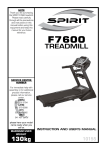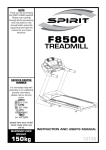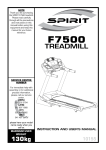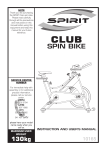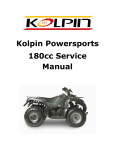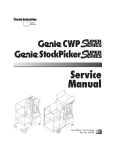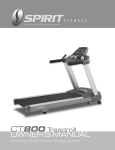Download 10172 - Spirit Fitness
Transcript
NOTE Thank you for purchasing the SPIRIT XC8500 Exercise Bike. Please read carefully through all the precautions and instructions in this manual before using this equipment and keep this manual for your future reference. XC8500 EXERCISE BIKE SERVICE CENTRE NUMBER For immediate help with assembly or for additional product information, please call our service center. (DBN) 031 702 5784 (JHB) 011 907 1660 (CT) 021 934 0862 (PE) 041 487 0573 please have your model name ready when you call us. MAXIMUM USER WEIGHT 150kg INSTRUCTION AND USER’S MANUAL 10172 CONTENTS SAFETY PRECAUTIONS page 1 PRE-ASSEMBLY CHECK LIST page 2 PARTS LIST page 3-4 HARDWARE PARTS LIST page 5 EXPLODED DIAGRAM page 6 ASSEMBLY INSTRUCTION page 7-11 ADJUSTMANT AND TRANSPORT page 12 COMPUTER OPERATION INSTRUCTIONS page 13-23 EXERCISE INSTRUCTIONS page 24-25 WARRANTY INFORMATION page 26-28 SAFETY PRECAUTIONS 10172 IMPORTANT: THIS UNIT IS INTENDED FOR HOUSEHOLD USE ONLY WARNING - Read all instructions before using this appliance. 1. Do not operate exercise bike on deeply padded, plush or shag carpet. Damage to both carpet and exercise bike may result. 2. Keep children away from the exercise bike. There are obvious pinch points and other caution areas that can cause harm. 3. Keep hands away from all moving parts. 4. Never operate the exercise bike if it has a damaged cord or plug. 5. Keep the cord away from heated surfaces. 6. Do not operate where aerosol spray products are being used or where oxygen is being administered. Sparks from the motor may ignite a highly gaseous environment. 7. Never drop or insert any object into any openings. 8. Do not use outdoors. 9. To disconnect, turn all controls to the off position, then remove the plug from the outlet. 10. Do not attempt to use your exercise bike for any purpose other than for the purpose it is intended. 11. The pulse sensors are not medical devices. Various factors, including the user’s movement, may affect the accuracy of heart rate readings. The pulse sensors are intended only as exercise aids in determining heart rate trends in general. 12. Wear proper shoes. High heels, dress shoes, sandals or bare feet are not suitable for use on your exercise bike. Quality athletic shoes are recommended to avoid leg fatigue. SAVE THESE INSTRUCTIONS - THINK SAFETY! page-1 PRE ASSEMBLY CHECK LIST 10172 Thank you for choosing the Spirit XC-8500 Exercise Bike. We took great pride in producing this quality product and hope it will provide you with many hours of quality exercise to make you feel better, look better and enjoy life to its fullest. Yes, it’s a proven fact that a regular exercise program can improve your physical and mental health. Too often, our busy lifestyles limit our time and opportunity to exercise. The Spirit XC-8500 Exercise Bike provides a convenient and simple method to begin your assault on getting your body in shape and achieving a healthier lifestyle. Please read this manual carefully and familiarize yourself with the parts of the Spirit XC-8500 Exercise Bike before using it for the first time. Console (34) Handpulse (26) Handle Bar (3) Console Mast (2) Seat Bottom Cushion (19) Horizontal Adjustment Knob(86) Console Mast Cover (38) Front Stabilizer Cover (40) Vertical Adjustment Knob(106) Chain Cover (Right Side 37) Pedal (Right Side 46) Leveling Foot (35) page-2 Rear Stabilizer Cover (41) 10172 PARTS LIST No. Description Q’ty No. 10172-01 Main Frame 1 10172-30 Wire Brake Coil Harness (300mm) 1 10172-02 Console Mast 1 10172-31 AC Wire Assembly 1 10172-03 Handle Bar, Seat 1 10172-34 Console Assembly 1 10172-05 Rear Stabilizer 1 10172-34-01 Top Console Cover 1 10172-06 Inner Slide 1 10172-34-02 Bottom Console Cover 1 10172-07 Seat Slide Bracket 1 10172-34-03 Deflector Fan Grill 1 10172-08 Fix Plate 1 10172-34-04 Fan Grill Anchor 2 10172-09 Idler Wheel Assembly 1 10172-34-05 Fan Assembly 1 10172-11 Crank Axle 1 10172-34-06 Fan Power Switch 1 10172-14 Belt 1 10172-34-08 Badge, Console 1 10172-15 Drive Pulley 1 10172-34-10 Interface Daughter Board 1 10172-16L Crank (L) 1 10172-34-11 Receiver, HR 1 10172-16R Crank (R) 1 10172-34-12 Drink Bottle 1 10172-17 Bearing, Crank Axle 2 10172-34-13 Self Tapping Screw (ø3.5 x 30mm) 4 10172-18 Bearing For Idler Wheel 2 10172-35 Leveling Foot 2 10172-19 Seat Bottom Cushion 1 10172-36 Chain Cover (L) 1 10172-20 Induction Brake 1 10172-37 Chain Cover (R) 1 10172-21 Controller 1 10172-38 Console Mast Cover 1 10172-22 Magnet 1 10172-39 Step Cover 1 10172-23 Sensor w/Cable 1 10172-40 Front Stabilizer Cover 1 10172-24 Handgrip Foam (1”x 250L x T5) 2 10172-41 Rear Stabilizer Cover 1 10172-25 Handgrip Foam (1” x 200L x T5) 2 10172-42 Handgrip Side Cap (Top) 2 10172-26 Handpulse w/Cable Assembly 2 10172-43 Handgrip Side Cap (Bottom) 2 10172-26-01 Handpulse Assembly Top 2 10172-45 Pedal (L) 1 10172-26-02 Handpulse Assembly Bottom 2 10172-46 Pedal (R) 1 1 10172-47 Transportation Wheel 2 10172-29 Computer Cable Description Q’ty page-3 10172 PARTS LIST No. Description Q’ty No. Description Q’ty 10172-48 Foot Pad (ø25 x 15L) 2 10172-80 Nylon Nut (5/16” x T6) 2 10172-49 Button Head End Cap (1”) 4 10172-82 Nut (3/8” x T7) 4 10172-50 Hex Head Screw (3/8” x 2-1/4”) 4 10172-83 Nut (M10 x 1.0) 2 10172-51 Hex Head Screw (5/16” x 5/8”) 9 10172-85 Round Disk Cover, Crank 2 10172-52 Tapping Screw (5 x 19mm) 5 10172-86 Fore Aft Adjustment Knob 1 10172-53 Button Head Socket Screw (5/16” x 1-3/4”) 2 10172-87 Wire Tie Mount 5 10172-54 Hex Head Screw (1/4” x 3/4”) 8 10172-88 Tapping Screw (3.5 x 16mm) 5 10172-55 J Bolt (M8 x 170mm) 1 10172-90 Pedal Strap (L) 1 10172-56 Phillips Head Screw (M6 x 15mm) 3 10172-91 Pedal Strap (R) 1 10172-57 Flat Washer (ø5 x ø15 x T1.5) 1 10172-92 Wrench (13/15mm) 1 10172-58 Phillips Head Screw (M5 x 12mm) 8 10172-93 Phillips Head Screw Driver 1 10172-59 Thumb Head Socket Screw (3/8” x 2”) 2 10172-96 Crank Arm End Cap 2 10172-61 Tapping Screw (5 x 16mm) 6 10172-97 Pedal Foam (L) 1 10172-62 Tapping Screw (ø3 x 20mm) 4 10172-98 Pedal Foam (R) 1 10172-63 Self Tapping Screw (ø3.5 x 12mm) 14 10172-99 Curved Washer (5/16” x 20) 1 10172-64 Self Tapping Screw (ø3.5 x 19mm) 1 10172-100 Wrench (12/14mm) 1 10172-65 Tapping Screw (ø3 x 10mm) 4 10172-102 Flat Washer (ø8 x 16 x T1) 1 10172-66 C Clip (ø17) 1 10172-103 Split Washer (ø8) 2 10172-70 Flat Washer (3/8” x 19mm x T1.5) 2 10172-104 AC Transformer 1 10172-71 Flat Washer (3/8” x 25mm x T1.5) 5 10172-34 Console Assembly 1 10172-72 Flat Washer (5/16” x 19mm x T1.5) 9 10172-105 Handgrip Cap 1 10172-73 Flat Washer (ø17 x 23.5mm x T1) 1 10172-106 Locking Knob 1 10172-76 Split Washer (ø1/4”) 7 10172-107 Center spatial wrap 1 10172-77 Nylon Nut (M8 x T7) 1 10172-108 Phillips Head Screw (M3 x 10mm) 2 10172-79 Nylon Nut (1/4”) 8 10172-109 Sensor Rack 1 page-4 10172 HARDWARE PARTS LIST No. Description 10172-71 Q’ty No. 4pcs 10172-50 Description Q’ty 4pcs Hex Head Screw (3/8” x 2-1/4” ) Flat Washer (3/8” x 25 x T2) 8pcs 10172-72 10172-51 Hex Head Screw (5/16” x 5/8”) Flat Washer (5/16” x 19 x T1.5) 10172-99 1pc 10172-58 2pcs TOOL 10172-92 Curved Washer (5/16” x 20 ) 10172-103 Split Washer (8m/m) TOOL 10172-93 Phillips Head Screw (M5 x 12m/m ) 8pcs 1pc Wrench (13/15mm ) 1pc Phillips Head Screw Driver 9pcs TOOL 10172-100 1pc Wrench (12/14mm ) Above described parts are all the parts you need to assemble this machine. Before you start to assemble, please check the hardware packing to make sure they are included. page-5 EXPLODED DIAGRAM page-6 10172 ASSEMBLY INSTRUCTION 10172 STEP 1: REAR STABILIZER ASSEMBLY Install the Rear Stabilizer (5) onto the Main Frame (1) with the 4pcs of 3/8” x 2-1/4” Hex Head Screws (50) and 4pcs of 3/8” x 25 x 2T Flat Washers (71) by using the 12/14mm Wrench (100). page-7 ASSEMBLY INSTRUCTION 10172 STEP 2: FRONT CONSOLE MAST ASSEMBLY • Let the Computer Cable (29) through the Console Mast Cover (38) and the Console Mast (2). • Secure the Console Mast (2) onto the Main Frame (1) with the 7pcs of 5/16” x 5/8” Hex Head Screws (51), 6pcs of 5/16” x 19 x 1.5T Flat Washers (72) and 1pc of 5/16” x 20 Curved Washer (99) by using the 12/14mm Wrench (100). page-8 ASSEMBLY INSTRUCTION 10172 STEP 3: HANDLE BAR ASSEMBLY • Secure the Handle Bar (3) onto the Console Mast (2) with the 2pcs of 5/16” x 5/8” Hex Head Screws (51), 2pcs of 5/16” x 19 x 1.5T Flat Washers (72) and 2pcs of 8m/m Split Washers (103) by using the 12/14mm Wrench (100). • Let the Handpulse W/Cable (26) through the Console Plate onto the Console Mast (2) and out from the Console Plate. page-9 ASSEMBLY INSTRUCTION 10172 STEP 4: CONSOLE AND PLASTIC PARTS ASSEMBLY • Insert the Computer Cable (29) and Handlepulse w/Cable (26) onto the Console (34). • Secure the Console (34) onto the Front Console Mast (2) with the 4pcs of M5 x 12mm Phillips Head Screws (58) by using the Phillips Head Screw Driver (93). • Secure the Front Stabilizer Cover (40) and the Rear Stabilizer Cover (41) onto the Main Frame (1) and the Rear Stabilizer (5) with the 4pcs of M5 x 12m/m Phillips Head Screws (58) by using the Phillips Head Screw Driver (93). • Install the Pedal (L)(R) (45)(46) onto the Crank (L)(R) (16L)(16R) by using the13/15mm Wrench (92). • Loosen the Vertical Adjustment Knob (106) and insert the Inner Slide Assembly (6) into the Outer Slide (1) • Adjust the height of the seat and tighten the Vertical Adjustment Knob (106) • Loosen the Horizontal Adjustment Knob (86) and insert the Seat Slide Bracket (7) into the Inner Slide Assembly (6) • Adjust the position and tighten the Horizontal Adjustment Knob (86). • Install the Seat Bottom Cushion on the Seat Slide Bracket (7) by using the 12/14mm Wrench. page-10 ASSEMBLY INSTRUCTION 10172 page-11 ADJUSTMENT AND TRANSPORT 10172 2 ADJUSTMENT 1. To adjust the Seat forwards or backwards, loosen the Horizontal Adjustment Knob and slide the seat to the correct position then re-tighten the knob to keep the seat in place. 2. To adjust the height of the seat, loosen the Vertical Adjustment Knob and move the seat up or down to the correct position then re-tighten the knob to keep the seat in place. TRANSPORT The Exercise Bike is equipped with two transport wheels which are engaged when rear of the bike is lifted. page-12 10172 COMPUTER OPERATION INSTRUCTIONS Fan Data display Dot matrix Message window Fan power switch Program buttons Control keys Power on The Exercise Bike comes with a 24 volt AC power supply that plugs into the front of the Bike. Once the power supply is connected, the console will power on. When initially powered on, the console will perform an internal self-test. During this time all the lights will turn on for a short time. When the lights go off, the dot matrix display will show the software version (i.e. VER 1.0) and the message window will display “Odometer” while the Time and Distance window show how many hours the Bike has been used and how many virtual miles the Bike has gone. The odometer will remain displayed for only a few seconds, then the console will go to the start up display. The dot matrix display will be scrolling through the different profiles, showing the programs, and the message window will be scrolling the start up message. You may now begin to use the console. page-13 10172 COMPUTER OPERATION INSTRUCTIONS Console Operation Quick Start This is the quickest way to start a workout. After the console powers up, press the Start key to begin. This will initiate the Quick Start mode. In Quick Start the Time will count up from zero, all workout data will start to accrue and the workload may be adjusted manually by pressing the Up or Down buttons. The dot matrix display will show only the bottom row lit at first. As you increase the workload, more rows will light indicating a harder workout. The exercise bike will get harder to pedal as the rows increase. The dot matrix has 20 columns of lights and each column represents 1 minute. At the end of the 20th column (or 20 minutes of work) the display will restart at the first column again. There are 20 levels of resistance available for plenty of variety. The first 5 levels are very easy workloads and the changes between levels are set to a good progression for de-conditioned users. Levels 6-10 are more challenging, but the increases in resistance from one level to the next remain small. Levels 11-15 start getting tough as the levels jump more dramatically. Levels 16-20 are extremely hard and are good for short interval peaks and athletic training. Basic information The Dot Matrix, or hill profile window, will display a graphical representation of the program’s resistance levels. There are only 8 rows of dots that are used to display up to 20 levels of resistance and 20 columns of dots to represent Time, up to 99 minutes. The Message Window will initially be displaying a start-up message. When a program is started the message window will display workout information. The first data screen shown will be Speed, in MPH. You can press the Enter key to switch to the next data screen, which is Speed in RPM, then Resistance level, then work level in Watts. After Watts pressing the Enter key again will put the message window into the scan mode; where each data screen will be shown for a few seconds before showing the next screen. One more press of the Enter button will return you to the first data screen. The Stop/Reset button actually has several functions. Pressing the Stop/Reset key once during a program will Pause the program for 5 minutes. If you need to get a drink, answer the phone or any of the many things that could interrupt your workout, this is a great feature. To resume your workout during Pause press the Start key or just start pedaling. If the Stop/Reset button is pressed twice during a workout the program will end and the console will return to the start up screen. If the Stop/ Reset key is held down for 5 seconds the console will perform a complete Reset. During data entry for a program the Stop/Reset key performs a Previous Screen function. This allows you to go back one step in the programming each time you press the Stop/Reset key. The Program Keys are used to preview each program. When you first turn the console on you may press each program key to preview what the program profile looks like. If you decide that you want to try a program, press the corresponding program key and then press the Enter key to select the program and enter into the data-setting mode. The program keys also act as a Number Key Pad when you are in the data-setting mode. Under each program key is a number. If you are setting new data, such as Age, Weight etc., you can use these keys to enter the numbers quickly. The console includes a built-in fan to help keep you cool. To turn the fan on, flip the switch on the right side of the console case. page-14 10172 COMPUTER OPERATION INSTRUCTIONS Programming the console Each of the programs can be customized with your personal information and changed to suit your needs. Some of the information asked for is necessary to ensure the readouts are correct. You will be asked for your Age and Weight. Entering your Age is necessary during the Heart Rate control programs to ensure the correct settings are in the program for your Age. Otherwise the work settings could be too high or low for you. Entering your Weight aides, in calculating a more correct Calorie reading. Although we cannot provide an exact calorie count we do want to be as close as possible. A message about Calories: Calorie readings on every piece of exercise equipment, whether it is in a gym or at home, are not accurate and tend to vary widely. They are meant only as a guide to monitor your progress from workout to workout. The only way to measure your calorie burn accurately is in a clinical setting connected to a host of machines. This is because every person is different and burns calories at a different rate. Some good news is that you will continue to burn calories at about the same rate as during exercise for up to an hour after you have finished exercising! Entering/Changing Settings When you enter a program (by pressing a program key, then enter key) you have the option of entering your own personal settings. If you want to workout without entering new settings then just press the Start key. This will bypass the programming of data and take you directly to the start of your workout. If you want to change the personal settings then just follow the instructions in the message window. If you start a program without changing the settings the default (pre-saved) settings will be used. The default computer settings are: Age = 35, Weight = 155 Lbs., Time = 30:00, Max Level: each program has a different maximum work level: Hill = 14, Fatburn = 10, Cardio = 14, Strength = 16, Interval = 14. NOTE: Changing Age and Weight settings will also change these settings in all other programs except the User 1&2 programs. The last Age and Weight entered will be saved as the new default settings. If you enter your Age and Weight the first time you use the exercise bike you will not have to enter it every time you work out unless either your Age or Weight changes or someone else enters a different Age and Weight. Manual The Manual program works as the name implies, manually. This means that you control the workload yourself and not the computer. To start the Manual program follow the instructions below or just press the Manual button then the Enter button and follow the directions in the message window. 1. 2. 3. 4. 5. 6. Press the Manual key then press the Enter key. The message window will ask you to enter your Age. You may enter your Age, using the Up and Down keys or the numeric key pad, then press the Enter key to accept the new number and proceed on to the next screen. You are now asked to enter your Weight. You may adjust the Weight number using the Up and Down keys, or the numeric key pad, then press enter to continue. The next setting is Time. You may adjust the Time and press enter to continue. Now you are finished editing the settings and can begin your workout by pressing the Start key. You can also go back and modify your settings by pressing the Enter key. NOTE: At any time during the editing of Data you can press the Stop key to go back one level, or screen. The program automatically starts you at level one. This is the easiest level and it is a good idea page-15 10172 COMPUTER OPERATION INSTRUCTIONS 7. 8. to stay at level one for a while to warm up. If you want to increase the work load at any time press the Up key; the Down key will decrease the workload. During the Manual program you will be able to scroll through the data in the message window by pressing the Enter key. When the program ends you may press Start to begin the same program again or Stop to exit the program, or you can save the program you just completed as a custom user program by pressing a User key and following the instructions in the message window. Preset Programs The Exercise Bike has five different programs that have been designed for a variety of workout goals. These five programs have factory preset profiles for achieving these different goals. The initial built-in level of difficulty for each program is set to a relatively easy level. You may adjust the level of difficulty (Max level) for each program before beginning by following the instructions in the message window after selecting your program. The Programs HILL The Hill program simulates going up and down a hill. The resistance in the pedals will steadily increase and then decrease during the program. To start the Hill program follow the instructions below or just press the Hill button then the Enter button and follow the directions in the message window. 1. 2. 3. 4. 5. 6. 7. 8. 9. Press the Hill key then press the Enter key. The message window will ask you to enter your Age. You may enter your Age, using the Up and Down keys or the numeric key pad, then press the Enter key to accept the new number and proceed on to the next screen. You are now asked to enter your Weight. You may adjust the Weight number using the Up and Down keys or the numeric key pad, then press enter to continue. Next is Time. You may adjust the Time and press enter to continue. Now you are asked to adjust the Max Level. This is the peak exertion level you will experience during the program, at the top of the hill. The factory setting is level seven. Adjust the level and then press enter. Now you are finished editing the settings and can begin your workout by pressing the Start key. You can also go back and modify your settings by pressing the Enter key. NOTE: At any time during the editing of Data you can press the Stop key to go back one level, or screen. If you want to increase or decrease the workload at any time during the program press the Up or Down key. This will only affect the workload for the present position in the profile. When the profile changes to the next column it will return to the preset work level. During the Hill program you will be able to scroll through the data in the message window by pressing the Enter key. When the program ends you may press Start to begin the same program again or Stop to exit the program or you can save the program you just completed as a custom user program by pressing a User key and following the instructions in the message window. Fat Burn The Fat Burn program is designed, as the name implies, to maximize the burning of fat. There are many schools of thought on the best way to burn fat but most experts agree that a lower exertion level, which stays at a steady resistance, is the best. The absolute best way to burn fat is to keep page-16 10172 COMPUTER OPERATION INSTRUCTIONS your heart rate at around 60% to 70% of it’s maximum potential. This program does not use heart rate but simulates a lower, steady, exertion workout. To start the Fat Burn program follow the instructions below or just press the Fat Burn button then the Enter button and follow the directions in the message window. 1. 2. 3. 4. 5. 6. 7. 8. 9. Press the Fat Burn key then press the Enter key. The message window will ask you to enter your Age. You may enter your Age, using the Up and Down keys or the numeric key pad, then press the Enter key to accept the new number and proceed on to the next screen. You are now asked to enter your Weight. You may adjust the Weight number using the Up and Down keys or the numeric key pad, then press enter to continue. Next is Time. You may adjust the Time and press enter to continue. Now you are asked to adjust the Max Level. This is the peak exertion level you will experience during the program. The factory setting is level five. Adjust the level and then press enter. Now you are finished editing the settings and can begin your workout by pressing the Start key. You can also go back and modify your settings by pressing the Enter key. NOTE: At any time during the editing of Data you can press the Stop key to go back one level, or screen. If you want to increase or decrease the workload at any time during the program press the Up or Down key. This will only affect the workload for the present position in the profile. When the profile changes to the next column it will return to the preset work level. During the Fat Burn program you will be able to scroll through the data in the message window by pressing the Enter key. When the program ends you may press Start to begin the same program again or Stop to exit the program or you can save the program you just completed as a custom user program by pressing a User key and following the instructions in the message window. Cardio The Cardio program is designed to increase your Cardio vascular function. This is, simply said, exercise for your heart and lungs. It will build up your heart muscle and increase blood flow and lung capacity. This is achieved by incorporating a higher level of exertion with slight fluctuations in work. To start the Cardio program follow the instructions below or just press the Cardio button then the Enter button and follow the directions in the message window. 1. 2. 3. 4. 5. 6. 7. Press the Cardio key then press the Enter key. The message window will ask you to enter your Age. You may enter your Age, using the Up and Down keys or the numeric key pad, then press the Enter key to accept the new number and proceed on to the next screen. You are now asked to enter your Weight. You may adjust the Weight number using the Up and Down keys or the numeric key pad, then press enter to continue. Next is Time. You may adjust the Time and press enter to continue. Now you are asked to adjust the Max Level. This is the peak exertion level you will experience during the program. The factory setting is level seven. Adjust the level and then press enter. Now you are finished editing the settings and can begin your workout by pressing the Start key. You can also go back and modify your settings by pressing the Enter key. NOTE: At any time during the editing of Data you can press the Stop key to go back one level, or screen. If you want to increase or decrease the workload at any time during the program press the Up or Down key. This will only affect the workload for the present position in the profile. When the profile changes to the next column it will return to the preset work level. page-17 10172 COMPUTER OPERATION INSTRUCTIONS 8. 9. During the Cardio program you will be able to scroll through the data in the message window by pressing the Enter key. When the program ends you may press Start to begin the same program again or Stop to exit the program or you can save the program you just completed as a custom user program by pressing a User key and following the instructions in the message window. Strength The Strength program is designed to increase muscular strength in your lower body. This program will steadily increase in resistance to a high level and then keeps you there. This is designed to strengthen and tone your legs and glutes. To start the Strength program follow the instructions below or just press the Strength button then the Enter button and follow the directions in the message window. 1. 2. 3. 4. 5. 6. 7. 8. 9. Press the Strength key then press the Enter key. The message window will ask you to enter your Age. You may enter your Age, using the Up and Down keys or the numeric key pad, then press the Enter key to accept the new number and proceed on to the next screen. You are now asked to enter your Weight. You may adjust the Weight number using the Up and Down keys or the numeric key pad, then press enter to continue. Next is Time. You may adjust the Time and press enter to continue. Now you are asked to adjust the Max Level. This is the peak exertion level you will experience during the program. The factory setting is level eight. Adjust the level and then press enter. Now you are finished editing the settings and can begin your workout by pressing the Start key. You can also go back and modify your settings by pressing the Enter key. NOTE: At any time during the editing of Data you can press the Stop key to go back one level, or screen. If you want to increase or decrease the workload at any time during the program press the Up or Down key. This will only affect the workload for the present position in the profile. When the profile changes to the next column it will return to the preset work level. During the Strength program you will be able to scroll through the data in the message window by pressing the Enter key. When the program ends you may press Start to begin the same program again or Stop to exit the program or you can save the program you just completed as a custom user program by pressing a User key and following the instructions in the message window. Interval The Interval program takes you through high levels of intensity followed by periods of low intensity. This program increases your endurance by depleting your oxygen level followed by periods of recovery to replenish oxygen. Your cardio vascular system gets programmed to use oxygen more efficiently this way. To start the Interval program follow the instructions below or just press the Interval button then the Enter button and follow the directions in the message window. 1. 2. 3. 4. 5. page-18 Press the Interval key then press the Enter key. The message window will ask you to enter your Age. You may enter your Age, using the Up and Down keys or the numeric key pad, then press the Enter key to accept the new number and proceed on to the next screen. You are now asked to enter your Weight. You may adjust the Weight number using the Up and Down keys or the numeric key pad, then press enter to continue. Next is Time. You may adjust the Time and press enter to continue. Now you are asked to adjust the Max Level. This is the peak exertion level you will experience 10172 COMPUTER OPERATION INSTRUCTIONS 6. 7. 8. 9. during the program. The factory setting is level seven. Adjust the level and then press enter. Now you are finished editing the settings and can begin your workout by pressing the Start key. You can also go back and modify your settings by pressing the Enter key. NOTE: At any time during the editing of Data you can press the Stop key to go back one level, or screen. If you want to increase or decrease the workload at any time during the program press the Up or Down key. This will only affect the workload for the present position in the profile. When the profile changes to the next column it will return to the preset work level. During the Interval program you will be able to scroll through the data in the message window by pressing the Enter key. When the program ends you may press Start to begin the same program again or Stop to exit the program or you can save the program you just completed as a custom user program by pressing a User key and following the instructions in the message window. Custom User Defined Programs There are two customizable User programs that allow you to build and save your own workout. The two programs, User 1 and User 2, operate exactly the same way so there is no reason to describe them separately. You can build your own custom program by following the instructions below or you can save any other preset program you complete as a custom program. Both programs allow you to further personalize it by adding your name. 1. Press the User 1 or User 2 key. The message window will show a welcome message. If you had previously saved a program the message will contain your name. Then press the Enter key to begin programming. 2. When you press enter, the message window will show “Name – A”, if there is no name saved. If the name “David” had been previously saved the message window will show “Name – David” and the D will be blinking. If there is a name saved you can change it or you may press the Stop key to keep the name and continue to the next step. If you want to enter a name use the Up and/or the Down key to change the first letter then press Enter to save the first letter and continue to the next letter. When you have finished entering the name press the Stop key to save the name and continue to the next step. 3. The message window will ask you to enter your Age. You may enter your Age, using the Up and Down keys or the numeric key pad, then press the Enter key to accept the new number and proceed on to the next screen. 4. You are now asked to enter your Weight. You may adjust the Weight number using the Up and Down keys or the numeric key pad, then press enter to continue. 5. Next is Time. You may adjust the Time and press enter to continue. 6. Now the first column will be blinking and you are asked to adjust the level for the first segment of the workout. When you finish adjusting the first segment, or if you don’t want to change, then press enter to continue to the next segment. 7. The next segment will show the same level as the previously adjusted segment. Repeat the same process as the last segment then press enter. Continue this process until all twenty segments have been set. 8. The message window will then tell you to press enter to save the program. After saving the program the message window says “New program saved” then will give you the option to Start or modify the program. Pressing Stop will exit to the start up screen. 9. If you want to increase or decrease the workload at any time during the program press the Up or Down key. This will only affect the workload for the present position in the profile. When the profile changes to the next column it will return to the preset work level. 10. During the User 1 or User 2 program you will be able to scroll through the data in the message window by pressing the Enter key. page-19 10172 COMPUTER OPERATION INSTRUCTIONS Heart Rate programs Before we get started, a word about Heart Rate: The old motto, “no pain, no gain”, is a myth that has been overpowered by the benefits of exercising comfortably. A great deal of this success has been promoted by the use of heart rate monitors. With the proper use of a heart rate monitor, many people find that their usual choice of exercise intensity was either too high or too low and exercise is much more enjoyable by maintaining their heart rate in the desired benefit range. To determine the benefit range in which you wish to train, you must first determine your Maximum Heart Rate. This can be accomplished by using the following formula: 220 minus your age. This will give you the Maximum heart rate (MHR) for someone of your age. To determine the effective heart rate range for specific goals you simply calculate a percentage your MHR. Your Heart rate training zone is 50% to 90% of your maximum heart rate. 60% of your MHR is the zone that burns fat while 80% is for strengthening the cardio vascular system. This 60% to 80% is the zone to stay in for maximum benefit. For someone who is 40 years old their target heart rate zone is calculated: 220 - 40 = 180 (maximum heart rate) 180 x 0.6 = 108 beats per minute (60% of maximum) 180 x 0.8 = 144 beats per minute (80% of maximum) So for a 40 year old the training zone would be 108 to 144 beats per minute. If you enter your age during programming the console will perform this calculation automatically. Entering your age is used for the Heart Rate control programs and also for the Heart rate bar graph. After calculating your Maximum Heart Rate you can decide upon which goal you would like to pursue. The two most popular reasons for, or goals, of exercise are cardiovascular fitness (training for the heart and lungs) and weight control. The black columns on the chart below represent the Maximum Heart Rate for a person whose age is listed at the bottom of each column. The training heart rate, for either cardiovascular fitness or weight loss, is represented by two different lines that cut diagonally through the chart. A definition of the lines’ goal is in the bottom left-hand corner of the chart. If your goal is cardiovascular fitness or if it is weight loss, it can be achieved by training at 80% or 60%, respectively, of your Maximum Heart Rate on a schedule approved by your physician. Consult your physician before participating in any exercise program. With all Heart Rate Control Exercise Bike you may use the heart rate monitor feature without using the Heart Rate Control program. This function can be used during manual mode or during any of the nine different programs. The Heart Rate Control program automatically controls resistance at the pedals. page-20 10172 COMPUTER OPERATION INSTRUCTIONS Rate of Perceived Exertion Heart rate is important but listening to your body also has a lot of advantages. There are more variables involved in how hard you should workout than just heart rate. Your stress level, physical health, emotional health, temperature, humidity, the time of day, the last time you ate and what you ate, all contribute to the intensity at which you should workout. If you listen to your body, it will tell you all of these things. The rate of perceived exertion (RPE), also know as the Borg scale, was developed by Swedish physiologist G.A.V. Borg. This scale rates exercise intensity from 6 to 20 depending upon how you feel or the perception of your effort. The scale is as follows: Rating Perception of Effort 6 Minimal 7 Very, very light 8 Very, very light + 9 Very light 10 Very light + 11 Fairly light 12 Comfortable 13 Somewhat hard 14 Somewhat hard + 15 Hard 16 Hard + 17 Very hard 18 Very hard + 19 Very, very hard 20 Maximum You can get an approximate heart rate level for each rating by simply adding a zero to each rating. For example a rating of 12 will result in an approximate heart rate of 120 beats per minute. Your RPE will vary depending up the factors discussed earlier. That is the major benefit of this type of training. If your body is strong and rested, you will feel strong and your pace will feel easier. When your body is in this condition, you are able to train harder and the RPE will support this. If you are feeling tired and sluggish, it is because your body needs a break. In this condition, your pace will feel harder. Again, this will show up in your RPE and you will train at the proper level for that day. page-21 10172 COMPUTER OPERATION INSTRUCTIONS Using a Heart Rate Transmitter How to wear your wireless chest strap transmitter: 1. Attach the transmitter to the elastic strap using the locking parts. 2. Adjust the strap as tightly as possible whilst making sure it is still comfortable. 3. Position the transmitter with the logo centered in the middle of your body facing away from your chest (some people must position the transmitter slightly left of center). Attach the final end of the elastic strap by inserting the round end and, using the locking parts, secure the transmitter and strap around your chest. 4. Position the transmitter immediately below the pectoral muscles. 5. Sweat is the best conductor to measure very minute heart beat electrical signals. However, plain water can also be used to pre-wet the electrodes (2 black square areas on the reverse side of the belt and either side of transmitter). It’s also recommended that you wear the transmitter strap a few minutes before your work out. Some users, because of body chemistry, have a more difficult time in achieving a strong, steady signal at the beginning. After “warming up”, this problem lessens. As noted, wearing clothing over the transmitter/ strap doesn’t affect performance. 6. Your workout must be within range - distance between transmitter/receiver – to achieve a strong steady signal. The length of range may vary somewhat but generally stay close enough to the console to maintain good, strong, reliable readings. Wearing the transmitter immediately against bare skin assures you of proper operation. If you wish, you may wear the transmitter over a shirt. To do so, moisten the areas of the shirt that the electrodes will rest upon. Note: The transmitter is automatically activated when it detects activity from the user’s heart. Additionally, it automatically deactivates when it does not receive any activity. Although the transmitter is water resistant, moisture can have the effect of creating false signals, so you should take precautions to completely dry the transmitter after use to prolong battery life (estimated transmitter battery life is 2500 hours). The replacement battery is Panasonic CR2032. Erratic Operation: Caution! Do not use this Exercise Bike for Heart Rate Control unless a steady, solid Actual Heart Rate value is being displayed. High, wild, random numbers being displayed indicate a problem. Areas to look at for interference, which may cause erratic heart rate: (1) Microwave ovens, TVs, small appliances, etc. (2) Fluorescent lights. (3) Some household security systems. (4) Perimeter fence for a pet. (5) Some people have problems with the transmitter picking up a signal from their skin. If you have problems try wearing the transmitter upside down. Normally the transmitter will be oriented so the logo is right side up. (6) If you continue to experience problems contact our service centre. page-22 10172 COMPUTER OPERATION INSTRUCTIONS Heart Rate Control Program 1 & 2 (HR 1, HR 2) operation Both programs operate the same, the only difference is that HR 1 is set to 60% and HR 2 is set to 80% of maximum heart rate. They both are programmed the same way. To start the HR 1 or HR 2 programs follow the instructions below or just press the HR 1 or HR 2 button then the Enter button and follow the directions in the message window. 1. 2. 3. 4. 5. 6. 7. 8. 9. Press the HR 1 or HR 2 key then press the Enter key. The message window will ask you to enter your Age. You may enter your Age, using the Up and Down keys or the numeric key pad, then press the Enter key to accept the new number and proceed on to the next screen. You are now asked to enter your Weight. You may adjust the Weight number using the Up and Down keys or the numeric key pad, then press enter to continue. Next is Time. You may adjust the Time and press enter to continue. Now you are asked to adjust the Heart rate Level. This is the heart rate level you will experience during the program. Adjust the level and then press enter. Now you are finished editing the settings and can begin your workout by pressing the Start key. You can also go back and modify your settings by pressing the Enter key. NOTE: At any time during the editing of Data you can press the Stop key to go back one level, or screen. If you want to increase or decrease the workload at any time during the program press the Up or Down key. This will allow you to change your target heart rate at any time during the program. During the HR 1 or HR 2 programs you will be able to scroll through the data in the message window by pressing the adjacent Display key. When the program ends you may press Start to begin the same program again or Stop to exit the program or you can save the program you just completed as a custom user program by pressing a User key and following the instructions in the message window. page-23 EXERCISE INSTRUCTIONS 10172 Using your EXERCISE BIKE will provide you with several benefits. It will improve your physical fitness, tone muscle and in conjunction with a calorie controlled diet, help you lose weight. 1. The Warm Up Phase This stage helps get the blood flowing around the body and the muscles working properly. It will also reduce the risk of cramp and muscle injury. It is advisable to do a few stretching exercises as shown below. Each stretch should be held for approximately 30 seconds, do not force or jerk your muscles into a stretch - if it hurts, STOP. INNER THIGH FORWARD BENDS CALF / ACHILLES SIDE BENDS OUTER THIGH 2. The Exercise Phase This is the stage where you put the effort in. After regular use, the muscles in your legs will become more flexible. Work to your own pace but try to maintain a steady tempo throughout. The rate of work should be sufficient to raise your heart beat into the target zone shown on the graph below. This stage should last for a minimum of 12 minutes though most people start at about 15-20 minutes. page-24 EXERCISE INSTRUCTIONS 10172 3. The Cool Down Phase This stage is to let your Cardio-vascular System and muscles wind down. This is a repeat of the warm up exercise, however reduce your tempo and continue for approximately 5 minutes. The stretching exercises should now be repeated, again remembering not to force or jerk your muscles into the stretch. As you get fitter you may need to train longer and harder. It is advisable to train at least three times a week, and if possible space your workouts evenly throughout the week. MUSCLE TONING To tone muscle while on your EXERCISE BIKE you will need to have the resistance set quite high. This will put more strain on your leg muscles and may mean you cannot train for as long as you would like. If you are also trying to improve your fitness you need to alter your training program. You should train as normal during the warm up and cool down phases, but towards the end of the exercise phase you should increase resistance making your legs work harder. You will have to reduce your speed to keep your heart rate in the target zone. WEIGHT LOSS The important factor here is the amount of effort you put in. The harder and longer you work the more calories you will burn. Effectively, this is the same as if you were training to improve your fitness, the difference is the goal. page-25 SPIRIT 1 YEAR LIMITED WARRANTY 10172 Masstores (Pty) Ltd (“the Supplier”) hereby provides a limited warranty to the original purchaser of this product (“the Consumer”) that this product will be free of manufacturing defects in materials and workmanship which under normal, personal, family or household use (commercial use expressly excluded) manifest themselves within the following stipulated periods from the date of purchase: Exclusions The warranty does not include and will not be construed to cover products damaged as a result of disaster, misuse, commercial use, use not in accordance with the written instructions included with the product, abuse, and/or any non-authorised modification of the product. It also does not cover replacement of the light bulbs and other expendables. All demo models carry a 3 month warranty. Waiver The warranty provided herein and the obligations of the Supplier are in lieu of, and the Customer waives, all other warranties, guarantees, conditions or liabilities, express or implied, arising by law or otherwise, including without limitation, any obligation of the Supplier in respect of any injury, loss or damage (direct, indirect or consequential) arising out of the use of, or inability to use, this product and whether or not occasioned by the Supplier’s negligence or any act of omission on its part. CLAIMS UNDER 1 YEAR LIMITED WARRANTY • Within 7 days of purchase: The faulty product will be exchanged (provided that the product is in its original packaging with all accessories). • After 7 days but within 3 months of purchase: The Supplier may in its sole discretion either replace or repair the product. • After 3 months but within 1 year of purchase: The Supplier may in its sole discretion either replace or repair the product. The following shall not be covered: TREADMILLS : Running Decks, Running Belts, and Rubber Arm covers EXERCISE BIKES / SPINNERS : Pedals, Cranks, Seats and Rubber Arm covers CROSS TRAINERS / ELLIPTICALS / STEPPERS : Foot Rests, Cranks, Shocks, and Rubber / Foam Arm Covers HOME GYMS : Pulleys, Cables, Seats and Padding TRAMPOLINES : Springs, Mats and Covers ROWERS : Rowing Strap / Rope /Arms, Pulling Handle, Grip, Moveable Seat VIBRATION TRAINERS : Platform / Rubber Arm Cover / Resistance Bands Parts not mentioned in the above, are covered under warranty within the 1st year of purchase. page-26 SPIRIT REPAIRS PROCEDURE 10172 1. Procedure for repairs Should you experience any faults or breakdowns on your Spirit equipment, please adhere to the following procedure to have the fault rectified speedily and professionally. • Do not return the product to the store. • Call the Service Centre to log the faulty product (under warranty or out of warranty). • The operator or technical advisor will try to identify the fault and will book a service. • The service team will take the faulty product back to the service centre. • Once the item has been repaired it will be returned to the Consumer’s home on an agreed date and time. Note: Should you live in an outlying area, it may be necessary to return the product to the store nearest to you. Our service operator will advise you of your repair procedure. 2. Cost of repairs 2.1. Under warranty • Any items still under warranty will be repaired free of charge, as long as it complies with the terms and conditions of the warranty (refer to “warranties” section of this manual). • Any items that need to be repaired that are NOT covered in the warranty will be for the Consumer’s expense. A quote for the repair/replacement of these items will be provided to the Consumer for approval prior to repairs being conducted. 2.2. Out of warranty • Any items that need to be repaired once the warranty has expired will be for the Consumer’s expense, including call-out fees. A quote for the repair/replacement of these items will be provided to the Consumer for approval prior to repairs being conducted. page-27 PROOF OF PURCHASE 10172 Any claim in terms of the warranty must be supported by a proof of purchase or a warranty number. Warranty numbers can be issued through contacting our Service Centre. If such proof is not available, then not withstanding anything to the contrary herein, the service agent’s prevailing charges for services / repairs including call-out and / or spares will be payable by the Consumer upon collection or delivery of the repaired product. The Consumer does not need to return the product to the store. The Consumer shall phone the Service Centre and the Supplier’s authorized agent will collect and repair the item at their premises. During the warranty period the product may only be serviced and/or repaired by the Supplier’s duly authorized agent(s). Masstores (pty) Ltd 16 Peltier Drive, Sunninghill Sandton, Johannesburg, South Africa page-28