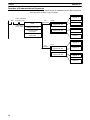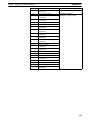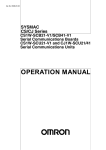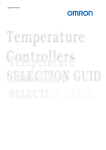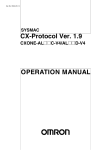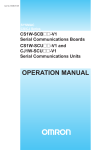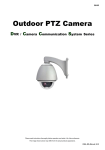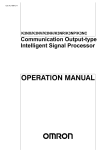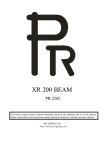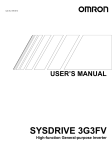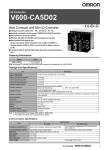Download C200HW-COM01 C200HW-COM02-V1 to C200HW-COM06-EV1
Transcript
Cat. No. W304-E1-05 SYSMAC C200HW-COM01 C200HW-COM02-V1 to C200HW-COM06-EV1 Communications Boards C200HW-COM01 C200HW-COM02-V1 to C200HW-COM06-EV1 Communications Boards Operation Manual Revised November 2003 iv Notice: OMRON products are manufactured for use according to proper procedures by a qualified operator and only for the purposes described in this manual. The following conventions are used to indicate and classify precautions in this manual. Always heed the information provided with them. Failure to heed precautions can result in injury to people or damage to property. DANGER Indicates an imminently hazardous situation which, if not avoided, will result in death or serious injury. ! WARNING Indicates a potentially hazardous situation which, if not avoided, could result in death or serious injury. ! Caution Indicates a potentially hazardous situation which, if not avoided, may result in minor or moderate injury, or property damage. ! OMRON Product References All OMRON products are capitalized in this manual. The word “Unit” is also capitalized when it refers to an OMRON product, regardless of whether or not it appears in the proper name of the product. The abbreviation “Ch,” which appears in some displays and on some OMRON products, often means “word” and is abbreviated “Wd” in documentation in this sense. The abbreviation “PC” means Programmable Controller and is not used as an abbreviation for anything else. Visual Aids The following headings appear in the left column of the manual to help you locate different types of information. Note Indicates information of particular interest for efficient and convenient operation of the product. 1, 2, 3... 1. Indicates lists of one sort or another, such as procedures, checklists, etc. OMRON, 1996 All rights reserved. No part of this publication may be reproduced, stored in a retrieval system, or transmitted, in any form, or by any means, mechanical, electronic, photocopying, recording, or otherwise, without the prior written permission of OMRON. No patent liability is assumed with respect to the use of the information contained herein. Moreover, because OMRON is constantly striving to improve its high-quality products, the information contained in this manual is subject to change without notice. Every precaution has been taken in the preparation of this manual. Nevertheless, OMRON assumes no responsibility for errors or omissions. Neither is any liability assumed for damages resulting from the use of the information contained in this publication. v vi TABLE OF CONTENTS PRECAUTIONS . . . . . . . . . . . . . . . . . . . . . . . . . . . . . . . . . 1 Intended Audience . . . . . . . . . . . . . . . . . . . . . . . . . . . . . . . . . . . . . . . . . . . . . . . . . . . . . . . . . . . 2 General Precautions . . . . . . . . . . . . . . . . . . . . . . . . . . . . . . . . . . . . . . . . . . . . . . . . . . . . . . . . . . 3 Safety Precautions . . . . . . . . . . . . . . . . . . . . . . . . . . . . . . . . . . . . . . . . . . . . . . . . . . . . . . . . . . . 4 Operating Environment Precautions . . . . . . . . . . . . . . . . . . . . . . . . . . . . . . . . . . . . . . . . . . . . . 5 Application Precautions . . . . . . . . . . . . . . . . . . . . . . . . . . . . . . . . . . . . . . . . . . . . . . . . . . . . . . SECTION 1 Handling Communications Boards . . . . . . . . . . . . . . . . . 1-1 1-2 1-3 1-4 Functions . . . . . . . . . . . . . . . . . . . . . . . . . . . . . . . . . . . . . . . . . . . . . . . . . . . . . . . . . . . . . . Hardware Connections . . . . . . . . . . . . . . . . . . . . . . . . . . . . . . . . . . . . . . . . . . . . . . . . . . . . PC Setup . . . . . . . . . . . . . . . . . . . . . . . . . . . . . . . . . . . . . . . . . . . . . . . . . . . . . . . . . . . . . . . SR Words and Bits . . . . . . . . . . . . . . . . . . . . . . . . . . . . . . . . . . . . . . . . . . . . . . . . . . . . . . . SECTION 2 Protocol Macros . . . . . . . . . . . . . . . . . . . . . . . . . . . . . . . . . 2-1 2-2 2-3 2-4 Outline . . . . . . . . . . . . . . . . . . . . . . . . . . . . . . . . . . . . . . . . . . . . . . . . . . . . . . . . . . . . . . . . Protocol Support Software . . . . . . . . . . . . . . . . . . . . . . . . . . . . . . . . . . . . . . . . . . . . . . . . . Using the System Protocol Macros . . . . . . . . . . . . . . . . . . . . . . . . . . . . . . . . . . . . . . . . . . Troubleshooting . . . . . . . . . . . . . . . . . . . . . . . . . . . . . . . . . . . . . . . . . . . . . . . . . . . . . . . . . xi xii xii xii xiii xiii 1 2 14 16 19 23 24 34 38 55 Appendices: System Protocols A B C D E F G H I J K L E5K Digital Controller Read Protocol . . . . . . . . . . . . . . . . . . . . . . . . . . . . . . . . . . . . . . . . . E5K Digital Controller Write Protocol . . . . . . . . . . . . . . . . . . . . . . . . . . . . . . . . . . . . . . . . E5ZE Temperature Controller Read Protocol . . . . . . . . . . . . . . . . . . . . . . . . . . . . . . . . . . . . . E5ZE Temperature Controller Write Protocol . . . . . . . . . . . . . . . . . . . . . . . . . . . . . . . . . . . . . E5J Temperature Controller Protocol . . . . . . . . . . . . . . . . . . . . . . . . . . . . . . . . . . . . . . . . . ES100 Digital Controller Protocol . . . . . . . . . . . . . . . . . . . . . . . . . . . . . . . . . . . . . . . . . . . . K3T Intelligent Signal Processor Protocol . . . . . . . . . . . . . . . . . . . . . . . . . . . . . . . . . . . . . . V500/V520 Bar Code Reader Protocol . . . . . . . . . . . . . . . . . . . . . . . . . . . . . . . . . . . . . . . . . . 3Z4L Laser Micrometer Protocol . . . . . . . . . . . . . . . . . . . . . . . . . . . . . . . . . . . . . . . . . . . . . . Visual Inspection System Protocol . . . . . . . . . . . . . . . . . . . . . . . . . . . . . . . . . . . . . . . . . . . . . V600/V620 ID Controller Protocol . . . . . . . . . . . . . . . . . . . . . . . . . . . . . . . . . . . . . . . . . . . . . Hayes Modem AT Command Protocol . . . . . . . . . . . . . . . . . . . . . . . . . . . . . . . . . . . . . . . . . . Index . . . . . . . . . . . . . . . . . . . . . . . . . . . . . . . . . . . . . . . . . . Revision History . . . . . . . . . . . . . . . . . . . . . . . . . . . . . . . . . 59 77 93 115 135 149 191 213 225 257 275 311 319 325 vii About this Manual: This manual describes the installation and operation of the C200HW-COM01, C200HW-COM02-V1, C200HW-COM03-V1, C200HW-COM04-EV1, C200HW-COM05-EV1, and C200HW-COM06-EV1 Communications Boards for the C200HX/C200HG/C200HE Programmable Controllers and includes the sections described below. The manual is also written so that it can be used for the previous versions of these Communications Boards even though some of the protocol macro functionality is not supported. When using the Communications Boards, information in the following manuals will also be required. (Catalog number suffixes have been omitted. Please be sure you have the most recent version of your manual for your area. Contact your OMRON representative for more information.) Manual Content Cat. No. C200HW-ZW3PC1 Protocol Support Software Operation Manual Information on using the Software to create protocol macros and information on the system protocol macros. W305 SYSMAC WS01-PSTF1-E Protocol Support Tool SYSMAC-PST Operation Manual Information on SYSMAC-PST, a Windows-95-based software package that supports the protocol macro functionality of models C200HW-COM04(-EV1) to C200HW-COM06(-EV1). W319 SYSMAC WS02-PSTC1-E CX-Protocol Operation Manual Information on CX-Protocol, a Windows-95/98-based software package that supports the protocol macro functionality of models C200HW-COM04(-EV1) to C200HW-COM06(-EV1), CS1W-SCB21/41, and CS1W-SCU21. W344 C200HX/C200HG/C200HE (-E/-ZE) Operation Manual C200HX/C200HG/C200HE Installation Guide Information on programming and operating the PC. Information required to install and maintain PC hardware. W303 W302 Please read this manual and the above related manuals carefully and be sure you understand the information provided before attempting to install and operate a Communications Board. Be sure to read the precautions in the following section and understand the information contained before attempting to set up or operate a PC system containing a Communications Board. Section 1 Handling the Communications Board provides an outline of the functions of the Communications Boards, the installation method, the system configuration, and the system setup. Section 2 Protocol Macro Function describes the protocol macro function supported by Communications Boards, and how to use the system protocol macros provided with the Protocol Support Software. Troubleshooting is also described in this section. The Appendices provide configuration information for various OMRON products and Hayes Modems. These are as follows: ! WARNING Failure to read and understand the information provided in this manual may result in personal injury or death, damage to the product, or product failure. Please read each section in its entirety and be sure you understand the information provided in the section and related sections before attempting any of the procedures or operations given. ix About Manual TABLE OFthisCONTENTS Appendix Contents A E5K Digital Controller Reads B E5K Digital Controller Writes C E5ZE Temperature Controller Reads D E5ZE Temperature Controller Writes E E5J Temperature Controllers F ES100 Digital Controllers Appendix Contents G K3T Intelligent Signal Processors H V500/V520 Bar Code Readers I 3Z4L Laser Micrometer J F200/F300/F350 Visual Inspection Systems K V600/620 ID Controllers L Hayes Modem AT Commands Refer to the following manuals when using the built-in protocols. Device/Manual name x Catalog No. E5CK Digital Controller User’s Manual H78 E5ZE Multipoint Temperature Controller Operation Manual H76 E5ZE Multipoint Temperature Controller COMMUNICATIONS MANUAL H77 E5J Temperature Controller Operation Manual Z103 E5J Electronic Temperature Controller Manual Z103 ES100P Digital Controller User’s Manual H069 ES100X DIGITAL CONTROLLER User’s Manual H070 ES100 COMMUNICATIONS GUIDE User’s Manual H072 K3TC Intelligent Signal Processor Operation Manual Z117 K3tC/K3TH/K3TR/K3TX Communication Output-type Intelligent Signal Processor Operation Manual F200-C12E Specifications/Instruction Manual Z81 F300 Visual Inspection System Menu Mode Operation Manual Z91 F350-U001E Character Inspection Software 1 Operation Manual Z105 F350-U003E Position Software 1 Operation Manual Z107 V600/V620 FA ID SYSTEM Operation Manual Z83 Z110 PRECAUTIONS This section provides general precautions for using the Communications Boards. The information contained in this section is important for the safe and reliable application of the Communications Boards and the PC in general. You must read this section and understand the information contained before attempting to set up or operate a PC system containing a Communications Board. 1 Intended Audience . . . . . . . . . . . . . . . . . . . . . . . . . . . . . . . . . . . . . . . . . . . . . . . . . . . . . . . . . . . . 2 General Precautions . . . . . . . . . . . . . . . . . . . . . . . . . . . . . . . . . . . . . . . . . . . . . . . . . . . . . . . . . . . 3 Safety Precautions . . . . . . . . . . . . . . . . . . . . . . . . . . . . . . . . . . . . . . . . . . . . . . . . . . . . . . . . . . . . 4 Operating Environment Precautions . . . . . . . . . . . . . . . . . . . . . . . . . . . . . . . . . . . . . . . . . . . . . . 5 Application Precautions . . . . . . . . . . . . . . . . . . . . . . . . . . . . . . . . . . . . . . . . . . . . . . . . . . . . . . . . xii xii xii xiii xiii xi 5 Safety Precautions 1 Intended Audience This manual is intended for the following personnel, who must also have knowledge of electrical systems (an electrical engineer or the equivalent). • Personnel in charge of installing FA systems. • Personnel in charge of designing FA systems. • Personnel in charge of managing FA systems and facilities. 2 General Precautions The user must operate the product according to the performance specifications described in the operation manuals. Before using the product under conditions which are not described in the manual or applying the product to nuclear control systems, railroad systems, aviation systems, vehicles, combustion systems, medical equipment, amusement machines, safety equipment, and other systems, machines, and equipment that may have a serious influence on lives and property if used improperly, consult your OMRON representative. Make sure that the ratings and performance characteristics of the product are sufficient for the systems, machines, and equipment, and be sure to provide the systems, machines, and equipment with double safety mechanisms. This manual provides information for programming and operating OMRON PCs. Be sure to read this manual before attempting to use the software and keep this manual close at hand for reference during operation. ! WARNING It is extremely important that a Communications Board and all related units be used for the specified purpose and under the specified conditions, especially in applications that can directly or indirectly affect human life. You must consult with your OMRON representative before applying a Communication Board to the above mentioned applications. 3 Safety Precautions ! WARNING Do not attempt to take any Unit apart while the power is being supplied. Doing so may result in electric shock. ! WARNING Do not touch any of the terminals or terminal blocks while the power is being supplied. Doing so may result in electric shock. ! WARNING Do not attempt to disassemble, repair, or modify any Units. Any attempt to do so may result in malfunction, fire, or electric shock. ! WARNING Never open the back cover of devices containing monitors, such as CRTs. High-voltage parts are contained inside. Opening the back cover may result in electric shock. ! Caution xii When using the large-capacity C200HW-PA209R Power Supply Unit, be sure to use CPU Backplanes and Expansion I/O Backplanes with “-V1” at the end of the model number. If 8-slot or 10-slot Backplanes without “-V1” are used, deterioration and pattern disconnection on the Backplane may occur, leading to incorrect operation. 5 Application Precautions ! Caution 4 When using the large-capacity C200HW-PA209R Power Supply Unit, the temperature of the Unit will increase during power supply and immediately after power supply is turned OFF. Do not touch the Unit at these times. Doing so may result in injury. Operating Environment Precautions ! Caution Do not operate the control system in the following locations: • Locations subject to direct sunlight. • Locations subject to temperatures or humidity outside the range specified in the specifications. • Locations subject to condensation as the result of severe changes in temperature. • Locations subject to corrosive or flammable gases. • Locations subject to dust (especially iron dust) or salts. • Locations subject to exposure to water, oil, or chemicals. • Locations subject to shock or vibration. ! Caution Take appropriate and sufficient countermeasures when installing systems in the following locations: • Locations subject to static electricity or other forms of noise. • Locations subject to strong electromagnetic fields. • Locations subject to possible exposure to radioactivity. • Locations close to power supplies. ! Caution 5 The operating environment of the PC system can have a large effect on the longevity and reliability of the system. Improper operating environments can lead to malfunction, failure, and other unforeseeable problems with the PC system. Be sure that the operating environment is within the specified conditions at installation and remains within the specified conditions during the life of the system. Application Precautions Observe the following precautions when using the PC system. ! WARNING Always heed these precautions. Failure to abide by the following precautions could lead to serious or possibly fatal injury. • Always ground the system to 100 Ω or less when installing the Units. Not connecting to a ground of 100 Ω or less may result in electric shock. • Always turn OFF the power supply to the PC before attempting any of the following. Not turning OFF the power supply may result in malfunction or electric shock. • Mounting or dismounting I/O Units, CPU Units, Memory Units, or any other Units. • Assembling the Units. • Setting DIP switches or rotary switches. • Connecting cables or wiring the system. • Connecting or disconnecting the connectors. xiii Application Precautions ! Caution 5 Failure to abide by the following precautions could lead to faulty operation of the PC or the system, or could damage the PC or PC Units. Always heed these precautions. • Fail-safe measures must be taken by the customer to ensure safety in the event of incorrect, missing, or abnormal signals caused by broken signal lines, momentary power interruptions, or other causes. • Interlock circuits, limit circuits, and similar safety measures in external circuits (i.e., not in the Programmable Controller) must be provided by the customer. • Always use the power supply voltages specified in this manual. An incorrect voltage may result in malfunction or burning. • Take appropriate measures to ensure that the specified power with the rated voltage and frequency is supplied. Be particularly careful in places where the power supply is unstable. An incorrect power supply may result in malfunction. • Install external breakers and take other safety measures against short-circuiting in external wiring. Insufficient safety measures against short-circuiting may result in burning. • Do not apply voltages to the Input Units in excess of the rated input voltage. Excess voltages may result in burning. • Do not apply voltages or connect loads to the Output Units in excess of the maximum switching capacity. Excess voltage or loads may result in burning. • Disconnect the functional ground terminal when performing withstand voltage tests. Not disconnecting the functional ground terminal may result in burning. • Be sure that all the mounting screws, terminal screws, and cable connector screws are tightened to the torque specified in this manual. Incorrect tightening torque may result in malfunction. • Check the user program for proper execution before actually running it on the Unit. Not checking the program may result in an unexpected operation. • Do not pull on the cables or bend the cables beyond their natural limit. Doing either of these may break the cables. • Do not place objects on top of the cables or other wiring lines. Doing so may break the cables. • When replacing parts, be sure to confirm that the rating of a new part is correct. Not doing so may result in malfunction or burning. • Before touching a Unit, be sure to first touch a grounded metallic object in order to discharge any static built-up. Not doing so may result in malfunction or damage. xiv SECTION 1 Handling Communications Boards This section provides an outline of the functions of the Communications Boards, the installation method, the system configuration, and the system setup. 1-1 1-2 1-3 1-4 Functions . . . . . . . . . . . . . . . . . . . . . . . . . . . . . . . . . . . . . . . . . . . . . . . . . . . . . . . . . . . . . . . 1-1-1 Features . . . . . . . . . . . . . . . . . . . . . . . . . . . . . . . . . . . . . . . . . . . . . . . . . . . . . . . . . 1-1-2 Protocols . . . . . . . . . . . . . . . . . . . . . . . . . . . . . . . . . . . . . . . . . . . . . . . . . . . . . . . . 1-1-3 Communications Board Models . . . . . . . . . . . . . . . . . . . . . . . . . . . . . . . . . . . . . . 1-1-4 DIP Switch Settings . . . . . . . . . . . . . . . . . . . . . . . . . . . . . . . . . . . . . . . . . . . . . . . . 1-1-5 Applicable CPU Units . . . . . . . . . . . . . . . . . . . . . . . . . . . . . . . . . . . . . . . . . . . . . . 1-1-6 Installation . . . . . . . . . . . . . . . . . . . . . . . . . . . . . . . . . . . . . . . . . . . . . . . . . . . . . . . 1-1-7 Indicators . . . . . . . . . . . . . . . . . . . . . . . . . . . . . . . . . . . . . . . . . . . . . . . . . . . . . . . . 1-1-8 Communications Board Specifications . . . . . . . . . . . . . . . . . . . . . . . . . . . . . . . . . 1-1-9 Basic Specifications . . . . . . . . . . . . . . . . . . . . . . . . . . . . . . . . . . . . . . . . . . . . . . . . 1-1-10 Communications Specifications . . . . . . . . . . . . . . . . . . . . . . . . . . . . . . . . . . . . . . 1-1-11 Communications Modes and Transmission Paths . . . . . . . . . . . . . . . . . . . . . . . . . Hardware Connections . . . . . . . . . . . . . . . . . . . . . . . . . . . . . . . . . . . . . . . . . . . . . . . . . . . . . PC Setup . . . . . . . . . . . . . . . . . . . . . . . . . . . . . . . . . . . . . . . . . . . . . . . . . . . . . . . . . . . . . . . . SR Words and Bits . . . . . . . . . . . . . . . . . . . . . . . . . . . . . . . . . . . . . . . . . . . . . . . . . . . . . . . . 2 2 5 6 8 9 10 11 12 12 12 13 14 16 19 1 Section 1-1 Functions 1-1 Functions The Communications Boards are optional boards that can be installed in the option slot of various C200HX/C200HG/C200HE CPU Units (CPU5-E, CPU4-E, CPU3-E, CPU2-E). 1-1-1 Features The following features are provided by mounting a Communications Board in the option slot of a CPU Unit. Connection to Communications Units via CPU Bus The CPU Unit can be connected to Controller Link, SYSMAC LINK, SYSMAC NET or other Communications Units via a Bus Connection Unit. Communications Unit CPU Unit Communications Board Bus Connection Unit Expanded Communications Host Link Communications: 1:N The PC can be controlled from a host computer (personal computer or Programmable Terminal (PT)) to read/write I/O memory, control the operating mode of the PC, etc. The PC can also use the TXD instruction to send specified words in I/O memory to a host. Host computer TXD instructions CPU Unit Communications Board Host Link commands RS-232C or RS-422A Note The RP Host Link command can be used for C200HX//HE/HE-CPU-ZE CPU Units only when a V1 Communications Board is mounted. Non-procedure Communications Simple (no-protocol) data transfers are possible using the communications port I/O instructions (TXD and RXD) to input data from a bar code reader, output data 2 Section 1-1 Functions to a printer, etc. The usage of start and end codes can be specified and RTS and CTS signals can be controlled. CPU Unit Communications Board TXD instructions RXD instructions External device with RS-232C, RS-422A, or RS-485 port (bar code reader, printer, etc.) RS-232C, RS-422A, or RS-485 Non-procedural communications 1:1 Links Common data areas can be created in the LR Area without using PC Link Units by connecting two PCs 1:1 via the RS-232C port. CPU Unit Communications Board CPU Unit CPU Unit’s RS-232C port, or RS-232C/RS-422A port on Communications Board RS-232C or RS-422A Common data area data from LR Areas NT Links: 1:1 or 1:N A PC can be connected to one or more PTs (Programmable Terminals) via an RS-232C port to enable data transfer via NT Link commands. CPU Unit Communications Board RS-232C NT-AL001 Link Adapter (RS-232C to RS-422A/485 conversion) PT RS-232C PT PT PT Protocol Macros Data transfer procedures called protocols can be easily created using the Protocol Support Software (sold separately). Procedures can be designed to match 3 Section 1-1 Functions the communications specifications of the external devices that are being communicated with (half duplex or start-stop sync). The protocols that are created are loaded to the Communications Board to enable data transfer with the external devices simply by executing the PMCR instruction from the PC. There are also many system protocols provided with the Communications Boards and Protocol Support Software to enable communications with OMRON Temperature Controllers, Panel Meters, Intelligent Signal Processors, Bar Code Readers, Modems, etc. The system protocols can also be modified for other applications according to user needs. Protocols + Protocol Support Software CPU Unit Communications Board Message External device with RS-232C, RS-422A, or RS-485 port or OMRON component RS-232C, RS-422A, or RS-485 Message Note The following protocol macro functionality has been added to the V1 Communications Boards. The following are possible only for the C200HWCOM-EV1 Communications Boards. • SUM2 (SUM of two’s complement) and CRC-16 can be used for error checking. • The Repeat Counter N Present Value, a Sequence End Flag, and a Sequence Abort Flag are provided in the SR area. • The check code can be placed after the terminator in the message sequence. (Supported by SYSMAC-PST and CX-Protocol.) • The upper and lower bytes of the error check code can be swapped. (Supported by SYSMAC-PST and CX-Protocol.) 4 Section 1-1 Functions 1-1-2 Protocols The Communications Board supports the following protocols. Protocol Host Link Device PC ← → Personal computer or PT Connection configuration 1 to 1 or 1 to N Outline Communications procedure between a host personal computer and PCs. Communications instruction Host Link commands or TXD instruction Can monitor operation status of PC or bit status from a personal computer. Can transfer data stored in the IOM area of PC to a host personal computer using the TXD instruction. Non-procedure PC ← → Personal computer or Component 1 to 1 Can achieve simple communications sequences using communications port I/O instructions (TXD, RXD), including data input from a bar code reader and data output to a printer. TXD and RXD instructions Can control RS, CS, ER, and DR control signals using the instructions. 1 to 1 link PC ← → PC 1 to 1 NT Link PC ← → PT 1 to 1 or 1 to N Achieves data communications by connecting PCs and PTs on a one to one basis or one to N basis. Protocol macros PC ← → Various components 1 to 1 or 1 to N Can transmit messages by defining a spe- PMCR instruction cific communications sequences. Connects two PCs on a one to one basis. --- The PCs share LR Area data. --- Can register up to 1,000 communications sequences. The Protocol Support Software is used to create communications sequences (macros). Note Refer to the operation/system manuals for details on the Host Link procedure, non-procedure communication, 1:1 links, and NT Links. This manual provides details on only protocol macros. 5 Section 1-1 Functions 1-1-3 Communications Board Models The following Communications Boards are available. The features that are to be used from among those listed below as “YES” for any particular Communications Board is specified in the PC Setup at startup. Type yp Function Physical y specificap tion i C200HW-COM01 CPU bus Host Link Non-procedure 1:1 link NT Link (1:1, 1:N) Protocol macros YES – – – – – RS-232C port – YES YES YES YES – RS-422A/ 485 port – YES YES YES YES – Communications Unit connection port YES – – – – – RS-232C port – YES YES YES YES YES RS-232C port – YES YES YES YES YES RS-232C port – YES YES YES YES YES Communications Unit connection port 1* C200HW-COM02-V1 2* C200HW-COM03-V1 2* C200HWCOM04-EV1 3* 1* C200HWCOM05-EV1 3* 6 Section 1-1 Functions Type Physical specification C200HWCOM06-EV1 CPU bus Host Link RS-232C port – YES RS-422A/ 485 port – YES Function Non-pro1:1 link cedure YES YES NT Link (1:1, 1:N) YES Protocol macros YES YES YES 3* YES YES 1* Interface to C200HW-CE001/CE002 Bus Connection Unit for Link Units such as Controller Link, SYSMAC LINK, or SYSMAC NET Link Units. 2* The RP command (program read) can be used in Host Link Mode when V1 Communications Boards are used with C200HX/C200HG/C200HE-CPU-ZE CPU Units. The RP command cannot be used with the previous version of Communications Boards (those without “V1” in the model number. 3* The following protocol macro functionality has been added to the V1 Communications Boards. The following are possible only for the C200HW-COM-(E)V1 Communications Boards. • SUM2 (SUM of two’s complement) and CRC-16 can be used for error checking. • The Repeat Counter N Present Value, a Sequence End Flag, and a Sequence Abort Flag are provided in the SR area. • The check code can be placed after the terminator in the message sequence. • The upper and lower bytes of the error check code can be swapped. Note When using a 1:N Host Link, 1:N NT Link, or a protocol macro using a RS-232C port, a RS-232C-to-RS-422A/485 Link Adapter (NT-AL001) is required. 7 Section 1-1 Functions C200HW-COM01 C200HW-COM02-V1 C200HW-COM03-V1 LED indicators LED indicators Port A (RS-232C) Port A (RS-422A/48 5) Communications Unit connection port C200HW-COM04-EV1 Note C200HW-COM05-EV1 C200HW-COM06-EV1 LED indicators LED indicators LED indicators Communications Unit connection port Port B (RS-232C) Port B (RS-232C) Port A (RS-232C) Port A (RS-232C) Port A (RS-422A/48 5) 1. V1 Communications Boards are compatible with C200HX/HG/HECPU-ZE CPU Units. 2. EV1 Communications Boards are compatible with C200HX/HG/HECPU-ZE CPU Units and have improved protocol macro functionality. 1-1-4 DIP Switch Settings To use port A (RS-422A/485) on the C200HW-COM03-V1 or C200HWCOM06-EV1, the DIP switches on the Communications Board must be set according to the application conditions. RS-422A/485 Cable (SW1) Set DIP switch SW1 as follows according to the type of the RS-422A/485 cable being used: 2-wire: Set to 2 4-wire: Set to 4 8 Section 1-1 Functions Terminator (SW2) When a Communications Board is the terminator for a 1:N link during communications, turn ON this switch on the last Board and turn OFF this switch on the rest of the Boards. SW2 SW1 The factory settings are as follows. DIP switch SW1: 2 (2-wire) DIP switch SW2: 1 (Terminator OFF) 1-1-5 Applicable CPU Units The following table lists the models of CPU Units to which Communications Boards can be installed in the option slot. C200HX C200HG C200HX-CPU64-E C200HG-CPU63-E C200HX-CPU54-E C200HX-CPU44-E C200HX-CPU34-E C200HX-CPU85-ZE C200HG-CPU53-E C200HG-CPU43-E C200HG-CPU33-E C200HG-CPU63-ZE C200HX-CPU65-ZE C200HX-CPU64-ZE C200HX-CPU54-ZE C200HX-CPU44-ZE C200HX-CPU34-ZE C200HG-CPU53-ZE C200HG-CPU43-ZE C200HG-CPU33-ZE C200HE C200HE-CPU42-E C200HE-CPU32-E C200HE-CPU42-ZE C200HE-CPU32-ZE 9 Section 1-1 Functions 1-1-6 Installation The following describes how to install a Communications Board in the option slot of the CPU Unit. ! Caution 1, 2, 3... Always turn off the power supply before installing or removing a Communications Board. If the power supply is kept ON while a Communications Board is being installed or removed, operational errors can occur in the CPU Unit, internal devices may be destroyed, or communications may fail. 1. Open the Memory Cassette cover. 2. Remove the Communications Board cover. 3. Slide in the Communications Board in slit and press it all the way to the back. 10 Section 1-1 Functions 4. Close the Memory Cassette cover. 1-1-7 Indicators The status of the Communications Board is displayed on the LED indicators on the front of the CPU Unit. Indicator RDY Color Green Status OFF Flash ON COMB Orange Flash COMA Orange Flash Meaning Contents Not Ready Communications Board hardware error Setting error The system setup or the contents of the protocol data contains an error. Ready The Communications Board is operating normally and communications are enabled. Communicating Communicating Port B is being used for communications (ON when there is data). Port A is being used for communications (ON when there is data) Note The above description is based on the C200HW-COM05-EV1 and C200HWCOM06-EV1. 11 Section 1-1 Functions 1-1-8 Communications Board Specifications Item Current consumption at 5 V C200HWCOM01 0.03 A C200HWCOM02-V1 0.1 A C200HWCOM03-V1 0.2 A C200HWCOM04-EV1 0.1 A C200HWCOM05-EV1 0.1 A C200HWCOM06-EV1 0.2 A 105 g max. 110 g max. 110 g max. 115 g max. External dimensions Weight 42.5 × 134 × 98 mm (W × H × D) 100 g max. 100 g max. Standard accessories --- Plug: XM2A-0901 (OMRON) × 1 Hood: XM2S-0911 (OMRON) × 1 Plug: XM2A-0901 (OMRON) × 2 Hood: XM2S-0911 (OMRON) × 2 1-1-9 Basic Specifications The basic specifications will be determined by the basic specifications of the C200HX/HG/HE(-Z) PC used. 1-1-10 Communications Specifications The following tables provide the communications specifications of RS-232C and RS-422A/485 ports. RS-232C Port Item Communications method Half duplex Synchronization Start-stop Baud rate 1,200/2,400/4,800/9,600/19,200 bps Transmission method Point-to-point Transmission distance 15 m max. Interface Complies with EIA RS-232C Connector Pin Assignment Connectors Specification Pin No. Signal name Abbreviation Signal direction 1 Safety ground FG – 2 Send data SD Output 3 Receive data RD Input 4 Send request RS Output 5 Send enabled CS Input 6 Power supply 5V – 7 Dataset ready DR Input 8 Data terminal ready ER Output 9 Signal ground SG – Shell Safety ground FG – Plug: XM2A-0901 (OMRON) or equivalent Hood: XM2S-0911 (OMRON) or equivalent Note One plug and one hood are provided. Recommended Cable 12 AWG28 5P IFVV-SB (manufactured by FUJIKURA DENSEN) CO-MAVV-SB 5P AWG28 (manufactured by HITACHI DENSEN) Line length: 15 m max. Section 1-1 Functions RS-422A/485 Port Item Connector Pin Assignment Specification Communications method Half duplex Synchronization Start-stop Baud rate 1,200/2,400/4,800/9,600/19,200 bps Transmission method Point-to-multipoint Transmission distance 500 m max. Interface Complies with EIA RS-422A/485 Pin No. Signal name Abbreviation Signal direction 1 Send data – SDA Output 2 Send data + SDB Output 3 Unused NC – 4 Unused NC – 5 Unused NC – 6 Receive data – RDA Input 7 Unused NC – 8 Receive data + RDB Input 9 Unused NC – Shell Safety ground FG – Note When the 2-wire communications is set, use 1 and 2, or 6 and 8. Connectors Plug: XM2A-0901 (OMRON) or equivalent Hood: XM2S-0911 (OMRON) or equivalent Note One plug and one hood are provided. Recommended Cable AWG28 5P IFVV-SB (manufactured by FUJIKURA DENSEN) CO-MAVV-SB 5P AWG28 (manufactured by HITACHI DENSEN) Line length: 500 m max. 1-1-11 Communications Modes and Transmission Paths The following table shows the transmission paths that can be used for each of the communications modes. Communications RS-232C mode 1:N Host Link YES 4-wire 1:1 4-wire 1:N 2-wire 1:1 2-wire 1:N YES YES NO NO Non-procedure YES YES YES NO NO 1:1 link YES YES NO NO NO 1:1 NT Link YES YES NO NO NO 1:N NT Link NO YES YES YES YES Protocol macros YES YES YES YES YES 13 Hardware Connections 1-2 Section 1-2 Hardware Connections The connections of the Communications Board to an external device with a RS-232C or RS-422A/485 port are shown below. Host Link Connections Computer C200HX/C200HG/C200HE Computer Connections (Cross Connection) IBM PC/AT or Compatible Computer Computer 14 C200HX/C200HG/C200HE Hardware Connections Section 1-2 Modem Connections (Straight) Same for the 3G2A9-AL004-E Link Adapter Modem C200HX/C200HG/C200HE RS-422A/485 Link Adapter Connections (NT-AL001) AL001 C200HX/C200HG/C200HE 15 PC Setup 1-3 Section 1-3 PC Setup Various parameters in the PC Setup relating to the Communications Board must be specified in advance for each RS-232C (or RS-422A/485) port to perform communications using the Communications Board. The Communications Board settings that are allocated to the PC Setup in the DM Area of the PC are shown in the following table. Note Word Bit Mode DM 6550 00 to 03 Host Link 1. Specify the Communications Board system settings using the DM monitor function of the SYSMAC Support Software or System Settings of the Protocol Support Software. When the settings are incorrect (outside of the range or contradiction errors), the system will operate with the initial settings (default values). However, setting data remains in DM as it is. 2. The system error FAL-9C and a FAL-9B will be generated if errors are detected. Details Port B communications parameter, standard settings enable 0: Standard settings (default) → Non-procedure Protocol macro 04 to 07 Host Link Remarks Start bits: Data length: Parity: Stop bits: Baud rate: --- 1 bit 7 bits Even 2 bits 9,600 bps 1: Individual settings → Settings in DM6551 used. CTS control enable --- 0: Disabled (default) Non-pro- 1: CTS enabled cedure 1:1 link 08 to 11 1:1 link master 1:N NT Link Port B 1:1 link master: Link words Cannot be changed 1:1 link is set. 0: LR00 to LR63 (default) 1: LR00 to LR31 2: LR00 to LR15 Port B 1:N NT Link: Maximum PT unit No. 1 to 7 (BCD) or 1 to 3 for C200HE-CPU-E Port B mode 0: Host Link (default) 4: 1:1 NT Link 1: RS-232C non-procedure 5: 1:N NT Link 2: 1:1 link slave 6: Protocol macro 3: 1:1 link master DM 6551 00 to 07 Host Port B baud rate (bps) Link 00:1200 (default) 02:4800 04:19200 03:9600 Non-pro- 01:2400 cedure 12 to 15 All modes Protocol macro 08 to 15 Host Link Port B frame format (default: 00) Non-pro- 00: cedure 01: Protocol 02: 03: macro 04: 05: 06: 07: 08: 09: 10: 11: 16 Start bits 1 1 1 1 1 1 1 1 1 1 1 1 Data length 7 7 7 7 7 7 8 8 8 8 8 8 Stop bits 1 1 1 2 2 2 1 1 1 2 2 2 Parity Even Odd None Even Odd None Even Odd None Even Odd None Valid for individual settings only (see DM6550, bits 00 to 03) PC Setup Word Section 1-3 Bit Mode DM 6552 00 to 15 Host Link Details Remarks Port B send delay: 0000 (default) to 9999: Unit 10 ms Non-procedure DM 6553 00 to 07 Host Link Check if RS-232C port communications are not possible (Max. delay; 99 s) Port B Host Link mode unit No. 00 (default) to 31 (unit No.) 08 to 11 Non-pro- Port B non-procedure mode start code enable cedure 0: Disabled (default); 1: Enabled 12 to 15 Non-pro- Port B non-procedure mode end code enable cedure 0: Disable (Specify the number of receive data items) (default) 1: Enable (Specify the end code) 2: CR, LF Valid when non-procedure mode start code is enabled in, DM6554, bits 00 to 07 If 0: DM6554 contains number of receive data items. If 1: DM6554 contains the end code. If 2: DM6554 may contain any data. DM 6554 00 to 07 Non-pro- Port B non-procedure mode start code cedure 00 (default) to FF (binary) Valid when non-procedure start code is enabled. Can be updated. 08 to 15 Non-pro- Port B cedure When 0 is specified in DM6553: 12 to 15 Number of non-procedure receive data items (binary) 00: (default: 256 bytes) 01 to FF:(1 to 255 bytes) Invalid when non-procedure end code is enabled 00: Default (256 bytes) When 1 is specified in DM6553: 12 to 15 Non-procedure mode end code (binary) 00 (default) to FF DM 6555 00 to 03 Host Link Port A communications parameter, standard settings enable 0: Standard settings (default) → Non-procedure Protocol macro 04 to 07 Host Link Start bits: Data length: Parity: Stop bits: Baud rate: --- 1 bit 7 bits Even 2 bits 9,600 bps 1: Individual settings → Settings in DM6556 used. CTS control enable --- 0: Disabled (default) Non-pro- 1: CTS enabled cedure 1:1 link 08 to 11 1:1 link master 1:N NT Link 12 to 15 All modes Port A 1:1 link master: Link words 0: LR00 to LR63 (default) 1: LR00 to LR31 2: LR00 to LR15 Cannot be changed 1:1 link is set. Port A 1:N NT Link: Maximum PT unit No. 1 to 7 (BCD) or 1 to 3 for C200HE-CPU-E Port A mode 0: Host Link (default) 4: 1:1 NT Link 1: RS-232C non-procedure 5: 1:N NT Link 2: 1:1 link slave 6: Protocol macro 3: 1:1 link master 17 PC Setup Section 1-3 Word Bit Mode DM 6556 00 to 07 Host Link Details Port A baud rate (bps) 00:1200 (default) 02:4800 03:9600 Non-pro- 01:2400 cedure Protocol macro 08 to 15 Host Link Remarks 04:19200 Port A frame format (default: 00) Start bits Data length Stop bits Parity Non-pro- 00: 1 7 1 Even cedure 01: 1 7 1 Odd 1 7 1 None Protocol 02: 03: 1 7 2 Even macro 04: 1 7 2 Odd 05: 1 7 2 None 06: 1 8 1 Even 07: 1 8 1 Odd 08: 1 8 1 None 09: 1 8 2 Even 10: 1 8 2 Odd 11: 1 8 2 None DM 6557 00 to 15 Host Port A send delay: 0000 (default) to 9999: Unit 10 ms Link Non-procedure DM 6558 00 to 07 Host Link Valid for individual settings only (see DM6555, bits 00 to 03) Check if RS-232C port communications are not possible (Max. delay; 99 s) Port A Host Link mode unit No. 00 (default) to 31 (unit No.) 08 to 11 Non-pro- Port A non-procedure mode start code enable cedure 0: Disabled (default); 1: Enabled 12 to 15 Non-pro- Port A non-procedure mode end code enable cedure 0: Disable (Specify the number of receive data items) (default) 1: Enable (Specify the end code) 2: CR, LF Valid when non-procedure mode start code is enabled in, DM6559, bits 00 to 07 If 0: DM6559 contains number of receive data items. If 1: DM6559 contains the end code. If 2: DM6559 may contain any data. DM 6559 00 to 07 Non-pro- Port A non-procedure mode start code cedure 00 (default) to FF (binary) Valid when non-procedure start code is enabled. Can be updated. 08 to 15 Non-pro- Port A cedure When 0 is specified in DM6558: 12 to 15 Number of non-procedure receive data items (binary) 00: (default: 256 bytes) 01 to FF:(1 to 255 bytes) When 1 is specified in DM6558: 12 to 15 Non-procedure mode end code (binary) 00 (default) to FF 18 Invalid when non-procedure end code is enabled 00: Default (256 bytes) SR Words and Bits 1-4 Section 1-4 SR Words and Bits The following table shows assignment of SR words and bits to the Communications Board in the PC. Word SR 268 Communica Communications Board information for FAL9C Bit(s) 00 01 02 03 to 10 11 12 13 to 15 Function name Read/ Write Hardware error for the Communications Board Port recognition error (hardware error) Protocol data error (protocol data checksum error due to memory corruption) Reserved for future expansion Port B protocol macro error (error relating PMCR) Port A protocol macro error (error relating PMCR) 15: System setting error R R R R R R R 14: Above error for port A 13: Above error for port B SR 283 00 to 03 04 05 06 07 08 to 11 12 13 14 15 SR 284 00 to Port A error code 0:No error (all modes) 1:Parity error (all modes) 2:Framing error (all modes) 3:Overrun error (all modes) 4:Timeout error (1:1 link master, 1:1 link slave mode) ON for communication error at port A (all modes) Port A Send Ready Flag (Host Link, non-procedure mode) Port A Reception Completed Flag (Non-procedure mode) Non-procedure mode: Port A Reception Overflow Flag Protocol macro mode: Port A Sequence Abort Flag (see note 1) Port B error codes 0:No error (all modes) 1:Parity error (all modes) 2:Framing error (all modes) 3:Overrun error (all modes) 4:Timeout error (1:1 link master, 1:1 link slave mode) ON for communication error at port B (all modes) Port B Send Ready Flag (Host Link, non-procedure mode) Port B Reception Completed Flag (Non-procedure mode) Non-procedure mode: Port B Reception Overflow Flag Protocol macro mode: Port B Sequence Abort Flag (see note 1) R 1:N NT Link Mode: Port A Communications In-progress Flag for Unit PT0 R R R R R R R R R R to 07 Port A Communications In-progress Flag for Unit PT7 Protocol Macro Mode: Port A Repeat Counter Present Value (see note 1) 00 to 15 Port A Receive Counter (non-procedure mode) R 1:N NT Link Mode: Port B Communications In-progress Flag for Unit PT0 R 00 SR 285 to to 07 Port B Communications In-progress Flag for Unit PT7 Protocol Macro Mode: Port B Repeat Counter Present Value (see note 1) 00 to 15 Port B Receive Counter (non-procedure mode) R 19 SR Words and Bits Word SR 286 Bit(s) 00 01 02 to 05 06 07 08 to 11 Section 1-4 Function name Port A Trace In-progress Flag (both continuous/short traces) (protocol macro mode) (see note 2) Port B Trace In-progress Flag (both continuous/short traces) (protocol macro mode) (see note 2) Reserved for future expansion. Port A Echoback Disabled Flag (for modem control in protocol macro mode; see note 3.) Port B Echoback Disabled Flag (for modem control in protocol macro mode; see note 3.) Port A Protocol macro error code (protocol macro mode) 0:No error 1:No protocol macro function 2:Sequence number error 3:Receive data write area exceeded (IOM area exceeded) 4:Protocol data error 5: Protocol macro executed during port initialization Read/ Write R R R R R R 12 to 15 Port B Protocol macro error code (protocol macro mode) 0:No error 1:No protocol macro function 2:Sequence number error 3:Receive data write area exceeded (IOM area exceeded) 4:Protocol data error 5: Protocol macro executed during port initialization R SR 287 00 to 03 04 to 07 08 to 14 15 R R R R SR 288 00 to 03 04 to 07 08 to 14 15 Port A Executed Reception Matrix Case No. (0 to F) (protocol macro mode) Port A Executed Step No. (0 to F) (protocol macro mode) Not used. Port A SR 287 Stored Flag 0:Not stored;1:Stored Port B Executed Reception Matrix Case No. (0 to F) (protocol macro mode) Port B Executed Step No. (0 to F) (protocol macro mode) Not used. Port B SR 288 Stored Flag 0:Not stored;1:Stored 20 R R R R SR Words and Bits Word SR 289 Section 1-4 Bit(s) 00 01 02 03 04 05 06 07 08 09 10 11 12 13 14 15 Function name Port A Restart Bit (all modes) Port B Restart Bit (all modes) Port A Continuous Trace Start/Stop Bit (protocol macro mode) (see note 2) Port B Continuous Trace Start/Stop Bit (protocol macro mode) (see note 2) Port A Short Trace Start/Stop Bit (protocol macro mode) (see note 2) Port B Short Trace Start/Stop Bit (protocol macro mode) (see note 2) Port A Echoback Disable Bit (for modem control in protocol macro mode; see note 3.) Port B Echoback Disable Bit (for modem control in protocol macro mode; see note 3.) Port A Instruction Execution Flag (at execution of instruction) Port A Step Error Processing Flag (protocol macro mode) Port A Sequence End Flag (protocol macro mode) (see note 1) Port A Abort Bit (protocol macro mode) Port B Execution Instruction Flag (at execution of instruction) Port B Step Error Processing Flag (protocol macro mode) Port B Sequence End Flag (protocol macro mode) (see note 1) Port B Abort Bit (protocol macro mode) Note Read/ Write W W W W W W W W R R R W R R R W 1. Supported only by the C200HW-COM04/05/06-EV1 Communications Boards. 2. These flags can be used only from the Protocol Support Software. They cannot be used in the ladder-diagram program. 3. These bits/flags are only available for models with lot number 0140 or later. The meaning of lot numbers is shown below. Lot No: 0140 Manufactured on April 1st, 2000. The year is indicated with the last digit. In this case, “0” indicates “2000.” Month of manufacture. October, November, and December are indicated with X, Y, and Z respectively. In this case, the month is “April.” Day of manufacture. In this example, the day is “1.” 21 SECTION 2 Protocol Macros This section describes the protocol macro function supported by the Communications Board, and how to use the standard macros. Troubleshooting is also described. 2-1 2-2 2-3 2-4 Outline . . . . . . . . . . . . . . . . . . . . . . . . . . . . . . . . . . . . . . . . . . . . . . . . . . . . . . . . . . . . . . . . . 2-1-1 Protocol Macro Features . . . . . . . . . . . . . . . . . . . . . . . . . . . . . . . . . . . . . . . . . . . . 2-1-2 Connections . . . . . . . . . . . . . . . . . . . . . . . . . . . . . . . . . . . . . . . . . . . . . . . . . . . . . . 2-1-3 PC Setup . . . . . . . . . . . . . . . . . . . . . . . . . . . . . . . . . . . . . . . . . . . . . . . . . . . . . . . . 2-1-4 Structure of Protocol Macros . . . . . . . . . . . . . . . . . . . . . . . . . . . . . . . . . . . . . . . . . Protocol Support Software . . . . . . . . . . . . . . . . . . . . . . . . . . . . . . . . . . . . . . . . . . . . . . . . . . 2-2-1 Models . . . . . . . . . . . . . . . . . . . . . . . . . . . . . . . . . . . . . . . . . . . . . . . . . . . . . . . . . . 2-2-2 Features of the Protocol Support Software . . . . . . . . . . . . . . . . . . . . . . . . . . . . . . 2-2-3 Connecting the Protocol Support Software . . . . . . . . . . . . . . . . . . . . . . . . . . . . . . 2-2-4 Function List . . . . . . . . . . . . . . . . . . . . . . . . . . . . . . . . . . . . . . . . . . . . . . . . . . . . . 2-2-5 Computer Requirement . . . . . . . . . . . . . . . . . . . . . . . . . . . . . . . . . . . . . . . . . . . . . Using the System Protocol Macros . . . . . . . . . . . . . . . . . . . . . . . . . . . . . . . . . . . . . . . . . . . 2-3-1 System Protocols . . . . . . . . . . . . . . . . . . . . . . . . . . . . . . . . . . . . . . . . . . . . . . . . . . 2-3-2 Executing System Protocols . . . . . . . . . . . . . . . . . . . . . . . . . . . . . . . . . . . . . . . . . Troubleshooting . . . . . . . . . . . . . . . . . . . . . . . . . . . . . . . . . . . . . . . . . . . . . . . . . . . . . . . . . . 24 25 26 31 31 34 34 34 35 35 36 38 38 39 55 23 Section 2-1 Outline 2-1 Outline Protocol macros are used to create user communications procedure. The Protocol Support Software is used to create protocol macros, which can then be executed using the PMCR instruction to communicate with various devices connected to the RS-232C or RS-422A/485 port. Twelve protocol macros are provided as standard communications protocols in the Communications Boards (COM04-EV1, COM05-EV1, and COM06-EV1) and in Protocol Support Software. These macros can be used as they are or they can be modified. Protocol Support Software Required to customize protocol data. Communications Board (with protocol macro function) Commercially available devices, computers, etc. C200HX/C200HG/C200HE Asynchronous (start-stop synchronization) communications Modem ID Sensor Controllers Visual Inspection Systems Temperature Controllers Laser Micrometers Digital Panel Meters/Controllers Bar Code Readers Protocol macros are provided for communications with the above OMRON devices (including Hayes modems). 24 Section 2-1 Outline Protocols consist of send/receive sequences. A protocol is transferred to the Communications Board and then the required sequence is executed by specifying the sequence number in the PMCR instruction in the PC. A sequence consists of commands recorded in steps. Steps can be repeated, or they can be branched or ended depending on the responses received. + Protocol Support Software Creating/Transferring protocols Communications Board CPU Unit PMCR Sequence No. specification Protocols Sequence No. 000 to 059 Command execution (send, receive, send/receive) Messages Sequence No. 000 to 059 Sequence No. Step 0 Step 1 Step 2 RS-232C, RS-422A, or RS-485 External device I/O memory Communications port servicing Common memory 2-1-1 Protocol Macro Features Support for a Wide Range of Communications Protocols Communications are possible using protocol macros with essentially any external device that has an RS-232C, RS-422A, or RS-485 port and supports half-duplex/stop-start synchronization. Create the Required Communications Frames Essentially any communications frames can be created to fit the message specifications of the external device: command + data and other send frames, and anticipated response frames. Data Processing for Communications Error check code calculations, send frame length calculations, and ASCII-Hex conversions are all supported. Send/Receive Time Monitoring Reception time, reception end monitoring, and send end monitoring are supported. You can either retry or end processing with these times are exceeded. Retry Processing The number of retries can be set to automatically repeat send/receive operations that end in errors. PC Read/Write Variables in Send/Receive Frames Variables for reading PC I/O memory can be included in send message frames for use as addresses or data when reading PC data. Variables for writing PC I/O memory can be included in receive message frames for use as addresses or data when writing PC data Repeat Counters Repeat counters can be used can be used for send/receive processing to enable 1:N communications by switching addresses to send the same data, or to change write addresses when receiving data to write to PC I/O memory. Improved Protocol Macros The following points have been improved in the protocol macro functionality for the C200HW-COM04/05//06-EV1 Communications Boards. • Addition of SUM2 (2’s complement of SUM) and CRC-16 error check codes. 25 Section 2-1 Outline • Addition of the following to the SR Area data: Repeat Counter N Present Value, Sequence End Flag, and Sequence Abort Flag. • Specification of the check code after the terminator in the message sequence. • Reverse direction for error check codes. 2-1-2 Connections The connections required to use protocol macros are shown below. Connection to Devices with A 1:1 connection (cable length: up to 15 m) is used for a RS-232C port. The folRS-232C Interface lowing diagram shows the connections for a RS-232C port. (C200HW-COM05-EV1 C200HX/C200HG/C200HE Example) <RS-232C> port B → RS-232C <RS-232C> port A → 15 m 15 m General-purpose device with RS-232C interface RS-232C General-purpose device with RS-232C interface Connection to Devices with RS-422A/485 Interface (C200HW-COM06-EV1 Example) A 1:N connection (cable length: up to 500 m) can be used for a RS-422A/485 port. These connections are also useful for longer cable distances with a 1:1 connection. For 1:N connections, up to 32 devices can be connected. (With 2-wire communications, this figure includes the Communications Board whereas with 4-wire communications it does not.) The following diagram shows the connections for a RS-422A/485 port. C200HX/C200HG/C200HE RS-232C ⇔ RS-422A/485 Link Adapter <RS-232C> port B → RS-232C 15 m <RS-422A/485> port A → Temperature Controller Temperature Controller Temperature Controller RS-422A/485 Temperature Controller NT-AL001-E Link Adapter (With RS-422A/485 communications) (With RS-422A/485 communications) (With RS-422A/485 communications) (With RS-422A/485 communications) RS-422A/485 Temperature Controller (With RS-422A/485 communications) Temperature Controller (With RS-422A/485 communications) Temperature Controller (With RS-422A/485 communications) Temperature Controller (With RS-422A/485 communications) 500 m 500 m Note 26 1. The total length of RS-232C cable must be 15 m max. If the length exceeds 15 m, normal operation cannot be guaranteed. 2. The total length of RS-422A/485 cable must be 500 m max. and each branch line must be 10 m max. If the total length exceeds 500 m or branch lengths exceed 10 m, normal operation cannot be guaranteed. Section 2-1 Outline 2-Wire Connections (PC is Master) Connecting an RS-422A/485 Port The following diagram shows the wiring configuration for connecting devices that support RS-422A/485 2-wire communications to the RS-422A/485 port of the C200HW-COM06-EV1 Communications Board. Connections can be either 1:1 or 1:N. Up to 32 Units can be connected for 1:N communications, including the Communications Board. RS-422A/485 (2-wire) device Communications Board Signal Pin name No. Signal name RS-422A A (–) Interface B (+) Shield RS-422A Interface Shell D-sub, 9-pin connector (male) SW1: Set to “2.” SW2: ON or OFF (termination resistance) RS-422A/485 (2-wire) device Signal name RS-422A A (–) Interface B (+) Connecting an RS-232C Port The following diagram shows the wiring configuration for connecting devices that support RS-422A/485 2-wire communications to the RS-232C port of a Communications Board (C200HW-COM04-EV1 port A, C200HW-COM05-EV1 port A/B, or C200HW-COM06-EV1 port B). This application requires an NT-AL001-E Link Adapter (sold separately). Connections can be either 1:1 or 1:N. Up to 32 Units can be connected for 1:N communications, including the Communications Board. NT-AL001-E Link Adapter Communications Board Signal Pin name No. Shield Pin No. Signal name Signal Pin name No. RS-422A/485 (2-wire) device Signal name RS-422A A (–) Interface B (+) RS-232C Interface RS-422A/485 (2-wire) device D-sub, 9-pin connector (male) Terminal DIP Switch settings block Pin 1: ON Pin 2: ON (termination resistance) Pin 3: ON Pin 4: ON Pin 5: OFF Pin 6: ON Signal name RS-422A Interface A (–) B (+) 4-Wire Connections Using PC as Master Connecting an RS-422A/485 Port The following diagram shows the wiring configuration for connecting devices that support RS-422A/485 4-wire communications to the RS-422A/485 port of the C200HW-COM06-EV1 Communications Board. 27 Section 2-1 Outline Connections can be either 1:1 or 1:N. Up to 32 Units can be connected for 1:N communications, including the Communications Board. Signal Pin name No. RS-422A/485 (4-wire) device 3G2A9-AL001-E Link Adapter Communications Board Shield Pin Signal No. name RS-422A Interface Signal Pin name No. Shield Signal name RS-422A Interface RS-422A Interface Shell SW1: Set to “4.” SW2: ON D-sub, 9-pin connector (male) Signal name Pin No. SDA SDB RDA RDB 9 5 6 1 D-sub, 9-pin connector Signal (male) SDA SDB RDA RDB name Pin No. 9 5 6 1 SG FG 3 7 D-sub, 9-pin connector (male) Shield SG FG 3 7 Signal Pin name No. Shield Pin Signal No. name RS-422A/485 (4-wire) device Signal name RS-422A Interface RS-422A Interface Connecting an RS-232C Port The following diagram shows the wiring configuration for connecting devices that support RS-422A/485 4-wire communications to the RS-232C port of a Communications Board (C200HW-COM04-EV1 port AC200HW-COM04-EV1 port A, C200HW-COM05-EV1 port A/B, or C200HW-COM06-EV1 port B). This application requires NT-AL001-E Link Adapters (sold separately). 28 Section 2-1 Outline Connections can be either 1:1 or 1:N. Up to 32 Units can be connected for 1:N communications, including the Communications Board. Communications Board Signal Pin name No. Shield Pin Signal No. name Signal Pin name No. RS-422A/485 (4-wire) device 3G2A9-AL001-E Link Adapter NT-AL001-E Link Adapter Shield Pin Signal No. name Signal Pin name No. Shield Signal name RS-422A Interface RS-422A Interface RS-232 Interface Signal name Pin No. D-sub, 9-pin connector (male) D-sub, 9-pin Terminal connector block (male) DIP Switch settings Pin 1: ON Pin 2: ON (termination resistance) Pin 3: OFF Pin 4: OFF Pin 5: OFF Pin 6: ON Using Personal Computer as Master (PC is Slave) SDA SDB RDA RDB 9 5 6 1 SG FG 3 7 D-sub, 9-pin connector (male) Signal name Pin No. D-sub, 9-pin connector (male) Shield SDA SDB RDA RDB 9 5 6 1 SG FG 3 7 Signal Pin name No. Pin Signal No. name RS-422A Interface RS-422A/485 (4-wire) device Shield Signal name RS-422A Interface Connecting an RS-422A/485 Port The following diagram shows the wiring configuration for connecting devices that support RS-422A/485 4-wire communications to the RS-422A/485 port of the C200HW-COM06-EV1 Communications Board. 29 Section 2-1 Outline Connections can be either 1:1 or 1:N. Up to 32 Units can be connected for 1:N communications, including the Communications Board. Personal Computer Signal name Shield NT-AL001-E Link Adapter Pin Signal No. name Signal Pin name No. 3G2A9-AL001-E Link Adapter Communications Board Signal Pin name No. Pin Signal No. name Shield Pin Signal No. name RS-422A Interface RS-422A Interface RS-232 Interface Shell Signal name SDA SDB RDA RDB Pin No. 5-V (+) power (–) D-sub, 9-pin connector (male) DIP Switch settings Pin 1: ON Pin 2: ON (termination resistance) Pin 3: OFF Pin 4: OFF Pin 5: OFF Pin 6: ON Terminal block 9 5 6 1 SG 3 D-sub, 9-pin connector (male) Shield SDA SDB RDA RDB Signal name Pin No. SW1: Set to “4.” SW2: OFF FG D-sub, 9-pin 7 connector (male) 9 5 6 1 SG FG 3 7 Signal Pin name No. Pin Signal No. name Communications Board Shield Pin Signal No. name RS-422A Interface RS-422A Interface Shell 3G2A9-AL001-E Link Adapter SW1: Set to “4.” SW2: ON if last Unit Connecting an RS-232C Port The following diagram shows the wiring configuration for connecting devices that support RS-422A/485 4-wire communications to the RS-232C port of a Communications Board (C200HW-COM04-EV1 port A, C200HW-COM05-EV1 port A/B, or C200HW-COM06-EV1 port B). This application requires NT-AL001-E Link Adapters (sold separately). 30 Section 2-1 Outline Connections can be either 1:1 or 1:N. Up to 32 Units can be connected for 1:N communications, including the Communications Board. NT-AL001-E Link Adapter Personal Computer Signal Pin Signal Signal Pin name Shield No. name name No. 3G2A9-AL001-E Link Adapter Pin Signal No. name Signal Pin name No. Communications Board Signal name RS-422A Interface RS-232 Interface Signal name Pin No. 5-V (+) power (–) Signal Pin name No. Pin Signal No. name RS-232 Interface SDA SDB RDA RDB SG 9 5 6 1 3 FG 7 D-sub, 9-pin Terminal block D-sub, 9-pin Signal SDA SDB RDA RDB SG FG connector name connector (male) Pin No. 9 5 6 1 3 7 (male) DIP Switch settings Signal Pin Pin Signal Pin 1: ON name No. No. name Pin 2: ON (termination resistance) Pin 3: OFF Pin 4: OFF Pin 5: OFF Pin 6: ON D-sub, 9-pin conDIP switch: Same as at left exnector (male) cept for pin 2 OFF unless end Unit Communications Board Pin Signal No. name Signal Pin name No. Pin Signal No. name RS-232 Interface 3G2A9-AL001-E Link Adapter DIP switch: Same as at left except for pin 2 OFF unless end Unit 2-1-3 PC Setup Set the PC Setup as described next to communicate using a protocol macro. Communications Mode Protocol macro: Set the DM6550 bits 12 to 15 to 6 (RS-232C port B) Set the DM6555 bits 12 to 15 to 6 (RS-232C port A) Communications Parameters Any conditions can be set. The following communications parameters are used for the default settings: Start bits: Data length: Parity: Stop bits: Baud rate: Note 1 bit 7 bits Even 2 bits 9,600 bps 1. See 1-3 PC Setup for the PC Setup procedure. 2. The system is initially set to the default settings. The default settings must be changed to use any other settings for the protocol macro function. 2-1-4 Structure of Protocol Macros The protocol macro function allows a user to create original communications procedure. Users can freely edit communications procedures (called communications sequences) for various communications devices, such as generalpurpose components connected to RS-232C or RS-422A/485 interfaces, and can execute these procedures using the PMCR instruction. 31 Section 2-1 Outline Structure of Communications Sequences Up to 1,000 (0 to 999) sequences can be registered and used. Each communications sequence consists of up to 16 steps. Start Step No. 0 Port A Instruction Execution Flag PMCR (Port B: 28912 Port A: 28908) Port specification 2 to Port B Communications sequence No. 000 Port specification + communications sequence No. Step No. 15 to Communications sequence No. 999 First word of output source data Step No. 0 to First word of input destination data Step No. 15 Step No. 0 Port specification 1 Port A to Communications sequence No. 000 Step No. 15 to Communications sequence No. 999 Step No. 0 to Step No. 15 32 Section 2-1 Outline Communications Sequence Settings The settings that can be made for communications sequence using the Protocol Support Software are shown in the following table. Unit Sequence Item Contents Settings Transmission control Set transmission control method such as X-on/X-off, RTS/CTS, modem X-on/X-off flow control or RS/CS flow control. control, delimiter control, and contention control Link words Set words for which data is shared between the PC and a Communications Board. Set wait times for communications processing. Wait times IR, LR, HR, AR, DM, or EM address Receive wait, receive finish, send finish Units of 0.01 s, 0.1 s, 1 s, or 1 min Response method Step Repeat counter Commands Retry count Send wait time Send message Receive message Receive matrix Note Set the timing for writing data that was received. Set the repeat count for the step. Set the communications commands. Set an error retry count when the command setting is Send&Recv. Set the wait time required to send data at transmission. Set send data when the command is Send or Send&Recv. Set expected receive data when the command is Recv or Send&Recv. Set expected receive data (up to 15 sets) and change the processing according to the receive data when the command is Recv or Send&Recv. With/without response Set whether the data that was received is written. Next process Set the next step to which control is to be passed when a step is terminated normally. Error process Set the next step to which control is to be passed when a step is terminated in error. 1. Valid only when “Yes” is specified for response notification. Scan or interrupt notification (see note 1) Constants 1 to 255, or IR, LR, HR, AR, DM, or EM address Send, Recv, or Send & Recv 0 to 9 Units of 0.01 s, 0.1 s, 1 s or 1 min Header, address, length, data, error check code, and terminator Header, address, length, data, error check code, and terminator (see note 3) Header, address, length, data, error check code, terminator, next process Yes or no (see note 2) End, Goto, Next Abort End, Goto, Next Abort 2. When a response method is set, “Yes” must be set for response notification. If “No” is set for response notification, the specified response method will be invalid. 3. If protocol macro is executed with 31 or more write data attributes registered in one message, a protocol data error and a FAL-9C (non-fatal system error) will be generated. 33 Protocol Support Software 2-2 Section 2-2 Protocol Support Software The Protocol Support Software was developed to allow users to create specific protocols using the protocol macro function supported by Communications Boards. The Protocol Support Software contains system protocols. These system protocols can be used as they are or can be used after modification. 2-2-1 Models The following models of Protocol Support Software are available. Name Specifications Model No. Protocol Support Software (PSS) Protocol Support Tool (SYSMAC-PST) (for C200HX/HG/HE PCs) MS-DOS, Ver. 6. C200HW-ZW3AT1-E Windows 95 WS01-PSTF1-E CX-Protocol (for CS1 and C200HX/HG/HE PCs) Windows 95/98 WS02-PSTC1-E 2-2-2 Features of the Protocol Support Software The features of the Protocol Support Software are outlined below. System Protocols System protocols are provided for data transfer for OMRON Temperature Controllers, Panel Meters, Intelligent Signal Processors, Bar Code Readers, Modems, and other components. Simultaneously Monitor Tree and Table Displays With the Protocol Support Tool for Windows 95/98, you can display data in a tree hierarchy on the left side of the screen to monitor present values and set values and still be able to easily see overall data relationships. Object Oriented Operation With the Protocol Support Tool for Windows 95/98, you can activate dialog boxes by double-clicking objects instead of using the menus, enabling easy creation of protocols without having to learn complex menu operations. Trace Send/Receive Messages Trace operations can be executed from the Protocol Support Software to trace up to 670 bytes of text string data when the Communications Board sends and receives messages. The data that is recorded can be read and displayed or it can be saved in trace files. 34 Protocol Support Software Section 2-2 2-2-3 Connecting the Protocol Support Software The following diagrams show how to connect an RS-232C port on a computer to either the peripheral connector on the CPU Unit or an RS-232C port on the Communications Board. Communications Board Peripheral connector on CPU Unit RS-232C port CQM1-CIF02 Peripheral Connecting Cable Communications Board Peripheral connector on CPU Unit RS-232C port RS-232C cable 2 m: XW2Z-200S 5 m: XW2Z-500S Note A D-sub 25-pin (female) to 9-pin (female) converter is requite at the computer. 2-2-4 Function List The following table lists functions of the Protocol Support Software. Function name Protocol list Save Retrieve System y settings g Transfer/Protocol Transfer/PC setup p Area monitor Trace/Read trace Print Subfunction --Create Protocol Delete protocol Copy protocol Change protocol name Sequence No. range Save all Save protocol Save system settings Retrieve all Retrieve protocol Retrieve system settings Environment Communications PC setup PC protocol list File protocol list PC –>Computer Computer –>PC Computer <––> PC Protect PC –> Computer Computer –> PC ----Print all Print protocol Contents Displays a list of the protocols that are registered. Creates a new protocol. Deletes a protocol. Copies a protocol. Changes a protocol name. Sets the sequence numbers to be used by the protocol. Saves the protocol data and system settings. Saves the protocol data of the specified protocol. Saves the system settings. Retrieves the protocol data and system settings. Retrieves the protocol data of the specified protocol. Retrieves the system settings. Sets the printer and a default data directory path. Sets the PC communications parameters. Sets the PC setup. Displays a list of protocols that are registered for the PC. Displays a list of protocols in an object file. Reads protocol data from the PC. Writes protocol data to the PC. Compares protocol data between the PC and support software. Sets/releases protection of protocol data. Reads setup information from the PC. Writes setup information to the PC. Changes the monitor word or the present value of the specified word. Traces a transmission line and reads trace data. Prints all protocol data. Prints the protocol data of the specified protocol. 35 Protocol Support Software Section 2-2 Function name Files Subfunction Files Copy file Delete file Change name Change drive --Communications sequence list li Copy sequence Delete sequence Change sequence name Send message list/ Re- --ceive ce e message essage list s Copy message Delete message Change message name --Receive matrix list Copy matrix Delete matrix Change matrix name Edit communications --sequence Edit send message/ --Edit receive message Edit receive matrix --- Contents Displays a file list of the specified drive. Copies the specified file. Deletes the specified file. Changes the name of the specified file. Changes the drive of the file display. Displays a list of sequences in the specified protocol. Copies the specified sequence. Deletes the sequence. Changes the name of the specified sequence. Displays a list of send messages and received messages in the specified protocol. Copies the specified message. Deletes the specified message. Changes the message name of the specified message. Display a list of receive matrices of the specified protocol. Copies the specified matrix. Deletes the specified matrix. Changes the matrix name of the specified matrix. Edits a communications sequence. Edits send/receive messages. Edits a receive matrix. 2-2-5 Computer Requirement This section shows the operating environment for the Protocol Support Software. MS-DOS (PSS) Item Condition CPU 80386/80486 Memory 440k bytes or more free Hard disk 1M bytes or more free Floppy disk drive 1 drive min. Extended memory Operating system 1M byte or more of extended memory is desirable to use the software comfortably. MS-DOS V6. Display 640 × 480 dots (VGA) Keyboard 101,106 keyboard Windows 95/98 (SYSMAC-PST) Item Minimum Recommended Computer MS-DOS CPU 486DX, 100 MHz OS Microsoft Windows 95 Memory 16 Mbytes or more free 24 Mbytes or more free Hard disk 20M bytes or more free 50M bytes or more free Floppy disk drive 1 drive min. (1.44 Mbyte) Display VGA or better Pentium, 90 MHz or higher SVGA or better Note SYSMAC-PST is not supported for Microsoft Windows Ver. 3.1. 36 Protocol Support Software Section 2-2 Windows 95/98 (CX-Protocol) Item Minimum Recommended Computer MS-DOS CPU Pentium, 90 MHz OS Microsoft Windows 95/98 Memory 16 Mbytes or more free 24 Mbytes or more free Hard disk 24M bytes or more free 50M bytes or more free Floppy disk drive 1 drive min. (1.44 Mbyte) CD-ROM drive 1 drive min. Display SVGA (800 × 600 pixels) or better Pentium, 166 MHz or higher Note CX-Protocol is not supported for Microsoft Windows Ver. 3.1. 37 Using the System Protocol Macros 2-3 Section 2-3 Using the System Protocol Macros This section describes how to use system protocols that are built into the Protocol Support Software and Communications Boards. 2-3-1 System Protocols The following 12 standard protocols are provided with the Protocol Support Software and Communications Boards. Protocol name Function E5K Digital Controller Read Protocol for controlling an E5K Digital Controller via the Communications Board. Procedures for reading the MV the operating parameter settings E5K Digital Controller Write Protocol for controlling an E5K Digital Controller via the Communications Board. Procedures for writing set points and operating parameters. E5ZE Temperature Controller Read Protocol for controlling an E5ZE Temperature Controller via the Communications Board. Procedures for reading measured temperature and operating parameter settings. E5ZE Temperature Controller Write Protocol for controlling an E5ZE Temperature Controller via the Communications Board. Procedures for writing control temperatures and operating parameters. E5J Temperature Controller Protocol for controlling a E5J Temperature Controller via the Communications Board. Procedures for writing set points, reading output amounts, and reading/writing operating parameters. ES100 Controller Protocol for controlling an ES100 Controller via the Communications Board. Procedures for writing adjustment parameters, reading operation amounts, and writing/reading operating parameters. Digital Panel Meter Protocol for controlling a Digital Panel Meter via the Communications Board. Procedures for writing comparison values and reading display values are set. V500/V520 Bar Code Reader Protocol for controlling a Bar Code Reader via the Communications Board. Procedures for controlling the Bar Code Reader in remote mode, reading the data that has been read by the Bar Code Reader, and reading/writing operating parameters. 3Z4L Laser Micrometer Protocol for controlling a Laser Micrometer via the Communications Board. Procedures for controlling the Laser Micrometer in remote mode, reading measured data, and writing/reading operating parameters. F200/F300/F350 Visual Inspection Systems Protocol for controlling a Visual Inspection System via the Communications Board. Procedures for controlling the Visual Inspection System in remote mode, reading measured values, and writing/reading operating parameters. V600/V620 ID Controllers Protocol for controlling an ID Controller via the Communications Board. Procedures for performing Read/Write operations of the ID Controller and writing/reading operating parameters. Hayes modem AT commands Protocol for controlling a Hayes modem (AT commands) via the Communications Board. Procedures for initialization of the modem, dialing, data transmission, switching to escape mode, and disconnecting the line. Note There are system protocols for which sending and receiving data between 32 devices in a 1:N connection cannot be executed in one sequence. This is because of limits on the number of words that can be sent and received between the PC and the Communications Board. With these kind of sequences, unit numbers that represent the connected devices can be specified separately. Therefore, specify unit numbers with the send data, and repeat the sequence for the necessary number of times. 38 Using the System Protocol Macros Section 2-3 2-3-2 Executing System Protocols Use the PMCR instruction to execute system protocols. The execution procedure and operand settings of the PMCR instruction are described below. Operand Data Areas Ladder Symbols C: Control word PMCR(260) @PMCR(260) C C S S D D IR, SR, AR, DM, EM, HR, TC, LR, # S: First output word IR, SR, AR, DM, EM, HR, TC, LR, # D: First input word IR, SR, AR, DM, EM, HR, TC, LR Description PMCR(260) calls and executes the specified communications sequence (protocol) that has been registered in the Communications Board installed in the PC. Execution results in data transfer with a external device connected to the Communications Board’s port A or port B. Operands The leftmost digit of the control word, C (bits 12 to 15), specifies the Communications Board port and the right three digits specify the communications sequence (000 to 999), as shown in the following diagram. 15 12 11 8 7 4 3 0 C: Digits 2 to 4: Communications sequence number (000 to 999) Digit 1: Port specifier 1: Communications port A 2: Communications port B The first output word, S, specifies the address of the first word containing the data to be sent. If there is no send data, set S to #0000. If any other constant or an address is specified when there is no send data, the Error Flag (SR 25503) will turn ON and the instruction will not be executed. S actually contains the number of words to be sent and S+1 and the following words contains the actual data to be sent, as shown in the following diagram. S: No. of send words S+1: Send data S+2: Send data S+3: . . . . . . . Specifies the number of words to send, including S (256 words max.) The first input word, D, specifies the address of the first word in which to store the receive data. If there is no receive data, set D to a dummy address. If a constant is specified, the Error Flag (SR 25503) will turn ON and the instruction will not be executed. (Nothing will be written to the dummy address and it can be used for another purpose.) 39 Using the System Protocol Macros Section 2-3 When data is received, D will actually contain the number of words received and D+1 and the following words contains the actual receive data, as shown in the following diagram. D : D+1: No. of received words D+2: Receive data D+3: . . . Flags ER: Specifies the number of words received, including D (256 words max.) Receive data . . . . The Error Flag (SR25503) will turn ON when any of the following conditions occur. The content of a word containing an indirect DM/EM address is not BCD or the DM/EM area boundary has been exceeded. D is not BCD or DM 6144 through DM 6655 has been used for D. Another PMCR(260) instruction was already in progress when the instruction was executed. The port specified was not 1 or 2. Application Example: E5K Digital Controller Read (Sequence 000) This example uses the following system. The unit number of the Temperature Controller is specified and a command to read the present value is sent. The present value in the response is then received in the specified words. Communications Board RS-422A/485 Send data Receive data E5K Temperature Controller, Unit #00 E5K Temperature Controller, Unit #01 E5K Temperature Controller, Unit #30 31 Unit max. Send Data Word Allocation (2nd Operand of PMCR) First word of send data +0 Number of send data words (Undefined) +1 Offset 40 Unit No. Contents (data format) Data +0 Number of send data words (4 digits BCD) 0002 (fixed) +1 Unit No. (2 digits BCD) 00 to 31 Using the System Protocol Macros Section 2-3 Receive Data Word Allocation (3rd Operand of PMCR) Receive data storage words +0 Number of receive data words +1 Process value Offset Contents (data format) Data +0 Number of receive data words (4 digits BCD) 0002 +1 Process value (4 digits BCD) Scaling lower limit to upper limit The following operands would be used to read the present value of Unit #3 and store it in DM 0201. C: Control Data 15 12 11 8 7 PMCR C #1000 S DM0100 D DM0200 c 1 0 4 3 0 0 0 000: Sequence #000 1: Port A S: First output word (command control data): DM0100 15 S: DM0100 S+1: DM0101 0 0 0 0 0 0 0 No. of send words: 2 2 3 Unit No.: 3 D: First input word : DM0200 15 D: DM0200 D+1: DM0201 0 0 0 0 2 Present value No. of received words: 2 Present value: 4-digit BCD Application Example: E5K Digital Controller Write (Sequence 050) This example uses the following system. The unit number of the Temperature Controller and the target value is specified and a command to change the target value of the Controller is sent. Communications Board RS-422A/485 Send data (target value) E5K Temperature Controller, Unit #00 E5K Temperature Controller, Unit #01 E5K Temperature Controller, Unit #30 31 Unit max. Send Data Word Allocation (2nd Operand of PMCR) First word of send data +0 +1 +2 Number of send data words (Undefined) Unit No. set point 41 Using the System Protocol Macros Offset Section 2-3 Contents (data format) Data +0 Number of send data words (4 digits BCD) 0003 (fixed) +1 Unit No. (2 digits BCD) 00 to 31 +2 Set point (4 digits BCD) Set point lower limit to upper limit Receive Data Word Allocation (3rd Operand of PMCR) None. The following operands would be used to write the target value (300°C) contained in DM 0102 to Unit #5. C: Control Data PMCR C #1050 S DM0100 D DM0200 15 c 12 11 1 8 7 0 4 3 5 0 0 1: Port A 050: Send/Receive sequence #050 S: First output word S: DM0100 15 S: DM0100 S+1: DM0101 S+2: DM0102 0 0 0 0 0 0 3 0 0 0 3 5 0 No. of send words: 3 Unit No.: 5 Target value: 300 D: First input word D: DM 0200 (dummy address) A dummy address is set because no data will be received. Nothing will be written to DM 0200 and it can be used for another purpose. Application Example: V500/V520 Bar Code Reader (Sequence 350) This example uses the following system. A command is sent to the Bar Code Reader to start a reading operation. Communications Board V500//V5200 Bar Code Reader Controller RS-232C Reader Send Data Word Allocation (2nd Operand of PMCR) None. Receive Data Word Allocation (3rd Operand of PMCR) None. 42 Bar code Using the System Protocol Macros Section 2-3 The following operands would be used to start a reading operation for the Bar Code Reader. PMCR #1350 C S #0000 D DM0000 C: Control Data 15 12 11 8 7 4 3 0 c 1 3 5 0 1: Port A 350: Send/Receive sequence #350 S: First output word S: #0000 S must be set to #0000 when there is no send data. D: First input word D: DM 0000 (dummy address) A dummy address is set because no data will be received. Nothing will be written to DM 0000 and it can be used for another purpose. PMCR Execution 1, 2, 3... 1. Set the required first word for the send data. Note The appendices show the structure required for each system protocol provided with the Protocol Support Software. A first send word and receive word are assigned for each communications sequence for each protocol. Send data must be set according to the word allocation for sequences that require send word allocation. In the receive word allocation, the word allocation of the data to be received by the sequence is indicated. When receiving data, check the required data allocation using the receive word allocation. 2. Execute the PMCR instruction while no other PMCR instruction is being executed (the PMCR instruction will not be executed when another PMCR instruction is already being executed). Note Check the Port A Instruction Execution Flag for the PMCR instruction at SR 28908 (port A) and SR 28912 (port B). 3. When SR 28908 (port A) or SR 28912 (port B) goes OFF, execution of the PMCR instruction has been completed. Ladder Diagram Structure Only one PMCR instruction can be executed at the same time. To ensure that a PMCR instruction is not executed before execution of another PMCR instruction has been completed, the Port A/B Instruction Execution Flag (SR 28908 or SR 28912) is used in a NC condition in the execution condition for PMCR. An OFF condition for the Flag can then be used to activate processing to read the 43 Using the System Protocol Macros Section 2-3 results of sequence execution, handle errors, etc. The basic structure of this type of programming is shown below for port A. Execution Port A Instruction condition Execution Flag 00000 28908 PMCR C S Port A Instruction Execution Flag D 28908 DIFD (14) A A Reading sequence results, error processing, etc. Ladder Diagram Example In the following ladder diagram, sequence number 000 (E5K Digital Controller Read) is executed through PMCR to read the PV. When sequence execution has been completed, the PV is transferred to words to store it. Execution Port A Instruction condition Execution Flag 00000 28908 PMCR #1000 DM01000 Port A Instruction Execution Flag If SR 28908 is OFF when the execution condition turns ON, sequence #000 is executed and the PV is stored in DM 0201. DM0200 28908 DIFD (14) 00100 Port A Transmission Message Error Processing Execution Flag 00100 28908 When SR 28908 changes from ON to OFF, IR 00100 will turn ON for one cycle. 28909 MOV (21) DM0201 Port A Transmission Message Error Processing Execution Flag If IR 00100 is ON, SR 28908 is OFF, and SR 28908 is OFF, the PV in DM 0201 is moved to DM 0300. DM0300 28909 FAL (07) 01 Port A Instruction Execution Flag (SR 28908) If IR 00100 is ON and SR 28908 is ON, an error will have occurred in the sequence and a non-fatal error is generated. 1 0 Sequence executed Sequence completed Sequence executed 1 IR 00100 Sequence executed normally: 0 Port A Transmission Message Error Proces- 1 sing Execution Flag 0 (SR 28909) Error in sequence execution: Port A Transmission 1 Message Error Processing Execution Flag 0 (SR 28909) 44 1 cycle PV in DM 0201 moved to DM 0300 FAL executed Using the System Protocol Macros Sequence Completion Section 2-3 The following examples show execution of End at normal completion of sequence and Abort when sequences end in errors. If End and Abort are set in this way, the Sequence Abort Flag and Sequence End Flag can be used to determine whether or not sequences have completed normally. The Step Error Processing Flag shows the status of individual steps and not the status of the overall sequence. The Step Error Processing Flag will turn ON when any one step in a sequence ends in an error and will remain ON even if the next step in the sequence ends normally. It is thus not always possible to use the Step Error Processing Flag to determine if the overall sequence executed successfully. Example 1 Sequence Step #00 Error Abort Sequence ended in error Step #01 Error Abort Sequence ended in error End Sequence ended normally Sequence Executed Normally Port A Instruction Execution Flag (SR 28908) Sequence executed Sequence completed Sequence executed Sequence End Flag (SR 28910) Port A Step Error Processing Flag (SR 28909) 45 Using the System Protocol Macros Section 2-3 Error in Sequence Execution Port A Instruction Execution Flag (SR 28908) Sequence executed Sequence completed Sequence executed Sequence Abort Flag (SR 28307) Port A Step Error Processing Flag (SR 28909) Example 2 Sequence Step #00 Error Step #01 Step #02 Abort Sequence ended in error End End Sequence ended normally Sequence Executed Normally Port A Instruction Execution Flag (SR 28908) Sequence executed Sequence End Flag (SR 28910) Error for step #00 Port A Step Error Processing Flag (SR 28909) 46 Sequence completed Sequence executed Using the System Protocol Macros Section 2-3 Error in Sequence Execution Port A Instruction Execution Flag (SR 28908) Sequence Abort Flag (SR 28307) Sequence executed Sequence completed Sequence executed Error for step #00 Port A Step Error Processing Flag (SR 28909) 47 Using the System Protocol Macros Flag and Memory Area Status for Protocol Macros Name Instruction Execution Flag Section 2-3 The following table describes the operation and contents of bits and memory area words used with protocol macros. Refer to 2-4 Troubleshooting for details on Error Flags. Name Port A Port B SR 28908 SR 28912 Read/ Write R SR 28909 SR 28913 R SR 28910 SR 28914 R This Flag can be used to determine if a sequence ended normally is End is set for normal sequence completion and Abort is set for error completion. Turns ON when sequence execution is aborted (Abort SR 28307 Processing: See note). (The Instruction Execution Flag must be OFF for the status of the Sequence End Flag to be valid). SR 28315 R SR 28911 SR 28915 W SR 28900 SR 28901 W Contains the number of the reception case selected for the reception message when a reception matrix is set. SR 28715/SR 28815 will turn ON when a number is stored. Contains the number of the step that was just executed. SR 28715/SR 28815 will turn ON when a number is stored. SR 28700 to SR 28703 SR 28800 to SR 28803 R SR 28704 to SR 28707 SR 28804 to SR 28807 R Turns ON when a reception matrix case number or step number is stored in SR 287 or SR 288. Contains the present value of the step repeat counter, N. SR 28715 SR 28815 R SR 28400 to SR 28407 SR 28500 to SR 28507 R Turns ON when PMCR is executed, but will remain OFF is execution fails. Turns OFF when PMCR execution is aborted or completed. Step Error Processing Flag Turns ON when an error occurs in execution of a step. Turns OFF when retry successfully executes the step. Remains OFF unless an error occurs. Sequence End Flag Turns ON when sequence execution is completed normally (End Processing: See note). (The Instruction Execution Flag must be OFF for the status of the Sequence End Flag to be valid). Remains OFF unless normal End processing is executed for the sequence. Sequence Abort Flag Abort Bit Restart Bit Remains OFF unless the sequence is aborted. Turn ON from the ladder diagram program to abort a sequence that is being executed. Turn ON from a Programming Device or the ladder diagram program to initialize the send/receive buffers and SR 283 to SR 285. This Bit can be used to initialize the above memory/buffer contents after completion of a sequence. This Bit will not cancel a sequence that is being executed. This Bit will automatically reset to OFF. Executed Reception Matrix Case No. (0 to F) Executed Step No. (0 to F) SR 287/SR 288 Stored Flag Repeat Counter Present Value Using the Abort Bits (SR 28911/SR 28915) The Instruction Execution Flag will turn OFF as soon as the Abort Bit is turned ON from the user program. If the Abort Bit is turned OFF in the user program as soon as the Instruction Execution Flag turns OFF, Abort Processing will not be executed. Be sure that the Abort Bit remains ON at least 15 ms + the CPU Unit’s cycle time. Also, if an NC condition is programmed using the Instruction Execution Flag as the execution condition for PMCR, then the PMCR instruction may be executed during Abort Processing, causing a FAL-9C error. Do not allow PMCR to be 48 Using the System Protocol Macros Section 2-3 executed for at least 15 ms + the CPU Unit’s cycle time after the Abort Bit is turned ON. Example The Forced Abort Flag is turned ON and the 30 ms period elapses, then the Forced Abort Flag is turned OFF and simultaneously the PMCR instruction interlock is released. Input condition 00000 Instruction Forced abort execution flag flag 28908 28911 PMCR The condition to allow the abort A T000 A A TIMH 000 #0003 28911 T000 Forced Abort Flag The condition to allow the abort A T000 30 ms 1 cycle Forced Abort Flag 28911 Instruction Execution Flag 28908 Transmission Method Basically, there are two transmission methods: Half duplex and full duplex. With half-duplex transmissions, data can be transferred between two devices in only one direction at a time (either A → B or B → A). With full-duplex transmissions, data can be transferred in both directions at the same time (A ↔ B). C200HX/ HG/HE(-Z) protocol macros support only half-duplex transmissions. For this reason, the following restriction applies: The receive buffer is cleared immediately before sequence execution and immediately after the send operation (for the send command or the send/receive command) is completed. Therefore, any data received just before or during the send operation will not be processed as receive data. 49 Using the System Protocol Macros Transmission method Half duplex Section 2-3 Times at which receive buffer is cleared Times at which data can be received Immediately before execution of send/receive sequence, and immediately after completion of send operation for the send command or the send/receive command. From end of send operation until end of receive operation, or from end of send operation until immediately before next send operation. Character trace Trace performed for all data transferred during execution of character trace. Timing chart Send/receive sequence Receive buffer cleared Receive Send Receive Data received (see note) Character trace Note Although data received before the completion of the send operation is lost, it is still recorded in the character trace. Time Delay When a send operation is performed for half-duplex communications, there is actually a time delay (t; see table below) between the completion of data send processing and the completion of the send operation. Therefore, if the response from the connected device is so fast that it is received between the time that the data is sent (with the communications command) and the time send operation is completed, the portion of the response data received in this interval will not be processed as receive data. Send operation Data send processing Fast response t Time delay (see table below) Data received Data cannot be received during this time Receive buffer cleared Time Delay (t) Baud rate (bps) Time delay (unit: ms) 1,200 30 2,400 15 4,800 8 9,600 5 19,200 3 Note The above time delays are approximate values. They may be longer depending on the protocol macro processing. 50 Using the System Protocol Macros Section 2-3 Error Flags for Overrun Errors, Framing Errors, and Parity Errors With the protocol macro function, when any of the above errors are detected, the receive data is stored together with error information data in the internal receive buffer. Whether or not the error flags will turn ON depends on the following conditions. • When error information data is included in the data that matches the expected receive message: When the receive operation is performed, the receive buffer is searched, and if data matching the expected receive message is found, it is handled as receive data. If this reception data contains error information, each error flag will turn ON. In the following example, 100 bytes of data matching the expected receive message were received. 100 bytes Error Flag ON P: Parity Error • When error information data is included in data which does not match the expected receive message: Even if the receive data contains error information data, if the data does not match the expected receive message, the data will be ignored and the error flag status will not change. The example below shows data which contained parity errors but did not match the expected receive message. Ignored <h> Error flags do not change <h> All error information obtained from the receive buffer, however, will be stored as trace data within the trace data capacity range. Using the Restart Bits (SR 28900/SR 28901) The Restart Bits can be used to initialize the communications ports. The port will be initialized the next time protocol macro execution is completed after a Restart Bit is turned ON from the ladder diagram or from a Programming Device. The Restart Bits will automatically turn OFF when restart processing has been completed. The Restart Bits will not end a protocol macro even if they are turned ON during protocol macro execution. Do not allow PMCR to be executed for at least 15 ms + the CPU Unit’s cycle time after a Restart Bit is turned ON. This time will be required to complete restart processing for the Communications Board. If the PMCR instruction executed during restart processing, a FAL 9C error will occur and the protocol macro may not be executed normally. Echoback Disable Function When a communications error or retries occur with RS-485 2-wire communications, take the countermeasure explained below. This countermeasure, howev- 51 Using the System Protocol Macros Section 2-3 er is possible only for models of lot numbers 0140 or later. The meaning of lot numbers is shown below. Lot No: 0140 Manufactured on April 1st, 2000. The year is indicated with the last digit. In this case, “0” indicates “2000.” Month of manufacture. October, November, and December are indicated with X, Y, and Z respectively. In this case, the month is “April.” Day of manufacture. In this example, the day is “1.” When the serial communications mode for the Communications Board’s ports is set to Protocol Macro Mode, and the transmission control parameter in the protocol macro data is set to modem control, the following bits/flags in the SR Area will be enabled. Bit/Flag Name/Operation SR 28906 Port A Echoback Disable Bit SR 28907 1: Echoback disabled 0: Echoback enabled Port B Echoback Disable Bit SR 28606 1: Echoback disabled 0: Echoback enabled Port A Echoback Disabled Flag SR 28607 1: Echoback disabled 0: Echoback enabled Port B Echoback Disabled Flag 1: Echoback disabled 0: Echoback enabled Notes Settings sent to the Communications Board Settings sent to the Communications Board Used to monitor the setting of the Communications Board. Used to monitor the setting of the Communications Board. In RS-485 2-wire communications, if an Echoback Disable Bit (port A: SR 28906; port B: SR 28907) is set to 1 (ON), data sent from the respective Communications Board’s port will be prevented (via the software) from returning to the receive line of the local node while the RS signal is 1 (ON). In situations where communications errors and retries occur in RS-485 2-wire communications, incorporate programming in the ladder programming that will turn these bits ON as required. When echoback is disabled, data received while data is being sent (i.e., the RS signal is ON) is neither processed as receive data or recorded as trace data. If either of the Echoback Disable Bits are turned ON while the ladder program is running, this is reflected in the Communications Boards, but, conversely, the OFF status is only reflected in the Communications Boards at the start of the ladder program. Therefore, during execution of protocol macros, echoback cannot be disabled by simply turning the Echoback Disable Bits ON. Either go into PROGRAM mode once, before restarting the ladder program, or turn the power supply OFF and ON again. The status of each of the Echoback Disable Bits can be monitored using the Echoback Disabled Flags (port A: SR 28606; port B: SR 28607). Example: Ladder Diagram Always ON Flag Port A Echoback Disable Bit SR 28906 SR 25313 Port B Echoback Disable Bit SR 28907 52 Using the System Protocol Macros Section 2-3 Note RS-485 2-wire Communications and Echoback When 2-wire communications are performed, the send line and the receive line use the same pair of wires. Therefore, send data will come back along the receive line (refer to the diagram below). In this manual, returning the send data is referred to an echoback. So that this echoback data can be received and sent without the user having to set an expected receive message, the protocol macro functions are designed so that a receive trace is performed in the firmware of the Communications Board and then the data is discarded. Because of delays in echoback timing, and because of inconsistencies in the processing time for the Communications Board, however, it can become difficult to distinguish between actual responses and echoback, and it is possible that the echoback data is mistaken for an expected receive message, resulting in a communications error. This problem can be prevented by turning ON the appropriate Echoback Disable Bit so that receive processing is not performed for echoback data. Two-wire Communications Using the RS-422/485 Port on the C200HWCOM06-EV1 Communications Board RS signal RS-422/485 RS485 2-wire connection SD signal RD signal External device External device Echoback Two-wire Communications Using the RS-232C Port on the C200HWCOM04-EV1 to C200HW-COM06-EV1 and the NT-AL001-E Communications Board RS-232C NT-AL001-E port RS signal RS485 2-wire connection SD signal RD signal External device External device Echoback 53 Using the System Protocol Macros Section 2-3 Timing for Receive/Send in 2-wire Communications If the Echoback Disable Bit is turned ON, while the RS signal for modem control is ON, no data is received. RS signal (at PC) Send data SD signal (at PC) RD signal (at PC) Echoback data By turning ON the Echoback Disable Bit, this data is ignored. Abort Flags Normal response The status of bits SR 28900 to SR 28907, SR 28911 and SR 28915 is held when power is turned OFF. If bits SR 28911 and SR 28915 (Abort Flags for port A and port B) are ON, send/receive cannot be executed. Either turn OFF these bits from a Programming Device, or include a section in the ladder program that will turn them OFF as shown below. First Cycle Flag SR 25315 MOV (21) #0000 289 54 Troubleshooting 2-4 Section 2-4 Troubleshooting When an error occurs during operation of the Communications Board, the error is notified by displaying it in LED of the PC or outputting the error code to the controller. The error type and error section are also stored in the Communications Board related data area also. When an error occurs in the Communications Board, take the appropriate action by referencing the table below. Note 1. When a system FAL-9C error occurs, ERR/ALM LED of the PC will flash. 2. When a system FAL-9C error occurs, the Communications Board will be disabled. 3. When a system FAL-9B error occurs, operation of the Communications Board can be continued. Condition Communications Board will not operate. System FAL9C error Indication Action RDY indicator does not light. Communications Board failure. Replace the Communications Board and toggle the power supply. SR 26800 = ON Communications Board failure. Replace the Communications Board and toggle the power supply. SR 26801 = ON and Error occurring due to non-recognition of the RS-232C port at startup. Normally occurs due to a hardware error. Protocol data is in error. Replace the Communications Board and toggle the power supply. RDY indicator not lit. SR 26802 = ON System FAL9C error and system FAL9B error Cause SR 26815 = ON RDY indicator flashing. a) System Setup for the Communications Board (DM6550 to DM6559) is corrupt. SR 26813 = ON (port B) SR 26814 = ON (port A) Correct the protocol data using the Protocol Support Software. a) Correct the System Setup and restart the system. b) Use a Communications Board that supports protocol macros. OR b) The Communications Board does not support protocol macros. System FAL9C error o when e PMCR C is s executed and the Instruction Execution Flag does not turn ON. Port A = SR 28908 Port B = SR 28912 SR 26811= ON (Port B) SR 26812= ON ((Port S 68 O o A)) Error Code SR 28608 to SR 28611 (Port A) SR 28612 to SR 28615 (Port B) A protocol macro error related to the PMCR instruction has occurred. Troubleshoot using the following error codes. Error Code = 1 a) Correct the System Setup and restart the system. a)The protocol macro mode has not been set in the System Setup for the Communications Board (DM6550 to DM6559). b) The Communications Board does not support protocol macros. Error Code = 2 The specified sequence number does not exist. Error Code = 3 The received data was too large to be written into I/O memory. Error Code = 4 The protocol data in the Communications Board is bad. Error Code = 5 PMCR instruction executed during port initialization. PMCR instruction not executed. System FAL9C error not generated. b) Use a Communications Board that supports protocol macros. Abort Flag SR 28911 (for port A) or SR 28915 (for port B) is ON. Correct the PMCR operands or transfer the sequence to the Communications Board. Use a different area or less data. Rewrite the protocol data using the Protocol Support Software. Include an interval between port initialization, such as for a port restart, and execution of the PMCR instruction. Turn OFF the Abort Flags SR 28911 and SR 28915. 55 Troubleshooting Condition PMCR executed but data not sent/ received properly. The Instruction Execution Flag turned ON. Port A = SR 28908 Port B = SR 28912 Communications not possible with other devices. Section 2-4 Indication Cause SR 28909= ON (Port A) SR 28913= ON (Port B) Step error processing is being executed during a sequence, possibly because of an unexpected receive message. Find the cause of the error and correct it. SR 28304= ON (Port A) SR 28312= ON (Port B) A communications error occurred during message reception. Check the communications path between the devices. SR 28304= ON (Port A) SR 28312= ON (Port B) There is a problem with the communications path between the RS-232C port (A or B) and the device or communications parameters are not set correctly. Restart the port, or execute RXD or PMCR to initialize memory. Refer to the error codes in the following words. PMCR, RXD, and TXD cannot be executed. 56 Action ER Flag (SR 25503) = ON SR 28300 to SR 28303 (Port A) SR 28608 to SR 28611 (Port B) The instruction operands may be incorrect. Check the communication path. Check the communications parameters. Correct the operands. Appendices System Protocols The following appendices describe the protocols that are provided with the Communications Board and the Protocol Support Software/Tool (sold separately). These sequences can be executed by specifying the sequence number as an operand in the PMCR instruction. A B C D E F G H I J K L E5K Digital Controller Read Protocol . . . . . . . . . . . . . . . . . . . . . . . . . . . . . . . . . . . . . . . . . . E5K Digital Controller Write Protocol . . . . . . . . . . . . . . . . . . . . . . . . . . . . . . . . . . . . . . . . . E5ZE Temperature Controller Read Protocol . . . . . . . . . . . . . . . . . . . . . . . . . . . . . . . . . . . . . . E5ZE Temperature Controller Write Protocol . . . . . . . . . . . . . . . . . . . . . . . . . . . . . . . . . . . . . . E5J Temperature Controller Protocol . . . . . . . . . . . . . . . . . . . . . . . . . . . . . . . . . . . . . . . . . . . ES100 Digital Controller Protocol . . . . . . . . . . . . . . . . . . . . . . . . . . . . . . . . . . . . . . . . . . . . . K3T Intelligent Signal Processor Protocol . . . . . . . . . . . . . . . . . . . . . . . . . . . . . . . . . . . . . . . V500/V520 Bar Code Reader Protocol . . . . . . . . . . . . . . . . . . . . . . . . . . . . . . . . . . . . . . . . . . . 3Z4L Laser Micrometer Protocol . . . . . . . . . . . . . . . . . . . . . . . . . . . . . . . . . . . . . . . . . . . . . . . Visual Inspection System Protocol . . . . . . . . . . . . . . . . . . . . . . . . . . . . . . . . . . . . . . . . . . . . . . V600/V620 ID Controller Protocol . . . . . . . . . . . . . . . . . . . . . . . . . . . . . . . . . . . . . . . . . . . . . . Hayes Modem AT Command Protocol . . . . . . . . . . . . . . . . . . . . . . . . . . . . . . . . . . . . . . . . . . . 59 77 93 115 135 149 191 213 225 257 275 311 57 Appendix A E5K Digital Controller Read Protocol The E5K Digital Controller Read Protocol reads and controls various parameters in remote mode for the Controller connected to the Communications Board via RS-232C or RS-485 cable. Structure of the Protocol The following table shows the structure of the E5K Digital Controller Read Protocol. Sequence q N No. Communications sequence q name Function Ladder interface Send word allocation Yes Receive word allocation Yes 000 Read process value Reads the process value. 001 Read set point during SP ramp Yes Yes 002 Read MV Reads the set point during SP ramp. Reads the MV (heating, cooling). Yes Yes 003 Read set point Reads the set point. Yes Yes 004 Read alarm value Reads alarm value 1, 2. Yes Yes 005 Read proportional band, integral time, and derivative time Reads the proportional band, integral (reset) time, and derivative (rate) time Yes Yes 006 Read cooling coefficient Reads the cooling coefficient. Yes Yes 007 Read dead band Reads the dead band. Yes Yes 008 Read manual reset value Reads the manual reset value. Yes Yes 009 Read hysteresis Yes Yes 010 Read control period Yes Yes 011 Yes Yes 012 Read SP ramp time unit and set value Read LBA detection time Reads the hysteresis (heating, cooling). Reads the control period (heating, cooling). Reads the SP ramp time unit and SP ramp set value. Reads the LBA detection time. Yes Yes 013 Read MV at stop and PV error Yes Yes 014 Read MV limits Reads the MV at stop and the MV at PV error. Reads the MV limits. Yes Yes 015 Read input digital filter Reads the input digital filter. Yes Yes 016 Read alarm hysteresis Reads the alarm 1, 2 hysteresis. Yes Yes 017 Read input shifts Reads the input shift limits. Yes Yes 018 Read level 0 parameters Reads parameters in level 0. Yes Yes 019 Read level 1 parameters 1 Reads parameters in level 1. Yes Yes 020 Read level 1 parameters 2 Reads parameters in level 1. Yes Yes 021 Read level 2 parameters 1 Reads parameters in level 2. Yes Yes 022 Read level 2 parameters 2 Reads parameters in level 2. Yes Yes 023 General-purpose read Reads the value of the specified parameter. Yes Yes Note Ladder Interface Settings YES: User settings are required for the 2nd or 3rd operands of PMCR. NO: Send word allocation: Set the constant 0000 for the 2nd operand (S). Receive word allocation: Set a dummy word (e.g., DM0000) address for the 3rd operand (D). 59 Appendix A E5jK Digital Controller Read Protocol Connection Configuration The connection configuration for using the E5K Digital Controller Read Protocol is shown below. RS-232C Connection E5K Communications Board RS-232C port → Communications Board E5K RS-232C: D-sub 9 pin female Signal name RS-232C: Terminal block Pin No. Terminal No. Signal name Shielded cable Note 1. The communications configuration is a one-to-one configuration and the maximum cable length is 15 m. 2. Use a shielded twisted-pair cable (AWG28i or greater) for the cable. RS-485 Connection E5K Communications Board RS-485 port → E5K → Up to 31 Units can be connected with 2-wire communications and up to 32 Units can be connected with 4-wire communications. E5K → Note 1. The communications configuration is a one-to-one configuration or a one-to-N configuration. In the oneto-N configuration, up to 32 units including the Communications Board can be connected. 2. The maximum cable length is 500 m. Use a shielded twisted-pair cable for the cable (AWG28i or greater). 60 Appendix A E5jK Digital Controller Read Protocol 3. Connect a terminator only at both ends of the transmission path. For instance, in the example shown below, connect a terminator to the Communications Board and unit No.30 and do not connect any terminator to units No.0 to No.29. Use a resistance of 120Ω (1/2W) for the terminators (the total resistance of both ends must be 54Ω or more). Communications Board RS-485: D-sub 9 pin female Pin No. Shielded cable E5CK (No. 30) E5CK (No. 0) A<B: [1] Mark A>B: [0] Space RS-485: Terminal block RS-485: Terminal block Terminal No. Terminal No. Terminator (120 /2 W) Read Process Value (Sequence No. 000) Reads the process value and stores the results in the specified words. Send Data Word Allocation (2nd Operand of PMCR) First word of send data +0 Number of send data words (Undefined) +1 Offset Unit No. Contents (data format) Data +0 Number of send data words (4 digits BCD) 0002 (fixed) +1 Unit No. (2 digits BCD) 00 to 31 Receive Data Word Allocation (3rd Operand of PMCR) Receive data storage words +0 Number of receive data words +1 Process value Offset Contents (data format) Data +0 Number of receive data words (4 digits BCD) 0002 +1 Process value (4 digits BCD) Scaling lower limit to upper limit Read Set Point during SP Ramp (Sequence No. 001) Reads the set point during the SP ramp and stores the results in the specified words. Send Data Word Allocation (2nd Operand of PMCR) First word of send +0 data +1 Number of send data words (Undefined) Offset Unit No. Contents (data format) Data +0 Number of send data words (4 digits BCD) 0002 (fixed) +1 Unit No. (2 digits BCD) 00 to 31 61 Appendix A E5jK Digital Controller Read Protocol Receive Data Word Allocation (3rd Operand of PMCR) Receive data storage words +0 Number of receive data words +1 Set point during SP ramp Offset Contents (data format) Data +0 Number of receive data words (4 digits BCD) 0002 +1 Set point during SP ramp (4 digits BCD) Set point lower limit to upper limit Read MV (Sequence No. 002) Reads the MV (manipulated variable) for heating and cooling and stores the results in the specified words. Send Data Word Allocation (2nd Operand of PMCR) First word of send +0 data +1 Number of send data words (Undefined) Offset Unit No. Contents (data format) Data +0 Number of send data words (4 digits BCD) 0002 (fixed) +1 Unit No. (2 digits BCD) 00 to 31 Receive Data Word Allocation (3rd Operand of PMCR) Receive data storage words +0 Number of receive data words +1 MV (heating) +2 MV (cooling) Offset Contents (data format) Data +0 Number of receive data words (4 digits BCD) 0003 +1 MV (heating) (4 digits BCD) F050 to 1050, 0000 to 1050 for heating/cooling control F indicates a negative value. +2 MV (cooling) (4 digits BCD) F050 to 1050 F indicates a negative value. Read Set Point (Sequence No. 003) Reads the set point and stores the results in the specified word. Send Data Word Allocation (2nd Operand of PMCR) First word of send +0 data +1 Number of send data words (Undefined) Offset Unit No. Contents (data format) Data +0 Number of send data words (4 digits BCD) 0002 (fixed) +1 Unit No. (2 digits BCD) 00 to 31 Receive Data Word Allocation (3rd Operand of PMCR) Receive data storage words +0 Number of receive data words +1 Set point Offset 62 Contents (data format) Data +0 Number of receive data words (4 digits BCD) 0002 +1 Set point (4 digits BCD) Set point lower limit to upper limit Appendix A E5jK Digital Controller Read Protocol Read Alarm Value (Sequence No. 004) Reads alarm value 1 and alarm value 2 and stores the results in the specified words. Send Data Word Allocation (2nd Operand of PMCR) First word of send +0 data +1 Number of send data words (Undefined) Offset Unit No. Contents (data format) Data +0 Number of send data words (4 digits BCD) 0002 (fixed) +1 Unit No. (2 digits BCD) 00 to 31 Receive Data Word Allocation (3rd Operand of PMCR) Receive data storage words +0 Number of receive data words +1 Alarm value 1 +2 Alarm value 2 Offset Contents (data format) Data +0 Number of receive data words (4 digits BCD) 0003 +1 Alarm value 1 (4 digits BCD) A999 to 9999 F indicates a negative value and A indicates –1. +2 Alarm value 2 (4 digits BCD) A999 to 9999 F indicates a negative value and A indicates –1. Read Proportional Band, Integral Time, and Derivative Time (Sequence No. 005) Reads the proportional band, integral time, and derivative time and stores the results in the specified words. Send Data Word Allocation (2nd Operand of PMCR) First word of send +0 data +1 Number of send data words (Undefined) Offset Unit No. Contents (data format) Data +0 Number of send data words (4 digits BCD) 0002 (fixed) +1 Unit No. (2 digits BCD) 00 to 31 Receive Data Word Allocation (3rd Operand of PMCR) Receive data storage words +0 Number of receive data words +1 Proportional band +2 Integral time +3 Derivative time Offset Contents (data format) Data +0 Number of receive data words (4 digits BCD) 0004 +1 Proportional band (4 digits BCD) 0000 to 9999 +2 Integral time (4 digits BCD) 0000 to 3999 +3 Derivative time (4 digits BCD) 0000 to 3999 63 Appendix A E5jK Digital Controller Read Protocol Read Cooling Coefficient (Sequence No. 006) Reads the cooling coefficient and stores the results in the specified words. Send Data Word Allocation (2nd Operand of PMCR) First word of send data +0 Number of send data words (Undefined) +1 Offset Unit No. Contents (data format) Data +0 Number of send data words (4 digits BCD) 0002 (fixed) +1 Unit No. (2 digits BCD) 00 to 31 Receive Data Word Allocation (3rd Operand of PMCR) Receive data storage words +0 Number of receive data words +1 Cooling coefficient Offset Contents (data format) Data +0 Number of receive data words (4 digits BCD) 0002 +1 Cooling coefficient (4 digits BCD) 0001 to 9999 Read Dead Band (Sequence No. 007) Reads the dead band and stores the results in the specified words. Send Data Word Allocation (2nd Operand of PMCR) First word of send data +0 Number of send data words (Undefined) +1 Offset Unit No. Contents (data format) Data +0 Number of send data words (4 digits BCD) 0002 (fixed) +1 Unit No. (2 digits BCD) 00 to 31 Receive Data Word Allocation (3rd Operand of PMCR) Receive data storage words +0 Number of receive data words +1 Dead band Offset Contents (data format) Data +0 Number of receive data words (4 digits BCD) 0002 +1 Dead band (4 digits BCD) A999 to 9999 F indicates a negative value and A indicates –1. Read Manual Reset Value (Sequence No. 008) Reads the manual reset value and stores the results in the specified words. Send Data Word Allocation (2nd Operand of PMCR) First word of send +0 data +1 Number of send data words (Undefined) Offset 64 Unit No. Contents (data format) Data +0 Number of send data words (4 digits BCD) 0002 (fixed) +1 Unit No. (2 digits BCD) 00 to 31 Appendix A E5jK Digital Controller Read Protocol Receive Data Word Allocation (3rd Operand of PMCR) Receive data storage words +0 Number of receive data words +1 Manual reset value Offset Contents (data format) Data +0 Number of receive data words (4 digits BCD) 0002 +1 Manual reset value (4 digits BCD) 0000 to 1000 Read Hysteresis (Sequence No. 009) Reads the hysteresis for heating and for cooling and stores the results in the specified words. Send Data Word Allocation (2nd Operand of PMCR) First word of send data +0 Number of send data words (Undefined) +1 Offset Unit No. Contents (data format) Data +0 Number of send data words (4 digits BCD) 0002 (fixed) +1 Unit No. (2 digits BCD) 00 to 31 Receive Data Word Allocation (3rd Operand of PMCR) Receive data storage words +0 Number of receive data words +1 Hysteresis (heating) +2 Hysteresis (cooling) Offset Contents (data format) Data +0 Number of receive data words (4 digits BCD) 0003 +1 Hysteresis (heating) (4 digits BCD) 0001 to 9999 +2 Hysteresis (cooling) (4 digits BCD) 0001 to 9999 Read Control Period (Sequence No. 010) Reads the control period for heating and for cooling and stores the results in the specified words. Send Data Word Allocation (2nd Operand of PMCR) First word of send data +0 Number of send data words (Undefined) +1 Offset Unit No. Contents (data format) Data +0 Number of send data words (4 digits BCD) 0002 (fixed) +1 Unit No. (2 digits BCD) 00 to 31 Receive Data Word Allocation (3rd Operand of PMCR) Receive data storage words +0 Number of receive data words +1 Control period (heating) +2 Control period (cooling) Offset Contents (data format) Data +0 Number of receive data words (4 digits BCD) 0003 +1 Control period (heating) (4 digits BCD) 0001 to 0099 +2 Control period (cooling) (4 digits BCD) 0001 to 0099 65 Appendix A E5jK Digital Controller Read Protocol Read SP Ramp Time Unit and Set Value (Sequence No. 011) Reads the SP ramp time unit and SP ramp set value and stores the results in the specified words. Send Data Word Allocation (2nd Operand of PMCR) First word of send +0 data +1 Number of send data words (Undefined) Offset Unit No. Contents (data format) Data +0 Number of send data words (4 digits BCD) 0002 (fixed) +1 Unit No. (2 digits BCD) 00 to 31 Receive Data Word Allocation (3rd Operand of PMCR) Receive data storage words +0 Number of receive data words +1 SP ramp time unit +2 SP ramp set value Offset Contents (data format) Data +0 Number of receive data words (4 digits BCD) 0003 +1 SP ramp time unit (4 digits BCD) 0000: s, 0001: hr +2 SP ramp set value (4 digits BCD) 0000 to 9999 Read LBA Detection Time (Sequence No. 012) Reads the LBA (loop break alarm) detection time and stores the results in the specified words. Send Data Word Allocation (2nd Operand of PMCR) First word of send data +0 Number of send data words (Undefined) +1 Offset Unit No. Contents (data format) Data +0 Number of send data words (4 digits BCD) 0002 (fixed) +1 Unit No. (2 digits BCD) 00 to 31 Receive Data Word Allocation (3rd Operand of PMCR) Receive data storage words +0 Number of receive data words +1 LBA detection time Offset 66 Contents (data format) Data +0 Number of receive data words (4 digits BCD) 0002 +1 LBA detection time (4 digits BCD) 0000 to 9999 Appendix A E5jK Digital Controller Read Protocol Read MV at Stop Time and at PV Error (Sequence No.013) Reads the MV at stop time and at PV error and stores the results in the specified words. Send Data Word Allocation (2nd Operand of PMCR) First word of send data +0 Number of send data words (Undefined) +1 Offset Unit No. Contents (data format) Data +0 Number of send data words (4 digits BCD) 0002 (fixed) +1 Unit No. (2 digits BCD) 00 to 31 Receive Data Word Allocation (3rd Operand of PMCR) Receive data storage words +0 Number of receive data words +1 MV at stop time +2 MV at PV error Offset Contents (data format) Data +0 Number of receive data words (4 digits BCD) 0003 +1 MV at stop time (4 digits BCD) F050 to 1050 F indicates a negative value. A050 to 1050 for heating/cooling control A indicates a negative value. +2 MV at PV error (4 digits BCD) F050 to 1050 F indicates a negative value. Read MV Limits (Sequence No. 014) Reads the MV upper limit, MV lower limit, and MV change rate limit and stores the results in the specified words. Send Data Word Allocation (2nd Operand of PMCR) First word of send data +0 Number of send data words (Undefined) +1 Offset Unit No. Contents (data format) Data +0 Number of send data words (4 digits BCD) 0002 (fixed) +1 Unit No. (2 digits BCD) 00 to 31 Receive Data Word Allocation (3rd Operand of PMCR) Receive data storage words +0 Number of receive data words +1 MV upper limit +2 MV lower limit +3 MV change rate limit Offset Contents (data format) Data +0 Number of receive data words (4 digits BCD) 0004 +1 MV upper limit (4 digits BCD) MV lower limit + 1 to 1050 0000 to 1050 for heating/cooling control +2 MV lower limit (4 digits BCD) F050 to MV upper limit –1 F indicates a negative value values. A050 to 1050 for heating/cooling control A indicates a negative value. +3 MV change rate limit (4 digits BCD) 0000 to 1000 67 Appendix A E5jK Digital Controller Read Protocol Read Input Digital Filter (Sequence No. 015) Reads the input digital filter and stores the results in the specified words. Send Data Word Allocation (2nd Operand of PMCR) First word of send data +0 Number of send data words (Undefined) +1 Offset Unit No. Contents (data format) Data +0 Number of send data words (4 digits BCD) 0002 (fixed) +1 Unit No. (2 digits BCD) 00 to 31 Receive Data Word Allocation (3rd Operand of PMCR) Receive data storage words +0 Number of receive data words +1 Input digital filter Offset Contents (data format) Data +0 Number of receive data words (4 digits BCD) 0002 +1 Input digital filter (4 digits BCD) 0000 to 9999 Read Alarm Hysteresis (Sequence No. 016) Reads the alarm 1 hysteresis and alarm 2 hysteresis and stores the results in the specified words. Send Data Word Allocation (2nd Operand of PMCR) First word of send data +0 Number of send data words (Undefined) +1 Offset Unit No. Contents (data format) Data +0 Number of send data words (4 digits BCD) 0002 (fixed) +1 Unit No. (2 digits BCD) 00 to 31 Receive Data Word Allocation (3rd Operand of PMCR) Receive data storage words +0 Number of receive data words +1 Alarm 1 hysteresis +2 Alarm 2 hysteresis Offset Contents (data format) Data +0 Number of receive data words (4 digits BCD) 0003 +1 Alarm 1 hysteresis (4 digits BCD) 0001 to 9999 +2 Alarm 2 hysteresis (4 digits BCD) 0001 to 9999 Read Input Shift Limits (Sequence No. 017) Reads the input shift upper limit and input shift lower limit and stores the results in the specified words. Send Data Word Allocation (2nd Operand of PMCR) First word of send data +0 Number of send data words (Undefined) +1 Offset 68 Unit No. Contents (data format) Data +0 Number of send data words (4 digits BCD) 0002 (fixed) +1 Unit No. (2 digits BCD) 00 to 31 Appendix A E5jK Digital Controller Read Protocol Receive Data Word Allocation (3rd Operand of PMCR) Receive data storage words +0 Number of receive data words +1 Input shift upper limit +2 Input shift lower limit Offset Contents (data format) Data +0 Number of receive data words (4 digits BCD) 0003 +1 Input shift upper limit (4 digits BCD) A999 to 9999 F indicates a negative value and A indicates –1. +2 Input shift lower limit (4 digits BCD) A999 to 9999 F indicates a negative value and A indicates –1. Read Level 0 Parameters (Sequence No. 018) Reads parameters in level 0 (process value, set point during SP ramp, MV (heating), MV (cooling), and set point) from multiple units and stores the results in the specified words. Send Data Word Allocation (2nd Operand of PMCR) First word of send data +0 Number of send data words Number of units +1 +2 (Undefined) Unit No. +3 (Undefined) Unit No. ~ ~ (Undefined) +9 Offset Unit No. (max.) Contents (data format) Data +0 Number of send data words (4 digits BCD) Number of units + 2 +1 Number of units (4 digits BCD) 0001 to 0008 +2 to 9 Unit No. (2 digits BCD) 00 to 31 Receive Data Word Allocation (3rd Operand of PMCR) Receive data storage words +0 Number of receive data words +1 Process value +2 Set point during SP ramp +3 MV (heating) +4 MV (cooling) +5 Set point ~ 1st unit ~ +36 Process value +37 Set point during SP ramp +38 MV (heating) +39 MV (cooling) +40 Set point 8th unit (max.) 69 Appendix A E5jK Digital Controller Read Protocol Offset Contents (data format) Data +0 Number of receive data words (4 digits BCD) Number of units 5 + 1 +1 1st unit Process value (4 digits BCD) Scaling lower limit to upper limit +2 1st unit Set point during SP ramp (4 digits BCD) Set point lower limit to upper limit +3 1st unit MV (heating) (4 digits BCD) F050 to 1050 F indicates a negative value. 0000 to 1050 for heating/cooling control +4 1st unit MV (cooling) (4 digits BCD) 0000 to 1050 +5 1st unit Set point (4 digits BCD) Set point lower limit to upper limit +40 (max.) 8th unit Set point (4 digits BCD) Set point lower limit to upper limit Read Level 1 Parameters 1 (Sequence No. 019) Reads parameters in level 1 (alarm value 1, alarm value 2 , alarm value 3, proportional band, integral time, and derivative time) from multiple units and stores the results in the specified words. Send Data Word Allocation (2nd Operand of PMCR) First word of send data +0 Number of send data words Number of units +1 +2 (Undefined) Unit No. +3 (Undefined) Unit No. ~ ~ (Undefined) +9 Offset Unit No. (max.) Contents (data format) Data +0 Number of send data words (4 digits BCD) Number of units + 2 +1 Number of units (4 digits BCD) 0001 to 0008 +2 to 9 Unit No. (2 digits BCD) 00 to 31 Receive Data Word Allocation (3rd Operand of PMCR) Receive data storage words +0 Number of receive data words +1 Alarm value 1 +2 Alarm value 2 +3 Alarm value 3 +4 Proportional band +5 Integral time +6 Derivative time ~ 70 1st unit ~ +43 Alarm value 1 +44 Alarm value 2 +45 Alarm value 3 +46 Proportional band +47 Integral time +48 Derivative time 8th unit (max.) Appendix A E5jK Digital Controller Read Protocol Offset Contents (data format) Data +0 Number of receive data words (4 digits BCD) Number of units 6 + 1 +1 1st unit Alarm value 1 (4 digits BCD) A999 to 9999 F indicates a negative value and A indicates –1. +2 1st unit Alarm value 2 (4 digits BCD) A999 to 9999 F indicates a negative value and A indicates –1. +3 1st unit Alarm value 3 (4 digits BCD) A999 to 9999 F indicates a negative value and A indicates –1. +4 1st unit Proportional band (4 digits BCD) 0001 to 9999 +5 1st unit Integral time (4 digits BCD) 0000 to 3999 +6 1st unit Derivative time (4 digits BCD) 0000 to 3999 +48 (max.) 8th unit Derivative time (4 digits BCD) 0000 to 3999 Read Level 1 Parameters 2 (Sequence No. 020) Reads parameters in level 1 (cooling coefficient, dead band, manual reset value, hysteresis (heating), hysteresis (cooling), control period (heating), and control period (cooling)) from multiple units and stores the results in the specified words. Send Data Word Allocation (2nd Operand of PMCR) First word of send data +0 Number of send data words Number of units +1 +2 (Undefined) Unit No. +3 (Undefined) Unit No. ~ ~ (Undefined) +9 Offset Unit No. (max.) Contents (data format) Data +0 Number of send data words (4 digits BCD) Number of units + 2 +1 Number of units (4 digits BCD) 0001 to 0008 +2 to 9 Unit No. (2 digits BCD) 00 to 31 71 Appendix A E5jK Digital Controller Read Protocol Receive Data Word Allocation (3rd Operand of PMCR) Receive data storage words +0 Number of receive data words +1 Cooling coefficient +2 Dead band +3 Manual reset value +4 Hysteresis (heating) +5 Hysteresis (cooling) +6 Control period (heating) +7 Control period (cooling) ~ 1st unit ~ Cooling coefficient +50 +51 Dead band +52 Manual reset value +53 Hysteresis (heating) +54 Hysteresis (cooling) +55 Control period (heating) +56 Control period (cooling) Offset 8th unit (max.) Contents (data format) Data +0 Number of receive data words (4 digits BCD) Number of units 7 + 1 +1 1st unit Cooling coefficient (4 digits BCD) 0001 to 9999 +2 1st unit Dead band (4 digits BCD) A999 to 9999 F indicates a negative value and A indicates –1. +3 1st unit Manual reset value (4 digits BCD) 0000 to 1000 +4 1st unit Hysteresis (heating) (4 digits BCD) 0001 to 9999 +5 1st unit Hysteresis (cooling) (4 digits BCD) 0001 to 9999 +6 1st unit Control period (heating) (4 digits BCD) 0001 to 0099 +7 1st unit Control period (cooling) (4 digits BCD) 0001 to 0099 +56 (max.) 72 8th unit Control period (cooling) (4 digits BCD) 0001 to 0099 Appendix A E5jK Digital Controller Read Protocol Read Level 2 Parameters 1 (Sequence No. 021) Reads parameters in level 2 (SP ramp time unit, SP ramp set value, LBA detection time, MV at stop, MV at PV Error, MV upper limit, MV lower limit, and MV change rate limit) from multiple units and stores the results in the specified words. Send Data Word Allocation (2nd Operand of PMCR) First word of send data +0 Number of send data words +1 Number of units +2 (Undefined) Unit No. +3 (Undefined) Unit No. (Undefined) Unit No. ~ +9 ~ Offset (max.) Contents (data format) Data +0 Number of send data words (4 digits BCD) Number of units + 2 +1 Number of units (4 digits BCD) 0001 to 0008 +2 to 9 Unit No. (2 digits BCD) 00 to 31 Receive Data Word Allocation (3rd Operand of PMCR) Receive data storage words +0 Number of receive data words +1 SP ramp time unit +2 SP ramp set value +3 LBA detection time +4 MV at stop +5 MV at PV error +6 MV upper limit +7 MV lower limit +8 MV change rate limit ~ 1st unit ~ +57 SP ramp time unit +58 SP ramp set value +59 LBA detection time +60 MV at stop +61 MV at PV error +62 MV upper limit +63 MV lower limit +64 MV change rate limit 8th unit (max.) 73 Appendix A E5jK Digital Controller Read Protocol Offset Contents (data format) Data +0 Number of receive data words (4 digits BCD) Number of units 8 + 1 +1 1st unit SP ramp time unit (4 digits BCD) 0000: s, 0001: hr +2 1st unit SP ramp set value (4 digits BCD) 0000 to 9999 +3 1st unit LBA detection time (4 digits BCD)} 0000 to 9999 +4 1st unit MV at stop (4 digits BCD) F050 to 1050 F indicates a negative value. A050 to 1050 for heating/cooling control A indicates a negative value. +5 1st unit MV at PV error (4 digits BCD) F050 to 1050 F indicates a negative value. A050 to 1050 for heating/cooling control A indicates a negative value. +6 1st unit MV upper limit (4 digits BCD) MV lower limit + 1 to 1050 0000 to 1050 for heating/cooling control +7 1st unit MV lower limit (4 digits BCD) F050 to MV upper limit –1 F indicates a negative value. A050 to 1050 for heating/cooling control A indicates a negative value. +8 1st unit MV change rate limit (4 digits BCD) 0000 to 1000 +64 (max.) 8th unit MV change rate limit (4 digits BCD) 0000 to 1000 Read Level 2 Parameters 2 (Sequence No. 022) Reads parameters in level 2 (input digital filter, alarm 1 hysteresis, alarm 2 hysteresis, alarm 3 hysteresis, input shift upper limit, and input shift lower limit) from multiple units and stores the results in the specified words. Send Data Word Allocation (2nd Operand of PMCR) First word of send data +0 Number of send data words +1 Number of units +2 (Undefined) Unit No. +3 (Undefined) Unit No. (Undefined) Unit No. ~ +9 ~ Offset 74 (max.) Contents (data format) Data +0 Number of send data words (4 digits BCD) Number of units + 2 +1 Number of units (4 digits BCD) 0001 to 0008 +2 to 9 Unit No. (2 digits BCD) 00 to 31 Appendix A E5jK Digital Controller Read Protocol Receive Data Word Allocation (3rd Operand of PMCR) Receive data storage words +0 Number of receive data words +1 Input digital filter +2 Alarm 1 hysteresis +3 Alarm 2 hysteresis +4 Alarm 3 hysteresis +5 Input shift upper limit +6 Input shift lower limit 1st unit ~ ~ +43 Input digital filter +44 Alarm 1 hysteresis +45 Alarm 2 hysteresis +46 Alarm 3 hysteresis +47 Input shift upper limit +48 Input shift lower limit Offset 8th unit (max.) Contents (data format) Data +0 Number of receive data words (4 digits BCD) Number of units 6 + 1 +1 1st unit Input digital filter (4 digits BCD) 0000 to 9999 +2 1st unit Alarm 1 hysteresis (4 digits BCD) 0001 to 9999 +3 1st unit Alarm 2 hysteresis (4 digits BCD) 0001 to 9999 +4 1st unit Alarm 3 hysteresis (4 digits BCD) 0001 to 9999 +5 1st unit Input shift upper limit (4 digits BCD) A999 to 9999 F indicates a negative value and A indicates –1. +6 1st unit Input shift lower limit (4 digits BCD) A999 to 9999 F indicates a negative value and A indicates –1. +48 (max.) 8th unit Input shift lower limit (4 digits BCD) A999 to 9999 F indicates a negative value and A indicates –1. 75 Appendix A E5jK Digital Controller Read Protocol General-purpose Read (Sequence No. 023) Reads the specified parameter and stores the results in the specified words. Send Data Word Allocation (2nd Operand of PMCR) First word of send +0 data +1 (Undefined) Number of send data words Unit No. +2 (Undefined) Parameter No. Offset Contents (data format) Data +0 Number of send data words (4 digits BCD) 0003 (fixed) +1 Unit No. (2 digits BCD) 00 to 31 +2 Parameter No. (2 digits BCD) Refer to the manual for the E5K. Receive Data Word Allocation (3rd Operand of PMCR) Receive data storage words +0 Number of receive data words +1 Read data Offset Contents (data format) Data +0 Number of receive data words (4 digits BCD) 0002 +1 Read data (4 digits BCD) A999 to 9999 F indicates a negative value and A indicates –1. Note To read parameters in the setup mode or extended mode, execute Switch to Level 1 (Sequence No. 075) in advance. 76 Appendix B E5K Digital Controller Write Protocol The E5K Digital Controller Write Protocol writes and controls various settings in remote mode for the Controller connected to the Communications Board via RS-232C or RS-485 cable. Note Negative values cannot be written. All values must be set as unsigned BCD. Structure of the Protocol The following table shows the structure of the E5K Digital Controller Write Protocol. Sequence q N No. Communications sequence name Function Ladder interface Send word allocation Yes Receive word allocation No 050 Write set point Writes the set point. 051 Write alarm value Writes alarm value 1, 2. Yes No 052 Write proportional band, integral time, and derivative time Writes the proportional band, integral time, and derivative time. Yes No 053 Write cooling coefficient Writes the cooling coefficient. Yes No 054 Write dead band Writes the dead band. Yes No 055 Write manual reset value Writes the manual reset value. Yes No 056 Write hysteresis Writes the hysteresis (heating, cooling) Yes No 057 Write control period Yes No 058 Write SP ramp time units and set value Write LBA detection time Writes the control period (heating, cooling) Writes the SP ramp time unit and SP ramp set value. Writes the LBA detection time. Yes No Yes No Writes the MV at stop and the MV at PC error. Writes the MV limits. Yes No 061 Write MV at stop time and PV error Write MV limits Yes No 062 Write input digital filter Writes the input digital filter. Yes No 063 Write alarm hysteresis Writes alarm 1, 2 hysteresis. Yes No 064 Write input shift values Writes the input shift values. Yes No 065 Write level 0 parameters Writes parameters in level 0. Yes No 066 Write level 1 parameters 1 Writes parameters in level 1. Yes No 067 Write level 1 parameters 2 Writes parameters in level 1. Yes No 068 Write level 2 parameters 1 Writes parameters in level 2. Yes No 069 Write level 2 parameters 2 Writes parameters in level 2. Yes No 070 General-purpose write Yes No 071 Yes No 072 Switch to level 0 (software reset) Run/stop Writes the value of the specified parameter. Switches the setting level to level 0. Initiates Run or Stop. Yes No 073 Remote/local Yes No 074 Execute/cancel AT Switches the mode to remote or local mode. Executes or cancels AT. Yes No 075 Switch to level 1 Switches the setting level to level 1. Yes No 076 Software reset Resets the E5K. Yes No 059 060 Note Ladder Interface Settings YES: User settings are required for the 2nd or 3rd operands of PMCR. NO: Send word allocation: Set the constant 0000 for the 2nd operand (S). Receive word allocation: Set a dummy word (e.g., DM0000) address for the 3rd operand (D). 77 Appendix B E5jK Digital Controller Write Protocol Connections The connections are the same as that for the E5K Digital Controller Read Protocol. Write Set Point (Sequence No. 050) Writes the set point. Send Data Word Allocation (2nd Operand of PMCR) First word of send data +0 Number of send data words (Undefined) +1 Unit No. set point +2 Offset Contents (data format) Data +0 Number of send data words (4 digits BCD) 0003 (fixed) +1 Unit No. (2 digits BCD) 00 to 31 +2 Set point (4 digits BCD) Set point lower limit to upper limit Receive Data Word Allocation (3rd Operand of PMCR) None. Write Alarm Value (Sequence No. 051) Writes alarm value 1 and alarm value 2. Send Data Word Allocation (2nd Operand of PMCR) First word of send +0 data +1 Number of send data words (Undefined) Unit No. +2 Alarm value 1 +3 Alarm value 2 Offset Contents (data format) Data +0 Number of send data words (4 digits BCD) 0004 (fixed) +1 Unit No. (2 digits BCD) 00 to 31 +2 Alarm value 1 (4 digits BCD) 0000 to 999 +3 Alarm value 2 (4 digits BCD) 0000 to 9999 Receive Data Word Allocation (3rd Operand of PMCR) None. Write Proportional Band, Integral Time, and Derivative Time (Sequence No. 052) Writes the proportional band, integral time, and derivative time. Send Data Word Allocation (2nd Operand of PMCR) First word of send +0 data +1 Number of send data words (Undefined) +2 +3 Integral time +4 Derivative time Offset 78 Unit No. Proportional band Contents (data format) Data +0 Number of send data words (4 digits BCD) 0005 (fixed) +1 Unit No. (2 digits BCD) 00 to 31 +2 Proportional band (4 digits BCD) 0001 to 9999 +3 Integral time (4 digits BCD) 0000 to 3999 +4 Derivative time (4 digits BCD) 0000 to 3999 Appendix B E5jK Digital Controller Write Protocol Receive Data Word Allocation (3rd Operand of PMCR) None. Write Cooling Coefficient (Sequence No. 053) Writes the cooling coefficient. Send Data Word Allocation (2nd Operand of PMCR) First word of send data +0 Number of send data words (Undefined) +1 Unit No. Cooling coefficient +2 Offset Contents (data format) Data +0 Number of send data words (4 digits BCD) 0003 (fixed) +1 Unit No. (2 digits BCD) 00 to 31 +2 Cooling coefficient (4 digits BCD) 0001 to 9999 Receive Data Word Allocation (3rd Operand of PMCR) None. Write Dead Band (Sequence No. 054) Writes the dead band. Send Data Word Allocation (2nd Operand of PMCR) First word of send data +0 Number of send data words (Undefined) +1 Unit No. Dead band +2 Offset Contents (data format) Data +0 Number of send data words (4 digits BCD) 0003 (fixed) +1 Unit No. (2 digits BCD) 00 to 31 +2 Dead band (4 digits BCD) 0000 to 9999 Receive Data Word Allocation (3rd Operand of PMCR) None. Write Manual Reset Value (Sequence No. 055) Writes the manual reset value. Send Data Word Allocation (2nd Operand of PMCR) First word of send data +0 Number of send data words (Undefined) +1 Unit No. Manual reset value +2 Offset Contents (data format) Data +0 Number of send data words (4 digits BCD) 0003 (fixed) +1 Unit No. (2 digits BCD) 00 to 31 +2 Manual reset value (4 digits BCD) 0000 to 1000 Receive Data Word Allocation (3rd Operand of PMCR) None. Write Hysteresis (Sequence No. 056) Writes the hysteresis for heating and for cooling. 79 Appendix B E5jK Digital Controller Write Protocol Send Data Word Allocation (2nd Operand of PMCR) First word of send data +0 Number of send data words (Undefined) +1 Unit No. +2 Hysteresis (heating) +3 Hysteresis (cooling) Offset Contents (data format) Data +0 Number of send data words (4 digits BCD) 0004 (fixed) +1 Unit No. (2 digits BCD) 00 to 31 +2 Hysteresis (heating) (4 digits BCD) 0001 to 9999 +3 Hysteresis (cooling) (4 digits BCD) 0001 to 9999 Receive Data Word Allocation (3rd Operand of PMCR) None. Write Control Period (Sequence No. 057) Writes the control period for heating and for cooling. Send Data Word Allocation (2nd Operand of PMCR) First word of send data +0 Number of send data words (Undefined) +1 Unit No. +2 Control period (heating) +3 Control period (cooling) Offset Contents (data format) Data +0 Number of send data words (4 digits BCD) 0004 (fixed) +1 Unit No. (2 digits BCD) 00 to 31 +2 Control period (heating) (4 digits BCD) 0001 to 0099 +3 Control period (cooling) (4 digits BCD) 0001 to 0099 Receive Data Word Allocation (3rd Operand of PMCR) None. Write SP Ramp Time Unit and Set Value (Sequence No. 058) Writes the SP ramp time unit and SP ramp set value. Send Data Word Allocation (2nd Operand of PMCR) First word of send data +0 Number of send data words (Undefined) +1 SP ramp time unit +3 SP ramp set value Offset 80 Unit No. +2 Contents (data format) Data +0 Number of send data words (4 digits BCD) 0004 (fixed) +1 Unit No. (2 digits BCD) 00 to 31 +2 SP ramp time unit (4 digits BCD) 0000: 0001: +3 SP ramp set value (4 digits BCD) 0000 to 9999 Minutes Hours Appendix B E5jK Digital Controller Write Protocol Receive Data Word Allocation (3rd Operand of PMCR) None. Write LBA Detection Time (Sequence No. 059) Writes the LBA detection time. Send Data Word Allocation (2nd Operand of PMCR) First word of send data +0 Number of send data words (Undefined) +1 Unit No. LBA detection time +2 Offset Contents (data format) Data +0 Number of send data words (4 digits BCD) 0003 (fixed) +1 Unit No. (2 digits BCD) 00 to 31 +2 LBA detection time (4 digits BCD) 0000 to 9999 Receive Data Word Allocation (3rd Operand of PMCR) None. Write MV at Stop Time and at PV Error (Sequence No. 060) Writes the MV at stop time and the MV at PV error. Send Data Word Allocation (2nd Operand of PMCR) First word of send data +0 Number of send data words (Undefined) +1 Unit No. +2 MV at stop time +3 MV at PV error Offset Contents (data format) Data +0 Number of send data words (4 digits BCD) 0004 (fixed) +1 Unit No. (2 digits BCD) 00 to 31 +2 MV at stop time (4 digits BCD) 0000 to 1050 +3 MV at PV error (4 digits BCD) 0000 to 1050 Receive Data Word Allocation (3rd Operand of PMCR) None. Write MV Limits (Sequence No. 061) Writes the MV upper limit, MV lower limit, and MV change rate limit. Send Data Word Allocation (2nd Operand of PMCR) First word of send +0 data +1 Number of send data words (Undefined) Unit No. MV upper limit +2 +3 MV lower limit +4 MV change rate limit Offset Contents (data format) Data +0 Number of send data words (4 digits BCD) 0005 (fixed) +1 Unit No. (2 digits BCD) 00 to 31 +2 MV upper limit (4 digits BCD) MV lower limit +1 to 1050 Heating/cooling control time: 0000 to 1050 +3 MV lower limit (4 digits BCD) 0000 to MV upper limit –1 +4 MV change rate limit (4 digits BCD) 0000 to 1000 81 Appendix B E5jK Digital Controller Write Protocol Receive Data Word Allocation (3rd Operand of PMCR) None. Write Input Digital Filter (Sequence No. 062) Writes the input digital filter. Send Data Word Allocation (2nd Operand of PMCR) First word of send data +0 Number of send data words (Undefined) +1 Unit No. Input digital filter +2 Offset Contents (data format) Data +0 Number of send data words (4 digits BCD) 0003 (fixed) +1 Unit No. (2 digits BCD) 00 to 31 +2 Input digital filter (4 digits BCD) 0000 to 9999 Receive Data Word Allocation (3rd Operand of PMCR) None. Write Alarm Hysteresis (Sequence No. 063) Writes the alarm 1 hysteresis and alarm 2 hysteresis. Send Data Word Allocation (2nd Operand of PMCR) First word of send data +0 Number of send data words (Undefined) +1 Unit No. +2 Alarm 1 hysteresis +3 Alarm 2 hysteresis Offset Contents (data format) Data +0 Number of send data words (4 digits BCD) 0004 (fixed) +1 Unit No. (2 digits BCD) 00 to 31 +2 Alarm 1 hysteresis (4 digits BCD) 0001 to 9999 +3 Alarm 2 hysteresis (4 digits BCD) 0001 to 9999 Receive Data Word Allocation (3rd Operand of PMCR) None. Write Input Shift Value (Sequence No. 064) Writes the input shift upper limit and input shift lower limit. Send Data Word Allocation (2nd Operand of PMCR) First word of send data +0 Number of send data words (Undefined) +1 +2 Input shift upper limit +3 Input shift lower limit Offset 82 Unit No. Contents (data format) Data +0 Number of send data words (4 digits BCD) 0004 (fixed) +1 Unit No. (2 digits BCD) 00 to 31 +2 Input shift upper limit (4 digits BCD) 0000 to 9999 +3 Input shift lower limit (4 digits BCD) 0000 to 9999 Appendix B E5jK Digital Controller Write Protocol Receive Data Word Allocation (3rd Operand of PMCR) None. Write Level 0 Parameters (Sequence No. 065) Writes parameters (set points) in level 0 to multiple units. Send Data Word Allocation (2nd Operand of PMCR) First word of send data +0 Number of send data words Number of units +1 (Undefined) +2 Unit No. 1st unit Set point +3 (Undefined) +4 Unit No. 2nd unit Set point +5 ~ ~ (Undefined) +16 Unit No. 8th unit (max.) Set point +17 Offset Contents (data format) Data +0 Number of send data words (4 digits BCD) Number of units 2 + 2 +1 Number of units (4 digits BCD) 0001 to 0008 +2 1st unit Unit No. (2 digits BCD) 00 to 31 +3 1st unit Set point (4 digits BCD) Set point lower limit to upper limit +17 (max.) 8th unit Set point (4 digits BCD) Set point lower limit to upper limit Receive Data Word Allocation (3rd Operand of PMCR) None. 83 Appendix B E5jK Digital Controller Write Protocol Write Level 1 Parameters 1 (Sequence No. 066) Writes parameters in level 1 (alarm value 1, alarm value 2, alarm value 3, proportional band, integral time, and derivative time) to multiple units. Send Data Word Allocation (2nd Operand of PMCR) First word of send data +0 Number of send data words +1 Number of units (Undefined) +2 Unit No. +3 Alarm value 1 +4 Alarm value 2 +5 Alarm value 3 +6 Proportional band +7 Integral time +8 Derivative time 1st unit ~ +51 ~ (Undefined) Unit No. +52 Alarm value 1 +53 Alarm value 2 +54 Alarm value 3 +55 Proportional band +56 Integral time +57 Derivative time Offset 8th unit (max.) Contents (data format) Data +0 Number of send data words (4 digits BCD) Number of units 7 + 2 +1 Number of units (4 digits BCD) 0001 to 0008 +2 1st unit Unit No. (2 digits BCD) 00 to 31 +3 1st unit Alarm value 1 (4 digits BCD) A999 to 9999 F indicates a negative value and A indicates –1. +4 1st unit Alarm value 2 (4 digits BCD) A999 to 9999 F indicates a negative value and A indicates –1. +5 1st unit Alarm value 3 (4 digits BCD) A999 to 9999 F indicates a negative value and A indicates –1. +6 1st unit Proportional band (4 digits BCD) 0001 to 9999 +7 1st unit Integral time (4 digits BCD) 0000 to 3999 +8 1st unit Derivative time (4 digits BCD) 0000 to 3999 +57 (max.) 8th unit Derivative time (4 digits BCD) Receive Data Word Allocation (3rd Operand of PMCR) None. 84 0000 to 3999 Appendix B E5jK Digital Controller Write Protocol Write Level 1 Parameter 2 (Sequence No. 067) Writes parameters in level 1 (cooling coefficient, dead band, manual reset value, hysteresis (heating), hysteresis (cooling), control period (heating), and control period (cooling)) to multiple units. Send Data Word Allocation (2nd Operand of PMCR) First word of send data +0 Number of send data words Number of units +1 (Undefined) +2 Unit No. Cooling coefficient +3 +4 Dead band +5 Manual reset value +6 Hysteresis (heating) +7 Hysteresis (cooling) +8 Control period (heating) +9 Control period (cooling) ~ +58 1st unit ~ (Undefined) Unit No. Cooling coefficient +59 +60 Dead band +61 Manual reset value +62 Hysteresis (heating) +63 Hysteresis (cooling) +64 Control period (heating) +65 Control period (cooling) Offset 8th unit (max.) Contents (data format) Data +0 Number of send data words (4 digits BCD) Number of units 8 + 2 +1 Number of units (4 digits BCD) 0001 to 0008 +2 1st unit Unit No. (2 digits BCD) 00 to 31 +3 1st unit Cooling coefficient (4 digits BCD) 0001 to 9999 +4 1st unit Dead band (4 digits BCD) 0000 to 9999 +5 1st unit Manual reset value (4 digits BCD) 0000 to 1000 +6 1st unit Hysteresis (heating) (4 digits BCD) 0001 to 9999 +7 1st unit Hysteresis (cooling) (4 digits BCD) 0001 to 9999 +8 1st unit Control period (heating) (4 digits BCD) 0001 to 0099 +9 1st unit Control period (cooling) (4 digits BCD) 0001 to 0099 +65 (max.) 8th unit Control period (cooling) (4 digits BCD) 0001 to 0099 Receive Data Word Allocation (3rd Operand of PMCR) None. 85 Appendix B E5jK Digital Controller Write Protocol Write Level 2 Parameters 1 (Sequence No. 068) Writes parameters in level 2 (SP ramp time unit, SP ramp set value, LBA detection time, MV at stop time, MV at PV error, MV upper limit, MV lower limit, and MV change rate limit) to multiple units. Send Data Word Allocation (2nd Operand of PMCR) First word of send data +0 Number of send data words +1 +2 Number of units (Undefined) Unit No. SP ramp time unit +3 +4 SP ramp set value +5 LBA detection time +6 MV at stop +7 MV at PV error +8 MV upper limit +9 MV lower limit +10 MV change rate limit 1st unit ~ +65 ~ (Undefined) Unit No. +66 SP ramp time unit +67 SP ramp set value +68 LBA detection time +69 MV at stop +70 MV at PV error +71 MV upper limit +72 MV lower limit +73 MV change rate limit Offset 8th unit (max.) Contents (data format) Data +0 Number of send data words (4 digits BCD) Number of units 9 + 2 +1 Number of units (4 digits BCD) 0001 to 0008 +2 1st unit Unit No. (2 digits BCD) 00 to 31 +3 1st unit SP ramp time unit (4 digits BCD) 0000 to 0001 +4 1st unit SP ramp set value (4 digits BCD) 0000 to 9999 +5 1st unit LBA detection time (4 digits BCD) 0000 to 9999 +6 1st unit MV at stop (4 digits BCD) 0000 to 1050 +7 1st unit MV at PV error (4 digits BCD) 0000 to 1050 +8 1st unit MV upper limit (4 digits BCD) MV lower limit +1 to 1050 +9 1st unit MV lower limit (4 digits BCD) 0000 to MV upper limit –1 +10 1st unit MV change rate limit (4 digits BCD) 0000 to 1000 +73 (max.) 8th unit MV change rate limit (4 digits BCD) Receive Data Word Allocation (3rd Operand of PMCR) None. 86 0000 to 1000 Appendix B E5jK Digital Controller Write Protocol Write Level 2 Parameters 2 (Sequence No. 069) Writes parameters in level 2 (input digital filter, alarm 1 hysteresis, alarm 2 hysteresis, alarm 3 hysteresis, input shift upper limit, and input shift lower limit) to multiple units. Send Data Word Allocation (2nd Operand of PMCR) First word of send data +0 Number of send data words +1 Number of units +2 (Undefined) Unit No. +3 Input digital filter +4 alarm 1 hysteresis +5 alarm 2 hysteresis +6 alarm 3 hysteresis +7 Input shift upper limit +8 Input shift lower limit 1st unit ~ +51 ~ (Undefined) Unit No. +52 Input digital filter +53 alarm 1 hysteresis +54 alarm 2 hysteresis +55 alarm 3 hysteresis +56 Input shift upper limit +57 Input shift lower limit Offset 8th unit (max.) Contents (data format) Data +0 Number of send data words (4 digits BCD) Number of units 7 + 2 +1 Number of units (4 digits BCD) 0001 to 0008 +2 1st unit Unit No. (2 digits BCD) 00 to 31 +3 1st unit Input digital filter (4 digits BCD) 0000 to 9999 +4 1st unit Alarm 1 hysteresis (4 digits BCD) 0001 to 9999 +5 1st unit Alarm 2 hysteresis (4 digits BCD) 0001 to 9999 +6 1st unit Alarm 3 hysteresis (4 digits BCD) 0001 to 0099 +7 1st unit Input shift upper limit (4 digits BCD) 000 to 9999 +8 1st unit Input shift lower limit (4 digits BCD) 000 to 9999 +57 (max.) 8th unit Input shift lower limit (4 digits BCD) 000 to 9999 Receive Data Word Allocation (3rd Operand of PMCR) None. 87 Appendix B E5jK Digital Controller Write Protocol General-purpose Write (Sequence No. 070) Writes the specified parameter. Send Data Word Allocation (2nd Operand of PMCR) First word of send data +0 Number of send data words +1 (Undefined) Unit No. +2 (Undefined) Parameter No. Write data +3 Offset Contents (data format) Data +0 Number of send data words (4 digits BCD) 0004 (fixed) +1 Unit No. (2 digits BCD) 00 to 31 +2 Parameter No. (2 digits BCD) Refer to the manual of E5K. +3 Write data (4 digits BCD) 0000 to 9999 Receive Data Word Allocation (3rd Operand of PMCR) None. Note To write parameters in the setup mode or extended mode, execute Switch to Level 1 (Sequence No. 075) in advance. Switch to Level 0 (Software Reset) (Sequence No. 071) Resets the operation of the E5K and waits until communications are enabled. This sequence can be executed for multiple units. Send Data Word Allocation (2nd Operand of PMCR) First word of send data +0 Number of send data words Number of units +1 +2 (Undefined) Unit No. +3 (Undefined) Unit No. ~ ~ (Undefined) +9 Offset Unit No. (max.) Contents (data format) Data +0 Number of send data words (4 digits BCD) Number of units + 2 +1 Number of units (4 digits BCD) 0001 to 0008 +2 to 9 Unit No. (2 digits BCD) 00 to 31 Receive Data Word Allocation (3rd Operand of PMCR) None. Note When this sequence is executed, a software reset command is issued and the operation of the E5K is reset (equivalent to turning on the power supply). About five seconds will be required until communications are enabled. 88 Appendix B E5jK Digital Controller Write Protocol Run/Stop (Sequence No. 072) Switches the mode to Run or Stop according to the command code. This sequence can be executed for multiple units. Send Data Word Allocation (2nd Operand of PMCR) First word of send data +0 Number of send data words +1 Number of units (Undefined) +2 Unit No. 1st unit Command code +3 (Undefined) +4 Unit No. 2nd unit Command code +5 ~ ~ (Undefined) +16 Unit No. 8th unit (max.) Command code +17 Offset Contents (data format) Data +0 Number of send data words (4 digits BCD) Number of units 2 + 2 +1 Number of units (4 digits BCD) 0001 to 0008 +2 1st unit Unit No. (2 digits BCD) 00 to 31 +3 1st unit Command code (4 digits BCD) 0000: Run 0001: Stop +17 (max.) 8th unit Command code (4 digits BCD) 0000: Run 0001: Stop Receive Data Word Allocation (3rd Operand of PMCR) None. Remote/Local (Sequence No. 073) Switches to remote operation or local operation according to the command mode. This sequence can be executed for multiple units. Send Data Word Allocation (2nd Operand of PMCR) First word of send data +0 +1 +2 +3 +4 +5 Number of send data words Number of units (Undefined) Unit No. (Undefined) Unit No. +17 2nd unit Command code ~ +16 1st unit Command code ~ (Undefined) Unit No. 8th unit (max.) Command code 89 Appendix B E5jK Digital Controller Write Protocol Offset Contents (data format) Data +0 Number of send data words (4 digits BCD) Number of units 2 + 2 +1 Number of units (4 digits BCD) 0001 to 0008 +2 1st unit Unit No. (2 digits BCD) 00 to 31 +3 1st unit Command code (4 digits BCD) 0000: Local 0001: Remote +17 (max.) 8th unit Command code (4 digits BCD) 0000: Local 0001: Remote Receive Data Word Allocation (3rd Operand of PMCR) None. Execute/Cancel AT (Sequence No. 074) Executes or cancels AT (autotuning) according to the command code. This sequence can be executed for multiple units. Send Data Word Allocation (2nd Operand of PMCR) First word of send data +0 Number of send data words Number of units +1 (Undefined) +2 Unit No. 1st unit Command code +3 (Undefined) +4 Unit No. 2nd unit Command code +5 ~ ~ (Undefined) +16 Unit No. 8th unit (max.) Command code +17 Offset Contents (data format) Data +0 Number of send data words (4 digits BCD) Number of units 2 + 2 +1 Number of units (4 digits BCD) 0001 to 0008 +2 1st unit Unit No. (2 digits BCD) 00 to 31 +3 1st unit Command code (4 digits BCD) 0000: Stop 0001: Execute AT 40% 0002: Execute AT 100% +17 (max.) 8th unit Command code (4 digits BCD) Receive Data Word Allocation (3rd Operand of PMCR) None. 90 0000: Stop 0001: Execute AT 40% 0002: Execute AT 100% Appendix B E5jK Digital Controller Write Protocol Switch to Level 1 (Sequence No. 075) Switches the setting level to level 1 (setup mode, extended mode). This sequence can be executed for multiple units. Send Data Word Allocation (2nd Operand of PMCR) First word of send data +0 Number of send data words +1 Number of units +2 (Undefined) Unit No. +3 (Undefined) Unit No. (Undefined) Unit No. ~ +9 ~ Offset (max.) Contents (data format) Data +0 Number of send data words (4 digits BCD) Number of units + 2 +1 Number of units (4 digits BCD) 0001 to 0008 +2 to 9 Unit No. (2 digits BCD) 00 to 31 Receive Data Word Allocation (3rd Operand of PMCR) None. Software Reset (Sequence No. 076) Resets the operation of the E5K (equivalent to turning on the power supply). This sequence can be executed for multiple units. Send Data Word Allocation (2nd Operand of PMCR) First word of send data +0 Number of send data words Number of units +1 +2 (Undefined) Unit No. +3 (Undefined) Unit No. ~ ~ (Undefined) +9 Offset Unit No. (max.) Contents (data format) Data +0 Number of send data words (4 digits BCD) Number of units + 2 +1 Number of units (4 digits BCD) 0001 to 0008 +2 to 9 Unit No. (2 digits BCD) 00 to 31 Receive Data Word Allocation (3rd Operand of PMCR) None. Note Communications with the E5K are disabled for about five seconds after this sequence is executed. 91 Appendix C E5ZE Temperature Controller Read Protocol The E5ZE Temperature Controller Read Protocol reads and controls various parameters in remote mode for the Temperature Controller connected to the Communications Board via RS-232C or RS-422A/485 cable. Note All sequences in this appendix operate on memory bank 0 and cannot be used for other memory banks. Structure of the Protocol The following table shows the structure of the E5ZE Temperature Controller Read Protocol Sequence q N No. Communications sequence q name Function Ladder interface Send word allocation Yes Receive word allocation Yes 100 Read set point Reads the set points. 101 Read process value Reads the process values. Yes Yes 102 Read output value Reads the output values. Yes Yes 103 Reads the set points, process values, and output values. Reads the proportional bands, integral times, and derivative times. Reads the control periods. Yes Yes Yes Yes 105 Read set point, process value, and output value Read proportional band, integral time, and derivative time Read control period Yes Yes 106 Read output mode Reads the output modes. Yes Yes 107 Read alarm mode Reads the alarm modes. Yes Yes 108 Read alarm temperature Reads the alarm temperatures. Yes Yes 109 Read hysteresis Reads the hysteresis. Yes Yes 110 Read operation status Reads the operation status. Yes Yes 111 Read error status Reads the error status. Yes Yes 112 Read setting unit Reads the setting units. Yes Yes 113 Read input shift value Reads the input shift values. Yes Yes 114 Read manual reset value Reads the manual reset values. Yes Yes 115 Read ramp value Reads the ramp values. Yes Yes 116 Read present set point Reads the present set points. Yes Yes 117 Read output value limits Reads the output value limits. Yes Yes 118 Yes Yes Yes Yes Yes Yes Yes Yes Yes 123 Read cooling coefficient Reads the output value change rate limits. Reads the HB alarm and HS alarm valid channels. Reads the heater burnout/SSR failure detection currents. Reads the heater currents and SSR leakage currents. Reads the dead bands and overlap bands. Reads the cooling coefficients. Yes 122 Read output value change rate limit Read HB alarm and HS alarm valid channels Read heater burnout/SSR failure detection currents Read heater current and SSR leakage current Read dead band/overlap band Yes Yes 104 119 120 121 Note Ladder Interface Settings YES: User settings are required for the 2nd or 3rd operands of PMCR. NO: Send word allocation: Set the constant 0000 for the 2nd operand (S). Receive word allocation: Set a dummy word (e.g., DM0000) address for the 3rd operand (D). 93 Appendix C E5ZE Temperature Controller Read Protocol Connections This section shows connections for using the E5ZE Temperature Controller Read Protocol. RS-232C Connections E5ZE Communications Board RS-232C port → RS-232C Signal Pin abbreviNo. ation Signal name Abbreviation Signal direction Pin No. Signal ground or common return line Send data SG – 7 SD Output 2 Receive data RD Input 3 Request to send RS Output 4 Clear to send CS Input 5 Data set ready DR Input 6 Data terminal ready ER Output 20 Disabled (Do not connect.) NC – 1, 8 to 19, 21 to 25 Communications Board E5ZE RS-232C: D-sub 9-pin female Signal name Pin No. RS-232C: D-sub 9-pin female Shielded cable LT1181CS or equivalent Pin Signal No. name Note 1. The maximum communications cable length is 15 m. Use a shielded twisted-pair cable (AWG28 or greater) for the cable. 2. Use a 25-pin D-sub Plug (OMRON XM2A-2501). 3. Use XM2S-2511 Hood (OMRON) or an equivalent. 94 Appendix C E5ZE Temperature Controller Read Protocol RS-422/485 Connections • RS-485 Pin No. Signal name Abbreviation Signal direction 1 Disabled (Do not connect.) – – 2 Disabled (Do not connect.) – – 3 Signal ground SG – 4 Terminal B (+ side) B I/O 5 Terminal A (– side) A I/O Turn off the communications switch to disconnect termination resistance. Communications Board RS-485: D-sub 9-pin female SN751177N or equivalent Termination resistance E5ZE 240 Ω RS-485: Terminals Signal name Pin No. Terminal Signal name Shielded cable E5ZE RS-485: Terminals Shielded cable Terminal resistance Terminal Signal name Terminal resistance Note Terminal block pins 1 and 2 cannot be connected. If these blocks are used, operation of the E5ZE may fail. 95 Appendix C E5ZE Temperature Controller Read Protocol • RS-422A Pin No. Receive data B RDB Input Receive data A RDA Input 3 Signal ground SG – 4 Send data B SDB Output 5 Send data A SDA Output Turn off the communications switch to disconnect termination resistance. SN751177N or equivalent E5ZE RS-422A: Terminals Pin No. Terminal Shielded cable Terminal resistance Terminal resistance Signal name Terminal resistance Shielded cable Terminal block TerSignal minal name Terminal resistance Terminal resistance 240 Ω 96 Signal direction 2 RS-422A: D-sub 9-pin female Signal name Abbreviation 1 Communications Board Terminal resistance Signal name Appendix C E5ZE Temperature Controller Read Protocol Switch Settings This section shows the switch settings for using the E5ZE Temperature Controller Read Protocol. Communications Parameter DIP Switch DTS-4 1 2 3 4 Pins 3 and 4: Terminal resistance Pins 1 and 2: RS-422A/RS-485 Factory defaults: All OFF OFF OFF 1 and 2 RS-422A or RS-485 OFF OFF ON ON 3 4 OFF 3 4 OFF OFF ON OFF 1 2 ON ON RS-485 3 4 RS-422A 3 4 Parameter Terminal ON resistance 1 2 Pins 3 and 4 Unit Number Switch Setting 0 1 2 3 4 5 6 7 8 9 A B C D E F Unit No. 00 01 02 03 04 05 06 07 08 09 0A 0B 0C 0D 0E 0F Factory defaults Baud Rate DIP Switch ON 1 2 3 45 6 7 8 Factory default: 9,600 bps (pin 1 ON, pin 2 OFF) ON 2 ON 1 ON 2 ON 1 2,400 2 4,800 1 9,600 2 19,200 1 Baud rate (bps) Pins 1 and 2 Read Set Point (Sequence No. 100) Reads the set points and stores the results in the specified words. Send Data Word Allocation (2nd Operand of PMCR) First word of send data +0 +1 Number of send data words (Undefined) Unit No. 97 Appendix C E5ZE Temperature Controller Read Protocol Offset Contents (data format) Data +0 Number of send data words (4 digits BCD) 0002 (fixed) +1 Unit No. (2 digits Hex) 00 to 0F Receive Data Word Allocation (3rd Operand of PMCR) Receive data storage words +0 Number of receive data words +1 Set point (rightmost 4 digits) +2 Set point (leftmost 1 digit) ~ Offset Channel 0 ~ +15 Set point (rightmost 4 digits) +16 Set point (leftmost 1 digit) Channel 7 Contents (data format) Data +0 Number of receive data words (4 digits BCD) 0017 +1 Channel 0 Set point (rightmost 4 digits) (4 digits BCD) Varies according to the temperature sensor type. Refer to the manual for the E5ZE. +2 Channel 0 Set point (leftmost 1 digit) (1 digit BCD) F indicates a negative value. +15 Channel 7 Set point (rightmost 4 digits) (4 digits BCD) +16 Channel 7 Set point (leftmost 1 digit) (1 digit BCD) Varies according to the temperature sensor type. Refer the manual for the E5ZE. F indicates a negative value. Read Process Value (Sequence No. 101) Reads the process values and stores the results in the specified words. Send Data Word Allocation (2nd Operand of PMCR) First word of send +0 data +1 Number of send data words (Undefined) Offset Unit No. Contents (data format) Data +0 Number of send data words (4 digits BCD) 0002 (fixed) +1 Unit No. (2 digits Hex) 00 to 0F Receive Data Word Allocation (3rd Operand of PMCR) Receive data storage words +0 Number of receive data words +1 Process value (rightmost 4 digits) +2 Process value (leftmost 1 digit) +3 Process value (rightmost 4 digits) +4 Process value (leftmost 1 digit) ~ 98 Channel 0 Channel 1 ~ +15 Process value (rightmost 4 digits) +16 Process value (leftmost 1 digit) Channel 7 Appendix C E5ZE Temperature Controller Read Protocol Offset Contents (data format) Data +0 Number of receive data words (4 digits BCD) 0017 +1 Channel 0 Process value (rightmost 4 digits) (4 digits BCD) Varies according to the temperature sensor type. Refer to the manual for the E5ZE. +2 Channel 0 Process value (leftmost 1 digit) (1 digit BCD) F indicates a negative value. +15 Channel 7 Process value (rightmost 4 digits) (4 digits BCD) +16 Channel 7 Process value (leftmost 1 digit) (1 digit BCD) Varies according to the temperature sensor type. Refer to the manual for the E5ZE. F indicates a negative value. Read Output Values (Sequence No. 102) Reads the output values of the control outputs and stores the results in the specified words. Send Data Word Allocation (2nd Operand of PMCR) First word of send data +0 Number of send data words (Undefined) +1 Offset Unit No. Contents (data format) Data +0 Number of send data words (4 digits BCD) 0002 (fixed) +1 Unit No. (2 digits Hex) 00 to 0F Receive Data Word Allocation (3rd Operand of PMCR) Receive data storage words +0 Number of receive data words +1 Output value +2 Cooling output value +3 Output value +4 Cooling output value ~ Channel 0 Channel 1 ~ +15 Output value +16 Cooling output value Channel 7 99 Appendix C E5ZE Temperature Controller Read Protocol Offset Contents (data format) Data +0 Number of receive data words (4 digits BCD) 0017 +1 Channel 0 Output value (4 digits BCD) 0000 to 1000 +2 Channel 0 Cooling output value (4 digits BCD) 0000 to 1000 +3 Channel 1 Output value (4 digits BCD) 0000 to 1000 +4 Channel 1 Cooling output value (4 digits BCD) 0000 to 1000 +15 Channel 7 Output value (4 digits BCD) 0000 to 1000 +16 Channel 7 Cooling output value (4 digits BCD) 0000 to 1000 Read Set Point, Process Value, and Output Value (Sequence No. 103) Reads the set points, process values, and output values and stores the results in the specified words. Send Data Word Allocation (2nd Operand of PMCR) First word of send data +0 Number of send data words (Undefined) +1 Offset Unit No. Contents (data format) Data +0 Number of send data words (4 digits BCD) 0002 (fixed) +1 Unit No. (2 digits Hex) 00 to OF Receive Data Word Allocation (3rd Operand of PMCR) Receive data storage words +0 Number of receive data words +1 Set point (rightmost 4 digits) +2 Set point (leftmost 1 digit) +3 Process value (rightmost 4 digits) +4 Process value (leftmost 1 digit) +5 Output value ~ +36 Set point (leftmost 1 digit) +38 Process value (rightmost 4 digits) +40 100 ~ Set point (rightmost 4 digits) +37 +39 Channel 0 Process value (leftmost 1 digit) Output value Channel 7 Appendix C E5ZE Temperature Controller Read Protocol Offset Contents (data format) Data +0 Number of receive data words (4 digits BCD) 0041 +1 Channel 0 Set point (rightmost 4 digits) (4 digits BCD) Varies according to the temperature sensor type. Refer to the manual for the E5ZE. +2 Channel 0 Set point (leftmost 1 digit) (1 digit BCD) +3 Channel 0 Process value (rightmost 4 digits) (4 digits BCD) +4 Channel 0 Process value (leftmost 1 digit) (1 digit BCD) +5 Channel 0 Output value (4 digits BCD) Varies according to the temperature sensor type. Refer to the manual for the E5ZE. 0000 to 1000 Varies according to the temperature sensor type. Refer to the manual for the E5ZE. +36 Channel 7 Set point (rightmost 4 digits) (4 digits BCD) +37 Channel 7 Set point (leftmost 1 digit) (1 digit BCD) +38 Channel 7 Process value (rightmost 4 digits) (4 digits BCD) +39 Channel 7 Process value (leftmost 1 digit) (1 digit BCD) +40 Channel 0 Output value (4 digits BCD) Varies according to the temperature sensor type. Refer to the manual for the E5ZE. 0000 to 1000 Read Proportional Band, Integral Time, and Derivative Time (Sequence No. 104) Reads the proportional bands (constant P), integral times (constant I), and derivative times (Constant D) and stores the results in the specified words. Send Data Word Allocation (2nd Operand of PMCR) First word of send data +0 Number of send data words (Undefined) +1 Offset Unit No. Contents (data format) Data +0 Number of send data words (4 digits BCD) 0002 (fixed) +1 Unit No. (2 digits Hex) 00 to 0F Receive Data Word Allocation (3rd Operand of PMCR) Receive data storage words +0 Number of receive data words +1 Constant P +2 Constant I +3 Constant D ~ +22 Channel 0 ~ Constant P +23 Constant I +24 Constant D Channel 7 101 Appendix C E5ZE Temperature Controller Read Protocol Offset Contents (data format) Data +0 Number of receive data words (4 digits BCD) 0025 +1 Channel 0 Constant P (4 digits BCD) 0000 to 9999 +2 Channel 0 Constant I (4 digits BCD) 0000 to 3999 +3 Channel 0 Constant D (4 digits BCD) 0000 to 3999 +22 Channel 7 Constant P (4 digits BCD) 0000 to 9999 +2 3 Channel 7 Constant I (4 digits BCD) 0000 to 3999 +24 Channel 7 Constant D (4 digits BCD) 0000 to 3999 Read Control Period (Sequence No. 105) Reads the control periods and stores the results in the specified words. Send Data Word Allocation (2nd Operand of PMCR) First word of send data +0 Number of send data words (Undefined) +1 Offset Unit No. Contents (data format) Data +0 Number of send data words (4 digits BCD) 0002 (fixed) +1 Unit No. (2 digits Hex) 00 to 0F Receive Data Word Allocation (3rd Operand of PMCR) Receive data storage words +0 Number of receive data words +1 Control period +2 Cooling control period +3 Control period +4 Cooling control period ~ Channel 1 ~ +15 Control period +16 Cooling control period Offset Channel 0 Channel 7 Contents (data format) Data +0 Number of receive data words (4 digits BCD) 0017 +1 Channel 0 Control period (4 digits BCD) 0001 to 0099 +2 Channel 0 Cooling control period (4 digits BCD) 0001 to 0099 102 +15 Channel 7 Control period (4 digits BCD) 0001 to 0099 +16 Channel 7 Cooling control period (4 digits BCD) 0001 to 0099 Appendix C E5ZE Temperature Controller Read Protocol Read Output Mode (Sequence No. 106) Reads the output modes (normal/reverse) and stores the results in the specified words. Send Data Word Allocation (2nd Operand of PMCR) First word of send data +0 Number of send data words (Undefined) +1 Offset Unit No. Contents (data format) Data +0 Number of send data words (4 digits BCD) 0002 (fixed) +1 Unit No. (2 digits Hex) 00 to 0F Receive Data Word Allocation (3rd Operand of PMCR) Receive data storage words Number of receive data words +0 (Undefined) +1 Offset Set code Contents (data format) Data +0 Number of receive data words (4 digits BCD) 0002 +1 Set code (2 digits Hex) 00 to FF Read Alarm Mode (Sequence No. 107) Reads the alarm modes and stores the results in the specified words. Send Data Word Allocation (2nd Operand of PMCR) First word of send data +0 Number of send data words (Undefined) +1 Offset Unit No. Contents (data format) Data +0 Number of send data words (4 digits BCD) 0002 (fixed) +1 Unit No. (2 digits Hex) 00 to 0F Receive Data Word Allocation (3rd Operand of PMCR) Receive data storage words +0 Number of receive data words +1 (Undefined) Alarm 1 set code +2 (Undefined) Alarm 2 set code +3 (Undefined) Alarm 1 set code +4 (Undefined) Alarm 2 set code ~ Channel 0 Channel 1 ~ +15 (Undefined) Alarm 1 set code +16 (Undefined) Alarm 2 set code Offset Channel 7 Contents (data format) Data +0 Number of receive data words (4 digits BCD) 0017 +1 Channel 0 Alarm 1 set code (2 digits Hex) 00 to 0C +2 Channel 0 Alarm 2 set code (2 digits Hex) 00 to 0C +15 Channel 7 Alarm 1 set code (2 digits Hex) 00 to 0C +16 Channel 7 Alarm 2 set code (2 digits Hex) 00 to 0C 103 Appendix C E5ZE Temperature Controller Read Protocol Read Alarm Temperatures (Sequence No. 108) Reads the alarm temperatures and stores the results in the specified words. Send Data Word Allocation (2nd Operand of PMCR) First word of send data +0 Number of send data words (Undefined) +1 Offset Unit No. Contents (data format) Data +0 Number of send data words (4 digits BCD) 0002 (fixed) +1 Unit No. (2 digits Hex) 00 to 0F Receive Data Word Allocation (3rd Operand of PMCR) Receive data storage words +0 Number of receive data words +1 Alarm 1 set value (rightmost 4 digits) +2 Alarm 1 set value (leftmost 1 digit) +3 Alarm 2 set value (rightmost 4 digits) +4 Alarm 2 set value (leftmost 1 digit) ~ +29 Channel 0 ~ Alarm 1 set value (rightmost 4 digits) +30 Alarm 1 set value (rightmost 1 digit) +31 Alarm 2 set value (rightmost 4 digits) +32 Alarm 2 set value (leftmost 1 digit) Offset Channel 7 Contents (data format) Data +0 Number of receive data words (4 digits BCD) 0033 +1 Channel 0 Alarm 1 set value (rightmost 4 digits) (4 digits BCD) 0000 to 9999 F indicates a negative number. +2 Channel 0 Alarm 1 set value (leftmost 1 digit) (4 digits BCD) 0000 to 0009 F indicates a negative number. +3 Channel 0 Alarm 2 set value (rightmost 4 digits) (4 digits BCD) 0000 to 9999 F indicates a negative number. +4 Channel 0 Alarm 2 set value (leftmost 1 digit) (4 digits BCD) 0000 to 0009 F indicates a negative number. 104 +29 Channel 7 Alarm 1 set value (rightmost 4 digits) (4 digits BCD) 0000 to 9999 F indicates a negative number. +30 Channel 7 Alarm 1 set value (leftmost 1 digit) (4 digits BCD) 0000 to 0009 F indicates a negative number. +31 Channel 7 Alarm 2 set value (rightmost 4 digits) (4 digits BCD) 0000 to 9999 F indicates a negative number. +32 Channel 07 Alarm 2 set value (leftmost 1 digit) (4 digits BCD) 0000 to 0009 F indicates a negative number. Appendix C E5ZE Temperature Controller Read Protocol Read Hysteresis (Sequence No. 109) Reads the hysteresis and stores the results in the specified words. Send Data Word Allocation (2nd Operand of PMCR) First word of send data +0 Number of send data words (Undefined) +1 Offset Unit No. Contents (data format) Data +0 Number of send data words (4 digits BCD) 0002 (fixed) +1 Unit No. (2 digits Hex) 00 to 0F Receive Data Word Allocation (3rd Operand of PMCR) Receive data storage words +0 Number of receive data words +1 Hysteresis +2 Cooling hysteresis +3 Hysteresis +4 Cooling hysteresis ~ Channel 0 Channel 1 ~ +15 Hysteresis +16 Cooling hysteresis Offset Channel 7 Contents (data format) Data +0 Number of receive data words (4 digits BCD) 0017 +1 Channel 0 Hysteresis (4 digits BCD) 0000 to 0999 +2 Channel 0 Cooling hysteresis (4 digits BCD) 0000 to 0999 +15 Channel 7 Hysteresis (4 digits BCD) 0000 to 0999 +16 Channel 7 Cooling hysteresis (4 digits BCD) 0000 to 0999 Read Operation Status (Sequence No. 110) Reads the operation status of the E5ZE and stores the results in the specified words. Send Data Word Allocation (2nd Operand of PMCR) First word of send data +0 Number of send data words (Undefined) +1 Offset Unit No. Contents (data format) Data +0 Number of send data words (4 digits BCD) 0002 (fixed) +1 Unit No. (2 digits Hex) 00 to 0F Receive Data Word Allocation (3rd Operand of PMCR) Receive data storage words +0 Number of receive data words +1 Status code Channel 0 +2 Status code Channel 1 ~ +8 ~ Status code Channel 7 105 Appendix C E5ZE Temperature Controller Read Protocol Offset Contents (data format) Data +0 Number of receive data words (4 digits BCD) 0009 +1 Channel 0 Status code (4 digits Hex) 0000 to FFFF +2 Channel 1 Status code (4 digits Hex) 0000 to FFFF +8 Channel 7 Status code (4 digits Hex) 0000 to FFFF Read Error Status (Sequence No. 111) Reads the contents of errors if they have occurred and stores the results in the specified words. Send Data Word Allocation (2nd Operand of PMCR) First word of send data +0 Number of send data words (Undefined) +1 Offset Unit No. Contents (data format) Data +0 Number of send data words (4 digits BCD) 0002 (fixed) +1 Unit No. (2 digits Hex) 00 to 0F Receive Data Word Allocation (3rd Operand of PMCR) Receive data storage words +0 Number of receive data words +1 Status code Offset Contents (data format) Data +0 Number of receive data words (4 digits BCD) 0009 +1 Status code (4 digits BCD) 0000 to FFFF Read Setting Unit (Sequence No. 112) Reads the setting units and stores the results in the specified words. Send Data Word Allocation (2nd Operand of PMCR) First word of send data +0 Number of send data words (Undefined) +1 Offset Unit No. Contents (data format) Data +0 Number of send data words (4 digits BCD) 0002 (fixed) +1 Unit No. (2 digits Hex) 00 to 0F Receive Data Word Allocation (3rd Operand of PMCR) Receive data storage words +0 Number of receive data words +1 Set code Offset 106 Contents (data format) Data +0 Number of receive data words (4 digits BCD) 0002 +1 Set code (4 digits BCD) 0000: unit of 1 0001: unit of 0.1 Appendix C E5ZE Temperature Controller Read Protocol Read Input Shift Value (Sequence No. 113) Reads the input shift values and stores the results in the specified words. Send Data Word Allocation (2nd Operand of PMCR) First word of send data +0 Number of send data words (Undefined) +1 Offset Unit No. Contents (data format) Data +0 Number of send data words (4 digits BCD) 0002 (fixed) +1 Unit No. (2 digits Hex) 00 to 0F Receive Data Word Allocation (3rd Operand of PMCR) Receive data storage words +0 Number of receive data words +1 Input shift value +2 Input shift value Channel 0 Channel 1 ~ ~ +8 Input shift value Offset Channel 7 Contents (data format) Data +0 Number of receive data words (4 digits BCD) 0009 +1 Channel 0 Input shift value (4 digits BCD) 0000 to 0999 F indicates a negative number. +2 Channel 1 Input shift value (4 digits BCD) 0000 to 0999 F indicates a negative number. +8 Channel 7 Input shift value (4 digits BCD) 0000 to 0999 F indicates a negative number. Read Manual Reset Value (Sequence No. 114) Reads the manual reset value and stores the results in the specified words. Send Data Word Allocation (2nd Operand of PMCR) First word of send data +0 Number of send data words (Undefined) +1 Offset Unit No. Contents (data format) Data +0 Number of send data words (4 digits BCD) 0002 (fixed) +1 Unit No. (2 digits Hex) 00 to 0F Receive Data Word Allocation (3rd Operand of PMCR) Receive data storage words +0 Number of receive data words +1 Manual reset value +2 Manual reset value ~ +8 Channel 0 Channel 1 ~ Manual reset value Channel 7 107 Appendix C E5ZE Temperature Controller Read Protocol Offset Contents (data format) Data +0 Number of receive data words (4 digits BCD) 0009 +1 Channel 0 Manual reset value (4 digits BCD) 0000 to 1000 +2 Channel 1 Manual reset value (4 digits BCD) 0000 to 1000 +8 Channel 7 Manual reset value (4 digits BCD) 0000 to 1000 Read Ramp Value (Sequence No. 115) Reads the ramp values and stores the results in the specified words. Send Data Word Allocation (2nd Operand of PMCR) First word of send data +0 Number of send data words (Undefined) +1 Offset Unit No. Contents (data format) Data +0 Number of send data words (4 digits BCD) 0002 (fixed) +1 Unit No. (2 digits Hex) 00 to 0F Receive Data Word Allocation (3rd Operand of PMCR) Receive data storage words +0 Number of receive data words (Undefined) +1 Ramp value Time unit +2 (Undefined) +3 Time unit +4 Channel 1 (Undefined) ~ +15 Channel 0 (Undefined) Ramp value ~ (Undefined) Ramp value Time unit +16 Offset Channel 7 (Undefined) Contents (data format) Data +0 Number of receive data words (4 digits BCD) 0017 +1 Channel 0 Ramp value (3 digits BCD) 000 to 999 +2 Channel 0 Time unit (one ASCII character) S: Seconds; M: Minutes; H: Hours 108 +15 Channel 7 Ramp value (3 digits BCD) 000 to 999 +16 Channel 7 Time unit (one ASCII character) S: Seconds; M: Minutes; H: Hours Appendix C E5ZE Temperature Controller Read Protocol Read Present Set Point (Sequence No. 116) Reads the present set points during ramp operation and stores the results in the specified word. Send Data Word Allocation (2nd Operand of PMCR) First word of send data +0 Number of send data words (Undefined) +1 Offset Unit No. Contents (data format) Data +0 Number of send data words (4 digits BCD) 0002 (fixed) +1 Unit No. (2 digits Hex) 00 to 0F Receive Data Word Allocation (3rd Operand of PMCR) Receive data storage words +0 Number of receive data words +1 Present set point (rightmost 4 digits) +2 Present set point (leftmost 1 digit) ~ Channel 0 ~ +15 Present set point (rightmost 4 digits) +16 Present set point (leftmost 1 digit) Offset Channel 7 Contents (data format) Data +0 Number of receive data words (4 digits BCD) 0017 +1 Channel 0 Present set point (rightmost 4 digits) (4 digits BCD) Varies according to the temperature sensor type. Refer to the manual for the E5ZE. +2 Channel 0 Present set point (leftmost 1 digit) (1 digit BCD) F indicates a negative value. +15 Channel 7 Present set point (rightmost 4 digits) (4 digits BCD) +16 Channel 7 Present set point (leftmost 1 digit) (1 digit BCD) Varies according to the temperature sensor type. Refer to the manual for the E5ZE. F indicates a negative value. Read Output Value Limit (Sequence No. 117) Reads the output value limits and stores the results in the specified words. Send Data Word Allocation (2nd Operand of PMCR) First word of send data +0 Number of send data words (Undefined) +1 Offset Unit No. Contents (data format) Data +0 Number of send data words (4 digits BCD) 0002 (fixed) +1 Unit No. (2 digits Hex) 00 to 0F 109 Appendix C E5ZE Temperature Controller Read Protocol Receive Data Word Allocation (3rd Operand of PMCR) Receive data storage words +0 Number of receive data words +1 Output value lower limit +2 Output value upper limit +3 Cooling control output value lower limit +4 Cooling control output value upper limit ~ Channel 0 ~ +29 Output value lower limit +30 Output value upper limit +31 Cooling control output value lower limit Channel 7 +32 Cooling control output value upper limit Offset Contents (data format) Data +0 Number of receive data words (4 digits BCD) 0033 +1 Channel 0 Output value lower limit (4 digits BCD) 0000 to 1000 +2 Channel 0 Output value upper limit (4 digits BCD) 0000 to 1000 +3 Channel 0 Cooling control output value upper limit (4 digits BCD) 0000 to 1000 +4 Channel 0 Cooling control output value upper limit (4 digits BCD) 0000 to 1000 +31 Channel 7 Cooling control output value upper limit (4 digits BCD) 0000 to 1000 +32 Channel 7 Cooling control output value upper limit (4 digits BCD) 0000 to 1000 Read Output Value Change Rate Limit (Sequence No. 118) Reads the output value change rate limits and stores the results in the specified words. Send Data Word Allocation (2nd Operand of PMCR) First word of send data +0 Number of send data words (Undefined) +1 Offset Unit No. Contents (data format) Data +0 Number of send data words (4 digits BCD) 0002 (fixed) +1 Unit No. (2 digits Hex) 00 to 0F Receive Data Word Allocation (3rd Operand of PMCR) Receive data storage words +0 Number of receive data words +1 Output value change rate limit Channel 0 +2 Output value change rate limit Channel 1 ~ +8 110 ~ Output value change rate limit Channel 7 Appendix C E5ZE Temperature Controller Read Protocol Offset Contents (data format) Data +0 Number of receive data words (4 digits BCD) 0009 +1 Channel 0 Output value change rate limit (4 digits BCD) 0000 to 1000 +2 Channel 1 Output value change rate limit (4 digits BCD) 0000 to 1000 +8 Channel 7 Output value change rate limit (4 digits BCD) 0000 to 1000 Read HB Alarm and HS Alarm Valid Channels (Sequence No. 119) Reads the valid or invalid channels for HB alarms and HS alarms and stores the results in the specified words. Send Data Word Allocation (2nd Operand of PMCR) First word of send data +0 Number of send data words (Undefined) +1 Offset Unit No. Contents (data format) Data +0 Number of send data words (4 digits BCD) 0002 (fixed) +1 Unit No. (2 digits Hex) 00 to 0F Receive Data Word Allocation (3rd Operand of PMCR) Receive data storage words +0 Number of receive data words (Undefined) +1 Offset Set code Contents (data format) Data +0 Number of receive data words (4 digits BCD) 0009 +1 Set code (2 digits Hex) 00 to FF Read Heater Burnout and SSR Failure Detection Currents (Sequence No. 120) Reads the heater burnout and SSR failure detection currents and stores the results in the specified words. Send Data Word Allocation (2nd Operand of PMCR) First word of send data +0 Number of send data words (Undefined) +1 Offset Unit No. Contents (data format) Data +0 Number of send data words (4 digits BCD) 0002 (fixed) +1 Unit No. (2 digits Hex) 00 to 0F 111 Appendix C E5ZE Temperature Controller Read Protocol Receive Data Word Allocation (3rd Operand of PMCR) Receive data storage words +0 Number of receive data words +1 Heater burnout detection current +2 SSR failure detection current +3 Heater burnout detection current +4 SSR failure detection current Channel 0 Channel 1 ~ ~ +15 Heater burnout detection current +16 SSR failure detection current Offset Channel 7 Contents (data format) Data +0 Number of receive data words (4 digits BCD) 0017 +1 Channel 0 Heater burnout detection current (4 digits BCD) 0000 to 0500 +2 Channel 0 SSR failure detection current (4 digits BCD) 0000 to 0500 +15 Channel 7 Heater burnout detection current (4 digits BCD) 0000 to 0500 +16 Channel 7 SSR failure detection current (4 digits BCD) 0000 to 0500 Read Heater Current and SSR Leakage Current (Sequence No.121) Reads the heater currents and SSR leakage currents and stores the results in the specified words. Send Data Word Allocation (2nd Operand of PMCR) First word of send data +0 Number of send data words (Undefined) +1 Offset Unit No. Contents (data format) Data +0 Number of send data words (4 digits BCD) 0002 (fixed) +1 Unit No. (2 digits Hex) 00 to 0F Receive Data Word Allocation (3rd Operand of PMCR) Receive data storage words +0 Number of receive data words +1 Heater current +2 SSR leakage current +3 Heater current +4 SSR leakage current ~ 112 Channel 0 Channel 1 ~ +15 Heater current +16 SSR leakage current Channel 7 Appendix C E5ZE Temperature Controller Read Protocol Offset Contents (data format) Data +0 Number of receive data words (4 digits BCD) 0017 +1 Channel 0 Heater current (4 digits BCD) 0000 to 0500 +2 Channel 0 SSR leakage current (4 digits BCD) 0000 to 0500 +15 Channel 7 Heater current (4 digits BCD) 0000 to 0500 +16 Channel 7 SSR leakage current (4 digits BCD) 0000 to 0500 Note The read data will be 0000 for all channels for which HB and HS alarms are not enabled and for all channels for which control is stopped. Read Dead Band/Overlap Band (Sequence No. 122) Reads the dead bands/overlap bands and stores the results in the specified words. Send Data Word Allocation (2nd Operand of PMCR) First word of send data +0 Number of send data words (Undefined) +1 Offset Unit No. Contents (data format) Data +0 Number of send data words (4 digits BCD) 0002 (fixed) +1 Unit No. (2 digits Hex) 00 to 0F Receive Data Word Allocation (3rd Operand of PMCR) Receive data storage words +0 Number of receive data words +1 Dead band/overlap band +2 Dead band/overlap band ~ +8 Channel 0 Channel 1 ~ Dead band/overlap band Offset Channel 7 Contents (data format) Data +0 Number of receive data words (4 digits BCD) 0009 +1 Channel 0 Dead band/overlap band (4 digits BCD) 0000 to 0999 Channel 1 Dead band/overlap band (4 digits BCD) 0000 to 0999 +2 F indicates a number. F indicates a number. +8 Channel 7 Dead band/overlap band (4 digits BCD) 0000 to 0999 F indicates a number. 113 Appendix C E5ZE Temperature Controller Read Protocol Read Cooling Coefficient (Sequence No. 123) Reads the cooling coefficients and stores the results in the specified words. Send Data Word Allocation (2nd Operand of PMCR) First word of send data +0 Number of send data words (Undefined) +1 Offset Unit No. Contents (data format) Data +0 Number of send data words (4 digits BCD) 0002 (fixed) +1 Unit No. (2 digits Hex) 00 to 0F Receive Data Word Allocation (3rd Operand of PMCR) Receive data storage words +0 Number of receive data words +1 Cooling coefficient +2 Cooling coefficient ~ +8 Channel 0 Channel 1 ~ Cooling coefficient Offset Channel 7 Contents (data format) Data +0 Number of receive data words (4 digits BCD) 0009 +1 Channel 0 Cooling coefficient (4 digits BCD) 0000 to 0100 +2 Channel 1 Cooling coefficient (4 digits BCD) 0000 to 0100 +8 114 Channel 7 Cooling coefficient (4 digits BCD) 0000 to 0100 Appendix D E5ZE Temperature Controller Write Protocol The E5ZE Temperature Controller Write Protocol writes and controls various settings in remote mode for the Temperature Controller connected via a RS-232C or RS-422A/485 cable from the PC via the Communications Board. Note 1. Negative values cannot be written. All values must be set as unsigned BCD. 2. All sequences in this appendix operate on memory bank 0 and cannot be used for other memory banks. Structure of the Protocol The following table shows the structure of the E5ZE Temperature Controller Write Protocol. Sequence No. Communications sequence q name Function Ladder interface Send Receive word word allocation allocation 150 Write set point (setting unit 1) Writes the set points using a setting unit of 1. Yes No 151 Write set point (setting unit 0.1) Yes No 152 Yes No 153 Write proportional band, integral time, and derivative time Write control period Writes the set points using a setting unit of 0.1. Writes the proportional bands, integral times, and derivative times. Writes the control periods. Yes No 154 Write output mode Writes the output modes. Yes No 155 Write alarm mode Writes the alarm modes. Yes No 156 Writes the alarm temperatures using a setting unit of 1. Writes the alarm temperatures using a setting unit of 0.1. Writes the hysteresis. Yes No Yes No 158 Write alarm temperature (setting unit 1) Write alarm temperature (setting unit 0.1) Write hysteresis Yes No 159 Start autotuning Starts autotuning. Yes No 160 Cancel autotuning Cancels autotuning. Yes No 161 Write setting unit Writes the setting units. Yes No 162 Write input shift value Writes the input shift values. Yes No 163 Write manual reset value Writes the manual reset values. Yes No 164 Write ramp value Writes the ramp values. Yes No 165 Write manual output value Writes the manual output values. Yes No 166 Write output value limit Writes the output value limits. Yes No 167 Write output value change rate limit Write output value change rate limits. Yes No 168 Save settings Saves settings. Yes No 169 Initialize settings Initializes settings. Yes No 170 Writes the HB alarm and HS alarm valid channels. Writes the heater burnout and SSR failure detection currents. Writes the dead bands/overlap bands. Yes No Yes No 172 Write HB alarm and HS alarm valid channels Write heater burnout and SSR failure detection currents Write dead band/overlap band Yes No 173 Write cooling coefficient Writes the cooling coefficients. Yes No 174 Start control Starts temperature control. Yes No 175 Stop operation or control Yes No 176 Start manual operation Stops temperature control or manual operation. Starts manual operation. Yes No 157 171 Note Ladder Interface Settings YES: User settings are required for the 2nd or 3rd operands of PMCR. NO: Send word allocation: Set the constant 0000 for the 2nd operand (S). Receive word allocation: Set a dummy word (e.g., DM0000) address for the 3rd operand (D). 115 Appendix D E5ZE Temperature Controller Write Protocol Connections The connections are the same as that for the E5ZE Temperature Controller Read Protocol. Write Set Point (Setting Unit 1) (Sequence No. 150) Writes the set points using a setting unit of 1 (4 digits). Send Data Word Allocation (2nd Operand of PMCR) First word of send data +0 Number of send data words (Undefined) +1 +2 Set point +3 (Undefined) +4 Set point +5 (Undefined) Unit No. Channel 0 Channel 1 ~ ~ +16 Set point +17 (Undefined) Offset Channel 7 Contents (data format) Data +0 Number of send data words (4 digits BCD) 0018 (fixed) +1 Unit No. (2 digits Hex) 00 to 0F +2 Channel 0 Set point (4 digits BCD) Varies according to the temperature sensor type. Refer to the manual for the E5ZE. +16 Channel 7 Set point (4 digits BCD) Varies according to the temperature sensor type. Refer to the manual for the E5ZE. +17 Not used --- Receive Data Word Allocation (3rd Operand of PMCR) None. Note When the setting unit for the set point is 0.1 (5 digits), use Write Set Point (Setting Unit 0.1), Sequence No.151. 116 Appendix D E5ZE Temperature Controller Write Protocol Write Set Point (Setting Unit 0.1) (Sequence No. 151) Writes the set points using a setting unit of 0.1 (5 digits). Send Data Word Allocation (2nd Operand of PMCR) First word of send data +0 Number of send data words (Undefined) +1 Unit No. +2 Set point (rightmost 4 digits) +3 Set point (leftmost 1 digit) +4 Set point (rightmost 4 digits) +5 Set point (leftmost 1 digit) ~ Channel 0 Channel 1 ~ +16 Set point (rightmost 4 digits) +17 Set point (leftmost 1 digit) Offset Channel 7 Contents (data format) Data +0 Number of send data words (4 digits BCD) 0018 (fixed) +1 Unit No. (2 digits Hex) 00 to 0F +2 Channel 0 Set point (rightmost 4 digits) (4 digits BCD) Varies according to the temperature sensor type. Refer to the manual for the E5ZE. +3 Channel 0 Set point (leftmost 1 digit) (1 digit BCD) +16 Channel 7 Set point (rightmost 4 digits) (4 digits BCD) +17 Channel 7 Set point (rightmost 1 digit) (1 digit BCD) Varies according to the temperature sensor type. Refer to the manual for the E5ZE. Receive Data Word Allocation (3rd Operand of PMCR) None. Note When the setting unit for the set point is 1 (4 digits), use Write Set Point (Setting Unit 1), Sequence No.150. 117 Appendix D E5ZE Temperature Controller Write Protocol Write Proportional Band, Integral Time, and Derivative Time (Sequence No. 152) Writes the proportional bands (constant P), integral times (constant I), and derivative times (constant D). Send Data Word Allocation (2nd Operand of PMCR) First word of send data +0 Number of send data words (Undefined) +1 +2 Constant P +3 Constant I +4 Constant D Unit No. Channel 0 ~ ~ +23 Constant P +24 Constant I +25 Constant D Offset Channel 7 Contents (data format) Data +0 Number of send data words (4 digits BCD) 0026 (fixed) +1 Unit No. (2 digits Hex) 00 to 0F +2 Channel 0 Constant P (4 digits BCD) 0000 to 9999 +3 Channel 0 Constant I (4 digits BCD) 0000 to 3999 +4 Channel 0 Constant D (4 digits BCD) 0000 to 3999 +23 Channel 7 Constant P (4 digits BCD) 0000 to 9999 +24 Channel 7 Constant I (4 digits BCD) 0000 to 3999 +25 Channel 7 Constant D (4 digits BCD) 0000 to 3999 Receive Data Word Allocation (3rd Operand of PMCR) None. 118 Appendix D E5ZE Temperature Controller Write Protocol Write Control Period (Sequence No. 153) Writes the control periods and cooling control periods. Send Data Word Allocation (2nd Operand of PMCR) First word of send data +0 Number of send data words (Undefined) +1 Unit No. +2 Control period +3 Cooling control period +4 Control period +5 Cooling control period ~ Channel 1 ~ +16 Control period +17 Cooling control period Offset Channel 0 Channel 7 Contents (data format) Data +0 Number of send data words (4 digits BCD) 0018 (fixed) +1 Unit No. (2 digits Hex) 00 to 0F +2 Channel 0 Control period (4 digits BCD) 0001 to 0099 +3 Channel 0 Cooling control period (4 digits BCD) 0001 to 0099 +4 Channel 1 Control period (4 digits BCD) 0001 to 0099 +5 Channel 1 Cooling control period (4 digits BCD) 0001 to 0099 +16 Channel 7 Control period (4 digits BCD) 0001 to 0099 +17 Channel 7 Cooling control period (4 digits BCD) 0001 to 0099 Receive Data Word Allocation (3rd Operand of PMCR) None. 119 Appendix D E5ZE Temperature Controller Write Protocol Write Output Mode (Sequence No. 154) Writes the output mode (normal/reverse). Send Data Word Allocation (2nd Operand of PMCR) First word of send data +0 Number of send data words +1 (Undefined) Unit No. +2 (Undefined) Write code Offset Contents (data format) Number of send data words (4 digits BCD) 0003 (fixed) +1 Unit No. (2 digits Hex) 00 to 0F +2 Write code (2 digits Hex) 00 to FF Receive Data Word Allocation (3rd Operand of PMCR) None. 120 Data +0 Appendix D E5ZE Temperature Controller Write Protocol Write Alarm Mode (Sequence No. 155) Writes the alarm modes for alarm 1 and alarm 2. Send Data Word Allocation (2nd Operand of PMCR) First word of send data +0 Number of send data words +1 (Undefined) Unit No. +2 (Undefined) Alarm 1 set code +3 (Undefined) Alarm 2 set code +4 (Undefined) Alarm 1 set code +5 (Undefined) Alarm 2 set code +16 (Undefined) Alarm 1 set code +17 (Undefined) alarm 2 set code ~ Channel 0 Channel 1 ~ Offset Channel 7 Contents (data format) Data +0 Number of send data words (4 digits BCD) 0018 (fixed) +1 Unit No. (2 digits Hex) 00 to 0F +2 Channel 0 Alarm 1 set code (2 digits Hex) 00 to 0C +3 Channel 0 Alarm 2 set code (2 digits Hex) 00 to 0C +4 Channel 1 Alarm 1 set code (2 digits Hex) 00 to 0C +5 Channel 1 Alarm 2 set code (2 digits Hex) 00 to 0C +16 Channel 7 Alarm 1 set code (2 digits Hex) 00 to 0C +17 Channel 7 Alarm 2 set code (2 digits Hex) 00 to 0C Receive Data Word Allocation (3rd Operand of PMCR) None. 121 Appendix D E5ZE Temperature Controller Write Protocol Write Alarm Temperature (Setting Unit 1) (Sequence No. 156) Writes the alarm temperatures using a setting unit of 1 (4 digits) Send Data Word Allocation (2nd Operand of PMCR) First word of send data +0 Number of send data words (Undefined) +1 Unit No. Alarm 1 set value +2 +3 (Undefined) +4 Alarm 2 set value +5 (Undefined) ~ ~ +30 Alarm 1 set value +31 (Undefined) +32 Alarm 2 set value +33 (Undefined) Offset Channel 0 Channel 7 Contents (data format) Data +0 Number of send data words (4 digits BCD) 0034 (fixed) +1 Unit No. (2 digits Hex) 00 to 0F +2 Channel 0 Alarm 1 set value (4 digits BCD) 0000 to 9999 +3 Not used +4 Channel 0 Alarm 2 set value (4 digits BCD) +5 Not used 0000 to 9999 +32 Channel 7 Alarm 2 set value (4 digits BCD) +33 Not used Receive Data Word Allocation (3rd Operand of PMCR) None. 122 0000 to 9999 Appendix D E5ZE Temperature Controller Write Protocol Write Alarm Temperature (Setting Unit 0.1) (Sequence No. 157) Writes the alarm temperatures using a setting unit of 0.1 (5 digits) Send Data Word Allocation (2nd Operand of PMCR) First word of send data +0 Number of send data words (Undefined) +1 Unit No. Alarm 1 set value (rightmost 4 digits) +2 +3 Alarm 1 set value (leftmost 1 digit) +4 Alarm 2 set value (rightmost 4 digits) +5 Alarm 2 set value (leftmost 1 digit) ~ Channel 0 ~ +30 Alarm 1 set value (rightmost 4 digits) +31 Alarm 1 set value (leftmost 1 digit) +32 Alarm 2 set value (rightmost 4 digits) +33 Alarm 2 set value (leftmost 1 digit) Offset Channel 7 Contents (data format) Data +0 Number of send data words (4 digits BCD) 0034 (fixed) +1 Unit No. (2 digits Hex) 00 to 0F +2 Channel 0 Alarm 1 set value (rightmost 4 digits) (4 digits BCD) 0000 to 9999 +3 Channel 0 Alarm 1 set value (leftmost 1 digits) (4 digits BCD) 0000 to 0009 +4 Channel 0 Alarm 2 set value (rightmost 4 digits) (4 digits BCD) 0000 to 9999 +5 Channel 0 Alarm 2 set value (leftmost 1 digits) (4 digits BCD) 0000 to 0009 +32 Channel 7 Alarm 2 set value (rightmost 4 digits) (4 digits BCD) 0000 to 9999 +33 Channel 7 Alarm 2 set value (leftmost 1 digits) (4 digits BCD) 0000 to 0009 Receive Data Word Allocation (3rd Operand of PMCR) None. 123 Appendix D E5ZE Temperature Controller Write Protocol Write Hysteresis (Sequence No. 158) Writes the hysteresis for control outputs for ON/OFF control. Send Data Word Allocation (2nd Operand of PMCR) First word of send data +0 Number of send data words (Undefined) +1 Unit No. +2 Hysteresis +3 Cooling hysteresis +4 Hysteresis +5 Cooling hysteresis Channel 0 Channel 1 ~ ~ +16 Hysteresis +17 Cooling hysteresis Offset Channel 7 Contents (data format) Data +0 Number of send data words (4 digits BCD) 0018 (fixed) +1 Unit No. (2 digits Hex) 00 to 0F +2 Channel 0 Hysteresis (4 digits BCD) 0000 to 0999 +3 Channel 0 Cooling hysteresis (4 digits BCD) 0000 to 0999 +4 Channel 1 Hysteresis (4 digits BCD) 0000 to 0999 +5 Channel 1 Cooling hysteresis (4 digits BCD) 0000 to 0999 +16 Channel 7 Hysteresis (4 digits BCD) 0000 to 0999 +17 Channel 7 Cooling hysteresis (4 digits BCD) 0000 to 0999 Receive Data Word Allocation (3rd Operand of PMCR) None. Start Autotuning (Sequence No. 159) Starts autotuning (AT). Send Data Word Allocation (2nd Operand of PMCR) First word of send data +0 Number of send data words (Undefined) +1 Unit No. (Undefined) +2 Offset Contents (data format) Data +0 Number of send data words (4 digits BCD) 0003 (fixed) +1 Unit No. (2 digits Hex) 00 to 0F +2 Channel (Channel) No. (1 digit BCD) 0 to 7 Receive Data Word Allocation (3rd Operand of PMCR) None. 124 Channel Appendix D E5ZE Temperature Controller Write Protocol Cancel Autotuning (Sequence No. 160) Cancels Autotuning (AT) for all channels. Send Data Word Allocation (2nd Operand of PMCR) First word of send data +0 Number of send data words (Undefined) +1 Offset Unit No. Contents (data format) Data +0 Number of send data words (4 digits BCD) 0002 (fixed) +1 Unit No. (2 digits Hex) 00 to 0F Receive Data Word Allocation (3rd Operand of PMCR) None. Write Setting Unit (Sequence No. 161) Writes the setting unit. Send Data Word Allocation (2nd Operand of PMCR) First word of send data +0 Number of send data words (Undefined) +1 Unit No. Write code +2 Offset Contents (data format) Data +0 Number of send data words (4 digits BCD) 0003 (fixed) +1 Unit No. (2 digits Hex) 00 to 0F +2 Write code (4 digits BCD) 0000: unit of 1 0001: unit of 0.1 Receive Data Word Allocation (3rd Operand of PMCR) None. Write Input Shift Value (Sequence No. 162) Writes the input shift values. Send Data Word Allocation (2nd Operand of PMCR) First word of send data +0 +1 Number of send data words (Undefined) Unit No. +2 Input shift value Channel 0 +3 Input shift value Channel 1 +4 Input shift value Channel 2 +5 Input shift value Channel 3 +6 Input shift value Channel 4 +7 Input shift value Channel 5 +8 Input shift value Channel 6 +9 Input shift value Channel 7 125 Appendix D E5ZE Temperature Controller Write Protocol Offset Contents (data format) Data +0 Number of send data words (4 digits BCD) 0010 (fixed) +1 Unit No. (2 digits Hex) 00 to 0F +2 Channel 0 Input shift value (4 digits BCD) 0000 to 0999 +3 Channel 1 Input shift value (4 digits BCD) 0000 to 0999 +4 Channel 2 Input shift value (4 digits BCD) 0000 to 0999 +8 Channel 6 Input shift value (4 digits BCD) 0000 to 0999 +9 Channel 7 Input shift value (4 digits BCD) 0000 to 0999 Receive Data Word Allocation (3rd Operand of PMCR) None. Write Manual Reset Value (Sequence No. 163) Writes the manual reset values. Send Data Word Allocation (2nd Operand of PMCR) First word of send data +0 Number of send data words (Undefined) +1 Unit No. +2 Manual reset value Channel 0 +3 Manual reset value Channel 1 +4 Manual reset value Channel 2 +5 Manual reset value Channel 3 +6 Manual reset value Channel 4 +7 Manual reset value Channel 5 +8 Manual reset value Channel 6 +9 Manual reset value Channel 7 Offset Contents (data format) Data +0 Number of send data words (4 digits BCD) 0010 (fixed) +1 Unit No. (2 digits Hex) 00 to 0F +2 Channel 0 Manual reset value (4 digits BCD) 0000 to 1000 +3 Channel 1 Manual reset value (4 digits BCD) 0000 to 1000 +4 Channel 2 Manual reset value (4 digits BCD) 0000 to 1000 126 +8 Channel 6 Manual reset value (4 digits BCD) 0000 to 1000 +9 Channel 7 Manual reset value (4 digits BCD) 0000 to 1000 Appendix D E5ZE Temperature Controller Write Protocol Receive Data Word Allocation (3rd Operand of PMCR) None. Write Ramp Value (Sequence No. 164) Writes the ramp values. Send Data Word Allocation (2nd Operand of PMCR) First word of send data +0 Number of send data words (Undefined) +1 Unit No. (Undefined) +2 Ramp value Time unit +3 (Undefined) +4 Ramp value Time unit +5 Channel 0 (Undefined) Channel 1 (Undefined) ~ ~ (Undefined) +16 Ramp value Time unit +17 Offset Channel 7 (Undefined) Contents (data format) Data +0 Number of send data words (4 digits BCD) 0018 (fixed) +1 Unit No. (2 digits Hex) 00 to 0F +2 Channel 0 Ramp value (3 digits BCD) 000 to 999 +3 Channel 0 Time unit (one ASCII character) S: Seconds; M: Minutes; H: Hours +4 Channel 1 Ramp value (3 digits BCD) 000 to 999 +5 Channel 1 Time unit (one ASCII character) S: Second M: Minute H: Hour +16 Channel 7 Ramp value (3 digits BCD) 000 to 999 +17 Channel 7 Time unit (one ASCII character) S: Seconds; M: Minutes; H: Hours Receive Data Word Allocation (3rd Operand of PMCR) None. Write Manual Output Value (Sequence No. 165) Writes the manual output values for control output in manual operation. Send Data Word Allocation (2nd Operand of PMCR) First word of send data +0 +1 Number of send data words (Undefined) Unit No. +2 Output value +3 Cooling output value +4 Output value +5 Cooling output value ~ Channel 0 Channel 1 ~ +16 Output value +17 Cooling output value Channel 7 127 Appendix D E5ZE Temperature Controller Write Protocol Offset Contents (data format) Data +0 Number of send data words (4 digits BCD) 0018 (fixed) +1 Unit No. (2 digits Hex) 00 to 0F +2 Channel 0 Output value (4 digits BCD) 0000 to 1000 +3 Channel 0 Cooling output value (4 digits BCD) 0000 to 1000 +4 Channel 1 Output value (4 digits BCD) 0000 to 1000 +5 Channel 1 Cooling output value (4 digits BCD) 0000 to 1000 +16 Channel 7 Output value (4 digits BCD) 0000 to 1000 +17 Channel 7 Cooling output value (4 digits BCD) 0000 to 1000 Receive Data Word Allocation (3rd Operand of PMCR) None. Write Output Value Limit (Sequence No. 166) Writes the output value limits that restrict the values of the control outputs. Send Data Word Allocation (2nd Operand of PMCR) First word of send data +0 +1 +2 Number of send data words (Undefined) Unit No. Output value lower limit +3 Output value upper limit +4 Cooling output value lower limit +5 Cooling output value upper limit ~ 128 Channel 0 ~ +30 Output value lower limit +31 Output value upper limit +32 Cooling output value lower limit +33 Cooling output value upper limit Channel 7 Appendix D E5ZE Temperature Controller Write Protocol Offset Contents (data format) Data +0 Number of send data words (4 digits BCD) 0034 (fixed) +1 Unit No. (2 digits Hex) 00 to 0F +2 Channel 0 Output value lower limit (4 digits BCD) 0000 to 1000 +3 Channel 0 Output value upper limit (4 digits BCD) 0000 to 1000 +4 Channel 0 Cooling output value lower limit (4 digits BCD) 0000 to 1000 +5 Channel 0 Cooling output value upper limit (4 digits BCD) 0000 to 1000 +32 Channel 7 Cooling output value lower limit (4 digits BCD) 0000 to 1000 +33 Channel 7 Cooling output value upper limit (4 digits BCD) 0000 to 1000 Receive Data Word Allocation (3rd Operand of PMCR) None. Write Output Value Change Rate Limit (Sequence No. 167) Writes the output value change rate limits that restrict the rates of change in the control value output. Send Data Word Allocation (2nd Operand of PMCR) First word of send data +0 +1 Number of send data words (Undefined) Unit No. +2 Output change rate limit Channel 0 +3 Output change rate limit Channel 1 +4 Output change rate limit Channel 2 +5 Output change rate limit Channel 3 +6 Output change rate limit Channel 4 +7 Output change rate limit Channel 5 +8 Output change rate limit Channel 6 +9 Output change rate limit Channel 7 129 Appendix D E5ZE Temperature Controller Write Protocol Offset Contents (data format) Data +0 Number of send data words (4 digits BCD) 0010 (fixed) +1 Unit No. (2 digits Hex) 00 to 0F +2 Channel 0 Output change rate limit (4 digits BCD) 0000 to 1000 +3 Channel 1 Output change rate limit (4 digits BCD) 0000 to 1000 +4 Channel 2 Output change rate limit (4 digits BCD) 0000 to 1000 +8 Channel 6 Output change rate limit (4 digits BCD) 0000 to 1000 +9 Channel 7 Output change rate limit (4 digits BCD) 0000 to 1000 Receive Data Word Allocation (3rd Operand of PMCR) None. Save Settings (Sequence No. 168) Saves the settings. Send Data Word Allocation (2nd Operand of PMCR) First word of send data +0 Number of send data words (Undefined) +1 Offset Unit No. Contents (data format) Data +0 Number of send data words (4 digits BCD) 0002 (fixed) +1 Unit No. (2 digits Hex) 00 to 0F Receive Data Word Allocation (3rd Operand of PMCR) None. Initialize Settings (Sequence No. 169) Initializes all the settings to the factory defaults. Send Data Word Allocation (2nd Operand of PMCR) First word of send data +0 Number of send data words (Undefined) +1 Offset Unit No. Contents (data format) Number of send data words (4 digits BCD) 0002 (fixed) +1 Unit No. (2 digits Hex) 00 to 0F Receive Data Word Allocation (3rd Operand of PMCR) None. 130 Data +0 Appendix D E5ZE Temperature Controller Write Protocol Write HB and HS Alarm Valid Channels (Sequence No. 170) Writes the valid or invalid channels of HB alarm and HS alarm. Send Data Word Allocation (2nd Operand of PMCR) First word of send data +0 Number of send data words +1 (Undefined) Unit No. +2 (Undefined) Write code Offset Contents (data format) Data +0 Number of send data words (4 digits BCD) 0003 (fixed) +1 Unit No. (2 digits Hex) 00 to 0F +2 Write code (2 digits Hex) 00 to FF Receive Data Word Allocation (3rd Operand of PMCR) None. Write Heater Burnout and SSR Failure Detection Current (Sequence No. 171) Writes the currents for detecting heater burnouts and SSR failures. Send Data Word Allocation (2nd Operand of PMCR) First word of send data +0 Number of send data words (Undefined) +1 Unit No. +2 Heater burnout detection current +3 SSR failure detection current +4 Heater burnout detection current +5 SSR failure detection current ~ Channel 1 ~ +16 Heater burnout detection current +17 SSR failure detection current Offset Channel 0 Channel 7 Contents (data format) Data +0 Number of send data words (4 digits BCD) 0018 (fixed) +1 Unit No. (2 digits Hex) 00 to 0F +2 Channel 0 Heater burnout detection current (4 digits BCD) 0000 to 0500 +3 Channel 0 SSR failure detection current (4 digits BCD) 0000 to 0500 +4 Channel 1 Heater burnout detection current (4 digits BCD) 0000 to 0500 +5 Channel 1 SSR failure detection current (4 digits BCD) 0000 to 0500 +16 Channel 7 Heater burnout detection current (4 digits BCD) 0000 to 0500 +17 Channel 7 SSR failure detection current (4 digits BCD) 0000 to 0500 Receive Data Word Allocation (3rd Operand of PMCR) None. 131 Appendix D E5ZE Temperature Controller Write Protocol Write Dead Band/Overlap Band (Sequence No. 172) Writes the dead bands or overlap bands for control outputs during heating/cooling control. Send Data Word Allocation (2nd Operand of PMCR) First word of send data +0 Number of send data words (Undefined) +1 Unit No. +2 Dead band/overlap band Channel 0 +3 Dead band/overlap band Channel 1 +4 Dead band/overlap band Channel 2 +5 Dead band/overlap band Channel 3 +6 Dead band/overlap band Channel 4 +7 Dead band/overlap band Channel 5 +8 Dead band/overlap band Channel 6 +9 Dead band/overlap band Channel 7 Offset Contents (data format) Data +0 Number of send data words (4 digits BCD) 0010 (fixed) +1 Unit No. (2 digits Hex) 00 to 0F +2 Channel 0 Dead band/overlap band (4 digits BCD) 0000 to 0999 +3 Channel 1 Dead band/overlap band (4 digits BCD) 0000 to 0999 +4 Channel 2 Dead band/overlap band (4 digits BCD) 0000 to 0999 +8 Channel 6 Dead band/overlap band (4 digits BCD) 0000 to 0999 +9 Channel 7 Dead band/overlap band (4 digits BCD) 0000 to 0999 Receive Data Word Allocation (3rd Operand of PMCR) None. Write Cooling Coefficient (Sequence No. 173) Writes the cooling coefficients for the cooling proportional bands for heating/cooling control. Send Data Word Allocation (2nd Operand of PMCR) First word of send data 132 +0 +1 Number of send data words (Undefined) Unit No. +2 Cooling coefficient Channel 0 +3 Cooling coefficient Channel 1 +4 Cooling coefficient Channel 2 +5 Cooling coefficient Channel 3 +6 Cooling coefficient Channel 4 +7 Cooling coefficient Channel 5 +8 Cooling coefficient Channel 6 +9 Cooling coefficient Channel 7 Appendix D E5ZE Temperature Controller Write Protocol Offset Contents (data format) Data +0 Number of send data words (4 digits BCD) 0010 (fixed) +1 Unit No. (2 digits Hex) 00 to 0F +2 Channel 0 Cooling coefficient (4 digits BCD) 0000 to 0100 +3 Channel 1 Cooling coefficient (4 digits BCD) 0000 to 0100 +4 Channel 2 Cooling coefficient (4 digits BCD) 0000 to 0100 +8 Channel 6 Cooling coefficient (4 digits BCD) 0000 to 0100 +9 Channel 7 Cooling coefficient (4 digits BCD) 0000 to 0100 Receive Data Word Allocation (3rd Operand of PMCR) None. Start Control (Sequence No. 174) Starts temperature control for all channels in the specified Unit. Send Data Word Allocation (2nd Operand of PMCR) First word of send data +0 Number of send data words (Undefined) +1 Offset Unit No. Contents (data format) Data +0 Number of send data words (4 digits BCD) 0002 (fixed) +1 Unit No. (2 digits Hex) 00 to 0F Receive Data Word Allocation (3rd Operand of PMCR) None. Stop Operation or Control (Sequence No. 175) Stops temperature control or manual operation for all channels of the specified Unit. Send Data Word Allocation (2nd Operand of PMCR) First word of send +0 data +1 Number of send data words (Undefined) Offset Unit No. Contents (data format) Data +0 Number of send data words (4 digits BCD) 0002 (fixed) +1 Unit No. (2 digits Hex) 00 to 0F Receive Data Word Allocation (3rd Operand of PMCR) None. 133 Appendix D E5ZE Temperature Controller Write Protocol Start Manual Operation (Sequence No. 176) Starts manual operation based on the output values that were set for all channels of the specified Unit. Send Data Word Allocation (2nd Operand of PMCR) First word of send data +0 Number of send data words (Undefined) +1 Offset Unit No. Contents (data format) +0 Number of send data words (4 digits BCD) 0002 (fixed) +1 Unit No. (2 digits Hex) 00 to 0F Receive Data Word Allocation (3rd Operand of PMCR) None. 134 Data Appendix E E5J Temperature Controller Protocol The E5J Temperature Controller Protocol performs various settings and controls in remote mode for the Temperature Controller connected to the Communications Board via RS-232C or RS-422A/485 cable. Note Negative values cannot be written. All values must be set as unsigned BCD. Structure of the Protocol The following table shows the structure of the E5J Temperature Controller Protocol. Sequence q N No. Communications sequence name Function Ladder interface Send word allocation Yes Receive word allocation No 200 Select remote mode Switches the Controller to remote mode. 201 Select local mode Switches the Controller to local mode. Yes No 202 Select backup mode Yes No 203 Yes No 204 Select RAM write mode Save set point Switches from set point write mode to backup mode. Switches from set point write mode to RAM write mode. Saves the set point. Yes No 205 Write parameters 1 Yes No 206 Write parameters 2 Yes No 207 Write input shift value Writes the set point, alarm value 1, alarm value 2, and heater burnout alarm value. Writes the proportional band, integral time, and derivative time. Writes the input shift value. Yes No 208 Read parameters 1 Yes Yes 209 Read parameters 2 Yes Yes 210 Read input shift value Yes Yes 211 Read output value Reads the set point, alarm value 1, alarm value 2, and heater burnout alarm value. Reads the proportional band, integral time, and derivative time. Reads the input shift value and writes it in IOM. Reads the output value and stores it in IOM. Yes Yes 212 Read process value Yes Yes 213 Read set point limit Yes Yes 214 Read heater current Yes Yes 215 Read initial status Reads the process value and stores it in IOM. Reads the set point limits and stores them in IOM. Reads the heater current and stores it in IOM. Reads the initial status and stores it in IOM. Yes Yes 216 General-purpose write Yes No 217 General-purpose read Writes the specified parameter by setting a header code. Reads the specified parameter by setting a header code. Yes Yes Note Ladder Interface Settings YES: User settings are required for the 2nd or 3rd operands of PMCR. NO: Send word allocation: Set the constant 0000 for the 2nd operand (S). Receive word allocation: Set a dummy word (e.g., DM0000) address for the 3rd operand (D). 135 Appendix E E5jJ Temperature Controller Protocol Connections The connections for using the E5J Temperature Controller Protocol are shown below. RS-232C Connections E5J Communications Board RS-232C port → RS-232C Signal name Abbreviation Signal direction Pin No. Signal ground or common return line Send data SG – 25, 27 SD Output 26 Receive data RD Input 28 Communications Board E5AJ RS-232C: D-sub 9-pin female Signal name RS-232C: Terminal Block Pin No. Termi- Signal name nal MAX232C or equivalent Shielded cable Note 1. The connection configuration is a one-to-one configuration and the maximum cable length is 15 m. 2. Use shielded twisted-pair cable (AWG28i or greater). 136 Appendix E E5jJ Temperature Controller Protocol RS-422A/485 Connections E5J Communications Board RS-422A/485 port → RS-422A/485 E5J → RS-422A/485 Up to 32 units can be connected. E5J → RS-422A/485 • RS-422A Signal name Abbreviation Signal direction Pin No. Send data A SDA Output 26 Send data B SDB Output 25 Receive data A RDA Input 28 Receive data B RDB Input 29 Signal ground SG – 27 Communications Board RS-422A: D-sub 9-pin female Signal Pin name No. Termination resistance (terminator) Shielded cable E5AJ Termination resistance RS-422A: Terminal Block SN751177N or equivalent Termi- Signal nal name Termination resistance 240 Ω E5AJ RS-422A: Terminal Block Shielded cable Termi- Signal nal name Termination resistance (240 Ω) is connected via the terminator switch. Terminator switch 137 Appendix E E5jJ Temperature Controller Protocol • RS-485 Signal name Abbreviation Signal direction Pin No. Terminal A A I/O 26, 28 Terminal B B I/O 25, 29 Signal ground SG – 27 SN751177N or equivalent Communications Board RS-485: D-sub 9-pin female Termina- Signal Pin tion resis- name No. tance E5AJ Termination resistance RS-485: Terminal Block Termi- Signal nal name Shielded cable Termination resistance (240 Ω) is connected via the terminator switch. E5AJ Terminator switch RS-485: Terminal Block Signal Shielded cable Terminame nal Note 1. The connection configuration is a one-to-one or a one-to-N configuration. Using a one-to-N configuration, up to 32 units can be connected including the Communications Board. 2. The maximum cable length is 500 m. Use shielded twisted-pair cable (AWG28i or greater). 3. Connect termination resistance to the devices only at both ends of the transmission path. 4. The total termination resistance at both ends must be at least 100 Ω for RS-422A or 54 Ω for RS-485. Select Remote Mode (Sequence No. 200) Switches the Controller to remote mode. Send Data Word Allocation (2nd Operand of PMCR) First word of send +0 data +1 Number of send data words (Undefined) Offset Unit No. Contents (data format) Number of send data words (4 digits BCD) 0002 (fixed) +1 Unit No. (2 digits BCD) 00 to 31 Receive Data Word Allocation (3rd Operand of PMCR) None. 138 Data +0 Appendix E E5jJ Temperature Controller Protocol Select Local Mode (Sequence No. 201) Switches the Controller to local mode. Send Data Word Allocation (2nd Operand of PMCR) First word of send data +0 Number of send data words (Undefined) +1 Offset Unit No. Contents (data format) Data +0 Number of send data words (4 digits BCD) 0002 (fixed) +1 Unit No. (2 digits BCD) 00 to 31 Receive Data Word Allocation (3rd Operand of PMCR) None. Select Backup Mode (Sequence No. 202) Switches from the set point write mode to backup mode. Send Data Word Allocation (2nd Operand of PMCR) First word of send data +0 Number of send data words (Undefined) +1 Offset Unit No. Contents (data format) Data +0 Number of send data words (4 digits BCD) 0002 (fixed) +1 Unit No. (2 digits BCD) 00 to 31 Receive Data Word Allocation (3rd Operand of PMCR) None. Select RAM Write Mode (Sequence No. 203) Switches from set point write mode to RAM write mode. Send Data Word Allocation (2nd Operand of PMCR) First word of send data +0 Number of send data words (Undefined) +1 Offset Unit No. Contents (data format) Data +0 Number of send data words (4 digits BCD) 0002 (fixed) +1 Unit No. (2 digits BCD) 00 to 31 Receive Data Word Allocation (3rd Operand of PMCR) None. Save Set Point (Sequence No. 204) Saves the set point. Send Data Word Allocation (2nd Operand of PMCR) First word of send data +0 Number of send data words (Undefined) +1 Offset Unit No. Contents (data format) Data +0 Number of send data words (4 digits BCD) 0002 (fixed) +1 Unit No. (2 digits BCD) 00 to 31 Receive Data Word Allocation (3rd Operand of PMCR) None. 139 Appendix E E5jJ Temperature Controller Protocol Write Parameters 1 (Sequence No. 205) Writes the set point, alarm value 1, alarm value 2, and a heater burnout alarm value to multiple units. Send Data Word Allocation (2nd Operand of PMCR) First word of send data +0 Number of send data words +1 Number of units (Undefined) +2 Unit No. +3 set point +4 Alarm value 1 +5 Alarm value 2 +6 Heater burnout alarm value 1st unit ~ +122 ~ (Undefined) Unit No. +123 set point +124 Alarm value 1 +125 Alarm value 2 +126 Heater burnout alarm value Offset 25th unit (max.) Contents (data format) Data +0 Number of send data words (4 digits BCD) Number of units 5 + 2 +1 Number of units (4 digits BCD) 0001 to 0025 +2 1st unit Unit No. (2 digits BCD) 00 to 31 +3 1st unit set point (4 digits BCD) 0000 to 9999 +4 1st unit Alarm value 1 (4 digits BCD) 0000 to 9999 +5 1st unit Alarm value 2 (4 digits BCD) 0000 to 9999 +6 1st unit Heater burnout alarm value 2 (4 digits BCD) 0000 to 9999 +7 2nd unit Unit No. (2 digits BCD) 00 to 31 +126 (max.) 25th unit Heater burnout alarm value 2 (4 digits BCD) Receive Data Word Allocation (3rd Operand of PMCR) None. 140 0000 to 9999 Appendix E E5jJ Temperature Controller Protocol Write Parameters 2 (Sequence No. 206) Writes the proportional bands, integral times, and derivative times to multiple units. Send Data Word Allocation (2nd Operand of PMCR) First word of send data +0 Number of send data words +1 Number of units (Undefined) +2 Unit No. +3 Proportional band +4 Integral time +5 Derivative time 1st unit ~ +122 ~ (Undefined) Unit No. +123 Proportional band +124 Integral time +125 Derivative time Offset 31th unit (max.) Contents (data format) Data +0 Number of send data words (4 digits BCD) Number of units 4 + 2 +1 Number of units (4 digits BCD) 0001 to 0031 +2 1st unit Unit No. (2 digits BCD) 00 to 31 +3 1st unit Proportional band (4 digits BCD) 0000 to 9999 +4 1st unit Integral time (4 digits BCD) 0000 to 9999 +5 1st unit Derivative time (4 digits BCD) 0000 to 9999 +6 2nd unit Unit No. (2 digits BCD) 00 to 31 +125 (max.) 31th unit Derivative time (4 digits BCD) 0000 to 9999 Receive Data Word Allocation (3rd Operand of PMCR) None. Write Input Shift Value (Sequence No. 207) Writes the input shift value. Send Data Word Allocation (2nd Operand of PMCR) First word of send data +0 Number of send data words (Undefined) +1 Unit No. Input shift value +2 Offset Contents (data format) Data +0 Number of send data words (4 digits BCD) 0003 (fixed) +1 Unit No. (2 digits BCD) 00 to 31 +2 Input shift value (4 digits BCD) 0000 to 9999 Receive Data Word Allocation (3rd Operand of PMCR) None 141 Appendix E E5jJ Temperature Controller Protocol Read Parameters 1 (Sequence No. 208) Reads the set points, alarm values 1, alarm values 2, and heater burnout alarm values for multiple units and stores the results in the specified words. Send Data Word Allocation (2nd Operand of PMCR) First word of send data +0 Number of send data words +1 Number of units (Undefined) +2 Unit No. ~ ~ (Undefined) +26 Offset (max.) Unit No. Contents (data format) Data +0 Number of send data words (4 digits BCD) Number of units + 2 +1 Number of units (4 digits BCD) 0001 to 0025 +2 1st unit Unit No. (2 digits BCD) 00 to 31 +3 2nd unit Unit No. (2 digits BCD) 00 to 31 +26 (max.) 25th unit Unit No. (2 digits BCD) 00 to 31 Receive Data Word Allocation (3rd Operand of PMCR) Receive data storage words +0 Number of receive data words +1 Set point +2 Alarm value 1 +3 Alarm value 2 +4 Heater burnout alarm value ~ 142 1st unit ~ +97 Set point +98 Alarm value 1 +99 Alarm value 2 +100 Heater burnout alarm value 25th unit (max.) Appendix E E5jJ Temperature Controller Protocol Offset Contents (data format) Data +0 Number of receive data words (4 digits BCD) Number of units 4 + 1 +1 1st unit Set point (4 digits BCD) 0000 to 9999 When the left digit is –1, A is set and when it is –, F is set. +2 1st unit Alarm value 1 (4 digits BCD) 0000 to 9999 When the left digit is –1, A is set and when it is –, F is set. +3 1st unit Alarm value 2 (4 digits BCD) 0000 to 9999 When the left digit is –1, A is set and when it is –, F is set. +4 1st unit Heater burnout alarm value (4 digits BCD) 0000 to 9999 When the left digit is –1, A is set and when it is –, F is set. +5 2nd unit Set point (4 digits BCD) 0000 to 9999 When the left digit is –1, A is set and when it is –, F is set. +100 (max.) 25th unit Heater burnout alarm value (4 digits BCD) 0000 to 9999 When the left digit is –1, A is set and when it is –, F is set. Read Parameters 2 (Sequence No. 209) Reads the proportional bands, integral times, and derivative times for multiple units and stores the results in the specified words. Send Data Word Allocation (2nd Operand of PMCR) First word of send data +0 Number of send data words Number of units +1 +2 (Undefined) Unit No. (Undefined) Unit No. ~ +32 ~ Offset (max.) Contents (data format) Data +0 Number of send data words (4 digits BCD) Number of units+ 2 +1 Number of units (4 digits BCD) 0001 to 0031 +2 1st unit Unit No. (2 digits BCD) 00 to 31 +3 2nd unit Unit No. (2 digits BCD) 00 to 31 +32 (max.) 31th unit Unit No. (2 digits BCD) 00 to 31 143 Appendix E E5jJ Temperature Controller Protocol Receive Data Word Allocation (3rd Operand of PMCR) Receive data storage words +0 Number of receive data words +1 Proportional band +2 Integral time +3 Derivative time 1st unit ~ ~ +91 Proportional band +92 Integral time +93 Derivative time Offset 31th unit (max.) Contents (data format) Data +0 Number of receive data words (4 digits BCD) Number of units 3 + 1 +1 1st unit Proportional band (4 digits BCD) 0000 to 9999 When the left digit is –1, A is set and when it is –, F is set. +2 1st unit Integral time (4 digits BCD) 0000 to 9999 When the left digit is –1, A is set and when it is –, F is set. +3 1st unit Derivative time (4 digits BCD) 0000 to 9999 When the left digit is –1, A is set and when it is –, F is set. +4 2nd unit Proportional band (4 digits BCD) 0000 to 9999 When the left digit is –1, A is set and when it is –, F is set. +93 (max.) 31th unit Derivative time (4 digits BCD) 0000 to 9999 When the left digit is –1, A is set and when it is –, F is set. Read Input Shift Value (Sequence No. 210) Reads the input shift value and stores the results in the specified words. Send Data Word Allocation (2nd Operand of PMCR) First word of send data +0 Number of send data words (Undefined) +1 Offset Unit No. Contents (data format) Data +0 Number of send data words (4 digits BCD) 0002 (fixed) +1 Unit No. (2 digits BCD) 00 to 31 Receive Data Word Allocation (3rd Operand of PMCR) Receive data storage words +0 Number of receive data words +1 Input shift value Offset 144 Contents (data format) Data +0 Number of receive data words (4 digits BCD) 0002 +1 Input shift value (4 digits BCD) 0000 to 9999 When the left digit is –1, A is set and when it is –, F is set. Appendix E E5jJ Temperature Controller Protocol Read Output Value (Sequence No. 211) Reads the output value and stores the results in the specified word. Send Data Word Allocation (2nd Operand of PMCR) First word of send data +0 Number of send data words (Undefined) +1 Offset Unit No. Contents (data format) Data +0 Number of send data words (4 digits BCD) 0002 (fixed) +1 Unit No. (2 digits BCD) 00 to 31 Receive Data Word Allocation (3rd Operand of PMCR) Receive data storage words +0 Number of receive data words +1 Output value Offset Contents (data format) Data +0 Number of receive data words (4 digits BCD) 0002 +1 Output value (4 digits BCD) 0000 to 9999 When the left digit is –1, A is set and when it is –, F is set. Read Process Value (Sequence No. 212) Reads the process value and status data and stores the results in the specified word. Send Data Word Allocation (2nd Operand of PMCR) First word of send data +0 Number of send data words (Undefined) +1 Offset Unit No. Contents (data format) Data +0 Number of send data words (4 digits BCD) 0002 (fixed) +1 Unit No. (2 digits BCD) 00 to 31 Receive Data Word Allocation (3rd Operand of PMCR) Receive data storage words +0 Number of receive data words +1 Process value +2 Status data Offset Contents (data format) Data +0 Number of receive data words (4 digits BCD) 0003 +1 Process value (4 digits BCD) 0000 to 9999 When the left digit is –1, A is set and when it is –, F is set. +2 Status data (4 digits Hex) 0000 to 9999 Read Set Point Limit (Sequence No. 213) Reads the set point limits and stores the results in the specified word. Send Data Word Allocation (2nd Operand of PMCR) First word of send data +0 +1 Number of send data words (Undefined) Unit No. 145 Appendix E E5jJ Temperature Controller Protocol Offset Contents (data format) Data +0 Number of send data words (4 digits BCD) 0002 (fixed) +1 Unit No. (2 digits BCD) 00 to 31 Receive Data Word Allocation (3rd Operand of PMCR) Receive data storage words +0 Number of receive data words +1 Set point lower limit +2 Set point upper limit Offset Contents (data format) Data +0 Number of receive data words (4 digits BCD) 0003 +1 Set point lower limit (4 digits BCD) 0000 to 9999 When the left digit is –1, A is set and when it is –, F is set. +2 Set point upper limit (4 digits BCD) 0000 to 9999 When the left digit is –1, A is set and when it is –, F is set. Read Heater Current (Sequence No. 214) Reads the heater current and stores the results in the specified word. Send Data Word Allocation (2nd Operand of PMCR) First word of send data +0 Number of send data words (Undefined) +1 Offset Unit No. Contents (data format) Data +0 Number of send data words (4 digits BCD) 0002 (fixed) +1 Unit No. (2 digits BCD) 00 to 31 Receive Data Word Allocation (3rd Operand of PMCR) Receive data storage words +0 Number of receive data words +1 Heater current +2 Status data Offset Contents (data format) Data +0 Number of receive data words (4 digits BCD) 0003 +1 Heater current (4 digits BCD) 0000 to 9999 When the left digit is –1, A is set and when it is –, F is set. +2 Status data (4 digits Hex) 0000 to 0011 Read Initial Status (Sequence No. 215) Reads the initial status and stores the results in the specified word. Send Data Word Allocation (2nd Operand of PMCR) First word of send data +0 Number of send data words (Undefined) +1 Offset 146 Unit No. Contents (data format) Data +0 Number of send data words (4 digits BCD) 0002 (fixed) +1 Unit No. (2 digits BCD) 00 to 31 Appendix E E5jJ Temperature Controller Protocol Receive Data Word Allocation (3rd Operand of PMCR) Receive data storage words +0 Number of receive data words (Undefined) +1 +2 (Undefined) Offset Status Alarm 1 type Alarm 2 type Input type Contents (data format) Data +0 Number of receive data words (4 digits BCD) 0003 +1 Status (2 digits Hex) 00 to 99 +2 Alarm 1 type (1 digit Hex) Alarm 2 type (1 digit Hex) Input type (1 digit BCD) 0 to 9 0 to 9 0 to 9 General-purpose Write (Sequence No. 216) Writes the parameter specified by setting a header code. Send Data Word Allocation (2nd Operand of PMCR) First word of send +0 data +1 Number of send data words (Undefined) Unit No. Header code (ASC) +2 (Undefined) +3 Data code Send data +4 Offset Contents (data format) Data +0 Number of send data words (4 digits BCD) 0005 (fixed) +1 Unit No. (2 digits BCD) 00 to 31 +2 Header code (two ASCII characters) Header codes that can be set MB, WS, W%, WW, WB, WN, WV +3 Data code (2 digits BCD) 01 to 02 +4 Write data (4 digits BCD) 0000 to 9999 Receive Data Word Allocation (3rd Operand of PMCR) None. General-purpose Read (Sequence No. 217) Reads the parameter specified by setting a header Send Data Word Allocation (2nd Operand of PMCR) First word of send data +0 Number of send data words (Undefined) +1 Unit No. Header code (ASC) +2 (Undefined) +3 Offset Data code Contents (data format) Data +0 Number of send data words (4 digits BCD) 0004 (fixed) +1 Unit No. (2 digits BCD) 00 to 31 +2 Header code (two ASCII characters) Header codes that can be set RS, R%, RW, RB, RN, RV, RO +3 Data code (2 digits BCD) 01 to 02 Receive Data Word Allocation (3rd Operand of PMCR) Receive data storage words +0 Number of receive data words +1 Receive data 147 Appendix E E5jJ Temperature Controller Protocol Offset Contents (data format) +0 Number of receive data words (4 digits BCD) 0002 +1 Read data (4 digits BCD) 0000 to 9999 When the left digit is –1, A is set and when it is –, F is set. Note The completion code is not included in the read data. 148 Data Appendix F ES100j Digital Controller Protocol The ES100 Digital Controller Protocol controls in remote mode and reads various settings from the Controller connected to the Communications Board via RS-232C or RS-422A/485 cable. Note Negative values cannot be written. All values must be set as unsigned BCD. Structure of the Protocol The structure of the ES100 Digital Controller Protocol is shown below. Sequence q N No. Transmission sequence name Function Ladder interface Send word allocation Yes Receive word allocation Yes 250 Read event data Reads events 1 to 10 in the variable area. 251 Read time signals Yes Yes 252 Yes Yes Yes Yes 254 Read error detection data Read heater burnout data Read PV data Reads time signals 1 to 10 in the variable area. Reads error groups 1 to 15 in the variable area. Reads the heater burnout alarm. Reads PV data in the variable area. Yes Yes 255 Read SP data Reads SP data in the variable area. Yes Yes 256 Read MV Reads the MV in the variable area. Yes Yes 257 Read control monitor data Read adjustment parameters Write adjustment parameters Read PID control parameters 1 Reads control monitor data (SP, PV, and MV) in the variable area. Reads adjustment parameters in the parameter area. Writes adjustment parameters in the parameter area. Reads PID parameters No. 1 to 4 from the PID control parameters in the parameter area. Yes Yes Yes Yes Yes No Yes Yes 261 Read PID control parameters 2 Reads PID parameters No. 5 to 8 from the PID control parameters in the parameter area. Yes Yes 262 No Yes No Yes Yes 265 Write local SP Yes No 266 Read program parameters Writes PID parameters No. 1 to 4 from PID control parameters in the parameter area. Writes PID parameters No. 5 to 8 from PID control parameters in the parameter area. Reads the local SP in the program parameter area. Writes local SP in the program parameter area. Reads local SP, step time, PID No. wait code, and events 1 to 10 set values in the program parameter area. Yes 264 Write PID control parameters 1 Write PID control parameters 2 Read local SP Yes Yes 267 Write program parame- Writes the local SP, step time, PID No., wait ters code, and event 1 to 10 set values in the program parameter area. Yes No 268 Remote setting mode Switches the setting mode to remote setting. Yes No 269 Local setting mode Switches the setting mode to local setting. Yes No 270 External setting mode Yes No 271 Run command Switches the setting mode to external setting. Starts control. Yes No 272 Reset (stop) Stops control. Yes No 253 258 259 260 263 149 Appendix F ES100j Digital Controller Protocol Sequence No. Transmission sequence name Function Ladder interface Send word Receive word allocation allocation Yes No 273 Auto mode Switches the control mode to auto. 274 Manual mode Switches the control mode to a manual. Yes No 275 Execute A.T. Executes A.T. Yes No 276 Cancel A.T. Cancels A.T. Yes No 277 Change pattern No. Changes the pattern No. Yes No 278 Change bank No. Changes the bank No. Yes No 279 Read controller status Reads the controller status. Yes Yes 280 General-purpose command Sends specified data and stores the received data in the specified words. Yes Yes Note Ladder Interface Settings YES: User settings are required for the 2nd and 3rd operands of PMCR. NO: Send word allocation: Set a dummy word address for the 3rd operand (D). Receive word allocation: Set the constant 0000 for the 2rd operand (S). Connections Connections for using the ES100 Digital Controller Protocol are shown below. RS-232C Connections ES100 Communications Board RS-232C port → Communications Board ES100-01 RS-232C: D-sub 9-pin female Signal name RS-232C: Terminal Block Pin No. Terminal 17 16 15 Shielded cable 150 Signal name Appendix F ES100j Digital Controller Protocol RS-422A/485 Connections ES100 Communications Board RS-422A/485 port → RS-422A/485 ES100 → RS-422A/485 Up to 32 units can be connected. ES100 → RS-422A/485 • RS-422A Communications Board ES100-04 RS--422A Terminal Block RS-422A: D-sub 9-pin female Signal name Pin No. Shielded cable Terminal Signal name Next ES100 • RS-485 Communications Board ES100-04 RS-485: D-sub 9-pin female Pin No. RS--485 Terminal Block Shielded cable Terminal Next ES100 151 Appendix F ES100j Digital Controller Protocol Switch Settings There are two switches located on the board on the left of the Unit. Set SW1 to the interface: RS-422A or RS-485. Set SW2 to the center on all terminating Units and to the same setting as SW1 on all other Units. 422← →485 422← →485 152 Appendix F ES100j Digital Controller Protocol Read Event Data (Sequence No. 250) Reads events 1 to 10 in the variable area. Send Data Word Allocation (2nd Operand of PMCR) First word of send +0 data +1 Number of send data words Number of units +2 (Undefined) Unit No. 1st unit +3 (Undefined) Unit No. 2nd unit (Undefined) Unit No. ~ +26 ~ Offset 25th unit (max.) Contents (data format) Data +0 Number of send data words (4 digits BCD) Number of units + 2 +1 Number of units (4 digits BCD) 0001 to 0025 +2 1st unit Unit No. (2 digits BCD) 00 to 31 +3 2nd unit Unit No. (2 digits BCD) 00 to 31 +26 (max.) 25th unit Unit No. (2 digits BCD) 00 to 31 Receive Data Word Allocation (3rd Operand of PMCR) Receive data storage words +0 Number of receive data words +1 Event 1 Event 2 +2 Event 3 Event 4 +3 Event 5 Event 6 +4 Event 7 Event 8 +5 Event 9 Event 10 +121 Event 1 Event 2 +122 Event 3 Event 4 +123 Event 5 Event 6 +124 Event 7 Event 8 +125 Event 9 Event 10 ~ 1st unit ~ 25th unit (max.) 153 Appendix F ES100j Digital Controller Protocol Offset Contents (data format) Data +0 Number of receive data words (4 digits BCD) Number of units x 5 + 1 +1 1st unit Event data 1 (2 digits Hex) Event data 2 (2 digits Hex) 00 to FF 00 to FF +2 1st unit Event data 3 (2 digits Hex) Event data 4 (2 digits Hex) 00 to FF 00 to FF +3 1st unit Event data 5 (2 digits Hex) Event data 6 (2 digits Hex) 00 to FF 00 to FF +4 1st unit Event data 7 (2 digits Hex) Event data 8 (2 digits Hex) 00 to FF 00 to FF +5 1st unit Event data 9 (2 digits Hex) Event data 10 (2 digits Hex) 00 to FF 00 to FF +125 (max.) 25th unit Event data 9 (2 digits Hex) Event data 10 (2 digits Hex) 00 to FF 00 to FF Read Time Signal (Sequence No. 251) Reads time signals from 1 to 10 in the variable area. Send Data Word Allocation (2nd Operand of PMCR) First word of send data +0 Number of send data words Number of units +1 +2 (Undefined) Unit No. +3 (Undefined) Unit No. ~ 2nd unit ~ (Undefined) +26 1st unit Offset Unit No. 25th unit (max.) Contents (data format) Data +0 Number of send data words (4 digits BCD) Number of units + 2 +1 Number of units (4 digits BCD) 0001 to 0025 +2 1st unit Unit No. (2 digits BCD) 00 to 31 +3 2nd unit Unit No. (2 digits BCD) 00 to 31 +26 (max.) 154 25th unit Unit No. (2 digits BCD) 00 to 31 Appendix F ES100j Digital Controller Protocol Receive Data Word Allocation (3rd Operand of PMCR) Receive data storage words +0 Number of receive data words +1 Time signal 1 Time signal 2 +2 Time signal 3 Time signal 4 +3 Time signal 5 Time signal 6 +4 Time signal 7 Time signal 8 +5 Time signal 9 Time signal 10 +121 Time signal 1 Time signal 2 +122 Time signal 3 Time signal 4 +123 Time signal 5 Time signal 6 +124 Time signal 7 Time signal 8 +125 Time signal 9 Time signal 10 ~ 1st unit ~ Offset 25th unit (max.) Contents (data format) Data +0 Number of receive data words (4digits BCD) Number of units 5 + 1 +1 1st unit Time signal 1 data (2 digits Hex) Time signal 2 data (2 digits Hex) 00 to FF 00 to FF +2 1st unit Time signal 3 data (2 digits Hex) Time signal 4 data (2 digits Hex) 00 to FF 00 to FF +3 1st unit Time signal 5 data (2 digits Hex) Time signal 6 data (2 digits Hex) 00 to FF 00 to FF +4 1st unit Time signal 7 data (2 digits Hex) Time signal 8 data (2 digits Hex) 00 to FF 00 to FF +5 1st unit Time signal 9 data (2 digits Hex) Time signal 10 data (2 digits Hex) 00 to FF 00 to FF +125 (max.) 25th unit Time signal 9 data (2 digits Hex) Time signal 10 data (2 digits Hex) 00 to FF 00 to FF Read Error Detection Data (Sequence No. 252) Reads error groups from 0 to 15 in the variable area. Send Data Word Allocation (2nd Operand of PMCR) First word of send data +0 Number of send data words +1 Number of units +2 (Undefined) Unit No. 1st unit +3 (Undefined) Unit No. 2nd unit (Undefined) Unit No. ~ +17 ~ 16th unit (max.) 155 Appendix F ES100j Digital Controller Protocol Offset Contents (data format) Data +0 Number of send data words (4 digits BCD) Number of units + 2 +1 Number of units (4 digits BCD) 0001 to 0008 +2 1st unit Unit No. (2 digits BCD) 00 to 31 +3 2nd unit Unit No. (2 digits BCD) 00 to 31 +17 (max.) 16th unit Unit No. (2 digits BCD) 00 to 31 Receive Data Word Allocation (3rd Operand of PMCR) Receive data storage words +0 Number of receive data words +1 Error group 0 Error group 1 +2 Error group 2 Error group 3 +3 Error group 4 Error group 5 +4 Error group 6 Error group 7 +5 Error group 8 Error group 9 +6 Error group 10 Error group 11 +7 Error group 12 Error group 13 Error group 14 Error group 15 Error group 14 Error group 15 +8 ~ +128 1st unit ~ Offset 16th unit (max.) Contents (data format) Data +0 Number of receive data words (4 digits BCD) Number of units 8 + 1 +1 1st unit Error group 0 data (2 digits Hex) Error group 1 data (2 digits Hex) 00 to FF 00 to FF +2 1st unit Error group 2 data (2 digits Hex) Error group 3 data (2 digits Hex) 00 to FF 00 to FF +7 1st unit Error group 12 data (2 digits Hex) Error group 13 data (2 digits Hex) 00 to FF 00 to FF +8 1st unit Error group 14 data (2 digits Hex) Error group 15 data (2 digits Hex) 00 to FF 00 to FF +9 2nd unit Error group 0 data (2 digits Hex) Error group 1 data (2 digits Hex) 00 to FF 00 to FF +128 (max.) 156 16th unit Error group 14 data (2 digits Hex) Error group 15 data (2 digits Hex) 00 to FF 00 to FF Appendix F ES100j Digital Controller Protocol Read Heater Burnout Data (Sequence No. 253) Reads the heater burnout alarm in the variable area. Send Data Word Allocation (2nd Operand of PMCR) First word of send data +0 Number of send data words +1 Number of units +2 (Undefined) Unit No. 1st unit +3 (Undefined) Unit No. 2nd unit ~ ~ (Undefined) +33 Offset Unit No. 32nd unit (max.) Contents (data format) Data +0 Number of send data words (4 digits BCD) Number of units + 2 +1 Number of units (4 digits BCD) 0001 to 0032 +2 1st unit Unit No. (2 digits BCD) 00 to 31 +3 2nd unit Unit No. (2 digits BCD) 00 to 31 +33 (max.) 32nd unit Unit No. (2 digits BCD) 00 to 31 Receive Data Word Allocation (3rd Operand of PMCR) Receive data storage words +0 Number of receive data words +1 (Undefined) Heater burnout alarm 1st unit +2 (Undefined) Heater burnout alarm 2nd unit +3 (Undefined) Heater burnout alarm 3rd unit +4 (Undefined) Heater burnout alarm ~ 4th unit ~ (Undefined) +32 Offset Heater burnout alarm Contents (data format) 32nd unit (max.) Data +0 Number of receive data words (4 digits BCD) Number of units +1 +1 1st unit Heater burnout alarm (2 digits Hex) 00 to FF +2 2nd unit Heater burnout alarm (2 digits Hex) 00 to FF +3 3rd unit Heater burnout alarm (2 digits Hex) 00 to FF +4 4th unit Heater burnout alarm (2 digits Hex) 00 to FF +32 (max.) 32nd unit Heater burnout alarm (2 digits Hex) 00 to FF 157 Appendix F ES100j Digital Controller Protocol Read PV Data (Sequence No. 254) Reads the PV data for the variable type “analog data” in the variable area. Send Data Word Allocation (2nd Operand of PMCR) First word of send data +0 Number of send data words +1 Number of units +2 (Undefined) Unit No. 1st unit +3 (Undefined) Unit No. 2nd unit (Undefined) Unit No. ~ +33 ~ Offset 32nd unit (max.) Contents (data format) Data +0 Number of send data words (4 digits BCD) Number of units + 2 +1 Number of units (4 digits BCD) 0001 to 0032 +2 1st unit Unit No. (2 digits BCD) 00 to 31 +3 2nd unit Unit No. (2 digits BCD) 00 to 31 +33 (max.) 32nd unit Unit No. (2 digits BCD) 00 to 31 Receive Data Word Allocation (3rd Operand of PMCR) Receive data storage words +0 Number of receive data words +1 PV data (rightmost 4 digits) +2 PV data (leftmost 4 digits) +3 PV data (rightmost 4 digits) +4 PV data (leftmost 4 digits) ~ 158 1st unit 2nd unit ~ +63 PV data (rightmost 4 digits) +64 PV data (leftmost 4 digits) 32nd unit Appendix F ES100j Digital Controller Protocol Offset Contents (data format) Data +0 Number of receive data words (4digits BCD) Number of units 2 + 1 +1 1st unit PV data (rightmost 4 digits) (4 digits BCD) 00000000 to 09999000 F indicates a negative number. +2 1st unit PV data (leftmost 4 digits) (4 digits BCD) +3 2nd unit PV data (rightmost 4 digits) (4 digits BCD) +4 2nd unit PV data (leftmost 4 digits) (4 digits BCD) 00000000 to 09999000 F indicates a negative number. +63 32nd unit PV data (rightmost 4 digits) (4 digits BCD) +64 32nd unit PV data (leftmost 4 digits) (4 digits BCD) 00000000 to 09999000 F indicates a negative number. Read SP Data (Sequence No. 255) Reads the SP data for the variable type “analog data” in the variable area. Send Data Word Allocation (2nd Operand of PMCR) First word of send data +0 Number of send data words +1 Number of units +2 (Undefined) Unit No. 1st unit +3 (Undefined) Unit No. 2nd unit (Undefined) Unit No. ~ +33 ~ Offset 32nd unit (max.) Contents (data format) Data +0 Number of send data words (4 digits BCD) Number of units + 2 +1 Number of units (4 digits BCD) 0001 to 0032 +2 1st unit Unit No. (2 digits BCD) 00 to 31 +3 2nd unit Unit No. (2 digits BCD) 00 to 31 +33 (max.) 32nd unit Unit No. (2 digits BCD) 00 to 31 159 Appendix F ES100j Digital Controller Protocol Receive Data Word Allocation (3rd Operand of PMCR) Receive data storage words +0 Number of receive data words +1 SP data (rightmost 4 digits) +2 SP data (leftmost 4 digits) +3 SP data (rightmost 4 digits) +4 SP data (leftmost 4 digits) ~ 1st unit 2nd unit ~ +63 SP data (rightmost 4 digits) +64 SP data (leftmost 4 digits) Offset 32nd unit Contents (data format) Data +0 Number of receive data words (4 digits BCD) Number of units 2 + 1 +1 1st unit SP data (rightmost 4 digits) (4 digits BCD) 00000000 to 09999000 F indicates a negative number. +2 1st unit SP data (leftmost 4 digits) (4 digits BCD) +3 2nd unit SP data (rightmost 4 digits) (4 digits BCD) +4 2nd unit SP data (leftmost 4 digits) (4 digits BCD) 00000000 to 09999000 F indicates a negative number. +63 32nd unit SP data (rightmost 4 digits) (4 digits BCD) +64 32nd unit SP data (leftmost 4 digits) (4 digits BCD) 00000000 to 09999000 F indicates a negative number. Read MV Data (Sequence No. 256) Reads the MV for the variable type “analog data” in the variable area. Send Data Word Allocation (2nd Operand of PMCR) First word of send data +0 Number of send data words +1 Number of units +2 (Undefined) Unit No. 1st unit +3 (Undefined) Unit No. 2nd unit (Undefined) Unit No. ~ +33 160 ~ 32nd unit (max.) Appendix F ES100j Digital Controller Protocol Offset Contents (data format) Data +0 Number of send data words (4 digits BCD) Number of units + 2 +1 Number of units (4 digits BCD) 0001 to 0032 +2 1st unit Unit No. (2 digits BCD) 00 to 31 +3 2nd unit Unit No. (2 digits BCD) 00 to 31 +33 (max.) 32nd unit Unit No. (2 digits BCD) 00 to 31 Receive Data Word Allocation (3rd Operand of PMCR) Receive data storage words +0 Number of receive data words +1 MV (rightmost 4 digits) +2 MV (leftmost 4 digits) +3 MV (rightmost 4 digits) +4 MV (leftmost 4 digits) ~ 1st unit 2nd unit ~ +63 MV (rightmost 4 digits) +64 MV (leftmost 4 digits) Offset 32nd unit Contents (data format) Data +0 Number of receive data words (4 digits BCD) Number of units 2 + 1 +1 1st unit MV (rightmost 4 digits) (4 digits BCD) 00000000 to 09999000 F indicates a negative number. g +2 1st unit MV (leftmost 4 digits) (4 digits BCD) +3 2nd unit MV (rightmost 4 digits) (4 digits BCD) +4 2nd unit MV (leftmost 4 digits) (4 digits BCD) 00000000 to 09999000 F indicates a negative number. g +63 32nd unit MV (rightmost 4 digits) (4 digits BCD) +64 32nd unit MV (leftmost 4 digits) (4 digits BCD) 00000000 to 09999000 F indicates a negative g number. Read Control Monitor Data (Sequence No. 257) Reads the control monitor data (SP/PV/MV) in the variable area. Send Data Word Allocation (2nd Operand of PMCR) First word of send data +0 +1 Number of send data words Number of units +2 (Undefined) Unit No. +3 (Undefined) Unit No. ~ +22 1st unit 2nd unit ~ (Undefined) Unit No. 21st unit (max.) 161 Appendix F ES100j Digital Controller Protocol Offset Contents (data format) Data +0 Number of send data words (4 digits BCD) Number of units + 2 +1 Number of units (4 digits BCD) 0001 to 0021 +2 1st unit Unit No. (2 digits BCD) 00 to 31 +3 2nd unit Unit No. (2 digits BCD) 00 to 31 +22 (max.) 21st unit Unit No. (2 digits BCD) 00 to 31 Receive Data Word Allocation (3rd Operand of PMCR) Receive data storage words +0 Number of receive data words +1 SP data (rightmost 4 digits) +2 SP data (leftmost 4 digits) +3 PV data (rightmost 4 digits) +4 PV data (leftmost 4 digits) +5 MV (rightmost 4 digits) +6 MV (leftmost 4 digits) ~ 1st unit ~ +121 SP data (rightmost 4 digits) +122 SP data (leftmost 4 digits) +123 PV data (rightmost 4 digits) +124 PV data (leftmost 4 digits) +125 MV (rightmost 4 digits) +126 MV (leftmost 4 digits) Offset 21st unit Contents (data format) Data +0 1st unit Number of receive data words (4 digits BCD) Number of units 6 + 1 +1 1st unit SP data (rightmost 4 digits) (4 digits BCD) 00000000 to 09999000 F indicates a negative number. +2 1st unit SP data (leftmost 4 digits) (4 digits BCD) +3 1st unit PV data (rightmost 4 digits) (4 digits BCD) +4 1st unit PV data (leftmost 4 digits) (4 digits BCD) +5 1st unit MV (rightmost 4 digits) (4 digits BCD) +6 1st unit MV (leftmost 4 digits) (4 digits BCD) 00000000 to 09999000 F indicates a negative number. 00000000 to 09999000 F indicates a negative number. g 162 +125 21st unit MV (rightmost 4 digits) (4 digits BCD) +126 21st unit MV (leftmost 4 digits) (4 digits BCD) 00000000 to 09999000 F indicates a negative number. g Appendix F ES100j Digital Controller Protocol Read Adjustment Parameters (Sequence No. 258) Reads the adjustment parameters in the parameter area and stores the results in the specified words. Send Data Word Allocation (2nd Operand of PMCR) First word of send +0 data +1 Number of send data words (Undefined) Offset Unit No. Contents (data format) Data +0 Number of send data words (4 digits BCD) 0002 (fixed) +1 Unit No. (2 digits BCD) 00 to 31 163 Appendix F ES100j Digital Controller Protocol Receive Data Word Allocation (3rd Operand of PMCR) Receive data storage words +0 +1 +2 +3 +4 +5 +6 +7 +8 +9 +10 +11 +12 +13 +14 +15 +16 +17 +18 +19 +20 +21 +22 +23 +24 +25 Number of receive data words Fixed SP Control output 1 pulse cycle Control output 2 pulse cycle Fuzzy strength Cooling coefficient Heater burnout alarm setting Position-proportional dead band Switching output hysteresis ON/OFF count alarm setting ON/OFF control hysteresis Manual reset SP setting lower limit SP setting upper limit +26 +27 +28 +29 +30 +31 +32 +33 +34 +35 SP rise rate limit SP fall rate limit MV rate-of-change limit Secondary loop fixed SP Secondary loop P (leftmost 4 digits) (rightmost 4 digits) (leftmost 4 digits) (rightmost 4 digits) (leftmost 4 digits) (rightmost 4 digits) (leftmost 4 digits) (rightmost 4 digits) (leftmost 4 digits) (rightmost 4 digits) (leftmost 4 digits) (rightmost 4 digits) (leftmost 4 digits) (rightmost 4 digits) (leftmost 4 digits) (rightmost 4 digits) (leftmost 4 digits) (rightmost 4 digits) (leftmost 4 digits) (rightmost 4 digits) (leftmost 4 digits) (rightmost 4 digits) (leftmost 4 digits) (rightmost 4 digits) (leftmost 4 digits) (rightmost 4 digits) (leftmost 4 digits) (rightmost 4 digits) (leftmost 4 digits) (rightmost 4 digits) (leftmost 4 digits) (rightmost 4 digits) (leftmost 4 digits) (rightmost 4 digits) +36 (leftmost 4 digits) +37 (rightmost 4 digits) Secondary loop I +38 +39 Secondary loop D (leftmost 4 digits) (rightmost 4 digits) +40 (leftmost 4 digits) +41 (rightmost 4 digits) +42 164 (rightmost 4 digits) Secondary loop manual reset (leftmost 4 digits) Appendix F ES100j Digital Controller Protocol Offset Contents (data format) Data +0 Number of receive data words (4 digits BCD) 0043 +1 to 2 Fixed SP (8 digits BCD) +3 to 4 Control output 1 pulse cycle (8 digits BCD) 00000000 to 09999000 F iindicates di t a negative ti number. b +5 to 6 Control output 2 pulse cycle (8 digits BCD) +7 to 8 Fuzzy strength (8 digits BCD) +9 to 10 Cooling coefficient (8 digits BCD) +11 to 12 Heater burnout alarm setting (8 digits BCD) +13 to 14 Position-proportional dead band (8 digits BCD) +15 to 16 Switching output hysteresis (8 digits BCD) +17 to 18 ON/OFF count alarm setting (8 digits BCD) +19 to 20 ON/OFF control hysteresis (8 digits BCD) +21 to 22 Manual reset (8 digits BCD) +23 to 24 SP setting lower limit (8 digits BCD) +25 to 26 SP setting upper limit (8 digits BCD) +27 to 28 SP rise rate limit (8 digits BCD) +29 to 30 SP fall rate limit (8 digits BCD) +31 to 32 MV rate-of-change limit (8 digits BCD) +33 to 34 Secondary loop fixed SP (8 digits BCD) +35 to 36 Secondary loop P (8 digits BCD) +37 to 38 Secondary loop I (8 digits BCD) +39 to 40 Secondary loop D (8 digits BCD) +41 to 42 Secondary loop manual reset (8 digits BCD) 165 Appendix F ES100j Digital Controller Protocol Write Adjustment Parameters (Sequence No. 259) Writes the adjust parameters in the parameter area. Send Data Word Allocation (2nd Operand of PMCR) First word of send data +0 +1 Number of send data words (Undefined) +2 +3 Fixed SP +4 +5 Control output 1 pulse cycle +6 +7 Control output 2 pulse cycle +8 +9 Fuzzy strength +10 +11 +12 +13 +14 +15 +16 +17 +18 +19 Cooling coefficient Heater burnout alarm setting Position-proportional dead band Switching output hysteresis ON/OFF count alarm setting +20 +21 ON/OFF control hysteresis +22 +23 Manual reset +24 +25 +26 +27 +28 +29 +30 +31 +32 +33 +34 +35 +36 +37 +38 +39 +40 +41 +42 +43 166 SP setting lower limit SP setting upper limit SP rise rate limit SP fall rate limit MV change rate limit Secondary loop fixed SP Secondary loop P Secondary loop I Secondary loop D Secondary loop manual reset Unit No. (rightmost 4 digits) (leftmost 4 digits) (rightmost 4 digits) (leftmost 4 digits) (rightmost 4 digits) (leftmost 4 digits) (rightmost 4 digits) (leftmost 4 digits) (rightmost 4 digits) (leftmost 4 digits) (rightmost 4 digits) (leftmost 4 digits) (rightmost 4 digits) (leftmost 4 digits) (rightmost 4 digits) (leftmost 4 digits) (rightmost 4 digits) (leftmost 4 digits) (rightmost 4 digits) (leftmost 4 digits) (rightmost 4 digits) (leftmost 4 digits) (rightmost 4 digits) (leftmost 4 digits) (rightmost 4 digits) (leftmost 4 digits) (rightmost 4 digits) (leftmost 4 digits) (rightmost 4 digits) (leftmost 4 digits) (rightmost 4 digits) (leftmost 4 digits) (rightmost 4 digits) (leftmost 4 digits) (rightmost 4 digits) (leftmost 4 digits) (rightmost 4 digits) (leftmost 4 digits) (rightmost 4 digits) (leftmost 4 digits) (rightmost 4 digits) (leftmost 4 digits) Appendix F ES100j Digital Controller Protocol Offset Contents (data format) Data +0 Number of send data words (4 digits BCD) 0044 (fixed) +1 Unit No. (2 digits BCD) 00 to 31 +2 to 3 Fixed SP (8 digits BCD) 00000000 to 09999000 +4 to 5 Control output 1 pulse cycle (8 digits BCD) +6 to 7 Control output 2 pulse cycle (8 digits BCD) +8 to 9 Fuzzy strength (8 digits BCD) +10 to 11 Cooling coefficient (8 digits BCD) +12 to 13 Heater burnout alarm setting (8 digits BCD) +14 to 15 Position-proportional dead band (8 digits BCD) +16 to 17 Switching output hysteresis (8 digits BCD) +18 to 19 ON/OFF count alarm setting (8 digits BCD) value +20 to 21 ON/OFF control hysteresis (8 digits BCD) +22 to 23 Manual reset (8 digits BCD) +24 to 25 SP setting lower limit (8 digits BCD) +26 to 27 SP setting upper limit (8 digits BCD) +28 to 29 SP rise rate limit (8 digits BCD) +30 to 31 SP fall rate limit (8 digits BCD) +32 to 33 MV rate-of-change limit (8 digits BCD) +34 to 35 Secondary loop fixed SP (8 digits BCD) +36 to 37 Secondary loop P (8 digits BCD) +38 to 39 Secondary loop I (8 digits BCD) +40 to 41 Secondary loop D (8 digits BCD) +42 to 43 Secondary loop manual reset (8 digits BCD) Receive Data Word Allocation (3rd Operand of PMCR) None. Read PID Control Parameters 1 (Sequence No. 260) Reads PID parameters No. 1 to 4 from PID control parameters in the parameter area and stores the results in the specified words. Send Data Word Allocation (2nd Operand of PMCR) First word of send data +0 Number of send data words (Undefined) +1 Offset Unit No. Contents (data format) Data +0 Number of send data words (4 digits BCD) 0002 (fixed) +1 Unit No. (2 digits BCD) 00 to 31 167 Appendix F ES100j Digital Controller Protocol Receive Data Word Allocation (3rd Operand of PMCR) Receive data storage words +0 Number of receive data words +1 PID No. 1 P (rightmost 4 digits) +2 PID No. 1 P (leftmost 4 digits) +3 PID No. 1 I (rightmost 4 digits) +4 PID No. 1 I (leftmost 4 digits) +5 PID No. 1 D (rightmost 4 digits) +6 PID No. 1 D (leftmost 4 digits) +7 PID No. 1 MV lower limit (rightmost 4 digits) +8 PID No. 1 MV lower limit (leftmost 4 digits) (rightmost 4 digits) +9 PID No. 1 MV upper limit +10 PID No. 1 MV upper limit (leftmost 4 digits) +11 PID No. 1 PV bias value (rightmost 4 digits) +12 PID No. 1 PV bias value (leftmost 4 digits) +13 PID No. 1 Automatic selection range upper limit (rightmost 4 digits) +14 PID No. 1 Automatic selection range upper limit (leftmost 4 digits) ~ ~ +51 PID No. 4 MV upper limit (rightmost 4 digits) +52 PID No. 4 MV upper limit (leftmost 4 digits) +53 PID No. 4 PV bias value (rightmost 4 digits) +54 PID No. 4 PV bias value (leftmost 4 digits) +55 PID No. 4 Automatic selection range upper limit (rightmost 4 digits) +56 PID No. 4 Automatic selection range upper limit (leftmost 4 digits) Offset Contents (data format) Number of receive data words (4 digits BCD) 0057 +1 to 2 PID No. 1 P (8 digits BCD) 00000000 to 09999000 +3 to 4 PID No. 1 I (8 digits BCD) +5 to 6 PID No. 1 D (8 digits BCD) +7 to 8 PID No. 1 MV lower limit (8 digits BCD) +9 to 10 PID No. 1 MV upper limit (8 digits BCD) +11 to 12 PID No. 1 PV bias value (8 digits BCD) +13 to 14 PID No. 1 Automatic selection range upper limit (8 digits BCD) 168 Data +0 +43 to 44 PID No. 4 P (8 digits BCD) +45 to 46 PID No. 4 I (8 digits BCD) +47 to 48 PID No. 4 D (8 digits BCD) +49 to 50 PID No. 4 MV lower limit (8 digits BCD) +51 to 52 PID No. 4 MV upper limit (8 digits BCD) +53 to 54 PID No. 4 PV bias value (8 digits BCD) +55 to 56 PID No. 4 Automatic selection range upper limit (8 digits BCD) Appendix F ES100j Digital Controller Protocol Read PID Control Parameters 2 (Sequence No. 261) Reads PID parameters No. 5 to 8 from the PID control parameters in the parameter area and stores the results in the specified words. Send Data Word Allocation (2nd Operand of PMCR) First word of send data +0 Number of send data words (Undefined) +1 Offset Unit No. Contents (data format) Data +0 Number of send data words (4 digits BCD) 0002 (fixed) +1 Unit No. (2 digits BCD) 00 to 31 Receive Data Word Allocation (3rd Operand of PMCR) Receive data storage words +0 Number of receive data words +1 PID No. 5 P (rightmost 4 digits) +2 PID No. 5 P (leftmost 4 digits) +3 PID No. 5 I (rightmost 4 digits) +4 PID No. 5 I (leftmost 4 digits) +5 PID No. 5 D (rightmost 4 digits) +6 PID No. 5 D (leftmost 4 digits) +7 PID No. 5 MV lower limit (rightmost 4 digits) +8 PID No. 5 MV lower limit (leftmost 4 digits) +9 PID No. 5 MV upper limit (rightmost 4 digits) +10 PID No. 5 MV upper limit (leftmost 4 digits) +11 PID No. 5 PV bias value (rightmost 4 digits) +12 PID No. 5 PV bias value (leftmost 4 digits) +13 PID No. 5 Automatic selection range upper limit (rightmost 4 digits) +14 PID No. 5 Automatic selection range upper limit (leftmost 4 digits) ~ ~ +51 PID No. 8 MV upper limit (rightmost 4 digits) +52 PID No. 8 MV upper limit (leftmost 4 digits) +53 PID No. 8 PV bias value (rightmost 4 digits) +54 PID No. 8 PV bias value (leftmost 4 digits) +55 PID No. 8 Automatic selection range upper limit (rightmost 4 digits) +56 PID No. 8 Automatic selection range upper limit (leftmost 4 digits) 169 Appendix F ES100j Digital Controller Protocol Offset Contents (data format) +0 Number of receive data words (4 digits BCD) 0057 +1 to 2 PID No. 5 P (8 digits BCD) 00000000 to 09999000 +3 to 4 PID No. 5 I (8 digits BCD) +5 to 6 PID No. 5 D (8 digits BCD) +7 to 8 PID No. 5 MV lower limit (8 digits BCD) +9 to 10 PID No. 5 MV upper limit (8 digits BCD) +11 to 12 PID No. 5 PV bias value (8 digits BCD) +13 to 14 PID No. 5 Automatic selection range upper limit (8 digits BCD) 170 Data +43 to 44 PID No. 8 P (8 digits BCD) +45 to 46 PID No. 8 I (8 digits BCD) +47 to 48 PID No. 8 D (8 digits BCD) +49 to 50 PID No. 8 MV lower limit (8 digits BCD) +51 to 52 PID No. 8 MV upper limit (8 digits BCD) +53 to 54 PID No. 8 PV bias value (8 digits BCD) +55 to 56 PID No. 8 Automatic selection range upper limit (8 digits BCD) Appendix F ES100j Digital Controller Protocol Write PID Control Parameters 1 (Sequence No. 262) Writes PID parameters No. 1 to 4 to the PID control parameters in the parameter area. Send Data Word Allocation (2nd Operand of PMCR) First word of send data +0 +1 Number of send data words (Undefined) Unit No. +2 PID No. 1 P (rightmost 4 digits) +3 PID No. 1 P (leftmost 4 digits) +4 PID No. 1 I (rightmost 4 digits) +5 PID No. 1 I (leftmost 4 digits) +6 PID No. 1 D (rightmost 4 digits) +7 PID No. 1 D (leftmost 4 digits) +8 PID No. 1 MV lower limit (rightmost 4 digits) +9 PID No. 1 MV lower limit (leftmost 4 digits) +10 PID No. 1 MV upper limit (rightmost 4 digits) +11 PID No. 1 MV upper limit (leftmost 4 digits) +12 PID No. 1 PV bias value (rightmost 4 digits) +13 PID No. 1 PV bias value (leftmost 4 digits) +14 PID No. 1 Automatic selection range upper limit (rightmost 4 digits) +15 PID No. 1 Automatic selection range upper limit (leftmost 4 digits) ~ ~ +52 PID No. 4 MV upper limit (rightmost 4 digits) +53 PID No. 4 MV upper limit (leftmost 4 digits) +54 PID No. 4 PV bias value (rightmost 4 digits) +55 PID No. 4 PV bias value (leftmost 4 digits) +56 PID No. 4 Automatic selection range upper limit (rightmost 4 digits) +57 PID No. 4 Automatic selection range upper limit (leftmost 4 digits) 171 Appendix F ES100j Digital Controller Protocol Offset Contents (data format) +0 Number of send data words (4 digits BCD) 0058 (fixed) +1 Unit No. (2 digits BCD) 00 to 31 +2 to 3 PID No. 1 P (8 digits BCD) 00000000 to 09999000 +4 to 5 PID No. 1 I (8 digits BCD) +6 to 7 PID No. 1 D (8 digits BCD) +8 to 9 PID No. 1 MV lower limit (8 digits BCD) +10 to 11 PID No. 1 MV upper limit (8 digits BCD) +12 to 13 PID No. 1 PV bias value (8 digits BCD) +14 to 15 PID No. 1 Automatic selection range upper limit (8 digits BCD) +44 to 45 PID No. 4 P (8 digits BCD) +46 to 47 PID No. 4 I (8 digits BCD) +48 to 49 PID No. 4 D (8 digits BCD) +50 to 51 PID No. 4 MV lower limit (8 digits BCD) +52 to 53 PID No. 4 MV upper limit (8 digits BCD) +54 to 55 PID No. 4 PV bias value (8 digits BCD) +56 to 57 PID No. 4 Automatic selection range upper limit (8 digits BCD) Receive Data Word Allocation (3rd Operand of PMCR) None. 172 Data Appendix F ES100j Digital Controller Protocol Write PID Control Parameters 2 (Sequence No. 263) Writes the PID parameters No. 5 to 8 to the PID control parameters in the parameter area. Send Data Word Allocation (2nd Operand of PMCR) First word of send data Number of send data words +0 (Undefined) +1 Unit No. +2 PID No. 5 P (rightmost 4 digits) +3 PID No. 5 P (leftmost 4 digits) +4 PID No. 5 I (rightmost 4 digits) +5 PID No. 5 I (leftmost 4 digits) +6 PID No. 5 D (rightmost 4 digits) +7 PID No. 5 D (leftmost 4 digits) +8 PID No. 5 MV lower limit (rightmost 4 digits) +9 PID No. 5 MV lower limit (leftmost 4 digits) +10 PID No. 5 MV upper limit (rightmost 4 digits) +11 PID No. 5 MV upper limit (leftmost 4 digits) +12 PID No. 5 PV bias value (rightmost 4 digits) +13 PID No. 5 PV bias value (leftmost 4 digits) +14 PID No. 5 Automatic selection range upper limit (rightmost 4 digits) +15 PID No. 5 Automatic selection range upper limit (leftmost 4 digits) ~ ~ +52 PID No. 8 MV upper limit (rightmost 4 digits) +53 PID No. 8 MV upper limit (leftmost 4 digits) +54 PID No. 8 PV bias value (rightmost 4 digits) +55 PID No. 8 PV bias value (leftmost 4 digits) +56 PID No. 8 Automatic selection range upper limit (rightmost 4 digits) +57 PID No. 8 Automatic selection range upper limit (leftmost 4 digits) 173 Appendix F ES100j Digital Controller Protocol Offset Contents (data format) +0 Number of send data words (4 digits BCD) 0058 (fixed) +1 Unit No. (2 digits BCD) 00 to 31 +2 to 3 PID No. 5 P (8 digits BCD) 00000000 to 09999000 +4 to 5 PID No. 5 I (8 digits BCD) +6 to 7 PID No. 5 D (8 digits BCD) +8 to 9 PID No. 5 MV lower limit (8 digits BCD) +10 to 11 PID No. 5 MV upper limit (8 digits BCD) +12 to 13 PID No. 5 PV bias value (8 digits BCD) +14 to 15 PID No. 5 Automatic selection range upper limit (8 digits BCD) +44 to 45 PID No. 8 P (8 digits BCD) +46 to 47 PID No. 8 I (8 digits BCD) +48 to 49 PID No. 8 D (8 digits BCD) +50 to 51 PID No. 8 MV lower limit (8 digits BCD) +52 to 53 PID No. 8 MV upper limit (8 digits BCD) +54 to 55 PID No. 8 PV bias value (8 digits BCD) +56 to 57 PID No. 8 Automatic selection range upper limit (8 digits BCD) Receive Data Word Allocation (3rd Operand of PMCR) None. Read Local SP (Sequence No. 264) Reads the local SP in the program parameter area. Send Data Word Allocation (2nd Operand of PMCR) First word of send data +0 Number of send data words +1 Number of units +2 (Undefined) Unit No. +3 Pattern No. Step No. +4 (Undefined) Unit No. +5 Pattern No. Step No. ~ 174 Data 1st unit 2nd unit ~ +64 (Undefined) Unit No. +65 Pattern No. Step No. 32nd unit Appendix F ES100j Digital Controller Protocol Offset Contents (data format) Data +0 Number of send data words (4 digits BCD) Number of units 2 + 2 +1 Number of units (4 digits BCD) 0001 to 0032 +2 1st unit Unit No. (2 digits BCD) 00 to 31 +3 1st unit Pattern No. (2 digits BCD) Step No. (2 digits BCD) 00 to 63 00 to 63 +64 32nd unit Unit No. (2 digits BCD) +65 (max.) 32nd unit Pattern No. (2 digits BCD) Step No. (2 digits BCD) 00 to 31 00 to 63 00 to 63 Receive Data Word Allocation (3rd Operand of PMCR) Receive data storage words +0 Number of receive data words +1 Local SP (rightmost 4 digits) +2 Local SP (leftmost 4 digits) +3 Local SP (rightmost 4 digits) +4 Local SP (leftmost 4 digits) ~ 1st unit 2nd unit ~ +63 Local SP (rightmost 4 digits) +64 Local SP (leftmost 4 digits) Offset Contents (data format) 32nd unit Data +0 Number of receive data words (4 digits BCD) Number of units 2 + 1 +1 1st unit Local SP (rightmost 4 digits) (4 digits BCD) 00000000 to 09999000 F indicates a negative number. +2 1st unit Local SP (leftmost 4 digits) (4 digits BCD) +3 2nd unit Local SP (rightmost 4 digits) (4 digits BCD) +4 2nd unit Local SP (leftmost 4 digits) (4 digits BCD) 00000000 to 09999000 +63 32nd unit Local SP (rightmost 4 digits) (4 digits BCD) +64 32nd unit Local SP (leftmost 4 digits) (4 digits BCD) 00000000 to 09999000 175 Appendix F ES100j Digital Controller Protocol Write Local SP (Sequence No. 265) Writes the local SP to the program parameter area. Send Data Word Allocation (2nd Operand of PMCR) First word of send data +0 Number of send data words Number of units +1 +2 (Undefined) Unit No. +3 Pattern No. Step No. 1st unit Local SP (rightmost 4 digits) +4 Local SP (leftmost 4 digits) +5 +6 (Undefined) Unit No. +7 Pattern No. Step No. 2nd unit Local SP (rightmost 4 digits) +8 Local SP (leftmost 4 digits) +9 ~ ~ +122 (Undefined) Unit No. +123 Pattern No. Step No. Local SP (rightmost 4 digits) +124 31st unit Local SP (leftmost 4 digits) +125 Offset Contents (data format) Data +0 Number of send data words (4 digits BCD) Number of units 4 + 2 +1 Number of units (4 digits BCD) 0001 to 0031 +2 1st unit Unit No. (2 digits BCD) 00 to 31 +3 1st unit Pattern No. (2 digits BCD) Step No. (2 digits BCD) +4 1st unit Local SP (rightmost 4 digits) (4 digits BCD) +5 1st unit Local SP (leftmost 4 digits) (4 digits BCD) 00 to 63 00 to 63 00000000 to 09999000 +122 31st unit Unit No. (2 digits BCD) +123 31st unit Pattern No. (2 digits BCD) Step No. (2 digits BCD) +124 31st unit Local SP (rightmost 4 digits) (4 digits BCD) +125 31st unit Local SP (leftmost 4 digits) (4 digits BCD) Receive Data Word Allocation (3rd Operand of PMCR) None. 176 00 to 31 00 to 63 00 to 63 00000000 to 09999000 Appendix F ES100j Digital Controller Protocol Read Program Parameters (Sequence No. 266) Reads the local SP, step time, PID set No., wait code, and events from 1 to 10 set values in the program parameter area. Send Data Word Allocation (2nd Operand of PMCR) First word of send data +0 Number of send data words +1 Number of units +2 (Undefined) Unit No. +3 Pattern No. Step No. +4 (Undefined) Unit No. +5 Pattern No. Step No. +6 (Undefined) Unit No. +7 Pattern No. Step No. +8 (Undefined) Unit No. Pattern No. Step No. +9 Offset 1st unit 2nd unit 3rd unit 4th unit Contents (data format) Data +0 Number of send data words (4 digits BCD) Number of units 2 + 2 +1 Number of units (4 digits BCD) 0001 to 0004 +2 1st unit Unit No. (2 digits BCD) 00 to 31 +3 1st unit Pattern No. (2 digits BCD) Step No. (2 digits BCD) 00 to 63 00 to 63 +8 4th unit Unit No. (2 digits BCD) +9 (max.) 4th unit Pattern No. (2 digits BCD) Step No. (2 digits BCD) 00 to 31 00 to 63 00 to 63 177 Appendix F ES100j Digital Controller Protocol Receive Data Word Allocation (3rd Operand of PMCR) Receive data storage words +0 Number of receive data words +1 Local SP (rightmost) +2 Local SP (leftmost) +3 Step bank time (rightmost) +4 Step bank time (leftmost) +5 PID set No. (rightmost) +6 PID set No. (leftmost) +7 Wait code (rightmost) +8 +9 +10 Event 1 setting (rightmost) Event 1 setting (leftmost) ~ ~ +27 Event 10 setting (rightmost) +28 Event 10 setting (leftmost) ~ ~ +85 Local SP (rightmost) +86 Local SP (leftmost) +87 Step bank time (rightmost) +88 Step bank time (leftmost) +89 PID set No. (rightmost) +90 +91 +92 +93 +94 PID set No. (leftmost) +112 178 4th unit (max.) Wait code (rightmost) Wait code (leftmost) Event 1 setting (rightmost) Event 1 setting (leftmost) ~ +111 1st unit Wait code (leftmost) ~ Event 10 setting (rightmost) Event 10 setting (leftmost) Appendix F ES100j Digital Controller Protocol Offset Contents (data format) Data +0 Number of receive data words (4digits BCD) Number of units 28 + 1 +1 to 2 1st unit Local SP (8 digits BCD) 00000000 to 09999000 F indicates a negative number. g +3 to 4 1st unit Step time) (8 digits BCD) +5 to 6 1st unit PID set No. (8 digits BCD) +7 to 8 1st unit Wait code (8 digits BCD) +9 to 10 1st unit Event 1 setting (8 digits BCD) +11 to 12 1st unit Event 2 setting (8 digits BCD) +27 to 28 1st unit Event 10 setting (8 digits BCD) +29 to 30 1st unit Local SP (8 digits BCD) +109 to 110 4th unit Event 9 setting (8 digits BCD) +111 to 112 (max.) 4th unit Event 10 setting (8 digits BCD) Write Program Parameters (Sequence No. 267) Writes the local SP, step time, PID set No., wait code, and events from 1 to 10 settings in the program parameter area. Send Data Word Allocation (2nd Operand of PMCR) First word of send +0 data +1 Number of send data words Number of units +2 (Undefined) Unit No. +3 Pattern No. Step No. +4 Local SP (rightmost) +5 Local SP (leftmost) +6 Step bank time (rightmost) +7 Step bank time (leftmost) +8 +9 +10 +11 +12 +13 PID set No. (rightmost) PID set No. (leftmost) Wait code (rightmost) Event 1 setting (rightmost) Event 1 setting (leftmost) ~ +30 +31 1st unit Wait code (leftmost) ~ Event 10 setting (rightmost) Event 10 setting (leftmost) ~ ~ +92 (Undefined) Unit No. +93 Pattern No. Step No. ~ ~ +120 Event 10 setting (rightmost) +121 Event 10 setting (leftmost) 4th unit (max.) 179 Appendix F ES100j Digital Controller Protocol Offset Contents (data format) Data +0 Number of send data words (4 digits BCD) Number of units 30 + 2 +1 Number of units (4 digits BCD) 0001 to 0004 +2 1st unit Unit No. (2 digits BCD) 00 to 31 +3 1st unit Pattern No. (2 digits BCD) Step No. (2 digits BCD) 00 to 63 00 to 63 00000000 to 09999000 +4 to 5 1st unit Local SP (8 digits BCD) +6 to 7 1st unit Step time (8 digits BCD) +8 to 9 1st unit PID set No. (8 digits BCD) +10 to 11 1st unit Wait code (8 digits BCD) +12 to 13 1st unit Event 1 setting (8 digits BCD) +14 to 15 1st unit Event 2 setting (8 digits BCD) +30 to 31 1st unit Event 10 setting (8 digits BCD) +32 to 33 2nd unit Local SP (8 digits BCD) +111 to 112 4th unit Event 9 setting (8 digits BCD) +120 to 121 (max.) 4th unit Event 10 setting (8 digits BCD) Receive Data Word Allocation (3rd Operand of PMCR) None. Remote Setting Mode (Sequence No. 268) Switches the setting mode to the remote setting mode. Send Data Word Allocation (2nd Operand of PMCR) First word of send data +0 Number of send data words +1 Number of units +2 (Undefined) Unit No. 1st unit +3 (Undefined) Unit No. 2nd unit (Undefined) Unit No. ~ +33 180 ~ 32nd unit (max.) Appendix F ES100j Digital Controller Protocol Offset Contents (data format) Data +0 Number of send data words (4 digits BCD) Number of units + 2 +1 Number of units (4 digits BCD) 0001 to 0032 +2 1st unit Unit No. (2 digits BCD) 00 to 31 +3 2nd unit Unit No. (2 digits BCD) 00 to 31 +33 (max.) 32nd unit Unit No. (2 digits BCD) 00 to 31 Receive Data Word Allocation (3rd Operand of PMCR) None. Local Setting Mode (Sequence No. 269) Switches the setting mode to the local setting mode. Send Data Word Allocation (2nd Operand of PMCR) First word of send data +0 Number of send data words Number of units +1 +2 (Undefined) Unit No. +3 (Undefined) Unit No. ~ 2nd unit ~ (Undefined) +33 1st unit Offset Unit No. 32nd unit (max.) Contents (data format) Data +0 Number of send data words (4 digits BCD) Number of units + 2 +1 Number of units (4 digits BCD) 0001 to 0032 +2 1st unit Unit No. (2 digits BCD) 00 to 31 +3 2nd unit Unit No. (2 digits BCD) 00 to 31 +33 (max.) 32nd unit Unit No. (2 digits BCD) 00 to 31 Receive Data Word Allocation (3rd Operand of PMCR) None. External Setting Mode (Sequence No. 270) Switches the setting mode to the external setting mode. Send Data Word Allocation (2nd Operand of PMCR) First word of send data +0 Number of send data words +1 Number of units +2 (Undefined) Unit No. 1st unit +3 (Undefined) Unit No. 2nd unit (Undefined) Unit No. ~ +33 ~ 32nd unit (max.) 181 Appendix F ES100j Digital Controller Protocol Offset Contents (data format) Data +0 Number of send data words (4 digits BCD) Number of units + 2 +1 Number of units (4 digits BCD) 0001 to 0032 +2 1st unit Unit No. (2 digits BCD) 00 to 31 +3 2nd unit Unit No. (2 digits BCD) 00 to 31 +33 (max.) 32nd unit Unit No. (2 digits BCD) 00 to 31 Receive Data Word Allocation (3rd Operand of PMCR) None. Run Command (Sequence No. 271) Starts control. Send Data Word Allocation (2nd Operand of PMCR) First word of send data +0 Number of send data words Number of units +1 (Undefined) +2 Unit No. 1st unit Pattern No./Bank No. +3 ~ +64 ~ (Undefined) Unit No. Pattern No. Bank No. +65 Offset 32nd unit (max.) Contents (data format) Data +0 Number of send data words (4 digits BCD) Number of units 2 + 2 +1 Number of units (4 digits BCD) 0001 to 0032 +2 1st unit Unit No. (2 digits BCD) 00 to 31 +3 1st unit Pattern No./Bank No. (4 digits BCD) 0000 to 0063 +24 2nd unit Unit No. (2 digits BCD) 00 to 31 +64 32nd unit Unit No. (2 digits BCD) 00 to 31 +65 (max.) 32nd unit Pattern No./Bank No. (4 digits BCD) 0000 to 0063 Receive Data Word Allocation (3rd Operand of PMCR) None. 182 Appendix F ES100j Digital Controller Protocol Reset (Stop) (Sequence No. 272) Stops control. Send Data Word Allocation (2nd Operand of PMCR) First word of send data +0 Number of send data words +1 Number of units +2 (Undefined) Unit No. 1st unit +3 (Undefined) Unit No. 2nd unit (Undefined) Unit No. ~ +33 ~ Offset 32nd unit (max.) Contents (data format) Data +0 Number of send data words (4 digits BCD) Number of units + 2 +1 Number of units (4 digits BCD) 0001 to 0032 +2 1st unit Unit No. (2 digits BCD) 00 to 31 +3 2nd unit Unit No. (2 digits BCD) 00 to 31 +33 (max.) 32nd unit Unit No. (2 digits BCD) 00 to 31 Receive Data Word Allocation (3rd Operand of PMCR) None. Auto Mode (Sequence No. 273) Switches the control mode to the auto mode. Send Data Word Allocation (2nd Operand of PMCR) First word of send data +0 Number of send data words Number of units +1 +2 (Undefined) Unit No. 1st unit +3 (Undefined) Unit No. 2nd unit ~ ~ (Undefined) +33 Offset Unit No. 32nd unit (max.) Contents (data format) Data +0 Number of send data words (4 digits BCD) Number of units + 2 +1 Number of units (4 digits BCD) 0001 to 0032 +2 1st unit Unit No. (2 digits BCD) 00 to 31 +3 2nd unit Unit No. (2 digits BCD) 00 to 31 +33 (max.) 32nd unit Unit No. (2 digits BCD) 00 to 31 Receive Data Word Allocation (3rd Operand of PMCR) None. 183 Appendix F ES100j Digital Controller Protocol Manual Mode (Sequence No. 274) Switches the control mode to the manual mode. Send Data Word Allocation (2nd Operand of PMCR) First word of send data +0 Number of send data words +1 Number of units +2 (Undefined) Unit No. 1st unit +3 (Undefined) Unit No. 2nd unit (Undefined) Unit No. ~ +33 ~ Offset 32nd unit (max.) Contents (data format) Data +0 Number of send data words (4 digits BCD) Number of units + 2 +1 Number of units (4 digits BCD) 0001 to 0032 +2 1st unit Unit No. (2 digits BCD) 00 to 31 +3 2nd unit Unit No. (2 digits BCD) 00 to 31 +33 (max.) 32nd unit Unit No. (2 digits BCD) 00 to 31 Receive Data Word Allocation (3rd Operand of PMCR) None. Execute A.T. (Sequence No. 275) Executes A.T. Send Data Word Allocation (2nd Operand of PMCR) First word of send data +0 +1 +2 +3 Number of send data words Number of units (Undefined) Unit No. 1st unit PID set No. ~ +64 +65 184 ~ (Undefined) PID set No. Unit No. 32nd unit (max.) Appendix F ES100j Digital Controller Protocol Offset Contents (data format) Data +0 Number of send data words (4 digits BCD) Number of units 2 + 2 +1 Number of units (4 digits BCD) 0001 to 0032 +2 1st unit Unit No. (2 digits BCD) 00 to 31 +3 1st unit PID set No. (4 digits BCD) 0000 to 0008 +4 2nd unit Unit No. (2 digits BCD) 00 to 31 +64 32nd unit Unit No. (2 digits BCD) 00 to 31 +65 (max.) 32nd unit PID set No. (4 digits BCD) 0000 to 0008 Receive Data Word Allocation (3rd Operand of PMCR) None. Cancel A.T. (Sequence No. 276) Cancels A.T. Send Data Word Allocation (2nd Operand of PMCR) First word of send data +0 Number of send data words Number of units +1 +2 (Undefined) Unit No. +3 (Undefined) Unit No. ~ 2nd unit ~ (Undefined) +33 1st unit Offset Unit No. 32nd unit (max.) Contents (data format) Data +0 Number of send data words (4 digits BCD) Number of units + 2 +1 Number of units (4 digits BCD) 0001 to 0032 +2 1st unit Unit No. (2 digits BCD) 00 to 31 +3 2nd unit Unit No. (2 digits BCD) 00 to 31 +33 (max.) 32nd unit Unit No. (2 digits BCD) 00 to 31 Receive Data Word Allocation (3rd Operand of PMCR) None. 185 Appendix F ES100j Digital Controller Protocol Change Pattern No. (Sequence No. 277) Changes the pattern number. Send Data Word Allocation (2nd Operand of PMCR) First word of send data +0 Number of send data words +1 Number of units (Undefined) +2 Unit No. 1st unit Pattern No. +3 ~ +64 ~ (Undefined) Unit No. 32nd unit (max.) Pattern No. +65 Offset Contents (data format) Data +0 Number of send data words (4 digits BCD) Number of units 2 + 2 +1 Number of units (4 digits BCD) 0001 to 0032 +2 1st unit Unit No. (2 digits BCD) 00 to 31 +3 1st unit Pattern No. (4 digits BCD) 0001 to 0063 +4 2nd unit Unit No. (2 digits BCD) 00 to 31 +64 32nd unit Unit No. (2 digits BCD) 00 to 31 +65 (max.) 32nd unit Pattern No. (4 digits BCD) 0001 to 0063 Receive Data Word Allocation (3rd Operand of PMCR) None. Change Bank No. (Sequence No. 278) Changes the bank number. Send Data Word Allocation (2nd Operand of PMCR) First word of send data +0 +1 +2 +3 Number of send data words Number of units (Undefined) Unit No. 1st unit Bank No. ~ +64 +65 186 ~ (Undefined) Bank No. Unit No. 32nd unit (max.) Appendix F ES100j Digital Controller Protocol Offset Contents (data format) Data +0 Number of send data words (4 digits BCD) Number of units 2 + 2 +1 Number of units (4 digits BCD) 0001 to 0032 +2 1st unit Unit No. (2 digits BCD) 00 to 31 +3 1st unit Bank No. (4 digits BCD) 0000 to 0007 +4 2nd unit Unit No. (2 digits BCD) 00 to 31 +64 32nd unit Unit No. (2 digits BCD) 00 to 31 +65 (max.) 32nd unit Bank No. (4 digits BCD) 0000 to 0007 Receive Data Word Allocation (3rd Operand of PMCR) None. Read Controller Status (Sequence No. 279) Reads the Controller status. Send Data Word Allocation (2nd Operand of PMCR) First word of send data +0 Number of send data words +1 Number of units (Undefined) +2 1st unit Unit No. ~ ~ (Undefined) +26 Offset Unit No. 25th unit (max.) Contents (data format) Data +0 Number of send data words (4 digits BCD) Number of units + 2 +1 Number of units (4 digits BCD) 0001 to 0025 +2 1st unit Unit No. (2 digits BCD) 00 to 31 +26 (max.) 25th unit Unit No. (2 digits BCD) 00 to 31 Receive Data Word Allocation (3rd Operand of PMCR) Receive data storage words +0 Number of receive data words +1 Operation status Hold +2 Auto/manual SP mode +3 Setting mode Valid pattern No. +4 A.T. Valid PID set No. +5 Wait Operation mode ~ 1st unit ~ +121 Operation status Hold +122 Auto/manual SP mode +123 Setting mode Valid pattern No. +124 A.T. Valid PID set No. +125 Wait Operation mode 25th unit (max.) 187 Appendix F ES100j Digital Controller Protocol Offset Contents (data format) +0 Number of receive data words (4 digits BCD) +1 1st unit Operation status (2 digits BCD) Data Number of units 5 + 1 00: Reset 01: Run Hold (2 digits BCD) 00: Not hold 01: Hold +2 1st unit Auto/manual (2 digits BCD) 00: Auto mode 01: Manual mode SP mode (2 digits BCD) 00: Local SP mode 01: Remote SP mode 02: Fixed SP mode +3 1st unit Setting mode (2 digits BCD) 00: Local setting mode 01: Remote setting mode 02: External setting mode +4 Valid pattern No. (2 digits BCD) 00 to 63 1st unit A.T. (2 digits BCD) 00: Not A.T. 01: A.T. +5 Valid PD set No. (2 digits Hex) 01 to 08 1st unit Wait (2 digits BCD) 00: Not waiting 01: Waiting 02: Wait alarm output Operation mode (2 digits BCD) 00: Setting level 1 (without technical mode) 01: Setting level 1 (with technical mode) 02: Setting level 2 (without technical mode) 03: Setting level 2 (with technical mode) +125 (max.) 25th unit Wait (2 digits BCD) 00: Not waiting 01: Waiting 02: Wait alarm output Operation mode (2 digits BCD) 00: Setting level 1 (without technical mode) 01: Setting level 1 (with technical mode) 02: Setting level 2 (without technical mode) 03: Setting level 2 (with technical mode) General-purpose Command (Sequence No. 280) Sends the specified data and stores the received data in the specified words. Send Data Word Allocation (2nd Operand of PMCR) First word of send data +0 Number of send data words +1 Number of send data bytes +2 Send data (ASCII code) +3 Send data (ASCII code) ~ +126 188 ~ Send data (Undefined) (max. = 251 characters) Appendix F ES100j Digital Controller Protocol Offset Contents (data format) Data +0 Number of send data words (4 digits BCD) 0001 to 0128 +1 Number of send data bytes 0001 to 0251 The number of send bytes not including @, the FCS, or the terminator. +2 Refer to the manual for the ES100. Send data (ASCII 2 characters) Use ASCII (Up to 251 characters total.) +127 (max.) Send data (ASCII 1 characters) Receive Data Word Allocation (3rd Operand of PMCR) Receive data storage words +0 Number of receive data words +1 Receive data (ASCII code) +2 Receive data (ASCII code) ~ ~ Receive data +126 Offset (Undefined) (max.=251 characters) Contents (data format) Data +0 Number of receive data words (4 digits BCD) 0001 to 0127 +1 Receive data (ASCII 2 characters) Refer to the manual for the ES100. Returned as ASCII (Up to 251 characters total.)) +126 (max.) Receive data (ASCII 1 characters) Note 1. At transmission, a header code “@” is attached before the data and the FCS and a terminator “*”CR are attached following the send data. First word of send +0 data +1 0006 +2 “AB” +3 “CD” 0007 +4 “EF” +5 “GH” @ABCDEFG[FCS]*CR 2 bytes 2. At reception, data excluding the header code “@” at the beginning of the receive data and the FCS and terminator “*”CR at the end of the data is stored in the receive data storage words. First word of send +0 data +1 @ABCDEFG[FCS]*CR 2 bytes 0006 0007 +2 “AB” +3 “CD” +4 +5 “EF” “G” 3. Refer to the manual for the ES100 for the contents of send data and receive data. 189 Appendix G K3T Intelligent Signal Processor Protocol The K3T Intelligent Signal Processor Protocol is used to make various settings or control remotely the Intelligent Signal Processor connected to the Communications Board via RS-232C or RS-422A/485 cable. Protocol Configuration The configuration of the K3T Intelligent Signal Processor Protocol is shown as follows: Sequence q N No. Communications sequence name Function Ladder interface Send word allocation Yes Receive word allocation No 300 Reset (by unit number) Performs the same processing as when an input is received on the reset terminal. 301 Reset (continuous units) Performs the same processing as when an input is received on the reset terminal. Yes No 302 Write set value (by unit number) Write set value HH (continuous units) Write set value H (continuous units) Write set value L (continuous units) Write set value LL (continuous units) Write set value with bank (by unit number) Writes the set value HH, H, L, or LL. Writes the set value HH. Yes No Yes No Writes the set value H. Yes No Writes the set value L. Yes No Writes the set value LL. Yes No Writes the set value to a bank which is not in use (K3TR: HH to LL, K3TC: O1 to O5). Yes No Write set value HH with bank (continuous units) Write set value H with bank (continuous units) Write set value L with bank (continuous units) Write set value LL with bank (continuous units) Write set value O5 with bank (continuous units) Write set value O4 with bank (continuous units) Write set value O3 with bank (continuous units) Write set value O2 with bank (continuous units) Write set value O1 with bank (continuous units) Read set value (by unit number) Read set value HH (continuous units) Read set value H (continuous units) Writes the set value HH to a bank which is not in use. Writes the set value H to a bank which is not in use. Writes the set value L to a bank which is not in use. Writes the set value LL to a bank which is not in use. Writes the set value O5 to a bank which is not in use. Writes the set value O4 to a bank which is not in use. Writes the set value O3 to a bank which is not in use. Writes the set value O2 to a bank which is not in use. Writes the set value O1 to a bank which is not in use. Reads the set value HH, H, L, or LL. Reads the set value HH. Yes No Yes No Yes No Yes No Yes No Yes No Yes No Yes No Yes No Yes Yes Yes Yes Reads the set value H. Yes Yes 303 304 305 306 307 308 309 310 311 312 313 314 315 316 317 318 319 Notes See Note1 See Note1 See Note1 See Note1 See Note1 See Note2 See Note1 See Note1 See Note1 See Note1 See Note1 See Note1 See Note1 See Note1 See Note1 See Note1 See Note1 See Note1 191 Appendix G K3Tj Intelligent Signal Processor Protocol Sequence No. 320 321 322 323 324 325 326 327 328 329 330 331 332 333 334 335 336 337 338 339 Communications sequence name Function Read set value L (continuous units) Read set value LL (continuous units) Read set value with bank (by unit number) Reads the set value L. Read set value HH with bank (continuous units) Read set value H with bank (continuous units) Read set value L with bank (continuous units) Read set value LL with bank (continuous units) Read set value O5 with bank (continuous units) Read set value O4 with bank (continuous units) Read set value O3 with bank (continuous units) Read set value O2 with bank (continuous units) Read set value O1 with bank (continuous units) Read holding data (by unit number) Read holding data PH (continuous units) Read holding data BH (continuous units) Read display value (PV) (by unit number) Read display value (PV ) (continuous units) Read model (by unit number) Read model (continuous units) General-purpose command Ladder interface Send word Receive word allocation allocation Yes Yes Reads the set value LL. Yes Yes Reads set value of a bank which is not in use (K3TR: HH to LL, K3TC: O1 to O5). Yes Yes Reads the set value HH of a bank which is not in use. Reads the set value H of a bank which is not in use. Reads the set value L of a bank which is not in use. Reads the set value LL of a bank which is not in use. Reads the set value O5 of a bank which is not in use. Reads the set value O4 of a bank which is not in use. Reads the set value O3 of a bank which is not in use. Reads the set value O2 of a bank which is not in use. Reads the set value O1 of a bank which is not in use. Reads the peak/bottom data (maximum, minimum). Reads the peak data (maximum). Yes Yes Yes Yes Yes Yes Yes Yes Yes Yes Yes Yes Yes Yes Yes Yes Yes Yes Yes Yes Yes Yes Reads the bottom data (minimum). Reads the display value (PV). Yes Yes Yes Yes Reads the display value (PV). Yes Yes Reads the model data. Yes Yes Reads the model data. Yes Yes Send specified data or receives specified data and writes it to the receive data words. Yes Yes Notes See Note1 See Note1 See Note2 See Note1 See Note1 See Note1 See Note1 See Note1 See Note1 See Note1 See Note1 See Note1 See Note3 See Note3 See Note3 Note 1. Special specifications are required to use communications + comparison output. 2. Special specifications are required to use communications + comparison output for the K3TR and K3TC. The operands HH, H, L, and LL are for the K3TR, and the operands O5, O4, O3, O2, and O1 are for the K3TC. 3. Not available for the K3TC. 4. Ladder Interface Settings YES: User settings are required for the 2nd and 3rd operands of PMCR. NO: Send word allocation: Set a dummy word address for the 3rd operand (D). Receive word allocation: Set the constant 0000 for the 2rd operand (S). 192 Appendix G K3Tj Intelligent Signal Processor Protocol Connections The connections used for the K3T Intelligent Signal Processor Protocol are shown below. RS-232C Connections K3T Communications Board RS-232C port Signal name Abbreviation Signal direction Pin No. Protective ground or earth FG – 1 Signal ground or common return line SG – 7 Send data SD Output 2 Receive data RD Input 3 Request to send RS Output 4 Clear to send CS Input 5 Data set ready DR Input 6 Data terminal ready ER Output 20 Communications Board Intelligent Signal Processor RS-232C: D-sub 9-pin female RS-232C: Terminal block Signal Pin Name No. Terminal. Shielded cable Signal Name MAX232C or equivalent Note 1. The connection configuration is a one-to-one configuration and the maximum cable length is 15 m. 2. Use shielded twisted-pair cable (AWG28i or greater). 193 Appendix G K3Tj Intelligent Signal Processor Protocol RS-422A/485 Connections Communications Board RS-422A/485 port K3T RS-422A/485 K3T RS-422A/485 Up to 32 units can be connected K3T RS-422A/485 • RS-422A Signal name Abbreviation Pin No. SDA Output 9 Send data B SDB Output 5 Receive data A RDA Output 6 Receive data B RDB Input 1 Signal ground SG – 3 Protective ground FG – 7 Communications Board RS-422A: D-sub 9-pin female Termination resistance Termination resistance (terminator) 194 Signal direction Send data A Intelligent Signal Processor RS-422A: Terminal block Signal Pin Name No. Terminal. Shielded cable Signal Name Pin No. SN751177N or equivalent Terminal block SW Termination resistance (approx. 220 Ω) is connected via the terminal block switch. Appendix G K3Tj Intelligent Signal Processor Protocol • RS-485 Signal name Abbreviation Signal direction Terminal Inverting output – Input or output 19 Non-inverting output + Input or output 18 Communications Board RS-485: D-sub 9-pin female Signal Pin Name No. Intelligent Signal Processor Turn ON the terminal block switch for terminators only. RS-485: Terminal block SN751177N or equivalent Terminal block SW Termi- Signal nal. Name Shielded cable Intelligent Signal Processor Unit designated as terminator. RS-485: Terminal block Termi-Signal nal. Name Terminal block SW ON The terminal block switch is turned ON. Shielded cable Note 1. The connection configuration is a one-to-one or a 1-to-N configuration. For 1-to-N connections, up to 32 units can be connected. (With 2-wire communications, this figure includes the Communications Board whereas with 4-wire communications it does not.) 2. The maximum cable length is 500 m. Use shielded twisted-pair cables (AWG28i or greater). 3. Connect termination resistance at both ends of the transmission path. 4. Turn the terminal block switch ON at the terminators. 5. Turn the terminal block switches OFF for units that are not terminators. 195 Appendix G K3Tj Intelligent Signal Processor Protocol Reset (by Unit Number) (Sequence No. 300) This sequence performs the same processing as when an input is received on the reset terminal. Send Data Word Allocation (2nd Operand of PMCR) First word send data of +0 Number of send data words +1 (Undefined) Number of units +2 (Undefined) Relevant unit No. ~ ~ (Undefined) +33 Offset Relevant unit No. Contents (data format) Data +0 Number of send data words (4 digits BCD) 0003 to 0034 +1 Number of units (2 digits BCD) 01 to 32 +2 Relevant unit No. (2 digits BCD) 00 to 99 +33 Relevant unit No. (2 digits BCD) 00 to 99 Receive Data Word Allocation (3rd Operand of PMCR) None. Reset Control (Continuous Units) (Sequence No. 301) This sequence performs reset control for continuous units. Send Data Word Allocation (2nd Operand of PMCR) First word of send data Number of send data words +0 (Undefined) +1 Offset Number of units Contents (data format) Number of send data words (4 digits BCD) 0002 +1 Number of units (2 digits BCD) 01 to 32 Receive Data Word Allocation (3rd Operand of PMCR) None. 196 Data +0 Appendix G K3Tj Intelligent Signal Processor Protocol Write Set Value (by Unit Number) (Sequence No. 302) This sequence writes each set value (HH, H, L, LL). Send Data Word Allocation (2nd Operand of PMCR) First word of send data Number of send data words +0 +1 (Undefined) Number of units +2 (Undefined) Relevant unit No. Operand +3 Set value +4 (Undefined) +5 Set value ~ +122 ~ (Undefined) Relevant unit No. Operand +123 Set value +124 (Undefined) +125 Set value Offset Contents (data format) Data +0 Number of send data words (4 digits BCD) 0006 to 0126 +1 Number of units (2 digits BCD) 01 to 31 +2 Relevant unit No. (2 digits BCD) 00 to 99 +3 Operand (ASCII 2 characters) 4848 (“HH”), 4820 (“H”), +4 to +5 Set value (5 digits BCD) 00000 to 99999 Negative sign: F (5th BCD digit) Example 12345 +4 +5 4C4C (“LL”) 4C20 (“L”) Example –1234 2345 +4 1234 0001 +5 000F +124 to +125 Set value (5 digits BCD) Same as above Receive Data Word Allocation (3rd Operand of PMCR) None. Write Set Value HH (Continuous Units) (Sequence No. 303) This sequence writes set value HH for continuous units. Send Data Word Allocation (2nd Operand of PMCR) First word send data of +0 +1 +2 +3 Number of send data words (Undefined) Number of units Set value (Undefined) ~ +64 +65 Set value ~ Set value (Undefined) Set value 197 Appendix G K3Tj Intelligent Signal Processor Protocol Offset Contents (data format) Data +0 Number of send data words (4 digits BCD) 0004 to 0066 +1 Number of units (2 digits BCD) 01 to 32 +2 to +3 Set value (5 digits BCD) 00000 to 99999 Negative sign: F (5th BCD digit) Example 12345 Example –1234 +2 2345 +2 1234 +3 0001 +3 000F +64 to +65 Set value (5 digits BCD) Same as above Receive Data Word Allocation (3rd Operand of PMCR) None. Write Set Value H (Continuous Units) (Sequence No. 304) This sequence writes set value H for continuous units. The word allocation is identical to that of sequence No. 303 (Write Set Value HH (Continuous Units)). Write Set Value L (Continuous Units) (Sequence No. 305) This sequence writes set value L for continuous units. The word allocation is identical to that of sequence No. 303 (Write Set Value HH (Continuous Units)). Write Set Value LL (Continuous Units) (Sequence No. 306) This sequence writes set value LL for continuous units. The word allocation is identical to that of sequence No. 303 (Write Set Value HH (Continuous Units)). Write Set Value with Bank (by Unit Number) (Sequence No. 307) This sequence writes set value of a bank which is not in use (K3TR: HH to LL, K3TC:O1 to O5). Send Data Word Allocation (2nd Operand of PMCR) First word of send data +0 Number of send data words +1 (Undefined) Number of units +2 (Undefined) Relevant unit No. +3 (Undefined) Bank No. +4 +5 +6 Operand Set value (Undefined) Set value ~ (Undefined) Relevant unit No. +123 (Undefined) Bank No. +124 Operand +125 Set value +126 198 ~ +122 (Undefined) Set value Appendix G K3Tj Intelligent Signal Processor Protocol Offset Contents (data format) Data +0 Number of send data words (4 digits BCD) 0007 to 0127 +1 Number of units (2 digits BCD) 01 to 25 +2 Relevant unit No. (2 digits BCD) 00 to 99 +3 Bank No. (2 digits BCD) 01 to 04 +4 Operand (Two ASCII characters) 4848 (“HH”), 4820 (“H ”), 4C20 (“L ”), 4C4C (“LL”), +5 to +6 Set value (5 digits BCD) 00000 to 99999 Negative sign: F (5th BCD digit) 4F31 (“O1”) 4F32 (“O2”) 4F33 (“O3”) 4F34 (“O4”) 4F35 (“O5”) Example 12345 +5 +6 Example –1234 2345 +5 1234 0001 +6 000F +125 to +126 Set value (5 digits BCD) Same as above Receive Data Word Allocation (3rd Operand of PMCR) None. Write Set Value HH with Bank (Continuous Units) (Sequence No. 308) This sequence writes set value HH of a bank not in use for continuous units. Send Data Word Allocation (2nd Operand of PMCR) First word of send data +0 Number of send data words +1 (Undefined) Number of units +2 (Undefined) Bank No. +3 +4 Set value (Undefined) Set value ~ +95 +96 +97 ~ (Undefined) Bank No. Set value (Undefined) Set value 199 Appendix G K3Tj Intelligent Signal Processor Protocol Offset Contents (data format) Data +0 Number of send data words (4 digits BCD) 0004 to 0098 +1 Number of units (2 digits BCD) 01 to 32 +2 Bank No. (2 digits BCD) 01 to 04 +3 to +4 Set value (5 digits BCD) 00000 to 99999 Negative sign: F (5th BCD digit) Example 12345 Example –1234 +2 2345 +2 1234 +3 0001 +3 000F +96 to +97 Set value (5 digits BCD) Same as above Receive Data Word Allocation (3rd Operand of PMCR) None. Write Set Value H with Bank (Continuous Units) (Sequence No. 309) This sequence writes set value H of a bank not in use for continuous units. The word allocation is identical to that of sequence No. 308 (Write Set Value HH with Bank (Continuous Units)). Write Set Value L with Bank (Continuous Units) (Sequence No. 310) This sequence writes set value L of a bank not in use for continuous units. The word allocation is identical to that of sequence No. 308 (Write Set Value HH with Bank (Continuous Units)). Write Set Value LL with Bank (Continuous Units) (Sequence No. 311) This sequence writes set value LL of a bank not in use for continuous units. The word allocation is identical to that of sequence No. 308 (Write Set Value HH with Bank (Continuous Units)). Write Set Value O5 with Bank (Continuous Units) (Sequence No. 312) This sequence writes set value O5 of a bank not in use for continuous units. The word allocation is identical to that of sequence No. 308 (Write Set Value HH with Bank (Continuous Units)). Write Set Value O4 with Bank (Continuous Units) (Sequence No. 313) This sequence writes set value O4 of a bank not in use for continuous units. The word allocation is identical to that of sequence No. 308 (Write Set Value HH with Bank (Continuous Units)). Write Set Value O3 with Bank (Continuous Units) (Sequence No. 314) This sequence writes set value O3 of a bank not in use for continuous units. The word allocation is identical to that of sequence No. 308 (Write Set Value HH with Bank (Continuous Units)). 200 Appendix G K3Tj Intelligent Signal Processor Protocol Write Set Value O2 with Bank (Continuous Units) (Sequence No. 315) This sequence writes set value O2 of a bank not in use for continuous units. The word allocation is identical to that of sequence No. 308 (Write Set Value HH with Bank (Continuous Units)). Write Set Value O1 with Bank (Continuous Units) (Sequence No. 316) This sequence writes set value O1 of a bank not in use for continuous units. The word allocation is identical to that of sequence No. 308 (Write Set Value HH with Bank (Continuous Units)). Read Set Value (by Unit Number) (Sequence No. 317) Reads set value HH, H, L, or LL. Send Data Word Allocation (2nd Operand of PMCR) First word of send data Number of send data words +0 +1 (Undefined) Number of units +2 (Undefined) Relevant unit No. Operand +3 ~ ~ (Undefined) +64 Relevant unit No. Operand +65 Offset Contents (data format) +0 Number of send data words (4 digits BCD) 0004 to 0066 Data +1 Number of units (2 digits BCD) 01 to 32 +2 Relevant unit No. (2 digits BCD) 00 to 99 +3 Operand (ASCII 2 characters) 4848 (“HH”), 4820 (“H”), 4C4C (“LL”) 4C20 (“L”) 4F31 (“01”) 4F35 (“05”) +64 to +65 Operand (ASCII 2 characters) Same as above Receive Data Word Allocation (3rd Operand of PMCR)) Receive data storage words +0 +1 +2 +3 Number of receive data words (Undefined) End code Set value (Undefined) Set value ~ +94 +95 +96 ~ (Undefined) End code Set value (Undefined) Set value 201 Appendix G K3Tj Intelligent Signal Processor Protocol Offset Contents (data format) Data +0 Number of receive data words (4 digits BCD) 0004 to 0097 +1 End code (2 digits Hex) 00 to 22 +2 to +3 Set value (5 digits BCD) 00000 to 99999 Negative sign: F (5th BCD digit) Example 12345 Example –1234 +2 2345 +2 1234 +3 0001 +3 000F +95 to +96 Set value (5 digits BCD) Same as above Read Set Value HH (Continuous Units) (Sequence No. 318) This sequence reads set value HH for continuous units. Send Data Word Allocation (2nd Operand of PMCR) First word of send data Number of send data words +0 (Undefined) +1 Offset Number of units Contents (data format) Data +0 Number of send data words (4 digits BCD) 0002 +1 Number of units (2 digits BCD) 01 to 32 Receive Data Word Allocation (3rd Operand of PMCR) This sequence is similar to sequence No. 317 (Read Set Value (by Unit Number)). Read Set Value H (Continuous Units) (Sequence No. 319) This sequence reads set value H for continuous units. The word allocation is identical to that of sequence No. 318 (Read Set Value HH (Continuous Units)). Read Set Value L (Continuous Units) (Sequence No. 320) This sequence reads set value L for continuous units. The word allocation is identical to that of sequence No. 318 (Read Set Value HH (Continuous Units)). Read Set Value LL (Continuous Units) (Sequence No. 321) This sequence reads set value LL for continuous units. The word allocation is identical to that of sequence No. 318 (Read Set Value HH (Continuous Units)). 202 Appendix G K3Tj Intelligent Signal Processor Protocol Read Set Value with Bank (by Unit Number) (Sequence No. 322) Reads the set value of a bank which is not in use (K3TR: HH to LL, K3TC:01 to 05) and stores the results in the specified words. Send Data Word Allocation (2nd Operand of PMCR) First word of send data Number of send data words +0 +1 (Undefined) Number of units +2 (Undefined) Relevant unit No. +3 (Undefined) Bank No. Operand +4 ~ ~ +95 (Undefined) Relevant unit No. +96 (Undefined) Bank No. Operand +97 Offset Contents (data format) Data +0 Number of send data words (4 digits BCD) 0005 to 0098 +1 Number of units (2 digits BCD) 01 to 32 +2 Relevant unit No. (2 digits BCD) 00 to 99 +3 Bank No. (2 digits BCD) 01 to 04 +4 Operand (ASCII 2 characters) 4848 (“HH”), 4820 (“H ”), 4C20 (“L ”), 4C4C (“LL”), 4F31 (“O1”) 4F32 (“O2”) 4F33 (“O3”) 4F34 (“O4”) 4F35 (“O5”) + 97 Operand (ASCII 2 characters) Same as above Receive Data Word Allocation (3rd Operand of PMCR) Receive data storage words +0 Number of receive data words Set value +1 (Undefined) +2 Set value ~ +63 ~ Set value +64 (Undefined) Set value Offset Contents (data format) +0 Number of receive data words (4 digits BCD) 0003 to 0065 Data +1 to +2 Set value (5 digits BCD) 00000 to 99999 Negative sign: F (5th BCD digit) Example 12345 Example –1234 +1 2345 +1 1234 +2 0001 +2 000F +63 to +64 Set value (5 digits BCD) Same as above 203 Appendix G K3Tj Intelligent Signal Processor Protocol Read Set Value HH with Bank (Continuous Units) (Sequence No. 323) This sequence reads set value HH of a bank not in use for continuous units. Send Data Word Allocation (2nd Operand of PMCR) First word send data of Number of send data words +0 +1 (Undefined) Number of units +2 (Undefined) Bank No. (Undefined) Bank No. ~ +33 ~ Offset Contents (data format) Data +0 Number of send data words (4 digits BCD) 0003 to 0034 +1 Number of units (2 digits BCD) 01 to 32 +2 Bank No. (2 digits BCD) 01 to 04 + 33 Bank No. (2 digits BCD) Same as above Receive Data Word Allocation (3rd Operand of PMCR) The word allocation is similar to sequence No. 322 (Read Set Value with Bank (by Unit Number)). Read Set Value H with Bank (Continuous Units) (Sequence No. 324) This sequence reads set value H of a bank not in use for continuous units. The word allocation is identical to that of sequence No. 323 (Read Set Value HH with Bank (Continuous Units)). Read Set Value L with Bank (Continuous Units) (Sequence No. 325) This sequence reads set value L of a bank not in use for continuous units. The word allocation is identical to that of sequence No. 323 (Read Set Value HH with Bank (Continuous Units)). Read Set Value LL with Bank (Continuous Units) (Sequence No. 326) This sequence reads set value LL of a bank not in use for continuous units. The word allocation is identical to that of sequence No. 323 (Read Set Value HH with Bank (Continuous Units)). Read Set Value O5 with Bank (Continuous Units) (Sequence No. 327) This sequence reads set value O5 of a bank not in use for continuous units. The word allocation is identical to that of sequence No. 323 (Read Set Value HH with Bank (Continuous Units)). Read Set Value O4 with Bank (Continuous Units) (Sequence No. 328) This sequence reads set value O4 of a bank not in use for continuous units. The word allocation is identical to that of sequence No. 323 (Read Set Value HH with Bank (Continuous Units)). 204 Appendix G K3Tj Intelligent Signal Processor Protocol Read Set Value O3 with Bank (Continuous Units) (Sequence No. 329) This sequence reads set value O3 of a bank not in use for continuous units. The word allocation is identical to that of sequence No. 323 (Read Set Value HH with Bank (Continuous Units)). Read Set Value O2 with Bank (Continuous Units) (Sequence No. 330) This sequence reads set value O2 of a bank not in use for continuous units. The word allocation is identical to that of sequence No. 323 (Read Set Value HH with Bank (Continuous Units)). Read Set Value O1 with Bank (Continuous Units) (Sequence No. 331) This sequence reads set value O1 of a bank not in use for continuous units. The word allocation is identical to that of sequence No. 323 (Read Set Value HH with Bank (Continuous Units)). Read Holding Data (Sequence No. 332) Reads the peak/bottom data (maximum, minimum) and stores the results in the specified words. Send Data Word Allocation (2nd Operand of PMCR) First word send data of Number of send data words +0 +1 (Undefined) Number of units +2 (Undefined) Relevant unit No. Operand +3 ~ ~ (Undefined) +64 Relevant unit No. Operand +65 Offset Contents (data format) Data +0 Number of send data words (4 digits BCD) 0004 to 0066 +1 Number of units (2 digits BCD) 01 to 32 +2 Relevant unit No. (2 digits BCD) 00 to 99 +3 Operand (ASCII 2 characters) 5048 (“PH”) 4248 (“BH”) +65 Operand (ASCII 2 characters) Same as above 205 Appendix G K3Tj Intelligent Signal Processor Protocol Receive Data Word Allocation (3rd Operand of PMCR) Receive data storage words +0 Number of receive data words +1 Peak/bottom data (Undefined) +2 Peak/bottom data (Undefined) +3 Status ~ ~ +94 Peak/bottom data (Undefined) +95 Peak/bottom data Status (Undefined) +96 Offset Contents (data format) +0 Number of receive data words (4 digits BCD) 0004 to 0097 Data +1 to +2 Peak/bottom data (5 digits BCD) 00000 to 99999 Negative sign: F (5th BCD digit) Example 12345 +3 Status ((2 digits g Hex)) Example –1234 +1 2345 +1 1234 +2 0001 +2 000F d0 bit: If overflow: 1 Others: 0 d1 bit: If underflow: 1 Others: 0 d2 bit: Not used d3 bit: During forced zero operation: 1 (K3TH,K3TR: 0) Others: 0 d4 bit: Not used d5 bit: During hold input: 1 Others: 0 d6 bit: Bank input 1: 1 (K3TH, K3TX: 0) Others: 0 d7 bit: Bank input 2: 1 (K3TH, K3TX: 0) Others: 0 +96 Status Same as above Read Holding Data PH (Continuous Units) (Sequence No. 333) This sequence reads peak holding data for continuous units. Send Data Word Allocation (2nd Operand of PMCR) First word send data of Number of send data words +0 (Undefined) +1 Offset Number of units Contents (data format) Data +0 Number of send data words (4 digits BCD) 0002 +1 Number of units (2 digits BCD) 01 to 32 Receive Data Word Allocation (3rd Operand of PMCR) The data allocation is similar to sequence No. 332 (Read Holding Data (by Unit Number)). 206 Appendix G K3Tj Intelligent Signal Processor Protocol Read Holding Data BH (Continuous Units) (Sequence No. 334) This sequence reads bottom holding data for continuous units. The word allocation is identical to that of sequence No. 333 (Read Holding Data PH (Continuous Units)). Read Display Value (PV) (by Unit Number) (Sequence No. 335) Reads the display value (PV) and stores the results in the specified words. Send Data Word Allocation (2nd Operand of PMCR) First word of send data Number of send data words +0 +1 (Undefined) Number of units +2 (Undefined) Relevant unit No. ~ ~ (Undefined) +33 Offset Relevant unit No. Contents (data format) Data +0 Number of send data words (4 digits BCD) 0003 to 0034 +1 Number of units (2 digits BCD) 01 to 32 +2 Relevant unit No. (2 digits BCD) 00 to 99 + 33 Relevant unit No. (2 digits BCD) 00 to 99 Receive Data Word Allocation (3rd Operand of PMCR) Receive data storage words +0 +1 +2 +3 Number of receive data words Display value (Undefined) ~ +94 +95 +96 Display value Status ~ Display value (Undefined) Display value Status 207 Appendix G K3Tj Intelligent Signal Processor Protocol Offset Contents (data format) Data +0 Number of receive data words (4 digits BCD) 0004 to 0097 +1 to +2 Display value (5 digits BCD) 00000 to 99999 Negative sign: F (5th BCD digit) Example 12345 +3 Status (4 digits Hex) Example –1234 +1 2345 +1 1234 +2 0001 +2 000F d0 bit: If overflow: 1 Others: 0 d1 bit: If underflow: 1 Others: 0 d2 bit: Not used d3 bit: During forced zero operation: 1 (K3TH, K3TR, K3TC: 0) d4 bit: In test mode: 1 Others: 0 d5 bit: While holding input: 1 Others: 0 d6 bit: Bank input 1: 1 (K3TH, K3TX: 0) Others: 0 d7 bit: Bank input 2: 1 (K3TH, K3TX: 0) Others: 0 d8 bit: LL comparison output: 1 Others: 0 OUT1 comparison output: 1 (K3TC) d9 bit: L comparison output: 1 Others: 0 OUT2 comparison output: 1 (K3TC) d10 bit: H comparison output: 1 Others: 0 OUT4 comparison output: 1 (K3TC) d11 bit: HH comparison output: 1 Others: 0 OUT5 comparison output: 1 (K3TC) d12 bit: PASS comparison output: 1 Others: 0 OUT3 comparison output: 1 (K3TC) d13 bit: Not used d14 bit: Not used d15 bit: Not used +96 208 Status (4 digits BIN) Same as above Others: 0 Appendix G K3Tj Intelligent Signal Processor Protocol Read Display Value (PV) (Continuous Units) (Sequence No. 336) This sequence reads display value (PV) for continuous units. Send Data Word Allocation (2nd Operand of PMCR) First word of send data Number of send data words +0 (Undefined) +1 Offset Number of units Contents (data format) Data +0 Number of send data words (4 digits BCD) 0002 +1 Number of units (2 digits BCD) 01 to 32 Receive Data Word Allocation (3rd Operand of PMCR) This sequence is similar to sequence No. 335 (Read Display Value (PV) (Continuous Units)). Model Data Read (by Unit Number) (Sequence No. 337) Reads model data and stores the results in the specified words. Send Data Word Allocation (2nd Operand of PMCR) First word of send data Number of send data words +0 +1 (Undefined) Number of units +2 (Undefined) Relevant unit No. (Undefined) Relevant unit No. ~ ~ +26 Offset Contents (data format) +0 Number of send data words (4 digits BCD) 0003 to 0027 Data +1 Number of units (2 digits BCD) 01 to 25 +2 Relevant unit No. (2 digits BCD) 00 to 99 + 26 Relevant unit No. (2 digits BCD) Same as above Note The number of Units can be up to 25 maximum. Receive Data Word Allocation (3rd Operand of PMCR) Receive data storage words +0 +1 +2 +3 Number of receive data words Input specifications Input specifications Display specifications Output specifications +4 Input contents +5 Operation mode ~ +121 +122 +123 ~ Input specifications Input specifications Display specifications Output specifications +124 Input contents +125 Operation mode 209 Appendix G K3Tj Intelligent Signal Processor Protocol Offset Contents (data format) Data +0 Number of receive data words (4 digits BCD) 0006 to 0126 +1 to +2 Input specifications (ASCII 3 characters) 544131 (“TA1”) (K3TH) 544231 (“TB1”) (K3TH) 564432 (“VD2”) (K3TX) 414432 (“AD2”) (K3TX) 564132 (“VA2”) (K3TX) 414132 (“AA2”) (K3TX) 524231 (“RB1”) (K3TR, K3TC) +2 Display specifications (ASCII 1 character) 41 (“A”) (common) 42 (“B”) (K3TH, K3TX) 43 (“C”) (K3TR, K3TC) +3 Output specifications (ASCII 2 characters) 5331 (“S1”) (RS-232C) 5332 (“S2”) (RS-485) 5333 (“S3”) (RS-422A) 5335 (“S5”) (RS-485 + comparison output) 5336 (“S6”) (RS-422A + comparison output) +4 Input p contents (ASCII 2 characters) h t ) Leftmost digit: 30 (“0”) to 31 (“1”) +5 Operation mode (ASCII 2 characters) 3030 (“00”) (K3TH, K3TX) 3031 (“00”) to 3133 (“12”) (K3TR) 5542 (“UB”) (K3TC) 5543 (“UC”) (K3TC) Rightmost digit: 31 (“1”) to 45 (“E”) +125 Operation mode (ASCII 2 characters) Same as above Model Data Read (Continuous Units) (Sequence No. 338) This sequence reads model data for continuous units. Send Data Word Allocation (2nd Operand of PMCR) First word of send data Number of send data words +0 (Undefined) +1 Offset Number of units Contents (data format) Data +0 Number of send data words (4 digits BCD) 0002 +1 Number of units (2 digits BCD) 01 to 25 Note The number of Units can be up to 25 maximum. Receive Data Word Allocation (3rd Operand of PMCR) The work allocation is similar to sequence No. 337 (Model Data Read (by Unit Number)). 210 Appendix G K3Tj Intelligent Signal Processor Protocol General-purpose Command (Sequence No. 339) Sends the specified data and writes the receive data to the receive data words. The characters such as “@”, FCS, terminators need not be set in the send and receive data words. These characters will be automatically added for transmission and automatically removed before saving data. Send Data Word Allocation (2nd Operand of PMCR) First word of send data +0 Number of send data words +1 Send data byte length +2 Send data +3 Send data ~ ~ Send data +127 Offset Contents (data format) Data +0 Number of send data words (4 digits BCD) 0003 to 0128 +1 Send data byte length (4 digits BCD) 0001 to 0251 Number of bytes of send data not including @, the FCS, and the terminator. +2 to +127 Send data (ASCII) ASCII code Send data: 251 characters max. Receive Data Word Allocation (3rd Operand of PMCR) Receive data storage words +0 Number of receive data words +1 Receive data +2 Receive data +3 Receive data ~ ~ Receive data +126 Offset Contents (data format) Data +0 Number of receive data words (4 digits BCD) 0001 to 0127 +1 to +126 Receive data (ASCII) ASCII code Receive data: 251 characters max. 211 Appendix H V500/V520 Bar Code Reader Protocol The V500/V520 Bar Code Reader Protocol is used to make various settings or control remotely the Bar Code Reader connected the Communications Board via RS-232C cable. 213 Appendix H V500/V520 Bar Code Reader Protocol Protocol Configuration The configuration of the V500/V520 Bar Code Reader Protocol is shown below. Sequence q N No. Communications sequence name Function Ladder interface 350 BCR read start Instructs the Reader to start a BCR read. Send word allocation No 351 BCR read stop Instructs the Reader to stop a BCR read. No No 352 Data read No Yes 353 Complete data read No Yes 354 BCR function write (V500) BCR function read (V500) Log data output request (V500) Preset data set (V500) Data read by the Reader is received and saved in the receive words. Instructs the Reader to start a read. After the data read by the Reader is received and saved to the receive words, reading is stopped. Writes the operation mode and read functions. Reads the operation mode and read functions. Requests output of log data sent to host. Yes No No Yes Yes Yes 355 356 357 Receive word allocation No Writes preset data. Yes No BCR connection confirmation (V500) Log data clear (V500) Confirms if the Reader is correctly set. No No Clear log data. No No 360 Continuous data read (scan) (V500) No Yes 361 Continuous data read (interrupt) (V500) Performs the following operations repeatedly: starts reading, receives data read by the Reader, saves the data to the receive words by the scan method. Performs the following operations repeatedly: starts reading, receives data read by the Reader, saves the data to the receive words by the interrupt method (interrupt No.100). No Yes 362 BCR initialize Yes No 363 Continuous data read (scan) (V520) No Yes 364 Continuous data read (interrupt) (V520) Clears the log, confirms BCR connection, and sets BCRs. Performs the following operations repeatedly: starts reading, receives data read by the Reader, saves the data to the receive words by the scan method. Performing the following operations repeatedly: starts reading, receives data read by the Reader, saves the data to the receive words by the interrupt method (interrupt No.100). No Yes 365 General-purpose command 1 Used to send data of a specified data length, and receive only ACK as the receive data. Yes No 366 General-purpose command 2 Used to send data of a specified data length, and receive ACK together with the return of other receive data. The frame format of the receive data, however, has to contain STX and ETX. Yes Yes 358 359 Note Ladder Interface Settings YES: User settings are required for the 2nd and 3rd operands of PMCR. NO: Send word allocation: Set a dummy word address for the 3rd operand (D). Receive word allocation: Set the constant 0000 for the 2rd operand (S). 214 Appendix H V500/V520 Bar Code Reader Protocol Connections The connections for using the V500/V520 Bar Code Reader Protocol are shown below. V500 Connections 100 VAC V520-R12 Reader Communications Board RS-232C port V500-C11 ID Controller V509-W040 Reader Cable Communications Board: D-sub 9 pin female Signal Name V500-C11: D-sub 9 pin female Pin No. Pin No. Signal Name V520 Connections V520-R121 Communications Board Reader Communications Board RS-232C port Communications Board: D-sub 9 pin female Signal Name Pin No. V509-W011 Reader Cable V520-R121: D-sub 9 pin female Pin No. Signal Name 215 Appendix H V500/V520 Bar Code Reader Protocol System Setting Shown below are the system settings of the V500-C11 and V520-R121 when this protocol is used. Note The portions enclosed by in boxes are used for this protocol. V500-C11 • BCR Functions Read trigger Read control method “READ SIGNAL INPUT”, “ONLINE READ COMMAND” “SINGLE READ”, “CONTINUOUS READ” • Host Interface Prefix Suffix Bar code output NONE, “STX” “ETX” , “CR ” “OUTPUT” , “NO OUTPUT” V520-R121 Start code Stop code Operation mode Data output mode 216 NONE, “STX” “ETX” , “CR” External trigger, host trigger 1-shot, continuous Appendix H V500/V520 Bar Code Reader Protocol BCR Read Start (Sequence No. 350) This sequence instructs the Bar Code Reader to start reading. Send Data Word Allocation (2nd Operand of PMCR) None. Receive Data Word Allocation (3rd Operand of PMCR) None. BCR Read Stop (Sequence No. 351) This sequence instructs the Bar Code Reader to stop reading. Send Data Word Allocation (2nd Operand of PMCR) None. Receive Data Word Allocation (3rd Operand of PMCR) None. Data Read (Sequence No. 352) This sequence receives read data and saves it to the receive data storage words. Send Data Word Allocation (2nd Operand of PMCR) None. Receive Data Word Allocation (3rd Operand of PMCR) Receive data storage words +0 Number of receive data words +1 Read data +2 Read data +3 Read data +4 Read data ~ ~ +15 Read data +16 Read data Offset Contents (data format) +0 Number of receive data words (4 digits BCD) 0002 to 0017 Data +1 to +16 Read data (ASCII) 30 (‘0’) to 39 (‘9’), 41 (‘A’) to 5A (‘Z’), 3F (‘?’) Up to 32 characters in ASCII Note The reception wait time is not set for this sequence. Complete Data Read (Sequence No. 353) This sequence instructs the Bar Code Reader to start reading, receives the data read by the Bar Code Reader, stores the data in the receive data storage words, and then instructs the Reader to stop reading. Send Data Word Allocation (2nd Operand of PMCR) None. Receive Data Word Allocation (3rd Operand of PMCR) It is similar to sequence No. 352 (Data read). Note The reception wait time is not set for this sequence. 217 Appendix H V500/V520 Bar Code Reader Protocol BCR Function Write (V500) (Sequence No. 354) This sequence sets the operation mode and read functions in the Bar Code Reader. Send Data Word Allocation (2nd Operand of PMCR) First word send data of Number of send data words +0 +1 Operation mode +2 Types of bar code (Undefined) +3 (Undefined) Number of digits +4 Modulus check (Undefined) (Undefined) Number of Multistep matches labels Horizontal control +5 Buzzer +6 In-zone control Offset Contents (data format) +0 Number of send data words Data 0007 (fixed) (4 digits BCD) +1 Operation mode (ASCII 1 character) 41 (‘A’) : ONLINE *42 (‘B’) : ONLINE CONTROL In-zone control (ASCII 1 character) *41 (‘A’) : 42 (‘B’) : +2 Bar code type (ASCII 1 character) 41 (‘A’) : 42 (‘B’) : 43 (‘C’) : 44 (‘D’) : 45 (‘E’) : 46 (‘F’) : 47 (‘G’) : 48 (‘H’) : 49 (‘I’) : 4A (‘J’) : 4B (‘K’) : +3 Number of digits (2 digits BCD) 00 to 32 00: Any number of digits allowed. +4 Modulus check (ASCII 1 character) 41 (‘A’) : 42 (‘B’) : 43 (‘C’) : 44 (‘D’) : 45 (‘E’) : 46 (‘F’) : 47 (‘G’) : +5 Number of matches (1 digit BCD) 1 to 5 Multistep labels (1 digit BCD) 1 to 4 Buzzer (ASCII 1 character) 41 (‘A’) : ON for normal read 42 (‘B’) : ON for no-read 43 (‘C’) : OFF Horizontal control mode (ASCII 1 character) 41 (‘A’) : Normal (continuous rotating) 42 (‘B’) : In-zone startup +6 ON OFF JAN NW7 NORMAL NW7 SMALL NW7 HEX CODE39 NORMAL CODE39 ST/SP OUTPUT 2 of 5 (ITF) CODE128 CODE93 2 of 5 (3BAR) 2 of 5 (5BAR) No-check Modulus 10 (all bar codes) Modulus 11 (except JAN) Modulus 16 (NW7 only) Modulus 43 (CODE39 only) Modulus 47 (CODE93 only) Modulus 103 (CODE128 only) Note Selecting the values marked with asterisks is required for this protocol. Receive Data Word Allocation (3rd Operand of PMCR) None. 218 Appendix H V500/V520 Bar Code Reader Protocol BCR Function Read (V500) (Sequence No. 355) This sequence reads the settings of functions in the Bar Code Reader. Send Data Word Allocation (2nd Operand of PMCR) None. Receive Data Word Allocation (3rd Operand of PMCR) Receive data storage words Number of receive data words +0 +1 Operation mode In-zone control +2 Types of bar code (Undefined) +3 (Undefined) Number of digits +4 Modulus check (Undefined) +5 (Undefined) Number of Multistep matches. labels. Horizontal control Buzzer +6 Offset Contents (data format) +0 Number of receive data words (4 digits BCD) 0007 (fixed) +1 Operation mode (ASCII 1 character) 41 (‘A’) : ONLINE 42 (‘B’) : ONLINE CONTROL In-zone control (ASCII 1 character) 41 (‘A’) : ON 42 (‘B’) : OFF +2 Bar code type (ASCII 1 character) 41 (‘A’) : 42 (‘B’) : 43 (‘C’) : 44 (‘D’) : 45 (‘E’) : 46 (‘F’) : 47 (‘G’) : 48 (‘H’) : 49 (‘I’) : 4A (‘J’) : 4B (‘K’) : +3 Number of digits (2 digits BCD) 00 to 32 +4 Modulus check (ASCII 1 character) 41 (‘A’) : 42 (‘B’) : 43 (‘C’) : 44 (‘D’) : 45 (‘E’) : 46 (‘F’) : 47 (‘G’) : +5 Number of matches (1 digit BCD) 1 to 5 Multistep labels (1 digit BCD) 1 to 4 Buzzer (ASCII 1 character) 41 (‘A’) : ON for normal read 42 (‘B’) : ON for no-read 43 (‘C’) : OFF Horizontal control mode (ASCII 1 character) 41 (‘A’) : Normal (continuous rotating) 42 (‘B’) : In-zone startup +6 Data JAN NW7 NORMAL NW7 SMALL NW7 HEX CODE39 NORMAL CODE39 ST/SP Output 2 of 5 (ITF) CODE128 CODE93 2 of 5 (3BAR) 2 of 5 (5BAR) No-check Modulus 10 (all bar codes) Modulus 11 (except JAN) Modulus 16 (NW7 only) Modulus 43 (CODE39 only) Modulus 47 (CODE93 only) Modulus 103 (CODE128 only) 219 Appendix H V500/V520 Bar Code Reader Protocol Log Data Output Request (V500) (Sequence No. 356) This sequence requests output of the log data sent to host. Send Data Word Allocation (2nd Operand of PMCR) First word send data of Number of send data words +0 (Undefined) +1 Number of units Offset Contents (data format) Data +0 Number of send data words (4 digits BCD) 0002 (fixed) +1 Number of units (2 digits BCD) 01 to 99 Receive Data Word Allocation (3rd Operand of PMCR) Receive data storage words +0 Number of receive data words +1 Log data +2 Log data ~ ~ +125 Log data +126 Log data Offset Contents (data format) +0 Number of receive data words (4 digits BCD) 0001 to 0127 +1 to +126 Log data (ASCII) Log data with the number of designated data is stored including the separator GS (1D). If the log data (including separator) exceeds 251 bytes, only 251 bytes are stored. Note No retries are performed for this sequence. 220 Data Appendix H V500/V520 Bar Code Reader Protocol Preset Data Set (V500) (Sequence No. 357) This sequence sets preset data. Send Data Word Allocation (2nd Operand of PMCR) First word of send data Number of send data words +0 +1 (Undefined) Number of presets +2 (Undefined) Preset data No. (Undefined) +3 Number of units +4 Preset data +5 Preset data ~ ~ +18 Preset data +19 Preset data ~ ~ +(18N+2) (Undefined) +(18N+3) (Undefined) Preset data No. Number of units +(18N+4) Preset data +(18N+5) Preset data ~ ~ +(18N+18) Preset data +(18N+19) Preset data Offset Contents (data format) +0 Number of send data words (4 digits BCD) 18N+2 (N is number of presets 1 to 5) +1 Number of presets (1 digit BCD) 1 to 5 +2 Preset data No. (1 digit BCD) 1 to 5 +3 Data length (2 digits BCD) 01 to 32 +4 to +19 Preset data (ASCII) Combination of the following ASCII characters and up to 32 characters maximum: 30 (’0’) to 39 (’9’) 41 (’A’) to 5A (’Z’), 3F (’?’) The area that is not used is undefined +20 to +91 Data Store repeatedly the contents of words with offsets +2 to +19 the same number of times as the number of presets (N) Receive Data Word Allocation (3rd Operand of PMCR) None. BCR Connection Confirmation (V500) (Sequence No. 358) This sequence confirms whether the Bar Code Reader is connected correctly or not. Send Data Word Allocation (2nd Operand of PMCR) None. Receive Data Word Allocation (3rd Operand of PMCR) None. 221 V500/V520 Bar Code Reader Protocol Appendix H Log Data Clear (V500) (Sequence No. 359) This sequence clears the log data. Send Data Word Allocation (2nd Operand of PMCR) None. Receive Data Word Allocation (3rd Operand of PMCR) None. Data Continuous Read (Scan) (V500) (Sequence No. 360) This sequence performs the following operations repeatedly: Instructs the Bar Code Reader to start reading and receives the data read by the Bar Code Reader. The scan notification method is used for the receive data. Send Data Word Allocation (2nd Operand of PMCR) None. Receive Data Word Allocation (3rd Operand of PMCR) Receive data word allocation is similar to that of sequence No. 352 (Data read). Note 1. Since this sequence repeats itself within the sequence, once it is executed, it remains in the execution state until cancelled. 2. Even if execution is cancelled, the Bar Code Reader still keeps reading. Execute sequence No. 351 (BCR read stop) to end the sequence. Note The reception wait time is not set for this sequence. Data Continuous Read (Interrupt) (V500) (Sequence No. 361) This sequence performs the following operations repeatedly: Instruct the Bar Code Reader to start reading and receives the data read by the Bar Code Reader. The interrupt notification method is used for the receive data and the interrupt No. is 100. Send Data Word Allocation (2nd Operand of PMCR) None. Receive Data Word Allocation (3rd Operand of PMCR) The receive data word allocation similar to that of sequence No. 352 (data read). Note 1. Since this sequence repeats itself within the sequence, once it is executed, it remains in the execution state until cancelled. 2. Even if execution is cancelled, the Bar Code Reader keeps reading. Execute sequence No. 351 (BCR read stop) to end the sequence. Note The reception wait time is not set for this sequence. BCR Initialize (V500) (Sequence No. 362) This sequence clears the log data, confirms BCR connection and sets the BCR functions. Send Data Word Allocation (2nd Operand of PMCR) The send data word allocation is similar to that of sequence No. 354 (BCR Function Set). Receive Data Word Allocation (3rd Operand of PMCR) None. Data Continuous Read (Scan) (V520) (Sequence No. 363) This sequence performs the following operations repeatedly: instructs the Bar Code Reader to start reading and receives the data read by the Bar Code Reader. The scan notification method is used for the receive data. Send Data Word Allocation (2nd Operand of PMCR) None. 222 Appendix H V500/V520 Bar Code Reader Protocol Receive Data Word Allocation (3rd Operand of PMCR) The receive data word allocation is similar to that of sequence No. 352 (Data Read). Note 1. Since this sequence repeats itself within the sequence, once it is executed, it remains in the execution state until cancelled. 2. Even if execution is cancelled, the bar code still keeps reading. Execute sequence No. 351 (BCR Read Stop) to end the sequence. 3. The reception wait time is not set for this sequence. Data Continuous Read (Interrupt) (V520) (Sequence No. 364) This sequence performs the following operations repeatedly: Instructs the Bar Code Reader to start reading and receives the data read by the Bar Code Reader. The interrupt notification method is used for the receive data and the interrupt No. is 100. Send Data Word Allocation (2nd Operand of PMCR) None. Receive Data Word Allocation (3rd Operand of PMCR) The send data word allocation is similar to that of sequence No. 352 (Data Read). Note 1. Since this sequence repeats itself within the sequence, once it is executed, it remains in the execution state until cancelled. 2. Even if execution is cancelled, the bar code still keeps reading. Execute sequence No. 351 (BCR Read Stop) to end the sequence. 3. The reception wait time is not set for this sequence. General-purpose Command 1 (Sequence No. 365) This general-purpose command is used to send data with a specified data length, and receive back only ACK. STX and ETX are automatically attached to the send data. Send Data Word Allocation (2nd Operand of PMCR) First word of send data +0 Number of send data words +1 Send data byte length +2 Send data +3 Send data ~ ~ +127 Send data +128 Send data Offset Contents (data format) +0 Number of send data words (4 digits BCD) 0003 to 0129 Data +1 Send data byte length (4 digits BCD) 0001 to 0254 The byte length of the send data excluding STX and ETX. +2 to +128 Send data (ASCII) Inscribe send data up to 254 bytes (max.) by ASCII. Receive Data Word Allocation (3rd Operand of PMCR) None. General-purpose Command 2 (Sequence No. 366) This general-purpose command is used to send data with a specified data length, and receive back ACK in addition to other receive data. The frame format of the receive data, however, has to contain STX and ETX. STX and ETX are automatically attached to the send data. 223 Appendix H V500/V520 Bar Code Reader Protocol Send Data Word Allocation (2nd Operand of PMCR) First word of send data +0 Number of send data words +1 Send data byte length +2 Send data +3 Send data ~ ~ +127 Send data +128 Send data Offset Contents (data format) +0 Number of send data words (4 digits BCD) 0003 to 0129 Data +1 Send data byte length (3 digits BCD) 1 to 254 The byte length of the send data excluding STX and ETX. +2 to +128 Send data (ASCII) Set send data up to 254 bytes (max.) by ASCII. Receive Data Storage Word Allocation (3rd Operand of PMCR) Receive data storage words +0 Number of receive data words +1 Receive data +2 Receive data ~ ~ +126 Receive data +127 Receive data Offset Contents (data format) +0 Number of receive data words (4 digits BCD) 0001 to 0128 Data +1 to +127 Receive data (ASCII) If the receive data exceed 253 bytes, only 253 bytes are stored. Note Shown below is the receive data frame format. The reception data without ACK, STX, and ETX is stored. Receive data (253 bytes max.) STX ACK 224 ETX Appendix I 3Z4L Laser Micrometer Protocol The 3Z4L Laser Micrometer Protocol is used to make various settings or control remotely the Laser Micrometer connected to the Communications Board via RS-232C cable. Protocol Configuration The configuration of the 3Z4L Laser Micrometer Protocol is shown below. Sequence q N No. Communications sequence q name 400 3Z4L clear 401 Memory switch set 402 Function Ladder interface Send word allocation Receive word allocation Resets errors, data, analog output, decision result and places the Laser Micrometer into standby. No No Yes No mm unit set Sets memory switches and the area for the work position LED. Sets the display unit to mm. No No 403 E unit set Sets the display unit to E. No No 404 Calibration set Calibrates the Laser Micrometer. Yes No 405 Calibration release No No 406 Program number set (3000-series) Measurement condition set (3000-series) Measurement condition release (3000-series) Measurement condition list request (3000-series) Single run measurement start (3000-series) Yes No Yes No Releases measurement conditions that have been set. Requests the measurement conditions that have been set and other settings. When the sample measurement condition is from 1 to 999, performs a single run measurement and requests the measurement results. If the sample measurement condition is zero, starts a zero run measurement. Starts a continuous measurement. The scan notification method is used for receive data. Yes No No Yes No Yes No No No Yes Starts a continuous measurement. The interrupt notification method is used for receive data. No Yes Calibration setting release. 407 408 409 410 411 412 413 Zero run measurement start (3000-series) Continuous measurement start (scan) (3000-series) Continuous measurement start (interrupt) (3000-series) Releases the calibration of the Laser Micrometer. Switches the program number to a specified number. Sets measurement conditions. Measurement termination (3000-series) 414 415 416 417 Measurement termination (3000-series) Data request (3000-series) Terminates a continuous measurement. No No*1 Requests display data in the idle measurement status or the latch data generated by the measurement command. No Yes Statistic processing execution (3000-series) Statistic processing nonexecution (3000-series) Lights the statistic processing LED and processes the statistics. Turns OFF the statistic processing LED. Statistics are not processed. No No No No 225 Appendix I 3Z4L Laser Micrometer Protocol Sequence No. Communications sequence name 418 All statistic memory clear (3000-series) Clears statistic processing memories of all programs. No No 419 Statistic memory clear (3000-series) Clears statistic processing memories of program under display. No No 420 Statistic result request (3000-series) Requests statistic processing result. No Yes 421 Memory switch set 1 (3000-series) Sets memory switches. Yes No 422 Memory switch set 2 (3000-series) Sets memory switches. Yes No 423 Simple AVG times set (3000-series) Taking the simple average as the averaging method, sets the averaging times per measurement interval 4. Yes No 424 AVG move interval set (3000-series) Taking the average move as the averaging method, sets the measurement interval number. Yes No 425 AVG move (H) times set (3000-series) Taking the average move and high-speed data output as the averaging method, sets the averaging times per measurement interval 4. Yes No 426 AVG move (L) times set (3000-series) Taking the average move and low-speed data output as the averaging method, sets the averaging times per measurement interval 4. Yes No 427 Automatic detection set (3000-series) Sets work automatic detection function. Yes No 428 Automatic detection release (3000-series) Releases the settings of work automatic detection function. No No 429 Automatic detection list request (3000-series) Requests the settings of work automatic detection function. No Yes 430 3Z4L initialize (3000-series) Clears the 3Z4L, sets the mm unit, sets the memory unit, does not processes statistics, and clears all statistic memory. Yes No 431 Measurement condition set (4000-series) Sets measurement conditions. Yes No 432 Measurement condition release (4000-series) Releases measurement conditions that have been set. Yes No 433 Measurement condition list request (4000-series) Requests the measurement conditions that have been set and other settings. No Yes 434 Single run measurement start (4000-series) When the sample measurement condition is from 1 to 999, performs a single run measurement and requests the measurement results. No Yes 435 Deflection measurement start (4000-series) Starts a deflection measurement. No No 436 Continuous measurement start (scan) (4000-series) Starts a continuous measurement. The scan notification method is used for receive data. No Yes 437 Continuous measurement start (interrupt) (4000-series) Starts a continuous measurement. The interrupt notification method is used for receive data. No Yes 438 Measurement termination (4000-series) Terminates continuous measurement. No No *1 226 Function Ladder interface Receive Send word word allocation allocation Appendix I 3Z4L Laser Micrometer Protocol Sequence No. Communications sequence name 439 Data request (4000-series) 440 441 442 443 444 445 Function Ladder interface Receive Send word word allocation allocation Requests measurement data in the idle measurement status or the latch data generated by the measurement command. Forced positive zero Sets the forced zero direction to positive (4000-series) (+). Forced negative zero Sets the forced zero direction to negative (4000-series) (–). Forced zero release (4000-se- Releases the forced zero direction. ries) 3Z4L initialize (4000-series) Clears the 3Z4L, sets the mm unit, and clears the memory unit settings. General-purpose command 1 Used to send data of a specified data length, and receive only OK as the receive data. General-purpose command 2 Used to send data of a specified data length, and receive data other than OK. No Yes No No No No No No Yes No Yes No Yes Yes *1 Depends on the measurement contents. Note Ladder Interface Settings YES: User settings are required for the 2nd and 3rd operands of PMCR. NO: Send word allocation: Set a dummy word address for the 3rd operand (D). Receive word allocation: Set the constant 0000 for the 2rd operand (S). Connections The connections for the 3Z4L Laser Micrometer Protocol are shown below. RS-232C Connection Sensor Signal cable Communications Board RS-232C Port Communications Board: D-sub 9 pin (female) Signal name FG SD RD RS CS DR ER SG Pin No. 1 2 3 4 5 7 8 9 Controller Controller: D-sub 25 pin (female) Pin No. 1 2 3 4 5 6 7 20 Signal name FG TXD RXD RTS CTS DSR SG DTR 227 Appendix I 3Z4L Laser Micrometer Protocol DIP Switch Settings Shown below are the settings of 3Z4L-3000, 3Z4L-4000-series DIP switches required to use the system protocol sequences. 3Z4L-3000 Series • DIP Switch 1 No. Setting Baud rate 1 2 Status ON/OFF ON/OFF 3 Handshaking procedure ON/OFF 4 RS-232C interface use selection l ti ON/OFF 5 6 ON/OFF ON/OFF • DIP Switch 2 No. Setting Selection for measurementt section ti 1 2 3 Status ON/OFF Set these settings according to the sensor connected. ON/OFF ON/OFF 4 ON/OFF Setting g of minimum read value l ON/OFF 7 Setting of transparent body measurement function ON/OFF 8 Setting of simultaneous measurement function ON/OFF 5 6 Set these settings for 4 digits in the decimal portion. ON/OFF • DIP Switch 3 No. Setting Setting of measurement function by 2 measurement instruments 1 2 3 Status ON/OFF ON/OFF ON/OFF 4 ON/OFF 5 Error data exclusion function ON/OFF 6 Multistep selection function ON/OFF This protocol does not support the error data exclusion function 3Z4L-4000 Series • DIP Switch 1 No. 1 Setting Baud rate 2 ON/OFF 3 Hand-shake procedure ON/OFF 4 Delimiter ON/OFF 5 6 7 8 228 Status ON/OFF ON/OFF RS-232C interface use l ti selection ON/OFF ON/OFF ON/OFF Appendix I 3Z4L Laser Micrometer Protocol • DIP Switch 2 No. Setting Status Selection for measurementt section ti 1 2 ON/OFF Set these settings according to the sensor connected. ON/OFF 3 ON/OFF 4 ON/OFF ON/OFF 6 Setting g of minimum read value l 7 Display unit ON/OFF 8 External command setting ON/OFF 5 Set these settings for 4 digits in the decimal portion. ON/OFF Delimiter Control Code Setting 3Z4L-4000 Series The delimiter control codes must be set on DIP switch SW1 for the 3Z4L-4000 Series. Turn off pins 4 and 5, set the delimiter codes to CR+LF, and set the delimiter code control setting in the sequence to CR+LF. See the setting for CR+LF in the following diagram. 1 2 3 4 5 6 7 8 Turn OFF. Turn OFF (to use a general-purpose interface) Turn ON (to use a general-purpose interface) Delimiter Setting Delimiter CR+LF CR LF Pin 4 OFF ON OFF Pin 5 OFF OFF ON Pin Handshaking ON: OFF: Control (recognize DRT input) 3-wire method (non-protocol) Baud Rate Baud rate 1200 2400 Pin 1 OFF ON Pin 2 OFF OFF Pin 4800 9600 OFF ON ON ON 3Z4L-3000 Series The delimiter control code does not need to be set on the DIP switch for the 3Z4L-3000 Series. Set the delimiter 229 Appendix I 3Z4L Laser Micrometer Protocol control codes in the sequence to CR+LF for the send code and to CR or CR+LF for the receive code. See the settings in the following diagram. 1 2 3 4 5 6 Turn OFF. Turn OFF (to use a general-purpose interface) Turn ON (to use a general-purpose interface) Handshaking ON: OFF: Control (recognize DRT input) 3-wire method (non-protocol) Baud Rate Baud rate 1200 2400 4800 9600 Pin 1 OFF ON OFF ON Pin 2 OFF OFF ON ON Pin The High-speed 3Z4L-3000-series Meters must have the delimiter control codes set using the memory switches. Set both the send and receive codes to CR+LF. 230 Appendix I 3Z4L Laser Micrometer Protocol 3Z4L Clear (Sequence No. 400) This sequence resets errors, data, analog output, and decision result, and puts the Laser Micrometer into standby. Send Data Word Allocation (2nd Operand of PMCR) None. Receive Data Word Allocation (3rd Operand of PMCR) None. Memory Switch Set (Sequence No. 401) This sequence sets memory switches and the area for the work position LED. Send Data Word Allocation (2nd Operand of PMCR) First word of send +0 data +1 Number of send data words W X Y (Undefined) +2 Offset Contents (data format) (d f ) Z V Data 3000-series 4000-series +0 Number of send data words (4 digits BCD) 0003 (fixed) 0003 (fixed) +1 w (1 digit BCD) Using buzzer sound: 0 to 3 Number of digits for extinguishing indicator: 0 to 2 x (1 digit BCD) Automatic latch release time: 0 to 9 I/O IF RUN Input: 0 or 1 y (1 digit BCD) Using print timer, the setting for simultaneous measurement: 0 to 3 (high-speed), 0 to 1 (other) Display of Err-0: 0 or 1 z (1 digit BCD) Display of the comma for 1/1000s digit, number of display digits: 0 to 5 (high-speed), 0 to 3 (other) Averaging method: 0 to 2 (high-speed), 0 (other) v (1 digit BCD) Measurement interval 4: 0 to 6 Use of comma: 0 or 1 +2 Receive Data Word Allocation (3rd Operand of PMCR) None. mm Unit Set (Sequence No. 402) This sequence sets the display unit to mm. Send Data Word Allocation (2nd Operand of PMCR) None. Receive Data Word Allocation (3rd Operand of PMCR) None. Note This sequence can be used for the 3Z4L-4000 Series only when pin 8 on DIP switch SW2 is turned ON. E Unit Set (Sequence No. 403) This sequence sets the display unit to E. Send Data Word Allocation (2nd Operand of PMCR) None. Receive Data Word Allocation (3rd Operand of PMCR) None. Note This sequence can be used for the 3Z4L-4000 Series only when pin 8 on DIP switch SW2 is turned ON. 231 Appendix I 3Z4L Laser Micrometer Protocol Calibration Set (Sequence No. 404) This sequence calibrates the Laser Micrometer. Send Data Word Allocation (2nd Operand of PMCR) First word of send data +0 Number of send data words +1 Decimal portion +2 (Undefined) Sign +3 (Undefined) High calibration gauge dimension Decimal portion +4 +5 Decimal integer portion (Undefined) +6 (Decimal integer portion) Sign (Undefined) Offset Contents (data format) +0 Number of send data words (4 digits BCD) 0007 (fixed) +1 HC gauge dimension (Decimal portion) (4 digits BCD) 0000 to 9999 +2 +3 +4 to +6 Low calibration gauge dimension Data Example –123.4567 +1 4567 +2 0123 +3 2D00 Example –123.4567 HC gauge dimension (integer portion) (3 digits BCD) 000 to 999 HC gauge dimension (Sign) (ASCII 1 character) if +: 20(‘ ’) if –: 2D(‘–’) LC gauge dimensions Same as HC gauge dimensions +1 4567 +2 2 0123 +3 2D00 Note 1. For this sequence, both the high and low calibration gauges must be set. 2. The limit value, reference value, and offset value can be set to 3 digits for the integer portion and to 4 digits for the decimal portion. Receive Data Word Allocation (3rd Operand of PMCR) None. Calibration Release (Sequence No. 405) This sequence releases the calibration of the Laser Micrometer. Send Data Word Allocation (2nd Operand of PMCR) None. Receive Data Word Allocation (3rd Operand of PMCR) None. Note This sequence releases both the high and low calibration. 232 Appendix I 3Z4L Laser Micrometer Protocol Program Number Set (3000-series) (Sequence No. 406) This sequence switches the program number to a specified number. Send Data Word Allocation (2nd Operand of PMCR) First word of send +0 data +1 Number of send data words (Undefined) Offset Program number (1 digit BCD) Contents (data format) Data +0 Number of send data words (4 digits BCD) 0002 (fixed) +1 Program number (1 digit BCD) 0 to 9 Receive Data Word Allocation (3rd Operand of PMCR) None. Note Retry processing is not performed for this sequence. Measurement Condition Set (3000-series) (Sequence No. 407) This sequence sets measurement conditions. Conditions to be set can be selected by setting Yes/No flags. Send Data Word Allocation (2nd Operand of PMCR) First word of send data +0 Number of send data words +1 (Unused) +2 Segment number (SG) +3 +4 +5 (Undefined) +7 +8 (Undefined) Sign +11 (Undefined) Sign +14 (Undefined) Sign +17 (Undefined) Sign +20 (Undefined) Sign +23 (Undefined) Sign +24 +25 +26 +29 Multistep selection limit value (L1) (Undefined) Integer portion Multistep selection limit value (L2) (Undefined) Integer portion Multistep selection limit value (L3) (Undefined) Integer portion Multistep selection limit value (L4) (Undefined) Decimal portion (Undefined) Sign +27 +28 Integer portion Decimal portion +21 +22 Upper limit value (LH) (Undefined) Decimal portion +18 +19 Integer portion Decimal portion +15 +16 Lower limit value (LL) (Undefined) Decimal portion +12 +13 Integer portion Decimal portion +9 +10 Measurement interval number (M) Decimal portion +6 Integer portion Multistep selection limit value (L5) (Undefined) Decimal portion (Undefined) Sign Integer portion Multistep selection limit value (L6) (Undefined) 233 Appendix I 3Z4L Laser Micrometer Protocol Decimal portion +30 +31 +32 +33 (Undefined) Reference value (REF) Integer portion Sign (Undefined) (Undefined) Analog output scale number (SCL) +34 Decimal portion +36 +37 +38 +39 Offset classification (OF) (Undefined) +35 (Undefined) Integer portion Sign Offset value (Undefined) (Undefined) +40 (Undefined) +41 (Undefined) Data output conditions (PR) Schedule output timer Sample measurement pulse (PRT) (SMP) +42 (Undefined) +43 +44 (Unused) +45 (Unused) +46 0 +47 0 +48 0 +49 0 +50 0 +51 0 +52 0 +53 0 Setting Yes/No flags Offset Contents (data format) +0 Number of send data words (4 digits BCD) 0054 (fixed) +1 Unused Undefined +2 to +4 Segment number (ASCII 6 characters) Combination of 31(‘1’) to 36(‘6’), 20(‘ ’) +5 Measurement interval number (1 digit BCD) 1 to 4 +6 Lower limit value (decimal portion) (4 digits BCD) Lower limit value (Integer portion) (3 digits BCD) 0000 to 9999 +8 Lower limit value (Sign) (ASCII 1 character) if +: 20(‘ ’) if –: 2D(‘–’) +9 to +11 Upper limit value Same as lower limit values +12 to +14 Multistep selection limit value (L1) Same as lower limit values +15 to +17 Multistep selection limit value (L2) Same as lower limit values +18 to +20 Multistep selection limit value (L3) Same as lower limit values +21 to +23 Multistep selection limit value (L4) Same as lower limit values +24 to +26 Multistep selection limit value (L5) Same as lower limit values +27 to +29 Multistep selection limit value (L6) Same as lower limit values +7 234 Sample measurement classification Data Example –123.4567 +6 000 to 999 4567 +7 0123 +8 2D00 Appendix I 3Z4L Laser Micrometer Protocol Offset Contents (data format) +30 to +32 Reference value Same as lower limit values +33 Analog output scale number (1 digit BCD) 1 to 3 +34 to +35 Offset classification (ASCII 3 characters) 4F4620 (“OF”), 4F4D20 (“OM”) +36 to +38 Offset value Same as lower limit values +39 Data output conditions (1 digit BCD) 0 to 6 +40 Scheduled output timer (3 digits BCD) 000 to 999 +41 Sample measurement pulse (3 digits BCD) 000 to 999 +42 to +43 Sample measurement classification (ASCII 3 characters) 415647 (“AVG”), 4D4158 (“MAX”) 4D494E (“MIN”), 524E47 (“RNG”) +44 to +45 Unused Undefined +46 Yes/No for segment setting (1 digit BCD) Set: Yes/No for measurement interval number setting (1 digit BCD) Set: Yes/No for upper/lower limit value setting (1 digit BCD) Set: Yes/No for multistep selection limit value (1 digit BCD) Set: Yes/No for reference setting (1 digit BCD) Set: +51 Yes/No for offset value setting (1 digit BCD) Set: +52 Yes/No for data output condition setting (1 digit BCD) Set: Yes/No for sample measurement pulse setting (1 digit BCD) Set: +47 +48 +49 +50 +53 Data 1 (SG) Don’t set: 0 1 (M) Don’t set: 0 1 (LL,LH) Don’t set: 0 1 (L1,L2,L3,L4,L5,L6) Don’t set: 0 1 (REF,SCL) Don’t set: 0 1 (OF or OM) Don’t set: 0 1 (PR,PRT) Don’t set: 0 1 (SMP, MAX or MIN or RNG or AVG) Don’t set: 0 Receive Data Word Allocation (3rd Operand of PMCR) None. Note 1. This sequence cannot be used to set the error lower limit (EL), error upper limit (EH), error exclusion counter (CNT) of the error data exclusion function (centerless grinder function). 2. The following settings must be made together with this sequence; they cannot be set separately. Lower limit, upper limit Multistep selection limit Reference value, analog output scale number Data output conditions, scheduled print timer 3. The limit value, reference value, and offset value can be set to 3 digits for the integer portion and to 4 digits for the decimal portion. 235 3Z4L Laser Micrometer Protocol Appendix I Measurement Condition Release (3000-series) (Sequence No. 408) This sequence releases the measurement conditions that have been set. Send Data Word Allocation (2nd Operand of PMCR) Send data word allocation is similar to that of sequence No. 407 (Measurement Condition Set). However, only the setting Yes/No flags at +46 to +53 from the send data leading word can be used. Receive Data Word Allocation (3rd Operand of PMCR) None. Note 1. The following conditions are used when the measurement conditions are released: Segment becomes 1, measurement interval becomes 1, the number of sample measurement pulses becomes 1. 2. The following conditions cannot be released with this sequence: error lower limit (EL), error upper limit (EH), error exclusion counter (CNT) of the error data exclusion function (centerless grinder function). 3. The following settings cannot be released separately using this sequence. Lower limit, Upper limit Multistep selection limit Reference value, analog output scale number Data output conditions, scheduled print timer Measurement Condition List Request (3000-series) (Sequence No. 409) This sequence requests the measurement condition settings that have been set and other settings. Send Data Word Allocation (2nd Operand of PMCR) None. 236 Appendix I 3Z4L Laser Micrometer Protocol Receive Data Word Allocation (3rd Operand of PMCR) First word of send data +0 Number of receive data words (Undefined) +1 Program number (P) +2 Segment number (SG) +3 +4 (Undefined) +5 Measurement interval number (M) Decimal portion +6 +7 (Undefined) +8 Sign Integer portion Lower limit value (LL) (Undefined) Decimal portion +9 +10 (Undefined) +11 Sign Integer portion Upper limit value (LH) (Undefined) Decimal portion +12 +13 (Undefined) +14 Sign Integer portion Multistep selection limit value (L1) (Undefined) Decimal portion +15 +16 (Undefined) Integer portion +17 Sign (Undefined) Multistep selection limit value (L2) Decimal portion +18 +19 (Undefined) +20 Sign Integer portion Multistep selection limit value (L3) (Undefined) Decimal portion +21 +22 (Undefined) Integer portion +23 Sign (Undefined) Multistep selection limit value (L4) Decimal portion +24 +25 (Undefined) Integer portion +26 Sign (Undefined) Multistep selection limit value (L5) Decimal portion +27 +28 (Undefined) Integer portion +29 Sign (Undefined) Multistep selection limit value (L6) Decimal portion +30 +31 (Undefined) Integer portion +32 Sign (Undefined) (Undefined) +33 Reference value (REF) Analog output scale number (SCL) +34 (Undefined) +35 Decimal portion +36 +37 (Undefined) Integer portion +38 Sign (Undefined) +39 (Undefined) +41 (Undefined) Scheduled output timer Sample measurement pulse +42 (Undefined) +44 +45 Offset value (LH) Data output condition (PR) +40 +43 Offset classification (OF) (PRT) (SMP) Sample measurement classification Statistical processing calculation classification (Undefined) 237 Appendix I 3Z4L Laser Micrometer Protocol Offset Contents (data format) +0 Number of receive data words (4 digits BCD) 0046 (fixed) +1 Program number (1 digit BCD) 0 to 9 +2 to +4 Segment number (ASCII 6 characters) Combination of 31(‘1’) to 36(‘6’), 20(‘ ’) +5 Measurement interval number (1 digit BCD) 1 to 4 +6 Lower limit value (Decimal portion) (4 digits BCD) Lower limit value (Integer portion) (3 digits BCD) 0000 to 9999 +8 Lower limit value (Sign) (BIN) If +: 0 If – : F +9 to +11 Upper limit value Same as lower limit values +12 to +14 Multistep selection limit value (L1) Same as lower limit values +15 to +17 Multistep selection limit value (L2) Same as lower limit values +18 to +20 Multistep selection limit value (L3) Same as lower limit values +21 to +23 Multistep selection limit value (L4) Same as lower limit values +24 to +26 Multistep selection limit value (L5) Same as lower limit values +27 to +29 Multistep selection limit value (L6) Same as lower limit values +30 to +32 Reference value Same as lower limit values +33 Analog output scale number (1 digit BCD) 1 to 3 +34 to +35 Offset classification (ASCII 3 characters) 4F4620 (“OF”), 4F4D20 (“OM”) +36 to +38 Offset value Same as lower limit values +39 Data output condition (1 digit BCD) 0 to 6 +40 Scheduled output timer (3 digits BCD) 000 to 999 +41 Sample measurement pulse (3 digits BCD) 000 to 999 +42 to +43 Sample measurement classification (ASCII 3 characters) 415647 (“AVG”), 4D4158 (“MAX”) 4D494E (“MIN”), 524E47 (“RNG”) +44 to +45 Statistical processing calculation classification (ASCII 3 characters) 535420 (“ST”), 4E5354 (“NST”) +7 Data Example –123.4567 000 to 999 +6 4567 +7 0123 +8 F000 Note This sequence cannot be used to request the lower limit (EL), error upper limit (EH), error exclusion counter (CNT) of the error data exclusion function (centerless grinder function). 238 Appendix I 3Z4L Laser Micrometer Protocol Single Run Measurement Start (3000-series) (Sequence No. 410) When the sample measurement condition is from 1 to 999, this sequence performs a single run measurement and requests the measurement results Send Data Word Allocation (2nd Operand of PMCR) None. Receive Data Word Allocation (3rd Operand of PMCR) Receive data stor- +0 age words +1 Number of receive data words (Undefined) Program number Decision result +2 Decimal portion +3 +4 (Undefined) +5 Sign Integer portion Measurement value (Undefined) Decimal portion +6 +7 (Undefined) Integer portion Sign (Undefined) +8 Deviation value Offset Contents (data format) +0 Number of receive data words (4 digit BCD) With no reference setting: 0006 With reference setting: 0009 +1 Program number (1 digit BCD) 0 to 9 +2 Decision result (ASCII 2 characters) With no limit setting: 0000 Measurement value (decimal portion) (4 digits BCD) Measurement value (integer portion) (3 digits BCD) 0000 to 9999 +5 Measurement value (Sign) (BIN) If +: 0 +6 to +8 Deviation value Same as measurement value *The deviation will be stored in this area only when reference setting is made. +3 +4 Data With limit setting: 2B4E (“+N”), 4F4B (“OK”), 2D4E (“–N”) 000 to 999 Example –123.4567 +3 4567 +4 0123 +5 F000 If –: F Zero Run Measurement Start (3000-series) (Sequence No. 411) If the sample measurement condition is zero, a zero run measurement is started. Send Data Word Allocation (2nd Operand of PMCR) None. Receive Data Word Allocation (3rd Operand of PMCR) None. Note The zero run measurement keeps measuring until sequence No. 414 (Measurement Termination) is executed. Continuous Measurement Start (Scan) (3000-series) (Sequence No. 412) A continuous measurement is started. The scan notification method is used for the receive data. Send Data Word Allocation (2nd Operand of PMCR) None. Receive Data Word Allocation (3rd Operand of PMCR) The receive data word allocation is similar to that of sequence No. 410 (Single Run Measurement Start). 239 3Z4L Laser Micrometer Protocol Appendix I Note 1. Since this sequence repeats itself within the sequence, once it is executed, it remains in the execution state until cancelled. 2. Even if execution is cancelled, the Laser Micrometer still keeps measuring. Execute sequence No. 414 (Measurement Termination) to end the sequence. Continuous Measurement Start (Interrupt) (3000-series) (Sequence No. 413) A continuous measurement is started. The interrupt notification method is used for the receive data and the interrupt No. is 101. Send Data Word Allocation (2nd Operand of PMCR) None. Receive Data Word Allocation (3rd Operand of PMCR) The receive data word allocation is similar to that of sequence No. 410 (Single Run Measurement Start). Note 1. Since this sequence repeats itself within the sequence, once it is executed, it remains in the execution state until cancelled. 2. Even if execution is cancelled, the Laser Micrometer still keeps measuring. Execute sequence No. 414 (Measurement Termination) to end the sequence. Measurement Termination (3000-series) (Sequence No. 414) This sequence terminates a continuous measurement. Send Data Word Allocation (2nd Operand of PMCR) None. Receive Data Word Allocation (3rd Operand of PMCR) For continuous measurement: Not available For Zero Run Measurement The receive data word allocation is similar to that of sequence No. 410 (Single Run Measurement Start). Data Request (3000-series) (Sequence No. 415) This sequence requests display data in the idle measurement status or the latch data generated by the measurement command. Send Data Word Allocation (2nd Operand of PMCR) None. Receive Data Word Allocation (3rd Operand of PMCR) The receive data word allocation is similar to that of sequence No. 410 (Single Run Measurement Start). Statistic Processing Execution (3000-series) (Sequence No. 416) This sequence lights the statistic processing LED and implements the statistic processing. Send Data Word Allocation (2nd Operand of PMCR) None. Receive Data Word Allocation (3rd Operand of PMCR) None. 240 Appendix I 3Z4L Laser Micrometer Protocol Statistic Processing Non-execution (3000-series) (Sequence No. 417) This sequence turns the statistic processing LED off and does not carry out the statistic processing. Send Data Word Allocation (2nd Operand of PMCR) None. Receive Data Word Allocation (3rd Operand of PMCR) None. All Statistic Memory Clear (3000-series) (Sequence No. 418) This sequence clears statistic processing memories of all programs. Send Data Word Allocation (2nd Operand of PMCR) None. Receive Data Word Allocation (3rd Operand of PMCR) None. Statistic Processing Memory Clear (3000-series) (Sequence No. 419) This sequence clears statistic processing memories of the program under display. Send Data Word Allocation (2nd Operand of PMCR) None. Receive Data Word Allocation (3rd Operand of PMCR) None. Statistic Result Request (3000-series) (Sequence No. 420) This sequence requests the statistic processing results. Send Data Word Allocation (2nd Operand of PMCR) None. Receive Data Word Allocation (3rd Operand of PMCR) Receive data storage words +0 Number of receive data words (Undefined) +1 Program number (P) +2 +3 Number of statistic data (N) (Undefined) Decimal portion +4 +5 (Undefined) +6 Sign Integer portion Average value (AVG) (Undefined) Decimal portion +7 +8 (Undefined) +9 Sign Integer portion Maximum value (MAX) (Undefined) Decimal portion +10 +11 (Undefined) +12 Sign Integer portion Minimum value (MIN) (Undefined) Decimal portion +13 +14 (Undefined) +15 Sign Integer portion Range (R) (Undefined) Decimal portion +16 +17 (Undefined) Integer portion +18 Sign (Undefined) Standard deviation (SD) 241 Appendix I 3Z4L Laser Micrometer Protocol Offset Contents (data format) Data +0 Number of receive data words (4 digits BCD) 0019 (fixed) +1 Program number (1digit BCD) 0 to 9 +2 to +3 Number of statistic data (6 digits BCD) 000000 to 999999 +4 Average value (decimal portion) (4 digits BCD) 0000 to 9999 +5 Average value (integer portion) (4 digits BCD) 000 to 999 +6 Average value (Sign) (BIN) If +: 0 If –: F +7 to +9 Maximum value Same as average value +10 to +12 Minimum value Same as average value +13 to +15 Range Same as average value +16 to +18 Standard deviation Same as average value Example –123.4567 +4 4567 +5 0123 +6 F000 Note The number of digits of the Decimal portion is fixed to 4 digits. If a deviation calculation results in a value with 5 decimal places, it will be stored with one digit overflowing into the integer portion. Examples: The value –0.1234 is stored as follows: Area of decimal portion: 1234; Area of integer portion: 0000; Sign area: F000 The value –0.12345 is stored as follows: Area of decimal portion: 2345; Area of integer portion: 0001; Sign area: F000 242 Appendix I 3Z4L Laser Micrometer Protocol Memory Switch Set 1 (3000-series, High-speed Type) (Sequence No. 421) This sequence sets memory switches. Send Data Word Allocation (2nd Operand of PMCR) First word of send +0 data +1 Number of send data words W X Y (Undefined) +2 Offset Z V Contents (data format) Data +0 Number of send data words (4 digits BCD) 0003 (fixed) +1 w (1 digits BCD) 0: For single run or zero run measurement start displaying ‘–––.’ 1: For single run or zero run measurement start displaying the previous measured value x (1 digit BCD) 0: Perform single run measurement to the RUN signal of I/O IF 1: Repeat measurement while the RUN signal of I/O IF is input y (1 digit BCD) *0: RS-232C Delimiter CR+LF 1: RS-232C Delimiter CR 2: RS-232C Delimiter LF z (1 digit BCD) 0: RS-232C no parity check 1: RS-232C odd parity check 2: RS-232C even parity check +2 v (1 digit BCD) 0: Displaying ‘Err-0’ 1: Displaying ‘0’ Note Settings marked with asterisks are required for this protocol. Receive Data Word Allocation (3rd Operand of PMCR) None. Note 1. Memory switches cannot be set when DIP switch SW3, pin 5 of the Laser Micrometer is not turned ON. 2. The setting (y, z) of RS-232C takes effect when the power supply is turned back on. 243 Appendix I 3Z4L Laser Micrometer Protocol Memory Switch Set 2 (3000-series, High-speed Type) (Sequence No. 422) This sequence sets memory switches. Send Data Word Allocation (2nd Operand of PMCR) First word of send +0 data +1 Number of send data words W X Y (Undefined) +2 Z V Offset Contents (data format) +0 Number of send data words (4 digits BCD) 0003 (fixed) Data +1 w (1 digit BCD) 0: Work automatic detection is not performed 1: Work automatic detection is performed Diameter detection method (1 scan) 2: Work automatic detection is performed Diameter detection method (8 scan) 3: Work automatic detection is performed Position detection method (1 scan) +2 x (1 digit BCD) For expansion 0 (fixed) y (1 digit BCD) For expansion 0 (fixed) z (1 digit BCD) For expansion 0 (fixed) v (1 digit BCD) *0: Error data exclusion function is not used 1: Error data exclusion function is used Note Settings marked with asterisks are required for this protocol. Receive Data Word Allocation (3rd Operand of PMCR) None. Note Memory switches cannot be set when DIP switch SW3, pin 5 of the Laser Micrometer is not turned ON. Simple AVG Times Set (3000-series, High-speed Type) (Sequence No. 423) This sequence uses the simple average as the averaging method and sets the averaging times per measurement interval 4. Send Data Word Allocation (2nd Operand of PMCR) First word of send +0 data +1 Number of send data words Number of averaging times Offset Contents (data format) Data +0 Number of send data words (4 digits BCD) 0002 (fixed) +1 Number of averaging times (4 digits BCD) 1 to 2048 Receive Data Word Allocation (3rd Operand of PMCR) None. Note This sequence cannot be used when DIP switch SW3, pin 5 of the Laser Micrometer is not turned ON. 244 Appendix I 3Z4L Laser Micrometer Protocol AVG Move Interval Set (3000-series, High-speed Type) (Sequence No. 424) This sequence uses the average move as the averaging method and sets the measurement interval number. Send Data Word Allocation (2nd Operand of PMCR) First word of send +0 data +1 Number of send data words (Undefined) Offset Measurement interval number Contents (data format) Data +0 Number of send data words (4 digits BCD) 0002 (fixed) +1 Measurement interval number (1 digit BCD) 1 to 4 Receive Data Word Allocation (3rd Operand of PMCR) None. Note This sequence cannot be used when DIP switch SW3, pin 5 of the Laser Micrometer is not turned ON. AVG Move (H) Times Set (3000-series, High-speed Type) (Sequence No. 425) This sequence uses the average move and high-speed data output as the averaging method and sets the averaging times per measurement interval 4. Send Data Word Allocation (2nd Operand of PMCR) First word of send +0 data +1 Number of send data words Number of averaging times Offset Contents (data format) Data +0 Number of send data words (4 digits BCD) 0002 (fixed) +1 Number of averaging times (4 digits BCD) 16 to 2048 Receive Data Word Allocation (3rd Operand of PMCR) None. Note This sequence cannot be used when DIP switch SW3, pin 5 of the Laser Micrometer is not turned ON. AVG Move (L) Times Set (3000-series, High-speed Type) (Sequence No. 426) This sequence uses the average move and low-speed data output as the averaging method and sets the averaging times per measurement interval 4. Send Data Word Allocation (2nd Operand of PMCR) First word of send +0 data +1 Number of send data words Number of averaging times Offset Contents (data format) Data +0 Number of send data words (4 digits BCD) 0002 (fixed) +1 Number of averaging times (4 digits BCD) 32 to 2048 Receive Data Word Allocation (3rd Operand of PMCR) None. Note This sequence cannot be used when DIP switch SW3, pin 5 of the Laser Micrometer is not turned ON. 245 Appendix I 3Z4L Laser Micrometer Protocol Automatic Detection Set (3000-series, High-speed Type) (Sequence No. 427) This sequence sets the work automatic detection function. Send Data Word Allocation (2nd Operand of PMCR) Receive data storage words +0 +1 Number of send data words (Undefined) The number of measuring times Invalid time +2 Decimal portion +3 (Undefined) +4 Integer portion Sign +5 Detection lower limit (Undefined) Decimal portion +6 (Undefined) +7 Integer portion Sign +8 Detection upper limit (Undefined) Offset Contents (data format) +0 Number of send data words (4 digits BCD) 0009 (fixed) +1 Number of measurements (3 digits BCD) 001 to 999 +2 Invalid time (4 digits BCD) 0001 to 9999 +3 Detection lower limit (decimal portion) (4 digits BCD) Detection lower limit (integer portion) (3 digits BCD) 0000 to 9999 +5 Detection lower limit (Sign) (ASCII 1 character) If +: 20 (‘ ’) If – : 2D (‘–’) +6 to +8 Detection upper limit Same as detection lower limit +4 Data Example –123.4567 +3 000 to 999 4567 +4 0123 +5 2D00 Receive Data Word Allocation (3rd Operand of PMCR) None. Note This sequence cannot be used when DIP switch SW3, pin 5 of the Laser Micrometer is not turned ON. Automatic Detection Release (3000-series, High-speed Type) (Sequence No. 428) This sequence releases the setting of work automatic detection function. Send Data Word Allocation (2nd Operand of PMCR) None. Receive Data Word Allocation (3rd Operand of PMCR) None. Note This sequence cannot be used when DIP switch SW3, pin 5 of the Laser Micrometer is not turned ON. Automatic Detection List Request (3000-series, High-speed Type) (Sequence No. 429) This sequence requests the settings of work automatic detection function. Send Data Word Allocation (2nd Operand of PMCR) None. 246 Appendix I 3Z4L Laser Micrometer Protocol Receive Data Word Allocation (3rd Operand of PMCR) Receive data storage words +0 +1 Number of receive data words (Undefined) The number of measuring times +2 Invalid time +3 Decimal portion +4 (Undefined) +5 Sign Integer portion Detection lower limit (Undefined) Decimal portion +6 +7 (Undefined) Integer portion +8 Sign (Undefined) Detection upper limit Offset Contents (data format) +0 Number of receive data words (4 digits BCD) 0009 (fixed) +1 The number of measuring times (3 digits BCD) 000 to 999 +2 Invalid time (4 digits BCD) 0001 to 9999 +3 Detection lower limit (decimal portion) (4 digits BCD) Detection lower limit (integer portion) (3 digits BCD) 0000 to 9999 +5 Detection lower limit (Sign) (BIN) If +: 0 If –: F +6 to +8 Detection upper limit Same as detection lower limit +4 Data Example –123.4567 +3 000 to 999 4567 +4 0123 +5 F000 Note This sequence cannot be used when DIP switch SW3, pin 5 of the Laser Micrometer is not turned ON. 3Z4L Initialize (3000-series) (Sequence No. 430) This sequence clears the 3Z4L, sets the mm unit, sets memory switches, does not process statistics, and clears the statistic memory. Send Data Word Allocation (2nd Operand of PMCR) The send data word allocation is similar to that of sequence No. 401 (Memory Switch Setting) Receive Data Word Allocation (3rd Operand of PMCR) None. 247 Appendix I 3Z4L Laser Micrometer Protocol Measurement Condition Set (4000-series) (Sequence No. 431) This sequence sets measurement conditions. Conditions to be set can be selected by setting Yes/No flags. Send Data Word Allocation (2nd Operand of PMCR) First word of send data +0 Number of send data words +1 (Undefined) Segment number (SG) +2 (Undefined) Measurement interval number (M) Decimal portion +3 +4 (Undefined) +5 Sign +7 (Undefined) +8 Sign +10 (Undefined) +11 Sign Integer portion Integer portion Reference value (REF) (Undefined) (Undefined) (Unused) +14 (Unused) +15 (Unused) +18 Upper limit value (LH) (Undefined) +13 +17 248 (Undefined) Decimal portion +9 +16 Lower limit value (LL) Decimal portion +6 +12 Integer portion (Undefined) Analog output scale number (SCL) Data output conditions (PR) (Undefined) Data output timer (BCD 3 digits) (PRT) (Undefined) Number of seconds for latch timer (RLT) +19 0 +20 0 +21 0 +22 0 +23 0 +24 0 Setting Yes/No flags Appendix I 3Z4L Laser Micrometer Protocol Offset Contents (data format) +0 Number of send data words (4 digits BCD) 0025 (fixed) Data +1 Segment number (1 digit BCD) 1 to 5 +2 Measurement interval number (1 digit BCD) 1 to 7 +3 Lower limit value (Decimal portion) (4 digits BCD) 0000 to 9999 +4 Lower limit value (integer portion) (3 digits BCD) 000 to 999 +5 Lower limit value (Sign) (ASCII 1 character) If +: 20 (‘ ’) If – : 2D (‘–’) +6 to +8 Upper limit value Same as lower limit value +9 to +11 Reference value Same as lower limit value +12 Analog output scale number (1 digit BCD) 0 to 3 +13 to +15 Unused +16 Data output conditions (1 digit BCD) 0 to 6 +17 Data output timer value (3 digits BCD) 000 to 999 +18 Number of seconds for latch timer (2 digits BCD) 00 to 99 +19 Yes/No for segment setting (1 digit BCD) Set: 1(SG) Don’t set: 0 +20 Yes/No for measurement interval number setting (1 digit BCD) Set: 1(M) Don’t set: 0 +21 Yes/No for upper/lower limit value setting (1 digit BCD) Set: 1(LL, LH) Don’t set: 0 +22 Yes/No for reference setting (1 digit BCD) Set: 1(REF, SCL) Don’t set: 0 +23 Yes/No for data output condition setting (1 digit BCD) Set: 1(PR, PRT) Don’t set: 0 +24 Yes/No for latch timer setting (1 digit BCD) Set: 1(RLT) Don’t set: 0 Example –123.4567 +3 4567 +4 0123 +5 2D00 Receive Data Word Allocation (3rd Operand of PMCR) None. Note 1. The following settings must be made together with this sequence; they cannot be set separately. Lower limit, upper limit Reference value, data output timer Data output conditions, scheduled print timer 2. The limit value and reference value can be set to 3 digits for the integer portion and to 4 digits for the decimal portion. 249 Appendix I 3Z4L Laser Micrometer Protocol Measurement Condition Release (4000-series) (Sequence No. 432) This sequence clears the measurement conditions that have been set. Send Data Word Allocation (2nd Operand of PMCR) The send data word allocation is similar to that of sequence No. 431 (Measurement Condition Setting). However, only the setting Yes/No flags at +19 to +24 from the send data leading word can be used. Receive Data Word Allocation (3rd Operand of PMCR) None. Note 1. The following conditions are used when the measurement conditions are released: Segment becomes 1 and the measurement interval becomes 1. 2. The following settings cannot be cleared separately using this sequence. They all must be cleared at the same time. Lower limit, Upper limit Data output conditions, Scheduled print timer The scale (SCL) and data output timer (PRT) cannot be cleared. 3. This sequence can be used for the 3Z4L-4000 Series only when pin 8 on DIP switch SW2 is turned ON. Measurement Condition List Request (4000-series) (Sequence No. 433) This sequence requests the measurement condition settings that have been set and other settings. Send Data Word Allocation (2nd Operand of PMCR) None. Receive Data Word Allocation (3rd Operand of PMCR) Receive data storage words +0 Number of receive data words +1 (Undefined) Segment number (SG) +2 (Undefined) Measurement interval number (M) Decimal portion +3 +4 (Undefined) Integer portion +5 Sign (Undefined) Decimal portion +6 +7 (Undefined) +8 Sign Integer portion Upper limit value (LH) (Undefined) Decimal portion +9 +10 (Undefined) Integer portion +11 Sign (Undefined) +12 Lower limit value (LL) (Undefined) Reference value (REF) Analog output scale number (SCL) +13 Forced zero number (ZERO+) +14 (Undefined) +15 +16 +17 +18 250 (Undefined) (Undefined) Data output condition (PR) Data output timer (BCD 3 digits) (PRT) (Undefined) Number of seconds for latch timer (RLT) Appendix I 3Z4L Laser Micrometer Protocol Offset Contents (data format) +0 Number of receive data words (4 digits BCD) 0019 (fixed) +1 Segment number (1 digit BCD) 1 to 5 +2 Measurement interval number (1 digit BCD) 1 to 7 +3 Lower limit value (Decimal portion) (4 digits BCD) Lower limit value (Integer portion) (3 digits BCD) 0000 to 9999 +5 Lower limit value (Sign) (BIN) If +: 0 If –: F +6 to +8 Upper limit value Same as lower limit value +9 to +11 Reference value Same as lower limit value +12 Analog output scale number (1 digit BCD) 0 to 3 +13 to +15 Forced zero number (ASCII 5 characters) 5A45524F2B (“ZERO+”) 4E4F524D20 (“NORM ”) 5A45524F2D (“ZERO–”) +16 Data output condition (1 digit BCD) 0 to 6 +17 Data output timer value (3 digits BCD) 000 to 999 +18 Number of seconds for latch timer (2 digits BCD) 00 to 99 +4 Data Example –123.4567 +3 000 to 999 4567 +4 0123 +5 F000 Note This sequence can be used for the 3Z4L-4000 Series only when pin 8 on DIP switch SW2 is turned ON. Single Run Measurement Start (4000-series) (Sequence No. 434) When the sample measurement condition is from 1 to 999, this sequence performs a single run measurement and requests the measurement results. Send Data Word Allocation (2nd Operand of PMCR) None. Receive Data Word Allocation (3rd Operand of PMCR) Receive data storage words +0 Number of receive data words +1 Decision result +2 Decimal portion +3 (Undefined) +4 Sign Integer portion Measurement value (Undefined) Decimal portion +5 +6 (Undefined) Integer portion +7 Sign (Undefined) Deviation value 251 Appendix I 3Z4L Laser Micrometer Protocol Offset Contents (data format) +0 Number of receive data words (4 digits BCD) With no reference setting: 0005 +1 Decision result (ASCII 2 characters) With no limit setting: 0000 Measurement value (decimal portion) (4 digits BCD) Measurement value (integer portion) (3 digits BCD) 0000 to 9999 +4 Measurement value (Sign) (BIN) If +: 0 +5 to +7 Deviation value Same as measurement value +2 +3 Data With reference setting: 0008 With limit setting: 2B4E (“+N”), 4F4B (“OK”), 2D4E (“–N”) Example –123.4567 +2 000 to 999 4567 +3 0123 +4 F000 If –: F *The deviation will be stored in this area only when reference setting is made. Deflection Measurement Start (4000-series) (Sequence No. 435) This sequence starts a deflection measurement. Send Data Word Allocation (2nd Operand of PMCR) None. Receive Data Word Allocation (3rd Operand of PMCR) None. Note The deflection measurement keeps measuring until sequence No. 438 (Measurement Termination) is executed. Continuous Measurement Start (Scan) (4000-series) (Sequence No. 436) This sequence starts a continuous measurement. The scan notification method is used for the receive data. Send Data Word Allocation (2nd Operand of PMCR) None. Receive Data Word Allocation (3rd Operand of PMCR) The receive data word allocation is similar to that of sequence No. 434 (Single Run Measurement Start). Note 1. Since this sequence repeats itself within the sequence, once it is executed, it remains in the execution state until cancelled. 2. Even if execution is cancelled, the Laser Micrometer still keeps measuring. Execute sequence No. 438 (Measurement Termination) to end the sequence. Continuous Measurement Start (Interrupt) (4000-series) (Sequence No. 437) This sequence starts a continuous measurement. The interrupt notification method is used for the receive data and the interrupt No. is 101. Send Data Word Allocation (2nd Operand of PMCR) None. Receive Data Word Allocation (3rd Operand of PMCR) The receive data word allocation is similar to that of sequence No. 434 (Single Run Measurement Start). Note 1. Since this sequence repeats itself within the sequence, once it is executed, it remains in the execution state until cancelled. 2. Even if execution is cancelled, the Laser Micrometer still keeps measuring. Execute sequence No. 438 (Measurement Termination) to end the sequence. 252 3Z4L Laser Micrometer Protocol Appendix I Continuous Measurement Termination (4000-series) (Sequence No. 438) This sequence terminates continuous measurement. Send Data Word Allocation (2nd Operand of PMCR) None. Receive Data Word Allocation (3rd Operand of PMCR) For continuous measurement: None. For Deflection Measurement The receive data word allocation is similar to that of sequence No. 434 (Single Run Measurement Start). Data Request (4000-series) (Sequence No. 439) This sequence requests display data in the idle measurement status or latch data generated by the measurement command. Send Data Word Allocation (2nd Operand of PMCR) None. Receive Data Word Allocation (3rd Operand of PMCR) The receive data word allocation is similar to that of sequence No. 434 (Single Run Measurement Start). Forced Positive Zero (4000-series) (Sequence No. 440) This sequence sets the forced zero direction to positive (+) Send Data Word Allocation (2nd Operand of PMCR) None. Receive Data Word Allocation (3rd Operand of PMCR) None. Forced Negative Zero (4000-series) (Sequence No. 441) This sequence sets the forced zero direction to negative (–) Send Data Word Allocation (2nd Operand of PMCR) None. Receive Data Word Allocation (3rd Operand of PMCR) None. Forced Zero Release (4000-series) (Sequence No. 442) This sequence releases the forced zero direction. Send Data Word Allocation (2nd Operand of PMCR) None. Receive Data Word Allocation (3rd Operand of PMCR) None. 3Z4L Initialize (4000-series) (Sequence No. 443) This sequence clears the 3Z4L, sets the mm unit, and sets memory switches. Send Data Word Allocation (2nd Operand of PMCR) The send data word allocation is similar to that of sequence No. 401 (Memory Switch Setting). Receive Data Word Allocation (3rd Operand of PMCR) None. 253 Appendix I 3Z4L Laser Micrometer Protocol General-purpose Command 1 (4000-series) (Sequence No. 444) This general-purpose command is used to send data with a specified data length, and receive back only OK. The terminator (CR) is automatically attached to the send data. Send Data Word Allocation (2nd Operand of PMCR) First word of send data +0 Number of send data words +1 Send data byte length +2 Send data +3 Send data Send data +128 +129 Offset Send data Contents (data format) Data +0 Number of send data words (4 digits BCD) 0003 to 0129 +1 Send data byte length (4 digits BCD) 0001 to 0255 The number of bytes of send data excluding the terminator (CR) +2 to +129 Send data (ASCII) Send data up to 255 bytes maximum Receive Data Word Allocation (3rd Operand of PMCR) None. 254 CR Specify in ASCII. Appendix I 3Z4L Laser Micrometer Protocol General-purpose Command 2 (4000-series) (Sequence No. 445) This general-purpose command is used to send data with a specified data length, and receive back receive data other than OK. The terminator (CR) is automatically attached to the send data. Send Data Word Allocation (2nd Operand of PMCR) First word of send data +0 Number of send data words +1 Send data byte length +2 Send data +3 Send data Send data +128 +129 Offset Send data CR Contents (data format) Data +0 Number of send data words (4 digits BCD) 0003 to 0129 +1 Send data byte length (4 digits BCD) 0001 to 0255 The number of bytes of send data excluding the terminator (CR) +2 to +129 Send data (ASCII) Send data up to 255 bytes maximum Specify in ASCII. Receive Data Word Allocation (3rd Operand of PMCR) Receive data storage words +0 Number of receive data words +1 Receive data +2 Receive data +126 Receive data +127 Receive data Offset Contents (data format) Data +0 Number of receive data words (4 digits BCD) 0001 to 0128 +1 to +127 Receive data (ASCII) When the receive data exceed 254 bytes, only 254 bytes are stored. 255 Appendix J Visual Inspection System Protocol The Visual Inspection System Protocol is used to make various settings or control remotely the Visual Recognition Device connected to the Communications Board via RS-232C cable. Protocol Configuration The configuration of the Visual Inspection System Protocol is shown below. Sequence q N No. Communications sequence name Function Ladder interface Send word allocation No Receive word allocation Yes 450 Measurement execution (F200) Carries out one measurement one and stores the measurement results in the specified words. 451 Continuous measurement execution (scan) (F200) Carries out continuously setting the F200 and storing the measurement results in the specified words. No Yes 452 Continuous measurement execution (interrupt) (F200) Carries out continuously setting the F200 and storing the measurement results in the specified words. No Yes 453 Reference object registration (group) (F200) Performs reference position registration and evaluation criterion registration at the same time. No No 454 Reference object registration (reference position) (F200) No No 455 Reference object registration (evaluation criterion) (F200) Registers the reference position for measuring the amount of position displacement when a position displacement compensation is used. Registers the reference value to discriminate the output format. No No 456 Evaluation condition change (F200) Changes the upper and lower limit values of the evaluation condition of the designated output No. Yes No 457 Arbitrary measurement value acquisition (F200) Stores the measurement values of arbitrary measurement item regardless of output format in the specified words. Yes Yes 460 Measurement execution (F300) Carries out one measurement and stores the measurement results in the specified words. No Yes 461 Continuous measurement execution (scan) (F300) Carries out continuously setting the F300 and storing the measurement results in the specified words. No Yes 462 Continuous measurement execution (interrupt) (F300) Carries out continuously setting the F300 and storing the measurement results in the specified words. No Yes 463 Reference object registration command 1 execution (F300) Performs a measurement for the input image and updates the reference object data of the full window. No No 464 Reference object registration command 2 execution (F300) Performs a measurement for the input image and updates the reference object data of the full window Yes No 465 Illumination fluctuation follow execution (F300) Measurement execution and positioning (F350) Executes an illumination fluctuation follow. No No Carries out one measurement and stores the measurement results in the specified words. No Yes 470 257 Appendix J Visual Inspection System Protocol Sequence No. Communications sequence name Function Camera designation and positioning (F350) Scene switching and positioning (F350) Inspection execution and character inspection (F350) Designates the camera for measurement. 474 480 471 472 Ladder interface Send word Receive word allocation allocation Yes No Switches to a designated scene No. Yes No Carries out one inspection and outputs inspection results to the video monitor. No No Character string inspection and character inspection (F350) Changes the inspection character string of a designated inspection area No. to a designated character string. Yes No Camera change (decrease by 1) (F200/300) Camera change (increase by 1) (F200/300) Binary level modification (F200/300) Decreases the display camera No. by 1. No No Increases the display camera No. by 1. No No Modifies the binary levels (upper limit and lower limit values) of a designated window number No. Yes No 483 Reset (F200/300) Resets the F200/F300. No No 490 Scene switch (decrease by 1) Scene switch (increase by 1) Scene switch (arbitrary) Decreases the scene No. by 1. No No Increases the scene No. by 1. No No Switches to a designated scene No. Yes No Measurement, inspection termination General-purpose command (send) General-purpose command (send/receive) Terminates the measurement and returns to the home menu. Sets and executes commands that are otherwise not supported. Sets and executes commands that are otherwise not supported. No No Yes No Yes Yes 473 481 482 491 492 493 494 495 Note Ladder Interface Settings YES: User settings are required for the 2nd and 3rd operands of PMCR. NO: Send word allocation: Set a dummy word address for the 3rd operand (D). Receive word allocation: Set the constant 0000 for the 2rd operand (S). 258 Appendix J Visual Inspection System Protocol Connections The connections for using the Visual Inspection System Protocol are shown below. RS-232C Connections F200/300/350 Communications Board RS-232C port → RS-232C Unit Pin No. Signal name Abbreviation 1 Protective ground or earth FG (GND) 2 Send data SD (TXD) 3 Receive data RD (RXD) 4 Request to send RS (RTS) 5 Clear to send CS (CTS) 6 Data set ready DR (DSR) 7 Signal ground SG (GND) 8 Carrier detection (Data word receive) CD (DCD) 20 Data terminal ready ER (DTR) Communications Board: D-sub 9 pin (female) Signal Name Pin No. F300-E: D-sub 25 pin (female) Pin No. Signal Name • For RS/CS Flow Control Communications Board: D-sub 9 pin (female) Signal Name Pin No. F300-E: D-sub 25 pin (female) Pin No. Signal Name 259 Appendix J Visual Inspection System Protocol Measurement Execution (F200) (Sequence No. 450) This sequence carries out one measurement and stores the measurement results in the specified words. Send Data Word Allocation (2nd Operand of PMCR) None. Receive Data Word Allocation (3rd Operand of PMCR) Receive data storage words +0 Number of receive data words (Undefined) +1 Evaluation result Decimal portion +3 Integer portion +4 +5 Output No. (Undefined) +2 Sign Measurement value 0 Offset Content (data format) Data +0 Number of receive data words (4 digits BCD) 0006 +1 Output No. (2 digits BCD) 00 to 07 +2 Evaluation result (1 digit BCD) 0: OK 1: NG +3 to +5 Measurement value (decimal portion) (3 digits BCD) Example –123.456 Measurement value (integer portion) (7 digits BCD) +3 3 +4 Measurement value (sign) (1 digit) 5 +5 3456 Example +123.456 +3 3 3456 0012 +4 0012 F000 5 +5 0000 F is stored for negative values. Note 1. Only one output No. can be stored. 2. The ranges of measurement values are as follows: For calibration OFF setting : –2147483.648 to 2147483.647 For calibration ON setting : –9999999.999 to 9999999.999 3. If a measurement value exceeds the range of measurement values when calibration is turned off, undefined data is stored in the specified words. Continuous Measurement Execution (Scan) (F200) (Sequence No. 451) This sequence carries out continuously the setting of the F200 and stores measurement results in the specified words. The scan notification method is used for the receive data. Send Data Word Allocation (2nd Operand of PMCR) None. Receive Data Word Allocation (3rd Operand of PMCR) Receive data storage words +0 +1 Number of receive data words (Undefined) +2 Integer portion +4 260 Evaluation result Decimal portion +3 +5 Output No. (Undefined) Sign 0 Measurement value Appendix J Visual Inspection System Protocol Offset Content (data format) Data +0 Number of receive data words (4 digits BCD) 0006 +1 Output No. (2 digits BCD) 00 to 07 +2 Evaluation result (1 digit BCD) 0: OK 1: NG +3 to +5 Measurement value (decimal portion) (3 digits BCD) Measurement value (integer portion) (7 digits BCD) Measurement value (sign) (1 digit) Example –123.456 3 +3 Example +123.456 3456 3 +3 3456 +4 0012 +4 0012 +5 5 F000 +5 5 0000 F is stored for negative values. Note 1. Only one output No. can be designated. 2. Turn OFF CIO 28911 (if port A is used) or CIO 28915 (if port B is used) to terminate this sequence. 3. The ranges of measurement values are as follows: For calibration OFF setting : –2147483.648 to 2147483.647 For calibration ON setting : –9999999.999 to 9999999.999 4. If a measurement value exceeds the range of measurement values when calibration is turned off, undefined data is stored in the specified words. Continuous Measurement Execution (Interrupt) (F200) (Sequence No. 452) This sequence carries out continuously setting the F200 and stores measurement results in the specified words. The interrupt notification method is used for the receive data. The interrupt No. is 102. Send Data Word Allocation (2nd Operand of PMCR) None. Receive Data Word Allocation (3rd Operand of PMCR) Receive data storage words +0 Number of receive data words (Undefined) +1 +2 Evaluation result Decimal portion +3 Integer portion +4 +5 Output No. (Undefined) Sign Offset Measurement value 0 Content (data format) Data +0 Number of receive data words (4 digits BCD) 0006 +1 Output No. (2 digits BCD) 00 to 07 +2 Evaluation result (1 digit BCD) 0: OK 1: NG +3 to +5 Measurement value (decimal portion) (3 digits BCD) Measurement value (integer portion) (7 digits BCD) Measurement value (sign) (1 digit) Example –123.456 Example +123.456 3 +3 3456 3 +3 3456 +4 0012 +4 0012 +5 5 F000 +5 5 0000 F is stored for negative values. Note 1. Only one output No. can be designated. 2. Turn OFF CIO 28911 (if port A is used) or CIO 28915 (if port B is used) to terminate this sequence. 261 Appendix J Visual Inspection System Protocol 3. The ranges of measurement values are as follows: For calibration OFF setting : –2147483.648 to 2147483.647 For calibration ON setting : –9999999.999 to 9999999.999 4. If a measurement value exceeds the range of measurement values when calibration is turned off, undefined data is stored in the specified words. Reference Object Registration (Group) (F200) (Sequence No. 453) This sequence performs reference position registration and criterion registration at the same time. Send Data Word Allocation (2nd Operand of PMCR) None. Receive Data Word Allocation (3rd Operand of PMCR) None. Reference Object Registration (Reference Position) (F200) (Sequence No. 454) This sequence registers the reference position for measuring the amount of position displacement when a position displacement compensation is used. Send Data Word Allocation (2nd Operand of PMCR) None. Receive Data Word Allocation (3rd Operand of PMCR) None. Reference Object Registration (Criterion) (F200) (Sequence No. 455) This sequence registers a reference value to discriminate the output format. Send Data Word Allocation (2nd Operand of PMCR) None. Receive Data Word Allocation (3rd Operand of PMCR) None. Evaluation Condition Change (F200) (Sequence No. 456) This sequence changes the upper and lower limit values of evaluation condition of the designated output No. Send Data Word Allocation (2nd Operand of PMCR) First word of send +0 data +1 +2 Number of send data words (Undefined) (Undefined) +3 +4 +5 +6 (Undefined) Sign (Undefined) +7 +8 +9 262 (Undefined) Sign Output No. Decimal portion Integer portion Upper limit value (Undefined) Decimal portion Integer portion (Undefined) Lower limit value Appendix J Visual Inspection System Protocol Offset Content (data format) Data +0 Number of send data words (4 digits BCD) 0010 +1 Output No. (2 digits BCD) 00 to 07 +2 to +5 Upper limit value (decimal portion) (3 digits BCD) Upper limit value (integer portion) (7 digits BCD) Upper limit value (sign) (ASCII 2 digits) +6 to +9 Lower limit value (decimal portion) (3 digits BCD) Example –123.456 Example +123.456 2 +2 0567 2 +2 0678 +3 1234 +3 2345 +4 4 0000 +4 4 0001 +5 2D00 +5 3000 Same as upper limit. Lower limit value (integer portion) (7 digits BCD) Lower limit value (sign) (ASCII 2 digits) Receive Data Word Allocation (3rd Operand of PMCR) None. Note 1. Only one output No. can be designated. 2. Enter values so that upper limit ≥ lower limit. 3. Enter upper limit and lower limit values within the range –2147483.648 to 2147483.648. Arbitrary Measurement Value Acquisition (F200) (Sequence No. 457) This sequence stores measurement values of arbitrary measurement items regardless of output format in the specified words. Send Data Word Allocation (2nd Operand of PMCR) First word of send data +0 Number of send data words +1 (Undefined) Data 1 +2 (Undefined) Data 2 Offset Content (data format) Data +0 Number of send data words (4 digits BCD) 0003 +1 Data 1 (2 digits BCD) 00: Area 01: Center of gravity x 02: Center of gravity y 03: Main axis angle 04: Output format 05: Reference value of output format 06: X displacement 07: Y displacement 08: Angle displacement 09: X reference position 10: Y reference position 11: Angle reference position +2 Data 2 (2 digits BCD) When 00 to 03 is set to data 1 Window No.: 00 to 07 When 04 to 05 is set to data 1 Output No.: 00 to 07 When 06 to 11 is set to data 1 Camera No.: 00 to 01 263 Appendix J Visual Inspection System Protocol Receive Data Word Allocation (3rd Operand of PMCR) Receive data storage words +0 +1 Number of receive data words (Undefined) +2 +3 Decimal portion Integer portion Sign Measurement value 0 Offset Content (data format) Data +0 Number of receive data words (4 digits BCD) 0004 +1 to +3 Measurement value (decimal portion) (3 digits BCD) Example –123.456 Measurement value (integer portion) (7 digits BCD) +3 3 3456 +3 3 3456 +4 0012 +4 0012 F000 5 +5 0000 5 +5 Measurement value (sign) (1 digit) Example +123.456 F is stored for negative values. Note 1. Only one output No. can be designated. 2. Measurement is not performed with this command. The measurement results of the last measurement will be stored in the specified words. 3. This command can acquire only the measurement value of the window No. set by output format. 4. For data 1 and 2 , the receive data is compared with the send data. If the receive data is not the same as the send data, CIO 28909 (if port A is used) or CIO 28913 (if port B is used) will turn ON. 5. The ranges of measurement values are as follows: For calibration OFF setting : –2147483.648 to 2147483.647 For calibration ON setting : –9999999.999 to 9999999.999 6. If a measurement value exceeds the range of measurement values when calibration is turned off, unexpected data is stored in the specified words. Measurement Execution (F300) (Sequence No. 460) This sequence carries out one measurement and stores measurement results in the specified words Send Data Word Allocation (2nd Operand of PMCR) None. Receive Data Word Allocation (3rd Operand of PMCR) Receive data stor-+0 age words +1 Number of receive data words (Undefined) Window No. Decimal portion +3 Integer portion +4 +5 Sign Decimal portion Integer portion +7 Sign Decimal portion Integer portion +10 Sign Decimal portion Integer portion +13 Sign Decimal portion Integer portion +16 264 Data 4 0 +15 +17 Data 3 0 +12 +14 Data 2 0 +9 +11 Data 1 0 +6 +8 Evaluation result (Undefined) +2 Sign 0 Data 5 Appendix J Visual Inspection System Protocol Offset +0 Content (data format) Number of receive data words (4 digits BCD) Data 0006: 1 measurement item 0009: 2 measurement items 0012: 3 measurement items 0015: 4 measurement items 0018: 5 measurement items +1 Window number (2 digits BCD) 00 to 07 +2 Evaluation result (1 digit BCD) 0: OK 1: NG +3 to +5 Measurement value (decimal portion) (3 digits BCD) Measurement value (integer portion) (7 digits BCD) Measurement value (sign) (1 digit) Example –123.456 Example +123.456 +3 3 3456 +3 3 3456 +4 0012 +4 0012 +5 5 F000 +5 5 0000 F is stored for negative values. +6 to +8 Same as +3 to +5. Same as +3 to +5. +9 to +11 Same as +3 to +5. Same as +3 to +5. +12 to +14 Same as +3 to +5. Same as +3 to +5. +15 to +17 Same as +3 to +5. Same as +3 to +5. Note 1. Exponential expressions are used for numbers larger than 9999999.999 and smaller than –999999.9. 2. The number of measurement items is up to 5, but only one window number can be read. 3. The ranges of measurement values are as follows: For calibration OFF setting : –2147483.648 to 2147483.648 For calibration ON setting : –9999999.999 to 9999999.999 4. The priority of measurement items being output are as follows: Area Center of gravity X, Center of gravity Y Displacement in center of gravity X (reserved), displacement in center of gravity Y (reserved) Main axis angle Main axis angle aberration (reserved) Edge angle Edge angle (reserved) Center X, center Y Center X aberration (reserved), center Y aberration (reserved) Inclination Inclination aberration (reserved) Intersecting point X, intersecting point Y Intersecting point X aberration (reserved), intersecting point Y aberration (reserved) Continuous Measurement Execution (Scan) (F300) (Sequence No. 461) This sequence carries out continuously the settings of F300 and stores measurement results in the specified words. Send Data Word Allocation (2nd Operand of PMCR) None. 265 Appendix J Visual Inspection System Protocol Receive Data Word Allocation (3rd Operand of PMCR) Receive data storage words +0 Number of receive data words (Undefined) +1 Integer portion +4 Sign Decimal portion Integer portion +7 Sign Decimal portion Integer portion +10 Sign Decimal portion Integer portion +13 Sign Data 4 0 Decimal portion +15 Integer portion +16 +17 Data 3 0 +12 +14 Data 2 0 +9 +11 Data 1 0 +6 +8 Evaluation result Decimal portion +3 +5 Window No. (Undefined) +2 Sign Offset +0 Data 5 0 Content (data format) Number of receive data words (4 digits BCD) Data 0006: 1 measurement item 0009: 2 measurement items 0012: 3 measurement items 0015: 4 measurement items 0018: 5 measurement items +1 Window No. (2 digits BCD) 00 to 07 +2 Evaluation result (1 digit BCD) 0: OK 1: NG +3 to +5 Measurement value (decimal portion) (3 digits BCD) Example –123.456 Measurement value (integer portion) (7 digits BCD) Measurement value (sign) (1 digit) 3 +3 Example +123.456 3456 3 +3 3456 +4 0012 +4 0012 +5 5 F000 +5 5 0000 F is stored for negative values. +6 to +8 Same as +3 to +5. Same as +3 to +5. +9 to +11 Same as +3 to +5. Same as +3 to +5. +12 to +14 Same as +3 to +5. Same as +3 to +5. +15 to +17 Same as +3 to +5. Same as +3 to +5. Note 1. Exponential expressions are used for numbers larger than 9999999.999 and smaller than –999999.9. 2. The number of measurement items are up to 5, but only one window number can be read. 3. The range of measurement values are as follows: For calibration OFF setting : –2147483.648 to 2147483.648 For calibration ON setting : –9999999.999 to 9999999.999 4. The priority order of measurement items being output are as follows: Area Center of gravity X, Center of gravity Y Displacement in center of gravity X (reserved), displacement in center of gravity Y (reserved) Main axis angle 266 Appendix J Visual Inspection System Protocol Main axis angle aberration (reserved) Edge angle Edge angle (reserved) Center X, center Y Center X displacement (reserved), center Y displacement (reserved) Inclination Inclination displacement (reserved) Intersecting point X, intersecting point Y Intersecting point X displacement (reserved), intersecting point Y displacement (reserved) Continuous Measurement Execution (Interrupt) (F300) (Sequence No. 462) This sequence carries out continuously setting the F300 and stores measurement results in the specified words. The interrupt notification method is used for the receive data. The interrupt No. is 102. Send Data Word Allocation (2nd Operand of PMCR) None. Receive Data Word Allocation (3rd Operand of PMCR) Receive data storage words +0 +1 Number of receive data words (Undefined) Integer portion +4 Sign Decimal portion Integer portion +7 Sign Decimal portion Integer portion +10 Sign Decimal portion Integer portion +13 Sign Data 4 0 Decimal portion +15 Integer portion +16 +17 Data 3 0 +12 +14 Data 2 0 +9 +11 Data 1 0 +6 +8 Evaluation result Decimal portion +3 +5 Window No. (Undefined) +2 Sign Data 5 0 267 Appendix J Visual Inspection System Protocol Offset +0 Content (data format) Number of receive data words (4 digits BCD) Data 0006: 1 measurement item 0009: 2 measurement items 0012: 3 measurement items 0015: 4 measurement items 0018: 5 measurement items +1 Window No. (2 digits BCD) 00 to 07 +2 Evaluation result (1 digit BCD) 0: OK 1: NG +3 to +5 Measurement value (decimal portion) (3 digits BCD) Example –123.456 Example +123.456 Measurement value (integer portion) (7 digits BCD) +3 3 3456 +3 3 3456 +4 0012 +4 0012 Measurement value (sign) (1 digit) +5 5 F000 +5 5 0000 +6 to +8 Same as +3 to +5. Same as +3 to +5. +9 to +11 Same as +3 to +5. Same as +3 to +5. +12 to +14 Same as +3 to +5. Same as +3 to +5. +15 to +17 Same as +3 to +5. Same as +3 to +5. F is stored for negative values. Note 1. Exponential expressions are used for numbers larger than 9999999.999 and smaller than –999999.9. 2. The number of measurement items is up to 5, but only one window number can be read. 3. The ranges of measurement values are as follows: For calibration OFF setting : –2147483.648 to 2147483.648 For calibration ON setting : –9999999.999 to 9999999.999 4. The priority of measurement items being output are as follows: Area Center of gravity X, Center of gravity Y Displacement in center of gravity X (reserved), displacement in center of gravity Y (reserved) Main axis angle Main axis angle displacement (reserved) Edge angle Edge angle(reserved) Center X, center Y Center X displacement (reserved), center Y displacement (reserved) Inclination Inclination displacement (reserved) Intersecting point X, intersecting point Y Intersecting point X displacement (reserved), intersecting point Y displacement (reserved) Reference Object Registration Command 1 Execution (F300) (Sequence No. 463) This sequence performs a measurement for the input image and updates reference object data of the full window. Send Data Word Allocation (2nd Operand of PMCR) None. Receive Data Word Allocation (3rd Operand of PMCR) None. 268 Appendix J Visual Inspection System Protocol Reference Object Registration Command 2 Execution (F300) (Sequence No. 464) This sequence performs a measurement for the input image and updates the reference object data of a designated window. Send Data Word Allocation (2nd Operand of PMCR) First word of send +0 data +1 Number of send data words (Undefined) Offset Window No. Contents (data format) Data +0 Number of send data words (4 digits BCD) 0002 +1 Window No. (2 digits BCD) 00 to 07 Receive Data Word Allocation (3rd Operand of PMCR) None. Illumination Fluctuation Follow Execution (F300) (Sequence No. 465) This sequence executes an illumination fluctuation follow. Send Data Word Allocation (2nd Operand of PMCR) None. Receive Data Word Allocation (3rd Operand of PMCR) None. Measurement Execution and Positioning (F350) (Sequence No. 470) This sequence carries out one measurement and stores the measurement results in the specified words. Send Data Word Allocation (2nd Operand of PMCR) None. Receive Data Word Allocation (3rd Operand of PMCR) Receive data storage words +0 Number of receive data words Decimal portion +1 +2 Sign Integer portion Decimal portion +3 +4 Integer portion Sign Y displacement Decimal portion +5 +6 X displacement Sign 0 Integer portion Correlation value 269 Appendix J Visual Inspection System Protocol Offset Content (data format) Data +0 Number of receive data words +1 to +2 X displacement (decimal portion) (3 digits BCD) 0007 Example –123.456 X displacement (integer portion) (3 digits BCD) +1 3456 +1 3456 +2 F012 +2 0012 X displacement (sign) (1 digit) (See note.) +3 to +4 F is stored for negative values. Y displacement (decimal portion) (3 digits BCD) Example –123.456 Y displacement (integer portion) (3 digits BCD) +1 3456 +1 3456 +2 F012 +2 0012 Y displacement (sign) (1 digit) (See note.) +5 to +6 Example +123.456 Example +123.456 F is stored for negative values. Correlation value (decimal portion) (3 digits BCD) Example –12.345 Correlation value (integer portion) (3 digits BCD) +1 2345 +1 2345 +2 F001 +2 0001 Correlation value (sign) (1 digit) (See note.) Example +12.345 F is stored for negative values. Note 1. The number of models that can be stored in a designated word is 1. 2. If a measurement is carried out without executing a camera designation, a measurement is executed for all cameras in which the measurement model is registered. 3. When the correlation value is less than 70 and the measurement value overflows, CIO 28909 (if port A is used) or CIO 28913 (if port B is used) will turn ON. 4. Data to be output is within the range 999.999 (upper limit) to –999.999 (lower limit). 5. Retry processing is not performed for this sequence. 6. Turn the Abort Bit ON and then OFF to end this sequence. Camera Designation and Positioning (F350) (Sequence No. 471) This sequence designates the cameras for measurement. Send Data Word Allocation (2nd Operand of PMCR) First word of send data +0 Number of send data words +1 (Undefined) +2 (Undefined) Offset First camera No. Last camera No. Content (data format) Data +0 Number of send data words (4 digit BCD) 0003 +1 First camera No. (1 digit BCD) 0 to 7 +2 Last camera No. (1 digit BCD) 0 to 7 Receive Data Word Allocation (3rd Operand of PMCR) None. Note 1. Set values so that the first camera No.< last camera No. 2. If a designated camera No. is abnormal, CIO 28909 (if port A is used) or CIO 28913 (if port B is used) will turn ON. Scene Switching and Positioning (F350) (Sequence No. 472) This sequence switches to a designated scene No. Send Data Word Allocation (2nd Operand of PMCR) First word of send data 270 +0 +1 Number of send data words (Undefined) Scene No. Appendix J Visual Inspection System Protocol Offset Contents (data format) Data +0 Number of send data words (4 digits BCD) 0002 +1 Scene No. (2 digits BCD) 00 to 15 Receive Data Word Allocation (3rd Operand of PMCR) None. Note 1. If a scene No. is abnormal, CIO 28909 (if port A is used) or CIO 28913 (if port B is used) will turn ON. 2. Retry processing is not performed for this sequence. 3. Turn the Abort Bit ON and then OFF to end this sequence. Inspection Execution and Character Inspection (F350) (Sequence No. 473) This sequence carries out one inspection and outputs the inspection results to a video monitor. Send Data Word Allocation (2nd Operand of PMCR) None. Receive Data Word Allocation (3rd Operand of PMCR) None. Character String Inspection and Character Inspection (F350) (Sequence No. 474) This sequence changes the inspection character string of a designated inspection area No. to a designated character string. Send Data Word Allocation (2nd Operand of PMCR) First word of send +0 data +1 Number of send data words Inspection area No. (Undefined) +2 Number of designated character strings Designated character string +3 ~ ~ Designated character string Offset Contents (data format) Data +0 Number of send data words (4 digits BCD) 0004 to 0015 +1 Number of designated character strings (4 digits BCD) 0 to 24 +2 Inspection area No. (2 digits BCD) 00 to 07 +3 to Number of designated character strings (ASCII) Receive Data Word Allocation (3rd Operand of PMCR) None. Camera Change (Decrease by 1) (F200/300) (Sequence No. 480) This sequence decreases the display camera No. by 1. Send Data Word Allocation (2nd Operand of PMCR) None. Receive Data Word Allocation (3rd Operand of PMCR) None. 271 Appendix J Visual Inspection System Protocol Camera Change (Increase by 1) (F200/300) (Sequence No. 481) This sequence increases the display camera No. by 1. Send Data Word Allocation (2nd Operand of PMCR) None. Receive Data Word Allocation (3rd Operand of PMCR) None. Binary Level Modification (F200/300) (Sequence No. 482) This sequence modifies the binary levels (upper limit and lower limit values) of a designated output No. (F200) or window number No. (F300). Send Data Word Allocation (2nd Operand of PMCR) First word of send data +0 Number of send data words (Undefined) +1 Window No. +2 (Undefined) Upper limit value +3 (Undefined) Lower limit value Offset or Output No. Contents (data format) Data +0 Number of send data words (4 digits BCD) 0004 +1 Window No. (1 digit BCD) 0 to 7 +2 Upper limit value (3 digits BCD) 000 to 255 +3 Lower limit value (3 digits BCD) 000 to 255 Receive Data Word Allocation (3rd Operand of PMCR) None. Note Enter values so that the upper limit ≥ lower limit. Reset (F200/300) (Sequence No. 483) This sequence resets the F200/F300 (to starting status). Send Data Word Allocation (2nd Operand of PMCR) None. Receive Data Word Allocation (3rd Operand of PMCR) None. Scene Switching (Decrease by 1) (Sequence No. 490) This sequence decreases the scene No. by 1. Send Data Word Allocation (2nd Operand of PMCR) None. Receive Data Word Allocation (3rd Operand of PMCR) None. Scene Switching (Increase by 1) (Sequence No. 491) This sequence increases the scene No. by 1. Send Data Word Allocation (2nd Operand of PMCR) None. Receive Data Word Allocation (3rd Operand of PMCR) None. 272 Appendix J Visual Inspection System Protocol Scene Switching (Arbitrary) (Sequence No. 492) This sequence switches to a designated scene No. Send Data Word Allocation (2nd Operand of PMCR) First word of send data +0 Number of send data words (Undefined) +1 Offset Scene No. Contents (data format) Data +0 Number of send data words (4 digits BCD) 0002 +1 Scene No. (2 digits BCD) 00 to 15 Receive Data Word Allocation (3rd Operand of PMCR) None. Measurement, Inspection Termination (Sequence No. 493) This sequence terminates the measurement and returns to the home menu. Send Data Word Allocation (2nd Operand of PMCR) None. Receive Data Word Allocation (3rd Operand of PMCR) None. General-purpose Command (Send) (Sequence No. 494) This sequence can set and execute commands that are not otherwise supported. The delimiter (CR+LF) is automatically attached to the send data. Send Data Word Allocation (2nd Operand of PMCR) First word of send data +0 Number of send data words +1 Command length (Undefined) +2 Command ~ ~ Offset Contents (data format) Data +0 Number of send data words (4 digits BCD) 003 to 0129 +1 Command length (4 digits BCD) 0001 to 0253 +2 to Command (ASCII) Specify ASCII data. Receive Data Word Allocation (3rd Operand of PMCR) None. Note 1. The processing depends on the command. 2. For a command with a response, use sequence #495. General-purpose Command (Send/Receive) (Sequence No. 495) This sequence can set and execute commands that are not otherwise supported. The delimiter (CR+LF) is automatically attached to the send data. Send Data Word Allocation (2nd Operand of PMCR) First word of send data +0 +1 +2 ~ Number of send data words Command length (Undefined) Command ~ 273 Appendix J Visual Inspection System Protocol Offset Contents (data format) Data +0 Number of send data words (4 digits BCD) 0003 to 0129 +1 Command length (4 digits BCD) 0001 to 0253 +2 to Command (ASCII) Specify ASCII data. Receive Data Word Allocation (3rd Operand of PMCR) The reception data is stored in the reception data words without the delimiter (CR+LF), Receive data storage words +0 Number of receive data words Command length +1 (Undefined) +2 Command ~ Offset ~ Contents (data format) +0 Number of receive data words (4 digits BCD) +1 Command length (4 digits BCD) +2 to Command (ASCII) Note 1. The processing depends on the command. 2. For a command with a response, use sequence #495. 274 Data ASCII data is returned. Appendix K V600/V620 ID Controller Protocol The V600/V620 ID Controller Protocol is used to make various settings or control remotely the ID Controller Connected to the Communications Board via RS-232C or RS-422A cable. Protocol Configuration The configuration of the V600/V620 ID Controller Protocol is shown below. Sequence q N No. Communications sequence name 500 Read (ASCII/1) 501 Read (ASCII/2) 502 Read (ASCII/4) 503 Read (ASCII/8) 504 Read (Hexadecimal/1) Read (Hexadecimal/2) Read (Hexadecimal/4) Read (Hexadecimal/8) Auto-read (ASCII/1) 505 506 507 508 509 510 511 Auto-read (Hexadecimal/1) Polling Auto-read (ASCII) Polling Auto-read Subcommand (ASCII/2) Function Used when the number of Heads to be read from the Carrier is 1. Used when the number of Heads to be read from the Carrier is 2. Used when the maximum number of Heads to be read from the Carrier is 4. Used when the maximum number of Heads to be read from the Carrier is 8. Used when the number of Heads to be read from the Carrier is 1. Used when the number of Heads to be read from the Carrier is 2. Used when the maximum number of Heads to be read from the Carrier is 4. Used when the maximum number of Heads to be read from the Carrier is 8. Used when the number of Heads to be read from the Carrier is 1. Used when the number of Heads to be read from the Carrier is 1. Used when the number of Heads to be read from the Carrier is from 1 to 8. Used when the number of Heads to be read from the Carrier is 2. Ladder interface Send word allocation Yes Receive word allocation Yes Yes Yes Yes Yes Yes Yes Yes Yes Yes Yes Yes Yes Yes Yes Yes Yes Yes Yes Yes No Yes Yes 512 Polling Auto-read Subcommand (ASCII/4) Used when the maximum number of Heads to be read from the Carrier is 4. Yes Yes 513 Polling Auto-read Subcommand (ASCII/8) Used when the maximum number of Heads to be read from the Carrier is 8. Yes Yes 514 Polling Auto-read (Hexadecimal) Polling Auto-read Subcommand (Hexadecimal/2) Used when the number of Heads to be read from the Carrier is from 1 to 8. Used when the number of Heads to be read from the Carrier is 2. Yes No Yes Yes 515 516 Polling Auto-read Used when the maximum number of Heads to Subcommand (Hexa- be read from the Carrier is 4. decimal/4) Yes Yes 517 Polling Auto-read Used when the maximum number of Heads to Subcommand (Hexa- be read from the Carrier is 8. decimal/8) Yes Yes 518 Write (ASCII/1) Yes No Used when the number of Heads to be written to the Carrier is 1. 275 Appendix K V600/V620 ID Controller Protocol Sequence No. Communications sequence name 519 Write (ASCII/2) 520 Write (ASCII/4) 521 Write (ASCII/8) 522 Write (Hexadecimal/1) Write (Hexadecimal/2) Write (Hexadecimal/4) Write (Hexadecimal/8) Auto-write (ASCII/1) 523 524 525 526 527 528 529 530 Auto-write (Hexadecimal/1) Polling Auto-write (ASCII/2) Polling Auto-write Subcommand (ASCII/2) Function Used when the number of Heads to be written to the Carrier is 2. Used when the maximum number of Heads to be written to the Carrier is 4. Used when the maximum number of Heads to be written to the Carrier is 8. Used when the number of Heads to be written to the Carrier is 1. Used when the number of Heads to be written to the Carrier is 2. Used when the maximum number of Heads to be written to the Carrier is 4. Used when the maximum number of Heads to be written to the Carrier is 8. Used when the number of Heads to be written to the Carrier is 1. Used when the number of Heads to be written to the Carrier is 1. Used when the number of Heads to be written to the Carrier is 2. Used when the number of Heads to be written to the Carrier is 2. Ladder interface Send word Receive word allocation allocation Yes No Yes No Yes No Yes No Yes No Yes No Yes No Yes No Yes No Yes No Yes No Polling Auto-write (ASCII/4) Polling Auto-write Subcommand (ASCII/4) Used when the maximum number of Heads to be written to the Carrier is 4. Used when the maximum number of Heads to be written to the Carrier is 4. Yes No Yes No Polling Auto-write (ASCII/8) Polling Auto-write Subcommand (ASCII/8) Used when the maximum number of Heads to be written to the Carrier is 8. Used when the maximum number of Heads to be written to the Carrier is 8. Yes No Yes No Polling Auto-write (Hexadecimal/2) Polling Auto-write Subcommand (Hexadecimal/2) Used when the number of Heads to be written to the Carrier is 2. Used when the number of Heads to be written to the Carrier is 2. Yes No Yes No Polling Auto-write (Hexadecimal/4) Polling Auto-write Subcommand (Hexadecimal/4) Used when the maximum number of Heads to be written to the Carrier is 4. Used when the maximum number of Heads to be written to the Carrier is 4. Yes No Yes No Used when the maximum number of Heads to be written to the Carrier is 8. Used when the maximum number of Heads to be written to the Carrier is 8. Yes No 539 Polling Auto-write (Hexadecimal/8) Polling Auto-write Subcommand (Hexadecimal/8) Yes No 540 Data check Yes Yes 541 Control management Writes and verify the CRC code for the check blocks designated by the user. Performs I/O or an I/O read. Yes Yes 542 Error information read Command processing cancel Reads information from the latest error log. Yes Yes Cancels command processing except polling command processing and returns to the command waiting status. Yes Yes 531 532 533 534 535 536 537 538 543 276 Appendix K V600/V620 ID Controller Protocol Sequence No. Communications sequence name Function Ladder interface Send word Receive word allocation allocation Yes Yes 544 Polling auto-read command processing cancel Cancels polling auto-read processing. 545 Polling auto-write command processing cancel Cancels polling auto-write processing. Yes Yes 546 General-purpose command Sends arbitrary data and stores receive data to receive data words. Yes Yes Note Ladder Interface Settings YES: User settings are required for the 2nd and 3rd operands of PMCR. NO: Send word allocation: Set a dummy word address for the 3rd operand (D). Receive word allocation: Set the constant 0000 for the 2rd operand (S). Connections Connections when using the V600/V620 ID Controller Protocol are shown below. RS-232C Connections Head Communications Board RS-232C port ID Controller Communications Board: D-sub 9 pin (female) Signal name Data Carrier ID Controller (CD1D): D-sub 9 pin (female) Pin No. Pin No. Signal name Shielded cable Communications Board: D-sub 9 pin (female) ID Controller (CA1A): D-sub 25 pin (female) Shielded cable 277 Appendix K V600/V620 ID Controller Protocol RS-422A Connections Communications Board RS-422A port Head Data Carrier Head Data Carrier ID Controller RS-422A ID Controller RS-422A Up to 16 units can be connected Communications Board: D-sub 9 pin (female) Signal name ID Controller (CD1D): D-sub 9 pin (female) Signal Pin No. name Pin No. Shielded cable Note 1. Ground the cable shield at either the ID Controller or the Communications Board to prevent malfunction. 2. Turn ON the pin 6 on DIP switch SW6 to set the host communications procedure to the 1-to-N procedure for 1-to-N connections. 278 Appendix K V600/V620 ID Controller Protocol DIP Switch Settings V600/620-CD1D DIP Switches DIP Switch 1 1 2 3 4 5 6 7 8 Not used (Always keep it OFF.) Local communications mode setting Speed priority setting Distance priority setting • SW7 Setting This setting is only valid if the EEPROM-type (batterylesstype) Data Carrier (DC) is accessed. The setting of SW7 does not work with the SRAM-type (battery-type) DC. SW7 must be set to OFF when the V620 is used. Baud rate (bps) 2400 4800 9600 19,200 Display mode Error display mode I/O display mode Data length (bit) STOP bits (bit) 7 7 7 7 8 8 8 8 2 2 1 1 2 1 1 1 Parity type E O E O N N E O 279 Appendix K V600/V620 ID Controller Protocol DIP Switch 2 1 2 3 4 5 6 7 8 Not used (Always keep it OFF.) Communications protocol setting with host devices 1-to-N protocol 1-to-1 protocol Note When selecting the “1-to-N” protocol, setting is limited to N=1. In this case, the FCS check code may be added. • ID Controller Unit Number Setting (Valid Only for 1-to-N Protocol) Unit No. No. 0 No. 1 No. 2 No. 3 No. 4 No. 5 No. 6 No. 7 Note 1. Be careful not to set to the same unit number twice. 2. Set them to OFF for the 1-to-1 protocol. Synchronous condition OFF (LL level) ON (HL level) Trailing edge Leading edge 280 Appendix K V600/V620 ID Controller Protocol V600-CAA DIP Switches DIP Switch 1 Note Factory Setting: All OFF Mode 1 1 2 3 4 5 6 7 8 SW7 and SW8: Be sure to set to OFF. • Baud Rate Setting • Communications Format Data length (bit) Baud rate (bps) 1200 2400 4800 9600 19200 1=ON, 0=OFF 1=ON, 0=OFF Note STOP bit (bit) Parity type 2 2 1 1 2 1 1 1 E O E O N N E O (See note 2) 7 7 7 7 8 8 8 8 (See note 1) 1. Data length setting 7 bits: ASCII code 8 bits: JIS8 unit code 2. Parity setting E: Even parity O: Odd parity N: No parity designation DIP Switch 2 1 2 3 4 5 6 7 8 • SW8: Receive Side Terminal Resistance Setting (Valid Only for the V600-CA2A) Connected (ID Controller send side) Not connected • SW7: Receive Side Terminal Resistance Setting (Valid Only for the V600-CA2A) Connected (ID Controller receive side) Not connected • SW6: Communications Protocol Setting 1-to-N protocol 1-to-1 protocol • ID Controller Unit Number Setting (Valid Only for the 1-to-N Protocol) Unit No. • Local Communications Mode Setting No. 0 No. 1 No. 2 No. 3 No. 4 No. 5 No. 6 No. 7 No. 8 No. 9 No. 10 No. 11 No. 12 No. 13 No. 14 No. 15 Speed priority setting Distance priority setting • SW1 Setting This setting is only valid if the EEPROM-type (batteryless-type) Data Carrier (DC) is accessed. The setting of SW7 does not work with the SRAM-type (batterytype) DC. • SW6 Setting When selecting the 1-to-N protocol for the V600-CA1A/RS-232C interface, the setting is limited to N=1. In this case, the FCS check code may be added. Note 1. Be careful not to set to the same unit number twice. 2. Set them to OFF for the 1-to-1 protocol. 281 Appendix K V600/V620 ID Controller Protocol Read (ASCII/1) (Sequence No. 500) This sequence is used when the number of Heads to be read from the Carrier is 1. Send Data Word Allocation (2nd Operand of PMCR) First word of send +0 data +1 Number of send data words (Undefined) Unit No. (Undefined) +2 Head CH No. Leading address No. +3 (Undefined) +4 Offset Read bytes Contents (data format) Data +0 Number of send data words (4 digits BCD) 0005 (fixed) +1 Unit No. (2 digits BCD) 00 to 07 (CD1D) 00 to 15 (CAA) +2 R/W Head channel (CH) No. (1 digit BCD) R/W Head CH 1 designation: 1 R/W Head CH 2 designation: 2 The CD1D must be set to 1. +3 Leading address No. (4 digits Hexadecimal) 0000 to FFFF +4 Read bytes (2 digits Hexadecimal) 01 to F4 (1 to 244 bytes) Receive Data Word Allocation (3rd Operand of PMCR) Receive data storage words +0 Number of receive data words +1 Read data +2 Read data ~ ~ Read data +122 Offset Contents (data format) Data +0 Number of receive data words (4 digits BCD) 0002 to 0123 +1 to +122 Read data (ASCII) Number of read bytes stored in ASCII Note Data from Data Carriers designated for ASCII is stored beginning with the smallest offset from the receive data words. 282 Appendix K V600/V620 ID Controller Protocol Read (ASCII/2) (Sequence No. 501) This sequence is used when the number of Heads to be read from the Carrier is 2. Up to 118 bytes of data can be read for each Read/Write Head. Send Data Word Allocation (2nd Operand of PMCR) First word of send +0 data +1 Number of send data words Number of Heads +2 (Undefined) +3 Unit No. (Undefined) +4 Head CH No. CH 1 Leading address No. +5 (Undefined) Read bytes +6 (Undefined) Unit No. (Undefined) +7 Head CH No. CH 2 Leading address No. +8 (Undefined) +9 Offset Read bytes Contents (data format) Data +0 Number of send data words (4 digits BCD) 0006 to 0010 +1 Number of Heads (4 digits BCD) 0001 to 0002 +(4(N–1)+2) Unit No. (2 digits BCD) Arbitrary (However, there is a limit for the maximum Unit No. depending on the model) +(4(N–1)+3) R/W Head CH No. (1 digit BCD) R/W Head CH 1 designation: 1 R/W Head CH 2 designation: 2 The CD1D must be set to 1. +(4(N–1)+4) Leading address No. (4 digits Hexadecimal) 0000 to FFFF +(4(N–1)+5) Read bytes (2 digits Hexadecimal) 01 to 76 (1 to 118 bytes) N: Number of Heads Receive Data Word Allocation (3rd Operand of PMCR) Receive data storage words +0 Number of receive data words +1 Read data ~ ~ CH 1 ~ CH 2 Read data +59 +60 Not used +61 Read data ~ Read data +119 Offset Contents (data format) Data +0 Number of receive data words (4 digits BCD) 0002 to 0120 +(60(N–1)+1) to +(60(N–1)+59) Read data (ASCII) Number of read bytes store in ASCII N: Number of Heads Note Data from Data Carriers designated for ASCII is stored beginning with the smallest offset from the receive data words. 283 Appendix K V600/V620 ID Controller Protocol Read (ASCII/4) (Sequence No. 502) This sequence is used when the maximum number of Heads to be read from the Carrier is 4. Up to 48 bytes of data can be read for each Read/Write Head. Send Data Word Allocation (2nd Operand of PMCR) First word of send +0 data +1 Number of send data words Number of Heads +2 (Undefined) +3 Unit No. (Undefined) +4 Head CH No. CH 1 Leading address No. +5 (Undefined) Read bytes +6 (Undefined) Unit No. (Undefined) +7 Head CH No. CH 2 Leading address No. +8 +9 (Undefined) Read bytes (Undefined) Unit No. ~ +14 ~ (Undefined) +15 Head CH No. 4 CH Leading address No. +16 (Undefined) +17 Offset Read bytes Contents (data format) Data +0 Number of send data words (4 digits BCD) 0006 to 0018 +1 Number of Heads (4 digits BCD) 0001 to 0004 +(4(N–1)+2) Unit No. (2 digits BCD) Arbitrary (However, there is a limit for the maximum Unit No. depending on the model) +(4(N–1)+3) R/W Head CH No. (1 digit BCD) R/W Head CH 1 designation: 1 R/W Head CH 2 designation: 2 The CD1D must be set to 1. +(4(N–1)+4) Leading address No. (4 digits Hexadecimal) 0000 to FFFF +(4(N–1)+5) Read bytes (2 digits Hexadecimal) 01 to 30 (1 to 48 bytes) N: Number of Heads Receive Data Word Allocation (3rd Operand of PMCR) Receive data storage words +0 Number of receive data words +1 Read data ~ +24 Read data +25 Read data ~ +48 284 ~ CH 2 ~ Read data ~ +96 CH 1 Read data ~ +73 ~ ~ Read data 4 CH Appendix K V600/V620 ID Controller Protocol Offset Contents (data format) Data +0 Number of receive data words (4 digits BCD) 0002 to 0097 +(24(N–1)+1) to +(24(N–1)+24) Read data (ASCII) Number of read bytes stored in ASCII N: Number of Heads Note Data from Data Carriers designated for ASCII is stored beginning with the smallest offset from the receive data words. Read (ASCII/8) (Sequence No. 503) This sequence is used when the maximum number of Heads to be read from the Carrier is 8. Up to 20 bytes of data can be read for each Read/Write Head. Send Data Word Allocation (2nd Operand of PMCR) First word of send +0 data +1 Number of send data words Number of Heads (Undefined) +2 Unit No. (Undefined) +3 Head CH No. CH 1 Leading address No. +4 +5 (Undefined) Read bytes +6 (Undefined) Unit No. (Undefined) +7 Head CH No. CH 2 Leading address No. +8 (Undefined) +9 Read bytes ~ +30 ~ (Undefined) Unit No. (Undefined) +31 Head CH No. Leading address No. +32 (Undefined) +33 Offset 8 CH Read bytes Contents (data format) Data +0 Number of send data words (4 digits BCD) 0006 to 0034 +1 Number of Heads (4 digits BCD) 0001 to 0008 +(4(N–1)+2) Unit No. (2 digits BCD) Arbitrary (However, there is a limit for the maximum Unit No. depending on the model) +(4(N–1)+3) R/W Head CH No. (1 digit BCD) R/W Head CH 1 designation: 1 R/W Head CH 2 designation: 2 The CD1D must be set to 1. +(4(N–1)+4) Leading address No. (4 digits Hexadecimal) 0000 to FFFF +(4(N–1)+5) Read bytes (2 digits Hexadecimal) 01 to 14 (1 to 20 bytes) N: Number of Heads 285 Appendix K V600/V620 ID Controller Protocol Receive Data Word Allocation (3rd Operand of PMCR) Receive data storage words +0 Number of receive data words +1 Read data ~ +10 Read data +11 Read data ~ ~ CH 1 ~ CH 2 Read data +20 ~ ~ Read data +71 ~ ~ +80 CH 8 Read data Offset Contents (data format) Data +0 Number of receive data words (4 digits BCD) 0002 to 0081 +(10(N–1)+1) to +(10(N–1)+10) Read data (ASCII) Number of read bytes stored in ASCII N: Number of Heads Note Data from Data Carriers designated for ASCII is stored beginning with the smallest offset from the receive data words. Read (Hexadecimal/1) (Sequence No. 504) This sequence is used when the number of Heads to be read from the Carrier is 1. Send Data Word Allocation (2nd Operand of PMCR) First word of send +0 data +1 Number of send data words (Undefined) Unit No. (Undefined) +2 Head CH No. Leading address No. +3 (Undefined) +4 Offset Read bytes Contents (data format) Data +0 Number of send data words (4 digits BCD) 0005 (fixed) +1 Unit No. (2 digits BCD) 00 to 07 (CD1D) 00 to 15 (CAA) +2 R/W Head CH No. (1 digit BCD) R/W Head CH 1 designation: 1 R/W Head CH 2 designation: 2 The CD1D must be set to 1. +3 Leading address No. (4 digits Hexadecimal) 0000 to FFFF +4 Read bytes (2 digits Hexadecimal) 01 to 7A (1 to 122 bytes) Receive Data Word Allocation (3rd Operand of PMCR) Receive data storage words +0 Number of receive data words +1 Read data +2 Read data ~ +61 286 ~ Read data Appendix K V600/V620 ID Controller Protocol Offset Contents (data format) Data +0 Number of receive data words (4 digits BCD) 0002 to 0062 +1 to +61 Read data (Hexadecimal) Number of read bytes stored in hexadecimal data Note Data for Data Carriers designated for hexadecimal is stored beginning with the largest offset from the receive data words. Read (Hexadecimal/2) (Sequence No. 505) This sequence is used when the maximum number of Heads to be read from the Carrier is 2. Up to 60 bytes of data can be read for each Read/Write Head. Send Data Word Allocation (2nd Operand of PMCR) First word of send +0 data +1 Number of send data words Number of Heads +2 (Undefined) +3 Unit No. (Undefined) +4 Head CH No. CH 1 Leading address No. +5 (Undefined) Read bytes +6 (Undefined) Unit No. (Undefined) +7 Head CH No. CH 2 Leading address No. +8 (Undefined) +9 Offset Read bytes Contents (data format) Data +0 Number of send data words (4 digits BCD) 0006 to 0010 +1 Number of Heads (4 digits BCD) 0001 to 0002 +(4(N–1)+2) Unit No. (2 digits BCD) Arbitrary (However, there is a limit for the maximum Unit No. depending on the model) +(4(N–1)+3) R/W Head CH No. (1 digit BCD) R/W Head CH 1 designation: 1 R/W Head CH 2 designation: 2 The CD1D must be set to 1. +(4(N–1)+4) Leading address No. (4 digits Hexadecimal) 0000 to FFFF +(4(N–1)+5) Read bytes (2 digits Hexadecimal) 01 to 3C (1 to 60 bytes) N: Number of Heads Receive Data Word Allocation (3rd Operand of PMCR) Receive data storage words +0 Number of receive data words +1 Read data ~ ~ +30 Read data +31 Not used ~ ~ +60 Not used +61 Read data ~ +90 CH 1 ~ CH 2 Read data 287 Appendix K V600/V620 ID Controller Protocol Offset Contents (data format) Data +0 Number of receive data words (4 digits BCD) 0002 to 0091 +(60(N–1)+1) to +(60(N–1)+30) Read data (Hexadecimal) Number of read bytes stored in hexadecimal code N: Number of Heads Note Data for Data Carriers designated for hexadecimal is stored beginning with the largest offset from the receive data words. Read (Hexadecimal/4) (Sequence No. 506) This sequence is used when the maximum number of Heads to be read from the Carrier is 4. Up to 24 bytes of data can be read for each Read/Write Head. Send Data Word Allocation (2nd Operand of PMCR) First word of send +0 data +1 Number of send data words Number of Heads (Undefined) +2 Unit No. (Undefined) +3 Head CH No. CH 1 Leading address No. +4 +5 (Undefined) Read bytes +6 (Undefined) Unit No. (Undefined) +7 Head CH No. CH 2 Leading address No. +8 (Undefined) +9 Read bytes ~ +14 ~ (Undefined) +15 Unit No. (Undefined) +16 Head CH No. Leading address No. +17 (Undefined) Offset CH 4 Read bytes Contents (data format) Data +0 Number of send data words (4 digits BCD) 0006 to 0018 +1 Number of Heads (4 digits BCD) 0001 to 0004 +(4(N–1)+2) Unit No. (2 digits BCD) Arbitrary (However, there is a limit for the maximum Unit No. depending on the model) +(4(N–1)+3) R/W Head CH No. (1 digit BCD) R/W Head CH 1 designation: 1 R/W Head CH 2 designation: 2 The CD1D must be set to 1. +(4(N–1)+4) Leading address No. (4 digits Hexadecimal) 0000 to FFFF +(4(N–1)+5) Read bytes (2 digits Hexadecimal) 01 to 18 (1 to 24 bytes) N: Number of Heads 288 Appendix K V600/V620 ID Controller Protocol Receive Data Word Allocation (3rd Operand of PMCR) Receive data storage words +0 Number of receive data words +1 Read data ~ ~ +12 Read data +13 (Not used) ~ CH 1 ~ +24 (Not used) +25 Read data ~ ~ CH 2 Read data +36 ~ ~ Read data +73 ~ ~ CH 4 Read data +84 Offset Contents (data format) Data +0 Number of receive data words (4 digits BCD) 0002 to 0085 +(24(N–1)+1) to +(24(N–1)+12) Read data (Hexadecimal) Number of read bytes stored in hexadecimal data Note Data for Data Carriers designated for hexadecimal is received beginning with the largest offset from the receive data words. Read (Hexadecimal/8) (Sequence No. 507) This sequence is used when the maximum number of Heads to be read from the Carrier is 8. Up to 10 bytes of data can be read for each Read/Write Head. Send Data Word Allocation (2nd Operand of PMCR) First word of send +0 data +1 +2 +3 +4 Number of send data words Number of Heads (Undefined) (Undefined) Unit No. Head CH No. +5 (Undefined) Read bytes +6 (Undefined) Unit No. +7 +8 +9 (Undefined) Head CH No. +31 +32 +33 CH 2 Leading address No. (Undefined) Read bytes ~ +30 CH 1 Leading address No. ~ (Undefined) (Undefined) Unit No. Head CH No. Leading address No. (Undefined) CH 8 Read bytes 289 Appendix K V600/V620 ID Controller Protocol Offset Contents (data format) Data +0 Number of send data words (4 digits BCD) 0006 to 0034 +1 Number of Heads (4 digits BCD) 0001 to 0008 +(4(N–1)+2) Unit No. (2 digits BCD) Arbitrary (However, there is a limit for the maximum Unit No. depending on the model) +(4(N–1)+3) R/W Head CH No. (1 digit BCD) R/W Head CH 1 designation: 1 R/W Head CH 2 designation: 2 The CD1D must be set to 1. +(4(N–1)+4) Leading address No. (4 digits Hexadecimal) 0000 to FFFF +(4(N–1)+5) Read bytes (2 digits Hexadecimal) 01 to 0A (1 to 10 bytes) N: Number of Heads Receive Data Word Allocation (3rd Operand of PMCR) Receive data storage words +0 Number of receive data words +1 Read data ~ ~ +5 Read data +6 Not used ~ CH 1 ~ +10 Not used +11 Read data ~ ~ CH 2 Read data +15 ~ ~ Read data +71 ~ ~ CH 8 Read data +75 Offset Contents (data format) Data +0 Number of receive data words (4 digits BCD) 0002 to 0076 +(10(N–1)+1) to +(10(N–1)+5) Read data (CH 1) (Hexadecimal) Number of read bytes stored in hexadecimal data N: Number of Heads Note Data for Data Carriers designated for hexadecimal is sent beginning with the largest offset from the receive data words. Auto-read (ASCII/1) (Sequence No. 508) This sequence is used when the maximum number of Heads to be read from the Carrier is 1. Send Data Word Allocation (2nd Operand of PMCR) The send data word allocation is similar to that of Sequence No. 500 (Read (ASCII/1)). Receive Data Word Allocation (3rd Operand of PMCR) The receive data word allocation is similar to that of Sequence No. 500 (Read (ASCII/1)). Note For auto-read (AR), a response is not returned if the number of Heads is not read by the Carrier, the Abort Bit must be turned OFF to terminate the sequence. 290 Appendix K V600/V620 ID Controller Protocol Auto-read (Hexadecimal/1) (Sequence No. 509) This sequence is used when the maximum number of Heads to be read from the Carrier is 1. Send Data Word Allocation (2nd Operand of PMCR) The send data word allocation is similar to that of Sequence No. 504 (Read (Hexadecimal/1)). Receive Data Word Allocation (3rd Operand of PMCR) The receive data word allocation is similar to that of Sequence No. 504 (Read (Hexadecimal/1)). Note For auto-read (AR), a response is not returned if the number of Heads is not read by the Carrier, the Abort Bit must be turned OFF to terminate the sequence. Polling Auto-read (ASCII) (Sequence No. 510) This sequence is used when the number of Heads to be read from the Carrier is from 1 to 8. Send Data Word Allocation (2nd Operand of PMCR) Number of send data words First word of send +0 data +1 Number of Heads (Undefined) +2 Unit No. (Undefined) +3 Head CH No. CH 1 Leading address No. +4 (Undefined) +5 Read bytes ~ +(4(N–1)+2) ~ (Undefined) Unit No. (Undefined) +(4(N–1)+3) Head CH No. Leading address No. +(4(N–1)+4) (Undefined) +(4(N–1)+5) Offset CH N * N: Number of Heads Read bytes Contents (data format) Data +0 Number of send data words (4 digits BCD) 0006 to 0034 +1 Number of Heads (4 digits BCD) 0001 to 0008 +(4(N–1)+2) Unit No. (2 digits BCD) Arbitrary (However, there is a limit for the maximum Unit No. depending on the model) +(4(N–1)+3) R/W Head CH No. (1 digit BCD) R/W Head CH 1 designation: 1 R/W Head CH 2 designation: 2 The CD1D must be set to 1. +(4(N–1)+4) Leading address No. (4 digits Hexadecimal) 0000 to FFFF +(4(N–1)+5) Read bytes ((2 digits g Hexadecimal)) If number of Heads is 2 or less 01 to 76 (1 to 118 bytes) If number of Heads is 4 or less 01 to 30 (1 to 48 bytes) If number of Heads is 8 or less 01 to 20 (1 to 20 bytes) N: Number of Heads Receive Data Word Allocation (3rd Operand of PMCR) None. Note 1. Execute Sequence No. 510 before executing Sequence No. 511, 512, 513. 2. Execute Sequence No. 544 (Polling Auto-read Command Processing Cancel) to cancel the polling auto-read. 3. Retry processing is not performed for this sequence. 291 V600/V620 ID Controller Protocol Appendix K Polling Auto-read Sub-command (ASCII/2) (Sequence No. 511) This sequence is used when the maximum number of Heads to be read from the Carrier is 2. Up to 118 bytes of data can be read for each Read/Write Head. Send Data Word Allocation (2nd Operand of PMCR) The send data word allocation is similar to that of Sequence No. 501 (Read (ASCII/2)). However, the leading address No. and number of read bytes are not used and will be the value specified for sequence #510. Receive Data Word Allocation (3rd Operand of PMCR) The receive data word allocation is similar to that of Sequence No. 501 (Read (ASCII/2)). Note 1. Execute Sequence No. 510 before executing Sequence No. 511. 2. Data from Data Carriers designated for ASCII is stored beginning with the smallest offset from the receive data words. 3. Retry processing is not performed for this sequence. Polling Auto-read Sub-command (ASCII/4) (Sequence No. 512) This sequence is used when the maximum number of Heads to be read from the Carrier is 4. Up to 48 bytes of data can be read for each Read/Write Head. Send Data Word Allocation (2nd Operand of PMCR) The send data word allocation is similar to that of Sequence No. 502 (Read (ASCII/4)). However, the leading address No. and number of read bytes are not used and will be the value specified for sequence #510. Receive Data Word Allocation (3rd Operand of PMCR) The receive data word allocation is similar to that of Sequence No. 502 (Read (ASCII/4)). Note 1. Execute Sequence No. 510 before executing Sequence No. 512. 2. Data from Data Carriers designated for ASCII is stored beginning with the smallest offset from the receive data words. 3. Retry processing is not performed for this sequence. Polling Auto-read Sub-command (ASCII/8) (Sequence No. 513) This sequence is used when the maximum number of Heads to be read from the Carrier is 8. Up to 20 bytes of data can be read for each Read/Write Head. Send Data Word Allocation (2nd Operand of PMCR) The send data word allocation is similar to that of Sequence No. 503 (Read (ASCII/8)). However, the leading address No. and number of read bytes are not used and will be the value specified for sequence #510. Receive Data Word Allocation (3rd Operand of PMCR) The receive data word allocation is similar to that of Sequence No. 503 (Read (ASCII/8)). Note 1. Execute Sequence No. 510 before executing Sequence No. 513. 2. Data from Data Carriers designated for ASCII is stored beginning with the smallest offset from the receive data words. 3. Retry processing is not performed for this sequence. 292 Appendix K V600/V620 ID Controller Protocol Polling Auto-read (Hexadecimal) (Sequence No. 514) This sequence is used when the number of Heads to be read from the Carrier is from 1 to 8. Send Data Word Allocation (2nd Operand of PMCR) Number of send data words First word of send +0 data +1 Number of Heads (Undefined) +2 Unit No. (Undefined) +3 Head CH No. CH 1 Leading address No. +4 (Undefined) +5 Read bytes ~ +(4(N–1)+2) ~ (Undefined) Unit No. (Undefined) +(4(N–1)+3) Head CH No. Leading address No. +(4(N–1)+4) (Undefined) +(4(N–1)+5) Offset CH N * N: Number of Heads Read bytes Contents (data format) Data +0 Number of send data words (4 digits BCD) 0006 to 0034 +1 Number of Heads (4 digits BCD) 0001 to 0008 +(4(N–1)+2) Unit No. (2 digits BCD) Arbitrary (However, there is a limit for the maximum Unit No. depending on the model) +(4(N–1)+3) R/W Head CH No. (1 digit BCD) R/W Head CH 1 designation: 1 +(4(N–1)+4) Leading address No. (4 digits Hexadecimal) 0000 to FFFF +(4(N–1)+5) Read bytes ((2 digits g Hexadecimal)) If number of Heads is 2 or less 01 to 3C (1 to 60 bytes) R/W Head CH 2 designation: 2 If number of Heads is 4 or less 01 to 18 (1 to 24 bytes) If number of Heads is 8 or less 01 to 0A (1 to 10 bytes) N: Number of Heads Receive Data Word Allocation (3rd Operand of PMCR) None. Note 1. Execute Sequence No. 514 before executing Sequence No. 515, 516, 517. 2. Execute Sequence No. 544 (Polling Auto-read Command Processing Cancel) to cancel the polling auto-read. Polling Auto-read Sub-command (Hexadecimal/2) (Sequence No. 515) This sequence is used when the maximum number of Heads to be read from the Carrier is 2. Up to 60 bytes of data can be read for each Read/Write Head. Send Data Word Allocation (2nd Operand of PMCR) The send data word allocation is similar to that of Sequence No. 505 (Read (Hexadecimal/2)). However, the leading address No. and number of read bytes are not used and will be the value specified for sequence #514. Receive Data Word Allocation (3rd Operand of PMCR) The receive data word allocation is similar to that of Sequence No. 505 (Read (Hexadecimal/2)). Note 1. Execute Sequence No. 514 before executing Sequence No. 515. 293 Appendix K V600/V620 ID Controller Protocol 2. Data from Data Carrier designated for hexadecimal is stored beginning with the largest offset from the receive data words. 3. Retry processing is not performed for this sequence. Polling Auto-read Sub-command (Hexadecimal/4) (Sequence No. 516) This sequence is used when the maximum number of Heads to be read from the Carrier is 4. Up to 24 bytes of data can be read for each Read/Write Head. Send Data Word Allocation (2nd Operand of PMCR) The send data word allocation is similar to that of Sequence No. 506 (Read (Hexadecimal/4)). However, the leading address No. and number of read bytes are not used and will be the value specified for sequence #514. Receive Data Word Allocation (3rd Operand of PMCR) The receive data word allocation is similar to that of Sequence No. 506 (Read (Hexadecimal/4)). Note 1. Execute Sequence No. 514 before executing Sequence No. 516. 2. Data from Data Carrier designated for hexadecimal is stored beginning with the largest offset from the receive data words. Polling Auto-read Sub-command (Hexadecimal/8) (Sequence No.517) This sequence is used when the maximum number of Heads to be read from the Carrier is 8. Up to 10 bytes of data can be read for each Read/Write Head. Send Data Word Allocation (2nd Operand of PMCR) The send data word allocation is similar to that of sequence No.507 (Read (Hexadecimal/8)). However, the leading address No. and number of read bytes are not used and will be the value specified for sequence #514. Receive Data Word Allocation (3rd Operand of PMCR) The receive data word allocation is similar to that of sequence No.507 (Read (Hexadecimal/8)). Note 1. Execute sequence No.514 before executing sequence No.517. 2. Data from Data Carriers designated for hexadecimal is stored beginning with the largest offset from the receive data words. 3. Retry processing is not performed for this sequence. Write (ASCII/1) (Sequence No.518) This sequence is used when the number of Heads to be written to the Carrier is 1. Send Data Word Allocation (2nd Operand of PMCR) First word of send +0 data +1 +2 Number of send data words (Undefined) (Undefined) Head CH No. +3 Leading address No. +4 Number of write bytes +5 Write data ~ ~ Max +128 294 Unit No. Write data Appendix K V600/V620 ID Controller Protocol Offset Contents (data format) Data +0 Number of send data words (4 digits BCD) 0006 to 0129 +1 Relevant Unit No. (2 digits BCD) 00 to 07 (CD1D) 00 to 15 (CA2A) +2 R/W Head CH No. (1 digit BCD) R/W Head CH 1 designation: 1 R/W Head CH 2 designation: 2 The CD1D must be set to 1. +3 Leading address No. (4 digits Hexadecimal) 0000 to FFFF +4 Number of write bytes (4 digits BCD) 0001 to 0248 +5to +128 Write data (ASCII) Input in ASCII Up to 248 bytes (max.) can be set Receive Data Word Allocation (3rd Operand of PMCR) None. Note Write data designated for ASCII is sent beginning with the smallest offset from the send data words. Write (ASCII/2) (Sequence No. 519) This sequence is used when the number of Heads to be written to the Carrier is 2. Up to 118 bytes of data can be read for each Read/Write Head. Send Data Word Allocation (2nd Operand of PMCR) First word of send +0 data +1 +2 +3 Number of send data words Number of Heads (Undefined) (Undefined) Unit No. Head CH No. +4 Leading address No. +5 Number of write bytes +6 Write data ~ +64 +65 +66 +67 ~ Write data (Not used) (Undefined) (Undefined) Unit No. Head CH No. +68 Leading address No. +69 Number of write bytes +70 Write data ~ +128 CH 1 CH 2 ~ Write data 295 Appendix K V600/V620 ID Controller Protocol Offset Contents (data format) Data +0 Number of send data words (4 digits BCD) 0007 to 0129 +1 Number of Heads (4 digits BCD) 0001 to 0002 +(64(N–1)+2) Unit No. (2 digits BCD) Arbitrary (However, there is a limit for the maximum Unit No. depending on the model) +(64(N–1)+3) R/W Head CH No. (1 digit BCD) R/W Head CH 1 designation: 1 R/W Head CH 2 designation: 2 The CD1D must be set to 1. +(64(N–1)+4) Leading address No. (4 digits Hexadecimal) 0000 to FFFF +(64(N–1)+5) Number of write bytes (4 digits BCD) 0001 to 0118 +(64(N–1)+6) to (64(N–1)+64) Write data (ASCII) Input in ASCII. Up to 118 bytes (max.) can be set N: Number of Heads Receive Data Word Allocation (3rd Operand of PMCR) None. Note Write data designated for ASCII is sent beginning with the smallest offset from the send data words. 296 Appendix K V600/V620 ID Controller Protocol Write (ASCII/4) (Sequence No. 520) This sequence is used when the number of Heads to be written to the Carrier is 4. Up to 48 bytes of data can be read for each Read/Write Head. Send Data Word Allocation (2nd Operand of PMCR) First word of send +0 data +1 Number of send data words Number of Heads (Undefined) +2 Unit No. (Undefined) +3 Head CH No. +4 Leading address No. +5 Number of write bytes +6 Write data ~ CH 1 ~ Write data +29 (Undefined) +30 Unit No. (Undefined) +31 Head CH No. +32 Leading address No. +33 Number of write bytes +34 Write data ~ CH 2 ~ Write data +57 ~ +86 ~ (Undefined) +87 Unit No. (Undefined) Head CH No. +88 Leading address No. +89 Number of write bytes +90 Write data ~ CH 4 ~ Write data +113 Offset Contents (data format) Data +0 Number of send data words (4 digits BCD) 0007 to 0114 +1 Number of Heads (4 digits BCD) 0001 to 0004 +(28(N–1)+2) Unit No. (2 digits BCD) Arbitrary (However, there is a limit for the maximum Unit No. depending on the model) +(28(N–1)+3) R/W Head CH No. (1 digit BCD) R/W Head CH 1 designation: 1 R/W Head CH 2 designation: 2 The CD1D must be set to 1. +(28(N–1)+4) Leading address No. (4 digits Hexadecimal) 0000 to FFFF +(28(N–1)+5) Number of write bytes (4 digits BCD) 0001 to 0048 +(28(N–1)+6) to (28(N–1)+29) Write data (ASCII) Input in ASCII. Up to 48 bytes (max.) can be set N: Number of Heads Receive Data Word Allocation (3rd Operand of PMCR) None. Note Write designated for ASCII is sent beginning with the smallest offset from the send data words. 297 Appendix K V600/V620 ID Controller Protocol Write (ASCII/8) (Sequence No. 521) This sequence is used when the number of Heads to be written to the Carrier is 8. Up to 20 bytes of data can be read for each Read/Write Head. Send Data Word Allocation (2nd Operand of PMCR) First word of send +0 data +1 Number of send data words Number of Heads (Undefined) +2 Unit No. (Undefined) +3 Head CH No. +4 Leading address No. +5 Number of write bytes +6 Write data ~ CH 1 ~ Write data +15 (Undefined) +16 Unit No. (Undefined) +17 Head CH No. +18 Leading address No. +19 Number of write bytes +20 Write data ~ CH 2 ~ Write data +29 ~ +100 ~ (Undefined) +101 Unit No. (Undefined) Head CH No. +102 Leading address No. +103 Number of write bytes +104 Write data ~ CH 8 ~ Write data +113 Offset Contents (data format) Data +0 Number of send data words(4 digits BCD) 0007 to 0114 +1 Number of Heads (4 digits BCD) 0001 to 0008 +(14(N–1)+2) Unit No. (2 digits BCD) Arbitrary (However, there is a limit for the maximum Unit No. depending on the model) +(14(N–1)+3) R/W Head CH No. (1 digit BCD) R/W Head CH 1 designation: 1 R/W Head CH 2 designation: 2 The CD1D must be set to 1. +(14(N–1)+4) Leading address No. (4 digits Hexadecimal) 0000 to FFFF +(14(N–1)+5) Number of write bytes (4 digits BCD) 0001 to 0020 +(14(N–1)+6) to (14(N–1)+15) Write data (ASCII) Input in ASCII Up to 20 bytes (max.) can be set N: Number of Heads Receive Data Word Allocation (3rd Operand of PMCR) None. Note Write data designated for ASCII is sent beginning with the smallest offset from the send data words. 298 Appendix K V600/V620 ID Controller Protocol Write (Hexadecimal/1) (Sequence No. 522) This sequence is used when the number of Heads to be written to the Carrier is 1. Send Data Word Allocation (2nd Operand of PMCR) First word of send +0 data +1 Number of send data words (Undefined) (Undefined) +2 Unit No. Head CH No. +3 Leading address No. +4 Number of write digits +5 Write data ~ ~ (Undefined) Max +35 Offset Write data Contents (data format) Data +0 Number of send data words (4 digits BCD) 0006 to 0036 +1 Relevant Unit No. (2 digits BCD) 00 to 07 (CD1D) 00 to 15 (CA2A) +2 R/W Head CH No. (1 digit BCD) R/W Head CH 1 designation: 1 R/W Head CH 2 designation: 2 The CD1D must be set to 1. +3 Leading address No. (4 digits Hexadecimal) 0000 to FFFF +4 Number of write digits (4 digits BCD) 0002 to 0122 +5 to 35 Write data (Hexadecimal) Input in hexadecimal Up to 122 digits (max.) Receive Data Word Allocation (3rd Operand of PMCR) None. Note 1. Data of which Data Carrier designated for hexadecimal is sent beginning with the largest offset from the send data words. 2. Always set an even number of digits for the write data. 299 Appendix K V600/V620 ID Controller Protocol Write (Hexadecimal/2) (Sequence No. 523) This sequence is used when the number of Heads to be written to the Carrier is 2. Up to 56 digits of data can be written for each Read/Write Head. Send Data Word Allocation (2nd Operand of PMCR) First word of send +0 data +1 Number of send data words Number of Heads (Undefined) +2 Unit No. (Undefined) +3 Head CH No. +4 Leading address No. +5 Number of write digits +6 Write data ~ CH 1 ~ +19 Write data +20 (Not used) ~ ~ +65 (Not used) (Undefined) +66 Unit No. (Undefined) +67 Head CH No. +68 Leading address No. +69 Number of write digits +70 Write data ~ CH 2 ~ Write data +83 Offset Contents (data format) Data +0 Number of send data words (4 digits BCD) 0007 to 0084 +1 Number of Heads (4 digits BCD) 0002 to 0002 +(64(N–1)+2) Unit No. (2 digits BCD) Arbitrary (However, there is a limit for the maximum Unit No. depending on the model) +(64(N–1)+3) R/W Head CH No. (1 digit BCD) R/W Head CH 1 designation: 1 R/W Head CH 2 designation: 2 The CD1D must be set to 1. +(64(N–1)+4) Leading address No. (4 digits Hexadecimal) 0000 to FFFF +(64(N–1)+5) Number of write digits (4 digits BCD) 0002 to 0056 +(64(N–1)+6) to (64(N–1)+19) Write data (Hexadecimal) Input in hexadecimal Up to 56 digits (max.) can be set N: Number of Heads Receive Data Word Allocation (3rd Operand of PMCR) None. Note 1. Write data designated for hexadecimal is sent beginning with the largest offset from the send data words. 2. Always set an even number of digits for the write data. 300 Appendix K V600/V620 ID Controller Protocol Write (Hexadecimal/4) (Sequence No. 524) This sequence is used when the number of Heads to be written to the Carrier is 4. Up to 24 digits of data can be written for each Read/Write Head. Send Data Word Allocation (2nd Operand of PMCR) First word of send +0 data +1 Number of send data words Number of Heads (Undefined) +2 Unit No. (Undefined) +3 Head CH No. +4 Leading address No. +5 Number of write digits +6 Write data ~ CH 1 ~ +11 Write data +12 Not used ~ ~ +29 Not used +30 (Undefined) +31 Unit No. (Undefined) Head CH No. +32 Leading address No. +33 Number of write digits +34 Write data ~ CH 2 ~ Write data +39 ~ +86 ~ (Undefined) Unit No. (Undefined) +87 Head CH No. +88 Leading address No. +89 Number of write digits +90 Write data ~ CH 4 ~ Write data +95 Offset Contents (data format) Data +0 Number of send data words (4 digits BCD) 0007 to 0096 +1 Number of Heads (4 digits BCD) 0001 to 0004 +(28(N–1)+2) Unit No. (2 digits BCD) Arbitrary (However, there is a limit for the maximum Unit No. depending on the model) +(28(N–1)+3) R/W Head CH No. (1 digit BCD) R/W Head CH 1 designation: 1 R/W Head CH 2 designation: 2 The CD1D must be set to 1. +(28(N–1)+4) Leading address No. (4 digits Hexadecimal) 0000 to FFFF +(28(N–1)+5) Number of write digits (4 digits BCD) 0002 to 0024 +(28(N–1)+6) to (28(N–1)+11) Write data (Hexadecimal) Input in hexadecimal code Up to 24 digits (max.) can be set N: Number of Heads Receive Data Word Allocation (3rd Operand of PMCR) None. 301 Appendix K V600/V620 ID Controller Protocol Note 1. Write data designated for hexadecimal is sent beginning with the largest offset from the send data words. 2. Always set an even number of digits for the write data. Write (Hexadecimal/8) (Sequence No. 525) This sequence is used when the number of Heads to be written to the Carrier is 8. Up to 10 digits of data can be written for each Read/Write Head. Send Data Word Allocation (2nd Operand of PMCR) First word of send +0 data +1 +2 +3 Number of send data words Number of Heads (Undefined) (Undefined) Unit No. Head CH No. +4 Leading address No. +5 Number of write digits +6 Write data ~ +8 +9 ~ (Undefined) Write data Not used ~ +15 +16 +17 ~ Not used (Undefined) (Undefined) Unit No. Head CH No. +18 Leading address No. +19 Number of write digits +20 Write data ~ +22 +101 (Undefined) Write data (Undefined) Unit No. ~ (Undefined) Head CH No. +102 Leading address No. +103 Number of write digits +104 Write data ~ +106 302 CH 2 ~ ~ +100 CH 1 CH 8 ~ (Undefined) Write data Appendix K V600/V620 ID Controller Protocol Offset Contents (data format) Data +0 Number of send data words (4 digits BCD) 0007 to 0107 +1 Number of Heads (4 digits BCD) 0001 to 0004 +(14(N–1)+2) Unit No. (2 digits BCD) Arbitrary (However, there is a limit for the maximum Unit No. depending on the model) +(14(N–1)+3) R/W Head CH No. (1 digit BCD) R/W Head CH 1 designation: 1 R/W Head CH 2 designation: 2 The CD1D must be set to 1. +(14(N–1)+4) Leading address No. (4 digits Hexadecimal) 0000 to FFFF +(14(N–1)+5) Number of write digits (4 digits BCD) 0002 to 0010 +(14(N–1)+6) to (14(N–1)+8) Write data (Hexadecimal) Input in hexadecimal code Up to 10 digits (max.) can be set N: Number of Heads Receive Data Word Allocation (3rd Operand of PMCR) None. Note 1. Write data designated for hexadecimal is sent beginning with the largest offset from the send data words. 2. Always set an even number of digits for the write data. Auto-write (ASCII/1) (Sequence No. 526) This sequence is used when the number of Heads to be written to the Carrier is 1. Send Data Word Allocation (2nd Operand of PMCR) The send data word allocation is similar to that of Sequence No. 518 (Write(ASCII/1)). Receive Data Word Allocation (3rd Operand of PMCR) The receive data word allocation is similar to that of Sequence No. 518 (Write(ASCII/1)). Note For auto-write (AW), a response is not returned if the number of Heads is not written by the Carrier, the Abort Bit must be turned OFF to terminate the sequence. Auto-write (Hexadecimal/1) (Sequence No. 527) This sequence is used when the number of Heads to be written to the Carrier is 1. Send Data Word Allocation (2nd Operand of PMCR) The send data word allocation is similar to that of Sequence No. 522 (Write (Hexadecimal/1)). Receive Data Word Allocation (3rd Operand of PMCR) The receive data word allocation is similar to that of Sequence No. 522 (Write (Hexadecimal/1)). Note For auto-write (AW), a response is not returned if the number of Heads is not written by the Carrier, the Abort Bit must be turned OFF to terminate the sequence. Polling Auto-write (ASCII/2) (Sequence No. 528) This sequence is used when the number of Heads to be written to the Carrier is 2. Send Data Word Allocation (2nd Operand of PMCR) The send data word allocation is similar to that of Sequence No. 519 (Write (ASCII/2)). Receive Data Word Allocation (3rd Operand of PMCR) The receive data word allocation is similar to that of Sequence No. 519 (Write (ASCII/2)). Note 1. Execute Sequence No. 545 (Polling Auto-write Command Processing Cancel) to cancel the polling auto-write. 2. Retry processing is not performed for this sequence. 303 V600/V620 ID Controller Protocol Appendix K Polling Auto-write Subcommand (ASCII/2) (Sequence No. 529) This sequence is used when the number of Heads to be written to the Carrier is 2. Up to 118 digits of data can be written for each Read/Write Head. Send Data Word Allocation (2nd Operand of PMCR) The send data word allocation is similar to that of Sequence No. 519 (Write (ASCII/2)). However, the leading address No., number of write, and write data are not used and become undefined. Receive Data Word Allocation (3rd Operand of PMCR) None. Note 1. Execute Sequence No. 528 before executing Sequence No. 529. 2. Retry processing is not performed for this sequence. Polling Auto-write (ASCII/4) (Sequence No. 530) This sequence is used when the number of Heads to be written to the Carrier is 4. Send Data Word Allocation (2nd Operand of PMCR) The send data word allocation is similar to that of Sequence No. 520 (Write (ASCII/4)). Receive Data Word Allocation (3rd Operand of PMCR) The receive data word allocation is similar to that of Sequence No. 520 (Write(ASCII/4)). Note Execute Sequence No. 545 (Polling Auto-write Command Processing Cancel) to cancel the polling autowrite. Polling Auto-write Subcommand (ASCII/4) (Sequence No. 531) This sequence is used when the number of Heads to be written to the Carrier is 4. Up to 48 digits of data can be written for each Read/Write Head. Send Data Word Allocation (2nd Operand of PMCR) The send data word allocation is similar to that of Sequence No. 520 (Write (ASCII/4)). However, the leading address No., number of write, and write data are not used and become undefined. Receive Data Word Allocation (3rd Operand of PMCR) None. Note 1. Execute Sequence No. 530 before executing Sequence No. 531. 2. Retry processing is not performed for this sequence. Polling Auto-write (ASCII/8) (Sequence No. 532) This sequence is used when the number of Heads to be written to the Carrier is 8. Send Data Word Allocation (2nd Operand of PMCR) The send data word allocation is similar to that of Sequence No. 521 (Write (ASCII/8)). Receive Data Word Allocation (3rd Operand of PMCR) The receive data word allocation is similar to that of Sequence No. 521 (Write (ASCII/8)). Note 1. Execute Sequence No. 545 (Polling Auto-write Command Processing Cancel) to cancel the polling auto-write. 2. Retry processing is not performed for this sequence. Polling Auto-write Subcommand (ASCII/8) (Sequence No. 533) This sequence is used when the number of Heads to be written to the Carrier is 8. Up to 20 digits of data can be written for each Read/Write Head. Send Data Word Allocation (2nd Operand of PMCR) The send data word allocation is similar to that of Sequence No. 521 (Write (ASCII/8)). However, the leading address No., number of write, and write data are not used and become undefined. 304 V600/V620 ID Controller Protocol Appendix K Receive Data Word Allocation (3rd Operand of PMCR) None. Note 1. Execute Sequence No. 532 before executing Sequence No. 533. 2. Retry processing is not performed for this sequence. Polling Auto-write (Hexadecimal/2) (Sequence No. 534) This sequence is used when the number of Heads to be written to the Carrier is 2. Send Data Word Allocation (2nd Operand of PMCR) The send data word allocation is similar to that of Sequence No. 523 (Write (Hexadecimal/2)). Receive Data Word Allocation (3rd Operand of PMCR) The receive data word allocation is similar to that of Sequence No. 523 (Write (Hexadecimal/2)). Note 1. Execute Sequence No. 545 (Polling Auto-write Command Processing Cancel) to cancel the polling auto-write. 2. Retry processing is not performed for this sequence. Polling Auto-write Subcommand (Hexadecimal/2) (Sequence No. 535) This sequence is used when the number of Heads to be written to the Carrier is 2. Up to 56 digits of data can be written for each Read/Write Head. Send Data Word Allocation (2nd Operand of PMCR) The send data word allocation is similar to that of Sequence No. 523 (Write (Hexadecimal/2)). However, the leading address No., number of write, and write data are not used and become undefined. Receive Data Word Allocation (3rd Operand of PMCR) None. Note 1. Execute Sequence No. 534 before executing Sequence No. 535. 2. Retry processing is not performed for this sequence. Polling Auto-write (Hexadecimal/4) (Sequence No. 536) This sequence is used when the number of Heads to be written to the Carrier is 4. Send Data Word Allocation (2nd Operand of PMCR) The send data word allocation is similar to that of Sequence No. 524 (Write (Hexadecimal/4)). Receive Data Word Allocation (3rd Operand of PMCR) The receive data word allocation is similar to that of Sequence No. 524 (Write (Hexadecimal/4)). Note 1. Execute Sequence No. 545 (Polling Auto-write Command Processing Cancel) to cancel the polling auto-write. 2. Retry processing is not performed for this sequence. Polling Auto-write Subcommand (Hexadecimal/4) (Sequence No. 537) This sequence is used when the number of Heads to be written to the Carrier is 2. Up to 24 digits of data can be written for each Read/Write Head. Send Data Word Allocation (2nd Operand of PMCR) The send data word allocation is similar to that of Sequence No. 524 (Write (Hexadecimal/4)). However, the leading address No., number of write, and write data are not used and become undefined. Receive Data Word Allocation (3rd Operand of PMCR) None. 305 Appendix K V600/V620 ID Controller Protocol Note 1. Execute Sequence No. 536 before executing Sequence No. 537. 2. Retry processing is not performed for this sequence. Polling Auto-write (Hexadecimal/8) (Sequence No. 538) This sequence is used when the number of Heads to be written to the Carrier is 8. Send Data Word Allocation (2nd Operand of PMCR) The send data word allocation is similar to that of Sequence No. 525 (Write (Hexadecimal/8)). Receive Data Word Allocation (3rd Operand of PMCR) The receive data word allocation is similar to that of Sequence No. 525 (Write (Hexadecimal/8)). Note 1. Execute Sequence No. 545 (Polling Auto-write Command Processing Cancel) to cancel the polling auto-write. 2. Retry processing is not performed for this sequence. Polling Auto-write Subcommand (Hexadecimal/8) (Sequence No. 539) This sequence is used when the number of Heads to be written to the Carrier is 8. Up to 10 digits of data can be written for each Read/Write Head. Send Data Word Allocation (2nd Operand of PMCR) The send data word allocation is similar to that of Sequence No. 525 (Write (Hexadecimal/8)). However, the leading address No., number of write, and write data are not used and become undefined. Receive Data Word Allocation (3rd Operand of PMCR) None. Note 1. Execute Sequence No. 538 before executing Sequence No. 539. 2. Retry processing is not performed for this sequence. Data Check (Sequence No. 540) This sequence writes and verifies the CRC code for check blocks designated by the user. Send Data Word Allocation (2nd Operand of PMCR) First word of send +0 data +1 Number of send data words (Undefined) +2 (Undefined) +3 Processing designation Unit No. Head CH No. (Undefined) +4 Leading address of check object +5 (Undefined) Number of check block bytes Offset Contents (data format) +0 Number of send data words (4 digits BCD) 0006 (fixed) Data +1 Unit No. (2 digits BCD) 00 to 07 (CD1D) 00 to 15 (CA2A) +2 R/W Head CH No. (1 digit BCD) R/W Head CH 1 designation: 1 R/W Head CH 2 designation: 2 The CD1D must be set to 1. +3 Processing designation (2 digits Hexadecimal) Verification: 43 (C) Calculation: 4B (K) Management of number of write times: 4C (L) +4 Leading address of check object (4 digits Hexadecimal) 0000 to FFFF +5 306 Number of check block bytes (2 digits Hexadecimal) (If management of number of write times is designated, H’ 0 to H’ 5 or H’ 8 to H’ D) If verification, calculation is designated: 03 to FF (set 00 for 256 bytes) If management of number of write times is designated: 00 to FF Appendix K V600/V620 ID Controller Protocol Receive Data Word Allocation (3rd Operand of PMCR) Receive data storage words +0 Number of receive data words (Undefined) +1 Completion code Offset Contents (data format) +0 Number of receive data words (4 digits BCD) 0002 (fixed) Data +1 Completion code (2 digits Hexadecimal) (Verification, calculation designation) 00: Normal completion for calculation processing 75: Data in normal condition for verification processing 76: Error Data alarm for verification processing (If management of number of write times is designated) 75:Number of write times is under those which is specified. 76:alarm for number of write times is over those which is specified. Note If L (management of number of write times) is designated by processing designation, management of number of write times for Data Carrier of EEPROM is performed. Control (Sequence No. 541) This sequence performs I/O operations or I/O reads. Send Data Word Allocation (2nd Operand of PMCR) First word of send +0 Number of send data words data +1 (Undefined) Unit No. +2 (Undefined) Offset OUT1 operation OUT2 operation Contents (data format) Data +0 Number of send data words (4 digits BCD) 0003 (fixed) +1 Unit No. (2 digits BCD) 00 to 07 (CD1D) +2 OUT1 operation (1 digit BCD) 0: No operation 1: turned ON 2: turned OFF OUT2 operation (1 digit BCD) 0: No operation 1: turned ON 2: turned OFF Receive Data Word Allocation (3rd Operand of PMCR) Receive data storage words +0 Number of receive data words +1 Current input status Offset Output status after operation Contents (data format) Data +0 Number of receive data words (4 digits BCD) 0002 (fixed) +1 Leftmost 1 byte y Current input status Leftmost 4 bits: IN1 operation Rightmost 4 bits: IN2 operation 1: ON status 0: OFF status Output status after operation Leftmost 4 bits: OUT1 operation Rightmost 4 bits: OUT2 operation 1: ON status 0: OFF status Note 1. The V600/620-CAA does not support this command. 2. This sequence executes the equivalent of the CONTROL command. 307 Appendix K V600/V620 ID Controller Protocol Error Information Read (Sequence No. 542) This sequence reads information from the latest error log. Send Data Word Allocation (2nd Operand of PMCR) First word of send +0 data +1 Number of send data words (Undefined) Offset Unit No. Contents (data format) Data +0 Number of send data words (4 digits BCD) 0002 (fixed) +1 Unit No. (2 digits BCD) 00 to 07 (CD1D) Receive Data Word Allocation (3rd Operand of PMCR) Receive data storage words +0 Number of receive data words +1 Error log ~ ~ Error log +75 Offset Contents (data format) Data +0 Number of receive data words (4 digits BCD) 0004 to 0076 +1 to +75 Error log (ASCII) One item of data is stored with 5 characters of generated command, generated Head No., generated error code. Note 1. The V600/620-CAA does not support this command. 2. Up to 30 error records can be stored. 3. The most resent error records are stored first. Command Processing Cancel (Sequence No. 543) This sequence cancels command processing except for polling command processing. The command waiting status is entered. Send Data Word Allocation (2nd Operand of PMCR) First word of send +0 data +1 Number of send data words (Undefined) Offset Unit No. Contents (data format) Number of send data words (4 digits BCD) 0002 (fixed) +1 Unit No. (2 digits BCD) Arbitrary (However, there is a limit for the maximum Unit No. depending on the model) Receive Data Word Allocation (3rd Operand of PMCR) Receive data storage words 308 +0 +1 Data +0 Number of receive data words (Undefined) Unit No. Appendix K V600/V620 ID Controller Protocol Offset Contents (data format) Data +0 Number of receive data words (4 digits BCD) 0002 (fixed) +1 Completion code (2 digits Hexadecimal) 00: Normal termination 14: Auto or communications command processing not executed 75: Cancelled before the end of expansion command receive or before sync input went active or before detection of the existence of Data Carrier 76: Cancelled during read/write processing for Data Carrier Polling Auto-read Command Processing Cancel (Sequence No. 544) This sequence cancels polling auto-read processing. Send Data Word Allocation (2nd Operand of PMCR) First word of send +0 data +1 Number of send data words (Undefined) Unit No. (Not used) +2 (Undefined) +3 Offset Head channel No. Contents (data format) Data +0 Number of send data words (4 digits BCD) 0004 (fixed) +1 Unit No. (2 digits BCD) Arbitrary (However, there is a limit for the maximum Unit No. depending on the model) +2 Not used +3 R/W Head CH No. (1 digit BCD) R/W Head CH 1 designation: 1 R/W Head CH 2 designation: 2 The CD1D must be set to 1. Receive Data Word Allocation (3rd Operand of PMCR) Receive data storage words +0 Number of receive data words +1 (Undefined) Completion code Offset Contents (data format) +0 Number of receive data words (4 digits BCD) 0002 (fixed) Data +1 Completion code (2 digits Hexadecimal) 75: Cancelled before communications processing with Data Carrier 76: Cancelled after communications processing with Data Carrier Polling Auto-write Command Processing Cancel (Sequence No. 545) This sequence cancels polling auto-write processing Send Data Word Allocation (2nd Operand of PMCR) The send data word allocation is similar to that of Sequence No. 544 (Polling Auto-read Command Processing Cancel) Receive Data Word Allocation (3rd Operand of PMCR) The receive data word allocation is similar to that of Sequence No. 544 (Polling Auto-read Command Processing Cancel) 309 Appendix K V600/V620 ID Controller Protocol General-purpose Command (Sequence No. 546) This sequence transmits arbitrary data and stores receive data to the receive data words. The characters “@”, FCS (terminator) are not required in the send data words and receive data words. These characters will be automatically added for transmission and automatically removed before saving data. Send Data Word Allocation (2nd Operand of PMCR) First word of send data +0 Number of send data words +1 Send data byte length +2 Send data ~ +127 ~ Send data Offset (Undefined) Contents (data format) Data +0 Number of send data words (4 digits BCD) 0003 to 0128 +1 Send data byte length (4 digits BCD) 0001 to 0251 The number of bytes in the send data except for @, the FCS, and the terminator. +2 to +127 Send data (ASCII) Input send data up to 251 characters (max.) in ASCII Receive Data Storage Word Allocation (3rd Operand of PMCR) Receive data storage words +0 Number of receive data words +1 Receive data ~ +126 ~ Receive data Offset 310 (Undefined) Contents (data format) Data +0 Number of receive data words (4 digits BCD) 0002 to 0127 +1 to +126 Receive data (ASCII) Receive data is stored in ASCII. Up to 251 characters (max.) Appendix L Hayes Modem AT Command Protocol The Hayes Modem AT Command Protocol is used to make various settings or control remotely a Hayes modem connected to the Communications Board via RS-232C cable. Protocol Configuration The configuration of the Hayes Modem AT Command Protocol is shown below. Sequence q N No. Communications sequence name Function Initializes the modem connected to the Communications Board. The initialization command is set in the words specified for the second operand of PMCR. Initializes certain OMRON Modems. Ladder interface Send word allocation Yes Receive word allocation No No No 550 Initialize modem (general-purpose) 560 570 580 Initialize modem (specialized) 561 571 581 Dial Dials from the modem connected to the Communications Board. AT commands and telephone numbers are set set in the words specified for the second operand of PMCR. This sequence can be used only for certain OMRON modems. Yes No 552 Password After the line is connected, the password sent from the other exchange is verified to confirm that the line is connected to the desired exchange. The normal value of a password is set in the words specified for the second operand of PMCR. Yes No 553 Data send/receive (general purpose sequence) Sends arbitrary data to the exchange which the line is connected. Send data is set in the words specified for the second operand of PMCR. Receive data is stored in the words specified for the third operand of PMCR. Yes Yes 554 Escape No No 555 Hang up No No 562 572 582 Initialize and dial Shifts the modem to escape mode (the condition in which command input is available during data communications). The escape code is fixed to “+++” After shifting to escape mode, the line is disconnected. Executes continuously from initialization to dialling operations for certain OMRON Modems. Yes* No 590 Escape to hang up No No Executes continuously from shifting to the escape mode to hanging up. Note 1. Ladder Interface Settings YES: User settings are required for the 2nd and 3rd operands of PMCR. NO: Send word allocation: Set a dummy word address for the 3rd operand (D). Receive word allocation: Set the constant 0000 for the 2rd operand (S). 2. For details about dialling, refer to sequences 561, 571 and 581. 311 Appendix L Hayes Modem AT Command Protocol Connections The connections when using the Hayes Modem AT Command Protocol is shown below. RS-232C Connection Modem Modem: D-sub 25 pin (female) Telephone line Modem C200HX/C200HG/C200HE D-sub 9 pin (female) Compatible Modems Although most of the sequences in this protocol can be used regardless of modem, the sequences Initialize Modem (specialized) and Dial sequences can be used only for the following Modems: • MD24FB10V (OMRON Modem) • MD144FB5V (OMRON Intelligent Modem) • ME1414VB2/B2 (OMRON FAX/DATA Modem) For other modems, create a modem initialization sequence using the general-purpose Initialize Modem sequence and dial using the Data Send/Receive sequence (Sequence No. 553). 312 Appendix L Hayes Modem AT Command Protocol Modem Settings When this protocol is used, it is required that the modem connected to the Communications Board be initialized to the following conditions: Command echo No Result code display format Numeric format Speed display, busy/dialling tone detection at connection Error correction data compression display Baud rate display enabled, busy and dialling tone detection enabled. Error correction/data compression display enabled MNP setting Error correction provided (auto-reliable mode) MNP class setting MNP class 4 V.42 compression, Error correction Not enabled Flow control between terminal modems Not enabled ER signal control Always ON Escape code + Note 1. It is recommended that, in addition to the above settings, the abort timer should be set so that communications are cut off if a communications error happened due to incidents such as cable disconnection between the Communications Board and modem. Set the abort timer to 10 minutes for the modem initialization (specialized) (Sequence No. 560, 570, 580). Refer to modem’s manual for further information about abort timers. 2. The data format of the modem (baud rate, data length, parity, stop bit) is set by AT commands issued from a device connected to the modem. Its settings should conform to communications conditions of the device which issues AT commands. Therefore when communications are made between the modem and Communications Board, it is required that communications conditions should be set by issuing AT commands from the Communications Board. 3. Modem settings become invalid if the power supply is turned off and must be set again. However, a memory backup function can be used to protect settings so that even after the power supply to the modem is turned off, it can communicate with the previous setting conditions. For Initialize Modem (specialized), the modem initialization command is built in as message data. However, for Initialize Modem (general-purpose), the command must be specified in PMCR. Operand 1 #x550 (x: Communications port) Operand 2 First address for storing initialization command character string C Operand 3 None C+0 Number of words from address set for operand 2 to end of data 4 digits BCD C+1 Number of bytes for send data (initialization command) 4 digits BCD C+2 : C+n Send data (initialization command) (Fill data to left for odd numbers of bytes) ASCII Setting Example for Modem Initialization Command • MD24FB10V Using Sequence #550 (OMRON) The following command is set in the words specified by the second operand of PMCR. ATE0V0X4\V2\N3%C0*C0\X1&M0S26=10 0018 0032 A T E 0 V 0 X 4 \ V 2 \ N 3 %C 0 * C 0 \ X 1 & M 0 S 2 6 = 1 0 Character string length of modem initialization command (bytes) Code length of PMCR when it is used (words) Note Turn ON pin 4 of DIP switches SW3 on for this Modem (ER signal always ON). 313 Appendix L Hayes Modem AT Command Protocol MD144FB5V (OMRON) The following command is set in the words specified by the second operand of PMCR. ATE0V0X4\V2\N3%C0*C0\Q0&M0&D0%B9600S26=10 0023 0041 A T E 0 V 0 X 4 \ V 2 \ N 3 %C 0 * C 0 \ Q 0 & M 0 & D 0 % B 9 6 0 0 S 2 6 = 1 0 Character string length of modem initialization command (bytes) Code length of PMCR when it is used (words) ME1414VBII/ME1414BII (OMRON) The following command is set in the words specified by the second operand of PMCR. AT\J1B8E0V0S0=1X4\V2\N3&M0%C0&D0&E0\X1S26=10 0024 0044 A T \ J 1 B 8 E 0 V 0 S 0 = 1 X 4 \ V 2 \ N 3 & M 0 %C 0 & D 0 & E 0 \ X 1 S 2 6 = 1 0 Character string length of modem initialization command (bytes) Code length of PMCR when it is used (words) Note Turn ON DIP switch SW3 on in the rear of the Modem. Dialling To dial telephone numbers for the OMRON Modems using sequences No. 561, 571, 581, set the dialling command and telephone number in the words specified by the second operand of PMCR. However, for other Modems, make the following settings for the Data Send/Receive sequence. This is an example of telephone number settings for the above mentioned 3 OMRON Modems. Operand and Word Settings of PMCR Operand 1 MD24FB10V #x561 (x: Communications port) MD144FB5V #x571 ME1414VB2/B2 #x581 314 Operand 2 First address C of send data (dialling operation) Operand 3 None C+0 Number of words from address set for operand 2 to end of data 4 digits BCD C+1 Number of bytes of send data (dialling operation) 4 digits BCD C+2 : C+n Send data (dialling operation) (Fill data to left for odd numbers of bytes) ASCII Appendix L Hayes Modem AT Command Protocol Setting Example If telephone number is 03-0123-4567 0010 0016 4154 4454 3033 2D30 3132 332D 3435 3637 AT DT 03 –0 12 3– 45 67 Character string length of dialling operation sent to modem (bytes) Code length of PMCR when it is used (words) Note 1. This example uses a tone line. Change ATDT to ATDP for pulse lines. 2. Fill the telephone number to the left in the words if the character string length of the dialling operation is an odd number of bytes. 0008 0011 4154 4454 3031 2D32 3334 3500 AT DT 01 –2 34 5 Character string length of dialling operation sent to modem (bytes) Code length of PMCR when it is used (words) Password Verification A password can be verified by executing sequence No. 552 of this protocol. It is required to set in advance the value of the password in the words specified by the second operand of PMCR. Operand and Word Settings of PMCR Operand 1 #x550 (x: Communications port) Operand 2 First address of the words where the password is set Operand 3 None C+0 Number of words from address set for operand 2 to end of data 4 digits BCD C+1 Number of bytes of comparison data (normal value of password) 4 digits BCD C+2 : C+n Comparison value (password normal value) (Fill data to left for odd numbers of bytes) ASCII Setting Example When password is OMRON-CO. 0006 0008 4F4D 524F 4E2D 434F OM RO N– CO Character string length of password sent to modem (bytes) Code length of PMCR when it is used (words) 315 Appendix L Hayes Modem AT Command Protocol Password Verification Operation The number of retries is 3 for password verification. PC Personal computer (remote exchange) Password verification (starting #552) Dispatching character string “Password: ” Receiving character string (Retry up to 3 times) Password Issuing password Receiving password Verifying password Verification result When Instruction Execution Flag (SR 28908 or SR 28913) turns ON. Terminating process Data Send/Receive Data Send/Receive can be executed using sequence No. 553. The send data sent to another exchange is set in the words specified by the second operand of PMCR. Data received by the PC is stored in the words specified by the third operand of PMCR. Operand and Word Settings of PMCR Operand 1 #x553 (x: Communications port) Operand 2 First address C1 of the words where send data is set Operand 3 First address C2 of the words where receive data is stored • Operand 2 C1+0 Number of words from address set for operand 2 to end of data 4 digits BCD C1+1 Number of bytes of send data 4 digits BCD C1+2 : C1+n Send data (dialling operation) (Fill data to left for odd numbers of bytes) ASCII • Operand 3 316 C2+0 Number of bytes of receive data 4 digits BCD C2+1 : C2+n Receive data (dialling operation) (Fill data to left for odd numbers of bytes) ASCII Appendix L Hayes Modem AT Command Protocol Setting Example When send data is THIS IS SAMPLE. 0009 0014 5448 4953 2049 TH IS I 5320 S 5341 4D50 4C45 SA MP LE Character string length of send data sent to modem (bytes) Code length of PMCR when it is used (words) A maximum of 200 bytes (including the CR) can be received. When the received data is RETURN OK, the content stored in the receive words is as follows: 0006 5245 5455 524E 204F RE TU RN O 4B00 K Length of received character string (words) Note An error will occur is the reception data is not received within 90 seconds after the data is sent. Escape Mode Shifting to the escape mode can be made using sequence No. 554. No setting is necessary for this sequence. Note The character string to shift the online mode to the escape mode (i.e., the escape code) is ‘+’ for modem settings. Hang Up Command The hang up command (to disconnect the line) can be executed using sequence No. 555. No setting is necessary for this sequence. Communication Errors Three result codes are monitored after an AT command is sent to the modem. When a result code is returned, it will be checked. If the code is not the normal result code (“OK”, “CONNECT 9600/REL4”, “CONNECT 2400/REL4”, in words), after a fixed time of waiting to send, the following retry processing will be repeated 2 times to send the AT command again and waiting for another result code. The receive monitoring time and send wait time for each sequence are shown below. Sequence No. #550 Sequence name Receive monitoring time Send wait time for retries Initialize modem (general-purpose) 10 s 1s #560 Initialize modem (specialized) 10 s 1s Dial 90 s 90 s #552 Password None 3s #553 Data send/receive (general-purpose) 90 s None #554 Escape 10 s 1.5 s (after first try) #555 Hang up 10 s 1.5 s (after first try) #562 Initialize and dial 90s Initializing: 1 s Dialling: 90 s Escape and hang up 10 s 1.5 s (after first try) #570 #580 #561 #571 #581 #572 #582 #590 317 Index Numbers 3Z4L Laser Micrometer connections, 227 protocols, sequences, 225–255 A-C error codes, 55 error flags, 51 ES100 Digital Controller, connections, 150 ES100_ Digital Controller, protocols, sequences, 149–189 H-O Abort Flags, 54 Half-duplex transmission, 49 applications, precautions, xiii Hayes Modem AT Command compatible modems, 312 connections, 312 protocols, sequences, 311–317 cables RS-232C port, 12 RS-422A/485 port, 13 CIO Area, 19 communications, 31 sequences, 32 settings, 33 connections, 14 host link, 14 link adapter, 15 modem, 15 protocol macros, 26 RS-232C, 26 RS-422A/485 connecting to RS-232C port, 27, 28, 30 RS-422A/485 connecting to RS-422A/485 port, 27, 29 RS-422A/485, 26 connectors RS-232C port, 12 pin assignment, 12 RS-422A/485 port, 13 pin assignment, 13 CPU Units, 9 D-E DM Area, PC Setup, 16 E5_J Temperature Controller connections, 136 protocols, sequences, 135–148 E5_K Digital Controller connections read, 60 write, 60 read protocols, sequences, 59–76, 77–91 E5ZE Temperature Controller connections read, 94 write, 94 read protocols, sequences, 93–114 write protocols, sequences, 115–134 echoback, disabling, 51 host link, connections, 14 indicators, 11 installation, 10 precautions, xiii link adapter, connections, 15 models, list, 6 modem compatibility, 312 connections, 15 settings, 313 operating environment, precautions, xiii P PC CIO Area, 19 DM Area, 16 PC Setup, 16 words and bits, 19 PC Setup, 16 protocol macros, 31 pin assignment RS-232C connector, 12 RS-422A/485 connector, 13 PMCR instruction, 39 execution, 43 precautions, xi applications, xiii general, xii operating environment, xiii safety, xii Programmable Controller. See PC protocol macros, 24 connections required, 26 PC Setup, 31 Protocol Support Software, 34 functions, list, 35 319 Index protocols, 5, 38 3Z4L Laser Micrometer, sequences, 225–255 E5_J Temperature Controller, sequences, 135–148 E5_K Digital Controller read, sequences, 59–76, 77–91 E5ZE Temperature Controller read, sequences, 93–114 E5ZE Temperature Controller write, sequences, 115–134 ES100_ Digital Controller, sequences, 149–189 Hayes Modem AT Command, sequences, 311–317 Protocol Support Software, list, 38 V600/V620 ID Controller, sequences, 275–310 Visual Inspection System, sequences, 257–274 R-S Restart Bits, 51 RS-422A/485, DIP switch settings, 8 safety precautions. See precautions sequences, 32 settings, 33 sequences, 3Z4L Laser Micrometer 3Z4L Clear (Sequence No. 400), 231 3Z4L Initialize (3000-series) (Sequence No. 430), 247 3Z4L Initialize (4000-series) (Sequence No. 443), 253 All Statistic Memory Clear (3000-series) (Sequence No. 418), 241 Automatic Detection List Request (3000-series) (Sequence No. 429), 246 Automatic Detection Release (3000-series) (Sequence No. 428), 246 Automatic Detection Set (3000-series) (Sequence No. 427), 246 AVG Move (H) Times Set (3000-series) (Sequence No. 425), 245 AVG Move (L) Times Set (3000-series) (Sequence No. 426), 245 AVG Move Interval Set (3000-series) (Sequence No. 424), 245 Calibration Release (Sequence No. 405), 232 Calibration Set (Sequence No. 404), 232 Continuous Measurement Start (Interrupt) (3000-series) (Sequence No. 413), 240 Continuous Measurement Start (Interrupt) (4000-series) (Sequence No. 437), 252 Continuous Measurement Start (Scan) (3000-series) (Sequence No. 412), 239 Continuous Measurement Start (Scan) (4000-series) (Sequence No. 436), 252 Continuous Measurement Termination (4000-series) (Sequence No. 438), 253 Data Request (3000-series) (Sequence No. 415), 240 Data Request (4000-series) (Sequence No. 439), 253 Deflection Measurement Start (4000-series) (Sequence No. 435), 252 E Unit Set (Sequence No. 403), 231 Forced Negative Zero (4000-series) (Sequence No. 441), 253 Forced Positive Zero (4000-series) (Sequence No. 440), 253 Forced Zero Release (4000-series) (Sequence No. 442), 253 General-purpose Command 1 (4000-series) (Sequence No. 444), 254 General-purpose Command 2 (4000-series) (Sequence No. 445), 255 320 Measurement Condition List Request (3000-series) (Sequence No. 409), 236 Measurement Condition List Request (4000-series) (Sequence No. 433), 250 Measurement Condition Release (3000-series) (Sequence No. 408), 236 Measurement Condition Release (4000-series) (Sequence No. 432), 250 Measurement Condition Set (3000-series) (Sequence No. 407), 233 Measurement Condition Set (4000-series) (Sequence No. 431), 248 Measurement Termination (3000-series) (Sequence No. 414), 240 Memory Switch Set (Sequence No. 401), 231 Memory Switch Set 1 (3000-series) (Sequence No. 421), 243 Memory Switch Set 2 (3000-series) (Sequence No. 422), 244 mm Unit Set (Sequence No. 402), 231 Program Number Set (3000-series) (Sequence No. 406), 233 Settings, 228 Simple AVG Times Set (3000-series) (Sequence No. 423), 244 Single Run Measurement Start (3000-series) (Sequence No. 410), 239 Single Run Measurement Start (4000-series) (Sequence No. 434), 251 Statistic Processing Calculation Non-execution (3000-series) (Sequence No. 417), 241 Statistic Processing Execution (3000-series) (Sequence No. 416), 240 Statistic Processing Memory Clear (3000-series) (Sequence No. 419), 241 Statistic Result Request (3000-series) (Sequence No. 420), 241 Zero Run Measurement Start (3000-series) (Sequence No. 411), 239 sequences, E5_J Temperature Controller General-purpose Read (Sequence No. 216), 147 General-purpose Write (Sequence No. 216), 147 Read Heater Current (Sequence No. 214), 146 Read Initial Status (Sequence No. 215), 146 Read Input Shift Value (Sequence No. 210), 144 Read Output Value (Sequence No. 211), 145 Read Parameters 1 (Sequence No. 208), 142 Read Parameters 2 (Sequence No. 209), 143 Read Process Value (Sequence No. 212), 145 Read Set Point Limit (Sequence No. 213), 145 Save Set Point (Sequence No. 204), 139 Select Backup Mode (Sequence No. 202), 139 Select Local Mode (Sequence No. 201), 139 Select RAM Write Mode (Sequence No. 203), 139 Select Remote Mode (Sequence No. 200), 138 Write Input Shift Value (Sequence No. 207), 141 Write Parameters 1 (Sequence No. 205), 140 Write Parameters 2 (Sequence No. 206), 141 sequences, E5_K Digital Controller Execute/Cancel AT (Sequence No. 074), 90 General-purpose Read (Sequence No. 023), 76 General-purpose Write (Sequence No. 070), 88 Read Alarm Hysteresis (Sequence No. 016), 68 Read Alarm Value (Sequence No. 004), 63 Read Control Period (Sequence No. 010), 65 Read Cooling Coefficient (Sequence No. 006), 64 Read Dead Band (Sequence No. 007), 64 Read Hysteresis (Sequence No. 009), 65 Index Read Input Digital Filter (Sequence No. 015), 68 Read Input Shift Limits (Sequence No. 017), 68 Read LBA Detection Time (Sequence No. 012), 66 Read Level 0 Parameters (Sequence No. 018), 69 Read Level 1 Parameters 1 (Sequence No. 019), 70 Read Level 1 Parameters 2 (Sequence No. 020), 71 Read Level 2 Parameters 1 (Sequence No. 021), 73 Read Level 2 Parameters 2 (Sequence No. 022), 74 Read Manual Reset Value (Sequence No. 008), 64 Read MV (Sequence No. 002), 62 Read MV at Stop Time and at PV Error (Sequence No.013), 67 Read MV Limits (Sequence No. 014), 67 Read Process Value (Sequence No. 000), 61 Read Proportional Band, Integral Time, and Derivative Time (Sequence No. 005), 63 Read Set Point (Sequence No. 003), 62 Read Set Point during SP Ramp (Sequence No. 001), 61 Read SP Ramp Time Unit and Set Value (Sequence No. 011), 66 Remote/Local (Sequence No. 073), 89 Run/Stop (Sequence No. 072), 89 Software Reset (Sequence No. 076), 91 Switch to Level 0 (Software Reset) (Sequence No. 071), 88 Switch to Level 1 (Sequence No. 075), 91 Write Alarm Hysteresis (Sequence No. 063), 82 Write Alarm Value (Sequence No. 051), 78 Write Control Period (Sequence No. 057), 80 Write Cooling Coefficient (Sequence No. 053), 79 Write Dead Band (Sequence No. 054), 79 Write Hysteresis (Sequence No. 056), 79 Write Input Digital Filter (Sequence No. 062), 82 Write Input Shift Value (Sequence No. 064), 82 Write LBA Detection Time (Sequence No. 059), 81 Write Level 0 Parameters (Sequence No. 065), 83 Write Level 1 Parameter 2 (Sequence No. 067), 85 Write Level 1 Parameters 1 (Sequence No. 066), 84 Write Level 2 Parameters 1 (Sequence No. 068), 86 Write Level 2 Parameters 2 (Sequence No. 069), 87 Write Manual Reset Value (Sequence No. 055), 79 Write MV at Stop Time and at PV Error (Sequence No. 060), 81 Write MV Limits (Sequence No. 061), 81 Write Proportional Band, Integral Time, and Derivative Time (Sequence No. 052), 78 Write Set Point (Sequence No. 050), 78 Write SP Ramp Time Unit and Set Value (Sequence No. 058), 80 sequences, E5ZE Temperature Controller Cancel Autotuning (Sequence No. 160), 125 Initialize Settings (Sequence No. 169), 130 Read Alarm Mode (Sequence No. 107), 103 Read Alarm Temperatures (Sequence No. 108), 104 Read Control Period (Sequence No. 105), 102 Read Cooling Coefficient (Sequence No. 123), 114 Read Dead Band/Overlap Band (Sequence No. 122), 113 Read Error Status (Sequence No. 111), 106 Read HB Alarm and HS Alarm Valid Channels (Sequence No. 119), 111 Read Heater Burnout and SSR Failure Detection Currents (Sequence No. 120), 111 Read Heater Current and SSR Leakage Current (Sequence No.121), 112 Read Hysteresis (Sequence No. 109), 105 Read Input Shift Value (Sequence No. 113), 107 Read Manual Reset Value (Sequence No. 114), 107 Read Operation Status (Sequence No. 110), 105 Read Output Mode (Sequence No. 106), 103 Read Output Value Change Rate Limit (Sequence No. 118), 110 Read Output Value Limit (Sequence No. 117), 109 Read Output Values (Sequence No. 102), 99 Read Present Set Point (Sequence No. 116), 109 Read Process Value (Sequence No. 101), 98 Read Proportional Band, Integral Time, and Derivative Time (Sequence No. 104), 101 Read Ramp Value (Sequence No. 115), 108 Read Set Point (Sequence No. 100), 97 Read Set Point, Process Value, and Output Value (Sequence No. 103), 100 Read Setting Unit (Sequence No. 112), 106 Save Settings (Sequence No. 168), 130 Start Autotuning (Sequence No. 159), 124 Start Control (Sequence No. 174), 133 Start Manual Operation (Sequence No. 176), 134 Stop Operation or Control (Sequence No. 175), 133 Write Alarm Mode (Sequence No. 155), 121 Write Alarm Temperature (Setting Unit 0.1) (Sequence No. 157), 123 Write Alarm Temperature (Setting Unit 1) (Sequence No. 156), 122 Write Control Period (Sequence No. 153), 119 Write Cooling Coefficient (Sequence No. 173), 132 Write Dead Band/Overlap Band (Sequence No. 172), 132 Write HB and HS Alarm Valid Channels (Sequence No. 170), 131 Write Heater Burnout and SSR Failure Detection Current (Sequence No. 171), 131 Write Hysteresis (Sequence No. 158), 124 Write Input Shift Value (Sequence No. 162), 125 Write Manual Output Value (Sequence No. 165), 127 Write Manual Reset Value (Sequence No. 163), 126 Write Output Mode (Sequence No. 154), 120 Write Output Value Change Rate Limit (Sequence No. 167), 129 Write Output Value Limit (Sequence No. 166), 128 Write Proportional Band, Integral Time, and Derivative Time (Sequence No. 152), 118 Write Ramp Value (Sequence No. 164), 127 Write Set Point (Setting Unit 0.1) (Sequence No. 151), 117 Write Set Point (Setting Unit 1) (Sequence No. 150), 116 Write Setting Unit (Sequence No. 161), 125 sequences, ES100_ Digital Controller Auto Mode (Sequence No. 273), 183 Cancel A.T. (Sequence No. 276), 185 Change Bank No. (Sequence No. 278), 186 Change Pattern No. (Sequence No. 277), 186 Execute A.T. (Sequence No. 275), 184 External Setting Mode (Sequence No. 270), 181 General-purpose Command (Sequence No. 280), 188 Local Setting Mode (Sequence No. 269), 181 Manual Mode (Sequence No. 274), 184 Read Adjustment Parameters (Sequence No. 258), 163 Read Control Monitor Data (Sequence No. 257), 161 Read Controller Status (Sequence No. 279), 187 Read Error Detection Data (Sequence No. 252), 155 Read Event Data (Sequence No. 250), 153 Read Heater Burnout Data (Sequence No. 253), 157 Read Local SP (Sequence No. 264), 174 Read MV Data (Sequence No. 256), 160 Read PID Control Parameters 1 (Sequence No. 260), 167 321 Index Read PID Control Parameters 2 (Sequence No. 261), 169 Read Program Parameters (Sequence No. 266), 177 Read PV Data (Sequence No. 254), 158 Read SP Data (Sequence No. 255), 159 Read Time Signal (Sequence No. 251), 154 Remote Setting Mode (Sequence No. 268), 180 Reset (Stop) (Sequence No. 272), 183 Run Command (Sequence No. 271), 182 Write Adjustment Parameters (Sequence No. 259), 166 Write Local SP (Sequence No. 265), 176 Write PID Control Parameters 1 (Sequence No. 262), 171 Write PID Control Parameters 2 (Sequence No. 263), 173 Write Program Parameters (Sequence No. 267), 179 sequences, Hayes Modem AT Command Data Send/Receive (General-purpose) (Sequence No. 553), 316 Dial (Sequence No. 561), 314 Dial (Sequence No. 571), 314 Dial (Sequence No. 581), 314 Escape (Sequence No. 554), 317 Escape to Hang Up (Sequence No. 590), 311 Hang Up (Sequence No. 555), 317 Initialize and Dial (Sequence No. 562), 311 Initialize and Dial (Sequence No. 572), 311 Initialize and Dial (Sequence No. 582), 311 Initialize Modem (Specialized) (Sequence No. 560), 313 Initialize Modem (Specialized) (Sequence No. 570), 313 Initialize Modem (Specialized) (Sequence No. 580), 313 Password (Sequence No. 552), 315 Set Modem (General-purpose) (Sequence No. 550), 313 sequences, V600/V620 ID Controller Auto-read (ASCII/1) (Sequence No. 508), 290 Auto-read (Hexadecimal/1) (Sequence No. 509), 291 Auto-write (ASCII/1) (Sequence No. 526), 303 Auto-write (Hexadecimal/1) (Sequence No. 527), 303 Command Processing Cancel (Sequence No. 543), 308 Control (Sequence No. 541), 307 Data Check (Sequence No. 540), 306 Error Information Read (Sequence No. 542), 308 General-purpose Command (Sequence No. 546), 310 Polling Auto-read (ASCII) (Sequence No. 510), 291 Polling Auto-read (ASCII/2) (Sequence No. 511), 292 Polling Auto-read (ASCII/4) (Sequence No. 512), 292 Polling Auto-read (ASCII/4) (Sequence No. 513), 292 Polling Auto-read (Hexadecimal) (Sequence No. 514), 293 Polling Auto-read (Hexadecimal/2) (Sequence No. 515), 293 Polling Auto-read (Hexadecimal/4) (Sequence No. 516), 294 Polling Auto-read (Hexadecimal/8) (Sequence No. 517), 294 Polling Auto-read Command Processing Cancel (Sequence No. 544), 309 Polling Auto-write (ASCII/2) (Sequence No. 528), 303 Polling Auto-write (ASCII/4) (Sequence No. 530), 304 Polling Auto-write (ASCII/8) (Sequence No. 532), 304 Polling Auto-write (Hexadecimal/2) (Sequence No. 534), 305 Polling Auto-write (Hexadecimal/4) (Sequence No. 536), 305 Polling Auto-write (Hexadecimal/8) (Sequence No. 538), 306 Polling Auto-write Command Processing Cancel (Sequence No. 545), 309 Polling Auto-write Subcommand (ASCII/2) (Sequence No. 529), 304 322 Polling Auto-write Subcommand (ASCII/4) (Sequence No. 531), 304 Polling Auto-write Subcommand (ASCII/8) (Sequence No. 533), 304 Polling Auto-write Subcommand (Hexadecimal/2) (Sequence No. 535), 305 Polling Auto-write Subcommand (Hexadecimal/4) (Sequence No. 537), 305 Polling Auto-write Subcommand (Hexadecimal/8) (Sequence No. 539), 306 Read (ASCII/1) (Sequence No. 500), 282 Read (ASCII/2) (Sequence No. 501), 283 Read (ASCII/4) (Sequence No. 502), 284 Read (ASCII/8) (Sequence No. 503), 285 Read (Hexadecimal/1) (Sequence No. 504), 286 Read (Hexadecimal/2) (Sequence No. 505), 287 Read (Hexadecimal/4) (Sequence No. 506), 288 Read (Hexadecimal/8) (Sequence No. 507), 289 Write (ASCII/1) (Sequence No.518), 294 Write (ASCII/2) (Sequence No. 519), 295 Write (ASCII/4) (Sequence No. 520), 297 Write (ASCII/8) (Sequence No. 521), 298 Write (Hexadecimal/1) (Sequence No. 522), 299 Write (Hexadecimal/2) (Sequence No. 523), 300 Write (Hexadecimal/4) (Sequence No. 524), 301 Write (Hexadecimal/8) (Sequence No. 525), 302 sequences, Visual Inspection System Arbitrary Measurement Value Acquisition (F200) (Sequence No. 457), 263 Binary Level Modification (F200/300) (Sequence No. 482), 272 Camera Change (Decrease by 1) (F200/300) (Sequence No. 480), 271 Camera Change (Increase by 1) (F200/300) (Sequence No. 481), 272 Camera Designation and Positioning (F350) (Sequence No. 471), 270 Character String Inspection and Character Inspection (F350) (Sequence No. 474), 271 Continuous Measurement Execution (Interrupt) (F200) (Sequence No. 452), 261 Continuous Measurement Execution (Interrupt) (F300) (Sequence No. 462), 267 Continuous Measurement Execution (Scan) (F200) (Sequence No. 451), 260 Continuous Measurement Execution (Scan) (F300) (Sequence No. 461), 265 Evaluation Condition Change (F200) (Sequence No. 456), 262 General-purpose Command (Send) (Sequence No. 494), 273 General-purpose Command (Send/Receive) (Sequence No. 495), 273 Illumination Fluctuation Follow Execution (F300) (Sequence No. 465), 269 Inspection Execution and Character Inspection (F350) (Sequence No. 473), 271 Measurement Execution (F200) (Sequence No. 450), 260 Measurement Execution (F300) (Sequence No. 460), 264 Measurement Execution and Positioning (F350) (Sequence No. 470), 269 Measurement, Inspection Termination (Sequence No. 493), 273 Reference Object Registration (Criterion) (F200) (Sequence No. 455), 262 Reference Object Registration (Group) (F200) (Sequence No. 453), 262 Index Reference Object Registration (Reference Position) (F200) (Sequence No. 454), 262 Reference Object Registration Command 1 Execution (F300) (Sequence No. 463), 268 Reference Object Registration Command 2 Execution (F300) (Sequence No. 464), 269 Reset (F200/300) (Sequence No. 483), 272 Scene Switching (Arbitrary) (Sequence No. 492), 273 Scene Switching (Decrease by 1) (Sequence No. 490), 272 Scene Switching (Increase by 1) (Sequence No. 491), 272 Scene Switching and Positioning (F350) (Sequence No. 472), 270 settings communications sequence, 33 DIP switch, 8 RS-422A/485, 8 specifications, 12 RS-232C port, 12 RS-422A/485 port, 13 switches, 8 DIP, settings, 8 T-V terminator, DIP switch settings, 9 time delay, 50 transmission method, 49 V600/V620 ID Controller connections, 277 protocols, sequences, 275–310 Visual Inspection System connections, 259 protocols, sequences, 257–274 323 Revision History A manual revision code appears as a suffix to the catalog number on the front cover of the manual. Cat. No. W304-E1-05 Revision code The following table outlines the changes made to the manual during each revision. Page numbers refer to the previous version. Revision code 1 Date June 1996 2 November 1997 Revision to add V1 Communications Boards. The following pages were changed. December 1998 xii, ix, x (added), 2 to 11 (pages added), 15, 16, 18 (pages added), 20 (pages added), 23 to 28 (pages added), essentially all appendix pages (pages added). Additions and changes made to PRECAUTIONS. 3 Revised content Original production Page 8: Note added. Pages 8, 12, 15, 22, 23, 24, 25, 29, 85, 88, 89, 127, 129, 130, 141, 143, 144, 183, 186, 202, 267, 270: RS-422 changed to RS-422A. Page 9: Information changed for “Terminator.” Note added to graphic. Page 46: Graphic changed. Page 52: Number of connectable Units changed from 32 to 31. Page 250: “Receive” changed to “send/receive.” Page 303: Note added to table. 4 April 2000 Changes were made on the following pages. Page ix: Information on related manuals added. Page xii-xiv: Changes made to safety information in several places. Pages 4, 32, 34: Information on support software added. Page 11: Information on specifications added. Pages 18: Parenthetic information on modes added in several places. Page 19: Information on echoback disable functions added. Pages 24, 52, 187: Information on maximum number of connectable devices added. Pages 25, 26, 28: “7” replaced with “shell.” Pages 29, 143, 186, 270: Minor changes made to graphics. Page 31: Information on receive messages added. Page 35: Note added. Pages 43, 44: Bit addresses corrected. Page 46: Information on half-duplex mode and echoback added. Page 47: Error code added. Page 48: Information on Abort Flags added. Page 188: Minor changes made to tables. Pages 189-192, 194, 195, 198, 200, : “Most significant digit” changed to “5th BCD digit.” 05 November 2003 Page 19: Corrections made to error codes for bits 00 to 03 and 08 to 11 of SR 283. 325 OMRON Corporation FA Systems Division H.Q. 66 Matsumoto Mishima-city, Shizuoka 411-8511 Japan Tel: (81)55-977-9181/Fax: (81)55-977-9045 Regional Headquarters OMRON EUROPE B.V. Wegalaan 67-69, NL-2132 JD Hoofddorp The Netherlands Tel: (31)2356-81-300/Fax: (31)2356-81-388 OMRON ELECTRONICS LLC 1 East Commerce Drive, Schaumburg, IL 60173 U.S.A. Tel: (1)847-843-7900/Fax: (1)847-843-8568 OMRON ASIA PACIFIC PTE. LTD. 83 Clemenceau Avenue, #11-01, UE Square, Singapore 239920 Tel: (65)6835-3011/Fax: (65)6835-2711 Authorized Distributor: Cat. No. W304-E1-05 Note: Specifications subject to change without notice. This manual is printed on 100% recycled paper. Printed in Japan No. 6182 OMRON Corporation Read and Understand this Manual Please read and understand this manual before using the product. Please consult your OMRON representative if you have any questions or comments. Warranty and Limitations of Liability WARRANTY OMRON's exclusive warranty is that the products are free from defects in materials and workmanship for a period of one year (or other period if specified) from date of sale by OMRON. OMRON MAKES NO WARRANTY OR REPRESENTATION, EXPRESS OR IMPLIED, REGARDING NONINFRINGEMENT, MERCHANTABILITY, OR FITNESS FOR PARTICULAR PURPOSE OF THE PRODUCTS. ANY BUYER OR USER ACKNOWLEDGES THAT THE BUYER OR USER ALONE HAS DETERMINED THAT THE PRODUCTS WILL SUITABLY MEET THE REQUIREMENTS OF THEIR INTENDED USE. OMRON DISCLAIMS ALL OTHER WARRANTIES, EXPRESS OR IMPLIED. LIMITATIONS OF LIABILITY OMRON SHALL NOT BE RESPONSIBLE FOR SPECIAL, INDIRECT, OR CONSEQUENTIAL DAMAGES, LOSS OF PROFITS OR COMMERCIAL LOSS IN ANY WAY CONNECTED WITH THE PRODUCTS, WHETHER SUCH CLAIM IS BASED ON CONTRACT, WARRANTY, NEGLIGENCE, OR STRICT LIABILITY. In no event shall the responsibility of OMRON for any act exceed the individual price of the product on which liability is asserted. IN NO EVENT SHALL OMRON BE RESPONSIBLE FOR WARRANTY, REPAIR, OR OTHER CLAIMS REGARDING THE PRODUCTS UNLESS OMRON'S ANALYSIS CONFIRMS THAT THE PRODUCTS WERE PROPERLY HANDLED, STORED, INSTALLED, AND MAINTAINED AND NOT SUBJECT TO CONTAMINATION, ABUSE, MISUSE, OR INAPPROPRIATE MODIFICATION OR REPAIR. 1 No. 6182 Application Considerations SUITABILITY FOR USE OMRON shall not be responsible for conformity with any standards, codes, or regulations that apply to the combination of products in the customer's application or use of the products. At the customer's request, OMRON will provide applicable third party certification documents identifying ratings and limitations of use that apply to the products. This information by itself is not sufficient for a complete determination of the suitability of the products in combination with the end product, machine, system, or other application or use. The following are some examples of applications for which particular attention must be given. This is not intended to be an exhaustive list of all possible uses of the products, nor is it intended to imply that the uses listed may be suitable for the products: • Outdoor use, uses involving potential chemical contamination or electrical interference, or conditions or uses not described in this manual. • Nuclear energy control systems, combustion systems, railroad systems, aviation systems, medical equipment, amusement machines, vehicles, safety equipment, and installations subject to separate industry or government regulations. • Systems, machines, and equipment that could present a risk to life or property. Please know and observe all prohibitions of use applicable to the products. NEVER USE THE PRODUCTS FOR AN APPLICATION INVOLVING SERIOUS RISK TO LIFE OR PROPERTY WITHOUT ENSURING THAT THE SYSTEM AS A WHOLE HAS BEEN DESIGNED TO ADDRESS THE RISKS, AND THAT THE OMRON PRODUCTS ARE PROPERLY RATED AND INSTALLED FOR THE INTENDED USE WITHIN THE OVERALL EQUIPMENT OR SYSTEM. PROGRAMMABLE PRODUCTS OMRON shall not be responsible for the user's programming of a programmable product, or any consequence thereof. 2 No. 6182 Disclaimers CHANGE IN SPECIFICATIONS Product specifications and accessories may be changed at any time based on improvements and other reasons. It is our practice to change model numbers when published ratings or features are changed, or when significant construction changes are made. However, some specifications of the products may be changed without any notice. When in doubt, special model numbers may be assigned to fix or establish key specifications for your application on your request. Please consult with your OMRON representative at any time to confirm actual specifications of purchased products. DIMENSIONS AND WEIGHTS Dimensions and weights are nominal and are not to be used for manufacturing purposes, even when tolerances are shown. PERFORMANCE DATA Performance data given in this manual is provided as a guide for the user in determining suitability and does not constitute a warranty. It may represent the result of OMRON's test conditions, and the users must correlate it to actual application requirements. Actual performance is subject to the OMRON Warranty and Limitations of Liability. ERRORS AND OMISSIONS The information in this manual has been carefully checked and is believed to be accurate; however, no responsibility is assumed for clerical, typographical, or proofreading errors, or omissions. 3