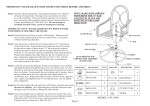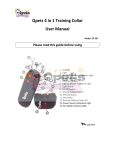Download Pet Remote Training Collar for 2 Dogs User Manual
Transcript
Pet Remote Training Collar for 2 Dogs User Manual Model: SP 209 This is an effective 2 pets training system, specially designed for those who wish to train up to 2 dogs simultaneously and independently. It also can train 2 dogs at the same time. It features an easy-to-use transmitter, 100 different levels static shock; 100 different levels vibration, replaceable batteries and 300 meters range. Contents: 1 1 x Transmitter (Controller) 2 x 6V 4LR44 Batteries (for Transmitter) 2 x Adjustable Collar Straps (for Receivers) 1 x 2 Receivers 4 x 1.5V AAA Batteries (for Receivers) 2 x 2 Pair of Electrodes (for Receivers) 2 x 1 Test Light (for test static shock function) 1 x User Manual LAVA Electronics Inc. Tel: 1-909-923-87743, Email: [email protected] www.lavasat.com LAVA Electronics Inc Copyright 2009 Quick start Guide Step 1: Prepare the Remote Transmitter Follow the positive (+) and Negative (-) signs inside the transmitter. Insert the 2 x 6V 4LR44 Batteries into the transmitter correctly. Step 2: Match Transmitter with the Collar Receivers 1. Follow the Positive (+) and Negative (-) signs inside the 1st Receiver. Insert the 2 x 1.5V AAA batteries into the 1st Receiver. The receiver will beep and the Green indicated light keeps on. 2. Press Y Button and hold for few second on the transmitter until the receiver beeps. 3. Press the Mode Button to switch to Vibration Mode. Press Up/Down Button where on the side of transmitter. Press Y Button, the receiver should be vibrated. 4. Follow the Positive (+) and Negative (-) signs inside the 2st Receiver. Insert the 2 x 1.5V AAA batteries into the 2st Receiver. The receiver will beep and the Green indicated light keeps on. 5. Press the Channel Button (1/2 button) on the transmitter switch to Channel 2. 6. Press Y button and hold for few second on the transmitter until the receiver beeps. 7. Press the Mode button to switch to Vibration Mode. Press Up/Dow Button where on the side of transmitter. Press Y button, the receiver should be vibrated. Notice: Please always install the Transmitter’s battery BEFORE install the receiver’s batteries because it is a wireless training system. The Transmitter has to be power on, and then the receiver is able to receive the code from transmitter. It might not work if install the batteries incorrectly or did not match the receiver and transmitter correctly. 2 LAVA Electronics Inc. Tel: 1-909-923-87743, Email: [email protected] www.lavasat.com LAVA Electronics Inc Copyright 2009 Step 3: Install the Electrodes for the Receiver. Randomly pick one pair of electrodes and screw for receivers. (Please pick the same size electrodes for each receiver.) Step 4: Adjust the collar to fit your pets. To ensure a proper fit, please follow the steps below: 1. Put the straps on the receiver. 2. With your dog standing, centre the collar receiver where contact points are underneath your pet’s neck, touching the skin. 3. The collar receiver should fit snugly, yet loose enough to allow on finger to fit between the strap and your dog’s neck. If the strap is too long for your dog, cut off the excess length. 4. Allow your dog to wear the collar for several minutes and then recheck the fit. Check the fit again as your dog becomes more comfortable wearing the collar receiver. How to use the transmitter and receivers 1. Mode (⑨) Button for change different functions (There are 4 functions which are Static Shock, Vibration, Beep, and Light Mode). 2. “1/2” (⑦) Button for switch channels. 3. Light Button for the LED Light (②) which on the Transmitter. 4. Y (⑧) Button is a Launch button for the receiver and also a work button. 5. Up/Down (⑤) Button is on the side of the transmitter for adjusting the static shock and vibration levels (1-100). 6. The Transmitter and Receiver will get into the Save Mode if you do not use it for 2 minutes. 7. There is no display on the LCD Screen when the Transmitter gets into the SAVE MODE, please press the Mode Button and Hold for 5 second the Transmitter will get back to Standby Mode. 8. The Green indicated light will turn off automatically when receiver gets into the SAVE MODE, please gently shake receiver, the receiver will get back to the Standby Mode. We would recommend you to use the Beep Mode first before starting the static shock and always start from the lowest level of static shock. 3 LAVA Electronics Inc. Tel: 1-909-923-87743, Email: [email protected] www.lavasat.com LAVA Electronics Inc Copyright 2009 How to check the static shock function 1. Use the Test Light attach on the both side of Electrodes (Metal). 2. Switch to the static shock function and select a low level of the static shock. 3. Press Y Button, the Test Light will blink or keeps on. Important: 1. The valid distance of remote control means the straight-line distance between the transmitter and the receiver without obstacles in between. If there are interference signals or signal screening around, the actual remote control distance may vary. 2. The lifetime of the batteries vary according as how often you use the product. Therefore you should often check the batteries by watching the indicated light in the receiver and the indicated sign on the LCD screen of the transmitter. 3. This product is for pet training. Good effect can only be achieved after a period of training. 4. The Electrodes have to directly touch your pet’s skin as it is very important to effective training. 5. This product is a wireless transmitting device. You MUST NOT use the remote control system at places like petrol stations or hospitals where mobile phones are prohibited. Patients using heart pacemaker are forbidden to use this product. 6. This product is only for Pet Training, It is not a regular Pet Collar. Please remove it from your pet at least 8 hours out of every 24 hours. How to change the batteries Please replace the Transmitter’s battery when the Battery Exhaustion shows low on the transmitter. Please replace the receiver batteries when the Green indicated light does not light up on the receiver. Frequency: 433.825 MHZ Made in China 4 LAVA Electronics Inc. Tel: 1-909-923-87743, Email: [email protected] www.lavasat.com LAVA Electronics Inc Copyright 2009