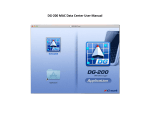Download DGII Series Hollow Rotary Actuator
Transcript
HL-80002 DG Ⅱ Series Hollow Rotary Actuator OPERATING MANUAL Thank you for purchasing an Oriental Motor product. This Operating Manual describes product handling procedures and safety precautions. • Please read it thoroughly to ensure safe operation. • Always keep the manual where it is readily available. Table of contents 1 Introduction..........................................2 4 Maintenance ......................................13 1.1 Introduction ............................................. 2 1.2 Notation on this manual .......................... 2 1.3 Type and description for operating manuals ................................... 2 1.4 Checking the product .............................. 2 1.5 How to identify the product model ........... 3 1.6 Names of parts ........................................ 4 1.7 Precautions for use ................................. 5 4.1 Inspection item and timing .................... 13 2 Installation ...........................................6 2.1 2.2 2.3 2.4 2.5 Location for installation ........................... 6 Installation direction ................................ 6 Installing the hollow rotary actuator......... 6 How to install a load ................................ 8 Permissible moment load, permissible axial load .............................. 9 3 Connection ........................................10 3.1 Connecting the driver ............................ 10 3.2 Grounding the hollow rotary actuator .... 10 3.3 Connection for home-sensor set ........... 10 5 Standard, general specifications .......14 5.1 Standard ................................................ 14 5.2 General specifications ........................... 15 6 Before starting operation ...................16 6.1 Setting for operating the hollow rotary actuator ................................................. 16 6.2 Rotation direction of output table .......... 17 6.3 Data setter, data setting software.......... 18 6.4 Parameter setting list ............................ 18 6.5 Power supply current capacity .............. 19 Introduction 1 Introduction 1.1 Introduction Only qualified personnel should work with the product. Use the product correctly after thoroughly reading the separate operating manual "Motorized Actuators BEFORE USING THE PRODUCT." The product described in this manual has been designed and manufactured to be incorporated in general industrial equipment. Do not use for any other purpose. Oriental Motor Co., Ltd. is not responsible for any damage caused through failure to observe the warning listed in the "BEFORE USING THE PRODUCT." 1.2 Notation on this manual Note The items under this heading contain important handling instructions that the user should observe to ensure safe use of the product. 1.3 Type and description for operating manuals This document is an operating manual of hollow rotary actuators. Before operating the hollow rotary actuator, it is necessary to set up the hollow rotary actuator and driver. Operating manuals enclosed with the product vary depending on the product type which has been purchased. Read the following operating manuals and follow the instructions. Description How to obtain DGⅡ Series Hollow Rotary Actuator OPERATING MANUAL (this document) Type of operating manual This manual explains the installation of the hollow rotary actuator and load as well as the maintenance method and others. Supplied with the product Motorized Actuators BEFORE USING THE PRODUCT This manual explains safety precautions for the motorized actuator. Supplied with the product Driver OPERATING MANUAL *1 This manual explains the function, installation method, connector pin assignment, safety precautions and others for the driver. Supplied with the product USER MANUAL *2 This manual explains the function, installation/connection method, operating method and others for the driver. Supplied with the product (CD-ROM) The motors of the RKⅡ Series or AR Series are used for the DGⅡ Series. *1 The Driver OPERATING MANUAL enclosed with the product varies depending on the motor that the actuator has equipped. *2 Refer to the USER MANUAL for the motor that the actuator has equipped. 1.4 Checking the product Verify that the items listed below are included. Report any missing or damaged items to the branch or sales office from which you purchased the product. When purchasing a hollow rotary actuator and driver package When purchasing a hollow rotary actuator only • Hollow rotary actuator • Driver • Hollow rotary actuator • Motorized Actuators BEFORE USING THE PRODUCT • Motorized Actuators BEFORE USING THE PRODUCT • Hollow Rotary Actuator OPERATING MANUAL (this document) • Driver OPERATING MANUAL • USER MANUAL (CD-ROM) • Cable for motor −2− • Hollow Rotary Actuator OPERATING MANUAL (this document) Introduction 1.5 How to identify the product model Hollow rotary actuator and driver package model • Light-duty type Models equipped the RKⅡ Series Actuator type Motor type Driver type Cable D G 1 3 0 - R K S A C D - 3 1 2 1 2 3 4 5 6 7 3 Series name Frame size Motor Motor type Power supply input Driver Length of supplied cable 4 5 6 7 DG:DGⅡ Series 85:85 mm (3.35 in.) 130:130 mm (5.12 in.) RKS:RKⅡ Series A:Single shaft A:Single-phase 100-120 VAC C:Single-phase 200-240 VAC D:Built-in controller type Blank:Pulse input type 1:1 m (3.3 ft.) 2:2 m (6.6 ft.) 3:3 m (9.8 ft.) Blank:Without cable • Light-duty type/Standard type Models equipped the AR Series Motor type Actuator type Driver type Cable D G 1 3 0 R - A R A C D 2 - 3 1 2 3 1 Series name 2 Frame size 4 6 7 8 9 DG:DGⅡ Series 60:60 mm (2.36 in.) 85:85 mm (3.35 in.) 130:130 mm (5.12 in.) 200:200 mm (7.87 in.) Output table supporting bearing type Motor Motor type 3 5 R:Cross-roller bearing Blank:Deep-groove ball bearing AR:AR Series A:Single shaft B:Double shaft M:With electromagnetic brake Built-in controller type K:24 VDC A:Single-phase 100-120 VAC C:Single-phase 200-240 VAC Power supply input Pulse input type K:24 VDC A:Single-phase 100-115 VAC C:Single-phase 200-230 VAC S:Three-phase 200-230 VAC D:Built-in controller type Blank:Pulse input type Driver 2:Combination with the ARD driver Blank:Combination with the LSD driver Reference number Length of supplied cable 1:1 m (3.3 ft.) 2:2 m (6.6 ft.) 3:3 m (9.8 ft.) Blank:Without cable 4 5 6 7 8 9 Hollow rotary actuator model • Light-duty type Models equipped the RKⅡ Series D G M 1 3 0 - 5 P K E A C 1 1 2 3 4 5 2 3 4 5 DGM:DGⅡ Series 85:85 mm (3.35 in.) 130:130 mm (5.12 in.) 5PKE:5-phase PKE motor A:Single shaft C:AC power input Series name Frame size Motor Motor type Power supply input • Light-duty type/Standard type Models equipped the AR Series D G M 1 3 0 R - A R A C 1 2 1 Series name 2 Frame size 3 4 5 6 3 Output table supporting bearing type Motor Motor type Power supply input 4 5 6 DGM:DGⅡ Series 60:60 mm (2.36 in.) 85:85 mm (3.35 in.) 130:130 mm (5.12 in.) 200:200 mm (7.87 in.) R:Cross-roller bearing Blank:Deep-groove ball bearing AR:AR Mortor A:Single shaft B:Double shaft M:With electromagnetic brake K:DC power input C:AC power input −3− Introduction 1.6 Names of parts DG60 Load-mounting pin holes (two locations) Output table Load-mounting screw holes (six locations) Gear-reduction mechanism Positioning pin hole Positioning pin hole Pilot Mounting holes (four locations) Two holes can be used as positioning pin holes. Motor Home-sensor mounting bracket fixed screw holes (two locations) Motor cable DG85, DG130, DG200 This figure shows the DGM130R-ARAC. Load-mounting pin holes (two locations) Output table Load-mounting screw holes (six locations) Mounting holes (four locations) Positioning pin holes (two locations) Shielded plate fixed screw holes (two locations) Home-sensor mounting bracket fixed screw holes (two locations) Gear-reduction mechanism Motor Electromagnetic brake Protective earth terminal Electromagnetic brake cable −4− Motor cable Introduction 1.7 Precautions for use • Operate the hollow rotary actuator below the permissible torque. Operating the product at torque outside the permissible torque range or keeping the output table locked may damage the gear-reduction mechanism. Be sure to operate the hollow rotary actuator below the permissible torque. • Do not apply a moment load or axial load in excess of the specified permissible limit. Operating the hollow rotary actuator under an excessive moment load or axial load may damage the bearings. Be sure to operate the actuator below the specified permissible limits of the moment load and axial load. • Do not make an impact with the hollow rotary actuator. Do not drop the hollow rotary actuator. Also, do not hit the motor or gear-reduction mechanism on something hard. Doing so may cause the positioning accuracy decrease, the motor section damage or the product service life reduction. • Do not perform an operation to cause overshooting or undershooting. Operating the hollow rotary actuator under the condition that overshooting or undershooting occurs may cause damage to the gear-reduction mechanism. Review the operating condition or adjust the speed filter (built-in controller type only). Actuator rotation speed Overshooting Time Undershooting • M2.5 screw holes for installing the home-sensor set The M2.5 screw holes provided in the gear-reduction mechanism or output table side position of the hollow rotary actuator are used for installing the home-sensor set (sold separately). Do not use for any other purpose. • Holding torque at standstill When the hollow rotary actuator stops, the holding torque of the output table will be reduced by the current cutback function of the driver. When selecting the hollow rotary actuator, make sure the holding torque at standstill by checking the catalog specification. • Rated speed Operate the hollow rotary actuator below the rated speed. The rated speed represents the rated speed (r/min) of the output table. Operating the hollow rotary actuator in excess of the rated speed may result in shorter service life. • When the motor is the double shaft type The DGⅡ series includes models of the double shaft type for the motor. With these models, do not apply load torque, radial load or axial load to the back shaft of the motor. • Rotation direction of hollow rotary actuator The rotation directions of the driver input signals (CW and CCW) are opposite the actual rotation directions of the output table. When the CW signal is input, the output table rotates in the counterclockwise direction. When the CCW signal is input, the output table rotates in the clockwise direction. Rotation direction when inputting the CW signal Rotation direction when inputting the CCW signal • Hollow hole section If the pipe or cable installed in the hollow hole section is rotated together with the output table, take measures not to rub or disconnect in contact with the inner wall of the hollow hole section. −5− Installation 2 Installation 2.1 Location for installation The hollow rotary actuator has been designed and manufactured to be incorporated in general industrial equipment. Install it in a well-ventilated location that provides easy access for inspection. The location must also satisfy the following conditions: • Inside an enclosure that is installed indoors (provide vent holes) • Operating ambient temperature When the home-sensor is not used:0 to +50 °C (+32 to +122 °F) (Non-freezing) When the home-sensor is used:0 to +40 °C (+32 to +104 °F) (Non-freezing) • Operating ambient humidity: 85% or less (non-condensing) • Area that is free of explosive atmosphere or toxic gas (such as sulfuric gas) or liquid • Area not exposed to direct sun • Area free of excessive amount of dust, iron particles or the like • Area not subject to splashing water (rain, water droplets), oil (oil droplets) or other liquids • Area free of excessive salt • Area not subject to continuous vibration or excessive shocks • Area free of excessive electromagnetic noise (from welders, power machinery, etc.) • Area free of radioactive materials, magnetic fields or vacuum • Up to 1000 m (3300 ft.) above sea level 2.2 Installation direction The hollow rotary actuator can be installed in any direction. Note On rare occasions, a small amount of grease may ooze out from the hollow rotary actuator. If there is concern over possible environmental damage resulting from the leakage of grease, check for grease stains during regular inspections. Alternatively, install an oil pan or other device to prevent leakage from causing further damage. Oil leakage may lead to problems in the user’s equipment or products. 2.3 Installing the hollow rotary actuator To prevent vibration, install the hollow rotary actuator on a metal surface of sufficient strength. Note • Do not diagonally insert or forcibly assemble the hollow rotary actuator into the hole in the mounting plate. The pilot section may be scratched, resulting in damage to the actuator. • Do not loosen or remove the screws of the hollow rotary actuator. Doing so may cause the positioning accuracy to drop or damage to the actuator. • Be sure the positioning pins are secured to the mounting plate. Driving the pins into the hollow rotary actuator may damage the actuator due to impact. • Do not drop the hollow rotary actuator. Also, do not hit the motor or gear-reduction mechanism on something hard. Doing so may cause the positioning accuracy decrease, the motor section damage or the product service life reduction. −6− Installation DG60 • When installing from above the mounting plate Provide a motor relief hole in the mounting plate. The figure illustrates the use of two mounting holes for accurate positioning in combination with the positioning pins. All four mounting holes can be used to secure the actuator to the mounting plate with screws. Screw䠄M4䠅 Spring washer Mounting holes When an accessory mounting base (sold separately) is used, the motor Positioning pin relief hole is not required. Mounting plate • When installing from below the mounting plate Mounting plate Fit the pilot section of the actuator into the pilot-receiving cutout. Note When an accessory home-sensor set (sold separately) is used, the actuator cannot be installed from below the mounting plate. Mounting holes Spring washer Screw㻌㻔M4㻕 • Positioning pin holes (when viewing from the mounting face of the hollow rotary actuator) Pin hole Pin hole Screw size M4 Tightening torque [N‧m (oz-in)] 2 (280) Mounting plate thickness [mm (in.)] 5 (0.20) or more Material of mounting plate Steel plate or aluminum plate Pin hole [mm (in.)] Pin hole depth [mm (in.)] Ø5 + 00.012 (H7) (Ø0.1969 + 0.0005 0 ) 10 (0.39), Through hole DG85, DG130, DG200 Install the hollow rotary actuator onto the mounting plate from the direction shown in the figure. Using four mounting holes, secure the hollow rotary actuator with screws on the mounting plate. Provide a motor relief hole in the mounting plate. In the case of DG85 and DG130 types, the motor relief hole does not required when an accessory mounting base (sold separately) is used. The positioning pin holes are provided on the mounting face of the hollow rotary actuator. Use these positioning pin holes to determine the actuator position to be installed in the equipment by the positioning pins. Screw Mounting holes Spring washer Positioning pin Mounting plate Note The DG85, DG130 and DG200 types cannot be installed from below the mounting plate. −7− Installation • Positioning pin holes (when viewing from the mounting face of the hollow rotary actuator) DG85, DG130 DG200 Pin hole Pin hole (Elongated hole) (Width 8 + 0.015 ) mm 0 Pin hole Pin hole Model Tightening torque [N・m (lb-in)] Mounting plate thickness [mm (in.)] M6 6 (53) 8 (0.31) or more M8 13 (115) 10 (0.39) or more M10 25 (220) 15 (0.59) or more Output table supporting Screw bearing size DG85 Deep-groove ball bearing DG85R Cross-roller bearing DG130 Deep-groove ball bearing DG130R Cross-roller bearing DG200R Cross-roller bearing Material of mounting plate Pin hole depth [mm (in.)] Pin hole diameter [mm (in.)] 10.5 (0.41), Through hole Ø5 + 0.012 (H7) 0 Steel or aluminum (Ø0.1969 Ø8 + 0.015 0 (Ø0.3150 + 0.0005 0 ) 12 (0.47), Through hole (H7) + 0.0006 0 8 (0.31), blind hole ) 2.4 How to install a load Install a load with screws using the load-mounting screw holes (six locations) onto the output table. The load-mounting pin holes (two locations) are provided in the output table. Use these holes to determine the position of the load by the positioning pins. Tightening Effective depth of torque screw [mm (in.)] [N・m (oz-in)] Model Output table supporting bearing Screw size DG60 Deep-groove ball bearing M3 1 (142) DG85 Deep-groove ball bearing DG85R Cross-roller bearing M4 2 (280) DG130 Deep-groove ball bearing DG130R Cross-roller bearing DG200R Cross-roller bearing Note −8− Material of load Pin hole diameter [mm (in.)] Pin hole depth [mm (in.)] 8 (0.31) 6 (0.24) Ø5 + 0.012 (H7) 0 8 (0.31) M5 3.5 (490) 8 (0.31) M6 6 (850) 10 (0.39) Steel or aluminum (Ø0.1969 Ø8 + 0.015 0 (Ø0.3150 + 0.0005 0 ) (H7) + 0.0006 0 ) 6 (0.24) 8 (0.31) Be sure the positioning pins are secured to the load. Driving the pins into the output table may damage the bearing due to impact or an excessive moment of inertia. Installation When the electromagnetic brake type is used (Models equipped the AR Series) When the hollow rotary actuator with an electromagnetic brake is used, the table cannot move unless the electromagnetic brake is released. To release the electromagnetic brake, a DC power supply is required. 1. Connect the "electromagnetic brake cable" and supplied "cable for electromagnetic brake." 2. Connect the 24 VDC power supply to "cable for electromagnetic brake." Connect the white lead wire to the +24 VDC terminal, and the black lead wire to the GND terminal. When turning on the power, the electromagnetic brake will be released and the table will be able to move by hand. Motor cable DC power supply Swich White Electromagnetic brake cable 24 VDC±5% ∗1∗2 Cable for Black electromagnetic blake Surge suppressor ∗3 *1 Power supply capacity 0.3 A or more *2 If the distance between a hollow rotary actuator with an electromagnetic brake and driver is extended to 20 m (65.6 ft.) or longer, use a power supply of 24±4% VDC. *3 Provide the surge suppressor to protect the contact of the switch or to prevent electrical noise. [Recommended surge suppressor:Z15D121(SEMITEC Corporation)] 2.5 Permissible moment load, permissible axial load The permissible moment load and permissible axial load should not exceed the permissible value specified in the table below. Model Output table supporting bearing Permissible moment load [N・m (lb-in.)] Permissible axial load [N (lb.)] DG60 Deep-groove ball bearing 2 (17.7) 100 (22) DG85 Deep-groove ball bearing 6 (53) 200 (45) DG85R Cross-roller bearing 10 (88) 500 (112) DG130 Deep-groove ball bearing 20 (177) 300 (67) DG130R Cross-roller bearing 50 (440) 2000 (450) DG200R Cross-roller bearing 100 (880) 4000 (900) Example 1: When external force F is applied at distance L from the center of the output table Moment load [N·m (lb-in)]: M = F × L Axial load [N (lb.)]: Fs = F + load mass × g (gravitational acceleration) L F Example 2: When external forces F1 and F2 are applied at distance L from the mounting face of the output table Model Output table supporting bearing a [m (in.)] DG60 DG85 Deep-groove Deep-groove ball bearing ball bearing 0.01 (0.39) 0.015 (0.59) F1 F2 L Moment load [N·m (lb-in)]: M = F2 × (L + a) Axial load [N (lb.)]: Fs = F1 + mass of jig and load × g (gravitational acceleration) DG85R DG130 DG130R DG200R Cross-roller bearing Deep-groove ball bearing Cross-roller bearing Cross-roller bearing 0.02 (0.79) 0.016 (0.63) 0.03 (1.18) 0.04 (1.57) −9− Connection 3 Connection 3.1 Connecting the driver Refer to the Driver OPERATING MANUAL or USER MANUAL for connection method. 3.2 Grounding the hollow rotary actuator Securely ground the protective earth terminal of the motor (screw size: M4). 2 • Grounding wire:AWG18(0.75 mm ) or more • Tightening torque:1.2 N·m (170 oz-in) When grounding use a round terminal and secure it with a screw over an inner clip washer. A grounding wire and crimp terminal do not come with the hollow rotary actuator. PE 3.3 Connection for home-sensor set Installation method of an accessory home-sensor set (sold separately) and connection method of the driver are explained here. Refer to the Driver OPERATING MANUAL for details. Home-sensor set description The following parts are used for the accessory home-sensor set. For DG60 Sensor type For DG85, DG130 and DG200 type NPN output • Home-sensor set model:PADG-SA • Photomicrosensor model: EE-SX672A (OMRON Corporation) • Home-sensor set model:PADG-SB • Photomicrosensor model: EE-SX673A (OMRON Corporation) PNP output • Home-sensor set model:PADG-SAY • Photomicrosensor model EE-SX672R (OMRON Corporation) • Home-sensor set model:PADG-SBY • Photomicrosensor model: EE-SX673R (OMRON Corporation) • Photomicrosensor .................................................1 pc • Flexible cable with connector ..............................1 pc EE-1010-R(OMRON Corporation) length 2 m (6.6 ft.) • Sensor mounting bracket......................................1 pc • Shielded plate .......................................................1 pc • Screw (M3, spring washer, plain washer) ............2 pc • Hexagonal socket head screw (M2.5) ..................4 pc Installing the sensor Note • Do not install the home-sensor set while the power is being supplied. Doing so may result in injury or damage to equipment. • Be sure to install the sensor and shielded plate in the direction shown in the figure. Installing them in the wrong direction may disable sensor detection or cause the shielded plate to contact the sensor, resulting in sensor damage. • When installing the sensor bracket and shielded plate to the actuator, be sure to use the supplied screws. 1. Secure the sensor to the sensor bracket using the supplied screws (M3 × 2). Tightening torque:0.6 N·m (85 oz-in) For the DG85, DG130 and DG200 types, the screw holes are provided on two places (right and left) of the sensor bracket. The sensor can be installed to either of the screw holes (right or left). Install it to the position in which an indicating light can be seen. −10− Connection DG85, 130, 200 DG60 Sensor Sensor mounting bracket Sensor Screw (M3) Screw (M3) Sensor mounting bracket 2. Secure the bracket and sensor assembly to the gear-reduction mechanism of the actuator using the supplied hexagonal socket head screws (M2.5 × 2). Tightening torque:0.5 N·m (71 oz-in) DG60 DG85, 130, 200 Hexagonal socket head screw (M2.5) Hexagonal socket head screw (M2.5) Note Do not use the screw holes (M2.5) for the home-sensor of the actuator for any other purpose. 3. Connect the flexible cable with connector to the sensor. DG60 DG85, 130, 200 Sensor Connector Sensor Connector Note • Do not connect or remove the flexible cable with connector while the power is being supplied. Doing so may cause damage to the sensor. • When removing the flexible cable with connector, pull out the connector while pressing it firmly from the top and bottom. • Wire the flexible cable in such a way that it will not contact the actuator. 4. Secure the shielded plate using the supplied hexagonal socket head screws (M2.5 × 2). For the DG60 type, secure the shielded plate to the load. For the DG85, DG130 and DG200 types, secure the shielded plate to the output table. Tightening torque:0.5 N·m (71 oz-in) DG60 DG85, 130, 200 Hexagonal socket head screw (M2.5) Hexagonal socket head screw(M2.5) Shielded plate −11− Connection 5. In the case of the DG60 type, secure the load being attached the shielded plate onto the output table. Machining dimensions of shielded plate for installation (for the DG60 type only) 2×M2.5 • When providing mounting holes on the opposite side of the table center [mm (in.)] 62±0.2 (2.441±0.008) Output table center Note 2×M2.5 7 (0.28) 37±0.2 (1.457±0.008) 7 (0.28) • When providing mounting holes on the table center side [mm (in.)] Output table center • The photomicrosensor is designed for use inside equipment and therefore has no special means of protection against disturbance light. If the actuator is to be used under an incandescent lamp or in conditions that are subject to disturbances from external light, provide the means to prevent such interference. • Use the product after checking the sensor is installed securely. • Place the power cables such as the motor cable or power supply cable as far apart as possible from the sensor cable. If the power cables and signal cables have to cross, cross them at a right angle. • To prevent sensor deterioration due to heat, operate the actuator in conditions where the ambient operating temperature keeps at 0 to +40 °C (+32 to +104 °F) and the motor surface temperature does not exceed 90 °C (194 °F). • Adhesion of dust on the sensor may cause actuator malfunction. Clean and/or replace the sensor regularly. • Use a common GND for the sensor power and user’s controller power. Any difference in GND potential will result in a sensor malfunction. Connection example for the home-sensor set PADG-SB (NPN type) The connection example is shown based on the following conditions. • Return-to-home mode: 3-sensor mode • HOMES output logic: Normally open PADG-SB (NPN type) Built-in controller type driver (For the driver model RKSD503-AD) 24 VDC Brown Pink ∗ Black Blue HOMES Sensor I/O 4.4 kΩ 1 kΩ IN-COM2 0V * The logic of the sensor varies depending on the connection method. When the pink color lead is connected to the brown color lead, the sensor logic will be "normally closed." Connection example for the home-sensor set PADG-SBY (PNP type) The connection example is shown based on the following conditions. • Return-to-home mode: 3-sensor mode • HOMES output logic: Normally open PADG-SBY (PNP type) Built-in controller type driver (For the driver model RKSD503-AD) 24 VDC Brown Pink ∗ HOMES Black Blue Sensor I/O 4.4 kΩ 1 kΩ IN-COM2 0V * The logic of the sensor varies depending on the connection method. When the pink color lead is connected to the brown color lead, the sensor logic will be "normally closed." −12− Maintenance 4 Maintenance This chapter explains the maintenance items in order to operate a hollow rotary actuator safely and efficiently. If an abnormal condition is noted on the hollow rotary actuator, discontinue any use and contact your nearest Oriental Motor sales office. 4.1 Inspection item and timing If the hollow rotary actuator is operated eight hours a day, perform maintenance according to the applicable period specified in the table below. Reduce maintenance intervals accordingly if the operating rate is high such as continuous operation for twenty-four hours. Maintenance timing External inspection When operated for the first time ○ Six months after initial operation ○ Every six months thereafter ○ External inspection Check the items specified in table below. Item Hollow rotary actuator Cables Operation Description • Are there any loose screws which have mounted the hollow rotary actuator? • Are there any loose screws which have mounted the load? • Are there any scratches or areas under stress on the cable? • Are there any loose connections on the actuator or driver? Is there any abnormal noise or vibration from the bearings, etc.? Remedial action Tighten the screws securely. Disconnect and reconnect the connector or replace the cable. Check the installation of the load and operation speed again. External cleaning • • • • • • Clean the exterior surface of the hollow rotary actuator whenever necessary. Wipe off any dirt and stains using a soft cloth. Do not apply compressed air. Dust may enter through gaps. Do not use petroleum solvents, since they will damage the coated surface. To remove stubborn stains, wipe the area using a soft cloth moistened with neutral detergent. −13− Standard, general specifications 5 Standard, general specifications 5.1 Standard UL Standard and CSA Standard The motors of the DGⅡ Series that are combined with the AR Series AC power input type drivers are recognized by UL under the UL/CSA standards (except for the DGM200R-ARMC). Applied Standards Applied Standards Certification Body File No. UL E64199 UL 1004-1, UL 1004-2, UL 1004-6 CSA C22.2 No.100, CSA C22.2 No.77 AR series motor (AC power input type) is recognized under UL 1004-1, UL 1004-6 based on the condition shown herein. The following table shows the stepping motor specifications (maximum voltage, maximum current, holding torque and maximum speed). Specifications Motor model ∗1 Maximum voltage [V] Maximum current [A] Heat sink size [mm (in.)] ∗2 Holding torque [N·m (oz-in)] 0.49 115×115×5 (4.53×4.53×0.2) 0.3 (42) ARM46C ARM66C 340 ARM911C 0.74 1.27 250×250×6 (9.84×9.84×0.24) Maximum speed [r/min] 1.2 (170) 4000 4 (560) : Enter the motor type "A" (standard/single shaft), "B" (standard/double shaft) or "M" (with electromagnetic brake) in the box () within the model name. *1 All models may or may not be followed by a hyphen and any letters and/or any numbers. *2 The material of the heat sink is aluminum. EU Directives • CE MARKING The motors of the DGⅡ Series that are combined with the AR Series AC power input type drivers are affixed the CE Marking under the Low Voltage Directive and EMC Directive. Low Voltage Directive Applied Standards EN 60034-1, EN 60034-5, EN 60664-1 • This product is certified by TÜV Rheinland under the EN 60034-1 (except for the DGM200R-ARMC). • Securely ground the protective earth terminal of the motor. Hazardous substances The products do not contain the substances exceeding the restriction values of RoHS Directive (2011/65/EU). −14− Standard, general specifications 5.2 General specifications Installation conditions The product described in this manual has been designed and manufactured to be incorporated in general industrial equipment. Models equipped the RKⅡ Series Input power supply AC power supply DC power supply AC power supply Ⅱ Overvoltage category Protection against electric shock Class I appliance Pollution degree Degree of protection Models equipped the AR Series 2 Single shaft:IP40 (IP20 for the motor connector) • Single shaft:IP40 (IP20 for the motor connector) • Double shaft:IP20 • Single shaft, with electromagnetic brake: IP40 (IP20 for the motor connector) • Double shaft:IP20 Environmental conditions Operating environment Ambient temperature Ambient humidity Altitude Storage environment When the home-sensor is not used: 0 to +50 °C (+32 to 122 °F) (Non-freezing) When the home-sensor is used: 0 to +40 °C (+32 to +104 °F) (Non-freezing) Shipping environment −20 to +60 °C (−4 to 140°F) (When the home-sensor is not used) 85% or less (Non-condensing) Up to 1000 m (3300 ft.) above sea level Up to 3000 m (10000 ft.) above sea level Up to 3000 m (10000 ft.) above sea level −15− Before starting operation 6 Before starting operation 6.1 Setting for operating the hollow rotary actuator The following calculation is required for setting the minimum step angle to the driver. Minimum step angle The minimum step angle can be changed using the driver parameters (electronic gear A, electronic gear B) or switches. Note The minimum step angle of the output table is a theoretical value. zz Models equipped the RKⅡ Series • Setting example of parameters (driver model: RKSD50-AD, RKSD50-CD) The minimum step angle can be set using the driver parameters (electronic gear A, electronic gear B). The following calculation is required when setting the minimum step angle of the output table to 0.1 (° ). (The output table of the hollow rotary actuator is gear ratio 18.) Minimum step angle of output table (°) = Electronic gear B = Electronic gear A 2 5 360 (°) = 0.1 (°) gear B 18 (Gear ratio) ×500∗× ( Electronic ) Electronic gear A ∗ 500:5-phase stepping motor When setting the minimum step angle of the output table to 0.1 (°), set the electronic gear A to 5 and the electronic gear B to 2. • Setting example of driver switches (driver model: RKSD50-A, RKSD50-C) Using both the step angle setting switch (STEP) and function setting switch (SW1), the minimum step angle from among the 32 preset levels can be set. (The output table of the hollow rotary actuator is gear ratio 18.) Minimum step angle of output table (°) = Motor step angle (°) 18 㻔Gear ratio㻕 See the following tables for the step angles that can be set. • Function setting switch (SW1):When setting to R1 Step angle Minimum step Motor setting switch Motor step angle of output resolution (STEP) dial angle [°] table [°] [P/R] setting 0 0.04 500 0.72 1 0.02 1000 0.36 2 0.016 1250 0.288 3 0.01 2000 0.18 4 0.008 2500 0.144 5 0.005 4000 0.09 6 0.004 5000 0.072 7 0.002 10000 0.036 8 0.0016 12500 0.0288 9 0.001 20000 0.018 A 0.0008 25000 0.0144 B 0.0005 40000 0.009 C 0.0004 50000 0.0072 D 0.00032 62500 0.00576 E 0.0002 100000 0.0036 F 0.00016 125000 0.00288 −16− • Function setting switch (SW1):When setting to R2 Step angle Minimum step Motor setting switch Motor step angle of output resolution (STEP) dial angle [°] table [°] [P/R] setting 0 0.1 200 1.8 1 0.05 400 0.9 0.6 2 (0.0333…) 600 0.6 18 3 0.025 800 0.45 0.3 4 (0.0166…) 1200 0.3 18 5 0.0125 1600 0.225 6 0.00625 3200 0.1125 0.06 7 (0.00333…) 6000 0.06 18 8 0.003125 6400 0.05625 0.05 9 (0.00277…) 7200 0.05 18 A 0.0025 8000 0.045 0.03 B (0.00166…) 12000 0.03 18 C 0.0015625 12800 0.028125 D 0.00125 16000 0.0225 E 0.00078125 25600 0.0140625 F 0.0001 200000 0.0018 Before starting operation zz Models equipped the AR Series • Setting example of parameters The minimum step angle can be set using the driver parameters (electronic gear A, electronic gear B). The following calculation is required when setting the minimum step angle of the output table to 0.1 (° ). (The output table of the hollow rotary actuator is gear ratio 18.) Minimum step angle of output table (°) = Electronic gear B = Electronic gear A 1 5 360 (°) 18 (Gear ratio) ×1000∗× ( Electronic gear B Electronic gear A ) = 0.1 (°) ∗ 1000: AR Motor When setting the minimum step angle of the output table to 0.1 (°), set the electronic gear A to 5 and the electronic gear B to 1. 6.2 Rotation direction of output table The rotation direction of the output table is set as follows at the time of shipment. Built-in controller type The rotation direction varies depending on the setting of plus/minus for the step angle. Rotation direction of output table CCW When setting the step angle to the plus side CW When setting the step angle to the minus side Pulse input type The rotation direction varies depending on the input method of the pulse signal. Rotation direction of output table CCW • 2-pulse input mode When inputting the pulse signal to the CW input • 1-pulse input mode When inputting the pulse signal to the PLS input while the DIR input is OFF CW • 2-pulse input mode When inputting the pulse signal to the CCW input • 1-pulse input mode When inputting the pulse signal to the PLS input while the DIR input is ON −17− Before starting operation 6.3 Data setter, data setting software The minimum step angle or operation data can be set using an accessory data setter OPX-2A (sold separately) or data setting software MEXE02. Provide it if necessary. (except for the RKⅡ Series pulse input type drivers RKSD50-A and RKSD50-C). Notes about using the data setter OPX-2A The OPX-2A can be used to save operation data and parameters in addition to setting them. Data can be saved (uploaded) by a driver basis. The saved data can be written to drivers which model names are the same. Refer to the operating manual of the OPX-2A for details. Notes about using the data setting software MEXE02 Create or edit data using the MEXE02 after selecting the series name of the equipped motor or the driver model name. • For the DGⅡ Series which equipped the AR Series, there are two types of products: One is the product combined the LSD driver (driver model: LSD-), and the other is the product combined the ARD driver (driver model: ARD-). When setting operation data or parameters to the driver using the MEXE02, select the product series from the product selection screen based on the table below. If you have any questions, contact your nearest Oriental Motor sales office. Driver MEXE02 version Series to be selected 2.6 DGⅡ/ EAS 3.00 or later AR 2.6 AR 3.00 or later AR LSD driver ARD driver • Data can be saved by a driver basis. It is possible to read or write data among drivers which model names are the same. 6.4 Parameter setting list RKSD50-AD, RKSD50-CD A setting example of the parameter when setting the minimum step angle to 0.1° is shown below. parameters to be changed. Setting item Setting example Initial value * 360 360 3600 (0.1) 9000 (0.04) Step angle per revolution [°] Resolution (minimum step angle [°]) Gear ratio represents 18 18 Electronic gear A 5 1 Electronic gear B 2 1 Positive direction=CCW (The output table rotates in the CW direction) Positive direction=CW (The output table rotates in the CCW direction) Coordination Motor rotation direction * The values are the factory setting data or initialized data. ARD-D, ARD-, LSD-D, LSD- Setting item Step angle per revolution [°] Resolution (minimum step angle [°]) Gear ratio Electronic gear Setting example Initial value *1 360 360 3600 (0.1) 18000 (0.02) 18 18 Electronic gear A1 *2 5 10 Electronic gear B 1 10 Positive direction=CCW Positive direction=CW Operation Motor rotation (The output table rotates in the CW (The output table rotates in the direction setting direction) CCW direction) *1 The values are the factory setting data or initialized data. *2 The electronic gear A1 will be the electronic gear "A" for the driver model ARD-D. −18− Before starting operation 6.5 Power supply current capacity DC power input type Hollow rotary actuator model Model Driver Driver model Power supply input voltage Power supply current capacity DG60-ARAK- DGM60-ARAK ARD-K, LSD-K DC24 V±10% 0.9 A or more DG60-ARAKD- DGM60-ARAK ARD-KD, LSD-KD DC24 V±5% 1.3 A or more AC power input type • Models equipped the RKⅡ Series Control power supply Driver Hollow rotary actuator model Model Driver model DG85-RKSAA- DGM85-5PKEAC RKSD503-A DG130-RKSAA- DGM130-5PKEAC RKSD507-A DG85-RKSAC- DGM85-5PKEAC RKSD503-C DG130-RKSAC- DGM130-5PKEAC RKSD507-C DG85-RKSAAD- DGM85-5PKEAC RKSD503-AD DG130-RKSAAD- DGM130-5PKEAC RKSD507-AD DG85-RKSACD- RKSD503-CD Power supply input voltage Power supply current capacity Single-phase 100-120 VAC −15 to +10% 1.9 A or more Single-phase 200-240 VAC −15 to +10% 1.2 A or more Single-phase 100-120 VAC −15 to +10% 1.9 A or more DC24 V 3.8 A or more ー 2.4 A or more 3.8 A or more 24 VDC ±5% * 0.7 A or more Single-phase 1.2 A or more 200-240 VAC DG130-RKSACD- DGM130-5PKEAC RKSD507-CD 2.4 A or more −15 to +10% * If the distance between a hollow rotary actuator and driver is extended to 15 m (49.2 ft.) or longer, use a power supply of 24 VDC±4%. DGM85-5PKEAC • Models equipped the AR Series Control power supply Driver Model Hollow rotary actuator model DG85R-ARA- DGM85R-ARC DG130R-ARA- DGM130R-ARC DG200R-ARA- DGM200R-ARC DG85R-ARC- DGM85R-ARC DG130R-ARC- DGM130R-ARC DG200R-ARC- DGM200R-ARC DG85R-ARS- DGM85R-ARC DG130R-ARS- DGM130R-ARC DG200R-ARS- DGM200R-ARC DG85R-ARAD- DGM85R-ARC DG130R-ARAD- DGM130R-ARC DG200R-ARAD- DGM200R-ARC DG85R-ARCD- DGM85R-ARC DG130R-ARCD- DGM130R-ARC Power supply current capacity Driver model Power supply input voltage ARD-A LSD-A Single-phase 100-115 VAC −15 to +10% 2.9 A or more ARD-C LSD-C Single-phase 200-230 VAC −15 to +10% 1.9 A or more ARD-S LSD-S Three-phase 200-230 VAC −15 to +10% 1.0 A or more ARD-AD LSD-AD Single-phase 100-120 VAC −15 to +6% 2.4 A or more ARD-CD LSD-CD Single-phase 200-240 VAC −15 to +6% 24VDC 4.4 A or more 6.5 A or more 2.7 A or more 24 VDC ±5% *1*3 0.75 A or more 4.1 A or more 1.4 A or more 2.2 A or more 3.6 A or more 5.9 A or more 24 VDC±5% *2*3 1.5 A or more 0.5 A or more 2.3 A or more DG200R-ARCD- DGM200R-ARC 3.7 A or more *1 If a hollow rotary actuator with an electromagnetic brake is used, be sure to connect a 24 VDC power supply as the electromagnetic brake power. *2 The 24 VDC power supply is the power supply for the control circuit. Be sure to connect it. *3 If the distance between a hollow rotary actuator and driver is extended to 20 m (65.6 ft.) or longer, use a power supply of 24±4% VDC. −19− • Unauthorized reproduction or copying of all or part of this Operating Manual is prohibited. If a new copy is required to replace an original manual that has been damaged or lost, please contact your nearest Oriental Motor branch or sales office. • Oriental Motor shall not be liable whatsoever for any problems relating to industrial property rights arising from use of any information, circuit, equipment or device provided or referenced in this manual. • Characteristics, specifications and dimensions are subject to change without notice. • While we make every effort to offer accurate information in the manual, we welcome your input. Should you find unclear descriptions, errors or omissions, please contact the nearest office. is registered trademark or trademark of Oriental Motor Co., Ltd., in Japan and other countries. • Other product names and company names mentioned in this manual may be registered trademarks or trademarks of their respective companies and are hereby acknowledged. The third-party products mentioned in this manual are recommended products, and references to their names shall not be construed as any form of performance guarantee. Oriental Motor is not liable whatsoever for the performance of these third-party products. © Copyright ORIENTAL MOTOR CO., LTD. 2014 • Please contact your nearest Oriental Motor office for further information. Technical Support Tel:(800)468-3982 8:30 A.M. to 5:00 P.M., P.S.T. (M-F) 7:30 A.M. to 5:00 P.M., C.S.T. (M-F) E-mail: [email protected] www.orientalmotor.com Headquarters and Düsseldorf Office Tel:0211-52067-00 Fax:0211-52067-099 Munich Office Tel:089-3181225-00 Fax:089-3181225-25 Hamburg Office Tel:040-76910443 Fax:040-76910445 Tel:400-820-6516 Fax:021-6278-0269 Tel:(02)8228-0707 Fax:(02)8228-0708 Tel:+65-6745-7344 Fax:+65-6745-9405 Tel:01256-347090 Fax:01256-347099 Tel:(03)22875778 Fax:(03)22875528 Tel:01 47 86 97 50 Fax:01 47 82 45 16 Tel:+66-2-251-1871 Fax:+66-2-251-1872 Tel:02-93906346 Fax:02-93906348 KOREA Tel:080-777-2042 Fax:02-2026-5495 Headquarters Tokyo, Japan Tel:03-6744-0361 Fax:03-5826-2576