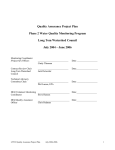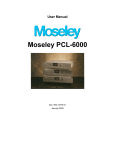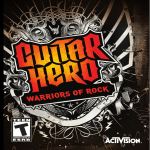Download HD Radio™ Data Network Requirements
Transcript
iBiquity Digital Corporation Application Note HD Radio™ Data Network Requirements Rev. 09 October 23, 2006 iBiquity Digital Corporation Tim Anderson Alan Black Jeff Detweiler Muthu Gopal Russ Iannuzzelli Steve Johnson Brian Kroeger MTM Technologies, Inc. Kurt VanderSluis Trieu Vu iBiquity Digital Corporation 8865 Stanford Boulevard Suite 202 Columbia, Maryland 21045 USA 410.872.1530 410.872.1531 Telephone Facsimile [email protected] Copyright © iBiquity Digital Corporation. All rights reserved. The contents of this publication may not be reproduced in any media without the express written permission of iBiquity Digital Corporation. Trademarks The iBiquity Digital logo, “iBiquity Digital”, “iBiquity”, the HD Radio logo and the HD logo are registered trademarks of iBiquity Digital Corporation. “HD Radio” is a trademark of iBiquity Digital Corporation. All other trademarks, whether claimed or registered, are the exclusive property of their respective owners. TX_TN_2040 iBiquity Digital Corporation HD RadioTM Data Network Requirements Table of Contents 1. OVERVIEW ...........................................................................................................................................................6 2. HD RADIO AND AAS SYSTEM CONFIGURATIONS .....................................................................................7 2.1. Importer to Exciter (I2E).............................................................................................................. 7 2.2. Exporter to Exciter (E2X) ............................................................................................................ 9 2.2.1. One Exporter to Multiple Exciters Configuration................................................................... 11 2.3. Dual Importer to Exciter (Split Configuration) ........................................................................... 13 3. I2E AND E2X NETWORK MESSAGE STRUCTURE ....................................................................................14 3.1. Conditions ................................................................................................................................. 14 3.2. Message Structure Overview.................................................................................................... 14 3.3. Importer to Exporter (I2E) ......................................................................................................... 15 3.3.1. MP1 I2E UDP Data Frame Structure .................................................................................... 15 3.3.2. MP2 I2E UDP Data Frame Structure .................................................................................... 15 3.3.3. MP3 I2E UDP Data Frame Structure .................................................................................... 16 3.3.4. TCP Implementation of I2E................................................................................................... 16 3.4. Exporter to Exgine (Exciter) (E2X)............................................................................................ 17 3.4.1. MP1 E2X UDP Data Frame Structure .................................................................................. 17 3.4.2. MP2 E2X UDP Data Frame Structure .................................................................................. 17 3.4.3. MP3 E2X UDP Data Frame Structure .................................................................................. 17 3.4.4. TCP Implementation of I2E and E2X .................................................................................... 18 4. NETWORKING TOPOLOGIES AND STRATEGIES......................................................................................19 4.1. HD LAN Configurations............................................................................................................. 19 4.2. Switch Implementation.............................................................................................................. 20 4.2.1. A Review of Hubs, Switches, and Routers ........................................................................... 20 4.2.2. Criteria for Switch Selection.................................................................................................. 22 4.3. Switch Configuration ................................................................................................................. 23 4.3.1. Configuring Virtual Local Area Networks – VLANs............................................................... 23 4.3.2. Monitoring Ports .................................................................................................................... 23 4.3.3. Spanning Tree Protocol ........................................................................................................ 23 4.3.4. Trunking Protocols ................................................................................................................ 24 4.3.5. Speed and Duplex Negotiation ............................................................................................. 24 4.3.6. Limiting Other Extraneous Traffic ......................................................................................... 24 5. STL/TSL AND WAN LINKS ..............................................................................................................................26 5.1. STL Solutions for Data Transport and IBOC Applications........................................................ 26 5.1.1. Adding Ethernet to a 950-MHz STL System......................................................................... 26 5.1.1.1. Payload capabilities of a 950-MHz STL System ............................................................ 27 5.1.2. Creating a LAN/WAN Extension to the Transmitter Site ...................................................... 27 5.1.3. T1 STL/TSL System for Data Transport ............................................................................... 29 5.1.3.1. Payload Capabilities of a T1 System.............................................................................. 30 5.1.4. T1/E1 on a 5.8-GHz Bidirectional Radio Link ....................................................................... 30 5.1.5. Conclusion ............................................................................................................................ 31 5.2. Protocols ................................................................................................................................... 32 Doc. No. TX_TN_2040 Page 2 Rev. 09 iBiquity Digital Corporation HD RadioTM Data Network Requirements 5.3. Link Quality ............................................................................................................................... 32 5.3.1. Packet Losses....................................................................................................................... 32 5.3.2. Bandwidth Provisioning......................................................................................................... 32 5.3.2.1. Burst Rate Consideration ............................................................................................... 33 5.3.3. Latency.................................................................................................................................. 34 5.3.4. Network Jitter ........................................................................................................................ 34 5.3.5. Quality of Service Configuration ........................................................................................... 36 5.3.6. Path Reliability ...................................................................................................................... 36 5.3.7. Bit Error Rate ........................................................................................................................ 36 5.4. Using the Public Network.......................................................................................................... 37 6. APPENDIX ..........................................................................................................................................................38 6.1. Tables and Data........................................................................................................................ 38 6.2. I2E Exporter Receive Buffer Monitoring ................................................................................... 66 6.3. Abbreviations ............................................................................................................................ 67 REFERENCED DOCUMENTS.................................................................................................................................69 Doc. No. TX_TN_2040 Page 3 Rev. 09 iBiquity Digital Corporation HD RadioTM Data Network Requirements List of Figures Figure 1: MPS and MPSD over simplex STL ..................................................................................................................................... 6 Figure 2: Studio Importer connection over bi-directional (duplex) STL ............................................................................................... 7 Figure 3: Importer to Exporter to Exciter Configuration ...................................................................................................................... 9 Figure 4: Single Exporter to Multiple Exciters configuration.............................................................................................................. 11 Figure 5: Local and Remote Importer (Split Configuration) on bidirectional STL............................................................................... 13 Figure 6: Recommended network deployment ................................................................................................................................. 19 Figure 7: Improper network deployment........................................................................................................................................... 19 Figure 8: The Seven Layer OSI Networking Model .......................................................................................................................... 20 Figure 9: Typical studio switch and router deployment..................................................................................................................... 21 Figure 10: Transmitter site deployment............................................................................................................................................ 21 Figure 11: A 950-MHz STL system with Ethernet............................................................................................................................. 26 Figure 12: 950-MHz STL with 900-MHz LAN Extender/Data Link .................................................................................................... 28 Figure 13: Block diagram of a T1 STL/TSL system for data transport .............................................................................................. 29 Figure 14 Effect of Network Jitter on Exciter's 10MHz Reference..................................................................................................... 35 Figure 15: HD Radio™ Sample Network.......................................................................................................................................... 40 Figure 16: HD Radio™ Sample Network – Small and Medium/Large Network Deployment ............................................................. 41 Figure 17: Log showing Exporter receive buffer status..................................................................................................................... 66 Doc. No. TX_TN_2040 Page 4 Rev. 09 iBiquity Digital Corporation HD RadioTM Data Network Requirements List of Tables Table 1: Payload combinations on a 950-MHz STL System............................................................................................................. 27 Table 2: Payload Examples on a T1 STL Circuit .............................................................................................................................. 30 Table 3: Payload Examples on an E1 STL Circuit............................................................................................................................ 31 Table 4: Data Rates and Provisioning by Service Mode................................................................................................................... 38 Table 5: Prediction of HD Radio data network dropouts due to network packet losses..................................................................... 39 Table 6: Service Mode MP1 – I2E UDP Data Frame Structure – SPS1 at 12 kb/s on P1 ................................................................. 42 Table 7: Service Mode MP1 – I2E UDP Data Frame Structure – SPS1 at 32 kb/s on P1 ................................................................. 43 Table 8: Service Mode MP1 – I2E UDP Data Frame Structure – SPS1 at 48 kb/s on P1 ................................................................. 44 Table 9: Service Mode MP2 – I2E UDP Data Frame Structure – SPS1 at 12 kb/s on P3 ................................................................. 45 Table 10: Service Mode MP2 – I2E UDP Data Frame Structure – SPS1 at 32 kb/s on P1 and SPS2 at 12 kb/s on P3 .................... 46 Table 11: Service Mode MP2 – I2E UDP Data Frame Structure – SPS1 at 48 kb/s on P1 and SPS2 at 12 kb/s on P3 .................... 47 Table 12: Service Mode MP3 – I2E UDP Data Frame Structure – SPS1 at 24 kb/s on P3 ............................................................... 48 Table 13: Service Mode MP3 – I2E UDP Data Frame Structure – SPS1 at 32 kb/s on P1 and SPS2 at 24 kb/s on P3 .................... 49 Table 14: Service Mode MP3 – I2E UDP Data Frame Structure – SPS1 at 48 kb/s on P1 and SPS2 at 24 kb/s on P3 .................... 50 Table 15: Service Mode MP1 – I2E TCP Data Frame Structure – SPS1 at 12 kb/s on P1................................................................ 51 Table 16: Service Mode MP1 – I2E TCP Data Frame Structure – SPS1 at 32 kb/s on P1................................................................ 52 Table 17: Service Mode MP1 – I2E TCP Data Frame Structure – SPS1 at 48 kb/s on P1................................................................ 53 Table 18: Service Mode MP2 – I2E TCP Data Frame Structure – SPS1 at 12 kb/s on P3................................................................ 54 Table 19: Service Mode MP2 – I2E TCP Data Frame Structure – SPS1 at 32 kb/s on P1 and SPS2 at 12 kb/s on P3..................... 55 Table 20: Service Mode MP2 – I2E TCP Data Frame Structure – SPS1 at 48 kb/s on P1 and SPS2 at 12 kb/s on P3..................... 56 Table 21: Service Mode MP3 – I2E TCP Data Frame Structure – SPS1 at 24 kb/s on P3................................................................ 57 Table 22: Service Mode MP3 – I2E TCP Data Frame Structure – SPS1 at 32 kb/s on P1 and SPS2 at 24 kb/s on P3..................... 58 Table 23: Service Mode MP3 – I2E TCP Data Frame Structure – SPS1 at 48 kb/s on P1 and SPS2 at 24 kb/s on P3..................... 59 Table 24: Service Mode MP1 – E2X UDP Data Frame Structure – P1, PIDS................................................................................... 60 Table 25: Service Mode MP2 – E2X UDP Data Frame Structure – P1, P3, PIDS............................................................................. 61 Table 26: Service Mode MP3 – E2X UDP Data Frame Structure – P1, P3, PIDS............................................................................. 62 Table 27: Service Mode MP1 – E2X TCP Data Frame Structure – P1, PIDS ................................................................................... 63 Table 28: Service Mode MP2 – E2X TCP Data Frame Structure – P1, P3, PIDS............................................................................. 64 Table 29: Service Mode MP3 – E2X TCP Data Frame Structure – P1, P3, PIDS............................................................................. 65 Doc. No. TX_TN_2040 Page 5 Rev. 09 iBiquity Digital Corporation HD RadioTM Data Network Requirements 1. Overview The purpose of this document is to aid the station engineer in the successful integration and connection of various networked components necessary for the implementation of HD Radio Advanced Application Services, specifically Multicasting. Further, this document will provide a frame of reference and understanding to manufacturers, developers, and consultants in refining and fulfilling present and future needs for this critical element of the HD Radio system. This application note represents the current understanding of the state-of-the art in data networking as it applies to the HD Radio system. Ongoing research by iBiquity Digital, in cooperation with our broadcast equipment manufacturing and radio station partners as well as contracted consultants, will contribute to updates and future releases of this document. Minimizing network induced dropouts is a prime consideration for the successful implementation of an HD Radio system. A successful implementation is defined here as 99.9% uninterrupted transmission of the radio station's digital components. This is in line with accepted communications industry standards and typical of most Studio-Transmitter Link (STL) and leased T1 circuits. See References [5] and [6]. In its simplest form, the Main Program Service audio (MPS is the station’s main HD Radio program) and the Main Program Service Data (MPSD is the artist, song title, and other program information that is displayed on the listener’s radio) are conveyed from the studio program automation system to the HD Radio RF Exciter remotely located at the station’s transmitter facility. Providing MPS/MPSD alone requires only a stereo 44.1-kHz or 32-kHz sampled AES digital audio channel along with a low-bit-rate simplex User Datagram Protocol (UDP) Ethernet connection (less than 400 bits per second) for the MPSD. This can be accomplished using most modern digital STL systems as explained in Section 5.1 Figure 1 shows MPS and MPSD transmission over simplex STL. Figure 1: MPS and MPSD over simplex STL Doc. No. TX_TN_2040 Page 6 Rev. 09 iBiquity Digital Corporation HD RadioTM Data Network Requirements 2. HD Radio and AAS System Configurations Advanced Application Services (AAS) allows the HD Radio system to multiplex additional channels of program and data services into an existing HD Radio transmission through the use of an appliance called an Importer. By far, the most compelling and widely deployed application for these services is the Supplemental Program Services or Multicasting. Currently with Multicasting, it is possible to transmit two additional digital audio programs as well as multiple streams of data. Future implementations will include advanced services such as Conditional Access, Electronic Program Guides, Weather, and Traffic information as well as additional supplemental program services. The Importer is usually located at the studio. It concentrates the audio and data information from the various program sources and services into a single data stream to be conveyed to the Exporter/Exciter as Internet Protocol (IP) data over an Ethernet connection. There are three distinct physical configurations that the station may implement for deployment of AAS for Multicasting on the HD Radio system: 1. Importer to Exciter (I2E) 2. Exporter to Exciter (E2X) 3. Dual Importer to Exciter (Split Configuration) 2.1. Importer to Exciter (I2E) Figure 2 shows the Studio Importer connection over bi-directional (duplex) STL. Figure 2: Studio Importer connection over bi-directional (duplex) STL The I2E configuration connects an Importer to an Exporter/Exciter via either bi-directional UDP or Transmission Control Protocol (TCP) over an Ethernet connection. With this implementation, two data streams are conveyed to the transmitter site for hybrid analog and digital operation. The AES digital audio stream is still required for the main digital program as well as a bi-directional broadband Ethernet/IP connection for the supplemental programs and data between the Importer and Exciter. Only the Advanced Applications Services (AAS), such as multicast programming or data services, are transported by this link and does not affect the main program digital service. A bi-directional link is required to accommodate the command and response nature of the I2E configuration. The I2E configuration may be implemented in cases where a bidirectional connection can be established between the Importer and the Doc. No. TX_TN_2040 Page 7 Rev. 09 iBiquity Digital Corporation HD RadioTM Data Network Requirements Exciter. This configuration is the least expensive to implement and is ideal in situations where the Importer and Exciter can be collocated within the same isolated local area subnet over a dedicated WAN/WAN Extension. This can be accomplished either via RF or terrestrial circuits. For more information see Section 5: STL/TSL and WAN Links. Prior to Importer Version 1.2.1 and Exciter Version 2.2.5, the only network protocol available for I2E was bi-directional UDP/IP. With its lack of error correction, the UDP protocol is susceptible to network faults. The loss of even a single IP packet over the link will result in the loss of an entire frame which represents 1.48 seconds of Multicast or data service programming. With the release of Importer Version 1.2.1 and Exciter Version 2.2.5, TCP is the default protocol and UDP should not be used. Using TCP/IP also provides up to 20 frames of receive buffering between the Importer and Exporter to allow sufficient time for retransmission of dropped TCP packets. Given the additional robustness afforded for little additional network overhead and considering that a bi-directional link is required for this service anyway, there is little reason to use UDP. In this configuration, even with moderately bad network conditions (up to 1% packet loss and 100 millisecond latency) the system continues to perform well. The key is to provide an adequate bandwidth overhead to allow the system to recover from lost packets. If a WAN link is provisioned such that the data stream occupies no more than 60% of the WAN link's bandwidth, then the installation should be successful even under all but the most adverse network conditions. I2E average bandwidth ranges between 17 kb/s and 156 kb/s, depending on the configuration and IP protocol used. A WAN/STL bandwidth of at least 90 kb/s with latency of less than 100ms is necessary for MP1 mode running a single 32-kb/s SPS over TCP. A 128-kb/s LAN/WAN Extender or two (2) DS0s will provide sufficient bandwidth for any MP1 configuration. For the maximum MP3 configuration, (1 SPS at 48 kb and 1 SPS at 24 kb) the minimum STL bandwidth is 156 kb/s requiring three (3) DS0s for 196 kb/s. For more information on provisioning for various configurations, see Table 4: Data Rates and Provisioning by Service Mode. Doc. No. TX_TN_2040 Page 8 Rev. 09 iBiquity Digital Corporation HD RadioTM Data Network Requirements 2.2. Exporter to Exciter (E2X) Figure 3 shows the Exporter to Exciter configuration. Figure 3: Importer to Exporter to Exciter Configuration The Importer-to-Exporter-to-Exciter (E2X) configuration is the most bandwidth-efficient method of deploying an HD Radio Multicasting Data Network. This platform consists of one additional product called the Exporter and employs the Exciter in the G3 or Exgine mode. With this implementation, a single data stream is conveyed to the transmitter site containing the main program digital audio along with the supplemental programs and all of the associated data. The Exporter and Importer along with the audio processing are located at the studio site. The Exporter performs two functions: (i) handling the MPS digital audio and MPS data and accepting the AAS and SPS data streams coming from the Importer; and (ii) combining all these services for transport over the STL to the transmitter site. The main program digital audio is delivered to the Exporter which splits the audio into two streams. One is sent to the analog audio processing chain and one is sent to the digital processing chain. Both streams are returned to the Exporter after processing. The audio destined for the legacy analog transmitter is time aligned with the digital and sent to the AES digital input of the STL for transport to the legacy analog transmitter. The main HD Radio program audio is encoded into the MPS signal. Meanwhile, the Importer accepts data and audio inputs of the Multicast programs. These services are encoded and sent from the Importer to the Exporter over a local network as bidirectional UDP or TCP data over Ethernet as in the I2E configuration discussed in Section 2.1. The Main Program Service and the Advanced Services (SPS and data) are then combined in the Exporter into a single data stream destined for the Exciter over the STL or WAN link. Studio-to-transmitter transport of the E2X data stream is currently supported only as simplex (one-way) UDP and can operate over most unidirectional STL systems of sufficient bandwidth and robustness. Included in Version 2.3.3, is provision for E2X over TCP, requiring a bidirectional link however, the TCP connection is not fully supported in the iBiquity Reference Exporter Version 2.3.3. Different manufacturers may or may not add this support in their implementations. The unsupported TCP service has no mechanism to reestablish the connection should it be broken by either physical disruption or excessive packet losses. Reestablishing the connection in Version 2.3.3 requires a manual reboot of both the Exporter and Exciter. Because of this, use of the TCP protocol for E2X is generally not recommended. Doc. No. TX_TN_2040 Page 9 Rev. 09 iBiquity Digital Corporation HD RadioTM Data Network Requirements Lab test results for the E2X configuration running UDP revealed that IP packet loss must be better than -5 10 for a successful implementation. It is not uncommon for wide-area networks and STL systems, -3 considered healthy, to deliver only 10 performance or one dropped packet in every 1000, which will result in very poor HD Radio system performance. Table 5 in the Appendix predicts the number of HD Radio dropouts that can be expected for a given network packet loss based on the number of packets sent per day when running UDP without error mitigation. Without error correction or mitigation, we can expect from 6 to 31 momentary dropouts per day depending on the mode and configuration when using -3 UDP over a 10 link. The unsupported TCP implementation of E2X faired considerably better than UDP. It was determined that this configuration could successfully tolerate packet losses of up to 0.03%. This level of performance is well within the capabilities of healthy WAN/STL systems. E2X average bandwidth utilization ranges between 120 kb/s and 168 kb/s, depending on the configuration and IP protocol used. A WAN/STL bandwidth of at least 128 kb/s with latency of less than 100ms is necessary for MP1 mode UDP. Here too, a 128-kb/s LAN/WAN Extender or two (2) DS0s will provide sufficient bandwidth for any MP1 configuration. For MP3, 256 kb/s or (4) DS0s should be considered for UDP and 320 kb/s or five (5) DS0s should be more than sufficient for TCP. For more information on provisioning for various configurations and expected losses due to bit error rates, see Table 4: Data Rates and Provisioning by Service Mode. With UDP, Packet loss across the link becomes -5 a critical factor and must be kept below 10 for successful operation due to a lack of error recovery See Table 5: Prediction of HD Radio data network dropouts due to network packet losses. Doc. No. TX_TN_2040 Page 10 Rev. 09 iBiquity Digital Corporation HD RadioTM Data Network Requirements 2.2.1. One Exporter to Multiple Exciters Configuration It is possible to connect two or more Exciters to a single Exporter. This might be desirable for operating translator stations or for supporting main and backup transmitter sites. Currently the only option for this configuration is to set the Exporter to send its data as an IP broadcast within the HD Radio subnet. Figure 4 shows the Single Exporter to Multiple Exciters configuration. Studio Site L3 Switch HD Radio VLAN Subnet 192.168.10.xxx STL TX Site 1 STL TX Site 2 STL STL TX Site 3 CSU/DSU CSU/DSU IP: 192.168.10.1 Exciter IP: 192.168.10.2 Exciter IP: 192.168.10.3 Exciter Exporter Set to Exciter IP: 192.168.10.255 “Broadcast” Figure 4: Single Exporter to Multiple Exciters configuration IP broadcast addresses are used for single-packet one-to-everyone delivery. A sending host addresses the IP packet using a broadcast address and every node on the sending node's network segment receives and processes the packet. IP broadcast addresses can be used only as the destination IP address. Network broadcasts are used to send packets to all hosts of a classful network, which listen for and process packets addressed to the network broadcast address. IP routers do not forward network broadcast packets. Network broadcasts use the UDP protocol. A broadcast sent to a subnet in the form 192.168.10.255 is a subnet broadcast if the subnet mask is 255.255.255.0. All hosts on the network with an IP address of 192.168.10.1 through 192.168.10.254 would receive the broadcast. The advantages of this methodology are: • • • Uses only a single UDP data stream of bandwidth. Operates over a simplex (one-way) network. Requires no changes to the Exporter/Exciter platforms Doc. No. TX_TN_2040 Page 11 Rev. 09 iBiquity Digital Corporation HD RadioTM Data Network Requirements The disadvantages of this methodology are: • • • Difficult to manage the high volume of broadcast traffic in a large network. Requires the use of a high-end managed switch. No guarantee of packet delivery. This configuration continues to be studied by iBiquity and equipment manufacturers. Other options such as Multicast, Directed Broadcast, and Multiple IP Sockets for Unicast are under consideration for future development. Doc. No. TX_TN_2040 Page 12 Rev. 09 iBiquity Digital Corporation HD RadioTM Data Network Requirements 2.3. Dual Importer to Exciter (Split Configuration) - OBSOLETE As an interim measure, to address the issue of dropouts caused by network losses, prior to the release of Importer Version 1.2 and Exporter/Exciter Version 2.3, it was recommended that Multicast installations be implemented using a dual Importer configuration to take advantage of the more robust TCP protocol. In this configuration, a TCP/IP connection is established between two Version 1.1.2 Importers running separated functions. The “local” Importer at the studio runs the SPS Processor Client functions. The local Importer sends and receives TCP data packets to and from the “remote” Importer located at the transmitter. The remote Importer, running the Connection Manager, Logistics Processor, and SQL database functions sends the TCP packets to the collocated Exporter over a bi-directional data link. Figure 5 shows the Dual Importer to Exciter (Split Configuration) on bidirectional STL HU Bo rS wit ch Figure 5: Local and Remote Importer (Split Configuration) on bidirectional STL Up to nine frames (13.32 seconds) of AAS data may be buffered between the two units. When one or more packets are lost in transmission, the TCP requests retransmission of missing packets. If packet losses across the network exceed the contents of the buffer or its ability to recover, significant dropout (minimum of 15 seconds) will occur and loss of the Logistics Processor connection is possible requiring a restart of both Importers. The use of buffering between the Clients and Logistics Processor allows for a fairly robust connection across a typical WAN or STL with at least 128 kb/s bandwidth and less than 50 millisecond latency and -3 packet loss of less than 10 in MP1 Mode. Obviously, this is not an ideal implementation. Beginning with Importer Version 2.0 and Exporter/Exciter Version 2.2.5, the local Importer and the Exciter can communicate directly using TCP/IP and the split configuration will no longer work or be supported. The configuration is show here only to support those installations where it is still in use. Future releases of this document will drop this configuration. Doc. No. TX_TN_2040 Page 13 Rev. 09 iBiquity Digital Corporation HD RadioTM Data Network Requirements 3. I2E and E2X Network Message Structure 3.1. Conditions In our analysis, the Importer was setup with the MPS core bandwidth allocation set to its minimum value of 48 kb/s to allow allocation of the maximum core bandwidth to the supplemental services. All tables in this section demonstrate the maximum program data unit (PDU) sizes for the given mode. For the purposes of this document, only hybrid HD Radio modes are discussed. The message sizes and bandwidths referenced are “as measured” across an actual network using the Ethereal protocol analyzer. The packet sizes include all overhead such as TCP, UDP, IP, and Ethernet headers. This was done so as to give a true accounting of the “on-the-wire” traffic loads for various configurations. Extraneous network traffic was isolated through a network switch from the rest of the network so that only pertinent I2E and E2X traffic was analyzed. In reality, some extraneous traffic is likely to occur when the HD Radio system exists as part of a larger, local or wide area network. Packet collisions, latency, and jitter must be minimized through implementation of “Best Networking Practices” found in Reference [1]. 3.2. Message Structure Overview HD Radio messages are structured into three distinct Program Data Units (PDUs) based on the rate at which they are delivered. A Block Rate PDU is delivered every 92.5 milliseconds while a Block Pair PDU is delivered at an interval of 185 milliseconds and a Frame Rate PDU is delivered every 1.48 seconds. A Frame is divided into eight (8) Block Pairs, each containing two (2) Blocks, making 16 Blocks per Frame. Messages larger than the 1518-byte IP limit are broken down into multiple IP packets for transmission. Use the following formula to determine the average bandwidth required over a given time period: B×8 bps = t bps B 8 t the number of bits per second, b/s the number of bytes of interest the number of bits per byte the time period, in seconds In the I2E configuration, a request for data is sent from the Exporter to the Importer. A response containing the requested data is then sent from the Importer to the Exporter and the data is placed into its respective logical channels. When needed, the Exporter makes its next request for data. In the E2X mode, data is sent from the Exporter to the Exciter at a predetermined Block, Block Pair, and/or Frame rate. Within each PDU is one of the following messages: • P1 logical channel is considered the Core channel. It can convey 48-96 kb/s and always carries the MPS and also carries SIG data if Advanced Application Services are present. P1 may also be configured to carry one or more supplemental programs or data services. P1 is sent at the Frame rate. • P2 logical channel is used only for all digital modes. • P3 logical channel is considered Enhanced and can convey an additional 12-24 kb/s. P3 can be configured to carry one or more supplemental programs or data services. P3 is sent at the BlockPair rate. • PIDS logical channel, contains information required for fast acquisition of the station information. PIDS is sent at the Block rate and only in the E2X protocol. • Clock is used for E2X frame synchronization and is sent at the Block rate and only in the E2X protocol. Doc. No. TX_TN_2040 Page 14 Rev. 09 iBiquity Digital Corporation HD RadioTM Data Network Requirements While there are slight differences in the data structure and content, the basic form of the streaming data frames remains the same for all HD Radio networked streaming protocols. See the Appendix for the structure and content of specific modes and configurations. 3.3. Importer to Exporter (I2E) Requests for data are sent from the Exporter to the Importer. The Exporter responds with a single logical channel data message. Each logical channel is requested and sent discreetly. Each configured supplemental service is encoded within one of the active logical channels. Bandwidth requirements of the I2E interface are highly dependant on the Importer’s supplemental services configurations. MPS data is not sent from the Importer. In configuration modes where only the MPS is on P1, SIG data will still be present. There are also no PIDS or Clock data messages in I2E. The P1 logical channel message is a Frame Rate PDU. P2 and P3 messages are Block Pair Rate PDUs. P2 is applicable only to the all-digital modes. The I2E interface can be configured to implement either bi-directional UPD/IP or TCP/IP packets. TCP is the default and preferred method. Both approaches are very similar in structure. We will first discuss the UDP implementation for the sake of simplicity. 3.3.1. MP1 I2E UDP Data Frame Structure For MP1, the maximum core bandwidth available to the supplemental services is 48 kb/s. This may be divided between the supplemental program and data services. In Block Zero (0), the Exporter sends a 64byte request for data to the Importer. The Importer responds with a single P1 message. With a 48-kb/s SPS channel, the P1 message will be an 8,022-byte packet transmitted in the first 7.5 milliseconds of the frame. This is repeated at the frame rate, every 1.48 seconds. The connection remains silent until the next request is sent. For detailed information on the structure and timing of the MP1 I2E UDP data frames, see the following tables in the Appendix: Table 6: Service Mode MP1 – I2E UDP Data Frame Structure – SPS1 at 12 kb/s on P1 Table 7: Service Mode MP1 – I2E UDP Data Frame Structure – SPS1 at 32 kb/s on P1 Table 8: Service Mode MP1 – I2E UDP Data Frame Structure – SPS1 at 48 kb/s on P1 3.3.2. MP2 I2E UDP Data Frame Structure MP2 makes an additional 12 kb/s of bandwidth available for supplemental services through logical channel P3. P1 is handled exactly the same as it was for MP1. In Block Zero (0), an additional 64-byte request is made for the P3 data and the Importer responds with an additional 440-byte message. The P3 request and response is repeated at the block pair rate, every 185 milliseconds over the entire frame. For detailed information on the structure and timing of the MP2 I2E UDP data frames, see the following tables in the Appendix: Table 9: Service Mode MP2 – I2E UDP Data Frame Structure – SPS1 at 12 kb/s on P3 Table 10: Service Mode MP2 – I2E UDP Data Frame Structure – SPS1 at 32 kb/s on P1 and SPS2 at 12 kb/s on P3 Table 11: Service Mode MP2 – I2E UDP Data Frame Structure – SPS1 at 48 kb/s on P1 and SPS2 at 12 kb/s on P3 Doc. No. TX_TN_2040 Page 15 Rev. 09 iBiquity Digital Corporation HD RadioTM Data Network Requirements 3.3.3. MP3 I2E UDP Data Frame Structure MP3 makes 24 kb/s of bandwidth available for supplemental services through logical channel P3. P1 is still handled the same as for MP1 and MP2. P3 functions the same as in MP2 except that the block pair rate PDU is larger. In Block Zero (0), the request is made for the P3 data and the Importer responds with a 729-byte P3 message. The P3 request and response is repeated at the block pair rate of 185 milliseconds over the entire frame. For detailed information on the structure and timing of the MP3 I2E UDP data frames, see the following tables in the Appendix: Table 12: Service Mode MP3 – I2E UDP Data Frame Structure – SPS1 at 24 kb/s on P3 Table 13: Service Mode MP3 – I2E UDP Data Frame Structure – SPS1 at 32 kb/s on P1 and SPS2 at 24 kb/s on P3 Table 14: Service Mode MP3 – I2E UDP Data Frame Structure – SPS1 at 48 kb/s on P1 and SPS2 at 24 kb/s on P3 3.3.4. TCP Implementation of I2E The TCP implementation of the I2E protocol is nearly identical to the UDP implementation. At the beginning of the frame, the Importer makes a request for data to the Exporter. The Importer responds by sending the requested data to the Exporter. The Exporter responds with acknowledgement of the data that each IP packet was received. If there is a discrepancy, the missing data will be resent. This is a function of the TCP transport. Additional receive buffering in the Exporter allows time for retransmission of the missing packets. For detailed information on the structure and timing of the TCP data frames for all service modes, see the following tables in the Appendix: Table 15: Service Mode MP1 – I2E TCP Data Frame Structure – SPS1 at 12 kb/s on P1 Table 16: Service Mode MP1 – I2E TCP Data Frame Structure – SPS1 at 32 kb/s on P1 Table 17: Service Mode MP1 – I2E TCP Data Frame Structure – SPS1 at 48 kb/s on P1 Table 18: Service Mode MP2 – I2E TCP Data Frame Structure – SPS1 at 12 kb/s on P3 Table 19: Service Mode MP2 – I2E TCP Data Frame Structure – SPS1 at 32 kb/s on P1 and SPS2 at 12 kb/s on P3 Table 20: Service Mode MP2 – I2E TCP Data Frame Structure – SPS1 at 48 kb/s on P1 and SPS2 at 12 kb/s on P3 Table 21: Service Mode MP3 – I2E TCP Data Frame Structure – SPS1 at 24 kb/s on P3 Table 22: Service Mode MP3 – I2E TCP Data Frame Structure – SPS1 at 32 kb/s on P1 and SPS2 at 24 kb/s on P3 Table 23: Service Mode MP3 – I2E TCP Data Frame Structure – SPS1 at 48 kb/s on P1 and SPS2 at 24 kb/s on P3 Doc. No. TX_TN_2040 Page 16 Rev. 09 iBiquity Digital Corporation HD RadioTM Data Network Requirements 3.4. Exporter to Exgine (Exciter) (E2X) There is no request/response exchange in the E2X protocol. PDUs are merely sent from the Exporter to the Exciter at their predetermined PDU rate. The P1 logical channel message is a Frame Rate PDU. P2 and P3 messages are Block Pair Rate PDUs while the PIDS (Program Information Data Service) and the clock messages are Block Rate PDUs. P2 and P4 are applicable only to the all-digital modes MP5, MP6 and MP11 and are not discussed here. Within each E2X data frame are the messages bound for the active logical channels. Messages for the logical channels P1 (MPS and SIG if present), PIDS,and the clock will always be present. P2 and/or P3 messages will also be sent as part of the frame if the Exporter is configured to use those channels. MPS and SIG services are encoded into the P1 logical channel. The supplemental services may be encoded within P1 or P3 depending on the service mode and configuration of the Exporter. The clock message is sent as a synchronization counter in each block. When Exgine has counted 16 clock messages, a line is toggeled to the DUC to infer a 10 MHz clock At the starting boundary of each frame, in Block Zero (0), the Exporter sends the frame rate P1 PDU, the block rate PIDS and clock message PDUs, along with the block pair rate P2 and/or P3 message PDUs if they are configured. The PIDS and clock messages are sent in each of the 15 subsequent blocks while the P3 messages are sent in each of the subsequent block pairs. The bandwidth required for each mode depends on the logical channels configured and is independent of the Importer’s service configuration within the mode. MP1 frames are always 22,232 bytes, an MP2 frame is always 24,536 bytes, and an MP3 frame is always 27,736 bytes, regardless of how the Importer is configured or if it is even connected. 3.4.1. MP1 E2X UDP Data Frame Structure In MP1 mode, only the P1 channel is used which affords a total of 96 kb/s to both the MPS and any supplementary services that are configured. Only the P1 logical channel, PIDS and the clock are sent. The E2X frame size is 22,232 bytes, for an average data rate of 120 kb/s. See the following table in the Appendix: Table 24: Service Mode MP1 – E2X UDP Data Frame Structure – P1, 3.4.2. MP2 E2X UDP Data Frame Structure In MP2 mode, logical channels P1, P3, and PIDS are used. P3 adds an additional available bandwidth of 12 kb/s, which may be used for supplemental services. In MP2 mode, the clock and PIDS messages continue to be sent at the block rate and P1 continues to be sent at the frame rate. The 288-byte P3 message is added at the block pair rate. For MP2, the E2X frame size is 24,536 bytes and requires a bandwidth of 132 kb/s. For detailed information on the structure and timing of the MP2 E2X data frames, see the following table in the Appendix: Table 25: Service Mode MP2 – E2X UDP Data Frame Structure – P1, P3, 3.4.3. MP3 E2X UDP Data Frame Structure For MP3 mode, logical channels P1 and P3, and PIDS are again used. P3 has been expanded to add an additional 12 kb/s of bandwidth for a bandwidth of 24 kb/s to be used for supplemental services. The structure of the frame remains the same as in MP2 except that the P3 block pair rate PDUs are now 688 bytes and the frame size is 27,736 bytes requiring 149 kb/s of network bandwidth. For detailed information on the structure and timing of the MP3 E2X data frames, see the following table in the Appendix: Table 26: Service Mode MP3 – E2X UDP Data Frame Structure – P1, P3, Doc. No. TX_TN_2040 Page 17 Rev. 09 iBiquity Digital Corporation HD RadioTM Data Network Requirements 3.4.4. TCP Implementation of I2E and E2X TCP provides a reliable data transfer between hosts in packet-switched communications networks. It uses the Internet Protocol (IP) as the underlying protocol and provides “guaranteed delivery” of packets across the network. TCP relies on a bidirectional connection to acknowledge accurate receipt by the receiving host of the data packets sent by the transmitting host. If a packet is lost or damaged it is resent. The TCP implementation of both the I2E and E2X protocol is nearly identical to the UDP implementations except that there is a 64-byte acknowledgement message sent back to the sender for each request and response IP packet and the data packets themselves will contain an additional 20 bytes consisting of the TCP header information. The use of TCP adds between 7% and 12% overhead to the data stream’s average bandwidth depending on the configuration and service mode. In I2E, the Exporter sends a request for the needed data to the Importer, the Importer responds with an acknowledgement of the request followed by the requested data packets. The Exporter responds with an acknowledgement that the packets were (or were not) properly received. If there was an error, the missing packets are resent by the Importer and acknowledged by the Exporter. In E2X, there is no request, the Importer simply sends at the PDU rate and the Exporter responds with an acknowledgement that each IP packet was received. If there is a discrepancy, the missing data will be resent. The TCP protocol is not fully implemented or supported in Exporter/Exciter Version 2.3.3. See the following tables in the Appendix: Table 27: Service Mode MP1 – E2X TCP Data Frame Structure – P1, Table 28: Service Mode MP2 – E2X TCP Data Frame Structure – P1, P3, Table 29: Service Mode MP3 – E2X TCP Data Frame Structure – P1, P3, Doc. No. TX_TN_2040 Page 18 Rev. 09 iBiquity Digital Corporation HD RadioTM Data Network Requirements 4. Networking Topologies and Strategies 4.1. HD LAN Configurations All HD Radio devices – Importer, Exporter, and Exciter – should use statically assigned IP addresses within their own subnet. This subnet must be separate from the rest of the facility through the use of VLANs or physically separated networks. The only way to be sure that no extraneous traffic is traversing the STL link is to place the entire HD Radio system on its own IP subnet. It is imperative that we separate traffic traveling across the link from the production and office networks as this saves the link from having to carry broadcast or multicast traffic from the production network. Figure 6 shows a recommended network deployment of subnetting using VLANs. This recommendation should be followed without exception! Figure 6: Recommended network deployment The Exciter will always be within the WAN subnet. In the I2E configuration, the Importer may be placed on either side of the subnet boundary; in the E2X configuration, the Exporter may be placed on either side of the subnet boundary. Except for equipment that may be necessary to build the infrastructure – that is, routers and switches – no other station equipment should be allowed in the WAN link subnet. It is imperative that broadcast, multicast, and other extraneous traffic be kept off of the network path to the transmitter site and that the number of switches in the network path is minimized. The implementation of VLANs or connection of devices through a dedicated physical network will substantially reduce packet loss and data collisions. Figure 7 shows an improper network deployment. Figure 7: Improper network deployment For more detailed information on networking topologies, please refer to Figure 15, Figure 16 as well as References [1] and [2]. Doc. No. TX_TN_2040 Page 19 Rev. 09 iBiquity Digital Corporation HD RadioTM Data Network Requirements 4.2. Switch Implementation 4.2.1. A Review of Hubs, Switches, and Routers Hubs, switches, and routers form the backbone of any packet switched network. These devices direct and manage the flow of data between all of the different connected devices on the network. Hubs, switches, and routers work in the bottom three layers of the Open Systems Interconnection (OSI) Reference Model as shown in Figure 8. Figure 8: The Seven Layer OSI Networking Model Hubs operate only at Layer 1 – the Physical Layer – acting as repeaters or signal regenerators. It is a “shared” medium. For example, in a 16-port hub, packets sent from Workstation #1, will be repeated (sent) to all remaining ports (2-16). Only one workstation can speak at a time. Should two workstations seize the line at the same time, a collision will occur and each will back off for a random amount of time, and retransmit. Switches may operate at Layer 2 – the Data Link Layer. They have the ability to “see” into the source and destination MAC address. Each switch listens on every port; after receiving each packet the switch updates its forwarding table with the source MAC address and the port on which the packet was received. Then the switch builds a forwarding table referencing each MAC address to its specific switch port number. Traffic that is destined for a particular computer is sent only to that computer. Such switches are used to extend VLANs from the Layer 3 routers and switches via port trunks. Routers (and some switches) operate at Layer 3 – the Network Layer. A Layer 3 Router looks at the destination IP address and consults the routing table for a matching subnet/route and forwards the packet onto the appropriate interfaces. Routing tables can be manually configured or discovered using routing protocols but, unlike switches, routers will always require some configuration. Each interface on the router is on a different network or VLAN. On any given interface, broadcasts will be localized to that interface only and its connecting switch. These broadcasts will not leak over to other interfaces. To minimize broadcast traffic over the STL, the HD Radio network should be configured on a separate subnet from the office program automation using a Layer 3 router or switch. The term router and “Layer 3 Switch” are often used interchangeably. A router actually supports differing media interfaces such as Ethernet, FastEthernet, Gigabit Ethernet, ATM, T1, T3, SONET, DSL, and ADSL; a switch usually supports only one media interface type. Though they vary in interface support, the routing functionality is the same. Large switches may also include a router. This is often described as Layer 3 switching but it is functionally identical to routing. Doc. No. TX_TN_2040 Page 20 Rev. 09 iBiquity Digital Corporation HD RadioTM Data Network Requirements In a typical scenario, a router would be used to terminate the WAN connection (that is, the T1 connection). The core switch would perform the Layer 3 routing for the internal network/VLAN and have a default route pointing to the WAN router. Port trunks would be established between the Layer 3 Router and the Layer 2 switches to comprise the VLANs. Figure 9 shows a typical studio switch and router deployment. Layer 3 Switch/Router VLAN are created on the master switch to minimize broadcast traffic across the STL. A L3 device is used at the core to route traffic between VLANs. Corporate WAN In a large network, a managed L2 switch is used to extend the VLAN from the core switch out to the IDF via port trunks. In a small network, all connections could be made at the L3 switch. L2 switch Corporate VLAN Program Automation VLAN HD Radio VLAN May reside on either subnet STL Importer Exporter Figure 9: Typical studio switch and router deployment Switches should be deployed at both the studio and transmitter site to provide dedicated bandwidth and to remove collisions from the equation. On the studio side, an enterprise switch (from Cisco, HP, or Nortel, for example) should be deployed to give greater functionality, manageability, security, and visibility into the network. Figure 10 shows a transmitter site deployment. Figure 10: Transmitter site deployment At the transmitter site, a low-cost home-office type switch from such brands as D-Link, Linksys, or Netgear is more than adequate in terms of performance and bandwidth. However, in high RF environments, these inexpensive home/office switch units may be susceptible to packet losses due to RF Doc. No. TX_TN_2040 Page 21 Rev. 09 iBiquity Digital Corporation HD RadioTM Data Network Requirements interference if proper grounding and installation practices are not observed. Shielded Category 6 cabling, along with other proper RF shielding and grounding techniques, may be required and should be implemented as a matter of good engineering practice. 4.2.2. Criteria for Switch Selection For the switches located at the studios: • • • • • • • • • • Manageability SNMP v2 support Interface statistics VLAN support for broadcast isolation 802.1Q trunking support 802.1D Spanning Tree Protocol (STP) or 802.1W Rapid Spanning Tree Protocol (RSTP) Support Layer 2 switching Layer 3 routing Security 10/100 Mbps wire speed switching/routing Appropriate units are: • • • • • Cisco Catalyst 3560-24TS(L2/L3) Cisco Catalyst 3750-24TS(L2/L3) Cisco Catalyst 4507R(L2/L3) Enterprise switch HP Procurve 3400 Series Nortel 3510 Series For the switches located at the transmitter: • • 10Mbps wire speed switching/routing Ten megabits per second is more than adequate since the different service modes in the HD Radio system never exceed 512 kb/s. RF immunity Appropriate units are: • • • • • Linksys EtherFast Cable/DSL Router with 4 Port Switch (BEFSR41) D-Link 5-port 10/100 Desktop Switch(DES-1105) Cisco Catalyst Express 500 Cisco Catalyst 2960 3Comm Office Connect series NOTES These are minimum criteria and just a few of the products that may be used. Should other manageability and security features be required, then a higher-end switch may be needed to support additional features. Doc. No. TX_TN_2040 Page 22 Rev. 09 iBiquity Digital Corporation HD RadioTM Data Network Requirements 4.3. Switch Configuration Switch configuration can be a daunting task and must be considered as part of the larger network design. Each manufacturer and model supports different features, configurations, and management. Additional features and requirements inevitably increase the complexity of configuring the switches. In-house or corporate IT personnel should be consulted and will be of great help in configuring your HD Radio network. Skilled network engineers may be required to configure switches and routers in a complex installation. Those not having access to in-house personnel may do well to consider contracting with a networking consultant. We have attempted here to provide some general guidance for switch configuration. For more detailed discussions, see Reference [1] (“HD Radio Networking Best Practices”) and Reference [2] (“HD Radio Networking Implementation Recommendations”). Consult your particular switch’s user manual for specific guidance. 4.3.1. Configuring Virtual Local Area Networks – VLANs A VLAN is a group of end stations with a common set of requirements that may be independent of physical location. VLANs have the same attributes as a physical LAN but allow you to group end stations even if they are not located physically on the same LAN segment. VLANs are associated with IP sub-networks. All the end stations in a particular IP subnet belong to the same VLAN. Traffic between VLANs must be routed. Port VLAN membership on the switch is assigned manually on a port-by-port basis. When you assign switch ports to VLANs using this method, it is known as port-based, or static, VLAN membership. At minimum, when creating a new VLAN, you must set these parameters: • • • • • • VLAN number VLAN name Switch ports assigned to the VLAN The numbers used should be in the 400-599 (data center devices) range Check with your IT department The name is whatever name you choose to refer to this VLAN The ports are the physical ports on the switch or router These are referred to by interface/port number A router or switch may have multiple interfaces Consult your particular switch’s user manual for specific guidance on configuring VLANs. 4.3.2. Monitoring Ports It is often advantageous to be able to monitor the traffic on a specific switch port, such as the port connected to the STL/WAN system, with a packet analyzer like EtherPeek™. The Switched Port Analyzer (SPAN) feature available on many managed switches, sometimes called port mirroring or port monitoring, selects network traffic on a particular port or ports for analysis. To do this, one port of the switch is designated as a monitor port and then assigned the port or ports to be monitored. The packet analyzer is connected to the monitor port and all (or selected) traffic to or from the port being monitored is available for analysis. Consult your particular switch’s user manual for specific guidance on using the SPAN features. 4.3.3. Spanning Tree Protocol Spanning Tree Protocol is a link management protocol that provides path redundancy while preventing undesirable loops in the network. For an Ethernet network to function properly, only one active path can exist between two stations. The spanning tree network protocol provides a loop free topology for any LAN Doc. No. TX_TN_2040 Page 23 Rev. 09 iBiquity Digital Corporation HD RadioTM Data Network Requirements or bridged network. The Spanning Tree Protocol, which is also referred to as STP, is defined in the Institute of Electrical and Electronics Engineers (IEEE) Standard 802.1D. When you run STP, all ports that are included in the spanning tree process become active much slower than they otherwise would become active. Despite the time that the process involves, STP is beneficial but can cause delays of up to 1 minute in the connection/re-connection of the I2E or E2X streams, which is certainly unnecessary and may be undesirable. Cisco uses the PortFast or fast-start feature on most of its switches. When this feature is enabled, the switch assumes that the port is not part of a loop and immediately begins forwarding packets. Another way to do it is to turn off spanning tree for the switch, but this is dangerous and should not be done in most environments. More recently, Rapid STP (RSTP, the IEEE Standard 802.1W) has been implemented by manufacturers, which reduces the connection time to less than 5 seconds. CAUTION Never use the PortFast feature or turn off STP on switch ports that connect to other switches, hubs, or routers. These connections can cause physical loops and spanning tree must go through the full initialization procedure in these situations. A spanning tree loop can bring your network down. 4.3.4. Trunking Protocols Another switch feature is the ability for a port to form a trunk. A trunk is configured between two devices when they need to carry traffic from multiple VLANs. A VLAN is what switches create in order to make a group of workstations appear to be on its own segment or broadcast domain. Trunk ports make these VLANs extend across multiple switches so that a single VLAN can cover an entire campus. In order to extend the VLANs in this way, the trunk ports add tags to the packets that indicate the VLAN to which the packet belongs. There are different types of trunking protocols. If a port can become a trunk, there is a possibility that the port can trunk automatically. And, in some cases, the port can even negotiate the type of trunking to use on the port. Dynamic Trunking Protocol (DTP) provides this ability to negotiate the trunking method with the other device. The precursor to DTP is a protocol named Dynamic Inter-Switch Link Protocol, or DISL Protocol. If these protocols run, they can delay when a port on the switch becomes active. Usually, a port that connects to a workstation belongs to only one VLAN. Therefore, the port does not need to trunk. If a port has the ability to negotiate the formation of a trunk, the port usually defaults to the “auto” mode. If you change the port trunking mode to “off”, you can further reduce the delay of when a switch port becomes active. 4.3.5. Speed and Duplex Negotiation Speed and duplex negotiation detects the speed (10Mbps and 100Mbps, for examples) and the signal flow direction setting (half-duplex or full-duplex) of the device on the other end of the wire and subsequently adjusts to match those settings. During speed and duplex negotiation, the device transmits its own abilities to the peer device so that the peer can use the appropriate settings. When configuring devices and switch ports, a general rule of thumb is that for any given port, both sides of the connection should have their duplex and speed set manually, or both sides should have their speed and duplex set to auto-negotiate, which is in almost all cases the factory default setting. 4.3.6. Limiting Other Extraneous Traffic Any traffic that switches forward to all ports must be minimized. In addition to broadcast and multicast packets, this category also includes unicast packets sent to MAC addresses that are not in the switch's forwarding table. This is a situation that occurs occasionally when a device from outside the local network Doc. No. TX_TN_2040 Page 24 Rev. 09 iBiquity Digital Corporation HD RadioTM Data Network Requirements sends packets to a device that was recently in the subnet. The device is still in the router's Address Resolution Protocol (ARP) table, but has already been aged out of the switch’s forwarding tables, which typically has an aging timer that is much shorter than the router's ARP aging timer. There are steps that the network manager can take to prevent this situation. One is to reduce the router's ARP aging timer to match the switch’s forwarding table aging timer. Another is to program the switch to block unicast traffic sent to unknown MAC addresses. These steps involve a level of IT trickery that is best avoided; these steps may not be available with all equipment and are not nearly as effective as creating a separate IP subnet for the WAN link. Doc. No. TX_TN_2040 Page 25 Rev. 09 iBiquity Digital Corporation HD RadioTM Data Network Requirements 5. STL/TSL and WAN Links 5.1. STL Solutions for Data Transport and IBOC Applications Excerpted from Moseley Associates, Inc. – “New STL/TSL Solutions for LAN/WAN Extension to Transmitter Sites” Bill Gould. April 18, 2005. Reference [4] In most cases, the STL is the only full-time link between the studio and the transmitter site. Many of these transmitter sites are located in remote areas far removed from any high-speed network access. It is only natural that the STL be used to provide access to this site. Possible STL solutions for data transport are: • • • Add Ethernet capability to a 950-MHz STL Create a separate data link Data transport capabilities of a T1 STL/TSL 5.1.1. Adding Ethernet to a 950-MHz STL System In areas where line-of-site exists, the 950-MHz RF STL system is the de-facto standard for radio station program audio transport. The 950-MHz STL as its name implies is a one-way microwave radio device, which in the analog world, was designed to convey a single stereo program to the transmitter site for over-the-air broadcast. Digital STL systems brought with them the ability to multiplex one or more additional services and transport them over a single link. In a digital STL system, adding additional outbound services such as serial RS-232 data channels, Ethernet connectivity, and additional audio channels is possible up to the available bandwidth in the STL channel. In some cases, simple one way data circuits to the transmitter may be sufficient, as shown in Figure 11. 950-MHz STL with Ethernet capability transports AES digital audio, RS-232 and UDP Ethernet data and supports IBOC. Figure 11: A 950-MHz STL system with Ethernet The Moseley Starlink SL9003Q STL system is an example of a system which can be equipped for data transport in addition to AES digital program audio. Starlink’s Audio Source Encoder and Decoder modules have a built-in RS-232 data channel. This serial data “rides for free” because it consumes no extra transport bandwidth. These RS-232 paths will support data for RBDS or the command side of a remote control system. An optional multiplexer and Ethernet module can be added to the Moseley Starlink system as well. This can provide the one-way Ethernet UDP data path to the transmitter site necessary for IBOC applications. Doc. No. TX_TN_2040 Page 26 Rev. 09 iBiquity Digital Corporation HD RadioTM Data Network Requirements 5.1.1.1. Payload capabilities of a 950-MHz STL System The payload capabilities of a 950-MHz STL are a function of the allowable bandwidth of the channel it occupies and the Quadrature Amplitude Modulation (QAM) rate used (available on the SL9003Q are 16, 32, 64, 128, 256 QAM). For example, at 32 QAM, a 950-MHz STL is capable of accommodating one 44.1-kb/sstereo audio channel and an Ethernet channel operating at more than 600 kb/s. This combination provides more than ample throughput to support IBOC applications in either configuration as shown in Table 1. Table 1: Payload combinations on a 950-MHz STL System Examples of Payload Combinations on a 950-MHz Digital STL System at 32 QAM Audio Ethernet Data Additional Audio Channels One stereo pair uncompressed @ 44.1 kb/s and 1 RS-232 640 kb/s unidirectional X One stereo pair uncompressed @ 44.1 kb/s and 1 RS-232 384 kb/s unidirectional One pair (2 channels) Compressed @ 256 kb/s Two stereo pair uncompressed @ 32 kb/s and 2 RS-232 X X NOTE Other combinations of program audio, RS-232, and LAN data channels are possible up to the total channel bandwidth. Because this is a one-way path, true networking possibilities are greatly limited. 5.1.2. Creating a LAN/WAN Extension to the Transmitter Site In addition to the outbound data connectivity available on a digital 950 MHz STL, an inbound return portion of the link is needed to provide true networking functions and bidirectional control and telemetry services. Until now, this has required licensing additional transmitter to studio link (TSL) channels or leasing circuits from the local telephone company. When it comes to adding data services, broadcasters would prefer to avoid licensing delays and the frequency coordination expense associated with acquiring new TSL frequencies or the recurring monthly expense that comes from leasing additional circuits from the telephone company. Due to the extensive installed base of 950-MHz systems, an independent data transport link which works alongside a 950-MHz STL as shown in Figure 3 will solve broadcasters’ data transport requirements in a large number of cases. These stations can continue to use already installed 950-MHz equipment infrastructure and leverage the STL channels they already have licensed. Moseley’s high-speed Ethernet/IP/RS-232 data transport system – the “LANLINK HS 900D - LAN Extender / Data Link” – provides this functionality. LANLINK transports bidirectional Ethernet and RS-232 serial data over a license-free 900-MHz RF link. Because of the closeness in frequency to the 950-MHz STL band, LANLINK can be combined into an existing 950-MHz antenna system which eliminates the need to purchase and install an additional antenna system or add additional tower lease costs and tower wind loading. If desired however, a station can to create a stand-alone data link by installing an antenna system for LANLINK. Figure 12 shows a 950-MHz STL system with a 900-MHz LAN Extender/Data link. Doc. No. TX_TN_2040 Page 27 Rev. 09 iBiquity Digital Corporation HD RadioTM Data Network Requirements 950-MHz STL transports AES digital audio. 900-MHz LAN Extender transports bidirectional Ethernet and RS-232 data and supports IBOC applications Figure 12: 950-MHz STL with 900-MHz LAN Extender/Data Link LANLINK operates in the 902-928 MHz Industrial Scientific and Medical (ISM) band so no license is required. It uses robust, digital, frequency-hopping, and spread-spectrum technology producing signals that can still be recoverable even with a very low signal-to-noise ratio. The power output ranges from 100 milliwatts to 1 watt (20 dBm to 30 dBm). This is sufficient to provide paths of up to 30 miles. As a general rule, where there is a working 950-MHz STL already in service, LANLINK will operate comfortably. In these situations, it should not be necessary to conduct additional path studies. LANLINK connects in-line between the STL transmitter or receiver and the 950-MHz antenna system. A built-in duplexer in LANLINK combines the RF output of the STL and that of the LANLINK with less than 1.2 dB of insertion loss. This eliminates the expense and additional tower loading of adding another antenna system. The Ethernet data transport capabilities of LANLINK are 512 kb/s 10BASE-T for IP/Ethernet connections. With LANLINK, the station LAN can be extended to the transmitter site with enough bandwidth capabilities to support services such as remote servers and IP equipment control as well as the IBOC data stream including its MPS, SPS, SPSD and AAS information. Two RS-232 channels provide bidirectional serial data paths that can be set from 1200 bits per second to 115,200 bits per second for remote control or RBDS. Using LANLINK as the data path allows the STL system to be devoted to audio transport. The combination of LANLINK with Moseley’s Starlink SL9003Q digital STL system can provide two, four, and in some cases, six audio channels plus the Ethernet connectivity to support IBOC applications and LAN/WAN networking applications plus RS-232 channels for remote control systems and RBDS. LANLINK can be used with the Moseley Starlink SL9003Q digital STL system as well as all Moseley models and those of other manufacturers. Doc. No. TX_TN_2040 Page 28 Rev. 09 iBiquity Digital Corporation HD RadioTM Data Network Requirements 5.1.3. T1 STL/TSL System for Data Transport T1 systems are well suited for program audio, voice and data networking. T1 is a 1.544 megabit per second bidirectional data circuit. These circuits are commonly found as leased T1 circuits from the local telephone company, fiber links, T1 microwave, or digital spread spectrum radio links. T1 spread spectrum radio links occupy the unlicensed ISM bands located at 2.4 GHz or 5.8 GHz. A T1 STL/TSL system should be considered if the answer is yes to any of the following questions: • • • • • No line of sight path to the transmitter? 950-MHz frequencies overcrowded? Need to backhaul audio from remote pick-up (RPU), satellite downlink, and air monitor? Requirements include telephone voice channels for off-premises extension or remote PBX interconnect? Desire to save money by consolidating multiple leased voice or data lines onto one digital circuit? STL using T1 circuits overcomes the problem of “no line of sight” to the transmitter building whether it is caused by local obstructions or longer distance requirements. Radio station clusters are often made up of individual stations whose transmitter sites are located far outside the city where the studios are located. T1 is a digital transport medium which delivers the same quality whether the circuit is across town or thousands of miles cross-country with no increase in noise or loss of audio performance. The true benefits of a T1 system are found in its payload capabilities. In addition to digital program audio delivery to the transmitter, you have the following benefits: • • • Full T1 bandwidth inbound (TSL) for program quality audio backhaul of satellite downlink channels Remote pickup (RPU) receivers collocated at transmitter sites Off-air confidence monitoring for EAS receive audio. Additional bidirectional audio services include 4-wire and 2-wire voice circuits for FSK transmitter control, FXO/FXS telephone, and fax or intercom extension across the link. Data channels provide additional Ethernet and RS-232 data connections. Figure 13 shows a block diagram of a T1 STL/TSL system for data transport. T1/E1 STL transports bidirectional AES digital audio, telephone voice, Ethernet, and RS-232 data and supports IBOC applications Figure 13: Block diagram of a T1 STL/TSL system for data transport Doc. No. TX_TN_2040 Page 29 Rev. 09 iBiquity Digital Corporation HD RadioTM Data Network Requirements 5.1.3.1. Payload Capabilities of a T1 System Payload capabilities of a T1 system are limited by the 1.544 megabits per second bandwidth of the T1 circuit. Of this available bandwidth, the bandwidth required to operate the audio channel at 44.1 kb/s is 1.408 megabits per second. That allows approximately 80 kb/s for the LAN connection. This is sufficient to carry the PSD component of HD Radio signal and to support some slow-speed network capabilities. To take full advantage of the capabilities of the T1 circuit, engineers choose to operate the audio modules at 32-kb/ssampling rates. This consumes 1.024 megabits per second of the available T1 bandwidth leaving the remaining 512 kb/s available for the LAN applications and other audio services. Table 2 lists some payload examples on a T1 STL circuit. Table 2: Payload Examples on a T1 STL Circuit Payload Examples on a T1 STL Circuit Audio Ethernet Data Additional Audio Channels One stereo pair uncompressed @ 44.1 kb/s and 1 RS-232 80 kb/s X One stereo pair uncompressed @ 32 kb/s and 1 RS-232 512 kb/s X One stereo pair uncompressed @ 32 kb/s and 1 RS-232 256 kb/s One pair (2 channels) Compressed @ 256 kb/s NOTE Other combinations of program audio, voice, and data channels are possible up to the total bandwidth of the T1 circuit. The Moseley Starlink 9003T1 can be set up for either IBOC application scenario. In fact, stations may elect to deploy the present platform with 44.1 kb/s for the AES digital audio and 80 kb/s for LAN connectivity. In the future they may adopt the Exporter platform and simply reconfigure Starlink for 32 kb/s for the AES digital audio and 512 kb/s for the LAN data as shown in Table 2, for example. Starlink’s open architecture allows for future upgrades and reconfiguration to react to changing transport requirements. 5.1.4. T1/E1 on a 5.8-GHz Bidirectional Radio Link Digital spread spectrum radios offer a solution to stations preferring the benefits of an RF STL with all the payload capabilities of a T1 system. In a spread spectrum radio system, the leased wired T1 line is replaced by a T1 2.4-GHz or 5.8-GHz bidirectional radio link. Spread-spectrum T1 radios are used by major telephone companies as the “last mile” to extend their networks into areas well beyond the reach of wired facilities. Spread spectrum radio use was originated by the military because of its robustness and security. The spread-spectrum signal is “spread” over a much wider bandwidth than needed to transport the information using a unique spreading code. The receiver with the same code can recover the information in the presence of very low signal-to noise-ratios. This also reduces or eliminates the effects of interference which tends to be fixed frequency. For this reason, spread-spectrum systems perform over greater distances or can use smaller antenna systems than fixed frequency radio systems in the same bands. Often paths of 30 to 40 miles can be achieved. This line-of -site STL solution operates license free in the 2.4-GHz or 5.8-GHz ISM bands. T1 over spread spectrum radio avoids the recurring monthly costs of leasing T1 lines from the telephone company. Doc. No. TX_TN_2040 Page 30 Rev. 09 iBiquity Digital Corporation HD RadioTM Data Network Requirements Because the ISM bands are unlicensed, there are no expensive frequency coordination studies and license application fees. Systems can be deployed and changes made quickly. Stations operating exclusively on microwave spread spectrum links can take advantage of an added bonus. Since they have no ties to the T1 network, these stations have the option of operating their systems at E1 rates. E1 is the international standard which operates at 2.048 megabits per second instead of the domestic standard of 1.544 megabits per second in a T1 circuit. This results in an additional 28% of payload capacity in E1 systems. Table 3 shows some combinations of audio and data which are possible in an E1 system. Careful selection of the bandwidth assignments makes it possible to transport additional audio, voice, and data services in an E1 system and support IBOC applications. Table 3: Payload Examples on an E1 STL Circuit Payload Examples on an E1 STL Circuit Audio Ethernet Data Additional Audio Channels One stereo pair uncompressed @ 44.1 kb/s 512 kb/s X One stereo pair uncompressed @ 32 kb/s 896 kb/s X One stereo pair uncompressed @ 44.1 kb/s 256 kb/s One pair (2 channels) Compressed @ 256 kb/s NOTE Other combinations of program audio, voice and data channels are possible up to the total bandwidth of the E1 circuit. Digital T1/E1 spread spectrum radio systems are available in 1, 2, or 4 T1 or E1 capacity. Using a 2 or 4 T1/E1 system is a perfect solution for a cluster of stations feeding combined transmitter sites. The combined payload of program audio, voice, and data circuits to support multiple radio stations over a single high-capacity link is a cost-effective alternative to employing individual circuits for each station or service. 5.1.5. Conclusion Implementing a data link to transmitter sites can provide stations with new functionality, efficiency, and safety as well as lower operating costs. Choosing the STL is as much a matter of preference as the payload. Choices range from a 950-MHz STL with data capabilities for one-way data applications to a 950-MHz STL and a 900-MHz LAN extender to provide bidirectional networking solutions. For more complex audio, voice, and data networks, T1 STL and T1/E1 STL over 5.8-GHz RF links can concentrate more traffic over a given link and be more payload-efficient and save on transport link costs when compared to the multiple discrete services it replaces. Web browser equipment control is fast becoming standard equipment on broadcast products. New lowcost IP-based accessories are widely available at electronic discount stores. Station IT and engineering personnel can look forward to marrying these innovations with core broadcast technology to provide unique new solutions. One thing is certain; the need for data access at the transmitter will surely grow. Choosing the STL system which is correct for the data application and that has a migration path for future expansion is the best solution for LAN/WAN extension to the transmitter site. Doc. No. TX_TN_2040 Page 31 Rev. 09 iBiquity Digital Corporation HD RadioTM Data Network Requirements 5.2. Protocols For the I2E protocol transport, a bidirectional STL/TSL/WAN path is required to support its command and response nature as well as the default TCP/IP protocol. I2E may be transported either UDP or TCP. UDP is the default protocol for E2X and the only protocol that is currently supported. A simplex transport is all that is required for E2X/UDP. Future releases of the Exporter/Exciter may support TCP. 5.3. Link Quality 5.3.1. Packet Losses In order for an HD Radio data network using a UDP data stream to function properly, great care must be taken to avoid dropped IP packets in the STL/TSL or WAN transport. Any dropped IP packet will result in a loss of at least 1.5 seconds of HD Radio programming. The average rate of the UDP HD Radio stream should not exceed 75% of the link’s available bandwidth. This is necessary to avoid any potential congestion, resulting in packet loss caused by peak/burst traffic. Table 5 (in the Appendix) gives an indication of the HD Radio network dropouts that may be expected using UDP without error correction. In order for an HD Radio data network using a TCP data stream to function properly even under adverse conditions, the STL/WAN link that carries it must have reserve bandwidth above and beyond the data rate of the stream. This is necessary to accommodate the higher data rate that occurs when the stream recovers from lost packets. With TCP and 20 frames of buffering, so long as the average data stream rate occupies less than 60% of the link's bandwidth, the HD Radio data stream can tolerate up to 1% packet loss and at least 80 milliseconds of latency, although this would be considered an unhealthy network. • • • 5.3.2. A Healthy WAN link has a packet loss of less than 0.1% A Marginal WAN link has a packet loss of less than 1% An Unhealthy WAN link has packet loss of greater than 1% Bandwidth Provisioning Bandwidth is the term used to denote the data carrying capacity of a network link. Bandwidth is usually expressed in bits per second or in terms of the designation of a link such as T1, E1, DS0, or OC24. Each one of these designations corresponds to a specific data rate expressed in bits per second. Utilization is the level of a link's carrying capacity that is in use and is expressed either as a percentage of the link's bandwidth or in bits per second. Both I2E and E2X configurations require an Ethernet data channel to the transmitter to transport Program Service Data (PSD), Advanced Application Services (AAS), and Supplemental Program Service (SPS) data. In the E2X scenario, the MPS digital audio is carried in the Ethernet stream as well. Depending on the service mode, services offered, HD Radio protocol used, and additional resources required by other applications, careful consideration must be given to provisioning bandwidth. When using TCP, the WAN link must have a minimum of 40% overhead (reserve bandwidth) in order to function properly and UDP must have a minimum of 25% overhead. This overhead should be calculated upon the total traffic expected through the link. Traffic can consist of the following components: • • • • IBOC data stream Traffic from management utilities such as VNC and telnet Any broadcast and/or multicast traffic All auxiliary traffic used for other purposes such as Internet, VoIP, security, and remote control Doc. No. TX_TN_2040 Page 32 Rev. 09 iBiquity Digital Corporation HD RadioTM Data Network Requirements The sum total of this traffic should occupy no more than 60% of the provisioned bandwidth for TCP and 75% for UDP. If other traffic is going through the WAN link, the link should have some class of service, Quality of Service (QoS), or other priority queuing technique employed to ensure that the IBOC traffic has its required bandwidth under all conditions. For more information, see Reference [1]. Example Provisioning Calculation HD Data stream (MP1 I2E SPS1 TCP) = 56 kb/s Management traffic = 43 kb/s VNC = 40 kb/s Telnet = 3 kb/s Broadcast and Multicast = 1 kb/s Other traffic = 0 Total Traffic = 56 + 43 + 1 = 100 kb/s 100 kb/s = 60% of Minimum Provisioning Minimum Provisioning = 5/3 x 100 kb/s = 167 kb/s Additional bandwidth beyond the recommended guideline allows operation under poorer conditions, but with diminishing returns. In general, bandwidth should not be used to adjust for a poor network. Most WAN links configure bandwidth in DS0 increments of 64 kb/s blocks, thus in the above example, one would configure their WAN/STL as a 3DS0 for 192 kb/s. For specific provisioning requirements of each mode and service, refer to Table 4 in Appendix A. 5.3.2.1. Burst Rate Consideration The bulk of the HD Radio frame is sent in an initial burst at the beginning of the frame. This initial burst can contain nearly 20,000 bytes and can be sent at near wire speed in the case of a 10-megabit-persecond connection. On a 100-megabit-per-second connection, the data would be sent as fast as the device can send (usually in the vicinity of 40 megabits per second). This burst must pass through the WAN link, which is usually much slower than the burst transmission speed. Each IP packet will contain approximately 1500 bytes of data, so approximately 13 full-size Ethernet frames are required to send the data. These 13 frames will be sent at very near the wire speed (10 megabits per second). Each Ethernet frame takes approximately 1.2 milliseconds. While there are gaps between the packets, these are typically very short: less than 200 µs. For 13 packets of 1500 bytes each being sent at intervals of approximately 1.25 milliseconds, the 20,000-byte burst takes approximately 16.25 milliseconds to transmit on a 10-megabit-per-second Ethernet. During this burst, the data rate is approximately 9.7 megabits per second. Some concern has been raised that this burst data rate might overwhelm the WAN link, which would only require a bandwidth of 192 kb/s for the configuration being considered in this example. The concern, however, is a false one. When faster links are connected via slower links, it is normal for the data to arrive at the bridging device in bursts much higher than the bandwidth of the slow connecting link. A buffer is used to accommodate the incoming data until it can be sent over the slower link. According to the rules of Ethernet bridging (IEEE 802.1), the buffer of a bridge or switch can hold the packet for no more than 2 seconds before transmitting it. After 2 seconds, the packet must be discarded. This rule requires the designers of bridging devices to provide a buffer that can hold at least 2 seconds worth of data at the lower link’s speed. For a 192-kb/sbridged link, this would correspond to approximately 40 kilobytes of data. In the IBOC application example that we are considering (a configuration with the largest possible burst), the burst of data is approximately half of this maximum figure: 20 kilobytes. While it is possible to overwhelm a slower link with a burst of data transmitted from the faster link, under normal data transmission with infrastructures constructed according to the recommendations outlined in this document, this condition should never occur. In the case of a packet loss rate higher than the 1% allowed, however, it could happen if the data stream got far enough behind and the system was sending Doc. No. TX_TN_2040 Page 33 Rev. 09 iBiquity Digital Corporation HD RadioTM Data Network Requirements at high data rates over more extended periods of time. Under those conditions, the bridge might be forced to discard packets because of the 2-second rule. As a general note, in almost all cases, including this one, the shortest period of time that needs to be considered in digital networking is 1 second. Since the audio frame is approximately 1.5 seconds and almost all of it is sent during the first second, the burst rate of an IBOC data stream is approximately 1.5 times the average data rate. 5.3.3. Latency Latency is the amount of time it takes a packet of data to move across a network connection. When a packet is being sent, there is "latent" time when the computer that sent the packet waits for confirmation that the packet has been received. Latency and bandwidth are the two factors that determine your network speed and robustness. All digital networks have latency and packet loss. These phenomena, when they are excessive, can interfere with the transmission of data, particularly streamed data. In streams using TCP, when packets in a stream are lost in transit, the stream momentarily stops to recover the lost data. The amount of time it takes to recover the lost data is governed largely by the link's latency. When the lost data is recovered, the data stream usually has to "catch up" by transmitting data at a higher than normal rate. If packet loss is infrequent and the link's latency is low, the stream can easily recover. As packet loss and/or latency climbs, the recovery process cannot as easily catch up and at some point, packet loss and latency combine so that the buffers in the receiving device dwindle. When the buffers are depleted, the application depending on the data stream suffers a loss or degradation of service that is noticeable to the user. • • • Good WAN latency is 30 milliseconds or less Reasonable WAN latency is between 30 and 70 milliseconds Poor WAN latency is between 70 and 120 milliseconds Be sure to measure latency across a WAN link under load, using a standard 64-byte ping test of at least 10 iterations. Use the minimum value returned as an approximate measure of the link latency. If it is below 50 milliseconds, disregard latency as a source of problems. If it is higher than 100 milliseconds, consider this a problem. 5.3.4. Network Jitter Network jitter is a variation in packet transit delay caused by queuing, contention, serialization effects and disparately clocked devices on the path through the network. Jitter is more likely to occur on either slow or heavily congested links. Jitter usually refers to packet delivery variations of 100 msec or less and jitter frequencies above 1 Hz. All networks will have some jitter. Typical network jitter ranges between 600 µs and 10 ms though 100 ms and higher is not uncommon particularly over an STL circuit. The use of Quality of Service (QoS) control mechanisms and higher speed links reduces the incidence of jitterrelated problems but does not eliminate them entirely. Jitter is normally only an issue in real-time or near-real-time applications where data is immediately acted upon and receive buffers are very small or non-existent, where the slight variations in data timing would cause data to overflow or underflow. In E2X, excessive jitter would result in lost audio frames, dropped audio and a subsequent slip in the diversity delay timing. The ample receive buffering used in the Exgine however, is more than sufficient to overcome any realistic amount of network jitter. The use GPS as timing reference on both Exporter and Exgine eliminates this issue. For HD Radio over E2X without GPS lock, network jitter should still be maintained as low as possible to avoid blatantly noticeable blending artifacts due to instantaneous phase differences between the Exporter and Exgine reference clocks. Ideally, the transfer of PDUs in the Exgine should be locked to within 1 (one) 44.1KHz sample at he Exporter’s audio card or about 22.7 µsec, for optimum blend performance. Doc. No. TX_TN_2040 Page 34 Rev. 09 iBiquity Digital Corporation HD RadioTM Data Network Requirements Jitter figures between 25 µsec and 15 msec can cause comb-filtering of the high frequencies during blends while higher jitter can result in a noticeable echo effect during blend. Figure 14 shows 5-10 msec of network jitter with some outlying transients out to 20 msec. Jitter was measured by observing the Exgine’s E2X frame rate PDU boundary indication, which is determined by counting the 16 E2X block rate clock message PDUs. Figure 14 Network Jitter - 50 msec/div. 1 hour of operation It should be noted that without GPS, or some other method of providing absolute frequency lock between the Exporter audio card’s 44.1KHz sample rate and Exgine’s 10MHz reference, receive buffer underflow in the Exgine, or data overflow of the Exporter’s audio cards will eventually occur resulting in data frame misalignment, eventual audio dropout and significant diversity delay slippage. The frequency of these dropouts is directly proportional to the frequency disparity of the two references. For example, a difference of 1 ppm in the clock frequencies between the Exporter and Exgine will result in 1 dropped frame every 17 days. 6 10 x 1.48 (seconds/frame) / 86400 (seconds/day) = 17.1days The use of GPS as a timing reference on both the Exporter and Exgine to precisely lock their respective clocks together eliminates both the phase and frequency issues and is highly recommended. Beginning with Exciter v2.4, a PLL circuit in the DUCII (firmware rev 2.14 or later) allows the Exgine’s 10MHz reference to be locked to incoming clock messages from the Exporter via the network. This ensures absolute frequency lock, preventing buffer underflow/overflow, and affords a 50 fold decrease in the timing jitter, and may eliminate the need for GPS reference at the Exgine. However, recent testing shows that the timing jitter is larger than originally expected, and the 50 fold decrease in processed jitter may not be sufficient for blend accuracy requirements. For a complete discussion on the effects of jitter on the HD Radio system, refer to “Synch10Mhz Remote Clock Synchronizer Reference Design Application Note” [7] Doc. No. TX_TN_2040 Page 35 Rev. 09 iBiquity Digital Corporation HD RadioTM Data Network Requirements 5.3.5. Quality of Service Configuration Quality of Service (QoS) is used to provide differentiated levels of service for selected traffic. QoS applies to WAN configurations as well as some routers and switches. In traditional data networking, all traffic and applications are treated as equals and are serviced on a first-come first-served basis. However, with emerging mission critical applications that requires more bandwidth or a certain Service Level Agreement (SLA), a new model is needed to deliver the expected performance. QoS provides the end-to-end framework to differentiate traffic and to deliver and guarantee bandwidth to mission critical applications. Classification and Marking Constitutes interesting traffic Classify HD Data Stream traffic with an IP precedence value of three (3) and all other traffic at a lower precedence value. Shaping and Policing Policies that configure how much bandwidth will be allotted to each application, based on its required bandwidth HD streams should be hard-coded and based on the details shown in Table 4 in the Appendix. Congestion Management Determines how to prioritize traffic in the event of congestion The method, if employed and available, will be highly dependent on the networking manufacturer. For more information on QoS configurations, see Reference [1]. 5.3.6. Path Reliability Excerpted from Moseley Associates, Inc. – “Hitless Space Diversity STL Enables IP+Audio in Narrow STL Bands.” Howard Friedenberg. April 2005. Reference [5] Fading is the foremost consideration in path reliability. The goal is to choose a fade margin to provide sufficient reliability for the link. For a traditional long-haul telecom link, a preferred goal for path availability is 99.999%, referred to as the “five-nines”. Link availability (A) is defined as follows: A = uptime / (uptime + downtime) We also often speak in terms of unavailability (U) defined as follows: U=1–A So, 99.999% availability translates to 0.001% (1 - 0.99999) unavailability or about 6 seconds of outage per week, 5 minutes per year. For STL links, a practical value of 99.9% availability for the worst month is the minimum used. This comes out to 10 minutes of outage per week during the worst month. For line-ofsight links, the fading probability, availability, and conversely the unavailability, are related to a modified Rayleigh probability distribution defined by industry accepted methods: Vigants-Barnett, KQ Factor, and ITU-R P.530-6 through P.530-9. Path calculation software such as “Pathloss 4.0” (from Contract Telecommunication Engineering) implements these equations rather painlessly to aid system planning. 5.3.7. Bit Error Rate Bit error rate (BER) is the percentage of bits that have errors relative to the total number of bits received in a transmission, usually expressed as ten to a negative power. For example, a transmission might have -6 a BER of 10 , meaning that, out of 1,000,000 bits transmitted, one bit was in error. The BER is an indication of how often a packet or other data unit has to be retransmitted because of an error. Too high a BER may indicate that a slower data rate would actually improve overall transmission time for a given amount of transmitted data since the BER might be reduced, lowering the number of packets that had to be resent. Bit error rate does not directly correspond to packet losses. The packet loss depends on the Doc. No. TX_TN_2040 Page 36 Rev. 09 iBiquity Digital Corporation HD RadioTM Data Network Requirements size of the packets being transmitted and the un-recovered bit errors. For example, a BER (un-recovered) -3 of 10 with a packet size of 1000 bits will result in a 100% packet loss. Bit error rate can be measured through a T1 circuit using a device such as a T1 Bit Error Rate Detector (T-BERD) or Acterna Analyzer. 5.4. Using the Public Network With the proliferation of inexpensive high-speed Internet connections such as Digital Subscriber Line (DSL), some facilities have opted to use tunneling through the Internet as a viable HD WAN delivery transport method. A DSL connection to the Internet is installed at the transmitter site for the Exporter/Exciter and the studio site uses the station’s router and gateway to access the Internet connection. Reports are that this can work quite well if configured properly. For both I2E and E2X protocols, the uplink bandwidth of the circuit must meet the minimal provisioning for the protocol, mode, and configuration used. Network reliability is also an issue to be considered. Typically, tunneling over DSL through the Internet will be far less robust than a dedicated point-to-point circuit. Some loss and dropout can be anticipated. The preferred method is to implement Virtual Private Network (VPN) tunneling using a device such as the Cisco PIX VPN Appliance at one or both ends of the system. This configuration allows two Cisco Secure PIX Firewalls to run a simple virtual private network (VPN) tunnel from PIX to PIX over the Internet or any public network that uses IP security (IPsec). IPsec is a combination of open standards that provides data confidentiality, data integrity, and data origin authentication between IPsec peers. For more information see Cisco Document 6211 − “Configuring a Simple PIX-to-PIX VPN Tunnel Using IPsec”. Another method, though not recommended as it is far less secure, is to configure the DSL router at the transmitter for IP forwarding to the Exporter/Exciter IP address. In this way, all traffic addressed across the Internet to the DSL gateway will go directly to the Exporter/Exciter. See your DSL Router’s user manual for information on IP forwarding: not all routers support this feature. Doc. No. TX_TN_2040 Page 37 Rev. 09 iBiquity Digital Corporation HD RadioTM Data Network Requirements 6. Appendix 6.1. Tables and Data Table 4: Data Rates and Provisioning by Service Mode Provision Kb/s Service Mode Avg. Bandwidth Kb/s IP Protocol UDP TCP Simplex Duplex E2X TCP Duplex I2E UDP Direction HD Protocol Data Rates and Provisioning Required for Modes and Services 13.0 34.9 43.5 21.5 57.0 65.2 36.5 69.4 77.7 16.3 37.6 53.8 29.8 65.2 80.6 42.3 78.2 93.3 17.3 46.6 58.0 28.7 76.0 87.0 48.6 92.5 103.6 27.2 62.7 89.6 49.7 108.7 134.2 70.4 130.3 155.5 MP1 119.7 159.5 MP2 132.1 176.1 MP3 149.3 199.0 MP1 139.3 232.0 MP2 155.6 259.2 MP3 167.8 279.5 MP1 SPS 12Kb MP1 SPS 32Kb MP1 SPS 48Kb MP2 SPS1 12Kb MP2 SPS1 32Kb SPS2 12Kb MP2 SPS1 48Kb SPS2 12Kb MP3 SPS1 24Kb MP3 SPS1 32Kb SPS2 24Kb MP3 SPS1 48Kb SPS2 24Kb MP1 SPS 12 Kb MP1 SPS 32 Kb MP1 SPS 48Kb MP2 SPS1 12Kb MP2 SPS1 32Kb SPS2 12Kb MP2 SPS1 48Kb SPS2 12Kb MP3 SPS1 24Kb MP3 SPS1 32Kb SPS2 24Kb MP3 SPS1 48Kb SPS2 24Kb This table may be used in the calculation of sufficient bandwidth for the HD Radio WAN/STL, for the services configured. The right hand column indicates the minimum WAN bandwidth required for the particular service configuration. This table does not account for broadcast, multicast, extraneous traffic or other services that may be present on the network. For other configurations and additional traffic, use the following formula to calculate WAN bandwidth provisioning requirements: WAN _ Pr ovisioned _ Bandwidth = (X )(HD + Other ) X = 5/3 (1.67) for TCP X = 4/3 (1.33) for UDP HD = HD Stream In Other = All other WAN traffic Doc. No. TX_TN_2040 Page 38 Rev. 09 iBiquity Digital Corporation HD RadioTM Data Network Requirements Table 5 predicts the number of HD Radio data network dropouts that can be expected for a given network packet loss based on the number of packets sent per day when running UDP without error mitigation. Table 5: Prediction of HD Radio data network dropouts due to network packet losses Mode I2E MP1-SP1/24 MP1-SP1/48 MP2/3-SP1 MP2/3-SP1 & SP2 Doc. No. TX_TN_2040 Packets per Day x 1000 0.1% 0.01% 0.001% 0.0001% Pkt Loss Pkt Loss Pkt Loss Pkt Loss 640 873 1396 2036 640 873 1396 2036 UDP - Expected Daily HD Dropout 64 87 140 204 6 9 14 20 Page 39 1 1 1 2 Rev. 09 iBiquity Digital Corporation HD RadioTM Data Network Requirements Figure 15: HD Radio™ Sample Network Doc. No. TX_TN_2040 Page 40 Rev. 09 iBiquity Digital Corporation HD RadioTM Data Network Requirements Figure 16: HD Radio™ Sample Network – Small and Medium/Large Network Deployment Doc. No. TX_TN_2040 Page 41 Rev. 09 iBiquity Digital Corporation HD RadioTM Data Network Requirements Table 6: Service Mode MP1 – I2E UDP Data Frame Structure – SPS1 at 12 kb/s on P1 MP1 I2E UDP Data Frame SPS1 at 12 kb/s on P1 1.486 Second Frame 185.8ms Block Pair 0 185.8ms Block Pair 1 185.8ms Block Pair 2 185.8ms Block Pair 3 185.8ms Block Pair 4 185.8ms Block Pair 5 185.8ms Block Pair 6 185.8ms Block Pair 7 92.88ms 92.88ms 92.88ms 92.88ms 92.88ms 92.88ms 92.88ms 92.88ms 92.88ms 92.88ms 92.88ms 92.88ms 92.88ms 92.88ms 92.88ms 92.88ms Block 0 Block 1 Block 2 Block 3 Block 4 Block 5 Block 6 Block 7 Block 8 Block 9 Block 10 Block 11 Block 12 Block 13 Block 14 Block 15 E>I P1 REQ 64 I>E P1 Data 2344 Total Frame Bytes: Doc. No. TX_TN_2040 2,408 Average Rate: 13.0 Kb/s Required BW: Page 42 17.3 Kb/s Rev. 09 iBiquity Digital Corporation HD RadioTM Data Network Requirements Table 7: Service Mode MP1 – I2E UDP Data Frame Structure – SPS1 at 32 kb/s on P1 MP1 I2E UDP Data Frame SPS1 at 32 kb/s on P1 1.486 Second Frame 185.8ms Block Pair 0 92.88ms Block 0 185.8ms Block Pair 1 185.8ms Block Pair 2 185.8ms Block Pair 3 185.8ms Block Pair 4 185.8ms Block Pair 5 185.8ms Block Pair 6 185.8ms Block Pair 7 92.88ms 92.88ms 92.88ms 92.88ms 92.88ms 92.88ms 92.88ms 92.88ms 92.88ms 92.88ms 92.88ms 92.88ms 92.88ms 92.88ms Block 1 Block 2 Block 3 Block 4 Block 5 Block 6 Block 7 Block 8 Block 9 Block 10 Block 11 Block 12 Block 13 Block 14 Total Frame Bytes: Doc. No. TX_TN_2040 6,552 Average Rate: E>I P1 REQ 64 I>E P1 Data 6488 35.3 Kb/s Required BW: Page 43 92.88ms Block 15 47.0 Kb/s Rev. 09 iBiquity Digital Corporation HD RadioTM Data Network Requirements Table 8: Service Mode MP1 – I2E UDP Data Frame Structure – SPS1 at 48 kb/s on P1 MP1 I2E UDP Data Frame SPS1 at 48 kb/s on P1 1.486 Second Frame 185.8ms Block Pair 0 92.88ms Block 0 185.8ms Block Pair 1 185.8ms Block Pair 2 185.8ms Block Pair 3 185.8ms Block Pair 4 185.8ms Block Pair 5 185.8ms Block Pair 6 185.8ms Block Pair 7 92.88ms 92.88ms 92.88ms 92.88ms 92.88ms 92.88ms 92.88ms 92.88ms 92.88ms 92.88ms 92.88ms 92.88ms 92.88ms 92.88ms Block 1 Block 2 Block 3 Block 4 Block 5 Block 6 Block 7 Block 8 Block 9 Block 10 Block 11 Block 12 Block 13 Block 14 Total Frame Bytes: Doc. No. TX_TN_2040 8,086 Average Rate: E>I P1 REQ 64 I>E P1 Data 8022 43.5 Kb/s Required BW: Page 44 92.88ms Block 15 58.0 Kb/s Rev. 09 iBiquity Digital Corporation HD RadioTM Data Network Requirements Table 9: Service Mode MP2 – I2E UDP Data Frame Structure – SPS1 at 12 kb/s on P3 MP2 I2E UDP Data Frame SPS1 at 12 kb/s on P3 1.486 Second Frame 185.8ms Block Pair 0 92.88ms Block 0 185.8ms Block Pair 1 185.8ms Block Pair 2 185.8ms Block Pair 3 185.8ms Block Pair 4 185.8ms Block Pair 5 185.8ms Block Pair 6 185.8ms Block Pair 7 92.88ms 92.88ms 92.88ms 92.88ms 92.88ms 92.88ms 92.88ms 92.88ms 92.88ms 92.88ms 92.88ms 92.88ms 92.88ms 92.88ms Block 1 Block 2 Block 3 Block 4 Block 5 Block 6 Block 7 Block 8 Block 9 Block 10 Block 11 Block 12 Block 13 Block 14 E>I P3 REQ E>I P3 REQ 64 64 I>E P3 I>E P3 440 440 Total Frame Bytes: 4,466 Doc. No. TX_TN_2040 E>I P3 REQ 64 I>E P3 440 Average Rate: E>I P1 (SIG) REQ 64 I>E P1 (SIG) Data 370 E>I P3 REQ E>I P3 REQ 64 64 I>E P3 I>E P3 440 440 24.0 Kb/s Required BW: Page 45 E>I P3 REQ 64 I>E P3 440 32.0 Kb/s E>I P3 REQ 64 I>E P3 440 92.88ms Block 15 E>I P3 REQ 64 I>E P3 440 Rev. 09 iBiquity Digital Corporation HD RadioTM Data Network Requirements Table 10: Service Mode MP2 – I2E UDP Data Frame Structure – SPS1 at 32 kb/s on P1 and SPS2 at 12 kb/s on P3 MP2 I2E UDP Data Frame SPS1 at 32 kb/s on P1 - SPS2 at 12 kb/s on P3 1.486 Second Frame 185.8ms 92.88ms Block 0 185.8ms 185.8ms 185.8ms 185.8ms 185.8ms 185.8ms 185.8ms 92.88ms 92.88ms 92.88ms 92.88ms 92.88ms 92.88ms 92.88ms 92.88ms 92.88ms 92.88ms 92.88ms 92.88ms 92.88ms 92.88ms Block 1 Block 2 Block 3 Block 4 Block 5 Block 6 Block 7 Block 8 Block 9 Block 10 Block 11 Block 12 Block 13 Block 14 E>I P3 REQ E>I P3 REQ 64 64 I>E P3 I>E P3 440 440 Total Frame Bytes: 10,584 Doc. No. TX_TN_2040 E>I P3 REQ 64 I>E P3 440 Average Rate: E>I P1 REQ 64 I>E P1 Data 6488 E>I P3 REQ E>I P3 REQ 64 64 I>E P3 I>E P3 440 440 57.0 Kb/s Required BW: Page 46 E>I P3 REQ 64 I>E P3 440 76.0 Kb/s E>I P3 REQ 64 I>E P3 440 92.88ms Block 15 E>I P3 REQ 64 I>E P3 440 Rev. 09 iBiquity Digital Corporation HD RadioTM Data Network Requirements Table 11: Service Mode MP2 – I2E UDP Data Frame Structure – SPS1 at 48 kb/s on P1 and SPS2 at 12 kb/s on P3 MP2 I2E UDP Data Frame SPS1 at 48 kb/s on P1 - SPS2 at 12 kb/s on P3 1.486 Second Frame 185.8ms Block Pair 0 92.88ms Block 0 185.8ms Block Pair 1 185.8ms Block Pair 2 185.8ms Block Pair 3 185.8ms Block Pair 4 185.8ms Block Pair 5 185.8ms Block Pair 6 185.8ms Block Pair 7 92.88ms 92.88ms 92.88ms 92.88ms 92.88ms 92.88ms 92.88ms 92.88ms 92.88ms 92.88ms 92.88ms 92.88ms 92.88ms 92.88ms Block 1 Block 2 Block 3 Block 4 Block 5 Block 6 Block 7 Block 8 Block 9 Block 10 Block 11 Block 12 Block 13 Block 14 E>I P3 REQ E>I P3 REQ 64 64 I>E P3 I>E P3 440 440 Total Frame Bytes: 12,118 Doc. No. TX_TN_2040 E>I P3 REQ 64 I>E P3 440 Average Rate: E>I P1 REQ 64 I>E P1 Data 8022 E>I P3 REQ E>I P3 REQ 64 64 I>E P3 I>E P3 440 440 65.2 Kb/s Required BW: Page 47 E>I P3 REQ 64 I>E P3 440 87.0 Kb/s E>I P3 REQ 64 I>E P3 440 92.88ms Block 15 E>I P3 REQ 64 I>E P3 440 Rev. 09 iBiquity Digital Corporation HD RadioTM Data Network Requirements Table 12: Service Mode MP3 – I2E UDP Data Frame Structure – SPS1 at 24 kb/s on P3 MP3 I2E UDP Data Frame SPS1 at 24 kb/s on P3 1.486 Second Frame 185.8ms Block Pair 0 92.88ms Block 0 185.8ms Block Pair 1 185.8ms Block Pair 2 185.8ms Block Pair 3 185.8ms Block Pair 4 185.8ms Block Pair 5 185.8ms Block Pair 6 185.8ms Block Pair 7 92.88ms 92.88ms 92.88ms 92.88ms 92.88ms 92.88ms 92.88ms 92.88ms 92.88ms 92.88ms 92.88ms 92.88ms 92.88ms 92.88ms Block 1 Block 2 Block 3 Block 4 Block 5 Block 6 Block 7 Block 8 Block 9 Block 10 Block 11 Block 12 Block 13 Block 14 E>I P3 REQ E>I P3 REQ 64 64 I>E P3 I>E P3 729 729 Total Frame Bytes: 6,778 Doc. No. TX_TN_2040 E>I P3 REQ 64 I>E P3 729 Average Rate: E>I P1 REQ 64 I>E P1 (SIG) Data 370 E>I P3 REQ E>I P3 REQ 64 64 I>E P3 I>E P3 729 729 36.5 Kb/s Required BW: Page 48 E>I P3 REQ 64 I>E P3 729 48.6 Kb/s E>I P3 REQ 64 I>E P3 729 92.88ms Block 15 E>I P3 REQ 64 I>E P3 729 Rev. 09 iBiquity Digital Corporation HD RadioTM Data Network Requirements Table 13: Service Mode MP3 – I2E UDP Data Frame Structure – SPS1 at 32 kb/s on P1 and SPS2 at 24 kb/s on P3 MP3 I2E UDP Data Frame SPS1 at 32 kb/s on P1 - SPS2 at 24 kb/s on P3 1.486 Second Frame 185.8ms Block Pair 0 92.88ms Block 0 185.8ms Block Pair 1 185.8ms Block Pair 2 185.8ms Block Pair 3 185.8ms Block Pair 4 185.8ms Block Pair 5 185.8ms Block Pair 6 185.8ms Block Pair 7 92.88ms 92.88ms 92.88ms 92.88ms 92.88ms 92.88ms 92.88ms 92.88ms 92.88ms 92.88ms 92.88ms 92.88ms 92.88ms 92.88ms Block 1 Block 2 Block 3 Block 4 Block 5 Block 6 Block 7 Block 8 Block 9 Block 10 Block 11 Block 12 Block 13 Block 14 E>I P3 REQ E>I P3 REQ 64 64 I>E P3 I>E P3 729 729 Total Frame Bytes: 12,896 Doc. No. TX_TN_2040 E>I P3 REQ 64 I>E P3 729 Average Rate: E>I P1 REQ 64 I>E P1 Data 6488 E>I P3 REQ E>I P3 REQ 64 64 I>E P3 I>E P3 729 729 69.4 Kb/s Required BW: Page 49 E>I P3 REQ 64 I>E P3 729 92.5 Kb/s E>I P3 REQ 64 I>E P3 729 92.88ms Block 15 E>I P3 REQ 64 I>E P3 729 Rev. 09 iBiquity Digital Corporation HD RadioTM Data Network Requirements Table 14: Service Mode MP3 – I2E UDP Data Frame Structure – SPS1 at 48 kb/s on P1 and SPS2 at 24 kb/s on P3 MP3 I2E UDP Data Frame SPS1 at 48 kb/s on P1 - SPS2 at 24 kb/s on P3 1.486 Second Frame 185.8ms Block Pair 0 92.88ms Block 0 185.8ms Block Pair 1 185.8ms Block Pair 2 185.8ms Block Pair 3 185.8ms Block Pair 4 185.8ms Block Pair 5 185.8ms Block Pair 6 185.8ms Block Pair 7 92.88ms 92.88ms 92.88ms 92.88ms 92.88ms 92.88ms 92.88ms 92.88ms 92.88ms 92.88ms 92.88ms 92.88ms 92.88ms 92.88ms Block 1 Block 2 Block 3 Block 4 Block 5 Block 6 Block 7 Block 8 Block 9 Block 10 Block 11 Block 12 Block 13 Block 14 E>I P3 REQ E>I P3 REQ 64 64 I>E P3 I>E P3 729 729 Total Frame Bytes: 14,430 Doc. No. TX_TN_2040 E>I P3 REQ 64 I>E P3 729 Average Rate: E>I P1 REQ 64 I>E P1 Data 8022 E>I P3 REQ E>I P3 REQ 64 64 I>E P3 I>E P3 729 729 77.7 Kb/s Required BW: Page 50 E>I P3 REQ 64 I>E P3 729 103.6 Kb/s E>I P3 REQ 64 I>E P3 729 92.88ms Block 15 E>I P3 REQ 64 I>E P3 729 Rev. 09 iBiquity Digital Corporation HD RadioTM Data Network Requirements Table 15: Service Mode MP1 – I2E TCP Data Frame Structure – SPS1 at 12 kb/s on P1 MP1 I2E TCP Data Frame SPS1 at 12 kb/s on P1 1.486 Second Frame 185.8ms Block Pair 0 185.8ms Block Pair 1 185.8ms Block Pair 2 185.8ms Block Pair 3 185.8ms Block Pair 4 185.8ms Block Pair 5 185.8ms Block Pair 6 185.8ms Block Pair 7 92.88ms 92.88ms 92.88ms 92.88ms 92.88ms 92.88ms 92.88ms 92.88ms 92.88ms 92.88ms 92.88ms 92.88ms 92.88ms 92.88ms 92.88ms 92.88ms Block 0 Block 1 Block 2 Block 3 Block 4 Block 5 Block 6 Block 7 Block 8 Block 9 Block 10 Block 11 Block 12 Block 13 Block 14 Block 15 E>I P1 REQ 94 I>E P1 Data 2738 E>I ACK 198 Total Frame Bytes: Doc. No. TX_TN_2040 3,030 Average Rate: 16.3 Kb/s Required BW: Page 51 27.2 Kb/s Rev. 09 iBiquity Digital Corporation HD RadioTM Data Network Requirements Table 16: Service Mode MP1 – I2E TCP Data Frame Structure – SPS1 at 32 kb/s on P1 MP1 I2E TCP Data Frame SPS1 at 32 kb/s on P1 1.486 Second Frame 185.8ms 92.88ms Block 0 185.8ms 185.8ms 185.8ms 185.8ms 185.8ms 185.8ms 185.8ms 92.88ms 92.88ms 92.88ms 92.88ms 92.88ms 92.88ms 92.88ms 92.88ms 92.88ms 92.88ms 92.88ms 92.88ms 92.88ms 92.88ms Block 1 Block 2 Block 3 Block 4 Block 5 Block 6 Block 7 Block 8 Block 9 Block 10 Block 11 Block 12 Block 13 Block 14 Total Frame Bytes: Doc. No. TX_TN_2040 6,991 Average Rate: E>I P1 REQ 94 I>E P1 Data 6571 E>I ACK 326 37.6 Kb/s Required BW: Page 52 92.88ms Block 15 62.7 Kb/s Rev. 09 iBiquity Digital Corporation HD RadioTM Data Network Requirements Table 17: Service Mode MP1 – I2E TCP Data Frame Structure – SPS1 at 48 kb/s on P1 MP1 I2E TCP Data Frame SPS1 at 48 kb/s on P1 1.486 Second Frame 185.8ms Block Pair 0 92.88ms Block 0 185.8ms Block Pair 1 185.8ms Block Pair 2 185.8ms Block Pair 3 185.8ms Block Pair 4 185.8ms Block Pair 5 185.8ms Block Pair 6 185.8ms Block Pair 7 92.88ms 92.88ms 92.88ms 92.88ms 92.88ms 92.88ms 92.88ms 92.88ms 92.88ms 92.88ms 92.88ms 92.88ms 92.88ms 92.88ms Block 1 Block 2 Block 3 Block 4 Block 5 Block 6 Block 7 Block 8 Block 9 Block 10 Block 11 Block 12 Block 13 Block 14 Total Frame Bytes: Doc. No. TX_TN_2040 9,987 Average Rate: E>I P1 REQ 64 I>E P1 Data 9463 E>I ACK 460 53.8 Kb/s Required BW: Page 53 92.88ms Block 15 89.6 Kb/s Rev. 09 iBiquity Digital Corporation HD RadioTM Data Network Requirements Table 18: Service Mode MP2 – I2E TCP Data Frame Structure – SPS1 at 12 kb/s on P3 MP2 I2E TCP Data Frame SPS1 at 12 kb/s on P3 1.486 Second Frame 185.8ms Block Pair 0 92.88ms Block 0 185.8ms Block Pair 1 185.8ms Block Pair 2 185.8ms Block Pair 3 185.8ms Block Pair 4 185.8ms Block Pair 5 185.8ms Block Pair 6 185.8ms Block Pair 7 92.88ms 92.88ms 92.88ms 92.88ms 92.88ms 92.88ms 92.88ms 92.88ms 92.88ms 92.88ms 92.88ms 92.88ms 92.88ms 92.88ms Block 1 Block 2 Block 3 Block 4 Block 5 Block 6 Block 7 Block 8 Block 9 Block 10 Block 11 Block 12 Block 13 Block 14 E>I P3 REQ E>I P3 REQ 94 94 I>E P3 Data I>E P3 Data 473 473 I>E P3 ACK I>E P3 ACK 64 64 Total Frame Bytes: 5,544 Doc. No. TX_TN_2040 E>I P3 REQ 94 I>E P3 Data 473 I>E P3 ACK 64 Average Rate: E>I P1 REQ 94 I>E P1 (SIG) Data 402 E>I P3 REQ E>I P3 REQ 94 94 I>E P3 Data I>E P3 Data 473 473 I>E P3 ACK I>E P3 ACK 64 64 29.8 Kb/s Required BW: Page 54 E>I P3 REQ 94 I>E P3 Data 473 I>E P3 ACK 64 49.7 Kb/s E>I P3 REQ 94 I>E P3 Data 473 I>E P3 ACK 64 92.88ms Block 15 E>I P3 REQ 94 I>E P3 Data 473 I>E P3 ACK 64 Rev. 09 iBiquity Digital Corporation HD RadioTM Data Network Requirements Table 19: Service Mode MP2 – I2E TCP Data Frame Structure – SPS1 at 32 kb/s on P1 and SPS2 at 12 kb/s on P3 MP2 I2E TCP Data Frame SPS1 at 32 kb/s on P1 - SPS2 at 12 kb/s on P3 1.486 Second Frame 185.8ms 92.88ms Block 0 185.8ms 185.8ms 185.8ms 185.8ms 185.8ms 185.8ms 185.8ms 92.88ms 92.88ms 92.88ms 92.88ms 92.88ms 92.88ms 92.88ms 92.88ms 92.88ms 92.88ms 92.88ms 92.88ms 92.88ms 92.88ms Block 1 Block 2 Block 3 Block 4 Block 5 Block 6 Block 7 Block 8 Block 9 Block 10 Block 11 Block 12 Block 13 Block 14 E>I P3 REQ E>I P3 REQ 94 94 I>E P3 Data I>E P3 Data 473 473 I>E P3 ACK I>E P3 ACK 64 64 Total Frame Bytes: 12,039 Doc. No. TX_TN_2040 E>I P3 REQ 94 I>E P3 Data 473 I>E P3 ACK 64 Average Rate: E>I P1 REQ 94 I>E P1 Data 6571 E>I ACK 326 E>I P3 REQ E>I P3 REQ 94 94 I>E P3 Data I>E P3 Data 473 473 I>E P3 ACK I>E P3 ACK 64 64 64.8 Kb/s Required BW: Page 55 E>I P3 REQ 94 I>E P3 Data 473 I>E P3 ACK 64 108.0 Kb/s E>I P3 REQ 94 I>E P3 Data 473 I>E P3 ACK 64 92.88ms Block 15 E>I P3 REQ 94 I>E P3 Data 473 I>E P3 ACK 64 Rev. 09 iBiquity Digital Corporation HD RadioTM Data Network Requirements Table 20: Service Mode MP2 – I2E TCP Data Frame Structure – SPS1 at 48 kb/s on P1 and SPS2 at 12 kb/s on P3 MP2 I2E TCP Data Frame SPS1 at 48 kb/s on P1 - SPS2 at 12 kb/s on P3 1.486 Second Frame 185.8ms Block Pair 0 92.88ms Block 0 185.8ms Block Pair 1 185.8ms Block Pair 2 185.8ms Block Pair 3 185.8ms Block Pair 4 185.8ms Block Pair 5 185.8ms Block Pair 6 185.8ms Block Pair 7 92.88ms 92.88ms 92.88ms 92.88ms 92.88ms 92.88ms 92.88ms 92.88ms 92.88ms 92.88ms 92.88ms 92.88ms 92.88ms 92.88ms Block 1 Block 2 Block 3 Block 4 Block 5 Block 6 Block 7 Block 8 Block 9 Block 10 Block 11 Block 12 Block 13 Block 14 E>I P3 REQ E>I P3 REQ 94 94 I>E P3 Data I>E P3 Data 473 473 I>E P3 ACK I>E P3 ACK 64 64 Total Frame Bytes: 14,967 Doc. No. TX_TN_2040 E>I P3 REQ 94 I>E P3 Data 473 I>E P3 ACK 64 Average Rate: E>I P1 REQ 94 I>E P1 Data 9645 E>I ACK 180 E>I P3 REQ E>I P3 REQ 94 94 I>E P3 Data I>E P3 Data 473 473 I>E P3 ACK I>E P3 ACK 64 64 80.6 Kb/s Required BW: Page 56 E>I P3 REQ 94 I>E P3 Data 473 I>E P3 ACK 64 134.2 Kb/s E>I P3 REQ 94 I>E P3 Data 473 I>E P3 ACK 64 92.88ms Block 15 E>I P3 REQ 94 I>E P3 Data 473 I>E P3 ACK 64 Rev. 09 iBiquity Digital Corporation HD RadioTM Data Network Requirements Table 21: Service Mode MP3 – I2E TCP Data Frame Structure – SPS1 at 24 kb/s on P3 MP3 I2E TCP Data Frame SPS1 at 24 kb/s on P3 1.486 Second Frame 185.8ms Block Pair 0 92.88ms Block 0 185.8ms Block Pair 1 185.8ms Block Pair 2 185.8ms Block Pair 3 185.8ms Block Pair 4 185.8ms Block Pair 5 185.8ms Block Pair 6 185.8ms Block Pair 7 92.88ms 92.88ms 92.88ms 92.88ms 92.88ms 92.88ms 92.88ms 92.88ms 92.88ms 92.88ms 92.88ms 92.88ms 92.88ms 92.88ms Block 1 Block 2 Block 3 Block 4 Block 5 Block 6 Block 7 Block 8 Block 9 Block 10 Block 11 Block 12 Block 13 Block 14 E>I P3 REQ E>I P3 REQ 94 94 I>E P3 Data I>E P3 Data 761 761 I>E P3 ACK I>E P3 ACK 64 64 Total Frame Bytes: 7,848 Doc. No. TX_TN_2040 E>I P3 REQ 94 I>E P3 Data 761 I>E P3 ACK 64 Average Rate: E>I P1 (SIG) REQ 94 I>E P1 (SIG) Data 402 E>I P3 REQ E>I P3 REQ 94 94 I>E P3 Data I>E P3 Data 761 761 I>E P3 ACK I>E P3 ACK 64 64 42.3 Kb/s Required BW: Page 57 E>I P3 REQ 94 I>E P3 Data 761 I>E P3 ACK 64 70.4 Kb/s E>I P3 REQ 94 I>E P3 Data 761 I>E P3 ACK 64 92.88ms Block 15 E>I P3 REQ 94 I>E P3 Data 761 I>E P3 ACK 64 Rev. 09 iBiquity Digital Corporation HD RadioTM Data Network Requirements Table 22: Service Mode MP3 – I2E TCP Data Frame Structure – SPS1 at 32 kb/s on P1 and SPS2 at 24 kb/s on P3 MP3 I2E TCP Data Frame SPS1 at 32 kb/s on P1 - SPS2 at 24 kb/s on P3 1.486 Second Frame 185.8ms 92.88ms Block 0 185.8ms 185.8ms 185.8ms 185.8ms 185.8ms 185.8ms 185.8ms 92.88ms 92.88ms 92.88ms 92.88ms 92.88ms 92.88ms 92.88ms 92.88ms 92.88ms 92.88ms 92.88ms 92.88ms 92.88ms 92.88ms Block 1 Block 2 Block 3 Block 4 Block 5 Block 6 Block 7 Block 8 Block 9 Block 10 Block 11 Block 12 Block 13 Block 14 E>I P3 REQ E>I P3 REQ 94 94 I>E P3 Data I>E P3 Data 761 761 I>E P3 ACK I>E P3 ACK 64 64 Total Frame Bytes: 14,525 Doc. No. TX_TN_2040 E>I P3 REQ 94 I>E P3 Data 761 I>E P3 ACK 64 Average Rate: E>I P1 REQ 94 I>E P1 Data 6833 E>I P1 ACK 246 E>I P3 REQ E>I P3 REQ 94 94 I>E P3 Data I>E P3 Data 761 761 I>E P3 ACK I>E P3 ACK 64 64 78.2 Kb/s Required BW: Page 58 E>I P3 REQ 94 I>E P3 Data 761 I>E P3 ACK 64 130.3 Kb/s E>I P3 REQ 94 I>E P3 Data 761 I>E P3 ACK 64 92.88ms Block 15 E>I P3 REQ 94 I>E P3 Data 761 I>E P3 ACK 64 Rev. 09 iBiquity Digital Corporation HD RadioTM Data Network Requirements Table 23: Service Mode MP3 – I2E TCP Data Frame Structure – SPS1 at 48 kb/s on P1 and SPS2 at 24 kb/s on P3 MP3 I2E TCP Data Frame SPS1 at 48 kb/s on P1 - SPS2 at 24 kb/s on P3 1.486 Second Frame 185.8ms Block Pair 0 92.88ms Block 0 185.8ms Block Pair 1 185.8ms Block Pair 2 185.8ms Block Pair 3 185.8ms Block Pair 4 185.8ms Block Pair 5 185.8ms Block Pair 6 185.8ms Block Pair 7 92.88ms 92.88ms 92.88ms 92.88ms 92.88ms 92.88ms 92.88ms 92.88ms 92.88ms 92.88ms 92.88ms 92.88ms 92.88ms 92.88ms Block 1 Block 2 Block 3 Block 4 Block 5 Block 6 Block 7 Block 8 Block 9 Block 10 Block 11 Block 12 Block 13 Block 14 E>I P3 REQ E>I P3 REQ 94 94 I>E P3 Data I>E P3 Data 761 761 I>E P3 ACK I>E P3 ACK 64 64 Total Frame Bytes: 17,337 Doc. No. TX_TN_2040 E>I P3 REQ 94 I>E P3 Data 761 I>E P3 ACK 64 Average Rate: E>I P1 REQ 94 I>E P1 Data 9645 E>I P1 ACK 246 E>I P3 REQ E>I P3 REQ 94 94 I>E P3 Data I>E P3 Data 761 761 I>E P3 ACK I>E P3 ACK 64 64 93.3 Kb/s Required BW: Page 59 E>I P3 REQ 94 I>E P3 Data 761 I>E P3 ACK 64 155.5 Kb/s E>I P3 REQ 94 I>E P3 Data 761 I>E P3 ACK 64 92.88ms Block 15 E>I P3 REQ 94 I>E P3 Data 761 I>E P3 ACK 64 Rev. 09 iBiquity Digital Corporation HD RadioTM Data Network Requirements Table 24: Service Mode MP1 – E2X UDP Data Frame Structure – P1, PIDS MP1 E2X UDP Data Frame P1, PIDS 1.486 Second Frame 185.8ms Block Pair 0 185.8ms Block Pair 1 185.8ms Block Pair 2 185.8ms Block Pair 3 185.8ms Block Pair 4 185.8ms Block Pair 5 185.8ms Block Pair 6 185.8ms Block Pair 7 92.88ms Block 0 92.88ms 92.88ms 92.88ms 92.88ms 92.88ms 92.88ms 92.88ms 92.88ms 92.88ms 92.88ms 92.88ms 92.88ms 92.88ms 92.88ms Block 1 Block 2 Block 3 Block 4 Block 5 Block 6 Block 7 Block 8 Block 9 Block 10 Block 11 Block 12 Block 13 Block 14 92.88ms Block 15 PIDS 112 Clock 64 P1 Data 19416 PIDS PIDS 112 112 Clock Clock 64 64 PIDS 112 Clock 64 PIDS 112 Clock 64 PIDS 112 Clock 64 Total Frame Bytes: Doc. No. TX_TN_2040 PIDS 112 Clock 64 22,232 PIDS 112 Clock 64 PIDS 112 Clock 64 Average Rate: PIDS 112 Clock 64 119.7 Kb/s PIDS 112 Clock 64 Required BW: Page 60 PIDS 112 Clock 64 PIDS 112 Clock 64 PIDS 112 Clock 64 PIDS 112 Clock 64 PIDS 112 Clock 64 159.5 Kb/s Rev. 09 iBiquity Digital Corporation HD RadioTM Data Network Requirements Table 25: Service Mode MP2 – E2X UDP Data Frame Structure – P1, P3, PIDS MP2 E2X UDP Data Frame P1, P3, PIDS 1.486 Second Frame 185.8ms Block Pair 0 92.88ms Block 0 185.8ms Block Pair 1 185.8ms Block Pair 2 185.8ms Block Pair 3 185.8ms Block Pair 4 185.8ms Block Pair 5 185.8ms Block Pair 6 185.8ms Block Pair 7 92.88ms 92.88ms 92.88ms 92.88ms 92.88ms 92.88ms 92.88ms 92.88ms 92.88ms 92.88ms 92.88ms 92.88ms 92.88ms 92.88ms Block 1 Block 2 Block 3 Block 4 Block 5 Block 6 Block 7 Block 8 Block 9 Block 10 Block 11 Block 12 Block 13 Block 14 92.88ms Block 15 P1 Data 19416 P3 288 PIDS 112 Clock 64 P3 288 PIDS 112 Clock 64 PIDS 112 Clock 64 Total Frame Bytes: Doc. No. TX_TN_2040 P3 288 PIDS 112 Clock 64 24,536 PIDS 112 Clock 64 P3 288 PIDS 112 Clock 64 Average Rate: PIDS 112 Clock 64 P3 288 PIDS 112 Clock 64 132.1 Kb/s PIDS 112 Clock 64 P3 288 PIDS 112 Clock 64 Required BW: Page 61 PIDS 112 Clock 64 P3 288 PIDS 112 Clock 64 PIDS 112 Clock 64 P3 288 PIDS 112 Clock 64 PIDS 112 Clock 64 PIDS 112 Clock 64 176.1 Kb/s Rev. 09 iBiquity Digital Corporation HD RadioTM Data Network Requirements Table 26: Service Mode MP3 – E2X UDP Data Frame Structure – P1, P3, PIDS MP3 E2X UDP Data Frame P1, P3, PIDS 1.486 Second Frame 185.8ms Block Pair 0 92.88ms Block 0 185.8ms Block Pair 1 185.8ms Block Pair 2 185.8ms Block Pair 3 185.8ms Block Pair 4 185.8ms Block Pair 5 185.8ms Block Pair 6 185.8ms Block Pair 7 92.88ms 92.88ms 92.88ms 92.88ms 92.88ms 92.88ms 92.88ms 92.88ms 92.88ms 92.88ms 92.88ms 92.88ms 92.88ms 92.88ms Block 1 Block 2 Block 3 Block 4 Block 5 Block 6 Block 7 Block 8 Block 9 Block 10 Block 11 Block 12 Block 13 Block 14 92.88ms Block 15 P1 Data 19416 P3 688 PIDS 112 Clock 64 P3 688 PIDS 112 Clock 64 PIDS 112 Clock 64 Total Frame Bytes: Doc. No. TX_TN_2040 P3 688 PIDS 112 Clock 64 27,736 PIDS 112 Clock 64 P3 688 PIDS 112 Clock 64 Average Rate: PIDS 112 Clock 64 P3 688 PIDS 112 Clock 64 149.3 Kb/s PIDS 112 Clock 64 P3 688 PIDS 112 Clock 64 Required BW: Page 62 PIDS 112 Clock 64 P3 688 PIDS 112 Clock 64 PIDS 112 Clock 64 P3 688 PIDS 112 Clock 64 PIDS 112 Clock 64 PIDS 112 Clock 64 199.0 Kb/s Rev. 09 iBiquity Digital Corporation HD RadioTM Data Network Requirements Table 27: Service Mode MP1 – E2X TCP Data Frame Structure – P1, PIDS MP1 E2X TCP Data Frame P1, PIDS 1.486 Second Frame 185.8ms Block Pair 0 92.88ms Block 0 185.8ms Block Pair 1 185.8ms Block Pair 2 185.8ms Block Pair 3 185.8ms Block Pair 4 185.8ms Block Pair 5 185.8ms Block Pair 6 185.8ms Block Pair 7 92.88ms 92.88ms 92.88ms 92.88ms 92.88ms 92.88ms 92.88ms 92.88ms 92.88ms 92.88ms 92.88ms 92.88ms 92.88ms 92.88ms Block 1 Block 2 Block 3 Block 4 Block 5 Block 6 Block 7 Block 8 Block 9 Block 10 Block 11 Block 12 Block 13 Block 14 92.88ms Block 15 P1 Data 19754 P1 ACK 420 PIDS PIDS PIDS PIDS PIDS PIDS PIDS PIDS PIDS PIDS PIDS PIDS PIDS PIDS PIDS PIDS 138 138 138 138 138 138 138 138 138 138 138 138 138 138 138 138 PIDS ACK PIDS ACK PIDS ACK PIDS ACK PIDS ACK PIDS ACK PIDS ACK PIDS ACK PIDS ACK PIDS ACK PIDS ACK PIDS ACK PIDS ACK PIDS ACK PIDS ACK PIDS ACK 64 64 64 64 64 64 64 64 64 64 64 64 64 64 64 64 Clock Clock Clock Clock Clock Clock Clock Clock Clock Clock Clock Clock Clock Clock Clock Clock 90 90 90 90 90 90 90 90 90 90 90 90 90 90 90 90 Clk ACK 64 Clk ACK 64 Clk ACK 64 Clk ACK 64 Total Frame Bytes: 25,870 Doc. No. TX_TN_2040 Clk ACK 64 Clk ACK 64 Average Rate: Clk ACK 64 Clk ACK 64 139.3 Kb/s Clk ACK 64 Clk ACK 64 Required BW: Page 63 Clk ACK 64 Clk ACK 64 Clk ACK 64 Clk ACK 64 Clk ACK 64 Clk ACK 64 232.0 Kb/s Rev. 09 iBiquity Digital Corporation HD RadioTM Data Network Requirements Table 28: Service Mode MP2 – E2X TCP Data Frame Structure – P1, P3, PIDS MP2 E2X TCP Data Frame P1, P3, PIDS 1.486 Second Frame 185.8ms Block Pair 0 92.88ms Block 0 185.8ms Block Pair 1 185.8ms Block Pair 2 185.8ms Block Pair 3 185.8ms Block Pair 4 185.8ms Block Pair 5 185.8ms Block Pair 6 185.8ms Block Pair 7 92.88ms 92.88ms 92.88ms 92.88ms 92.88ms 92.88ms 92.88ms 92.88ms 92.88ms 92.88ms 92.88ms 92.88ms 92.88ms 92.88ms Block 1 Block 2 Block 3 Block 4 Block 5 Block 6 Block 7 Block 8 Block 9 Block 10 Block 11 Block 12 Block 13 Block 14 92.88ms Block 15 P1 Data 19754 P1 ACK 420 P3 Data P3 Data P3 Data P3 Data P3 Data P3 Data P3 Data P3 Data 314 314 314 314 314 314 314 314 P3 ACK P3 ACK P3 ACK P3 ACK P3 ACK P3 ACK P3 ACK P3 ACK 64 64 64 64 64 64 64 64 PIDS PIDS PIDS PIDS PIDS PIDS PIDS PIDS PIDS PIDS PIDS PIDS PIDS PIDS PIDS PIDS 138 138 138 138 138 138 138 138 138 138 138 138 138 138 138 138 PIDS ACK PIDS ACK PIDS ACK PIDS ACK PIDS ACK PIDS ACK PIDS ACK PIDS ACK PIDS ACK PIDS ACK PIDS ACK PIDS ACK PIDS ACK PIDS ACK PIDS ACK PIDS ACK 64 64 64 64 64 64 64 64 64 64 64 64 64 64 64 64 Clock Clock Clock Clock Clock Clock Clock Clock Clock Clock Clock Clock Clock Clock Clock Clock 90 90 90 90 90 90 90 90 90 90 90 90 90 90 90 90 Clk ACK 64 Clk ACK Clk ACK Clk ACK Clk ACK Clk ACK Clk ACK Clk ACK 64 64 64 64 64 64 64 Total Frame Bytes: 28,894 Average Rate: 155.6 Kb/s Doc. No. TX_TN_2040 Clk ACK Clk ACK Clk ACK Clk ACK 64 64 64 64 Required BW: 259.2 Kb/s Page 64 Clk ACK 64 Clk ACK 64 Clk ACK 64 Clk ACK 64 Rev. 09 iBiquity Digital Corporation HD RadioTM Data Network Requirements Table 29: Service Mode MP3 – E2X TCP Data Frame Structure – P1, P3, PIDS MP3 E2X TCP Data Frame P1, P3, PIDS 1.486 Second Frame 185.8ms Block Pair 0 92.88ms Block 0 185.8ms Block Pair 1 185.8ms Block Pair 2 185.8ms Block Pair 3 185.8ms Block Pair 4 185.8ms Block Pair 5 185.8ms Block Pair 6 185.8ms Block Pair 7 92.88ms 92.88ms 92.88ms 92.88ms 92.88ms 92.88ms 92.88ms 92.88ms 92.88ms 92.88ms 92.88ms 92.88ms 92.88ms 92.88ms Block 1 Block 2 Block 3 Block 4 Block 5 Block 6 Block 7 Block 8 Block 9 Block 10 Block 11 Block 12 Block 13 Block 14 92.88ms Block 15 P1 Data 19754 P1 ACK 420 P3 Data P3 Data P3 Data P3 Data P3 Data P3 Data P3 Data P3 Data 602 602 602 602 602 602 602 602 P3 ACK P3 ACK P3 ACK P3 ACK P3 ACK P3 ACK P3 ACK P3 ACK 60 60 60 60 60 60 60 60 PIDS PIDS PIDS PIDS PIDS PIDS PIDS PIDS PIDS PIDS PIDS PIDS PIDS PIDS PIDS PIDS 138 138 138 138 138 138 138 138 138 138 138 138 138 138 138 138 PIDS ACK PIDS ACK PIDS ACK PIDS ACK PIDS ACK PIDS ACK PIDS ACK PIDS ACK PIDS ACK PIDS ACK PIDS ACK PIDS ACK PIDS ACK PIDS ACK PIDS ACK PIDS ACK 64 64 64 64 64 64 64 64 64 64 64 64 64 64 64 64 Clock Clock Clock Clock Clock Clock Clock Clock Clock Clock Clock Clock Clock Clock Clock Clock 90 90 90 90 90 90 90 90 90 90 90 90 90 90 90 90 Clk ACK 64 Clk ACK Clk ACK Clk ACK Clk ACK Clk ACK Clk ACK Clk ACK 64 64 64 64 64 64 64 31,166 167.8 Kb/s Total Frame Bytes: Average Rate: Doc. No. TX_TN_2040 Clk ACK Clk ACK Clk ACK Clk ACK 64 64 64 64 279.5 Kb/s Required BW: Page 65 Clk ACK 64 Clk ACK 64 Clk ACK 64 Clk ACK 64 Rev. 09 iBiquity Digital Corporation HD RadioTM Data Network Requirements 6.2. I2E Exporter Receive Buffer Monitoring The Exporter maintains twenty 1.48-second frames worth of PDUs (resulting in approximately 30 seconds of delay) to allow sufficient time for TCP retransmissions required due to dropped IP packets. The status of these buffers is a good indication of the performance of the network and a predictor of HD AAS outages. The procedure for monitoring the Exporter’s receive buffers (as discussed in Section 2.2) is as follows: 1. Set the Exporter l2smxtx.x logging level to 2 2. Press F12 to open a console window or telnet into the Exporter 3. Type: tail –f /mnt/data/irss.log|grep PDUs Figure 17: Log showing Exporter receive buffer status The numbers at the far right in Figure 17 show the level of buffering of the 20 frame rate P1 PDUs (indicated with the notation “PDUs[1]”). In this instance, the buffers were depleted from 21 to 17 and then recovered indicating that this network may have some issues but is working adequately. If P3 PDUs (for MP2 and MP3) were operating, they would be at the block pair rate of 8 per frame or 168 PDUs in the buffer. In this case, you would see PDUs[3] in fifo -> 168 counting up (or down) in addition to the PDUs[1] in fifo -> 20 for every eight (8) P3 PDUs. Doc. No. TX_TN_2040 Page 66 Rev. 09 iBiquity Digital Corporation HD RadioTM Data Network Requirements 6.3. AAS AES/EBU ALFN ARP BER bps Bp/s DS0 DS1 DSL DTP E2X EXGINE FSK G1 G2 G3 GPS GUI I2E ID3 IBOC IF IP IPsec ISM kb/s LAN Mbps MP1 MP2 MP3 MPS MPSD ms PDU PIDS PLL PPM PSD RBDS RDS RF RPU SIG SPS STL T1 TCP TSL UDP µs Abbreviations Advanced Applications Services Audio Engineering Society / European Broadcast Union Absolute L1 Frame Layer Address Resolution Protocol Bit Error Rate bits per second bytes per second 64 kb/s unit of transmission bandwidth Twenty four DS0s in 193 bit frame, transmitted at 1.544 Mbps. Also known as T1 Digital Subscriber Line Dynamic Trunking Protocol Exporter-to Exciter/Exgine Protocol Exciter Engine Frequency Shift Keying Generation 1 Exciter (Exporter only) Generation 2 Exciter (Exciter/Exporter) Generation 3 Exciter (Exciter only) Global Positioning System Graphical User Interface Importer-to-Exporter Protocol Metadata container for information such as title, artist, and album In-Band On-Channel Intermediate Frequency Internet Protocol Internet Protocol Security Industrial, Scientific, and Medical kb/s Local Area Network megabits per second Service Mode 1 - 96 kb/s core Service Mode 2 - 96 kb/s core -12 kb/s enhanced Service Mode 3 - 96 kb/s core -24 kb/s enhanced Main Program Service Main Program Service Data Milliseconds Program Data Unit Program Information Data Service Phase Locked Loop Parts per million Program Service Data Radio Broadcast Data System Radio Data System Radio Frequency Remote Pick-Up Station Information Guide Supplemental Program Service Studio-Transmitter Link Network transmission of a DS1 formatted digital signal at a rate of 1.544 Mb/s Transmission Control Protocol Transmitter-Studio Link User Datagram Protocol Microseconds Doc. No. TX_TN_2040 Page 67 Rev. 09 iBiquity Digital Corporation HD RadioTM Data Network Requirements VLAN VoIP WAN Virtual Local Area Network Voice over Internet Protocol Wide-Area Network Doc. No. TX_TN_2040 Page 68 Rev. 09 iBiquity Digital Corporation HD RadioTM Data Network Requirements Referenced Documents [1] MTM Technologies – “HD Radio™ Networking Best Practices” Author: Trieu Vu Date: July 2006 [2] MTM Technologies – “HD Radio™ Networking Implementation Recommendations” Author: Kurt VanderSluis Date: July 2006 [3] iBiquity Digital Corporation / MTM Technologies – Network Field Assessment Observations and Results” Authors: Timothy Anderson & Kurt VanderSluis Date: August 2006 [4] Moseley Associates, Inc. – “New STL/TSL Solutions for LAN/WAN Extension to Transmitter Sites” Author: Bill Gould Date: April 18, 2005 [5] Moseley Associates – Hitless Space Diversity STL Enables IP+Audio in Narrow STL Bands” Author: Howard Friedenberg Date: April 2005 [6] “Accunet® T1.5 Service Description and Interface Specification” ATT Director – NSD /Business Special Services 1990 [7] “Synch10Mhz Remote Clock Synchronizer Reference Design Application Note” Author: Brian Kroeger – iBiquity Digital Corp. iBiquity Document: TX_TN_5089 2006 Doc. No. TX_TN_2040 Page 69 Rev. 09