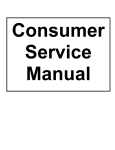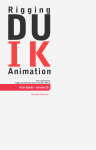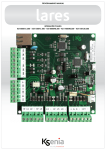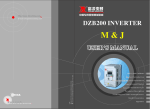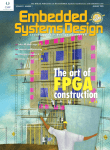Download The Energy Management Resource Guide for State Agencies
Transcript
Introduction During the 2013 Regular Session, the Mississippi Legislature enacted House Bill 1296, the Mississippi Energy Sustainability and Development Act, which was signed by Gov. Phil Bryant and became effective July 1, 2013. The law codifies the Mississippi Development Authority Energy and Natural Resources Division, which will work to promote Mississippi as a leader in energy development, job creation and research. In addition, the act mandates that state agencies work with MDA and DFA to deploy energy management plans and report usage in order to lower costs and conserve energy. Recently reorganized, the Energy and Natural Resources Division has worked to simplify the Energy Management Plan requirements, making changes related to the process, frequency and submission. Attached you will find the State Energy Management Resource Guide, detailing what is required in the Energy Management Plan. The guide has been reduced to a 30-page document accompanied by appendices, which contain additional reference information for each section. This guidebook is designed to help energy managers understand basic management principles and tools. Additionally, each portion of HB 1296 is included and addressed in your Energy Management Plan. Each state agency should have a detailed Energy Management Plan put together, actively in use and submitted to the MDA Energy and Natural Resources Division by November 1, 2014. Following the November 2014 submission, Energy Management Plans will be required for resubmission every five years. All agencies are required to report energy usage data to MDA. This data will be transferred to the Energy Monitoring and Controlling System (EMC) adopted by the state of Mississippi as a tool to easily manage and monitor energy information, and identifies methods to save taxpayer funds. Special Thanks To: MS State Legislature, DFA, MDEQ, EPA, Energy Star, EIA, DOE 1 According to Section 57-39-19, Mississippi Code of 1972, the Mississippi Development Authority must provide a general Energy Management Plan for all state-owned and operated facilities. This plan will serve as a guideline to ensure that state-owned facilities are operated in an energy-efficient manner, thus reducing operating costs to the Mississippi General Fund. The Energy Management Plan includes, but is not limited to, the following elements: Gathering of energy-related data from state agencies, state institutions of higher learning, and community and junior colleges in a form and manner as required by the division; Benchmarking of energy consumption and costs; Use of a central system to aggregate and track energy consumption data for all stateowned facilities; Model buildings and facilities energy audit procedures; Model energy usage reduction techniques; Uniform data analysis procedures; Model employee energy education program procedures; Model training program for agency and institution personnel and energy coordinators; Model guidelines for buildings and facilities managers; Program monitoring and evaluation procedures; and Actions to reduce consumption of electricity and non-renewable energy sources used for heating, cooling, ventilation, lighting and water heating. 2 Table of Contents I. Gathering and Reporting Energy Consumption Data 4 II. Energy Auditing 10 III. Energy Reduction 15 IV. Energy Education and Awareness Program 18 Energy and Facilities Managers 25 Energy Efficiency Revolving Loan Fund Guidelines 27 VII. Appendix 29 VIII. Glossary V. VI. 3 I. Gathering and Reporting Energy Consumption Data Data Collection Evaluating energy performance requires good information on how, when and where energy is being used. Collecting and tracking this information is necessary for establishing baselines and managing energy use. The data must be complete and accurate because it will be used for analysis and goal setting. Consider the following when collecting energy use data: A system for tracking performance can range from a simple spreadsheet to detailed databases and IT systems. In developing an appropriate tracking system for your organization, consider the following: Scope: Determine the level of information to be tracked and the frequency of data collection. Maintenance: Make tracking systems easy to use, update and maintain. Reporting and Communicating: Communicate energy performance to the organization and motivate change. Baselining and Benchmarking Steps to set up Historical Baseline Data • Collect past energy bill data from your organization • • • • Example: • Total 2011-12 kWh Consumption • Total 2011-12 kWh Cost • Total 2011-12 Gas Ccf Consumption • Total 2011-12 Gas Ccf Cost Input collected bill data to historical data spreadsheet Submit historical data spreadsheet to [email protected] Siemens will upload your data spreadsheet to the Energy Monitoring and Controlling System • See example of historical data on the following page 4 Excel Spreadsheet Downloaded to EMC - Example of Three (3) Months of Data *Reference Appendix A-2 EMC Historical Utility Data Capture Agency City Site Name Service Start Date Service End Date Electric Usage Electric Unit of Measure Electric Cost Gas Usage Agency Name Jackson Building A 7/1/2010 7/31/2010 133429 kWh $10,674 3432 Agency Name Jackson Building B 8/1/2010 8/31/2010 125828 kWh $10,066 3432 Agency Name Jackson Building C 9/1/2010 9/30/2010 175244 kWh $14,020 3432 Gas Usage Unit of Measure Therms or Ccf Therms or Ccf Therms or Ccf Gas Cost $4,050 $4,050 $4,050 Energy Monitoring and Controlling System What is EMC? The Energy Monitoring and Controlling System is a web-based energy data management system that provides state agencies with the ability to easily manage and monitor their energy information and identify methods to save taxpayer funds. The new EMC System provides valuable data applications and the ability to generate more beneficial reports than the former EMS system. How does EMC work? Consumption data is logged manually or via secure Internet transfer to a central server. User access is provided through secure, personal user accounts. You can operate the EMC application and run reports from any standard computer with Internet access. Why is EMC valuable? Understanding building performance and energy consumption will give decision-makers more information when planning general operating budgets as well as a better ability to evaluate needed replacements and repairs. How do I set up EMC? Before trend data can be accepted into EMC, an agency setup sheet must be completed. Submit your request to [email protected] or [email protected]. 5 How do I obtain a password for EMC? Submit your request to [email protected] or [email protected]. You will need to provide the agency name, your title, telephone number and e-mail address. How do I access the EMC website? The website, www.eadvantage.siemens.com, can be accessed from any web browser. Once in the system, you will enter your login ID, followed by your password. Benchmarking / Portfolio Comparison / Baselining Steps to Run Reports • Login to EMC at www.eadvantage.siemens.com • Enter Login and Password • Click the Meter Tree for State of Mississippi • Select the Applicable Agency • Select the Applicable building of interest within that agency • Select Electricity • Select Generate Reports • Select Type of Report you wish to run • Select Time Period and Resolution (time interval of report) • Select Type of Report and Run it Gas or Demand Note: Make sure baseline historical data has been captured and submitted to the EMC system, preferably from the last two years. Reports can be customized to accommodate your needs. 6 Sample Reports Heating Baseline Budget - Tan Bar Heat Total - Dark Line Graph Provides the ability to track budget deviations by identifying opportunities to balance consumption. Beneficial to cascade targets throughout organizational units. Portfolio Compare Report (see below) Provides the first and most basic level of benchmarking, enabling you to compare buildings in your Building Pool (portfolio) against each other and identify those with the highest energy usage. The higher the energy use, the higher the potential for savings. 7 For the Performance Indicator, each building type is divided by its corresponding square footage—kbtu/ft2. This is also known as Energy Use Intensity. The EUI is the same as the performance indicator that you get from a report on EMC; however the EUI is expressed as an annual number. Measuring energy performance at a specific time establishes a baseline and provides the starting point for setting goals, and evaluating future efforts and overall performance. Baselines should be established for all levels appropriate to your organization. The key steps in benchmarking include: • Determine the level of benchmarking (for example — equipment, facility or organizational) • Develop metrics • Conduct comparisons • Track performance over time 8 The benefits of benchmarking allow you to compare the energy performance of your facilities to similar buildings nationwide, consider operational characteristics and make comparisons based on a level playing field. Procedure for Deletion of Building Inventory Maintaining an accurate building inventory is critical to correct baselining and benchmarking. It is important to keep your list of buildings up to date in order to plan for future energy projects. Below is a link to the DFA procedure for deletion of building inventory: http://www.dfa.ms.gov/Offices/BOB/BOBforms.htm See Appendix A: Documents for Gathering Energy Data 9 II. Energy Auditing An energy audit is known by several names, including energy use analysis and energy consumption survey. Regardless of the name, an energy audit is a survey through which information is obtained. The most common survey is a “walk-through” audit. This approach involves a review of energy bills and a brief survey of the building to produce a rough estimate of how efficiently energy is being used. Purpose The walk-through survey serves several purposes. It identifies the building, its equipment, and its occupants. It serves to identify people, documents, and other sources of information which can provide details on equipment, operational behaviors of the people using the building, methods of temperature and HVAC control, used fuel sources and other information that can be used to identify opportunities for energy savings. This level of analysis will highlight at least some of the “low-hanging fruit,” and may suggest other options worthy of further study, but should never be viewed as comprehensive. Although this option is the easiest, it also produces the crudest results. Examples of items to identify and record include: • • • • • • • Air leaks in the building Excess operating time of mechanical equipment Excessive thermostat settings Over-lit conditions in halls, corridors and other non-task areas Lights on in unoccupied spaces Excessive domestic hot water temperatures Other obvious areas of energy waste Note: It is suggested that each walk-through survey consist of at least two “tours” -- one during occupied hours and another during unoccupied hours (nights, weekends, and holidays). 10 Steps to Conducting an Energy Audit • Assign responsibility: The facilities manager and staff may conduct the audit • Gather energy data: Review your utility bills from the past year or from a typical twelvemonth period • Look at your building systems: Review manuals and drawings of building equipment and mechanical systems, motors, etc. to determine their type, size and age. Examine production reports; determine usage patterns, general condition and recent maintenance. In addition, you should gather the following information to help you complete the energy audit: • Building design – square footage, operating hours • Lighting – types of lights used, total wattage and operating hours • Ventilation – the volume of air and size of motors relative to air make-up and exhaust systems • Process Equipment – size and efficiency ratings of motors, refrigeration equipment, compressors and heat recovery systems • Drawings of building architecture, electrical and mechanical systems • Operation and schedules • Operating manuals and equipment specifications 11 A Desk Audit from EMC can provide the following: Looking at the month raises the question: Why was the consumption on the weekends as high as the weekdays? Considering that most offices are closed on weekends, those should be lower. 12 The report below shows how, leading up to the last weekend (2/23/08 and 2/24/08), consumption decreased overall, but then rapidly increased—what was the trigger? Running a weekly timeframe of 2/18/08 through 2/24/08 shows the following: Steps to Conducting Technical Assessments and Audits Assemble Audit Team • Cover all energy-using systems, processes and equipment • Include facility engineers, system specialists and other support • Consider outside support to provide an objective perspective or specific expertise 13 Plan and Develop an Audit Strategy • Identify and prioritize systems for evaluation • Assign team members to tasks • Schedule completion dates for the activities Steps to Create Audit Report • Following the audit, produce a summary of actual steps that can be taken to reduce energy use • Recommend actions from simple adjustments in operation to equipment replacement • Provide estimates of resource requirements for completing actions should be included • Identify high performing facilities for recognition and replicable practices • Prioritize poor performing facilities for immediate improvement • Communicate to the organization Note: The American Society of Heating, Refrigerating and Air-Conditioning Engineers define three levels of building audits. Each audit level builds on the previous level. As the complexity of the audit increases, so does the thoroughness of the site assessment, the amount of data collected, and the detail provided in the final audit report. Each level of effort translates into higher energy savings identified. The Preliminary Energy-Use Analysis is a prerequisite for any level of audit. Each state agency is expected to complete a PEA and a Level 1 Audit as part of their Annual Energy Management Plan. The format for these analyses is discussed at the conclusion of this guide. See Appendix B: Energy Audit Guide and Checklist 14 III. Energy Reduction Identifying energy savings can be easy and it doesn’t require significant capital investments to make a big difference in your operating budget. Increased energy efficiency in Mississippi’s public buildings will reduce taxpayer burdens and free up funds to invest in larger improvements. By finding opportunities to lower energy use, we can make a significant impact on the state’s economy. Steps for Energy Conservation and Efficiency Measures at Work • Always use Compact Fluorescent Lights in desk lamps as opposed to incandescent lights • Switch off all unnecessary lights • Use natural lighting when possible • When working late, use task lighting to directly illuminate work areas • Unplug equipment that drains energy even when not in use (i.e. cell phone chargers, fans, coffeemakers, desktop printers, radios, etc.) • If possible, turn off all office equipment and/or computer monitors at the end of the work day Operations and Maintenance Use these tips to conserve energy and help increase the useful life of building systems and equipment reliability, reducing the need for unscheduled maintenance. Your tenants’ comfort levels will also be improved. • Make sure equipment is functioning as designed • Calibrate thermostats • Adjust dampers Enlist Occupants’ Help Tenants and other building occupants directly impact the three major energy consumption variables in office buildings: plug load, HVAC and lighting. Since many leases require tenants 15 to pay their share of utilities, getting tenants on board with energy savings initiatives should be easy. • Encourage tenants to turn off equipment when not in use • Institute an energy awareness program • Switch off overhead and task lights when daylight is sufficient Lighting Lighting may represent as much as 30 percent of a building’s energy usage. Changes to lighting can mean significant energy savings. • Change Incandescent to CFL and HID • Convert T12 lamps to T8 and T5 • Install occupancy sensors • Install timer controls or photocells for exterior lighting Controls Building controls represent another opportunity for energy efficiency improvements. Consider these options: • Adjust temperature • Evaluate after hours usage • Adjust ventilation • Limit access to thermostats • Plan for seasonal weather changes • Optimize start-up time and equipment sequencing Equipment Installing or upgrading equipment carries a cost, but the savings can be tremendous. Consider these options with short payback periods and high returns: 16 • Install variable frequency drives and variable air volume systems • Install heat recovery equipment • Relocate thermostats to optimal locations Energy Tips Business and home offices use a significant amount of electricity for heating and cooling, lighting and operating equipment – in fact, 70 percent of office building energy consumption is electricity. Lighting, computers, copiers, air conditioners, heaters, appliances, doors, windows and vents or anything that uses energy present opportunities to save. Keep your eyes and ears open for ways to make small changes that can add up to a big impact, especially when others notice your ideas and join in. • Heating & Cooling • • Lighting • • Turning off lights throughout the building will save energy, extend overall lamp life and reduces replacement cost. Manage Office Equipment Energy Use • • Upgrading the HVAC system can improve comfort and air quality while reducing energy usage by 40 percent Office equipment and electronics use energy even when idle or on stand-by Use Visual Reminders • Colleges and businesses throughout the United States are using visual reminders such as posters, flyers and light switch covers for those who exit the facility See Appendix C: Energy Reduction 17 IV. Energy Education and Awareness Program As an Energy Manager, you already know that energy efficiency is good for you, good for your agency, and good for the nation and the world. You understand the inter-relationship between energy, the economy and the environment. You know from experience that energyefficient buildings are healthier places to work and can increase the comfort and productivity of employees. Even so, efforts to adopt energy-efficient equipment, maintenance and operational practices can be challenging. Perhaps an even more difficult challenge is to instill energy efficiency as a fundamental value in your organization. People tend to take energy for granted, and many are unaware of the opportunities they have to reduce energy usage. Some may claim to favor energy efficiency, but do not follow through when it comes to changing their own behaviors. Nevertheless, meeting the challenge of developing a program aimed at changing behaviors has been shown to have a significant impact. Along with helping you meet your energy management goals, saving taxpayer dollars and protecting the environment, the benefits specific to your facility and employees include: • Improving agency operations and increasing employee productivity • Directing resources to other mission-critical activities • Transferring energy and money-saving measures to additional improvements • Serving as a positive model of energy savings Steps for a Successful Energy Education and Awareness Program • Develop a plan: Define your agency’s goals and mission. • Implementation: Solicit input from employees to develop a program. • Evaluation: Obtain employee feedback on the program’s effectiveness. • Recognition: Publicly recognize employee accomplishments, recruit new members and conduct regular meetings. 18 Sample Agency Energy Policy Below: SAMPLE ENERGY POLICY Recognizing our responsibility to conserve natural resources, the XYZ Agency is committed to being a leader in energy conservation. We will continuously address energy efficiency in our operations by establishing, implementing and monitoring best practices for energy management. We will promote practices that maintain or improve the quality of the work environment and delivery of services in an environmentally responsible and efficient manner. Executive Director_____________________ Agency Director____________________ Agency Administrator__________________ 19 SUCCESSFUL ENERGY REDUCTION PROJECTS IN STATE-OWNED FACILITIES MISSISSIPPI DEPARTMENT OF ENVIRONMENTAL QUALITY Since the Mississippi Department of Environmental Quality began its energy reduction efforts in May 2010, the agency’s annual utility cost for its two office buildings in downtown Jackson has decreased by $140,000 per year. These savings were realized using no capital expenditures. The MDEQ project was initiated by benchmarking the two buildings’ energy performance using the Mississippi Development Authority Energy Monitoring and Controlling System and the U.S. Environmental Protection Agency’s Energy Star Portfolio Manager, online tools which helped to determine the buildings’ energy performance and pinpoint where operational changes could be made to save energy. After entering the building specifications and 12 months of energy consumption data, MDEQ’s Energy Consumption Profile determined that the energy usage in the two buildings was much higher than for comparable buildings of similar size, type and geographic location. Changes were suggested in three primary areas: HVAC, lighting and plug load. HVAC: It was determined that the HVAC systems in the two buildings were operating constantly with no adjustments made for unoccupied times. MDEQ worked with Mississippi Department of Finance and Administration officials to program the existing energy management system to adjust building temperatures for nights, weekends, and holidays, when the buildings are largely unoccupied. This operational change produced immediate results. * LIGHTING: Light levels were also evaluated, and it was determined that some areas of the building had more light than was needed. A de-lamping project resulted in the removal of over 1,300 bulbs from light fixtures, saving an estimated 115,000 kWh/yr. During this review, it was also determined that some lights were being left on 24 hours per day because there was no switch available to turn them off. Switches were added so that these lights could be turned off overnight and weekends, while employees and facilities staff were instructed to turn off lights when not in use. PLUG LOAD: Plug load, a term denoting energy usage from computers and other office equipment, was also addressed. Software was installed to automatically activate sleep settings on office equipment * Proper scheduling with unoccupied setbacks has been found to be one of the most effective energysaving strategies. 20 following a period of inactivity. Employees were encouraged to turn equipment off whenever possible. An employee awareness campaign is on-going, and audits are periodically conducted to promote these practices. These efforts have been directed by an Energy Management Team comprised of MDEQ employees. CONCLUSION: Since these actions have been implemented, the Energy Use Intensity of the MDEQ office buildings has dropped from 206 kBtu/sf to 129 kBtu/sf (a 37 percent reduction). The operating cost for energy has dropped from $2.62/sf to $1.80/sf (a 31 percent reduction). Due to the success of these initial energy reduction efforts, a recent capital expenditure project has also been completed, in which a separate Computer Room Air Conditioning unit has been installed to cool the data center during unoccupied times, whereas the room had previously been cooled using the main chiller. Occupancy sensors have also been installed in areas such as restrooms and meeting rooms, which turn off the lights after a period of inactivity. In addition to the current $140,000 per year in cost savings, further reductions will be realized from this project due to ongoing energy-saving measures. MDEQ continues to monitor and analyze time-of-day data from the building meters and energy management systems in order to determine further energy use reduction opportunities. Quote from Trudy D. Fisher, Executive Director, MDEQ "It was important for us as the state’s environmental agency to lead by example and reduce our environmental footprint. We focused on reducing our electricity bill like most businesses, and we have saved taxpayers' money. Our efforts also highlighted the ingenuity of our staff and the team work approach we have at MDEQ.” - Trudy D. Fisher, Executive Director, MDEQ 21 MDEQ Amite Street Building 22 MDEQ State Street Building 23 SUCCESSFUL ENERGY REDUCTION PROJECTS IN STATE-OWNED FACILITIES WOOLFOLK STATE OFFICE BUILDING The Woolfolk State Office Building is a 15-story, nearly 500,000 square foot complex located in downtown Jackson and occupied by more than ten state agencies. The building is managed by the Department of Finance and Administration Office of Capital Facilities. In early 2013, an energy consumption report was generated for the building using electrical meter data pulled from the State of Mississippi’s Energy Monitoring and Controlling System, which is managed by the Mississippi Development Authority Energy and Natural Resources Division. The report revealed that peak hourly electric demand on nights and weekends was nearly level with daytime demand. An investigation was launched to determine why there was no significant reduction in energy usage at night and on weekends, when office buildings normally experience minimal use. It was determined that although an energy management system was in place for temperature and air-handling controls in the building, the HVAC system was running full-time because some employees work late at night and/or early in the morning. Additionally, none of the thermostats in the building were equipped with override switches. In order to maintain proper building comfort at all times, all air-handling units were required to run constantly. An analysis of the building systems determined that by adding 30 override switches to the building (one for each of two AHUs per floor) and reprogramming the energy management system controls, nighttime and weekend “unoccupied” temperature setback could be accomplished and the AHUs would not be required to run constantly. These improvements are projected to reduce run time for 280 kW of electric motors by 95 hours per week, producing an average monthly savings of 115,200 kilowatt hours (kWh), with the average cost per kWh at $0.07. The project required capital expenditure of $5,200 by the Department of Finance and Administration Office of Capitol Facilities. Implementation will save an estimated $8,000 per month, yielding a one month project payback, and will generate $96,000 annually in cost savings. See Appendix D: Energy Education and Awareness 24 V. Energy and Facilities Managers Goals Performance goals drive energy management activities and promote continuous improvement. Setting clear and measurable goals is critical for understanding intended results, developing effective strategies, and reaping financial gains. To set goals, it is important to have an informed idea of what level of performance is achievable and the amount of resources needed. There are a variety of ways to determine potential. The method you choose will depend on a number of factors, such as available resources, time, the nature of energy use at your facilities, and how the energy program is organized. Setting goals helps the Energy Manager • • Set the tone for improvement throughout the organization Measure the success of the energy management program • Help the Energy Team identify progress and setbacks at the facility level • Foster ownership of energy management, create a sense of purpose and motivate staff • Demonstrate commitment to reducing environmental impacts • Create schedules for upgrade activities and identify milestones Assess Performance and Evaluation • • Understanding current and past energy use helps organizations identify opportunities to improve energy performance and gain financial benefits. Organizations should periodically assess energy use for all major facilities and functions in the organization and establish a baseline for measuring future results of efficiency efforts. Analyzing data to determine energy use trends can help an organization gain a better understanding of the factors that affect energy performance and identify steps for reducing energy consumption. 25 Assessing your Energy Performance helps you to: • • Categorize current energy use by fuel type, operating division, facility, product line, etc. Identify high performing facilities for recognition and replicable practices • Prioritize poorly performing facilities for immediate improvement • Understand the contribution of energy expenditures to operating costs • Develop a historical perspective and context for future actions and decisions • Establish reference points for measuring and rewarding good performance Program Monitoring and Evaluation The MDA Energy and Natural Resources Division will monitor Energy Management Plans for all State agencies going forward. The purpose of this process is to assure that we remain on track with our plan throughout the year and achieve the desired results. See Appendix E: Tools for Energy and Facility Managers 26 VI. Energy Efficiency Revolving Loan Fund Guidelines The Mississippi Development Authority Energy and Natural Resources Division administers the Energy Efficiency Revolving Loan Fund to ensure state and local government entities, for-profit businesses and non-profit organizations are more energy efficient. The Energy Efficiency Revolving Loan Fund provides low interest loans to finance projects that make energy conserving capital improvements, increase the efficiency of current industrial processes, or utilize alternative energy resources. Improvements must promote the demonstration of efficient, environmentally acceptable and commercially feasible technologies and processes. Applicants may be corporations, partnerships, sole proprietors and partnerships, hospitals, Institutions of Higher Learning, public school districts and local government entities. Only facilities located in the state of Mississippi are eligible. Eligible Measures Two project categories are eligible for funding. The categories are defined below: Retrofit Equipment Retrofit projects are improvements made to a building or modifications to equipment not used in a manufacturing process which will reduce energy consumption or allow for the use of alternative energy sources. Examples of retrofit projects may include: • • • • • • • Heating and cooling systems Lighting fixtures Insulation Cogeneration systems Furnaces, burners, boilers, waste recovery systems, ignition systems Automatic energy management control systems Renewable energy systems Energy Efficient Process Equipment This category includes the implementation of equipment that enhances the efficiency of any industrial process by reducing energy consumption or allowing for the use of alternative energy sources. Examples of such projects include: • • • • Kilns Boilers – natural gas or wood Billet ovens Optimizing saws 27 • • Refrigeration systems Variable steam and hydraulic equipment Loan Amounts and Terms The loan term may be up to 10 years, and payback is calculated as “simple payback,” meaning the initial cost of installation divided by the annual energy cost savings. The loan amounts and terms are: • • • • • Interest rate – 2 percent below prime Minimum Loan - $15,000 Maximum Loan - $500,000 Fully collateralized Personal guarantees of all principals owning 20 percent or more of business are required for private entities For more information, contact the Mississippi Development Authority Energy and Natural Resources Division. See Appendix F: Energy Efficiency Revolving Loan Fund Guidelines 28 Appendix A Appendix B Appendix C Documents for Gathering Energy Data A-1 Energy Monitoring and Control User Manual A-2 Format for EMC Historical Utility Data Capture Energy Audit Guide and Checklist B-1 State Agency Guide to Energy Audits B-2 Walk-Through Energy Audit of Building Energy Reduction Tips C-1 Appendix D Appendix E Energy Reduction Techniques Energy Education and Awareness D-1 Sample Energy Policy D-2 Creating an Energy Employee Energy Awareness Program D-3 7 Steps to Superior Energy Management (Offices) D-4 Managing Energy Use in Office Buildings D-5 Managing and Reducing Energy Use in Office Buildings D-6 Set to Save D-7 Understanding Demand and Consumption Tools for Energy and Facility Managers E-1 Sample Energy Management Plan E-2 15 Operation and Maintenance Best Practices E-3 Facilities Energy Data Survey E-4 Plug Load Survey Form Appendix F Energy Efficiency Revolving Loan Fund F-1 Appendix G Guidelines for Energy Revolving Loan Fund Procedure for Deletion of Building Inventory G-1 Deletion Procedure Document G-2 Bureau of Buildings Request to Delete Form G-3 MDAH-Notice of Intent Form G-4 MDEQ-Demolition/Renovation Notification Form Appendix A Documents for Gathering Energy Data A-1 Energy Monitoring and Control User Manual A-2 Format for EMC Historical Utility Data Capture SIEMENS EMC Energy Monitoring and Control User Manual 2012 Appendix A-1, Page 1 Table of Contents Chapter 1 – EMC Overview Chapter 2 –Data Acquisition and Metering Chapter 3 – Transmitting Data to EMC Chapter 4 - My EMC Chapter 5 – Users and Functions Chapter 6 – Working with Consumption Data and Readings Chapter 7 – Working with Reports Chapter 8 – Working with the Analyze Module Chapter 9 – EMC Dashboard Appendix A-1, Page 2 Chapter 1 EMC Overview What is EMC? EMC (Energy Monitoring and Control) is a web based energy data management tool, in which users can customize reporting to suit the needs of their facility. EMC provides our customers with the ability to easily manage and monitor their energy information in order to make knowledgeable decisions concerning their energy portfolio. EMC is capable of reporting data from a variety of sources including metered data, building automation systems, electronic feeds, historical data, or manual entries. How EMC Works Consumption data is logged manually or via secure Internet transfer to a central Internet server. User access is provided through secure, personal user accounts. You can operate the EMC application and run reports from any standard computer with Internet access. How do I access the EMC website? www.eadvantage.siemens.com can be accessed from any web browser. Who can benefit from EMC? Any person interested in conserving energy in their facility can benefit from EMC. Can EMC help to find inefficiencies in building equipment? By strategically installing data collection means, the energy usage of building systems such as lighting, HVAC, pumps, meal prep, laundry, medical or surgical, and various others can be reported so that facility managers may gain an understanding of performance. Can EMC help to budget energy expenditures? Budget reports can be created in EMC to track energy performance against a baseline. Historical energy data can be uploaded into EMC to help establish past usage and plan for the future. Also, baselines can be altered to reflect targets for energy use and then compared to actual usage to track savings progress. Can EMC help to rate my energy efficiency against a standard mean? EMC can integrate into Energy Star Portfolio Manager to develop a mean score. This score will be updated throughout the term of your agreement with EMC to track the effectiveness of conservation measures taken in your facility. Appendix A-1, Page 3 Chapter 2 – Data Acquisition and Metering Acquiring Data There are many ways to gather data to be transferred to EMC. Among those are: a. Manually entered billing data – Data may be obtained from utility invoices for gas, electric, water, and power to be manually input. b. Import interval data – Utilities often have installed interval meters at their large customer’s facilities, and historical data from those meters can be downloaded into the Siemens database to establish a baseline. c. Third Party Integration - Siemens has integration capabilities into most metering and automation systems. If there are systems installed that currently have data, Siemens can use our comprehensive integration capabilities to download that historical data into our database. d. Download data from bill management systems - Siemens can build an interface to the existing bill management database with the cooperation of the current provider. Metering Interval data from automated meters can be gathered and sent to EMC for reporting. Various Energy Management Systems can gather and store this data in trend files in order to transfer them to EMC. Meters such as electrical current transformers, gas and water flow meters, BTU meters, temperature sensors, and others can be tied to these systems and their values trended for reporting. Siemens is a vendor for Energy Management Systems which works tremendously with EMC but is not proprietary for EMC. Other vendors such as, TRANE, Johnson Controls, and Honeywell are capable of transferring metered data to EMC as well. Coordination between these vendors and EMC can be accomplished by linking your EMS vendor with your local Siemens representative. Chapter 3 - Transmitting Data to EMC In order to load trend data into EMC, a data transmission link must be established between a trend data collection point at a customer site and either (1) directly to EMC or (2) a Secured (SFTP) server where trend data is collected and later uploaded to EMC. Before trend data can accepted into EMC, a customer and a customer’s EMC meter tree must be setup in EMC. A customer setup sheet can be obtained from your local Siemens representative. For data to be accepted into EMC, it must be in a simple EMC format that consists of the data source name (EMC meter/point name), the interval data timestamp and the interval data reading value. Appendix A-1, Page 4 Chapter 4 – My EMC Home Screen Upon logging into EMC, users will be directed to a home screen. This screen consists of the building tree, functions menu, tool tabs, and navigation window. Appendix A-1, Page 5 Building Tree The building tree will expand to show buildings, meters, and sub-meters for the assigned agency. From this list you may choose levels in which to compare buildings or meters. All buildings being monitored may be chosen individually to plot the usage of the particular building. Functions Menu The functions menu consists of two parts, an info block and a reports block. The info block lists the level of the tree structure you are working in (building pool) and the EMC Administrator’s contact information. The reports window allows you to select criteria for reporting. Tool Tabs There are three tabs at the top which allow the user to see energy data in different forms. The Monitoring and Control tab is used to create various reports including building comparison reports and total usage reporting. The Analyze tab provides users a more flexible and dynamic method of analyzing any quantity of data points in EMC. It allows for a drag and drop method of data entry instead of a manual type entry. The Dashboard tab allows users to choose buildings based on geographical location. This tab is synchronized with Google Maps to show geo-coordinates of the individual buildings. Navigation Window The navigation window to the left of the screen allows the user to access various informational pages such as the EMC training video or the user settings page. Appendix A-1, Page 6 Chapter 5 – Users and Their Functions User Levels Advanced User Basic User Advanced Users • Each Agency will be assigned one Advanced User for manual entry and budgeting. • Multiple people can share the same advanced user account. • Advanced Users have access rights to manually key in data and create budgets within EMC. • Warning! An Advanced User has write access to delete sites in EMC. Do not edit or delete entire buildings within EMC. Basic Users • This user level has View Only access rights. • Multiple Basic Users can be created for each agency. • Most Users will have this access level Appendix A-1, Page 7 Chapter 6 – Working with Consumption Data and Readings About Consumption Data and Readings Meter or consumption data is handled in the central database; if a meter isn’t read regularly, the data is balanced out with daily interpolated values. Entering Consumption Data NOTE: If desired, Siemens Industry, Inc. can import historical meter readings for you in a one-time operation. For more information, contact your Siemens Industry, Inc. sales partner. You can enter consumption data for a single meter, or for multiple meters. Depending on which method you want to use, complete the appropriate procedure: • To Enter Consumption Data for a Single Meter • To Enter Consumption Data for Multiple Meters To Enter Consumption Data for a Single Meter 1. In the Tree View pane, click the meter for which you want to enter consumption data. 2. From the Application Workspace pane, click Meter reading. The Meter reading pane displays. Appendix A-1, Page 8 The Meter reading pane displays the current reading date and time, as well as the previous three readings. To see all previous readings, click Show all readings. 3. Complete the fields in the Meter reading pane, and then click Finish to add the entered value to the list of readings for the meter. The Meter reading pane displays the new reading. 4. If needed, repeat this procedure to enter consumption data for any other meters. To Enter Consumption Data for Multiple Meters 1. In the Tree View pane, click the node (for example, a Building Pool) containing the meters for which you want to enter consumption data. 2. In the Workspace Application pane, click Meter readings. The Meter list pane displays. 3. Complete the fields in the Meter list pane. • Meter position. Displays the name and path of the selected node. NOTE: You can jump directly to the respective node in the Tree View pane by clicking the link in the Path field. Appendix A-1, Page 9 • Display options. Specify which meters you want to view within the selected node, and how you want to display them. − Due date. Select whether to display only meters that are due for reading, or to display all meters. − Meter affiliation. Select whether to only display the meters for which you are the contact person, or display all meters. − Nodes without meters. Select whether or not to display nodes without meters. − Print. Click the Print view button to display a printable view of your Meter List. • Reading date. Specify the reading date and time for your Meter List. 4. Click Update. The Meter List displays below the Reading date section. NOTE: Meters that are due for reading are highlighted. 5. Complete the fields in the Meter List, and then click OK to add the entered values. Appendix A-1, Page 10 Chapter 7 – Working with Reports About Reports Within the application, you can generate reports, which normally include tables and graphs, for individual meters or for nodes (including any sub-nodes they contain). For example, you can generate and subscribe to energy consumption and comparison reports, or environmental reports. You can also subscribe to any report at a given interval, receiving it via e-mail and/or SMS. With reports, you can analyze data from a high-level perspective, and then move into specific details. For example, you can run a Consumption Overview report to display the total energy usage for a year, then run it again to examine a particular month , and then finally for specific days to identify problems. Report Output Formats In general, report data displays in graphical and tabular format. Except for the CSV output format, all report outputs show units of measure on the Y-axis, and time interval on the X-axis, although this may vary depending on the report type selected. When generating reports, you can output them in the following formats: HTML An onscreen display of the report, from which you can view and interact with various elements. By default, all reports initially display in the Overview tab. NOTE: Move the pointer over any graphical element to display a pop-up box that displays the corresponding data. Appendix A-1, Page 11 You can interact with the data onscreen using various tabs at the top of the page, which vary depending on the report type and category. The following example shows the tabs that display for a Consumption Overview report. Sample Consumption Overview Report. • Heat. Displays the specific energy consumption for gas. • Electricity. Displays the electrical consumption. Consumption figures are broken down by peak and off-peak tariff rates. NOTE: Tariff rates for your building will be set up by your EMC administrator. • Water. Displays the water consumption in gallons. • Performance Indicator. Displays a Performance Indicator chart, which provides a standard performance metric that you can use to compare energy performance among buildings or nodes. The chart shows the consumption results for each utility, divided by the square footage of the facility. PDF Non-editable file that you can save, print, or email as an attachment. CSV Comma-separated value (CSV) text file that you can save, print, email as an attachment, or export into other programs, such as databases and spreadsheets, for further editing. PPT PowerPoint file that you can edit, save, print, or email as an attachment. Appendix A-1, Page 12 Report Types The application distinguishes between Meter and Node reports. Meter Reports Meter reports directly show the consumption values of individual meters. Unlike evaluation via Node reports, these reports do not provide summary information for a collection of meters. Sample Meter Report (HTML output). Appendix A-1, Page 13 Node Reports Node reports combine all of the meters belonging to the same report group and contained within the respective node. You can generate Node reports for each of the hierarchical levels, and can define which report group or combination of report groups is evaluated in the individual columns of a Node report. Sample Node Report (HTML output). Currently, there are over 30 standard Node report types that are categorized as Main and Detailed reports. For descriptions of all report types and categories, see the online help. • Main Reports. Provide an overview of energy/media consumption and costs, and are fully preset based on the experiences of customers and energy engineers. These are organized into the following groups: − Budgets − Consumption − Cost − Emissions • Detailed Reports. Provide a more detailed analysis of energy/media consumption values after obtaining an overview from the Main reports. These enable you to choose which report groups are displayed and evaluated in the columns. Only those report groups are available for which the respective node contains meters. Appendix A-1, Page 14 Core Reports and How to Use Them This section contains an overview of core EMC reports and how you can use them to gather information about your enterprise’s energy performance. For a list of available reports, see List of EMC Reports. Carpet Plot & Duration Line Sample Carpet Plot & Duration Line Report. The Carpet Plot & Duration Line report (also available as a diagram type in the Analyze module) displays a large amount of data in a graphical overview, which enables you to more easily find inefficiencies. The colors indicate the values, while the X-axis displays the specified timeframe (for example, 60 minutes within a day), and the Y-axis displays the specified time period (for example, one month). Appendix A-1, Page 15 Consumption Overview and Portfolio Compare Consumption Overview Sample Consumption Overview Report. NOTE: In the Overview tab, kBtu is used in order to display a single overview of a variety of media, although any one medium may use a different unit of measure. For example, gas is measured in Therms, while electricity is measured in kWh. In report names, this aggregation is indicated by the term “Standard”—such as “Portfolio Standard PI”—where “Standard” implies “kBtu”. The Consumption Overview report is one of the most useful reports in the system as it provides an aggregated view of all utilities, media, and sources of energy and metering. Typically, this is the first report you would run to gain a top-level overview of your Building Pool. For example, you can run this report to display the total energy usage for a year, then run it again to examine a particular month, and then finally for specific days to identify any problems. When examining demand and consumption information, it’s helpful to consider the seasons, such as summer and winter. In the summer, if a building is air-conditioned, you’d typically see a bell-shaped curve, which would be minimal in winter months. If a building has electric heating, the overall shape would be more flat. Also, in order to properly interpret reports, you should first have an idea of the kinds of systems in your buildings. For example, a factory building would have more of a flat profile, as opposed to a bell-shaped curve for an office building. Appendix A-1, Page 16 Portfolio Compare Sample Portfolio Compare Report. The Portfolio Compare report provides the first and most basic level of benchmarking, enabling you to compare buildings in your Building Pool (portfolio) against each other and identify those with the highest energy usage. The higher the energy use, the higher the potential for savings. For the Performance Indicator (PI), each building type is divided by its corresponding square footage—kBtu/ft2. This is also known as Energy Use Intensity (EUI). Appendix A-1, Page 17 In addition to the standard Portfolio Compare report, there are several variations; the most commonly used include the following: • Portfolio Standard PI. Enables you to see which building (represented by a dot) in your Building Pool is the least efficient, as well as its size. This is helpful in that the larger the building, the greater potential for savings. The report’s PI is on the X-axis, and the consumption indicator—kWh/ft2—is on the Y-axis. • Portfolio Compare Y-o-Y. Enables you to view data for the same building or node over the past four years in a monthly timeframe. Appendix A-1, Page 18 • Portfolio Compare Y-o-Y Cumulative. Enables you to quickly identify significant changes in consumption over the past four years. Detailed Consumption Week Profile Sample Detailed Consumption Week Profile Report. Appendix A-1, Page 19 The Detailed Consumption Week Profile report enables you to view consumption data for one week. Each day is represented by a line so that you can see when consumption use rises and falls per day, as well as how all seven days compare with each other. In the preceding example, the first two days (5/1/10, 5/2/10) have low, flat consumption rates—these are Saturday and Sunday. On workdays, consumption begins to rise at 5 A.M. and remains high all day until around 6 P.M. as people leave for home. Distribution of Energy Usage Sample Distribution of Energy Usage Report. The Distribution of Energy Usage report shows the component energy usage for a specified time period, which enables you to compare the totals for each media type. Appendix A-1, Page 20 Electricity Load Profile (Day, Week, Month, Year) Sample Electricity Load Profile Report, Year Timeframe. NOTE: When running the Sample Electricity Load Profile report, it’s most useful to look at individual building as your starting point, since that’s where the most meaningful analysis occurs. If you first look at the enterprise level, you could see a peak in a month, but not know in which building it occurred. Designed for specific timeframe analyses of electricity over a day, week, month, or year, this report displays electrical consumption distributed between Peak and Off-Peak tariff rates. The Peak Demand for each month is represented by a red line graph overlaid on the bar chart, which applies to kW on the graph’s right side, and kWh (on the left) applies to the columns. Demand is the instantaneous charge incurred for the highest peak rate usage in your measured interval. As a conceptual aid, the analogies of an odometer and speedometer are helpful: For a specified timeframe, consumption is like an odometer, which shows the distance you’ve driven, whereas demand is like a speedometer, which shows the fastest you’ve driven. You can use the Electricity Load report to look for unusual or anomalous patterns and trends in order to determine sources of energy inefficiencies. In the above sample, there’s an energy spike in February, so further investigation is needed. Running a monthly timeframe for February shows the following: Appendix A-1, Page 21 Sample Electricity Load Profile Report, Month Timeframe Looking at the month raises the question, why was the consumption on the weekends as high as the weekdays? Considering that most offices are closed on weekends, those should be lower. Appendix A-1, Page 22 In addition, the report shows how, leading up to the last weekend (2/23/08 and 2124/08), consumption decreased overall, but then rapidly increased--what was the trigger? Running a weekly timeframe of 2/18/08 through 2/24/08 shows the following EMC Elaetrlelty Load Profile • Waek ..;,q;nc;acn s..m ne a••11••(1 T•t..IC·I._Ic., ln<:, t.t tP. P;th l n <r.tt."...ltl P11rkww11Y("-bin ·u ft] ') [19......1·:1Pati(Way """ lX · eunal·) Gl a st:ar1 dan 21U,..8 12:0• .'\11.1 ·n·.rtlll• 'm::tn 11':Rt AFI.I eed'-lo- 4.iltl .... 00 •thh':lill :Cil $. fll0ll)1ifl'l ()I'} •Cnunc 1$0 12S 100 " Appendix A-1, Page 23 Finally, running a daily timeframe of 2/20/08 shows the following: Sample Electricity Load Profile Report, Day Timeframe The report shows how consumption was dropping near the end of the day, then, during the night (midnight–8 A.M.), it increased. It’s important to determine if this was by design or due to inefficiency. For example, if this was caused by a third shift, it would be repeatable and would explain the increase. However, it wouldn’t apply to an office building that observed regular workday hours. Appendix A-1, Page 24 ES Score Trend Sample ES Score Trend Report. The ES Score Trend report enables you to view the historical trend of any one building’s ENERGY STAR score over a specified time period. This report is especially helpful when used in connection with the Portfolio Comparison report. Appendix A-1, Page 25 Exception Notification Sample Exception Notification Report. The Exception Notification report shows any deviations from set levels on a percentage basis. Taking a five-week average, it compares any one point against the most recent five weeks and generates exceptions for spikes outside of the percent limit. You can run this report on any meter, and the alarm and warning limits are configurable. This report is useful for quickly identifying any problems and areas of concern, and it’s especially helpful to have the system automatically run this report at a set time. For information, see Subscribing to Reports. Appendix A-1, Page 26 Load Duration Curve Sample Load Duration Curve Report. The Load Duration Curve report collects all of the Peak Demand periods within a specified time range and lines them up on a percentage basis from highest to lowest demand, which enables you to easily identify the frequency of high and low values. A relatively flat curve means that values tend to fall within a narrow range, while a sharp curve indicates that usage varies widely. The graph’s X-axis represents the duration amount, and the Y-axis represents the load value (for example, kW) associated with that duration. Of specific interest is the “tail” that indicates how frequently the data is unusually high, which is where a considerable amount of cost is involved—demand is charged on a peak basis. With proper planning, you can control this variable and possibly save a significant amount of money. While the vast majority of the curve is predetermined, it’s worthwhile to try to reduce the peaks and lower the whole curve. Appendix A-1, Page 27 “Tail” Area (250–200 kW) in Load Duration Curve Report. For example, in the preceding image, the “tail” is 250–200 kW, which is a significant cost. By targeting five percent of the events, you can fix 20 percent of the efficiency problems. Portfolio Budget Sample Portfolio Budget Report. The Portfolio Budget report helps you set up your budgets on a per-building basis, which you can do in either consumption terms (for example, “How many Btus did this building consume per media type?”) or in currency. There are reports for both consumption and currency types—if a report has “Budget” (for example, “Portfolio Budget”) in its name, the type is consumption. If a report’s name includes “Cost Budget” (for example, “Portfolio Cost Budget Compare”), the type is currency. Appendix A-1, Page 28 Portfolio Budget Cumulative Sample Portfolio Budget Cumulative Report. Similar to the Portfolio Budget report, the Portfolio Budget Cumulative report displays a year’s worth of consumption data as it compares to your budget. While you may be over or under budget for a particular month, this report enables you to see how you’re doing overall. Appendix A-1, Page 29 Portfolio Budget Pool Comparison Sample Portfolio Budget Pool Comparison Report. The Portfolio Budget Pool Comparison report enables you to see which buildings in your Building Pool are performing the best and worst in relation to your budget. Appendix A-1, Page 30 Portfolio Compare Energy Star Sample Portfolio Compare Energy Star Report. NOTE: In order to obtain an ENERGY STAR rating, you must have 12 recent months of data. The Portfolio Compare Energy Star report enables you to see your building’s ENERGY STAR rating and how it compares with other like buildings in your geographical area that are contributing to the ENERGY STAR database. This report provides a benchmark score on a scale of 1–100: 100 represents the best building of your type in the area, and buildings with a score of 75 or over are eligible for the government’s ENERGY STAR label. Fifty is an average score, which means that there are as many buildings above yours as there are below you. Buildings with scores below 50 are ones that you should target for improvement; even a two-point change is significant. Appendix A-1, Page 31 Portfolio Cost Sample Portfolio Cost Report. The Portfolio Cost report displays an analysis of energy costs calculated from metered consumption values. Costs are calculated by the use of tariff rates, which your EMC administrator sets up for each of your utilities. Appendix A-1, Page 32 Portfolio Cost Budget Compare Sample Portfolio Cost Budget Compare Report. The Portfolio Cost Budget Compare report helps you set up your budgets on a per-building basis, which you can do in either consumption (for example, “How many Btus did this building consume per media type?”) or currency terms. There are reports for both currency and consumption types—if a report’s name includes “Cost Budget” (for example, “Portfolio Cost Budget Compare”), the type is currency. If a report has “Budget” (for example, “Portfolio Budget”) in its name, the type is consumption. Appendix A-1, Page 33 Portfolio Emissions Sample Portfolio Emissions Report. Based on the gas and electricity your building used in a specified time period, the Portfolio Emissions report calculates the amount of emissions—such as carbon dioxide and sulfur dioxide—that was generated. Appendix A-1, Page 34 Weather Normalization Sample Weather Normalization Report. NOTE: EMC requires at least 12 consecutive periods of energy data during a year in order to calculate weather normalized data. Because weather varies from year to year, it’s difficult to know whether changes in energy data are due to weather fluctuations, an energy management program, or both. The Weather Normalization report removes the variability of weather so that you can determine accurate energy savings from your energy management efforts. Heating, ventilation and air conditioning typically represents between 40% and 60% of a building’s energy load, and energy consumed for these systems directly correlates to outside weather conditions. For example, if you compare two buildings in different geographic areas and find one to be 25% less efficient, you need to know that it was not simply warmer in the location of the less efficient building. As another example, if you have an older building and want to track over time the money you’re saving by installing a new chiller, running the Weather Normalization report provides you a realistic baseline to compare how much money it cost to run the old chiller versus the new one. The Weather Normalization report normalizes utility data using cooling degree days (CDD) and heating degree days (HDD) determined from the DTN weather service’s 10-year daily average temperatures and the building heating and cooling balance point temperatures. Buildings are considered to have an energy use temperature where the building is neither heated nor cooled, and all energy use at that point is considered to be non-climate sensitive. This is called the balance point for the building. Buildings have their own set of balance points for heating and cooling, and they may not be the same for heating and cooling. The heating balance point is the outdoor temperature at which the building starts to require heat. In other words, when the outdoor temperature drops below the Appendix A-1, Page 35 heating balance point, the building’s heating system turns on. Conversely, when the outdoor temperature rises above the cooling balance point, the building’s cooling system activates. Degree days are calculated for each day, and are then summed over a period of time (months, a year, etc.). In general, daily degree days are the difference between the building’s balance point and the average outside temperature. Each degree deviation from that balance point temperature results in heating (if the temperature is below the heating balance point) or cooling (if the temperature is above the cooling balance point). Sample Calculation of Heating and Cooling Degree Days For each day: Heating Degree Day = HDD for one day = [TBPH - (Thi + Tlo) / 2] × 1 Day = [TBPH - Tavg] × 1 Day Heating Degree Days per month = # days per month × HDD for one day Cooling Degree Day = CDD for one day = CDD = [(Thi + Tlo) / 2 - TBPC] × 1 Day = [Tavg - TBPC] × 1 Day Cooling Degree Days per month = # days per month × CDD for one day Where: HDD = Heating Degree Days for one day CDD = Cooling Degree Days for one day TBPC = Cooling Balance Point Temperature (use this for calculating the CDD) TBPH = Heating Balance Point Temperature (use this for calculating the HDD) Thi = Daily High Temperature Tlo = Daily Low Temperature Tavg =1/2 (Thi + Tlo) Examples NOTE: For the degree day calculations in EMC, the system uses the average daily temperature for each day and calculates the degree days for each day of the month, then sums them for the month. For ease of understanding, the examples shown here use the same average temperature for each day of the month. Using each day’s average temperature separately provides greater accuracy. Heating degree days are roughly proportional to the energy used for heating a building. For example, if the balance point for a building is 60°F and the average outdoor temperature for a 30-day period is 55°F, then there are 5 × 30 heating degree days for that period. TBPH = 50°F Tavg = 40°F HDD = Heating Degree Days for one day = TBPH - Tavg = 50° - 40° = 10° per day Days per month = 30 days HDD per month = 10° × 30 days = 300 Heating Degree Days for the month A similar calculation can be done for cooling degree days: TBPC = 60°F Tavg = 80°F CDD = Heating Degree Days for one day = Tavg - TBPH = 80° - 60° = 20° per day Days per month = 30 days HDD per month = 20° × 30 days = 600 Cooling Degree Days for the month NOTE: Degree days cannot be negative. If an HDD or CDD calculation yields a negative number, then enter 0 degree days for that day. Appendix A-1, Page 36 List of EMC Reports Commonly-Used Reports Following is a list of reports that you are most likely to use on a regular basis: • Consumption Overview. Displays the total energy usage for the entire building. For example, monthly energy consumption for all electric and gas combined in a color-coded format. For detailed information on this report, see Core Reports and How to Use Them. • Meter Report; Meter Compare. Displays the consumption values of individual meters. These reports do not provide summary information for a collection of meters, but rather list the title, organization name, and specific building meter selected as well as the specified time interval and resolution. For a Meter Compare report, the summary results are displayed in the Overview tab and are supported by additional detailed views in the subsequent tabs. To toggle between reports, click the tabs at the top of the page. For example, the Consumption tab displays a monthly comparison of two electric meters in the same building while the Sum tab displays the cumulative consumption for both meters. • Portfolio Compare. Displays a bar graph of each building’s total energy consumption. The units of measure may be displayed on the X-axis. If you output the report in HTML format, the table has a sorting function that reorders the display according to the numeric results in the column selected. For example, by selecting Energy total, the graph is sorted low-to-high, according to the column’s data. Other tabs display specific comparisons for utilities, such as natural gas consumption in the Heat tab. • Portfolio Compare Year-on-Year. Displays a comparison of consumption, emissions, or cost data for the same building or node over the past four years. Year-on-Year comparison reports are also available in a Cumulative format and show the data in an additive format throughout the year. • Portfolio Cost. Displays an analysis of energy costs calculated from metered consumption values. Costs are calculated by the use of tariff rates, which your EMC administrator sets up for each of your utilities. Cost reports are available in similar formats as the Consumption reports. These include Portfolio Compare reports with Performance Indicators, which are used to compare the relative performance of cost centers, and Year-on-Year comparisons, with either detailed or cumulative views. • Portfolio Budget. Displays an overview of the consumption of utilities in conjunction with the budgeted values. This report shows where budgeted values were exceeded in the reporting period. In the Portfolio Budget Cumulative report, the consumption and budget values are displayed cumulatively, which enables you to identify trends in the reporting period. • Portfolio Emissions. Displays an overview of all occurring emissions for the node selected. The bar graph shows the quantity of emissions for each of the emissions factors. Each bar in the graph shows the proportion of the total emissions generated by each combustible fuel utility. The lower table shows emissions for each factor in numerical format, including: − Carbon Dioxide − Carbon Monoxide − Hydrocarbons − Nitrogen Oxides − Particulates − Sulfur Dioxide Appendix A-1, Page 37 • Portfolio Compare CO2 (and Year-on-Year). Displays a stacked ranking of the nodes by their CO2 emissions output and shows which buildings may offer the greatest potential for a reduction in CO2 emissions. The Portfolio CO2 Year-on-Year Comparison report displays a four-year comparison of CO2 emissions in a bar graph format. • Electricity Load Profile and Load Duration Curve. Displays an analytical view of electrical consumption and demand. These are individually designed for specific timeframe analyses of electricity over a year, month, week, or day. The resolution of each report is proportional to the timeframe selected. For detailed information on these reports, see Core Reports and How to Use Them. The Load Profile report displays the electrical consumption distributed between Peak and Off-Peak tariff rates in the graph’s bar chart. The Peak demand for each month is represented by a red line graph overlaid on the bar chart. You can use the Load Profile series of reports to determine sources of energy inefficiencies in your Building Pool. Similarly, you can use the Load Duration curve to show the capacity utilization requirements for each Increment of Load. BEN [Performance Indicator] • Detail Consumption Specific PI Node Comparison. Displays the consumption of any media per specific performance indicator between individual nodes (for example, running hours/person). • Detail Consumption Standard PI Node Comparison. Displays the consumption of any media per standard performance indicator (m2) between individual nodes (for example, running hours/m2). • Detail Consumption Standard PI. Displays the consumption of any media per standard performance indicator (for example, running hours/person). • Detailed Consumption Portfolio Specific PI. Displays the consumption of a media group (also called energy type) against a specific performance indicator. • Detailed Consumption Portfolio Standard PI. Displays the consumption of a media group against the standard performance indicator. • Detailed Consumption Specific PI. Displays the consumption of any media per specific performance indicator (for example, running hours/person). • Main Consumption Specific PI. Displays the consumption of the main media per specific performance indicator (for example, kWh/person). • Portfolio Compare Specific PI. Displays the consumption of the main media per specific performance indicator between individual nodes (for example, kWh/person). • Portfolio Specific PI. Displays the specific performance indicator in relation to consumptions. • Portfolio Standard PI. Displays the standard performance indicator in relation to consumptions. Appendix A-1, Page 38 CON [Energy Budget] NOTE: For these reports, you can define electricity and water budgets per calendar month. • Detail cons. Budget Cumulative. Displays the comparison of cumulative budget values and consumption for a selectable report group. • Detail cons. Budget Node Comparison. Displays the comparison of cumulative budget values and consumption for a reporting group across individual nodes. • Detail Consumption Budget. Displays the comparison of budgetary values and actual consumption for selectable report group. • Energy Signature with Budget. Displays the heat consumption related to the outside temperature. Budget and limit curves. • Portfolio Budget Compare. Displays the comparison of budget deviation on fuel (including district heating), electricity, and water consumption values between individual nodes. • Portfolio Budget Cumulative. Displays the comparison of cumulative budget values with consumption of fuel, electricity and water. • Portfolio Budget. Displays the comparison of the budget value with the actual consumption of fuel, electricity, and water. COS [Consumption] NOTE: For these reports, you can define electricity and water budgets per calendar month. • Portfolio Cost Budget Compare. Displays the comparison of budget deviation on fuel (including district heating), electricity, and water consumption values between individual nodes. • Portfolio Cost Budget Cumulative. Displays the comparison of cumulative budget values with consumption of fuel, electricity, and water. • Portfolio Cost Budget. Displays the comparison of the budget value with the actual consumption of fuel, electricity, and water. • Portfolio Cost Compare. Displays an overview of the costs of all consumption valued for fuel (including district heating), electricity, and water, including performance indicators, across nodes. • Portfolio Cost Specific. PI. Displays the specific performance indicator (for example, costs per production unit) in relation to consumption costs. • Portfolio Cost Standard PI. Displays the performance indicator based on floor area in relation to consumption costs. • Portfolio Cost Year-on-Year Compare Cumulative. Currently, this report is only available for testing purposes. • Portfolio Cost Year-on-Year Comparison. Currently, this report is only available for testing purposes. Appendix A-1, Page 39 • Portfolio Costs Specific PI. Displays an overview of the costs of all consumption values for fuel (including district heating), electricity, and water, including performance indicators. • Portfolio Costs. Displays an overview of the costs of all consumption values for fuel (including district heating), electricity and water, including performance indicators. ENV [Environmental] • Consumption Overview CO2 Emissions. Displays CO2 emissions for the individual reporting groups/media. • Consumption Overview. Displays an overview of all consumption values for fuel (including district heating), electricity, and water between individual nodes. • Detail Consumption. Displays a detailed consumption data with up to six selectable media groups. • Distribution of Energy Usage. Displays the distribution of energy usage and cost. • Exception Notification. Displays an overview of all exceptions (consumption warnings/alarms and data quality). For detailed information on this report, see Core Reports and How to Use Them. • Meter Compare Total. Displays the consumption per meter for selectable media group. • Meter Compare Trend. Displays the comparison between meters for a given group of media. • Meter Compare Year-on-Year. Displays the comparison of consumption values per meter with five previous years. • Meter Report. Displays the readings and/or consumption of a meter. • Portfolio CO2 Year-on-Year. Displays the comparison of CO2 emissions with previous years. • Portfolio Compare CO2. Displays the comparison of consumption values per report group/medium between individual nodes. • Portfolio Compare Year-on-Year Cumulative. Displays the cumulative comparison of consumption values for fuel (including district heat), electricity, and water with three previous years. • Portfolio Compare. Displays the comparison of consumption values for fuel (including district heating), electricity, and water between individual nodes. • Structure Setup. Displays, per node, all node properties, such as building type, customer-specific filter criteria, HDD (heating degree-day) limits, and HDD sources. SBO [Activity Log] • Activity Log Overview. Displays the activities within the report period; filtering based on the status is possible. • Distribution of Energy Usage. Displays the distribution of energy usage and cost. Appendix A-1, Page 40 • Events Frequency of Individual Events. Displays a breakdown of individual events for a certain node, with selectable priorities. • Events Node Comparison. Displays the comparison of the events of different nodes, including priorities. • Events Over Time. Displays the number of events over a certain time period, including priorities. UDA [Utility Data Analysis] • Detailed Consumption. Displays detailed consumption data, with up to six selectable media groups. • Utility Data Analysis. Displays the consumption, cost emissions, and EIA benchmark of a specified period. US Emissions • Meter Report. Displays the readings and/or consumption of a meter. WEA [HDD Adjustment] • Climate Data. Displays the present temperatures and heating and cooling degree days with reference values. • Energy Signature. Displays the heat consumption related to the outside temperature. • Heat/HDD. Displays the heat consumption related to heating degree days. Appendix A-1, Page 41 Generating Reports Before You Begin Siemens Industry, Inc. recommends that you check the consumption values and the summation of the consumption values that you entered in Entering Consumption Data by generating two reports: • A Consumption report at meter level (Meter report). • A Main Consumption report at node level (the Building Pool you created in Creating a Building Pool). To Generate Reports 1. In the Tree View pane, click the desired meter. 2. In the Application Workspace pane, click Generate reports. The Generate reports pane displays. 3. Select Meter report, and then complete the fields in the Generate reports pane, making sure to specify at readings for the Resolution. 4. Click Finish. The report is generated in the output format you specified in Step 3. Appendix A-1, Page 42 5. In the Tree View pane, click the desired node (Building Pool). The Generate reports pane displays. 6. Select Main consumption (HDD), and then complete the fields in the Generate reports pane. 7. Click Finish. The report is generated in the output format you specified in Step 6. Subscribing to Reports This section explains how to subscribe to any report—receiving it via e-mail and/or SMS—at a given interval. Topics include: • Creating a New Report Subscription • Editing an Existing Report Subscription Creating a New Report Subscription NOTE: The examples in this procedure are for a Main consumption (HDD) report for a Building Pool. Depending on your selection (node or meter) and report type, the fields and number of sections may vary from those shown here. 1. In the Tree View pane, click the desired node (such as a Building Pool) or meter. 2. In the Application Workspace pane, click Subscribe reports. Appendix A-1, Page 43 The Subscribe reports pane displays. 3. Click Subscribe new report. . The Subscribe [new] reports pane displays. 4. Complete the fields in the Subscribe [new] reports pane, and then click Next. A verification pane displays. 5. Click Finish. Appendix A-1, Page 44 Editing an Existing Report Subscription NOTE: The examples in this procedure are for an existing Main consumption node comp. (HDD) report for a Building Pool. Depending on your selection (node or meter) and report type, the fields and number of sections may vary from those shown here. 1. In the Tree View pane, click the desired node (such as a Building Pool) or meter. 2. In the Application Workspace pane, click Subscribe reports. The Subscribe reports pane displays. If you are the SuperUser or a Deputy, you see all subscribed reports in the application. If you are a user with no additional rights, you see only the reports for which you are listed as the recipient. 3. In the Subscribe reports pane, click by the report subscription you want to edit. The Subscribe [existing] reports pane displays. Appendix A-1, Page 45 4. Complete the fields in the Subscribe [existing] reports pane, and then click Next. The second section of the Subscribe [existing] reports pane displays. 5. Complete the fields in the second section, and then click Next. The third section of the Subscribe [existing] reports pane displays. 6. Complete the fields in the third section, and then click Next. A verification pane displays. 7. Click Finish. Appendix A-1, Page 46 Chapter 8 – Working with the Analyze Module About the Analyze Module The EMC application’s Analyze module enables you to quickly identify inefficiencies in your building by generating and displaying diagrams and tables, as well as exporting them in various formats. The module is dynamic, which means items can be added, removed, deleted, and rearranged in the Workspace. The view of the trees in the left side is also dynamic, since you can expand or collapse areas and levels. NOTE: The Analysis module requires Adobe Flash Player 9 or later. Analyze Module Overview 1. Tree view. Displays a list of available data points from which you can create diagrams in the Workspace. 2. Weather data. If available, climatic data displays in this area, from which you can drag and drop an item onto the Workspace. 3. Views. From this area, you can open and edit existing views, as well as save new views. For more information, see Creating Diagrams. 4. Pre-selection. From this area, you can define the parameters of the reporting period, the report’s resolution, and the diagram type. For more information, see Specifying Default Settings for Diagrams. 5. Workspace. Displays all diagrams and/or tables that you create. For more information, see Working with the Workspace. 6. Legend. Displays the name of a diagram’s data point. Appendix A-1, Page 47 Opening the Analyze Module From the EMC Application window, click the Analyze tab. The Analyze window displays with your enterprise’s Customer information in the Tree view area. In addition, any views that you previously saved are listed in the Views area. Working with Diagrams Specifying Default Settings for Diagrams Specifying default settings for diagrams in the Pre-selection area ensures that every new diagram you create will use the default settings. To specify default settings for diagrams: In the Pre-selection area, select the options that you want to apply for all new diagrams: Relative Period Settings(left)and Absolute Period Settings(right). •Relative period. For a period of time relative to the current day in which the diagram is generated, check the Relative period box. For an absolute period of time (a specific date range), uncheck this box. •Periods. This field is only available if the Relative period box is checked. Click the drop-down arrow to select the desired period. For example, 4 Hours or 3 Months. •Start Date, End Date. These fields are only available if the Relative period box is not checked. Type or click the icon to specify the start and end dates for the diagram. •Resolution. Click the drop-down arrow to select the desired resolution. For example, Every 15 minutes or Weekly. •Diagr. Typ. Click the drop-down arrow to select the desired diagram type. For example, Carpet Plot or Line. Creating Diagrams To create a diagram: 1. In the Tree view area, click the node, such as a meter, for which you want to create a diagram and drag it into the Workspace. Appendix A-1, Page 48 The Add series:[Node Name]dialog box displays. Relative Period Settings(left)and Absolute Period Settings(right). 2.Complete the fields in the Add series dialog box. NOTE: If needed, click More options to see the full list of settings in the Add series dialog box. To return to the compact view, click Less options. •Name. An editable field which by default displays the name of the Building Pool associated with the node. •Color. Click this field to specify a color for the Chart type. •Resolution. Click the drop-down arrow to select the desired resolution. For example, Every 15 minutes or Weekly. •Chart type. Click the drop-down arrow to select the desired diagram type. For example, Carpet Plot or Line. •Relative period. For a period of time relative to the current day in which the diagram is generated, check the Relative period box. For an absolute period of time (a specific date range), uncheck this box. •Periods. This field is only available if the Relative period box is checked. Click the drop-down arrow to select the desired period. For example, 4 Hours or 3 Months. •X-axis, Y-axis. Check the corresponding boxes to display the X-axis and/or Y-axis in the graph. To hide the X-axis and/or Y-axis in the graph, uncheck the corresponding boxes. •Start Date, End Date. These fields are only available if the Relative period box is not checked. Type or click the icon to specify the start and end dates for the diagram. •Minimum, Maximum. Type or click the UP and DOWN arrows to define the limit values of the displayed Y-axis in the Minimum and Maximum fields. If you want the EMC application to automatically align the Y-axis according to the highest value, enter 0i n the Maximum field. NOTE: If you’re using multiple diagrams, you must specify these settings for each chart. Appendix A-1, Page 49 3.Click Confirm. The system generates the diagram and displays it in the Workspace. 4. Optionally, to include climatic data (if available) in the diagram: From the Weather data area, select and drag the desired data into the Workspace. 5. If desired, you can add more diagrams in the Workspace by repeating the above steps. 6. To save the diagram(s), in the Views area, click . Additional fields display in the Views area. 7. Do one of the following: • To replace an existing view: Select Replace, and then click the drop-down arrow to select the view you want to replace. • To save the diagram(s) as a new view: Select New, and then enter a name for the view. 8. When finished, click Save. Editing and Deleting Diagrams • To edit a diagram: In the Workspace, click in the legend of the diagram that you want to edit, and make the desired changes in the Edit point dialog box. When done, click Confirm. • To delete a diagram: In the Workspace, click in the legend of the diagram that you want to delete. Appendix A-1, Page 50 Copying and Moving Diagrams • To copy a diagram: Click on the diagram’s legend and press CTRL while dragging and dropping it to the desired location. •To move a diagram: Click on the diagram’s legend and drag and drop it to the desired location. Exporting Diagrams To export a diagram: 1.ClickExport. The Export dialog box displays. Export Chart(left)and Export CSV(right). 2. Do one of the following: •To export the diagram as a graphic: Select Export chart, and then specify JPG or PNG. •To export the diagram as a CSV file: Select Export CSV. Appendix A-1, Page 51 3.Click Export. The Save As dialog box displays. 4.From the Save As dialog box, specify the filename and location, and then click Save. Viewing Data in Tabular Format You can view any diagram’s data in a tabular format by clicking the Tabletab. Working with the Workspace Adding, Adjusting, and Arranging Windows •To add windows: By default, one window displays in the Workspace. If desired, you can divide the Workspace into two or four windows by selecting the desired number in the Number of windows area. •To adjust window size: Drag the borders between the windows. •To arrange windows: Drag the windows to arrange them horizontally and/or vertically. Increasing and Decreasing the Resolution •To increase the resolution:−For an associated series: While pressing SHIFT+ALT, click on an axis.−For all charts: While pressing SHIFT+ALT, click anywhere in a diagram. • To decrease the resolution: − For an associated series: While pressing SHIFT, click on an axis. − For all series: While pressing SHIFT, click anywhere in a diagram. Appendix A-1, Page 52 Maximizing the Workspace Click the arrow between the left pane and the Workspace to toggle between a full screen display of the Workspace. In addition, you can drag the left border of the Workspace to increase or decrease the area. Moving and Adjusting Value Ranges • To move the value range of a series: While pressing the SPACEBAR, click on and drag an axis. • To adjust the value range of a series: − To expand the value range: Drag an axis to the right. − To reduce the value range: Drag an axis to the left. Stacking Series NOTE: You can only stack series with Bar, Line, or Stepped Line types. NOTE: Series must have the same resolution in order to be stacked. To create a diagram with the total values from graphs and charts: From the node structure tree on the left, drag a counter, alarm, or a temperature table to the diagram. You can also drag the legend of an existing diagram to the legend of the target diagram. The diagram automatically adopts the start and end dates and resolution of the target diagrams, and the period and resolution are automatically adopted from the target series. Appendix A-1, Page 53 Using the Ruler Click anywhere on a diagram to create the ruler, which you can drag over the diagram while holding down the cursor. The data of the intersections of the ruler and series are displayed in the legend of the corresponding diagram. Zooming In and Out • To zoom in: While pressing SHIFT+CTRL, click and drag the cursor around the area on the diagram you want to magnify. After releasing the cursor, the area you specified is magnified, and the diagram’s display and value range are adjusted accordingly. • To zoom out: While pressing SHIFT+CTRL, click anywhere on the diagram. Glossary Balance Point The outdoor temperature at which a building’s heat loss to the environment is equal to internal heat gains from people, lights, and equipment. Base Temperature In the calculation of degree days, the outside air temperature at which a building would require no artificial heating or cooling. British Thermal Unit (Btu) The quantity of heat required to raise the temperature of one pound of water one degree Fahrenheit at a specified temperature (as 39°F). Btu See British Thermal Unit. CDD See Cooling Degree Day. Cooling Degree-Day (CDD) A form of degree day used to estimate the required energy for cooling. One cooling degree day occurs for each degree the daily mean temperature is above 65 degrees Fahrenheit. Degree Days A measure of how cold or hot the weather has been, relative to a stated base temperature, measured over a regular monitoring interval, such as weekly or monthly. Appendix A-1, Page 54 Demand The rate at which energy is delivered to or by a system, generally expressed in kilowatts or megawatts, at a given instant or averaged over any designated interval of time. Demand should not be confused with load, which is an end-use device that receives power from an electrical system. Demand Interval Specified interval of time on which a demand measurement is based. Intervals such as 10, 15, or 60 minutes are commonly specified. Emissions Substances, such as carbon dioxide (CO2) and particulates, that are emitted or released into the soil, air, or water. Energy Accounting The process of tracking and analyzing energy use for detecting problems, trends, or savings opportunities. Typically, energy accounting is performed for an entire building. In the analysis process, adjustments may be made for variation in weather, space use, or other variables from year-to-year. Energy Baseline Data gathered before a comparison of energy use or consumption is made. Refers to energy consumption values, efficiency parameters, and/or other indications of building (or system) performance. ENERGY STAR A joint program of the U.S. Environmental Protection Agency and the U.S. Department of Energy that certifies and labels products and buildings that are energy efficient. Fixed Interval Demand Method of measuring power by taking measurements within fixed intervals of the demand period and calculating an average demand. HDD See Heating Degree-Day. Heating Degree-Day (HDD) A form of degree day used to estimate the required energy for heating. One heating degree day occurs for each degree the daily mean temperature is below 65 degrees Fahrenheit. International System of Units (SI) A system of units based on the metric system and developed and refined by international convention especially for scientific work. Abbreviated from the French name Système International d’Unités. kBtu One-thousand (1,000) British thermal units (Btu). See also British Thermal Unit. Appendix A-1, Page 55 LDC See Load Duration Curve. Load An end-use device that receives power from an electrical system. Load should not be confused with demand, which is a measure of the power that a load receives or requires. Load Profile Graphical outline of metered energy use plotted against time. Load Duration Curve (LDC) A graphical summary of demand levels with corresponding time durations using a curve, which plots demand magnitude (power) on one axis and percent of time that the magnitude occurs on the other axis. Off-Peak A specific period when a system’s power demand is relatively low. Off-peak periods typically occur at night and on weekends. Peak Demand The maximum power consumption for a facility, measured over a time period, such as 15 minutes or an hour. Peak Load The highest electrical demand within a particular period of time. Daily electric peaks on weekdays typically occur in late afternoon and early evening, and annual peaks usually occur on hot summer or cold winter days. Performance Indicator (PI) A measure of performance commonly used to help an organization define and evaluate how successful it is in terms of making progress towards energy-saving goals. PI See Performance Indicator. Rolling Interval Demand Method of measuring power by taking measurements within fixed intervals of the demand period. This method accurately measures the actual peak demand by recording in minute increments for the entire demand interval, then calculating the average demand for that period. When the next minute’s demand value is recorded, the oldest demand is dropped and a new average demand for the demand window is calculated. SI See International System of Units. Appendix A-1, Page 56 Tariff A document, approved by the responsible regulatory agency, listing the terms and conditions, including a schedule of prices, under which utility services will be provided. Thm See Therm. Therm (Thm) Unit of heat energy equal to 100,000 British thermal units (1 therm = 100,000 Btu) which is approximately the energy equivalent of burning 100 cubic feet of natural gas. Weather Normalization An automated process in the EMC application that adjusts actual energy data so that it represents energy typically used in an average year for the same location. This accounts for yearly weather differences that may result in unusually high or low energy consumption. Appendix A-1, Page 57 EMC Historical Utility Data Capture Agency as it appears in EMC Agency Name Agency Name Agency Name Agency Name Agency Name Agency Name Agency Name Agency Name Agency Name Agency Name Agency Name Agency Name Agency Name Agency Name Agency Name Agency Name Agency Name Agency Name Agency Name Agency Name Agency Name Agency Name Agency Name Agency Name Agency Name Agency Name City as it appears in EMC Jackson Jackson Jackson Jackson Jackson Jackson Jackson Jackson Jackson Jackson Jackson Jackson Jackson Jackson Jackson Jackson Jackson Jackson Jackson Jackson Jackson Jackson Jackson Jackson Jackson Jackson Site Name as it appears in EMC Building A Building B Building C Building D Building E Building F Building G Building H Building I Building J Building K Building L Building M Building N Building O Building P Building Q Building R Building S Building T Building U Building V Building W Building X Building Y Building Z Service Start Date 7/1/2010 8/1/2010 9/1/2010 10/1/2010 11/1/2010 12/1/2010 1/1/2011 2/1/2011 3/1/2011 4/1/2011 5/1/2011 6/1/2011 7/1/2011 8/1/2011 9/1/2011 10/1/2011 11/1/2011 12/1/2011 1/1/2012 7/1/2010 8/1/2010 9/1/2010 10/1/2010 11/1/2010 12/1/2010 1/1/2011 Service End Date 7/31/2010 8/31/2010 9/30/2010 10/31/2010 11/30/2010 12/31/2010 1/31/2011 2/28/2011 3/31/2011 4/30/2011 5/31/2011 6/30/2011 7/31/2011 8/31/2011 9/30/2011 10/31/2011 11/30/2011 12/31/2011 1/31/2012 7/31/2010 8/31/2010 9/30/2010 10/31/2010 11/30/2010 12/31/2010 1/31/2011 Electric Electric Unit of Electric Usage Measure Cost kWh 133429 $10,674.32 kWh 125828 $10,066.24 kWh 175244 $14,019.52 173888 $13,911.04 kWh 162645 $13,011.60 kWh 172529 $13,802.32 kWh 171267 $13,701.36 kWh 171044 $13,683.52 kWh 167207 $13,376.56 kWh 193681 $15,494.48 kWh 146068 $11,685.44 kWh 158433 $12,674.64 kWh 122869 $9,829.52 kWh 119583 $9,566.64 kWh 177457 $14,196.56 kWh 167599 $13,407.92 kWh 168580 $13,486.40 kWh 187932 $15,034.56 kWh 165167 $13,213.36 kWh 24165 $1,933.20 kWh 37104 $2,968.32 kWh 48156 $3,852.48 kWh 50796 $4,063.68 kWh 54565 $4,365.20 kWh 50946 $4,075.68 kWh 48097 $3,847.76 kWh Gas Usage 3432 3432 3432 3432 3432 3432 3432 3432 3432 3432 3432 3432 3432 3432 3432 3432 3432 3432 3432 3432 3432 3432 3432 3432 3432 3432 Gas Usage Unit of Water Measure Gas Cost Usage Therms or CCF $4,050 Therms or CCF $4,050 Therms or CCF $4,050 Therms or CCF $4,050 Therms or CCF $4,050 Therms or CCF $4,050 Therms or CCF $4,050 Therms or CCF $4,050 Therms or CCF $4,050 Therms or CCF $4,050 Therms or CCF $4,050 Therms or CCF $4,050 Therms or CCF $4,050 Therms or CCF $4,050 Therms or CCF $4,050 Therms or CCF $4,050 Therms or CCF $4,050 Therms or CCF $4,050 Therms or CCF $4,050 Therms or CCF $4,050 Therms or CCF $4,050 Therms or CCF $4,050 Therms or CCF $4,050 Therms or CCF $4,050 Therms or CCF $4,050 Therms or CCF $4,050 Water Usage Unit of Measure Cost Water Amount Appendix A-2, Page 1 Appendix B Energy Audit Guide and Checklist B-1 State Agency Guide to Energy Audits B-2 Walk-Through Energy Audit of Building State Agency Guide to Energy Audits Energy audits are meant to be a powerful tool for uncovering operational and equipment improvements that will save energy, reduce energy costs and lead to better building performance. Energy audits can be performed as a stand-alone effort on a per building basis, but may also be conducted as part of a larger analysis for group facilities. Energy audits are utilized to identify the following: • No-cost operational or maintenance adjustments that save energy • Short-term, low-cost energy efficiency retro-fit recommendations • Opportunities for long-term building improvements • Action plans for energy efficiency capital investments Simple energy audits can equip building owners with a good list of no-cost or low-cost recommendations and a general overview for future planning. Many of the simple recommendations are easily implemented by maintenance staff, and energy savings are experienced almost immediately. Operational cost savings resulting from the simple audit can then be put toward future capital energy efficiency projects. More detailed energy audits are set up to provide a comprehensive energy efficiency capital investment plan with savings payback that can be coordinated to a facility owner’s financial goals. This type of complex energy audit is typically part of a larger energy management program, and may include partnering with an engineering firm or energy services company to gain full energy savings opportunities. What Is an Energy Audit? The purpose of an energy audit (also referred to as an “energy assessment” or “technical energy analysis”) is to determine how and where energy is used in a facility, and to identify opportunities to improve its efficiency. Simple energy audits can be conducted with in-house personnel, but more detailed energy auditing services are provided by energy consultants, engineering firms and energy services companies. The energy auditor conducts the audit process but works closely with building owners, maintenance staff and other facility participants to ensure accuracy of data collection and correct application of energy efficiency recommendations. The audit typically begins with a review of historical and current utility data and benchmarking of each building’s energy use against similar buildings. Next, would be an onsite inspection of the physical building and its operations. The most important outcome of an energy audit is a list of recommended energy conservation measures, their associated energy savings potential, and an assessment of whether the ECM costs are a good financial investment for the owner. Appendix B-1, Page 1 Types of Energy Audits Energy audits are usually designed to take a whole building approach by examining the building mechanical systems, like the HVAC system, building envelope, operations and maintenance procedures, building operating schedules, and the functions of the building’s energy management system and controls. Whole building audits provide the most accurate picture of energy savings opportunities at a facility. However, energy audits can be targeted to address specific systems such as HVAC, facility lighting or building automation control systems. While targeted audits may miss “big-picture” energy savings opportunities, they are great if the need is for specific energy efficiency retro-fit projects with limited funds to invest. Levels of Energy Audits The American Society of Heating, Refrigerating and Air-Conditioning Engineers define three levels of building audits. Each audit level builds on the previous level. As the complexity of the audit increases, so does the thoroughness of the site assessment, the amount of data collected and the detail provided in the final audit report. Each level of effort translates into higher energy savings identified. In addition, there is a Preliminary Energy-Use Analysis which is a prerequisite for any level of audit. Each state agency is expected to complete a PEA and a Level 1 Audit as part of their Annual Energy Management Plan. The format for these analyses is discussed at the conclusion of this guide. Preliminary Energy-Use Analysis: The PEA precedes an audit of the building. Within a PEA, the auditor determines the historic utility use, peak demand, and cost of all utility types (electric, natural gas, other heating fuel, possibly even water). The PEA develops an Energy Utilization Index of each separate building, expressed as a formula in Btu/ft2 (Btu’s per square foot). Sometimes this EUI is also expressed as “energy intensity” of a building. The auditor then compares their building EUI to similar-use buildings’ EUI to determine the potential for improved energy performance and to assess whether more detailed audits are likely to produce opportunities for energy savings. Level I Audit – Walk-Through Survey: The Level I Audit identifies low-cost/no-cost measures for energy saving opportunities, and a general over-view of potential capital improvements. Activities include an assessment of energy bills and a brief on-site inspection of your building. Level II Audit -- Energy Survey and Analysis: This will identify all within Level 1, plus provide the savings and cost analyses of all practical energy efficiency measures that are in line with the facility’s economic criteria, financial plans and building constraints. This level includes an in-depth analysis of energy costs, energy usage and building characteristics and a better definition of how energy is used in your building. This Appendix B-1, Page 2 analysis will provide sufficient information for the facility owner to be able to act upon most measures and recommendations presented in the Audit. Level III Audit -- Detailed Analysis of Capital-Intensive Modification: The Level III Audit identifies all within Level 2 and is sometimes referred to as an “investment grade” audit. It focuses on the very intensive capital intensive projects indentified in the Level II Audit and provides more rigorous engineering and economic analyses, including detailed vendor project pricing. This audit will include detailed, on-going energy use monitoring and data collection, as well as engineering design analysis. Format for a Level 1 Audit – Used by State Agencies Preliminary Energy-Use Analysis (PEA) The on-site energy auditor first performs a PEA by examining utility data, building and HVAC system diagrams, equipment lists, operational schedules and other facility information. In general, the energy auditor should collect and review at least two years of utility usage data to account for variations and patterns of energy use. Monthly utility bill data is most commonly used for this. However, hourly interval meter data is becoming more widely available as submeters are put into use on each and every building. All forms of energy (electricity, natural gas, heating fuel and water) should be included in this analysis. After this data is collected, the energy auditor can calculate each building’s EUI value. The EUI enables the auditor to benchmark this data against energy use of similar buildings to illustrate the potential for energy efficiency opportunities and provide an early estimate of potential savings. The energy auditor also looks for any changes in energy use over time and potential causes for those changes. A building EUI is calculated with the following three steps: 1) Take the annual kilowatt hours (kWh) of electric use and multiply that number by a factor of 3,413 Btu per kWh. 2) Take the annual ccf of natural gas (hundred cubic feet) and multiply that number by one hundred. Then multiply by a factor of 1,030 Btu. 3) Add the sum of #1 and #2 above. Next, divide by the total square footage of the building. If individual electric or gas EUI is required, then divide result of number 1 by square feet for electric, and then divide result of number 2 by square feet for gas. For building total EUI, add two sums. The result is that particular building’s EUI. Now compare each building’s EUI to other buildings of similar use. The higher the number, the less energy efficient is the facility. As a relative comparison, an EUI of 87,000 Btu/ft2 is considered to be a standard average EUI for a multistory, office type use building located in the southeast United States. Appendix B-1, Page 3 Level 1 Energy Audit: The written results of an audit report should include: • Executive Summary • Brief facilities description • Scope of audit (what was considered) • Preliminary Analysis Findings, including Benchmark and end use results • List of no-cost and low-cost energy measures • Potential ECM’s for further consideration • Report Findings To assist in conducting a Level 1 Energy Audit, see attached Building Audit Walk-Through checklist. Appendix B-1, Page 4 Walk-Through Energy Audit of Building Instructions: Please complete all blocks. If a question or item is not applicable, enter "N/A." If you cannot find an answer after reasonable effort, enter "UNK" (unknown). 1. Name of Building Owner/Agency Address City/State/Zip Telephone Energy Manager Contact Person (if other) 2. Building Construction Data: Year Completed Original Sq.Ft. Date(s) of Expansion Sq.Ft. Added Total Present Sq.Ft. Appendix B-2, Page 1 Checklist Walk-Through Energy Audit of Building Perform a one to two-hour walk-through analysis of the building, and indicate whether each condition described below exists or does not exist. Does Exist Condition Does Not Exist Administration _____ _____ A-1 Thermostats on heating/cooling units vulnerable to individual adjustment. _____ _____ A-2 Energy Management Controls have not been adjusted for change in seasons. _____ _____ A-3 Unoccupied or little used areas are heated and cooled. _____ _____ A-4 Conditioned air or heated water is discarded. _____ _____ A-5 Building temperatures are not adjusted for unoccupied periods. _____ _____ A-6 Heating/cooling equipment is operating in lobbies, etc. at same comfort temperature as the rest of building _____ _____ A-7 Heating/cooling equipment is started before occupants arrive and is on until everyone leaves. _____ _____ A-8 Existing blinds and curtains are not used so as to help insulate the building. _____ _____ A-9 Maintenance records for HVAC equipment are not available. _____ _____ A-10 Control devices are not inspected on a regular basis to determine if working correctly. are Appendix B-2, Page 2 Does Exist Condition Does Not Exist Building Envelope _____ _____ B-1 Improper alignment and operation of windows allow air infiltration. _____ _____ B-2 Doors are poorly fitted or have slow acting closures, allowing excessive infiltration. _____ _____ B-3 Ceiling/roof insulation is inadequate or has water damage. _____ _____ B-4 Weather stripping and caulking around areas of infiltration are broken or missing. _____ _____ B-5 Blinds and drapes are not utilized. _____ _____ B-6 Open vertical shafts or stairwells allow heated air to escape. Lighting _____ _____ L-1 Light levels are higher than required for the specific task. _____ _____ L-2 Exterior lighting is used but not needed for security purposes. _____ _____ L-3 Incandescent lamps hallways, etc. _____ _____ L-4 All four lamps remain in four-lamp fixtures and area is over lit. _____ _____ L-5 In fixtures where fluorescent lamps have been removed, ballasts are not disconnected. _____ _____ L-6 Lamps and fixtures are not clean. _____ _____ L-7 When burned-out T-12 fluorescent lamps and/or ballasts are replaced, standard T-12 lamps are used. _____ _____ L-8 Lights are on in unoccupied areas. _____ _____ L-9 Natural lighting is underutilized. are used in offices, Appendix B-2, Page 3 Does Exist Condition Does Not Exist Heating _____ _____ H-1 Multiple boilers or heaters fire simultaneously. _____ _____ H-2 Water in heating systems is heated when there is not requirement for space heat. _____ _____ H-3 Heating season’s hot water temperature feels excessively hot during periods of mild weather. _____ _____ H-4 Boiler analysis and adjustments performed periodically. _____ _____ H-5 Heater pilot lights are on during cooling season. _____ _____ H-6 Evidence indicates faulty or inefficient boilers or furnaces. _____ _____ H-7 Outside combustion air to boiler/furnace is not preheated. _____ _____ H-8 Space temperatures are higher/lower than thermostat settings. _____ _____ H-9 Steam or hot water radiators or convectors operate erratically or provide insufficient heat output. _____ _____ H-10 Steam, condensate, and heating water-piping insulation is in disrepair. are not Appendix B-2, Page 4 Does Exist Condition Does Not Exist Cooling _____ _____ C-1 Refrigeration compressor runs continually. _____ _____ C-2 Refrigeration compressor or chiller short-cycles. _____ _____ C-3 HVAC system requires simultaneous heating and cooling. _____ _____ C-4 Space temperature thermostat setting. _____ _____ C-5 Air of inadequate volume or temperature is being discharged through grilles. _____ _____ C-6 Insulation on cooling line pipes and ducts appears inadequate. _____ _____ C-7 Chilled water piping, valves, and fitting are leaking. _____ _____ C-8 Refrigeration condensers or coils are dirty, clogged, or not functioning efficiently. _____ _____ C-9 Cooling system operates when the building is not occupied. is higher/lower than Ventilation _____ _____ V-1 An excessive quantity of outdoor air is used to ventilate the building (above health and code standards). _____ _____ V-2 Outdoor air intake dampers open when building is unoccupied. _____ _____ V-3 Ventilation systems have no natural cooling capability “economizer”. _____ _____ V-4 Exhaust system operation is not programmed with Controls. Appendix B-2, Page 5 Does Exist Condition Does Not Exist Ventilation (cont’d) _____ _____ V-5 Return, outdoor air and exhaust dampers are sequencing improperly. _____ _____ V-6 During the heating season, temperature of air flow to space feels too cold. _____ _____ V-7 Air flow to a space is unusually low or is inconsistent from one space to another. _____ _____ V-8 Kitchen exhaust make-up air is conditioned to the same extent as air supplied to surrounding areas. Water _____ _____ W-1 Hot water temperature is excessive for specific use. _____ _____ W-2 Storage tanks, piping, valves, and water heaters are not adequately insulated. _____ _____ W-3 Electric water heater has no time restrictions on heating cycle. _____ _____ W-4 There are no devices to conserve heated water where practical. _____ _____ W-5 Drips or leaks are evident in hot water systems. _____ _____ W-6 Hot water is supplied to the building but hot water is not necessary or ever used. Appendix B-2, Page 6 Appendix C Energy Reduction Tips C-1 Energy Reduction Techniques Energy Reduction Techniques Change the Culture • • • • • • Take inventory of your office space How many employees have: • Space heaters at their desk? • Mini refrigerators? • Christmas lights still blinking away? Create an inviting area for shared microwaves, coffee makers and combination-printerfax-copiers Ban cubicle energy hogs and challenge employees to change their culture Encourage employees to turn off lights and shut down unused appliances Start efficiency contests among departments (with prizes!) to spark interest Shut ‘Em’ Down • Consider installing a system on your computer network that will put individual desktops into sleep mode when they are not being used (power strips to shut off the power drain) Office Equipment • • • • • • • To conserve energy and reduce heat gain, turn off computers, monitors, printers and copiers during non-business hours. To save energy during periods of inactivity, ensure that the built-in power management system for your office equipment is active. Ensure your screen saver is compatible with the computer’s power management features, and that the setup allows the system to go into power saver mode. According to E-Source, using a laptop computer instead of a desk-top system can save 80-90 percent in electrical cost. When purchasing new office equipment, look for the ENERGY STAR logo. The ENERGY STAR office equipment program promotes energy-efficient computers, monitors, printers, fax machines, scanners, copiers and multi-function devices that automatically power down during extended inactivity. Energy saving of 50 percent or more is possible. Install plug load controllers in cubicles to control multiple loads like monitors, task lights and fans. These devices use a motion sensor that is incorporated with a plug load surge suppressor. Inactive equipment can be shut down when the cubicle is unoccupied. Specify ENERGY STAR equipment when purchasing or negotiating a contract for new vending machines. The ENERGY STAR machines incorporate energy efficient Appendix C-1, Page 1 compressors with refrigeration and lighting controls. Efficient vending equipment can save 30-50 percent over older equipment. See the Light Simply swapping out incandescent bulbs for more-efficient compact fluorescents or LEDs can help a great deal. For more impact, look at corridor lighting. In a recent renovation for a Denver law firm, Don Fitzmartin, a project manager focused on energy-efficient retro-fits, increased the distance between hallway fixtures from 12 feet to 16 feet, and had the walls repainted a lighter color so the space still looked bright. That cut energy use in the 110,000 square-foot renovated space by 5 percent at a fairly low cost, he says. Lighting • • • • • • • • • • Turn off lights when not needed. For example, turning off fluorescent lights saves energy, extends overall lamp life and reduces replacement costs. Myth: Turning lights on and off uses more electricity than leaving the lights on Reduce or replace inefficient, outdated or excessive lighting within your building When replacing old lighting equipment, evaluate new technologies that may need fewer fixtures and/or fewer lamps within existing fixtures Ensure that light levels will remain adequate before changing out technologies and/or reducing number of lamps Where practical, replace incandescent lamps with compact fluorescent lamps . Make sure you install compatible dimming technology if CFLs are used along with a dimming system When fluorescent T-12 lamps burn out, consider retro-fitting fixtures with T-8 lamps and changing from magnetic ballast to electronic Replace incandescent “EXIT” signs with LED signs. LEDs use about one-tenth the wattage and last 50 times longer than incandescent-lamp signs Install lighting occupancy sensors that automatically turn lights on or off, depending on occupancy. These sensors work well in areas such as conference rooms, break rooms or individual offices that are not occupied continuously Take advantage of natural daylight: Turn off or dim electric lighting when adequate sunlight is available to illuminate interior space Ensure outdoor lighting is off during daytime Go Retro Commission an audit of the heating, air-conditioning and other building systems to compare their performance with design specifications. An audit may identify simple fixes such as cleaning filters or replacing a leaky valve that can significantly improve efficiency. It may be possible to shave energy use 4-6 percent through such techniques, known as retro-commissioning. Appendix C-1, Page 2 Let the Sun Shine Willing to spend a bit more? Consider day lighting. Several companies sell rooftop devices that capture sunlight and distribute it more effectively than a skylight. Day lighting can eliminate the need for overhead lighting, at least on sunny days, cutting energy use by 10-15 percent. Spruce Up the Space Plan If you are planning a cosmetic renovation, take the opportunity to make some energy-saving changes, too. Try lowering cubicle walls to facilitate the flow of air and sunlight. Eliminate some overhead fixtures, especially those near sunny windows, or at least install daylight sensors that automatically dim the lights when they are not needed. If employees need stronger task lighting, make LED desk lamps available. Loosen Up It takes loads of energy to maintain a constant temperature. Replace existing thermostats with models that allow “dead bands.” Setting a dead band of 69 to 75 degrees means the heating, ventilating and AC systems will not kick in unless the building temperature drops below 69 or rises above 75. This step can cut costs 3 percent or more. Temperature Control • • • • • • • In winter, set office thermostat offices between 65-68 during the day/business hours, and 60-65 degrees during unoccupied times In summer, set the thermostats between 78-80 degrees during the day/business hours, and above 80 degrees during unoccupied hours Adjust thermostats higher when cooling and lower when heating an occupied building or unoccupied areas during weekends and non-working hours During summer months, adjusting your thermostat setting up one degree typically can save 2-3 percent on cooling costs Consider installing locking devices on thermostats to maintain desired temperature settings Install programmable thermostats that automatically adjust temperature settings based on the time and day of the week. If you have multiple HVAC units, set thermostats to return to the occupied temperature a half an hour apart. In larger facilities with energy management systems , verify that temperature set points and operating schedules are correct for the controlled equipment. For EMS systems that no longer operate as initially designed, consider a retro-commissioning project to restore the system’s functionality. Appendix C-1, Page 3 Control Your Fans In many heating and air-conditioning units, the fans have only two settings: off or full speed. Installing variable-speed fans can yield big gains in efficiency. Another tip: If there are multiple units for one floor, make sure they can operate independently so only the space being used on any given day is heated or cooled. Upgrade the Envelope Upgrades to the building envelope are the most expensive. Windows are an obvious place to start. Roofs painted in light, reflective colors do not absorb solar heat, thus keeping buildings cooler during the summer. Head Back to the Future Many older buildings were designed to be comfortable without central air conditioning, but over time, windows, skylights and door transoms were sealed and the buildings ceased to breathe. Consider reactivating the power of passive heating and cooling by making those openings operations again. Appendix C-1, Page 4 Appendix D Energy Education and Awareness D-1 Sample Energy Policy D-2 Creating an Energy Employee Energy Awareness Program D-3 7 Steps to Superior Energy Management (Offices) D-4 Managing Energy Use in Office Buildings D-5 Managing and Reducing Energy Use in Office Buildings D-6 Set to Save D-7 Understanding Demand and Consumption Sample ENERGY POLICY Recognizing our responsibility to conserve natural resources, the XYZ Agency is committed to being a leader in energy conservation. We will continuously address energy efficiency in our operations by establishing, implementing, and monitoring best practices for energy management. We will promote practices that maintain or improve the quality of the work environment and delivery of services in an environmentally responsible and efficient manner. Executive Director__________________________________________________ Director__________________________________________________________ Administrator______________________________________________________ Reference: (Mississippi Department of Environmental Quality, 2013) Appendix D-1, Page 1 Creating an Employee Energy Awareness Program Energy consumption accounts for a large portion of an organization’s operating costs but energy efficiency practices and behaviors can help reduce energy costs without compromising service. An energy awareness program designed to change or affect employee behaviors has been shown to have productive results. Efficient buildings are healthier places to work and can increase the comfort and productivity of employees. Along with helping to address an organization’s energy management goals, saving taxpayer dollars and protecting the environment, some other benefits include: • Improving building operations and increasing employee productivity • Directing resources to other critical areas • Transferring energy and money-saving activities to home settings • Serving as a positive model of energy savings for other publicly-owned facilities Management of energy is good business because it strengthens the bottom line. In many cases, a well-run energy management program that also addresses employee awareness can reduce energy costs by 3-10 percent annually. This reference guide will support the start of an employee energy awareness program at your agency or organization. These guidelines were compiled from ENERGY STAR’S “Teaming Up To Save Energy” and the Federal Energy Management Program guide “Creating an Energy Awareness Program”. Please refer to these materials for more detailed information and resources on creating an in-depth awareness program at your company or organization. The Mississippi Development Authority’s Energy and Natural Resources Division can help agencies and departments meet legislative requirements and address energy management goals by creating partnerships, leveraging resources, and providing training, technical guidance and assistance. Agencies are encouraged to develop employee awareness programs to support energy efficiency in the work place and reduce office waste. Appendix D-2, Page 1 Action: Create an Energy Team Energy management is a cooperative endeavor that requires team work. The team approach provides for input from all levels of the organization and ensures both higher levels of success and energy savings. The team leader should be an individual who is passionate about energy management. This person will champion the awareness program throughout the organization while team members will encourage energy saving best practices among co-workers. Team make-up will determine the success of your campaign, so members should represent all parts of the organization (custodial, administration, maintenance, management, etc.) and possess a wide range of skills. The more diverse the team, the more opportunities they will uncover for saving energy in the organization. You may even solicit assistance and support from technical experts outside of the organization. The energy team will establish program goals and identify opportunities to save energy while employing energy efficient practices throughout the organization. Assign specific tasks to each team member and make sure that roles and responsibilities are clear and agreed upon. Lastly, monitor program activities to determine if efficiency goals and targets are being met. Action: Create Energy Efficiency Goals In order to evaluate the success of an employee energy awareness program, the team should determine specific goals and objectives. Create program goals that are realistic, achievable and measurable, taking into consideration the organization’s infrastructure and culture. The level of program activity will depend on the organization, the availability of technical and financial resources and what you hope to achieve. The goals can be quantitative in nature, such as an energy reduction target or the number of employees that participated in energy saving activities. Measuring quantitative goals will require team members to collect data and analyze that consumption data. Qualitative goals could focus on the effectiveness of steps employees used to save energy at work or the development of energy efficiency policies for building staff. The ability to track and measure progress is key to reducing energy and improving efficiency. Match program activities to areas and systems (lighting, equipment, HVAC, etc.) where there is significant energy consumption and then identify potential opportunities employees can engage to save energy. Lighting represents a significant expense in operating a building. Launch a Appendix D-2, Page 2 simple campaign that demonstrates to employees how they can help save energy by simply turning off lights. Action: Create a Communication Strategy With goals and objectives established, create a strategy to communicate program objectives, attract participants and announce results. Document your results and then share any savings achieved or other program accomplishments. Use various outlets to engage employees in various facets of the program. Program results are encouraging and can motivate employees to increase their efforts to save energy. Suggestions for communication tools to increase energy efficient practices among employees: • Newsletters • Posters & Banners • Stickers and signs • E-mails • Web pages Create a newsletter with program updates, efficiency articles and savings. Send e-mails to maintain momentum with efficiency tips and messages on “How to Save Energy” or “How to Save and Recycle Paper”. Use posters and banners to announce results or special events. Place signs and stickers on light switch plates reminding employees to turn off lights. Develop themes and slogans, and communicate those messages frequently and consistently. Action: Execute the Awareness Program Launch your program into action. Awareness activities are most effective when connected to tangible items or events. Start with a specific event that is designed to announce the program and build excitement. Disseminate information and materials, and conduct activities specific to certain changes you want to achieve. Don’t do too much at one time - incorporate flexibility into your program to make changes as needed. Appendix D-2, Page 3 Here are some suggestions for energy awareness activities: • Organize special events such as an energy awareness day or other community event • Invite speakers to address various environmental topics • Sponsor competitions between departments related to energy awareness • Provide input to management for building improvements • Conduct walk-through energy audits to check for lights, computers and equipment left on at unoccupied times • Initiate a paper recycling program • Place reminder stickers on all light switches • Place posters on energy awareness in conference rooms, lunch rooms, restrooms, etc. • Initiate a car pool or public transit usage rewards program • Create a suggestion box for energy saving ideas and provide a prize for the best ideas on energy awareness The following is a list of energy saving actions or tips for employees: • Always use Compact Fluorescent Lights in desk lamps as opposed to incandescent lights, as CFLs last longer and use less energy • Switch off all unnecessary lights and turn off lights when you leave at the end of the day • Use natural lighting when possible • When working late, use task lighting to directly illuminate work areas • Unplug equipment that drains energy even when not in use (cell phone chargers, fans, coffeemakers, desktop printers, radios, etc.) • If possible, turn off your office equipment and computer monitors at the end of the work day • Use efficient ENERGY STAR® products • Close or tilt window blinds to block direct sunlight to reduce cooling needs during warm months • Photocopy only what you need • Always use the second side of paper, either by printing on both sides or using the blank side as scrap paper Appendix D-2, Page 4 • Keep air vents clear of paper, files and office supplies. It takes as much as 25 percent more energy to pump air into the workspace if the vents are blocked • Carpool, bike, or use mass transit when commuting to work • To save gas, drive the speed limit, accelerate and decelerate slower, and make sure tires are properly inflated • Use durable coffee mugs instead of disposable cups Action: Evaluate Progress and Reward Results Evaluating the program and communicating the results is important. Identify those activities that were most successful and delete or modify any measures that were ineffective. Communicating your progress helps sustain the momentum of the program and propel the program towards more ambitious goals in the future. It’s important to show employees what can be accomplished through energy efficient behaviors. Did a record number of employees participate in activities to reduce consumption? Is there energy use data available for your facility demonstrating energy savings achieved from your awareness program? At a minimum, program evaluation should investigate two factors: (1) the amount of energy saved, and (2) the extent of people’s behavioral change that contributed to the savings. Together, these two factors can help demonstrate the effectiveness of the program or campaign. Appendix D-2, Page 5 7 Steps to Superior Energy Management for Office Buildings The Mississippi Department of XYZ is taking the steps to reduce energy use! OUR COMMITMENT 7% to 28% energy savings can XYZ Energy Policy be achieved through no- and low-cost changes Recognizing our responsibility to conserve natural resources, the XYZ Agency is committed to being a leader in energy conservation. We will continuously address energy efficiency in our operations by establishing, implementing, and monitoring best practices for energy management. We will promote practices that maintain or improve the quality of the work environment and delivery of services in an environmentally responsible and efficient manner. An energy policy provides the foundation for successful energy management. It formalizes senior management support and states the organization’s commitment to energy efficiency. Use the ENERGY STAR 7 STEP process to improve the energy performance of office buildings OUR ACTION PLAN XYZ BEST MANAGEMENT PRACTICES for OFFICE TENANTS 1. HVAC Set the HVAC system to operate on a schedule to meet occupancy requirements and seasonal temperature changes. 2. LIGHTING Turn lights off in unoccupied areas. Assess lighting levels and reduce where able. Use efficient lighting technology. 1. 2. 3. 4. 5. 6. 7. Make Commitment Assess Performance Set Goals Create Action Plan Implement Action Plan Evaluate Progress Recognize Achievements 3. PLUG LOAD Have sleep settings for computers and other equipment activate automatically. 4. PURCHASING Buy Energy Star-rated commercial equipment including computers and electronics, lighting, and heating and cooling equipment. Find more information on taking the 7 step challenge visit: ENERGY STAR Website 5. EMPLOYEE AWARENESS Involve employees in the process. Post reminders by lights and equipment and provide information in newsletters. A1 Reference: (Energy Star/Mississippi Department of Environmental Quality, 2013) Appendix D-3, Page 1 “L IGHT IT R IGHT ” Appendix D-4 1 Office Lighting Lighting accounts for about 25-35% of the electricity usage in commercial buildings Proper lighting is important Lighting directly affects the productivity of occupants You can have too much light or too little light Appendix D-4 2 Energy Savings in Lighting No and Low-Cost Opportunities: ◦ On-Off Policies ◦ Level of light ◦ Type of fixtures & bulbs ◦ LED Signs, Vending Machines & More Appendix D-4 3 On-off Policies One of the simplest ways to save energy from lighting is to have employees turn off lights in their area when not needed Decal for Light Switches Appendix D-4 4 On-off Policies Make sure areas that are frequently unoccupied, such as meeting rooms, have lights turned off when not occupied. Consider occupancy sensors or timers. Appendix D-4 5 Occupancy Sensors Type of Room Percentage Savings Private Office 13 to 50% Open-plan office 20 to 28% Classroom 40 to 46% Conference Room 22 to 65% Restroom 30 to 90% Corridors 30 to 80% Storage Area 45 to 80% Appendix D-4 6 On-off Policies Does someone check to make sure that lights are turned off at night? Random audits after work can catch any problem areas. Can all lights be turned off? Make sure light switches are easily accessible. Appendix D-4 7 Level of Light How much light is too much or not enough? A light meter can measure the light level throughout office areas. Appendix D-4 8 Level of Light Light level requirements are dependent on what is done in work areas There are different standards for different areas. OSHA STANDARDS OFFICES “for paper tasks and offices with computer displays, office light should range between 20 to 50 foot-candles” HALLWAYS ‘all hallways and corridors must have 5 foot-candles of illumination” Appendix D-4 9 Level of Light Appendix D-4 10 Level of Light If areas have too much light, consider: ◦ delamping or ◦ using lower wattage bulbs Appendix D-4 11 Potential Savings from Delamping Fluorescent Fixtures # of Lamps Type of Lamp Input power (watts) * Annual Energy Cost at 7 cents per kWh Annual Energy Cost at 10 cents per kWh 4 40 W T-12 186 $26.04 $37.20 2 40 W T-12 93 $13.02 $18.60 $13.02 $18.60 Savings per fixture 186 kWh/yr * Assumes each ballast consumes 13 watts; 2nd ballast disconnected, 2000 hours of operation Appendix D-4 12 Upgrade to Energy Efficient Fixtures Have you upgraded from magnetic ballasts with T-12 bulbs? •Have you replaced incandescents with CFL or LED bulbs? Ballast Checker Appendix D-4 13 Potential Savings from Lighting Upgrade •Changing from T-12 bulbs with magnetic ballasts to T-8 bulbs with electronic ballasts can result in significant savings - multiple options exist Energy costs: demand = $10 per kilowatt per month (all 12 months of the ). year); consumption = 7¢ per kWh (all times of day Appendix D-4 14 Energy Efficient Bulb Options Incandescent – wastes 90% of energy as heat CFL – More efficient, but contains mercury LED – emerging technology; currently costly Appendix D-4 15 Bulb Comparisons (60 watt incandescent) Incandescent Compact Fluorescent LED 1,200 hours 8,000 hours 25,000 hours Cost per Bulb $ 0.67 $ 1.21 $ 19.97 Annual Cost of Bulbs $ 1.12 $ 0.30 $ 1.60 60 watts 13-15 watts 6-8 watts Annual Cost to Operate $12.00 $ 2.80 $ 1.40 Total Annual Cost $13.12 $ 3.10 $ 3.00 Avg. Life Watts Used Assumes 2000 hours use per year; $0.10/kWh Appendix D-4 16 Other Opportunities LED Exit Signs Replace one incandescent LED sign with an LED exit sign and SAVE 307 kWh/yr SAVE $21-$30/yr in operating costs Based on $0.07 to $0.10/kWh cost Appendix D-4 17 Other Benefits • Reduced heat load • Improved worker satisfaction and performance Appendix D-4 18 And don’t forget… Once you have finished indoors, don’t forget to check exterior lighting, too! Reference: E Source Lighting Technology Atlas Mississippi Department of Environmental Quality, 2013 Appendix D-4 19 Managing and Reducing Energy Use in Office Buildings… A guide for tenants Overview Learn how you can save! Appendix D-5 1 Why is reducing energy use important? Energy resources are limited Energy is often wasted in office buildings Energy costs are rising Reducing energy use will save money, conserve resources, and help protect the environment. Appendix D-5 2 FACT Office buildings in the United States consume more energy than any other building type Source: U. S. Energy Information Administration, 2006 Appendix D-5 3 Energy Waste in Office Buildings •There are many opportunities to find and reduce energy waste in your building •Not all savings opportunities require major capital expenditures •The key is knowing where to look Appendix D-5 4 No and Low Cost Opportunities to Reduce Energy Most people think they must build a new building or buy new equipment to reduce their energy usage There are other ways – including no and low cost options- to save on energy usage! Appendix D-5 5 How much energy am I using? Appendix D-5 6 Understanding your Energy Usage You cannot manage what you do not measure Calculate your baseline - how much energy you are currently using and how much it costs you This will give you an idea of potential savings Appendix D-5 7 Check it outMeasuring Energy Usage and Costs Collect 12 months worth of utility bills You can use a simple spreadsheet such as Excel You can use Energy Star Portfolio Manager – a free online tool Calculating your EUI & ECI will let you know! Appendix D-5 8 Excel Spreadsheet Sample 10,000 square foot office building Energy Annual Source Usage Electric Nat Gas Conversion Factor to kBtu EUI kBtu per Sq ft 187,300 kWh 3.412 63.9 $18,730 $1.87 3508 ccf 102 35.8 $ 2,982 $0.30 99.7 $21,712 $2.17 Total Based on $0.10 per kWh; $0.85 per ccf Annual Cost Appendix D-5 ECI $ Per Sq Ft 9 Portfolio Manager Sample Appendix D-5 10 Number of Buildings Energy Use in Buildings Label 90 75 50 25 29.9 86.0 121.1 165.7 Best Performers EPA Performance Rating & Energy Intensity (kBtu/ft2-year) 10 1 339.4 Worst Performers Appendix D-5 11 The next steps ..as easy as 1.2.3 • Understand your energy usage • Identify potential benefits • Take advantage of any low hanging fruit Appendix D-5 12 Sources of Energy Use in Office Buildings Three areas to look at for low/no cost opportunities are: 1. HVAC 2. Lighting 3. Plug Load And don’t underestimate the benefits of employee involvement! Appendix D-5 13 Energy Management Training These three areas will be covered in separate training modules. HVAC – “Set to Save” will cover basic principles of managing the heating and cooling system Lighting – “Light it Right” will cover basic lighting strategies including types of lighting and delamping Plug Load – “Unload It” will cover energy use associated with office equipment. Appendix D-5 14 Get Started These will not take the place of a more comprehensive audit and future capital expenditures but it is low hanging fruit – ACT NOW Reference: Energy Star/US Energy Information Administration/EPA Mississippi Department of Environmental Quality, 2013 Appendix D-5 15 “SET to SAVE” STANDARDS FOR SAVING ENERGY WHILE MAINTAINING COMFORT PROPER SCHEDULING IS ONE OF THE BEST OPPORTUNITIES TO SAVE ENERGY IN EXISTING BUILDINGS “In energy retrofit projects, we have historically found more potential for energy savings through proper scheduling and night setback than from any other energy-saving strategy.”1 - MDEQ OBJECTIVE: The objective of “Set to Save” is to operate the MDEQ office building efficiently while providing conditions that are comfortable to the majority of the occupants in the space. It is acknowledged that there will never be 100 percent occupant satisfaction with thermal conditions in office buildings due to the number of contributing factors (metabolic rate/activity, clothing, etc.) and subjective nature of the evaluation. ASHRAE and other documented standards will be used as guidelines to provide controlled occupant comfort levels. ACTION PLAN: 1. DEFINE OCCUPIED AND UNOCCUPIED TIME SCHEDULES • The times of operating schedule may vary between offices/buildings and should be defined for each particular space. “Unoccupied hours” traditionally include nights, weekends and holidays. A yearly calendar should be developed to include all unoccupied times and the EMS programmed accordingly. Current Defined Hours OCCUPIED UNOCCUPIED Nights Week-ends Holidays Amite 7 am - 6 pm M-F 6 pm – 7 am M-F All day Sat, All day Sun All day, See Holiday Schedule North State 7 am – 6 pm M-F 6 pm – 7 am M-F All day Sat, All day Sun All day, See Holiday Schedule Appendix D-6, Page 1 Examples of a Holiday Schedule for 2012 : 12 Holidays January 2 (Mon) January 16 (Mon) February 20 (Mon) April 30 (Mon) May 28 (Mon) New Year’s Day MLK Day President’s Day Conf. Mem. Day Memorial Day July 4 (Wed) Fourth of July September 3 (Mon) Labor Day November 12(Mon) Veteran’s Day November 22, 23 (Th,F) Thanksgiving December 24, 25 (M,Tu) Christmas 2. DEFINE SETPOINTS DURING OCCUPIED and UNOCCUPIED TIMES • ASHRAE standards provide guidelines to ensure occupant comfort. Other standards are available as well. • Current/Proposed MDEQ settings include: AMITE OCCUPIED UNOCCUPIED Proposed Temperature Settings 76° Cool (eff. 74°-78°) 70° Heat (eff. 68°-72°) Interior Core Exterior Core Sixth Floor 55° Heat 85° Cool 60° Heat 80° Cool 60° Heat 78° Cool Current Temperature Settings* At Tenant Discretion 5th Floor – 76° Cool (eff. 74°-78°) 70° Heat (eff. 68°-72°) Interior Core 55° Heat 85° Cool Exterior Core 60° Heat 80° Cool Sixth Floor (AH Runs Continually) NORTH STATE Proposed Temperature Settings OCCUPIED UNOCCUPIED 76° Cool (eff. 74°-78°) 70° Heat (eff. 68°-72°) 55° Heat 85° Cool Current Temperature Settings* At Tenant Discretion 55° Heat 85° Cool *Current actual settings need to be confirmed Appendix D-6, Page 2 • • DOE projects an energy cost reduction of 5-12 percent with a 3°F to 10°F setback and a 9-18 percent energy cost reduction with a 10°F to 20°F setback.2 Typically, thermostats are set between 65 and 70 for heating and 72 and 78 for cooling. 3. DEFINE ANY OPERATIONAL/EQUIPMENT CONSTRAINTS • At present, the chiller must remain running 24 hours, seven days a week to maintain cooling capability to the server room. 4. IDENTIFY OPERATIONAL ALTERNATIVES NEEDED • Define override procedures 5. DEFINE PROTOCOL for START/STOP TIMES • Start/stop times can be programmed or the EMS can determine times. Current Settings: Building Amite North State Start Time 5 a.m.^ 5 a.m.* Stop Time 6 p.m.^ 6 p.m.* ^ During some summer months was changed August of 2010, 5 a.m. to 8 p.m. (half of June 2011, July 2011,half of Aug 2011) to 4 a.m. to 9 p.m. *Current actual settings need to be confirmed Optimal start/stop times • Optimal start – When a EMS is installed, it will be used to determine the length of time required for the indoor temperature to reach the desired occupied set point by the start of “Occupied hours.” The EMS uses temperature settings (actual/desired), historical performance, and possibly outdoor temperatures to determine when the optimum time to start the system. Appendix D-6, Page 3 • Optimal stop – The HVAC is turned off and allowed to drift from the occupied set point at the end of the “Occupied hours.” If occupied hours end at 5 p.m., begin shutting off at 4 p.m. • Start/stop times may need to be modified seasonally to accommodate changing conditions. 6. MONITOR and REPORT CONDITIONS • Utilize the EMS to monitor and report: • Actual conditions (temperature and humidity (in/out), air flow rates) • Set points • Exceptions (ex: overrides) • Equipment performance (status/run time) Maintain a complaint log to monitor tenant issues and complaints Reference: (ASHRAE/North Carolina Energy Office/DOE/Mississippi Department of Environmental Quality, 2013) Appendix D-6, Page 4 Understanding Demand and Consumption Demand = KW Consumption = KWH The difference between demand (KW) and consumption (KWH) is vital to your choices in reducing your energy costs. A simple way to see the difference between demand and consumption is by considering two examples. LIGHTING EXAMPLE: One 100-watt light bulb burning for 10 hours consumes 1,000 watthours or 1 kWh. The entire time it is on, it requires or "demands" 100 watts or 0.1 kW from the utility. That means the utility must have that 0.1 kW ready whenever the customer turns the lamp on. Similarly, ten 100-watt light bulbs burning for 1 hour consume 1,000 watt-hours or 1 kWh. Note that in both examples, the consumption is 1 kWh, however, look how differently the second situation impacts the utility from a demand perspective. The serving utility must now be prepared to provide ten times as much 'capacity' in response to the "demand" of the 10 light bulbs operating all at once. If both of these customers are billed for their consumption only, both will get the same bill for 1 kWh of energy. And that is the way most residential customers are billed. But the requirement for the utility to meet this energy requirement is very different. In the second case, the utility has to have 10 times more generating 'capacity' to provide the second customer's brief high demand for power compared to the first case. Appendix D-7, Page 1 Commercial and industrial customers are often billed for their hourly consumption patterns and their peak demand for energy. These customers often have special meters that measure both, unlike residential meters that just record total consumption in a time period, usually one month. So, you might ask, "why doesn't the utility bill all customers for demand and consumption?" Seems like that is only fair. And it would be, but the fact is that most homes have a pretty similar demand profile and the meters capable of measuring both demand and consumption are much more expensive. Far too expensive to justify having one on every home. So all most residential customers need to be concerned with now is consumption billing. As the cost of metering drops, and as automatic metering advances, we may see increased use of demand billing for homes. Reference: (Think Energy Management-LLC, Think-Energy.net, Duke Energy, 2012) Appendix D-7, Page 2 Appendix E Tools for Energy and Facility Managers E-1 Sample Energy Management Plan E-2 15 Operation and Maintenance Best Practices E-3 Facilities Energy Data Survey E-4 Plug Load Survey Form Sample Energy Management Plan Mississippi Development Authority Energy Division Post Office Box 849 Jackson, Mississippi 39205-0849 601-359-3449 Appendix E-1, Page 1 ENERGY MANAGEMENT PLAN FOR FISCAL YEAR ________ [Please submit a separate plan for each location, facility, or campus.] Institution or Agency: ______________________________________________ Address: ________________________________________________________ ________________________________________________________________ Location, Facility or Campus: ________________________________________ Address: ________________________________________________________ ________________________________________________________________ Business Manager: _____________________ Telephone: ________________ Facilities Manager: ______________________ Telephone: _______________ Activities undertaken to conserve energy: 1. A person has been designated as energy coordinator to monitor and evaluate this facilities energy use. YES NO If yes, please supply: Name:_______________________ Telephone:_______________ 2. The energy coordinator training. HAS HAS NOT received energy coordinator 3. An energy audit HAS HAS NOT been previously performed for this facility. If yes, please supply the following: Energy Audit Date: ________________________ Name of Auditor:___________________________ 4. The energy audit listed above DID DID NOT include engineering studies of energy use and capital intensive energy conservation measures. If this audit DID include studies, please supply the following: Date of Studies: __________________________ Name of Engineer: ________________________ Appendix E-1, Page 2 ENERGY MANAGEMENT PLAN PAGE 2 If the last energy audit was performed more than one year ago, a new walk-through energy audit should be conducted. This new walk-through energy audit HAS HAS NOT been conducted. [NOTE: If this energy 5. audit HAS NOT been completed, please use the space below to explain why the energy audit has not been conducted.] 6. The following table represents the low cost/no cost Maintenance and Operation Procedure (M&O) that is now (or soon will be) implemented. ITEM NUMBER O & M PROCEDURE DATE IMPLEMENTED OR DATE TO BE IMPLEMENTED 1. 2. 3. 4. 5. 6. 7. 8. 9. 10. 11. 12. 13. 14. 15. Appendix E-1, Page 3 ENERGY MANAGEMENT PLAN PAGE 3 7. The following table lists the capital intensive energy measures that are planned along with the dates of implementation. Energy Measure Date to be Implemented 1. 2. 3. 4. 5. 6. 7. 8. 9. 10. 8. If you have attached your facility annual utility use records to this plan, check this box: [If records are not attached, explain why and when they will be sent to the Energy Division] Appendix E-1, Page 4 ENERGY MANAGEMENT PLAN PAGE 4 9. Describe any factors that may influence future energy consumption within this facility. (Example: A new building has been added to this campus, increasing conditioned space by 10,000 sq. ft.) 10. Please provide any additional comments you wish to submit. (Include successes and/or suggestions for future applications) _______________________________________ Signature ____________________ Date _______________________________________ Title Appendix E-1, Page 5 O&M Best Practices Series F ifteen O&M B est P ractices For Energy-Efficient Buildings Pr epar ed with funding fr om the U.S. EPA and U.S. DOE September 1999 ACKNOWLEDGEMENTS Appreciation is extended to the C limate Protection Division of the U.S. Environmental Protection Agency (EPA) for funding this project in cooperation with the U.S. Department of Energy (DOE). Tudi Haasl of PECI is the primary author of this publication. For additional copies of this booklet, contact: Por tland Energ y Conser vation, Inc. (PECI) 921 SW Washington, Suite 312 Por tland, OR 97205 (503) 248-4636 e-mail: [email protected] Also available on-line at www.peci.org If you are an E NERGY S TA R ® Buildings par tner or ally, contact: Energ y Star Buildings U.S. EPA 401 M Street, SW (6202J) Washington, DC 20460 Toll-free hotline: 1-888-STAR-YES (1-888-782-7937) Also available on-line to E NERGY S TAR ® Buildings par tners and allies at www.epa.g ov/buildings TABLE OF CONTENTS 1 5 O & M B E S T P R AC T I C E S F O R ENERGYEFFICIENT BUILDI NG S INTRODUCTION ........................................................................................................................... 1 MANAGEMENT ......................................................................................................................................................3 BEST PRACTICE 1: GOALS .........................................................................................................................................................3 BEST PRACTICE 2: PLANNING................................................................................................................................................5 BEST PRACTICE 3: ENERGY ACCOUNTING ........................................................................................................................7 TEAMWORK .............................................................................................................................................................9 BEST PRACTICE 4: STAFFING .................................................................................................................................................9 BEST PRACTICE 5: TRAINING ......................................................................................................................11 BEST PRACTICE 6: OUTSOURCING ......................................................................................................................................13 BEST PRACTICE 7: PARTNERSHIPS......................................................................................................................................15 RESOURCES ...........................................................................................................................................................17 BEST PRACTICE 8: DOCUMENTATION...............................................................................................................................17 BEST PRACTICE 9: TOOLS ......................................................................................................................................................20 BEST PRACTICE 10: ASSESSMENTS ......................................................................................................................................22 ENERGY-EFFICIENT OPERATION AND MAINTENANCE .........................................................................................................................................25 BEST PRACTICE 11: TUNE UPS ...............................................................................................................................................25 BEST PRACTICE 12: AUTOMATIC CONTROLS ...................................................................................................................27 BEST PRACTICE 13: SCHEDULING .......................................................................................................................................29 BEST PRACTICE 14: TRACKING .............................................................................................................................................31 BEST PRACTICE 15: PREVENTIVE OPERATION & MAINTENANCE .....................................................................................................................................33 GLOSSARY ..............................................................................................................................................................36 LIST OF ACRONYMS ..........................................................................................................................................39 REFERENCES .......................................................................................................................................................40 O&M BEST P R AC T I C E S 15 O&M BEST PRACTICES The 15 Be s t O p e r a t i o n a n d M a i n t e n a n c e Practices for Ener g y-Ef ficient Buildings INTRODUCTION B uilding operation and maintenance prog rams specifically designed to enhance operating efficiency of HVAC and lighting systems can save 5 to 20 percent of the energ y bills without significant capital investment. The U.S. EPA and U.S. DOE want to help commercial building owners capture these savings. The 15 Best Practices described in this booklet are strategies that facility managers, energ y managers and proper ty managers can use to integ rate ener g y-efficient operation into their org anizations’ O &M prog rams and to obtain suppor t from senior management. 1 O&M BEST P R AC T I C E S O&M Best Practices save energy while maintaining indoor air quality and equipment reliability. or enhancing In line with the series’ focus on energ y, best practices are defined as those O&M activities, methods, and approaches that contribute to, or are directly responsible for, producing energ y savings while maintaining or enhancing indoor environmental quality and equipment reliability. These overarching O&M practices lead to the ef ficient operation of commercial buildings rather than emphasizing energ y-efficient capital improvements, (such as energ y-efficient lighting and HVAC retrofits), or equipment-specific maintenance procedures, (such as cleaning indoor and outdoor coils, tightening fan belts and changing filters). Each of the best practices fall into one of the following four major categ ories: These best practices efficient focus on operation — not capital improvements. • Management —energy-efficient building operation and the “big picture.” • Teamwork —energy-efficient building operation is ever ybody ’s business. • Resources—information saves time and money. • Energy-Efficient O&M—expanding the preventive maintenance prog ram. Because there is ver y little infor mation on building operation (the “O”) compared to the volumes written on building maintenance (the “M”), this series emphasizes activities that suppor t energ y-efficient building operation, (such as optimizing schedules, control strategies, sequences of operation, etc.). Maintenance is not ignored but this discussion is limited to the maintenance activities that suppor t efficient operation of equipment and systems. 2 O&M BEST P R AC T I C E S MANAGEMENT Ene r g y -Ef ficient Building Operation and the “Big Pict ur e ” B E S T P R AC T I C E 1: G OALS INCORPORATE GOALS EFFICIENT BUILDING INTO STRATEGIC THE FOR EN E R G Y - OPERATION BUSINESS P L AN T oday ’s business atmosphere of “downsizing” and reducing capital expenditures is fer tile g round for energ y-efficient building operation. Senior managers and building owners are focused on maximizing the retur n on investment (including assets such as facilities and O&M staff). This focus increases oppor tunities for energ y managers, facility managers and proper ty managers to demonstrate the relevance of energ y-efficient building operation. Optimizing O&M strategies for keeping expensive building equipment and systems operating efficiently reduces the risk of early equipment failure, unscheduled down time, high utility costs, and tenant losses. Also, efficient building operation can increase a facility’s net operating income (NOI), which in tur n increases its value. C learly defining O&M g oals and objectives, and communicating to senior management how O&M fits into the “big picture,” increases management’s awareness and suppor t for the O&M depar tment’s effor ts. Efficient building o pe r ation can increase capi t al val ue. PURPOSE • Gain the attention of senior management by increasing their understanding of efficient operation as par t of asset manag ement. Efficient building operation reduces operating costs and maintains comfor t. This 3 O&M BEST P R AC T I C E S translates into increased capital value. In addition, an income building with excellent comfor t and low operating costs increases the owner’s ability to attract and retain tenants. • Obtain senior manag ement suppor t for the O&M depar tment in general and for energ y-efficient building operation in par ticular. • Establish energ y-efficient operation as a specific g oal for the facilities depar tment. ACTION TIPS 4 • Thoroughly understand the org anization’s mission and strategic business plan. • Clearly define and communicate to senior management how the O&M depar tment fits into the overall organization by developing clear, written goals and objectives that are in har mony with the larger mission and strategic plan. Include an objective to achieve a level of measurable operating efficiency for the building or buildings. • Keep senior management infor med about the cur rent level of operating efficiency, additional savings potential, and the resources needed to achieve it. O&M BEST P R AC T I C E S B E ST P R ACTICE 2: PLAN N I NG REQUIRE P L AN AN WITH OPERATION ENERGY MANAGEMENT ENERGY-EFFICIENT AS A PRIMARY COMPONENT E nerg y-efficient operation means operating an energ yconsuming device so that it uses only as much energ y as necessar y to fulfill its intended function. The primar y objective of an effective energ y management plan is to eliminate or minimize energ y waste while maintaining a comfor table and safe environment. Effective energ y management planning generally consists of three basic elements: • Purchasing clean and reliable energ y at the lowest cost • Replacing old equipment and systems with new, efficient technologies • Operating energ y consuming equipment efficiently An energy management pl an mi ni mi z e s w a st e. The energ y management plan should include and equally emphasize all three of these elements. Operating energ y consuming equipment efficiently is the most under-rated and least understood element, yet it has high potential for savings with little or no capital outlay (Her zog 1997 ). PURPOSE • Create a written energ y management plan that not only includes fuel purchasing and equipment replacement but equally emphasizes strategies for efficient building operation. • Optimize energ y cost savings by efficiently operating existing equipment and reducing inappropriate or premature capital outlay. 5 O&M BEST P R AC T I C E S ACTION TIPS 6 • Include in the energ y management plan a component clearly defining energ y-efficient operation of energ y consuming equipment. An example of a definition is: Operate energ y consuming equipment to constantly maintain a match between the energ y used and the energ y required for the equipment or system to fulfill its intended function (Her zog 1997 ). • As par t of the plan, state the g oals for energ y-efficient operation, outline the steps to achieve the g oals, and define methods of measuring and repor ting whether g oals have been met. • When communicating with management, use language and ter ms they understand and emphasize benefits they value, which may differ from your own. O&M BEST P R AC T I C E S B E ST P R ACTICE 3: ENERGY ACCOUNTI NG U SE AN SYSTEM ENERGY TO LO C A T E OPPORTUNITIES MEASURE A C C OU N T I N G THE AND SAVINGS TO SUCCESS ENERGY-EFFICIENT TRACK AND OF STRATEGIES A n energ y accounting system is a critical par t of the energ y management plan. For an energ y management plan to be successful it must include infor mation on past and cur rent energ y use, demand (in the case of electricity) and cost. Without this infor mation it is impossible to understand or communicate in any measurable way the prog ress of the overall energ y management plan as well as An energ y the various energ y-saving components. accounting system can be used to better understand major drivers of a facility’s energ y use, such as weather, increased occupancy, additional equipment, operational deficiencies, etc. Tracking whole-building energ y perfor mance provides insight into of overall energ y and O&M fitness of the building. O & M s taff need energy us e information in order to implement e ne r g y- ef f i ci e nc y st rat egies. Often those individuals that are most involved with operating and maintaining the building receive the least information on energ y use. Sharing the energ y accounting infor mation with the building’s O&M staff helps them to track the increases in demand and energ y use that may indicate problems. It also may help them track the success of energ y-efficient O&M strategies. PURPOSE • Provide a basic foundation for a successful energ y management plan. • Record and track the prog ress of energ y saving strategies. • Provide a basis for setting realistic energ y savings g oals. • Indicate possible areas for improved O&M. 7 O&M BEST P R AC T I C E S Energy accounting reports should be useful to both senior management and O&M staff. 8 • Motivate O&M staff by continually giving them feedback through monthly repor ts. • Provide owners and managers of multiple buildings the ability to benchmark and compare energ y use among similar buildings. A building with a unusually high annual energ y use intensity or energ y use index (EU I, or energ y consumption per square foot per year) compared to buildings of the same type and use, often indicates energ y waste and oppor tunities for savings. ACTION TIPS • Choose an energ y accounting system or method that suits the size and complexity of the building or buildings involved. The accounting system may be manual or computerized. • Fully understand various utility bills for each building, including rate schedules, consumption data and demand (electrical). • Develop a repor ting system for the data that is clear, concise and useful to both senior management and building O&M staff. This may include infor mation in the for m of char ts and g raphs that infor ms and educates the audience about energ y use, demand, costs, savings and prog ress. • Remember to nor malize data for weather, changes in occupancy or use, and other relevant factors when developing the repor t. • Distribute the repor t to both senior management and building O&M staff. Consider giving senior management a summar y repor t and the building staff a more detailed repor t. O&M BEST P R AC T I C E S TEAMWORK Ener g y-Ef ficient Building Operation is Ev er ybody ’s Business B E ST P R ACTICE 4: S TAFFI NG HIRE OR APPOINT AN ENERGY MANAGER A ssigning or hiring someone to take on the role of energ y manager sends a messag e to the facility staff that the energ y management process is impor tant. A g ood energ y manager eng ages the facility staff in the energ y management process and suppor ts and motivates staff effor ts in energ y-efficient operation. O f ten the cost savings generated by an experienced energ y manager can easily cover his or her salar y. As par t of the facility staff, an energ y manager has the primar y responsibility for managing energ y and promoting energ y-efficient building operation. The energ y manager must have the technical backg round such as an engineering deg ree, professional engineer’s (PE) license, or cer tification as an energ y manager (C EM). He or she should have the skill and the desire to develop and car r y out all aspects of the energ y management plan and should have a clear understanding of how indoor environmental quality (IEQ) issues relate to energ y efficiency. A g ood energ y manager also has g ood communication skills, the ability to make a business presentation to the org anization’s financial officers, and should act as a champion for the energ y management plan. Of ten, the cost savings generated by an experienced energy manager can easily cover his or her salary. 9 O&M BEST P R AC T I C E S PURPOSE • Employ a skilled staff member whose primar y focus is developing and implementing the org anization’s energ y management plan with an equal emphasis on efficient building operation. ACTION TIPS 10 • Depending on the building size, use, complexity of technologies, and potential energ y savings, either hire a professional energ y manag er or assign the energ y management function to a technically qualified staff person. Using an in-house staff person, (such as facility manager, proper ty manager or building operator) is usually only appropriate for smaller (less than 300,000 sf) facilities. • Provide adequate, up-to-date energ y management training for the staff member assigned the energ y management position. Training might include conferences, seminars, and university classes on the subject. • Consider obtaining memberships in org anizations that specifically suppor t energ y management such as the Association of Energ y Engineers (AEE) and the Association of Professional Energ y Managers (APEM). • Clearly define the energ y management job function along with repor ting and authority guidelines. The energ y manager should know who they repor t to and how much author it y they have to car r y out their g oals. • Assign a contracting representative “buddy ” to work with the energ y manager when he or she investig ates the financing options of energ y efficiency and O&M projects. O&M BEST P R AC T I C E S B E ST P R ACTICE 5: TRAI N I NG T RA I N BUILDING OPERATORS ENERGY-EFFICIENT O&M IN ACTIVITIES T raining helps staff to continually improve and sustain operating efficiency as a proactive O&M function. Today’s building systems and controls are more sophisticated and complex than in the past. New technologies such as computerized energ y management control systems (EM S) offer the ability to perfor m complicated energ yefficient control strategies but are often under utilized because of poor training. When staff understand the software control logic for the EM S, they can customize the control of equipment to account for a variety of inter nal and exter nal conditions. However, without the proper training, the EM S often becomes a burden for the O&M staff. Some sy stems become scapeg oats for comfor t and control problems and staff may eventually d isable them. Trai ning h elps s taff to ut i l i z e b u i l d i n g s y s t e ms ef f i ci e nt l y. Along with training staff on EM S control logic, train them in EM S-related maintenance activities that optimize energ y-efficient operation. For example, cer tain sensors (such as the mixed air sensor and the supply air sensor) are more calibration-critical for preventing ener g y w aste than others. Therefore, staff should clean and check the calibration of these sensors more frequently than other sensors. Training for management-level facility staff should include contract and energ y-related financing such as perfor mance contracting, neg otiating under utility deregulation, ar ranging ser vice contracts, and equipment leasing. PURPOSE • Employ a confident, sophisticated, and motivated facility staff that has a clear understanding of how to operate the building’s energ y-consuming systems efficiently no matter how sophisticated the technolog y. 11 O&M BEST P R AC T I C E S ACTION TIPS For information on operator training programs, visit the O&M Training Resource Directory at www.peci.org. 12 • Develop an individual training plan and budget for each facility staff member using in-house resources as well as outside classes, conferences, and seminars that focus on energ y-efficient building operation. • If the building uses an EMS, obtain a complete training package specific to that system for the staff responsible for operating and maintaining the system. The training could payback in a matter of weeks from energ y savings and reduced comfor t complaints. O&M BEST P R AC T I C E S Best Practice 6: OUTSOURCI NG REQUIRE SERVICE CONTRACTS SUPPORT ENERGY-EFFICIENT BUILDING OPERATION THAT B uilding owners or managers may choose to hire outside ser vice contractors to augment their own building O&M staff or they may outsource all of the O&M work, including the management. In either case it is impor tant that ser vice contracts require activities that address efficient building operation and include methods to track operating changes, improvements, and deficiencies over time. Unless requirements for attaining and sustaining efficient building operation are specifically addressed in the contract, contractors will traditionally focus their attention on maintenance issues only. The ser vice contract should define requirements for both the “O” (operation) activities and the “M” (maintenance) activities. Most outside ser vice contractors are hired to do periodic preventive maintenance on large pieces of plant equipment (boilers, cooling towers, or chillers) or complex systems (fire, life and safety, security, and energ y management systems). To detect and troubleshoot both maintenance and operational problems, include record keeping requirements in the ser vice contract. Tracking the preventive maintenance (PM) work helps building staff locate recur ring problems, understand when equipment perfor mance is deg rading, and ensure that the contractor is perfor ming PM tasks outlined in the contract. The documentation generated by the ser vice contractor provides building staff and management with critical infor mation for comparing past and cur rent conditions of equipment and system perfor mance. Typical service contracts maintenance focus on activities. Make sure yours specifies operation activities as well. PURPOSE • Increase the quality of the ser vice provided by the service contractor. • Increase ser vice contractor accountability for both maintenance and efficient building operation. 13 O&M BEST P R AC T I C E S • Instill confidence that the ser vice contract works to efficiently operate and maintain building equipment. • Obtain, sustain, and in some cases increase the energ y savings and equipment life generated by the ser vice contract. ACTION TIPS • Hire a contractor with exper tise in efficient building operation as well as traditional maintenance tasks. Don’t assume that all ser vice contractors understand efficient building operation. • As a building owner, manager or O&M staff member, get involved with the development of the ser vice contract. The contract should clearly state which measurements and tasks are related to efficient operation. • As par t of the ser vice contract, insist that the ser vice technician who perfor ms the work fills out the for ms. The for ms should clearly define the tasks along with blanks for recording the required measurements. Make sure the for ms contain the expected perfor mance data and nameplate data for each piece of equipment. Assign an O&M staff person to review the invoices and perfor mance data for ms after each PM ser vicing. Let the contractor know who is assigned to review and follow-up on the invoices • Measured data is only as g ood as the measuring device. Include in the contract calibration requirements for the contractor’s measuring instr uments. For more infor mation on requiring ser vice contracts that suppor t energ y-efficient building operation, see Operation and Maintenance Ser vice Contracts: Guidelines for Obtaining Best-Practice Contracts for Commer cial Buildings , a publication in the EPA O&M Best Practices Series. 14 O&M BEST P R AC T I C E S B E ST P R ACTICE 7: PARTNERSH IPS A C KNO W LED GE ENERGY-EFFICIENT OPERATION A AS CROSS - FUNCTIONAL ACTIVITY I t is impor tant to understand who directly operates the energ y-consuming equipment in a building as well as who inf luences when and why equipment operates. Depending on how the building is managed and on how contracts are neg otiated, tenants, custodians and security personnel may be primar y operators of equipment such as lights, HVAC equipment, and office equipment (computers, printers, copiers). When building operators and managers are not primarily involved in the operation of energ y consuming devices, providing easy-to-understand infor mation on equipment operation, par ticularly in the case of new equipment and controls, is imperative. When new equipment and controls are installed, infor m the users about proper operation. Otherwise, they often find ways to circumvent the technolog y, thus canceling the effects of energ y-efficient operation. Periodically remind equipment users to turn off equipment when it’s not in use. People often have misconceptions about how to operate energ y consuming devices. For example many people feel they should always leave computers r unning and f luorescent lights on to extend equipment life and/or reduce energ y costs. In fact, tur ning off idle computers and their monitors will not har m them. IBM has had a policy in place since 1973 encouraging their employees to tur n off their computers when they aren’t using them. IBM infor med their employees that if they tur ned off their workstations and lights for an extra hour per day the company would save one million dollars per year (Stickney and Lovins, 1992.). PURPOSE • Increase energ y savings and equipment life by educating equipment users on how to properly operate energ y consuming devices. 15 O&M BEST P R AC T I C E S • Reduce O&M problems and trouble calls for O&M staff. ACTION TIPS 16 • Make a list of who (other than the building’s O&M staff) operates which energ y consuming equipment and who influences when, why, and how the equipment is operated. Develop par tnerships with these individuals reg arding proper equipment operation. • Involve these individuals in the energ y management process through education. Instr uct them in how to operate new equipment and give them fact sheets that put to rest misconceptions about operating equipment such as lights and office equipment. • Periodically remind equipment users such as custodians, tenants, and employees to tur n off equipment when it’s not in use, especially when they leave the area for an extended period of time. Take advantage of meetings, company newsletter, e-mail, stickers, and other oppor tunities to issue these reminders. • Perfor m periodic night and weekend audits to discover what equipment is operating that could be tur ned off. O&M BEST P R AC T I C E S RESOURCES Infor mation Sa v e s Time and Mone y B E S T P R AC T I C E 8: DOCUMEN TATION M AINTAIN CONTINUITY T R O U B LE S H O O T I N G AND REDUCE C OS T S M any large commercial buildings star t out with adequate mechanical and electrical drawings and O&M manuals. However, they seldom obtain operating documentation such as written sequences of operation or control strategies. Documenting the sequence of operation and energ y-efficient control strategies for the energ y using systems is essential to understanding building control. The control documentation is critical for maintaining energ yefficient operation and effectively troubleshooting operational problems. Once accurate building documentation is obtained, keep it updated to maintain continuity. For example, sensor setpoint changes, sensor location changes, and control strateg y changes should be documented whenever they occur. If the changes remain in the heads of only one or two staff members, when they leave the org anization, the infor mation is lost. Relying on memor y can lead to mistakes that cost time and energ y. Control documentation is critical for maintaining energy-efficient operation and troubleshooting operational problems. PURPOSE • Increase troubleshooting ability to reduce the time spent defining and solving operational problems. 17 O&M BEST P R AC T I C E S • Promote continuity of infor mation in order to reduce training time for new staff and ensure that efficient operating strategies are maintained during staff tur novers or absences. ACTION TIPS • Videos and photographs can augment written documentation. 18 Obtain a clear, written set of sequences of operation and building control strategies. Two ways to accomplish this are: - Ask the cur rent control contractor or hire a control exper t to develop the operating documentation. Simultaneously have them review cur rent operating strategies for energ y-efficient improvements. The resulting savings could well pay for the time spent on developing documentation in a ver y shor t time. - Assign an appropriate in-house staff person to develop the cur rent operating documentation. Make sure that other staff members are aware of the location of the documentation. • As par t of energ y manag ement policy require all changes to equipment, space, sequences of operation, set points, control strategies, schedules, etc. to be routinely recorded. Write this responsibility into the job descriptions of those responsible for making the changes. • Record the operating schedule for all equipment that is not required to r un continuously. This may include lighting, HVAC equipment, cooking equipment, and office equipment. Periodically review and update the schedules to ref lect the cur rent needs of building occupants. • When specifying new control systems or equipment, include in the specification a requirement for the installer to provide at least two sets of complete documentation including a hard copy of the control strategies and sequences of operation. O&M • Use video and photog raphs to augment the written documentation. • When taking over a new facility, request that the engineers provide the electronic files for the building’s design intent and sequences of operation. Use a copy of the electronic files to document changes. BEST P R AC T I C E S 19 O&M BEST P R AC T I C E S B E S T P R AC T I C E 9: TOOLS E Q U I P O& M S T A F F W I T H S T A TE - OF T H E - A R T D I A GN OS T I C T O O L S M any of today’s energ y management control systems have trend log ging capabilities and can be used to g ather impor tant data for troubleshooting and improving building operation. These capabilities can be used to detect energ y waste. However, many energ y management systems are limited in their ability to collect, store and present data. Also, EMS points are per manent, thus making it impossible to take a measurement other than where the point was originally installed. Building staff can use portable electronic data loggers to optimize equipment operation. For buildings lacking an EMS or for those having an EMS with limited data points, building staff can use por table electronic datalog gers to optimize equipment operation. Por table electronic datalog gers are batter y-powered, small, light, and easily installed and removed without disr upting building occupants. Depending on complexity, they range in price from $50 to $1000. Log gers are able to take a variety of measurements such as temperature, humidity, pressure, electrical cur rent, and light levels. The more sophisticated ones are capable of storing tens of thousands of readings and can be set up to g ather data at almost any time frequency. For analysis purposes, many log gers come with sophisticated software packages. Once the data are g athered, the infor mation is downloaded into the computer software for analysis. The software is capable of presenting the data in line g raphs, making troubleshooting, analysis, and presentation extremely “friendly.” Numerous lines of data can be placed on one g raph for analyzing multiple variables. Other useful tools include pressure g ages and airf low hoods. Special software is now available to g raph and analyze EMS data much faster than traditional spreadsheets. This software may be obtained as par t of an EMS upg rade or as a stand alone product. 20 O&M BEST P R AC T I C E S PURPOSE • Provide O&M staff and managers with a state-of-thear t means of troubleshooting and detecting energ ywasting malfunctions as well as obtaining immediate feedback on comfor t and operational changes. • Provide a method of measuring the results of discrete changes in operating strategies. ACTION TIPS • Understand present EMS trending capability. Research the needs of the staff and facility for the number of datalog gers and types of compatible measuring instr uments that would be most useful. • Investig ate the types of datalog g ers available that would best fit the needs of the facility. Many vendors will be happy to demonstrate their products. Understand what innovations and upg rades they intend to introduce in the future. This could be impor tant infor mation for deciding which datalog ger system to invest in. • It may be useful to develop an analysis plan for the building prior to purchasing the datalog ger package. This exercise could help deter mine which log ger system is most appropriate. • After deciding which product best fits the needs of the building, obtain sufficient training on the setup and use of the log gers for those staff members and managers responsible for collecting and analyzing the data. • Once purchased, keep the datalog gers in use. They won’t save any money sitting on the shelf and they will easily pay for themselves in a shor t time by increasing staff understanding of where and when energ y waste is occur ring. Keep dataloggers in use. They won’t save any money sitting on the shelf. For more infor mation on data log g ers, see P o r t a b l e D a ta l o g gers—Diagnostic Monitori ng T ools for Ener g y Ef ficient Bu i l ding Oper ation , a publication in the EPA O&M Best Practices Series. 21 O&M BEST P R AC T I C E S B E S T P R A C T I C E 10: ASSESSMENTS PERFORM SITE A C O MP RE H E N S I VE O&M ASSESSMENT A rig orous O&M tune-up requires perfor ming a thorough assessment of the cur rent operation and maintenance practices. Understanding why building systems are operated and maintained the way they are, and where and what improvements are most beneficial and cost-effective is the first step in the O&M tune-up process. An O&M assessment is not an energy audit. T he assessment systematically looks at all aspects of the cur rent O&M prog ram and practices as well as the manag ement str uctures, policies, and user requirements that inf luence them. It may include inter views with manag ement and O&M personnel, reviews of cur rent O&M practices and ser vice contracts, spot tests of equipment and controls, and trend or datalog ging of pressures, temperatures, power, f lows, and lighting use over time to reveal where improvements are needed. T he assessment reviews schedules and control strategies to deter mine whether the building is being operated optimally and develops a list of recommended O&M improvements. It provides the star ting point from which to measure the effectiveness of improvements and O&M activities. De pending on the scope of work, an assessment may also recommend where more extensive improvements may be needed (such as rebalancing the whole building or specific zones) and which capital improvements to consider for fur ther investig ation. The O&M assessment differs from an energ y audit in that its primar y focus is identifying low-cost, low-risk changes in O&M practices that improve building operation rather than identifying expensive, technolog y-intensive capital improvements. The O&M assessment is often perfor med prior to or as par t of an energ y audit because it offers ways to optimize existing building systems and reduce the need for expensive technological solutions. Both the O&M assessment and the energ y audit have the g oals of reducing operating costs and energ y waste and improving the building environment. 22 O&M BEST P R AC T I C E S PURPOSE • Identify the most immediate and cost-effective O&M tune-up activities that will lead to efficient building operation and meet management and user needs. • Generate a master list of O&M improvements to assist management in budgeting and decision making. • Document cur rent O&M conditions as a baseline for comparing to future improvements. ACTION TIPS • Hire a qualified exper t to perfor m the O&M assessment. Often an outside person who is not invested in or biased toward “the way things have always been done” can lend a new perspective and bring new experience to the facility’s O&M prog ram. The person or fir m you hire should have a backg round in energ yefficient building operation. They should be able to provide a list of references and projects that demonstrate their ability to detect energ y waste and provide low-cost O&M solutions. Engineering fir ms that provide building commissioning ser vices are generally well qualified to perfor m O&M assessments. Your local utility may be able to recommend engineering fir ms that can perfor m this work. • Often building staff members are capable of developing and perfor ming O&M assessments. Assign a knowledg eable in-house staff person to perfor m the O&M assessment or assist the outside exper t. Having in-house building staff assist with the assessment may be viewed as a training exercise. They can repeat the assessment themselves in the future. • Require a final assessment repor t that includes a complete master list of improvements. This list should prioritize the improvements according to their estimated cost effectiveness. Most low-cost improvements should pay back in less than eighteen months. The O&M assessment identifies low-cost changes in O&M practices that improve building operation rather than identifying expensive, technology-intensive capital improvements. For more infor mation on O&M site assessments, see Opera ti on a n d M a i ntena nc e A ssessments for E ner g y Ef ficient Bu i l di ng Oper ation , a publication in the EPA O&M Best Practices Series. 23 O&M BEST P R AC T I C E S T his pag e intententionally left blank. 24 O&M “O” BEST P R AC T I C E S ENERGY-EFFICIENT OPER ATION AND MAI NTENANCE Putting the “O” in O &M: Tune it Up, Tu r n it Of f and Check it Out B E ST P R ACTICE 11: TUNE UP S P E R F O R M O&M TU N E - U P ACTIONS F ive to twenty percent of annual commercial building utility bills can be saved through low-cost O&M improvements—but only if they are implemented. Perfor ming the O&M assessment and deter mining which improvements are most cost-effective is often the most time consuming and costly par t of the O&M tune-up process. Once the improvements are selected and prioritized many of them may be implemented ver y quickly and inexpensively. For example, control strateg y or schedule improvements, where the g reatest savings often occur, may only take a few hours to implement. Many operational improvements can be implemented quickly and inexpensively. The O&M tune-up activities may be the first step in developing a sustainable finance mechanism for the org anization. Once an org anization funds the initial O&M assessment and tune-up improvements, future energ y efficiency work can be funded from the savings generated by the lowcost O&M improvements. This kind of sustainable finance mechanism requires monitoring and tracking savings so that they can be dedicated to future improvements. PURPOSE • Implement the most cost-effective solutions that maximize building perfor mance and minimize energ y waste. 25 O&M BEST P R AC T I C E S • Document the improvements and their effects in order to benchmark the perfor mance of energ y-using equipment and systems. • Develop a sustainable finance mechanism for energ yefficiency measures for the org anization. ACTION TIPS • Implement the improvements over a selected period of time such as six months to three years depending on budgets and paybacks. The savings from the initial O&M improvements may help offset the cost of other lower priority but impor tant improvements as well as more expensive capital improvements leading to optimal building perfor mance. • Measure and document the effects of the improvements to create a baseline to track O&M activities ag ainst and ensure that improvements deliver the expected results. Savings from initial improvements can off-set the cost of more expensive capital improvements. To receive a set of case studies demonstrating the costs and benefits of tuning up five U.S. office and retail buildings, contact PECI at [email protected] or 503/248-4636. 26 O&M BEST P R AC T I C E S B E ST P R ACTICE 12: AUTOM ATIC CONT ROLS MAKE FULL CONTROLS USE TO OF AUTOMATIC OPTIMIZE EFFICIENT OPERATION A lthough many facilities have sophisticated, computerized, energ y management systems (EMS) in place, most do not take full advantage of the systems’ capabilities. Staff often use these systems only to tur n equipment on and off. These systems can be prog rammed to accomplish control strategies such as optimal star t/stop, air- and water-side economizing, chilled and heating water resets, night setback and setup, night purge, mor ning war m-up, hot and cold deck optimization, and lighting sweeps. These strategies can save energ y dollars beyond ordinar y time-of-day control. Newer HVAC equipment may have sophisticated integ ral controls that can be prog rammed to accomplish energ yefficient strategies such as chilled water reset. Unless operators fully understand their capabilities, these controls may also be under utilized. The energ y management control system may interface with these pieces of equipment but only to enable or disable them. Once enabled by the EMS, the integ ral controls take over the operation of the equipment. The integ ral controls should be prog rammed and adjusted to take full advantage of energ y-efficient strategies. Save money by using automatic controls to do more than just turn equipment on and off. PURPOSE • Maximize the use of the control system to operate equipment and systems in the most energ y-efficient manner possible while maintaining a comfor table and safe building environment. • Reduce building staff time spent on comfor t complaints from building occupants. 27 O&M BEST P R AC T I C E S ACTION TIPS • Take the time to fully understand the installed system’s capabilities and which of these capabilities are prog rammed to function for your facility or piece of equipment. Take advantag e of available training offered by the EMS vendor. • For new systems, require the supplier/installer to tur n over a full set of documentation on the installed system including written control strategies and sequences of operation so that O&M staff and managers know what is expected of the system. • For both new and existing systems consider hiring a qualified third-par ty exper t to evaluate and commission the installed system. This ensures that all the energ y efficiency capabilities are being applied and the EMS interfaces cor rectly with the controlled equipment. The money spent for this ser vice can often payback within one year. • Train one or more of the building operating staff to prog ram and oversee the control systems to ensure they are regularly updated, backed up, and the documentation remains cur rent. For more infor mation on using building automation systems to optimize efficient operation, see En e r g y Management Systems: A Practical Guid e , a publication in the EPA O&M Best Practices Series. 28 O&M BEST P R AC T I C E S B E ST P R ACT ICE 13: SCHEDULI NG O PERATE EQUIPMENT ONLY W H EN N E E D ED T he number-one way to waste energ y is to leave equipment and lights on when they could be off. The payback for improved scheduling is almost immediate. Although individual pieces of equipment may be well maintained and perfor m efficiently, unless the control strategies and occupant needs are periodically reviewed, equipment may be operating more than necessar y. Because many people often have access to lighting and HVAC controls, parameters and schedules may be changed to meet a special need or unusual condition and never get changed back to their original setting unless preventive maintenance procedures for addressing operational issues are in place. Equipment may operate ver y efficiently, but if it’s “on” when “nobody’s home,” the only thing happening is energ y waste. Equipment may operate very efficiently, but if it’s “on” when nobody’s home, the only thing happening is energy waste. PURPOSE • Make sure that equipment is only “on” when actually necessar y to meet occupant needs or fulfill its intended function. • Reduce energ y waste and costs by periodically reviewing schedules and operating strategies to ensure equipment r uns only when needed. ACTION TIPS • As par t of preventive O&M planning, develop procedures to periodically review and monitor EMS time-of-day schedules, optimum star t/stop strategies, temperature setups and setback (these may be increased or decreased depending on outside conditions), lockouts, freeze protection, and other strategies and parameters that stag e or tur n equipment on and off. 29 O&M BEST P R AC T I C E S • Also review and monitor any other on/off controls such as prog rammable and mechanical time clock settings, integ ral equipment controls, lighting photocells, sweeps, and occupancy sensors for proper operation. • Ensure unused or unrented tenant/occupant spaces have HVAC equipment and lights tur ned off. Diffusers may be shut back or ther mostats tur ned off in these spaces. • Periodically perfor m an after-hours night or weekend walk-through to see if any equipment is on when it doesn’t need to be. Pay attention to tenant plug loads such as computers, printers, and copiers. Small, inexpensive, “stick-on” datalog gers are available on the market that can assist in understanding when equipment is r unning more often than needed. • Periodically inter view tenants about their comfor t and lighting needs to deter mine if any operating oppor tunities exist. Consider low-cost solutions such as occupancy sensors in areas of low or inter mittent use like storerooms and employee lounges. For more infor mation on optimizing equipment schedules, see Puttin g the “ O” Ba c k i n O &M: Best Practices i n Pr e v ent i ve Oper ations , T r a c k i n g a nd S cheduling , a publication in the EPA O&M Best Practices Series. 30 O&M BEST P R AC T I C E S B E ST P R ACTICE 14: TR ACKI NG T R AC K A C T UA L AGAINST FOR P E R F OR MA N C E EXPECTED MAJOR P ER F O RM AN C E E QU I P ME N T I t is impor tant to track the overall energ y use and demand of a facility as discussed in Best Practice 3: Energ y Accounting, but it is also useful to track energ y use and demand at the equipment level. When building O&M staff does not have adequate or cor rect infor mation to assess day-to-day equipment perfor mance, energ y-saving oppor tunities may be lost. In order for O&M staff and managers to understand when major plant equipment is not operating as efficiently as it could be, they need to regularly track actual equipment perfor mance data ag ainst expected perfor mance data. Expected perfor mance data or the “figure of merit” (FOM), such as kW per ton, may be a combination of manufacturer test data and the actual data obtained from field testing the equipment. The g oal is to obtain benchmark perfor mance criteria for comparisons ag ainst future data. When equipment does not meet the expected perfor mance criteria, it may indicate a need for improved or more frequent maintenance procedures (cleaning, lubricating, etc.) or different operating parameters (setpoints, lockout strategies, capacity control strategies, etc.). Building staff need up-to-date information to take advantage of savings apportunities. PURPOSE • Provide building O&M staff and managers with continuous feedback on the perfor mance of major plant equipment such as chillers and boilers as a way to assess day-to-day operation. • When O&M changes are made, regular perfor mance tracking provides timely feedback on the effect and success of those changes on equipment efficiency. 31 O&M BEST P R AC T I C E S ACTION TIPS • Obtain the necessar y manufacturer perfor mance test data and “figures of merit”(FOM) for all major plant equipment, such as chillers, cooling towers, boilers, air handlers, and pumps. Or, establish benchmarks for the equipment using field measurements. • When developing benchmark FOMs, the equipment and systems should be tested under full and par t load conditions and only after they have g one through rigorous annual PM procedures to ensure that they are in best condition possible. Hire a test engineer to assist in developing the baseline perfor mance data. • Decide which temperatures, pressures, cur rents, voltages and f lows should be measured to best analyze equipment perfor mance over time. Keep in mind that only critical parameters need to be tracked regularly. These key parameters indicate when a problem exists and let operators know when more in-depth infor mation needs to be g athered or when troubleshooting needs to occur. • Remember to nor malize data in ter ms of weather in order to accurately compare data from year to year. Software is available to help with benchmarking (www.lbselbse.org) and weather nor malization. • Decide how frequently to track equipment performance. Some equipment data should be looked at daily. Tracking methods may include manual log ging of data from per manently installed g ages, use of hand-held instr uments and por table datalog g ers, per manently installed monitoring/metering equipment, the EMS or a combination of these methods. The process can be automated by prog ramming alar ms in the EMS when temperatures, f lows, pressures or combinations are outside appropriate levels. Only critical parameters need to be tracked regularly. For more infor mation see Putti ng the “ O” Pr e v ent i ve Opera tions , tion in the EPA O&M 32 on tracking equipment perfor mance, Ba c k i n O &M: Best Practices i n T r a c k i n g and S cheduling , a publicaBest Practices Series. O&M BEST P R AC T I C E S B E ST P R ACTICE 15: PREVENTIVE OPERATION & MAI NTENANCE REDEFINE PREVENTIVE TO INCLUDE ACTIVITIES TO ENERGY-EFFICIENT MAINTENANCE CRITICAL BUILDING OPERATION T ypically, the primar y g oal of the preventive maintenance (PM) plan is reliability and increased equipment life. Including procedures to check for efficient operation as par t of the plan should enhance this primar y g oal as well as eliminate unnecessar y energ y waste. Buildings often have extensive maintenance-focused PM plans, which are rig orously car ried out by the O&M staff. However, even if a piece of equipment or a system is meticulously maintained, if it is poorly operated using inadequate control strategies or improper scheduling, vast amounts of energ y waste can occur. Also, poor equipment operation can lead to premature equipment failure (for example, shor t-cycling) and an increase in maintenance requirements. PM plans tend to focus on component-bycomponent care, missing the holistic view that sees the operation par t of O&M as equal in impor tance to maintenance. Develop a more holistic preventive maintenance plan. Give the operation side of O&M equal importance to maintenance. PURPOSE • Provide a comprehensive O&M plan for the facility by for mally including PM procedures for periodically reviewing and monitoring the operating sequences, strategies, and schedules to ensure that the facility operates as efficiently as possible. ACTION TIPS • As par t of preventive O&M planning, perfor m periodic reviews of HVAC and lighting schedules, temperature setpoints, and occupant/tenant use requirements to ensure that equipment r uns only when needed. 33 O&M BEST P R AC T I C E S Review and adjust control strategies seasonally. • Seasonally adjust control strategies. Just as cer tain maintenance tasks are perfor med to prepare equipment for heating or cooling season, control strategies should also be reviewed and adjusted. A g ood control strateg y for cooling season is not necessarily optimal for “swing” season or heating season. • Develop O&M procedures and for ms for tracking actual equipment perfor mance ag ainst expected performance. For ms may include the task description, checking method and frequency for each piece of equipment, repor ting for mats, procedures for addressing non-confor mance issues and how to resolve perfor mance deficiencies. In many cases the data g athering procedures on equipment perfor mance dovetail nicely with other PM work adding ver y little staff time for accomplishing the task. For more infor mation on redefining preventive maintenance to include operation activities, see Putting the “O” Back in O &M: Best Practices in Pr e venti ve Operations, Tracking and Scheduling , a publication in the EPA O&M Best Practices Series. 34 O&M BEST P R AC T I C E S O&M BEST PRACTICES S E R I E S The 15 Best Operation and Maintenance Pr ac tice s for En er g y - Ef ficient Buildings To order these booklets, contact: Por tland Energ y Conser vation, Inc. (PECI) 921 SW Washington, Suite 312 Por tland, OR 97205 (503) 248-4636 e-mail: [email protected] Also available on-line at www.peci.org If you are an E NERGY S TA R ® par tner or ally, contact: Energ y Star Buildings U.S. EPA 401 M Street, SW (6202J) Washington, DC 20460 Toll-free hotline: 1-888-STAR-YES (1-888-782-7937) 35 O&M BEST P R AC T I C E S GLOSSARY OF TERMS Baseline. The “before” data that is used in a “before & after” comparison. Baseline data may refer to energ y consumption values, efficiency parameters, or other indications of building (or system) perfor mance. Commissioning. According to ASHRAE Guideline 11996, the process of ensuring that new systems and designed, installed, functionally tested, and capable of being operated and maintained to perfor m in confor mity with the design intent. Control Strateg y. An approach to controlling equipment. Usually this ter m refers to automated routines implemented through an energ y manag ement system that are designed to control equipment while providing maximum energ y efficiency. Datalogger. A stand-alone electronic data g athering device that utilizes sensors to collect equipment infor mation over time. Data collected could include temperature, pressure, cur rent, humidity, or other operational infor mation. Dia gnostic Monitoring. The practice of collecting data on equipment operation over a period of time for the purpose of assessing the equipment perfor mance. This data may be obtained through a datalogger or an energ y mana gement system. This data may consist of time-series or change-of-value (COV) data that can be collected for digital points such as temperature, pressure, or status. Ef ficiency Cur ve. For some equipment, the efficiency varies with the load on the equipment. In those cases the efficiency is plotted ag ainst load. This efficiency cur ve illustrates the perfor mance of the equipment over its range of operational conditions. 36 O&M BEST P R AC T I C E S Energy Accounting. The process of tracking and analyzing energ y use for the purpose of detecting problems, trends, or savings oppor tunities. Typically, energ y accounting is perfor med for an entire building. In the analysis process, adjustments may be made for variations in weather, space use, or other variables from year to year. Energ y Assessment (audit). An investig ation of systems in existing buildings with the g oal of replacing or retrofitting equipment. This is a quick process that may include building simulation and results in a list of energ y conservation measures that involve significant capital investment. Energ y Mana gement System. The automatic system used for controlling equipment in a building. Most likely, this will be a computer-based system, including either pneumatic or digital components, or both. Equipment Ef ficiency. A measure of the output of some piece of equipment as it relates to the energ y input. Higher efficiency indicates that a machine can produce more heating, cooling, etc. for each unit of fuel (electricity, g as, etc.) consumed. For some equipment, the efficiency varies with the load on the equipment. In those cases the efficiency is plotted ag ainst load. This efficiency cur ve illustrates the perfor mance of the equipment over its range of operational conditions. Indoor Environmental Quality (IEQ). A ter m that refers to the total environment of a building and includes ther mal comfor t, proper illumination, adequate outside air ventilation, and control of indoor air pollutants. O&M Assessment. A systematic method for identifying ways to optimize the perfor mance of an existing building. This assessment involves g athering, analyzing, and presenting infor mation based on the building owner or manager’s requirements. 37 O&M BEST P R AC T I C E S Performance Tracking. T he ong oing procedure of obtaining data that gives an indication of a system’s performance. This data could include information on energy efficiency, energy consumption, or r un-time. As par t of the process, perfor mance data is often compared to the system’s baseline. Preventive Maintenance Prog ram. A prog ram that is implemented to address equipment maintenance issues proactively. The g oal of such a prog ram is to perfor m maintenance tasks on a regular schedule so as to maximize the operational efficiency and lifetime of the equipment. Trend Log. A log of data that is collected through an energ y mana gement system. This data may consist of time-series or change-of-value (COV) data that can be col- lected for digital points such as temperature, pressure, or status. LIST ACRONYMS AEE Association of Energ y Engineers APEM Association of Professional Energ y Manag ers CEM Cer tified Energ y Manag er COV Chang e of Value DOE U.S. De par tment of Energ y EMS Energ y Manag ement System EPA U.S. Environmental Protection Ag ency EUI Energ y Use Index FOM Figure of Merit HVAC Heating, Ventilating, and Air Conditioning IEQ Indoor Environmental Quality NOI Net Operating Income O&M Operation & Maintenance PE Professional Engineer PM Preventive Maintenance Reference (US EPA/US DOE, 1999) 38 OF O&M BEST P R AC T I C E S 39 Facilities Energy Data Survey Contact Information Name: Title: Phone #: Email: Agency Information Name: Building Name: Floors Occupied: Square Footage Occupied: Own Lease Office space: total gross SF including all supporting functions and common areas such as atria, elevators, stairwells, kitchens, break rooms, storage areas, and administrative areas Parking Lot Square Footage (if known): Is there a Data Center? Yes No Weekly Operating Hours: “Weekly operating hours” is defined by the number of hours during the week the building is 75% occupied. Is the office required to be open at night? Yes No Is the office required to be open on week-ends? Yes No # of Workers on Main Shift: # of Personal Computers: % of Floor Area Cooled % of Floor Area Heated Current Practices Are temperature settings changed during unoccupied hours? Can workers control the thermostat within their work area? Is there a procedure to ensure that lights are turned off during unoccupied hours? Are computers automatically put to sleep when inactive for an extended period? Is there a policy in place to buy Energy Star rated equipment? Are the following allowed: Personal Heaters Personal Fans Personal Refrigerators Yes No Unknown Yes No Unknown Yes No Unknown Yes No Unknown Yes No Unknown Yes Yes Yes No No No Unknown Unknown Unknown Reference: (Mississippi Department of Environmental Quality, 2013) Appendix E-3, Page 1 PLUG LOAD SURVEY FORM FLOOR Comments Number of Employees on Floor Number of Personal Computers Number of Monitors Number of Desk Printers Number of Network Printers/Plotters Number of Faxes/Scanners/MFD's Number of Copy Machines Number of Refrigerators Small Large Number of Microwaves Number of Vending Machines Other (Specify)* Other (Specify)* Other (Specify)* *Other may include: televisions, personal heaters, task lights, or other energy-consuming devices not identified. Reference: Mississippi Department of Environmental Quality, 2013 Appendix E-4, Page 1 Appendix F Energy Efficiency Revolving Loan Fund Guidelines F-1 Energy Efficiency Revolving Loan Fund Guidelines ENERGY EFFICIENCY REVOLVING LOAN FUND GUIDELINES Appendix F-1, Page 1 ENERGY EFFICIENCY REVOLVING LOAN FUND The Mississippi Energy Efficiency Revolving Loan Fund, administered by the Mississippi Development Authority (“MDA”) is designed for making loans to qualified borrowers to promote development and demonstration of efficient, environmentally acceptable and commercially feasible technologies, techniques and processes while effectively utilizing the state’s existing alternative and conventional energy resources to foster economic and social growth. Funding for the loans to the Borrower is derived from the appropriated funds, which were a part of the Petroleum Violation Escrow Fund, M.D.L. 378 Oil Overcharge funds. The Energy Investment Program was enacted pursuant to Section 57‐39‐39, Miss. Code of 1972, as amended, and In Re: The Department of Energy Stripper Well Exemption Litigation, United States District Court, Kansas, M.D.L. No. 378, 1986 (jointly the “Act”). ELIGIBILITY QUALIFIED BORROWERS In order to obtain assistance under the Energy Efficiency Revolving Loan Fund, the applicant must be declared financially sound and capable of repaying the loan and must meet one of the following criteria: • • • • • • • • • Corporation Partnership Sole Proprietors Hospitals (Public and Private “non‐profit”) Institutions of Higher Learning Community Colleges Public School Districts Local Government Entities State Agencies ELIGIBLE PROJECTS Eligible projects include retrofits and energy design process developments. The improvement must promote the development and demonstration of efficient, 2 environmentally acceptable and commercially feasible technology and processes, and must also utilize Mississippi’s existing energy resources, public utilities and/or developing resources to foster economic growth. In order for a project to be eligible to receive such assistance, the project must qualify pursuant to the two (2) phase eligibility requirements provided below: 1. PHASE 1 – STRUCTURAL ELIGIBILITY The structure, which is to be the target for the installation of energy efficiency measures will be financed with the proceeds of a loan, shall be considered eligible only if it is an existing structure that is at least one (1) year old, owned, occupied and used by the Borrower and, is not: • • • • • 2. Classified as condemned or scheduled for demolition; or, Leased or rented by the applicant from another party unless the landlord has given the tenant written permission to proceed with the installation; or, Encumbered by a real estate transaction or purchase option; or, Included on the National Register of Historic Landmarks and Sites maintained by the U.S. Secretary of the interior or , if included, has received approval of the Mississippi Department of History and Archives to perform the work; or, Encumbered by subordinated mortgages, mechanics, or materialmen’s, and/or any other types of liens that would prevent MDA from obtaining a security interest. PHASE 2 – ELIGIBLE MEASURES Loans will be made available only for the purchase and installation of energy conservation measures that have been identified and recommended by an Energy Analysis. The combined simple payback of all the energy conservation measures being installed cannot exceed ten (10) years. The Energy Analysis can be performed by MDA, Utility Companies, or a qualified engineer. Only projects recommended by the Energy Analysis will be considered for funding. An energy conservation measure is one that is primarily intended to reduce energy consumption or allow the use of an alternative energy source. Loans cannot be used to finance projects that were completed prior to, or in the process of being installed, at the time of an application. Neither may a loan be used to finance “cosmetic” or rehabilitative improvements unless energy savings are 3 justifiable. Two categories of Energy Efficiency Projects are eligible for funding. The categories are defined as Retrofit Projects and Energy Efficient Processes. RETROFIT PROJECTS Eligible energy conservation measures include, but are not limited to, the following: • • • • • • • • • • • • • Insulation; Storm windows and doors, multi‐glazed and other specially treated windows and door systems; Automatic energy control systems/energy management systems; Equipment to operate variable steam, hydraulic, and ventilating systems; Solar heating and cooling systems, and electric generating systems; Renewable Energy Systems; Furnace or utility plant and distribution system modifications to include burners, furnaces, boilers, and ignition systems; Caulking and weather‐stripping; Lighting fixtures and lamps; Energy recovering systems; Heating and cooling systems; Cogeneration systems; and/or Other measures that can be shown to save energy or reduce energy demand. ENERGY EFFICIENT PROCESSES This category includes the implementation of equipment that enhances the efficiency of any industrial process by reducing energy consumption or allowing for the use of alternative energy sources. Examples of such projects include: • Kilns; 4 • • • • • Boilers – natural gas or wood; Billet Ovens; Optimizing saws; Refrigeration Systems; Variable steam and hydraulic equipment LOANS GENERAL LOAN TERMS The maximum amount, which may be loaned from the Energy Efficiency Revolving Loan Fund to finance any one (1) project, is Five Hundred Thousand Dollars ($500,000). The fixed rate of interest which shall be set at the time the application is approved will be two percent (2.0%) below the Wall Street Journal’s Prime Rate with a term not to exceed ten (10) years. The term and the repayment schedule will be established by MDA. LIENS LIENS AND COLLATERAL The loan will be secured by a lien of such type that provides adequate security for MDA to recover its investment in case of default on the loan. Liens may be in the form of personal guarantees, liens on the equipment, measures installed, security interest in other assets or a combination of the afore‐mentioned. Personal guarantees of all principles owning 20% or more of the business is required. It should be noted MDA will require a one percent (1%) good faith deposit on projects involving real estate pledged as collateral. MDA requires a first lien position on the collateral used for the purposes of securing a loan. In the case of projects for local government entities and public schools, MDA will require a pledge and assignment of tax revenues collected by such entity. APPLICATION The application to be submitted by a borrower must include: • • The purpose of the proposed loan including a list of eligible items and the cost of each; Detailed project description, including pictures; 5 • • The estimated cost of the total project with a detailed breakdown of all public and private sources of funding; • The time schedule for implementation and completion of the project, evidencing an expeditious completion of the project; • For local government entities and public schools: Submit company balance sheets, income statements and statements of cash flow for the previous three (3) fiscal years and current statements dated within ninety (90) days of application. (i) (ii) (iii) (iv) Certified proof of publication of the Resolution of Intention of the government entity to apply for an Energy Investment Program loan. The Resolution must be published once a week for at least four (4) consecutive weeks in a newspaper having general circulation in the county. (Exhibit A); Upon receiving the results of the publication of the Resolution of Intention, the government entity will need to provide MDA with an execution Resolution of No Protest. (Exhibit B); Opinion of counsel from the public schools and/or local government entity addressing the authority to borrow under the Energy Investment Program and to pledge a tax base as collateral for such loan, and Most recent audited financial statements. Two (2) copies of the application must be submitted to MDA. As part of the application process, an Energy Analysis must be performed. An Energy Analysis evaluates the ability of the borrower to conserve energy or to improve the efficiency of a process through the installation of energy saving measures of the use of an alternative energy source. The Energy Analysis must clearly explain the measures to be undertaken and detail the energy savings and other revenue benefits attributable to the project. MDA will evaluate the application to determine if the project meets the program criteria and what terms and conditions the loan shall bear. 6 CONDITIONS FOR DISBURSEMENT OF FUNDS LOAN CLOSING Based upon the terms and conditions established by MDA, MDA will prepare all security and loan documents, including but not limited to, the Loan Agreement and Promissory Note, (collectively “Loan Documents”). Prior to disbursement of any funds, all Loan Documents must be fully executed. FEES At the time of the closing, the borrower will be responsible for providing to MDA a one percent (1%) closing/servicing fee and the cost of the Energy Analysis. The cost of the Energy Analysis for the borrower will be capped at $3,500. Additional cost, if applicable, will be the responsibility of MDA. The Borrower will also be responsible for paying for all costs associated with the closing of the loan, including searches and filing fees. REIMBURSEMENT PROCESS The MDA will release loan funds on a reimbursement or services rendered basis for approved eligible costs of the project as incurred. The borrower shall certify to MDA that the expenses were incurred and were in accordance with the project as approved by MDA. Funds will be released periodically upon receipt of supporting documentations from the borrower based upon a scheduled established by MDA. AUDIT Loans made under the Energy Investment Program are subject to audit by the Mississippi Office of the State Auditor. WAVIER These guidelines may be amended by MDA at anytime. MDA, in its discretion, may temporarily waive any requirement of the guidelines to the extent that the result of such waiver is to promote the public purpose of the Act and is not prohibited by State Law. 7 ADDITIONAL INFORMATION Program inquiries and application should be directed to: Mailing Address: Mississippi Development Authority Energy and Natural Resources Division P. O. Box 849 Jackson, Mississippi 39205‐0849 Telephone: (601) 359‐6600 Fax: (601) 359‐6642 www.mississippi.org Delivery Address: E. T. Woolfolk State Office Building, MDA – Energy and Natural Resources Division, 6th Floor 501 North West Street Jackson, Mississippi 39201 8 EXHIBIT A SAMPLE RESOLUTION OF INTENTION FOR PUBLIC SCHOOLS AND/OR GOVERNMENT ENTITIES The (name of Governing Body), acting for and on behalf of , Mississippi (“the “Government Entity”). Took up for consideration the matter of authorizing and approving a loan on behalf of the Government Entity from the Mississippi Development Authority (“MDA”) for the purpose of purchasing and installing energy conversion measures to promote energy efficiency and economic growth. There upon resolution: offered and moved the adoption of the following RESOLUTION DECLARING THE INTENTION OF (THE NAME OF GOVERNING BODY) OF ___________________________, MISSISSIPPI, TO AUTHORIZE AND APPROVE A LOAN ON BEHALF OF THE GOVERNMENT ENTITY FROM THE MISSISSIPPI DEVELOPMENT AUTHORITY IN A MAXIMUM PRINCIPAL AMOUNT NOT TO EXCEED _____________________ DOLLARS ($_____________) FOR THE PURPOSE OF PURCHASING AND INSTALLING ENERGY CONVERSION MEASURES TO PROMOTE ENERGY EFFICIENCY AND ECONOMIC GROWTH WHEREAS, THE (NAME OF governing Body) of , Mississippi (the “Governing Body”), does hereby find, determine, adjudicate and declare as follows: 1. The Energy Development Fund, constituting Section 57‐39‐39, Mississippi Code of 1972, as amended, was enacted for the purpose of providing financial assistance to entities interested in making energy efficiency capital improvements or in designing and installing new processes to improve energy efficiency and productivity in the state of Mississippi (the “State”). 2. Pursuant to Section 57‐39‐39, MDA is authorized to make interest‐bearing loans to public schools and/or local government entities, for the purpose of purchasing and installing energy conversion measures to promote energy efficiency and economic growth. 3. The Government Entity will agree to make energy efficiency capital improvements or design and install new processes to improve energy efficiency and productivity and will request MDA to finance such costs associated with the development of these improvements (the “Project”). 4. Pursuant to the Section 57‐39‐39 and guidelines adopted by MDA, the Government Entity will file an application with MDA for a loan to be used for the 9 development of the Project in the amount of Dollars ($ ) (the “Loan”). 5. The Government Entity and MDA will enter into a Loan Agreement (the “Agreement”) wherein the Government Entity agrees to borrow the proceeds of the Loan subject to and upon the terms and conditions of the Agreement. 6. In order to secure the Loan, the Government Entity will execute and deliver to MDA a Promissory Note (the “Note”) and will enter into any and all other documents necessary to secure the Loan. Failure of the Government Entity to meet its repayment obligations shall result in the forfeiture of: Description of Pledge of Revenue Securing the Debt in an amount sufficient to repay obligations due pursuant to Section 57‐39‐39. NOW, THEREFORE, BE IT RESOLVED BY THE GOVERNING BODY OF THE GOVERNMENT ENTITY, AS FOLLOWS: Section 1. The Governing Body of the Government Entity does hereby declare its intention to authorize and approve a Loan from MDA in the principal amount note to exceed Dollars ($ ) for the purpose of purchasing and installing energy conversion measures to promote energy efficiency and economic growth. Section 2. The Loan will be secured by a Note and all other documents necessary to secure the loan executed and delivered by the Government Entity to MDA. Pursuant to Section 57‐39‐39, failure of the Government Entity to meet its repayment obligations shall result in the forfeiture of: Description of Pledge of Revenue Securing the Debt in an amount sufficient to repay obligations due pursuant to Section 57‐39‐39 of the Act. Section 3. The Governing Body proposes to authorize and approve the loan from MDA in the amount and for the aforesaid purposes at a meeting of the Governing Body to be held at its regular meeting place at in , Mississippi at 1.m. on the day of , 20 , or at some meeting held subsequent thereto. If ten percent (10%) or twenty percent (20%) whichever is applicable 10 to the Government Entity or fifteen hundred (1,500), whichever is less, of the qualified electors in the Government Entity shall file a written protest with the Clerk of the Government Entity against the authorization and approval for the Loan on or before the aforesaid date and hour, then the Loan shall not be entered into unless authorized at an election on the question or authorizing and approving the Loan. Such election shall be called and held as provided by law. If no protest is filed, then the Loan may be entered into without an election on the question of authorizing and approving the Loan at any time within a period of two (2) years after the date above specified. Section 4. Tis Resolution shall be published once a week for at least four (4) consecutive weeks in the . A newspaper published in County, Mississippi, and having a general circulation in the County and qualified under the provisions of Section 13‐3‐31, Mississippi Code of 1972, as amended. The first publication of this Resolution shall be made not less than twenty‐one (21) days prior to , 20 , and the last publication shall be made not more than seven (7) days prior to such date, said Resolution to be published on , _, , and , 20 . Section 5. The Clerk of the Government Entity shall be and is hereby directed to procure from the publisher of the aforesaid newspaper the customary proof of said publication of this Resolution and have the same before the Governing Body on the date and hour specified in Section 3 hereof. seconded the motion to adopt the foregoing Resolution, and the vote thereupon was as follows: voted voted voted voted voted The motion having received the foregoing vote of the Governing Body, the declared the motion carried and the Resolution adopted, on this the day of 20 . Title: 11 , MISSISSIPPI , (SEAL) ____________________________________ CLERK Publish on , , , and 12 , 20 in the EXHIBIT B SAMPLE NO PROTEST RESOLUTION FOR PUBLIC SCHOOLS AND/OR GOVERNMENT ENTITIES The Clerk reported that pursuant to a resolution declaring the intention of the (name of Governing Body) of , Mississippi (the “Government Entity”), to authorize and approve a loan (the “Loan”) on behalf of the Government Entity from the Mississippi Development Authority (“MDA”) in a maximum principal amount not to exceed Dollars ($ ) for the purpose of purchasing and installing energy conversion measures to promote energy efficiency and economic growth, he did cause notice of intention to enter into such Loan to be published in the ,a newspaper having a general circulation in the County on , , , and , 20 , as evidenced by proof of publication on file in the office of the Clerk. The Clerk further reported that no written protest of any kind or character against the authorization and approval of such Loan had been filed in the Clerk’s office. Thereupon, offered and moved the adoption of the following resolution: A RESOLUTION DECLARING THE ABSENCE OF ANY PROTEST AGAINST AUTHORIZING AND APPROVING A LOAN ON BEHALF OF (NAME OF GOVERNING BODY) OF _____________, MISSISSIPPI, FROM THE MISSISSIPPI DEVELOPMENT AUTHORITY IN THE PRINCIPAL AMOUNT NOT TO EXCEED ________________ DOLLARS ($__________) WHEREAS, under the power and authority granted by the Laws of the State of Mississippi and particularly under Sections 57‐39‐39 of the Mississippi Code of 1972, as amended, the (name of Governing Body), on , , 20 , did adopt a certain resolution entitled: RESOLUTION DECLARING THE INTENTION OF (NAME OF GOVERNING BODY) OF ________________________, MISSISSIPPI, TO AUTHORIZE AND APPROVE A LOAN ON BEHALF OF THE GOVERNMENT ENTITY FROM THE MISSISSIPPI DEVELOPMENT AUTHORITY IN A MAXIMUM PRINCIPAL AMOUNT NOT TO EXCEED ____________________________________ DOLLARS ($_________) FOR THE PURPOSE OF PURCHASING AND INSTALLING ENERGY CONVERSION MEASURES TO PROMOTE ENERGY EFFICIENCY AND ECONOMIC GROWTH WHEREAS, as directed by the aforesaid resolution and as required by law, the entire text of the said resolution was published once a week for at least four (4) consecutive weeks in the having a general circulation within the County, and was so published in said newspaper on , , , and , 20 , as evidenced by the publisher’s proof of publication of the same heretofore presented to the Governing Body and filed with the Clerk, the first publication of which was made no less than twenty‐one (21) days prior to , 20 , and the last publication having been made not more than seven (7) days prior thereto, said date being the date fixed in said resolution on or prior to which a written protest by qualified electors against authorizing and approving a Loan from MDA might be filed and on which the Governing Body would take further action to provide for the request of the Loan, and WHEREAS, at or prior to the hour of a.m. on , 20 , no written protest of any kind or character was filed or presented by qualified electros against authorizing and approving a Loan from MDA. NOW, THEREFORE, BE IT RESOLVED BY THE GOVERNING BODY OF THE GOVERNMENT ENTITY, AS FOLLOWS: Section 1. That all of the findings of fact made and set forth in the preamble to this resolution shall be and the same are hereby found, declared and adjudicated to be true and correct. Section 2. That the (name of the Governing Body) of _, Mississippi, is now fully authorized and empowered under the provisions of Section 57‐39‐ 39 of the Mississippi Code of 1972, as amended, to proceed with the execution of the Loan from MDA without an election on the question of authorizing and approving such Loan. Section 3. That the Loan being an obligation of , Mississippi, in the principal amount of Dollars ($ ) shall be and the same is hereby authorized to be executed for the purpose of purchasing and installing energy conversion measures to promote energy efficiency and economic growth and the and Clerk of the Governing Body are hereby authorized and directed to execute any and all documents and certificates as may be necessary in order to consummate the transaction contemplated by the resolution and upon execution, each of the documents and certificates shall be legal, valid and binding obligations of the Government Entity enforceable in accordance to the terms of each. 14 by: Section 4. That the Loan shall be an obligation of the Government Entity secured Description of Pledge of Revenue Securing the Debt in an amount sufficient to repay obligations due pursuant to Section 57‐39‐39. seconded the motion to adopt the foregoing resolution and after the same had been read and considered section by section and put to a roll call vote, the result was as follows: voted voted voted voted voted The motion having received the foregoing vote of the Governing Body, the declared the motion carried and the Resolution adopted, on this the day of , 20 Title: (SEAL) ____________________________________ CLERK 15 , MISSISSIPPI Appendix G Procedure for Deletion of Building Inventory G-1 Deletion Procedure Document G-2 Bureau of Buildings Request to Delete Form G-3 MDAH-Notice of Intent Form G-4 MDEQ-Demolition/Renovation Notification Form Appendix G-1, Page 1 Appendix G-1, Page 2 Appendix G-2, Page 1 NOTICE OF INTENT FORM OF PUBLIC CONSTRUCTION, PUBLIC IMPROVEMENT, OR TRANSFER OF PUBLIC PROPERTY TO PRIVATE OWNERSHIP Buildings and Structures Forwarding of this completed form to the Permit Committee constitutes a request for an assessment of impacts to designated or potential Mississippi Landmarks in accordance with the State Antiquities Law (39-7-3 et seq. of the Mississippi Code of 1972, as amended). Applicant County of project Applicant’s address City Contact Person Zip Phone(s) / Title/Position Email Address Contact Person’s Address (if different from applicant’s) Street/P.O. Box City Zip Signature of applicant/contact person requesting this assessment Date Will the project involve an addition to, destruction, alteration, or renovation of any structure? If YES, what is the approximate date of construction, if known? Name and/or address of structure: YES NO ________ ________________________________________________ ORIGINAL LOCATION MOVED Is the affected structure a designated Mississippi Landmark, if known? YES NO Who owns the structure? ______ Owner’s Address (if different from applicant/contact person) Street/P.O. Box City PUBLIC PRIVATE Zip Attach a 7.5’ USGS quadrangle map, or portion thereof, indicating the precise location of the subject property. If project also involves a tract of land, indicate the number of acres. Please include the name of the quad map, if not otherwise indicated. If in an urban area, a street or city map may be substituted. This map can be obtained from your project architect or engineer. Approximate number of acres: _______ MDAH Briefly describe the project scope of work: ___ EXTERIOR INTERIOR ____________ __ Has the identical project been previously submitted for review? If YES, enclose a copy of this office’s prior comments. YES NO Have plans and/or specifications for the renovation, alteration, or addition been completed? If YES, attach plans and/or specifications. Include photos of front and rear elevations, as well as the location of any proposed addition/ alteration. YES NO Describe the present use and condition of the property. ___ Has any work related to this project been completed or is in progress prior to submittal of the Notice of Intent? ______________ YES NO Attachments • Please include photographs of the subject property in its current condition. See Photographic Documentation Policy attached for proper photographic submissions. • If a structural analysis report is available, please include a copy. • Please attach the legal description of the property, or list below where the legal description is located (book/page number). MAIL COMPLETED FORM AND ATTACHEMENTS TO: FOR FURTHER INFORMATION: Mississippi Landmark Coordinator Historic Preservation Division Mississippi Department of Archives and History P.O. Box 571 Jackson, Mississippi 39205-0571 Phone: (601) 576-6940 Fax: (601) 576-6955 MDAH Glossary of Commonly Used Terms ASHRAE ASHRAE (American Society of Heating, Refrigerating and Air Conditioning Engineers), founded in 1894, is a building technology society with more than 50,000 members worldwide. The Society and its members focus on building systems, energy efficiency, indoor air quality, refrigeration and sustainability within the industry. Benchmarking Is the process of comparing one's business processes and performance metrics to industry bests or best practices from other industries. Benchmarking is the process of determining who sets the standard and what that standard is. It is done to motivate people to improve toward that goal. British Thermal Unit (Btu) The quantity of heat required to raise the temperature of one pound of water one degree Fahrenheit at a specified temperature. Btu See British Thermal Unit. Ccf Can refer to 100 cubic feet, an American standard measurement of water or natural gas volume, more often written "Ccf”. (See also Therm) CFL A compact fluorescent lamp (CFL), also called compact fluorescent light, energy-saving light, and compact fluorescent tube, is a fluorescent lamp designed to replace an incandescent lamp; some types fit into light fixtures formerly used for incandescent lamps. The lamps use a tube which is curved or folded to fit into the space of an incandescent bulb, and a compact electronic ballast in the base of the lamp. Consumption Is the total amount of energy used. Demand is the immediate rate of that consumption. Demand The rate at which energy is delivered to or by a system, generally expressed in kilowatts or megawatts, at a given instant or averaged over any designated interval of time. Demand should not be confused with load, which is an end-use device that receives power from an electrical system. Demand = kW Glossary, Page 1 Demand Interval Specified interval of time on which a demand measurement is based. Intervals such as 10, 15, or 60 minutes are commonly specified. Energy Savings Refers to reducing energy through using less of an energy service. Energy conservation differs from efficient energy use, which refers to using less energy for a constant service. Efficiency Ratings The Energy Efficiency Rating is used to indicate the requirement of energy which improves the rating of an appliance in the energy efficiency scale. EMC Energy Monitoring and Control EUI EUI, or energy use intensity, is a unit of measurement that describes a building’s energy use. EUI represents the energy consumed by a building relative to its size. Energy Baseline Data gathered before a comparison of energy use or consumption is made. Refers to energy consumption values, efficiency parameters, and/or other indications of building (or system) performance. A baseline is a historic point of comparison that you can use to track changes and improvements at your building over time. You can establish separate baselines for both your energy and water consumption. An Energy Baseline Period must be a 12-month period for which a facility has energy data for all meters and fuel types. Fixed Interval Demand Method of measuring power by taking measurements within fixed intervals of the demand period and calculating an average demand. HVAC Heating, Ventilation, and Air Conditioning is the technology of indoor and automotive environmental comfort. HID High-intensity discharge lamps (HID lamps) High-intensity discharge lamps make more visible light per unit of electric power consumed than fluorescent and incandescent lamps since a greater proportion of their radiation is visible light in contrast to heat. KBtu One-thousand (1,000) British thermal units (Btu). See also British Thermal Unit. Kilowatt (kW) A unit of measure of the amount of electricity needed to operate given equipment. On a hot summer afternoon, a typical home, with central air conditioning and other equipment in use, might have a demand of four kW each hour. A unit equivalent to one thousand watts. Glossary, Page 2 kWh The kilowatt hour, or kilowatt-hour is a unit of energy equal to 1000 watt hours For constant power, energy in watt hours is the product of power in watts and time in hours. The kilowatt hour is most commonly known as a billing unit for energy delivered to consumers by electric utilities. The kilowatt-hour (symbolized kWh) is a unit of energy equivalent to one kilowatt (1 kW) of power expended for one hour (1 h) of time. Load An end-use device that receives power from an electrical system. Load should not be confused with demand, which is a measure of the power that a load receives or requires. Load Profile Graphical outline of metered energy use plotted against time. Load Duration Curve (LDC) A graphical summary of demand levels with corresponding time durations using a curve, which plots demand magnitude (power) on one axis and percent of time that the magnitude occurs on the other axis. Non-Renewable Energy A non-renewable resource (also known as a finite resource) is made up of deceased organic material. The organic material, with the aid of heat and pressure, becomes a fuel such as oil or gas. Occupancy Sensors An occupancy sensor is a lighting control device that detects occupancy of a space by people and turns the lights on or off automatically, using infrared or ultrasonic technology. Occupancy sensors are typically used to save energy, provide automatic control, and comply with building codes. Off-Peak A specific period when a system’s power demand is relatively low. Off-peak periods typically occur at night and on weekends. Operating Hours Operating hours are an important key to energy efficiency as times of the day bring on outside heat and cooling. An efficiently operated building will meet its occupants' needs using the least amount of energy required. Lighting and HVAC systems are set at the precise levels and temperatures necessary to illuminate and condition the space according to the building's operating hours and occupancy levels. Peak Demand The maximum power consumption for a facility, measured over a time period, such as 15 minutes or an hour. Glossary, Page 3 Peak Load The highest electrical demand within a particular period of time. Daily electric peaks on weekdays typically occur in late afternoon and early evening, and annual peaks usually occur on hot summer or cold winter days. Performance Indicator (PI) A measure of performance commonly used to help an organization define and evaluate how successful it is in terms of making progress towards energy-saving goals. Plug Load A term commonly used to describe the energy used by a product that is powered by means of an ordinary AC plug (e.g., 100, 115, or 230 V). This generally excludes building energy that is attributed to major end uses (HVAC, lighting, water heating, etc.) Rolling Interval Demand Method of measuring power by taking measurements within fixed intervals of the demand period. This method accurately measures the actual peak demand by recording in minute increments for the entire demand interval, then calculating the average demand for that period. When the next minute’s demand value is recorded, the oldest demand is dropped and a new average demand for the demand window is calculated. Tariff A document, approved by the responsible regulatory agency, listing the terms and conditions, including a schedule of prices, under which utility services will be provided. T5-T8-T12 Fluorescent Lamps Lamps are typically identified by a code such as FxxTy, where F is for fluorescent, the first number (xx) indicates either the power in watts or length in inches, the T indicates that the shape of the bulb is tubular, and the last number (y) is the diameter in eighths of an inch. Typical diameters are T12 (1 1⁄ 2 in or 38.1 mm) for residential lamps with magnetic ballasts, T8 (1 in) for commercial energy-saving lamps with electronic ballasts, and T5 (5⁄ 8 in) for very small lamps, which may even operate from a battery powered device. Thm See Therm. Therm (Thm) Natural Gas is usually measured by volume in the United States and is stated in cubic feet. A cubic foot of gas is the amount of gas needed to fill a volume of one cubic foot under set conditions of pressure and temperature. To measure larger amounts of natural gas, a "therm" is used to denote 100 cubic feet, and "Mcf" is used to denote 1,000 cubic feet. To provide greater accuracy in comparing fuels, energy content is measured in terms of "British Thermal Units (Btu's)." A Btu is the amount of heat required to raise one pound of water (approximately a pint), one degree Fahrenheit at or close to its point of maximum density. Glossary, Page 4 VAV A variable air volume device, used in HVAC systems to control the flow of air VFD A variable-frequency drive (VFD) (also termed adjustable-frequency drive, variable-speed drive, AC drive, micro drive or inverter drive) is a type of adjustable-speed drive used in electromechanical drive systems to control AC motor speed and torque by varying motor input frequency and voltage. Weather Normalization An automated process in the EMC application that adjusts actual energy data so that it represents energy typically used in an average year for the same location. This accounts for yearly weather differences that may result in unusually high or low energy consumption. Glossary, Page 5