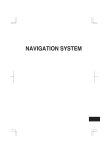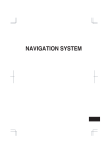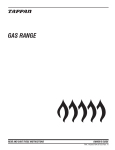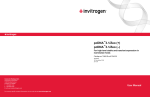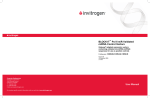Download OXITESTER OXITESTER K270
Transcript
CDR Cybernetic system for telematics medical and food analysis OXITESTER OXITESTER K270 Innovative analysis system for the quality control of vegetable oils USER MANUAL compiled by: CDR Srl Via degli Artigiani, 6 50020 Ginestra Fiorentina, Firenze - Italia Tel.: (+39) 055.871431 – Fax: (+39) 055.8714322 Mail: [email protected] INDEX OF INSTRUCTION REVISIONS Revision Date 01.02 Author Subject 26/05/04 G. Casini, F.Curradi 01.03 03/09/04 F. Curradi Minor changes to layout Minor changes on document layout 01.04 04/09/2006 C.Bruni Added references to waste disposal 01.05 19/09/2007 C.Bruni Added instructions for connecting the temperature’s probes 01.06 17/10/2008 C.Bruni Added section K270 Conformity The following norms and technical specifications have been consulted with regards to the compilation of these instructions: Norm Edition Title Reference paragraphs UNI EN 10653 11.1997 Technical documentation. Quality of 5.5.1, 5.5.2 e 5.5.3. the product technical documentation. UNI 10893 07.2000 Product technical documentation – instructions for use – explanatory references and order of the contents. Page 2 Document code: MAN020_ing_01.06.DOC Document code: MAN020_ing_01.06 CDR CDR Cybernetic system for telematics medical and food analysis Cybernetic system for telematics medical and food analysis Index Advice for the operator The descriptions and illustrations attached to this document are only advisory. The CDR S.r.l. company reserves the right to make any change and any modification of components, essential parts and suppliers that it thinks fit without prior notice and also the updating of this publication. The reproduction of this document in whole or in part and by any means is not permitted without prior written authorisation of the author. 2 Any eventual infraction will be followed according to the law. All names and logos present in this manual are property of the respective manufacturers. Printed:17/02/2009 3 4 5 6 1.1 Who will use the manual......................................................................................... 6 1.2 The compiling and conformity of the instructions .................................................. 6 1.3 How to read this manual ......................................................................................... 7 1.4 Symbols legend....................................................................................................... 8 1.5 Note legend............................................................................................................. 8 Safety ............................................................................................................................ 11 2.1 Safety of the product............................................................................................. 11 2.1.1 European Directives consulted during the design stage ................................ 11 2.1.2 Norms and standards used for the design and testing.................................... 12 2.1.3 Conformity of the product............................................................................. 12 2.2 Who will use this manual...................................................................................... 13 2.2.1 Permitted use................................................................................................. 13 2.2.2 Use not permitted .......................................................................................... 13 2.2.3 Personnel qualified to use the instrument...................................................... 13 2.2.4 Personal protection devices........................................................................... 13 2.2.5 Training of the personnel .............................................................................. 13 2.3 Advice about residual risks ................................................................................... 13 General description of the instrument ........................................................................... 15 3.1 Characteristics....................................................................................................... 15 3.2 Identification nameplate........................................................................................ 15 3.3 Technical data ....................................................................................................... 16 3.4 Environmental conditions ..................................................................................... 16 Transportation, storage and installation ........................................................................ 17 4.1 Transportation and storage.................................................................................... 17 4.1.1 Packaging, movement and transportation...................................................... 17 4.1.2 Storage conditions......................................................................................... 17 4.1.3 Conservation and/or disposal of the packaging............................................. 17 4.2 Installation ............................................................................................................ 18 4.2.1 Safe receipt of the instrument: visual check.................................................. 18 4.2.2 Positioning and connection to the power supply ........................................... 18 Controls description...................................................................................................... 21 5.1 Keyboard layout.................................................................................................... 21 5.2 Controls description .............................................................................................. 21 Functioning ................................................................................................................... 23 6.1 Operating procedure.............................................................................................. 23 6.2 Switching on the instrument ................................................................................. 24 6.2.1 Auto-calibration ............................................................................................ 24 6.3 Condition of the wells/analysis ............................................................................. 24 Page 3 Document code: MAN020_ing_01.06 Page 4 Document code: MAN020_ing_01.06 CDR CDR Cybernetic system for telematics medical and food analysis Cybernetic system for telematics medical and food analysis 6.4 Selection and execution of the analysis................................................................. 25 6.5 Printing of the results ............................................................................................ 25 6.6 Standard ................................................................................................................ 27 6.7 Menu ..................................................................................................................... 27 6.7.1 Edit................................................................................................................ 27 6.7.2 Setup ............................................................................................................. 28 6.7.3 Tlogger.......................................................................................................... 29 6.7.4 Autostart........................................................................................................ 30 6.7.5 Printer ........................................................................................................... 30 6.7.6 Info................................................................................................................ 30 7 Protocol......................................................................................................................... 31 8 Maintenance.................................................................................................................. 33 8.1 Diagnostics and instrument control....................................................................... 33 9 Spare parts and consumables ........................................................................................ 35 10 Waste disposal .......................................................................................................... 37 Illustrations Figura 1.1 Oxitester, front view ............................................................................................. 7 Figure 3.1 Nameplate............................................................................................................ 15 Figure 3.2 Oxitester instrument ............................................................................................ 16 Figure 4.1 Rear connection................................................................................................... 18 Figura 4.2 Feed polarity........................................................................................................ 19 Figure 4.3 Protective cover ................................................................................................... 19 Figure 4.4 Paper roll insertion .............................................................................................. 19 Figure 4.5 Paper roll insertion .............................................................................................. 19 Figure 5.1 Keyboard layout .................................................................................................. 21 Table Table 1::European Directives consulted during the design stage.......................................... 11 Table 2: Dimensions ............................................................................................................. 16 1 1.1 General information on the instructions for use Who will use the manual This manual presents a detailed information regarding the safety, characteristics, installation, , use, maintenance and disposal of the instrument manufactured by the CDR S.r.l. company. The manual is oriented on training for the following categories of persons: • Persons employed in the utilisation of the instrument (installation, use and storage). • Persons employed in the maintenance, if different from the persons employed in the utilisation. The instrument must be useused according to the instructions specified in this manual. It is highly recommended that these instructions are read very carefully before doing any operation. Everything written and illustrated must be carefully noted. Respecting the norms and recommendations written will allow the operator to useuse the instrument in the correct way and using the correct methods as agreed by the manufacturer. If the operator finds a disagreement between anything described in this manual and the instrument he must advise the manufacturer immediately without using the instrument. Any erroneous or inconsiderate use could provoke anomalies or malfunctions of the instrument. The USER MANUAL constitutes an integral part of the instrument and it is therefore necessary to conserve them in good condition in a safe place and at the disposition of the operator (or whoever is authorised to use the instrument) for the whole productive life of the instrument. The instructions must be provided with the instrument in the case of sale, hire, concessional use or financial lease of the instrument. 1.2 The compiling and conformity of the instructions Originally, this document was printed in the Italian language. This manual is a copy that conforms to that original document and is an integral part of the technical booklet of the apparatus that is conserved in the files of CDR S.r.l. CDR S.r.l. does not confirm formal or implicit guarantees for anything that is included in this manual, its quality level, its correctness or its correct utilisation in any type of particular application. In the eventuality of controversies with regards to the translation, even if effectuated by CDR S.r.l., the only reference text is the Italian version. Page 5 Document code: MAN020_ing_01.06 Page 6 Document code: MAN020_ing_01.06 1.3 CDR CDR Cybernetic system for telematics medical and food analysis Cybernetic system for telematics medical and food analysis How to read this manual 1.4 Symbols legend This manual is identified by a code (MAN020_ing_01.06.DOC) and divided into numbered chapters and paragraphs in progressive order. In addition to the information written, the manual contains symbols, photographic images and designs. The photographic images and the designs (defined as figures) are numbered in progressive order and after the number follows a brief description of the illustration. In the example shown here, we have the “Figure. 1.1” where the first one indicates the chapter and the second 1 indicates the progressive number of the figure within the chapter (the successive will be “Figure 1.2” and so on). The figures always refer to the paragraph in which they are inserted and their recall is reported in the description of the paragraph (in this case, figure 1.1 refers to the Figura 2.1 Oxitester, front view description of paragraph 1.3 because it explains the reading). It is of fundamental importance for the operator to understand the significance of the icons.iconThe icons, according to their form and colour represent: • DANGER (triangular icon, with a black border and yellow background, with black graphic symbol) • FORBIDDEN (circular icon, with red border and white background, with black graphic symbol) • OBLIGATORY (circular icon, with blue background and white graphic symbol) • GRAPHIC SIGN (defined as a perceptable visual figure to transmit information independent from the language) With regards to this, in the successive paragraphs are explanations about the icons that are in use in this manual. DANGER SYMBOLS ELECTRIC SHOCK! ATTENTION! TOXIC SUBSTANCES! FORBIDDEN SYMBOLS NO SMOKING HALT! AUTHORISED PERSONS ALLOWED NONNOT GENERIC SYMBOLS GENERIC NOTE FOR THE OPERATOR READ THE INSTRUCTIONS FOR USE 1.5 Note legend To attract the attention of the operator about important information there is a table divided in two columns which is composed as follows: 1 1. 2. • • 2 Position of the icon: Description of the note: When the note has a grey background indicates danger for the operator. When the note has a white background indicates danger for the instrument. Examples: DANGER FOR THE OPERATOR DANGER OF ………. Page 7 Document code: MAN020_ing_01.06 Page 8 Document code: MAN020_ing_01.06 CDR Cybernetic system for telematics medical and food analysis DANGER TO THE INSTRUMENT ATTENTION! ………… NOTE NOTE Important generic note for the operator. Page 9 Document code: MAN020_ing_01.06 2 CDR CDR Cybernetic system for telematics medical and food analysis Cybernetic system for telematics medical and food analysis Safety 2.1.2 Norms and standards used for the design and testing The OXITESTER instrument corresponds to the essential requisites of the norms: 2.1 Safety of the product 2.1.1 European Directives consulted during the design stage The instrument has been designed and constructed following the health and safety requirements of the Directive: Table 1::European Directives consulted during the design stage Directive Number Title and implementation into Italian legislation 89/336/CEE and successive amendments 89/336/CEE: Council Directive of the 03/05/89 for the legislative alignment of the member states relative to electromagnetic compatibility Italian legislation implementation: D. Lgs. of the 4th December 1992, n. 476 "Activation ot the Council Directive 89/336/CEE of the 3rd May 1989 about the legislative alignment of the member states relative to electromagnetic compatibility, modified by the Council Directive 92/31/CEE of the 28th April 1992”. On the basis of art. 6 of the D. Lgs the Ministerial Decree of the 30/12/93 was issued “List of harmonised norms on electromagnetic compatibility”. EN 50081/1 EN 55022.A EN 50082/2 ENV 50140 2.1.3 Electromagnetic compatibility: emission – residential environment – light industry. Radio disturbance measures on equipment for computer technology. Irradiated and induced electromagnetic sensitivity. Electromagnetic compatibility: immunity test to radio frequency irradiated electromagnetic fields and their attraction. Conformity of the product The instrument has the CE mark in accordance with the Directive 89/336/CEE and successive modifications and integrations. Each modification that alters the design and construction characteristics of the instrument and not expressly authorised by CDR S.r.l. will cancel the conformity and consequently the right of use. Use of the instrument that is not described by this document is considered. CDR S.r.l. will not be held responsible for damage caused by not respecting the technical specifications described herein and by the improper use of the instrument or biological products. D.Lgs. of the 12th November 1996, n. 615: “Activation of the Council Directive 89/336/CEE of the 3rd May 1989 about the legislative alignment of the member states relative to electromagnetic compatibility, modified and integrated by the Council Directive 92/31/CEE of the 28th April 1992, by the Council Directive 93/68/CEE of the 22nd July 1993 and by the Council Directive 93/97/CEE of the 29th October 1993”. Page 11 Document code: MAN020_ing_01.06 Page 12 Document code: MAN020_ing_01.06 CDR Cybernetic system for telematics medical and food analysis 2.2 Who will use this manual 2.2.1 Permitted use Oxitester instrument effectuates the determination of the analysis of foodstuffs only using patented test tubes, code CDR 230012 2.2.2 Use not permitted The instrument cannot be used for making tests on biological matrixes different from those indicated in the methodologies. The instrument is specifically calibrated during construction to test the biological matrixes indicated in the methodologies. The instrument cannot be used for diagnostic testing that has not been approved of by CDR. The instrument does not operate with diagnostic flow tests. 2.2.3 Personnel qualified to use the instrument The persons authorised to use the instrument must be qualified to operate in a biological environment and therefore have expert knowledge about the products to be handled. 2.2.4 Personal protection devices It is recommended that latex examination gloves be used if the operator must use biological products that are dangerous to the health if touched. Latex gloves will not damage the instrument. 2.2.5 Training of the personnel Before using the instrument it is mandatory to read and understand the contents of these manual. 2.3 Advice about residual risks There are no residual risks realted to this instrument. ATTENTION! Each biological liquid must be considered as potentially infective. Protective gloves must be worn during the handling of biological products or contaminated material. Qualified laboratory personnel must use habitual precautions against infective agents. Page 13 Document code: MAN020_ing_01.06 CDR CDR Cybernetic system for telematics medical and food analysis Cybernetic system for telematics medical and food analysis 3 General description of the instrument 3.1 Characteristics 3.3 • Central processing unit: MC 68331 microprocessor.. • Possibility of updating the firmware via the serial line RS232. • Reading group composed of three cells at 630 nm , 505 nm,( 405 nm) , 366 nm. Each one can effectuate determinations on two different wavelengths. • Incubation group made of twelve wells. • Incubation and reading groups useuses thermostats at 37°C. • Reading via solid state devices with interferential filters. • Analysis method: End Point. Technical data Figure 3.2 Oxitester instrument Total weight: 2.5 kg. 3.2 Identification nameplate Maximum dimensions: The instrument has a nameplate that displays the CE mark and identification data (see example in Figure 3.1). Table 2: Dimensions 315 mm + 60 mm for the connector 190 mm 165 mm Length Width Height Electrical power supply: 12V dc. CDR S.r.l. Via degli Artigiani, 6 50055 Ginestra Fiorentina (FI) Tel. 055.871431 TIPO N. MATRICOLA ANNO COSTRUZIONE Absorption: 1,4 A max. METALAB OXITESTER-K270 225001 / 1001 2008 3.4 Environmental conditions The instrument ratus and its equipment can operate in environmental conditions +15°C. to 35°C. and relative non-condensed humidity from 20% to 90%. Figure 3.1 Nameplate IMPORTANT: 9 Never remove the nameplate from the original position chosen by the manufacturer. 9 Do not modify or falsify the data displayed on the nameplate. 9 Do not clean the nameplate with abrasive products. Page 15 Document code: MAN020_ing_01.06 Page 16 Document code: MAN020_ing_01.06 CDR CDR Cybernetic system for telematics medical and food analysis Cybernetic system for telematics medical and food analysis 4 Transportation, storage and installation 4.1 Transportation and storage 4.1.1 Packaging, movement and transportation CDR packs the Foodlab instrument inside a cardboard carton. Each single carton with the instrument inside can be carried out manually. To transport the instrument in the carton, use a covered vehicle so that the instrument is not exposed to atmospheric conditions. Please note that the carton does not provide sufficient protection against rain, sun, snow and wind. 4.1.2 Installation 4.2.1 Safe receipt of the instrument: visual check Each apparatus is checked following specific procedures and instruments by CDR before being shipped. However, damage could occur during transport and will not be the responsibility of CDR. Effectuate a visual control of the packaging and the apparatus to check that there is no visual damage due to knocks and bangs. If damage can be seen, send back the apparatus to the Service Maintenance Department for a functional check. 4.2.2 Storage conditions The instrument in its carton must be stored in a closed environment within the temperature range –20°C. to +70°C. and a relative non-condensed humidity of 20% to 90%. The storage place must not be exposed to contaminating agents such as humidity, dust, acids, corrosive gases, salt, smoke etc. Do not stack the cartons more than five high. 4.1.3 4.2 Conservation and/or disposal of the packaging The manufacturer recommends conserving the carton in case of future transport after the first installation. The disposal of the packaging, does not present any particular dangerous aspects to persons, animals or materials. Before disposal of the carton, consult the Council Directive 94/62/CE on packaging and the disposal of packaging. Positioning and connection to the power supply NO SMOKING It is recommended to not smoke near to the instrument to avoid any damage to the instrument during positioning, connection and use. Installation of theOxitester instrument must be done by following instructions: A. Extract the instrument from the carton and put it on the work surface in such a position that it is not exposed to brusque variations of temperature or excessive light. B. Connect the external voltage adapter to the connection at the rear of the instrument (Figure 4.1) utilising the appropriate jack and the other end of the adapter lead to an electrical socket outlet of 110 Vac to 220 Vac Figure 4.1 Rear connection Page 17 Document code: MAN020_ing_01.06 Page 18 Document code: MAN020_ing_01.06 C. CDR CDR Cybernetic system for telematics medical and food analysis Cybernetic system for telematics medical and food analysis In case the adapter is different from the one included with the instrument, check that the electrical and safety characteristics (12 Vdc 1,4A) are equivalent (CE mark) and that the polarity of the connectors is respected Figure 4.2). + Connection of the data connection leads + 12 Vdc 1,4 A To connect the OXITESTER instrument to a host computer to download analytical data, use the lead (code CDR 220804) connected to the (RS232) DCE connector. Figura 4.2 Feed polarity D. To connect the OXITESTER Instrument to a host computer to update the programme, use the lead (code CDR 220805) connected to the (RS232) DTE connector. Replacement of a printer paper rol: Open MENU/Printer and press Line Feed function several times to remove to old one out of the module entirely. Insert the new paper into the printer module as indicated in Figure 4.4 and 4.5. Press Line Feed function several times to lead the paper through the module. Figure 4.3 Protective cover Figure 4.4 Paper roll insertion Figure 4.5 Paper roll insertion Page 19 Document code: MAN020_ing_01.06 Page 20 Document code: MAN020_ing_01.06 CDR Cybernetic system for telematics medical and food analysis 5 Controls description 5.1 Keyboard layout Figure 5.1 Keyboard layout 5.2 Controls description CONTROL Menù selection Left arrow Switching on/switching off Numerical data immission Display Up arrow Right arrow Down arrow Confirm DESCRIPTION 9 - Operating mode/editing mode selection 8 - Place the cursor to the left of the display 7 - Switching on and switching off of the instrument 6 - numerical keyboard 1 - visualise operative/data procedures 2 – Move the cursor upwards on the display/stop number of samples 3 - Place the cursor to the right of the display 4 - Move the cursor downwards on the display 5 - Confirm data/advancement of the test Page 21 Document code: MAN020_ing_01.06 6 CDR CDR Cybernetic system for telematics medical and food analysis Cybernetic system for telematics medical and food analysis Functioning 6.1 6.2 Operating procedure • The Oxitester is an instrument equipped with a dedicated software for the quantitative determination of parameters on vegetable oils. • The instrument receives electrical current by inserting the power supply lead. At this point: • On the display for one second appears the version of the installed programme and it carries out a first level auto-test. • It checks the personalisation of the parameters of the analysis . • It goes on Stand-by mode (the thermostats of the instrument are not switched on in this mode). ATTENTION! Certain problems could be highlighted during the auto-test and are showned by an acoustic alarm and a code formed by LEDs associated to the reading cells. These signals do not allow the continuation of the analysis and the Technical Service Assistance Department must be advised in order to check the problem.. These signals are coded with a brief description about their significance. The RRG (red,red,green) indication, for example, means that the LED associated to the reading cell is green whilst the other two are red. Code GRG RRG RGR RGG GRR Description Corrupted Eeprom analysis Modificiation to the version of the data trace Memory error of the personilisation analysis Hardware error on the display Non-identifiable error of another type NOTE! A specific case can occur when a particular sequence RRR occurs during the normal use of the instrument and not only during the start up. This sequence indicates overheating of the instrument and therefore a temperature of more than 41°C. In this case it is necessary to switch off the instrument, let it cool down and then switch it on again. If the problem persits, <please contact the Technical Assistance Department for reparation. Switching on the instrument If the Autostart functionality has not been set up the instrument has to be switched on using the ON/OFF key on the keyboard. After having switched on the instrument: 9 The thermostats start to heat up. 9 The following lines areprinted: Oxitester designed by CDR srl - Firenze When the reading cell group has reached the temperature requested for correct functioning the reading cells are automatically checked for efficiency. They must be empty; if the check does not give positive results the operator is invited via a message on the display to proceed with the calibration of the instrument 6.2.1 Auto-calibration It could be necessary to re-calibrate the reading, if requested by the instrument. After having covered the wells with the cover (included with the instrument) that keeps the light out, press the <enter> key and the procedure of auto-calibration starts. Information on the efficiency of each reading channel is displayed on the screen at the end of the auto-calibration procedure. The instrument is ready to start analysing by pressing the <enter> key. 6.3 Condition of the wells/analysis When the switching on phase has terminated, the instrument displays the condition of the wells or the analysis list by pressing the <0> key. In the first modality, information is visualised on the complessive condition of the wells. In particular, the name of the undergoing analysis and the operating phase is indicated for each well. The information about the condition of the corresponding well is shown when the numerical keys <1>, <2> and <3> are pressed. If the chosen well is not used for any analysis, the available wells are shown. (an asterisk positioned on the right of the name is used to indicatethe unavailability). If there is an analysis on going on the well, there is an indication of the type of analysis in progress and the messages for the operator are displayed in order to proceed with the test. The status of the wells is shown by pressing the numerical <0> key,. Pressing it again , all analysis are shown. In the second modality the list of all the available analysis is displayed for the instrument (an asterisk positioned on the right of the name highlights the unavailability). Pressing the numerical <0> key the visualisation of the condition of the wells is effectuated. Page 23 Document code: MAN020_ing_01.06 Page 24 Document code: MAN020_ing_01.06 6.4 CDR CDR Cybernetic system for telematics medical and food analysis Cybernetic system for telematics medical and food analysis Selection and execution of the analysis Sarting from the screen that showsthe list of all the analysis press the <enter> key or <right arrow> key after having positioned the cursor on the analysis to be effectuated using the <up arrow> key and the <down arrow> key. With regards to the chosen analysis, the instrument requests the intervention of the operator to insert the test tubes and to start the reading. The reading well is indicated by the green LED and the reading is switched on by pressing the <enter> key. Whilst the reading is on going, the LED changes to red and then to green again at the end of the analysis. Each anlysis proceeds with a succession of readings described by the related method, at the end of which the results are shown on the display and also printed. Pressing the <enter> key to view the results of an analysis gives the possibility of reprinting them or making the well available again by pressing the <down arrow> key. Certain typologies of analysis, to stabilise the chemical reaction, need to wait a preprogrammed time before reading the test tube, either in the reading phase of the neutral substances or in the reading of the sample, according to the indications indicated on the method. DANGEROUS SUBSTANCES The substances contained in the test tube must not be inhaled, swallowed or disposed of in the environment. 6.5 Printing of the results The results of the analysisare shown on the display and printed out on paper. The print-out format useis the following one: <Date> <Well> K factor q offset norm. <Hour> <Name analysis> <Value> <Value> <Value> Code <U.M.> Sample 1 Sample 2 <Result> <Result> For reprint press the <enter> key and successively the <up arrow> key. After the print of the results , if the temperature’s probes are enabled , pressing the <enter> key and successively the <up arrow> key, we can print out the records of the detected temperatures : T1 : T2: T3: T4: olive press malaxing disabled disabled Last sample at 12:45 Max T in every 10 min T1 T2 T3 T4 --.27.4 27.2 --.27.3 26.9 --.--.--.- --.--.--.- The last row in the ticket means the max value of the temperature detected from probes T1 and T2 in the ten minutes previous the 12:45 hours , the second last row means the max value of the temperature detected from probes T1 and T2 in the ten minutes previous the 12:35 hours. The symbol --.- means temperature not detected. The paper roll is marked to signify that the roll is finishing NOTE The printer is not equipped with a device that signals the end of the paper roll. Therefore, in the case of the paper roll being exhausted, the results are visualised only on the display. It is possible though to reprint the last result carried out in each reading cell by the option “REPRINT” (see “Execution of the analysis”, paragraph 6.4). Page 25 Document code: MAN020_ing_01.06 Page 26 Document code: MAN020_ing_01.06 6.6 CDR CDR Cybernetic system for telematics medical and food analysis Cybernetic system for telematics medical and food analysis • Standardization Each analysis can be aligned with standard concentration samples. Normally the reading of at least three samples is requested to define the regressional linear coefficients that correlate the instrument to the reference method. To effectuate an alignment, modify the ANL-STD parameter from the “Edit” menu item of the corresponding analysis (see paragraph 6.7.1). Then choosing the analysis to be aligned, there it will be requested to edit the concentration values of the standard sample and then analysis is necessary. The results are then shown on the screen:K,Q values and the regression coefficient R. These values can be stored in memory and printed by pressing the <up arrow> key. After the print-out, the instrument is ready for a new analysis. 6.7 Menu In order to be able to access the configuration functionality of the instrument it is necessary to press in rapid sequence the following keys: ENTER + 1 + 2 + 3 + ENTER Pressing the <menu> key it will be then listed the configuration menus. Pressing the <up arrow> and <down arrow> keys and then the <enter> key or the <right arrow> key, it is possible to access to: • Edit • Autostart • Setup • Printer • Info 6.7.1 • • Decimals: it is possible to choose the number of decimals (from 0 to 3) with which the results can be visualised. To alter this number, press the <enter> key and successively the <up arrow> key and the <down arrow> key. Press the <enter> key to confirm or the <menu> key to return to the original value. BLK Timer: it is possible to insert the incubation time (TIME OUT) from 0 to 15 minutes for the neutral substances reading phase. To change this time, press the <enter> key and successively the <up arrow> key and the <down arrow> key. Press the <enter> key to confirm or the <menu> key to return to the original value. SMP Timer: it is possible to insert the incubation time (TIME OUT) from 0 to 15 minutes prior to the reading phase of the sample. To change this time, press the <enter> key and successively the <up arrow> key and the <down arrow> key. Press the <enter> key to confirm or the <menu> key to return to the original value. 6.7.2 The following sub-menu can be accessed from this mode: • Language • Contrast • Time 6.7.2.1 Language It is possible to select the languege pressing the correspondent number. The language in use is highlighted with an asterisk. To exit the menu it is necessary to press the <enter> key or the <menu> key. 6.7.2.2 Edit Setup Contrast For each analysis it is possible to configure the following functional parameters: • Multiplicative Correlation coefficient K: to modify this value it is necessary to position the cursor on it and then press the <enter> key. Digit the requested value and then press the <enter> key to confirm or the <menu> key to return to the original value. The <left arrow> key changes the sign. • Additive Correlation coefficient Q: to modify this value it is necessary to position the cursor on it and then press the <enter> key. Digit the requested value and then press the <enter> key to confirm or the <menu> key to return to the original value. The <left arrow> key changes the sign. • ANL-STD: configures the instrument to effectuate the reading of standard concentration samples or normal anlaysis samples. To change from one mode to another, press the <enter> key and successively the <arrow up> and <arrow down> key. Press <enter> to confirm or the <menu> key to return to the original mode. It is used to set up the screen contrast. As indicated on the first line of the display pressing the <left arrow> key the contrast is decreased, pressing the <right arrow> key is increased An indicator shows during the adjustment of the contrast that assumes a proportional length to the intensity of the contrast. Press the <enter> key or the <menu> key to return to the menu mode. Both keys confirm the new value of contrast inserted. Page 27 Page 28 Document code: MAN020_ing_01.06 6.7.2.3 Time It is used to adjust the time settings. In this mode, the date or the hour that must be changed flashes and it is possible to use the <up arrow> key to increase the time and the <down arrow> key to diminish the time. To make adjustments move the <left arrow> and the <right arrow> keys.. Document code: MAN020_ing_01.06 CDR CDR Cybernetic system for telematics medical and food analysis Cybernetic system for telematics medical and food analysis Press the <enter> key or the <menu> key to return to the menu mode. Both keys confirm the new time. If the operator does not press any key within 30 seconds, the instrument returns automatically to the menu mode. • Name Use the <enter> key for editing the name of the probe. • Qualif. Use the<enter> key and <up arrow> key (or the <down arrow> key) for turn ON or turn OFF the probe. The probe disabled is marked by symbol * . 6.7.3 Tlogger The following sub-menu can be accessed from this mode: • Setup • Probes 6.7.3.1 6.7.4 In this mode it is possible to insert the hour of automatic switching on of the FoodLab instrument so that it is already at the correct temperature at the moment of effectuating the analysis . On the screen are displayed the initials of the day of the week, the hour and the minutes of the last configuration done. Using the <right arrow> key and the <left arrow> key select the field to be modified; it will start blinking; using the <up arrow> key and the <down arrow> key it is possible to select the day and to increase or diminish the hourly values of automatic switching on. The minimum is 15 minutes. Once having concluded the editing, press the <enter> key or <menu> key to return to the menu mode. Setup The following sub-menu can be accessed from this mode: • LOG time • Logging 6.7.3.2 LOG time It is used to set up the lenght of the record’s time (in hour) . In this mode is possible using the <up arrow> key to increase the time and the <down arrow> key to diminish the time. Press the <enter> key or the <menu> key to return to the menu mode. 6.7.3.3 6.7.5 Printer The following sub-menu can be accessed from this mode: • Line Feed • Header 6.7.4.1 Line Feed Logging It is used to insert a blank line on the printed paper. It is used for verify the link with the temperature’s data acquisition system. Si – means converter and probes connected No- means converter and probes not connected 6.7.4.2 Header In this mode it is possible to insert 80 alpha numeric characters (20 characters x 4 rows) , for the name of laboratory, who are printed out with every test result. 6.7.6 6.7.3.4 Autostart Probes Info Selecting this menu the following information is shown: ¾ Registration: represents the registration of the instrument. ¾ Firmware: represents the version of programme installed. ¾ Operator: operator code In questa modalità appare la lista : Probe 1 Probe 2 Probe 3 Probe 4 Use the <enter> key and the following sub-menu can be accessed : Page 29 Document code: MAN020_ing_01.06 Page 30 Document code: MAN020_ing_01.06 7 CDR CDR Cybernetic system for telematics medical and food analysis Cybernetic system for telematics medical and food analysis <CODE> sample code <ABS> absorbance Protocol During normal functioning, the Oxitester instrument transmits a series of information on the DCE serial channel configured as follws: Baud Rate Data Bits Parity Stop Bits 9600 8 None 1 Such information are formatted according to an xml protocol and its description is repeated every time the instrument is switched on. The data transmitted, collected and saved by a terminal, can be interpreted by any xml browser. The principal elelments of the protocol are: <OXITESTER> principal element reading <READ_SMP poz=n> sample n=[1,2,3,4,5,6] <DATE> date in the days/months/years format <TIME> time in the hours/minutes format <CODE> sample code <ABS> absorbance reading <DROP_SMP poz=n> cancellation sample n=[1,2,3,4,5,6] <DATE> date in the days/months/years format <TIME> time in the hours/minutes format reading <END_SESS poz=n> end of analysis session n=[1,2,3,4,5,6] <DATE> date in the days/months/years format <TIME> time in the hours/minutes format <ANL> analysis name <K> muliplicative factor <Q> additive factor <NORM> normality values <SMP_NO> number of samples analysed <UM> unit of measure <SMP> <COD> sample code <CONC> concentration (if outside linearity it appears as lin=N) <SWITCH_ON> switching on the instrument <DATE> date in the days/months/years format <TIME> time in the hours/minutes format <NAME> name of the instrument <MATR> registration number of the instrument <FW> version of firmware <READ_CHECK chk=cc> check reading cells cc=[OK,KO] <DATE> date in the days/month/years format <TIME> time in the hours/minutes format <CALIBRATION> calibration <DATE> date in the days/months/years format <TIME> time in the hours/minutes format <CAL ch=n> calibration n=[1,2,3,4,5,6] <DROP_BLK poz=n> cancellation neutral substances n=[1,2,3,4,5,6] <DATE> date in the days/months/years format <TIME> time in the hours/minutes format outcome <NEW_SESS poz=n> start analysis n=[1,2,3,4,5,6] <DATE> date in the days/month/years format <TIME> time in the hours/minutes format <ANL> analysis name session <READ_BLK poz=n> neutral substances n=[1,2,3,4,5,6] <DATE> date in the days/months/years format <TIME> time in the hours/minutes format reading <DROP_SESS poz=n> cancellation analysis n=[1,2,3,4,5,6] <DATE> date in the days/months/years format <TIME> time in the hours/minutes format <ANL> analysis name <SWITCH_OFF> switching off of the instrument <DATE> date in the days/months/years format <TIME> date in the hours/minutes format Page 31 Document code: MAN020_ing_01.06 session Page 32 Document code: MAN020_ing_01.06 CDR Cybernetic system for telematics medical and food analysis 8 Maintenance 8.1 Diagnostics and instrument control The OXTESTER instrument is extremely easy to use and it is not necessary to effectuate calibrations or take particular precautions to use it correctly. In the following page are summarized the instructions to be followed in case spefic problems occur. For any other problem it is possible to contact the CDR Technical Assistance Service Department. PROBLEM CHECK The instrument does not switch on – the display After having checked the connection ofthe power does not show any information plug, check if that there is a power supply at the input entry of the adapter (220 Vac) and also at the instrument (12Vdc). If necessary, substitute the external adapter with a similar one that has the same characteristics and check the polarity. The instrument does not print Check if the roll of thermal paper is present and correctly inserted. It is not possible to enter into the analysis key 3 The instrument has not reached the operating and into the absorption key 5 temperature. 20 minutes are necessary for the instrument to reach the temperature from switching on to being in an operational mode. The readings are not aligned to historical data Attention! The calibration procedure of the instrument is very simple but must be carried out correctly. Ensure that during the calibration the reading cells are not occupied by test tubes and that they are not exposed todirect light. The readings are not aligned to historical data The analytic parameters inserted (if different from those selected in Default) remain in the memory as long as the <Default> key is not pressed. Check in the programme that the parameters memorised are those requested. It is not possible to manually insert the K factor This parameter must be inserted manually in the programme only for KINETIC analysis. For the other modalities of analysis it is necessary to calculate them analytically. The instrument does not print the reference values Ensure that the reference with the appropriate <2: Rif.> key has been selected. Page 33 Document code: MAN020_ing_01.06 CDR Cybernetic system for telematics medical and food analysis 9 Spare parts and consumables Paper: code CDR AEP119: heat sensitive type in rolls Tipo TP50KS-A JUJO PAPER Tipo TF50KS-2 JUJO PAPER Tipo F-200U7N5 MITSUBISHI PAPER Or equivalent:width 57mm, diameter 45 mm. Adapter: code CDR ALC004: 12V dc - 1,4A PC dialogue lead code CDR 220804 Page 35 Document code: MAN020_ing_01.06 10 Waste disposal Information on Disposal of Waste Electrical & Electronic Equipment (Applicable in the European Union) This symbol on the equipment means that used electrical and electronic products shall not be mixed with unsorted municipal waste. For proper collection, treatment and recycling, please contact our office when the equipment has reached the end of its life. We will advise you regarding the equipment disposal. General informations Disposing of this product correctly will help to prevent potential negative consequences for the environment and human health, which could otherwise arise from inappropriate waste handling. The recycling of materials will help to conserve natural resources. Penalties may be applicable for incorrect disposal of this waste, in accordance with national legislation. Updated information on www.cdr-mediared.com/docs/weee.pdf CDR Analisi e sviluppo sistemi cibernetici