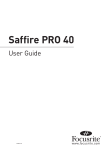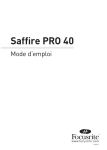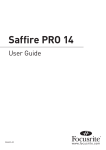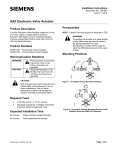Download CMS ASC Measures 9 & 10 White paper
Transcript
SurgiSource Quality Measures White Paper CMS ASC Measures 9 & 10 March 2014 SurgiSource Quality Measures White Paper: CMS ASC Measures 9 & 10 PLEASE BE ADVISED THAT THE USE OF THIS SOFTWARE IS STRICTLY GOVERNED BY YOUR SOFTWARE LICENSE AGREEMENT WITH SOURCE MEDICAL SOLUTIONS, INC. ANY REPRODUCTION OR UNAUTHORIZED DISTRIBUTION OF THIS SOFTWARE IS STRICTLY PROHIBITED. THIRD PARTY REQUESTS FOR COPIES OF THIS SOFTWARE SHOULD BE FORWARDED DIRECTLY TO SOURCEMEDICAL. ©2014 Source Medical Solutions, Inc. All rights reserved. No part of these materials may be reproduced or transmitted in any form or by any means, electronic or mechanical, including photocopy, recording or any information storage and retrieval system, without the express written permission of Source Medical Solutions, Inc. Page 2 of 17 SurgiSource Quality Measures White Paper: CMS ASC Measures 9 & 10 Table of Contents Chapter 1: Introduction ............................................................................................................................ 4 1.1 About ASC Quality Measures 9 and 10 ..........................................................................................................................4 1.2 Audience .................................................................................................................................................................................4 1.3 Related Documents..............................................................................................................................................................5 Chapter 2: Configuring ASC Quality Measures 9 and 10 in SurgiSource ............................................ 6 2.1 Creating Quality Measure Codes .....................................................................................................................................6 2.2 Creating Quality Measure Category Questions............................................................................................................7 Chapter 3: Capturing Data for ASC Quality Measures 9 and 10 in SurgiSource ............................. 10 Chapter 4: Generating the Quality Measure Codes Detail Report to Extract QM Data................. 13 4.1 Report Samples .................................................................................................................................................................. 15 4.1.1 Report Sample Generated for One QM Question ............................................................................15 4.1.2 Report Sample Generated for Both Quality Measures (ASC-9 and ASC-10).................................16 Contact Us ............................................................................................................................................... 17 ©2014 Source Medical Solutions, Inc. All rights reserved. No part of these materials may be reproduced or transmitted in any form or by any means, electronic or mechanical, including photocopy, recording or any information storage and retrieval system, without the express written permission of Source Medical Solutions, Inc. Page 3 of 17 SurgiSource Quality Measures White Paper: CMS ASC Measures 9 & 10 Chapter 1: Introduction 1.1 About ASC Quality Measures 9 and 10 ASC Quality Reporting Program In 2012, the Centers for Medicare and Medicaid Services finalized a quality reporting program for ASC Facilities. Effective October 1, 2012, CMS now requires ASCs to track specific “incidents” during the patient stay at the ASC Facility for specified reporting periods and report on any outcomes for the incidents that might have occurred as part of this quality reporting program. In 2014, the Centers for Medicare & Medicaid Services (CMS) published ASC Measures 9 and 10 for Ambulatory Surgery Centers (ASC) and Facilities must start collecting data for these measures starting on 04/01/2014: Quality Measure 9 – Endoscopy/Polyp Surveillance: Appropriate Follow-Up Interval for Normal Colonoscopy in Average Risk Patients Quality Measure 10 – Endoscopy/Polyp Surveillance: Colonoscopy Interval for patient with a History of Adenomatous Polyps - Avoidance of Inappropriate Use Quality Measure 9 (ASC-9) The American Cancer Society's current guidelines recommend colonoscopy screening at 10-year intervals for the average risk population. CMS is proposing to adopt the Endoscopy/Polyp Surveillance: Appropriate follow-up interval for normal colonoscopy in average risk patients measure, which assesses the percentage of patients aged 50 years and older receiving screening colonoscopy without biopsy or polypectomy who had a recommended follow-up interval of at least 10 years for repeat colonoscopy documented in their colonoscopy report. The numerator for this measure is the number of patients who had a recommended follow-up interval of at least 10 years for repeat colonoscopy documented in their colonoscopy report. The denominator for this measure is the total number of patients aged 50 years and older receiving screening colonoscopy without biopsy or polypectomy. The measure excludes patients whose medical records contain reason(s) for recommending a follow up interval of less than 10 years. Quality Measure 10 (ASC-10) The frequency of colonoscopy screening varies depending on the size and amount of polyps found; however, the general recommendation is a 3-year follow up. CMS is adopting the Endoscopy/Polyp Surveillance: Colonoscopy Interval for Patients with a History of Adenomatous Polyps - Avoidance of Inappropriate Use measure, which assesses the percentage of patients aged 18 and older receiving a surveillance colonoscopy, with a history of prior colonic polyps in previous colonoscopy findings who had a follow-up interval of 3 or more years since their last colonoscopy documented in the colonoscopy report. The numerator is patients who had an interval of three or more years since their last colonoscopy. The denominator is all patients aged 18 years or older receiving a surveillance colonoscopy, with a history of prior colonic polyp(s) in previous colonoscopy findings. Notes: For the current data collection and reporting periods associated with the AC-9 and ASC-10 Quality Measures, see the ASC Quality Reporting Measures Specifications Manual, version 3.0b (link provided in the Related Documents section of this document). The data collected for the ASC-09 and ASC-10 Quality Measures are submitted using the QualityNet Portal accessed at the following website: www.QualityNet.org 1.2 Audience This document is intended for SurgiSource Users responsible for capturing Quality Measure data in ASC Facilities. It assumes that Users are familiar with the basic procedures for capturing patient/case information in SurgiSource, CMS Quality Measures and with the facility-based quality improvement program. ©2014 Source Medical Solutions, Inc. All rights reserved. No part of these materials may be reproduced or transmitted in any form or by any means, electronic or mechanical, including photocopy, recording or any information storage and retrieval system, without the express written permission of Source Medical Solutions, Inc. Page 4 of 17 SurgiSource Quality Measures White Paper: CMS ASC Measures 9 & 10 It also assumes that Users are familiar with a personal computer, mouse, and the Windows operating system. If you are unfamiliar with any of these tools, please take the time to reference other material to supplement your knowledge or contact your Systems Administrator, PC Support Technician, or SourceMedical Client Services. 1.3 Related Documents The scope of this document is limited to the functionality of the Quality Measures feature in the SurgiSource application. Please refer to the following documentation for assistance with issues outside the scope of this document. ASC Quality Reporting Measures Specifications Manual, version 3.0b – please access the following link: http://www.ascaconnect.org/CONNECT/Communities/Resources/ViewDocument/?DocumentKey=173c76a5-60f843fa-a005-9299331b7881 Ambulatory Surgery Center Quality Reporting Program - Support Contractor (Resources and Tools): http://www.oqrsupport.com/asc/tools SourceMedical Hardware and System Requirements Guide SurgiSource User Manual CMS Quality Code Reporting White Paper Helpful Websites The following list provides links to websites with more information on ASC Quality Reporting: Ambulatory Surgery Center Association and Ambulatory Surgery Foundation – http://ascassociation.org/ ASC Quality Collaboration – www.ascquality.org CMS – www.cms.gov Quality Net Portal – www.QualityNet.org Florida Medical Quality Assurance, Inc. (FMQAI) – http://www.oqrsupport.com/asc/ The Joint Commission (TJC) at http://www.jointcommission.org/ ©2014 Source Medical Solutions, Inc. All rights reserved. No part of these materials may be reproduced or transmitted in any form or by any means, electronic or mechanical, including photocopy, recording or any information storage and retrieval system, without the express written permission of Source Medical Solutions, Inc. Page 5 of 17 SurgiSource Quality Measures White Paper: CMS ASC Measures 9 & 10 Chapter 2: Configuring ASC Quality Measures 9 and 10 in SurgiSource Before the SurgiSource Quality Measures feature can be efficiently utilized for the ASC Quality Measures 9 and 10, SurgiSource must be configured to support these quality measures. The following configuration tasks are performed in the Security module and should be done in the indicated order: Creating Quality Measure codes Creating Quality Measure Category questions 2.1 Creating Quality Measure Codes Quality Measure codes for the ASC-9 and ASC-10 Quality Measures must be created in the Quality Measure Code table accessed from the Security module | Table Maintenance. Perform the following procedure to create Quality Measure codes for the ASC-9 and ASC-10 measures in the Quality Measure Code table: 1. Login to the Security module. 2. When the Security Module window appears, click on Utility and select Table Maintenance. 3. When the Table Maintenance window appears, navigate down to the Quality Measure Code table in the list of tables then double-click the table name. ©2014 Source Medical Solutions, Inc. All rights reserved. No part of these materials may be reproduced or transmitted in any form or by any means, electronic or mechanical, including photocopy, recording or any information storage and retrieval system, without the express written permission of Source Medical Solutions, Inc. Page 6 of 17 SurgiSource Quality Measures White Paper: CMS ASC Measures 9 & 10 4. When the Quality Measure Code table appears on the right side of the window, enter the Quality Measure codes for the ASC-9 and ASC-10 measures as indicated below: For the ASC-9 measure, enter the following codes (one entry at a time) in the Quality Measure Code table (using the same description for each code) then click Update: Code 9-1 Colonoscopy Average Risk Patient 9-2 Colonoscopy Average Risk Patient 9-3 Colonoscopy Average Risk Patient For the ASC-10 measure, now enter the following codes (one entry at a time) in the Quality Measure Code table (using the same description for each code) then click Update: Code 5. Description Description 10-1 Colonoscopy Patient with History 10-2 Colonoscopy Patient with History 10-3 Colonoscopy Patient with History 10-4 Colonoscopy Patient with History Review the Quality Measure codes entered for the ASC-9 and ASC-10 measures for accuracy then ensure changes have been saved. At this point, the Quality Measure codes have been entered in the system for use with the new quality measures. The Procedure for Creating Quality Measure Codes is Complete 2.2 Creating Quality Measure Category Questions Quality Measure Category questions for the ASC-9 and ASC-10 measures must now be created in the Quality Measure Category table accessed from the Security module | Table Maintenance. Perform the following procedure to create Quality Measure questions for the ASC-9 and ASC-10 measures in the Quality Measure Category table: 1. Login to the Security module. ©2014 Source Medical Solutions, Inc. All rights reserved. No part of these materials may be reproduced or transmitted in any form or by any means, electronic or mechanical, including photocopy, recording or any information storage and retrieval system, without the express written permission of Source Medical Solutions, Inc. Page 7 of 17 SurgiSource Quality Measures White Paper: CMS ASC Measures 9 & 10 2. When the Security Module window appears, click on Utility and select Table Maintenance. 3. When the Table Maintenance window appears, navigate down to the Quality Measure Category table in the list of tables then double-click the table name. 4. When the Quality Measure Code table appears on the right side of the window, enter the Quality Measure questions (codes and descriptions) for the ASC-9 and ASC-10 measures as indicated below: ©2014 Source Medical Solutions, Inc. All rights reserved. No part of these materials may be reproduced or transmitted in any form or by any means, electronic or mechanical, including photocopy, recording or any information storage and retrieval system, without the express written permission of Source Medical Solutions, Inc. Page 8 of 17 SurgiSource Quality Measures White Paper: CMS ASC Measures 9 & 10 For the ASC-9 measure, enter the following quality measure questions (codes and descriptions) one at a time in the Quality Measure Category table then click Update: Code ASC 9-1 Patient is age 50 or older on encounter ASC 9-2 Not recommending 10 year follow up ASC 9-3 Recommending 10 year follow up For the ASC-10 measure, enter the following quality measure questions (codes and descriptions) one at a time in the Quality Measure Category table then click Update: Code Notes: 5. Description Description ASC 10-1 Age 18 w/prior polyp on encounter ASC 10-2 Documented <3 years due to medical reasons ASC 10-3 Documented <3 years due to system reasons ASC 10-4 Documented >3 years since last colonoscopy The Description field in the Quality Measure Category table (accessed from the Security module) does not accommodate all of the text for some of the QM questions when entered in the field. Hence, the text for the applicable questions will be abbreviated when displayed in the table. Review the Quality Measure Category codes and descriptions entered for the ASC-9 and ASC-10 measures for accuracy then ensure changes have been saved. At this point, the Quality Measure Category questions have been entered in the system for use with the new quality measures. Data (Quality Measure codes and answers for Quality Measure questions) can now be captured for the ASC-9 and ASC-10 Quality Measures in the Clinical Log | Quality Measures tab. The Procedure for Creating Quality Measure Category Questions is Complete ©2014 Source Medical Solutions, Inc. All rights reserved. No part of these materials may be reproduced or transmitted in any form or by any means, electronic or mechanical, including photocopy, recording or any information storage and retrieval system, without the express written permission of Source Medical Solutions, Inc. Page 9 of 17 SurgiSource Quality Measures White Paper: CMS ASC Measures 9 & 10 Chapter 3: Capturing Data for ASC Quality Measures 9 and 10 in SurgiSource After the Quality Measure Codes and Quality Measure Categories have been configured for the new measures in the Security module, Quality Measure data can be now collected for the appropriate Visits. Quality Measure data for the ASC-9 and ASC-10 Quality Measures can be captured from the Patient Visit | Clinical Log | Quality Measures tab in the Billing module. Perform the following procedure to capture Quality Measure data for the ASC-9 and ASC-10 measures in SurgiSource: 1. Login to the Billing module. 2. When the Security Module window appears, click on Visit and select Clinical Log. 3. When the Clinical Log window appears, click on the Quality Measure tab then select the appropriate Patient Visit. ©2014 Source Medical Solutions, Inc. All rights reserved. No part of these materials may be reproduced or transmitted in any form or by any means, electronic or mechanical, including photocopy, recording or any information storage and retrieval system, without the express written permission of Source Medical Solutions, Inc. Page 10 of 17 SurgiSource Quality Measures White Paper: CMS ASC Measures 9 & 10 4. After the system displays the Visit information on the window, make the following selections to capture the QM data for either the ASC-9 measure or ASC-10 measure as appropriate: Notes: 5. The image above illustrates the set of questions for both the ASC-9 and ASC-10 measures. When selecting and answering the QM questions for a Patient Visit, only the questions for the ASC-9 measure or the ASC-10 measure (as applicable to the Visit) should be captured on the Clinical Log | Quality Measure tab, not both. Code – Select the QM code that corresponds to the QM question being answered for the ASC-9 or ASC-10 measure. Category – Select the QM Category code that corresponds to the QM question being answered for the ASC-9 or ASC-10 measures. Comment – Enter the response for the QM question in the Comment field. The user should enter a ‘Yes’ or ‘No’ answer as applicable for the question at hand. The User should select the QM code and the QM Category code for the set of QM questions associated with either the ASC-9 measure or the ASC-10 measure then answer the questions using the Comment field (both sets of questions should not be answered for a specific Visit). Please refer to the following table for a list of the QM codes, QM Category codes and QM questions associated with the ASC-9 and ASC-10 measures: QM Code Description QM Category QM Question (Description) ASC-9 – Endoscopy/Polyp Surveillance: Appropriate Follow-Up Interval for Normal Colonoscopy 9-1 Colonoscopy Average Risk Patient ASC 9-1 Patient is age 50 or older on encounter 9-2 Colonoscopy Average Risk Patient ASC 9-2 Not recommending 10 year follow up 9-2 Colonoscopy Average Risk Patient ASC 9-3 Recommending 10 year follow up ASC-10 – Endoscopy/Polyp Surveillance Colonoscopy Interval for Patients with a History 10-1 Colonoscopy Patient with History ASC 10-1 Age 18 w/prior polyp on encounter ©2014 Source Medical Solutions, Inc. All rights reserved. No part of these materials may be reproduced or transmitted in any form or by any means, electronic or mechanical, including photocopy, recording or any information storage and retrieval system, without the express written permission of Source Medical Solutions, Inc. Page 11 of 17 SurgiSource Quality Measures White Paper: CMS ASC Measures 9 & 10 QM Code Description QM Category QM Question (Description) 10-2 Colonoscopy Patient with History ASC 10-2 Documented <3 years due to medical reasons 10-3 Colonoscopy Patient with History ASC 10-3 Documented <3 years due to system reasons 10-4 Colonoscopy Patient with History ASC 10-4 Documented >3 years since last colonoscopy Notes: The Description field in the Quality Measure Category table (accessed from the Security module) does not accommodate all of the text for some of the QM questions entered for the new Quality Measures. Hence, the text for the applicable questions will be abbreviated when displayed on the Clinical Log | Quality Measure tab (and populated to reports). 6. After selecting then answering the applicable set of QM questions (ASC-9 or ASC-10) for the Visit, click Update to save changes. 7. The QM data for the appropriate Quality Measure has been captured for the Visit. This process can be repeated for the Visits that fall within the current data collection period (and matches the selection criteria for the new Quality Measures). 8. If finished capturing QM data for the new Quality Measures on the Quality Measures tab, close the Clinical Log window. Once the QM data has been captured for the Patient Visits to be included in Quality Measure reporting during the established reporting period, the Quality Measure Codes Detail Report (1201) can be generated to extract the patient information for the Visits (that include this QM data). The Procedure for Capturing Data for ASC Quality Measures 9 and 10 in SurgiSource is Complete ©2014 Source Medical Solutions, Inc. All rights reserved. No part of these materials may be reproduced or transmitted in any form or by any means, electronic or mechanical, including photocopy, recording or any information storage and retrieval system, without the express written permission of Source Medical Solutions, Inc. Page 12 of 17 SurgiSource Quality Measures White Paper: CMS ASC Measures 9 & 10 Chapter 4: Generating the Quality Measure Codes Detail Report to Extract QM Data Once the new Quality Measure codes and Quality Measure Category questions are defined in the system and the Facility has started to answer the new QM questions in the Clinical Log, the User can then run the Quality Measure Codes Detail Report (1201) to extract QM data for the Patient Visits that are eligible for sample reporting using the QualityNet website (www.qualitynet.org). Perform the following procedure to generate the Quality Measure Codes Detail Report (1201) in order to extract patient information for Quality Measure reporting on the ASC-9 and ASC-10 Quality Measures: 1. Login to the Reports module. 2. When the Reports Module window appears, click on Clinical and select Quality Measure Codes Detail-1201. ©2014 Source Medical Solutions, Inc. All rights reserved. No part of these materials may be reproduced or transmitted in any form or by any means, electronic or mechanical, including photocopy, recording or any information storage and retrieval system, without the express written permission of Source Medical Solutions, Inc. Page 13 of 17 SurgiSource Quality Measures White Paper: CMS ASC Measures 9 & 10 3. When the Report Setup window appears, enter the From and To Date of Service range (date format is mm/dd/yyyy) in the Date Range – Surgery Date section. 4. Perform the following to set the record selection options for generating the report: a. From the Selection Options box, click on the QMCategory option then click Set Selections. b. When the Record Selection Parameters window appears, click Browse then double-click the QM Category Code for the QM question desired. c. If finished configuring record selection parameters, click OK. Note: If desired, different record selection parameters can be selected in the first two drop-downs to pull data for a range of QM Category questions or for other selection criteria (using established selection functionality). 5. Once the Date Range and Selections Options have been configured for the report, click Print to generate the report and extract the QM data for the Visits meeting the report generation criteria. The system will display the generated report output in a print preview window. At this point, the report output can be sent to a designated printer or exported to a file (using one of the available file types) for later use. 6. Repeat the report generation process for all of the QM questions associated with the ASC-9 and ASC-10 Quality Measures for the Visits included in the annual data collection period (dates of service for collecting data). ©2014 Source Medical Solutions, Inc. All rights reserved. No part of these materials may be reproduced or transmitted in any form or by any means, electronic or mechanical, including photocopy, recording or any information storage and retrieval system, without the express written permission of Source Medical Solutions, Inc. Page 14 of 17 SurgiSource Quality Measures White Paper: CMS ASC Measures 9 & 10 After the QM data for the annual data collection period has been compiled for the appropriate Visits, this data for the ASC-9 and ASC-10 Quality Measures can be submitted using the QualityNet website (during the annual reporting period): www.qualitynet.org 7. When finished generating the Quality Measure Codes Detail Report, click File | Exit to close the Report Module window. The Procedure for Generating the Quality Measure Codes Detail Report to Extract QM Data is Complete 4.1 Report Samples The following report samples provide examples of the Quality Measure Codes Detail Report generated to extract QM data for the ASC-9 and ASC-10 Quality Measures: Note: The following report samples have been included to illustrate the extraction of QM data for the ASC-9 and ASC-10 Quality Measures and do not represent actual data. 4.1.1 Report Sample Generated for One QM Question The following report sample provides an example of the Quality Measure Codes Detail Report generated for one specific QM question (for ASC-9 in this case): ©2014 Source Medical Solutions, Inc. All rights reserved. No part of these materials may be reproduced or transmitted in any form or by any means, electronic or mechanical, including photocopy, recording or any information storage and retrieval system, without the express written permission of Source Medical Solutions, Inc. Page 15 of 17 SurgiSource Quality Measures White Paper: CMS ASC Measures 9 & 10 4.1.2 Report Sample Generated for Both Quality Measures (ASC-9 and ASC10) The following report sample provides an example of the Quality Measure Codes Detail Report generated for both the ASC-9 and ASC-10 Quality Measures (including the full set of questions for each measure): ©2014 Source Medical Solutions, Inc. All rights reserved. No part of these materials may be reproduced or transmitted in any form or by any means, electronic or mechanical, including photocopy, recording or any information storage and retrieval system, without the express written permission of Source Medical Solutions, Inc. Page 16 of 17 SurgiSource Quality Measures White Paper: CMS ASC Measures 9 & 10 Contact Us If at any time you have questions regarding the SurgiSource Quality Measures feature, please review the SurgiSource Users Manual or contact SurgiSource Product Support at: Application SurgiSource Support Telephone Number 800-447-0104 FAX (203) 949-6298 Email [email protected] ©2014 Source Medical Solutions, Inc. All rights reserved. No part of these materials may be reproduced or transmitted in any form or by any means, electronic or mechanical, including photocopy, recording or any information storage and retrieval system, without the express written permission of Source Medical Solutions, Inc. Page 17 of 17