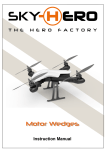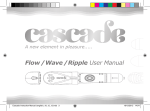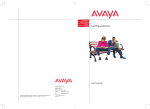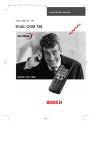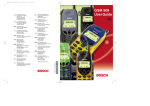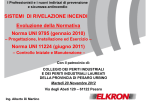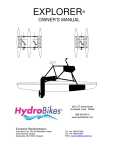Download Telephones Analog - Lipinski Telekom
Transcript
We give you the edge. Analog Telephones connected to ISDN Telecommunications Systems Integral Operating Instructions Operating instructions for Integral telephones Copyright © Copyright 2000 All rights reserved Tenovis GmbH & Co. KG Frankfurt/Main Issued: 28.08.2000 Document number 4.999.027.974 The duplication and dissemination of the information contained in this document, in whole or in part, requires the prior written consent of Tenovis. All technical data, information and characteristics of the product described in this document were compiled to the best of our knowledge and are current at the time of printing. We reserve the right to make technical modifications and improvements to the product. Tenovis Translations 2 Operating instructions for Integral telephones Contents General information about this user manual: ......................................................... 6 Making calls ............................................................................................................... 7 Making an internal call.............................................................................................. 7 Making an internal call to an assigned subscriber.................................................... 7 Making an internal call to a specific group................................................................ 7 Making an external call using ”0”.............................................................................. 7 Making an external call using a specific line............................................................. 7 Making an external call using a specific bundle ....................................................... 7 Making an internal speed-dial call ............................................................................ 8 Making an automatic call (without dialing)................................................................ 8 Making an automatic call (with dialing)..................................................................... 8 Making an external call from a locked telephone (PIN code) ................................... 8 Ending calls................................................................................................................ 8 Ending a call............................................................................................................. 8 Redial .......................................................................................................................... 9 Storing automatic redial............................................................................................ 9 Dialing automatic redial ............................................................................................ 9 Receiving calls........................................................................................................... 9 Answering a call ....................................................................................................... 9 Answering a call during an existing call (call-waiting)............................................... 9 Transferring calls..................................................................................................... 10 Transferring a call without an announcement......................................................... 10 Transferring a call with an announcement.............................................................. 10 Transferring a call to another telephone system (your phone is in a secondary private branch exchange) .................................................................. 10 Call-waiting / cutting in............................................................................................ 11 Consultation............................................................................................................. 11 Consulting internally ............................................................................................... 11 Consulting externally .............................................................................................. 11 Consulting in another telephone system (your phone is in a secondary private branch exchange) .................................................................. 11 Mediation .................................................................................................................. 12 Mediating during an internal or external call........................................................... 12 Picking up calls........................................................................................................ 12 Occupying the calling line (you hear an ”external” telephone ringing) .................... 12 Picking up calls in general...................................................................................... 12 Picking up a call to an assigned subscriber............................................................ 12 Picking up a call to a group .................................................................................... 13 Call diversion ........................................................................................................... 13 Diverting calls from another telephone to yours (immediately)............................... 13 Diverting calls from another telephone to yours (after a delay) .............................. 13 Diverting calls from a busy telephone to yours....................................................... 13 Deactivating all call diversions from another telephone to yours............................ 13 Diverting calls from your telephone to another (immediately)................................. 13 Diverting calls from your telephone to another (after a delay) ................................ 14 Diverting calls from your busy telephone to another telephone.............................. 14 3 Operating instructions for Integral telephones Deactivating all call diversions from your telephone to another ............................. 14 Diverting calls for other subscribers ....................................................................... 14 Deactivating call diversion for other subscribers (only on phone whose calls are being diverted).............................................................................. 14 Diverting calls externally ........................................................................................ 14 Deactivating external call diversion........................................................................ 14 Bundle diversion .................................................................................................... 15 Deactivating bundle diversion ................................................................................ 15 Diverting all external calls to your telephone (self-assignment) ............................. 15 Deactivating self-assignment ................................................................................. 15 Day service............................................................................................................... 15 Activating day service ............................................................................................ 15 Night service ............................................................................................................ 15 Activating night service 1 ....................................................................................... 15 Deactivating night service 1 (= day service)........................................................... 15 Activating night service 2 ....................................................................................... 16 Deactivating night service 2 ................................................................................... 16 Activating night service 3 ....................................................................................... 16 Deactivating night service 3 ................................................................................... 16 Automatic night service .......................................................................................... 16 Activating automatic night service.......................................................................... 16 Deactivating automatic night service...................................................................... 16 Conference............................................................................................................... 17 Internal three-way conference (any number of subscribers possible) .................... 17 Conference (1 external, 2 internal): Adding an internal subscriber to an existing external call.......................................................................................... 18 Automatic call-back................................................................................................. 19 Initiating automatic call-back when a subscriber is busy ........................................ 19 Initiating automatic call-back for an external line (all external lines are busy) ........ 19 Cancelling automatic call-back for an external line ................................................ 19 Cancelling automatic call-back............................................................................... 19 Silencing the telephone (Do not disturb)............................................................... 20 Activating ”Do not disturb”...................................................................................... 20 Deactivating ”Do not disturb”.................................................................................. 20 Cutting yourself out of the general call ................................................................. 20 Activating cut-out from general call ........................................................................ 20 Deactivating cut-out from general call .................................................................... 20 Announcements ...................................................................................................... 20 Making a general announcement........................................................................... 20 Making an announcement to a specific subscriber ................................................ 20 Making an announcement to an assigned subscriber ............................................ 21 Making an announcement to a specific group........................................................ 21 Responding to a general or group announcement ................................................. 21 Messages ................................................................................................................. 21 Selecting and sending a message ......................................................................... 21 Door opener ............................................................................................................. 21 Opening the door during a call/connection............................................................. 21 Opening the door when the doorbell rings ............................................................. 21 Opening the door immediately ............................................................................... 22 4 Operating instructions for Integral telephones Special switch / special button............................................................................... 22 Activating the special switch................................................................................... 22 Deactivating the special switch .............................................................................. 22 Activating the special button................................................................................... 22 Deactivating the special button .............................................................................. 22 Appointment reminders .......................................................................................... 22 Entering an appointment ........................................................................................ 22 Deleting an appointment ........................................................................................ 23 Entering an appointment for today ......................................................................... 23 Entering a regularly occurring appointment............................................................ 23 Entering an appointment for other subscribers....................................................... 23 Turning off the appointment reminder tone ............................................................ 23 Software lock ........................................................................................................... 24 Locking the telephone ............................................................................................ 24 Unlocking the telephone......................................................................................... 24 Setting / changing your PIN.................................................................................... 24 Undoing your settings............................................................................................. 24 Undoing self-assignment, call diversion, ”Do not disturb”, cut-out of general call .. 24 Code.......................................................................................................................... 25 Entering the code ................................................................................................... 25 Deleting the code ................................................................................................... 25 Printout of charges .................................................................................................. 25 Printing out telephone charges............................................................................... 25 Feeding the paper on the charges printer .............................................................. 25 Tones ........................................................................................................................ 26 5 Operating instructions for Integral telephones General information about this user manual: This user manual describes how to use the telephone-system features with every telephone which meets the conditions listed below. Conditions which your analogue telephone must meet: • • • The telephone must always be configured to ”Flash” The telephone must always be configured to ”Tone dial (DTMF)” The telephone must possess at least the following keys: 1 2 3 4 5 6 7 8 9 0 Keypad for dialing digits 0 through 9 Star and Hash keys for activating/deactivating features Redial key R R key for consultation, mediation, conference calling This manual uses the following abbreviations: • Ln for line • Bdl for bundle • Sbr for subscriber • Clno for call number The functions covered by this user manual are described without regard to the features programmed in your system. You many not be able to use some of these functions if your system does not provide all of the features. Tenovis Service would be happy to advise you on new features for your system. 6 Operating instructions for Integral telephones Making calls Making an internal call 1 2 3 4 5 6 7 8 9 0 Lift handset 1 2 Dial internal call number (e.g. 12) Conduct internal call Making an internal call to an assigned subscriber 8 Lift handset 6 Enter code Conduct internal call Making an internal call to a specific group 1 Lift handset 6 1 Enter code (*161 = Group 1 to *168 = Group 8) Conduct internal call Making an external call using ”0” 1 2 3 4 5 6 7 8 9 0 0 Lift handset Occupy external line 0 0 1 ... Dial external call number (e.g. America) Conduct external call Making an external call using a specific line 0 Lift handset 0 1 Occupy line 1 (max *030, Ln 30) 1 2 3 4 5 6 7 8 9 0 0 0 1 ... Dial external number (e.g. America) Conduct external call Making an external call using a specific bundle 1 Lift handset 0 1 Occupy line from Bdl 1 (max *108, Bdl 8) 1 2 3 4 5 6 7 8 9 0 0 0 1 ... Dial external number (e.g. America) Conduct external call 7 Operating instructions for Integral telephones Making an internal speed-dial call 1 Lift handset 1 1 Line from Bdl 1 + code dial (*111 .. *119) 1 1 6 Select speed-dial destination The call number stored under 116 is dialed Making an automatic call (without dialing) The call number stored in the telephone system is automatically dialed after the programmed time. Lift handset Making an automatic call (with dialing) See ”Making an automatic call (without dialing)” Before the programmed time elapses, you have the option of dialing a call number Lift handset Making an external call from a locked telephone (PIN code) 0 Lift handset Occupy line 1 6 Your internal telephone number 4-digit PIN 4 or 6-digit Personal Identification Number If PIN correct: OK signal If PIN incorrect: busy signal You can continue dialing once you hear the OK signal. If you enter the PIN incorrectly three times, the telephone will be locked. Please contact Tenovis Service to unlock your phone. Ending calls Ending a call During call 8 Replace handset Operating instructions for Integral telephones Redial Storing automatic redial The subscriber you would like to reach is busy or does not answer The call number you just dialed is automatically stored Dialing automatic redial The call number you most recently dialed is automatically dialed Lift handset Redial Receiving calls Answering a call The telephone rings Lift handset Conduct call Answering a call during an existing call (call-waiting) During internal or external call You hear a End existing call Ringing tone short tone Or you can ignore the second call and continue with the first conversation Connect with 2nd caller 9 Operating instructions for Integral telephones Transferring calls Transferring a call without an announcement 1 2 3 4 5 6 7 8 9 0 R During internal or external call 1 2 Replace handset, regardless of whether subscriber is free or busy If subscriber 12 does not answer the call, it returns to you after a short time Press R key Subscriber 12 receives the internal/external call you transferred Call subscriber 12 Transferring a call with an announcement R During an internal or external call Press R key 1 2 3 4 5 6 7 8 9 0 1 2 Call subscriber 12 The subscriber receives the internal/external call you transferred Speak with Sbr 12 If subscriber 12 does not answer, press R Replace handset to return the call back to you Transferring a call to another telephone system (your phone is in a secondary private branch exchange) During internal or external call R 3 Press R key Refer-back into main system 3 1 2 3 4 5 7 7 8 9 0 1 3 either Call number in main system Consult with subscriber 13 or If subscriber 12 does not answer the call, it returns to you after a short time If subscriber 13 does not answer, press 10 R to return the call back to you Transfer call Operating instructions for Integral telephones Call-waiting / cutting in You can either cut into a call directly or wait for the subscriber you called to answer (depending on whether ”cut-in” or ”call-waiting” is set in the system). Subscriber A is speaking with subscriber B 1 2 3 4 5 6 7 8 9 0 Lift handset Call subscriber A or subscriber B either 6 Call-waiting You hear the busy signal 1 2 3 4 5 6 7 8 9 0 8 Call subscriber A or subscriber B or 6 Cut-in You and the busy subscriber hear the ringing tone 1 2 3 4 5 6 7 8 9 0 8 Call subscriber A or subscriber B The busy subscriber hears the cut-in tone Consultation Consulting internally 1 2 3 4 5 7 7 8 9 0 R During internal call Press R key R 1 3 Dial internal call number (e.g. 13) Consult with subscriber 13 Return to first call Resume internal call Consulting externally During internal call 1 2 3 4 5 6 7 8 9 0 R 0 Press R key Occupy line R 0 0 1 ... Dial external call number (e.g. America) Consult with external party Return to first call Resume internal call Consulting in another telephone system (your phone is in a secondary private branch exchange) During internal or external call R 3 Press R key Refer-back into main system 3 1 2 3 4 5 7 7 8 9 0 R 1 3 Call number in main system Consult with subscriber 13 Return to first call Resume int. / ext. call 11 Operating instructions for Integral telephones Mediation Mediating during an internal or external call 1 2 3 4 5 6 7 8 9 0 R During internal call Press R key Dial internal call number (e.g. 12) Consult with subscriber 12 R Consult with subscriber 13 1 2 3 4 5 7 7 8 9 0 R 1 2 1 3 Dial internal call number (e.g. 13) Press R key R Press R key Press R key Consult with subscriber 12 Consult with subscriber 13 Picking up calls Occupying the calling line (you hear an ”external” telephone ringing) 3 Lift handset 2 Occupy calling line Conduct external call Picking up calls in general (You hear the ”internal / external” ringing of a telephone whose number you know [12]) 3 Lift handset 4 Enter pick-up code 1 2 3 4 5 6 7 8 9 0 1 2 or Dial internal call number (e.g. 12) Conduct internal call Conduct external call Picking up a call to an assigned subscriber (you hear your assigned subscriber’s telephone ringing) 8 Lift handset 12 5 Pick up call for assigned subscriber Conduct call Operating instructions for Integral telephones Picking up a call to a group (you hear a telephone in a group ringing) 1 Lift handset 7 1 Enter code for call pick-up from group 1 (*171..*178, Group 1..Group 8) Conduct call Call diversion Diverting calls from another telephone to yours (immediately) 7 Lift handset 1 2 3 4 5 6 7 8 9 0 0 Divert calls from ... to you 1 1 2 Clno of Sbr whose calls are to be diverted to you Immediately OK signal Replace handset OK signal Replace handset OK signal Replace handset Diverting calls from another telephone to yours (after a delay) 7 Lift handset 1 2 3 4 5 6 7 8 9 0 0 Divert calls from ... to you 2 1 2 Clno of Sbr whose calls are to be diverted to you Delayed Diverting calls from a busy telephone to yours 7 Lift handset 1 2 3 4 5 6 7 8 9 0 0 Divert calls from ... to you 3 1 2 Clno of Sbr whose calls are to be diverted to you If busy Deactivating all call diversions from another telephone to yours 7 Lift handset 0 Deactivate all diversions OK signal Replace handset Diverting calls from your telephone to another (immediately) 7 Lift handset 1 Divert calls from you to ... 1 2 3 4 5 6 7 8 9 0 1 2 Enter call number of the Sbr to receive the diverted calls 1 Immediately OK signal Replace handset 13 Operating instructions for Integral telephones Diverting calls from your telephone to another (after a delay) 7 Lift handset 1 2 3 4 5 6 7 8 9 0 1 Divert calls from you to ... 2 1 2 Enter call number of the Sbr to receive the diverted calls Delayed OK signal Replace handset OK signal Replace handset Diverting calls from your busy telephone to another telephone 7 Lift handset 1 2 3 4 5 6 7 8 9 0 1 Divert calls from you to ... 3 1 2 Enter call number of the Sbr to receive the diverted calls If busy Deactivating all call diversions from your telephone to another 7 Lift handset 1 Deactivate all diversions OK signal Replace handset Diverting calls for other subscribers 1 Lift handset 6 1 2 3 4 5 6 1 2 7 8 9 0 Enter Clno of Sbr whose calls are to be diverted 9 Divert calls for other subscribers 1 2 3 4 5 7 7 8 9 0 1 3 Enter call destination OK signal Replace handset Deactivating call diversion for other subscribers (only on phone whose calls are being diverted) 7 Lift handset 1 Deactivate all diversions OK signal Replace handset Diverting calls externally 1 Lift handset 4 1 2 3 4 5 6 7 8 9 0 9 Divert calls externally External Clno e.g. 913456789(E) 0691234 (D) Replace handset Deactivating external call diversion 1 Lift handset 14 4 9 Deactivate external diversion OK signal Replace handset Operating instructions for Integral telephones Bundle diversion 1 Lift handset 4 1 2 3 4 5 6 7 8 9 0 1 Divert calls for Bdl 1 max *148 for Bdl 8 Enter external call number e.g. 913456789(E) 0691234 (D) Replace handset Deactivating bundle diversion 1 Lift handset 4 9 Deactivate diversion for Bdl 1 (max *148 for Bdl 8) OK signal Replace handset Diverting all external calls to your telephone (self-assignment) 6 Lift handset 4 Activate self-assignment OK signal Replace handset OK signal Replace handset Deactivating self-assignment 6 Lift handset 4 Deactivate self-assignment Day service Activating day service 6 Lift handset 0 Activate day service OK signal Replace handset OK signal Replace handset OK signal Replace handset Night service Activating night service 1 6 Lift handset 1 Activate night service 1 Deactivating night service 1 (= day service) 6 Lift handset 1 Deactivate night service 1 (= day service) 15 Operating instructions for Integral telephones Activating night service 2 6 Lift handset 2 Activate night service 2 OK signal Replace handset OK signal Replace handset OK signal Replace handset OK signal Replace handset Deactivating night service 2 6 Lift handset 2 Deactivate night service 2 (= day service) Activating night service 3 6 Lift handset 3 Activate night service 3 Deactivating night service 3 6 Lift handset 3 Deactivate night service 3 (= day service) Automatic night service Activating automatic night service 5 Lift handset 9 Activate automatic night service OK signal Replace handset OK signal Replace handset Deactivating automatic night service 5 Lift handset 16 9 Deactivate automatic night service (= day service) Operating instructions for Integral telephones Conference Internal three-way conference (any number of subscribers possible) 1 2 3 4 5 6 7 8 9 0 Lift handset 1 2 Enter Clno of 1st conference Sbr (e.g. 12) Call with 1st conference subscriber R 6 Press R key Conference 1 2 3 4 5 7 7 8 9 0 8 1 3 Enter Clno of 2nd conference Sbr (e.g. 13) R Call with 2nd conference subscriber Press R key Conduct conference call Conference Sbr 1 hangs up Conduct call with Sbr 2 Conference Sbr 2 hangs up Conduct call with Sbr 1 Lines are disconnected You hang up 17 Operating instructions for Integral telephones Conference (1 external, 2 internal): Adding an internal subscriber to an existing external call 1 2 3 4 5 6 7 8 9 0 Lift handset e.g. 913456789(E) 0691234 (D) Or you receive an external call Enter external call number R 6 Press R key Conference 1 2 3 4 5 6 7 8 9 0 8 Conduct external call 1 2 Enter Clno of conference Sbr (e.g. 12) R Press R key Conference Sbr 1 hangs up Conduct call with Sbr 2 Conference Sbr 2 hangs up Conduct call with Sbr 1 Conduct external call Lines are disconnected You hang up 18 Operating instructions for Integral telephones Automatic call-back Initiating automatic call-back when a subscriber is busy 1 2 3 4 5 6 7 8 9 0 Lift handset 6 1 2 Dial internal Clno (e.g. 12) Called Sbr is busy Subscriber you called is free, your telephone rings 6 Initiate call-back Replace handset Lift handset, connected with ”busy” subscriber Initiating automatic call-back for an external line (all external lines are busy) 1 0 Lift handset Occupy external line Busy signal An external line is free, your telephone rings 7 0 Initiate line call-back Lift handset, connected with ”busy” line Replace handset Special dialing tone Cancelling automatic call-back for an external line 1 Lift handset 7 0 Cancel line call-back Replace handset Cancelling automatic call-back 6 Lift handset 6 Cancel call-back Replace handset 19 Operating instructions for Integral telephones Silencing the telephone (Do not disturb) Activating ”Do not disturb” 7 Lift handset 2 Activate ”Do not disturb” Replace handset Deactivating ”Do not disturb” 7 Lift handset 2 Deactivate ”Do not disturb” Replace handset Cutting yourself out of the general call Activating cut-out from general call 7 Lift handset 4 Activate cut-out from general call Replace handset Deactivating cut-out from general call 7 Lift handset 4 Deactivate cut-out from general call Replace handset Announcements Making a general announcement 8 Lift handset Speak announcement 0 Announcement Replace handset Making an announcement to a specific subscriber 1 2 3 4 5 6 7 8 9 0 Lift handset 20 1 2 Dial Clno 8 0 Announcement Speak announcement Replace handset Operating instructions for Integral telephones Making an announcement to an assigned subscriber 8 Lift handset Speak announcement 2 Announcement Replace handset Making an announcement to a specific group 1 Lift handset 5 Speak announcement 1 Announcement (*151..*158) to max. 8 groups Replace handset Responding to a general or group announcement 8 Lift handset The subscriber who made the announcement is called 1 Announcement Replace handset Messages Selecting and sending a message 6 Lift handset 7 1 2 3 4 5 6 7 8 9 0 3 1 2 Standard text 3, for example (texts 0...9) Message OK signal Replace handset Door opener Opening the door during a call/connection R Your telephone rings You speak with door station 4 0 Select *40 ... *43 for opening door 1 .. 4 Door is opened Replace handset Opening the door when the doorbell rings 1 2 3 4 5 6 7 8 9 0 Your telephone rings Lift handset 1 2 Dial number of door station R 4 0 Dial *40 ... *43 for door 1 .. 4 Door is opened Replace handset 21 Operating instructions for Integral telephones Opening the door immediately 4 Lift handset 2 Door opener 1 for door station Replace handset Special switch / special button Activating the special switch 5 Lift handset 1 Activate special switch Replace handset Deactivating the special switch 5 Lift handset 1 Deactivate special switch Replace handset Activating the special button 5 Lift handset 2 Activate special button Replace handset Deactivating the special button 5 Lift handset 2 Deactivate special button Replace handset Appointment reminders Entering an appointment 4 Lift handset 22 5 Enter appointment e.g. 0 6 Day 1 2 Month 1 Hour 3 4 5 Minute Replace handset Operating instructions for Integral telephones Deleting an appointment 4 Lift handset 5 Delete appointment Replace handset Entering an appointment for today 4 Lift handset 1 5 3 4 Hour Enter appointment 5 Minute Enter time for today Replace handset Entering a regularly occurring appointment 0 Remind on all weekdays at the same time 1 Remind on all weekdays except Mondays 2 Remind on all weekdays except Tuesdays 4 3 Remind on all weekdays except Wednesday 5 1 3 Hour 4 Remind on all weekdays except Thursdays 4 5 Minute 5 Remind on all weekdays except Fridays 6 Remind on all weekdays except Saturdays 7 Lift handset Enter appointment Remind on all weekdays except Sundays Exclude weekday Enter time Replace handset Entering an appointment for other subscribers 4 Lift handset 9 Enter appointment 1 2 3 4 5 6 7 8 9 0 1 2 e.g. 0 6 Day 1 2 Month 1 Hour 3 4 5 Minute Enter appointment for subscriber 12, for example Replace handset Turning off the appointment reminder tone Reminder tone Lift handset Replace handset 23 Operating instructions for Integral telephones Software lock Locking the telephone 5 Lift handset 0 4-digit PIN Lock telephone 4 or 6-digit PIN Replace handset Unlocking the telephone 5 Lift handset 0 4-digit PIN Unlock telephone 4 or 6-digit PIN Replace handset Setting / changing your PIN 5 Lift handset 0 Unlock Internal dialing tone The PIN can contain four or six digits. The default setting of the PIN (old PIN) is 0000 or 000000. Enter your new PIN after you have entered the old PIN. 4-digit PIN ... Old PIN OK signal + internal dialing tone 4-digit PIN New PIN OK signal Undoing your settings Undoing self-assignment, call diversion, ”Do not disturb”, cut-out of general call 9 Lift handset 24 9 Undo your settings Replace handset Replace handset Operating instructions for Integral telephones Code Entering the code 5 5 Lift handset 3 6 7 8 Telephone as usual 4-digit code max. 10 digits Code Enter code OK signal Deleting the code 0 5 Lift handset 3 0 0 0 Telephone as usual 4-digit code max. 10 digits Code Delete code OK signal Printout of charges Printing out telephone charges 4 Lift handset 7 Code Printout of your last call OK signal Feeding the paper on the charges printer 3 Lift handset Code 7 Paper feed on printer OK signal 25 Operating instructions for Integral telephones Tones You hear the ... OK signal when you have correctly executed a function (e.g. call-back). Internal dialing tone when you lift the handset. External dialing tone when you are connected with your network operator. Special dialing tone when your telephone has a special status (e.g. call diversion). Free signal when the subscriber you are calling is not occupying the line. Busy signal when the subscriber you are calling is occupying the line. Cut-in signal when a third subscriber cuts into your call. 26 Operating instructions for Integral telephones 27 Tenovis s.r.l., Italy Via Gadames, 7 I-20151 Milano Telephone +39-02-39244-1 Fax +39-02-39244-805 www.tenovis.it z z MTV Telecom, Distribution PLC, Great Britain Sky Business Park Eversley Way Thorpe Egham Surrey TW20 8RG Telephone +44-1784-7400-00 Fax +44-1784-4712-71 www.mtvtelecom.co.uk Tenovis GmbH Switzerland Ifangstrasse 1 CH-8952 Schlieren Telephone +41-1-738-7272 Fax +41-1-738-7218 www.tenovis.ch Tenovis Kleyerstraße 94 D-60326 Frankfurt/Main Info Service in Germany Tel.: +49-69-7505-2830 Fax: +49-69-7505-2841 http://www.tenovis.com e-mail: [email protected] z Tenovis S.A., France 122-130, rue Marcel Hartmann F-94853 Ivry / Seine Cedex Telephone +33-0-800-501-609 Fax +33-0-800-601-609 www.tenovis.com Telecomunicaciones Tenovis, S.L, Spain Carretera N-VI, KM 18,150 E-28230 Las Rozas (Madrid) Telephone +34-91-6312-400 Fax +34-91-6312-486 www.tenovis.es z S.A. Tenovis N.V., Belgium Rue Henri Genessestraat 1 B-1070 Anderlecht Telephone +32-2-5-25-5555 Fax +32-2-5-25-5556 www.tenovis.bn Tenovis B.V., Netherlands Neptunusstraat 71 NL-2132 JP Hoofddorp Telephone +31-23-5656-410 Fax +31-23-5656-411 www.tenovis.nl 4.999.027.974 1/0900 SW E5+ Printed in Germany Modifications reserved. Tenovis GmbH & Co. KG Geschäftsbereich Kommunikationstechnik, Austria Hietzinger Kai 139 A-1131 Wien Telephone +43-1-8-7870 Fax +43-1-8-7870-7370 www.tenovis.at