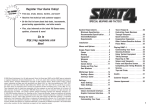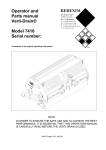Download SPOON KIT FOR AI TORNADO GRENADE
Transcript
USER’S MANUAL SPOON KIT FOR AI TORNADO GRENADE WWW.AIRSOFT-INNOVATIONS.COM spoon spoon head screw delay port plug locking pin spoon head PLEASE READ CAREFULLY ASSUMPTION OF RISKS THERE IS A SERIOUS RISK OF PERSONAL INJURY, DEATH OR PROPERTY DAMAGE ARISING OUT OF THE USE OR MISUSE OF THIS PRODUCT. BY USING THIS PRODUCT, YOU AGREE TO FREELY ACCEPT AND FULLY ASSUME ALL SUCH RISKS. !PRIMARY WARNINGS! • Please read your Tornado grenade manual before using this product. • Make sure spoon head is firmly mounted before filling gas. • Do not disassemble grenade, it is not user serviceable without the Tornado maintenance kit. See www.airsoft-innovations.com for details. • Lubricate your grenade after every other use. • Give your grenade 5 minutes to warm up after filling gas to ensure proper timer performance. ARMED SAFE 3 INSTALLATION 1. 2. 3. 1. Lift delay seal plug and pull to remove rubber bumper 2. Verify that the hole in the delay plug is clear with a pointed object. 3. Install delay plug onto the underside of the spoon head. 4. 4. Install the spoon head assembly on your grenade’s top cap. Make sure the threaded hole in the spoon head ligns up with the 3 second delay pin hole of your grenade’s top cap and secure it by tightly screwing down the included grub screw with a 2mm hex key. Like this: WARNING If the head is not properly tightened, it could pop off when the pin is pulled causing the grenade to deploy instantly. Note: installation is completely reversible! 5 LOADING 2. 1. pop ! 3. 1. Lift delay port plug. 2. Load bb’s into bb spirals until full. The Tornado Grenade holds appx. 200bb’s. 6 3. Drip one or two drops of Airsoft Innovations Tornado Grenade Oil into the grenade. Make sure it goes right past the seal and into the gas reservoir. Remember to do this at least every other time you deploy your grenade. 4. Push shuttle down with valve key and reset delay port plug. 4. 5. Load two bb’s into the space in the top cap above the shuttle stem. 6. Swing on Tornado grenade spoon. WARNING Do not apply lubricants into the delay chamber. Contamination of delay chamber can adversely affect the consistency of your grenade's delay. 5. 6. 7 7. 9. 8. 7. Insert locking grenade pin through holes in spoon head and spoon, passing the hook over the top. 8. Clip the safety hook onto the pin. 9. Fill the grenade with gas upside down until full. Let the grenade warm up before use. WARNING 8 The timer is dependant on the gas pressure inside the grenade and is calibrated for 3 (or 1.5) seconds at 20 degrees using propane. If the temperature exceeds 30°C, switch to duster gas to lower the pressure. DEPLOYMENT! 1. UPON ENTERING LIVE FIRE AREA: 2. DEPLOYMENT: 1. Screw on valve cover to arm grenade. 1. Twist the pin raising the safety clip above the spoon. 2. Pull the pin out. 3. Throw grenade. The timer starts as soon as the spoon is released. 2. Prime the grenade by unhooking the safety clip. 9 TIMER ADJUSTMENT With the spoon kit installed, the Tornado grenade uses a reversible plug to adjust timer settings. The shorter delay setting can either be used to compensate for colder temperatures or for air-burst grenades. 1. Unlock the plug by turning it clockwise by a quarter of a rotation, then remove it by pulling it through the bottom. Delay plug locked Delay plug unlocked 2. Replace the timer plug by following the same instructions in reverse. TIMER SETTINGS WARNING A properly lubed grenade will give Do not install the you these times at 20°C. plug on the outside of the spoon, it will be pushed out and result in accidental triggering. 3s 10 1.5s AIRSOFT INNOVATIONS DISTRACTION DEVICE KIT GUNGAS KIT Save on gbb propellant with our famous propane and duster adaptors bundled with lightweight silicone oil. TORNADO MAINTENANCE KIT Convert your Tornado from a bb launching device to a 120db flashbang simulator! Tornado parts kit including the special shims needed to reassemble your Tornado grenade. 11 We at Airsoft Innovations stand by our products. Check out www.airsoft-innovations.com for: • Our full line of products and accessories • Replacement parts • Instructions • Video tutorials • Troubleshooting guides • Technical articles • Foreign language downloads! Contact one of our friendly Canadians! Support: [email protected] Dealer inquiries: [email protected] WWW.AIRSOFT-INNOVATIONS.COM