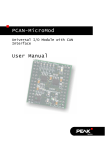Download PCAN-MicroMod Motherboard Mix 1
Transcript
Mix 1 Motherboard for the PCAN-MicroMod User Manual Motherboard Mix 1 – User Manual Products taken into account Product Name Model Item Number PCAN-MicroMod Motherboard Mix 1 Including casing and PCAN-MicroMod IPEH-002202 The picture on the front page shows the PCAN-MicroMod Motherboard Analog 1 in the foreground. All other Motherboards have the same design, but differ in port assignment and labeling. Product names mentioned in this manual may be the trademarks or registered trademarks of their respective companies. They are not explicitly marked by “™” and “®”. © 2008 PEAK-System Technik GmbH PEAK-System Technik GmbH Otto-Roehm-Strasse 69 64293 Darmstadt Germany Phone: +49 (0)6151-8173-20 Fax: +49 (0)6151-8173-29 www.peak-system.com [email protected] Issued 2008-09-23 2 Motherboard Mix 1 – User Manual Contents 1 1.1 1.2 1.3 2 2.1 2.2 2.3 3 3.1 3.2 3.3 4 Introduction Properties at a Glance Special Prerequisites for the Operation Scope of Supply Configuring the Module Operation 7 8 10 11 Pin Assignment Assignment Functions/MicroMod Services Status LEDs Technical Specifications Certificates 11 12 13 14 16 CE Appendix B 4 5 5 6 Modification on Nominal Supply Voltages > 12 V Pull-up/Pull-down Circuits of the Digital Inputs Measuring Range Extension of the Analog Inputs Appendix A A.1 4 16 Dimension Drawing 3 17 Motherboard Mix 1 – User Manual 1 Introduction The Motherboards from PEAK-System Technik provide an accommodated environment for the PCAN-MicroMod. This includes input and output circuits, an aluminum casing, and connectors. This way you can use the MicroMod e.g. at instrument manufacture, plant construction, or in the automotive industry. The motherboard Mix 1 serves common analog and digital requirements and supports temperature measurement. Note: This manual only refers to the motherboard itself as base for a PCAN-MicroMod. There is separate documentation regarding the hardware and the software of the PCAN-MicroMod. 1.1 Properties at a Glance 6 digital inputs with following properties: • Pull-up or pull-down circuit selectable (in 3 groups) • High state at 5 to 18 V input voltage • Schmitt trigger behavior, inverting • Low-pass behavior • Parallel connection of a frequency input (for each digital input 0 to 3) for alternative use (e.g. fast changes of state or countings) 2 temperature inputs for connection of thermistors, measuring range 0 to 70 °C (32 to 158 °F) 4 Motherboard Mix 1 – User Manual 2 analog inputs with following properties: • Pull-down circuit • Measuring range unipolar, 0 to 5 V • Measuring range extension possible • Protection against undervoltage and overvoltage 2 digital outputs (“frequency outputs”) with following properties: • Fast low-side switches, max. 55 V, 0.75 A • Short circuit protection Status LEDs for power supply and digital output Spring-cage connectors (optionally with screw connection) 1.2 Special Prerequisites for the Operation – None – 1.3 Scope of Supply The scope of supply normally consists of the following parts: Module with following components: motherboard Mix 1, PCANMicroMod, metal casing Terminal block connectors for the motherboard User manual 5 Motherboard Mix 1 – User Manual 2 Configuring the Module You can customize the motherboard by modifying the hardware. The following subsections contain descriptions about possible modifications. Accessing the Motherboard In order to carry out the modifications described in the following you must unscrew the lids of the casing, remove the motherboard from the casing, and remove the MicroMod, if needed. Remounting the MicroMod When you remount the MicroMod, take notice of the white triangular marks on each the motherboard and the MicroMod (upper left corner, see Figure 1). These marks must align. Another help may be the orientation of the labeling. With a mounted MicroMod the labels have the same orientation on both PCBs (not upside down). Figure 1: Positioning of the MicroMod 6 Motherboard Mix 1 – User Manual 2.1 Modification on Nominal Supply Voltages > 12 V If you want to supply the motherboard Mix 1 with a nominal voltage +Ub > 12 V (usually 24 V), then you must do the following modification: 1. Equip the unpopulated position D6 (see Figure 2) with a reference diode BZV55C12. Figure 2: Position D6 (upper side of the PCB) 2. Replace the 0-Ohm resistor on position R33 (on bottom side of the PCB, see Figure 3) with a resistor of 1.6 kΩ. 7 Motherboard Mix 1 – User Manual Figure 3: Position R33 (bottom side of the PCB) Note: You don't need to consider voltage fluctuations that might occur. A modification isn't required in that case. Example: In the automotive field up to 18 V may arise at a nominal voltage of 12 V. 2.2 Pull-up/Pull-down Circuits of the Digital Inputs At delivery all digital inputs are set to pull-up circuits. You can set them to pull-down circuit in groups. This is done by repositioning resistors. The assignment is as follows: * Digital inputs Pull-up (+Ub)* Pull-down (GND) DI 0 R31 (2.7 kΩ) R12 (2.7 kΩ) DI 1 and DI 2 R53 (0 Ω) R55 (0 Ω) DI 3 to DI 5 R54 (0 Ω) R56 (0 Ω) Default setting 8 Motherboard Mix 1 – User Manual Attention! Double-check for inadvertent short circuits after altering the setup, especially at positions R53/R55 and R54/R56. Figure 4: Positions R31, R53/R55, R54/R56 Figure 5: Position R12 (bottom side of the PCB) 9 Motherboard Mix 1 – User Manual 2.3 Measuring Range Extension of the Analog Inputs You can extend the measuring range of each analog input to a higher maximum voltage than 5 Volts by using a voltage divider. On shipment of the motherboard the resistor positions R30 and R43 on the bottom side of the PCB (see Figure 6) are not equipped. By inserting a resistor Rx with a value calculated with the following formula the measuring range is extended to the desired maximum voltage UMB. Rx = 2 .4 kΩ ( UMB > 5 V) UMB −1 5V Analog input Insert Rx on position AIn 2 R30 AIn 3 R43 Figure 6: Positions R30 and R43 (bottom side of the PCB) 10 Motherboard Mix 1 – User Manual 3 Operation 3.1 Pin Assignment The motherboard has two connectors, J1/2 on the left and J3 on the right. The pin assignment is as follows: Figure 7: Pin assignment of the motherboard Mix 1 Function label J1/2 Function +Ub Operating voltage 8 - 30 V DC GND Digital ground CAN_L CAN_H Differential CAN signal N/C Not connected NTC 0 Temperature measurement NTC (connection against AGND) NTC 1 AIn 2 AIn 3 AGND Analog input Analog ground 11 Motherboard Mix 1 – User Manual Function label J3 GND Function Digital ground GND FOut 2 Frequency output FOut 0 DIn 5 Digital input DIn 4 DIn 3 DIn 2 Digital input, frequency input parallel DIn 1 DIn 0 3.2 Assignment Functions/MicroMod Services The motherboard's inputs and outputs are controlled by the services of the MicroMod. They are set up with PCAN-MicroMod Configuration, a Windows application coming with the PCANMicroMod. The following table shows the assignment of the motherboard functions to possible MicroMod services and indicates special settings (column “Remark”). Function on motherboard Function label MicroMod channels Digital input, frequency input DIn 0 … DIn 5 DI 0 … DI 5 MicroMod service(s) Remark Digital Input Digital Function Rotary Encoder FI 0 … FI 3 Temperature NTC 0, measurement NTC 1 Frequency Input AI 0, AI 1 Analog Input Curve 12 Parallel to channels DI 0 to DI 3 Input values are anti-proportional to the temperature Motherboard Mix 1 – User Manual Function on motherboard Function label MicroMod channels Analog input AIn 2, AIn 3 AI 2, AI 3 MicroMod service(s) Remark Analog Input Curve Analog Hysteresis Frequency output 3.3 FOut 0, FOut 2 FO 0, FO 2 For higherPWM and frequency status Frequency Output changes Status LEDs The motherboard incl. MicroMod has three LEDs with the following status indications: LED Indication Power (green) Power is applied. DOut 7 (red) Is directly related to the digital output DO 7 of the MicroMod and can be configured freely in its function for status indication. For example, you could implement an error indication with help of the MicroMod service “Constant Value / Statistic Data”. Activity (red) Status of the MicroMod. During normal operation it blinks at a frequency of 1 Hz. You can find further information about the MicroMod (configuration, status LED) in the corresponding documentation, e.g. the help for PCAN-MicroMod Configuration (Windows software). 13 Motherboard Mix 1 – User Manual 4 Technical Specifications Power supply Operating voltage +Ub 8 - 30 V DC (±5 %) Current consumption Max. 200 mA, typ. 35 mA at 12 V w/o load Reverse polarity protection Yes, ±30 V Overvoltage protection ±30 V static, ±500 V surge Ripple 5 V < 50 mV (Ub = 12 V, 200 mA load) Ripple analog < 20 mV Digital inputs Switching thresholds UIH = 4 V; UIL = 3 V, contact or logic level Input impedance 2.7 kΩ Open input Pull-up circuit, optional pull-down circuit (in groups) Overvoltage protection ±30 V Low-pass fg = 7 kHz Special feature Frequency inputs of the PCAN-MicroMod parallel (only DIn 0 to DIn 3) Digital/frequency outputs Type Low-side Voltage proof < 55 V Output current 0.75 A (constant current) Short circuit protection Yes, short circuit currents: 1.2 A Analog inputs Measuring range 0 to 5 V, extendable Resolution 10 bits Source impedance < 5 kΩ Overvoltage protection ±30 V Low-pass fg = 300 Hz 14 Motherboard Mix 1 – User Manual Temperature measurement Reference sensor type Thermistor EC95F103W (e.g. RS Components part no. 151-237, form factor: bead) 1 Measuring range 0 to 70 °C (32 to 158 °F) corresponding 5 to 0 V (antiproportional)1 Resolution ±1.0 °C (due to sensor) CAN Type High-speed, typ. 500 kBit/s, setup with MicroMod Configuration Tool (Windows software) Noise immunity Tests According to IEC 61000 and DIN EN 61 326 Peculiarity surge ±500 V (specification industrial sector: ±1 kV) 2 Peculiarity lineconducted HF compatibility 10 Veff (specification: 3 Veff) Measures Casing size (incl. connectors) 55 x 68 x 24 mm (3 1/16 x 1 5/8 x 13/16 Inches) (See also dimension drawing, Appendix B on page 17) Weight 109 g (3.84 oz.) Environment Operating temperature -40 - +85 °C (-40 - +185 °F) Temperature for storage -40 - +100 °C (-40 - +212 °F) and transport Relative humidity 15% - 90 %, not condensing 1 Other sensor type and measuring range on request 2 This specification could only be fulfilled with ±500 V due to the available space. Therefore the motherboard should be used with a local power supply. 15 Motherboard Mix 1 – User Manual Appendix A A.1 Certificates CE 16 Motherboard Mix 1 – User Manual Appendix B Dimension Drawing Figure 8: Top view and view of front side with connector The figure doesn't show the actual size of the product. 17