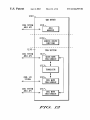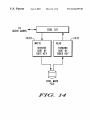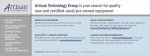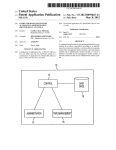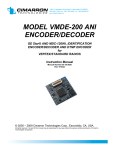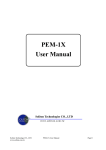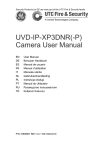Download 1125\ T 1143\ I 1163\ T 1127\ I 1145\ I
Transcript
US006544295B1
(12) United States Patent
Bodnar
(54)
Primary Examiner—Moustafa M. Meky
METHODS FOR MANAGING PREFERRED
INTERNET SITES IN A COMPUTER
SYSTEM HAVING A BROWSER
Assistant Examiner—Tod Kopstas
(74) Attorney, Agent, or Firm—Darryl A. Smith
(57)
(75) Invento Eric 0. Bodnar, Capitola, CA (US)
(73) Assignee: Star?sh Software, Inc., Scotts Valley,
on-line service (e.g., Internet) is providing With a “Quick”
Subject to any disclaimer, the term of this
patent is extended or adjusted under 35
U.S.C. 154(b) by 0 days.
395/20053, 682; 707/1, 10; 709/217, 218,
219, 223, 302
References Cited
U.S. PATENT DOCUMENTS
5,701,423 2 *
"""""
5,764,906
5,764,910 A * 6/1998 Shacher ............... .. 395/200.53
5,784,619 A * 7/1998 Evans et a1‘ " ~~~~~~~~ " 395/682
5,790,793 A * 8/1998 Higley ________________ __ 395/200_48
5,877,765 A * 3/1999 Dickman et aL _________ __ 345/349
5,963,964 A * 10/1999 Nielsen ____________________ __ 707/501
345/329
6,020,884 A * 2/2000 MacNaughton et al.
6,202,000 B1 * 3/2001 Tran ............................ .. 707/3
*
esemea.
marks utility, Which lets a user easily organize programs,
Web sites, and other items in tabs, and start them With a
single click. The utility provides an interface having a
manageable lists of marks organiZed by tabs, folders, and
(21) Appl. No.: 08/749,630
Nov. 18, 1996
(22) Filed:
(51) Int. Cl.7 .............................................. .. G06F 15/16
(52) US. Cl. ............................................... .. 111896/709
(58) Field of Search ..................... .. 395/20048, 200.49,
(56)
ABSTRACT
A computer system having a “browse” connected to an
CA (US)
Notice:
US 6,544,295 B1
Apr. 8, 2003
(10) Patent N0.:
(45) Date of Patent:
.... ..
visual icons. Buttons on the Quick marks utility let the user
start programs or jump to a Web site. When the user clicks
an Internet Quick marks button, the system launches the
user’s Web broWser and connects the user to that Web site.
After the broWser is launched, the user can continue to click
different Quick marks buttons to connect quickly to desired
sites. The utility includes an abstraction layer Which operates
in conjunction With various drivers. The abstraction layer
provides an interface alloWing applications to communicate
With the system and request Quick mark services. The
Workhorse routines, on the other hand, are encapsulated
Within the various drivers. The particulars of a Quick mark
item are handled by a Quick mark (QMX) driver, Which
.
~
-
_-
_
-
management of the mark.
13 Claims, 16 Drawing Sheets
1120
QUICKMARK
PLUG-IN
1121\
1140\
<__>
PLUG-IN
T0
MANAGER
CONTROL
1123\
LAYER
I
MANAGER
1127\ I
AREA
1161\
l
,
API
1125\ T
MANAGER
“Wm
("GO0L"SYSTEM)
1141\
INTERFACE
MEMORY
1160\
ABSTRACTION
I
1
ITEM
API
1145\ I
FILE U0
U0
MANAGER
LAYER
QUIGKMARK
STORAGE
GOOLMARK
DATABASE
AREA
MANAGER
1143\ I
l
.
t e item.
it t ‘is arc 1tectur'e,'t e part1cu ar 612115‘ 0
handling a mark (1.e., Whether it is a URL, Whether it is a
pointer to a ?le, Whether it is a document, or the like) are
abstracted to a level Which removes or decouples it from the
* cited by examiner
CENTER
_
pgovldes aafgte?slon h‘lnver spe‘??c ARI lfordhatlilhngf
1163\ T
‘
,
ITEM
MANAGER
U.S. Patent
Apr. 8, 2003
Sheet 1 0f 16
US 6,544,295 B1
104~ KEYBOARD
'05 " PEMM'EG
106 " DSICSMJELEIM
MAIN
MEMORY
"102
'07 " STMOARSASGE
'03
,_
1/0
CONTROLLER
CENTRAL
PROCESSOR
108" ‘SEEM
110
CACHE
MEMORY
FIG. 1
’‘ 101
A 109
U.S. Patent
Apr. 8,2003
Sheet 2 0f 16
?g
US 6,544,295 B1
MGFEZH
-NQ RN
mvw
ni25s2? :a2s;.
RN
A
@52(;N5“
2 2;R(Q55
QaZsE,;Q
U.S. Patent
Apr. 8,2003
Sheet 6 6f 16
N0QAu
E%
D
Em
on»
0min:vx2255
225um_6o2l@m52m
\
/0
/\
/
X23505
258cm
52:20O38m
US 6,544,295 B1
.%nUNn
U.S. Patent
Apr. 8, 2003
Sheet 7 0f 16
El
G
Qustomize...
New Iub...
Modify Current Tub...
Delete Current Tab
New QuickMurk...
lmport QuickMorks...
Export Quickmorks...
AppOrgonizer...
Help
Virtual
D Places
ESPNET
/0yApSDt|eaisrcfuktohnspOV
D SportsZone
[:I CompuToIk
[:I Windovrs95
GIG
r__
:i
L__
I
IIIQQHQ
El
U
FIG. 6'
US 6,544,295 B1
US.
Patent
Apr. 8,2003
Sheet 8 0f 16
US 6,544,295 B1
0 What's New
Name
|
IZIEI IXI
| Updated
]Type
@Infoseek Personal
@lNevrsPage
@IPCWorId Online
QElTechWeb
QEICNN Interactive
@Reuters
QEIPC Week
QEIInfaWorld Electronic
(Etc/net
@ISan Jose Mercury News
@USA Today
QElNevr York Times
@ICaIendarLand
8/26/96
10/4/96
8/23/96
8/22/96
10/4/96
10/4/96
10/4/96
10/4/96
10/4/96
8/24/96
10/4/96
10/4/96
10/4/96
@tPc Quote
9/14/96 916 PM
Internet QuickMark
—
@Gigaplex
@tGNN
@lvirtual Places
QEIESPNEI SportsZone
@Compu Talk
eE‘lwindows95
@GolfV/eb
10/4/96
10/4/96
10/4/96
10/4/96
10/4/96
10/4/96
8/22/96
Internet
Internet
Internet
Internet
Internet
Internet
Internet
V
I
4:30 PM
5:14 PM
1:24 PM
3:44 PM
5:17 PM
5:18 PM
5:19 PM
5:20 PM
5:21 PM
5:22 PM
5:23 PM
524 PM
525 PM
526 PM
427 PM
526 PM
212 PM
314 PM
319 PM
344 PM
Internet
Internet
Internet
Internet
Internet
Internet
Internet
Internet
Internet
Internet
Internet
Internet
Internet
A
QuickMark
QuickMark
QuickMark
QuickMark
QuickMark
QuickMark
QuickMark
QuickMark
QuickMark
QuickMark
QuickMark
QuickMark
QuickMark
QuickMark
OuickMark
QuickMark
QuickMark
QuickMark
OuickMark
QuickMark
/4
U.S. Patent
Apr. 8,2003
Sheet 9 0f 16
US 6,544,295 B1
[800
0 Find QuickMurk
[XI
Find:
\
IIICuse _s_ensitive search
V
851
@Seurch titles only
OSeorch titles gnd contents
Nome
Updated Type
_Find \
I‘
807
FIG. 8
Qlose
U.S. Patent
Apr. 8,2003
Sheet 10 0f 16
US 6,544,295 B1
I: I
3I \
| El
Culenda *Péc 3 PC Quote <§\‘% BigBook
I I
a Gigoplex a
...
Q7
Qustomize...
\ 0 Search A 0 News
ex
c>
|> ikmurks }
D
I=>
‘
Position
Ngw
Qelete
[ind QuickMurk...
what's New...
Pgoperties...
0 Notification
Help
FIG. 9A
I\=l I
:
I\
| |=|
I I
Q7
Culendu $0 E PC Quote @ Bi g Book
Select Icon
\
£iIe:| C:\WINDOWS\SYSTEM\INTERNE
A
eax
6i g 0 [J lex $<3
El
Browse
)\__=>
U.S. Patent
Apr. 8, 2003
Sheet 11 0f 16
US 6,544,295 B1
Customize Starfish Internet Utilities
Use drag and drop to reorder
\Z]
-
installed plug-ins.
Qulckmrks
The QuickMarks plug-in gives you quick
“glut-3'1“
@ access to places such as programs on
Q“), Setup
$©Contro| Center
your PC and sites on the internet. This
section allows you to customize the
agouicmorks
QuickMarks settings.
E ;*-[> Settings
:
~-l> Notification
@QQuickZiP
_
lZl§how QuIckMarks on the Control Center
EiJQWinTools
ETHZIVirtuaI Screens
Ei-W/tInternetMeter
Done
FIG. 10
U.S. Patent
Apr. 8,2003
Sheet 12 0f 16
US 6,544,295 B1
1100
1110 \
CONTROL
CENTER
1115
"20
PLUG-IN l
QUICKMARK
PLUG-IN I
FIG. 11A
U.S. Patent
Apr. 8,2003
Sheet 13 0f 16
US 6,544,295 B1
.mQNB
55 ,E31:
(a:
2:5 25.8; 1+:
~5
r3:
r6:
.6528 $5
Hr8: 5:
E32;
U.S. Patent
Apr. 8, 2003
US 6,544,295 B1
Sheet 14 0f 16
1200\
QMX DRIVER
COOL mm
1210\
AREA API
AREA
‘———’
MAMAcER
1220\
GENERIC DRIVER
FUNCTIONS
1230 "
COOL
SYSTIEM
AREA AP
IIEM SECTION
1231N
‘———’
QUICK MARK
IIEM HANDLER
‘
1235 I
TRANSLATOR
COOLTEIIO
SYS M
‘
1235\COOL IMARK
——’
cooIE
SYSTEM
AR A API
IIEM HANDLER
125A
‘————’
COOL MARK
IIEM HANDLER
‘
FIG. 12
U.S. Patent
Apr. 8,2003
Sheet 15 0f 16
US 6,544,295 B1
152:8 20C5 5
can“
mx1$25-2:
22f
E20:a:2 .;
4CH2“NM;/f
E:52
Sm$5§8=Gz:2w152 .3%: rK32 Swm58E36zS02w:
OQA|
.mMVwNRW
U.S. Patent
Apr. 8,2003
T0
QUICK MARKS
Sheet 16 0f 16
COOL 1/0
1420\
COOL MARK
FILE
FIG. 14
US 6,544,295 B1
US 6,544,295 B1
1
2
METHODS FOR MANAGING PREFERRED
INTERNET SITES IN A COMPUTER
SYSTEM HAVING A BROWSER
lected some marks on his or her machine at Work and desired
to sWap those marks to a home PC. The user can no more
easily share marks among the user’s oWn machines than he
or she can With other users. If the user has created a useful
collection of marks, say for baseball Web site locations, the
user cannot easily publish or otherWise transfer that collec
tion to other users. Today, if one Wants to reproduce
bookmarks, he or she must manually reenter each one.
COPYRIGHT NOTICE
A portion of the disclosure of this patent document
contains material Which is subject to copyright protection.
Although this is perhaps acceptable for exchanging one URL
mark, the approach is unacceptable for exchanging a list of
marks and the organiZation of such a list. All told, although
The copyright oWner has no objection to the facsimile
reproduction by anyone of the patent document or the patent
disclosure as it appears in the Patent and Trademark Of?ce
patent ?le or records, but otherWise reserves all copyright
a URL itself is universal, the storage of the URL—including
hoW it is organiZed and cataloged (e.g., Microsoft Internet
Explorer “favorites” vs. Netscape Navigator
rights Whatsoever.
BACKGROUND OF THE INVENTION
15
The present application relates generally to use of a
computer With the Internet and, more particularly, methods
The problem is even more general, hoWever. There are
other on-line “locations” Which the user might desire to store
as a mark. Besides Internet URL’s, for example, the user
for managing a user’s oWn preferred Internet sites in a
computer system having an Internet or other on-line
broWser.
might desire to store a “mark” to a location on a particular
With the ever-increasing popularity of the Internet, more
and more personal computers (PC’s) provide Internet access
to users, typically through an Internet “browser” such as
Microsoft Internet Explorer or Netscape Navigator. A
proprietary service, such as CompuServe or America
On-line (AOL). Although each of these locations is not a
25 URL location, the user nevertheless desires to treat such a
location in the same manner as he or she Would treat an
broWser is a form of an “Internet application.” In general
terms, an Internet application is an application Which
includes the ability to access a URL (Universal Request
Locator) or “Web” site. The Internet itself is not so much
de?ned by various connections betWeen computers as it is
by the content Which it holds. A common format for repre
senting information on the Internet is HTML or “Hyper Text
Internet mark. Again, one runs into application-speci?c
problems With marking such locations. In the case of
Netscape Navigator, for instance, one can only mark URL’s.
In the case of Microsoft Internet Explorer, on the other hand,
one might be able to create a “shortcut” to non-URL
locations. Such a “shortcut” Would, hoWever, be a Microsoft
proprietary solution, thus limiting the ability of the user to
Markup Language.” A browser, acting as an Internet
application, accesses HTML data through the Internet. Other
applications can serve as Internet applications. Microsoft
35
proprietary to Microsoft’s Internet Explorer.
serve as an Internet application because it too can use a URL
to access information or content from the Internet.
As a common example of the dif?culty of exchanging
marks, consider for instance a Netscape Navigator user Who
desires to exchange marks With another user Who happens to
use Microsoft Internet Explorer. As each respective set of
marks is stored in its oWn proprietary format, the users must
resort to manually entering each mark, a tedious task at best.
Further complicating this dif?culty, each user is unable to
For the individual user, use of the Internet can range from
casual to frequent use. Typically, a user has some number of
“favorite” spots or locations on the Internet that he or she
“visits” once or tWice a Week, or all the time. As one uses the
Internet more frequently, there tends to be more and more
store a reference to, so that one can return to that location
With ease.
45
access his or her oWn marks Without the respective propri
etary broWser Which created the marks in the ?rst place.
Once one does use the appropriate broWser to access a mark,
Given this on-line environment, one characteriZed by an
increasing number of PCs connected to the Internet, a
the mark can only be used to drive the operation of that
broWser.
Another problem Which presents itself in such an envi
number of problems arise. One common problem
encountered, for instance, is the task of personaliZing and
ronment is hoW one manages large lists of marks. As use of
the Internet by a particular user becomes more frequent, that
user tends to build up a large collection of interesting content
organiZing a “subset” of the Internet continuum—that is,
“marking” the Internet (i.e., creating bookmarks). A URL is,
in and of itself, a “mark.” Its usefulness as a mark, hoWever,
cannot be realiZed unless the URL is collected and organiZed
together With other marks Which are of interest to the user.
share such a mark With other users. In the speci?c instance
of Microsoft Internet Explorer, each “shortcut” exists as a
separate ?le on one’s system, the interpretation of Which is
Word, a popular desktop Word processing program, can
favorite locations—that is, locations Where one desires to
“bookmarks”)—is unique to the Internet application or to
the underlying operating system. As a result, the marks are
not necessarily compatible With one another, thus making
them difficult or impossible to exchange.
on the Internet. Once a particular list becomes large, ?nding
55 an item of interest on that list becomes a task in itself. One
approach to simplifying management is to arrange a list
hierarchically, such as in an outline format using “folders.”
Since the approach still relies on a textual representation of
Another problem Which faces the environment is that
although the URL’s are “universal,” the marks Which store
references to them are usually not universal. Auser typically
a mark, hoWever, there is a limit to its usefulness. Unlike a
sets up a number of bookmarks in his or her broWser (e.g.,
?le-based Explorer Where different ?le types can be repre
Netscape Navigator), for instance, but those marks are no
sented by different icons, hierarchical representation of
longer available to the user once the user sWitches to another
marks have been implemented as large lists of texts Where
broWser or another Internet application. This problem arises
because the marks reside Within the context of the broWser,
differences betWeen individual entries cannot be discerned at
not Within the context of the Internet.
Expectedly, the task of sharing one’s marks With other
users is problematic. For instance, a user might have col
a glance. Although Microsoft Internet Explorer alloWs one
65
to attach an icon to each mark item, the end result is a
hierarchical list of marks With the very same icon repeated
many times (thereby, providing little or no bene?t). Here, the
US 6,544,295 B1
3
4
unique visual identifying feature of each item is its name,
Which is often long and difficult to read, if not completely
cryptic. Given many bookmarks, therefore, the icons are of
launched, the user can continue to click different Quick
no value as they are all the same. Hierarchically-arranged
marks buttons to connect quickly to desired sites. In typical
operation, the Quick marks utility is set up by the user so that
his or her most frequently-used quick marks are buttons,
lists help; nevertheless, the user has difficulty visually asso
Where the user can easily access them. The user can employ
ciating the correct item because the user must process
tabs to group these buttons by type, program, task, or
numerous lines of text (Which largely all look the same).
Another problem facing such an environment is that there
project. In a preferred embodiment, the Quick marks utility
exists marks Whose corresponding sites are of interest to the
user only periodically. A site Which lists announcements or
posts neWs items, for example, is of interest to the user at the
is provided as a “plug in” for a Control Center user interface.
The actual Quick marks plug-in includes user interface and
10
memory management components, Which may be imple
mented in a conventional manner.
Of particular interest to the present invention is that
component or subsystem Which comprises an abstraction
point When content has actually changed. What is desired is
a mechanism Where one’s system can ef?ciently determine
When content of interest has changed. One approach is to
have a service automatically send the user the content or 15
layer Which operates in conjunction With various drivers.
The abstraction layer provides an interface alloWing appli
cations to communicate With the system and request Quick
mark services. The Workhorse routines, on the other hand,
are encapsulated Within the various drivers. The particulars
of a Quick mark item are handled by a Quick mark (QMX)
driver, Which provides an extension—driver-speci?c API
noti?cation of change in the content. Such an approach
requires back-end support, together With appropriate autho
riZations being secured beforehand. What one really Wants is
to have his or her individual client machine be able to
determine readily When content at a location of interest has
(application programming interface)—for handling the item.
changed.
With this architecture, the particular details of handling a
HTTP (Hyper Text Transport Protocol) supports the abil
mark (i.e., Whether it is a URL, Whether it is a pointer to a
?le, Whether it is a document, or the like) are abstracted to
a level Which removes or decouples it from the management
of the mark.
ity of an HTTP server to indicate When its content Was last
updated. This approach relies on the content provider for
correctly con?guring the HTTP server for providing this
information. What one ?nds in practice, hoWever, is that
The plug-in’s memory manager provides memory man
HTTP servers are often con?gured to simply indicate that
agement largely by managing a linked list of objects. This
the content is alWays updated (alWays neW). Here, if a
module alloWs a mark to be abstracted into an item in the list
broWser client inquires Whether the content is neW, the
HTTP server alWays replies that the content is neW, even
of objects. The manager provides a list of containers and
items. Containers can contain other containers (i.e., nested
containers) and/or contain items. The items themselves may
comprise “folders” and “areas.” The tWo differ in that an
When the content really has not changed. Although the
capability exists to indicate Whether content is neW, the
current implementation does not provide very accurate
information in this regard.
Although the user might desire to knoW When content of
area has a speci?c association With a driver. Imported
35
interest has changed, one often has interest in only particular
associated With a speci?c driver. In this manner, different
areas can be established, each area having its oWn particular
portions of that content. For instance, a Web site of interest
to the user might include revolving advertisements and, thus,
has content Which is constantly changing. At the same time,
hoWever, the user is only interested in the non-advertisement
I/O handling provided by a driver speci?c for that area.
Further, hoWever, each area can contain folders, and each
folder, in turn, can contain one or more marks.
material. In this scenario, an HTTP server Would indicate
The mark information itself is stored in a Quick marks
database; each mark is stored in the storage in a machine
speci?c format. At the same time, hoWever, a “Cool” I/O
that the content is alWays neW. The content Which is really
of interest, hoWever, is not neW.
All approaches to date at addressing these problems have
45
been application centric. One is forced to use marks Within
the context of one’s particular application, not Within the
context of the Internet. Except for the ability of the user to
assign a feW icons, there is no visual cue for marks provided
translated, regardless of Which machine employs it; it simply
points to a place on the Internet. What a “?le” points to, on
cation. Further, approaches to date have treated marks as
the other hand, changes from one computer to another. The
?le itself does not change. HoWever, interpretation of the ?le
pointers to URL’s, in effect abandoning the ability of the
user to readily access on-line locations Which are not Web
changes from one computer to another. A cool mark for a
55
SUMMARY OF THE INVENTION
The present invention provides a Quick marks utility
Which lets the user easily organiZe programs, Web sites, and
other items in tabs, and start them With a single click. Its
particular interface comprises a manageable lists of marks
Which is organiZed by tabs, folders, and visual icons. But
tons on the Quick marks utility let the user start programs or
jump to a Web site. When the user clicks an Internet Quick 65
marks button, the system launches the user’s Web broWser
and connects the user to that Web site. After the broWser is
layer is provided to manage storage of mark information in
a “Cool” marks database, in machine-independent format.
Consider, for instance, storage of tWo marks: a URL and a
?le. Because of its universal nature, a URL is easily
to the user. Instead, the user must rely on textual identi?
sites. Instead of this URL-speci?c version of a pointer, What
the user really Wants is a generic pointer—one Which alloWs
the user to easily navigate to a particular location on-line.
Netscape bookmarks or imported Microsoft Internet
Explorer Favorites each represent an area—that is, an item
?le, as stored in the “Cool” marks database, is unresolved.
For the Quick mark database or storage, on the other hand,
it is resolved (since it resides on a speci?c machine). The
system provides a translation mechanism Whereby a mark
residing in the “Cool” marks database can be translated into
a corresponding mark in the Quick marks storage. For
translation of a “?le” item, for instance, the system Would
resolve Where the ?le is located on the speci?c machine. If
a location is found, the system augments or supplements the
generic description With a speci?c description.
BRIEF DESCRIPTION OF THE DRAWINGS
FIG. 1 is a block diagram illustrating a computer system
in Which the present invention may be embodied.
US 6,544,295 B1
6
5
FIG. 2 is a block diagram of a computer software system
tional manner. Processor 101 includes or is coupled to a
for controlling the operation of the computer system of FIG.
cache memory 109 for storing frequently accessed informa
1.
tion; memory 109 may be an on-chip cache or external cache
(as shoWn). One or more input/output device(s) 108, such as
FIGS. 3A—B are bitmap screen shots illustrating a pre
ferred interface provided by the system of the present
a printing device or slide output device, are included in the
invention.
FIGS. 4A—B are bitmap screen shots illustrating various
screen buttons provided by the user interface.
FIG. 5 is a bitmap screen shot illustrating organiZation of
marks into different categories or folders.
FIG. 6 is a bitmap screen shot illustrating management of
marks, using a pop-up menu.
FIG. 7 is a bitmap screen shot illustrating an interface for
displaying a list of neW and removed items.
FIG. 8 is a bitmap screen shot illustrating a Find dialogue
for searching or locating marks of interest.
FIGS. 9A—B are bitmap screen shots illustrating use of the
interface for changing a graphic image or icon associated
With a particular mark.
FIG. 10 is a bitmap screen shot illustrating an exemplary
dialogue for customiZing the user interface of the present
invention.
FIG. 11A is a block diagram illustrating basic structure
underlying the “Control Center” user interface.
FIG. 11B is a block diagram illustrating basic structure of
system 100, as desired. As shoWn, the various components
of the system 100 communicate through a system bus 110 or
similar architecture. In a preferred embodiment, the system
100 includes an IBM PC-compatible personal computer,
available from a variety of vendors (including IBM of
Armonk,
I/O device 108 may include a laser printer,
such as an HP Laserjet printer, Which is available from
HeWlett-Packard of Palo Alto, Calif.
System SoftWare
15
provided for directing the operation of the computer system
100. SoftWare system 220, Which is stored in system
memory 102 and on storage (e.g., disk memory) 107,
includes a kernel or operating system (OS) 240 and a
WindoWs shell 250. One or more application programs, such
as client application softWare or “programs” 245 may be
“loaded” (i.e., transferred from storage 107 into memory
102) for execution by the system 100.
25
mands and data. These inputs, in turn, may be acted upon by
the system 100 in accordance With instructions from oper
ating module 240, WindoWs 250, and/or client application
in accordance With the present invention.
FIG. 12 is a block diagram illustrating basic structure of
a driver, Which operates in conjunction With the plug-in of
FIG. 11B.
FIG. 13 is a block diagram illustrating an input/output
(I/O) streaming system employed in the system of the
System 220 includes a user interface (UI) 260, preferably
a Graphical User Interface (GUI), for receiving user com
a plug-in, Which provides improved management of marks
present invention.
A. OvervieW
Illustrated in FIG. 2, a computer softWare system 220 is
module(s) 245. The UI 260 also serves to display the results
of operation from the OS 240, WindoWs 250, and application
(s) 245, Whereupon the user may supply additional inputs or
terminate the session. OS 240 and WindoWs 245 can be
provided by Microsoft® WindoWs 95, by Microsoft® Win
35
FIG. 14 is a block diagram illustrating reverse date-sorted
doWs NT, or by Microsoft® WindoWs 3.x (operating in
conjunction With MS-DOS); these are available from
Microsoft Corporation of Redmond, Wash. Alternatively,
storage methodology of the present invention, for remote
storage of time-sensitive information.
OS 240 and WindoWs 245 can be provided by IBM OS/2
(available from IBM of Armonk, NY.) or Macintosh OS
(available from Apple Computers of Cupertino, Calif.).
DETAILED DESCRIPTION OF A PREFERRED
EMBODIMENT
Although shoWn conceptually as a separate module, the UI
The folloWing description Will focus on the presently
preferred embodiment of the present invention, Which is
operative in an end-user application running under the
Microsoft® WindoWs environment. The present invention,
ules With the WindoWs shell, both operating under OS 240.
One application softWare comprises an Internet Utilities
System 225 Which includes an Internet-based “Quick”
marks subsystem 227 of the present invention. The The
is typically provided by interaction of the application mod
45
hoWever, is not limited to any particular one application or
subsystem 227 manages preferred Internet sites for a user
any particular environment. Instead, those skilled in the art
Will ?nd that the system and methods of the present inven
tion may be advantageously applied to a variety of system
connected to a variety of communication services, including
the Internet or to other commerical service providers (e.g.,
CompuServe). In an exemplary embodiment, System 225
comprises Star?sh Internet UtilitiesTM, Which is available
from Star?sh SoftWare, Inc. of Scotts Valley, Calif. Ageneral
description of the operation of Star?sh Internet UtilitiesTM
and application softWare, including database management
systems, Wordprocessors, spreadsheets, and the like.
Moreover, the present invention may be embodied on a
variety of different platforms, including Macintosh, UNIX,
NextStep, and the like. Therefore, the description of the
can be found in its accompanying user manual. Interface and
55
exemplary embodiments Which folloWs is for purposes of
methods provided by the “Quick” marks subsystem of the
present invention, in the exemplary embodiment of Star?sh
illustration and not limitation.
Internet UtilitiesTM, Will noW be described in further detail.
System HardWare
Methodology for Managing Preferred Internet Sites using
“Quick” Marks
The invention may be embodied on a computer system
such as the system 100 of FIG. 1, Which comprises a central
processor 101, a main memory 102, an input/output con
A. “Control Center” User Interface
In an exemplary embodiment, the Internet Utilities Sys
tem 225 provides a Control Center for managing eight
special utilities. The utilities are “plugged into” the Control
troller 103, a keyboard 104, a pointing device 105 (e.g.,
mouse, track ball, pen device, or the like), a display or screen
device 106, and a mass storage 107 (e.g., hard or ?xed disk,
removable ?oppy disk, optical disk, magneto-optical disk, or
Center, so that the user can rearrange them or “hide” ones
65
that the user does not need. Using the Control Center, the
?ash memory). Although not shoWn separately, a real-time
user can start programs and a World Wide Web broWser from
system clock is included With the system 100, in a conven
the Control Center With just the click of a button or a