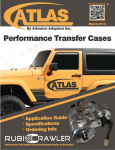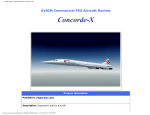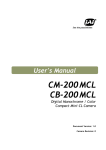Download Operation of the Covaris E
Transcript
Operation of the Covaris E-Series Saved as: LIBPR.0041 Supersedes: Version 3 Version: 4 Page 1 of 15 Non Controlled Version *Note: Controlled Versions of this document are subjected to change without notice Operation of the Covaris E-series I. Purpose To provide instructions for operation and maintenance of Covaris E-series. To specify conditions for shearing DNA to the appropriate size range for library construction. II. Scope All procedures are applicable to the BCGSC TechD and Library Core groups. III. Policy All production procedures shall be documented and controlled by approved systems. IV. Responsibility It is the responsibility of all personnel performing this procedure to follow the current protocol. It is the responsibility of the Production Coordinator to ensure personnel are trained in all aspects of this protocol. It is the responsibility of Quality Assurance Management to audit this procedure for compliance and maintain control of this procedure. V. References Reference Title Covaris E-series User Manual Reference Number IM.0161 VI. Related Documents Document Title N/A Document Number N/A VII. Safety All Laboratory Safety procedures will be complied with during this procedure. The required personal protective equipment includes a laboratory coat and gloves. See the material safety data sheet (MSDS) for additional information. VIII. Materials and Equipment Name Covaris E-series Supplier Covaris Number E110 Model or Catalogue # Operation of the Covaris E-Series Saved as: LIBPR.0041 Supersedes: Version 3 Version: 4 Page 2 of 15 Non Controlled Version *Note: Controlled Versions of this document are subjected to change without notice Deionized water In house N/A N/A MicroTube (6x 16mm) with crimp cap Covaris 520052 Eppendorf P200 Pipette Eppendorf P200 N/A IX. Procedure 1. Equipment preparation 1.1. Unplug any other equipment from the outlet where the Covaris E-series will be operating. Plug in the Covaris E-series. 1.2. Water conditioner located to the right of the instrument should already be on. 1.3. Start the E210 by setting the power switch located on the right of the instrument to the “1” position. Do not start the chiller bath. See Figure 1. Power switch Figure 1: Covaris E-series 1.4. Turn on the computer attached to the Covaris E-series. Click on the SonoLab icon to open the software. 1.5. Confirm the Intensifier is installed. If absent, it must be installed before you continue. Refer to step 1.5. If it is present, skip to Step 1.6. 1.5.1. Install intensifier in E210. Operation of the Covaris E-Series Saved as: LIBPR.0041 Supersedes: Version 3 Version: 4 Page 3 of 15 Non Controlled Version *Note: Controlled Versions of this document are subjected to change without notice 1.5.1.1.Wait for the homing sequence to complete. Select the CHANGE BATH button. The transducer and rack holder will home, allowing easy access to the Intensifier. See Figure 2. Figure 2: SonoLAB GUI. Click “Change Bath” button to move raise stage & transducer. 1.5.1.2.Grasp opposite sides of plastic ring and gently press the entire assembly into the transducer well. Note the UP label on the transducer. Do not push on the steel cone or the wires. 1.5.1.3.The ring is a friction fit in the well – no hardware is used to hold it in place. See Figure 3. Operation of the Covaris E-Series Saved as: LIBPR.0041 Supersedes: Version 3 Version: 4 Page 4 of 15 Non Controlled Version *Note: Controlled Versions of this document are subjected to change without notice Figure 3: Install Covaris E-210 Intensifier. NEVER HOLD BY ITS METAL WIRES. 1.6. The E-series should always have water in the tank circulating through the attached water conditioner. Only distilled or deionized water should be used to fill the water bath or adjust the level of the water bath (using tap water or any other solution is a misapplication of the equipment and will void the warranty). 1.7. Turn on the water chiller located under the bench. Make sure the temperature of the chiller is set to 4°C. 1.8. Lower the transducer into the water chamber by clicking “Load sample” icon on the main panel of SonoLab screen. 1.9. Lower the plate holder into the water chamber by clicking the “Check Alignment” icon on the screen. See Figure 4. Load Sample Check Alignment Bath Temperature Operation of the Covaris E-Series Saved as: LIBPR.0041 Supersedes: Version 3 Version: 4 Page 5 of 15 Non Controlled Version *Note: Controlled Versions of this document are subjected to change without notice Figure 4: Main Panel on Covaris E-series 1.10. With the stage in a check alignment position (front left of the water chamber with position A1 of the plate above the transducer) confirm tank water level using the sticker on the front glass. 1.10.1. For microTUBEs, adjust water level to level 10 RUN or 15 FILL. 1.10.2. For microTUBE plates, adjust water level to 6 RUN or 12 FILL See Figure 5. Figure 5: Water level indicator with stage at shearing “check alignment” position. 1.11. If necessary adjust the water bath level with deionized or distilled water. If water level is changed, the water bath needs to be degassed for an additional 20 minutes. Operation of the Covaris E-Series Saved as: LIBPR.0041 Supersedes: Version 3 Version: 4 Page 6 of 15 Non Controlled Version *Note: Controlled Versions of this document are subjected to change without notice 1.12. The Covaris E-series system requires that the water bath be degassed to maintain repeatable acoustic energy coupling. Press the Degas button and make sure that the degas light is on (see Fig4 below). Check that there are bubbles coming from the end of the degassing tube. 1.13. At room temperature, the water bath should be degassed for at least 30 min prior to running the shearing process. Degas light should appear yellow Door button must be depressed to open the door to load sample plate Figure 6: Degas button location. It should be yellow when active. Wait until the bath temperature indicator on the screen shows temperature below o 12 C. 1.14. The system can be switched on and water bath degassed first thing in the morning and then kept on during the entire working day or entire working week. The system should be switched off over the weekend. 2. Running of samples 2.1. Sample Preparation 2.1.1. For manual/tube based library construction use P200 pipette to load 60µL of sample resuspended in Qiagen Elution Buffer (Tris-HCl pH 8.0). Water cannot be used to resuspend a sample for Covaris E-series shearing. 2.1.1.1.Use one microtube with crimp caps for each sample. Tilt the pipette tip on an angle and pierce the septum of the microtube. Dispense the sample slowly into the microTUBE. Make sure to spin it down to collect sample at the bottom of Operation of the Covaris E-Series Saved as: LIBPR.0041 Supersedes: Version 3 Version: 4 Page 7 of 15 Non Controlled Version *Note: Controlled Versions of this document are subjected to change without notice the tube. Place the microTUBEs in the Covaris tube rack with your first sample in the top right position of the rack (A1), which has an angled corner. Place the remaining tubes in their respective locations. Firmly snap the covaris plate cover on top of the tubes, ensuring the 4 pins are holding the microtubes in place. 2.1.2. For plate based library construction refer to LIBPR.0045 – DNA Transfer to Covaris Tube Rack and Sheared DNA Transfer to 96-well Plate Using the Biomek FX SOP to load 60uL of sample/well resuspended in Qiagen EB buffer (Tris-HCl pH 8.0). A1 well on the plate should correspond to the top right position A1 of the Covaris tube rack, which has an angled corner. Make sure to spin down the plate to collect samples at the bottom of the tube before it is processed. 2.1.3. The upper limit of DNA in one sample to shear for both manual and plate based library construction is 5µg. 2.2. Set up of shearing parameters 2.2.1. On the SonoLab software screen, click on the “Open” icon. Open “Production Folder” and select the right shearing program for your size fraction. See Figure 7. Figure 7: Covaris SonoLAB GUI. Click “OPEN” button and select the library specific protocol. 2.2.2. From the “Well Plate” menu, select tube or plate format. See Figure 8. Operation of the Covaris E-Series Saved as: LIBPR.0041 Supersedes: Version 3 Version: 4 Page 8 of 15 Non Controlled Version *Note: Controlled Versions of this document are subjected to change without notice 2.2.2.1.For microTUBE, select “500143 96 position 6mm tube.wpl”. 2.2.2.2.For microTUBE plate, select “520078 96 microTUBE plate.wpl” Figure 8: Select microTUBE or microTUBE plate format from “Well Plate” menu. 2.2.3. From the “Configure” menu, select only wells containing sample. Select the wells not used by clicking the first well, then hold the SHIFT key and scroll to the last unused well and select it. All wells in between these will be highlighted. Press DELETE. Confirm the wells remaining match your samples. See Figure 9. Note: For creating a new shearing process click “Configure” icon instead. Operation of the Covaris E-Series Saved as: LIBPR.0041 Supersedes: Version 3 Version: 4 Page 9 of 15 Non Controlled Version *Note: Controlled Versions of this document are subjected to change without notice Well conditions Figure 9: Covaris E-series Process Configuration Screen 2.2.4. Every production process will show at least one well set up with the appropriate shearing parameters for the desired size fraction. Without changing of the acoustic parameters, copy or delete the existing well conditions to match the number and plate location of your samples. For a full plate you should see the same parameters displayed 96 times (from well A1 to well H12). To remove wells, select the topmost unused well, then hold the SHIFT key and scroll to the last unused well. Then press DELETE key to remove them from the table. 2.2.5. You can also apply the conditions to your sample wells by clicking on the wells in the plate map shown in “Well Plate” display on the left. See Figure 6. Added wells should appear in the well conditions table. 2.3. Sonication conditions are as follows: 2.3.1. For plate based library construction – 60µL volume: Operation of the Covaris E-Series Saved as: LIBPR.0041 Supersedes: Version 3 Version: 4 Page 10 of 15 Non Controlled Version *Note: Controlled Versions of this document are subjected to change without notice 2.3.1.1. For 400bp mean DNA fragment size: 20% duty cycle, Intensity 5, 200 bursts per minute, time: 30 sec. (setting used for Illumina genomic samples) 2.3.1.2. For 300bp mean DNA fragment size: 20% duty cycle, Intensity 5, 200 bursts per minute, time: 55 seconds. (setting used for WTSS samples) 2.3.1.3. For 200bp mean DNA fragment size: 20% duty cycle, Intensity 5, 200 burst per minute, time: 75 seconds 2.3.1.4. For amplicon samples or samples for exon tiling, discuss with supervisor regarding sonication conditions. 2.3.2. For tube based library construction – 40µL volume: 2.3.2.1. For Genome-shotgun libraries (400bp): 20% duty cycle, Intensity 5, 200 bursts per minute, time: 45sec. 2.3.2.2. For Exome-Capture libraries (200-250bp): 20% duty cycle, Intensity 5, 200 bursts per minute, time: 75sec. 2.3.2.3. For Transcriptome libraries (200-300bp): 20% duty cycle, Intensity 5, 200 bursts per minute, time: 75sec. Note: Some samples require different shearing conditions than the ones listed above, consult with supervisor if different conditions are to be used. 2.3.3. Click “Return”. This maintains the template file as set by your APC. It is not necessary to save your configuration in order to run it. If you wish to save your configuration click “Save” and gave the file a new name so that the production template remains unchanged. 2.4. Sample Loading and shearing 2.4.1. To load samples, click on the “Load Sample” icon (see Fig. 2). 2.4.2. When the stage stops moving the “Door” button will light up in green. To open the door, press on the green lighted “Door” button and while depressed pull the door handle firmly. 2.4.3. Place the plate containing covaris tubes in the plate holder with sample A1 of the plate on the far right. See Figure 10. Operation of the Covaris E-Series Saved as: LIBPR.0041 Supersedes: Version 3 Version: 4 Page 11 of 15 Non Controlled Version *Note: Controlled Versions of this document are subjected to change without notice Figure 10: Sample Plate Positioning 2.4.4. Close the door and click the “Check Alignment” button. (see Fig. 2). Make sure that the stage with samples moves to the front left of the water bath and lowers down into the water, which is the position of the plate during processing. A1 position/well should be located above the transducer. 2.4.4.1.If the stage moves to the back right it means that running parameters have not been set yet. Select the shearing parameters (see section 2.2) and then click “Check Alignment” button again. The stage should move to the front left side of the water bath. 2.4.5. With the plate holder situated in the front left position of the water bath (the processing position) check the water level. For microTUBEs, the water level must be at the very TOP of black plate holder. See Figure 11. Operation of the Covaris E-Series Saved as: LIBPR.0041 Supersedes: Version 3 Version: 4 Page 12 of 15 Non Controlled Version *Note: Controlled Versions of this document are subjected to change without notice Figure 11: Red arrow indicates the water level for shearing samples using microTUBEs 2.4.6. For microTUBE plates, the plate sites higher on the stage than the microTUBEs, so the water level must higher, near the top edge of the microTUBE plate. Use a dummy plate provided beside the Covaris E210 to test water level. See Figure 12. Operation of the Covaris E-Series Saved as: LIBPR.0041 Supersedes: Version 3 Version: 4 Page 13 of 15 Non Controlled Version *Note: Controlled Versions of this document are subjected to change without notice Figure 12: Red arrow indicates the water level for shearing samples using microTUBE plate. 2.4.7. If water level needs adjustment then without removing the plate, open the door (press on the green lighted “Door” button and while depressed pull the door handle firmly), and add more distilled or de-ionized water or, if necessary, remove the excess. The sample plate should NOT be completely submerged. IMPORTANT NOTE: If any water addition is done at this point water bath needs to be degassed again for at least 30min. During this time your samples can be kept submerged in the water bath. If any water removal is done no additional degassing is necessary. 2.4.8. On the SonoLab software screen, click on the “LOAD” icon to swap in your sample plate and press “CHECK ALIGNMENT” icon. If the water level does not need to be adjusted, set your timer for 10 min. This ensures that the temperature of samples equilibrates with the temperature of the water bath. This step is important because temperature affects the effectiveness of acoustic waves and this equilibration will help to reduce shearing variability. 2.4.9. After 10 min temperature equilibration, click the “Configure” icon and double check the shearing parameters for your samples. Once parameters are confirmed click on the “Start” icon. 2.4.9.1.The time to completion is tracked on the screen – set your timer to know when to come back. Stay in the room until the second well is being processed to make sure that the shearing is progressing from sample to sample. 2.4.10. After completion of all samples there will be a process completion window displayed on the monitor screen. If you come back and don’t see that window it may mean that the process was never started or it was aborted. You will have to perform additional QC of your samples to make sure that all samples were sheared. Operation of the Covaris E-Series Saved as: LIBPR.0041 Supersedes: Version 3 Version: 4 Page 14 of 15 Non Controlled Version *Note: Controlled Versions of this document are subjected to change without notice 2.4.11. In the Process Completion Window click “OK” and press “Load Sample” icon on the screen. The sample plate will be lifted from the water and brought closer to the door. 2.4.12. When the plate holder stops moving, the “Door” button will light up in green. Press the green “Door” button and while depressed pull the door handle firmly. 2.4.13. Remove the plate from the holder. Close the door. 2.4.14. Covaris can be left turned on during the working day. If you need to shut it down proceed to step 5.0. 3. Removal of samples from covaris tubes 3.1. For plate based library construction refer to LIBPR.0045 – DNA Transfer to Covaris Tube Rack and Sheared DNA Transfer to 96-well Plate Using the Biomek FX SOP to transfer samples out of covaris tubes into a 96-well AB1000 plate. 3.2. For tube based/manual library construction, the samples can be withdrawn from the tubes using P200 pipette. 3.2.1. Spin down the covaris tube in a minifuge. 3.2.2. To withdraw the sample angle the pipette tip while perforating the septum. Sample withdrawal can be difficult. Repeat pipetting out until the entire sample is withdrawn. If a vacuum persists, insert a new P2 tip alongside the P200 tip so air can enter the microTUBE. Do not use the same P2 or P200 tip on more than one tube or the samples will be cross contaminated. 4. Shutdown and Maintenance 4.1. To shutdown the Covaris E-series, turn off the chiller located under the bench.. 4.2. Water conditioning system should be left turned ON. 4.3. Press the “Change Bath” icon to raise the transducer out of the water bath. 4.4. Open the door and with extreme care, remove most of the water from the transducer “bowl” with a pipette. Then using soft lint-free cloth/paper/sponge remove any residual water. Keeping the transducer dry between applications will help prevent corrosion and ensures optimal system performance. Close the door. See Figure 13. Operation of the Covaris E-Series Saved as: LIBPR.0041 Supersedes: Version 3 Version: 4 Page 15 of 15 Non Controlled Version *Note: Controlled Versions of this document are subjected to change without notice Change Bath icon Exit Figure 13: Shutdown of Covaris E-series 4.5. Press “Exit” icon in the lower right corner of the SonoLab application. A message will ask you to confirm the status of the shutdown. Make sure that all of the listed steps in that window are completed. 4.6. Close the SonoLab software by selecting Exit on the main panel. 4.7. Turn off the computer from the START menu and close the case. 4.8. Power down the Covaris E-series by turning power switch button located on the right of the instrument to “O” position. 4.9. The water conditioning unit located to the right of the instrument requires bi-weekly change of water.. Leave the water conditioning system ON.