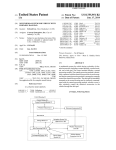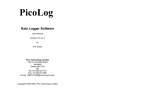Download NOREMARK User`s Manual - Warner College of Natural Resources
Transcript
January 25, 1996 Gary C. White Department of Fishery and Wildlife Colorado State University Fort Collins, CO 80523 (970)491-6678 [email protected] RH: NOREMARK Software Reference Manual ! White Program NOREMARK Software Reference Manual Gary C. White, Department of Fishery and Wildlife, Colorado State University, Fort Collins, CO 80523 Key words: closure, Lincoln-Petersen, mark-resight, maximum likelihood, population estimation, sighting surveys. Scientific and Technical Information Estimation of population size of a geographically and demographically closed but freeranging population is a common problem encountered by wildlife biologists. The earliest approaches to this problem were developed by Petersen (1896) and later Lincoln (1930), where capture-recapture techniques were applied. Extensions to the simple 2 occasion Lincoln-Petersen estimator were developed for multiple occasions (Schnabel 1938, Darroch 1958), for removal experiments (Zippin 1956, 1958), and for heterogeneity of individual animals (Burnham and Overton 1978, 1979, Chao 1988). For the capture-recapture technique, Otis et al. (1978) and White et al. (1982) provided a summary of the available methods, and others (White et al. 1978, Rexstad and Burnham 1991) describe Program CAPTURE for computing these estimators of population size. More technologically advanced approaches to the problem of abundance estimation have incorporated animals marked with radio transmitters. The initial sample of animals is captured and marked with radios, but recaptures of these animals are obtained by only observing them, not actually recapturing them. The limitation of this procedure is that unmarked animals are not marked on subsequent occasions. The advantage of this procedure is that resighting occasions are generally much cheaper to acquire than when the animals must be physically captured and handled. The mark-resight procedure has been tested with known populations of mule deer (Bartmann et al. 1987), and used with white-tailed deer (Rice and Harder 1977), mountain sheep (Furlow et al. 1981, Neal et al. 1993), black and grizzly bears (Miller et al. 1987), and coyotes (Hein 1992). Eberhardt (1990) further investigated the Petersen estimator with the Chapman correction (Chapman 1951) for small population sizes where animals could immigrate/emigrate from the study area. Here, I present a user's manual for Program NOREMARK, a program to compute markresight estimators of population abundance. Four estimators of abundance are provided: the joint hypergeometric maximum likelihood estimator (JHE) (Bartmann et al. 1987, White and Garrott NOREMARK Reference Manual 2 1990, Neal et al. 1993), the joint hypergeometric maximum likelihood estimator extended to incorporate animals moving on and off the study area (Neal et al. 1993, White 1993), the MintaMangel estimator (Minta and Mangel 1989), and Bowden's estimator (Bowden 1993). The latter two estimators do not require the assumption that each animal in the population has the same probability of resighting on a particular occasion, as the first 2 estimators require. Notation Ti Number of marked (telemetered) animals in the population at the time of the ith survey, i=1,...,k. When the number of marked animals is assumed constant across surveys, the value is denoted as T. . Mi Number of marked animals in the population that are on the area surveyed at the time of the ith sighting survey. For all Mi constant, define M / Mi. ni Number of animals seen during the ith sighting survey, consisting of mi marked animals and ui unmarked animals, so that ni = mi + ui. fi Number of times marked animal i was observed during the k surveys (sighting frequencies), i = 1, ..., T. . Note that this is not the same use of f j as in Otis et al. (1978) or White et al. (1982). m. Total number of sightings of marked animals, so that m. = 3mi = 3fi. u. Total number of sightings of unmarked animals, so that u. = 3ui , where i = 1, ..., N - T. . f¯ Mean capture frequency of marked animals, m./T. . ¯2 j (f i & f ) T. 2 sf 2 Variance of the sighting frequencies of the marked animals, sf ' i'1 T. . Estimators Four estimators of population size for marking and sighting surveys are provided in Program NOREMARK. First is the joint hypergeometric maximum likelihood estimator (JHE) (Bartmann et al. 1987, White and Garrott 1990, Neal 1990, Neal et al. 1993). JHE is the value of ^ N which maximizes the following likelihood (N): NOREMARK Reference Manual 3 ‹(N | M, n i , mi ) ' k k M mi N & M ni & mi (1) N ni i'1 and the terms are defined for all i = 1 to k sighting occasions. The estimate N^ can be found by iterative numerical methods. Confidence intervals are determined with the profile likelihood method (Hudson 1971, Venzon and Moolgavkar 1988). This estimator assumes that all the marked animals are on the area surveyed for each survey, i.e., that the population is geographically and demographically closed, and thus N is the same for each survey. The number of marked animals (M) is the same for each survey in the above equation, although the probability of sighting animals is not assumed to be the same for each survey. An extension allowed in Program NOREMARK is to allow additional marked animals to be added to the population between sighting occasions. Thus, Mi replaces M in the above equation, but the value of N is still assumed constant across occasions. Second, the JHE has been extended to accommodate immigration and emigration (Neal et al. 1993) through a binomial process. This estimator is labeled IEJHE, and does not assume that the population is geographically closed (but the population is still assumed to be demographically closed). Assume that the total population with any chance of being observed on the study area is N*, and that at the time of the ith sighting survey, Ni animals occur on the study area. I am interested in estimating the mean number of animals on the study area, N , and possibly N*. At the time of the ith sighting occasion, a known number of the marked animals (Mi) are on the study area of the possible Ti animals with transmitters. The probability that an individual is on the study area on the ith occasion can be estimated as Mi/Ti, or in terms of the parameters of interest as Ni/N*. Then the likelihood function for the model that includes temporary immigration and emigration from the study area is a product of the binomial distribution for the probability that a marked animal is on the study area times the joint hypergeometric likelihood of Eq. (1): ‹(N (, Ni | Ti , Mi , m i , ni ) ' k k i'1 Ti Ni Mi N( Mi 1 & Ni N( T i & Mi Mi Ni & M i mi ni & m i Ni (2) ni The parameters N* and Ni for i=1 to k can be estimated by numerical iteration to maximize this likelihood, with the constraints that Ni > (Mi + ui) and N* > Ni for i=1 to k. Profile confidence intervals can be obtained for the k+1 parameters. I was not interested in the k population estimates for each sighting occasion, but rather desired the mean of the Ni estimates. Therefore, I re-parameterized the likelihood to estimate the total population and mean population size on the NOREMARK Reference Manual 4 study area directly, and their profile likelihood confidence intervals. In the re-parameterized likelihood, I used Ni = N + "i, where 3 "i = 0. Third, Minta and Mangel (1989) suggested a bootstrap estimator (MM) of population size based on the sighting frequencies of the marked animals, fi. For unmarked animals, sighting frequencies are drawn at random from the observed sighting frequencies of the marked animals until the total number of captures equals u. . The number of animals sampled is then an estimate of the number of unmarked animals in the population, so that M plus the number sampled is an estimator for N. Only bootstrap samples where the number of sightings was exactly equal to u. were used, i.e., cases where the cumulative sightings exceeded u. were rejected. Minta and Mangel (1989) accepted the first value where the cumulative sightings equalled or exceeded u. . The stopping rule I used results in less bias than the rule used by Minta and Mangel (1989). Minta and Mangel (1989) suggested the mode of the bootstrap replicates as the population estimate. Confidence intervals were computed as probability intervals with the 2.5th and 97.5th percentiles from the bootstrapped sample of estimates. White (1993) demonstrated that the MM estimator is basically unbiased, but that the confidence interval coverage was not at the expected 95% for "=0.05. He suggested a modified procedure, but coverage still was not satisfactory. Fourth, Bowden (1993) suggested an estimator for the Minta-Mangel model where the confidence intervals on the estimate were computed based on the variance of the resighting frequencies of the marked animals. He approached the problem from a sampling framework, where each animal in the population has the attribute fi of the number of times it was resighted. The values of fi are known for the marked animals, and the sum of the fi's (= u.) are known for the unmarked animals. Then, an unbiased estimator of the population size is 2 N̂ ' sf (u. % m.) % 2 f¯ f¯ 2 1 % sf T.f¯ 2 with variance 2 Vâr(N̂) ' N̂ 2 1 1 sf & T. N̂ f¯ 2 1 % 2 2 sf T.f¯ . 2 Confidence intervals for N are computed from a log-transformation as N̂ / exp t1 & ˆ CV(N̂) " , T. & 1 2 and N̂ × exp t1 & ˆ CV(N̂) " , T. & 1 2 NOREMARK Reference Manual ˆ N̂) is Var( ˆ N̂)1/2/N̂ and t where CV( 1& 5 " , T. & 1 2 is a t distribution with T. - 1 degrees of freedom. User's Guide and Demonstration Runs Program NOREMARK executed with the command NOREMARK typed at the DOS prompt. The following menu appears. 01/05/94 Memory Available = 141 10:47:57 64444444444444444444444444444444444444444444444444444444444444444444444444444447 5 DESIGN AND ANALYSIS OF MARK-RESIGHT EXPERIMENTS 5 :444444444444444444444444444444444444444444444444444444444444444444444444444444< 5 5 5 5 5 JHE Closed Population Model Estimation 5 5 Immigration/Emigration Model Estimation 5 5 Minta-Mangel Model Estimation 5 5 Bowden's Model Estimation 5 5 Design Experiment Using Interpolation for Closed Population 5 5 JHE Closed Population Model Simu ation 5 5 Immigration/Emigration Model Simulation 5 5 Minta-Mangel Estimator Simulation 5 5 Bowden's Estimator Simulation 5 5 5 5 Estimate Population Size for No Immigration/Emigration with JHE 5 94444444444444444444444444444444444444444444444444444444444444444444444444444448 EXIT The ESC key takes you back one menu screen. You can get context-sensitive help with the F1 key. Nine options are presented for the user to select from. To select a choice the user can either specify the first letter of the choice, or use the arrow keys to move the cursor to the choice. After the cursor is positioned on the desired choice, the user hits the Enter key to execute the option. For computers with a mouse, the mouse cursor can be moved to the desired option, and double clicked on the option to select the choice. The line "Estimate Population Size for No Immigration/Emigration with JHE" provides additional detail about each of the choices and changes as you move the cursor to different selections from the 9 choices. The function key F1 is the help function. Context-sensitive help can be obtained any time the program is waiting for input by hitting the F1 key. A window will pop up on the screen displaying information about the program's request. To exit this window, hit the Esc key, which is equivalent to selecting the "Exit" option from the menu choices. In general, the Esc key always takes you back one window to a previous menu. NOREMARK Reference Manual 6 The first choice is "JHE Closed Population Model Estimation", and provides the capability to compute the JHE estimator for a set of data. Equivalent functions are provided with the next 3 options, for computing the Immigration/Emigration JHE, Minta-Mangel, and Bowden's estimators. The fifth option, "Design Experiment Using Interpolation for Closed Population" allows the user to quickly design a survey using the simulation results from Neal (1990). These simulations were summarized in a dBase file, and this option allows the user to interpolate the simulations to provide an idea of confidence interval length for a particular set of parameter values. The last 4 choices in the main menu allow the user to simulate experiments. These options are useful in the design of experiments that require parameter values outside the ranges simulated by Neal (1990), or to compare performance of the 4 estimators.. In the following sections, the application of each of these options will be demonstrated, and details of input and output from them discussed. JHE Closed Population Model Estimation When this option is selected, the following screen appears. 04/20/93 09:41:32 64444444444444444444444444444444444444444444444444444444444444444444444444444447 5 Mark-Resight Population Estimation for Closed Populations 5 :444444444444444444444444444444444444444444444444444444444444444444444444444444< 5 5 5 Enter a title to identify the data: 5 5 5 5 5 5 Alpha level for confidence interval construction: 5 5 Enter number of sighting occasions: 5 5 5 5 5 5 Hit F2 to retrieve an input file 5 5 5 5 5 5 5 5 5 5 5 5 5 5 5 5 5 5 5 5 The ESC key takes you back one menu screen. 5 5 You can get context-sensitive help with the F1 key. 5 944444444444444444444444444Top4444Bot444444444444444444444444444Top4444Bot444448 This screen is requesting the user to enter a title or other identifying information about the population estimate that is to be computed. In addition, the " level for confidence interval construction and the number of occasions are being asked for. The note at the bottom of the screen tells the user to hit the F2 function key if a previously prepared input file should be used for estimation instead of entering data manually. At this point, we will assume that no data have been previously entered, and proceed with the data entry process. To enter identifying information, type the text in the title entry block, which will be highlighted on the screen. Left and right arrow keys can be used to move within the entry block, NOREMARK Reference Manual 7 the backspace key erases the previous character, and the delete key deletes the current character. The Insert key can be used to insert text into previously entered text. Once the title is correct, you move the cursor to the next data entry field by hitting the Enter key, which in this case moves you to the alpha level field. The default value is 0.05, which you probably do not want to change. However, should you desire a 90% confidence interval instead of a 95% interval, enter the value 0.10 in this field. After the correct value is entered, move to the number of sighting occasions field with the Enter key. In this field, you enter the number of sighting occasions. For the JHE estimator, a sighting occasion is an attempt to view animals in the population, keeping track of the number of marked and unmarked animals observed. For the example here, I'll assume that 14 sighting occasions were conducted. After the value 14 has been entered, the user could proceed to the next data entry screen by hitting the Enter key. However, you might have noted a mistake in one of the previous fields. This mistake could be corrected by using the up arrow to move the cursor to the field with the error, and making the change. To exit the data screen, you could hit the Enter key until you reach the last field, or you can use the short cut key PgDn, which takes you immediately to the next data entry screen. The following shows the screen just prior to hitting return to specify 14 resighting occasions for the data set described in Neal et al. (1993). These data are not the best example to illustrate this estimator with because the population was not closed, as is assumed by this estimator. However, I believe it is informative to see the difference in the results from this estimator and the immigration-emigration estimator, which is appropriate for these data. The user has specified a title to identify the data. In addition, an " level for computing confidence intervals has been specified as 0.05, giving a 95% confidence interval. Finally, 14 recapture occasions have been specified. Note that additional information is available on any of these input requests by hitting the F1 (Help) key. A description of the input being requested will be poped on the screen for the user to read. To return to entering data, just hit Esc to exit the help screen. NOREMARK Reference Manual 02/01/94 8 14:55:53 64444444444444444444444444444444444444444444444444444444444444444444444444444447 5 Mark-Resight Population Estimation for Closed Populations 5 :444444444444444444444444444444444444444444444444444444444444444444444444444444< 5 5 5 Enter a title to identify the data: 5 5 Andrea Neal's Mountain Sheep Data 5 5 5 5 Alpha level for confidence interval construction: 0.05 5 5 Enter number of sighting occasions: 14 5 5 5 5 5 5 Hit F2 to retrieve an input file 5 5 5 5 5 5 5 5 5 5 5 5 5 5 5 5 5 5 5 5 The ESC key takes you back one menu screen. 5 5 You can get context-sensitive help with the F1 key. 5 944444444444444444444444444Top4444Bot4444Help4444PgUp4444PgDn4444Return4444ESC48 After the user hits Enter, a screen requesting data input appears. The user is requested to enter resighting data for each of the 14 occasions specified above. The data are requested in sets of 5 occasions, with the option to edit each block after entry before proceeding to the next set of 5. The first 5 occasions appear on the screen. After the first 5 occasions were entered, the LincolnPetersen estimate is computed for each occasion. This output is useful in evaluating whether the correct recapture data were entered. To proceed to the next set of 5 occasions, select the "Proceed" option as shown in the following output screen. If you select the "Edit" option, you would be given the chance to change the data entered. When you hit the Enter key on the last occasion shown on the screen, the Lincoln-Petersen estimates would be recomputed, and you could again evaluate the input. Selecting "Proceed" would allow you to go to the next set of 5 occasions. NOREMARK Reference Manual 02/01/94 9 14:55:53 64444444444444444444444444444444444444444444444444444444444444444444444444444447 5 Mark-Resi?444444444444444444444444444444444444444@lations 5 :4444444444444444444* *444444444444444444< 5 * More data entry, or edit screen... * 5 5 Enter a ti* * 5 5 Andrea Neal's M* * 5 5 * Proceed Edit * 5 5 Alpha leve* *0.05 5 5 Enter numb* * 5 5 B444444444444444444444444444444444444444A 5 5 Marked Marked Unmarked Lin.-Pet. 95% Confidence 5 5 Occ. Available Seen Seen Estimate Interval 5 5 ---- --------- ------- -------- --------- ---------------5 5 1 22 9 31 93.3 56.9 - 129.7 5 5 2 21 11 52 116.3 77.6 - 155.1 5 5 3 21 14 52 97.3 73.3 - 121.2 5 5 4 20 11 46 100.5 68.3 - 132.7 5 5 5 20 10 42 100.2 65.0 - 135.3 5 5 5 5 5 5 5 5 The ESC key takes you back one menu screen. 5 5 You can get context-sensitive help with the F1 key. 5 944444444444444444444444444Top4444Bot4444Help4444PgUp4444PgDn4444Return4444ESC48 After selecting "Proceed" for the above screen, the user would enter the next set of 5 occasions, and then the final set of 4 occasions. After the user selects "Proceed" for the last occasion, the Joint Hypergeometric Maximum Likelihood Estimator (JHE) is computed. This numerical optimization can take a few seconds, so the user should not expect an instant response. The following screen shows the output produced. NOREMARK Reference Manual 02/01/94 10 14:55:53 64444444444444444444464444444444444444444444444444444444444744444444444444444447 5 Mark-Resig5 Continue -- Do not save output 5ulations 5 :444444444444444444445 File -- Output saved to a file 54444444444444444444< 5 5 Print -- Output saved to printer 5 5 5 Enter a tit944444444444444444444444444444444444448 5 5 Andrea Neal's Mountain Sheep Data 5 5 5 5 Alpha level for confidence interval construction: 0.05 5 5 Enter number of sighting occasions: 14 5 5 5 5 Marked Marked Unmarked Lin.-Pet. 95% Confidence 5 5 Occ. Available Seen Seen Estimate Interval 5 5 ---- --------- ------- -------- --------- ---------------5 5 11 20 14 55 97.0 74.2 - 119.8 5 5 12 17 6 29 91.6 46.6 - 136.6 5 5 13 20 13 38 77.0 57.5 - 96.5 5 5 14 21 17 40 69.9 58.6 - 81.2 5 5 Minimum number known alive is 90 5 5 Population Estimate: 100 95% Confidence Interval: 94 - 108 5 5 5 5 5 5 The ESC key takes you back one menu screen. 5 5 You can get context-sensitive help with the F1 key. 5 944444444444444444444444444Top4444Bot4444Help4444PgUp4444PgDn4444Return4444ESC48 The minimum number known alive is reported, which is the number of marked animals in the population plus the maximum number of unmarked animals sighted on any occasion. This value is a lower bound on the estimate, i.e., the JHE estimate of population size can never be less than this value. Next, the population estimate is shown, with the 95% profile likelihood confidence interval. At the top of the above screen the program is requesting whether to proceed, or to save the output to a file for later printing, or to print the output at this time directly from the program. If the File option is selected, the output can be appended to the current output file, so that several screens pertaining to the same data can be collected together in one output file. After you have disposed of the output, the next screen allows you to save the input file for later retrieval. If you select "OK", you will be asked for a file name in which to store the recapture data. Ideally, the file name suffix should indicate that the data are hypergeometric format input data, to distinguish the file from others you may create with the Minta-Mangel and Bowden estimators. The file created here would be compatible with the Immigration-Emigration estimator as well. I suggest the suffix "HYP" for hypergeometric. To retrieve the data, you would select one of the hypergeometric estimators, and hit the F2 key at the first prompt for input. NOREMARK Reference Manual 02/01/94 11 16:16:46 64444444444444444444444444444444444444444444444444444444444444444444444444444447 5 Mark-Resight Population Estimation for Closed Populations 5 :444444444444444444444444444444444444444444444444444444444444444444444444444444< 5 5 5 Enter a title to identify the data: 5 5 Andrea Neal's Mountain Sheep Data 5 5 ?444444444444444444444444444444444444444444444@ 5 5 Alpha l* *5 5 5 Enter n* Save data to file for later retrieval... * 5 5 * * 5 5 Marked* *e 5 5 Occ. Availab* OK Cancel * 5 5 ---- -------* *-5 5 11 20 * *.8 5 5 12 17 B444444444444444444444444444444444444444444444A.6 5 5 13 20 13 38 77.0 57.5 - 96.5 5 5 14 21 17 40 69.9 58.6 - 81.2 5 5 Minimum number known alive is 90 5 5 Population Estimate: 100 95% Confidence Interval: 94 - 108 5 5 5 5 5 5 The ESC key takes you back one menu screen. 5 5 You can get context-sensitive help with the F1 key. 5 944444444444444444444444444Top4444Bot4444Help4444PgUp4444PgDn4444Return4444ESC48 Immigration-Emigration Model Estimation When this option is selected, the screen that appears is similar to the JHE estimator, requesting the title, " level, and the number of recapture occasions. After these values have been entered, the program requests input for the first 5 resighting occasions, as shown in the following screen. 02/01/94 15:55:57 64444444444444444444444444444444444444444444444444444444444444444444444444444447 5 Mark-Resight Estimation for Populations with Immigration/Emigration 5 :444444444444444444444444444444444444444444444444444444444444444444444444444444< 5 Enter a title to identify the data: 5 5 Andrea Neal's Mountain Sheep Data 5 5 Alpha level for Confidence Interval Construction (0.01-0.50): 0.05 5 5 Enter number of sighting occasions: 14 5 5 Total Marked Marked Unmarked Lin.-Pet. 95% Confidence 5 5 Occ. Marked Available Seen Seen Estimate Interval 5 5 ---- ------ --------- ------- -------- --------- ---------------5 5 1 25 22 9 31 93.3 56.9 - 129.7 5 5 2 25 21 11 52 116.3 77.6 - 155.1 5 5 3 25 21 14 52 97.3 73.3 - 121.2 5 5 4 25 20 11 46 100.5 68.3 - 132.7 5 5 5 25 20 10 42 100.2 65.0 - 135.3 5 5 ?444444444444444444444444444444444444444@ 5 5 * * 5 5 * More data entry, or edit screen... * 5 5 * * 5 5 * * 5 5 * Proceed Edit * 5 5 T* *. 5 5 You * *1 key. 5 94444444444444444444B444444444444444444444444444444444444444A4444Return4444ESC48 NOREMARK Reference Manual 12 One difference between this screen for the Immigration-Emigration Estimator and the Closed Estimator is that the total number of radios must be specified, followed by the number of radios available to be sighted on the study area. As with the Closed estimator, the Lincoln-Petersen estimate for each occasion is computed to allow you to evaluate the data you've entered. After you have entered data for all occasions, the program computes the ImmigrationEmigration estimates. Before this process is conducted, the program gives you a chance to save the data you have input, as shown in the following screen. 02/01/94 15:55:57 64444444444444444444444444444444444444444444444444444444444444444444444444444447 5 Mark-Resight Estimation for Populations with Immigration/Emigration 5 :444444444444444444444444444444444444444444444444444444444444444444444444444444< 5 Enter a title to identify the data: 5 5 Andrea Neal's Mountain Sheep Data 5 5 Alpha level for Confidence Interval Construction (0.01-0.50): 0.05 5 5 Enter number?444444444444444444444444444444444444444444444@ 14 5 5 Total * *idence 5 5 Occ. Marked * Save data to file for later retrieval... *val 5 5 ---- ------ * *------5 5 11 25 * * 119.8 5 5 12 25 * OK Cancel * 136.6 5 5 13 25 * * 96.5 5 5 14 25 * * 81.2 5 5 B444444444444444444444444444444444444444444444A 5 5 5 5 Total Population Minimum Number Known Alive: 93 5 5 5 5 5 5 5 5 5 5 The ESC key takes you back one menu screen. 5 5 You can get context-sensitive help with the F1 key. 5 944444444444444444444444444Top4444Bot4444Help4444PgUp4444PgDn4444Return4444ESC48 After you have saved your data, or chosen not to, the program computes the ImmigrationEmigration estimates. The following screen shows this output. NOREMARK Reference Manual 02/01/94 13 15:55:57 64444444444444444444464444444444444444444444444444444444444744444444444444444447 5 Mark-Resight Es5 Continue -- Do not save output 5on/Emigration 5 :444444444444444444445 File -- Output saved to a file 54444444444444444444< 5 Enter a tit5 Print -- Output saved to printer 5 5 5 Andrea Neal's Mo944444444444444444444444444444444444448 5 5 Alpha level for Confidence Interval Construction (0.01-0.50): 0.05 5 5 Enter number of sighting occasions: 14 5 5 Total Marked Marked Unmarked Lin.-Pet. 95% Confidence 5 5 Occ. Marked Available Seen Seen Estimate Interval 5 5 ---- ------ --------- ------- -------- --------- ---------------5 5 11 25 20 14 55 97.0 74.2 - 119.8 5 5 12 25 17 6 29 91.6 46.6 - 136.6 5 5 13 25 20 13 38 77.0 57.5 - 96.5 5 5 14 25 21 17 40 69.9 58.6 - 81.2 5 5 5 5 5 5 Total Population Minimum Number Known Alive: 93 5 5 Total Population Estimate: 120 5 5 95% CI on Total Population Estimate: 109.1 132.9 5 5 Daily Population Estimate: 96.1 5 5 95% CI on Daily Population Estimate: 88.7 105.5 5 5 The ESC key takes you back one menu screen. 5 5 You can get context-sensitive help with the F1 key. 5 944444444444444444444444444Top4444Bot4444Help4444PgUp4444PgDn4444Return4444ESC48 The minimum number of animals known to be alive is computed, with this value serving as a lower bound on the possible estimates of the total number of animals. Next, the total population size and its 95% profile likelihood confidence interval is shown, followed by the average daily population estimate and its 95% profile likelihood confidence interval. At the top of the screen, the program is requesting how to dispose of this output. You can continue and discard the output, or store the output in a file, or print the output directly to a printer. Minta-Mangel Model Estimation When this option is selected, the screen that appears is NOREMARK Reference Manual 02/01/94 14 16:37:35 64444444444444444444444444444444444444444444444444444444444444444444444444444447 5 Mark-Resight Population Estimation for Minta-Mangel Estimator 5 :444444444444444444444444444444444444444444444444444444444444444444444444444444< 5 5 5 Enter a title to identify the data: 5 5 Andrea Neal's Mountain Sheep Data, for Minta-Mangel Estimator 5 5 Enter number of marked animals: 25 5 5 Enter number of unmarked animal sightings: 615 5 5 Alpha level for confidence interval construction: 0.05 5 5 Enter number of bootstraps to perform: 10000 5 5 5 5 5 5 Hit F2 to retrieve an input file 5 5 5 5 5 5 5 5 5 5 5 5 5 5 5 5 5 5 The ESC key takes you back one menu screen. 5 5 You can get context-sensitive help with the F1 key. 5 944444444444444444444444444Top4444Bot4444Help4444PgUp4444PgDn4444Return4444ESC48 In the above screen, a title to identify the output has been entered. The number of marked animals was entered as 25, with 615 unmarked animals sighted during the surveys. For confidence interval construction, " has been entered as 0.05 to obtain 95% confidence intervals. Finally, the Minta-Mangel estimator is based on a bootstrap procedure, so the number of bootstraps to perform is requested. The value 10,000 is adequate, as suggested by Minta and Mangel (1989). When the user hits the Enter key, the program requests input on the number of times each marked animal was observed. NOREMARK Reference Manual 02/01/94 15 16:37:35 64444444444444444444444444444444444444444444444444444444444444444444444444444447 5 Mark-Resight Population Estimation for Minta-Mangel Estimator 5 :444444444444444444444444444444444444444444444444444444444444444444444444444444< 5 5 5 Enter a title to identify the data: 5 5 Andrea Neal's Mountain Sheep Data, for Minta-Mangel Estimator 5 5 Enter number of marked animals: 25 5 5 Enter number of unmarked animal sightings: 615 5 5 Alpha level for confidence interval construction: 0.05 5 5 Enter number of bootstraps to perform: 10000 5 5 Animal Times Animal Times Animal Times 5 5 Number Seen Number Seen Number Seen 5 5 ------- ------------- ------------- ------5 5 1 10 9 2 17 4 5 5 2 9 10 5 18 9 5 5 3 3 11 8 19 4 5 5 4 6 12 9 20 3 5 5 5 7 13 8 21 6 5 5 6 5 14 3 22 6 5 5 7 5 15 12 23 6 5 5 8 12 16 10 24 3 5 5 The ESC key takes you back one menu screen. 5 5 You can get context-sensitive help with the F1 key. 5 944444444444444444444444444Top4444Bot4444Help4444PgUp4444PgDn4444Return4444ESC48 Each column appears as you complete the proceeding column of entries. For the example here, an additional page of input is requested, because 25 animals were marked. After the user hits the Enter key for the last animals, the program performs the bootstrap process. This process can take from a few minutes to several hours, depending on the number of unmarked animals observed and the number of bootstraps requested. A progress bar is shown on the screen to allow the user to see that progress is being made. Once the bootstrap procedure is completed, the following screen appears. NOREMARK Reference Manual 02/01/94 16 16:37:35 64444444444444444444444444444444444444444444444444444444444444444444444444444447 5 ?444444444444444444444444444444444444444444444444444444444444444@ 5 :4444444* *444444< 5 * Compute Robbins-Monro CI (Buckland and Garthwaite 1990)... * 5 5 * * 5 5 And* * 5 5 * OK Cancel * 5 5 * * 5 5 * * 5 5 B444444444444444444444444444444444444444444444444444444444444444A 5 5 Number of marked animal sightings: 162 5 5 5 5 Population Estimate: 119 95% Confidence Interval: 112 - 128 5 5 5 5 5 5 5 5 5 5 Percent Complete 5 5 0% 20% 40% 60% 80% 100% 5 5 $$$$$$$$$$$$$$$$$$$$$$$$$$$$$$$$$$$$$$$$$$$$$$$$$+ 5 5 5 5 The ESC key takes you back one menu screen. 5 5 You can get context-sensitive help with the F1 key. 5 944444444444444444444444444Top4444Bot4444Help4444PgUp4444PgDn4444Return4444ESC48 This screen reports the Minta-Mangel estimate of population size, and the 95% confidence interval determined from the bootstrap sampling distribution. The program is asking whether to compute the Robbins-Monro confidence interval procedure (discussed in White 1993), a more precise estimator of the confidence interval. If you select "OK", this interval is then computed and reported as shown in the following screen. 02/01/94 16:37:35 64444444444444444444464444444444444444444444444444444444444744444444444444444447 5 Mark-Resight5 Continue -- Do not save output 5 Estimator 5 :444444444444444444445 File -- Output saved to a file 54444444444444444444< 5 5 Print -- Output saved to printer 5 5 5 Enter a tit944444444444444444444444444444444444448 5 5 Andrea Neal's Mountain Sheep Data, for Minta-Mangel Estimator 5 5 Enter number of marked animals: 25 5 5 Enter number of unmarked animal sightings: 615 5 5 Alpha level for confidence interval construction: 0.05 5 5 Enter bootstraps to perform: 10000 5 5 Number of marked animal sightings: 162 5 5 5 5 Population Estimate: 119 95% Confidence Interval: 112 - 128 5 5 Robbins-Monro Procedure (Buckland and Garthwaite 1990) 5 5 95% Confidence Interval: 107.60 - 130.97 5 5 5 5 5 5 Percent Complete 5 5 0% 20% 40% 60% 80% 100% 5 5 $$$$$$$$$$$$$$$$$$$$$$$$$$$$$$$$$$$$$$$$$$$$$$$$$+ 5 5 5 5 The ESC key takes you back one menu screen. 5 5 You can get context-sensitive help with the F1 key. 5 944444444444444444444444444Top4444Bot4444Help4444PgUp4444PgDn4444Return4444ESC48 NOREMARK Reference Manual 17 The previous screen is asking how to dispose of the output. Select "Continue" to discard the output, "File" to save the output to a file, and "Print" to print the output on a printer connected to your computer. After you have disposed of the output, the program then asks if the input should be saved for later use in the Minta-Mangel estimator, or also the Bowden estimator. The following screen shows this request. 02/01/94 16:37:35 64444444444444444444444444444444444444444444444444444444444444444444444444444447 5 Mark-Resight Population Estimation for Minta-Mangel Estimator 5 :444444444444444444444444444444444444444444444444444444444444444444444444444444< 5 5 5 Enter a title to identify the data: 5 5 Andrea Neal's Mountain Sheep Data, for Minta-Mangel Estimator 5 5 Enter n?444444444444444444444444444444444444444444444@ 5 5 Enter n* * 5 5 Alpha l* Save data to file for later retrieval... *5 5 5 Enter * * 5 5 Number * * 5 5 * OK Cancel * 5 5 Populat* * 112 - 128 5 5 Robbins* * 5 5 95% ConB444444444444444444444444444444444444444444444A 5 5 5 5 5 5 Percent Complete 5 5 0% 20% 40% 60% 80% 100% 5 5 $$$$$$$$$$$$$$$$$$$$$$$$$$$$$$$$$$$$$$$$$$$$$$$$$+ 5 5 5 5 The ESC key takes you back one menu screen. 5 5 You can get context-sensitive help with the F1 key. 5 944444444444444444444444444Top4444Bot4444Help4444PgUp4444PgDn4444Return4444ESC48 Select "OK" to save the input to a file. I suggest you use the suffix "MM" for the file extension to identify the file as input for the Minta-Mangel or Bowden estimators. After you answer this question, the program returns you to the main menu. Bowden Model Estimation When you select this estimator from the main menu, the following screen appears. NOREMARK Reference Manual 02/01/94 18 17:47:16 64444444444444444444444444444444444444444444444444444444444444444444444444444447 5 Mark-Resight Population Estimation for Bowden's Minta-Mangel Estimator 5 :444444444444444444444444444444444444444444444444444444444444444444444444444444< 5 5 5 Enter a title to identify the data: 5 5 Andrea Neal's Mountain Sheep Data, for Minta-Mangel Estimator 5 5 Enter number of marked animals: 25 5 5 Enter number of marked, but unidentified, animals: 0 5 5 Enter number of unmarked animal sightings: 615 5 5 Alpha level for confidence interval construction: 0.050 5 5 5 5 5 5 Hit F2 to retrieve an input file 5 5 5 5 5 5 5 5 5 5 5 5 5 5 5 5 5 5 The ESC key takes you back one menu screen. 5 5 You can get context-sensitive help with the F1 key. 5 944444444444444444444444444Top4444Bot4444Help4444PgUp4444PgDn4444Return4444ESC48 The user has specified a title to identify the output, and that 25 marked animals are to be used for the analysis. The number of marked, but unidentified, animals are the number of sightings where a marked animal was noted, but its unique identification was not ascertained. For Neal's study, no marked animals were not identified. Next is the number of unmarked animals counted, 615. Finally, the " level for use in confidence interval construction is specified. When the user hits the Enter key on this last input value, the following screen appears. 02/01/94 17:47:16 64444444444444444444444444444444444444444444444444444444444444444444444444444447 5 Mark-Resight Population Estimation for Bowden's Minta-Mangel Estimator 5 :444444444444444444444444444444444444444444444444444444444444444444444444444444< 5 5 5 Enter a title to identify the data: 5 5 Andrea Neal's Mountain Sheep Data, for Minta-Mangel Estimator 5 5 Enter number of marked animals: 25 5 5 Enter number of marked, but unidentified, animals: 0 5 5 Enter number of unmarked animal sightings: 615 5 5 Alpha level for confidence interval construction: 0.050 5 5 Animal Times Animal Times Animal Times 5 5 Number Seen Number Seen Number Seen 5 5 ------- ------------- ------------- ------5 5 1 10 9 2 17 4 5 5 2 9 10 5 18 9 5 5 3 3 11 8 19 4 5 5 4 6 12 9 20 3 5 5 5 7 13 8 21 6 5 5 6 5 14 3 22 6 5 5 7 5 15 12 23 6 5 5 8 12 16 10 24 3 5 5 The ESC key takes you back one menu screen. 5 5 You can get context-sensitive help with the F1 key. 5 944444444444444444444444444Top4444Bot4444Help4444PgUp4444PgDn4444Return4444ESC48 NOREMARK Reference Manual 19 The user is being asked to enter the number of times each of the 25 marked animals were sighted. When the number of sightings for the 24th animal is entered, a second screen appears that asks about animal number 25. 02/01/94 17:47:16 64444444444444444444464444444444444444444444444444444444444744444444444444444447 5 Mark-Resight Pop5 Continue -- Do not save output 5angel Estimator 5 :444444444444444444445 File -- Output saved to a file 54444444444444444444< 5 5 Print -- Output saved to printer 5 5 5 Enter a tit944444444444444444444444444444444444448 5 5 Andrea Neal's Mountain Sheep Data, for Minta-Mangel Estimator 5 5 Enter number of marked animals: 25 5 5 Enter number of marked, but unidentified, animals: 0 5 5 Enter number of unmarked animal sightings: 615 5 5 Alpha level for confidence interval construction: 0.050 5 5 Number of marked animal sightings: 162 5 5 5 5 Population Estimate: 119 95% Confidence Interval: 101 - 140 5 5 5 5 5 5 5 5 5 5 5 5 5 5 5 5 5 5 The ESC key takes you back one menu screen. 5 5 You can get context-sensitive help with the F1 key. 5 944444444444444444444444444Top4444Bot4444Help4444PgUp4444PgDn4444Return4444ESC48 When the last animal is entered, the program computes Bowden's estimator, shown in the above screen, along with the log-based confidence interval. The program then asks how to dispose of the output, with the standard options of "Continue", "File", or "Print". After this question is answered, another query requests whether to save the input in a file for later use with this estimator, or the Minta-Mangel estimator. NOREMARK Reference Manual 02/01/94 20 17:47:16 64444444444444444444444444444444444444444444444444444444444444444444444444444447 5 Mark-Resight Population Estimation for Bowden's Minta-Mangel Estimator 5 :444444444444444444444444444444444444444444444444444444444444444444444444444444< 5 5 5 Enter a title to identify the data: 5 5 Andrea Neal's Mountain Sheep Data, for Minta-Mangel Estimator 5 5 Enter n?444444444444444444444444444444444444444444444@ 5 5 Enter n* * 0 5 5 Enter n* Save data to file for later retrieval... * 5 5 Alpha l* *50 5 5 Number * * 5 5 * OK Cancel * 5 5 Populat* * 101 - 140 5 5 * * 5 5 B444444444444444444444444444444444444444444444A 5 5 5 5 5 5 5 5 5 5 5 5 5 5 The ESC key takes you back one menu screen. 5 5 You can get context-sensitive help with the F1 key. 5 944444444444444444444444444Top4444Bot4444Help4444PgUp4444PgDn4444Return4444ESC48 Design Option The fifth option of the main menu of Program NOREMARK allows the user to design a mark-resight survey. This design procedure uses simulation data generated by Neal (1990) based on the joint hypergeometric estimator. The user provides values of population size, number of sighting occasions, the expected proportion of the population that will be marked (capture probability), and the expected sighting probability. An example of the input screen follows. 04/07/94 10:00:39 64444444444444444444444444444444444444444444444444444444444444444444444444444447 5 Expected Results for a Proposed Design Using Interpolation 5 :444444444444444444444444444444444444444444444444444444444444444444444444444444< 5 5 5 Enter the expected values of for the parameters of the experiment: 5 5 (Press ESC to exit back to main menu.) 5 5 Guesstimate of population size: 450 5 5 Expected number of sighting occasions: 8 5 5 Expected proportion of population to be marked: 0.15 5 5 Expected proportion of population to be seen on each occasions: 0.65 5 5 5 5 5 5 5 5 5 5 5 5 5 5 5 5 5 5 5 5 5 5 5 5 The ESC key takes you back one menu screen. 5 NOREMARK Reference Manual 21 The range of the input parameters is limited because results are determined by interpolating a database from Neal (1990). Population size must be in the range 50-500, number of occasions 520, capture probability 0.1-0.5, and sighting probability 0.1-0.7. Output consists of the estimated bias of the resulting estimate, and the confidence interval coverage and confidence interval length for " = 0.01, 0.05, 0.10, and 0.20. The following screen shows output from the above input. 04/07/94 10:00:39 64444444444444444444464444444444444444444444444444444444444744444444444444444447 5 Expected R5 Continue -- Do not save output 5rpolation 5 :444444444444444444445 File -- Output saved to a file 54444444444444444444< 5 5 Print -- Output saved to printer 5 5 5 Enter the expect944444444444444444444444444444444444448experiment: 5 5 (Press ESC to exit back to main menu.) 5 5 Guesstimate of population size: 450 5 5 Expected number of sighting occasions: 8 5 5 Expected proportion of population to be marked: 0.15 5 5 Expected proportion of population to be seen on each occasions: 0.65 5 5 5 5 Estimated bias is 0.16% or 0.7 animals. 5 5 Expected 99% confidence interval is 18.4%, or 83.0 animals. 5 5 Expected 95% confidence interval is 13.9%, or 62.4 animals. 5 5 Expected 90% confidence interval is 11.6%, or 5 .1 animals. 5 5 Expected 80% confidence interval is 9.0%, or 40.3 animals. 5 5 Expected confidence interval coverage is (1-alpha)*100%. 5 5 5 5 5 5 5 5 5 5 The ESC key takes you back one menu screen. 5 5 You can get context-sensitive help with the F1 key. 5 944444444444444444444444444Top4444Bot4444Help4444PgUp4444PgDn4444Return4444ESC48 NOREMARK has generated the output and is now asking how to dispose of these results using the same menu as shown previously to continue, print, or file the output. Note in the output that the confidence interval length is reported as a percent of the estimate, and as the number of animals. Confidence interval length is the difference of the upper and low limits. For all the estimators in NOREMARK, the confidence intervals are not symmetric around the estimate. Often confidence interval length is reported as ± a percent of the estimate. This approach is not really valid for an asymmetric confidence interval. Thus, the values reported by NOREMARK are the total confidence interval length as a percent of the estimate, not just 1/2 of the confidence interval length. Confidence interval coverage of the JHE estimator was not found to differ from the expected 1 - " coverage rate, so coverage is reported as being (1 - alpha)*100 percent. Estimator Simulation The final 4 options in the main menu of NOREMARK allow the user to simulate markresight surveys. This capability is useful in designing surveys when the parameters are outside the range of those allowed for the design option, or to compare the performance of estimators for the same input. As noted above, the design option only provides interpolated output for the joint hypergeometric estimator. With the 4 simulation options, you can simulate each estimator for a particular set of input values. NOREMARK Reference Manual 22 The input for the 4 simulation options is basically the same for each estimator. Thus, I will only present the input for joint hypergeometric estimator in detail, and mention differences for the other 3 estimators. The input screen for simulation of the joint hypergeometric estimator is shown below. 04/07/94 10:30:26 64444444444444444444444444444444444444444444444444444444444444444444444444444447 5 Monte Carlo Simulation of Joint Hypergeometric Estimator 5 :444444444444444444444444444444444444444444444444444444444444444444444444444444< 5 5 5 Enter the expected values of the parameters for the experiment: 5 5 Guesstimate of population size: 45 5 5 Expected number of sighting occasions: 4 5 5 Expected proportion of population to be marked: 0.30 5 5 Expected proportion of population to be seen on each occasions: 0.70 5 5 Alpha level for Confidence Interval Construction (0.01-0.50): 0.05 5 5 Number of replicates to simulate: 1000 5 5 Random number seed to initiate simulations: 4422654 5 5 5 5 5 5 5 5 5 5 5 5 5 5 5 5 5 5 5 5 The ESC key takes you back one menu screen. 5 5 You can get context-sensitive help with the F1 key. 5 944444444444444444444444444Top4444Bot4444Help4444PgUp4444PgDn4444Return4444ESC48 The input screen is requesting the size of the population, number of sighting occasions, expected proportion of the population that will be marked, and expected proportion of the population that will be resighted on each occasion. Next, the " level to use for confidence interval construction is entered. The number of simulations you request determines precision of results reported. If only a small number, such as 10, is requested, the program doesn't take long and a result that will be quite variable will be reported. To obtain more precise results, you should specify much larger values (such as the default of 1000), although time needed to simulate more replications can be substantial. The last input field specifies a random number seed to initialize the random number generator. The default value will change for each run because the default value is computed from the current date and time set in the computer. To generate identical data for 2 different estimators and hence achieve a better comparison of their performance, specify the same random number seed for each estimator. After you hit the Enter key on the last input field (or hit PgDn), the program displays a horizontal bar showing the percent of the simulations that have been completed. This display gives you a good idea of how long before the simulations will be completed. The following screen shows the output for the above input. NOREMARK Reference Manual 04/07/94 23 10:30:26 64444444444444444444464444444444444444444444444444444444444744444444444444444447 5 Monte Car5 Continue -- Do not save output 5stimator 5 :444444444444444444445 File -- Output saved to a file 54444444444444444444< 5 5 Print -- Output saved to printer 5 5 5 Enter the expect944444444444444444444444444444444444448eriment: 5 5 Guesstimate of population size: 45 5 5 Expected number of sighting occasions: 4 5 5 Expected proportion of population to be marked: 0.30 5 5 Expected proportion of population to be seen on each occasions: 0.70 5 5 Alpha level for Confidence Interval Construction (0.01-0.50): 0.05 5 5 Number of replicates to simulate: 1000 5 5 Random number seed to initiate simulations: 4422654 5 5 5 5 5 5 Simulation Results 5 5 5 5 Number of Valid Simulations: 1000 5 5 Estimated Bias: 0.60% or 0.3 animals. 5 5 95% Conf. Interval Length: 29.43%, or 13.2 animals. 5 5 95% Conf. Interval Coverage: 95.90% 5 5 5 5 The ESC key takes you back one menu screen. 5 5 You can get context-sensitive help with the F1 key. 5 944444444444444444444444444Top4444Bot4444Help4444PgUp4444PgDn4444Return4444ESC48 The program reports the estimaed bias of the estimate, the expected confidence interval length as a percent of the estimate and as the number of animals (total length -- see the discussion of these values in the design section), and the expected coverage based on the replicate simulations. For the immigration-emigration estimator, one additional input value is requested, i.e., the proportion of the population on the study area at the time of each sighting survey. For the MintaMangel estimator, the number of bootstraps to perform for each estimate is requested. For Bowden's estimator, the expected proportion of the marked animals that are identified is requested, allowing the user to evaluate the loss in precision of the estimator as a smaller and smaller proportion of the marked animals are individually identified. Output for all the estimators is the same, except that for the immigration-emigration estimator, the bias, confidence interval length, and confidence interval coverage are reported for both total population size and average daily population size. An example output for this estimator is shown in the following screen. NOREMARK Reference Manual 04/07/94 24 19:48:42 64444444444444444444464444444444444444444444444444444444444744444444444444444447 5 Monte Carl5 Continue -- Do not save output 5Estimator 5 :444444444444444444445 File -- Output saved to a file 54444444444444444444< 5 5 Print -- Output saved to printer 5 5 5 Enter the expect944444444444444444444444444444444444448eriment: 5 5 Guesstimate of total population size: 150 5 5 Expected proportion of population on study area: 0.90 5 5 Expected number of sighting occasions: 4 5 5 Expected proportion of population to be marked: 0.30 5 5 Expected proportion of population to be seen on each occasions: 0.70 5 5 Alpha level for Confidence Interval Construction (0.01-0.50): 0.05 5 5 Number of replicates to simulate: 1000 5 5 Random number seed to initiate simulations: 2922875 5 5 5 5 Simulation Results (Number of Valid Simulations Was 1000) 5 5 5 5 Total Population Daily Population 5 5 Estimated Bias: 0.26% or 0.4 animals. 0.14% or 0.2 animals. 5 5 95% CI Length: 20.05%, or 30.1 animals. 17.43%, or 23.5 animals. 5 5 95% CI Coverage: 95.40% 93.40% 5 5 5 5 The ESC key takes you back one menu screen. 5 5 You can get context-sensitive help with the F1 key. 5 944444444444444444444444444Top4444Bot4444Help4444PgUp4444PgDn4444Return4444ESC48 Before starting a simulation with a large number of replicates (i.e., $500, the user should run the simulation with 5-10 replicates to see how much time the large simulation will take. For example, if a set of input parameters takes 2 minutes to complete 5 replications, then 1000 replications will take about 400 minutes, or 6.7 hours! You may want to reconsider whether you want to tie up your computer for the next 7 hours. The time that a simulation will take depends on the size of N (larger values take more time), capture probability (larger values take more time), sighting probability (larger values take more time), and number of occasions (more occasions take more time). Also, each of the 4 estimators require different amounts of computation, and thus take differing amounts of time to compute a single replication. Generally, Bowden's estimator is the fastest. The JHE and the IEJHE estimators require numerical optimization to compute the estimate, so take longer. The Minta-Mangel estimator uses a bootstrap procedure, so takes even longer, although the amount of time required depends on the number of iterations of the bootstrap procedure that are performed for each replication. In summary, evaluate the amount of time required before starting a big simulation. Estimator Selection Each of the 4 estimators provided in Program NOREMARK have slightly different assumptions, and thus apply best to certain conditions. The joint hypergeometric estimator assumes a geographically closed population, with each animal in the population having the same sighting probability on a particular occasion. In addition, animals are assumed to be sampled without replacement, i.e., no animal is observed or counted twice during the survey for a particular occasion. The immigration-emigration estimator extends this model to the situation where the study area is no longer geographically closed, but each animal in the population still has NOREMARK Reference Manual 25 the same sighting probability on a particular occasion and is sampled without replacement. For both these estimators, it is inappropriate to apply them to data collected by sampling with replacement, i.e., animals are seen more than once during a particular occasion. Bowden's estimator allows each animal's sighting probability to differ from the others, and sampling can be with or without replacement. Sighting heterogeneity allows to a certain degree that the study area does not have to be geographically closed, in that some animals can be off the study area for a particular occasion(s), and hence have a zero sighting probability. The resulting estimate is the total population using the study area, which is not the same as the average density of animals on the study area. Thus, the estimate resulting from Bowden's estimator may not be exactly what the researcher had in mind if the study area is not closed. The Minta-Mangel estimator requires the same assumptions as Bowden's estimator, although this estimator is derived under the assumption of sampling with replacement. However, using this estimator for situations where sampling without replacement is not particularly inappropriate, because the estimator would not be particularly biased and confidence interval length would be only slightly larger than the estimator derived under the assumption of sampling without replacement. I do not recommend the Minta-Mangel estimator because of the poor performance of the confidence interval coverage, and suggest that users of NOREMARK use Bowden's estimator if heterogeneity of sighting probabilities is serious or sampling is performed with replacement. If there is little or no heterogeneity of sighting probabilities, the joint hypergeometric estimator should generate slightly smaller confidence interval lengths than Bowden's estimator because stronger assumptions are made. Neal et al. (1993) showed that confidence interval coverage drops to 80% for an expected 95% interval when reasonable sighting heterogeneity is simulated. The choice of Bowden's estimator over the joint hypergeometric estimator will depend on the degree of heterogeneity in sighting probabilities, and whether sampling is performed with or without replacement. One additional criterion is useful in deciding between the joint hypergeometric estimator and Bowden's estimator. Often, conduct of the survey does not fall into logical occasions, i.e., animals may be counted multiple times during one "occasion". Examples are photographing bears at bait sites with motion-sensing cameras, where the same bear may visit the same bait site multiple times in a few hours time. Besides the fact that this type of survey probably has heterogeneity of sighting probabilities, structure of the survey basically precludes use of the joint hypergeometric estimator. Such surveys should be considered as sampling with replacement. Program Testing User's can verify their copy of the program by duplicating results in the previous sections. Input files supplied with the program can be retrieved with the F2 function key, and the output verified against the output shown in the above screen reproductions. The input file ANDREA.HYP provides input for the JHE and immigration-emigration estimator. ANDREA.MM provides input for the Minta-Mangel and Bowden's estimators. Verification of the code has been performed by checking the numerical optimization results against independent codes. However, the strongest evidence that the code is correct is NOREMARK Reference Manual 26 that simulation results for data simulated under the correct model generates correct results. That is, estimators are unbiased, and confidence interval coverage is the expected 1 - " level for reasonable inputs. Programming Logic NOREMARK user interface is implemented using the CA-Clipper compiler. This language is a superset of the dBase III language and provides the capabilities to select choices from a list and input fields interactively. The design capability of the program is implemented via a dBase III database named INTERP.DBF that the code creates if the database is not present. The context-sensitive help function is also implemented via a dBase III database (HELP.DBF) which includes a memo field existing in HELP.DBT. If these files are not present in the local directory, the program creates them. Numerical optimization is performed with FORTRAN codes for the joint hypergeometric and the immigration-emigration estimators. For the joint hypergeometric estimator, the FORTRAN objects are linked directly into the NOREMARK.EXE file. For the immigrationemigration estimator, the NOREMARK.EXE code creates an input file (IE_NRM.INP) to the IE_NRM.EXE file. This file is then executed, reads IE_NRM.INP, computes the estimator, creates the output file IE_NRM.OUT, and exits. NOREMARK.EXE then reads the estimation results from IE_NRM.OUT. A golden section search in one dimension (Press et al. 1986) is used to compute the maximum of the joint hypergeometric estimator. The maximum is bracketed with routine MNBRAK, then the golden section search initiated. NPSOL (Gill et al. 1986) is used to compute the optimum of the immigration-emigration estimator. NPSOL is a set of FORTRAN subroutines designed to minimize a smooth function subject to constraints, which may include simple bounds on the variables, linear constraints and smooth nonlinear constraints. NPSOL uses a sequential quadratic programming algorithm, in which the search direction is the solution of a quadratic programming subproblem. The algorithm treats bounds, linear constraints, and nonlinear constraints separately. The NOREMARK code is not portable to other operating systems at this time because the CA-Clipper compiler is available only for DOS. Program Files The following is a list of files distributed with the program as an archive created with PKZIP. The archive can be unzipped with PKUNZIP. Directory of C:\NOREMARK README ANDREA ANDREA ANDREA NOREMARK 1ST HYP MM OUT EXE 262 369 250 3,692 611,328 01-05-94 06-20-92 06-20-92 04-27-94 02-25-95 10:29a 8:31a 9:54a 4:07p 9:30a NOREMARK Reference Manual INTERP HELP HELP IE_NRM DOSXMSF BADGER BISON76 BISON77 PORCUPIN KUFELD NOODLES NOODLES USERMAN DBF DBF DBT EXE EXE MM MM MM MM MM HYP MM WP 27 29,186 1,116 13,989 350,720 374,950 169 170 160 109 250 224 371 291,342 06-20-92 02-02-94 02-02-94 04-07-94 01-30-93 06-22-92 06-22-92 06-22-92 06-22-92 11-15-93 06-17-93 06-17-93 02-25-95 8:14a 6:38a 6:38a 6:49p 12:00a 10:01a 10:33a 12:47p 1:41p 8:43a 12:37p 12:36p 9:46a The file ANDREA.OUT is output for checking the program using as input the files ANDREA.HYP (JHE and immigration-emigration estimators) and ANDREA.MM (MintaMangel and Bowden's estimators). The files NOREMARK.EXE and IE_NRM.EXE are executable files for the program. DOSXMSF.EXE is the DOS memory extender file for IE_NRM.EXE. INTERP.DBF is the dBase database for interpolations with the design procedure. HELP.DBF and HELP.DBT are the help documents in dBase III format. The next 7 files are example input from Minta and Mangel (1989), Bowden (1993), or just a test case based on a simple experiment with marked macaroni. The last file USERMAN.WP is this document in WordPerfect 6.0 format. NOREMARK Reference Manual 28 Literature Cited Arnason, A. N., Schwarz, C. J., and Gerrard, J. M. 1991. Estimating closed population size and number of marked animals from sighting data. J. Wildl. Manage. 55:716-730. Bartmann, R. M., G. C. White, L. H. Carpenter, and R. A. Garrott. 1987. Aerial mark-recapture estimates of confined mule deer in pinyon-juniper woodland. J. Wildl. Manage. 51:41-46. Bowden, D. C. 1993. A simple technique for estimating population size. Dept. of Statistics, Colorado State Univ., Fort Collins, Colo. 17pp. Buckland, S. T., and P. H. Garthwaite. 1990. Algorithm AS 259 -- Estimation confidence intervals by the Robbins-Monro search process. Applied Statistics 39:413-424. Burnham, K. P., and W. S. Overton. 1978. Estimation of the size of a closed population when capture probabilities vary among animals. Biometrika 65:625-633. Burnham, K. P., and W. S. Overton. 1979. Robust estimation of population size when capture probabilities vary among animals. Ecology 60:927-936. Chao, A. 1988. Estimating animal abundance with capture frequency data. J. Wildl. Manage. 52:295-300. Chapman, D. G. 1951. Some properties of the hypergeometric distribution with applications to zoological sample censuses. University of California Publication in Statistics 1:131-160. Darroch, J. N. 1958. The multiple recapture census: I. Estimation of a closed population. Biometrika 45:343-359. Eberhardt, L. L. 1990. Using radio-telemetry for mark-recapture studies with edge effects. J. Applied Ecol. 27:259-271. Furlow, R. C., M. Haderlie, and R. Van den Berge. 1981. Estimating a bighorn sheep population by mark-recapture. Desert Bighorn Council Transactions 1981:31-33. Gill, P. E., W. Murray, M. A. Saunders, and M. H. Wright. 1986. User's guide for NPSOL (Version 4.0): a FORTRAN package for nonlinear programming. Tech. Rep. SOL 86-2, Systems Optimization Laboratory, Dept. of Operations Research, Stanford Univ., Stanford, Calif. 54pp. Hein, E. W. 1992. Evaluations of coyote attractants and a density estimate on the Rocky Mountain Arsenal. M. S. Thesis, Colorado State Univ., Fort Collins. 58pp. NOREMARK Reference Manual 29 Hudson, D. J. 1971. Interval estimation from the likelihood function. J. Royal Stat. Soc. Series B 33:256-262. Leslie, D. M., Jr. and C. L. Douglas. 1979. Desert bighorn sheep of the River Mountains, Nevada. Wildl. Monogr. 66:1-56. Leslie, D. M., Jr. and C. L. Douglas. 1986. Modeling demographics of bighorn sheep: current abilities and missing links. North American Wildlife and Natural Resources Conference Transactions 51:62-73. Miller, S. D., E. F. Becker, and W. H. Ballard. 1987. Black and brown bear density estimates using modified capture-recapture techniques in Alaska. International Conference on Bear Research and Management 7: 23-35. Minta, S. and M. Mangel. 1989. A simple population estimate based on simulation for capturerecapture and capture-resight data. Ecology 70:1738-1751. Neal, A. K. 1990. Evaluation of mark-resight population estimates using simulations and field data from mountain sheep. M. S. Thesis, Colorado State Univ., Fort Collins. 198pp. Neal, A. K., G. C. White, R. B. Gill, D. F. Reed, and J. H. Olterman. 1993. Evaluation of markresight model assumptions for estimating mountain sheep numbers. J. Wildl. Manage. 57:436-450. Otis, D. L., K. P. Burnham, G. C. White, and D. R. Anderson. 1978. Statistical inference from capture data on closed animal populations. Wildl. Monogr. 62:1-135. Press, W. H., B. P. Flannery, S. A. Teukolsky, and W. T. Vetterling. 1986. Numerical recipes: the art of scientific computing. Cambridge Univ. Press, Cambridge, U.K. 818pp. Schnabel, Z. E. 1938. estimation of the size of animal populations by marking experiments. U. S. Fish and Wildlife service Fisheries Bull. 69:191-203. Rexstad, E., and K. Burnham. 1991. Users' guide for interactive program CAPTURE. Colo. Coop. Fish and Wildl. Res. Unit, Colo. State Univ., Fort Collins. 29pp. Rice, W. R. and J. D. Harder. 1977. Application of multiple aerial sampling to a mark-recapture census of white-tailed deer. J. Wildl. Manage. 41:197-206. Venzon, D. J. and Moolgavkar, S. H. 1988. A method for computing profile-likelihood based confidence intervals. Appl. Stat. 37:87-94. NOREMARK Reference Manual 30 White, G. C. 1993. Evaluation of radio tagging marking and sighting estimators of population size using Monte Carlo simulations. Pages 91-103 in J.-D. Lebreton and P. M. North (eds.). Marked Individuals in the Study of Bird Population, Birkhäuser Verlag, Basel, Switzerland. White, G. C., K. P. Burnham, D. L. Otis and D. R. Anderson. 1978. User's manual for program CAPTURE. Utah State Univ. Press, Logan, UT. 40pp. White, G. C., D. R. Anderson, K. P. Burnham, and D. L. Otis. 1982. Capture-recapture and removal methods for sampling closed populations. Los Alamos National Laboratory. LA8787-NERP. Los Alamos, N. M. 235pp. White, G. C. and R. A. Garrott. 1990. Analysis of wildlife radio-tracking data. Academic Press, New York, N. Y. 383pp. Zippin, C. 1956. An evaluation of the removal method of estimating animal populations. Biometrics 12:163-169. Zippin, C. 1958. The removal method of population estimation. J. Wildl. Manage. 22:82-90.
































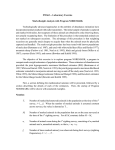
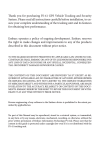



![manual [372769 bytes]](http://vs1.manualzilla.com/store/data/005891066_1-6553408cfa4c941a2bbbbb48a824c132-150x150.png)