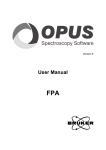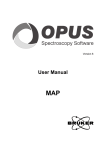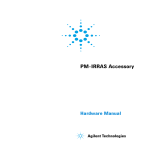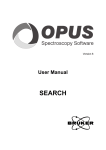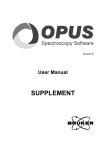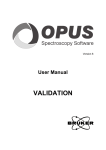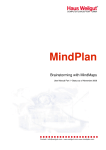Download EN_OPUS 6.0 STEP.book
Transcript
Version 6 User Manual STEP © 2006 BRUKER OPTIK GmbH, Rudolf-Plank-Str. 27, D-76275 Ettlingen, www.brukeroptics.com All rights reserved. No part of this publication may be reproduced or transmitted in any form or by any means including printing, photocopying, microfilm, electronic systems etc. without our prior written permission. Brand names, registered trade marks etc. used in this manual, even if not explicitly marked as such, are not to be considered unprotected by trademarks law. They are the property of their respective owner. The following publication has been worked out with utmost care. However, Bruker Optik GmbH does not accept any liability for the correctness of the information. Bruker Optik GmbH reserves the right to make changes to the products described in this manual without notice. This manual is the original documentation for the OPUS spectroscopic software. Table of Contents 1 Introduction . . . . . . . . . . . . . . . . . . . . . . . . . . . . . . . . . . . . . . . . . . . . . . 1 2 Hardware Requirements . . . . . . . . . . . . . . . . . . . . . . . . . . . . . . . . . . . . 1 3 Step Scan Modulation . . . . . . . . . . . . . . . . . . . . . . . . . . . . . . . . . . . . . . 2 3.1 3.2 3.3 3.4 4 Time Resolved Step Scan with the internal ADC . . . . . . . . . . . . . . . . 8 4.1 4.2 4.3 4.4 4.5 5 General Information . . . . . . . . . . . . . . . . . . . . . . . . . . . . . . . . . . . . . . . . . . . .2 Setting up Measurement Parameters . . . . . . . . . . . . . . . . . . . . . . . . . . . . . . . .2 Starting the Measurement . . . . . . . . . . . . . . . . . . . . . . . . . . . . . . . . . . . . . . . .7 Overflow Detection during the Measurement . . . . . . . . . . . . . . . . . . . . . . . . .7 General Information . . . . . . . . . . . . . . . . . . . . . . . . . . . . . . . . . . . . . . . . . . . .8 Setting up the internal ADC . . . . . . . . . . . . . . . . . . . . . . . . . . . . . . . . . . . . . .8 Setting up Measurement Parameters . . . . . . . . . . . . . . . . . . . . . . . . . . . . . . .10 Starting the Measurement . . . . . . . . . . . . . . . . . . . . . . . . . . . . . . . . . . . . . . .12 3D Correlation . . . . . . . . . . . . . . . . . . . . . . . . . . . . . . . . . . . . . . . . . . . . . . . .13 Time Resolved Step Scan with a Transient Recorder . . . . . . . . . . . . 13 5.1 5.2 5.3 5.4 General Information . . . . . . . . . . . . . . . . . . . . . . . . . . . . . . . . . . . . . . . . . . .13 Setting up the Transient Recorder . . . . . . . . . . . . . . . . . . . . . . . . . . . . . . . . .14 Setting up Measurement Parameters . . . . . . . . . . . . . . . . . . . . . . . . . . . . . . .15 Starting the Measurement . . . . . . . . . . . . . . . . . . . . . . . . . . . . . . . . . . . . . . .19 1 Introduction The OPUS/STEP software package allows a wide range of kinetic and modulation/demodulation experiments based on the step-scan technique. In contrast to the normal Rapid Scan mode of data acquisition with an uniform interferometer mirror speed, in the Step Scan mode the interferometer mirror is moved from one optical retardation position to the next in a stepwise manner and data is acquired at each position. Typical applications of the Step-Scan technology are: • Photoacoustic spectroscopy (PAS) measurements with variable modulation frequencies (depth-profiling) and photothermal beam deflection, • Modulation/demodulation experiments where the dynamic spectral response of the sample to a perturbation is determined, • Time-resolved spectroscopy (TRS) to pursue rapid dynamic phenomena into the nanosecond domain. Time resolved step scan measurements can be performed either with the internal analog-to-digital converter or a transient recorder. The results of a timeresolved Step Scan experiment are stored in a 3D file. To display or process these files the OPUS/3D software package is required. 2 Hardware Requirements Computer System The following requirements must be met to ensure an optimum operation the of OPUS/STEP Software: • one ISA slot for the Acquisition Processor (AQP) • depending on the application (e.g. for time resolved measurements in the nanosecond domain), a second ISA slot is required Note: PC data stations that fulfill the above listed requirements are available directly from Bruker. Spectrometer The Step Scan option is available on the following Bruker FT-IR spectrometers: • EQUINOX 55 • IFS 66/S • IFS 66v/S Bruker Optik GmbH OPUS/STEP 1 Step Scan Modulation To perform step scan measurements, hardware and firmware upgrades (i.e. step scan option, part number S 510) of the base configuration of the above listed spectrometers are required. Note: The OPUS/STEP software package is included in the step scan option, part number S 510. For particular applications additional options and/or accessories might be necessary. For further information contact your local Bruker representative. 3 Step Scan Modulation 3.1 General Information This measurement mode is designed for photoacoustic spectroscopy (PAS) and other modulation/demodulation experiments. First, the IR beam is modulated at one or more discrete frequencies. Then, the detector signal is demodulated at the same frequency, so that the intensity at a given frequency and phase angle (relative to the modulation signal) can be measured and quickly determined for every interferometer mirror position. There are two kinds of modulation: amplitude modulation (e.g. by chopping the IR beam or by manipulating the sample itself periodically, such as stretching or photoelastic modulating) and phase modulation (i.e. periodic vibration of the interferogram mirror about each set position). The demodulation is performed either by an external lock-in amplifier (LIA) or, if the DSP option is available, by an internal digital signal processor (DSP). 3.2 Setting up Measurement Parameters Select in the OPUS Measure menu the Step Scan Modulation function. The Step Scan Modulation dialog box opens. Basically, this dialog box is identical to the Measurement dialog box (described in the OPUS Reference Manual), except for the Step Scan Modulation page. Click on the Step Scan Modulation tab. The dialog window shown in figure 1 opens. It allows you to define the necessary parameters to perform a step scan modulation measurement. Note: Before starting a measurement ensure that all parameters are set correctly. For detailed information on the measurement parameters of the other dialog windows refer to the OPUS Reference Manual. 2 OPUS/STEP Bruker Optik GmbH Setting up Measurement Parameters Figure 1: Step Scan Modulation Dialog Box – Setting up the Measurement Parameters Stabilization Delay In the Step Scan mode the interferometer mirror moves in a stepwise manner to each position. After the interferometer mirror has reached a position, it requires a settling time to stabilize at that position. Then, the system waits for a userdefined period, the Stabilization Delay, before it starts the data acquisition. The Stabilization Delay is an additional time (in milliseconds) for the mirror to further stabilize after a step. Note: Using an external lock-in amplifier (LIA), the stabilization delay should be set to at least six times of the lock-in time constant. When working with AC-coupled detectors the stabilization delay should be larger than the time constant of the AC-coupling link (typically ≥ 100 milliseconds are sufficient.) Number of Coadditions This parameter has different meanings depending on whether you use an external lock-in amplifier (LIA) or an internal digital signal processor (DSP). External LIA: After the stabilization delay has elapsed, the output signal of the lock-in amplifier is digitized at 10 microseconds intervals according to the value entered in the field Number of Coadditions. Afterward the values are summed and averaged. For example, 2000 coadditions correspond to a digitization time of 20 milliseconds. Bruker Optik GmbH OPUS/STEP 3 Step Scan Modulation Internal DSP: After the stabilization delay has elapsed, measurements are performed periodically according to the lowest modulation frequency and the value entered in the field Number of Coadditions. If, for example, the phase modulation frequency is 414 Hz and the amplitude modulation frequency 17 Hz, the measurement intervals are N-multiples of the period length of the 17 Hz-signal (1/17 s), with N being the Number of Coadditions. The period of the lowest modulation frequency is used as a minimum value. Phase Modulation If you activate this check box the internal phase modulation is performed automatically. The interferometer mirror oscillates about the step position with the specified modulation frequency and the specified modulation amplitude. Modulation Frequency The selection of the modulation frequency depends on the experiment. PAS measurements allow the analysis of various sample layers by variations in the modulation frequency: high frequencies are used to analyze sample layers near the surface while low frequencies are suitable for analyzing deeper sample regions. The drop-down list Modulation Frequency contains all possible modulation frequencies as integer values. Note that only discrete modulation frequencies are available. So, if you enter a value instead of selecting an option, the entered value is corrected automatically by the TC-20 controller. The actual applied modulation frequency is stored with the instrument parameters in the created file. The generated modulation frequency is available as a TTL-signal at the Ref-out-BNC-plug of the I/O cable. Modulation Amplitude Performing a phase modulation changes the shape of the resulting spectrum. The shape depends on the amplitude of the applied phase modulation. In fact, the normal single channel spectrum appears to be multiplied by a first order Bessel function J1 ( 2πυε ) of which the argument contains the product of the modulation amplitude ε and the wave number υ . This function is zero if υε = 0 . The first and largest maximum is reached at υε = 0, 29 and the first zero crossing occurs at υε = 0, 6 1. At higher wave numbers, this function oscillates with decreasing amplitude around zero. To ensure that the entire spectrum of interest is above the first zero crossing of J1, entering the correct modulation amplitude is of crucial importance. Setting the modulation amplitude to 1,0 fringe corresponds to a zero crossing of J1 at 9638cm-1, while a modulation amplitude value ε = 2 fringes causes a zero crossing at 4819cm-1, etc. The highest signal response, however, is observed at the largest possible amplitude. Therefore, the optimal modulation amplitude is a compromise: choose the largest possible amplitude that will keep the spectral region of interest above the first zero crossing of J1. 4 OPUS/STEP Bruker Optik GmbH Setting up Measurement Parameters Amplitude Modulation In addition to the phase modulation (PM), a modulation signal for the amplitude modulation (AM) can be created that is accessed as a TTL voltage at the Auxout-BNC-port of the I/O cable. The amplitude modulation frequency is selected in the same way as the phase modulation frequency, as described above. The drop-down list Modulation Frequency contains all possible modulation frequencies as integer values. Note that only discrete modulation frequencies are available. So, if you enter a value instead of selecting an option, the entered value is corrected automatically by the TC-20 controller. Note: The higher frequency value fhi of the two frequencies must always be an integral multiple P=fhi/flo of the lower frequency flo. Since both frequencies derive from the same quartz oscillator, the phase length of both signals does not change during the measurement. DSP Demodulation The option DSP Demodulation is only available if an internal phase modulation (PM) and amplitude modulation (AM) can be performed using an internal digital signal processor (DSP), this means that no lock-in amplifier (LIA) is required. This kind of demodulation allows the measurement signal demodulation of the PM-component as well as the AM-component. For each measurement channel two single channel data blocks are generated as the result of a PM-demodulation. These data blocks are marked with R and I. R represents the component of the detector signal that is in phase with the modulation signal (in-phase), while I represents the component of the detector signal which is shifted 90 degrees from the modulation signal (quadrature). If both the the phase modulation and the amplitude modulation are performed during the measurement, the amplitude demodulation also generates a R- and I-data block representing the in-phase and quadrature component of the AM-signal. Demodulating two frequencies, the system acts like two lock-in amplifiers connected in series: first, the component with the higher frequency fhi is demodulated, then the component with the lower frequency flo. Phase Demodulation Angle / Amplitude Demodulation Angle The OPUS/STEP software package allows you to define the phase demodulation angle as well as the amplitude demodulation angle. To do this, you can choose between the following options: Compute If you select this option the program automatically calculates the phase angle ϕ between the modulation signal and the detector signal. Since the modulation signal is not digitized during the measurement, the phase angle cannot be computed by a direct comparison of detector signal and modulation signal. Instead, it is computed from the Bruker Optik GmbH OPUS/STEP 5 Step Scan Modulation assumption that the in-phase component is much larger than the quadrature contribution. Thus, the program finds a phase rotation by an angle ϕ that maximizes the in-phase component. This angle ϕ , maximizing the in-phase component, is the demodulation angle. The in-phase component and the quadrature component, found in this way, can still be subject to further manual phase rotations by the angle δ . To do this, select in the OPUS Manipulate menu the function Spectrum Calculator and apply the following formulae: R' ( ϕ + δ ) = R ( ϕ ) × cos ( δ ) – I ( ϕ ) × sin ( δ ) and I' ( ϕ + δ ) = R ( ϕ ) × sin ( δ ) – I ( ϕ ) × cos ( δ ) Note: If you perform this transformation often we recommend working with a macro. The macro editor allows the use of R and I data blocks. Use previous This option allows you to use the stored phase angle of the previous measurement. Select this option when you measure a reference sample (e. g. carbon black) with a defined phase angle first, and then use the phase angle of this reference sample for the following measurements (e. g. phase-resolved DSP experiment). The phase angle remains stored in the acquisition processor until it is overwritten by a new one that is calculated with the Compute option. Note: Since this program can only recognize one phase angle, this option cannot be used for measurements performed simultaneously with multiple channels because all channels use the same phase angle. Angle This option allows you to enter the desired phase angle manually (as a numerical value in degrees). Select this option if a phase angle has been determined from the instrument parameters of previous measurements. Note: Since this program can only recognize one phase angle, this option cannot be used for measurements performed simultaneously with multiple channels because all channels use the same phase angle. Single Channel / Multiple Channels The OPUS/STEP software package allows you to choose between the options Single Channel and Multiple Channels. If you perform measurements with a lock-in amplifier, the IR-beam is coupled to that detector which is defined in the standard measurement dialog box. Without changing the mirror position of the detector, up to seven electrical input channels for the detector multiplexer board can be selected, i.e. up to seven signals can be collected at the same time. This option is useful for collecting the inphase and quadrature output signals of one or more external lock-in amplifiers. To do this, click on the Multiple Channel option button and check the desired input channels. 6 OPUS/STEP Bruker Optik GmbH Starting the Measurement During the measurement the signals of these channels are collected subsequently. For each channel a separate result file is generated. If you click on the Single Channel option button only one signal is collected from the standard input jack of the associated detector. 3.3 Starting the Measurement To start the measurement click on the Basic tab and then on the Start Step Scan Modulation Measurement button. If the parameters Resolution, Phase Resolution, Wanted Low / High Frequency Limit and Acquisition Mode have not been changed and the spectrometer is still in the step-scan mode when the measurement is started, the mirror is moved to the start position and the measurement starts. Otherwise, the spectrometer may switched to the rapid scan mode in order to set all relevant parameter and afterwards it is switched back to the step scan mode. The status bar displays the actual operation mode of the spectrometer and the current mirror position. You can interrupt or terminate a measurement by rightclicking on the status bar and selecting either Stop task or Abort task. If a measurement is terminated prematurely the missing data points are added with the intensity value of the last data point. After the measurement the spectrometer remains in the step-scan mode. The raw data are calculated using the FT-parameter defined in the standard Measurement dialog box and then stored automatically in the desired data block type. Note: If you have activated the Use previous option button(s), do not switch between the rapid scan mode and the step scan mode when performing the reference and the sample measurement. Otherwise, the absolute start position of the mirror can slightly be different. 3.4 Overflow Detection during the Measurement If the signal exceeds the ADC input voltage range, the following error message appears: Signal too large for ADC, overflow! This means that the measurement signal is larger than the dynamic range of the analog-to-digital converter (ADC). This can lead to large artifacts in the spectra. In this case abort the measurement. Before you repeat the measurement, reduce the amplification factor. To do this, click on the Optic tab and select a lower Sample Signal Gain value. Bruker Optik GmbH OPUS/STEP 7 Time Resolved Step Scan with the internal ADC 4 Time Resolved Step Scan with the internal ADC 4.1 General Information This option allows the study of fast physical processes with a time resolution up to 5µsec using the standard internal analog-to-digital-converter (ADC). It requires special hardware and the OPUS/STEP software package. We also recommend the OPUS/3D software package to display the results in stacked-plot and contour-plot views. During this fast type of time resolved measurement the interferogram is acquired in step scan mode by repeating the following procedure at every mirror position. As soon as the interferometer mirror has reached a new position, the mirror settles for a certain time specified by the parameter Stabilization delay after stepping. Then, x experiments are initiated and averaged (with x being the Repetition/Coadd Count). Between the experiments, the sample is allowed to recover for an Experiments recovery time (specified in milliseconds). During the experiment the sample is excited (e.g. flash of light or a quick field change) and the detector response to the perturbation is scanned in N timeslices (with N being the Number of timeslices), i.e. the changing ADC-signal is digitized N times at equidistant time intervals specified by the Time resolution. At the end of the measurement the data are sorted in N interferograms. Depending on the data blocks you have selected in the group field Data blocks to be saved on the Advanced page, either the interferograms or the spectra or both will be saved in the resulting 3D-file. During the measurement the sample will be excited repeatedly NPT x Repetition/Coadd Count times (with NPT being the number of data points of the interferogram). Thus, it is necessary that the sample reacts reversibly to the excitation of the experiment and does not degrade. 4.2 Setting up the internal ADC Before performing a time resolved measurement with the internal ADC you must set up this device. To do this, select in the OPUS Measure menu the Optic Setup and Service function. The Optic Setup and Service dialog box opens. Click on the Devices/Options tab. Activate the Transient Recorder check box (figure 2) and click on the Setup button. 8 OPUS/STEP Bruker Optik GmbH Setting up the internal ADC Figure 2: Optic Setup and Service Dialog Box - Setting up the internal ADC The Device/Options dialog box (figure 3) opens. Make sure whether an entry containing the string ADC already exists in the list. If so, the internal ADC option is already set up. Otherwise, click on the Add New Item button and enter a string like 0=Internal ADC (figure 3). The number at the beginning of the string (0 in the given example) must be entered; it indicates that the device in the list is unique. The string on the right hand side of the equals sign must contain the substring ADC; other additional substrings are optional. After entering the correct string, click on the OK button. On the Optic Setup and Service dialog (fig. 2) click on the Save Settings button. Figure 3: Devices/Options Dialog Box - Setting up the internal ADC Bruker Optik GmbH OPUS/STEP 9 Time Resolved Step Scan with the internal ADC 4.3 Setting up Measurement Parameters Select in the OPUS Measure menu the Time Resolved Step Scan function. The Step Scan Time Resolved Measurement dialog box opens. Basically, this dialog box is identical to the Measurement dialog box (described in the OPUS Reference Manual), except for the Recorder Setup page. Click on the Recorder Setup tab. The dialog window shown in figure 4 opens. It allows you to define the necessary parameters to perform a time resolved step scan measurement. Note: Before starting a measurement ensure that all parameters are set correctly. For detailed information on the measurement parameters of the other dialog windows refer to the OPUS Reference Manual. Figure 4: Step Scan Time Resolved Measurement Dialog Box - Recorder Setup Device Select the option Internal ADC from the Device drop-down list. Note that, once you have selected this option, the dialog window only displays those parameters being relevant for the internal ADC option. Note: This list contains all devices that are listed and checked in the Devices/Option dialog window (figure 3). 10 OPUS/STEP Bruker Optik GmbH Setting up Measurement Parameters Time Resolution In case of internal triggering the Time Resolution is the time interval between detector output digitizations and, consequently, also the time interval between subsequent timeslices or spectra. The maximum time resolution is 5µs. Do not enter a larger time resolution value, also in case of external triggering. Number of Timeslices This value represents the total number of interferograms measured with the specified time resolution. It also determines the total time the detector will detect the signal at a given interferometer mirror position. For example, if you set the time resolution to 10µs and define 20 timeslices, a total measurement time of 200µs is covered yielding 20 interferograms at 10µs intervals. For each timeslice a separate interferogram or spectrum is saved, depending on the data blocks you have selected in the Data blocks to be saved group field on the Advanced page. Timebase Possible settings are: Linear Timescale and External. Linear Timescale The linear timescale uses an internal clock that produces an equidistant time raster. Each resulting interferogram belongs to a time t that is multiple of the constant time resolution ∆t, t = n x ∆t, with n being the running number of the interferogram. External This option allows you to apply an external signal which needs not be equidistant in time. Input Range In case of measurements with the internal ADC, the only possible setting is ± 10 Volt. A signal having this voltage will fill the dynamic range of the ADC. Repetition/Coadd Count This value represents the number of data acquisitions to be performed at each mirror position. The purpose of coaddition is noise reduction. By increasing this value the signal-to-noise ratio can be improved to a certain degree. We recommend a value between 10 and 50. Note that a higher value (e.g. more than 100) does not improve the signal-to-noise ratio significantly because step scan measurements are sensitive to vibrations. So, a longer measurement time may have a negative effect on the spectrum due to external vibrations. Therefore, repeat the measurement several times instead of using a high coadd count value. Bruker Optik GmbH OPUS/STEP 11 Time Resolved Step Scan with the internal ADC Trigger Mode Possible settings are: Internal, External Positive Edge and External Negative Edge. The experiment can be triggered either internally or externally. If you select the internal trigger mode, the excitation of the sample is started synchronously with the first digitization pulse. If you select an external trigger mode the digitization is performed after the specified edge of the experiment trigger is detected. Triggering can be set to occur either on the positive or negative going edge of the pulse. Experiment Recovery Time If the experiment is repeated several times, specify an Experiment Recovery Time to allow the sample, the source or the electronics to recover between the single measurements. The purpose of repeating the experiment is to improve the signal-to-noise ratio. The recovery time depends on the sample. It should be large enough to achieve identical repetitions. Stabilization Delay after Stepping The Stabilization Delay after Stepping is a wait time of the system allowing the mirror to stabilize after it has moved to a new position. Note: Do not confuse the Stabilization Delay after Stepping and the Experiment Recovery Time. The Stabilization Delay after Stepping runs only one time after each mirror step, while the Experiment Recovery Time runs n times (with n being the number of co-additions). Note that the Stabilization Delay after Stepping must be longer than the settling time of the detector and the amplifier. Using an AC-coupled amplifier set this value to at least 100ms. 4.4 Starting the Measurement To start the measurement click on the Basic tab and then on the Start Step Scan Time Resolved Measurement button. If the parameters Resolution, Phase Resolution, Wanted Low / High Frequency Limit and Acquisition Mode have not been changed and the spectrometer is still in the step-scan mode when the measurement is started, the mirror is moved to the start position and the measurement starts. Otherwise, the spectrometer may switched to the rapid scan mode in order to set all relevant parameter and afterwards it is switched back to the step scan mode. The status bar displays the actual operation mode of the spectrometer and the current mirror position. You can interrupt or terminate a measurement by rightclicking on the status bar and selecting either Stop task or Abort task. If a measurement is terminated prematurely, the missing data points are added with the intensity value of the last data point. After the measurement the spectrometer remains in the step-scan mode. 12 OPUS/STEP Bruker Optik GmbH 3D Correlation The raw data are calculated using the defined FT-parameter and then stored automatically in the desired data block type containing the single time slices of the time resolved measurement in chronological order and the FT-parameters of measurement. 4.5 3D Correlation To perform a 3D correlation the 3D software package is required. This software allows you to correlate ‘dynamic spectra’ that describe the spectral changes of a sample exposed to external perturbations that, in contrast to the modulation/demodulation technology, need not necessarily have the shape of a sine function. The result of a 3D correlation is a new 3D file. The correlation relation is illustrated in a 3D plot with two wave number axes. This type of plot allows you to determine the synchronous and asynchronous correlation spectra directly from the run time of the changes in the spectra without using a lock-in amplifier and a sine modulation frequency. For detailed information refer to the 3D software manual. 5 Time Resolved Step Scan with a Transient Recorder 5.1 General Information This option allows the study of extremely fast physical phenomena in the nanosecond domain using a transient recorder. It requires special hardware and the OPUS/STEP software package. We also recommend the OPUS/3D software package to display the results in stacked-plot and contour-plot views. During this fast type of time resolved measurement the interferogram is acquired in step scan mode by repeating the following procedure at every mirror position. As soon as the interferometer mirror has reached a new position, the mirror settles for a certain time specified by the parameter Stabilization delay after stepping. Then, x experiments are initiated and averaged (with x being the Repetition/Coadd Count). Between the experiments, the sample is allowed to recover for an Experiments recovery time (specified in milliseconds). During the experiment the sample is excited (e.g. flash of light or a quick field change) and the detector response to the perturbation is scanned in N time slices (with N being the Number of timeslices), i.e. the changing ADC-signal is digitized N Bruker Optik GmbH OPUS/STEP 13 Time Resolved Step Scan with a Transient Recorder times at equidistant time intervals specified by the Time resolution. At the end of the measurement the data are sorted in N interferograms. Depending on the data blocks you have selected in the group field Data blocks to be saved on the Advanced page, either the interferograms or the spectra or both will be saved in the resulting 3D-file. During the measurement the sample will be excited repeatedly NPT x Repetition/Coadd Count times (with NPT being the number of data points of the interferogram). Thus, it is necessary that the sample reacts reversibly to the excitation of the experiment and does not degrade. 5.2 Setting up the Transient Recorder Before performing a time resolved measurement with a transient recorder you must set up the transient recorder. To do this, select in the OPUS Measure menu the Optic Setup and Service function. The Optic Setup and Service dialog box opens. Click on the Devices/Options tab. Activate the Transient Recorder check box (figure 5) and click on the Setup button. Figure 5: Optic Setup and Service Dialog Box - Setting up the Transient Recorder The Device/Options dialog box (figure 6) opens. The available transient recorders that are displayed in the list depend on your spectrometer. Select the transient recorder that is connected to your spectrometer and uncheck all other options. OPUS supports the following following transient recorders: 14 OPUS/STEP Bruker Optik GmbH Setting up Measurement Parameters 1) 2) 3) 4) 5) 6) PAD82A PAD82B PAD82 PAD1232a PAD1232b PAD1232c Note: The transient recorders (1) to (3) are equipped with the fast 8 bit-board and the transient recorders (4) to (6) have a dynamic range of 12 bits. If no transient recorder is connected to your spectrometer, make sure that the Transient Recorder check box is not activated. Figure 6: Devices/Options Dialog Box - Selecting the Transient Recorder 5.3 Setting up Measurement Parameters Select the Time Resolved Step Scan function in the Measure menu. The Step Scan Time Resolved Measurement dialog box opens. Basically, this dialog box is identical to the Measurement dialog box (described in the OPUS Reference Manual), except for the Recorder Setup page. Click on the Recorder Setup tab. The dialog window shown in figure 7 opens. It allows you to define the necessary parameters to perform a time resolved step scan measurement. Note: Before starting a measurement ensure that all parameters are set correctly. For detailed information on the measurement parameters of the other dialog windows refer to the OPUS Reference Manual. Bruker Optik GmbH OPUS/STEP 15 Time Resolved Step Scan with a Transient Recorder Figure 7: Step Scan Time Resolved Measurement Dialog Box - Recorder Setup Device Select the transient recorder that is actually connected to your spectrometer from the Device drop-down list. This list contains all devices that are listed and checked in the Devices/Option dialog window (figure 6). Time Resolution In case of internal triggering the Time Resolution is the time interval between detector output digitizations and, consequently, also the time interval between subsequent timeslices or spectra. The maximum time resolution is 5µs. Do not enter a larger time resolution value, also in case of external triggering. Number of Timeslices This value represents the total number of interferograms measured with the specified time resolution. It also determines the total time the detector will detect the signal at a given interferometer mirror position. For example, if you set the time resolution to 10µs and define 20 timeslices, a total measurement time of 200µs is covered yielding 20 interferograms at 10µs intervals. For each timeslice a separate interferogram or spectrum is saved, depending on the data blocks you have selected in the Data blocks to be saved group field on the Advanced page. 16 OPUS/STEP Bruker Optik GmbH Setting up Measurement Parameters Timebase Possible settings are: External, Linear Timescale and Compress to Log. Timescale. External This option allows you to apply an external signal which needs not be equidistant in time. Linear Timescale The linear timescale uses the internal clock of the transient recorder that produces an equidistant time raster. Each resulting interferogram belongs to a time t that is multiple of the constant time resolution ∆t, t = n x ∆t, with n being the running number of the interferogram. Compress to Log. Timescale This option also uses the internal clock of the transient recorder to produce a set of equidistant sampling points linear in time. Then, the sampling points are averaged along the time axis so that an equidistant time axis results. Input Range Depending on the selected transient recorder the following options are possible: ± 200 mV, ± 500 mV, ±1V, 0..400mV, 0..2V. Upon specifying the Input Range, bear into mind that the maximum signal fills the dynamic range of the ADC of the transient recorder in the best possible way. Repetition/Coadd Count This value represents the number of data acquisitions to be performed at each mirror position. The purpose of coaddition is noise reduction. By increasing this value the signal-to-noise ratio can be improved to a certain degree. We recommend a value between 10 and 50. A higher value (e.g. more than 100) does not improve the signal-to-noise ratio significantly because step scan measurements are sensitive to vibrations. So, a longer measurement time may have a negative effect on the spectrum due to external vibrations. Therefore, repeat the measurement several times instead of using a high coadd count value. Trigger Mode Possible settings are: Internal, External Positive Edge and External Negative Edge. The experiment can be triggered either internally or externally. If you select the internal trigger mode, the excitation of the sample is started synchronously with the first digitization pulse. If you select an external trigger mode the digitization is performed after the specified edge of the experiment trigger is detected. Triggering can be set to occur either on the positive or negative going edge of the pulse. Bruker Optik GmbH OPUS/STEP 17 Time Resolved Step Scan with a Transient Recorder Pre/Post-Trigger The entry of a positive value (N>0) causes the initiation of the data acquisition after N timeslices have elapsed after triggering. The entry of a negative value (N<0) allows data acquisition of N timeslices before the trigger output (only in case of internal triggering). Experiment Recovery Time If the experiment is repeated several times, specify an Experiment Recovery Time to allow the sample, the source or the electronics to recover between the single measurements. The purpose of repeating the experiment is to improve the signal-to-noise ratio. The recovery time depends on the sample. It should be large enough to achieve identical repetitions. Stabilization Delay after Stepping This stabilization delay is the wait time after the mirror has moved to the next position and has stabilized. Note: Do not confuse the Stabilization Delay after Stepping with the Experiment Recovery Time. Stabilization Delay after Stepping means that the experiment is delayed after a mirror step while the Experiment Recovery Time occurs before an stabilization delay begins. The Stabilization Delay after Stepping must be longer than the settling time of the detector and the amplifier. Using an AC-coupled amplifier set this value to at least 100ms. Second Channel The Second Channel drop-down list contains the following options: Unused, Use for Phase Correction, Use for Weighting, Use for Weighting, discard if < Threshold, Discard Experiment if < Threshold. Unused If the transient recorder is operated at its highest possible time resolution, this option may be the only one accepted by the dialog. In case of the PAD82B transient recorder board, for example, you set the max. time resolution to 4ns and then select another option than Unused from the Second Channel drop-down list, the Second Channel and the Time Resolution field get a red background. If you move the cursor over these fields the following error message appears: This time resolution is only supported in single channel mode. The reason therefore is that this board achieves its maximum speed only in the interleaved mode utilizing both ADCs for the same channel. Use for Phase Correction Normally, phase correction algorithms function properly only if the resulting spectrum has exclusively positive intensities. If this is not the case, the DC signal from the detector preamplifier can be digitized in the second channel of the 18 OPUS/STEP Bruker Optik GmbH Starting the Measurement PAD board. As the DC signal yields a positive spectrum, it can be used for calculating the correct phase which is then used to correct the phase of the signal from the first channel. Use second channel for weighting If the intensity of the excitation signal is not constant, the response of the sample to the excitation will also vary proportionally. Therefore, it becomes desirable to compensate the variations. This can be done by digitizing the excitation signal in the second channel of the transient recorder and computing a correction factor using this digitized signal (more precisely, using only those parts of the excitation signal which are larger than 80% of its average signal). Then, the correction factor is used to correct the signal of the first channel. Use for weighting, discard if < Threshold This option is identical to the option Use second channel for weighting with one exception: in addition to the Use second channel for weighting option, it is checked whether the excitation signal is smaller than the threshold. If this is the case, the data of the current experiment is discarded. This is signaled by a beep of 1000Hz. The threshold value range is between 0.0 (no threshold) and 1.0 (maximum threshold). The value 1.0 corresponds to ‘full positive scale’, i.e. if the Second Channel Input Range is set to ± 500 mV, for example, it corresponds to +500mV which, in case of a 8 bit-boards, is in accordance with 128 ADC counts. Useful threshold values must be smaller than 1.0. Discard Experiment if < Threshold This option does not normalize the signal of the first channel, but discards the data of the current experiment if the signal of the second channel is smaller than the threshold and repeats the measurement. This option is useful for cases in which the intensity of the excitation signal is quite reproducible but may sometimes fail completely, e.g. if a flash of light does not ignite. 5.4 Starting the Measurement To start the measurement click on the Basic tab and then on the Start Step Scan Time Resolved Measurement button. If the parameters Resolution, Phase Resolution, Wanted Low / High Frequency Limit and Acquisition Mode have not been changed and the spectrometer is still in the step-scan mode when the measurement is started, the mirror is moved to the start position and the measurement starts. Otherwise, the spectrometer may switched to the rapid scan mode in order to set all relevant parameter and afterwards it is switched back to the step scan mode. Bruker Optik GmbH OPUS/STEP 19 Time Resolved Step Scan with a Transient Recorder The status bar displays the actual operation mode of the spectrometer and the current mirror position. You can interrupt or terminate a measurement by rightclicking on the status bar and selecting either Stop task or Abort task. If a measurement is terminated prematurely, the missing data points are added with the intensity value of the last data point. After the measurement the spectrometer remains in the step-scan mode. The raw data are calculated using the defined FT-parameter and then stored automatically in the desired data block type containing the single time slices of the time resolved measurement in chronological order and the FT-parameters of measurement. 20 OPUS/STEP Bruker Optik GmbH Index Numerics M Modulation amplitude 4 Modulation frequency 4, 13 Multiple channels 6 3D correlation 13 N A Number of coadditions 3 Number of timeslices 8, 11, 13, 16 ADC 8 Amplitude demodulation angle 5 Amplitude modulation 2, 4, 5 Amplitude modulation frequency 5 B Bessel function 4 C Compress to log. time-scale 17 D Discard experiment if 19 DSP 2, 3, 4 DSP demodulation 5 E Experiments recovery time 8,12, 13, 18 External LIA 3 External timebase 11, 17 External trigger mode 12, 17 H Hardware requirements 1 I In-phase 5, 6 Input range 11, 17 Interferometer mirror 3, 4, 8, 13 Internal ADC 8, 9, 10 Internal trigger mode 12, 17 ISA slot 1 L Linear timescale 11 Lock-in amplifier 2, 3, 5, 6, 13 O Overflow detection 7 P Phase demodulation angle 5 Phase modulation 2, 4, 5 Pre/Post-trigger 18 Q Quadrature 5, 6 R Repetition/coadd count 8, 11, 13, 17 S Second channel 18 Signal-to-noise ratio 11, 12, 17, 18 Single channel 6 Stabilization delay 3, 4, 8 Stabilization delay after stepping 12, 13, 18 Step scan modulation 2 T Time resolution 8, 11, 14, 16, 18 Time resolved step scan 8, 13 Timebase 11, 17 Timescale 17 Transient recorder 14, 13, 17 Trigger mode 12, 17 U Unused 18 Use for phase correction 18 Use for weighting, discard if 19 Use second channel for weighting 19