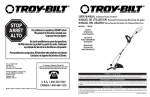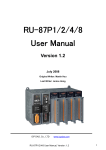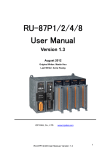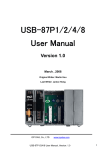Download User`s Manual of ISaGRAF Embedded Controllers
Transcript
Chapter 6. Linking RS-485 I-7000 & I-87xx Modules Note: 1. The I-87017R and I-87017RC is better than I-87017 and I-87017C in industrial application. 2. The I-87018Z is better than I-87018R and I-87018 in industrial application. (I-87018Z has 10-channels. The precision is better than I-87018R and I-87018 . And each channel can configure to be different Input type and range. For example, using Ch.1 to 4 to measure 4 to 20 mA , using Ch.5 to 8 as Thermo-Couple K-Type, using Ch.9 to measure +/- 2.5 V, and using Ch.10 as Thermo-Couple R-Type.) 3. The I-7018Z is better than I-7018R and I-7018. (The reason is the same as I-87018Z) i-7018z: http://www.icpdas.com/products/Remote_IO/i-7000/i-7018z-g.htm i-87018z: http://www.icpdas.com/products/Remote_IO/i-87k/i-87018z.htm For more description about using I-87018Z and I-7018Z, please refer to Chapter 11.3.9 or www.icpdas.com – FAQ – Software – ISaGRAF - 055. Please refer to Section 1.5 for connection instructions between the I-8xx7 controller system to the I-7000 and I-87xx series modules. Very Important: Please wire an terminal resistor around 110 to 330 ohms at I-7188EG/XG, I-8xx7 or W-8xx7 controller ‘s RS-485 port , between the D+ and the D- pin (or beween the RS-485+ and RS-485- pin). This will ensure the host watchdog of I-7000 and I-87K output modules to work correctly when the communication between the controller and the I-7000 / I-87K output modules is broken. (You can try 110 ohms first, then try 220 ohms, then others) For example, if you don’t wire any terminal resistor and enable the host watchdog function at “bus7000b” (Section 6.2 , the “host_watchdog” parameter set as 1) , when you just un-plug the I-7000’s “DATA+” pin (keep “Data-“ pin connected with the controller) , you will see the watchdog doesn’t work in this i-7000. If you wire a resistor about 110 ohms between the controller’s RS-485 D+ and D- pin, if you un-plug anyone of I-7000’s “Data+” or “Data-“ pin, the watchdog will work correctly. User’s Manual Of ISaGRAF PAC, Dec 2007, Rev. 6.0 ICP DAS 6-1 6.1: Configuring The I-7000 & I-87xx Modules Note: A. If RS-485 remote I-7000 and I-87xxx I/O module’s type is Analog Input, please configure the format as “2’s complement” by DCON utility. Like : I-7005, I-7013,I-7015, I-7016, I-7017, I-7017R, I-7017RC, I-7018, I-7018R,I-7018Z, I-7019, I-7019R, I-7033, I-87013, I-87015, I-87016, I-87017, I-87017R, I-87017RC, I-87018,I-87018R, I-87018Z and I-87019R. B. If RS-485 remote I-7000 and I-87xxx I/O module’s type is Analog Output, please configure the format as “Engineer Unit” by DCON utility. Like : I-7021, I-7022, I-7024, I-87022, I-87024 and I-87026 . To begin configuration of the I-7000 and I-87xx series modules to the controller system, use the "DCON Utility" program to set up the I-7000 and I-87xx modules. Please use DCON utility of version 4.4.3 or later version. (at ftp://ftp.icpdas.com/pub/cd/8000cd/napdos/driver/dcon_utility/ or I-8000 CD-ROM:\napdos\driver\dcon_utility\setup\ ) Notes: 1. Make sure the hardware connection is correct. 2. Search and configure the modules one by one. 3. Connect the module’s INIT* to GND and Power on the module. ------------------------------------------------------------------------------------------------------------------------- New Products – RU-87P4 (4 slots) , RU-87P8 (8 slots) : RS-485 expansion unit - Better than i-87K4/ i-87K8 - If using with i-87K high-profile I/O cards, it supports hot-swap - Auto-configuration: Only need to config it once at design time, then at run time, just plug and play - Communication Addr, Baud rate & Checksum are set by rotary and dip switch. - All ISaGRAF controllers support them just like supporting the i-87K4/8 (please refer to Chapter 6) More at http://www.icpdas.com/products/io_expansion_unit/ru-87p/ru-87p4.htm ------------------------------------------------------------------------------------------------------------------------- User’s Manual Of ISaGRAF PAC, Dec 2007, Rev. 6.0 ICP DAS 6-2 Step 1: Hardware connection A. The power supply must be DC power between +10V to +30V. B. Wiring diagram for connecting to I-7000: (one module for each time) Note: For configuring I-7000 and I-87xxx I/O module, you have to prepare an I-7520R converter. For other wiring diagram please refer to “DCON Utility User’s Manual”. Step 2: Set I/O module to initial state If the module is a new one, factory have set a default settings for user’s convenient. If you don’t know the configuration of the module, please set the I/O module to initial state. *** To set I-7000 module to initial state is to wire connect the INIT* to GND and Power on the module. Then the module will become initial state. (Some new designed I-7000 modules have a Dip-switch at its back. Please switch it to the “INIT” position , then power up the module) *** I-87K module’s initial state is set by I-87K4 / 5 / 8 / 9 ’s dip switch. For example, setting dip-2 to “ON”, and then re-cycle the power, it means the second slot is in initial state. (If using I-87K5 and I-87K9, please do not plug I-87xxx board in its left-most slot for initial configuration . Please plug at 2nd to 9th slot for initial configuration. The dip-1 is for 2nd slot of I-87K5 and I-87K9, …, dip-4 is for 5th slot, Dip-8 is for 9th slot of I-87K9). Some new designed I-87K I/O modules have dip-switch built-in. Their “INIT / Normal” state is controlled by its own dip-switch not by the dip-switch of I-87K4 / 5 / 8 / 9 . User’s Manual Of ISaGRAF PAC, Dec 2007, Rev. 6.0 ICP DAS 6-3 The default state from factory: I/O Module i-7000 M-7000 87K series Address 1 1 1 Baud rate 9600 9600 115200 Checksum Disabled Not defined Disabled Protocol DCON Protocol Modbus Protocol DCON Protocol The initial state after initiation: Step 3: I/O Module 7000 series (i-7000 and M-7000) 87K series Address 0 0 Baud rate 9600 115200 Checksum Disabled Disabled Protocol DCON Protocol DCON Protocol Select COM port and baud rate to search Execute the DCON Utility from “Start/programs/DAQPro/DCON Utility/”. 1. Click “COM Port” menu to select the COM port and baud rate to search. You can select multi-baud rate, protocol or checksum conditions if you do not know the module’s setting, but it will spend more time to scan the network. After selection, click “OK”. 2. Click “Start Search” icon to begin search module. Click User’s Manual Of ISaGRAF PAC, Dec 2007, Rev. 6.0 ICP DAS when it is found. 6-4 1 2 Step 4: Click Searched module ID and give the new configuration 1 2 3 User’s Manual Of ISaGRAF PAC, Dec 2007, Rev. 6.0 ICP DAS 6-5 Then follow the steps to check the new setting. Note: Remember to remove the connection of I-7000’s INIT* and GND after the setting is well configured. Then recycle its power. For I-87K I/O, remember to switch the related Dip to “OFF”, then recycle its power. IMPORTANT NOTES Regarding remote I-7000 & I-87xx Modules: One I-8xx7, I-7188EG/XG controller system can link up to a maximum of 64 pcs. of I-7000 and I-87xx modules (However 255 pcs for W-8xx7). It is recommended though that you do not link more than 24 modules to a single I-8xx7 and 7188EG/XG , while 64 modules for a W-8xx7 controller system. Each I-7000 and I-87xx module MUST have it’s own unique address to properly link to an ISaGRAF controller system. The default "Checksum" setting is disabled (If set as enabled, please connect “bus7000b” listed in section 6.2 and set “checksum” parameter to 1), and make sure that all of the I-7000 and I-87xx modules are set to the same baud rate and same checksum setting as the controller system (9600 baud by default). When you receive any of the I-7000 series modules or I-87xxx modules you will receive documentation called "Getting Started With I-7000 Series Modules" that provides instructions on how to properly configure these modules. If you need assistance on changing the baud rate or checksum, please refer to the "Change Baud Rate & Checksum" section in the "Getting Started With I-7000 Series Modules". You can find all of the documentation on the CD provided with your I-7000 series module from ICP DAS in a file titled "getstart.pdf". If RS-485 remote I-7000 and I-87xxx I/O module’s type is Analog Input, please configure the format as “2’s complement” by DCON utility. Like : I-7005, I-7013,I-7015, I-7016, I-7017, I-7017R, I-7017RC, I-7018, I-7018R,I-7018Z, I-7019, I-7019R, I-7033, I-87013, I-87015, I-87016, I-87017, I-87017R, I-87017RC, I-87018,I-87018R, I-87018Z and I-87019R. If RS-485 remote I-7000 and I-87xxx I/O module’s type is Analog Output, please configure the format as “Engineer Unit” by DCON utility. Like : I-7021, I-7022, I-7024, I-87022, I-87024 and I-87026 . User’s Manual Of ISaGRAF PAC, Dec 2007, Rev. 6.0 ICP DAS 6-6 6.2: Opening The "Bus7000b" Function To create a link between the I-8xx7, iPAC-8447/8847, I-7188EG/XG, uPAC-7186EG & W-8xx7 controller system and an I-7000 and I-87xx module, you need to connect the "Bus7000b" function through the "ISaGRAF I/O Connection" window. The "Bus7000b" function is considered a "virtual board", and must be selected from the "Equipments" section of the "Select Board/Equipment" window. The "Bus7000b" MUST be connected to slot number 8 or higher on the "ISaGRAF I/O Connection" window (since slot 0 through 7 are used to connect to real I-8000 boards). Only one "Bus7000b" can be linked to one I-8xx7, iPAC-8447/8847, I-7188EG/XG, uPAC-7186EG & W-8xx7 controller system! If you attempt to connect more "Bus7000b" to an ISaGRAF controller, it will not work. In the example provided, set the slot below number 9 to "Bus7000b: Remote". Com_port setting: I-8xx7: 3 or 4 (COM3 or COM4) 7188EG/XG, uPAC-7186EG: 2 or 3 W-8xx7: 3 User’s Manual Of ISaGRAF PAC, Dec 2007, Rev. 6.0 ICP DAS 6-7 The "com_port" parameter can have a value of 3 (for COM3) or 4 (for COM4) for the I-8xx7 controller, while 2 (COM2) or 3(COM3) for the I-7188EG/XG & uPAC-7186EG, and 3 (COM3) for the W-8xx7. This parameter defines which COM port ID the controller system will communicate with the I-7000 / I-87xx module. The default value for the "com_port" parameter is 3. The "com_baud" parameter defines the baud rate that the I-8xx7, I-7188EG/XG, uPAC-7186EG & W-8xx7 will communicate with the I-7000 / I-87xx module. The possible values are 2400, 4800, 9600, 19200, 38400, 57600, and 115200. You must make sure that the controller system and the I-7000 / I-87xx modules are all set to the same "com_baud" value. The "host_watchdog" parameter enables or disables the watchdog function for the I-7000 and I-87xx module. Setting the "host_watchdog" parameter to a non-zero value will enable the "host_watchdog" feature. The "watchdog_timer" parameter defines the amount of time before a "host_watchdog" will occur. The value for the "watchdog_timer" is defined in a hexadecimal value with the units defined in 0.1-second increments. For example, if the "watchdog_timer" is set to a value of 1E, the "watchdog_timer" is set for 3 seconds. If the "watchdog_timer" value is set to 2A, the "watchdog_timer" is set for 4.2 seconds. The “checksum” parameter defines the remote IO is using “0: No checksum” or “1:with checksum”. (The old “bus7000” not supporting “checksum” options. Bus700b does support it) If the host watchdog feature is active and the watchdog timer is exceeded on the controller system (it means the connection is break between the controller and I-7000 / I-87xx modules), the I-7000 / I-87xx modules will go to a "safe" predetermined value by DCON utility. Normally for Digital Output channel, the “safe” state is D/O=OFF or D/O=False. There is an analog input channel available on the "Bus7000b: Remote" virtual board. This analog input channel will return a value equal to the currently set baud rate. User’s Manual Of ISaGRAF PAC, Dec 2007, Rev. 6.0 ICP DAS 6-8 6.3: Programming an I-7000 & I-87xxx Module 6.3.1: Program I-7xxx or I-87xxx remote IO function blocks To link any I-7000 and I-87xx module to the I-8xx7, I-7188EG/XG & W-8xx7 controller system, the "Bus7000b" module MUST be opened first. Once the "Bus7000b" is opened, the "I_7xxx" / “I-87xx” function block can now be programmed and you can access all of the I/O channels available from that function block, and that data can now be used in a LD program. NOTE: Please declare all variables which connect to the I-7xxx / I-87xx block as “Internal“ attribution. Example 1: Programming An I-7050D Module Address of I-76050D Connect well will return TRUE. 8 D/O channels of I-7050D. Can declared as “Internal” attribute. 7 D/I channels of I-7050D. Can be declared as “Internal” attribute. Example 2: Programming An I-7041D Module Address of I-7041D Connect well will return TRUE. 14 D/I channels of I-7041D. Can be declared as “Internal” attribute. User’s Manual Of ISaGRAF PAC, Dec 2007, Rev. 6.0 ICP DAS 6-9 Example 3: Programming a I-87017R or I-7017RC function block (current input measurement) I-87017RC and I-7017RC can measure current input of ± 20 mA , 0 ~ 20mA and 4 ~ 20mA. Unlike I-87017, I-87017R and I-7017, no external 125 ohm resistor required . Please configure their format as “2’s complement” by DCON utility. (The “A4_20_to” function can be used to convert the analog input value to user’s engineering value, please refer to Appendix A.4) Range type (by “DCON Utility”) Physical value 7 D 1A 4 ~ 20 mA ± 20mA 0 ~ 20 mA I-7017RC /87017RC Analog Input value - 32768 0 4 mA - 20mA 0 mA 0 mA +32767 20 mA 20mA 20 mA If connected well, return as TRUE. To use “i_87017R” and “i_7017RC” , Please assign the same “Range Type” setting here as they are configured in the DCON utility. User’s Manual Of ISaGRAF PAC, Dec 2007, Rev. 6.0 Please program “i_87017R” for using RS-485 I-87017RC module. 8 Internal Integer variables should be used here ICP DAS 6-10 Note: If the current input sensor is 4 to 20 mA, user may better set I-7017RC or I-87017RC ‘ range type to “[D] : +/- 20 mA” , or “[1A] : 0 ~ 20 mA” . (set as " [7] : 4 to 20 mA" is not good ) The reason is : If setting RS-485 I-7017RC or I-87017RC ‘s range type as “[7] : 4 to 20 mA”, analog Input value of 0 or close to 0 could mean the Sensor input is 4 mA , and also possible the Sensor is broken-line. So it is not easy to distinguish these two situation by software. Howevr, if setting I-7017RC or I-87017RC ‘s range type as “[D] : +/- 20 mA” or “[1A] : 0 ~ 20 mA”, analog input value of 0 or close to 0 only means the Sensor is broken-line . If the Sensor input is 4 to 20mA , the analog value should be 6553 to 32767 , not close to 0. (Of course, the communication state of the RS-485 I-7017RC and I-87017RC should be Ok. The “Ok1” and “OK2” variable in the above example 3 can indicate the communication is Ok or not. If the communication is False, it means the controller can not link to the RS-485 I/O well. You need to handle this situation in your ISaGRAF program). User’s Manual Of ISaGRAF PAC, Dec 2007, Rev. 6.0 ICP DAS 6-11 Example 4: Program I-7018 block for i-7018R and i-7018 (Please use new “i_7018n” block) ( i-7018z is a better hardware than i-7018 and i-7018R. Please refer to Chapter 11.3.9 or www.icpdas – FAQ – Software – ISaGRAF – 055 for demo example) Please configure I-7018 and I-7018R ‘s format as “2’s complement” by DCON utility. Then please program a “I_7018n” block (The “I_7018n” block request all 8-channels by one single command, however the “I_7018” block need to send 8 commands for 8-channels) If connected well, return as TRUE. Address of I-7018 or 7018R 8 Internal Integer variables should be used here The other RS-485 I-7000 and I-87K I/O all use the similar way. Note: If RS-485 remote I-7000 and I-87xxx I/O module’s type is Analog Input, please configure the format as “2’s complement” by DCON utility. Like : I-7005, I-7013,I-7015, I-7016, I-7017, I-7017R,I-7018, I-7018R,I-7018Z, I-7019, I-7019R, I-7033, I-87013, I-87015, I-87016, I-87017, I-87017R, I-87018,I-87018R, I-87018Z and I-87019R. If RS-485 remote I-7000 and I-87xxx I/O module’s type is Analog Output, please configure the format as “Engineer Unit” by DCON utility. Like : I-7021, I-7022, I-7024, I-87022, I-87024 and I-87026 . Below table is for the I-7017, 7017R, 87017, 87017R. (These modules need external 125 ohm resistor if using “D: ± 20mA”) Range tyep I-7017 / 87017 Analog Input value (by DCON Utility) Physical value -32768 0 8 9 A B C D ± 10V ± 5V ± 1V ± 500mV ± 150mV ± 20mA - 10V - 5V - 1V - 500mV - 150mV - 20mA User’s Manual Of ISaGRAF PAC, Dec 2007, Rev. 6.0 0V 0V 0V 0mV 0mV 0mA ICP DAS +32767 + 10V + 5V + 1V + 500mV + 150mV + 20mA 6-12 Below table is for the i-7017RC and i-87017RC (no external 125 ohm resistor required) Range type (by DCON Utility) Physical value 7 D 1A 4 ~ 20 mA ± 20mA 0 ~ 20 mA I-7017RC / 87017RC Analog Input value - 32768 0 4 mA - 20mA 0 mA 0 mA +32767 20 mA 20mA 20 mA Please refer to the on-line help for each I/O module’s table or refer to the Appendix D. User’s Manual Of ISaGRAF PAC, Dec 2007, Rev. 6.0 ICP DAS 6-13 6.3.2: Setting a special “ADR_” parameter of remote temperature input module to get clear “Degree Celsius” or “Degree Fahrenheit” input value ICPDAS provides many temperature input modules as below. With “broken-line detection” or called “wire opening detection” Thermocouple type: I-87018Z, I-87018R, 87019R, 7018Z, 7018R, 7018BL, 7019, 7019R RTD type: I-87013, 87015, 7013, 7015, 7033 Thermister type: I-87005, 7005 Without “broken-line detection” Thermocouple type: I-87018, 7018, 7018P The “ADR_” parameter of temperature IO function block can be “standard setting” or “special setting”. For example setting “ARD_” of the “I_7033” function block to 1 to 255 (Dec. value) means “standard setting”, the value of 1 to 255 indicates the address of the remote I-7033. The temperature input value is normally –32768 to + 32767 in the case. It depends on the IO module’s “Type code” setting (Set by DCON utility). (normally value of –32768 & +32767 means wire “broken-line” ) ADR_ = 10 (TT=00, RR=00, AA=0A, Hex.) means “standard setting”, address=10, the temperature input value is normally –32768 to + 32767 If ADR_= 16#10201A (TT=10, RR=20, AA=1A, Hex) means “special setting”, “Degree Celsius”, “type code=20 of this I-7033 module set by DCON utility”, address=26, the temperature input value is a clear “Degree Celsius” value, for example, value of 4556 mans “45.56” degree. “-500” means “-5.00” degree. If user want to get a clear temperature input value, for example, value of 2312 means “23.12” Degree Celsius. Then please set “ADR_” to a special value defined as below. Important: Special “ADR_” setting is supported since driver version of I-8xx7:3.11 , I-7188EG:2.09 , I-7188XG:2.07 , W-8xx7:3.24 User’s Manual Of ISaGRAF PAC, Dec 2007, Rev. 6.0 ICP DAS 6-14 Format: TTRRAA (Hex.) TT=10 (Convert to "Degree Celsius") TT=20 (Convert to "Degree Fahrenheit") TT=00 (standard setting, -32768 to +32767. RR should be set as 00 if TT=00) RR: "type code" setting of the related temperature input module AA: address of the related temperature input module For example, setting "ADR_" as A. 16#102011 : (TT=10, RR=20, AA=11, Hex) the input value will be "Degree Celsius", unit is 0.01 degree, range= "20 : Platinum 100, a=0.00385, degree Celsius", address=17(Dec.). That results input value of "2356" = 23.56 Degree Celsius, "-489" = -4.89 Degree Celsius, "999990" = sensor broken-line. B. 16#202A03 : (TT=20, RR=2A, AA=03, Hex)) the input value will be "Degree Fahrenheit", unit is 0.01 degree, range= "2A : Platinum 1000, a=0.00385, degree Celsius", address=3(Dec.). That results input value of "4512" = 45.12 Degree Fahrenheit, "500" = 5.00 Degree Fahrenheit, "999990" = sensor broken line. C. 16#01 : (TT=00, RR=00, AA=1) standard setting, the input value will be , -32768 to +32767, address=1 User’s Manual Of ISaGRAF PAC, Dec 2007, Rev. 6.0 ICP DAS 6-15 6.4: Redundancy System by uPAC-7186EG or i-8437-80 Note: 1. W-8347 and W-8747 support best CPU redundancy solutions. Please refer to Chapter 20 and www.icpdas.com – FAQ – Software – ISaGRAF - 062. The CPU speed of Wincon is about 10 to 20 times faster compared with the 40MHz i-8417/8817/8437/8837 and i-7188EG/XG ‘s CPU. 2. The uPAC-7186EG and i-8437-80 and future iPAC-8447 can setup a Bus7000b redundancy system. Their CPUs are 80MHz. The CPU speed is about 2 to 4 times of the 40MHz i-7188EG/XG ‘s CPU. 3. The 40 MHz i-8417/8817/8437/8837 and i-7188EG and i-7188XG are not good for Bus7000b redundancy system. Please use the best solution of Item (1) or the solution of Item (2) 6.4.1: Hot-Swap Redundancy System by uPAC-7186EG plus RU-87P4 / RU-87P8 uPAC-7186EG (Driver since it is released) supports Redundant Bus7000b. The configuration is listed as the following. It supports hot-swap I/O if using RS-485 expansion unit of RU-87P4 and RU-87P8 (Please refer to section 6.1). The Ebus are for exchanging data between the “Redundant Master” & “Redundant Slave” . The controller status inputs in X-107 ’s D/I channel are to indicate the other controller – “I am still alive” . Please wire Ch. 1 ouput of the redundant master ’s X-107 to Ch.1 input of the redundant slave ’s X-107. And also wire Ch. 1 ouput of the redundant slave ’s X-107 to Ch.1 input of the redundant master ’s X-107. uPAC-7186EG : Bus7000 redundancy system COM2: RS485 D2+ D2RS485 uPAC-7186EG + slot 0: X-107 (Redundant Master) Ebus Ethernet cross cable Controller status input in X-107 I-7000 I/O Ru-87P4 Ru-87P8 I-87K4/5/8/9 + I-87K I/O uPAC-7186EG + slot 0: X-107 (Redundant Slave) COM2: RS485 D2+ D2Operations Principle: 1. When the system is powered up, the control of Bus7000b belong to “Redundant Master”. 2. If “Redundant Master” is damaged( or Power off), “Redundant Slave” takes the control of Bus7000b. 3. If “Redundant Master” is alive from damaged (or power up again), it takes the control of Bus7000b again. The change over time of (2) and (3) is about 5 seconds. 4. Control data is exchanging via Ebus (if using a cross cable,no need any ethernet switch) . 5. All I/O should be RS-485 I/O except the status I/O in the slot 0: X-107 User’s Manual Of ISaGRAF PAC, Dec 2007, Rev. 6.0 ICP DAS 6-16 Demo program: new “demo_51a” and “demo_51b” released since Nov.10,2007 i-8000 CD-ROM: \napdos\isagraf\7188eg\demo\ or ftp://ftp.icpdas.com/pub/cd/8000cd/napdos/isagraf/7188eg/demo/ User can use the “COM_MRTU” function to disable the uPAC-7186EG ‘s COM1 port if it is NOT redundant active (then its COM1 will never answer any question to the PC / HMI / SCADA). And also enable its COM1 by “COM_MRTU” function if it is redundancy active. Then at any time only the redundancy active controller will reply to the PC / HMI / SCADA as below configuration. (Please refer to demo_51a & demo_51b). Chapter 20.5 – Step2 - lists the steps to setup the i-7188EX-MTCP (Modbus TCP/IP to Modbus RTU gateway). (Important: Please set these two uPAC-7186EG ‘s Net-ID to the same No. for ex. , setting as No. 1. And the IP should be different but in the same domain. For ex. , setting as 192.168.1.8 and 192.168.1.9. Mask should all set to 255.255.255.0) Some important note in the demo program “demo_51a” and “demo_51b” : 1. If your application doesn’t setup any HMI or SCADA device to connect to this redundancy system, you can delete the first Ladder rung which using the “COM_MRTU” function in the “M_B7000” program in the “demo_51a” and in “S_B7000” program in the “demo_51b”. Then the COM1 port of the uPAC-7186EG will be always Modbus RTU slave port. It will reply always if you send Modbus request to it even it is not redundant active. User’s Manual Of ISaGRAF PAC, Dec 2007, Rev. 6.0 ICP DAS 6-17 2. There are three useful variables which show “who is the current active controller” and the “controller (or Ebus communication or DI / DO) status” . Your HMI and SCADA can request these three values to know the current working status if assigning a proper Modbus network number to them. They are listed as following. Name Type Description i_am Integer Master_Ok Boolean Slave_Ok Boolean 1 : means I am Master controller 2 : means I am Slave controller True : Master controller is working OK Flase: Master controller is not working OK (for ex, power OFF, Ebus cable broken, DI/DO broken) True : Slave controller is working OK Flase: Slave controller is not working OK (for ex, power OFF, Ebus cable broken, DI/DO broken) NetWork number Not assigned yet Not assigned yet Not assigned yet 3. There are three programs should to be modified in “demo_51a” and “demo_51b” to fit your real application. (1) In the “M_B7000” and “S_B7000” programs: search the “Add YOUR RS-485 I/O CONTROL of BUS7000 Here” (2) In the “M_Contrl” and “S_Contrl” programs: search the “Add YOUR CONTROLL data here” (3) In the “M_Ebus” and “S_Ebus” programs: search the “ADD YOUR EBUS CONTROL in the Following” 4. All the other programs below the “M_Ebus” and “S_Ebus” in the “demo_51a” and “demo_51b” should be identical programs. Only the first 4 - “M_GET_P” , “M_B7000” , “M_Contrl” & “M_Ebus” in the “demo_51a” are different as the first 4 - “S_GET_P” , “S_B7000” , “S_Contrl” & “S_Ebus” in the “demo_51b” . The order of the first 4 programs from top to down should be “M_GET_ P” , “M_B7000” , “M_Contrl” , “M_Ebus” . DO NOT place them with wrong order. User’s Manual Of ISaGRAF PAC, Dec 2007, Rev. 6.0 ICP DAS 6-18 6.4.2: Hot-Swap Redundancy System by i-8437-80 plus RU-87P4 / RU-87P8 I-8437-80 / i-8837-80 (Driver rev.3.23 or later version) supports Redundant Bus7000b. The configuration is listed as the following. It supports hot-swap I/O if using RS-485 expansion unit of RU-87P4 and RU-87P8 (Please refer to section 6.1). The Ebus are for exchanging data between the “Redundant Master” & “Redundant Slave” . The controller status inputs in i-8054’s D/I channel are to indicate the other controller – “I am still alive” . Please wire Ch. 1 ouput of the redundant master ’s i-8054 to Ch.1 input of the redundant slave ’s i-8054. And also wire Ch. 1 ouput of the redundant slave ’s i-8054 to Ch.1 input of the redundant master ’s i-8054. I-8437-80 : Bus7000 redundancy system COM3: RS485 Pin 1: D+ Pin 9: DRS485 i-8437-80 / i-8837-80 + slot 0: i-8054 (Redundant Master) Ebus Ethernet cross cable Controller status input in i-8054 I-7000 I/O Ru-87P4 Ru-87P8 I-87K4/5/8/9 + I-87K I/O i-8437-80 / i-8837-80 + slot 0: i-8054 (Redundant Slave) COM3: RS485 Pin 1: D+ Pin 9: DOperations Principle: 1. When the system is powered up, the control of Bus7000b belong to “Redundant Master”. 2. If “Redundant Master” is damaged( or Power off), “Redundant Slave” takes the control of Bus7000b. 3. If “Redundant Master” is alive from damaged (or power up again), it takes the control of Bus7000b again. The change over time of (2) and (3) is about 5 seconds. 4. Control data is exchanging via Ebus (if using a cross cable,no need any ethernet switch) . 5. All I/O should be RS-485 I/O except the status I/O in the slot 0: i-8054 User’s Manual Of ISaGRAF PAC, Dec 2007, Rev. 6.0 ICP DAS 6-19 Demo program: new “demo_48a” and “demo_48b” released since Nov.10,2007 i-8000 CD-ROM: \napdos\isagraf\8000\demo\ or ftp://ftp.icpdas.com/pub/cd/8000cd/napdos/isagraf/8000/demo/ User can use the “COM_MRTU” function to disable the i-8437-80 ‘s COM1 port if it is NOT redundant active (then its COM1 will never answer any question to the PC / HMI / SCADA). And also enable its COM1 by “COM_MRTU” function if it is redundancy active. Then at any time only the redundancy active controller will reply to the PC / HMI / SCADA as below configuration. (Please refer to demo_49a & demo_49b). Chapter 20.5 – Step2 - lists the steps to setup the i-7188EX-MTCP (Modbus TCP/IP to Modbus RTU gateway). (Important: Please set these two i-8437-80 ‘s Net-ID to the same No. for ex. , setting as No. 1. And the IP should be different but in the same domain. For ex. , setting as 192.168.1.8 and 192.168.1.9. Mask should all set to 255.255.255.0) Some important note in the demo program “demo_49a” and “demo_49b” : 1. If your application doesn’t setup any HMI or SCADA device to connect to this redundancy system, you can delete the first Ladder rung which using the “COM_MRTU” function in the “M_B7000” program in the “demo_49a” and in “S_B7000” program in the “demo_49b”. Then the COM1 port of the i-8437-80 will be always Modbus RTU slave port. It will reply always if you send Modbus request to it even it is not redundant active. User’s Manual Of ISaGRAF PAC, Dec 2007, Rev. 6.0 ICP DAS 6-20 2. There are three useful variables which show “who is the current active controller” and the “controller (or Ebus communication or DI / DO) status” . Your HMI and SCADA can request these three values to know the current working status if assigning a proper Modbus network number to them. They are listed as following. Name Type Description i_am Integer Master_Ok Boolean Slave_Ok Boolean 1 : means I am Master controller 2 : means I am Slave controller True : Master controller is working OK Flase: Master controller is not working OK (for ex, power OFF, Ebus cable broken, DI/DO broken) True : Slave controller is working OK Flase: Slave controller is not working OK (for ex, power OFF, Ebus cable broken, DI/DO broken) NetWork number Not assigned yet Not assigned yet Not assigned yet 3. There are three programs need to be modified in “demo_49a” and “demo_49b” to fit your real application. (1) In the “M_B7000” and “S_B7000” programs: search the “Add YOUR RS-485 I/O CONTROL of BUS7000 Here” (2) In the “M_Contrl” and “S_Contrl” programs: search the “Add YOUR CONTROLL data here” (3) In the “M_Ebus” and “S_Ebus” programs: search the “ADD YOUR EBUS CONTROL in the Following” 4. All the other programs below the “M_Ebus” and “S_Ebus” in the “demo_49a” and “demo_49b” should be identical programs. Only the first 4 - “M_GET_P” , “M_B7000” , “M_Contrl” & “M_Ebus” in the “demo_49a” are different as the first 4 - “S_GET_P” , “S_B7000” , “S_Contrl” & “S_Ebus” in the “demo_49b” . The order of the first 4 programs from top to down should be “M_GET_ P” , “M_B7000” , “M_Contrl” , “M_Ebus” . DO NOT place them with wrong order. User’s Manual Of ISaGRAF PAC, Dec 2007, Rev. 6.0 ICP DAS 6-21