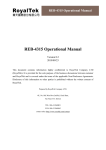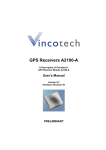Download pdf Extended manual language en size 0.53 MB
Transcript
HORNET SERIES (ORG14XX) FULLY INTEGRATED GPS MODULE Datasheet OriginGPS.com Hornet Series – ORG14XX EVK Quick Start Guide Revision 2.0 Page 1 of 10 January 14, 2015 INDEX 1. 2. 3. 4. 5. 6. 7. 8. 9. 10. 11. 12. 12.1. 12.2. 12.3. 12.4. 13. 13.1. 13.2. 13.3. 14. 14.1. 14.2. SCOPE ................................................................................................................................................................ 3 DISCLAIMER ...................................................................................................................................................... 3 SAFETY INFORMATION ...................................................................................................................................... 3 ESD SENSITIVITY ................................................................................................................................................ 3 CONTACT INFORMATION .................................................................................................................................. 3 RELATED DOCUMENTATION .............................................................................................................................. 3 REVISION HISTORY ............................................................................................................................................ 3 GLOSSARY ......................................................................................................................................................... 4 ABOUT HORNET FAMILY .................................................................................................................................... 5 ABOUT ORIGINGPS ............................................................................................................................................ 5 PACKAGING LIST ................................................................................................................................................ 6 SETUP ................................................................................................................................................................ 6 Open CD. Select ORG14XX Series from the main menu. .................................................................................... 6 Install FTDI USB‐UART driver by pressing Driver button. ................................................................................... 6 Install SiRFLive software by pressing SiRF Live Setup button. ............................................................................ 7 Connect FTDI USB to UART cable between the Demo Board and the PC. .......................................................... 7 SiRFLive ESSENTIALS .......................................................................................................................................... 8 Open SiRFLive by clicking desktop icon. ............................................................................................................. 8 Press Receiver Settings button on the main toolbar. ......................................................................................... 8 Press Connect button on the main toolbar. ....................................................................................................... 9 EVALUATION KIT ESSENTIALS .......................................................................................................................... 10 PATCH ANTENA ............................................................................................................................................... 10 TACTILE SWITCH FUNCTION ............................................................................................................................ 10 TABLE INDEX TABLE 1 – RELATED DOCUMENTATION ............................................................................................................................. 3 TABLE 2 – REVISION HISTORY ............................................................................................................................................ 3 FIGURE INDEX FIGURE 1 .......................................................................................................................................................................... 6 FIGURE 2 .......................................................................................................................................................................... 7 FIGURE 3 .......................................................................................................................................................................... 8 FIGURE 4 .......................................................................................................................................................................... 8 FIGURE 5 .......................................................................................................................................................................... 9 Hornet Series – ORG14XX EVK Quick Start Guide Revision 2.0 Page 2 of 10 January 14, 2015 1. SCOPE This document is a quick start guide for the Hornet Series ORG14XX Evaluation Kits. 2. DISCLAIMER All trademarks are properties of their respective owners. Performance characteristics listed in this document do not constitute a warranty or guarantee of product performance. OriginGPS assumes no liability or responsibility for any claims or damages arising out of the use of this document, or from the use of integrated circuits based on this document. OriginGPS assumes no liability or responsibility for unintentional inaccuracies or omissions in this document. OriginGPS reserves the right to make changes in its products, specifications and other information at any time without notice. OriginGPS reserves the right to conduct, from time to time, and at its sole discretion, firmware upgrades. As long as those FW improvements have no material change on end customers, PCN may not be issued. OriginGPS navigation products are not recommended to use in life saving or life sustaining applications. 3. SAFETY INFORMATION Improper handling and use can cause permanent damage to the product. 4. ESD SENSITIVITY This product is ESD sensitive device and must be handled with care. 5. CONTACT INFORMATION Support ‐ [email protected] or Online Form Marketing and sales ‐ [email protected] Web – www.origingps.com 6. RELATED DOCUMENTATION № DOCUMENT NAME 1 Micro Spider – ORG4475 Evaluation Kit Datasheet 2 Micro Spider – ORG4475 Product Change Notification 3 Spider and Hornet ‐ Software User Manual for CSR® based receivers 4 Spider and Hornet ‐ NMEA Protocol Reference Manual for CSR® based receivers 5 Spider and Hornet ‐ One Socket Protocol Reference Manual for CSR® based receivers 6 Spider and Hornet ‐ Host Interface Application Note 7 Spider and Hornet ‐ Low Power Modes Application Note 8 Spider and Hornet ‐ Jammer Detector and Remover Application Note 9 Spider and Hornet ‐ Client Generated Extended Ephemeris Application Note 10 Spider and Hornet ‐ Server Generated Extended Ephemeris Application Note 11 Spider and Hornet ‐ Ephemeris Push Application Note TABLE 1 – RELATED DOCUMENTATION 7. REVISION HISTORY REVISION DATE CHANGE DESCRIPTION A00 January 12, 2011 First release 2.0 January 14, 2015 Format update, content update according to PCN TABLE 2 – REVISION HISTORY Hornet Series – ORG14XX EVK Quick Start Guide Revision 2.0 Page 3 of 10 January 14, 2015 8. GLOSSARY A‐GNSS Assisted GNSS BPF Band Pass Filter CE European Community conformity mark CGEE™ Client Generated Extended Ephemeris CMOS Complementary Metal‐Oxide Semiconductor COMPASS PRC GNSS (same as BDS BeiDou‐2 Navigation Satellite System) EGNOS European Geostationary Navigation Overlay Service EMC Electro‐Magnetic Compatibility ESD Electro‐Static Discharge EVB Evaluation Board EVK Evaluation Kit FCC Federal Communications Commission GALILEO EU GNSS GLONASS Global Navigation Satellite System GNSS Global Navigation Satellite System GPS Global Positioning System I²C Inter‐Integrated Circuit IC Integrated Circuit ISO International Organization for Standardization LDO Low Dropout regulator LGA Land Grid Array LNA Low Noise Amplifier MSAS Multi‐functional Satellite Augmentation System MSL Moisture Sensitivity Level NFZ™ Noise‐Free Zones System NMEA National Marine Electronics Association MEMS MicroElectroMechanical Systems PCB Printed Circuit Board PPS Pulse Per Second QZSS Quasi‐Zenith Satellite System REACH Registration, Evaluation, Authorisation and Restriction of Chemical substances RF Radio Frequiency RHCP Right‐Hand Circular Polarized RoHS Restriction of Hazardous Substances directive ROM Read‐Only Memory RTC Real‐Time Clock SAW Surface Acoustic Wave SBAS Satellite‐Based Augmentation Systems SGEE™ Server Generated Extended Ephemeris SIP System In Package SMD Surface Mounted Device SMT Surface‐Mount Technology SOC System On Chip SPI Serial Peripheral Interface TCXO Temperature‐Compensated Crystal Oscillator TTFF Time To First Fix TTL Transistor‐Transistor Logic UART Universal Asynchronous Receiver/Transmitter WAAS Wide Area Augmentation System Hornet Series – ORG14XX EVK Quick Start Guide Revision 2.0 Page 4 of 10 January 14, 2015 9. ABOUT HORNET FAMILY Hornet family is offering the industry’s smallest fully‐integrated, highly‐sensitive GPS and GNSS modules with integrated antennas or on‐board RF connectors. Hornet family features OriginGPS' proprietary NFZ™ technology for high sensitivity and noise immunity even under marginal signal condition, commonly found in urban canyons, under dense foliage or when the receiver’s position in space rapidly changes. Hornet family enables the shortest TTM (Time‐To‐Market) with minimal design risks. Just connect power supply on a single layer PCB. 10. ABOUT ORIGINGPS OriginGPS is a world leading designer, manufacturer and supplier of miniature positioning modules, antenna modules and antenna solutions. OriginGPS modules introduce unparalleled sensitivity and noise immunity by incorporating Noise Free Zone system (NFZ™) proprietary technology for faster position fix and navigation stability even under challenging satellite signal conditions. Founded in 2006, OriginGPS is specializing in development of unique technologies that miniaturize RF modules, thereby addressing the market need for smaller wireless solutions. Hornet Series – ORG14XX EVK Quick Start Guide Revision 2.0 Page 5 of 10 January 14, 2015 11. PACKAGING LIST The ORG14XX series Evaluation Kit contains: ORG14XX Series GPS Antenna module mounted on the Demo Board FTDI USB to UART cable Support CD 12. SETUP 12.1. Open CD. Select ORG14XX Series from the main menu. FIGURE 1 – 12.2. Install FTDI USB‐UART driver by pressing Driver button. The driver setup is done in silent mode. The presence of the Virtual COM port can be verified via Control Panel‐System‐Device Manager. Hornet Series – ORG14XX EVK Quick Start Guide Revision 2.0 Page 6 of 10 January 14, 2015 12.3. Install SiRFLive software by pressing SiRF Live Setup button. Follow on‐screen instructions during SiRFLive setup process. Uninstall any previous SiRFLive version before current setup attempt. 12.4. Connect FTDI USB to UART cable between the Demo Board and the PC. FIGURE 2 – Hornet Series – ORG14XX EVK Quick Start Guide Revision 2.0 Page 7 of 10 January 14, 2015 13. SiRFLive ESSENTIALS 13.1. Open SiRFLive by clicking desktop icon. FIGURE 3 – 13.2. Press Receiver Settings button on the main toolbar. FIGURE 4 – Select GSD4e in Product Family box. Select RS232/USB for Physical Connection. Select the Virtual COM port as assigned by the driver. Typically it would be the highest available. Select 4800 for Baud Rate. Press OK when finished. Hornet Series – ORG14XX EVK Quick Start Guide Revision 2.0 Page 8 of 10 January 14, 2015 13.3. Press Connect button on the main toolbar. Auto Baud Rate routine will start. At the end, the NMEA messages will start bursting in Debug View window. It’s highly recommended to switch to Binary Protocol by Receiver‐Command‐Switch Protocols: FIGURE 5 – For extended support for SiRFLive software refer to the SiRF Live Manual on this CD. Hornet Series – ORG14XX EVK Quick Start Guide Revision 2.0 Page 9 of 10 January 14, 2015 14. EVALUATION KIT ESSENTIALS 14.1. PATCH ANTENA GPS antenna is embedded on the top of the module. GPS antenna upper surface should be placed up towards the sky to keep GPS satellites in view. 14.2. TACTILE SWITCH FUNCTION The tactile switch is used to wake up to GPS module from the Hibernate state of one of the low power modes, typically for triggering Push‐To‐Fix (PTF™). Hornet Series – ORG14XX EVK Quick Start Guide Revision 2.0 Page 10 of 10 January 14, 2015