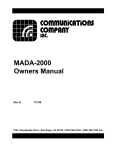Download Polar Aligning with the iOptron Polar Scope by: Paul
Transcript
Polar Aligning with the iOptron Polar Scope by: Paul Chasse, aka 'Astronewb' The Basics First, establish a mount level by adjusting the tripod legs until the bubble level is as perfectly centered as you can get it. With the ZEQ25 mount, due to its location, it's a bit easier to check for front to back level by looking from the left side of the mount. To check for horizontal level, step to the back of the mount and look between the plastic covers. Simply place the bubble centered when looking from both the side and the back of the mount. Once the mount is leveled, make sure the RA and DEC axes are on the zero marks you established. The mount should be pointed to True North (by moving the entire mount/tripod to face in that direction), and adjusted to your local latitude using the latitude adjusting screw and the latitude scale built in to the mount. Recheck your level if you have to move the mount at any time. If everything was done correctly up to this point, you should be able to see Polaris (northern users) in a 25mm EP or on the Live View of a camera on a wide field telescope (F5 to F7). At this point, you may want to reduce cone error between the mount and the telescope. This is done by using the azimuth and latitude adjusters on the mount to first center Polaris in the polar scope reticle. Then, once Polaris is centered in the polar scope, you can center Polaris side to side in your EP or Liveview by using the DEC slew buttons. You cannot center it vertically without shimming the front or rear of the ota. Now Polaris is centered in the polar scope and in your EP/Live View hopefully...:) It's time to use the hand controller, go to the Align menu, and scroll down to 'Polaris Position' and hit enter. If your time and date are correct in the hand controller, it will display Polaris' position on a neat illustration. You simple have to position Polaris at the same position on the polar scope reticle by using the mount's azimuth and latitude adjusters. Do not use the hand controller slew buttons! Once you are pretty sure your polar scope reflects the same image that's displayed by the hand controller, it's time for the fun stuff. At this point, you may not be able to see Polaris in your EP or Liveview, that's normal, you just moved Polaris 40+ arc-minutes from its original position. Now reach around and shut the mount off. Now turn it back on. You have just established a base pointing model for the mount. Go back into the hand controller menu, select 'Align' and then select 'One Star Align'. Choose a bright star that you can see easily (Sirius, Rigel, Altair, Kochab, etc) and then hit enter. The mount will slew to the selected star. The hand controller will now ask you to center the star by using the slew buttons. It may not be in the field of view, no worries, it may take a 5 second slew at speed 5 in either right ascention or left ascention to bring the star into view. As soon as you have centered the alignment star, hit 'Enter' and then you can slew almost anywhere in the sky and have the target in the field of view. To center a subsequent target, just use the hand controller's 'Select and Synch' feature to center it. Tip: If your hand controller battery is weak, it will not store the correct date or time and it will default to 2011. If it does that, it's time to replace it. Tip: If you consistantly use the 'Select and Synch' feature, at the end of the night the mount will return to your zero marks, perfectly. If you just slew around to center the target, the mount will not return exactly to the zero marks. Not a big deal, just use the hand controller slew buttons to align your marks in RA and DEC, then shut the mount off. Tip: With the ZEQ25 and CEM60 mounts the polar scope view is available at all times. To check your polar alignment during the night, just look through the polar scope. Note that the hour scale will have rotated, but Polaris should still be in the correct position on the radial circle. Ie; if your polar alignment was spot on, Polaris' movements will always be in a counter-clockwise rotation and will remain in the correct position on the degree/radial circle in the polar scope. Tip: If Polaris' position changes or moves away from the radial circle, it may be due to the polar scope axis not being aligned to the mount's axis. Refer to the iEQ45 User Manual for instructions on how to align the polar scope to the mount. The ZEQ25 polar scope cannot be aligned to the mount's axis by the user, the adjustments are buried within the mount housing. It can be done with an aftermarket polar scope spacer however.