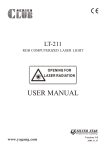Download 800700184 X- 3 COUPE 英文说明书A5(15.01.26)
Transcript
USER MANUAL 52x30mm(掏 空 ) 4R- 10 Moving head Professional stage lighting equipment V1.0 Table of content 1.Open-Package guidelines............................................................1 1.1Package................................................................................1 2.Safety instructions......................................................................1 3.Operating determination.............................................................3 4.Rigging the fixture.......................................................................4 4.1 Mounting.................................................................................4 4.2Installing the Clamps................................................................5 4.3 POWER Connection.................................................................6 5. Description of the device..............................................................7 6. Dimension....................................................................................8 7. Display control.............................................................................9 7.1 Navigation in the Menu............................................................9 7.2 Display OPeration....................................................................9 7.3 Menu Maps .............................................................................10 8.DMX protocol.............................................................................11 9.Maintenance and cleaning.........................................................14 10.Electric equipment specification...............................................14 10.1 Electrical paramters............................................................14 10.2 Weight and dimensions ............................................................1 5 10.3 Channel Characteristics.......................................................15 10.4 Menu Function.....................................................................15 10.5 light table...........................................................................16 10.6 Color disk............................................................................16 10.7 Gobo wheel .........................................................................17 11.Electronic drawing....................................................................18 1.Open-Package guidelines Congratulations on choosing our products! Please carefully read this instruction manual in its entirety and keep it well for using reference. This manual contained about the installation and the relative using inform ation of this products.Please according to this manual's relative speaking when using this equipment. This equipment was made of new style,high intensity plastic. It fully shows the modem times light charac teristic with beauty struture. And it was made according to CE standard. Fully up the internation standard of DMX512 agreement. Master or slave in phase ntrol.Can be use in large entertainment theater, performing and palying hall erc. When receive the product, please be careful to take and put, check if the product has damage or not because of transportation, and check the following parts: 1.Signal cable-1PC 2.Safty cable-1PC 3.User Manval-1PC 4.Omega holder-2PCS 5.Power cable-1PC 5.Service card-1PC 1.1Package Unpacking the fixture 1.Open the flight case couer 2.With one person on each side, lift the fixture out of the flight case. 3.Unlock pan and tilt before operating fixture Packing the fixture 1.Disconnect the fixture from power and allow it to cool. 2.lock head and arms as figure. 3.Place the fix ture in the bottom of the flight case, and cover the case without forcing. Aviation box 2.Safety instructions 1 400W 12 12 12 40 2 80 3 4 5 omega holder Secure chain mounting plate 5) according to the three screws broke open the back cover back cover screen printing signs, reversing lamp can be removed for replacement. With "一” word screwdriver tools in the rectangular slot (grey area) strike on the edge of the lamp holder, can adjust the light bulb location. As shown in figure; Square groove Back cover 4.3 POWER Connection If you wish to change the power supply settings,see the chapter Appendix Connect the fixture to the mains with the enclosed power cable and plug. The earth has to be connected! DMX-512 Connection DMX-512 connection/connection between fixtures Only use stereo shieded cable and 3-pin XLR-plugs and connectors in order to connect. 6 Caution At the last fixture,the DMX-cable has to be terminated with a terminatou. solder a 120 resistor between signal(-) and Signal (+) into a 3-pin XLR-plug and plug it in the DMX-output of the last fixture. 5 2 1 2 3 1 4 3 1 5 2 4 3 1: Ground 2: Signal(- ) 3: Signal(+ ) 1: Ground 2: Signal(- ) 3: Signal(+ ) 4: N. A. 5: N. A. DMX Terminator Diagram 5.Description of the device 1 2 3 7 1 2 3 11.Power-out 18 13 14 15 10 9 8 6 5 4 7 11 12.ENTER button 13.Touch screen(LCD display) 14.MODE button 12 15.UP button 16 16.DOWN button 17 17.WDMX wire 18.WDMX pilot hole 502.4 mm 151.6 mm 128.0 mm 32.0 mm 6.Dimension 317.8 mm 451.9 mm 123.0mm 246.0 mm 220.0 mm 286.5 mm 378.9 mm 286.5 mm 390.5 mm 8 7.Display control 7.1 Navigation in the Menu Using the buttons or touch screen, and this can be simply and easily set the address code and functions code. If you view or modify the lighting feature set, then press ENTER button, the display will enter the menu interface. Both there is sub menu corresponding to the functional operation of the main menu. Each of the menus is representative of the specific features of the lamp. The specific contents shows as the table menu below. Set or browse lighting function, press UP or DOWN button. Press ENTER to save your changes or enter the submenu. Press the UP or DOWN can change the numerical (increase or decrease in value). Press the MODE button to return to menu. Set a time 0 to 10 minutes automatically exit menu interface and close the screen. 7.2 Display Operation Put through power supply, open the power switch of lamps and lanterns, display shows the company LOGO website. According to the main interface, as shown in figure: In the main interface, press "MODE" button to view the software version, press the "UP" "DOWN" can modify the DMX address, in the batteries Condition long press "ENTER" key, can view the battery usage. If the screen " " icon is green, said DMX signal connection is normal, this state can be used to check thelamps and lanterns and connection between the control table is normal. F i x t ure Id Channel Mod e Mode1 1-24 Lamp Control 00 0 1 ON OFF Conf i r m Mode Up Down Enter E 1 2 : BusErr 1 01 E 1 5 : Ballast E r r o r 0 7 E 1 7 : BD 1 BUS E r r o r 99 E 1 8 : BD 2 BUS E r r o r 99 E 1 9 : BD 3 BUS E r r o r 99 Mode Up Down Mode Up Up Down Enter Mode Wir ed I np ut 1-24 Wir el ess I n p ut Mode3 1-16 Wir el ess I n / XLR o u t Up 001 Down En te r Mode Up Down Enter Dm x A d d r e s s 1 001 1 Enter Set Up Inforamtion Personality Manual Control Advanced Mode Down D mx Inp u t Mode2 Main interface Enter Mo de Settings Down Enter CH01:PAN CH02:PAN Fine CH03:Tilt Ch04:Tilt Fine Ch05:P/T Speed,Time Ch06:Colour Wheel CH07:Col.W.Fine Mode To view the company LOGO, web site, product type, software version Up Up Down Enter 0 0 1 - 024 Click on the main interface of the icon, numerical to view view Settings related information of lamps and lanterns. Symbols such as the main interface appear “ “ , the following error message indicates that there might be a lamps and lanterns, can click to view and control information content to modify the lamps and lanterns. CODE ERROR MESSAGE NAME E14 SPDError Wrong setting parameters (automatic recovery) EOL E15 Ballast Error Ballast error E16 MFpga Error Master control chip error E17 E18 E19 BD1 BUS Error BD2 BUS Error BD3 BUS Error To scan the communication error Scanning to the driven plate 1 communication error Drive plate 1 to drive plate 2 communication error E21 Pan FB. Err Levels of light coupling error 9 MEANS Reset all setting parameters Check whether the rectifier control line is wrong, change the rectifier Change the main control chip or change the display board semi-finished products Look for virtual communication signal lines, communication chip welding or short circuit Check that the light coupling line, optical coupling switch and a plate of the relative position measurement E22 Pan Zero Err Level of magnetic susceptibility (origin) error Check line magnetic susceptibility, magnets and magnetic susceptibility of distance and location, have the magnet E23 Tilt FB. Err The vertical light coupling error Check that the light coupling line, optical coupling switch and a plate of the relative position measurement E24 E25 E26 E27 E28 E29 E30 E31 E32 E33 E34 Tilt Zero Err 6 Prism Err1 6 Prism Err2 8 Prism Err1 8 Prism Err2 R.Gobo Err1 R.Gobo Err2 Zomm Err Focus Err St.Gobo Err ColourW. Err Vertical magnetic susceptibility (origin) error Six prism magnetic susceptibility (origin) error Six prism rotation of magnetic susceptibility (origin) error Eight prism magnetic susceptibility (origin) error Eight prism rotation of magnetic susceptibility (origin) error Check line magnetic susceptibility, magnets and magnetic susceptibility of Rotate magnetic susceptibility (origin) error distance and location, have the magnet Rotating magnetic susceptibility patterns (origin) error Amplification of magnetic susceptibility (origin) error Focusing magnetic susceptibility (origin) error Fixed plate of magnetic susceptibility (origin) error Color piece of magnetic susceptibility (origin) error E35 Hot Err Heat insulation motor/magnetic susceptibility (origin) error 7.3 Menu Maps Dmx Address 001~XXX Mode1 1~24 Mode2 1~24 Mode3 1~16 Fixture Id 0001~XXXX Fixture Times XXXXX h XX m Lamp On Times XXXXh XXm Lamp Times Lamp Strike XXXX Reset Lamp Time Error List Information BOARD 1: XX.XX% Diagnosis BOARD 2: XX.XX% BOARD 3: XX.XX% Fans Monitor DMX Values Power ON Light ON/OFF Lamp lamp on by DMX ON/OFF Lamp ON Delay 0~60m Pan Reverse ON/OFF Pan/Tilt Tilt Reverse ON/OFF Feedback ON/OFF Wired Input Dmx Input Wireless Input Personality Wireless In/XLR out P/T Moving ON/OFF BlackOut Colour Moving ON/OFF Gobo Moving ON/OFF Brightness Screen Time 0-10m Screen Touch Screen ON/OFF Auto Screen ON/OFF Lamp Control ON/OFF Lamp Confirm Reset ALL Reset Pan/Tilt Manusl Control Reset Reset Colour Reset Gobo Reset Other Channel Calibration Advanced Factory Default Touch Calibration Set up Channel Mode 10 Check the line of magnetic susceptibility, magnets and magnetic susceptibility of distance and location, is there a magnet, the motor line ever. 8.DMX protocol Mode1Mode2Mode3 Name 1 1 1 Pan 2 2 Pan Fine 3 3 2 Tilt 4 4 Tilt fine 5 5 3 Pan/Tilt speed Pan/Tilt time 6 7 7 8 8 10 4 5 Function DMX Value PAN 8BIT 0-255 PAN 16BIT 0-255 TILT 8BIT 0-255 TILT 16BIT 0-255 Speed from max. to min. 2-255 Continual positioning Open/white 0-2 Deep Red 3-11 Deep Blue 12-20 Yellow 21-29 Magenta 30-38 Azure 39-47 Red 48-56 Dark green 57-66 Amber 67-75 Blue 76-84 Orange 85-93 CTO 94-102 UV filter 103-111 White 112-120 Positioning Deep Red 130-134 Colour wheel Deep Blue 135-138 Yellow 139-143 Green 144-147 Magenta 148-152 Azure 153-157 Red 158-161 Dark green 162-166 Amber 167-171 Blue 172-176 Orange 177-180 CTO 181-185 UV filter 186-189 Forwards rainbow effect from fast to slow 190-215 No rotation 216-217 Backwards rainbow effect from slow to fast 218-243 Reserved 244-249 Auto random colour selection from fast to slow 250 - 255 Colour wheel-fine positioning Fine positioning 0-255 Open/hole 0-3 Positioning Gobo 1 4-9 Gobo 2 10-15 Gobo 3 16-21 Gobo 4 22-27 Gobo 5 28-33 Gobo 6 34-39 Gobo 7 40-45 Gobo 8 46-51 Gobo 9 52-57 Gobo 10 58-63 Beam reducer 1 64-69 Beam reducer 2 70-75 Beam reducer 3 76-81 Beam reducer 4 82-87 Shaking gobos from slow to fast Gobo 1 88-95 Static gobo wheel Gobo 2 96-103 Gobo 3 104-111 112-119 Gobo 4 Gobo 5 120-127 Gobo 6 128-135 Gobo 7 136-143 Gobo 8 144-151 Gobo 9 152-159 Gobo 10 160-167 Beam reducer 1 168-175 Beam reducer 2 176-183 184-191 Beam reducer 3 Beam reducer 4 192-199 Open/hole 200-201 202-221 Forwards gobo wheel rotation from fast to slow No rotation 222-223 Backwards gobo wheel rotation from slow to fast 224-243 Reserved 244-249 Auto random gobo selection from fast to slow 250-255 11 9 11 6 10 12 7 11 13 12 14 8 In the range of 0-59 DMX the gobo selection speed is controlled by the Effecf speed chanel Index - set indexing on channel 12/9/17 Open/Hole (default) 0 Hole (flat field) 1-4 Gobo 1 5-7 Gobo 2 8-10 Gobo 3 11-13 Gobo 4 14-16 Gobo 5 17-19 Gobo 6 20-22 23-25 Gobo 7 Gobo 8 26-28 29-31 Gobo 9 Rotation - set rotation on channel 12/9/17 Gobo 1 32-34 Gobo 2 35-37 Gobo 3 38-40 Gobo 4 41-43 Gobo 5 44-46 Gobo 6 47-49 Gobo 7 50-52 Gobo 8 53-55 Gobo 9 56-59 Shaking gobos from slow to fast Rotating gobo wheel Index - set indexing on channel 12/9/17 Gobo 1 60-67 Gobo 2 68-75 Gobo 3 76-83 Gobo 4 84-91 Gobo 5 92-99 Gobo 6 100-107 108-115 Gobo 7 Gobo 8 116-123 Gobo 9 124-129 Shaking gobos from slow to fast Rotation - set rotation on channel 12/9/17 Gobo 1 130-137 Gobo 2 138-145 146-153 Gobo 3 Gobo 4 154-161 Gobo 5 162-169 Gobo 6 170-177 Gobo 7 178-185 Gobo 8 186-193 Gobo 9 194-199 Open/hole 200-201 Forwards gobo wheel rotation from fast to slow 202-221 No rotation 222-223 Backwards gobo wheel rotation from slow to fast 224-243 Reserved 244-249 Auto random gobo selection from fast to slow 250-255 Gobo indexing - set position on channel 11/8/16 Gobo indexing 0-255 Gobo rotation - set position on channel 11/8/16 Rot. gobo indexing and rotation No rotation 0 Forwards gobo rotation from fast to slow 1-127 128 - 129 No rotation Backwards gobo rotation from slow to fast 130-255 Rot. gobo indexing and rotation - fine Fine indexing (rotation) 0-255 Open position (hole) 0-19 6-facet linear rotating prism -indexing 20-49 50-75 6-facet linear rotating prism- rotation 8-facet circular rotating prism- Indexin 76-105 8-facet circular rotating prism-rotation 106-127 Prism/gobo macros Macro 1 128-135 136-143 Macro 2 Macro 3 144-151 Macro 4 152-159 Macro 5 160-167 Prism Macro 6 168-175 Macro 7 176-183 184-191 Macro 8 Macro 9 192-199 Macro 10 200-207 Macro 11 208-215 Macro 12 216-223 Macro 13 224-231 Macro 14 232-239 Macro 15 240-247 Macro 16 248-255 12 13 15 9 14 15 16 17 18 16 17 18 19 20 10 11 19 21 13 20 22 14 21 22 23 24 15 23 6 16 24 9 12 Prism indexing - set position on channel 14/10/19 Prism indexing 0-255 Prism rotation - set position on channel 14/10/19 Prism rotation and No rotation 0 indexing Forwards prism rotation from fast to slow 1-127 No rotation 128-129 130-255 Backwards prism rotation from slow to fast Forst Frost from 0% to 100% 0-255 Zoom Zoom from max. to min.beam angle 0-255 Zoom fine Fine zooming 0-255 Focus Continuous adjustment from far to near 0-255 Focus fine Fine focusing 0-255 Select desired distance and effect on which you need to focus and use "Focus"channel(19/14/25)to focus the image Autofocus Off 0 Rotating gobos & Hole (flat field) 10 metres 1 15 metres 8 20 metres 16 25 metres 24 30 metres 32 35 metres 40 48 Autofocus (priority & 40 metres 45 metres 56 distance selection) Static gobos & Hole (default) 10 metres 64 20 metres 72 30 metres 80 40 metres 88 50 metres 96 60 metres 104 70 metres 112 80 metres 120 Infinity 127 Reserved 128-255 Shutter closed ( Lamp power reduced to 230 W) 0-31 Shutter open, Full lamp power 32-63 Strobe-effect from slow to fast 64-95 Shutter open 96-127 Strobe Opening pulse in sequences from slow to fast 128-143 Closing pulse in sequences from fast to slow 144-159 Shutter open 160-191 Random strobe-effect from slow to fast 192-223 Shutter open, Full lamp power 224-255 Dimmer Dimmer intensity from 0% to 100% 0-255 Dimmer fine Fine dimming 0-255 Reserved 0-9 To activate following functions, stop in DMX value for at least 3 s and shutter must be closed at least 3 sec. ( „ Shutter,Strobe ” channel 22/15/27 must be at range: 0-31 DMX). Corresponding menu items are temporarily overriden except DMX Input. DMX input: Wired DMX* 10-14 DMX input: Wireless DMX* 15-19 * Function is active only 10 seconds after switching fixture on Eco mode ( Lamp power 230W) 20-24 Standard mode (Lamp power 280W) 25-29 Reserved 30-49 Pan/Tilt speed mode 50-59 Pan/Tilt time mode 60-69 Blackout while pan/tilt moving 70-79 Disabled blackout while pan/tilt moving 80-89 Power/Special functions Blackout while colour wheel moving 90-99 Disabled blackout while colour wheel moving step 100-109 Blackout while gobo wheel moving step 110-119 Disabled blackout while gobo wheel moving 120-129 To activate following functions, stop in DMX value for at least 3 seconds: Lamp On,reset(total reset except pan/tilt reset) 130-139 140-149 Pan/Tilt reset Colour system reset 150-159 Gobo wheels reset 160-169 Dimmer/Shutter 170-179 Zoom/focus/prism reset 180-189 Reserved 190-199 Total reset 200-209 Reserved 210-229 Lamp Off 230-239 Reserved 240-255 Effect Speed Speed of Rot. Gobo selection from max. to min. 0-255 13 10.Electric equipment specification 10.1 Electrical paramters SOURCE: Osram sirius hri 280W E20.6(Osram sirius hri 280W R0) POWER:400 W VOLTAGE: AC100-240V 50/60HZ Color Temperature:8000K 14 10.2 Weight and dimensions Dimensions:390.5X286.5X502.4 mm NET WEIGHT:18.5KG Dimensions(Paper skin):606X416X466mm WEIGHT (Paper skin):23.5Kg Dimensions(Air boxes -2 lights):957X497X737mm NET WEIGHT/WEIGHT (Air boxes -2 lights):34Kg/74.5Kg 10.3 Channel Characteristics 1.Channel: 24/24/16 DMX. 2.Scan: Pan 540°,Tilt260°, Scan speed adjustable.Fixture could auto reset. 3.Colour wheel:one open + 13colors. 4.RGobo wheel: one open + 9 gobos. 5.GoboR wheel: one open + 14 gobos, rainbow effect ,half-color effects. 6.Frost: linear frost 7.Focus: linear focus. 8.Shutter:Double motor stroboscopic, electronic shutter, random strobe. 9.Demmer: limear dimmer. 10.Prism system: prism effect, with rotating. 11.Zoom:linear amplifier. 10.4 Menu Function 1.touch screen,E nglish menu. 2.Each DMX Value displayable. 3.Monitor could ON/OFF automatically. 4.Show fixture, lamp use time. 5.No signal, fixture status keep reset status, maintain status, AutoPlay procedure. 6.lamp on/ff when power on. 7.Screen rotation . 8. Auto error detection. 9. Wireless input,wired input,wirelss in/xlr out. 10.When dimmer is closed, it supports energy saving mode, power consumption of the bulb will be 80% less, which will prolong lifetime of the bulb and make it more stable 11.Remote ON by DMX. 15 12. You can switch on and off the lamp via the control panel or via your DMX controller. It must be noted that it has to be cold before re-stricking. 13.Software upgrade function. 14.DMX signal after disconnecting display brightness alternately. 10.5 light table 36733 2820 20663 1586 30 40 2 . 6° 5 . 2° 82650 6345 Flare diameter(m) light beam 2.6°Illuminance (Lux) 330600 pattern 5.2°Illuminance (Lux) 25380 20 10 Projection distance(m) The design at the minimum Angle Φ0.94 5.2°Flare diameter(m) Minimum Angle when the beam of light Φ0.48 2.6°Flare diameter(m) Φ1.9 Φ2.84 Φ3.80 Φ0.94 Φ1.42 Φ1.88 10.6 Color disk e re d sky blue ja c in th am ye llo w G n ra ee ss gr gr ee n ros b lu e bl ue ber an red or ge Co ol p iec e Fluore scent 16 w h it e li g ht 10.7 Gobo wheel RGOBO WHEEL 1 2 9 3 8 4 7 5 6 GOBOR WHEEL effective diameter 5.8mm 17 图案 旋转 图案 六棱镜磁敏 雾化电机 八棱镜电机 八棱镜旋转电机 六棱镜电机 六棱镜旋转电机 八棱镜磁敏 开关 隔热片磁敏 色片磁敏 固定磁敏 调焦磁敏 放大磁敏 放大 电机 隔热片电机 频闪2电机 频闪1电机 调焦 电机 18 N L N L AC IN AC OUT 图案 图案 旋转 固定盘 色片盘 图案磁敏 固定磁敏 色片磁敏 11.Electronic drawing Note: The above information is for reference only, the final interpretation is belong to manufacturer. MADE IN CHINA