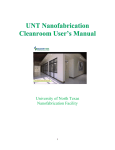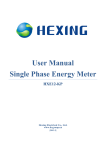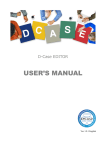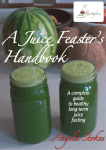Download KWVA Leaders and All Members From - Chapter 169
Transcript
Korean War & Korea Defense Service Veterans of Lake County, Chapter 169 Tom J. Thiel, Secretary, Web, Editor, Past Pres. 19147 Park Place Blvd, Eustis, FL 32736 352-408-6612 – [email protected] www.cid169.kwva.org To: KWVA Leaders and All Members From: Tom Thiel, KWVA of Lake County (FL), Chapter 169, Inc. Subject: The KWVA Database as a Tool for Chapters and Departments # # # God grant me the serenity to accept the things I cannot change, the courage to change the things I can, and the wisdom to know the difference. Reinhold Niebuhr # # # The KWVA Database (DB) is an internal file used by the Korean War Veterans Association, Inc., to manage membership, publication distribution, and numerous other functions. Access to this DB has been granted to selected individuals at not only the Association level, but also at Department and Chapter levels as well. My goal in writing this document is to make the reader more aware of the tremendous tool the DB truly is now, but more importantly, to make the reader cognizant of what the DB truly could be. It is also to make an honest appeal to the leaders of KWVA to extend its usefulness so that Chapters and Departments can actually use it to manage their Chapters and Departments. They cannot do that now! My computer experience began with analog computers to study water movement in soils in the late 1950’s for USDA’s Agricultural Research Service (ARS) at The Ohio State University. I first began using digital computers about 1965, at the University of MinneIntroduction -1 sota. In the early 1980’s, I was managing, designing and programming a Datapoint distributed architecture system at one of ARS’ regional offices in Peoria, IL. In 1984, I retired from ARS, and became a Computer Consultant for an 8a firm in Arlington, VA, designing systems for the Office of the Secretary of Defense’s (OSD) Office Automation Division in the Pentagon, and other government agencies in the DC area. That assignment also included managing a New Technologies lab for the OSD. It is interesting that no official definition of the KWVA Database, or its intended purpose, has ever been published, at least I can find no such document. I can find nothing on the website. It is not mentioned in the Bylaws. It is mentioned in the Standard Procedures Manual as well as numerous times in Graybeards, but only as it has been or is being implemented. Suffice it to say it has been implemented to ensure primarily Chapter compliance, that is over and above the overall Membership and Publication (Graybeards) distribution processes. I have been using the DB for about eight years now. I have used it as both a Chapter (access +1), and a Department (access +2) user. For almost that same period, Mr. Doppelhammer made me a +3 level access user to provide him with feedback on the system. Because I have not been able to find any documentation of the DB, and have never received any training whatsoever on using the DB, I have written and posted on the internet “KWVA Association Membership Database (MDB) User Manual” that is available to anyone at: http://cid169.kwva.org/Manual/000_cover_manual.htm Like the DB itself, my Manual has not received any publicity, other than an AD I submitted to Graybeards. I also understand Chapter and to a lesser extent Department management. I have served as Secretary, Treasurer, and President of my Chapter, CID169, and in several capacities at the Department of Florida. So, I feel not only well-qualified to speak to using the KWVA Database, I feel equally qualified to understand what it takes to manage a viable KWVA Chapter. Early in my term as 169 president, membership had fallen to less than 40 members when we implemented the requirement that all Chapter members maintain Association membership; today (October 25, 2015), it is 113 members and growing. So, what do I mean when I say that Chapters and Departments could GREATLY use the KWVA DB to manage their units? Let me give you some examples. For example, if I, as a Chapter manager, am able to use the DB to email and/or snailmail my members, I would ensure that every one of my members is in the DB, and that Introduction - 2 their information—address, phone, email, etc.—is entered correctly! The DB access I am provided as a Chapter user will not allow me to do that now! As Chapter Secretary, I would like to report my Chapter’s Election results so that all I need to enter would be the member number of each chapter officer or director to be entered in the form. The computer would then complete the line, but only if that person is 1) in Active status, and 2) eligible to serve in that position. I would be really happy to report my election results that way. I would welcome the opportunity to do that because I want to use that information for my own purposes. And, I would want Department to be able, and to actually use, that information also. As a side benefit, no one would have to do an eyeball check of those election reports! None of that is available now, even with the new procedure put into operation recently. Why did the designers of that system not enter into dialog with Chapters and Departments about what we would like to do with the data entered into the Election Report Form? I could go on and on here, but the point I want to make is that if the KWVA DB system could truly become my Chapter or my Department DB, I would be very happy to use it regularly and thereby ensure that my information is up to date, and a priori it is also up to date at all other levels. Some say, “not everybody has your computer smarts, and that Chapter and Department officials will not be computer proficient… and that field level managers will continue to ignore the system.” Maybe. But I do not believe it. Here is where awareness and training comes into the picture. And, when the leaders are not proficient, I do not propose we attempt to make them so. Instead, they should be encouraged to find members who are proficient, and give them access and let them do it. Or, even bring a computer-smart person into the Chapter as an Associate Member who is interested in Korea Veterans. We have done that in CID169 also. It works! I am not talking about simply seeing the information in printed form, or even on a computer screen. What I am talking about is being able to use the DB to manage my Chapter. To be able mail my members directly from the addresses I get from the DB, both email and snail mail. Introduction 3 The additional capabilities this proposal suggests will not allow anyone at the Department and Chapter levels to change any information in the DB itself, just to be able to better use what is already there. It also discloses that Department level search systems produce erroneous results, and a no-cost way to correct this. In the following sections I will as briefly and as accurately as I can, talk about retrieving information, email and snail mail retrievals and use, DB System output capacities and needs, Election Reports and how they relate to this proposal, and publicity and training. Each of these sections is essentially a summary of its facet of the subject. ##### Introduction - 4 Chapter and Department Search and Retrieval Capabilities This is a discussion of what information Chapters and Departments can now access from the KWVA DB, and some areas where enhancements ought to be made. Chapter Access I’ll start with Chapters first by saying they have extremely limited capability to ask (query) the DB at the present time; this has been defined for them (the screen snippet below lists the several search screens that are provided with Chapter access). The snippet at the top of the next page shows what the first selection, ” Membership List Searchable Database for Chapter 169 (Alphabetical Sort by Last Name) (1+),” enables Chapter 169 to search on. Clearly, it is totally inadequate to meet the Chapter’s requirements. For example, I was writing Sonny Edwards an email recently thanking him for his service to KWVA in his recruitment efforts. I wanted to tell Sonny how many new members our Chapter had signed during his two‐years of leadership. There is absolutely no way to get that from the Chapter level access now. Yet the data is in the DB, and Chapters certainly have a legitimate right and need to access it. Search and Retrieval 1 There is a plethora of such similar questions that Chapters would pose should the DB allow them to do so; I am certain fellow Chapter officers have questions I had not encountered. At present Chapters only have the ability to select a subcomponent of total Chapter membership shown in the form above. There is, for example, no way for a Chapter to download a list of its Life members, or its Associate Members, or its Non-Voting members, or members for a certain City or Zip Code, or get a list of members joining in a certain period of time, etc. This is why I say Chapter access, as it is now implemented, makes the DB totally incapable of meeting Chapter management needs. Search and Retrieval 2 Department Access Departments do have the ability to submit queries (see Department Menu below). However, all of the first five Department Retrievals are worthless because they always give false information, at least for the Department of Florida (DFL) and for CID169. Our Chapter has permanent members who live in other states; it also has many seasonal members who live in the north long enough to have their addresses changed back and forth. Department access illustrated above is limited to the state. For example, DFL access is limited to only those members whose Graybeards is delivered to a FL address. Many Chapters have out of state members. Hence, Department access as it is subjected to the constraint of the search only “seeing” their state code in the scope of their search reach renders most Department searches worthless. Search and Retrieval 3 Enabling Chapter and Department Search Capabilities to meet their needs If Chapter access is “incapable” of meeting Chapter needs, and Department access is “worthless” because it provides inaccurate results, what can be done to enable the DB to meet the needs of both Chapters and Departments? The answer is really very simple; enable Chapters and Departments to have the ability to conduct the searches currently offered with the search identified as: “Membership List Searchable Database (Lastname, Firstname) (2+)” (see retrieval screen below). First, this search report already exists, and secondly, it provides correct answers to all the query needs I have ever encountered from my activities at both the Chapter and DFL levels. And since the query already exists, there would be very minimal implementation effort required, and therefore little cost. But, it must be implemented with 2+ access at both the Chapter and Department levels to provide the needed information. Search and Retrieval 4 This says that Chapters and Departments will, through access to “Membership List Searchable Database (Lastname, Firstname) (2+),” have access to all of their records in the KWVA DB. This query enabled me to very quickly say with certainty that the KWVA DB showed that CID169 increased its membership by 27 during Sonny’s tour! (And it also said that as of October 21, CID169 has added 62 new members since the beginning of Sonny’s tour of duty!) We have often been told and there has been numerous such statements in Grabeards that questions like these should be referred to the Membership Records Management & Management Information System Supervisor, who then would do the retrieval and provide the information—by telephone! By phone? Really? In an era when the real world demands responses in seconds! By phone? Is this how KWVA Chapter and Department Managers are to manage? This concludes this discussion of what search and retrieval capabilities the KWVA DB now provides, and what should be done to better enable it to serve Chapter and Department needs to manage their operations. Very simple. Enable both to have full access to “Membership List Searchable Database (Lastname, Firstname) (2+)!” And it should not cost one red cent. ##### Search and Retrieval 5 Chapters and Departments need email and snail mail capacity directly. Email and snail mail capabilities are a special case of both DB query and system output. For a number of years I had asked that email addresses be included with the information downloaded with Comma Separated Value (csv) output. About a year ago Mr. Doppelhammer added it, and it works very well. For me. But, not likely for many others; because they may not know csv, or how to use it and Excel. Recently, Gmail has imposed mailing restrictions that all but make it impossible to send BCC emails with attachments to all Chapter, indeed all groups of recipients (I do not know what other email providers have done). Hence, Chapters and Departments need the ability to go to the KWVA DB under their access code and password, and have a query that enables them to: a) select their members who have email addresses and directly send them an email, with attachments, and b) select their members who only have snail mail addresses and have the system provide output to their printer in Avery 8160 format so that they can directly print labels to snail mail correspondence, newsletters, etc. Departments need a similar capability; they need to have the DB system enable them to select all Chapter Presidents in their State and directly send them an email, with attachments. Or to directly email all members in its state, again with attachments. And, they also need to be able to contact, for example, all Treasurers, or Secretaries in their State. At present, I am able to download email addresses from the DB system in two ways. The first is directly from a special “Email Addresses - Active FLORIDA Members with Email Addresses for MASS Emailing (3+)” that Jim provided me. The second is as a csv download from a DB system retrieval. The first requires me to know how to store the retrieved addresses on my computer prior to pasting into the BCC field of my email program (Gmail because it lets me send to up to 500 email addresses at one time). The second also requires me to know how to store them, and on top of that to know how to download them via the csv procedure. This is likely too complex for most Chapters. But they still need to be able to use, to come to rely on, the email addresses in the DB. Direct email – snail mail 1 What is needed is first, the ability to select recipients from the DB and secondly, to directly send email to all those retrieved by the selection, with attachments. Undoubtedly, there are numerous needs at the Association BoD level; one possibility that I could think of is for a member of the BoD to directly email those States or Chapters he is assigned to monitor Chapter compliance. What would be ideal is for the KWVA DB System to provide the email capacity, rather than to need to extract the email addresses to my email program. I don’t know if this can be done, but giving each chapter its own email identity (something like [email protected]/), and the capability for them to use it to send a message to all its members. Operationally, an authorized user would go to the DB and conduct a specific search, for example, all members of a Chapter with Chapter retrieval access, or all Chapter Presidents with a Department retrieval, or all Chapter Presidents (or Treasurers, or whatever) with an Association retrieval. These would automatically go into a DB System-related email program, the message would be added, as would an attachment, if appropriate. The email would then go onto the internet and delivered to the addressees. I would think this ideal, but do not know whether it either doable or what it might cost. ##### Direct email – snail mail 2 KWVA DB Outpu ut Forms Available A to Chaptters and D Departmen nts Printed d output The KW WVA DB System has on nly one prin nted output format avaailable to ussers with alll levels off system acccess, +1 to +3. + This is generally g ad dequate for printer ou utput. An exxample off this for CIID169 is shown below.. (Please note n two off the members, Babcocck near the beginning, and Wilson n in the end d snippet are from OH and IN; respectively r y. This illusstrates whaat I meant in n earlier seccpartment seearch consttraints (filteers) causingg inaccuratee results.) tions about the Dep There arre a myriad d of report output o form mats Chapteers and Dep partments n need if theyy are to use th he DB for managing m th heir entitiess. Many exaamples com me to mind. DB B Output - 1 Deceas sed Memb bers Repor rts One thatt both Chap pters and Department D s need is th he capacity to retrieve and print th heir deceased d memberss in a usablee format. Normally thiis is simply,, Name and d Year of Deeath order. The mosst useful forrmat the DB B System provides for this purpo ose is the on ne that is avvailable from m the non-ssecure partt of www.kw wva.org. Th his is the IN N MEMORIU UM option availablee from both h the left an nd right sidee menus. A portion of this reportt for CID169 9 is shown below. b Howeveer, while this output is satisfactoryy, it needs tto be in ord der of the Date of Deatth. So, this is a requestt to add a Date D of Dea ath sort cap pability to tthe IN MEM MORIUM cu urrent rep port. Speciall Printed Output—a O an idea Thirty-fiive years ag go, before th here was Acccess, Exceel, even the personal co omputer, I wrote a program p in n Databus Language L th hat enabled d an analystt, in conjuncction with tthe end userr, to specify y the fields that t were to o be printed d from any data file on n the Datap point system. Once thiis was donee, the progrram then wrrote a Datab bus program that the end user co ould then exeecute to prin nt their rep ports. This greatly g acceelerated thee process off getting infformation out o of the computer in n a format th hat the end d user desirred. I do not know whetther such a utility is av vailable witth Access. O Operationallly, it would d execute as follows: I do a retriev val or queryy, th he System would w then ask me if I want the S Standard orr a Selectivee print outp put, I chose Selecctive, DB B Output - 2 th he System would w then give me a list l of field names from m which I ccould check k the ones I want (e.g., LNAM ME, FNAME, YJOIN, D DDEATH, EMAIL, PH HONE, etc.,, The T System would then n provide a printed outtput containing those field names seleected. So much h for theory y, now I willl turn my atttention to the non-prrinted outpu ut. System m Output— —Non-prin nted forma at The KW WVA DB System also prrovides a co ouple of non n-printed o output techn niques: Com mma Separateed Value ex xporting and d Windowss Copy and Paste. CSV Ou utput: Com mma Sepa arated Vallues There is another fo orm of outpu ut that Mr. Doppelham mmer addeed to the DB B System so ome o years ago o at my sugg gestion. It iss named cssv, or Comm ma Separateed Value ou utfive or so put. Nearly aall reports p provide thee option for “CSV Form mat for expo orting,” as is shown att left in the small bo ox in the middle. (Note th hat it is “exp porting” in terms off what the D DB System is doing, b but it is “im mporting” fro om the persspective of tthe receivin ng computer.) CSV is a powerful ccomponentt of the DB S System’s ou utput capaccity becausee it allows th he System u user to insteaad of printiing the repo ort on theirr printer, to o bring the d data elementts retrieved back (impo ort or down nload) to th e user’s Perrsonal Com mputer. Once thee download ded informa ation is saveed on their computer, usually to an Excel fille format, users can th hen rearran nge, sort or reconfigurre the down nloaded info ormation in n whateveer format th hey wish! I will no ot address how h this pro ocedure works but wan nt to say that once onee understan nds how to do d the proceedure, it wiill take them m less than one minutee to executee. This is a very poweerful capabillity, but it requires r ano other level of end userr sophisticaation, theey need to know k Excel,, and the beenefits it off ffers. DB B Output - 3 I find CSV Downloading extremely useful, and use it often. But I find it has one slight shortcoming; it does not include all the data elements on the printed form, plus dates of Korean service. This is a request that this feature be added. Downloading with Windows Copy and Paste There is still another way a user can obtain information in the KWVA DB System and download it to their personal computers. That is the Windows Copy and Paste Commands. I use this procedure more often than both Printing and CSV together. To obtain material from the DB System with this procedure, the user first executes a standard retrieval of any form. However, instead of printing it on their personal computer’s printer, they instead highlight the portion of the displayed results they want and then execute the Copy command (Control +A to select followed by Control +c to copy to the clipboard). This places the highlighted material in the Clipboard of the user’s personal computer (hence executing a download operation from the DB computer to the user’s computer). The user then opens an application on their computer that will accept the material copied to the clipboard, and Pastes the downloaded material into an application (Control +V). Normally, I place the material I download in Excel because it is most easily rearranged as I wish. An example of this process is one where I take the output from the retrieval “Dept/Chapter Searchable BRIEF Summary List w/Member Counts (1+)” and transform it into an Excel sheet that shows Chapter total membership by rank (below). (Note: all KWVA Active Chapters are converted; this just shows the top 10.) This is not a procedure supported by the DB System, but it is a common way for one to capture information from any online system and move it on their own computer. For a complete explanation on how to use Copy and Paste, please go to: http://cid169.kwva.org/ and select the brown “Manual” button on the left, and then click on the Copy and Paste link. Specific examples are provided. ##### Rank 1 2 3 3 5 6 7 8 9 10 Total 168 131 114 114 107 102 102 102 99 99 CID 299 270 40 169 55 63 168 321 66 251 State Massachusetts Texas Minnesota Florida New York New York Illinois Washington New York Michigan DB Output - 4 Chapter Korea Veterans of America Sam Johnson Minnesota #1 KWVA of Lake County Nassau County #1 Western New York Quad Cities Richard L. Quatier CPL Allan F. Kivlehan Saginaw‐Frankenmuth Chapter and Department Officers; Election Results. Much has been made of providing Chapter and Department Officer and Board information (AKA Election Results) to Association in a timely manner. We have no quarrel with that. But we do question the manner in which it is being obtained. The Association asks us to provide the information with a) SPM FORM 4.7-3 Chapter Election Report to KWVA Membership Office, and b) SPM FORM 4.8-3 Department Election Report To KWVA Membership Office. (These forms are appended to this section.) These create a fill-in form, which is a nice form for typing information; however, it has no value as a source of information that is useful to Departments and Chapters. It is the equivalent of writing this information on paper, and then scanning! Agreed, it is a data entry PDF, but that is not data! Chapters and Departments have a need to access and manage this information as well, and in this context, as well as from the Association’s perspective, Chapter and Department officer information ought to be handled as data. First of all, recording as data would provide a monstrous Association benefit; the computer can check, yes verify, the correctness of the information recorded on either of the two SPM Forms if they were recording it as data; as it is now done, that must be done by a human! You? Chapters and Departments need the ability to access all Chapter officers, both in one full group, and by individual office, e.g., Presidents, Secretaries, Treasurers, BoD members, etc. For example, Departments may want to send a communication to all Secretaries, or Treasurers. Or, a Chapter Secretary may want to initiate dialog among all other Secretaries in their state, or for that matter nationwide. Why not? Instead of capturing the data on a pdf form, it ought to be captured with online data entry to a similar form, but the data is captured and recorded as data. The data would be a subset of the KWVA DB (a “relational File”). Actually, it would only tag that member’s entry in the DB indicating that for example I am Chapter 169’s Secretary. Then when Association wants to create a report of 169’s BoD, or if Department might want to send a message to all secretaries in the state, or when CID169 wishes to obtain a list of its BoD to publish in the Scuttlebutt, they enter appropriate queries in a data retrieval form. In an online entry format, one would only load the membership number of a person for a particular position. If the number is of a valid Active Status member, it would fill-in Election Results 1 the balance of the line (Name, email and phone) from the data in the DB. If the Member ID is not a valid Member Number (not paid, not eligible to serve in that position, etc.), then it would be rejected. (This assumes of course that everybody accepts the Bylaw’s definition of Membership.) While it would fill in the form, it would also complete an entry on the proposed Relational File saying that the individual associated with this Member Number is officer “x” Chapter so and so. All the data on this form is now being maintained and provided by Departments and Chapters manually. This does not make sense when the data already exists in the Membership DB. Why is this capability being requested? First of all to keep from manually maintaining it, however it may be done. It is needed often by Departments to better manage their Departments (for example arrange for a Chapter Secretary or Treasurer workshop). At present there is nothing available to provide this information. And secondly, It is needed by Chapters to prepare lists of its officers and BoD for its members, and to encourage exchange of knowledge among Chapters. Finally, I want to mention again that there is one monstrous Association benefit; the computer will check, yes verify, the correctness of the data submitted on these online Election Reports! As it is now done, that must be done manually! ##### Election Results 2 KOREAN WAR VETERANS ASSOCIATION, INC. STANDARD PROCEDURE MANUAL (SPM-005 R006) Bylaw Committee Revisions Approved March 27, 2015 SPM FORM 4.7-3 Chapter Election Report to KWVA Membership Office (A) (B) (C) Position Chapter election results Other officer status changes If a department exists, notify the department with a copy of this Election Report. Member No. Name Telephone Number Email Address President or Commander First Vice President or Commander Second Vice Pres. or Commander Secretary Treasurer Director Director Director Director Director Director Director Director Director Director Other Chapter Number (CID): ____________ Election Term: _____1 yr ____2 yr Time, day, location and address of chapter meetings: ______________________________________________________________________________________ Chapter Mailing Address: ___________________________________ Email: ________________________ “I hereby certify that the above elected Officers are Regular Members in Good Standing of the KWVA, Inc., as well as their chapter.” Chapter Secretary ____________________________ Date Submitted: __________ Date of Election: __________ Page - 71 - of 97 KOREAN WAR VETERANS ASSOCIATION, INC. STANDARD PROCEDURE MANUAL (SPM-005 R006) Bylaw Committee Revisions Approved March 27, 2015 SPM FORM 4.8-3 Department Election Report To KWVA Membership Office • • • Department Election results Other officer status changes Notify all department chapters with a copy of this Election Report Position KWVA Member # Name Telephone Number Email Address President/ Commander First Vice President or Commander Second Vice Pres. or Commander Secretary Treasurer Director Director Director Director Director Director Director Director Director Director Other Other Department of: ____________________________ Election Term: _____1 yr ____2 yr Department Mailing Address: _______________________________ Email: __________________________ “I hereby certify that the above elected Officers are Regular Members in Good Standing of the KWVA, Inc. Department Secretary ___________________________ Date Submitted: __________ Date of Election: _________ Page - 78 - of 97 Publicity and Training This section addresses what has been missing ever since the KWVA DB System was made available to Chapters and Departments. It addresses: 1) making the Chapters and Departments properly aware of the System, and 2) providing needed DB System training. Awareness, AKA Publicity I am not sure when I first became aware of the DB system. But, I am sure that since then I have received absolutely no training on how to use it. I’m not aware of any effort by the Association to train Chapter of Department leaders. I have been attending Department of Florida (DFL) Council and Annual Meetings since May 2007; the only training session provided at these meetings was one I presented at an Annual Member Meeting in Crystal River in 2012! The only context the DB has been mentioned at these meetings has been in having Chapters ensure that they are compliant with some not well elucidated requirement that Chapters do not understand well. Normally, Mr. Feaster hands out printed reports to all Chapters present, which he uses to ask Chapters to research some problem and to get it corrected. While I do believe most Chapters are aware of the KWVA DB, I know they do not know how to use it very well, if at all! And, not infrequently, they just shrug it off, and decide to hell with it! On the publicity question, I thought that Graybeards might contain some significant insight. So, I searched 7,234 pages of Graybeards from 2000 to mid-2015 for several words. “KWVA Database” was found 11 times, and “membership database” occurred 7 times in this near-fifteen year period. None of the 18 combined references was in association with explaining how to use the System; most were buried in the Business Section of Graybeards, and addressed compliance. Mr. Feaster explained compliance requirements on pg. 14 of the May-June 2008 Graybeards; I do not recall ever seeing this article although I was using the System by then. This is not really a very significant campaign to publicize the DB. Publicity and Training 1 It may be that no one recognized the ability of the KWVA DB System to meet operational needs at either Chapter or Department levels. If true, then it is time to begin now to make it serve all KWVA entities. It would be extremely beneficial to educate Chapters and Departments on how the system could help them better manage their specific information and improve their ability to communicate with their members. Major benefit would accrue, not to Chapters and Department, but to the Association because users would ensure information in KWVA DB is complete! Training In the above research on the KWVA DB System, I also looked for “training” in various configurations and combinations, e.g., KWVA Database Training-0 results; Database Training-0 results; database training-0 results; and simply “training” which yielded 982 results; none of these contained a relationship to the KWVA DB. I looked for “user manual” which yielded one (1) result in the July - August 2014 Graybeards. This was an AD for my Association Membership Database (MDB) User Manual, that I had submitted to Mr. Sharp on my own. See right. I am not certain how many Chapter and Department members who access the DB looked at this manual; I have received a spattering of feedback, all of whom said they found the online manual helpful. Publicity and Training 2 I seem to remember Mr. Feaster referring to this user manual; but am unable to locate the specific reference, even with electronic searching. A physical or printed training book could be of significant benefit. Some reported printing my online manual. It was not prepared to serve as a printed manual, and I therefore do not think it reasonable to print it directly from the website. But, it should be easily converted to a printed manual, I think. I might do that. It would be good to have someone evaluate it first, but I know of no one who could do that (from a Chapter and/or Department view). It would be extremely beneficial to train Chapters and Departments on how the KWVA DB system could help them better manage their specific information and to improve their ability to communicate with their members. Chapters and Department would, therefore, gain because they could use it better, but the major benefits would accrue to the Association! ###### Publicity and Training 3