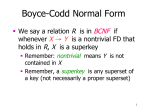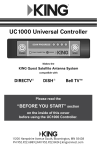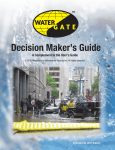Download “Sat Buddy 2”™
Transcript
INTRODUCTION “Sat Buddy 2” ™ Satellite Signal Meter User Instructions The Sat Buddy 2™ satellite meter measures relative RF signal strength when connected to a dish antenna. It is designed for installing and maintaining typical DBS residential satellite systems. The Sat Buddy 2™ also measures LNB current and the voltage being supplied to the LNB. It can power LNBs and multi-switches using its internal battery or allow IRD power to run through it. Each Sat Buddy 2™ package contains: • Sat Buddy 2™ meter • Protective rubber boot with clip • Wall plug transformer for charging battery • Vehicle power adapter for charging battery in automobile • Instruction page SPECIFICATIONS Frequency Range ........................950 to 2150 MHz Impedance ..................................75 Ohm Measurable Input Level .............-48 to –8 dBm total power -60 to –20 dBm per transponder Insertion Loss.............................14 dB (950 to 1450 MHz) 22 dB (1450 to 2150 MHz) Size (HxWxD)/Weight...............6.5” x 2.7” x 1.1”, 1.0 lbs. (16.5 cm x 6.9 cm x 2.8 cm, 455g) Operating Temperature..............0º to 125º F (-17º to 50º C) Connectors .................................F81 Double F female barrel (field replaceable) Power .........................................Uses IRD power when connected, otherwise uses internal battery. IRD voltage loss is 1.3 V. LNB Power ................................Current limited at 600 mA. Internal Battery Pack..................Rechargeable 12 cell NiMH, 350 mAh, 12-16 volts nominal, 10 minute automatic shut off, 1.3 hours typical use per charge. Battery Charge Time ..................12 hours from wall charger Wall Charger Output ..................12 VDC, 200 mA, center pin positive, 2.1mm I.D. DEFINITIONS LNB: Low Noise Block amplifier. The portion of the antenna dish that receives the high-frequency signal reflected from the dish and then down-converts it to the L-band (950-2150 MHz). IRD: Integrated Receiver Decoder. Also referred to as the set-top box or satellite receiver. The IRD processes the digital data carried by the RF signal and provides the baseband picture signal to the television. RF: Radio Frequency signals Signal Measure Mode • Signal Level Display..........Bar graph LEDs • Audible Tone......................Dual beep rate with solid tone at peak Cable: 75 Ohm coaxial cable Dish: Current/Voltage Mode • LNB current draw ..............0 to 500 mA (each LED segment is 50 mA) • LNB supply voltage ...........10 to 20 volts (each LED segment is 1V, above 9V) Oval shaped antenna hardware mounted on the exterior of the customer’s premises. Specifications subject to change without notice. 1 OPERATION To LNB MODES Field Replaceable F-81 Double F Female Barrel Measurement Bar Graph LEDs • SIGNAL STRENGTH: Measures and displays the signal strength. Each segment of the left LED bar graph is equal to 10 segments of the right LED bar graph. To align the dish for maximum signal strength, obtain the highest possible measurement on the left LED bar graph and use the right side LED bar graph for fine alignment. The measurement displayed is relative signal strength; more is stronger. The numeric value displayed is NOT tied to the IRD’s signal quality value. However, after a few installs, you may learn to correlate the value on the Sat Buddy 2™ to an approximate IRD value. • AUTO RANGING: When the Sat Buddy 2 receives a signal greater than the two top segments on the LED bar graphs (99), the unit will automatically switch into an upper scale mode that will allow you to continue peaking the dish. When the Sat Buddy 2 enters this mode, the SIGNAL STRENGTH LED will flash and the signal level displayed will drop to around 70, allowing extra scale to peak the dish. • CURRENT/VOLT: Current drawn by the LNB(s) is displayed on the left LED bar graph. Voltage being supplied is displayed on the right LED bar graph. Mode Status LEDs Mode Selection Audible Tone ON/OFF LNB/Switch Control If the Sat Buddy 2™ detects an over-current situation, it will switch to CURRENT/VOLT mode and flash the highest LED segment on the CURRENT side. LNB power will be shut off except for retesting every 4 seconds. If the Sat Buddy 2™ detects a voltage from the IRD greater than 20V or less than 10V while in the CURRENT/VOLT mode, it will flash either the highest or lowest LED segment on the VOLT side, respectively. Battery Charger Input AUDIBLE TONE • To IRD (unless using internal battery) Press the audible tone button to turn the tone on or off. There are three beep tones: • • • 2 Slow Fast Solid The audible tone will be a slow beep if not connected to an LNB and a fast beep or solid tone when connected to an LNB. 1) 2) For the audible tone to work correctly, the meter has to “learn” the installation’s maximum and minimum signal level. With the meter connected to the LNB and the audible tone activated, slowly adjust the horizontal (azimuth) dish alignment over a wide left/right sweep. The audible tone will change from a solid tone to a fast beep indicating the meter is “learning and remembering” different signal strengths. After a forward sweep through the peak signal, slowly sweep back until obtaining a solid tone, which will indicate the meter is receiving the maximum signal. 3) 4) Connect a cable from the Sat Buddy 2’s input connector to the LNB. Adjust the dish azimuth until signal strength is maximized on the display or audible tone. Adjust the dish elevation until signal strength is maximized. For multi-satellite dishes with LNBs that are controlled by a 22 kHz tone, press the 22 kHz button to activate the other LNB(s) (refer to SWITCH CONTROL instructions above). Alternate the alignment and peaking of each satellite to obtain the best compromise of signal strength between the satellites. APPLICATION NOTES OPERATION Con’t DIRECTV™ SINGLE SATELLITE: Follow DISH ALIGNMENT instructions above. DIRECTV™ MULTI-SATELLITE: Signal received without the 22 kHz tone activated is from the 101º satellite. Signal received with the 22kHz tone activated is from the 119º/110º satellite signal. Note: For North American DIRECTV™ multi-satellite antenna installations, do not try to obtain the same measurement for each satellite on the Sat Buddy 2’s™ LED displays. At the time of printing these instructions, there were 16 transponders measured by the Sat Buddy 2™ from 101º and only 13 transponders from the 119º/110º satellites. We recommend peaking the 101º feed and then bringing the 119º/110º feed to a level where the right bar graph displays about 3 bars less than the 101° feed. SWITCH CONTROL • Normal 22 kHz (like used on DIRECTV multi-sat systems): A quick push of the 22 kHz button provides a 22 kHz tone to the input connector for controlling 22 kHz switches or universal LNBs. Another quick push of the button turns off the 22 kHz tone. • DiSEqC™ (like used on ECHOSTAR DishPro and Dish 1000 and 1000.2 ): To control Eutelsat DiSEqC™ standard compatible switches, push and hold the 22 kHz button for 3 seconds. The Sat Buddy 2™ beeps and the adjacent LED flashes. With each new press of the button, a new DiSEqC™ command will be sent and the LED flash rate will change to indicate the LNB or switch selection made. Flashes 1 2 3 4 DiSEqC switch A B C D DPP and 1000.2 119° 110° 129° ECHOSTAR DISHPRO™, DP TWIN LNB (119° and 110°) and 1000/1000.2 (119°, 110° and 129°): Connect a cable from the input connector to either side of the LNB head. Press and hold the 22 kHz button for 3 seconds to enable DiSEqC™ switching. Now, select the LNB according to the SWITCH CONTROL table on the left of this page. DP34/44 switch Port 1 Port 2 Port 3 Port 4 ECHOSTAR SUPERDISH™, three LNBs (DBS 119°/110°, and FSS 105° or 121°): The Sat Buddy 2™ can power two LNBs and the switch, but not all three LNBs at the same time. Therefore, it is necessary to work with only two LNBs at the same time. Connect the two outermost LNBs to the DP34/44™ switch, but initially leave the middle DBS LNB disconnected. Connect the Sat Buddy 2™ to one of the “TO RECEIVER” ports on the switch. Perform the following to align the dish: • Using the Sat Buddy 2’s™ DISEQC switch, select the switch port connected to the DBS LNB and align for peak signal. (For information on using the Sat Buddy’s switch control, see SWITCH CONTROL on page 4 of these instructions) • Using the Sat Buddy 2’s™ DISEQC switch, select the switch port connected to the FSS LNB and align for peak signal. DISH ALIGNMENT Mount the dish and adjust the azimuth, elevation, and skew per the instructions of the service provider and hardware manufacturer. 3 • • Compare the peak signals between the DBS and FSS LNBs. Compromise the alignment to obtain peak levels that are approximately balanced (or same level) between the two LNBs . Disconnect the FSS LNB from the multi-switch and connect the middle (DBS) LNB. Using the Sat Buddy 2™, select the middle LNB switch port and verify that adequate signal strength is being received. WARRANTY The Applied Instruments Sat Buddy 2™ has a limited warranty against defects in materials and workmanship for a period of twelve months. Applied Instruments agrees to repair or replace any assembly or component (except F-connectors, battery, and neoprene carrying case) found to be defective under normal use during this period. Applied Instruments’ obligation under this warranty is limited solely to repairing the instrument proved to be defective within the scope of the warranty when returned to the factory. Transportation to the factory is to be arranged and prepaid by the customer. Authorization by Applied Instruments is required prior to shipment. ECHOSTAR LEGACY (DISH 500 TWIN LNB, 110° and 119°): Connect a cable from the LNB head and follow DISH ALIGNMENT instructions on Page 3. The Sat Buddy 2™ does not control the switch inside the LEGACY LNB head so the cable from the 119º side will carry the 119º signal and the cable from the 110º side will carry the 110º signal. Applied Instruments assumes no liability for secondary charges or consequential damages and, in any event, Applied Instruments’ liability for breach of warranty under any contract shall not exceed the purchase price of the instrument shipped, and against which a claim is made. MAINTENANCE Any application recommendations made by Applied Instruments for the use of its products are based upon tests believed to be reliable, but Applied Instruments makes no warranty of the results to be obtained. This warranty is in lieu of all other warranties, expressed or implied, and no representative or person is authorized to represent or assume for Applied Instruments, any liability in connection with the sale of Applied Instruments products other than that set forth herein. Connectors: The F-81 double F female barrels should be replaced when worn. When changing the F-81 barrels , use a 7/16” wrench. Be careful to protect and align the base connector’s stinger when changing connectors. Please keep your receipt of purchase to verify purchase date. Battery Charging: While the unit is off, charge it overnight to obtain a full charge. Do not use a wall transformer other than the one provided. Improper voltage or current input may damage the battery charge circuit and require non-warranted service work. If it becomes necessary to have your Sat Buddy2 ™ serviced, contact: Applied Instruments, Inc. 5230 Elmwood Avenue Indianapolis, IN 46203 USA Tel. (317) 782-4331 Fax (317) 786-9665 www.appliedin.com Sat Buddy 2™ spare parts and associated labor: Description Battery charger wall transformer Battery charger auto cigarette charger Protective rubber boot with clip F-81 double female barrel Battery pack Vinyl face adhered to metal front panel Top metal end panel Bottom metal end panel Base connector & cable that receives F-81 Shipping, handling and evaluation fees are extra. without notice. Material Labor $5.85 $8.00 $15.00 $2.00 $27.69 $15.00 $3.00 $3.00 $7.00 ------------$5.00 $5.00 $5.00 $5.00 $5.00 Revised 3/2007 Prices subject to change 4