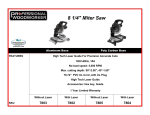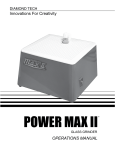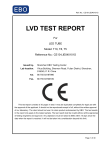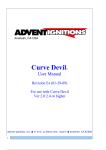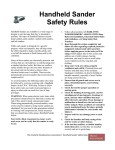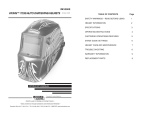Download Power Miter II Chop Saw
Transcript
Power Miter II™ Chop Saw Operations Manual “Safe, Reliable and Easy to Operate” 1 Safety Instructions for Miter Saw Safety is a combination of common sense, staying alert and knowing how your miter saw works. Read this manual to understand this miter saw. Reduce the Risk of Dangerous Environment: • Use the miter saw in a dry place protected from rain. • Keep work area well lighted. • Place the saw so neither the user nor bystanders are forced to stand in line with blade. Thrown debris could injure people in it’s path. To reduce the risk of injury from unexpected saw movement: • Put the miter saw on a firm level surface where there is plenty of room for handling and properly supporting the workpiece. • Support the miter saw so the table is level and the saw does not rock. • Bolt or clamp the miter saw to its support. Drive Belt Cover Power Switch Blade Cover Blade Retaining Nut Blade Motor Blade Adjustment Screw Return Spring Guard Miter/Angle Guide WARNING 1. Read the manual before using this saw. 2. Wear safety goggles that meet ANSI Z87.1 or in Canada CSA Z94-3-88 Standards. 3. Tighten Blade Retaining Nut and all parts before sawing. 4. Do not operate the saw without guards in place. 5. Keep hands away from the moving blade. 6. Do not perform any operation freehand. 7. Do not reach around or behind saw blade. 8. Unplug saw before changing blade or servicing. 9. Release trigger and wait for blade to stop before moving workpiece or changing setup. 10. Do not expose to rain or use in damp locations. 11. Plug power cord into a properly grounded outlet protected by a 15 amp circuit breaker or time delay fuse. In Canada use time delay fuse marked “D”. • For extra stability - Drill holes into your workbench to accommodate the rubber feet of the Power Miter II Saw, or remove the feet and bolt your saw directly to your workbench. • This saw is designed to cut soft metals (lead, zinc, brass, aluminum) and soft wood. It is not designed to cut steel or thick materials. 2 Safety Instructions for Miter Saw BEFORE YOU BEGIN INSPECT YOUR MITER SAW. • Disconnect The Miter Saw to reduce the risk of injury from accidental starting before changing the setup, changing the blade, or adjusting anything. • The blade teeth should always point downward at the front of the saw. • Tighten the Blade Retaining Bolt. • Tighten the cover plate screws. Check For Damaged Parts. Check for: • Proper alignment of moving parts • Damaged electric cords • Binding of moving parts • Broken parts • Stable mounting • Function of arm return spring. Push the arm all the way down, the let it rise up until it stops by itself. • Other conditions that may affect the way the miter saw works. • If any part of this miter saw is missing, bent, or broken in any way, or any electrical parts don’t work, turn the saw off and unplug it. Replace damaged, missing, or failed parts before using the saw again. Keep Guards In Place, in working order, and in proper adjustment. Maintain Tools With Care. Keep the miter saw clean for best and safest performance. Follow instructions for lubricating. DON’T put lubricants on the blade while it is spinning. To Reduce The Risk Of Injury From Jams, Slips Or Thrown Pieces • Use Only Supplied Accessories. Follow the instructions that come with the accessories. The use of improper accessories may cause risk of injury to persons. • Choose the right 4 inch diameter blade for the material and the type of cutting you plan to do. • Make sure the blade is sharp, undamaged and properly aligned. With the saw unplugged, push the blade all the way down. Hand spin the blade and check for clearance. • Make sure the blade and arbor collars are clean. • Make sure the Blade Retaining Nut is firmly tightened. • Make sure all clamps and locks are tight and there is no excessive play in any parts. • Keep Work Area Clean. Cluttered areas and benches invite accidents. Floor must not be slippery. To reduce the risk of burns or other fire damage, never use the saw near flammable liquids, vapors or gases. Plan Ahead To Protect Your Eyes, Hands, Face and Ears To reduce the risk of injury from accidental contact with moving parts, don’t do layout, assembly, or setup work on the miter saw while any parts are moving. Reduce the risk of Accidental Starting. Make sure switch is in the extended “OFF” position before plugging miter saw into a power outlet. Don’t force tool or attachment to do a job it was not designed to do. Use a different tool for any workpiece that can’t be held in a solidly braced, fixed position. CAUTION: This machine is not designed for cutting ferrous metals (steel, iron and iron based metals). Use this miter saw to cut only thin wood, or soft metals like aluminum. Other materials may shatter, bind on the blade, or create other dangers. 3 Safety Instructions for Miter Saw Dress For Safety Any power tool can throw foreign objects into the eyes. This can result in permanent eye damage. Wear safety goggles (not glasses) that comply with ANSI Z87.1 (or in Canada CSA Z94-3-M88). Everyday eyeglasses have only impact resistant lenses. They are not safety glasses. Safety goggles are available at many local retail stores. Glasses or goggles not in compliance with ANSI or CSA could seriously hurt you when they break. Do not wear loose clothing , gloves, neckties or jewelry (rings, wrist watches). They can get caught and draw you into moving parts. • Wear nonslip footwear. • Tie back long hair. • Roll long sleeves above the elbow. Inspect Your Workpiece Plan your work to avoid thrown pieces caused if the workpiece binds on the blade and is torn from your hands. Never Cut Freehand: • Cut only one workpiece at a time. • Brace your workpiece solidly against the fence and Miter/Angle Guide so it will not rock or twist during the cut. • Make sure there’s no debris between the workpiece and its supports. • Make sure no gaps between the workpiece, fence and Miter/Angle Guide will let the workpiece shift after it is cut in two. • Keep the cut off piece free to move sideways after it’s cut off. Otherwise it could get wedged against the blade and could be thrown violently. • Clear everything except the workpiece and related support devices off the table before turning the miter saw on. • Secure Work. Use clamps or a vise to help hold the work when it’s practical. Use extra caution with large, very small or awkward workpieces: • Use extra supports (tables, saw horses, blocks, etc.) for any workpiece large enough to tip when not held down to the table top. • Never use another person as a substitute for a table extension, or as additional support for a workpiece that is longer or wider than the basic miter saw table. • Do not use this saw to cut pieces too small to let you easily hold the work. Thumbs should not be closer to the blade than the outside edge of the fence. • When cutting irregularly shaped workpieces, plan your work so it will not slip and pinch the blade and be torn from your hands. A piece of molding, for example, must lie flat or be held by a fixture or jig that will not let it twist, rock or slip while being cut. • Properly support round material such as dowel rods, or tubing. They have a tendency to roll while being cut, causing the blade to “bite.” To avoid this, always use a fixture designed to properly hold your workpiece. Whenever Saw Is Running WARNING: Don’t allow familiarity (gained from frequent use of your miter saw) to cause a careless mistake. A careless fraction of a second is enough to cause a severe injury. • Before starting your cut, watch the miter saw while it runs. If it makes an unfamiliar noise or vibrates a lot, stop immediately. Turn the saw off. Unplug the saw. Do not restart until finding and correcting the problem. 4 Safety Instructions for Miter Saw Keep Children Away. • Keep all visitors a safe distance from the miter saw. • Make sure bystanders are clear of the miter saw and workpiece. Don’t Force Tool. • It will do the job better and safer at its designed rate. Feed the saw into the workpiece only fast enough to let the blade cut without bogging down or binding. Before freeing jammed material: • Turn switch “OFF”. • Wait for all moving parts to stop. • Unplug the miter saw. After finishing a cut: • Release the switch, and wait for all moving parts to stop before moving your hands. Before Leaving The Saw • Never Leave Tool Running Unattended. • Turn switch off. • Wait for all moving parts to stop. • Unplug the miter saw. • Make workshop child-proof. Lock the shop. Disconnect master switches. Store tool away from children and others not qualified to use the tool. Motor Specifications and Electrical Requirements Power Supply and Motor Specifications WARNING: To reduce the risk of electrical hazards, fire hazards, or damage, or damage to the tool, use proper circuit protection. Your saw is wired at the factory for operation using the voltage shown. Connect tool to a power line with the appropriate voltage and 15-amp branch circuit. To reduce the risk of shock or fire, if power cord is worn or cut, or damaged in any way, have it replaced immediately. Voltage Hertz (Cycles) Watts RPM Shaft Rotation (blade end) Brake 110V 60 250 8000 Clockwise Automatic Motor Safety Protection 1. If the motor won’t start, release the trigger switch immediately and unplug the tool. Check the saw blade to make sure it turns freely. If the blade is free, try to start the motor again. If the motor still does not start, refer to the “Motor Trouble-Shooting Chart.” 2. If the motor suddenly stalls while cutting, release the trigger switch, unplug the tool, and free the blade. The motor may now be restarted and the cut finished. 3. Fuses may “blow” or circuit breakers may trip frequently for the following reasons: a. Motor Is Overloaded-Overloading can occur if you feed too rapidly or make too many start/stops in a short time. b. Improper or dull saw blade is used. 5 Unpacking WARNING: To reduce the risk of injury from unexpected starting or electrical shock, do not plug the power cord into a source of power during unpacking and assembly. This cord must remain unplugged whenever you are working on the saw. WARNING: If any part is missing or damaged, do not plug the saw in until the missing or damaged part is correctly replaced. Basic Saw Operations Body and Hand Position Never place hands near cutting area. Place hand at least 4” from path of blade. Hold workpiece firmly to the fence to prevent movement toward the blade. When holding the workpiece to the left side of the blade, always use your left hand. Use your right hand to hold the workpiece to the right side of the blade. Before making a cut, make a “dry run” with the power off so you can see the path of the blade. Keep hands in position until trigger has been released and the blade has completely stopped. WARNING: Do not try to cut short pieces. You cannot properly support the workpiece and keep your hand down the required distance from the blade. Miter/ Angle Cut Loosen the Miter Lock Bolt. Rotate miter/angle guide clockwise from 0° to 45°. Retighten miter lock bolt. With power off, test blade alignment to confirm that blade will not cut into the miter/angle guide. Occasionally the path of the blade will shift out of adjustment. This should be tested for prior to using the saw. To test for this possibility, please do the following: 1. Unplug the saw. 2. With the miter/angle guide set at 0° pull the blade down as far as possible. 3. If the saw clears the fence return the blade to the top position. 4. Turn the miter/angle guide to 45° and pull the blade down as far as possible. 5. If the blade clears, the saw is adjusted Fence properly. If during either test the blade hits Miter/Angle Guide the fence, continue with step 6. 6. Loosen the top front left bracket screw. (see diagram on page one, screw labeled blade adjustment screw) 7. Repeat steps 2-4. Grasping the handle, move the blade either left or right until the blade clears the fence at both tested angles. 8. After the blade has been adjusted to clear the fence, retighten the screw in step 6. 9. Repeat steps 2-5. 6 Basic Saw Operations Workpiece Support Long pieces need extra supports. The supports should be placed along the workpiece so the workpiece does not sag and your hand holding the workpiece is positioned 4” or more from the blade path. The support should let the workpiecelieflat on the base and work table during the cutting operation. Lubrication Lubricate blade drive shaft (2 lube ports) with machine oil before each use. Lubricating Ports Removing and Installing Blade WARNING: To reduce the risk of injury from a thrown workpiece or thrown pieces of blade, do not use a blade larger or smaller than 4” diameter. WARNING: To reduce the risk of injury from unexpected starting, unplug the saw whenever you are removing or installing the blade. 1. Unplug the saw from the outlet. 2. Remove blade cover. 3. Using two adjustable wrenches, secure the Hex Nut located behind the blade with one wrench, then loosen the Blade Retaining Nut by turning clockwise. Remove front Blade Support Washer, then carefully remove Blade. 4. Securely install new blade with teeth pointing down. Then replace Blade Support Washer. WARNING: Always use both Blade Support Washers to maintain stability and safety of the Blade NOTE: Use only Power Miter II™ blades designed for use with your Power Miter II™ Saw. After installing new blade, make sure that the blade clears the Miter/Angle Guide Slot at the 0° and 45° positions. 5. WARNING: Never use saw without Blade Cover securely in place. Make sure that the Blade is seated properly on the Arbor. Replace blade retainment nut and tighten securely by turning Blade Retaining Nut counterclockwise. 6. Replace and tighten Blade Cover securely. Blade Washer Blade Blade Cover Blade Retaining Nut Blade Blade Washer Blade Retaining Nut 7 Basic Saw Operations Removing and Installing Blade Drive Belt WARNING; To reduce the risk of injury from unexpected starting, unplug the saw whenever you are removing or installing the Belt. WARNING: Never use saw without Drive Belt Cover securely in place 1. Unplug the saw from the outlet. 2. Remove Drive Belt Cover. 3. Loosen Motor Mount Bolts. 4. Pivot motor forward, and remove Drive Belt. 5. Replace Drive Belt, pivot motor backwards to tighten Drive Belt. 6. Securely tighten Motor Mount Bolts. NOTE: Drive belt tension-Drive belt should give 1/4” - 3/8” with moderate pressure. 7. Replace and securely tighten Drive Belt Cover. Drive Belt Troubleshooting Guide Motor PROBLEM PROBABLE CAUSE Motor does not start. 1. Fuse. Motor does not turn off/on. SUGGESTED CORRECTIVE ACTION 2. Brushes worn. 3. Other. - 15-Amp time delay fuse, or circuit breaker. - Get Authorized service. - Get Authorized service. 1. Defective switch. - Get Authorized service. General PROBLEM PROBABLE CAUSESUGGESTED CORRECTIVE ACTION Blade binds, jams. Tool vibrates or shakes. 1. Dull blade. 2. Improper blade. 3. Warped blade. 1. Saw blade not round. 2. Saw blade damaged. 3. Saw blade loose. 4. Other. - Replace blade. - Replace blade. - Replace blade. - Replace blade. - Replace blade. - Tighten Blade Retaining Nut - Get Authorized service. Diamond Tech International Warranty Your Power Miter II Saw is fully guaranteed for three years. If failure occurs for any reason other than misuse during this period, it will be corrected free of charge when product is shipped to our distribution center. Blades and Drive Belt wear even in normal use and cannot be guaranteed. 8 Diamond Tech International 5600-C Airport Blvd., Tampa, FL. 33634 HELPLINE (800) 937-9593 FAX:(813) 806-2923 • E-MAIL:[email protected] • www.dticrafts.com