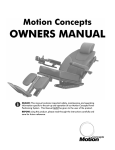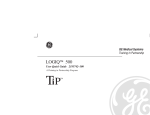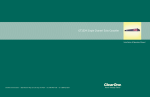Download User manual TA-CBI - IMI Hydronic Engineering
Transcript
TA-CBI Manual Computerised balancing instrument 309 239-02 2002-09-26 TA-CBI USER’S GUIDE GUARANTEE.........................................................................................................................................................3 1. PRODUCT DESCRIPTION .............................................................................................................................4 GENERAL DESCRIPTION ........................................................................................................................................4 UNPACKING .........................................................................................................................................................5 KEYBOARD...........................................................................................................................................................6 CONNECTIONS ......................................................................................................................................................7 CHARGING OF BATTERIES .....................................................................................................................................7 2. TECHNICAL DATA .........................................................................................................................................8 3. GENERAL INFORMATION ...........................................................................................................................9 CARE AND MAINTENANCE-GENERAL ....................................................................................................................9 FILTER FOR THE TA-CBI......................................................................................................................................9 QUICK COUPLINGS................................................................................................................................................9 MEASURING .........................................................................................................................................................9 4. DESCRIPTION OF PLANTS ........................................................................................................................11 5. FUNCTIONS....................................................................................................................................................13 FLOW MEASURING FUNCTIONS ...........................................................................................................................14 KV-MODE ..........................................................................................................................................................14 1. MEASURE VALVE............................................................................................................................................14 2. MEASURE PLANT ............................................................................................................................................19 2.1 ERROR MESSAGES WHEN MEASURING PRESSURE AND FLOW.........................................................................20 3. TEMPERATURE MEASUREMENT ......................................................................................................................20 4. TA BALANCE ..............................................................................................................................................21 5. TA METHODE .................................................................................................................................................27 6. LOGGING ........................................................................................................................................................28 7. MEDIA ............................................................................................................................................................30 8. PLANTS...........................................................................................................................................................31 9. PRINTING ON CBI ...........................................................................................................................................34 10. PC COMMUNICATION ....................................................................................................................................35 11. FUNCTION TESTS ..........................................................................................................................................35 12. SETTINGS......................................................................................................................................................36 6. ACCESSORIES ...............................................................................................................................................40 7. MAINTENANCE AND SERVICE.................................................................................................................41 8. CALIBRATION...............................................................................................................................................41 9. SERIAL NUMBER..........................................................................................................................................42 10. UPGRADING THE TA-CBI INSTRUMENT SOFTWARE .....................................................................43 11. WHAT’S NEW...............................................................................................................................................43 HARDWARE ........................................................................................................................................................43 SOFTWARE (VERSION PR3A)..............................................................................................................................44 2 TA-CBI USER’S GUIDE Guarantee TA-CBI is guaranteed to be free of material or performance defects in normal use and service. The guarantee period is five years, starting from and including the day of delivery. A guarantee period of 180 days applies for repairs and service. This guarantee applies only for the original purchaser and does not include consumable materials or measuring instruments which, in TA´s opinion, have been used incorrectly, have been neglected or have been damaged as a result of accident or abnormal use or handling. Tour & Andersson AB guarantees that its software operates in all significant respects in accordance with its performance specification. TA does not guarantee that its software is fault-free or that it will operate without crashing. TA´s obligations in respect of its guarantee are restricted to full replacement of the purchase cost or cost-free repair or replacement of defective products delivered to a Tour&Andersson AB authorised service centre during the guarantee period, at Tour&Andersson AB’s discretion. To claim service under guarantee, either contact the nearest TA authorised service centre or send the product, carriage-paid (FOB) and insured, to the nearest Tour & Andersson AB authorised service centre with a description of the problem. TA does not accept the risk of damage to the product during transport. After repair under guarantee, the product will be returned carriage-paid (FOB) to the purchaser. If TA is of the opinion that the fault has been caused by incorrect use, modifications, accident or abnormal use or handling, we will submit an estimate for the cost of repairs and await approval of this estimate before starting work. After repair, the product will be returned carriage-paid to the customer, after which the customer will be invoiced for the cost of repair and of returning the product (FOB). 3 TA-CBI USER’S GUIDE 1. Product description General description TA-CBI is an instrument specially made for measuring in hydronic systems. It consists of a sensor unit for measuring differential pressure and a microcomputer. The microcomputer is programmed with TA valve characteristics and based on the measured differential pressure and valve characteristics, it performs the flow calculation. An electric cable connects the two units. The TA-CBI instrument can automatically correct readings affected by glycol in the water. There are programs installed for hydronic balancing and trouble shooting. The computer unit is powered by re-chargeable NiMh batteries, which are included. They are charged by a separate charger, which is included in the package. The sensor unit contains a piezo-resistive differential pressure sensor mounted in a measuring valve. In this valve there are connections for hoses to be connected to the test points. The valve has a safety device to protect the sensor from excessive differential pressures. A switch called the ”measuring button” operates the valve. It is also possible to perform temperature measurement with the separate temperature sensor connected to the instrument unit. With all type of measurements the measured data are stored in the instrument for later use. This can be done by direct readout on the instrument or via a PC connected to the instrument. 4 TA-CBI USER’S GUIDE Unpacking Check that all items are delivered.... 1. 2. 3. 5. 6. 4. 7. 8. 9. 10. 11. 12. 13. 14. 15. 16. 17. 19. 20. 1. Instrument 2. Sensor unit 3. Case 4. Temperature sensor Pt 1000 5. Charger 6. Hoses: 400 mm 400 mm with shut off valve. 150 mm with twin needle 7. Chuck, red, for old valves 8. Chuck, blue, for old valves 9. Allen key 5 mm 10. Allen key 3 mm 11. Key STA 12. Chain for mounting 13. Manual 14. Certificate 15. CD-record 16. PC cable 17. Torx key 18 Upgrade cable 19 Measuring needles 20 Belt clip 5 18. TA-CBI USER’S GUIDE Keyboard Starting and stopping the instrument. Hold the button in for about two seconds to let the instrument start. There are two Enter buttons. They have exactly the same function and can be used optionally Is used to scroll in the menus shown on the display. Is used to choose among units, valve types etc. that are not shown on the display Correction of mistyped digits from the keyboard This button is used to shut off any function and return to the main menu. 6 TA-CBI USER’S GUIDE Connections RS232 6VAC t° ∆p Serial communication with PC Charging of the batteries with the charger. Can also be charged from the cigarette lighter in a car. See Accessories! Connecting the temperature sensor. Connecting the sensor unit Charging of batteries NOTE! Charge the CBI 24 hours prior to the first use. Normally the time for charging from empty batteries is 10-14 hours. The charging can be done at any time. The charging current is automatically controlled so that the batteries are not damaged. When the batteries are fully charged, the current is reduced to trickle charging. Fully charged batteries will last for at least one full working day. A fully charged TA-CBI will be empty in approximately 1.5 month due to self discharging. Note! The back light is very power consuming, so that the time for measurements is reduced when using the back light. The instrument will shut off automatically after 3 minutes to reduce the power consumption if there is no action on the display, e.g. a button is pressed or a measurement is going on. The instrument can be switched on and used when charging the batteries. When the charger is connected, the shut off facility described above is not used and hence the instrument remains on until you power off. Under the menu item 11 Function tests, you can check the condition of the batteries. (See page 35) (see also the battery capacity bar in the main screen). When the instrument is started with a battery capacity of less than 25 %, there is a warning message. You can however continue measuring for some time. The instrument will shut off when the battery voltage is less than 4.2 volts. The batteries can easily be changed. Please disconnect the charger before removing/replacing the batteries. Remove the upper cover by unscrewing the bolts with the Torx key. The batteries are now free and can be exchanged. Use the same type of batteries and observe how to place them. As a last resort you can use ordinary non-chargeable batteries. Note! Such batteries must not be charged! (The instrument will be damaged). 7 TA-CBI USER’S GUIDE 2. Technical data Measuring range Differential pressure Temperature -9 kPa - 200 kPa -20 °C – 120 °C Resolution Differential pressure Flow Temperature 0.01 kPa 0.001 l/s 0.1 °C Differential pressure Flow Temperature The greater of ± 1% of displayed value or ±0.2 kPa As for differential pressure + valve deviation < 0,2 °C + probe deviation. Error margin Ambient temperature Operating When charging Storage 0 °C – 40 °C 5 °C – 40 °C -20 °C – 60 °C Humidity Ambient humidity (not condensing) max. 90 %RH Electromagnetic compatibility (EMC) According to EN 55022 class B. IEC 801-2 IEC 801-3 Sealing According to IEC 529, IP52 Key pad IP54 Dimensions/Weight Instrument Sensor unit 220*115*50 mm, weight 875 g 145*105*55 mm, weight 810 g Display Graphic LCD module with back light Power supply 4 R6 rechargeable NiMh-batteries (1600 mAh) Interface to PC RS-232 9-pin DSUB female. DCE-configuration Storage of measured data ca 1000 valves Logging of data 24000 measuring points 8 TA-CBI USER’S GUIDE 3. General information Care and maintenance-general The TA-CBI is well protected and very easy to maintain. In order to give reliable values over a long period of time, however, it should be given the same respect as any other measuring instrument. Do not place loads (such as tools etc.) on the keypad or display. Due to self discharging, the batteries need regular charging when the instrument is not used for a longer period. To keep the batteries in good condition, it is recommended to charge the instrument once a month when not in regular use. Note! The instrument must be stored in a frostfree place when not in use. Never allow water to remain in the sensor unit if there is a risk of freezing. Never leave the unit in the car (or other unheated premises) overnight during winter. Filter for the TA-CBI To avoid damage on the sensor unit for the TA-CBI, the plant has to be flushed properly and the calibration button pressed down only when the TA-CBI require it. In reality it is difficult to ensure that the plant is flushed properly. For that reason your TA-CBI is equipped with filter. We advise you to clean the filter frequently. To clean the filter, please use the Allen key 3 mm, which is located in the TA-CBI case. No other tools are needed. If the filter in the future needs to be replaced, it is not necessary to order new complete hoses. You can order the filter separately. The filter consists of three parts as follows and order information are in section 6. Accessories (page 40): Quick couplings Quick couplings are subjected to dirt and water. To prevent misfunction they need to be greased with silicon or similar now end then. Measuring The measuring procedure consists of four phases: Phase 1. Start Switch on the instrument by pressing………………………………….. And choose a measuring function. Phase 2. Connection of the TA-CBI to the test points. The two connections on the sensor unit have a red and a blue marking. The red one shall be connected to the test point with the highest pressure and the blue one to the testpoint with the lowest pressure. 9 TA-CBI USER’S GUIDE If the hoses are connected in the wrong direction, the measured differential pressure is negative. If this is the case it is absolutely necessary to disconnect the hoses and reconnect in the opposite direction. Don’t try to measure with a negative pressure because in this case the measured value is not reliable because it is outside the instruments valid measuring range. Phase 3. Venting and zero calibration. When measuring differential pressure between two points, (e.g. the test points on a balancing valve) it is very important to look after what is happening in the lines to and from these points, so that no errors are introduced. It is of great importance when measuring small differential pressure. There must not be any air pockets in the hoses, or we will have an error according to the figure.1 After the TA-CBI has been connected to the test points on the valve, the hoses and the valve inside the sensor unit must thus be vented. This will take place automatically when the sensor valve is open (measuring button is in). All measuring instruments are subjected to changes in the performance due to time and temperature. The consequence of this is most important when measuring near zero2. Normally you have to make a manual calibration (zeroing). In the TA-CBI this will take place automatically when the valve inside the sensor part is opened (the measuring button is in). It is therefore important to make this venting and zero calibration on every new valve. Because of this, every new measuring function will start with a zero calibration. Repeated measurement on the same valve can be done without a new calibration. When a measuring function is started with the sensor valve open (measuring button is in) the TA-CBI will make an automatic zero calibration. If a function is started with the sensor valve closed (measuring button is out), you are requested to put in the button and then the zero calibration and the venting will take place. Note! The function of the measure button is reversed compared to the old TA-CBI and DTM-C. Phase 4. Measuring When the measuring button is released, the flow through the valve in the sensor is stopped and the sensor is subjected to the differential pressure over the balancing valve. The instrument will make a number of measurements (~ 20) over a period of 1.5 sec. The average value of these measurements is then presented on the display. This is repeated at 1.5 sec. intervals. 1 The minimum recommended ∆p=3 kPa. If there is an air bubble in the hose where b=1cm (see figure above) the error introduced is Error = b 0,01 = * 100 = 3.3% Dp 3 * 0,1 2 It is of great importance to be aware of the instruments characteristics when measuring small differential pressures. The error margin at differential pressures below 20 kPa are 0,2 kPa. Therefore the relative error E rises when the the differential pressure shrinks. The error at minimum recommended ∆p=3 kPa is Error = 0,2 * 100% = 6,6% 3 10 TA-CBI USER’S GUIDE 4. Description of plants To be able to use the CBI instrument efficiently, it is necessary to structure the information about the hydronic system. This information is stored in a plant. The plant is divided into groups of valves called modules and of course the valves itself. The following figure shows the plant structure: Names of plants, modules and valves have the following limitations in the TA-CBI instrument. Plant name: maximum of 19 characters can be used Naming a plant can only be performed in TA SelectII Module name: maximum of 10 characters can be used Naming a module can only be performed in TA SelectII Valve name: a maximum of 10 characters can be used Naming and renaming a valve is possible both in TA-CBI and in TA SelectII Valve number: Each valve has also an associated valve number (in previous versions of TA-CBI numbers was used instead of names). This number is still used in the TA-CBI and can be between 1-255. The next figure shows what could be a maybe more realistic naming of a plant. 11 TA-CBI USER’S GUIDE Both valve data e.g. type, size, name and desired flow are stored and can be used when measuring the system and/or the valve. When the valves are measured, the measured data are stored in the same structure and can be used later on. Next figure shows the information stored with each valve, both design data, measured and calculated data. This is divided into two groups depending on whether it is a TA valve (valve 1) or if Kv-values (valve 2) is used. TA-CBI:s main menu item 1. Measure valve (page 14) has a somewhat simplified usage of plants. Here it is not necessary to create a plant, the measuring can start right away. Beneath the surface this meauring function use a plant but it can be a ”ready made” one and valves are created automatically when measuring if it is necessary.3 There is one ”ready made” plant created in the TA-CBI, it is plant P0 with module M0. If you want to reset and start all over again see in section in 8. Plants (page 31) how to do that. Measured values are stored in the instrument and can be recalled later. If a new plant should be measured it is probably a good idea to erase measured data before measuring starts. How to clear the memory are covered in section 8. Plants (page 31). Logged data Logged data e.g. pressure, flow and/or temperature can be logged during a longer period. This data is not associated with the plant structure. Saved loggings are not erased even if all plants are erased. Usage of logging are covered in section 6. Logging (page 28). 3 This is possible with the other measuring functions too, but this is not the intended usage. 12 TA-CBI USER’S GUIDE 5. Functions When you have started the TA-CBI, this picture is shown: ……………… This is the main menu. It consists of a list with a number of functions concerning measurements, data transfer, settings and so on. Behind these menu items, there are in some cases submenus with new functions. The second line shows TA-CBI software version and the selected mode, TA-Mode or Kv-Mode (explained in section 7 Kv-Mode, page 37). The third line displays the remaining battery capacity (0-100%), here 60%. When the bar is filled to 25% there is a warning message displayed as indicated in the section about Charging of batteries (page 7).4 When this happens, it is important to charge the batteries as soon as possible to avoid unneccessary disruption. Saved measured data are not lost even if the battery capacity is zero. However the instrument cannot be used before charging. The function you want is selected by pressing and or directly by pressing the corresponding number and The dark field is a ”pointer” that shows which alternative that has the focus. If the menu is too long to be shown on one screen, there is a small vertical arrow in the right part of the screen. you scroll through the menu. The arrow indicates in which With direction/directions it is possible to scroll. The following menu items (functions) are available: 1 Measure valve 2 Measure plant 3 Temp. measurement 4 TA BALANCE 5 TA Method 6 Logging 7 Media 8 Plants 9 Printing on TA-CBI 10 PC communication 11 Function tests 12 Settings 4 See also section 8 Default system (page 39) about resetting the system. 13 TA-CBI USER’S GUIDE Flow measuring functions Menu item 1 - Measure valve, menu item 2 – Measure plant and menu item 4 - TA BALANCE are the main measuring functions. Menu item 1 - Measure valve is the most straightforward method that can be used without defining plants, modules and valves. It can be used both in TA-Mode (with TA products where flow characteristics are stored in the instrument) or in Kv-Mode. In TA-Mode the method can be used with water or other media. If preferred new valve settings can be calculated based on measured ∆p. Menu item 2 – Similar to menu item 1 – Measure valve with the difference that it requires a plant with modules and valves predefined. Can be used in TA-Mode and Kv-Mode. Only TA-Mode works with other media than water. This function is also used when making the verifying measurements after measuring with the TA BALANCE method. Menu item 4 – TA BALANCE is the most sophisticated method. It requires a predefined plant but it is also possible to rearrange, add new and delete valves. It works only in TA-Mode and with water as media. TA BALANCE measures all valves in a module and then calculates the desired handwheel settings to achive desired flows. Kv-Mode Usage of Kv-Mode is covered in section 7 Kv-Mode (page 37) but please read this chapter first for general knowledge about measuring functions. 1. Measure valve This function is used to measure differential pressure and flow measurement. Choose this menu item when you have not prepared the measuring before by feeding the information about the valves according to 8. Plants (page 31)5. Do you want to measure on valves already fed into the TA-CBI, you should use menu item 2. Measure plant (page 19). 5 It is however possible to measure predefined plants with menu item 1 but this is not recommended. In such a case beware of the fact that you have to select plant and module before entering menu item 1 – Measure plant. Also if you have a predefined plant but want to measure on the default plant/module P0/M0 you have to select the plant/module before entering menu item 1 Measure valve. This is explained in section 8. Plants (page 31). 14 TA-CBI USER’S GUIDE The measurement start with a differential pressure measurement. Perhaps you want to measure over a pump. Please be aware of the fact that you can not measure a differential pressure higher than 200 kPa. If you are measuring on a TA valve, you can directly go on with a measurement of the flow (which is based on the differential pressure measurement that is going on) in this valve. If it is another valve with known Kv-Value please see section 7 Kv-Mode (page 37). You can also choose not to go on but save the differential pressure measurement. Connect the TA-CBI to the valve acc. to section Measuring (page 9) On the TA-CBI, move the cursor (dark line) to 1. Measure valve………… or press button 1 and And press Now the deaeration and the zero-calibration will take place. Follow the instructions on the screen. If the measure button is out:……………………… ……………………………………………….. When you have pressed the measuring button, or if the measure button is in, when you start………………………………………………………….. And soon…………………………………………………………………. When the measure button is out again, the TA-CBI will start to measure and the differential pressure is presented in the last used unit………………… The unit can be changed with keyboard buttons The chosen unit will be kept until you change again even if you shut the TA-CBI off. You can now proceed by pressing The display will read……………………………………………………… There are tree alternatives: 1. Measure flow. Go on with flow measurement on the valve. The differential pressure measurement is running all the time. 15 TA-CBI USER’S GUIDE 2 Save diff. pressure. The differential pressure measurement can be saved. This is done in the same way as with a flow measurement (of course there is only a differential pressure to save then), and will be explained after the section about flow measurement. 3. Cancel . Means return to the main menu. If you choose 1 Measure flow, by pressing the TA-CBI will ask what kind of valve you are measuring on. A suggestion is shown (the latest one used)…………………………………………………………………… The cursor is on the line Type:.. Choose the valve type with When you are satisfied, press or The cursor will jump to the next line. In the same way, choose valve size. Press Now the TA-CBI will ask for the hand wheel position of the valve……… Give the hand wheel position with the numeric keypad and press If you are measuring on a valve without adjustment possibility e.g. TALOOP, this screen will of course not appear. If you give a position that is not valid, e.g. 5.2 turns on STAD 20, there will be an error message………………………………………………………… Press The first picture will reappear. Give a new value! The flow is presented in the last used unit………………………………… The Kv-value of the valve at the present handweel position is shown. The flow unit can be changed with indicate the line with the flow display. . First you have to use to The differential pressure unit is the one you have chosen during differential pressure measurement………………………………….…………………… You can change the hand wheel position direct in this screen……………… Write e.g. 2.1. The display of the flow will dissapear until you confirm the hand wheel position entered by pressing 16 TA-CBI USER’S GUIDE Then the display read……………………………………………………… With you can go back to the line Handw. pos. and repeat. The second last line indicates that you are measuring in normal water, that is, there is no anti-freeze or other additives in the water. If you have chosen to measure on any other media than water, for instance Ethylene glycol in section 7. Media (page 30), this will be shown in the last line. If you want to save the measurement or change the hand wheel position of the valve, press Then the display will show (after some pressing on )………………… There are more alternatives in the menu (use the arrow keys if you want to see all of them)…………………………………………………… 1 Save The measurement must have a name and a place where it can be saved. If you have not yet told the TA-CBI anything else, it will suggest that the measurement should be saved automatically in the default plant P0 and module M0……… The measurement will be stored in the actual plant and module with the next consecutive number. Selection of plant and module must be performed before starting with the measurements if you want to select something else than the default plant or if you have selected another plant in a previous session. You will find a brief explanation about plants in section 4. Description of plants (page 11) and about creating, selection and usage of plants in section 8. Plants (page 31). There is also a possibility to give the valve a name. It can be the name on the drawing or similar. Up to 10 characters are recognized. Use to scroll the characters, and keys can of course be used……… to change position. Numeric If there are already other plants and modules in the TA-CBI, you can use one of these to store the measurement in. 17 TA-CBI USER’S GUIDE 2 New position. You are not satisfied with the result of the measurement, and want to make a new one with another hand wheel position. You will come back to the picture about Handwheel position and a new flow can be measured. This can also be done directly in the flow screen as described abowe. 3 Computer method This function is used to help adjusting a valve to a certain desired flow. The method is based on measuring the valve in two different settings (positions). One is an arbitrary position e.g. a calculated one and the other one is in closed position where you measure the differential pressure. If you are not allowed to close the valve completely, then close it as much as you can. There will be a reasonably good calculation anyway. From these two measurements the TA-CBI calculates the position that will give the desired flow. The method is based on some assumptions that are not always exactly right, so that you may not have exactly the right flow on the first try. An improved value can be calculated taking into account this last measurement. This can be repeated until you get an acceptable value. Working procedure: Give the desired flow……………………………………………………… And press if necessary. Change unit with A differential pressure measurement has to be done with the valve closed… Shut the valve and press The result of the ∆p measurement is presented…………………………… Let the value stabilise for a few seconds and go on by pressing If you can not or are not allowed to fully shut the valve, shut as much as possible, there will still be an answer (somewhat less accurate). The TA-CBI will calculate a hand wheel position to adjust in order to get the desired flow……………….…………………………………………… It may happen that it is not possible to get the desired flow in this plant with this valve. Then there is an error message…………………………… and the TA-CBI give the possibility to enter another flow and the procedure is repeated. 18 TA-CBI USER’S GUIDE When you have got an answer (Handweel position to adjust), you can immediately make a flow measurement. Adjust the valve to the suggested position and press The TA-CBI start measuring in the same way as a normal flow measurement...……………………………………………………………… Press A menu with three choices appears………………………………………… If the measure value is not good enough, press 1 Recalculate and the TA-CBI will recalculate and present a better estimation of the hand wheel position. This can be repeated until you are satisfied. If the flow is ok, choose 2 Save to save the measurement in the way that has been described before or press 3 Cancel to return to the main menu. 2. Measure plant This function is also used to measure differential pressure and flow. Choose this menu item when you have already input flow details about the valves according to section 8. Plants (page 31) or the TA SelectII program. You may have used main menu item 1. Measure valve before and saved some measurements, but you want to recall one of them to make a new measurement. This function is also used to make the verifying measurements after having used the TA BALANCE method (page 21). The procedure will start by asking where to find the valve (Plant , Module)…………………………………………………………… Choose plant with and and………………………………………………………………………… choose module with and Select the desired valve in plant test and Module mod1. In this case………………………………………………………………… or keyin) (with Press 19 TA-CBI USER’S GUIDE From this point, the procedure is the same as in 1 Measure valve (page 14). All the stored data (valve type, size, desired flow) will appear on the display, but they can all be changed during the procedure. The only thing that differs, is the procedure when the measurement is going to be saved. If there already is a measurement on that valve, the TA-CBI asks………… and you can choose 1 Yes to overwrite or 2 Cancel. 2.1 Error messages when measuring pressure and flow When measuring flow, it must go in the expected direction. If the flow is in the opposite direction, (you may have interchanged the hoses) the display will show…………………………………………………………………. When measuring pressure, the pressure will be shown with negative sign. OBS. This reading is correct only if the value is abowe ca - 9 kPa. For the flow measurement to be reliable, the measured differential pressure must not be too small (to big error). For this reason there is a limit at 0.5 kPa, below which there will be no flow presentation, but instead an error message................................................................................……………. To get a reading, throttle the valve a little, until you get a reading. TA recommends 3 kPa as the lowest differential pressure for good accuracy. If you measure below 3 kPa but over 0.5 kPa, there will be a warning message……………………………………………………….. You can still make the measurement. 3. Temperature measurement First connect the Pt-1000 sensor. The sensor can be inserted into the test points of a STAD or STAF valve. In that way the measurement will take place in the media. On the TA-CBI, move the cursor to 3 Temp. Measurement and press or press button 3 and The display will show……………………………………………………… Change unit between °C and °F with If you try to make a Temperature measurement without having connected the sensor, there will be an error message………………………………… The measuring starts as soon as the sensor is connected and 20 is pressed. TA-CBI USER’S GUIDE 4. TA BALANCE The TA BALANCE program, which is programmed into the balancing instrument TA-CBI, is based upon the Compensated Method. The program calculates, after having done some measurements, the correct settings of the balancing valves in order to achieve the desired flows. The program assumes that the plant can be divided into modules. A module is created by several circuits connected being to the same supply and return pipes. Each circuit has its own balancing valve and the module has a common balancing valve, called the Partner valve. In a radiator plant, the first operation is to pre-set the radiator valves for the calculated flows. These calculations are normally based up on a differential pressure of 10 kPa across the radiator valves. In order to get enough differential pressure across the balancing valves to ensure accurate measuring, shut off the other modules and open fully the relavent partner valve. Set the balancing valves in the module on the calculated values, if any. If there are no calculated values, set the balancing valves on 50 % opening (STAD = 2 turns). The program states that the valves are numbered according to the diagram, that is the first valve after the partner valve must be number one. The other valves are then numbered in sequence. The measuring procedure can, however, be carried out in optional order. Measure one module at the time. TA-CBI gives directions on the display of each step in the procedure. These steps are: 1. Give type, size and actual position (e.g. STAD, DN 20, 2 turns). 2. Give the desired flow. 3. A flow measurement is automatically performed. 4. Shut the valve completely. 5. A differential pressure measurement is automatically performed. 6. Re-adjust the valve hand wheel to it´s original setting. When this procedure has been carried out for all balancing valves in the module, the TA-CBI calculates the correct settings for the valves within the module. Adjust the valves to these settings. TA-CBI has ”discovered” the index circuit (the circuit with the highest resistance), and have given the concerned valve the minimum differential pressure that is necessary to measure a correct flow. This value is normally 3 kPa, but can temporarily be changed if desirable (menu item 4 Min dP in TA-BAL (page 27) explains how to change this setting). At this moment, the correct flows are not yet achieved. This will happen when the partner valve has been adjusted to its correct flow. This operation is, however, carried out later on in the procedure. When all the modules in one riser have been balanced individually, these modules must be balanced between themselves. Each module is now looked upon as a terminal, whose balancing valve is the partner valve in the module. 21 TA-CBI USER’S GUIDE This new module should now be measured and calculated in the same way as described earlier. After that, all the risers create a module that is balanced accordingly. Finally, the total flow is adjusted with the main balancing valve. When this operation is completed, all the circuits in the plant will have the desired flows. For verifying this, flow measurements can be done on some valves. To get the best possible result, a measurement on the Partner valve is included in the method. But sometimes there is no partner valve. It is however possible to make the measurements on the other valves, and get a result. To do so, you have to tell the TA-CBI, that there is no Partner valve. This is done in main menu 4 TA BALANCE and 3 Partner valve (page 27) Working procedure: Connect the TA-CBI to the valve. On the TA-CBI, move the cursor (dark line) to 4 TA BALANCE and press or press button 4 and The TA-CBI start by asking what kind of module you are going to work with………………………………………………………………………… 1 New module means that a new module has to be made in the TA-CBI now. 2 Existing module means that the measurement is going to take place in a module that already exist in the TA-CBI. It can be a module that was loaded from the PC or the module could have been made with 1 New module earlier. In the first alternative (1 New module) there must be a place in the instrument to store the data. First choose the plant………………………… and press If nothing else has been said, the default plant P0 will be used. Then you give a module…………………………………………………… and press If nothing else has been said, the default module M1 will be used. If you try to use an already used module, there will be an error message. Press and give a new module. 22 TA-CBI USER’S GUIDE Give number of valves in module (partner valve not included)………… and press The display show………………………………………………………… You start the measurements by choosing 1 Measure next. and press Select the actual valve to measure with and press or number buttons………… Remember that the numbering of valves in the module must be done in the right way! That numbering is done here. See section 8. Plants (page 31). Select valve type with and press and then valve size with and press ……………………………………………… Give the design flow with numeric buttons………………………………… and press The unit can as usual be changed with Give the handwheel position that the valve has now……………………… and press This position must not be changed during the measuring of the other valves in the module. Now the zero-calibration will take place. Follow the instructions given in an earlier section. A flow measurement will take place and is presented……………………… The measuring goes on until you interrupt. When the value is stable, press 23 TA-CBI USER’S GUIDE Then the display will show………………………………………………… Shut the valve completely and then press ∆p across the valve is measured and presented…………………………… When the value is stable, press The display shows………………………………………………………… Or if it is the partner valve………………………………………………… Press You are asked to reopen the valve to the previous position before you go to the next valve. This is important and it applies also to the Partner valve in the case where you measure on the Partner valve before any of the other valves in the module. After each valve is measured, the display will show……………………… Repeat the measuring procedure on all valves in the module. If you have choosen to measure on the partner valve in the TA-BALANCE menu , 3 Partner valve (page 27), you have to make this measurement before the calculation can take place. (Menu item 2 Name valve let you change the valve name. This works the same as is described in section 1. Measure valve (page 14).) When there are measurements on all valves in the module, this picture will show………………………………………………………………………… Here you can let the TA-CBI make the calculation or you can do a new measurement on some valve that you have done wrong. You can also make some adjustments in the module. This will be explained later. 24 TA-CBI USER’S GUIDE If you choose to measure on 2. Existing module…………………………… you have of course to select this module. Press and select the plant (where the module is) with Select the module with ………… and press The module can look different depending on how it has been “made”. The module is loaded and TA-CBI will recognise the number of valves and will check if perhaps all valves have stored measurements. If so it is possible to make a new calculation……………………………………………………… If not, the display shows…………………………………………………… In both cases new measurements can be made and it is even possible to make some adjustments on the plant regarding number of valves or placement of the valves. a) You may discover that in fact there is one (or more) valves that you did not know of………………………………………………………………… If you want, give the valve a name, choose Type and Size………………… with and press 25 TA-CBI USER’S GUIDE Then give design flow and press ……………………………………… Now the TA-CBI renumber the valves and this valve has to be measured, so the TA-CBI returns to…………………………………………………… b) You may discover that you have measured a valve that is not part of this module ……………………………………………………………………… c) You may discover that you have made a mistake when making the numbering of the valves. Then you can “move” valves. Example: You have measured on a STAD 25 and given it no 3 and on a STAD 20 that has been given no 5. In reality the STAD 20 should have no 3. Then you can ”move” no 5 to position 3. The STAD 25 will be renumbered to 4 and the old no 4 be a new no 5……………………………………………………………… Now a new measurement can be made. Note! If you want to move in more steps, remember that the number of some valves will change in every step. It is also important to keep in mind, that changes in the hand wheel positions or pressure and flow situation must not occur in the module during these corrections. Otherwise the old measurements cannot be used. After calculation the result can be studied ………………………………… Scroll among the valves with The result is automatically stored. The index valve is the valve in the circuit with the highest resistance. Pressing in this menu, will take you to this………………………… 26 TA-CBI USER’S GUIDE 3 Verify TA-BAL When the system is measured with TA BALANCE and the system have been adjusted according to calculated settings then maybe you want to make verifying measurements. With menu item 3 Verify TA-BAL you can do that. This menu item is the same as main menu item 2 – Measure plant so it’s possible to select either of these menu items. If you wan’t to proceed se explanations in section 2. Measure plant (page 19). 3 Partner valve In TA BALANCE , you can choose to measure on the partner valve or not. The best result is obtained if you can measure on the partner valve, but it is not always possible. (Perhaps there is no such valve!) It is possible to change this setting when you measure the module if you find that there is no partner valve, it is not necessary to change the setting before the measurements of valves start. 4 Min dP in TA-BAL. If there is a need for that, the value ∆pmin (the minimum ∆p taken in the index valve) that is used in the calculation can be changed. This value, normally 3 kPa, can be changed in menu 4. TA BALANCE and 4 Min dP in TA-BAL (page 21). 3 kPa should be considered as a minimum value. Remember to put it back again! The calculated values (positions) are stored and will appear automatically when making verifying measurements on the valves. They can also be printed from PC with the TA SelectII program. 5. TA Methode This function is used to calculate the position of a valve, corresponding to a given flow and differential pressure. It is used e.g. to adjust the module valve in the TA-Metoden. Move the cursor to 5. TA Metoden and press or press 5 and Choose valve in the same way as described earlier………………………… Press Give desired flow …………………………………………………………… and press 27 TA-CBI USER’S GUIDE Give desired ∆p …………………………………………………………… And press TA-CBI will present the calculated position……………………………… With you can calculate a new case. The combination of desired flow and pressure must result in a Kv-value that the valve chosen can produce. Otherwise there will be error messages…………………………………… or…………………………………………………………………………… 6. Logging This function is used to study any fluctuations of measured units over a predetermined time period. Differential pressure, flow or temperature can be studied. The measurements are stored automatically according to a given interval of time. Up to 24000 measure points can be stored, corresponding to between 20 hrs and 65 days depending on the time interval chosen. You can make several logged measurements, but the total number of points is 24000. Measurements stored with other functions and logging are stored independently. Note! If logging is going to last more than a couple of hours, you have to charge the batteries by having the charger connected all the time. Connect the TA-CBI to the valve according to section Measuring (page 9), or if you want to log temperature, connect the temperature sensor Move the cursor to 6 Logging and press or press button 6 and 28 TA-CBI USER’S GUIDE Choose the place where you want to place the logging. You can choose the same valve as in save……………………………………………………… Choose the kind of logging you want to do. You can logg Pressure or Flow or Temperature or Pressure and Temperature or Flow and Temperature The last two functions will of course take twice as much memory. Give the interval (in seconds) that you want to use………………………… Min interval is 3 sec and max interval is 240 sec (4 min). TA-CBI shows the time (in hours) you can logg with the choosen interval and all available memory. If you do not want to use all the memory, change logging time and press You will be informed about how much of the available memory (in total) that will be used according to your choice. You can go back to previous screen by 2 Reselect and change. You can start the logging at a predefined time……………………………… Change with numeric keys. If you do not make any change, the logging will start immediately. To log flow you must select appropriate valve and handwheel position…… Select and press 29 TA-CBI USER’S GUIDE The logging will start and the measurement is shown……………………… Note! The measured value will be presented during the logging, but it is updated only once each interval. The logging is interrupted with or by switching the TA-CBI off. To see the result use 9. Printing on CBI (page 34) or 10. PC communication (page 35) to transfer it to the PC. Erase logging In the main menu move the cursor to 6 Logging and press or press button 6 and . In the next step select menu item 2 Erase logged data and press Select item 2 Yes if you want to erase all logged data……………………… 7. Media Flow measurements are normally done with pure water. In some cases you are forced to use anti freeze e.g. glycol. Then the relations between flow and ∆p in a valve is changed. The magnitude of this change depends on a number of things, like the size of the valve, the hand wheel position and of course the kind of media used. The factors most critical are density and viscosity. Higher density and viscosity will result in a smaller flow at the same ∆p across the valve compared to that at pure water. The TA-CBI will measure ∆p correctly and correct for the influence of change in density and viscosity to show the right flow. Different glycol’s, alcohol, brine can be used. Note! This correction can only be made with TA-valves (STAD, STAF, TBV, TBV-C), and is not applicable for TA Balance or Computer method. Selected media is associated with the selected plant. When changing plant the media is changed too. In a sub menu you find some alternatives………………………………… In the first two cases, the TA-CBI will calculate density and viscosity from % of glycol used…………………………………………………………… 30 TA-CBI USER’S GUIDE and temperature…………………………………………………………… In case 3 Other, you must know the density and viscosity of the liquid… and………………………………………………………………………… The value for water at 20 °C is 1 mm2/s The TA-CBI will use these settings until you change. So, do not forget to reset to water! In case 4 Reset to water you change back to normal water again. When measuring flow, the chosen media will be shown. 8. Plants This function is used to create plants, modules and valves. The TA SelectII program is a better option because it is easier to use and make more options available. This menu item only makes basic abilities available. If no plants have been defined the CBI will contain one plant (P0) containing one module (M0) and the module contains one valve (1). This “ready made” plant is used when using measuring function 1. Measure valve (page 14) if no other plants exist. This can also be used with the other measuring functions but this is not the intended usage. Choose 8 Plants in the main menu………………………………………… and press 31 TA-CBI USER’S GUIDE and then select menu item 1 Plants……………………………………… and press Choose menu item 1 Select plant………………………………………… and select plant……………………………………………………………… with and Choose menu item 2 Add plant if you want to add a new plant………… and select plant to add……………………………………………………… with and Plant names are predefined in the range P1... P10. Choose menu item 3 Delete plant if you want to delete a plant………… Select the desired plant……………………………………………………… with and confirm with . The plant with all modules and valves will be deleted immediately. OBS Default plant P0 cannot be deleted. To select, add and delete modules are performed in a similar way. Valves are different when it comes to selecting and adding but deleting a valve is the same as deleting a plant or module. Select menu item 3 Valves………………………………………………… Choose menu item 1 Select valve……………………………………… with and 32 TA-CBI USER’S GUIDE and select the valve………………………………………………………… with and in the next step select a proper name……………………………………… It can be the name on the drawing or similar. Up to 10 characters are recognized. to scroll the characters, and Use keys can of course be used to change position. Numeric Choose menu item 2 Add valve if you want to add a new valve………… with and Now you have to select preferred valve type and size……………………… Use to change line, and to change type/size. Continue with Give design flow…………………………………………………………… Continue with in the next step select a proper name……………………………………… It can be the name on the drawing or similar. Up to 10 characters are recognized. Use to scroll the characters, and keys can of course be used to change position. Numeric The last menu item 4 Erase saved data erase all plant data including of course measured data stored in the TA-CBI. 33 TA-CBI USER’S GUIDE Select item 2 Yes if you want to erase all plant data……………………… This erases all data including measured data in plant P0. 9. Printing on CBI This function is used to show saved and logged measurements on the TACBI display. (Printing to and from a PC, is done with 10 PC communication). Choose 9 and press Then you will see…………………………………………………………… Saved data are collected in plants. Select the desired plant with ……………………………………………………………………… Select the module with Then you can select any valve in this module with It will take a second or two to update the values on the screen…………… Logged measurements are saved in time order. Select the actual logging with There are two possibilities to study the result: • An overview, where the complete curve is shown on the display. No values are shown here…………………………………………………… • A detailed graph, where the curve is divided into parts so that you can see all the details…………………………………………………………… In the second case, there is a cursor, which can be moved with When you press one of the keys, the cursor will move one step. Holding it down will cause the cursor to repeat moving. With this cursor, you can read every point on the curve. 34 TA-CBI USER’S GUIDE To see the different parts of the curve, use The value is shown by pressing 10. PC communication With this function you transfer data to and from the PC. The transmission is done with the PC cable, that comes with the TA-CBI. It is connected into the RS-232 port on the TA-CBI and into the COM1 or COM2 port of your PC. TA SelectII is the program to use for communication, create plants, save and analyze measurings. Read in the TA SelectII User’s Guide about how to build a plant, transfer plants and transfer measurements to/from the TACBI. To use the programs in connection with the TA-CBI, you must connect the cable, then start the TA-CBI and press 10 PC communication . The TACBI will show……………………………………………………………… It is now ready to communicate. Then start the TA SelectII program. This program controls what will happen. 11. Function tests Available items are: 1 Battey condition 2 Pressure offset 3 Battery temp. 4 AC supply With 1 Battery condition, you can check the condition of the battery, such as remaining capacity, the current consumtion and voltage. With 2. Pressure offset, you can read the output voltage from the sensor at the zero-calibration. This reference voltage should be 0.10 to 0.25 V. Nominal value is 0.176 volt. A bigger deviation than stated above, indicates a possible error in the sensor unit. If this should be the case, an error message is shown every time you start measuring. 35 TA-CBI USER’S GUIDE 3 Battery temp. The battery temperature must not exceed 40°C when charging. 4 AC supply will show if the charger is connected and working. 12. Settings In this menu you can change a number of parameters in the TA-CBI 1 Date 2 Time 3 Language 4 Backlight 5 Contrast. 6 TA service only 7 Kv-mode 8 Default system 9 Use US valve name The TA-CBI has a clock function. The right date (YYYY.MM.DD) and time is set with 1 Date and 2 Time . : (colon) is written with . (dot) 3 Language There are 4 languages in a TA-CBI. Different combinations for different markets. 4 Back light The back light has four modes. OFF and AUTO5s,AUTO 15s and AUTO 30s. In the three last modes , the back light will light for 5, 15 or 30 sec when you press any button.. OBS! The back light will consume a lot of power, and should therefore be used with care. 5 Contrast Here it is possible to adjust the contrast for optimal reading. 6 TA service only This function is only used during calibration at TA. 36 TA-CBI USER’S GUIDE 7 Kv-Mode To be able to measure flow on a non TA-valve, you have to choose this function. Then you have to know the Kv-value of the valve. Choose 7 Kv-mode……………………………………………………… Change from TA to Kv with ……………………………………. Press and you are back in the main menu, now indicating that you are in Kv-mode. You will be in Kv-mode until you change back. When measuring on a valve (e.g. you choose 1 Measure valve), the procedure will start as before with the pressure measurement, but when you select 1 Measure flow, you will see:………………………………… Give the Kv-value and press The flow display will be like……………………………………………… To give a new Kv (different setting of the valve) use to choose 2 New Kv………………………………………………………………… 37 TA-CBI USER’S GUIDE Or simply change on the Kv-line…………………………………………… You can also use the Computer method ……………………………… It will work the same way as with a TA-valve, except that you will get the answer i Kv instead…………………………………………… TA-CBI tells you to adjust the valve to Kv= 6.761 And when measuring………………………………………………… In Kv-mode it is not possible to use the TA-BALANCE procedure, so when trying menu 4 TA BALANCE you will see: and the same applies for media correction (7 Media)…………… … If you try to choose Kv-mode with media correction in action (in TAmode), you will see:……………………………………………….. So, you must first change to water. The TA-Method will also work with Kv-values instead of TA-valves When choosing 5 TA Method, no valve will appear, so the next step is: 38 TA-CBI USER’S GUIDE and………………………………………………………………………… and the answer will be like………………………………………………… 8 Default system Restore the system to default settings. Among other things, it will zero the shown capacity of the batteries, so if there is some problem with the battery charging status, resetting to default system can clear the error. 9 Use US valve name This setting change the presentation of valve sizes from DN to inches 39 TA-CBI USER’S GUIDE 6. Accessories TA-no Measuring hose Extension Measuring nipples Connection tread Connection tread Measuring points STAF-SG, DN 20-50, STAF, DN 65-300 3 m red 3 m blue 52 197-093 52 197-094 1/2" 3/4" 52 197-303 52 197-304 30 mm 1/4 ” 90 mm 1/4 ” 30 mm 3/8 “ 90 mm 3/8 “ 52 179-009 52 179-609 52 179-008 52 179-608 Spanners Spanner for pressure test points Allen key, balancing 3 mm Allen key, draining 5 mm 52 187-004 52 187-103 52 187-105 Charge lead for 12V connection in a car. 52 197-070 Belt clip Button 309 254-01 309 715-01 40 TA-CBI USER’S GUIDE 7. Maintenance and service The TA-CBI performs an automatic zero-calibration each time you connect it to a new valve. So there is normally no need for another calibration. The TA-CBI requires normally no service. In the unlikely event of a fault in the TA-CBI instrument, contact your nearest Tour&Andersson AB office. If the unit has to be sent in for repair, please enclose a description of the fault. Re-chargeable batteries will normally need replacing every few years, depending upon usage. 8. Calibration A calibration certificate for TA-CBI is issued after the delivery control. The equipment used is traceable to national standards according to ISO 9001 or equivalent. Customers, who want a regular calibration of the TA-CBI can order that from Tour&Andersson AB. Please mark ”Calibration” when you order. How frequent calibration of the instrument is necessary are dependent upon usage and if it is required according to standards. As a general rule an calibration interval of 1 year is recommended. 41 TA-CBI USER’S GUIDE 9. Serial number Each TA-CBI instrument has a unique serial number. This is printed on the white labels as you can see in the figure below. Both the instrument unit and the sensor unit have the same serial number. If you have several instruments try to keep units with the same serial number together because this is what is validated at calibration. If you need to communicate with TA about an instrument send for repair or calibration you get the fastest response if you can provide us with the serial number. This is because this is a unique number and we use it to keep track of each customers instrument(s). 42 TA-CBI USER’S GUIDE 10. Upgrading the TA-CBI instrument software The TA-CBI has an extension cable to be used for changing the software in the TA-CBI instrument. In the future you can download the latest version of the software from the Internet: http://www.tourandersson.com/. The extension cable is only to be used for an upgrading of the software in the instrument. For transferrring measuring data between your PC and TA-CBI, please use the nornal PC cable without the extension cable. To upgrade your TA-CBI, you need to connect the cables according to the picture below. 11. What’s new Hardware The following changes have been made: • Easier to connect and more secure quick couplings • The sensor unit are equipped with a belt clip • 1600 mAh batteries for longer working time 43 TA-CBI USER’S GUIDE Software (version PR3A) The following changes have been made since previous version of the TA-CBI software. • PC programs The PC-programs Sitebuilder, Saved Data Collector and Logged Data Collector are replaced by TA SelectII • Measure valve Usage of Kv-values • Measure Plant Select a valve by direct key-in of valve number Usage of Kv-values • TA BALANCE Select a valve by direct key-in of valve number Indication of which valve is the index valve Calculated handwheel positions are available without making a final measurement. Ability to transfer all measurements to a separate program for instance TA SelectII or TA Balance Simulator and calculate new handwheel positions. • TA Method Takes selected media into account TA Method works the same way as in TA SelectII • Logging Logging differential pressure or flow at the same time as temperature Start logging at a certain time • Plant Module names can be up to 10 characters long Set name on valves as an addition to valve numbers Valve names can be up to 10 characters long 44