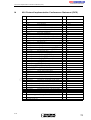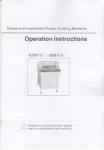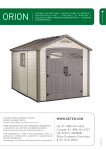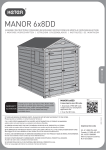Download onlinecomponents.com
Transcript
User Manual Configuring and Installing the INTERBUS/AS-i Gateway 27 41 40 6 on l in ec om po ne nt s. co Order No: ASI DOC MA IB IL UM E m Designation: s. nt ne po om in ec on l co m AS-Interface nt s. co Configuring and Installing the INTERBUS/AS-i Gateway m User Manual ASI DOC MA IB IL UM E Revision: B Order No.: 27 41 40 6 in ec om po ne Designation: on l This manual is valid for: ASI MA IB IL Order No. 27 41 22 8 © Phoenix Contact 07/2002 s. nt ne po om in ec on l co m Please Observe the Following Notes: In order to guarantee the safe use of your device, we recommend that you read this manual carefully. The following notes give you information on how to use this manual. Qualifications of the User Group The products described in this manual should be installed/operated/maintained only by electricians or persons instructed by them, who are familiar with applicable national standards. Phoenix Contact assumes no liability for damage to any products resulting from disregard of information contained in this manual. We Are Interested in Your Opinion m We are constantly striving to improve the quality of our documents. co Should you have any suggestions or recommendations for improving the contents and layout of our documents, please send us your comments. Please use the fax form at the end of the manual for this purpose. s. Statement of Legal Authority po ne nt This manual, including all illustrations contained herein, is copyright protected. Use of this manual by any third party in departure from the copyright provision is forbidden. Reproduction, translation and electronic or photographic archiving or alteration requires the express written consent of Phoenix Contact. Violators are liable for damages. om Phoenix Contact reserves the right to make any technical changes that serve the purpose of technical progress. in ec Phoenix Contact reserves all rights in the case of patent award or listing of a registered design. External products are always named without reference to patent rights. The existence of such rights shall not be excluded. Windows 3.x, Windows 95, Windows 98, Windows NT and MS-DOS are trademarks of Microsoft Corporation. on l Genesis for Windows is a trademark of ICONICS Inc. All other product names are trademarks of the respective organisations. Internet You can find up-to-date information about products of Phoenix Contact on the internet under www.phoenixcontact.com. 6170B 3 4 6170B s. nt ne po om in ec on l co m Table of Contents Table of Contents The Symbols Used .............................................................................. 5 2 Safety .................................................................................................... 7 2.1 2.2 Intended Use ...................................................................................................... 7 General Safety Information ............................................................................... 7 3 General Information ............................................................................ 9 4 Installation, Displays and Operating Keys ...................................... 11 4.1 4.1.1 4.1.2 4.1.3 4.2 4.2.1 4.2.2 4.2.3 Module Installation .......................................................................................... 11 Replacing Terminals ......................................................................................... 12 Adjusting the Length of the Process Data ......................................................... 12 Connecting the AS-i Circuit ............................................................................... 12 Display and Operating Elements ................................................................... 13 LEDs .................................................................................................................. 13 Seven-Segment-Display .................................................................................... 14 Push-Buttons ..................................................................................................... 14 5 Operating the AS-i/INTERBUS Gateway .......................................... 15 5.1 5.2 5.3 5.3.1 5.3.2 5.4 5.4.1 5.4.2 5.5 5.5.1 5.5.2 5.6 Master Start-Up ................................................................................................ 15 Configuration Mode ......................................................................................... 15 Protected Operating Mode .............................................................................. 16 Switching to Protected Operating Mode ............................................................ 16 Configuration Errors in Protected Operating Mode ........................................... 16 Assigning an AS-i Address in Configuration Mode ..................................... 17 Assigning a Slave Address ................................................................................ 17 Erasing the Slave Address ................................................................................ 17 Programming the Address in Case of Configuration Errors ....................... 18 Automatic Address Assignment ......................................................................... 18 Manual Address Assignment ............................................................................. 18 Error Messages ................................................................................................ 19 6 Advanced Diagnostics for AS-i Masters ......................................... 21 6.1 6.2 6.3 List of Corrupted AS-i Slaves (LCS) .............................................................. 21 Protocol Analysis: Counters of Corrupted Data Telegrams ........................ 21 Off-line Phase on Configuration Errors (LOS) .............................................. 22 7 AS-i/INTERBUS Gateway .................................................................. 23 7.1 7.1.1 7.1.2 7.1.3 7.2 7.2.1 7.2.2 Information Exchange over INTERBUS ......................................................... 23 Process Data Channel ....................................................................................... 24 Control Word and Status Word .......................................................................... 25 Parameter Data Channel ................................................................................... 27 INTERBUS Interface ........................................................................................ 28 Basic Data ......................................................................................................... 29 PCP Services .................................................................................................... 29 on l in ec om po ne nt s. co m 1 6170B 1 Table of Contents Provision of Access ............................................................................................ 30 Static PMS Data Types ...................................................................................... 30 8 Commissioning Tools and Accessories ......................................... 37 8.1 Windows Software AS-i Control Tools .......................................................... 37 9 Appendix: Displaying the Figure Display ....................................... 39 10 Appendix: The First Commissioning of AS-i .................................. 41 11 Technical Data ................................................................................... 43 11.1 AS-i INTERBUS Inline ...................................................................................... 43 12 Appendix: Data Format of the Process Data Channel ................... 45 12.1 12.2 12.3 12.3.1 Control Word and Status Word ...................................................................... 45 Inputs and Outputs of the slaves ................................................................... 45 Slave Lists of the AS-i/INTERBUS Gateway .................................................. 47 Object Dictionary (OD) Description .................................................................... 48 13 Parameter Data Channel (PCP) ........................................................ 51 13.1 13.2 13.3 13.3.1 13.3.2 13.3.3 13.3.4 13.3.5 13.3.6 13.3.7 13.3.8 13.3.9 13.3.10 13.3.11 13.3.12 13.3.13 13.3.14 13.3.15 13.3.16 13.3.17 13.3.18 13.3.19 13.3.20 13.3.21 13.3.22 13.4 13.4.1 13.5 Services Supported ......................................................................................... 51 Communication Relationship List (CRL) ....................................................... 51 Communication Objects for the AS-i/INTERBUS Gateway .......................... 52 List of Projected Slaves (index 5F50) ................................................................ 52 Configuration Mode (index 5F51) ...................................................................... 53 Parameterize Slavei (index 5F52-5F8F) ............................................................ 53 Store Actual Parameters (index 5F90) ............................................................... 54 Store Actual Configuration (index 5F91) ............................................................ 54 Output Data (index 5F92) .................................................................................. 54 Read Stored Configuring Data (index 5F93) ...................................................... 55 Configure Slavei (index 5FE3-5FD1) ................................................................. 57 Data Transfer (Control Word) (index 5FD2) ....................................................... 57 Read Configuration Data (index 5FD3) .............................................................. 58 Read Parameters (index 5FD4) ......................................................................... 60 Modify Operating Address (index 5FD5) ............................................................ 61 Input Data (index 5FD6) ..................................................................................... 62 Command Call (index 5FD7) ............................................................................. 64 Enable Process Ouput Data (index 5FD8) ......................................................... 64 Read and Delete Advanced Diagnosis Data (index 5FD9) ................................ 64 Block the Module Errors (index 5FDA) .............................................................. 66 LOS (index 5FDB) .............................................................................................. 66 Analog output data (index 5FDC-5FFA) ............................................................ 67 INTERBUS length (index 5FFB) ........................................................................ 68 List of peripheral faults (LPF) (index 5FFC) ....................................................... 68 Analog Input data (index 5FFD-601B) ............................................................... 69 Acknowledgements ......................................................................................... 69 Responses to the PCP Services ........................................................................ 69 Example of a PCP Service ............................................................................... 70 2 on l in ec om po ne nt s. co m 7.2.3 7.2.4 6170B Table of Contents AS-i Protocol Implementation Conformance Statement (PICS) .... 71 15 We Are Interested in Your Opinion! ................................................. 73 on l in ec om po ne nt s. co m 14 6170B 3 on l in ec om po ne nt s. co m Table of Contents 4 6170B The Symbols Used 1 The Symbols Used This symbol warns the user of possible danger. Failure to heed this warning can lead to personal injury or death and/or damage to equipment. s. co m This symbol warns the user of a possible failure. Failure to heed this warning can lead to total failure of the equipment or any other connected equipment. on l in ec om po ne nt This symbol gives the user important hints. 6170B 5 on l in ec om po ne nt s. co m The Symbols Used 6 6170B Safety 2 Safety 2.1 Intended Use The protection of operating personnel and the system against possible danger is not guaranteed if the control interface unit is not operated in accordance with its intended use. The device may only be operated by appropriately qualified personnel in accordance with this operating manual. 2.2 General Safety Information om po ne nt s. co m Safety and correct functioning of the device cannot be guaranteed if any operation other than that described in this operation manual is performed. The connecting of the equipment and any maintenance work to be carried out with voltage applied to the equipment must only be performed by appropriately qualified electrotechnical personnel. In the case that a failure cannot be repaired, the device must be taken out of operation and kept from inadvertently put back into operation. Repair work is to be carried out by the manufacturer only. Additions or modifications to the equipment are not allowed and void the warranty. on l in ec The operator is responsible for the observance of local safety standards. 6170B 7 s. nt ne po om in ec on l co m Safety 8 6170B General Information 3 General Information This operating instruction is for use with the following devices of the Phoenix Contact GmbH & Co.: • AS-i/INTERBUS gateway ASI MA IB IL Inline order no. 2741228 The AS-i/INTERBUS gateways serve to connect the Actuator-Sensor-Interface to the INTERBUS. The Gateways act as a complete master for the AS-Interface and as a slave for INTERBUS. co m Both gateways can be used in the same way. Commissioning, debugging and setting up of the AS-i parameters can be accomplished with the use of two push-buttons, the display and the LEDs directly on the device as with all AS-i masters of Phoenix Contact. nt s. It is also possible to do the configuration of AS-interface with the AS-i Control Tools. Advanced diagnostics to detect occasional occuring errors and judge the quality of the AS-interface communication can be executed as well with the AS-i Control Tools. ne The gateway transmits the AS-i I/O data and AS-i flags cyclically within 15 INTERBUS words of the process data channel. All AS-interface functions can be called up via PCP objects. on l in ec om po INTERBUS module error can be configured to be caused by AS-i configuration error or AS-i power failure. 6170B 9 on l in ec om po ne nt s. co m General Information 10 6170B Installation, Displays and Operating Keys 4 Installation, Displays and Operating Keys 4.1 Module Installation AS-i D TR PRG MODE CFG ASI PRJ on l in ec om po ne nt s. co m SET 1 1.0 J1 1.1 J2 1.2 J3 1.3 2 2.0 J1 2.1 J2 2.2 J3 2.3 1 2 1.0 AS-i + 2.0 AS-i - 1.2 AS-i + 2.1 AS-i - 1.2 AS-i + 2.2 AS-i - 1.3 AS-i + 2.3 AS-i - Please consult also the "INTERBUS Inline System Manual" to learn more about the Inline connection techniques (mounting terminals, connecting cables, logic power supply ...). Please pay attention to the Inline grounding concept in particular! 6170B 11 Installation, Displays and Operating Keys 4.1.1 Replacing Terminals Do not replace terminals while power is connected! Before removing or mounting a terminal, disconnect power to the entire station! Make sure the entire station is reassembled before switching power back on. 4.1.2 Adjusting the Length of the Process Data If the object 5FFB is 0 (state of delivery) the length of the process data is set by the J1... J3 on the left terminal block. co m The jumpers have to be set as follows: J1 between terminal 1.0 and 2.0 J2 between terminal 1.1 and 2.1 J3 between terminal 1.2 and 2.2 2 1 5 2 1 7 2 2 1 11 2 1 2 13 1 2 15 1 2 po J1 om J2 in ec J3 Connecting the AS-i Circuit on l 4.1.3 1 9 ne 1 3 nt 1 s. Length of the process data: The AS-i circuit is connected to the right terminal block. AS-i + is connected to the terminals 1.0 - 1.3 and AS-i - to the terminals 2.0 - 2.3. 1 12 2 1.0 AS-i + 2.0 AS-i - 1.2 AS-i + 2.1 AS-i - 1.2 AS-i + 2.2 AS-i - 1.3 AS-i + 2.3 AS-i - 6170B Installation, Displays and Operating Keys The power supply has to be an AS-i power supply that can be connected to the AS-i line at any place.An AS-i power supply has to be used which can be connected to the AS-i cable like all the other AS-i components at any place. AS-i slave AS-i Master AS-i power supply AS-i slave AS-i Slave AS-i power Display and Operating Elements m 4.2 LEDs LED (green). on: INTERBUS is active flashes (0,5 Hz): INTERBUS not active flashes (2 Hz): INTERBUS active, peripheral fault flashes (4 Hz): terminal in front of the module failed off: no logic power supply, INTERBUS not active. If this LED is on or flashes, the logic power supply is O.K. LED (green). PCP-channel active. in ec TR om po ne D nt 4.2.1 s. co On the front panel of the AS-i/INTERBUS gateway are several light-emitting diodes, a three-digit seven-segment display and two push buttons to configure the gatway. on l CFG 6170B LED (red). Configuration error in the AS-i network. When this LED is alight, the seven-segment display indicates an AS-i address. This is the lowest AS-i address at which a configuration error has been detected, i.e. a higher AS-i address may appear when the error is rectified. AS-i LED (green). Lights up when the operating voltage in the AS-i network is correctly applied. PRG LED (green). Configuration mode, i.e. the addresses of the AS-i slaves can be modified directly on the AS-i/INTERBUS gateway and the actual configuration of the AS-i can be displayed. All connected slaves participate in the data exchange, whilst in the protected mode only the configured slaves are addressed and polled. PRJ LED (yellow). Configuration mode, i.e. the addresses of the AS-i slaves can be modified directly on the AS-i/INTERBUS gateway and the actual con- 13 Installation, Displays and Operating Keys figuration of the AS-i can be displayed. All connected slaves participate in the data exchange, whilst in the protected mode only the configured slaves are addressed and polled. 4.2.2 Seven-Segment-Display The seven-segment-display shows slave addresses, errors and operations modes. See also chapter 9. 4.2.3 Push-Buttons The two push-buttons are: switches between configuration mode and protected mode; stores the actual configuration as projected configuration. SET selection and setting of the address of an AS-i slave. m MODE on l in ec om po ne nt s. co See chapter 5 for a detailed description. 14 6170B Operating the AS-i/INTERBUS Gateway 5 Operating the AS-i/INTERBUS Gateway 5.1 Master Start-Up After powering on, all segments of the figure display and all LEDs light up for approximately one second (self-test). Afterwards, the LEDs display the condition of their respective flags. The figure display shows the condition of the master: OFPOff-line Phase The AS-i master initializes - there is no data communication on the AS-i. co m If the AS-i circuit is insufficiently powered (“AS-i” does not light up), the master remains in the off-line phase. nt s. SEA Detection Phase (search) Start of the start-up phase, where the system looks for slaves located on the AS-i. The master remains in the detection phase until it finds at least one slave. po ne 421 Activation Phase Condition at the end of the start-up operation where the parameters are transmitted to all connected and recognized slaves. This enables access to the AS-i slaves’ data connections. in ec om 432 Start of Normal Operation In normal operation the AS-i master can exchange data with all active slaves. It transmits management messages and looks for and activates newly connected slaves. During normal operation, the system keeps the maximum cycle time of 5 milliseconds. Configuration Mode on l 5.2 The configuration mode serves to configure the AS-i circuit. In the configuration mode, all recognized slaves are activated even when the desired and actual configurations do not match. Pressing the “MODE” button for at least five seconds switches the gateway to configuration mode. While in configuration mode, the yellow “PRJ” LED lights up. The system then displays one after the other all detected slaves at a speed of two per second. If the display is empty, no slaves were detached on the AS-i circuit. 1. Activation phase and the start of normal operation maybe so short that the numbers can not be seen in the display. 2. Activation phase and the start of normal operation maybe so short that the numbers can not be seen in the display. 6170B 15 Operating the AS-i/INTERBUS Gateway In configuration mode, all recognized slaves are activated except of slave zero. The AS-i master is in normal operation. There is data exchange between the AS-i master and all AS-i slaves detected by the master regardless of whether the detected AS-i slaves were projected before. When delivered the device is in configuration mode. 5.3 Protected Operating Mode Switching to Protected Operating Mode nt 5.3.1 s. co m In contrast with the configuration mode in the protected mode there is only data exchange between the AS-i master and the projected AS-i slaves. ne The configuration mode can be left by pressing the “MODE” button. po Pressing the button shortly: Exits the configuration mode without projecting the current AS-i configuration. om Pressing the button for more than five seconds: Exits the configuration mode and projects the actual AS-i configuration. Simultaneously the actual AS-i configuration is stored as nominal configuration in the EEPROM. on l in ec If the system detects an AS-i slave with address zero on the AS-i, it can not leave the configuration mode. In the protected operating mode, only AS-i slaves that are projected and whose actual configurations match the nominal configurations will be activated. 5.3.2 Configuration Errors in Protected Operating Mode As long as there is no configuration error, the numeric display is turned off while in protected operating mode. Otherwise, the address with a faulty assignment is displayed. A faulty assignment occurs when a slave has been recognized or projected but cannot be activated. If there are more than one faulty assignments the one that was first detected is displayed. Pressing the “SET” button shortly displays the next higher faulty address. Shortly appearing configuration errors are stored in the device (advanced AS-i diagnosis). The last error that occurred can be displayed by pressing the set button. If a short AS-i power failure is responsible for the configuration error the display shows a “39”. 16 6170B Operating the AS-i/INTERBUS Gateway 5.4 Assigning an AS-i Address in Configuration Mode To assign a slave with address unequal zero to another address unequal zero, you have to follow the instructions first in chapter 5.4.2 and then chapter 5.4.1 one after the other. 5.4.1 Assigning a Slave Address (assigning an available address to a slave with address zero) In configuration mode, the addresses of all detected slaves are displayed one after the other. To display the next higher available operating address, press the “SET” button shortly. Each time you press the “SET” button, the next available address is displayed. co m Choose the displayed address as your target address by pressing the “SET” button for more than five seconds. The address display blinks. The master is ready for programming; pressing the “SET” button again addresses the connected slave with address zero to the target (blinking address). nt s. Any errors will be displayed by their error codes according to chapter 9. Otherwise, the detected slaves are displayed again as described in chapter 5.2.. po ne Only slaves with address 0 can get a new address by the master. 5.4.2 in ec om There must not be two AS-i slaves with the same adrress on the AS-i circuit. Erasing the Slave Address on l (assigning address zero to a detected slave) In configuration mode, the addresses of all recognized slaves are displayed one after the other. By pressing and releasing the “SET” button, the master displays the next available address. If you press the button for more than five seconds while the address of a detected slave is displayed, this slave will get the address zero and the display shows “00”. When you release the button, the display continues to display the detected slaves. 6170B 17 Operating the AS-i/INTERBUS Gateway 5.5 Programming the Address in Case of Configuration Errors 5.5.1 Automatic Address Assignment One of AS-i’s great advantages is the automatic address assignment. If a slave fails, it can be replaced by one of the same type with address zero. The master will detect the replacement and automatically addresses the new slave with the address of the faulty one. For automatic programming to work, some requirements must be met: 1.The AS-i master must be in the protected operating mode. co 3.Only one of the projected slaves may not be detected. m 2.The “Auto_Address_Assign”1 release flag must be set. nt s. If these requirements are met, the AS-i master’s “PRG” LED lights up and a slave with address zero will be automatically assigned to the operating address of the missing slave. The "Automatic Address Assignment" can be activated and deactivated via the software "AS-i Control Tools". . po ne If the two slaves have different configuration data, i.e. are not of the same type as far as AS-i is concerned, the automatic address assignment will not be carried out. Manual Address Assignment on l 5.5.2 in ec om Only slaves with address 0 can get a new address by the master. If several slaves fail, they cannot be replaced automatically by the AS-i master. Then these addresses have to be set manually. If this should not be done via the host interface (using the AS-i Control Tools) or with a hand held addressing device, the slave addresses can also be changed with the help of the push buttons and the figure display of the device. In protected operating mode, wrong assignments are displayed as errors (see chapter 5.3). By pressing the “SET” button, you can display all faulty assignments one after the other. By pressing the “SET” button for more than five seconds, you can select the currently displayed address as a potential target address, and the display starts to blink. If the faulty slave was previously replaced by a slave with address zero, the new slave can now be programmed for the blinking address by pressing the “SET” key 1. By deletion of flag "Auto_prog" the user can close "automatic addressing". 18 6170B Operating the AS-i/INTERBUS Gateway again. As a requirement, the new slave’s configuration data must match the configuration data for the blinking address. After the address has been successfully set, the next faulty assignment is displayed and the address assignment can begin from the start. Otherwise, the system displays an error code (chapter 9). When all faulty assignments are eliminated the display is empty. 5.6 Error Messages on l in ec om po ne nt s. co m The system displays error codes for error messages that do not point to faulty assignments on the AS-i circuit. The code numbers are larger than 50 and are therefore outside the slave address range. These codes are described in the appendix, chapter 9. 6170B 19 on l in ec om po ne nt s. co m Operating the AS-i/INTERBUS Gateway 20 6170B Advanced Diagnostics for AS-i Masters 6 Advanced Diagnostics for AS-i Masters The advanced AS-i diagnostics serve to locate occasionally occurring errors and to judge the quality of data transmission on AS-i without additional diagnostics tools. The "AS-i Control Tools" (software for the comfortable commissioning of the ASInterface and the programming of AS-i Control) support the operation of the advanced diagnostics (LCS, error counters and LOS). 6.1 List of Corrupted AS-i Slaves (LCS) nt s. co m To locate occasionally occurring short-time configuration errors the AS-i masters with advanced diagnostics manage beside the list of projected slaves (LPS), the list of detected slaves (LDS) and the list of activated slaves (LAS) a forth list, the list of corrupted slaves (LCS). This list contains entries of all AS-i slaves which were responsible for at least one configuration error since powering up the AS-i master or reading the list. Short-time AS-i power failures are represented in the LCS at the position of AS-i slave with address 0. po ne With every read access the LCS will be deleted. 6.2 on l in ec om The last short-time configuration error can also be displayed on the AS-i Master: Pressing the “SET” button of the AS-i master shows the AS-i slave which was responsible for the last short-time configuration error. If there was a short-time AS-i power failure the display shows “39” after pressing the “SET” button. This function is only available if device is in the normal operation mode of the protected mode (display empty) or in the off-line-phase. Protocol Analysis: Counters of Corrupted Data Telegrams The AS-i master with advanced diagnostics has a counter of telegram repetitions for each AS-i slave, which is increased everytime there is a corrupted data telegram. This makes possible to judge the quality of the AS-i network, even if only a few corrupted telegrams occured and the AS-i slave did not cause any configuration errors. The counter values can be read via the host interface and will be deleted with every read access. The counter value is limited to 254. 255 means counter overflow. 6170B 21 Advanced Diagnostics for AS-i Masters 6.3 Off-line Phase on Configuration Errors (LOS) The AS-i masters with advanced diagnostics offer the possibility to put themselves into the off-line Phase when a configuration error on the AS-Interface occurs. In this way the security of the application can be ensured. The reaction to a configuration error is very fast and the host can be relieved from this task. If there are any problems on the AS-i network, the AS-interface can be switched to a secure state. There are two different ways to parameterize the AS-i master for this feature: • Every configuration error during normal operation in protected mode releases the off-line phase. on l in ec om po ne nt s. co m • For each slave address can be chosen whether a configuration error on this address will release the off-line phase or not. This information is stored in the List of Off-line Slaves (LOS). The user himself can decide how the system reacts to a configuration error on the AS-Interface. The AS-i master can release the off-line phase in critical situations, i. e. only with certain slave addresses, while in less critical situations (if one of the other AS-i slaves have a configuration error) only the error message configuration error is sent to the host, but AS-i is still running. 22 6170B AS-i/INTERBUS Gateway 7 AS-i/INTERBUS Gateway The primary task of the AS-i/INTERBUS gateway is to transfer bits from INTERBUS to the AS-i slaves (actuators) and to transfer bits from the AS-i to INTERBUS. om po ne nt s. co m On the one hand, the AS-i/INTERBUS gateway is controlled by the INTERBUS master, i. e. it is an INTERBUS slave. On the other hand, it is the AS-i master, i. e. it monitors the AS-i network connected to it and controls all processes on it. in ec The processes on the two sides run independently of one another: • The information from the process data channel on INTERBUS is temporarily stored in the AS-i/INTERBUS gateway until it can be transferred to the appropriate AS-i slave; on l • The most recent available information from all the AS-i slaves is forwarded in an INTERBUS cycle via the process data channel to the INTERBUS master. The maximum delay between INTERBUS master and AS-i slave is determined by the cycle time for the AS-i and the cycle time of INTERBUS. 7.1 Information Exchange over INTERBUS The AS-i/INTERBUS gateway uses according to the configuration 16-bit words on INTERBUS: • One word is used for the PCP (Peripherals Communication Protocol) through which the AS-i/INTERBUS gateway is programmed and queried; the PCP word does not appear in the process image of the PLC. The INTERBUS master automatically masks out this word. • One word is used as the control word. The INTERBUS master can use this to interrupt data transmission in the AS-i network. 6170B 23 AS-i/INTERBUS Gateway • The control word is replaced by the status word in the read cycle. The status word supplies status information to the INTERBUS master. • 14 words (224 bits) constitute the fast process data channel. Here, bits are exchanged directly with the AS-i, so that four bits are available for altogether 55 AS-i slaves (address 0 is reserved for special tasks). PCP (1 word) Control word Process Data (8 words) Process Data Channel co 7.1.1 m For the assignment of the (Word.Bit) or (Byte.Bit) view to the user set control or computer system, please refer to data sheet DB GB IBS SYS ADDRESS, Order No. 90 00 99 0. ne nt s. The process data channel transfers logical states directly between the programmable logic controller (PLC) and the digital actuators and sensors on the AS-i. INTERBUS and AS-i are thus invisible for machine programming, i. e. there is no difference with conventional parallel wiring for the INTERBUS master (controller). The images of the sensors and actuators in the PLC are as follows: X X X 2nd word bit 0 in ec bit 15 slave 1 / 1A slave 2 / 2A slave 3 / 3A D3 D2 D1 D0 D3 D2 D1 D0 D3 D2 D1 D0 om X po 1st word slave 4 / 4A slave 5 / 5A slave 6 / 6A slave 7 / 7A D3 D2 D1 D0 D3 D2 D1 D0 D3 D2 D1 D0 D3 D2 D1 D0 on l bit 15 bit 0 ... ... 7th word slave 24 / 24A slave 25 / 25A slave 26 / 26A slave 27 / 27A D3 D2 D1 D0 D3 D2 D1 D0 D3 D2 D1 D0 D3 D2 D1 D0 Bit 15 Bit 0 8th word slave 28 / 28A slave 29 / 29A slave 30 / 30A slave 31 / 31A D3 D2 D1 D0 D3 D2 D1 D0 D3 D2 D1 D0 D3 D2 D1 D0 Bit 15 24 Bit 0 6170B AS-i/INTERBUS Gateway 9th word X X X X slave 1B slave 2B slave 3B D3 D2 D1 D0 D3 D2 D1 D0 D3 D2 D1 D0 Bit 15 Bit 0 ... ... 14th word slave 20B slave 21B slave 22B slave 23B D3 D2 D1 D0 D3 D2 D1 D0 D3 D2 D1 D0 D3 D2 D1 D0 m Bit 15 Bit 0 s. co The data for the slaves 24B to 31B can not be displayed because of the limited length of the process data channel. This data can only be accessed via the PCPchannel. po input ne nt AS-i allows the use of a bit position for both input and output purposes. As a rule, AS-i slaves offer four inputs and outputs, each of which has its own bit position, e.g.: slave n input output bit 12 om bit 15 output An AS-i slave uses its bits of the process data word as input or output data. 7.1.2 in ec The order of the slaves on INTERBUS can be programmed in the AS-i/INTERBUS gateway. It is not possible to access the data for slave 0, as this address is reserved for configuration mode. Control Word and Status Word on l The INTERBUS master can use the control word to control the AS-i/INTERBUS gateway. The status word indicates the current state of the AS-i/INTERBUS gateway to the INTERBUS master. Control word and status word are transmitted with each cycle of INTERBUS, just like the data on the process data channel. 6170B 25 AS-i/INTERBUS Gateway Control word Bit assignment in the control word for the AS-i/INTERBUS gateway (bit set: active, bit reset: off): Bit 15 X Bit 0 X X X X X X X 0/1 0/1 0/1 X X 0/1 0/1 0/1 Data_ Exchange_ inactive Offline Auto_prog_Dis Offline phase on AS-i configuration error m Block module error on AS-i configuration error co Block module error on AS-i power failure s. Controling the AS-i master with the bits 0, 1 and 2 is only possible if the PCP-object 5FD8 (out-mode) = FALSE. ne nt Data_Exchange_Inactive Data exchange in the AS-i network is interrupted but continued again immediately after the bit was set to 0. po Offline All AS-i slaves are reset. No communication is taking place in the AS-i network. The AS-i network is re-initialized when this bit is set to 0 again. om Auto_Prog_Disable Disables the possibility of automatic addressing. on l in ec Offline phase on configuration error If this bit is set and the AS-i master is in normal operation mode of the protected mode every configuration error releases the offline phase. If this bit is 0, the PCP-object 5FDB (offline-slv) determines for each slave address individually wether a configuration error releases the offline phase. A configuration error is both the case of a projected slave with which data exchange is not possible and the case of a supernumerary slave. Independent of the access to this function (PCP or process data) the acknowledgement is both possible by the process data (falling edge on bit 5 of the control word) and by PCP (every writing access to the object 5FDB). Block module error on AS-i configuration error If this bit is set the module error "AS-i configuration error" is blocked If this bit is 0 the blocking depends on the PCP-object 5FDA (stat-err). Block module error on AS-i power failure If this bit is set the module error "AS-i power failure" is blocked If this bit is 0 the blocking depends on the PCP-object 5FDA (stat-err). 26 6170B AS-i/INTERBUS Gateway Status word Bit 15 X Bit 0 X X X X X X 0/1 0/1 0/1 0/1 0/1 0/1 0/1 0/1 0/1 Config_OK LES.0 Auto_prog Auto_prog_Avail Configuration_Mode_Active Normal_Mode_Active APF m Offline_ready Periphery_OK s. co Config_OK The desired configuration of the AS-i network coincides with the actual configuration, i. e. all parts of the AS-i are working and are correctly projected. nt LDS.0 (list of detected slaves) A slave with address 0 is connected to the AS-i. ne Auto_Prog Automatic addressing of a slave is possible. om po Auto_Prog_Avail The current error can be rectified by automatic programming. This state may occur, for instance, if precisely one slave is missing. This is a typical case for a field repair. in ec Configuration_Mode_Active The AS-i/INTERBUS gateway is in configuration mode. Normal_Mode_Active The AS-i/INTERBUS gateway is in normal mode, the AS-i cycle is running. on l APF Voltage drop in the AS-i. In this event, the AS-i/INTERBUS gateway re-initializes all AS-i slaves. This is necessary as the slaves are supplied with their operating voltage through the AS-i. See “Offline ready”. Offline_Ready After switch-on, when the INTERBUS master has reset the AS-i/INTERBUS gateway through the control word and, following a voltage drop on the AS-i, the AS-i/INTERBUS gateway requires some time to initialize and check the AS-i. This signal is only active on completion of this phase. Periphery_OK This bit is set if none of the connected AS-i slaves shows a peripheral fault. 7.1.3 Parameter Data Channel The parameter data channel allows data transmission in a more flexible form than does the process data channel. Individual AS-i slaves can be separately controlled or polled through this channel. Its most important task, however, is command 6170B 27 AS-i/INTERBUS Gateway transmission. The AS-i/INTERBUS gateway operates in a pure server mode in this case, i. e. it understands certain commands the client can send. The client is always the INTERBUS master. Data transmission via the PCP channel can require a number of words per command. These words are sent in consecutive cycles of INTERBUS. 7.2 INTERBUS Interface m The AS-i/INTERBUS gateway communicates with the INTERBUS master in three ways, as described in section 3.1. In total, the AS-i/INTERBUS gateway occupies according to the configuration 16 words on INTERBUS, the location of which in the interface board or the controller board of the INTERBUS master is a consequence of the INTERBUS cabling. s. co The process data channel occupies 16 words (process data channel plus control and status word) as described in see chapter 7.1.2 and 7.1.3. The PLC or similar can address the sensors and actuators through this channel as if they were connected conventionally with parallel wiring. ne nt The INTERBUS master and AS-i/INTERBUS gateway communicate with each other on a simple, rapid basis using the control word and data word. See chapter 7.1.3 for details. Following functions can executed via PCP: po • Setting the parameters for AS-i slaves and reading their configuration data; om • Configuring AS-i slaves, i. e. storing the desired state of the AS-i network in the AS-i/INTERBUS gateway; • Reading the stored data; in ec • Setting the operating mode (configuration mode, protected mode); • Modifying the operating address of an AS-i slave; • Reading the current configuration of the AS-i network; • Reading the advanced diagnosis data; on l • Reading and writing analog data. Naturally, the gateway has all the functions necessary for its tasks as INTERBUS slave and INTERBUS server. 28 6170B AS-i/INTERBUS Gateway 7.2.1 Basic Data The basic INTERBUS data for the AS-i/INTERBUS gateway are shown in following tables, where xxd = decimal number and xxh means hexadecimal number. The most important data of the AS-i/INTERBUS gateway for the programmer ID code 223d /DFh (INTERBUS Inline) 48 - 240 bits (adjustable in 32 bit steps) 48 - 240 bits (adjustable in 32 bit steps) PCP address area Register length 1 word 2 / 4 / 6 / 8 / 10 / 12 / 14 / 16 words (depending on the length of the process data) Module error message (E) when the following occurs: AS-i configuration error / AS-i power fail co m Input address area Output address area ASI/IBS gateway Visible string 1.02 Visible string Profile 0 Octet string om po ne Model name Revision The gateway does not correspond to a profile. However, it does use INTERBUS sensor/ actuator profile conventions PCP Services in ec 7.2.2 Data type Comment Visible string nt VFD attribute Assignment Vendor name Phoenix Contact s. Identification of the AS-i/INTERBUS gateway as a virtual field device (VFD) The AS-i/INTERBUS gateway provides the following PCP services: INTERBUS communications services of the AS-i/INTERBUS gateway Functions group Client/Server Confirmed/Unconfirmed Initiate Administration Server confirmed Abort Reject Administration Administration Client/Server Client/Server unconfirmed unconfirmed Status Identify Administration Administration Server Server confirmed confirmed Get-OV (long) Administration Write Application Server Server confirmed confirmed Read Server confirmed on l Service Application The INTERBUS client can use the READ service to read communication objects of the AS-i/INTERBUS gateway, with the WRITE service it can store it in the AS-i/ INTERBUS gateway. As a server, the AS-i/INTERBUS gateway cannot initiate any read or write access. The AS-i/INTERBUS gateway can only implement a communications relationship (PMS connection). If the INTERBUS master wishes to transmit data continuously 6170B 29 AS-i/INTERBUS Gateway over the process data channel, it must continuously request the data. This should, however, rarely be necessary as the AS-i data is transmitted over the process data channel. Further information regarding the services may be found in the INTERBUS literature. 7.2.3 Provision of Access The AS-i/INTERBUS gateway supports access rights to communications objects, see Appendix. 7.2.4 Static PMS Data Types m The AS-i/INTERBUS gateway uses only a small number of the standardized data types and no freely defined data types: s. co Supported static data types The remaining standard data types shall be assigned a zero object 05 10 8 bit unsigned integer octet string ne boolean 16 bit signed integer on l in ec om po 01 03 nt Index Standardized PMS data type 30 6170B AS-i/INTERBUS Gateway Description of the objects in the data type structure (DS) of the static object dictionary for the AS-i/INTERBUS gateway Object code Number of Elements Data-Type-Index Length 40h Read_stored_data DS 3 octet string octet string octet string 31 16 4 41h Configure_slave DS 2 octet string octet string 1 1 43h Read_Config_data 44h Read_parameter 45h Modify_operating_ address 46h input_data DS 2 DS 2 DS 2 octet string octet string octet string octet string octet string octet string 32 4 16 4 1 1 DS 3 47h command call DS octet string octet string octet string octet string octet string 16 4 1 1 1 2 octet string octet string 32 4 49h DS block module errors 2 bool bool 1 1 4Ah Analog value 4 16 bit integer 16 bit integer 16 bit integer 16 bit integer 2 2 2 2 in ec on l DS co s. nt ne po DS om 48h Advanced Diagnosis m Index 2 See chapter 13.3 for a description of the data structures. The AS-i/INTERBUS gateway uses the following data objects which do not change during communications. 6170B 31 AS-i/INTERBUS Gateway Communication type objects and data types: Communication object Index Obj. type Data type (length) Content (length) 5F50 simple variable octet string (8) LPS (1*62) Configuration mode 5F51 simple variable boolean (true) - configuration mode (false) - protected mode Parameterize_slavei (62 COs) 5F525F8F simple variable octet string (1) Parameters for slavei (1*4) Store_actual_parameters 5F90 simple variable boolean Store actual parameters (true) or not (false) Store_actual_configuration 5F91 simple variable boolean Output data 5F92 simple variable octet string (31) Read_stored_data 5F93 record m List of projected slaves (LPS) co s. nt ne octet string (124) po octet string (31) in ec on l Data transfer Read_config_data octet string (8) Modify operating address 32 Field of stored conf. data (62*16) Field of stored parameters (62*4) List of projected slaves (LPS) (1*62) record octet string (2) octet string (1) Store configuration data of slavei (1*16) Store parameters of slavei (1*4) 5FD2 record boolean boolean boolean Set/reset offline flag Set/reset DA flag Set/reset Auto_Prog_Disabl e 5FD3 record octet string (126) Field of the configuration data images (63*16) List of detected slaves (LDS) (1*63) octet string (8) Read_parameters Field of output data FOD (62*4) 5F945FD1 om Configure_slavei (62 COs) Store actual configuration (true) or not (false) 5FD4 5FD5 record record octet string (31) octet string (8) Field of param. (62*4) List of active slaves (LAS) (1*62) octet string (1) octet string (1) old address new address 6170B AS-i/INTERBUS Gateway Communication object Index Obj. type Input data 5FD6 record Data type (length) octet string (31) octet string (8) octet string (2) Content (length) Input data (62*4) List of detected slaves (LDS) (1*62) execution control flags) (1*16) 5FD7 record octet string (1) octet string (1) slave address command Enable process output data 5FD8 simple variable boolean Set/reset PD/PCP output data (false/ true = PD/PCP transmission) Read and delete advanced diagnosis data 5FD9 record octet string (63) co m Command call 5FDA record LOS boolean boolean Block error message AS-i power failure Block error message AS-i configuration error po ne nt Block the module errors s. octet string (8) Field of error counters (63*8) List of corrupted slaves (LCS) (1*63) 5FDB simple variable octet string (8) LOS (1*62) 5FDC5FFA record 16 bit integer 16 bit integer 16 bit integer 16 bit integer analog channel 0 analog channel 1 analog channel 2 analog channel 3 INTERBUS length 5FFB simple variable List of peripheral faults (LPF) 5FFC simple variable octet string (8) LPF (1*62) Analog input data (31 COs) 5FFD601B record 16 bit integer 16 bit integer 16 bit integer 16 bit integer analog channel 0 analog channel 1 analog channel 2 analog channel 3 on l in ec om Analog output data (31 COs) IB length See chapter 13.3 for a description of the data structures. The Static Object Dictionary (SOD) specifies all the object types that are defined before the start of any communication and do not change during operation. It does not specify in which bit of the content of a communications object (CO) what information is stored. The AS-i/INTERBUS gateway uses the following simple variable types of communications objects. 6170B 33 AS-i/INTERBUS Gateway Communication objects of the simple variable type: Index (CO) 5F51 Configuration mode 5F50 List of projected slaves (LPS) 5F52-5F8F Parameterize_slavei Object code 5F90 Store_ actual_ parameters 5F91 Store_ actual_ configuration 5F92 Output data simple variable Data type index 10 01 10 01 01 10 Length 8 1 1 1 1 31 Password 0 0 0 0 Access groups 0 0 0 0 0 m 0 0 Wa Local address Implementation dependent Variable name no entry Extension no entry ne nt s. co Accessrights See chapter 13.3 for a description of the data structures. Index Content po Communication object Process data imaging read read read not possible not possible not possible 5F93 Configure_slavei (62 COs) 5F94-5FD1 Stored configuration data for slavei Stored parameters for slavei write not possible write not possible List of projected slaves (LPS, 1 CO) 5F50 LPS write not possible Configuration mode (1 CO) 5F51 AS-i master operating mode write not possible Read_stored_data (1 CO) 5FD3 Configuration data images field read List of detected slaves (LDS) read not possible not possible Read_parameters (1 CO) 5FD4 Parameters field List of active slaves (LAS) read read not possible not possible Parameterize_slavei (62 COs) 5F52-5F8F Parameters for slavei write not possible Store_actual_parameters (1 CO) 5F90 Store_actual_parameters (true) or not (false) write not possible Store_actual_configuration (1 CO) 5F91 Store_actual_configuration (true) or not (false) write not possible Modify_opera-ting_ address (1 CO)) 5FD5 Old slave address/new slave address write not possible Input data (1 CO) 5FD6 Input data field (FID) List of detected slaves (LDS) execution control flags read read read possible not possible possible in ec om Read_stored_data (1 CO) on l Stored configuration data field Stored parameters field List of projected slaves (LPS) Access See chapter 13.3 for a description of the data structures. 34 6170B AS-i/INTERBUS Gateway Object description of the AS-i/INTERBUS gateway communication objects: Index (CO) 5F93 Read_ stored_ data 5F94-5FD1 Configure_ slavei 5FD3 Read_configuration_ data Object code 5FD4 Read_ parameters 5FD5 Modify_ operating_ address 5FD6 Input data record Data type index 40h 41h 43h 44h Password 0 0 0 0 Access groups 0 0 0 0 0 0 Access rights Ra Wa Ra Ra Wa Ra no entry implementation dependent Extension no entry implementation dependent Local address (2) implementation dependent implementation dependent no entry ne no entry nt s. Local address (1) Local address (3) 0 m no entry 46h co Variable name 45h no entry on l in ec om po See chapter 13.3 for a description of the data structures. 6170B 35 on l in ec om po ne nt s. co m AS-i/INTERBUS Gateway 36 6170B Commissioning Tools and Accessories 8 Commissioning Tools and Accessories The AS-i circuit on the AS-i/INTERBUS Gateway can be put into operation with the comfortable Windows software "AS-i Control Tools" (included on the CMD installation CD). 8.1 Windows Software AS-i Control Tools 1. Start the AS-i Control Tools. om po ne nt s. co m 2. Call the command Master | New. in ec 3. Choose INTERBUS as protocol. 4. Do the appropriate settings. on l 5. Call the command Master | AS-i configuration. The AS-i configuration editor will be started. All detected and projected AS-i slaves are displayed in this window. 6170B 37 Commissioning Tools and Accessories po ne nt s. co m 6. Click on a slave entry to open the dialog box "Slave configuration". om This dialog box is for changing a slave address, setting AS-i parameters or AS-i configuration data. Additionally you can test inputs and outputs. in ec A very easy approach to configure the AS-i circuit is connecting each AS-i slave to the line and setting the AS-i slave address one after the other. After that press the button “Store configuration” to adopt the detected AS-i circuit to the AS-i master as projected data. on l Moreover you can use the AS-i Address Assistant. This tool changes automatically the address of an AS-i slave to the desired address after plugging the slave to the AS-i line. The desired AS-i configuration can be created off-line before and stored to a file. When you build up the plant you only have to plug the AS-i slaves to the AS-i line one after the other. Further descriptions to all features of the software can be obtained from the integrated help. 38 6170B Appendix: Displaying the Figure Display 9 Appendix: Displaying the Figure Display In the basic state of the configuration mode, the display shows one after the other the addresses of all detected slaves at a rate of two per second. A blank display means that the LDS is empty, i.e. no slaves were detected. In the basic state of the protected operating mode, the display is either blank or displays the address of a faulty assignment (see chapter 5.3.2). During manual address programming, the slave address display has a different meaning (see chapter 5.4 and 5.5). m All displayed numbers that are bigger than 31 and therefore can not be interpreted as a slave address are status or error messages of the master. They have the following meanings: s. co 39 Advanced AS-i diagnostics: If a 39 appears on the display after pressing the ’set’-button a short-time AS-i power failure occured. OFP The AS-i master is in off-line phase. nt SEA The AS-i master is in detection phase. 42 The AS-i master is in activation phase. ne 43 The AS-i master starts the normal operating mode. 70 Hardware error: The AS-i master’s EEPROM cannot be written to. po 72 Hardware error: The PIC processor does not respond. 73 Hardware error: The PIC processor does not respond. om 74 Checksum error in the EEPROM. 80 Error while attempting to exit the configuration mode: A slave with address zero exists. in ec 81 General error while changing a slave address. 88 Display test while starting up the AS-i master on l 90 Error while changing a slave address in protected operating mode: No slave with address 0 existing. 91 Error while changing slave address: Target address is already occupied. 92 Error while changing slave address: New address could not be set. 93 Error while changing slave address: New address could only be stored volatile in the slave. 94 Error while changing slave address in protected operating mode: Slave has wrong configuration data. 95 Error while changing slave address in protected operating mode: The configuration error was caused by one slave too many (instead of one missing slave). 6170B 39 on l in ec om po ne nt s. co m Appendix: Displaying the Figure Display 40 6170B Appendix: The First Commissioning of AS-i 10 Appendix: The First Commissioning of AS-i m In this chapter an example is given of how to put an AS-i network into operation quickly and easily and without the need for external devices. The addressing of the components connected to the AS-i network can be performed directly on the AS-i master. It is of course more comfortable to do the addressing with a hand-held programming device or with the Windows software AS-i Control Tools. However, it is possible to configure even complex networks using only the AS-i master. How to go about it? See to it that the AS-i master is properly supplied with power. Connect the AS-i power supply unit to the terminals AS-i + and AS-i - of the master, connect the ground terminal. Turn on the power supply. nt s. co What to do ? ne After the self-test: the LEDs ”AS-i” and “PRJ” are on. The figure display shows “OFP”: the AS-i master is in the off-line phase. Shortly after that a “SEA” will be displayed: the AS-i master stays in the detection phase. po Switch the device to the projecting mode, if the yellow LED does not light up. Press the “MODE”-button for approx. five seconds. in ec om The yellow LED “PRJ” lights up. The device is now in projecting mode. Add a slave with the address 0 to the Connect the slave's terminals with the AS-i line. terminals AS-i +/- of the master. The green LED “ACTIVE” lights up. The figure display shows “0”. This means the AS-i master has detected the slave. on l Change the slave address to address 1. Select address 1 by pressing the “SET” button shortly, if necessary repeatedly, whereby after each operation the next in each case free address is indicated. When a “1” appears on the display press the “SET” button for approx. five seconds until the display blinks. Press again shortly the “SET” button to assign the new address to the slave. The AS-i master detects the slave with address 1 and displays “1”. Connect another slave with address 0 Connect the slave to the AS-i line. The to the AS-i line and allocate the addressing is the same as for the preaddress 2 to it. vious slave. The addresses of all slaves detected are now displayed sequentially. 6170B 41 Appendix: The First Commissioning of AS-i What to do ? How to go about it? on l in ec om po ne nt s. co m Change to the protected operating Leave the configuration mode by mode and store the AS-i configuration. pressing the “MODE” button for at least five seconds until the “PRJ” LED goes out. The configuration of the AS-i master is now finished. 42 6170B Technical Data 11 Technical Data Product Description The AS-i/INTERBUS gateway can be used to integrate an AS-i bus into an INTERBUS network. Features • full functionality of an AS-i master • INTERBUS protocol • electrical isolation between INTERBUS and AS-i m • capability of connecting up to 62 slaves with up to 248 digital inputs and 186 digital outputs • three-digit seven-segment LED-display s. • two push-buttons for configuration Type Product Number in ec om Identification code Register length ne AS-i INTERBUS Inline po 11.1 nt • configuration mode • Advanced AS-i diagnostics co • status and diagnostic LEDs Degree of protection AS-i gateway to INTERBUS (Inline) 27 41 22 8 223 decimal 2 / 4 / 6 / 8 / 10 / 12 / 14 / 16 words (dependent on the length of the process data) IP 20 on l EMC directions EN 50081, EN 50082 Permissible operating temperature 0 °C ... 55 °C (32 °F ... 131 °F) Permissible storage temperature Dimensions (w x d x h) -25 °C ... 85 °C (-13 °F ... 185 °F) 73.2 x 120 x 71.5 mm Applications • connection of binary sensors and actuators to the INTERBUS remote bus Power Supply 6170B AS-i side approx. 200 mA from the AS-i PSU (nominal 30 V direct current) Electrical isolation 500 V alternating current between INTERBUS and AS-i 43 on l in ec om po ne nt s. co m Technical Data 44 6170B Appendix: Data Format of the Process Data Channel 12 Appendix: Data Format of the Process Data Channel For the assignment of the (Word.Bit) or (Byte.Bit) view to the user set control or computer system, please refer to data sheet DB GB IBS SYS ADDRESS, Order No. 90 00 99 0. 12.1 Control Word and Status Word Control word from INTERBUS master to AS-i/INTERBUS gateway Bit 15 X X X X X X 0/1 0/1 0/1 X m X X 0/1 0/1 0/1 nt s. co X Bit 0 Data_ Exchange_ inactive Offline Auto_prog_Dis Offline phase on AS-i configuration error ne Block module error on AS-i configuration error Block module error on AS-i power failure po (bit set: active, bit deleted: off) Bit 15 X X X X X X Bit 0 0/1 0/1 0/1 0/1 0/1 0/1 0/1 0/1 0/1 Config_OK in ec X om Status word from AS-i/INTERBUS gateway to INTERBUS master LES.0 Auto_prog Auto_prog_Avail on l Configuration_Mode_Active Normal_Mode_Active APF Offline_ready Periphery_OK 12.2 Inputs and Outputs of the slaves 1st word slave 1 / 1A X bit 15 6170B X X X slave 2 / 2A slave 3 / 3A D3 D2 D1 D0 D3 D2 D1 D0 D3 D2 D1 D0 bit 0 45 Appendix: Data Format of the Process Data Channel 2nd word slave 4 / 4A slave 5 / 5A slave 6 / 6A slave 7 / 7A D3 D2 D1 D0 D3 D2 D1 D0 D3 D2 D1 D0 D3 D2 D1 D0 bit 15 bit 0 3rd word slave 8 / 8A slave 9 / 9A slave 10 / 10A slave 11 / 11A D3 D2 D1 D0 D3 D2 D1 D0 D3 D2 D1 D0 D3 D2 D1 D0 bit 15 bit 0 m 4th word co slave 12 / 12A slave 13 / 13A slave 14 / 14A slave 15 / 15A D3 D2 D1 D0 D3 D2 D1 D0 D3 D2 D1 D0 D3 D2 D1 D0 bit 0 s. bit 15 nt 5th word ne slave 16 / 16A slave 17 / 17A slave 18 / 18A slave 19 / 19A D3 D2 D1 D0 D3 D2 D1 D0 D3 D2 D1 D0 D3 D2 D1 D0 po bit 15 6th word slave 21 / 21A om slave 20 / 20A slave 22 / 22A bit 0 slave 23 / 23A D3 D2 D1 D0 D3 D2 D1 D0 D3 D2 D1 D0 D3 D2 D1 D0 7th word in ec bit 15 slave 24 / 24A slave 25 / 25A bit 0 slave 26 / 26A slave 27 / 27A on l D3 D2 D1 D0 D3 D2 D1 D0 D3 D2 D1 D0 D3 D2 D1 D0 bit 15 bit 0 8th word slave 28 / 28A slave 29 / 29A slave 30 / 30A slave 31 / 31A D3 D2 D1 D0 D3 D2 D1 D0 D3 D2 D1 D0 D3 D2 D1 D0 bit 15 bit 0 9th word slave 1B X bit 15 46 X X X slave 2B slave 3B D3 D2 D1 D0 D3 D2 D1 D0 D3 D2 D1 D0 bit 0 6170B Appendix: Data Format of the Process Data Channel 10th word slave 4B slave 5B slave 6B slave 7B D3 D2 D1 D0 D3 D2 D1 D0 D3 D2 D1 D0 D3 D2 D1 D0 bit 15 bit 0 11th word slave 8B slave 9B slave 10B slave 11B D3 D2 D1 D0 D3 D2 D1 D0 D3 D2 D1 D0 D3 D2 D1 D0 bit 15 bit 0 m 12th word co slave 12B slave 13B slave 14B slave 15B D3 D2 D1 D0 D3 D2 D1 D0 D3 D2 D1 D0 D3 D2 D1 D0 bit 0 s. bit 15 nt 13th word ne slave 16B slave 17B slave 18B slave 19B D3 D2 D1 D0 D3 D2 D1 D0 D3 D2 D1 D0 D3 D2 D1 D0 14th word om slave 20B bit 0 po bit 15 slave 21B slave 22B slave 23B D3 D2 D1 D0 D3 D2 D1 D0 D3 D2 D1 D0 D3 D2 D1 D0 bit 0 in ec bit 15 The slave 24B ... 31B are only accessible via the PCP-channel. on l Each slave receives four bits from the INTERBUS master. It can only process the data those bit positions for which it has outputs. Each slave sends four bits. Only those bit positions supply valid data for which the slave has inputs. A typical constellation is (2I/2O-slaves): slave n Input bit 15 12.3 Input Output Output bit 12 bit 11 bit 7 bit 8 bit 4 bit 3 bit 0 Slave Lists of the AS-i/INTERBUS Gateway The AS-i/INTERBUS gateway has several lists, with which it can detect changes on the AS-i network. These changes can have physical reasons (slave added or 6170B 47 Appendix: Data Format of the Process Data Channel slave failed) and logical reasons (slave is not configured the right way). These lists are: List of active slaves (LAS) The AS-i/INTERBUS gateway adds an entry for every slave, that can be accessed to. List of detected slaves (LDS) This list has an entry for every slave found while activating the network. Liste der projektierten slaves (LPS) This list was written by the INTERBUS master to configure all slave expected by the control program of the master. 12.3.1 co m The AS-i/INTERBUS gateway switches the LED CONFIG ERR on, if a slave was projected or detected during the start-up, but is not active. This means in normal operation mode the failure of a slave. Object Dictionary (OD) Description Belegung Index 0 ROM/RAM-Flag false Name length 0 po om true in ec Access Protection Supported Bemerkung ne OD-Header-Attribut nt s. The AS-i/INTERBUS gateway uses the following OD object description: 0 Local address OD object description implementation dependent ST-OD length 71 on l Version OD The index of the OD header is always 0. No changes in the OD permitted in runtime. There is no object adressing by name. Access rights to communication objects are supported. The ST-OD has 71 entries. The indexes 1-14 are reserved for standard types. Additional data type structure descriptions for the records to be defined are required in addition. Index 40-46: data type structure description for the coupler. The gaps must be filled with null objects. Local address-ST-OD implementation dependent First index S-OD 5F50h 48 S-OD length 73 Local address S-OD implementation dependent 6170B Appendix: Data Format of the Process Data Channel OD-Header-Attribut Belegung First index DV-OD DV-OD length C000 0000h 0 Bemerkung There is no dynamic variables list dictionary. No real DV-OD object is required. Local address DV-OD FFFFFFFFh E000 0000h 0 Local address P-OD FFFFFFFFh There is no real program invocation dictionary. No real P-OD object is required. on l in ec om po ne nt s. co m First index P-OD P-OD length 6170B 49 on l in ec om po ne nt s. co m Appendix: Data Format of the Process Data Channel 50 6170B Parameter Data Channel (PCP) 13 Parameter Data Channel (PCP) 13.1 Services Supported The AS-i/INTERBUS gateway operates exclusively as an INTERBUS server, i. e. it provides services to the INTERBUS master. INTERBUS communications services of the AS-i/INTERBUS gateway: Function group Client/Server Confirmed/unconfirmed Initiate Administration Server Confirmed Abort Reject Administration Administration Client/Server Client/Server Unconfirmed Unconfirmed Status Identify Administration Administration Server Server Confirmed Confirmed Get-OD (long) Administration Write Application Server Server Read Server co s. nt Application m Service Confirmed Confirmed Confirmed ne This means that the AS-i/INTERBUS gateway provides READ and WRITE services in addition to the services provided on INTERBUS. 13.2 om po Data traffic with the AS-i slaves is preferably handled over the process data channel, as this route is faster (maximum cycle time 15 ms) and all the slaves are addressed and queried in parallel. Communication Relationship List (CRL) on l in ec The communication relationship list on the AS-i/INTERBUS gateway contains just one entry. The AS-i/INTERBUS gateway has only one communication relationship to INTERBUS address 0. In other words: once the INTERBUS master has sent a request to the AS-i/INTERBUS gateway, it must wait until it has received the confirmation. Only then may it send the next request. The AS-i/INTERBUS gateway does not support symbolic names, only a virtual field device and no priorities. Structure of the CRL header in the gateway: Attribute Value in the AS-i/INTERBUS gateway CRL CR 0 Number of CRL entries 1 Symbol length 0 VFD pointer supported false 6170B 51 Parameter Data Channel (PCP) CRL entries for the AS-i/INTERBUS gateway: PMS connection CR Remote Address 2 0 Type max SCC MMAZ 1 max RCC max SAC 1 1 max RAC ACI 1 0 Connection attribute Max-PDU-Sending-High D 0 Max-PDU-Sending-Low Max-PDU-Receiving-High 192 0 Max-PDU-Receiving-Low Services supported 192 Get-OD (long) (ind/rsp) Write (ind/rsp); Read (ind/rsp) (bit 0..47) 00 00 00 80 30 00 1 om Max-Number of Outstanding Client Services Max-Number of Outstanding Server Services Type-of-Connection po ne nt s. co m Attributes of the CRL entry true No entry Communication Objects for the AS-i/INTERBUS Gateway on l 13.3 in ec Symbol 1 The communication objects in the AS-i/INTERBUS gateway describe the services that the AS-i/INTERBUS gateway provides through the PCP services READ and WRITE. 13.3.1 List of Projected Slaves (index 5F50) (WRITE, Data-Type-Index 10h) The list of projected slaves contains one bit for each slave installed on the AS-i. Set the bit for the address of each slave to be installed. Should one of these slaves fail, or should the AS-i/INTERBUS gateway find additional slaves, the AS-i/INTERBUS gateway will report a configuration error to the INTERBUS-S master through the status word. • List of projected slaves (LPS): Byte 0 slaves 1 - 7 / 1A - 7A S7* 52 S6 S5 S4 S3 S2 S1 0 6170B Parameter Data Channel (PCP) Byte 1 slaves 8 - 15 / 8A - 15A S15 Byte 2 S14 S13 S12 S11 S10 S9 S8 S19 S18 S17 S16 slaves 16 - 23 / 16A - 23A S23 Byte 3 S22 S21 S20 slaves 24 - 31 / 24A - 31A S31 S29 S28 S27 S26 S25 S24 S5B S4B S3B S2B S1B 0 slaves 1B - 7B S7B slaves 8B - 15B co Byte 5 S6B m Byte 4 S30 slaves 16B - 23B nt Byte 6 S8B s. S15B S14B S13B S12B S11B S10B S9B ne S23B S22B S21B S20B S19B S18B S17B S16B Byte 7 slaves 24B - 31B po S31B S30B S29B S28B S27B S26B S25B S24B om *"0": slave is not projected, i. e. no slave with this address has to be installed, "1": slave is projected, i. e. a slave with this address has to be installed. 13.3.2 Configuration Mode (index 5F51) in ec (WRITE, Data-Type-Index 01h) This command is used to put the AS-i/INTERBUS gateway into configuration mode. on l • Configuration mode Byte 0 00h (false) ffh (true) 13.3.3 0xFF/0x00 (true/false) = configuration mode off (protected mode) = configuration mode on Parameterize Slavei (index 5F52-5F8F) (WRITE, Data-Type-Index 10h, i = 1 ... 62) With this service, you can send the 4 bits of parameter data to the selected AS-i slave. This command is used, for instance, to modify the properties of a slave during operation. • Parameters to be sent to slavei: Byte 0 slavei X 6170B X X X P3 P2 P1 P0 53 Parameter Data Channel (PCP) P3, P2, P1, P0: 13.3.4 Parameters for the slave Store Actual Parameters (index 5F90) (WRITE, Data-Type-Index 01h) This service is used to save the current parameter settings of all AS-i slaves as the new stored parameter settings, i. e. the current parameter settings will be restored the next time the AS-i is switched on. This command uses one byte of input data. • Store current parameters of all slaves (1-31 / 1B - 31B) as permanent parameters. Byte 0 = no effect ffh (true) = store current parameters co 00h (false) Store Actual Configuration (index 5F91) s. 13.3.5 m 0xFF/0x00 (true/false) nt (WRITE, Data-Type-Index 01h) po ne This service is used to save the current configuration of all AS-i slaves as the new stored configuration, i. e. the current configuration will be taken as the desired configuration the next time the AS-i is switched on. This command uses one byte of input data. • Store configuration of all slaves (1-31 / 1B - 31B) as projected configuration. om Byte 0 0xFF/0x00 (true/false) ffh (true) 13.3.6 = no effect in ec 00h (false) = store current configuration Output Data (index 5F92) on l (READ, WRITE, Data-Type-Index 10h) Use this command to write the output data to the AS-i sensors. • Output data field (FOD). This field contains 4 bits for each AS-i slave. You should, preferably, send these data through the process data channel. The data for the slaves 24B ... 31B can only be reached via the PCP-channel. Byte 0 slave 1 / 1B X Byte 1 X X X D3 D2 D1 D0 D0 D3 D2 D1 D0 slave 2 -3 / 2B - 3B D3 D2 D1 . . . 54 6170B Parameter Data Channel (PCP) Byte 15 slave 30 - 31 / 30B - 31B D3 Byte 16 D2 D1 D0 D3 D2 D1 D0 X X X D3 D2 D1 D0 D1 D0 D3 D2 D1 D0 D1 D0 D1 D0 slave 1B X Byte 17 slave 2B -3B D3 D2 D3, D2, D1, D0: 13.3.7 D2 Data to the slave co D3 D3 D2 s. slave 30B - 31B nt Byte 31 m . . . Read Stored Configuring Data (index 5F93) ne (READ, Data-Type-Index 40h) po The stored data is a description of the desired state that should exist on the AS-i. This data must be previously written by the “configure slavei” service into the AS-i/ INTERBUS gateway, where it is stored in non-volatile memory. in ec Byte 0, 1 om • Stored configuration data field. This field contains 16 bits for each slave, by means of which its properties can be set. on l Byte 2, 3 slave 1 ID2_3 ID2_2 ID2_1 ID2_0 ID1_3 ID1_2 ID1_1 ID1_0 ID_3 ID_2 ID_1 ID_0 IO3 IO2 IO1 IO0 slave 2 ID2_3 ID2_2 ID2_1 ID2_0 ID1_3 ID1_2 ID1_1 ID1_0 ID_3 ID_2 ID_1 ID_0 IO3 IO2 IO1 IO0 . . . Byte 60, 61 slave 31 ID2_3 ID2_2 ID2_1 ID2_0 ID1_3 ID1_2 ID1_1 ID1_0 ID_3 ID_2 ID_1 ID_0 6170B IO3 IO2 IO1 IO0 IO3, IO2, IO1, IO0: I/O-configuration (identifies number of inputs and outputs) ID_3, ID_2, ID_1, ID_0: ID-configuration (identifies AS-i slave type) 55 Parameter Data Channel (PCP) ID1_3, ID1_2, ID1_1, ID1_0: ID1-Code ID2_3, ID2_2, ID2_1, ID2_0: ID2-Code • Stored parameters field. This field contains four bits for each AS-i slave, these are transmitted to the slaves immediately after switch on. Byte 62 slave 1 / 1A X X X P3 P2 P1 P0 P0 P3 P2 P1 P0 slave 2 - 3 / 2A - 3A P3 P2 P1 slave 30 - 31 / 30A - 31A P3 P1 X X P1 X P1 P0 X P3 P2 P1 P0 P0 P3 P2 P1 P0 om . . . P2 ne slave 1B P3 P0 po Byte 78 P2 nt Byte 77 s. co . . . m Byte 63 X slave 30B - 31B in ec Byte 108 P3 Parameters for the slave on l P3, P2, P1, P0: P2 • List of projected slaves (LPS). This field contains one address for each possible slave address, indicating whether or not this address should be assigned. Byte 109 slaves 1 - 7 / 1A - 7A S7* Byte 110 S3 S2 S1 0 S14 S13 S12 S11 S10 S9 S8 S22 S21 S20 S19 S18 S17 S16 S27 S26 S25 S24 slaves 24 - 31 / 24A - 31A S31 56 S4 slaves 16 - 23 / 16A - 23A S23 Byte 112 S5 slaves 8 - 15 / 8A - 15A S15 Byte 111 S6 S30 S29 S28 6170B Parameter Data Channel (PCP) Byte 113 slaves 1B - 7B S7B Byte 114 S6B S5B S4B S3B S2B S1B 0 slaves 8B - 15B S15B S14B S13B S12B S11B S10B S9B Byte 115 S8B slaves 16B - 23B S23B S22B S21B S20B S19B S18B S17B S16B Byte 116 slaves 24B - 31B m S31B S30B S29B S28B S27B S26B S25B S24B co *"0": slave is not projected, i. e. no slave with this address has to be installed, 13.3.8 Configure Slavei (index 5FE3-5FD1) s. "1": slave is projected, i. e. a slave with this address has to be installed. nt (WRITE, Data-Type-Index 41h, i = 1 ... 62) ne With this service you can transmit the 8 bits of configuration data and 4 bits of parameter data for an AS-i slave to the AS-i/INTERBUS gateway. There this data is stored in non-volatile memory. po • configuration data of slavei slavei om Byte 0, 1 ID2_3 ID2_2 ID2_1 ID2_0 ID1_3 ID1_2 ID1_1 ID1_0 in ec ID_3 ID_2 ID_1 ID_0 IO3 IO2 IO1 IO0 I/O-configuration (identifies number of inputs and outputs) ID_3, ID_2, ID_1, ID_0: ID-configuration (identifies AS-i slave type) on l IO3, IO2, IO1, IO0: ID1_3, ID1_2, ID1_1, ID1_0: ID1-Code ID2_3, ID2_2, ID2_1, ID2_0: ID2-Code • Parameters of slavei to be stored: Byte 2 slavesi X P3, P2, P1, P0: 13.3.9 X X X P3 P2 P1 P0 Parameters for the slave Data Transfer (Control Word) (index 5FD2) (READ, WRITE, Data-Type-Index 01h) Use this service to transmit the information for the control word also via the parameter data channel. 6170B 57 Parameter Data Channel (PCP) • transfer control word via parameter data channel Byte 0; Data exchange inactive 0xFF/0x00 (true/false) 00h (false) = The data exchange between the AS-i master and the AS-i slaves is enabled. ffh (true) = The data exchange between the AS-i master and the AS-i slaves is disabled. Byte 1; Offline m 0xFF/0x00 (true/false) = The AS-i network starts up again. Data is being exchanged. ffh (true) = All AS-i slaves are reset. No communication takes place in the AS-i network. co 00h (false) = The AS-i slaves can be automatically addressed. ffh (true) = The AS-i slaves cannot be automatically addressed. ne 00h (false) Read Configuration Data (index 5FD3) (READ, Data-Type-Index 43h) po 13.3.10 nt 0xFF/0x00 (true/false) s. Byte 2; Auto_Prog_Disable in ec om You can use this command to read the actual state of the AS-i. You will obtain the following information for each of the 32 possible addresses (including AS-i address 0, which can be occupied by a slave that is yet to be programmed). • Configuration data images field. The AS-i/INTERBUS gateway reads this information from the slaves during the detection phase. on l Byte 0, 1 Byte 2, 3 slave 0 ID2_3 ID2_2 ID2_1 ID2_0 ID1_3 ID1_2 ID1_1 ID1_0 ID_3 ID_2 ID_1 ID_0 IO3 IO2 IO1 IO0 slave 1 / 1A ID2_3 ID2_2 ID2_1 ID2_0 ID1_3 ID1_2 ID1_1 ID1_0 ID_3 ID_2 ID_1 ID_0 IO3 IO2 IO1 IO0 . . . Byte 62, 63 slave 31 / 31A ID2_3 ID2_2 ID2_1 ID2_0 ID1_3 ID1_2 ID1_1 ID1_0 ID_3 ID_2 ID_1 ID_0 58 IO3 IO2 IO1 IO0 6170B Parameter Data Channel (PCP) Byte 64, 65 slave 1B ID2_3 ID2_2 ID2_1 ID2_0 ID1_3 ID1_2 ID1_1 ID1_0 ID_3 ID_2 ID_1 ID_0 IO3 IO2 IO1 IO0 . . . Byte 124, 125 slave 31B ID2_3 ID2_2 ID2_1 ID2_0 ID1_3 ID1_2 ID1_1 ID1_0 IO3 IO2 m ID_3 ID_2 ID_1 ID_0 IO1 IO0 I/O-configuration (identifies number of inputs and outputs) ID_3, ID_2, ID_1, ID_0: ID-configuration (identifies AS-i slave type) nt ID1_3, ID1_2, ID1_1, ID1_0: ID1-Code s. co IO3, IO2, IO1, IO0: ne ID2_3, ID2_2, ID2_1, ID2_0: ID2-Code slaves 0 - 7 / 0A - 7A om Byte 126 po • List of detected slaves (LDS). This list contains one bit for each address and indicates whether a slave has been found. S7* in ec Byte 127 on l Byte 128 Byte 129 S15 Byte 132 S4 S3 S2 S1 S0 S14 S13 S12 S11 S10 S9 S8 S19 S18 S17 S16 slaves 16 - 23 / 16A - 23A S23 S22 S21 S20 slaves 24 - 31 / 24A - 31A S29 S28 S27 S26 S25 S24 S30 S5B S4B S3B S2B S1B S0B S15B S14B S13B S12B S11B S10B S9B S8B slaves 0B - 7B S7B Byte 131 S5 slaves 8 - 15 / 8A - 15A S31 Byte 130 S6 S6B slaves 8B - 15B slaves 16B - 23B S23B S22B S21B S20B S19B S18B S17B S16B 6170B 59 Parameter Data Channel (PCP) Byte 133 slaves 24B - 31B S31B S30B S29B S28B S27B S26B S25B S24B *"0": No slave with this address has been detected on the AS-i network. "1": A slave with this address has been detected on the AS-i network. You can frequently find the reason for a CONFIG ERR message from the AS-i/INTERBUS gateway by comparing the list of projected slaves (LPS), list of detected slaves (LDS), and list of active slaves (LAS). 13.3.11 Read Parameters (index 5FD4) (READ, Data-Type-Index 44h) m You can use this command to read the current parameter data for the AS-i slaves. You will obtain the following data. X slave 2 - 3 / 2A - 3A P3 P2 X P1 P3 P2 P1 P0 P0 P3 P2 P1 P0 om po . . . Byte 16 slave 30 - 31 / 30A - 31A Byte 16 in ec P3 P2 P1 P0 P3 P2 P1 P0 X X X P3 P2 P1 P0 P1 P0 P3 P2 P1 P0 slave 1B on l X . . . X ne Byte 1 X s. slave 1 / 1A nt Byte 0 co • four bits parameters for each slave Byte 31 slave 30B - 31B P3 P3, P2, P1, P0: P2 current parameters of the slaves • list of active slaves (LAS). One bit is set here for each slave that the AS-i/INTERBUS gateway has currently access to. Byte 32 slaves 0 - 7 / 0A - 7A S7* 60 S6 S5 S4 S3 S2 S1 S0 6170B Parameter Data Channel (PCP) Byte 33 slaves 8 - 15 / 8A - 15A S15 Byte 34 S14 S13 S12 S11 S10 S9 S8 S19 S18 S17 S16 slaves 16 - 23 / 16A - 23A S23 Byte 35 S22 S21 S20 slaves 24 - 31 / 24A - 31A S31 S29 S28 S27 S26 S25 S24 S5B S4B S3B S2B S1B S0B S15B S14B S13B S12B S11B S10B S9B S8B slaves 0B - 7B S7B slaves 16B - 23B nt Byte 38 co slaves 8B - 15B s. Byte 37 S6B m Byte 36 S30 ne S23B S22B S21B S20B S19B S18B S17B S16B Byte 39 slaves 24B - 31B po S31B S30B S29B S28B S27B S26B S25B S24B om *"0": No slave with this address is active in the AS-i network, "1": A slave with this address is active in the AS-i network. 13.3.12 Modify Operating Address (index 5FD5) in ec (WRITE, Data-Type-Index 45) Use this command to modify the address of an AS-i slave and thus the position of its input and output data in the process data channel. on l • old slave address (0 ... 31/31A/31B) Byte 0 X X AB 0x00-0x1F • new slave address (0 ... 31/31A/31B) Byte 1 X 6170B X AB = 0 single slave or A-slave AB = 1 B-slave AB 0x00-0x1F 61 Parameter Data Channel (PCP) 13.3.13 Input Data (index 5FD6) (READ, Data-Type-Index 46h) Use this command to read the input data from the AS-i sensors. • input data field. This field contains 4 bits for each AS-i slave. You should, preferably, request these data through the process data channel. The data for the slaves 24B ... 31B can only be reached via the PCP-channel. Byte 0 slave 1 / 1A X X X D3 D2 D1 D0 D1 D0 D3 D2 D1 D0 D2 D1 D0 X X slave 2 - 3 / 2A - 3A D3 D2 on l Byte 31 s. D0 X D3 D2 D1 D0 D2 D1 D0 D3 D2 D1 D0 D1 D0 D3 D2 D1 D0 in ec D3 . . . D1 slave 2B -3B om Byte 17 nt slave 1B X D2 po Byte 16 D3 ne D3 co . . . Byte 15 slave 30 - 31 / 30A - 31A m Byte 1 X D3, D2, D1, D0: slave 30B - 31B D3 D2 Data from slave • list of active slaves (LAS). This list contains one bit for each slave indicating that this slave is active. Only the input data from the slaves entered in the list of active slaves are valid. Byte 32 slaves 0 - 7 / 0A - 7A S7* Byte 33 S5 S4 S3 S2 S1 S0 S11 S10 S9 S8 slaves 8 - 15 / 8A - 15A S15 62 S6 S14 S13 S12 6170B Parameter Data Channel (PCP) Byte 34 slaves 16 - 23 / 16A - 23A S23 Byte 35 S22 S21 S20 S19 S18 S17 S16 slaves 24 - 31 / 24A - 31A S31 Byte 36 S30 S29 S28 S27 S26 S25 S24 S5B S4B S3B S2B S1B S0B S15B S14B S13B S12B S11B S10B S9B S8B slaves 0B - 7B S7B slaves 8B - 15B slaves 16B - 23B co Byte 38 m Byte 37 S6B slaves 24B - 31B nt Byte 39 s. S23B S22B S21B S20B S19B S18B S17B S16B Byte 40 om • Status word po *"0": slave is not active, "1": slave is active. ne S31B S30B S29B S28B S27B S26B S25B S24B 0/1 0/1 0/1 0/1 in ec 0/1 0/1 0/1 0/1 Config_OK on l LES.0 Auto_prog Auto_prog_Avail Configuration_Mode_Active Normal_Mode_Active APF Offline_ready Byte 41 X X X X X X X 0/1 Periphery_OK 6170B 63 Parameter Data Channel (PCP) 13.3.14 Command Call (index 5FD7) (WRITE, Data-Type-Index 47) Use this command to send a command to an AS-i slave. • slave address (0..31/31A/31B) Byte 0 X X single slave or A-slave AB = 1 B-slave 0x00-0x1F m AB = 0 AB Byte 1 X I4 I3 I2 I1 I0 Information bits to the AS-i slave Enable Process Ouput Data (index 5FD8) ne (READ, WRITE, Data-Type-Index 01h) nt I0 ... I4 13.3.15 X s. X co • command (information part) po Use this service to determine through which channel the AS-i/INTERBUS gateway receive the process output data. • Enable process output data via the parameter data channel: om Byte 0 0xFF 0x00 13.3.16 in ec 0xFF/0x00 (true/false) = Output data through PCP = Output data through process data channel Read and Delete Advanced Diagnosis Data (index 5FD9) on l (READ, Data-Type-Index 48h) This service serves to read the data of the advanced diagnosis. Everytime the INTERBUS master reads this oject, error counters and LCS are deleted. • error counters Byte 0 AS-i power failure APF Byte 1 slave 1 / 1A FZ1 . . . 64 6170B Parameter Data Channel (PCP) Byte 31 slave 31 / 31A FZ31 Byte 32 slave 1B FZ1B . . . Byte 62 slave 31B m FZ31B s. co APF: number of short-time power failures FZi: number of errorneous telegrams to slave i (255 = counter overflow) nt • LCS slaves 0 - 7 / 0 - 7A Byte 64 om in ec on l Byte 66 Byte 67 Byte 68 S5 S4 S3 S2 S1 S0 S11 S10 S9 S8 S19 S18 S17 S16 slaves 8 - 15 / 8A - 15A S15 Byte 65 S6 po S7* ne Byte 63 S14 S13 S12 slaves 16 - 23 / 16A - 23A S23 S22 S21 S20 slaves 24 - 31 / 24A - 31A S31 S30 S29 S28 S27 S26 S25 S24 S5B S4B S3B S2B S1B 0 slaves 1B - 7B S7B S6B slaves 8B - 15B S15B S14B S13B S12B S11B S10B S9B Byte 69 S8B slaves 16B - 23B S23B S22B S21B S20B S19B S18B S17B S16B Byte 70 slaves 24B - 31B S31B S30B S29B S28B S27B S26B S25B S24B 6170B 65 Parameter Data Channel (PCP) S0: "0": AS-i power supply O.K., "1": short-time failure of the AS-i power supply occured. S1-S31: *"0": slaves with this address didn’t have any configuration errors, "1": slaves with this address caused a short-time configuration error. 13.3.17 Block the Module Errors (index 5FDA) (READ, WRITE, Data-Type-Index 49h) m The module error messages "AS-i power failure" and "AS-i configuration error" can be blocked separately, both via the process data and PCP. Both blocks for each error source are logically combined as OR, i. e. the module errors are only reported if they are not blocked via PCP nor via the process data. co • block module errors s. Byte 0; modul error on AS-i power failure = blocking depends on the control word = modul error message blocked ne 00h (false) FFh (true) nt 0xFF/0x00 (true/false) po Byte 1; Modulfehler bei AS-i-Konfigurationsfehlern 0xFF/0x00 (true/false) LOS (index 5FDB) in ec 13.3.18 = blocking depends on the control word = modul error message blocked om 00h (false) FFh (true) (READ, WRITE, Data-Type-Index 10h) The object for the list of slaves, that shall release the offline phase when they have an error, is also an octet string with 32 bits as the other slave lists, too. on l In any case writing this list acknowledges the release of the offline phase, wether this function was activated by this object or setting bit 5 of the control word. • LOS Byte 0 slaves 1 - 7 / 1A - 7A S7* Byte1 S3 S2 S1 X S14 S13 S12 S11 S10 S9 S8 S22 S21 S20 S19 S18 S17 S16 S27 S26 S25 S24 slaves 24 - 31 / 24A - 31A S31 66 S4 slaves 16 - 23 / 16A - 23A S23 Byte3 S5 slaves 8 - 15 / 8A - 15A S15 Byte2 S6 S30 S29 S28 6170B Parameter Data Channel (PCP) Byte 4 slaves 1B - 7B S7B Byte 5 S6B S5B S4B S3B S2B S1B X slaves 8B - 15B S15B S14B S13B S12B S11B S10B S9B Byte 6 S8B slaves 16B - 23B S23B S22B S21B S20B S19B S18B S17B S16B Byte 7 slaves 24B - 31B m S31B S30B S29B S28B S27B S26B S25B S24B co S1-S31 / S1B-S31B: *"0": no effect to the AS-i Master 13.3.19 nt s. "1": If the slave with this adress is missing in the LAS, the AS-i master goes into the offline phase. Analog output data (index 5FDC-5FFA) ne (READ, WRITE, Data-Type-Index 4Ah) • analog output data slave 1, channel 0 om Byte 0 po This service allows read and write access to the output data of analog slaves (ASi slaves with profile 7.3 and 7.4) in ec output data low byte Byte 1 slave 1, channel 0 output data high byte slave 1, channel 1 Byte 4, 5 slave 1, channel 2 Byte 6, 7 slave 1, channel 3 Byte 8, 9 slave 2, channel 0 Byte 10, 11 slave 2, channel 1 Byte 12, 13 slave 2, channel 2 Byte 14, 15 slave 2, channel 3 on l Byte 2, 3 . . . 6170B Byte 240, 241 slave 31, channel 0 Byte 242, 243 slave 31, channel 1 Byte 244, 245 slave 31, channel 2 Byte 246, 247 slave 31, channel 3 67 Parameter Data Channel (PCP) 13.3.20 INTERBUS length (index 5FFB) (READ, WRITE, Data-Type-Index 5) If the entered value is 0 the INTERBUS length is defined by the jumpers 1-3 (see chapter 4.1.2). Otherwise the entered value is valid. • IB-length IB length: 0; 2, 4, 6, 8, 10, 12, 14 or 16 words 13.3.21 List of peripheral faults (LPF) (index 5FFC) (READ, Data-Type-Index 10h) co m The list of slaves with peripheral faults contains one set bit for each slave that reports a peripheral fault. If at least one slave has a peripheral fault the AS-i/INTERBUS gateway reports a peripheral fault via the status words to the INTERBUS master. slaves 1 - 7 / 1A - 7A S7* S13 S2 S1 0 S12 S11 S10 S9 S8 S19 S18 S17 S16 po S14 S3 slaves 16 - 23 / 16A - 23A om Byte 2 S21 S31 S29 S28 S27 S26 S25 S24 S5B S4B S3B S2B S1B 0 S23 S22 S20 slaves 24 - 31 / 24A - 31A on l in ec Byte 3 Byte 5 S4 slaves 8 - 15 / 8A - 15A S15 Byte 4 S5 ne Byte 1 S6 nt Byte 0 s. • List of peripheral faults (LPF) S30 slaves 1B - 7B S7B S6B slaves 8B - 15B S15B S14B S13B S12B S11B S10B S9B Byte 6 S8B slaves 16B - 23B S23B S22B S21B S20B S19B S18B S17B S16B Byte 7 slaves 24B - 31B S31B S30B S29B S28B S27B S26B S25B S24B *"0": Slave does not report a peripheral fault. "1": Slave reports a peripheral fault. 68 6170B Parameter Data Channel (PCP) 13.3.22 Analog Input data (index 5FFD-601B) (READ, WRITE, Data-Type-Index 4Ah) This service allows read access to the input data of analog slaves (AS-i slaves with profile 7.3 and 7.4) Missing or erroneous slaves have the value 7FFFh except of transparent slaves that have the default value 0. • analog input data Byte 0 slave 1, channel 0 input data low byte slave 1, channel 1 Byte 4, 5 slave 1, channel 2 Byte 6, 7 slave 1, channel 3 Byte 8, 9 slave 2, channel 0 Byte 10, 11 slave 2, channel 1 Byte 12, 13 slave 2, channel 2 Byte 14, 15 slave 2, channel 3 ne po om . . . nt Byte 2, 3 s. input data high byte m slave 1, channel 0 co Byte 1 slave 31, channel 0 Byte 242, 243 slave 31, channel 1 Byte 244, 245 slave 31, channel 2 Byte 246, 247 slave 31, channel 3 on l in ec Byte 240, 241 13.4 Acknowledgements 13.4.1 Responses to the PCP Services The response of the AS-i/INTERBUS gateway to the specified services complies with the INTERBUS standard and is determined by the Application Layer Interface (ALI). The following error messages are provided for the READ and WRITE services: Error class Error codes for Read.rsp (-) 6 Access Error code 5 Object-Attribute-Inconsistent Additional code 10h incorrect subindex 6170B 69 Parameter Data Channel (PCP) Error codes for Write.rsp (-) 6 Access Error class Error code 5 Object-Attribute-Inconsistent Additional code 10h incorrect subindex 12h length of service parameter “data” too great 13h length of service parameter “data” too small The error codes can be queried on the INTERBUS master. They assist in troubleshooting in program development or indicate error situations in normal operation. 13.5 Example of a PCP Service co m The PCP services are part of the commands which you can send to the INTERBUS master from your application program. nt s. The following example shows the structure of a Write service that is used to configure a slave, see chapter 13.3.8. With this service you tell the AS-i master which slave type (including parameters and data direction) the AS-i master can expect at which slave address. Index: 5FC6 (AS-i slave 2) po AS-i slave type : 3 ne Configure Slave 2 CO Parameters: 5 om Data direction: 8 ( = 3 input bits (IO0..IO2), 1 output bit (IO3)) 70 Write service (request) on l 0082 in ec Structure of the associated Write service 0004 00 KR Quantity of subsequent command parameters Invoke ID ; communication reference CR 5FC6 00 02 Index for slave 2 Subindex ; number of following data bytes 38 Slave type, data direction; parameters 05 6170B AS-i Protocol Implementation Conformance Statement (PICS) AS-i Protocol Implementation Conformance Statement (PICS) List of implemented Master functions A Functions or calls at host interface 1 Image, Status = Read_IDI () √ PD, 5FD6 2 Status = Write_OD (Image) √ PD, 5F92 3 Status = Set_Permanent_Parameter (S_Addr, S_Param) √ 5F94 … 5FD1 4 S_Param, Status = Get_Permanent_Parameter (S_Addr) √ 5F93 5 Status, RS_Param = Write_Parameter (S_Addr, S_Param) √ 5F52 … 5F8F 6 Status, S_Param = Read_Parameter (S_Addr) √ 5FD4 7 Status = Store_Actual_Parameters () √ 5F90 8 Status = Set_Permanent_Configuration (S_Addr,S_ Config) √ 5F94 … 5FD1 9 Status, S_Config = Get_Permanent_Configuration (S_Addr) √ 5F93 10 Status = Store_Actual_Configuration () √ 5F91 11 Status, S_Config = Read_Actual_Configuration (S_Addr) √ 5FD3 12 Status = Set_LPS (S_List) √ 5F50 13 Status, S_List = Get_LPS () √ 5F93 14 Status, S_List = Get_LAS () √ 5FD4 15 Status, S_List = Get_LDS () √ 5FD6 16.0 Status, Flags = Get_Flags () √ 5FD6 Remark / Implemented by co s. nt Status, Flag = Get_Flag_Config_OK () √ 5FD6 16.2 Status, Flag = Get_Flag_LDS.0 () √ 5FD6 16.3 Status, Flag = Get_Flag_Auto_Address_Assign () √ 5FD6 16.4 Status, Flag = Get_Flag_Auto_Prog_Available () √ 5FD6 16.5 Status, Flag = Get_Flag_Configuration_Active () √ 5FD6 po ne 16.1 Status, Flag = Get_Flag_Normal_Operation_Active () √ 5FD6 16.7 Status, Flag = Get_Flag_APF () √ 5FD6 16.8 Status, Flag = Get_Flag_Offline_Ready () √ 5FD6 16.9 Status, Flag = Get_Flag_Periphery_OK () √ 5FD6 17 Status = Set_Operation_Mode (Mode) √ 5F51 om 16.6 18 Status = Set_Offline_Mode (Mode) √ PD, 5FD2 19 Status = Activate_Data_Exchange (Mode) √ PD, 5FD2 20 Status = Change_Slave_Address (S_Addr1, S_Addr2) √ 5FD5 21.1 Status = Set_Auto_Adress_Enable (Mode) √ PD, 5F02 21.2 Mode = Get_Auto_Adress_Enable () √ 5FD2 22.1 Status, Resp = Cmd_Reset_AS-i_Slave (S_Addr, RESET) √ 5F07 22.2 Status, Resp = Cmd_Read_IO_Configuration (S_Addr, CONF) √ 5F07 on l 6170B M1 m No. in ec 14 22.3 Status, Resp = Cmd_Read_Identification_Code (S_Addr, IDCOD) √ 5F07 22.4 Status, Resp = Cmd_Read_Status (S_Addr, STAT) √ 5F07 22.5 Status, Resp = Cmd_Read_Reset_Status (S_Addr, STATRES) √ 5F07 22.6 Status, Resp = Cmd_Read_Ext_ID-Code_1 (S_Addr, IDCOD1) √ 5F07 22.7 Status, Resp = Cmd_Read_Ext_ID-Code_2 (S_Addr, IDCOD2) √ 5F07 23 Status, S_List = Get_ List of Periphery Faults () √ 5FFC 24 Status = Write_Extended_ID-Code_1(S_Ext_ID-Code_1) − − B Integrated support of slave profile 1 Analog slave profile S7.3 √ 5FFD … 601B, 5F0C … 5FFA 2 Analog slave profile S7.4 − − 71 AS-i Protocol Implementation Conformance Statement (PICS) Legend Symbol Meaning Function implemented Function not implemented on l in ec om po ne nt s. co m √ − 72 6170B We Are Interested in Your Opinion! 15 We Are Interested in Your Opinion! We would like to hear your comments and suggestions concerning this document. We review and consider all comments for inclusion in future documentation. Please fill out the form on the following page and fax it to us or send your comments, suggestions for improvement, etc. to the following address: co on l in ec om po ne nt s. Phone +49 - (0) 52 35 - 3-00 Telefax +49 - (0) 52 35 - 3-4 20 66 E-Mail [email protected] m Phoenix Contact GmbH & Co. KG Marketing Services Dokumentation 32823 Blomberg GERMANY 6170B 73 We Are Interested in Your Opinion! Fax Reply Phoenix Contact GmbH & Co. Date: Marketing Services Dokumentation Fax No: +49 - (0) 52 35 - 3-4 20 66 From: Name: Department: Adress: Job Function: Phone: co City, ZIP Code: Country: m Company: s. Fax: nt Document: Revision: po My Opinion on the Document ne Designation: Form Order No.: Yes In part No Yes In part No om Is the table of contents clearly arranged? Are the figures/diagrams easy to understand/helpful? in ec Are the written explanations of the figures adequate? on l Does the quality of the figures meet your expectations/needs? Does the layout of the document allow you to find information easily? Contents Is the phraseology/terminology easy to understand? Are the index entries easy to understand/helpful? Are the examples practice-oriented? Is the document easy to handle? Is any important information missing? If yes, what? Other Comments: 74 6170B