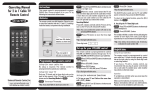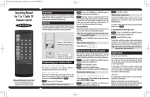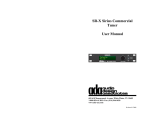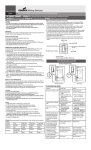Download owners manual pdf: 712 kb - Universal Remote Control
Transcript
RF MASTER DIMMER – VL-9534-MD-X FOR INCANDESCENT FIXTURES ONLY / NO NEUTRAL REQUIRED RF ACCESSORY DIMMER – VL-9542-AD-X CAUTION: 1. Use only with 120V AC 60 Hz. 2. Do not exceed maximum rating of the dimmer as indicated on the device. 3. Must be installed and used in accordance with electrical codes. 4. If a bare copper or green ground connection is not available in the wallbox, contact a licensed electrician for installation. 5. For use ONLY with permanently installed 120V AC incandescent/halogen fixtures. 6. To avoid overheating and possible damage to other equipment, do not use to control receptacles, fluorescent lights, motor-driven appliances, transformer supplied appliances, etc. 7.Use only #14 or #12 copper wire rated for at least 75º C with these devices. 8. Minimum Lamp Wattage: Single Location Control = 60 Watts. Multi-location Control = 100 Watts NOTES: 1. The RF Master Dimmer (VL-9534-MD-X) is wired directly to the light fixture. 2. For multi-location installations one RF Master Dimmer is used with RF Accessory Dimmer(s) VL-9542-AD-X. 3. The VL-9542-AD-X requires hardware connection to the RF Master Dimmer. Refer to installation instructions for wiring. 4. The RF Master Dimmer is not compatible with standard 3-way switches. 5. For multi-location installations, the RF Master Dimmer is the only device that is included in the RF Network. 6. Do not exceed maximum load of 600 watts. Z-Wave Device Network Installation Instructions for RF Master Dimmer Only: 1. This product may be added to a new or existing Z-Wave network. The device has a blue LED, which will blink when the device is not included in a Z-Wave network. The LED stops blinking when the RF Master Dimmer is in a network. 2. To include this device in a Z-Wave network, select the command on your Z-Wave controller for inclusion (Install, Add Device, Add Node, Include Device, etc.). Then press the RF Master Dimmer ON/OFF switch one time to include it in the network. The LED will stop blinking. 3. To exclude this device from a Z-Wave network, select the command on your Z-Wave controller for exclusion (Uninstall, Remove Device, Remove Node, Exclude Device, etc.). Then press the RF Master ON/OFF switch one time to exclude it from the network. The LED will start blinking. 4. This product works with other Z-Wave products from different vendors and product categories as part of the same network. 5. This product is a listening node and it will act as a repeater in the Z-Wave network. It will perform the repeater function with Z-Wave products. 6. For multi-location install; blue LED will blink on all wired units, when the RF Master Dimmer (VL-9534-MD-X) is not included in the Z-Wave network. After including the RF Master Dimmer in the Z-Wave network, the LED will stop blinking. The VL-9542-AD-X (no neutral) Accessory Dimmer need not be included in the Z-Wave network. IMPORTANT: RF Master Dimmer will not work or will become damaged if wired incorrectly and the warranty will be voided. Suggested Tools (Cut if necessary) Strip 5/8” ON/OFF SWITCH • Press once to turn lights ON at previously selected level. • Press again to turn lights OFF. • When lights are OFF, press and hold for 2 seconds for full brightness. • When lights are ON, press and hold for 2 seconds until the blue LED blinks. After the preset delay, the lights will begin fading to OFF (up to 4 minutes). • ON/OFF LED indicates that dimmer is turned on. READ BEFORE INSTALLATION! Switch Identification Blue ACCESSORY ACCESSORY Green Red INSTALLATION INSTRUCTIONS WARNING: • Turn OFF circuit breaker or remove fuse(s) and test that power is off before wiring. • Never wire any electrical device with power turned on. Wiring dimmer with power on may cause permanent damage to dimmer and void warranty. • If you are not sure about any part of these instructions, please contact a licensed electrician. Green Disconnect Switch Black Blue Master Control (VL-9534-MD-X) Accessory (VL-9542-AD-X) Troubleshooting Guide Symptom Possible Cause Solution No Function. LEDs is OFF A) Light bulb(s) burned out B) Circuit breaker is off or tripped C) Disconnect switch on the dimmer is pulled out to the OFF position D) Improper wiring E) Defective dimmer A) Replace light bulb B) Turn on the circuit breaker C) Push in the disconnect switch on the dimmer D) Check and correct wiring E) Replace dimmer Erratic operation or flickering LEDs A) Lamp power is less than 60 Watts B) Loose wiring connections A) Increase lamp power to at least 60 Watts B) Check and correct wiring Functions normally using the dimmer push buttons but not from Z-Wave controller and one of the blue LEDs blinks ON and OFF about once per second Dimmer is not included in Z-Wave network Include dimmer in a Z-Wave network using a Z-Wave controller. Refer to Z-Wave controller user manual for details Functions normally using the Master dimmer control but not from Z-Wave controller and no LEDs are blinking Problem with RF communication on dimmer A) Relocate Z-Wave controller B) Replace dimmer Functions normally both locally and from a Z-Wave controller but can’t be controlled from a dimmer accessory switch (VL-9542-AND-X) or other Z-Wave device The dimmer accessory or other Z-Wave device is not associated with the dimmer you wish to control Create an association between the dimmer accessory or other device and the dimmer. Refer to your Z-Wave controller user manual for details Dimmer is warm to touch after a period of time This is normal No action required Single Location Control Installation (requires one RF Master Dimmer) 1.1 1.3 1.4 Master 1.3 Power Black Black - Hot Blue Bare Black Green MASTER DIMMER Tag White White Turn OFF circuit breaker or remove fuse(s) and test that power is off before wiring. Identify existing wiring (This switch will be a single-pole) and tag “Hot” wire. Use voltage tester as necessary to confirm “Hot” wire (Voltage will be present at the “Hot” wire when the lights are off). 1.4 1.6 Black Red Black To Light Identify existing wiring (This switch will be a single-pole). Connect master dimmer as shown. TOP Black 120V Red MASTER DIMMER Hot Light Fixture Green Blue Ground Neutral Gently push dimmer into place and secure with mounting screws. Make sure disconnect switch at bottom of master is fully pushed in White Two Location Control Installation (requires one Master and one Accessory) 2.1 2.1 2.2 Red Master Dimmer 2.3 Power Black Green Bare White Black Tag Tag Connect to bare wire Traveller Wires MASTER Black Blue Disconnect existing switch and remove. Turn OFF circuit breaker or remove fuse(s) and test that power is off before wiring. Identify existing wiring (both existing switches will be “3-way”) Tag common wire on both 3-Way switches (see “How to Identify Common Wires” section*) White Red Note the color of this traveller wire To Accessory dimmer Connect RF Master Dimmer as Shown. Note the color of the traveller wire you have connected to the red wire. Connect green wire to bare wire in box Accessory 2.4 From Master Dimmer Blue Green Connect to bare wire Blue White Traveller Wires Blue Blue ACCESSORY Note the color of this traveller wire ACCESSORY Tag Light Fixture Light Fixture Accessory Dimmer location (connects to Light Fixture) Master Dimmer location (connects to power) Connect the Accessory Dimmer as shown. You must connect the tagged wire to the same traveller wire color noted in Step 2.3. Connect green wire to bare wire in box. Refer to 1.4 to install device in the wallbox. Three Location Control Installation (requires one Master and two Accessory dimmers) 2.5 3.1 Accessory - 4-way Location 3.2 Red Red From Master Dimmer Black Blue White Bare Traveller Wires Blue White ACCESSORY Green Ground Black Turn OFF circuit breaker or remove fuse(s) and test that power is off before wiring. Identify existing wiring (4-way switches) Tag common wires on 4-Way switch. See “How to Identify Common Wires” section for wiring instructions. The color of these traveller wires is same as noted in Step 2.3 To Accessory Dimmer Connect the second Accessory Dimmer (4-way location) as shown. For Accessory in 3-way location refer to step 2.4. Red Hot 120V Black Red White Blue Blue Blue Blue Green Ground Neutral Each switch will have insulated wires connected to three terminal screws plus a green or bare wire connected to a green terminal screw. The three terminals are usually one dark colored screw and two light colored screws (ignore the Green screw). Alternatively, the three screws may be the same color and one will be marked COMMON or COM Find the wires connected to the dark or COMMON screws. Usually these wires are black but may be red or blue. Tag these wires on both switches to identify when wiring. Three location: Two of the existing switches will be 3-way. The 3-way switches will be located at each end of the circuit with a 4-way switch in between. TAG the two 3-way switches as in the Two Location Control section. The 4-Way switch has 4 insulated wires connected to 4 terminal screws. VERY IMPORTANT - Connect traveler wires with color noted in Step 2.3 together. Connect remaining traveler wires to Accessory blue wires as shown in Step 3.2. Blue Tag Green IMPORTANT! How to identify Common Wires* Two location: Green ACCESSORY White Master Dimmer (3-way location) Connects to Power White Light Fixture ACCESSORY Ground Ground White Accessory Dimmer (4-way location) White White Accessory Dimmer (3-way location) Connects to Light Fixture Refer to 1.4 to push dimmers into place. Universal Remote Control, Inc. 500 Mamaroneck Ave. Harrison, NY 10528 (914) 835-4484 [email protected] www.UniversalRemote.com IS-RF9534U-EN (REV. A)