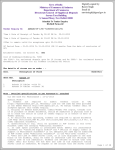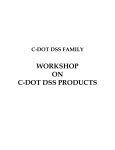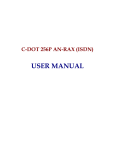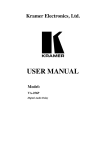Download Billing Generation & Monitering S/W User Manual - C
Transcript
C-DOT 256P RAX BILLING GENERATION AND MONITORING SOFTWARE - USER MANUAL Table of Contents Chapter 1. Introduction ..............................................................................................................................5 1.1. Chapter 2. Chapter 3. General ..........................................................................................................................5 Billing Administration .............................................................................................................6 2.1. Preparation of Bills .......................................................................................................6 2.2. Some Terminologies Used in Bill Preparation............................................................6 BGM Menu Description ...........................................................................................................7 3.1. Introduction...................................................................................................................7 3.2. Main Menu ....................................................................................................................7 3.3. Output Data ..................................................................................................................8 3.4. Manual Data Entry.....................................................................................................10 3.5. Environment................................................................................................................14 3.6. (a) B_mon .........................................................................................................................21 3.6.(b) ......................................................................................................................................22 Chapter 4. Chapter 5. Software Installation and Maintenance ...............................................................................23 4.1. Introduction.................................................................................................................23 4.2. Installation ..................................................................................................................23 4.3. Setup Required for Producing Bills ...........................................................................26 4.4. Maintenance ................................................................................................................26 4.5. Dont's ...........................................................................................................................26 Preparation of Bills and Monitoring .....................................................................................28 5.1. Processing of Billing Files ..........................................................................................28 5.2. Detailed Bills...............................................................................................................29 5.3. Registered Notices ......................................................................................................29 Annexure - Ia Telephone Bill.........................................................................................................................30 Annexure - Ib Detail Bill................................................................................................................................31 Annexure - Ic Registered Notice....................................................................................................................33 Annexure - II Subscriber Classes..................................................................................................................34 Annexure - III Subscriber Categories ............................................................................................................35 Annexure - IV Exceptional Variation Report ................................................................................................36 H:\HOME\RAX\WORD\BILGENMN.DOC November 24, 1998 Chapter 1. Introduction 1.1. GENERAL Bill Generation and Monitoring Software (BGM) has been developed for post processing of meter records/detailed call records of C-DOT 256 Port RAX. It has two main objectives • • 1.1.1. Generation of bills for RAX subscribers Monitoring of bill/charges incurred for each subscriber Generation of Bills For this, the input Fiels accepted are: a) Meter files obtained by using Get-bill dump command of Centralised Operation and Maintenance (COMaC) S/W for RAX, or b) Detailed Call Record (DCR) files obtained through COMaC, or from RAX PC dump S/W. Call charges reflected in the bills are on the basis of the above files. Other credits and debits can be entered manually by the BGM user, for inclusion in the overall bill. 1.1.2. Bill Monitoring Charges incurred by each subscriber are compared against predefined thresholds to generate a report on violations, percentage contributions etc. This will warn the BGM user of extraordinary spurts in telephone bills. Chapter 2 briefly describes the terminology of billing administration in BGM. Chapter 3 explains the usage of the different commands and usage of the package in order to produce bills and notices for the subscribers. Chapter 4 explains the installation, operations and maintenance procedures for this software. Chapter 5 gives the step by step procedure for generating & monitoring telephone Bills. BILLING GENERATION AND MONITORING SOFTWARE - USER MANUAL 5 Chapter 2. Billing Administration 2.1. PREPARATION OF BILLS Telephone bills are prepared once the Billing Period is over (typically every two months time). To regulate the bill remittance, certain dates are fixed by the account department. Telephone bill can be broadly classified into two categories, namely Normal bill and Detail bill. 2.2. SOME TERMINOLOGIES USED IN BILL PREPARATION 1. BILLING DAY Bills for every subscriber is prepared normally once after every 2 months. The billing cycle is referred by a specific day as the calendar called billing day on which bills are prepared. 2. OMR DATE (Open Meter Reading Date) Date on which a billing cycle starts. 3. CMR DATE (Close Meter Reading Date) Date on which a billing cycle ends. Total no. of call units from OMR data to CMR date is used for preparation of various telephone bills. 4. PAY BY DATE Date by which bill is to be paid without surcharge. This date is kept normally 15 to 20 days after the billing day. From the sum of call units from OMR Date to CMR Date, the number of free calls allowed to a subscriber is deducted to obtain net chargeable call units for that subscriber. This figure is multiplied according to call unit rate slabs to yield call charges for the period. Other charges like miscellaneous charges, rental charges, facility charges etc. are included and then the subscriber address is merged with this to produce the final bill. Information about the ISD/STD, registered notice etc. is generated along with the telephone bill. 6 C-DOT 256P RAX Chapter 3. BGM Menu Description 3.1. INTRODUCTION The BGM program is fully menu driven and user friendly. An option can be chosen by moving the selector bar to the desired option, using the arrow keys and selecting by the ENTER key. The BGM software is executed by entering the command "BGM" at the DOS prompt. Before executing the command, it is required to go to the directory where the software is installed. 3.2. MAIN MENU The general screen format of the software contains three sections 1. Heading Shows the C-DOT logo, software version, bill cycle dates like, OMR date, CMR date, and Billing cycle, and the site name. 2. Work Area A portion of the screen where all the menus or submenus are displayed. 3. Message Area This is a single line at the bottom of the screen, which displays all messages applicable to the current session. 3.2.1. Date Entry The user is asked to enter the current date. The default system date will be displayed. If the default date is not correct, enter the current and confirm this by typing 'y' against the query "Is the Date <month> <day> <year> (y/n)?". The date can be re entered by typing 'n' against the query. It is to be remembered that the current date is an important parameter which should be entered carefully. BILLING GENERATION AND MONITORING SOFTWARE - USER MANUAL 7 Chapter 3. 3.2.2. Main Menu Selection The main menu offers the following options : MAIN MENU OUTPUT MANUAL DATA ENVIRONMENT B_MON Sub menus can be selected either by moving the bar selector using arrow keys or by typing the first character of the submenu. 3.3. i) 'Output' menu selects bill/report to be prepared. ii) 'Manual Data' enables the user to enter miscellaneous data, credit/debit calls, subscriber database, registered notice, and adjustments. iii) 'Environment' option allows the user to configure all the system and exchange parameters required for bill generation, threshold. iv) B_MON : enables the user to run the B_MON utility, which will generate the following a. the exceptional variation report b. list of subscribers contributing 50%, 70% and 90% c. number of units yet to be consumed d. Average units per Subscribers/Billing cycle/Total UNIT’s by Exchange. OUTPUT DATA The S/W will ask for the site name for which the output has to be generated. After entering the site, output menu will be displayed. This menu will allow user to produce an output from the DCR data. User can select different billing outputs by using the output menu. Output can be seen on the screen or a hardcopy can be taken on the printer by selecting option 'S' or 'P'. Output Menu : REPORTS TELEPHONE BILL DETAIL BILL REGISTER NOTICE 8 C-DOT 256P RAX BGM MENU DESCRIPTION User can select any one of the above choices using the bar selector. The format of bill menu is given below: REPORT PARAMETER SETTINGS OPENING DATE : dd/mm/yyyy CLOSING DATE : dd/mm/yyyy BILL CYCLE DATE : dd/mm/yyyy PAY BY DATE : dd/mm/yyyy OUTPUT DEVICE : 'S' or 'P' or 'F' DIR NUMBER FROM : ALL DIR NUMBER TO : ALL Want to Modify Settings ? y/n The menu will display all the default settings for opening meter date closing meter date, pay by date and bill cycle date. If the user wants to change the default settings (this may be required for taking outputs for some date intervals which does not belong to the billing cycle of the exchange). A description for each of the menu selection is given below. 3.3.1. Telephone Bill Format of telephone bill is included in Annexure-Ia. The telephone bill produced will contain total no. of call units, credits, debits, free calls, various charges, late payment surcharge, total amount which can be directly issued to subscribers as telephone bills. 3.3.2. Detailed Bills This option generates detailed bills for subscribers of the exchange. Detailed bills serve only as information to the subscriber. Format of detail bill is included in Annexure-Ib. 3.3.3. Registered Notice This option can be used for preparing register notice for those subscribers who have not paid their telephone bills for a period of time. All the details should be entered manually before this. One sample format of registered notice is given in the Annexure - IC. 3.3.4. Consolidated Bill This option gives a condensed bill for all the subscribers of the exchange. BILLING GENERATION AND MONITORING SOFTWARE - USER MANUAL 9 Chapter 3. 3.4. MANUAL DATA ENTRY Manual data entry menu is accessed after the site name has been selected. It allows the user to enter bill related information such as Miscellaneous, Credit debit calls, registered notice and details of the subscriber etc. for billing purpose. The manual data base entry menu is as follows MANUAL DATA MISCELLANEOUS CREDIT/DEBIT SUBSCRIBER REGD. NOTICE ADJUSTMENTS PURGE DATA QUIT Once the user has selected any of the above choice in the manual data, a manual entry form will be displayed on the screen with proper headings. The option bar at the bottom of the screen give the various options possible. Following is the option bar format for all data entry other than subscriber database. Default mode is view mode and it is not possible to do any thing other than viewing the records. F2-Append F3-Edit F4-List F5-B Mon List PgDn-Next PgUp-Prev Del-Delete Esc-Quit For subscriber data base entry the option menu is as follows. F2-Append F3-Edit F4-List PgDn-Next PgUp-Prev Del-Delete Esc-Quit User can select any option by pressing the corresponding key. Various options available are described below. [F2] Append A new record can be appended at the end of the file by pressing function key F2. It is to be noted that there is no check whether the same record is entered previously in case of miscellaneous, credit/debit data, charge adjustment and registered notice data. In the case of subscriber data entry user cannot enter more than one record for the same subscriber. [F3] Edit An already entered record can be edited/modified by entering the directory number. 10 C-DOT 256P RAX BGM MENU DESCRIPTION [F4] List All the records corresponding to a subscriber can be listed by giving the option F4. This will give the user a global view of the number of records entered already for a particular subscriber. [F5] B-Mon List The subscriber details regarding Bill Monitoring factors and threshold may be seen on seven as well as printout by pressing F3. [PgDn] Next By pressing PgDn key next record can be seen. [PgUp] Prev By pressing PgUp key previous record can be seen. [Del] Delete By pressing Del key the current record can be deleted. User has to confirm to the query Record will be deleted by giving y or n corresponding to yes or no. [Esc] Quit Editing section can be terminated by pressing Esc key. Edit mode Once the user gives either edit or append command editor will go to edit mode. User can enter the data the arrow keys for placing the cursor at appropriate location and enter text and enter key. At any moment this mode can be terminated by pressing Esc. If the user successfully completes the data entry following menu will be displayed. F2 - Edit F7 - Enter Esc - Cancel Press F2 to re-edit the record in case of any wrong entry. Pressing F7 will enter the record to the data base and pressing Esc will cancel the current record. In the last two cases program will go to previous menu. 3.4.1. Miscellaneous Data This menu allows the user to enter data pertaining to miscellaneous expenditure for subscriber by the telephone authority, such as cable change, instrument modification, enhancement, transportation charges, arrears etc. BILLING GENERATION AND MONITORING SOFTWARE - USER MANUAL 11 Chapter 3. Entry format for miscellaneous data is as given below : TELEPHONE NO. : ENTRY DATE : DETAILS : CHARGE : / / 0.00 Only one record can be entered at a time. For entering more than one record append option is to be used after entering each record. 3.4.2. Credit/Debit Data Menu This menu allows the user to either credit or debit call units to the subscriber in the billing period. This provision enables the account for the call units, sometimes made from subscriber's telephone line for test purposes or to account for rebates or arrears in the bill. 3.4.3. TELEPHONE NO. : ENTRY DATE : CREDIT/DEBIT (C/D) : UNITS : / / 0 Subscriber Database Menu This menu creates database records for subscribers. It is necessary to have the address and related information such as Rental Charges, Free Calls, Facility Charges etc. for all the active subscribers of the exchange in order to produce telephone bills. 12 TELEPHONE NO. : REGISTRATION NO. : SUBSCRIBER NAME : HOME/OFFICE NAME : STREET NAME : CITY : STATE : PIN CODE : SUBSCRIBER CLASS : 0 CATEGORY : 0 RENTAL CHARGE : 0.00 FACILITY CHARGE : 0.00 FREE CALLS : 0 DETAIL BILL ISSUE (Y/N) : 0 C-DOT 256P RAX BGM MENU DESCRIPTION Default values for threshold and threshold factor Upper threshold for two month 3.4.4. : X Lower threshold for two month : 0.5X Upper threshold for one month : 0.75X Lower threshold for one month : 0.25X Upper threshold for fortnight : 0.4X Lower threshold for fortnight : 0.15X Upper threshold for a day : 0.075X Lower threshold for a day : 0.005X Threshold = 3000.00 Registered Notice This menu allows the user to enter details for registered notice details which will be eventually used for the creation of registered notice. The format is given below. 3.4.5. TELEPHONE NO. : ENTRY DATE : / / LAST BILLING DAY : / / DISCONNECTION DATE : / / AMOUNT PENDING : 0.00 REGISTRATION FEE : 0.00 OTHER CHARGES : 0.00 CONTACT NUMBER : Charge Adjustment This menu allows the user to enter details of the charge adjustments if any is done in the current billing period. TELEPHONE NO. : ENTRY DATE : / / ADJUSTED AMOUNT : 0.00 CREDITED AMOUNT : 0.00 BILLING GENERATION AND MONITORING SOFTWARE - USER MANUAL 13 Chapter 3. 3.4.6. Purge Data This option allows the user to delete all the records from manual data which have entry date less than or equal to the given date. PURGE DATE : / / This is a useful command for deleting old records in bulk which are no longer required. 3.5. ENVIRONMENT This menu allows the user to set the various system parameters like exchange name, charge slab definitions, billing date definitions, late payment surcharge, holidays, time slabs, service tax percentages, registered notice charge, etc. Configuration menu is having 13 pages. By pressing PgUp or PgDn keys user can go to previous or next page respectively. If the user want to modify the settings press F2 key. For quitting the session press Esc key. 14 C-DOT 256P RAX BGM MENU DESCRIPTION Page 1 : EXCHANGE CONFIGURATION MENU EXCHANGE PARAMETER SETTINGS EXCHANGE NAME : DESCRIPTION 1 : DESCRIPTION 2 : DESCRIPTION 3 : Pg Up Pg Dn Esc - Quit F2- Edit Page 2 : EXCHANGE CONFIGURATION MENU EXCHANGE CHARGE SLAB SETTINGS CHARGE RATES UNIT LIMITS XXXX XXXX XXXX XXXX XXXX XXXX XXXX XXXX XXXX Pg Up Pg Dn XXXX XXXX XXXX XXXX XXXX XXXX XXXX XXXX XXXX Esc - Quit BILLING GENERATION AND MONITORING SOFTWARE - USER MANUAL F2- Edit 15 Chapter 3. Page 3 : EXCHANGE CONFIGURATION MENU SUBSCRIBER FOR LATE PAYMENT SURCHARGE AMOUNT PAYABLE XXXX XXXX XXXX XXXX XXXX XXXX XXXX XXXX Pg Up Pg Dn XXXX XXXX XXXX XXXX XXXX XXXX XXXX XXXX Esc - Quit F2- Edit Page 4 : EXCHANGE CONFIGURATION MENU REGISTERED NOTICE CHARGE SETTING REGISTERED NOTICE CHARGE Pg Up Pg Dn XX.XX Esc - Quit F2- Edit Page 5 : EXCHANGE CONFIGURATION MENU EXCHANGE SERVICE TAX PERCENTAGE SETTING SERVICE TAX PERCENTAGE Pg Up Pg Dn XX.XX Esc - Quit F2- Edit Page 6 : EXCHANGE CONFIGURATION MENU BILL FILE FORMAT SETTING BILLING FILE FORMAT SETTING EXCHANGE CODE FILE TYPE (G/D) Pg Up 16 Pg Dn : : : Esc - Quit X XXXX X F2- Edit C-DOT 256P RAX BGM MENU DESCRIPTION Page 7 : EXCHANGE CONFIGURATION MENU CURRENCY SETTINGS CURRENCY Pg Up XXX Pg Dn Esc - Quit F2- Edit Page 8 : EXCHANGE CONFIGURATION MENU EXCHANGE BILLING CYCLE SETTINGS NO. 1. 2. 3. 4. 5. 6. OMR CMR BILL NO. OMR dd/mm dd/mm dd/mm dd/mm dd/mm dd/mm dd/mm dd/mm dd/mm dd/mm dd/mm dd/mm dd/mm dd/mm dd/mm dd/mm dd/mm dd/mm 7. 8. 9. 10. 11. 12. dd/mm dd/mm dd/mm dd/mm dd/mm dd/mm Pg Up Pg Dn Esc - Quit CMR dd/mm dd/mm dd/mm dd/mm dd/mm dd/mm BILL dd/mm dd/mm dd/mm dd/mm dd/mm dd/mm F2- Edit Page 9 : EXCHANGE CONFIGURATION MENU SPECIAL DAYS SETTINGS DATE DAY-TYPE XX/XX/XXXX XX/XX/XXXX XX/XX/XXXX XX/XX/XXXX XX/XX/XXXX XX/XX/XXXX XX/XX/XXXX XX/XX/XXXX Pg Up Pg Dn X X X X X X X X Esc - Quit BILLING GENERATION AND MONITORING SOFTWARE - USER MANUAL F2- Edit 17 Chapter 3. Page 10 : EXCHANGE CONFIGURATION MENU NORMAL DAY TIME SLAB SETTINGS TIME CHARGE-TYPE XX:XX XX:XX XX:XX XX:XX XX:XX XX:XX XX:XX XX:XX Pg Up Pg Dn X X X X X X X X Esc - Quit F2- Edit Page 11 : • Same as page 9 except heading as SUNDAY TIME SLAB SETTINGS Page 12 : • Same as page 9 except heading as NORMAL HOLIDAY TIME SLAB SETTINGS Page 13 : • Same as page 9 except heading as OTHER DAY TIME SLAB SETTINGS Parameter Description 1. Exchange Name Any valid alpha numeric string showing the exchange name. 2. Description 1, Description 2 and Description 3 Optional string indicating the other details like address etc. 3. Rate and Units These two parameters together define the bill slabs. Rate is the amount to be charged in Rs. for a single unit and limit defines the range of calls for which it is applicable. Enter 9999999999 as limit to terminate the editing. 18 C-DOT 256P RAX BGM MENU DESCRIPTION eg. Rate 0.80 1.00 1.20 1.50 Units 100 200 500 99999999999 The above settings shows : units from 1 to 100 will be charged 0.80 rupee per unit, units above 100 i.e., from 101 to 200 will be charged 1.00 rupee/unit and so on. All the units above 500 will be charged with 1.50 rupee/unit. as per the above slab system. 4. Surcharge and Amount Payable These two parameters together define the surcharge slabs. Surcharge is added to a bill as penalty if the amount is not paid on or before pay by date. 5. Registered Notice Charge Registered notice charge amount is charged from a subscriber if registered notice is issued to the subscriber in that billing cycle. 6. Service Tax Percentage This percentage of the amount payable is charged from the subscriber as service tax. 7. Bill File Format This parameter specifies the format of type of input file which will be considered for generating the bells. File Format File Used S/W Used ‘A’ [ASCII] ASC[mm][dd].??? Dump S/W [DCR file with ASCII mode] ‘H’ GBD[mm][dd].RXX COMaC S/W [meter files] [HEX] RAX[mm][dd].[yy] Dump S/W [DCR files with binary mode] C[yy][mm][dd].RXX COMaC S/W [DCR files] OPA[mm][dd].??? Operator position S/W ‘O’ [OPA] *Note : RXX denotes the RAX identification member of particular site. 8. CMR Dates and Bill Dates It is possible to define a maximum of 12 bill cycle dates for a year. The next day of first CMR date entered, will become the OMR date in the next cycle and subsequently next day of each CMR date will become the OMR date for the next billing cycle. It is recommended that user has to define all the billing cycle for the current year during the installation of BGM. These inputs along with the current working date, selected at the time of invoking the BGM, BILLING GENERATION AND MONITORING SOFTWARE - USER MANUAL 19 Chapter 3. automatically decides about the current billing cycle. Only date and month are defined. The decision about the year is taken by the software (BGM package).itself. Example : Entry of Bill Cycle Dates in Environment menu. No. CMR BILL No. CMR 1. 01/01 15/01 7 00/00 2. 01/03 15/03 8 3. 01/05 15/05 9 4. 01/07 15/07 10 5. 01/09 15/09 11 6. 01/11 15/11 12 BILL Now quit the Environment menu and envoice it once again and select screen 3 by using <PgDn> key : DISPLAY No. OMR CMR BILL No. 1. 02/11 01/01 15/01 7 2. 02/01 01/03 15/03 8 3. 02/03 01/05 15/05 9 4. 02/05 01/07 15/07 10 5. 02/07 01/09 15/09 11 6. 02/09 01/11 15/11 12 OMR CMR BILL Above example explains that next day of last CMR date becomes OMR date of the next billing cycle. 9. Day and Day-Type These two parametes together define the national and other holidays, Day can be any date on dd/mm/yyyy format and day type can be 0 for national and 1 for other holidays. 10. Time and charge-type These two parameters together define the different charge slabs for different types of days (normal days, Sundays, National holidays and other holidays). Time is time at which a slab starts in hh:mm format and charge type can have a value from one to eight. 20 C-DOT 256P RAX BGM MENU DESCRIPTION 11. Default values for threshold and threshold factors. Upper threshold for two month Lower threshold for two month Upper threshold for one month Lower threshold for one month Upper threshold for fortnight Lower threshold for fortnight Upper threshold for a day Lower threshold for a day Threshold : : : : : : 0.5X 0.75X 0.25X 0.4X 0.15X : : = X 0.075X 0.005X 3000.00 [X] 3.6.(a) B_MON It will generate exceptional variation report for different subscribers based upon their Upper, Lower threshold factors and threshold. I/P file parameter for Bmon is needed to select type of input file for Bmon. I/P File Parameter Setting Press Space Bar to toggle and Enter to select Dump-file ASC/Dump-file HEX/COMaC (GBD) Please Select I/P Device Note : For details about files refer point 7 on page 19. BILLING GENERATION AND MONITORING SOFTWARE - USER MANUAL 21 Chapter 3. 3.6.(b) I/P file parameter for Bmon is needed to select type of input file for Bmon. Bill Monitor Setting Opening date : dd/mm/yyyy Closing date : dd/mm/yyyy Bill cycle date : dd/mm/yyyy Input device : XXXXXXXXXX Output device : X Dir No. From : XXXXXXX Dir No. To : XXXXXXX Output device ‘P’‘S’‘F’- Printer Screen File Bill Monitoring Utility RAX-256P Exchange General Exceptional variation report List if subscriber contributing 50/70/90 Number of call unit yet to be consumed Average Units per subscriber per Billing cycle * General Exceptional Variation Report format is attached in Annexure-IV. 22 C-DOT 256P RAX Chapter 4. Software Installation and Maintenance 4.1. INTRODUCTION The Billing Generation Software and Monitoring (BGM) contains a large number of files of different formats. So a proper installation and regular maintenance is required for the software especially for database systems. 4.2. INSTALLATION The installation of BGM is very simple. The installing procedure has two phases. 4.2.1. 1. BGM installation on PC 2. Creation of subscriber data base with threshold and threshold factor. BGM Installation at PC End Pre requisites HARDWARE 23 1. PC-AT should have a minimum disk space of 80 Megabyte in one drive. 2. It should have SCSI controller card TMC-950 Bios 8.X. 3. It should have at least one port for serial and/or parallel printer interface. 4. Billing software supports only MS DOS version 3.3 or above. 5. Monitor can be either colour (CGA) or colour (VGA) 6. Floppy Drive interface of 1.2 MB (for the use of DS HD floppy disks) or 1.44 MB 31/2” floppy. 7. Cartridge drive 2150S. C-DOT 256P RAX Chapter 4. INSTALLATION OF BGM PACKAGE 1. Select the hard disk drive which is having more than 20MB free space by giving “c:”,”d:”,”e:” whichever is applicable. 2. Free space on disk can be check by giving the command “dir <selected drive>“ eg.:- “dir c:”. 3. Change to root directory by giving “cd\”. 4. Insert the BGM master floppy in A drive and Run A:\> Install <Source Path> <Destination Path> e.g. If the BGM S/W is placed in BGM directory of the master floppy and user wants to run BGM from users directory in C drive then A:\BGM\>install a:\bgm\ c:\users INSTALLATION OF MULTIPLE SITES AND MULTIPLE ROUTE CODES FOR MULTIPLE SITES 1. Prepare a file site.txt in BGM directory of following structure. <Place> <RAX-Id> <Exchange Code> Where place is char field of maximum length 15 char, for name of site <RAX-Id> is char field of length 3 signifying the COMaC RAX-Id of site. <Exchange Code> is numercial fielld of length 5 signifying exchange code. Example Noida R01 540 Nehru Place R02 6340 “Site.text should not contain any blank lines” 2. Now give command “SITE” to initialise the site database. 3. Modify Rut Code DATA for each site. RUT- R01.TXT ExId Signify the rut cod file for site whose exchange ID is R01 (this file will be generated in the Same way like RUT-COD-TXT and willl be used for generation of bill for respective site.) 24 C-DOT 256P RAX SOFTWARE INSTALLATION AND MAINTENANCE Note : For proper generation of bills each site should have an individual RUT-[Site-Id].TXT file. INSTALLATION OF CHARGE RATES FOR ROUTE CODES 1.a) Prepare a file RUT_COD.TXT in BGM directory of following structure <route_code> <charge_rate> <charge_type> where: <route_code> is numeric field of maximum length 7, signifying the route code. <charge_rate> is numeric field of length 6 with two decimal places signifying the charge rate for the route code, and <charge_type> is numeric field of length 1, in range 1 to 8. Example: 011 011 011 2 4 8 1 2 3 Note: The file RUT_COD.TXT should not contain any blank lines. (this rut code.txt file will be used while generating telephone bill of local site). 2. Now give command RINIT to initialise the route code database. 3. Modify Rut code Data for each site. RUT- R01.TXT Ex Id Signify the rut cod file for site which exchange ID as R01 this file will be generated in the Same way like RUT-COD.TXT and will be used for generation of bills for respective site. Note : For proper generation of bills each site should have an individual RUT-[Site Id]. TXT file. BILLING GENERATION AND MONITORING SOFTWARE - USER MANUAL 25 Chapter 4. MODIFICATION OF CHARGE RATES FOR ROUTE CODE 1. Modify RUT_COD.TXT file to reflect the desired change. BILL GENERATION 1. 4.2.2. Billing Generation Software can be run by entering "BGM" at the dos prompt. Preliminary Settings to be Done Once the installation is over the bgen should be initialized by setting the parameters. The environment menu can be executed for setting all system parameters like exchange name, address, slab definitions billing cycle definitions time slab, etc. 4.3. SETUP REQUIRED FOR PRODUCING BILLS The following ‘set-up’ should be available for generating any type of bill. 1. It is essential that the user should have gone through the definition and descriptions of various menus available in the Billing Generation Software utility. These have been described in Chapter 3. 2. Ensure that Postal Addresses of all working subscribers of the exchange are entered in the Subscriber Data Base of this ‘Billing Generation Software’ utility. ‘Subscriber Data’ option can be accessed via ‘Manual Data’ option from main menu. 3. Ensure that formatted billing files (DCR files) are available on the PC for the Period for which billing is to be generated. 4. Ensure that all manual data entry such as Miscellaneous data are entered prior to taking Telephone Bills. For entering such data, ‘Manual Data Entry’ option may be selected in the main menu after invoking ‘BGM’. 4.4. MAINTENANCE To some extent automatic maintenance feature is incorporated in the software. The following maintenance activities user has to do regularly. 1. Taking backups at least once in a billing cycle. 2. Restoring of files in case of any file corruption, file missing or recreation of billing outputs for some past dates. 4.5. DONT'S Since the system is handling a large amount of critical data the following things should be strictly followed. 26 C-DOT 256P RAX SOFTWARE INSTALLATION AND MAINTENANCE 1. 2. 3. Do not switch off the system when the software is running, which may lead to file corruptions. Quitting the program should be done only through 'ESC' option. Do not try to delete or create any file by using any other software in the BGM directory. Do not try to open/modify any bgs system file. BILLING GENERATION AND MONITORING SOFTWARE - USER MANUAL 27 Chapter 5. Preparation of Bills and Monitoring The procedure to produce the various bills viz. the telephone bill, detail bill and registered notices does not differ much. Some initial steps are common for all bills. The step by step procedures have been discussed in the following sections. 5.1. PROCESSING OF BILLING FILES 1. Use the manual data menu to enter the credit/debits, adjustments etc. Also ensure subscriber data base is fully entered. Ensure that all the modifications of subscribers are updated in the database. 2. All DCR related file may be copied as following. Dump DCR Files Dumb ASC[mm][dd].??? file in ASC subdirectory. Dump RAX[mm][dd].[yy] file in RAX subdirectory COMaC HEX DCR C[yy][mm][dd].RAX-Id file may be copied in COMHEX subdirectory Operator Position OPA[mm][dd].??? file may be copied in OPA subdirectory COMaC GBD (Get-Bill-Dump) GBD[mm][dd].??? file may be copied in gbd subdirectory. 28 3. Output menu should be made use for processing and printouts of different bills. Printer should be ready during this time. Even though no modification is required in the default value, ensure to select option 'Y'. 4. B_MON menu should be used for generating the following. a. General Exceptional Variation Report b. List of Subscriber contributing 50/70/90 c. Number of call unit yet to be consumed. d. Average units per subscriber per Billing cycle. C-DOT 256P RAX PREPARATION OF BILLS AND MONITORING 5.2. DETAILED BILLS The detail bill option of output menu has to be used. But ensure the printer is online and ready with enough paper. The detail bills will be containing the detailed records of each metered call made by the subscriber. 5.3. REGISTERED NOTICES The registered notice option of output menu has to be used. The printer should be ready. The registered notice will contain the pending total amount for a telephone followed by the address of the subscriber. BILLING GENERATION AND MONITORING SOFTWARE - USER MANUAL 29 Annexure - Ia Telephone Bill C-DOT 256P RAX Boundary Road C-DOT 256P RAX Meerut India Telephone No. Bill Date Pay By Date Class Category Reg. No. 40233 20/05/1996 10/06/1996 1 8 2636 Subscriber Name Home/Office Address Street Name City, State Pin Code : : : : : MAYANK KUMAR 18, SARVODAYA COLONY LANE NO. 2 MEERUT, UP 250003 Call Charges FROM 12/12/1995 GROSS DB CR FREE NET CALL 1129 0 0 75 1054 RENTAL CHARGES REGISTERED NOTICE CHARGE FACILITY CHARGES MISCELLANEOUS CHARGES TOTAL AMOUNT CREDITED AMOUNT ADJUSTMENTS TO 11/02/1996 AMOUNT 1763.00 125.00 0.00 100.00 0.00 1988.00 0.00 0.00 AMOUNT PAYABLE SERVICE TAX (5.00%) NET AMOUNT PAYABLE 1988.00 99.40 2087.40 SURCHARGE FOR LATE PAYMENT AFTER PAY BY DATE AMOUNT PAYABLE 70.00 2157.40 30 C-DOT 256P RAX Annexure - Ib Detail Bill DETAIL CALL RECORDS OF 40233 DATE TIME CALLED NO. DURATION CHARGE 25/12/1995 15:36:26 840243 00:00:12 7.00 31/12/1995 15:42:47 840243 00:00:32 9.00 31/12/1995 15:45:11 840243 00:00:32 9.00 31/12/1995 15:46:23 840243 00:00:32 9.00 31/12/1995 15:48:47 840243 00:00:32 9.00 31/12/1995 15:52:23 840243 00:00:32 9.00 31/12/1995 15:53:35 840243 00:00:32 9.00 31/12/1995 15:54:47 840243 00:00:32 9.00 31/12/1995 15:57:11 840243 00:00:32 9.00 31/12/1995 15:58:23 840243 00:00:32 9.00 31/12/1995 15:59:35 840243 00:00:32 9.00 31/12/1995 16:01:59 840243 00:00:32 9.00 31/12/1995 16:03:11 840243 00:00:32 9.00 31/12/1995 16:04:24 840243 00:00:32 9.00 31/12/1995 16:06:47 840243 00:00:32 9.00 31/12/1995 16:07:59 840243 00:00:32 9.00 31/12/1995 16:09:11 840243 00:00:32 9.00 31/12/1995 16:10:23 840243 00:00:32 9.00 31/12/1995 16:13:59 840243 00:00:32 9.00 31/12/1995 16:15:11 840243 00:00:32 9.00 31/12/1995 16:16:23 840243 00:00:32 9.00 31/12/1995 16:17:35 840243 00:00:33 9.00 31/12/1995 16:19:59 840243 00:00:32 9.00 31/12/1995 16:22:23 840243 00:00:32 9.00 BILLING GENERATION AND MONITORING SOFTWARE - USER MANUAL 31 Annexure - Ib 32 DATE TIME CALLED NO. DURATION CHARGE 31/12/1995 16:23:35 840243 00:00:32 9.00 31/12/1995 16:24:47 840243 00:00:33 9.00 31/12/1995 16:26:00 840243 00:00:33 9.00 31/12/1995 16:30:47 840243 00:00:33 9.00 31/12/1995 16:32:00 840243 00:00:33 9.00 31/12/1995 16:33:11 840243 00:00:32 9.00 31/12/1995 16:34:24 840243 00:00:33 9.00 31/12/1995 16:39:11 840243 00:00:33 9.00 31/12/1995 16:40:24 840243 00:00:33 9.00 31/12/1995 16:41:36 840243 00:00:33 9.00 31/12/1995 16:44:00 840243 00:00:32 9.00 31/12/1995 16:45:12 840243 00:00:33 9.00 31/12/1995 16:46:24 840243 00:00:33 9.00 TOTAL UNITS : 331.00 C-DOT 256P RAX Annexure - Ic Registered Notice BOUNDARY ROAD C-DOT 256P RAX MEERUT INDIA Telephone No. 40233 Dear Subscriber, Sub: Date: 23/04/1996 Non-payment of Telephone Bills in respect of Telephone No. 40233 I am directed to bring to your notice that the payment of the telephone bill for Rs. 111.00 in respect of the above telephone for the Bimonthly period ending 10/03/1996 has not been yet been made as per our records upto 23/04/1996. If you have already made the payment kindly let this office know the Receipt number, date and place of payment by return of post or over telephone number 647992. I am also directed to bring to your notice that besides the above bill, the total outstandings of other pending bills against the above telephone as on date is also shown below : a) Bill under reference Rs. 111.00 b) Other Bills Rs. 999.00 Total outstandigns Rs. 1110.00 If you have not made the payments, kindly arrange to make the payments immediately and intimate this office, in person/by communication/over phone. In case you have not received the bills kindly contact the Area Office and obtain duplicate bills for all the outstandings free of charge, for making payment. An amount of Rs. 10.00 will be included in the next bill towards this service. Kindly note that if no communication is received from you by 30/04/1996 we may be constrained to disconnect the telephone after which you may have to pay disconnection charges etc. in addition to the pending bills. I hope that you will make payment of the bills and help us to continue to serve you. Assuring you of our best services and attention at all times. Yours Sincerely, To MAYANK KUMAR 18, SARVODAYA COLONY LANE NO. 2 MEERUT, UP 250003 BILLING GENERATION AND MONITORING SOFTWARE - USER MANUAL 33 Annexure - II Subscriber Classes 34 CLASS TYPE C1 Central Govt. (including DOP) other than Defence C2 Defence C3 Sate Govt. C4 MTNL C5 Statutory bodies C6 Embassies C7 MPs (including Lok Sabha Secretariat) C8 Private C9 Others C10 Department of post and telegraph C-DOT 256P RAX Annexure - III Subscriber Categories Type TATKAL Deposit Category 30, 000 08 OYT(4) 8, 000 09 OYT(3) 5, 000 10 OYT(2) 3, 000 11 OYT(3) 2, 000 12 special 13 general 14 temporary 15 mobile radio telephone 16 radio paging service 17 departmental PCO (CCB) 19 departmental attendant type PCO 20 private guaranteed with local calls only a) Attendant type 21 b) CCB 22 private guaranteed with STD facility a) Card type 39 b) CCB-STD 38 franchise PCO with local calls 40 Service connection (office) 23 Service connection (resident) 24 TAC members 25 MTNL office DEL 26 MTNL (residential) 28 PCO s opened at CTOs 41 BILLING GENERATION AND MONITORING SOFTWARE - USER MANUAL 35 Annexure - IV Exceptional Variation Report Subscriber One Day Fortnight Month Opening Date Dev. No. 40233 Threshold Closing Date U/L/OK Units U/L/OK U - Upper threshold violated. L - Lower threshold violated 36 Consolidated Units U/L/OK Units U/L/OK Units Threshold C-DOT 256P RAX