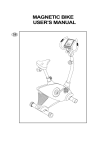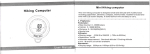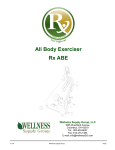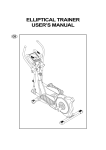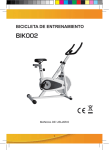Transcript
H-255 Multi-function Pedometer User Guide (Steps, Distance, Calorie, Clock, Exercise Time) Walking 10,000 steps a day has been found to be beneficial towards health by recent European and American studies, and a pedometer is an useful tool in helping people achieving this goal.The World Health Organization (WHO) has also indicated that walking is the most practical and the most recommended physical activity. Please consult your physician before undertaking any new exercise program.Taking the stairs or taking a walk after meals with family and friends helps to achieve this fitness target. DISTANCE COUNTER : The distance counter tracks the total walking/running distance travelled. *You can set your stride under distance counter mode. 1. Press MODE to get into distance counter mode. LCD displays 0.00 & KM (if not, press RESET to clear value to 0.00). 2. Measure your stride length first. According to your normal step, walk or run 10 steps. The distance between the first step’s toe print to the tenth step’s toe print is your total step distance. Divide the total step distance by 10 to get your average stride length. (For example, total step distance of 700 cm divided by 10 steps equals to a distance of 70 cm per stride). ★Quick method to calculate your stride: Height-100cm=Stride NOTE : You can choose to use KM system or MILE system by pressing MODE key for 5 seconds till LCD blinks. The old data will be cleared to 0. Then the current system will be changed to the other one. -4- Features : Button Definition : STEP COUNTER : 1. High accuracy: No matter it’s tracking steps or distance travelled, the accuracy reaches 98% while walking and 99% while running. 2. Low power consumption: The battery life can last for more than one year. 3. Elegant design: It can be conveniently clipped to the belt, making it easy to read. 4. Five functions: step counter, distance counter, calorie counter, clock and exercise Time. 5. Step Counter: counts steps taken up to 99999. Distance Counter: counts distance covered up to 999.99km. Calorie Counter: counts calorie burned up to 99999kcal. Clock: 12/24-hour format. With P indicates PM in12 hour format clock. Exercise Time: activates only when you move. 6. The device remains in standby mode until 5 continuous steps are registered, so the counting will be more accurate. 7. LCD will automatically shut down when no input is sensed within four minutes to save battery life. 8. With the function of converting metric and imperial units. -1- 1. MODE: Operation button for choosing function such as STEP (Step counter), KM(Distance Counter), KCAL( Calorie Counter), Clock and Exercise Time. 2. SET: under KM mode press this key to set your stride; under KCAL mode press this key to set weight; under Clock mode press this key to set hour/minute and choose 12 or 24 hour format clock. 3. RESET: Press it to clear the value to zero and adjust stride, weight, and hour/minute / 12-24 hour format. The step counter counts how many steps you have walked or run. 3. Press SET, LCD will flash. Then, Press RESET to input your stride length. EX. 70cm, LCD displays 70. Each press of RESET will advance 1 cm. 4. Clip it to your belt, shorts, or slacks, (as per Fig. 1) 5. Begin to walk or run. It will accumulate distance you travelled. (0.01, 0.02, 0.03,....999.99 km). 6. To restart: simply press RESET to clear old records and follow step 1-5. CALORIE COUNTER : The calorie counter will tell you the calorie burnt during your workout. *You can set your weight under calorie counter mode. 1. Press MODE to get into calorie counter mode. LCD displays 0.00 & KCAL(if not, press RESET to clear the old records to 0.00). 2. Press SET , LCD will flash. Then, Press RESET to input your weight. EX. 60 kg, LCD displays 60. Each press of RESET will advance 1 kg. 3. Clip it to your belt, shorts, or slacks, (as per Fig. 1) 4. When beginning to walk or run, it will accumulate the calorie burnt during your workout. (0.01, 0.02, 0.03, .... 99999 kcal). 5. To restart: Simply press RESET to clear the old records and follow step 1-4. 1. Press MODE to get into step counter mode. LCD displays 00000 & STEP (if not, press RESET to clear the value to 00000). 2. Clip it to your belt, shorts, skirt or slacks as close to hip bone as possible. Be sure to place it in the proper position and keep it straight. .MODE INDICATOR: indicates Mode displayed. Step/M RESET MEM/ SET RST/ STEP STEP KCAL TIMER TIMER KCAL MODE MODE/SET [ Fig 1 ] 3. When beginning to walk or run, it will count your individual steps (1, 2, 3, ....99999 steps). 4. To restart: simply press RESET to clear the old records and follow step 1-4. -2- CLOCK : SET THE TIME. *You can set the time under clock mode. 1. Press MODE to get into clock mode. 2. Press SET, hour shown in the LCD screen. Press RESET to set the hour. Each press of RESET will advance 1 hour. Press and hold RESET will speedly adjust hour. 3. Press SET again, minute shown in the LCD screen. Press RESET to set minute. Each press of RESET will advance 1 minute. Press and hold RESET will speedly adjust minute. 4.Press SET again to set the format of the clock 12/24 hour format by pressing RESET to change the format you want: 12/24 hour format. (If choosing 12H, “P” shown in LCD screen represents PM.) 5. Press SET again to activate clock. EXERCISE TIME: In this mode shows the time of exercise. NOTES : 1. Because this device is a high precision instrument, please don’t take the device apart and avoids shocking, dropping, so as not to influence its accuracy. 2. Keep away from moist and water. 3. Please consult your physician before undertaking any new exercise program if you have any heart disease history. -5-6- -3- BATTERY REPLACEMENT When display is dim or flickering, replace the battery with a new L1131 button cell battery or equivalent. 1. Use a flathead screwdriver to open the battery cover. Take the old battery out and insert a new one into the battery holder. (with + side up). 2. Close the battery cover up to the unit. [ Fig 2 ] NOTE: You need to re-enter the stride length, weight, and adjust clock each time after replacing battery. SPECIFICATION: Size: 5.6 x 3.7 x 2.7 cm (L x W x H) Weight: 22gram (including battery) Power Supply: 1pc 1.5 V DC L-1131 battery Battery life: 1 year Material: ABS Accessory: strap, manual, battery, a box. ISO 9001, ISO14001, CE certificated Origin: TAIWAN -7-