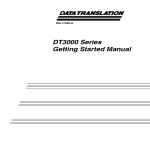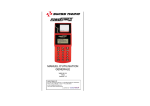Download 1.3.- Dual Port Channel Generator User´s Manual 120-023-12
Transcript
FIN NAL OPERAT TION AND MA AINTENANCE MANUAL – MINA MINIS STRO HALES S PROJECT ORDEN DE COMPRA H336073-PM M031/A 4501190525 FMC C TECHNOLOGIES PROJJECT B6042 FMC Techn nologies Chile LLtda. Callao #2970 Oficina 70 04 Edificio Studdio Las Condes Fono: 56‐2‐22 2320825 Title DUAL PORT CHANNEL GENERATOR Type GSW1 User’s Manual Document Number 120-023-12 Issue 08 1 OF 81 REVISION CONTROL 08 Align with hardware build revision 2 2011.03.28 CG 07 Add Modbus SILBUS Status Reg 2010.07.06 CG CG PB’ 06 Add specifications 2010.03.23 PB’ PB’ CG 05 Safety Sync Status Toggle 2009.02.23. CG CG PB 04 Safety Status Default 2009.02.14 CG CG PB 03 Manual Modbus Wording, NAND and NOR Bool Func added 2009.02.03 CG CG PB 02 Update Menu Tree 2008.10.28 CG CG PB 01 ORIGINAL 2008.04.11 CG CG PB Issue Details Date Written Designed Approved CG PB’ Austdac Pty Ltd Unit 1 / 4 Packard Avenue Castle Hill NSW 2154 Australia PO Box 6486 Baulkham Hills Business Centre NSW 2153 Australia Phone: + 61 2 8851 5000 Fax: + 61 2 9899 2490 Website: www.austdac.com.au Copyright 2008-04-11 This document remains the property of Austdac Pty. Ltd. It is subject to its recall and must not be reproduced in part or whole or its contents divulged to third parties without prior written approval from Austdac Pty Ltd. Dual Port Channel Generator Type GSW1 2 OF 81 120-023-12 Issue: 08 TABLE OF CONTENTS REVISION CONTROL......................................................................................................................2 TABLE OF CONTENTS ...................................................................................................................3 PHOTOGRAPHS ..............................................................................................................................5 TABLES ..............................................................................................................................................5 FIGURES............................................................................................................................................5 1. GENERAL DESCRIPTION..........................................................................................................7 2. FRONT PANEL LAYOUT ............................................................................................................9 3. THEORY OF OPERATION .......................................................................................................10 3.1 GENERAL SILBUS OPERATION......................................................................................10 3.2 STANDARD DIGITAL TRANSMISSION...........................................................................12 3.3 SAFETY DIGITAL TRANSMISSION .................................................................................12 3.4 ANALINK ANALOGUE TRANSMISSION .........................................................................13 3.5 FASTLINK ANALOGUE TRANSMISSION .......................................................................13 3.6 DATALINK DATA TRANSMISSION ..................................................................................15 3.7 DUAL PORT OPERATION .................................................................................................15 3.8 GSW1-AC OPERATION AND FEATURES......................................................................16 3.9 GSW1-DC OPERATION AND FEATURES .....................................................................17 3.10 MULTI-TERM LOGIC OPERATION................................................................................17 3.11 FLIP LOGIC FUNCTION ...................................................................................................19 4. MODBUS PORT .........................................................................................................................20 4.1 RS485 physical layer ...........................................................................................................20 4.2 MODBUS ADDRESS MAPPING .......................................................................................21 4.3 MODBUS STANDARD DIGITAL I/O .................................................................................23 4.4 MODBUS SAFETY DIGITAL I/O........................................................................................24 4.5 MODBUS ANALINK, FASTLINK AND DATALINK..........................................................24 4.6 SILBUS STATUS..................................................................................................................25 4.7 MODBUS COMMANDS ......................................................................................................26 4.8 MODBUS EXAMPLE ...........................................................................................................26 4.9 MODBUS MAXIMUM ADDRESSING LENGTHS ...........................................................26 4.10 MODBUS ADDRESS OFFSET........................................................................................27 5. FRONT PANEL OPERATIONS................................................................................................28 5.1 SIDE INDICATOR LEDS .....................................................................................................28 5.2 RELAY AND INPUT INDICATOR LEDS ..........................................................................28 5.3 MENU SYSTEM....................................................................................................................28 5.4 HOME/GENERIC SCREEN................................................................................................29 5.5 MENU NAVIGATION ...........................................................................................................29 5.6 MAIN MENU ..........................................................................................................................31 5.7 SILBUS I/O MAP ..................................................................................................................31 5.8 DISPLAY I/O..........................................................................................................................32 5.9 RELAY FUNCTION ..............................................................................................................33 5.10 MODBUS WRT MASK ......................................................................................................33 5.11 DISPLAY CHANNEL GENERATOR STATUS ..............................................................34 5.12 SILBUS STATUS................................................................................................................34 5.13 MODBUS STATUS ............................................................................................................35 5.14 DISPLAY SAFETY .............................................................................................................36 5.15 DISPLAY ANALINK............................................................................................................36 5.16 DISPLAY FASTLINK (ALIAS DATALINK)......................................................................37 5.17 DISPLAY DATA LOG ........................................................................................................37 Dual Port Channel Generator Type GSW1 3 OF 81 120-023-12 Issue: 08 5.18 SETUP .................................................................................................................................39 5.19 SILBUS SETUP ..................................................................................................................39 5.20 LOCAL INPUTS (FROM SETUP MENU) .......................................................................40 5.21 LOCAL RELAYS (FROM SETUP MENU)......................................................................41 5.22 DEFINING RELAY FUNCTION OUTPUT ......................................................................41 5.23 DEFINING RELAY FUNCTION MATRIX .......................................................................42 5.24 MODBUS (FROM SETUP MENU) ..................................................................................44 5.25 BUILD MASK ......................................................................................................................45 5.26 PASSWORD (FROM SETUP MENU).............................................................................46 5.27 PASSWORD MENU ..........................................................................................................47 5.28 ABOUT .................................................................................................................................48 6. CONFIGURATION VIA CONSOLE PORT .............................................................................49 6.1 CONSOLE PORT OPERATION.........................................................................................49 6.2 HELP COMMAND ................................................................................................................50 6.3 REPEAT COMMAND...........................................................................................................51 6.4 VERSION COMMAND.........................................................................................................52 6.5 STACK COMMAND .............................................................................................................52 6.6 SILBUS MAP COMMAND...................................................................................................52 6.7 SILBUS STATUS COMMAND............................................................................................53 6.8 SILBUS GET COMMAND ...................................................................................................53 6.9 SILBUS CHANNEL COMMAND ........................................................................................53 6.10 SILBUS DUAL SCAN COMMAND ..................................................................................54 6.11 UPLOAD CONFIGURATION COMMAND .....................................................................54 6.12 DOWNLOAD CONFIGURATION COMMAND ..............................................................55 6.13 LOGIC COMMAND ............................................................................................................56 6.14 ADD COMMAND ................................................................................................................57 6.15 DELETE COMMAND .........................................................................................................58 6.16 SBOUT COMMAND...........................................................................................................59 6.17 SBADDR COMMAND........................................................................................................60 6.18 SSYNC COMMAND...........................................................................................................60 6.19 ONFLT COMMAND ...........................................................................................................61 6.20 OFFFLT COMMAND .........................................................................................................62 6.21 DISPLAY COMMAND........................................................................................................63 6.22 MODBUS SET command..................................................................................................64 6.23 MODBUS WRiTE COMMAND .........................................................................................65 6.24 MODBUS MASK COMMAND ..........................................................................................65 6.25 MODBUS ERROR COMMAND .......................................................................................66 6.26 FASTLINK MARKER COMMAND ...................................................................................67 6.27 FSTFLT ComMAND...........................................................................................................67 6.28 SAFFLT COMMAND..........................................................................................................68 6.29 CONFIGURATION RECORDS ........................................................................................69 7. TERMINATIONS AND CONNECTIONS.................................................................................71 7.1 SILBUS OUTPUT PORTS ..................................................................................................71 7.2 POWER INPUT GSW1-AC .................................................................................................71 7.3 POWER INPUT GSW1-DC.................................................................................................72 7.4 MODBUS PORT ...................................................................................................................73 7.5 RELAY OUTPUT 1 ...............................................................................................................74 7.6 RELAY OUTPUT 2 ...............................................................................................................75 7.7 RELAY OUTPUT 3 ...............................................................................................................76 7.8 RELAY OUTPUT 4 ...............................................................................................................77 Dual Port Channel Generator Type GSW1 4 OF 81 120-023-12 Issue: 08 7.9 GSW1-AC DIGITAL INPUTS..............................................................................................78 7.10 GSW1-DC DIGITAL INPUTS ...........................................................................................79 8. SPECIFICATIONS......................................................................................................................81 PHOTOGRAPHS Photograph 1 GSW1-AC general view ..........................................................................................7 Photograph 2 GSW1-DC general view ..........................................................................................8 Photograph 3 Controller front panel controls and indicators ......................................................9 Photograph 4 Laptop connected to console port via MEAN1 interface..................................49 Photograph 5 Hyper Terminal delay setup..................................................................................56 TABLES Table 1: GSW1 database and MODBUS register map software version 3V0 or later.........22 Table 2 GSW1 database and MODBUS register map software version prior to 3V0 ..........23 Table 3 MODBUS standard digital I/O register mapping ..........................................................24 Table 4 MODBUS Safety status and quality register mapping ................................................24 Table 5 MODBUS Analink value register mapping....................................................................25 Table 6 MODBUS Fastlink and Datalink register mapping ......................................................25 Table 7 SILBUS status LED (Top LED).......................................................................................28 Table 8 MODBUS status LED (Bottom LED)..............................................................................28 Table 9: Relay Function Matrix Symbols .....................................................................................33 Table 10: MODBUS Write mask symbols ...................................................................................33 Table 11: MODBUS COMMUNICATION COUNTERS .............................................................35 Table 12 GSW1 General configuration record ...........................................................................69 Table 13 GSW1 MODBUS configuration record ........................................................................69 Table 14 GSW1 MODBUS mask configuration record .............................................................69 Table 15 GSW1 Logic resolver configuration record.................................................................70 Table 16 SILBUS Network Terminations.....................................................................................71 Table 17 24V AC power input termination details......................................................................72 Table 18 24V AC power input termination details......................................................................73 Table 19 MODBUS Terminations .................................................................................................74 Table 20 Relay output 1 terminations ..........................................................................................75 Table 21 Relay output 2 terminations .........................................................................................75 Table 22 Relay output 3 terminations ..........................................................................................76 Table 23 Relay output 4 terminations ..........................................................................................77 Table 24 GSW1-AC Digital input 1 terminations ........................................................................78 Table 25 GSW1-AC Digital input 2 terminations ........................................................................79 Table 26 GSW1-DC Digital input 1 terminations........................................................................80 Table 27 GSW1-DC Digital input 2 terminations........................................................................80 Table 28 GSW1-DC Digital inputs connection details ...............................................................80 FIGURES Figure 1 128 channel SILBUS pulse train ...................................................................................10 Figure 2 Active amplitude modulated inbound communications .............................................11 Figure 3 Active pulse width modulated outbound communications ........................................12 Figure 4 Fastlink and Datalink transmission ...............................................................................14 Dual Port Channel Generator Type GSW1 5 OF 81 120-023-12 Issue: 08 Figure 5 Dual port operation waveforms .....................................................................................16 Figure 6 GSW1-AC Applications ..................................................................................................16 Figure 7 GSW1-DC Applications ..................................................................................................17 Figure 8 Multi-term logic layout and function ..............................................................................17 Figure 9 S-AND logic function and resolver cascading.............................................................18 Figure 10 Flip Logic Function ........................................................................................................19 Figure 11 MODBUS RS485 tranceiver interconnect assessment diagram ...........................20 Figure 12: Extracted figure from the MODBUS Standard.........................................................27 Figure 13: Front Panel of Channel Generator Type GSW1 .....................................................28 Figure 15 SILBUS Network Connections ....................................................................................71 Figure 16 24V AC Power input connection details ....................................................................72 Figure 17 12V DC Power input connection details ....................................................................73 Figure 18 MODBUS connection details .......................................................................................74 Figure 19 Relay output 1 connection details...............................................................................75 Figure 20 Relay output 2 connection details...............................................................................76 Figure 21 Relay output 3 connection details...............................................................................77 Figure 22 Relay output 4 connection details...............................................................................77 Figure 23 GSW1-AC Switch activated digital input connections .............................................78 Figure 24 GSW1-AC semiconductor activated digital input connections ...............................79 Dual Port Channel Generator Type GSW1 6 OF 81 120-023-12 Issue: 08 1. GENERAL DESCRIPTION This document describes the operation of both variants of the intrinsically safe dual port SILBUS channel generator type GSW1. The first operates from 24 volts a.c. and is designated the type GSW1-AC-XX, the second operates from 12 volts DC and is designated the type GSW1-DC-XX. The GSW1-AC-XX is associated apparatus and is intended for installation in safe areas with its intrinsically safe SILBUS field bus networks extending into the hazardous area. The fully intrinsically safe GSW1-DC-XX is designed to operate from an intrinsically safe power source and be located wholly within the hazardous area. See the certification section of this manual for and explanation of the –XX suffix of the type number. The GSW1 dual port channel generator is a complete self-contained DIN rail mounting unit measuring 225mm (W) x 75mm (H) x 110mm (D). The dual port channel generator has a front panel mounted graphic LCD and keyboard to allow system configuration and maintenance operations. Photograph 1 GSW1-AC general view The GSW1 dual port channel generator provides for 8, 16, 32, 64 or 128 channels at the two independent SILBUS network ports. Each channel can be used for digital or analogue signals as required by the application or installation. Each port provides signalling and power to compatible field devices or transmitters to allow network lengths up to 10,000 metres of unscreened twisted pair cable. Each channel of the channel generator can be used to transfer a variety of protocols from the field to the channel generator or from the channel generator to the field. The available data transfer protocols of the GSW1 are: Dual Port Channel Generator Type GSW1 7 OF 81 120-023-12 Issue: 08 • Digital I/O 1 bit resolution per channel • Functional safety I/O 1 bit resolution + quality (requires one sync channel per system) • Analink analogue I/O 8 bit resolution per channel • Fastlink analogue I/O 16 bit resolution per channel + 4 bit checksum • Datalink serial I/O 16 bit packets + 4 bit checksum The channel generator has four general purpose relay outputs that can be configured as a single output relay, a multi-term OR, AND, NAND, SAND, NOR or FLIP flop output relay. The operation and function of these general purpose relay outputs can be configured via the GSW1 front panel keypad and display or the console port; refer to the configuration section of this manual for more detail on setup and configuration. The GSW1 has two general purpose digital or contact type inputs that can be assigned to any valid SILBUS channel provided by the channel generator. These inputs can be activated in several ways; refer to the terminations and connections section of this manual for more detail. Photograph 2 GSW1-DC general view The GSW1 is furnished with an RS485 half duplex MODBUS port to allow the channel generator to interface to a PLC or similar device using the industry standard MODBUS protocol. The layout of the MODBUS registers is given in the MODBUS address mapping section of this manual. The GSW1 is IECEx certified for use in group I hazardous areas or coal mines. The GSW1-AC is associated apparatus and must remain in the safe area while the GSW1-DC is certified to reside within the hazardous area. Dual Port Channel Generator Type GSW1 8 OF 81 120-023-12 Issue: 08 2. FRONT PANEL LAYOUT The front panel of the DIN rail mounting enclosure of the dual port channel generator type GSW1 is fitted with all the necessary controls and indications to allow for the operation, configuration, maintenance and testing of a SILBUS field bus network installation. Refer to the front panel operation section of this manual for more detail on the use of the front panel controls and indications. Photograph 3 Controller front panel controls and indicators The controls and indications are: • Graphic 128 x 64 LCD display used to display system operation progress, system faults and maintenance functions. • Four key keypad consisting of ‘up arrow’, ‘down arrow, ‘menu’ and ‘enter’ keys used in conjunction with the LCD display to control system functions, system configuration, maintenance functions and testing. • Two multicoloured system status LED indicators located on the far left of the front panel, which are used to indicate general operation of the controller and its operation with the SILBUS and MODBUS networks. • Four green coloured general purpose relay output LED indicators are located near the centre of the front panel; these are illuminated whenever the associated general purpose relay is energised. • Two green coloured digital input LED indicators are located on the right of the front panel; these are illuminated whenever the associated general purpose digital input is energised. Dual Port Channel Generator Type GSW1 9 OF 81 120-023-12 Issue: 08 3. THEORY OF OPERATION The GSW1 dual port channel generator has as its name suggests two SILBUS field bus network ports that share the same database but are separated from an electrical drive sense. This allows the GSW1 to effectively drive longer distances by monitoring each side of a conveyor with a separate SILBUS port but having all the data from both sides in the same database. This section of the manual describes how the two ports operate and interact, how the common database functions and how the configurable multi-term logic controls the four relay outputs. 3.1 GENERAL SILBUS OPERATION The SILBUS network is a two wire multiplexing system or field bus capable of sending and receiving up to 128 independent signals simultaneously in any direction over distances up to 10,000 metres. The signals may be digital or analogue. Simple digital transmitters or field devices can also draw power from the SILBUS field bus network or signal pair. Communications on the SILBUS signal pair can be either inbound from the field device to the channel generator for monitoring or outbound from the channel generator to the field device for control. The GSW1 channel generator is generally configured to 128 channels but can be configured for 64, 32 or 16 channels allowing for faster update times. The dual port channel generator produces an identical SILBUS pulse train signal on each of its SILBUS ports. This pulse train is shown in the following figure. Figure 1 128 channel SILBUS pulse train Communications on each of the GSW1 SILBUS networks is bi-directional using amplitude modulation for inbound signals from transmitters and pulse width modulation for outbound signals to receivers. The figure above shows a typical SILBUS network pulse train with no transmitters transmitting and no active channels being transmitted by the channel generator to any field receivers. The two important things to note about this waveform are firstly the absence of any amplitude Dual Port Channel Generator Type GSW1 10 OF 81 120-023-12 Issue: 08 modulation at the bottom of negative going pulses and secondly there is a constant space to mark ratio of 1:3, indicating no active output channels. A non-active outbound channel is represented by the low portion of the pulse being one unit or 250 uS wide and the high portion of the pulse being three units or 750 uS wide making up the total period for the pulse of 1 mS. A non-active inbound channel is shown by the bottom of the low section of the pulse not going below 2.2 volts. The synchronisation pulse is also clearly visible at 8 mS wide. Figure 2 shows an active inbound channel that has been amplitude modulated or “pulled down” by an active field transmitter. For the pull down to be recognised by the dual port channel generator it must go below 1.75 volts and occur within the first 200 uS of the low portion of the channel pulse. All transmitters and receivers advance their internal counter on the negative edge of a channel pulse to be ready, if required, to transmit or receive. A small delay sometimes occurs between the negative edge put by the channel generator and the final pull down by the active transmitter. The updating of the counter causes this delay. Note that the transmitter does not alter the mark space ratio of the channel pulse; the channel generator does this after detecting a valid “pull down” or amplitude modulation. Figure 2 Active amplitude modulated inbound communications Once a valid pull down has been detected, the channel generator will delay the rising edge of the channel pulse by an additional 250 uS, making the mark space ratio 1:1. It is this additional delay to the rising edge of the channel pulse that the appropriately coded receiver detects and acts upon. Figure 3 shows a channel pulse that has been pulse width modulated in response to a valid pull down or transmission from an active transmitter. Dual Port Channel Generator Type GSW1 11 OF 81 120-023-12 Issue: 08 Because the pulse train and modulation is present along the entire length of the SILBUS network then receivers can be placed at any convenient point to monitor a channel for local output. In fact many receivers can monitor the same channel or transmitter. Figure 3 Active pulse width modulated outbound communications 3.2 STANDARD DIGITAL TRANSMISSION Standard digital transmission on the SILBUS network is single bit and requires a single SILBUS channel to be assigned. Standard digital transmission can be both inbound and outbound as described above. The basic SILBUS ‘WIRE OR’ feature allows many transmitters to be assigned to the same channel address. This only requires one transmitter to be active to transmit a one or ‘ON’ to the network one transmitter device can have many distributed receivers all listening on the same channel. 3.3 SAFETY DIGITAL TRANSMISSION The SILBUS field bus network may be used to transmit digital on /off signals such as emergency stops and isolate signals in such a way that they comply with IEC/EN/AS 61508 resulting in a safety digital transmission capable of achieving a safety integrity level or SIL of 3. Each safety subsystem consists of a minimum of one safety transmitter and a single safety ‘AND’ receiver. The safety subsystem maintains its safety integrity level (SIL) independently of the channel generator, SILBUS network pair or other non-safety devices connected to the host SILBUS system. To transmit a single safety channel two consecutive SILBUS channels are required with the first channel always having an odd channel address and the second always having and even address for example B3 and B4. Dual Port Channel Generator Type GSW1 12 OF 81 120-023-12 Issue: 08 To guard against stuck channels and interference from any non-safety transmitters inadvertently coded to the safety channel addresses, the safety channel pair toggle every SILBUS scan. To ensure that the safety receiver is in sync with the safety transmitter a safety sync channel is required. Only one safety sync channel is required per SILBUS system. The first safety receiver installed on the system is responsible for driving the safety sync channel. The safety sync channel toggles on for one SILBUS scan and off for the next. All safety transmitters monitor the safety sync channel and synchronise their transmissions with the safety sync channel, such that the first (odd address) channel toggles in sync with the safety sync channel and the second (even address) toggles out of sync with the safety sync channel for an “off” transmitter input. Conversely the first (odd address) channel toggles out of sync with the safety sync channel and the second (even address) toggles in sync with the safety sync channel for an “on” transmitter input. Channel A4 is typically assigned the safety sync channel. 3.4 ANALINK ANALOGUE TRANSMISSION SILBUS is essentially a serial digital transmission network used for the monitoring and control of binary type sensors such as switches and contacts. Any individual digital channel may be further multiplexed to allow the transmission of analogue signals. A type of further multiplexing digital channels for analogue transmission is the Analink transmission protocol. Any channel may be used for Analink analogue transmission. As with most transmission systems the analogue quantity is first converted to a digital value which in turn is sent over the digital network. The Dupline network sends the digital value representing the analogue quantity as a serial bit stream in consecutive scans of the network. The Analink protocol allows for eight-bit resolution in the transmission of analogue quantities. A full scale analink value takes 256 Dupline scans to transmit with the channel on for all the scans, a zero scale analink value takes 256 Dupline scans to transmit with the channel on for one of the scans and off for 255 scans. An Analink channel with all 256 scans off is transmitting a fault signal i.e. a sensor fault with an output below 4mA. The transmitted value is equal to the proportion of “on” scans minus one in any consecutive group of 256 scans. Therefore the transmitted value = “on scans – 1” / 256. The analink transmission protocol does not use any synchronising signal; it relies on the number of on channels in any 256 consecutive scans. Analink analogue transmission should NOT be used on systems that have channel generators set to 2D or 3D. The Analink protocol transmits all 255 data bits as equal weight so that if one bit is lost the introduced error is insignificant. Analink is therefore the best analogue transmission protocol to use in extremely electrically noisy environments. 3.5 FASTLINK ANALOGUE TRANSMISSION SILBUS is essentially a serial digital transmission network used for the monitoring and control of binary type sensors such as switches and contacts. Any individual digital channel may be further multiplexed to allow the transmission of analogue signals. A type of further multiplexing Dual Port Channel Generator Type GSW1 13 OF 81 120-023-12 Issue: 08 digital channels for analogue transmission is the Fastlink transmission protocol. Any channel may be used for Fastlink analogue transmission. As with most transmission systems the analogue quantity is first converted to a digital value which in turn is sent over the digital network. The SILBUS network sends the digital value representing the analogue quantity as a serial bit stream in consecutive scans of the network. A logic zero is transmitted as an off channel and a logic one is transmitted as an on channel. The Fastlink protocol allows up to sixteen-bit resolution in the transmission of analogue quantities. It is up to the analogue transmitter to decide the resolution of the conversion and pad the subsequent transmission data bits with zeros appropriately. The Fastlink protocol appends four CRC bits to the sixteen data bits to ensure data transmission integrity, making the Fastlink message 20 bits long. Fastlink requires one marker channel per SILBUS system to ensure that all Fastlink transmissions are synchronised. A marker channel can be any valid SILBUS channel. The host system channel generator generates the marker channel. All Fastlink transmitters and receivers must monitor this marker channel or marker pulse. The marker channel is normally off (no pulse width modulation) and is turned on (pulse width modulated) on every 21st scan, to produce a marker waveform that is off for 20 SILBUS scans and on for one SILBUS scan. MARKER SCAN SCAN1 SCAN2 ............... SCAN15 SCAN16 SCAN17 SCAN18 SCAN19 SCAN20 MARKER SCAN SILBUS SCANS MARKER SCAN MSB MSB-1 LSB+1 LSB CRC1 CRC2 CRC3 CRC4 Figure 4 Fastlink and Datalink transmission The Fastlink data word (20bits) is transmitted during the 20 SILBUS scans between consecutive marker pulses or “on” marker channels. The most significant bit of the conversion is always transmitted first during the scan immediately following the scan with the marker pulse, subsequent data bits are transmitted during the following fifteen SILBUS scans, the CRC bits follow the data bits with the CRC MSB being transmitted first. Fastlink synchronisation is achieved by detecting a marker pulse followed by a SILBUS sync pulse. Fastlink transmission shall never occur during a scan that contains a marker pulse. Figure 4 above shows the Fastlink transmission method. Dual Port Channel Generator Type GSW1 14 OF 81 120-023-12 Issue: 08 The digitised value is transmitted one bit per scan, starting with the most significant bit, until all bits have been sent, including the four CRC bits. If the total number of data bits, to be sent is less than 16 then all unused data bits are set to zero. This scheme will allow receivers and transmitters with different resolutions on the same SILBUS channel to function together with minimum error. The four CRC bits must always be sent. Due to issues of Fast transmitters and receivers becoming out of sync between markers, especially when units are power cycled, the 16 bit data word could be shifted left or right introducing significant errors. For this reason the four bit CRC is appended to the data word to provide data integrity. The CRC-4 generating polynomial is X6 + X4 + 1. Having the CRC also allows the host channel generator to have quality bits just link Analink and Safety, You can get integrity of the analogue value by looking at the quality bit in the MODBUS database. Fastlink transmission update periods are as follows: • • • • • System using 128 channels takes 2.77sec per channel System using 64 channels takes 1.46sec per channel System using 32 channels takes 0.81sec per channel System using 16 channels takes 0.48sec per channel System using 8 channels takes 0.32secs per channel 3.6 DATALINK DATA TRANSMISSION The Datalink transmission system functions in the same way as Fastlink, except that there are no restrictions on the data format. Refer to the application or project documentation for a description of the 16 data bit disposition. 3.7 DUAL PORT OPERATION The operation of the two SILBUS ports of the dual port channel generator is similar to two independent single port channel generators using the SILBUS pulse trains described in section 3.1 above except that the two ports are synchronous and each port reflects what is happening on the other port network. For example, a digital transmitter on port 1 network provides a pull down on its assigned channel providing an amplitude modulated inbound signal which the GSW1 detects and responds with a pulse width modulated outbound signal, this is classic SILBUS signalling as shown in figure 3. While responding with outbound signals on network 1 the GSW1 also responds with pulse width outbound signalling on port 2. This copying from port 1 to port 2 and visa versa ensures that a receiver on one SILBUS network can follow the operation of a transmitter on the other SILBUS network. The dual port channel generator also updates the common internal database as it copies inbound data from network to network. The common database is accessible via the MODBUS port. Data can be written into the database and hence onto the two SILBUS networks via standard MODBUS registers. When a channel is activated via the MODBUS port both SILBUS ports will transmit that channel as a Dual Port Channel Generator Type GSW1 15 OF 81 120-023-12 Issue: 08 PORT 1 WAVEFORM pulse width modulated outbound signal without any ‘pull down’ part of the pulse train. Figure 4 shows the various waveforms that can occur on the two SILBUS networks of a GSW1 dual port channel generator. 2 5 6 3 4 6 PORT 2 WAVEFORM 1 1 1. INACTIVE CHANNEL WITH NO INBOUND AMPLITUDE MODULATION OR OUTBOUND PULSE WIDTH MODULATION. 2. ACTIVE TRANSMITTER INBOUND AMPLITUDE MODULATION 'PULL DOWN' ON PORT 1 NETWORK. 3. OUTBOUND PULSE WIDTH MODULATION ON PORT 2 NETWORK AS A RESULT OF 'PULL DOWN' ON NETWORK 1. 4. ACTIVE TRANSMITTER INBOUND AMPLITUDE MODULATION 'PULL DOWN' ON PORT 2 NETWORK. 5. OUTBOUND PULSE WIDTH MODULATION ON PORT 1 NETWORK AS A RESULT OF 'PULL DOWN' ON NETWORK 2. 6. BOTH PORT NETWORKS WITH OUTBOUND PULSE WIDTH MODULATION AS A RESULT OF A MODBUS WRITE TO COMMON DATABASE. Figure 5 Dual port operation waveforms The ability to write via the MODBUS port into the common database and ultimately out onto the two SILBUS networks can be enabled or disabled via the configuration menus of the GSW1. Split I/O is not supported by the dual port channel generator. 3.8 GSW1-AC OPERATION AND FEATURES The GSW1-AC variant of the dual port generator operates from a 24 volt 50/60Hz supply and has full galvanic [Exia] segregation for a 250 volt Um between the two SILBUS ports and the remainder of the generator ports. The GSW1-AC is associated apparatus that must be located in the safe area with one or both of its SILBUS networks entering the hazardous area. SAFE AREA 24Vac HAZARDOUS AREA SAFE AREA NETWORK 1 24Vac GSW1-AC HAZARDOUS AREA NETWORK 1 GSW1-AC Um = 250V NETWORK 2 Um = 250V NETWORK 2 APPLICATION 1 APPLICATION 2 Figure 6 GSW1-AC Applications One SILBUS network of the GSW1-AC can be used in the hazardous area while the other port can be used in the safe area with unspecified equipment attached. If one network is used in the safe area it can’t be used in the hazardous area as well. When one network is used within the safe area it shall be suitably segregated from the other SILBUS network. Dual Port Channel Generator Type GSW1 16 OF 81 120-023-12 Issue: 08 The two SILBUS networks of the GSW1-AC shall be considered separate intrinsically safe circuits capable of voltage and current addition. 3.9 GSW1-DC OPERATION AND FEATURES The GSW1-DC variant of the dual port generator operates from an intrinsically safe 8V to 12.6V DC supply. The GSW1-DC has no galvanic isolation between any of its ports and may be wholly located within the hazardous area. Both SILBUS networks must remain within the hazardous area. SAFE AREA AC25W HAZARDOUS AREA 12Vdc NETWORK 1 GSW1-DC POWER NETWORK 2 SUPPLY Um = 250V Figure 7 GSW1-DC Applications The two SILBUS networks of the GSW1-DC shall be considered separate intrinsically safe circuits capable only of current addition as they share the same power supply. 3.10 MULTI-TERM LOGIC OPERATION The GSW1 dual port channel generator has been furnished with six configurable multi-term logic gates or logic resolvers of which four drive the four general purpose relay outputs. These logic resolvers are typically used to implement conveyor ‘OR’ and ‘AND’ functions for emergency stop or remote isolation. The six basic logic functions are ‘OR’, ‘AND’, ‘NAND’, ‘NOR’, ‘FLIP’ and ‘S-AND’ while ‘S-NAND’ are possible by inverting the input terms. ‘S-AND’ allows the two bit safety channels to be used as a single term in the logic function. COMMON DATABASE A1 B7 D4 M1 P8 G2 LOGIC RESOLVER A2 RELAY FILTER ON: 0.5 Sec OFF: 3.0 Sec DRIVE H6 J3 Figure 8 Multi-term logic layout and function Dual Port Channel Generator Type GSW1 17 OF 81 120-023-12 Issue: 08 Each logic resolver has a maximum number of input terms equal to the size of the common database of the channel generator i.e. 128, 64, 32, 16 or 8. The input terms can be specified in any order and do not need to be sequential. Channels assigned for analink, fastlink, datalink or sync transmission should not be used as input terms of the logic functions, otherwise unpredictable results will be obtained. The output of the logic resolver is fed via a filter with independently variable on and off filter periods before being applied to the relay output. The on and off filter times can be independently configured from 100mS to hours in 100mS steps. The filter on and off times are used to stop intermittent signals from causing inadvertent trips and alarms. The filter on time ensures that the output from the logic resolver must be on for the ‘on’ filter period before the relay output will be asserted. The filter off time ensures that the output from the logic resolver must be off for the ‘off’ filter period before the relay output will be negated. The filtered logic resolver output is also sent back into the common database for use in further logic operations or to be read via the MODBUS interface. If the relay output is required to be operated from a single SILBUS channel then a single-term ‘AND’ or ‘OR’ logic function should be implemented. The ‘S-AND’ safety function is used with safety channels and not only takes into account the status of the safety channel but also includes the quality or validity of the safety channel in the logic function. The ‘S-AND’ logic function can only accept safety channel input terms, the inclusion of standard digital channels as input terms will result in unpredictable outputs from the ‘S-AND’ logic function. The ‘S-AND’ logic function also needs to know the safety sync channel address, typically A1 as shown in figure 8. Safety and standard digital channels can be combined in logic operations by cascading logic resolvers as shown in the following figure. SAFETY SYNC CHANNEL A1 A3 A5 A7 B3 B5 LOGIC RESOLVER 1 S-AND SAFETY SYNC CHANNEL ADDRESS = A1. SAFETY SYNC CHANNEL IS REQUIRED BY S-AND FUNCTION BUT IS NOT CONSIDERED AN INPUT TERM. COMMON DATABASE RELAY 1 FILTER ON: 0.2 Sec OFF: 0.9 Sec DRIVE M1 M2 M3 P8 J4 LOGIC RESOLVER 2 OR C4 RELAY 2 FILTER ON: 1.5 Sec OFF: 2.1 Sec DRIVE G4 CHANNEL C4 IS USED AS A METHOD OF CASCADING ONE LOGIC RESOLVER TO ANOTHER. CHANNEL C4 CAN'T BE USED BY ANY FIELD TRANSMITTER AND CAN'T BE MODIFIED VIA THE MODBUS INTERFACE Figure 9 S-AND logic function and resolver cascading When logic resolver outputs are fed back into the common database the designer should ensure that these feedback channels are not modified by field devices or via the MODBUS interface. Dual Port Channel Generator Type GSW1 18 OF 81 120-023-12 Issue: 08 3.11 FLIP LOGIC FUNCTION The FLIP logic function implements a D type flip flop with feedback to produce a toggling ‘flip’ function which is useful in implementing single way road block light systems. A schematic of the FLIP function is shown in the figure below. COMMON DATABASE LOGIC RESOLVER 1 Vcc SET Q INPUT TERM J3 FUNCTION FLIP 1. J3 IS THE ENTRY SWITCH / TRANSMITTER TO SINGLE WAY ROAD 2. REQUIRE A J3 TRANSMITTER AT EACH END OF SINGLE WAY ROAD 3. K6 USED TO DRIVE RECEIVER AT FAR END OF SINGLE WAY ROAD 4. ON POWER UP RESOLVER / RELAY 1 IS DE-ENERGISED = RED LIGHT 5. EACH TIME J3 IS ASSERTED THE FLIP FLOP WILL TOGGLE 6. THE TOGGLE ONLY OCCURS DURING THE DUPLINE SYNC PULSE CLK 'D' TYPE FLIP FLOP D RELAY Q OUTPUT RESET FILTER ON: 0.2 Sec OFF: 2.2 Sec DRIVE POWER RESET K6 OUTPUT TERM Figure 10 Flip Logic Function The FLIP function occupies one logic resolver and has one configurable input term and one configurable output term. The FLIP function also uses the GSW1-xx power on reset signal in its operation, this does not need to be configured it is automatically assigned when the FLIP function is selected. During the SILBUS SYNC pulse period the FLIP function looks for the input term (J3 in this example) to be asserted (turned on) during the last SILBUS scan period and if so will toggle the ‘D’ type flip flop which results in the logic resolver output (K6 in this example) being changed to its opposite state i.e. if it was off it is now on or if it was on it is now off. The output relay can be used to drive a set of traffic lights to control the single way road. The output term is also fed back into the database and ultimately onto the SILBUS network so that a digital receiver with a single term AND function can be used to control the traffic lights at the remote end of single way road. A digital transmitter configured to J3 and located at either end of the single way road is used to control the block light system. If the input term (J3) is held on or asserted over many SILBUS scan periods the D flip flop of the FLIP function will not continue to toggle, the clock input to the ‘D’ type flip flop is edge sensitive and requires the input term to be negated and then asserted again before another toggle will take place. The power on reset signal ensures that the ‘D’ type flip flop of the FLIP function comes up in a known state i.e. the output term is not on or asserted (green light). By combining other logic resolvers with the FLIP function more sophisticated control systems can be implemented. Dual Port Channel Generator Type GSW1 19 OF 81 120-023-12 Issue: 08 4. MODBUS PORT The GSW1 channel generator has a single MODBUS port that allows a PLC access to the channel generator database. This access can be either read or write depending on the application. The PLC can read the status of digital signals (standard digital and safety digital) and the value of analogue signals (Analink, Fastlink and Datalink). The PLC can also write, when enabled, to any digital signal within the database, this allows for control of field devices. Access to channel generator status and MODBUS communication diagnostic functions are also available. The GSW1 is normally restricted to a MODBUS slave device in the address range 1 to 147, but in some special applications can be used as a master in conjunction with a speech synthesiser type SBTT5. For more information on MODBUS see document “MODBUS APPLICATION PROTOCOL SPECIFICATION 1.1a” and “MODBUS over Serial Line” or go to the industrial user group web site at http://www.modbus-ida.org 4.1 RS485 PHYSICAL LAYER The GSW1 MODBUS interface is built on a RS485 two wire half duplex physical layer that allows up to 1200m of cable and 32 MODBUS slave devices. The GSW1-AC-xxx physical layer is in accordance with EIA RS485, however the GSW1-DC-xxx has 180 ohm series resistors that are a requirement of the Ex ia certification. These resistors generally only limit the total distance that the RS485 signals can travel, as the GSW1-DC-xxx is designed for use on long walls the distance restriction is not an issue. If the GSW1-DC-xxx is to be used in conjunction with zener safety barriers or a MODBUS master with low value ‘fail safe’ resistors then a thorough analysis of the full MODBUS should be carried out to avoid communications issues. The figure below shows a complete RS485 network that can be used in any RS485 circuit analysis. X49 Rcable1 X? 10R R5 X? 56R Rcable3 X? U2 6 A 10R Vomin 8 8 180R DE RS485 TRANSCEIVER DI DE Vimax RE RE RO 5 1 A R3 6 R7 1k ZENER BARRIER RS485 TRANSCEIVER B 7 R4 X50 180R Rcable2 X? 10R R6 X? 56R Rcable4 X? 7 B 10R R2 100k R8 1k X51 X? X? X? 0V GND 2 R1 100k VCC 5 3 DI GND 4 VCC U1 R1, R2, R7 AND R8 ARE FAIL SAFE RESISTORS Rcable = CABLE RESISTANCE VCC CHANNEL GENERATOR TYPE GSW1-DC-xxx VCC RO 4 3 2 1 PROGRAMMABLE LOGIC CONTROLLER 0V R3 AND R4 ARE CERTIFICATION Io LIMITING RESISTORS, NOT PRESENT ON GSW1-AC-xxx Vomin = MINIMUM DIFFERENTIAL OUTPUT VOLTAGE = 1.5V Vimax = MAXIMUM DIFFERENTIAL INPUT VOLTAGE = 200mV Figure 11 MODBUS RS485 tranceiver interconnect assessment diagram The ‘fail safe’ resistors that are commonly fitted to MODBUS masters and slaves R1, R2, R7 and R8 can also be a source of communications problems with the GSW1-DC-xxx if their values are too low. Many PLC’s have these resistors fitted with their values under control of software or DIP switches. Their values should be determined from an analysis using the above Dual Port Channel Generator Type GSW1 20 OF 81 120-023-12 Issue: 08 figure. R1 and R2 are each 100kΩ in both the GSW1-DC and GSW1-AC. R3 and R4 are 180Ω in the GSW1-DC and 0Ω in the GSW1-AC. The MODBUS RS485 port can be configured to operate at a baud rate of 2400, 9600, 19200 and 38400, a parity of Even, Odd or None. The factory defaults are 8 data bits, 1 start bit, 1 stop bit, 9600 baud, even parity and a slave address of 10dec. The MODBUS standard requires that each physical layer frame consist of 11 bits in total. Therefore a frame consisting of 1xStart, 8xData, Even and 1xStop is valid because it contains 11 bits. A frame consisting of 1xStart, 8xData, None and 1xStop is invalid because it contains only 10 bits. The addition of an extra stop bit will make the frame valid. Build revision 1 (MSP430F149) of the GSW1 could not detect a physical layer 10 bit framing error if ‘none’ parity was selected. Build revision 2 (MSP430F2168) of the GSW1 will detect this framing error so be careful when replacing build revision 1 units with build revision 2 units if ‘none’ parity is used in the installation. The GSW1 currently does not have the ability to change the number of stop bits independently of the parity bit selection. 4.2 MODBUS ADDRESS MAPPING A MODBUS master can read inputs and write outputs using MODBUS commands or function codes via a set of registers within the GSW1 slave. There are four basic memory types within the database or register map of any MODBUS slave device: • 0:0000 – Single bits or coils can be read or written. Function codes FC 01, FC 05 and FC 15 act on this type of memory. • 1:0000 – Single bits or coils can be read only. Function code FC 02 acts on this type of memory. • 3:0000 – 16 bit registers that can be read only. Function code FC 04 acts on this type of memory. • 4:0000 – 16 bit registers that can be read or written. Function codes FC 03, FC 06 and FC16 act on this type of memory. Not implemented in the GSW1. Each memory type has specific commands or function codes associated with it, for example function codes 01and 05 can only address individual coils within memory area 0. The memory type number forms part of the address of the register or coil in memory, in fact it is the most significant digit of the address, for example 3:4009 becomes address 34009. The memory type can not be directly specified in a command address field but is inherent in the MODBUS command or function code. The GSW1 channel generator database holds information for the configured number of SILBUS channels (8, 16, 32, 64 or 128). If less than 128 channels are configured then the higher unused channel registers in the database are left blank. The GSW1 does not know which channels are configured as standard digital, safety digital, Analink, Fastlink or Datalink, it simply fills the data base areas for the different types of SILBUS signals, for example SILBUS channel D4 would be looked at by the five protocol processors and each processor would fill its respective database area with data. Obviously only one database area would be correct because only one transmission protocol can occupy a SILBUS channel. It is up to the PLC Dual Port Channel Generator Type GSW1 21 OF 81 120-023-12 Issue: 08 MODBUS software engineer to interpret the system architecture and read and the appropriate MODBUS registers within the channel generator. GSW1 CHANNEL GENERATOR MODBUS PORT MEMORY MAP MODBUS MODBUS FUNCTION MEMORY R/W ADDRESS CODES Usage (decimal) 3:5001 RO 1:4129 (A1) – 4256 (P8) FC04 Read Input Register FC02 Read Input Status RO 3:4009 (A1) – 4016 (P8) FC04 Read Input Register 1:4001 (A1) – 4128 (P8) FC02 Read Input Status RO 3:4001 (A1) – 4008 (P8) 3:3129 (A1) – 3256 (P8) 3:3001 (A1) – 3128 (P8) RO RO 1:2001 (A1) – 2064 (P7) FC04 Read Input Register FC04 Read Input Registers ANALINK A1-P8 VALUE 128 REGISTERS (Note: top 8bits are not used in Analink) FC04 Read Input Register 1:1001 (A1) – 1064 (P7) FC02 Read Input Status 3:1001 (A1) – 1004 (P7) ANALINK A1-P8 QUALITY 128 COIL/BITS or 8 Registers FASTLINK A1-P8 VALUE 128 REGISTERS 3:2001 (A1) – 2004 (P8) RO FASTLINK A1-P8 QUALITY 128 COIL/BITS or 8 Registers FC04 Read Input Registers FC02 Read Input Status RO SILBUS Status and Keep Alive Counter FC04 Read Input Register SAFETY QUALITY 64 COIL/BITS or 4Registers (A1,A3,A5…P5,P7) SAFETY STATUS 64COIL/BITS or 4Registers (A1,A3,A5…P5,P7) FC01 Read Output Status STANDARD 0:0001 (A1) – 0128 (P8) RW* FC05 Force Single Coil DIGITAL I/O BITS FC15 Force Multiple 128 COIL/BITS or 0:0001 (A1) – 0128 (P8) Coils 8 Registers (B8,B7……A2,A1 1:0001 (A1) – 0128 (P8) FC02 Read Input Status LSB) RO FC04 Read Input 3:0001 (A1) – 0008 (P8) Register Table 1: GSW1 database and MODBUS register map software version 3V0 or later 0:0001 (A1) – 0128 (P8) • Write only possible if MBWRT and MBMSK are configured to allow write. Dual Port Channel Generator Type GSW1 22 OF 81 120-023-12 Issue: 08 MODBUS coil write is only possible if the MBWRT flag is configured to allow writes to the channel generator database. If writes are attempted when MBWRT is not configured for writes then the operation will give a MODBUS error. MBWRT is global and stops all writes to the channel generator database. A further facility is provided to mask individual coils or channels from influence by the MODBUS. This allows a register write to occur without the masked bits or coils being altered. Writing to masked bits or coils will not cause a MODBUS error. The MODBUS database including applicable function codes and register or coil addresses are shown in table 1 above. Some portions of the database are generated from checksums (CRC) and error detecting functions within the channel generator to provide further information to the PLC via MODBUS; these include quality bits that indicate whether the corresponding status bit or value can be trusted and were subject to some form of SILBUS error or noise. MODBUS ADDRESS (decimal) R/W 1:4001 (A1) – 4128 (H8) MODBUS FUNCTION CODES FC02 Read Input Status RO 3:4001 (A1) – 4008 (P1) 3:3001 (A1) – 3128 (P8) FC04 Read Input Register RO 1:2001 (A1) – 2064 (P7) FC04 Read Input Registers FC02 Read Input Status RO 3:2001 (A1) – 2004 (P8) FC04 Read Input Register 1:1001 (A1) – 1064 (P7) FC02 Read Input Status RO 3:1001 (A1) – 1004 (P7) FC04 Read Input Register MEMORY Usage FASTLINK/ANALINK A1-P8 QUALITY 128 COIL/BITS or 8 Registers FASTLINK/ANALINK A1-P8 VALUE 128 REGISTERS (Note: top 8bits are not used in Analink) SAFETY QUALITY 64 COIL/BITS or 4Registers (A1,A3,A5…P5,P7) SAFETY STATUS 64COIL/BITS or 4Registers (A1,A3,A5…P5,P7) 0:0001 (A1) – 0128 (P8) FC01 Read Output Status STANDARD 0:0001 (A1) – 0128 (P8) RW* FC05 Force Single Coil DIGITAL I/O BITS 128 COIL/BITS or 0:0001 (A1) – 0128 (P8) FC15 Force Multiple Coils 8 Registers 1:0001 (A1) – 0128 (P8) FC02 Read Input Status RO (B8,B7……A2,A1 LSB) 3:0001 (A1) – 0008 (P8) FC04 Read Input Register Table 2 GSW1 database and MODBUS register map software version prior to 3V0 * Write only possible if MBWRT and MBMSK are configured to allow write. 4.3 MODBUS STANDARD DIGITAL I/O Standard Digital I/O can be read as a coil using function code FC02 or as a register read using function code FC04. If the Channel Generator is configured for MODBUS writes then a single coil write can be achieved with function code FC05. A register write can be achieved using Dual Port Channel Generator Type GSW1 23 OF 81 120-023-12 Issue: 08 function code FC15. For a register read of Standard Digital I/O the MODBUS 16 bit register has the following bit mapping for address 3:0001. MODBUS Register Mapping for Standard Digital I/O Bits MODBUS 15 14 13 12 11 10 9 8 7 6 5 4 3 2 1 0 SILBUS B8 B7 B6 B5 B4 B3 B2 B1 A8 A7 A6 A5 A4 A3 A2 A1 Table 3 MODBUS standard digital I/O register mapping 4.4 MODBUS SAFETY DIGITAL I/O SILBUS Safety digital inputs are stored in the database as a status bit and as a quality bit. The status bit reflects the state of the field contact (0 = open, 1 = closed). The quality bit reflects the integrity of the communications between the field safety transmitter and the GSW1 (0 = safe, 1 = unsafe). The status and quality bits are readable via the MODBUS port at different places in the memory map. If the quality bit becomes unsafe then the status bit is forced to be either closed or open depending on the configuration of SAFETY FAIL. Safety status inputs and quality bits are mapped into 64 Coils or 4 Registers. A register read of Safety status or quality bits the MODBUS 16 bit register has the following bit mapping. MODBUS Register Mapping for Safety or Quality Bits MODBUS 15 14 13 12 11 10 9 8 7 6 5 4 3 2 1 0 SILBUS D7 D5 D3 D1 C7 C5 C3 C1 B7 B5 B3 B1 A7 A5 A3 A1 Table 4 MODBUS Safety status and quality register mapping Each Safety input consumes two standard SILBUS channels; therefore the MODBUS register bit mapping only shows odd channel addresses as shown above. The Safety Sync channel is typically assigned to address A2 in Austdac systems. The safety sync channel is driven by the first safety receiver type 8151 in the system. The safety sync channel toggles every SILBUS scan. This toggling can be monitored by the MODBUS master and used to reset a watchdog timer that in turn can be used to indicate the integrity of the Safety subsystem of the installation. 4.5 MODBUS ANALINK, FASTLINK AND DATALINK The handling of Analink, Fastlink and Datalink within the MODBUS database differs between GSW1’s with software versions less than 3V0 and those with software versions of 3V0 or higher. In the earlier versions (<3V0) of the GSW1 memory was limited so Fastlink/Datalink and Analink values were stored in the same memory area allowing either Analink or Fastlink/Datalink to be read . For versions 3V0 or later Analink and Fastlink areas are separated. These differences are highlighted when comparing table 1 (≥3V0) and table 2 (<3V0). This should not pose any Dual Port Channel Generator Type GSW1 24 OF 81 120-023-12 Issue: 08 serious problems as very few early GSW1’s have Fastlink transmitters connected to their SILBUS networks. MODBUS Register Mapping for Analink Values MODBUS 15 14 13 SILBUS 12 11 10 9 8 7 6 Zero bits 5 4 3 2 1 0 Analink 8bit Value Table 5 MODBUS Analink value register mapping Analink channels are stored in the database as a value byte and a quality bit. The value is stored in the least significant eight bits of the MODBUS 16 bit register; the eight most significant bits are all zeros. The value byte reflects the Analink signal ranging from 0 to 255. The quality bit reflects the status of the remote analogue input 4mA offset status (0 = no 4mA offset, 1 = 4mA offset OK). The mapping of Analink quality bits follows the mapping of standard digital I/O. MODBUS Register Mapping for Fastlink and Datalink MODBUS 15 14 13 SILBUS 12 11 10 9 8 7 6 5 4 3 2 1 0 Fastlink Analogue Value or Datalink Data Value Table 6 MODBUS Fastlink and Datalink register mapping Fastlink channels are stored in the database as a 16 bit value and a quality bit. The unsigned16 bit value reflects the Fastlink signal ranging from $0000 to $FFFF for a 0-20mA input signal. The 4mA offset is included in the value. The quality bit reflects the status of a CRC transmitted with the value from the remote analogue input transmitter (0 = no CRC error, 1 = CRC error). The mapping of Fastlink or Datalink quality bits follows the mapping of standard digital I/O. 4.6 SILBUS STATUS The SILBUS status is a single read only register that provides information on the health of the channel generator and its connected SILBUS networks. The MODBUS register mapping for the SILBUS status register is shown below. The register appears at address 3:5001. SILBUS Status and Keep Alive Counter MODBUS SILBUS 15 14 13 Zero bits 12 11 10 9 8 Sync All on fail Port 2 Port 1 7 6 5 4 3 2 1 0 100mS Keep Alive Tick Table 6 SILBUS Status register The 100mS Keep Alive Tick uses the lower 8 bits of the MODBUS 16 bit register. It continuously counts upwards and raps around when $FF is reached. A PLC can confirm correct MODBUS communications with the GSW1 by reading a single bit of this byte and Dual Port Channel Generator Type GSW1 25 OF 81 120-023-12 Issue: 08 detecting a toggle. The bit used depends on the time available in the PLC program. Bit 0 toggles every 100mS, bit 1 toggles every 200mS, bit 2 toggles every 400mS and so on. The upper byte of this MODBUS register gives SILBUS and hardware status of the GSW1. Bits 8 to 11 are high when there is a fault. Bit 11 is high when no SILBUS sync is detected (either output is shorted or internal fault). Bit 10 is high when all channels are on, indicating a partial short on either of the SILBUS networks. Bit 9 is high when Port 2 has a under voltage fault and lastly bit 8 is high when Port 1 has an under voltage fault. This fault could be a full or partial short on the SILBUS output or an internal GSW1 power supply fault for that port. 4.7 MODBUS COMMANDS In addition to the function codes implemented in tables 1 and 2 above, the following function codes are also implemented in the GSW1: • • • • • FC06 write single register FC07 read exception status FC08 diagnostic (sub-function codes 0-14) FC11 read communications event counter FC43 read device identification Commands FC03, FC06, FC16 single and multiple register writes are not implemented on the GSW1. Command FC08 (diagnostic) has twelve sub-functions which are all implemented in accordance with the MODBUS standard. Sub-function 02, “Return Diagnostic Register” returns The SILBUS sync pulse counter. This 16 bit counter continuously increments showing that the channel generator and its connected SILBUS networks are healthy. 4.8 MODBUS EXAMPLE Below is an example of a MODBUS poll and response that takes place between a MODBUS Master and a MODBUS Slave or Channel Generator. This example has the Slave Address setting of 10, using FC04 (read register inputs) for 8 registers starting at Coil 1 (A1) and ending at Coil 128 (P8). The example shows the reading of the entire standard digital input database. The example also shows that there a no channels on. TX: [0A][04][00][00][00][08][F0][B7] RX: [0A][04][10][00][00][00][00][00][00][00][00][00][00][00][00][00][00][00][00][F3][09] 4.9 MODBUS MAXIMUM ADDRESSING LENGTHS Currently this 2V10 version and below can only read 32 coils or registers in a single burst. This isn’t a problem for registers as digital I/O only needs 8 register to get for 128 SILBUS mapping. On the other hand coils have problem as there are 128 coils. To solve this either read registers or read in 32 coils at blocks at time. Dual Port Channel Generator Type GSW1 26 OF 81 120-023-12 Issue: 08 4.10 MODBUS ADDRESS OFFSET The MODBUS standard and related documentation refers to coils, discrete inputs and registers starting at 1 through to 65536 while referring to addresses that start at 0 through to 65535. Some vendors of MODBUS equipment have unfortunately applied different interpretations to these two numbering schemes and caused some confusion. Because of this confusion aligning coil or register numbers with addresses can sometimes still cause issues. The table below shows “address pointers” pointing at inputs, coils and registers, not that the addresses start at zero will the items pointed to start at one. For example table 1 above shows the address range for MODBUS Registers for digital I/O as 3:0001-0008. If un-expected results are obtained then reduce the address by one to 3:00000007. The same would apply to analogue and quality bits at higher addresses in the GSW1 MODBUS memory map. Figure 12: Extracted figure from the MODBUS Standard Dual Port Channel Generator Type GSW1 27 OF 81 120-023-12 Issue: 08 5. FRONT PANEL OPERATIONS The front panel of a Channel Generator is shown below: Figure 13: Front Panel of Channel Generator Type GSW1 5.1 SIDE INDICATOR LEDS The two LEDs on the left side of the front panel provide a summary indication on the condition of the Channel Generator and MODBUS port activity. The upper LED provides SILBUS port status information as shown in the table below. COLOUR GREEN ORANGE RED N/A SILBUS STATUS LED (Upper LED) FLASH RATE MEANING FLASHING SILBUS SYNC AND MAIN PROCESSOR HEALTHY FLASHING SILBUS CONTROLLER FAULT, NO SYNC SILBUS PORT OVERLOADED OR “ALL CHANNELS ON FLASHING FAULT” ON OR OFF MAIN PROCESSOR HAS LOCKED UP Table 7 SILBUS status LED (Top LED) The lower LED provides MODBUS activity information as shown in the table below. COLOUR GREEN RED MODBUS STATUS LED (Lower LED) FLASH RATE MEANING FLASH ONCE MODBUS IS RECEIVING A PACKET/COMMAND FLASH ONCE MODBUS PACKET/COMMAND ERROR Table 8 MODBUS status LED (Bottom LED) 5.2 RELAY AND INPUT INDICATOR LEDS A total of six I/O indicator LEDs are located in the lower right hand section of the GSW1 front panel. They consist of four ‘RELAY’ LEDs and two ‘INPUT’ LEDs. The relay LEDs are illuminated to indicate that the associated relay is energised (see sections 6.5 to 6.8). In the same way, the ‘INPUT’ LEDs are illuminated to indicate that the associated input has been asserted (see sections 6.9 and 6.10). 5.3 MENU SYSTEM The menu system is used to provide access to configure or view the status of the Channel Generator. The menu system is a series of screens or sub-menu linked together in an inverted tree structure. A menu can contain the following types of entry: Dual Port Channel Generator Type GSW1 28 OF 81 120-023-12 Issue: 08 • • • • Home Screen – press Menu key to enter main menu Sub-menu heading – press the Enter key and the sub-menu is entered. Editable item or selection item – press the Up and Down keys to cycle through the choices and enter to make the selection Editable item or numeric item – press the Up and Down keys to cycle through digits 09 and enter to move to the next digit. Any changes made to the channel generator configuration via the menu system have an immediate effect on the operation of the system. The configuration is stored in nonvolatile Flash memory inside the Channel Generator. 5.4 HOME/GENERIC SCREEN The Home or Generic screen, displays the Austdac logo. This screen is displayed on power up or when there has been no activity on the front panel keyboard for one minute. The main menu can be accessed by pressing the menu key when the home or generic screen is displayed. 5.5 MENU NAVIGATION There are four keys (or push buttons) on the front panel which allow the user to navigate through the menu options and once at the required menu screen, select a sub-menu or configure the channel generator. To enter the top menu item MAIN MENU press the Menu key. Once in MAIN MENU use the Up and Down arrows to navigate between the menu items. At all times you can use the Menu key to exit the current screen and press the Enter key to enter the menu item. The menus in some cases are multi-layered, for example entering the SETUP MENU (2nd layer) then LOCAL RELAYS menu (3rd layer), then finally the “RELAY ONE” menu at the 4th layer. All are accessed using the Enter key. All can be exited using the Menu key all the way to the Home or generic screen. Dual Port Channel Generator Type GSW1 29 OF 81 120-023-12 Issue: 08 MAIN MENU > I/O MAP DISPLAY I/O DISPLAY STS SETUP ABOUT Below is a simple example of navigation between the MAIN MENU and the ABOUT menu. Use the Up and Down keys to select or point to the “ABOUT”, then use the Enter key to enter the ABOUT menu. Then to exit, use the Menu key to return to the MAIN MENU. MAIN MENU ABOUT I/O MAP DISPLAY I/O DISPLAY STS SETUP > ABOUT AUSTDAC PTY LTD GSW1 3V01 0x33FF DGC V04 CONFIG 0x180A SN: XXXXXXXX CONFIG ERROR:0 In the example below the SILBUS SETUP sub-menu has been entered and the user has pointed to the “CHANNELS” menu item. The Up and Down keys could have been used to point at any other menu item. The “CHANNELS” menu item is not a sub-menu but an editable item. To edit the item press the Enter key and the editable item is underlined to indicate that it has been selected and is ready for editing. SILBUS SETUP SILBUS SETUP CHANNELS:>128 DUAL SCAN: OFF SAFETY SYNC: -SAFETY FAIL: 0 FLINK MARK: A1 FLINK FAIL: ZERO CHANNELS:>128 DUAL SCAN: OFF SAFETY SYNC: -SAFETY FAIL: 0 FLINK MARK: A1 FLINK FAIL: ZERO Enter key is pressed to select item to be edited. Dual Port Channel Generator Type GSW1 30 OF 81 120-023-12 Issue: 08 The Up and Down keys are used for pointing at sub-menu items or editing an item that has been selected using the Enter key. For example in the SILBUS SETUP menu below, the Up and Down keys are used to change the “CHANNELS” setting. SILBUS SETUP SILBUS SETUP CHANNELS:>128 DUAL SCAN: OFF SAFETY SYNC: -SAFETY FAIL: 0 FLINK MARK: A1 FLINK FAIL: ZERO CHANNELS:> 64 DUAL SCAN: OFF SAFETY SYNC: -SAFETY FAIL: 0 FLINK MARK: A1 FLINK FAIL: ZERO Down key is pressed to change the selected item. In the example above, the “CHANNELS” item is being edited and the “Down” key is used to change the value from 128 to 64. If the Down key is pressed again it would change to 32, then 16, then 8, then cycle around to 128. After editing the selected item, the Enter key is pressed to return to the Navigation Mode. This will toggle the Edit Mode off and the underlining will disappear and the “CHANNELS” value of 64 will be stored in the non-volatile memory of the GSW1. In the example above, the item undergoing editing is numeric, but it could also be an alpha-numeric value. Again, use the Up or Down key to cycle through the options and the “Enter” key to exit the edit mode. 5.6 MAIN MENU The MAIN MENU has several sub-menu items that can be entered and is best visualised as the trunk of an upside-down tree. 1 2 3 4 5 6 7 8 MAIN MENU > I/O MAP DISPLAY I/O DISPLAY STS SETUP ABOUT Each of the sub-menus has one or more branches. See the Appendix for a tree diagram of the menu system. 5.7 SILBUS I/O MAP The SILBUS I/O MAP shows every possible SILBUS channel at a glance. The display is in the form of a matrix of one column for each SILBUS group; the bits within the group Dual Port Channel Generator Type GSW1 31 OF 81 120-023-12 Issue: 08 appear in the same column with 1 at the top and 8 at the bottom. The top row is A1, B1 to P1 (i.e. LSB bit 1 of each group) and the bottom row shows A8, B8 to P8 (i.e. MSB bit 8 of each group). If there are only 64 channels operating, then only A-H groups will be shown, if 32 then only A-D, if 16 then only A and B and if 8 channels, then only A group is shown. SILBUS I/O MAP ABCDEFGHIJKLMNOP █ █ On: ■ Off: □ 5.8 DISPLAY I/O The DISPLAY I/O Menu or screen shows the assigned address of the local inputs, the MODBUS write mask and allows access to the RELAY menu. RELAY FUNC 1 ABCDEFGHIJKLMNOP █ █ AND 1 2 3 4 5 6 7 8 RELAY >RELAY RELAY RELAY RELAY RELAY 1 2 3 4 5 6 MATRIX MATRIX MATRIX MATRIX MATRIX MATRIX RELAY FUNC 6 ABCDEFGHIJKLMNOP █ █ AND M1 MDBUS WRT MASK ABCDEFGHIJKLMNOP █ █ █ █ █ █ █ █ █ █ █ █ █ █ █ █ █ █ █ █ █ █ █ █ █ █ █ █ █ █ █ █ █ █ █ █ █ █ █ █ █ █ █ █ █ █ █ █ █ █ █ █ █ █ █ █ █ █ █ █ █ █ █ █ = ALLOW Dual Port Channel Generator Type GSW1 2 RELAY DISPLAY I/O INPUT 1:B1 INPUT 2:D7 >RELAY STATUS MDBUS WRT-MASK ________________ MENU TO EXIT M1 32 OF 81 █ █ █ █ █ █ █ █ █ █ █ █ █ █ █ █ █ █ █ █ █ █ █ █ █ █ █ █ █ █ █ █ █ █ █ █ █ █ █ █ █ █ █ █ █ █ █ █ █ █ █ █ █ █ █ █ █ █ █ █ █ █ █ █ █ =M ASK 120-023-12 Issue: 08 2 Lines 3 and 4 show the assigned SILBUS addresses of the two local inputs. Line 5 is a sub-menu item that allows access to the RELAY menu. The relay menu provides further access to the six RELAY FUNC X displays. Line 6 is a sub-menu item that allows access to the MDBUS WRT MASK display menu. 5.9 RELAY FUNCTION The RELAY FUNC screen displays the resolver or relay number, the logic function, the terms (SILBUS channels) in the function, the feedback address and the number of terms included in the function. The terms of the logic resolver are shown in a matrix of one column for each SILBUS group; the bits within the group appear in the same column with 1 at the top and 8 at the bottom. The symbols used within the matrix are explained in table 8 below. The relays can be assigned a single SILBUS channel or multiple channels to form complex Boolean or Ladder Matrices. The last line of the RELAY FUNC X screen shows the logic function on the left (AND), the feedback address (M1) in the centre and the number of terms in the logic function on the right (2). RELAY OR RESOLVER MATRIX SYMBOL INTERPRETATION SYMBOL MEANING EXAMPLE SILBUS channel not included in the DON’T CARE X logic function SILBUS channel included as a noninverted term in the logic function █ SILBUS channel included as an inverted term in the logic function Table 9: Relay Function Matrix Symbols 5.10 MODBUS WRT MASK The MODBUS WRT MASK screen displays the SILBUS channels that the MODBUS is allowed to write to or alter. The mask is shown in a matrix of one column for each SILBUS group; the bits within the group appear in the same column with 1 at the top and 8 at the bottom. The symbols used within the mask matrix are explained in table 9 below. SYMBOL █ MODBUS WRITE MASK SYMBOL INTERPRETATION MEANING ALLOW MODBUS REGISTER TO CONTROL SILBUS CHANNEL I.E. ALLOW MODBUS CONTROL THROUGH TO SILBUS DO NOT ALLOW MODBUS REGISTER TO CONTROL SILBUS CHANNEL I.E. DO NOT ALLOW MODBUS CONTROL THROUGH TO SILBUS Table 10: MODBUS Write mask symbols The MODBUS write mask works in conjunction with the “COIL WRT” menu item in the MODBUS SETUP menu. The “COIL WRT” item is global while the “MODBUS WRT Dual Port Channel Generator Type GSW1 33 OF 81 120-023-12 Issue: 08 MASK” controls each individual SILBUS address. The MODBUS WRT MASK has a factory default of ‘mask’ for all channels. Each individual channel must be unmasked as required. “COIL WRT” can be switched between NO and YES without altering the mask configuration, but takes precedence over “MODBUS WRT MASK”. 5.11 DISPLAY CHANNEL GENERATOR STATUS The DISPLAY STS menu has six sub-menu items for the displaying of various aspects of the channel generator. DISPLAY STS > SILBUS STATUS MODBUS STATUS SAFETY ANALINK FASTLINK DATA LOG 5.12 SILBUS STATUS The SILBUS STATUS menu displays the status of the SILBUS section of the channel generator. 1 2 3 4 5 6 7 8 SILBUS STATUS CHANNELS: 128 DUALSCAN: OFF FLINK MARK: A1 DGC ERR: 0 SYNC CNT: 12345 PORTS: OK1/FLT2 Line 3 displays the current Channel Generator channel configuration (8, 16, 32, 64 or 128). Line 4 displays the Channel Generator Dual Scan status (ON or OFF). Line 5 displays the Fastlink Marker channel address (“_ _” for disable or A1 to P8). Line 6 displays the DGC (Dual port Generator Chip) error count (0 for no errors or the number of errors). Line 7 displays the SILBUS sync pulse count. Every SILBUS sync pulse that the GSW1 generates will increment this sync counter. If the sync counter is not incrementing then there is a fault within the GSW1. The sync count will count up to 65535 (0xFFFF) then rap around to zero. Line 8 displays the status of the SILBUS ports. Dual Port Channel Generator Type GSW1 34 OF 81 120-023-12 Issue: 08 5.13 MODBUS STATUS The MODBUS STATUS menu displays the status of the MODBUS section of the channel generator. 1 2 3 4 5 6 7 8 MODBUS STATUS 10 9600 8-E-1 BUS COMMS:0 SLAVE MSG:0 HW RX ERR:0 EXCEPTION:0 WRITE MSG:0 Line 3 displays the GSW1 MODBUS slave address (10), baud rate, data bits (8), parity (E) and number of Stop bits (1). If the slave address is set to zero then the MODBUS port is disabled and the GSW1 will not communicate with the MODBUS master. Change this address to a non-zero value to enable the MODBUS port. Valid slave addresses are 1 to 247. Default address is 10. Lines 4, 6, 7 and 8 display MODBUS communications status counters that are used in diagnosing MODBUS communications issues. The MODBUS STATUS screen only shows some of the MODBUS message counters; use the console port MBERR command if greater detail is required. The following table describes each counter: MODBUS COMMUNICATION COUNTERS FRONT PANEL NAME BUS COMMS SLAVE MSG EXCEPTION HW RX ERR WRITE MSG MBERR NAME COMMENT MODBUS Message Count Quantity of messages sent by master Quantity of messages addressed to Slave Message Count GSW1, including polls, writes and broadcast messages Exception Error 1 Illegal MODBUS function Exception Error 2 Illegal MODBUS data address Exception Error 3 Illegal MODBUS data value Exception Error 4 Slave device failure Hardware Rx Comms Error UART overrun, framing or parity error Slave Device Busy Error GSW1 Comms buffer space overrun MODBUS Writes Quantity of write messages to GSW1 Table 11: MODBUS COMMUNICATION COUNTERS The counters can be reset by either sending the Restart Counter command from the MODBUS master or by disabling (slave address = 0) and then re-enabling (slave address = any valid non-zero address) the MODBUS using the MODBUS SETUP menu. Dual Port Channel Generator Type GSW1 35 OF 81 120-023-12 Issue: 08 5.14 DISPLAY SAFETY The DISPLAY SAFETY screen or menu is used as a tool to show the value and status of a selected safety channel. Only one safety channel can be displayed at a time. 1 2 3 4 5 6 7 8 DISPLAY SAFETY ODD ADDR:>A3 SYNC ADDR:A2 STATE:1-CLSE QUALITY:VALID ________________ MENU TO EXIT Line 3 is used to select the safety channel to view. This editable item increments through the available odd channel addresses i.e. A3, A5…P5, P7. Line 4 displays the sync address which is currently configured to A2 (default). Line 5 displays the status or state bit of the safety channel. The state bit indicates the state of the field contact of the safety transmitter. An OPEN indicates an open or off field contact at the transmitter. A CLSE indicates a closed or on field contact at the safety transmitter. Line 6 displays the quality bit of the safety channel. A VALID indicates that no system faults have been detected and that state bit can be trusted. An INVALID indicates that a system fault has been detected and that the state bit should not be trusted. In the MODBUS database the quality bits are zero or low for valid and one or high for invalid. Note: If the quality bit is Invalid the state bit is set to a default state determined by the SAFETY FAIL menu item in the SILBUS SETUP menu (see 4.10.1). 5.15 DISPLAY ANALINK The ANALINK STATUS screen or menu is used as a tool to show the value and status of a selected Analink analogue channel. Only one Analink channel can be displayed at a time. 1 2 3 4 5 6 7 8 ANALINK STATUS ADDRESS:>M1 STATUS: OK COUNT: 127 VALUE: 49.8% ________________ MENU TO EXIT Line 3 is used to select the Analink channel to view. This editable item increments through the available channels i.e. A1 to P8. Line 4 displays the status of the selected Analink channel. The Analink status can assume Dual Port Channel Generator Type GSW1 36 OF 81 120-023-12 Issue: 08 one of two states, OK or FAIL. A fail indicates that the analogue transmitter has failed or the field analogue signal has fallen below 4mA or 0.4V. A single count is assumed to have a 4mA or 0.4V offset. Line 5 displays the Analink raw count, a range from 1 to 255. Line 6 displays Analink value as a percentage. Thus 1 count is 0.39%, 127 is 49.8% and 255 is 100%. 5.16 DISPLAY FASTLINK (ALIAS DATALINK) The FASTLINK STATS screen or menu is used as a tool to show the value and status of a selected Fastlink analogue or Datalink channel. Only one Fastlink or Datalink channel can be displayed at a time. 1 2 3 4 5 6 7 8 FASTLINK STATS ADDRS:>M3 FLINK MARK:A1 COUNT:8000 VALUE:50.0% CRC STATUS:OK Line 3 is used to select the Fastlink channel to view. This editable item increments through the available channels i.e. A1 to P8. Line 4 displays the Fastlink Sync Marker Channel address (configured in Setup Menu) Line 5 displays the 16 bit Fastlink value in hexadecimal from 0x0000 to 0xFFFF. This count represents a 16 bit unsigned positive binary conversion of the input signal for Fastlink. In Datalink the 16 bits are defined by the application, refer to the appropriate application manual for an explanation on individual bit usage. Line 6 displays the 16 bit Fastlink value as a percentage of full scale, where 0% = 0x0000 and 100% = 0xFFFF. Line 7 displays the Fastlink CRC or message quality status. An OK indicates that no CRC errors have occurred while a FAIL indicates a CRC failure. 5.17 DISPLAY DATA LOG The DATA LOG screen or menu is used to display the contents of the on board data logger of the GSW1. The data logger records all significant events during the operation of the channel generator. Events can range from power up, configuration changes, faults; relay operation through to MODBUS communication errors. Refer to Austdac document 00-037-37 “Significant Event Code Register” for a complete list of significant event codes and their meanings. The GSW1 data logger records significant events in a large rotary buffer that is capable of holding 1000 events. The events are time and date stamped. Dual Port Channel Generator Type GSW1 37 OF 81 120-023-12 Issue: 08 1 2 3 4 5 6 7 8 >001-007 of XXX 15JUL 145010 20 DDMMM HHMMSS XX DDMMM HHMMSS XX DDMMM HHMMSS XX DDMMM HHMMSS XX DDMMM HHMMSS XX DDMMM HHMMSS XX Access to the DATA LOG screen is through the DATA LOG menu item of the DISPLAY STS menu. The data log screen does not have a heading like all other screens or menus. Line 1 shows the total number of logs and which logs are currently being displayed on lines 2 through 8. Line 1 is an editable item that can be used to select which logs to display on the lines below. To view more than the seven logs displayed on the screen, move the cursor to the top line, and press the Enter key which places the top line into Edit Mode. You should see the following: “001-007 of XXX”. Pressing the Down key will change the range to “008-011 of XXX” and onwards. Pressing the Enter key again will allow you to return to Navigation Mode and move the cursor to an individual log on lines 2 through 8 for examination in more detail. 1 2 3 4 5 6 7 8 SYSTEM LOG EVENT ID: 0X70 DATE: 18MAR 2011 TIME: 14:29:46 QUALIFIER: INTS 0X002E 0X0000 CFG MENU EVENT To examine a log in more detail, select an individual log, using the Up and Down keys and press the Enter key. This will display the SYSTEM LOG screen. The SYSTEM LOG gives much more information on the selected log, such as Event ID, Date and Time and Qualifier information. This information needs to be read and interpreted with Austdac document 00-037-37. To exit the SYSTEM LOG, press either the MENU or ENTER key. This returns you to Navigation Mode which allows you to continue to interrogate further logs. Dual Port Channel Generator Type GSW1 38 OF 81 120-023-12 Issue: 08 5.18 SETUP The SETUP MENU is the gateway menu to the configuration section of the GSW1 channel generator. Changes to the configuration will alter the operation of the GSW1. 1 2 3 4 5 6 7 8 SETUP MENU > SILBUS LOCAL INPUTS LOCAL RELAYS MODBUS PASSWORD The Setup Menu has four sub-menu items to allow access to the various configuration areas of the GSW1. The fifth menu item is Password which can be used to setup a password to restrict access to all the configuration areas of the GSW1 menu system. The default setting is no password protection. If Password protection is turned on then the PASSWORD menu will be displayed instead of the SETUP MENU when entering the SETUP MENU from the MAIN MENU. See section 4.12.6 for more information on password features of the GSW1. Passwords are implemented to protect the important configuration and operating characteristics of the channel generator from being inadvertently tampered with. 5.19 SILBUS SETUP The SILBUS SETUP menu provides for the configuration of all parameters to do with overall SILBUS operation of the channel generator. Line 3 allows the number of SILBUS CHANNELS to be configured. The possible values are 128, 64, 32, 16 and 8 channels. Line 4 allows the DUAL SCAN parameter to be changed from OFF (1D) to ON (2D) scanning or noise filtering. Dual Scan set to ON or 2D provides backwards compatibility with older channel generators and should only be selected when in a legacy installation. See the SILBUS Technical Manual 120-009-10 for more information. 1 2 3 4 5 6 7 8 SILBUS SETUP CHANNELS:>128 DUAL SCAN: OFF SAFETY SYNC: A2 SAFETY FAIL: 0 FLINK MARK: A1 FLINK FAIL: ZERO When DUAL SCAN is on it takes two scans for any change in the field to be reflected in the channel generator database. DUAL SCAN “ON” will prevent all other protocols from working i.e. Safety, Analink, Fastlink and Datalink. Line 5 allows the SAFETY SYNC channel to be specified so that the channel generator Dual Port Channel Generator Type GSW1 39 OF 81 120-023-12 Issue: 08 can correctly interpret Safety type signals on the SILBUS network. This allows the channel generator to create a database of Safety QUALITY and STATE bits to be used by any of the relay/resolver functions as well as by a MODBUS Master device. Note: The SAFETY SYNC address cannot be assigned to the same address as Fastlink mark. The SAFETY SYNC pulse is not generated by the GSW1 but by the first Safety Receiver (SILBUS8151) connected to the SILBUS network. Line 6 allows the SAFETY FAIL parameter to determine the fall back state of the Safety STATE bit when the QUALITY bit becomes invalid. A one forces the corresponding MODBUS register bit to a one or CLOSED contact condition on an invalid QUALITY bit. A zero forces the corresponding MODBUS register bit to a zero or OPEN contact condition on an invalid QUALITY bit. The default is a one or CLOSED contact. Line 7 allows the FLINK MARK or Fastlink mark channel address to be assigned. The user can select any unused address from A1 through to P8 or “__” to disable the Fastlink mark. The Fastlink mark pulse is generated by the channel generator. Line 8 allows the FLINK FAIL parameter to be configured. When a Fastlink transmitter device fails or SILBUS communications is corrupted the Fastlink MODBUS quality bit will set to fail, when this happens the channel generator can alter the corresponding database value to go to zero scale (ZERO), hold current value (HOLD) or go to full scale (FULL). This feature provides a global ‘fail safe’ feature to the MODBUS master device. 5.20 LOCAL INPUTS (FROM SETUP MENU) The LOCAL INPUTS screen or menu allows the channel addresses of the two local inputs to be assigned. 1 2 3 4 5 6 7 8 LOCAL INPUTS INPUT 1:>B1 INPUT 2: D7 ________________ MENU TO EXIT Line 3 allows the INPUT 1 address to be assigned. This editable item increments through the available channel addresses i.e. A1, A2…P7, P8. Line 4 allows the INPUT 2 address to be assigned. This editable item increments through the available channel addresses i.e. A1, A2…P7, P8. Dual Port Channel Generator Type GSW1 40 OF 81 120-023-12 Issue: 08 5.21 LOCAL RELAYS (FROM SETUP MENU) The LOCAL RELAYS screen or menu provides setup access to the six logic resolvers including the four local output relays. Logic resolvers 1 through 4 have physical output relays with contacts, while logic resolvers 5 and 6 (pseudo relay) do not have a physical relay with contacts. RELAY ONE 1 2 3 4 5 6 7 8 TYPE:>S-AND OUT: P8 DELAY FILTERS ON: 1.0Secs OFF: 5.0Secs :BUILD FUNC LOCAL RELAY RELAY RELAY RELAY RELAY RELAY RELAY 1 2 3 4 5 6 FUNC FUNC FUNC FUNC FUNC FUNC PSEUDO RELAY 6 TYPE:>OR OUT: P7 DELAY FILTERS ON: 0.0Secs OFF: 0.0Secs :BUILD FUNC Lines 3, 4, 5, and 6 allow access into the sub-menus to define the logic resolver matrix for local output relays 1 through 4 respectively. Line 7 and 8 allow access into the sub-menus to define the logic resolver matrix for pseudo relays 5 and 6 respectively. The pseudo relays are provided to allow logic functions to be implemented that do not require a physical output in the form of a relay contact. The pseudo relays are particularly useful when building logic functions that require safety signals and standard digital signals in the same AND function. The safety signals must first be combined in an S-AND function and its output fed back into the database and into a standard AND function along with the standard digital terms. 5.22 DEFINING RELAY FUNCTION OUTPUT The RELAY XXXX menu allows the logic resolver or relay function to be configured, including its Boolean logic function, SILBUS output address, on and off delay filter times and finally its input terms. The number of input terms can range from a single input through to multi-term functions. The available relay functions are OFF, OR, AND, NOR NAND, S-AND and FLIP. OFF disables the logic resolver or relay. Dual Port Channel Generator Type GSW1 41 OF 81 120-023-12 Issue: 08 1 2 3 4 5 6 7 8 RELAY XXXX TYPE:>OFF OUT: -DELAY FILTERS ON: 0.0Secs OFF: 0.0Secs :BUILD FUNC Line 3 allows the logic TYPE to be assigned. The available functions are OFF, AND, OR, NAND, NOR, S-AND and FLIP. The “S-AND” function is the same as the “AND” logic function but is used exclusively for Safety channels. Logic functions involving Safety channels are treated differently to other logic types as they take into account the Quality, State and Safety sync in the function matrix. Line 4 allows the logic resolver or relay SILBUS Output address to be assigned. This allows the state of the relay to be fed back into the channel generator database and ultimately back onto the SILBUS network. This assigned channel can then be used in other function matrices. Line 6 allows the ON persistence delay period to be assigned. The delay can be assigned a value from 0.1 seconds through to 3600 seconds or one hour. The functional logic has to be true for this period before the state is transferred to the relay and/or SILBUS output channel selected on line 4 above. Line 7 allows the OFF persistence delay period to be assigned. The delay can be assigned a value from 0.1 seconds through to 3600 seconds or one hour. The functional logic has to be false for this period before the state is transferred to the relay and/or SILBUS output channel selected on line 4 above. Note: when the above two items are in edit mode (underlined) the Up and Down keys have an acceleration option. Press once and increment or decrement by 0.1 seconds. Holding the Up or Down key will accelerate the count/value going from incremental of 0.1 seconds continuously, then 1.0 seconds continuously then to 5.0 seconds continuously. Removing your finger from the key stops the incrementing and returns it to the original 0.1 seconds incremental steps. Line 8 allows access to the logic BUILD FUNC where input terms are added to the logic function. The build function is described below. 5.23 DEFINING RELAY FUNCTION MATRIX The BUILD FUNC screen or menu allows for the adding, deleting and the optional inverting of logic input terms. Terms may be added or deleted as single SILBUS channels or as complete SILBUS groups. Dual Port Channel Generator Type GSW1 42 OF 81 120-023-12 Issue: 08 1 2 3 4 5 6 7 8 BUILD FUNC 3 TERM:>A1 EXECUTE OP: ADD A1 TERM :VIEW FUNC The Build function menu allows you to select the terms to be used in creating a Boolean function with the logic type defined on Line 3 of the RELAY XXXX menu above (i.e. AND, OR, NAND, NOR, S-AND or FLIP). Line 4 allows the term(s) to be selected for the build operation of the relay or resolver matrix. This editable item increments through the available channels i.e. A1 to P8. The actual operation to be performed is displayed on line 6. Line 5 is the EXECUTE command that triggers the operation shown on line 6. By moving the pointer to line 5 and pressing the Enter key will execute or carry out the operation displayed on line 6. Line 6 allows the build operation to be selected using the term(s) specified in line 4. This editable item can be incremented through the available build operations. The possible operations are: ADD XX TERM (add single term to the matrix i.e. C3) DEL XX TERM (Delete single term from the matrix i.e. M7) INV XX TERM (invert logic of single term i.e. E4 → Ē4) ADD X GROUP (adds whole SILBUS group to matrix i.e. A group is A1…A8) DEL X GROUP (deletes a whole group from the matrix) INV X GROUP (inverts logic of whole group) Line 7 is a status message area that displays the status of the last build operation that was executed. The message displayed confirms that the operation was successful or that the operation was invalid. For example, if you tried to select the output SILBUS channel to be part of your Boolean function an “Invalid” message would appear, as this would be a functional feedback problem. Line 8 allows access to the VIEW FUNC sub-menu which displays a summary of the relay logic configuration. Dual Port Channel Generator Type GSW1 43 OF 81 120-023-12 Issue: 08 1 2 3 4 5 6 7 8 VIEW FUNC 3 ABCDEFGHIJKLMNOP █ AND M1 2 The terms of the logic resolver are shown in a matrix of one column for each SILBUS group; the bits within the group appear in the same column with 1 at the top and 8 at the bottom. The symbols used within the matrix are explained in table 8. The example above shows a two input AND gate with terms A1 and inverted A3. The last line of the VIEW FUNC screen shows the logic function on the left (AND), the feedback or output address (M1) in the centre and the number of terms in the logic function on the right (2). 5.24 MODBUS (FROM SETUP MENU) The MODBUS SETUP menu allows for the configuration of the channel generator MODBUS slave address, baud rate, parity, coil/register write access and access to the MODBUS mask menu. 1 2 3 4 5 6 7 8 MODBUS SETUP MODBUS SETUP ADDRESS: 10 BAUD: 9600 PARITY: EVEN COIL WRT:>NO ADDRESS: 10 BAUD: 9600 PARITY: EVEN COIL WRT: YES >MODBUS MASK Line 3 allows the MODBUS slave address of the channel generator to be configured. Valid MODBUS addresses range from 0 to 247. Selecting address 0 will disable the MODBUS port while selecting any non-zero valid address will enable the port with the slave address specified. The factory default slave address is 10. Line 4 allows the MODBUS port baud rate to be selected. The valid baud rates are 2400, 9600, 19200 and 38400 bits per second. The baud rate must match that of the MODBUS master. The factory default baud rate is 9600. Line 5 allows the MODBUS port parity to be selected. The Parity can be either EVEN, ODD or NONE. The parity must match that of the MODBUS master. The factory default parity is EVEN. Lines 6 allow the MODBUS coil or register write commands to be enabled (YES) or disabled within the channel generator. Disabling (NO) MODBUS ‘writes’ is particularly Dual Port Channel Generator Type GSW1 44 OF 81 120-023-12 Issue: 08 useful during commissioning if MODBUS master commands are suspected of causing problems (unexplained channel state changes). Coil write is global. Line 7 allows access to the BUILD MASK sub-menu. This line is blank until COIL WRT is enabled. The MODBUS write mask is a method of masking writes to individual SILBUS channels by the MODBUS master to prevent inadvertent writes to SILBUS channels when COIL WRT is enabled. 5.25 BUILD MASK The BUILD MASK menu or screen allows terms or channels to be added to or removed from the mask. The MODBUS mask only takes effect once coil writes have been enabled. Adding a term or channel to the mask stops that channel from being written to by MODBUS commands. Deleting a term or channel from the mask allows that channel to be written to by MODBUS commands. The factory default for MODBUS mask is all channels masked. When configuring the MODBUS mask the user starts with all channels masked and individually ‘allows’ channels as required by deleting terms from the mask. The majority of Austdac installations only require a few channels to be written to by MODBUS. It is not a good idea to allow channels that are used by field transmitters to be written to by MODBUS. Line 4 allows the term(s) to be selected for the build operation of the mask. This editable item increments through the available channels i.e. A1 to P8. The actual operation to be performed is displayed on line 6. 1 2 3 4 5 6 7 8 BUILD MASK TERM:>A1 EXECUTE OP: MSK A1 TERM :VIEW MASK Line 5 is the EXECUTE command that triggers the operation shown on line 6. By moving the pointer to line 5 and pressing the Enter key will execute or carry out the operation displayed on line 6. Line 6 allows the build operation to be selected using the term(s) specified in line 4. This editable item can be incremented through the available build operations. The possible operations are: MSK XX TERM (add single term to the matrix i.e. C3) CLR XX TERM (Delete single term from the matrix i.e. M7) Line 7 is a status message area that displays the status of the last build operation that was executed. The message displayed confirms that the operation was successful or that the operation was invalid. For example, if the user tried to add a term or channel that was Dual Port Channel Generator Type GSW1 45 OF 81 120-023-12 Issue: 08 already masked would result in an error. Line 8 allows access to the MBUS WRT MASK sub-menu which displays a summary of the MODBUS mask. MBUS WRT MASK ABCDEFGHIJKLMNOP █ █ █ █ █ █ █ █ █ █ █ █ █ █ █ █ █ █ █ █ █ █ █ █ █ █ █ █ █ █ █ █ █ █ █ █ █ █ █ █ █ █ █ █ █ █ █ █ █ █ █ █ █ █ █ █ █ █ █ █ █ █ █ █ █ █ █ █ █ █ █ █ █ █ █ █ █ █ █ █ █ █ █ █ █ █ █ █ █ █ █ █ █ █ █ █ █ █ █ █ █ █ █ █ █ █ █ █ █ █ █ █ █ █ █ █ █ █ █ █ █ █ █ █ █ █ MASK: █ ALLOW: The MBUS WRT MENU sub-menu or screen displays the complete MODBUS mask. The terms of the mask are shown in a matrix of one column for each SILBUS group; the bits within the group appear in the same column with 1 at the top and 8 at the bottom. The symbols used within the matrix are explained in table 9. The example above shows two channels that are not masked M1 and M3. 5.26 PASSWORD (FROM SETUP MENU) If Password protection is turned on then the PASSWORD screen will be displayed instead of the SETUP MENU when entering the SETUP MENU from the MAIN MENU. 1 2 3 4 5 6 7 8 PASSWORD PASSWORD REQUIRD FOR NEXT SECTION PASSWORD:>**** ________________ MENU TO EXIT When the screen above appears press the Enter key to start the password entry process, the 5th line will be underlined to indicate that the password is being edited or entered. 1 2 3 4 5 6 7 8 PASSWORD PASSWORD REQUIRD FOR NEXT SECTION PASSWORD:>0*** ________________ MENU TO EXIT A zero will be placed in the left hand digit position of the four digit password indicating that the user is to select the first digit. Use the arrow keys to select the required number Dual Port Channel Generator Type GSW1 46 OF 81 120-023-12 Issue: 08 between 0 and 9. Once the required number is displayed press the enter key to enter the digit, the first digit will change to an asterisk and a zero will appear in the next digit right hand position. Repeat this process until all four digits have been entered. 1 2 3 4 5 6 7 8 PASSWORD PASSWORD REQUIRD FOR NEXT SECTION PASSWORD: **** >ENTER ________________ VALID If the password is entered correctly the VALID message will appear on line 8 of the screen and the ENTER message will appear on line 6 of the screen. Place the pointer ‘>’ in front of the ENTER message using the arrow keys and press the Enter key, the SETUP MENU will now appear granting access to all its sub-menus and configuration areas of the channel generator. An invalid password will result in an INVALID message being displayed on line eight. The user may wish to turn password protection off during commissioning of the channel generator because entering passwords will cause delays. Then once the system is finally commissioned, password protection can be turned on to protect the new channel generator configuration. If the user remains in any of the set sub-menus for more than one minute without pressing any keys the system will automatically return to the Home screen. Further access to the setup menu will require the entry of the password again. This is to prevent an allocated password holder leaving a site unsecured and giving a non-password holder access to change vital configuration information. 5.27 PASSWORD MENU The PASSWORD MENU allows the password to be altered and password protection to be turned on or off. 1 2 3 4 5 6 7 8 PASSWORD MENU ADJ PASSWORD PASSWORD ACCESS REQUIRED FOR SETUP:> NO PASSWORD OLD: >**** NEW: **** CONFIRM: **** ________________ MENU TO EXIT ADJUST PASSWORD The left hand screen above shows that password protection is not activated by the ‘NO’. Dual Port Channel Generator Type GSW1 47 OF 81 120-023-12 Issue: 08 To activate password protection press the enter key and use the arrow keys to display ‘YES’ and press the enter key again. Move the pointer down to line eight and press the enter key, this will bring you to the ADJ PASSWORD menu or screen. Enter the OLD password by pointing to it and pressing the enter key. A zero will be placed in the left hand digit position of the four digit password indicating that the user is to select the first digit. Use the arrow keys to select the required number between 0 and 9. Once the required number is displayed press the enter key to enter the digit, the first digit will change to an asterisk and a zero will appear in the next digit right hand position. Repeat this process until all four digits have been entered. Point to the NEW and press the enter key to enter the new password as above. Point to the CONFIRM and press the enter key to confirm the new password as above. 5.28 ABOUT The ABOUT menu or screen displays the GSW1 firmware version number, firmware checksum, the DGC version number, the configuration checksum, the overall channel generator serial and any configuration errors. 1 2 3 4 5 6 7 8 ABOUT AUSTDAC PTY LTD GSW1 3V01 0x33FF DGC V04 CONFIG 0x180A SN: XXXXXXXX CONFIG ERROR:0 The configuration errors, line 8, are blanked out if there are no errors. Dual Port Channel Generator Type GSW1 48 OF 81 120-023-12 Issue: 08 6. CONFIGURATION VIA CONSOLE PORT The GSW1 operation parameters that can be set using LCD and keypad as described in previous section are configurable also via a console port. The console port consists of a small four pin connector and a two position slide switch behind the front panel label. Access to the console port can be gained by snapping out the front panel using a wide bladed flat screw driver in one of the slots between the front panel and terminal blocks. To use the console port an Austdac MEAN1 interface, A to B USB cable and laptop computer running Hyper-Terminal are required. For more detail on the console port, MEAN1 interface and their use refer to Austdac document 53-018-11. 6.1 CONSOLE PORT OPERATION The console port should be connected to a laptop running a terminal emulation program such as Hyper Terminal or TeraTerm via the Austdac interface type MEAN1 and a USB cable as shown in the following photograph. Photograph 4 Laptop connected to console port via MEAN1 interface The GSW1 dual port channel generator certification places restrictions on what may be connected to the console port, the connection of an interface other than the Austdac MEAN1 to the console port will invalidate the certification of the GSW1. The run/program switch next to the console port connector shall be in the run position (pushed towards console port connector) at all times, the program position is only used with the gang programmer during production. The GSW1 needs to be powered for console port operations. The MEAN1 Console Port Power CPP switch should be turned off when configuring the GSW1. The terminal emulation program should be configured to 19200 baud, 8 data bits, one stop bit, no parity, no flow control and DEC VT100 terminal emulation. Dual Port Channel Generator Type GSW1 49 OF 81 120-023-12 Issue: 08 Once communications have been established with the GSW1 dual port channel generator, it will display a screen of information that includes software version, software checksum, and a list of commands followed by the console port prompt. The prompt includes an abbreviation of the product type number. GSW1::> Commands are invoked by entering the command name followed by any optional modifiers, keywords and the “ENTER” key. The enter key is shown in the following examples as a “ ” symbol. 6.2 HELP COMMAND The HELP command prints a list of all available commands and shows the syntax for each command. Optional command modifiers are shown within [ ] while mandatory modifiers are shown within < >. An example of a screen output follows: GSW1::>HELP Software 3V01 0xA68E Configuration 0xFFA4 SN:10111000 Commands: ‐‐‐‐‐‐‐‐‐‐‐‐‐‐‐‐‐‐‐‐‐‐‐‐‐‐‐‐‐‐‐‐‐‐‐‐‐‐‐‐‐‐‐‐‐‐‐‐‐‐‐‐‐‐‐‐‐‐‐‐‐‐‐‐‐‐‐‐‐‐‐‐‐‐‐‐‐‐ HELP [1..7] Level of Help | [0 = all] [] Optional, <> Required, | Or VER Firmware version of product STACK Display peak stack usage REPEAT [LF] [Secs between lines] Repeat previous command SBMAP Display SILBUS I/O map SBSTAT Display SILBUS status SBGET <A1‐P8> Display a SILBUS chan status SBCHAN [<SET> <No. Chan 8,16,32,64,128>] Set number of SILBUS channels SBDUAL [<SET> <ON|OFF>] Set dual scan on or off CFGUP Upload configuration text CFGDWN Download configuration text ******** Level 2: Relay Matrix Menu ******** LOGIC [<SET> <Relay> <N/AND|N/OR|SAND>] Select logic function ADD <SET> <Relay> <Terms|!Term|Term#> Add terms to relay DEL <SET> <Relay> <Terms|!Term|Term#> Delete terms from relay SBOUT [<SET> <Relay> <Silbus Address>] Select relay output address SBADDR [<SET> <DIG I/P> <A1‐P8, DISABLE>] Set digital input address SSYNC [<SET> <Safety Sync Addr] Select safety sync address ONFLT [<SET> <Relay> <On time in mS>] Set On filter time OFFFLT [<SET> <Relay> <Off time in mS>] Set Off filter time DISP [<Relay> <Text | Map>] Display relay logic function ******** Level 3: MODBUS Data Menu ********* MBSET [<Set> [address] [baud] [parity]] MODBUS address, baud & parity MBWRT [<SET> <NO|YES>] Allow MODBUS writes to SILBUS MBMASK [<SET> <CLR|MASK> <Terms|Term#>] Clear/Set MODBUS wrt mask bits MBERR Display MODBUS error counters FSTMRK [<SET> <A1‐P8,DISABLE>] Set fastlink marker address FSTFLT [<SET> <ZERO|FULL|HOLD>] Set fastlink bad CRC state SAFFLT [<SET> <HI|LO>] Set safety sync fail state ‐‐‐‐‐‐‐‐‐‐‐‐‐‐‐‐‐‐‐‐‐‐‐‐‐‐‐‐‐‐‐‐‐‐‐‐‐‐‐‐‐‐‐‐‐‐‐‐‐‐‐‐‐‐‐‐‐‐‐‐‐‐‐‐‐‐‐‐‐‐‐‐‐‐‐‐‐‐‐ GSW1::>_ Dual Port Channel Generator Type GSW1 50 OF 81 120-023-12 Issue: 08 Typing help followed by a section number will display just that section. Sections are useful with hyper-terminal as it only displays 25 lines at time and the GSW1 help screen is 32 lines. See below for an example of using help with a section number. GSW1::>HELP 3 Software 3V01 0xA68E Configuration 0xFFA4 SN:10111000 Commands: ‐‐‐‐‐‐‐‐‐‐‐‐‐‐‐‐‐‐‐‐‐‐‐‐‐‐‐‐‐‐‐‐‐‐‐‐‐‐‐‐‐‐‐‐‐‐‐‐‐‐‐‐‐‐‐‐‐‐‐‐‐‐‐‐‐‐‐‐‐‐‐‐‐‐‐‐‐‐ MBSET [<Set> [address] [baud] [parity]] MODBUS address, baud & parity MBWRT [<SET> <NO|YES>] Allow MODBUS writes to SILBUS MBMASK [<SET> <ADD|DEL> <Terms|Term#>] Add terms to MODBUS wrt mask MBERR Display MODBUS error counters FSTMRK [<SET> <A1‐P8,DISABLE>] Set fastlink marker address FSTFLT [<SET> <ZERO|FULL|HOLD>] Set sastlink sad CRC state SAFFLT [<SET> <HI|LO>] Set safety sync fail state ‐‐‐‐‐‐‐‐‐‐‐‐‐‐‐‐‐‐‐‐‐‐‐‐‐‐‐‐‐‐‐‐‐‐‐‐‐‐‐‐‐‐‐‐‐‐‐‐‐‐‐‐‐‐‐‐‐‐‐‐‐‐‐‐‐‐‐‐‐‐‐‐‐‐‐‐‐‐‐ GSW1::>_ 6.3 REPEAT COMMAND The REPEAT command is used after another command to continuously repeat that command. As an example the SBGET command can be executed followed by the REPEAT command to provide a continuously updating display of the selected SILBUS channel. The display will continue to update until any key is hit. The GSW1 will respond by displaying the prompt. GSW1::>SBGET D1 D1 = ON GSW1::>REPEAT D1 = OFF GSW1::>_ In the above example the “OFF” changed to an “ON” whenever SILBUS channel D1 was activated. In this mode the repeat command writes over the previously displayed information, if required, the repeat command can be made to refresh the information on a new line by entering LF (line feed) as part of the command invocation. The repeat command refreshes the display every one second by default. The refresh rate can be slowed by entering the refresh rate in seconds as part of the repeat command as shown in the following command: GSW1::>REPEAT LF 5 D1 = OFF D1 = OFF D1 = ON D1 = OFF D1 = OFF D1 = ON D1 = OFF Dual Port Channel Generator Type GSW1 51 OF 81 120-023-12 Issue: 08 GSW1::>_ As can be seen from the above example the repeat command refreshed the status of SILBUS channel D1 on a new line every five seconds. In the LF mode a multi-line record of the status of D1 can be viewed on the screen. 6.4 VERSION COMMAND The VERSION command is used to display the abbreviated type number, software version, program memory checksum, serial number and DGC version of the GSW1. The command can be invoked as shown in the following example: GSW1::>VER GSW1 Software 3V01 0x26C6 Configuration 0xFFA7 SN:10111000 DGC Version V04 GSW1::>_ This command is useful when the user needs to know the software version or serial number. The program memory checksum is useful to confirm that a software update has completed successfully without any programming errors. 6.5 STACK COMMAND The STACK command is provided to allow the technician to gauge the health of the GSW1 microprocessor and its code by displaying the maximum usage of the program stack. The display is a peak value of the stack usage since the GSW1 was powered up. The command can be invoked as shown in the example below: GSW1::>STACK Stack usage/size = 312/1024 Percentage Used = 30% GSW1::>_ This command would typically only be used when requested by an Austdac software engineer. 6.6 SILBUS MAP COMMAND The SILBUS map command allows the operator to obtain a snapshot of the SILBUS network to which the receiver is connected. The map shows all of the SILBUS channels available on the network. The map consists of a table with a heading of groups below which is displayed the channels using ones and zeros. GSW1::>SBMAP ABCDEFGHIJKLMNOP 0000000000000000 0000000000000000 0000000000000000 1000000000000000 Dual Port Channel Generator Type GSW1 52 OF 81 120-023-12 Issue: 08 0000000000000000 0000000000000000 0000000000000001 0000000000000001 GSW1::>_ Each group is shown vertically with 1 at the top and 8 at the bottom. A one indicates an ON channel and a zero indicates an OFF channel. An example of an SBMAP is shown above with channels A4, P7 and P8 on or active. The SBMAP command is particularly useful when used with the repeat command as this will display a continuously updated table. 6.7 SILBUS STATUS COMMAND The SILBUS status command displays the number of SILBUS channels available on the connected SILBUS network, a SILBUS synchronisation pulse count and a SILBUS error count. This command is used to determine if the connected SILBUS network is functioning correctly and how many channels are available. The error count should typically be zero while the sync count should be incrementing. Once again the use of the repeat command will provide a dynamic updating display. An example of the SBSTAT command follows: GSW1::>SBSTAT No. Chan = 128, Sync Count = 17807, Error Count = 0 Port 1 = OK, Port 2 = Fail GSW1::>_ The error count will be non zero whenever the connected SILBUS network is out of specification. The error count can be non zero if the connected SILBUS network channel generator has its power supply cycled off and on. These error counts should be ignored. 6.8 SILBUS GET COMMAND The SILBUS get command is used to display the status of one selected SILBUS channel only. If this command is used in conjunction with the repeat command a continuously updating display can be achieved. The command is invoked by entering the command name followed by the desired channel address as shown in the two examples below: GSW1::>SBGET M3 M3 = OFF GSW1::> 6.9 SILBUS CHANNEL COMMAND The SILBUS channel command is used to display or configure the number of channels the GSW1 is generating on the connected SILBUS networks. To read the current number of channels being generated by the GSW1 simply enter the command name as shown in the example below. Dual Port Channel Generator Type GSW1 53 OF 81 120-023-12 Issue: 08 GSW1::>SBCHAN Chan No. = 128 GSW1::> The number of channels generated can be altered as shown in the following example. The number of channels can be set to 128, 64, 32, 16 or 8. GSW1::>SBCHAN SET 64 Silbus Channels are now set to 64 channels GSW1::> 6.10 SILBUS DUAL SCAN COMMAND The SILBUS dual scan command is used to display and change the SILBUS scanning behaviour of the GSW1. When set to OFF, 1D scanning is used, when set to ON, 2D scanning is used. See the SILBUS Technical Manual 120-009-10 for more detail. The factory default is OFF. Analink, Fastlink and Safety protocols can’t be used when dual scanning is ON. Dual or 2D scanning should only be used in legacy systems. Use of the SBDUAL command is shown below: GSW1::>SBDUAL SET ON Silbus dual scanning is on GSW1::> GSW1::>SBDUAL SET OFF Silbus dual scanning is off GSW1::> 6.11 UPLOAD CONFIGURATION COMMAND The upload configuration command is used to extract the configuration profile of the GSW1 dual port channel generator via the MEAN1 interface and record it in a file on a PC. Having an exact copy of the configuration is useful for record keeping and future cloning of a new GSW1 dual port channel generator for maintenance or system expansion. The upload is invoked by entering the command name without any attributes as shown in the example below. RX4D::>CFGUP CFGDWN S00300000FC S11300000000001001022E008056000105000000CF S113001080000000800000008000000080000000DC S11300208000140008001E00090028000A000000D7 S113003080000000800000006492000011002ED9AE S9030000FC Dual Port Channel Generator Type GSW1 54 OF 81 120-023-12 Issue: 08 GSW1::>_ The configuration is uploaded and displayed on the screen in Motorola S1-S9® HEX format. This data format includes headers and checksums to guard against errors and corruption of the data. The first line of the uploaded configuration is the keyword “CFGDWN” this does not form part of the data but is included to help with the configuration download process, see section 6.12 below for details. To save the configuration to a file, open Notepad or a similar non-word processing editor, highlight the uploaded configuration as indicated below and copy to Notepad via the clipboard. The Notepad file should then be saved with a meaningful title that reflects the application e.g. GSW1_xxx.CFG. When highlighting the uploaded configuration, ensure that the invisible carriage returns (CR) at the end of all lines are included. Also ensure that the CFGDWN keyword is included. GSW1::>CFGUP CFGDWN S00300000FC S11300000000001001022E008056000105000000CF S113001080000000800000008000000080000000DC S11300208000140008001E00090028000A000000D7 S113003080000000800000006492000011002ED9AE S9030000FC GSW1::>_ The copy and paste method is used in this manual because it is the most universal method that works with all terminal emulation programs such as HyperTerminal®. Do not use an editor that introduces hidden formatting characters as a future download may not work with these characters in place. Many terminal emulation programs have automatic means to upload the configuration directly into a file; these are not described here as they differ from program to program but there is no restriction on using these features. Austdac is planning to release a complete tool to allow direct upload, download and editing of the configuration profile. 6.12 DOWNLOAD CONFIGURATION COMMAND The download configuration command is used to take a previously saved configuration from a file and download it to the target GSW1 dual port channel generator. This method of configuration ensures exact cloning during maintenance and system expansions. Communications with the target must first be established via the MEAN1 interface and a terminal emulation program such as Hyper Terminal®. The cursor should be left at the GSW1 dual port channel generator prompt as follows. GSW1::>_ Open the previously saved configuration file in Notepad or a similar non-word processing editor and highlight the configuration as shown below. CFGDWN Dual Port Channel Generator Type GSW1 55 OF 81 120-023-12 Issue: 08 S00300000FC S11300000000001001022E008056000105000000CF S113001080000000800000008000000080000000DC S11300208000140008001E00090028000A000000D7 S113003080000000800000006492000011002ED9AE S9030000FC Copy and paste the configuration from Notepad to the GSW1::> prompt in Hyper Terminal as shown below. Note CTRL-V does not work in Hyper Terminal. GSW1::>CFGDWN S00300000FC S11300000000001001022E008056000105000000CF S113001080000000800000008000000080000000DC S11300208000140008001E00090028000A000000D7 S113003080000000800000006492000011002ED9AE S9030000FC GSW1::>_ The first line of the configuration contains the keyword “CFGDWN” which instructs the target to accept the data records. This “CFGDWN” keyword should have been copied from a previous upload and saved in the configuration file. Automatic file transmission features of the terminal emulation program may be used to download configuration files. Photograph 5 Hyper Terminal delay setup 6.13 LOGIC COMMAND This command is used to display and configure the logic function type of the logic resolvers or output relays of the GSW1 channel generator. The GSW1 dual port channel Dual Port Channel Generator Type GSW1 56 OF 81 120-023-12 Issue: 08 generator has six logic resolvers or matrices but only the first four are fitted with physical output relays. The valid logic functions are OR, NOR, AND, NAND, SAND, FLIP and OFF. The current logic type of the output relays can be displayed by simply entering the command name as shown in the example below: GSW1::>LOGIC Relay Matrix[1] is OFF Relay Matrix[2] is AND Relay Matrix[3] is OR Relay Matrix[4] is OFF Relay Matrix[5] is SAND Relay Matrix[6] is OFF GSW1::>_ If the command name is entered with additional attributes the logic function can be configured to any of the valid logic types i.e. AND, NAND, OR, NOR, SAND, FLIP and OFF. An example of configuring relay 1 from OFF to AND is shown below: GSW1::>LOGIC SET 1 AND Matrix logic changed Relay Matrix[1] is AND Relay Matrix[2] is AND Relay Matrix[3] is OR Relay Matrix[4] is OFF Relay Matrix[5] is SAND Relay Matrix[6] is OFF GSW1::>_ 6.14 ADD COMMAND This command is used to configure the specified logic resolver, matrix or output relay by allowing terms to be added to the logic function. The terms are in the form of valid SILBUS channel addresses or groups. Terms may also be inverted (!) to allow negative logic to be used. See the DISP command for information on displaying the current configuration. Examples of adding terms to logic matrix 3 using the ADD command are shown below: GSW1::>ADD SET 3 B1 Matrix terms added Relay Matrix[3] = B1 GSW1::>_ The first example shows the first term B1 being added to the matrix or resolver. GSW1::>ADD SET 3 B2,B3 Matrix terms added Relay Matrix[3] = B1+B2+B3 GSW1::>_ Dual Port Channel Generator Type GSW1 57 OF 81 120-023-12 Issue: 08 The second example shows two terms B2 and B3, delimitated by a comma, being added to the matrix or resolver. Valid delimiters are space, comma, plus and asterisk. The delimiters are not significant when entering terms i.e. + does not force an OR function and * does not force an AND function. The logic function is determined when using the LOGIC command. The + and * are allowed to increase readability. However when the terms are being displayed after the ADD command has been invoked the + and * are significant i.e. + indicates an OR while an * indicates an AND function. GSW1::>ADD SET 3 B4+!B5,B6+B7 Matrix terms added Relay Matrix[3] = B1+B2+B3+B4+!B5+B6+B7 GSW1::>_ The third example shows four terms B4, B5, B6 and B7 being added to the matrix or resolver. The B5 term is preceded by an exclamation mark to indicate inverted logic or a NOT. Therefore the logic function will be true only when B5 is inverted or negated. GSW1::>ADD SET 3 C# Matrix terms added Relay Matrix[3] = B1+B2+B3+B4+!B5+B6+B7+C# GSW1::>_ The last example shows what appears to be a single term but is in fact the entire SILBUS C group (eight terms). The SILBUS group is represented by the # character. 6.15 DELETE COMMAND This command is used to configure the specified logic resolver, matrix or output relay by allowing terms to be deleted from the logic function. The terms are in the form of valid SILBUS channel addresses or groups. See the DISP command for information on displaying the current configuration. Examples of deleting terms from logic matrix 4 using the DEL command are shown below: GSW1::>DEL SET 4 B7 Matrix terms deleted Relay Matrix[4] = C#*D#*!E1*E2 GSW1::>_ The first example shows the term B7 being removed from the AND logic function of relay four. Note that SILBUS groups C and D and channels E1 and E2 still remain in the logic function. GSW1::>DEL SET 4 C1 Matrix terms deleted Relay Matrix[4] = C2*C3*C4*C5*C6*C7*D#*!E1*E2 GSW1::>_ Dual Port Channel Generator Type GSW1 58 OF 81 120-023-12 Issue: 08 The second example shows the term C1 being removed from the logic function. Note that the GSW1 dual port channel generator converted the group term C# into the remaining seven individual terms. GSW1::>DEL SET 4 C2*C3+C4,C5,C6*C7*D# Matrix terms deleted Relay Matrix[4] = !E1*E2 GSW1::>_ The third example shows the entire D group and the remaining terms of the C group being removed from the logic function. Note the use of mixed delimiters. GSW1::>DEL SET 4 E1 Matrix terms deleted Relay Matrix[4] = E2 GSW1::>_ The last example shows the inverted logic term E1 being removed from the logic function. Note that the exclamation mark is not entered when deleting inverted logic terms. 6.16 SBOUT COMMAND This command is used to display and configure the SILBUS channel addresses of the six logic resolver or matrix outputs. The current assigned relay output channel addresses can be displayed by simply entering the command name as shown in the example below: GSW1::>SBOUT Relay Matrix[1] map to DISABLE Relay Matrix[2] map to J3 Relay Matrix[3] map to K4 Relay Matrix[4] map to DISABLE Relay Matrix[5] map to J5 Relay Matrix[6] map to J6 GSW1::>_ If the command name is entered with additional attributes the matrix output can be assigned a SILBUS channel address. Note that the matrix output SILBUS channel will be transmitted to the connected SILBUS networks by the GSW1. There is no restriction on the SILBUS addresses; they do not have to be in numerical order or from the same group. An example of configuring relay matrix 1 is shown below: GSW1::>SBOUT SET 1 K7 Matrix mapping changed Relay Matrix[1] map to K7 Relay Matrix[2] map to J3 Relay Matrix[3] map to K4 Relay Matrix[4] map to DISABLE Relay Matrix[5] map to J5 Dual Port Channel Generator Type GSW1 59 OF 81 120-023-12 Issue: 08 Relay Matrix[6] map to J6 GSW1::>_ The above example shows the format of the command when the address is configured. The keyword “SET” is required to invoke a change; the resolver or matrix is next, followed by the SILBUS channel address. If a GSW1 output is not to be assigned a SILBUS channel address then the keyword “DISABLE” is used to stop the output from driving the local SILBUS database and the connected SILBUS networks. 6.17 SBADDR COMMAND This command is used to display and configure the SILBUS address of the two digital inputs of the GSW1. The current assigned digital input addresses can be displayed by simply entering the command name as shown in the example below: GSW1::>SBADDR Silbus Input Addresses are: Input 1 Address = F3 Input 2 Address = ‐‐ GSW1::> If the command name is entered with additional attributes the digital input address can be assigned a SILBUS channel address. An example of configuring the SILBUS address of digital input 2 is shown below: GSW1::>SBADDR SET 2 P4 Setting Changed Input 1 Address = F3 Input 2 Address = P4 !!!WARNING!!! Assigned channel address is greater than current Silbus addressing [64 Channels] GSW1::> The example above shows a warning message after the SILBUS address of the second digital input was changed to P4. The warning was issued because the total number of channels generated by the GSW1 is set to 64, maximum SILBUS address of H8. To fix the configuration error, select a valid address less than H8 or increase the number of channels to 128. 6.18 SSYNC COMMAND This command is used to display and configure the safety sync channel address for those logic resolvers that have been assigned a SAND logic function. The current assigned safety sync channel address can be displayed by simply entering the command name as shown in the example below: Dual Port Channel Generator Type GSW1 60 OF 81 120-023-12 Issue: 08 GSW1::>SSYNC Safety Address ‐‐ GSW1::> If the command name is entered with additional attributes the safety sync address can be assigned a SILBUS channel address. The safety sync is generated by a safety receiver connected to the SILBUS network. As a general rule of thumb safety sync channels should be assigned channel addresses in the early part of a standard SILBUS network pulse train i.e. group A. The factory default SSYNC address is A2. An example of configuring the safety sync address is shown below: GSW1::>SSYNC SET A2 Safety Address A2 GSW1::> The above example shows the format of the command when the safety sync address is configured. The keyword “SET” is required to invoke a change, followed by the SILBUS channel address of the safety sync. 6.19 ONFLT COMMAND This command is used to display and configure the on delay filter of the six logic resolver matrices. These filters stop the output relays from picking up on noise and transients. The current assigned on delay filter times can be displayed by simply entering the command name as shown in the example below: GSW1::>ONFLT Relay on filter times are: Relay[1] on time is 100mS Relay[2] on time is 100mS Relay[3] on time is 100mS Relay[4] on time is 100mS Relay[5] on time is 100mS Relay[6] on time is 100mS GSW1::>_ If the command name is entered with additional attributes the on delay filter time can be configured to a value suitable for the installation. The on delay filter can be set from 0mS to 20 seconds in 100mS increments. The time is entered in milliseconds. An example of configuring the on delay filter for resolver matrix 1 is shown below: TX4D::>ONFLT SET 1 1200 Relay On time adjusted Relay on filter times are: Relay[1] on time is 1200mS Relay[2] on time is 100mS Relay[3] on time is 100mS Relay[4] on time is 100mS Dual Port Channel Generator Type GSW1 61 OF 81 120-023-12 Issue: 08 Relay[5] on time is 100mS Relay[6] on time is 100mS GSW1::>_ The above example shows the format of the command when the on delay filter is configured. The keyword “SET” is required to invoke a change; the number of the GSW1 resolver matrix is next, followed by the new on delay filter value in milliseconds. 6.20 OFFFLT COMMAND This command is used to display and configure the off delay filter of the six logic resolver matrices. These filters stop the output relays from dropping out on noise and transients. The current assigned off delay filter times can be displayed by simply entering the command name as shown in the example below: GSW1::>OFFFLT Relay off filter times are: Relay[1] off time is 100mS Relay[2] off time is 100mS Relay[3] off time is 100mS Relay[4] off time is 100mS Relay[5] off time is 100mS Relay[6] off time is 100mS GSW1::>_ If the command name is entered with additional attributes the off delay filter time can be configured to a value suitable for the installation. The off delay filter can be set from 0mS to 20 seconds in 100mS increments. The time is entered in milliseconds. An example of configuring the off delay filter for resolver matrix 2 is shown below: GSW1::>ONFLT SET 2 900 Relay off time adjusted Relay off filter times are: Relay[1] off time is 100mS Relay[2] off time is 900mS Relay[3] off time is 100mS Relay[4] off time is 100mS Relay[5] off time is 100mS Relay[6] off time is 100mS GSW1::> The above example shows the format of the command when the off delay filter is configured. The keyword “SET” is required to invoke a change; the number of the GSW1 resolver matrix is next, followed by the new off delay filter value in milliseconds. Dual Port Channel Generator Type GSW1 62 OF 81 120-023-12 Issue: 08 6.21 DISPLAY COMMAND The display command is used to provide a summary of the logic resolver configurations. The current relay matrix configurations can be displayed by simply entering the command name as shown in the example below: GSW1::> DISP # LOGIC O/P SS ONFLT OFFFLT TERMS 1 OFF ‐‐ ‐‐ 10000 1200 ‐‐ 2 OR J3 ‐‐ 100 1000 D1+D2+D3 3 AND K1 ‐‐ 1100 100 B1*B4*B5*B6*B7 4 OFF ‐‐ ‐‐ 100 100 ‐‐ 5 SAND K4 A1 100 100 B#*C#*D#*E1*E2 6 OFF ‐‐ ‐‐ 100 100 ‐‐ GSW1::>_ The above example shows all resolvers at the same time. The display can be reduced to one logic matrix by using additional attributes. Examples of altering the output format of the display command follow: GSW1::> DISP 3 MAP Relay Matrix[3] ABCDEFGHIJKLMNOP x1xxxxxxxxxxxxxx xxxxxxxxxxxxxxxx xxxxxxxxxxxxxxxx x1xxxxxxxxxxxxxx x1xxxxxxxxxxxxxx x1xxxxxxxxxxxxxx x1xxxxxxxxxxxxxx xxxxxxxxxxxxxxxx OR K1 5 1100 ‐‐ 100 GSW1::>_ The above example uses the MAP keyword to alter the display command output format to show the resolver configuration in a GSW1 map layout. A don’t care term is depicted by a small ‘x’ while a positive logic term is indicated by a ‘1’ and an inverted or negative logic term is shown by a ‘0’. The second last line shows the logic function at the left, the output channel address in the centre and the number of terms in the logic function at the right. The last line shows the on delay filter value at the left, the safety sync address in the centre and the off delay filter value at the right. The example below uses the TEXT keyword to alter the display command output format to just show the resolver terms in Boolean format. The plus sign (OR), asterisk (AND), hash (SILBUS GROUP) and exclamation mark (NOT) are significant in this display format. Dual Port Channel Generator Type GSW1 63 OF 81 120-023-12 Issue: 08 GSW1::> DISP 3 TEXT Relay Matrix[3] = B1*B4*B5*B6*B7 GSW1::>_ The terms displayed in reverse text are currently asserted or true indicating that the AND logic resolver only needs B7 to become asserted and the logic resolver output will be true. This display format is extremely useful when used in conjunction with the repeat command to find which terms are asserted and which terms are negated and stopping the logic resolver output from becoming true and allowing the conveyor to start. 6.22 MODBUS SET COMMAND This command is used to set the MODBUS Slave port parameters for the GSW1. The slave address, baud rate and parity of the port can be configured. The number of stop bits is permanently fixed one stop bit. The supported MODBUS protocol is RTU 8-bit binary. The current MODBUS port configuration can be viewed by typing the MBSET command: GSW1::> MBSET Modbus Setting Address = 4, Baud Rate = 9600, Parity = Even GSW1::>_ The slave address of the GSW1 can be changed to any address in the range 0 to 247. Address zero will disable the MODBUS port. The default slave address is 10. The following example shows the GSW1 slave address being changed to 10: GSW1::>MBSET SET 10 Modbus Address changed to 10 GSW1::>_ The baud rate of the GSW1 MODBUS port can be configured to 9600, 19200 or 38400. The default baud rate is 9600. The example below shows the baud rate being changed to 19200: GSW1::>MBSET set 19200 Modbus Baud changed to 19200 GSW1::>_ The GSW1 MODBUS port parity can be configured to Even, Odd or None. The default is Even. The example below shows the parity being changed to None: GSW1::>MBSET set None Modbus Parity changed to None GSW1::>_ Dual Port Channel Generator Type GSW1 64 OF 81 120-023-12 Issue: 08 6.23 MODBUS WRITE COMMAND This command is used to control MODBUS writes to the SILBUS database. This allows a Master MODBUS device to control outbound SILBUS channels and/or local relays. To enable MODBUS writes, type: GSW1::>MBWRT SET YES Modbus coil writes are allowed to Silbus To disable MODBUS writes, type: GSW1::>MBWRT SET NO Modbus coil writes are not allowed to Silbus 6.24 MODBUS MASK COMMAND This command is used to maintain a MODBUS write mask to prevent unauthorised access to the SILBUS database by a MODBUS master. To allow MODBUS access to a SILBUS channel the mask bit is cleared, to prevent MODBUS access to a SILBUS channel the mask bit is set. The factory default is all SILBUS channels masked. The current MODBUS mask can be displayed by simply entering the MBMASK command as shown below. GSW1::>MBMASK MODBUS MASK ABCDEFGHIJKLMNOP 1111111111111111 1111111111111111 1111111111110111 1111111111111111 1111111111110111 1111111111111111 1111111111111111 1111111111111111 GSW1::> The above example shows SILBUS channels M3 and M5 with MODBUS write access and all other channels masked. If the command name is entered with additional attributes the MODBUS mask can be altered. The example below shows SILBUS channel M4 being given MODBUS write access. GSW1::>MBMASK SET CLR M4 Modbus mask terms cleared (access allowed) MODBUS MASK ABCDEFGHIJKLMNOP 1111111111111111 1111111111111111 1111111111110111 1111111111110111 1111111111110111 1111111111111111 1111111111111111 Dual Port Channel Generator Type GSW1 65 OF 81 120-023-12 Issue: 08 1111111111111111 GSW1::> The above example shows the clearing of the mask bit for SILBUS channel M4 which allows MODBUS write access to channel M4. The example below shows MODBUS write access being stopped or masked for SILBUS channel M3. GSW1::>MBMASK SET MASK M3 Modbus mask terms masked (access denied) MODBUS MASK ABCDEFGHIJKLMNOP 1111111111111111 1111111111111111 1111111111111111 1111111111110111 1111111111110111 1111111111111111 1111111111111111 1111111111111111 GSW1::> 6.25 MODBUS ERROR COMMAND The MBERR command is used to display the communication counters for the GSW1 MODBUS slave port. These counters are particularly useful in diagnosing communications problems between the MODBUS master and the GSW1 slave. The MBERR command has no attributes, an example of using the command is shown below: GSW1::>MBERR Modbus Message Count: 12839 Slave Message Count: 8372 Exception Error 1: 0 Exception Error 2: 0 Exception Error 3: 0 Exception Error 4: 0 Hardware Rx Comms Error: 0 Slave Device Busy Error: 0 Modbus Writes: 724 GSW1::>_ The above example shows a typical display of the MBERR command with 724 writes to the GSW1 database, 7648 polls of the GSW1 database and 12839 messages sent by the MODBUS master. Of the 12839 messages sent by the master only 8372 were for the GSW1. For further explanation of the error counters refer to table 11. Dual Port Channel Generator Type GSW1 66 OF 81 120-023-12 Issue: 08 6.26 FASTLINK MARKER COMMAND This command is used to display and configure the FASTLINK marker SILBUS channel address. A valid FASTLINK marker is required whenever any transmitter is configured to transmit using the FASTLINK or DATALINK protocol. The marker is generated by the GSW1 channel generator and can be any valid SILBUS channel address. Only one marker is required per SILBUS field bus network. The current marker channel address can be displayed by simply entering the command name as shown in the example below: GSW1::>FSTMRK Fastlink Marker SILBUS Address is A3 GSW1::> The example below shows the format of the command when the marker address is configured. The keyword “SET” is required to invoke a change, followed by the SILBUS channel address of the FASTLINK marker. If FASTLINK is not to be used by the GSW1 then the marker channel should be disabled. The keyword “DISABLE” is used when the marker channel is not required. GSW1::>FSTMRK SET DISABLE Fastlink Marker SILBUS Address is DISABLE GSW1::> 6.27 FSTFLT COMMAND This command is used to control the value read by a MODBUS Master when a Fastlink transmitting device fails or noise on the SILBUS network causes three consecutive CRC errors. The appropriate Fastlink quality bit is set and the corresponding Fastlink value register is forced to either “ZERO” scale, “FULL” scale or to “HOLD” its value. This method allows a PLC to trigger an alarm or fault event on a single MODBUS register read without the need to read the corresponding quality bit for that register as well. Once a trip has occurred for a Fastlink register the PLC can read the corresponding quality bit to determine if a real event trip or bad communications event has occurred. For example to set Fastlink registers to FULL scale i.e. 0xFFFF on a communications failure then enter the FSTFLT command. GSW1::>FSTFLT SET FULL On failure Modbus Fastlink registers go to full scale GSW1::> The following example shows the command to make Fastlink registers go to zero scale on a communications failure. GSW1::>FSTFLT SET ZERO On failure Modbus Fastlink registers go to zero scale Dual Port Channel Generator Type GSW1 67 OF 81 120-023-12 Issue: 08 GSW1::> 6.28 SAFFLT COMMAND This command is used to control the value read by a MODBUS Master when a safety transmitter fails or noise on the SILBUS network causes communications to be suspect. The appropriate safety quality bit is set and the corresponding safety status bit is forced to either a “HI” or “LO”. This method allows a PLC to read a single MODBUS coil/register without the need to read the corresponding quality bit for that coil/register. Once an event occurs a PLC can read the safety quality bit to determine if it’s a true event or bad communications. For example to set safety status registers to High on a communications failure then enter the FSTFLT command. GSW1::>SAFFLT SET HI Modbus safety status fails to 1 (Hi) GSW1::> Dual Port Channel Generator Type GSW1 68 OF 81 120-023-12 Issue: 08 6.29 CONFIGURATION RECORDS The following tables can be used to record the GSW1 configuration. Underlined records are factory defaults. For multiple choice records, circle the configured parameter. GSW1 GENERAL CONFIGURATION RECORD GSW1 MODEL GSW1-AC/ GSW1-DC/ GSW1-DS GSW1 SERIAL NUMBER SILBUS NETWORK NAME LOCATION CONFIGURATION CHECKSUM SOFTWARE VERSION DGC VERSION NUMBER OF CHANNELS 8 / 16 / 32 / 64 / 128 DUAL SCAN ON / OFF SAFETY SYNC ADDRESS A2 SAFETY FAIL STATE HI / LO FASTLINK MARKER ADDRESS A1 FASTLINK FAIL MODE ZERO / HOLD / FULL LOCAL DIGITAL I/P1 ADDRESS LOCAL DIGITAL I/P2 ADDRESS NEVER COME ON CHANNEL ADDRESS PASSWORD REQUIRED YES / NO PASSWORD Table 12 GSW1 General configuration record GSW1 MODBUS CONFIGURATION RECORD MODBUS SLAVE ADDRESS 10 BAUD RATE 2400 / 9600 / 19200 / 38400 PARITY EVEN / ODD / NONE MODBUS WRITE (COIL WRITE) NO / YES Table 13 GSW1 MODBUS configuration record A 1 2 3 4 5 6 7 8 1 = MASK Dual Port Channel Generator Type GSW1 B GSW1 MODBUS MASK CONFIGURATION RECORD C D E F G H I J K L M N O P 0 = ALLOW WRITE FACTORY DEFAULT = ALL CHANNELS MASKED Table 14 GSW1 MODBUS mask configuration record 69 OF 81 120-023-12 Issue: 08 GSW1 LOGIC RESOLVER CONFIGURATION RECORD RESOLVER 1 LOGIC FUNCTION AND / NAND / OR / NOR / SAND / FLIP RESOLVER 1 NUMBER OF TERMS RESOLVER 1 OUT ADDRESS RESOLVER 1 ON FILTER TIME RESOLVER 1 OFF FILTER TIME RESOLVER 1 TERMS RESOLVER 2 LOGIC FUNCTION AND / NAND / OR / NOR / SAND / FLIP RESOLVER 2 NUMBER OF TERMS RESOLVER 2 OUT ADDRESS RESOLVER 2 ON FILTER TIME RESOLVER 2 OFF FILTER TIME RESOLVER 2 TERMS RESOLVER 3 LOGIC FUNCTION AND / NAND / OR / NOR / SAND / FLIP RESOLVER 3 NUMBER OF TERMS RESOLVER 3 OUT ADDRESS RESOLVER 3 ON FILTER TIME RESOLVER 3 OFF FILTER TIME RESOLVER 3 TERMS RESOLVER 4 LOGIC FUNCTION RESOLVER 4 NUMBER OF TERMS RESOLVER 4 OUT ADDRESS RESOLVER 4 ON FILTER TIME RESOLVER 4 OFF FILTER TIME RESOLVER 4 TERMS AND / NAND / OR / NOR / SAND / FLIP RESOLVER 5 LOGIC FUNCTION RESOLVER 5 NUMBER OF TERMS RESOLVER 5 OUT ADDRESS RESOLVER 5 ON FILTER TIME RESOLVER 5 OFF FILTER TIME RESOLVER 5 TERMS AND / NAND / OR / NOR / SAND / FLIP RESOLVER 6 LOGIC FUNCTION RESOLVER 6 NUMBER OF TERMS RESOLVER 6 OUT ADDRESS RESOLVER 6 ON FILTER TIME RESOLVER 6 OFF FILTER TIME RESOLVER 6 TERMS AND / NAND / OR / NOR / SAND / FLIP Table 15 GSW1 Logic resolver configuration record Dual Port Channel Generator Type GSW1 70 OF 81 120-023-12 Issue: 08 7. TERMINATIONS AND CONNECTIONS All connections to the GSW1 dual port channel generator are via cage-clamp terminals around the perimeter and near the front of the DIN rail mounting enclosure, these terminals can accommodate up to 2.5mm2 conductors. There are some 24 possible connections to the channel generator, these are shown and explained in the following tables and diagrams: 7.1 SILBUS OUTPUT PORTS The GSW1 dual port channel generator has two SILBUS output ports to drive two SILBUS field bus networks. The two output ports are galvanically isolated from each other in the case of the GSW1-AC and are electrically connected together in the case of the GSW1-DC. The two ports share the same database i.e. a maximum of 128 channels spread across the two ports. Whatever happens on one port will be reflected on the other. The segregation and isolation between the two ports on the GSW1-AC variant is sufficient to allow one port to enter a hazardous area while the other can be used within the safe area without restriction provided Um = 250V maximum. Any connections to the SILBUS field bus network pair should be of a multi-drop nature with spur lengths kept to a minimum. This will minimize any reflections in the SILBUS network. PORT 1 AND PORT 2 SILBUS SIGNAL PAIR TERMINATIONS TERMINAL NUMBER 1 2 34 35 DESIGNATION DESCRIPTION SIG 1 COM 1 SIG 2 COM 2 PORT 1 SILBUS SIGNAL LINE PORT 1 SILBUS COMMON PORT 2 SILBUS SIGNAL LINE PORT 2 SILBUS COMMON Table 16 SILBUS Network Terminations SILBUS NETWORK 1 CABLE SILBUS NETWORK 2 CABLE GSW1-AC & GSW1-DC CHANNEL GENERATOR TB1 GSW1-AC & GSW1-DC CHANNEL GENERATOR TB34 SIGNAL SIGNAL PORT 1 TB2 SILBUS PORTS 1 AND 2 GALVANICALLY ISOLATED ON GSW1-AC ONLY COMMON (BLACK) COMMON SIGNAL (RED) COMMON (BLACK) COMMON SIGNAL (RED) PORT 2 TB35 SILBUS PORTS 1 AND 2 GALVANICALLY ISOLATED ON GSW1-AC ONLY Figure 15 SILBUS Network Connections The GSW1 is a SILBUS network master; it should be the only master on the network. Port 1 and port 2 should not be connected together. 7.2 POWER INPUT GSW1-AC The GSW1-AC dual port channel generator requires a 24 volt ac 50Hz supply to function. This supply is connected to the power in terminals at the lower left of the controller enclosure. The Dual Port Channel Generator Type GSW1 71 OF 81 120-023-12 Issue: 08 GSW1-AC can be quickly identified by its one black safe area terminal block and its one blue hazardous area Ex terminal block. The GSW1-AC channel generator is associated apparatus and should be located in a safe area or within an Exd enclosure. It is important that safe area wiring and hazardous area wiring is not mixed in the same cable or trunking. 24V AC POWER INPUT TERMINATIONS TERMINAL NUMBER 36 37 39 40 DESIGNATION DESCRIPTION A N E E 24V AC POWER 24V AC POWER MAINS EARTH MAINS EARTH Table 17 24V AC power input termination details The ability for the GSW1-AC to operate at extra low voltage allows control panel designers to comply with touch potential requirements of some regulators. The GSW1-AC is provided with two independent earth terminals TB39 and TB40; both of these terminals shall be connected to the mains earth connection via independent 2.5mm2 wires. The GSW1-AC provides segregation and galvanic isolation between the two SILBUS ports. During system design assessments in accordance with 60079-25 the two SILBUS networks shall be treated as independent I.S. circuits where both voltage and current addition can occur. iACC2 CLEARCOMM CONTROLLER BROWN TB36 F1 500mA TB37 F2 500mA 24VAC INPUT 50/60Hz LIGHT BLUE GREEN / YELLOW TB39 TB40 Figure 16 24V AC Power input connection details 7.3 POWER INPUT GSW1-DC The GSW1-DC dual port channel generator requires a 7 to 12.6 volt dc supply to function. This supply is connected to the power in terminals at the lower left of the controller enclosure. The GSW1-DC can be quickly identified by its two blue terminal blocks indicating that it may be located within a hazardous area provided it is mounted within a host enclosure affording IP55 ingress protection and 20 joule impact resistance. The GSW1-DC provides no segregation or galvanic isolation between the DC power input terminal and the two SILBUS ports. During system design assessments in accordance with 60079-25 the two SILBUS networks shall be treated as independent I.S. circuits where only current addition can occur. Dual Port Channel Generator Type GSW1 72 OF 81 120-023-12 Issue: 08 12V DC POWER INPUT TERMINATIONS TERMINAL NUMBER 36 37 39 40 DESIGNATION DESCRIPTION +VE -VE E E +12V DC POWER -12V DC POWER EARTH EARTH Table 18 24V AC power input termination details The ability for the GSW1-DC to operate from an I.S. source allows control panel designers to locate the GSW1-DC within none flameproof enclosures within the hazardous area. The GSW1-DC is provided with two independent earth terminals TB39 and TB40; both of these terminals shall be connected to the mains earth connection via independent 2.5mm2 wires. GSW1-DC CHANNEL GENERATOR TB36 RED ENTITY PARAMETERS TB36 AND TB37 Ui = 12.6V Uo = 0V Ii = 3.3A Um = 0V Ci = 0nF Li = 0mH F1 250mA TB37 BLACK GREEN / YELLOW TB39 TB40 Figure 17 12V DC Power input connection details 7.4 MODBUS PORT Both the GSW1-AC and GSW1-DC channel generators have MODBUS RS485 ports to allow for communications with other controllers within the plant or installation. The MODBUS RS485 port is a two wire non-isolated half duplex RS485 network connection that uses the MODBUS protocol standard. The GSW1 channel generator is considered a slave device on the MODBUS network and therefore must be interrogated by a master device. Refer to the configuration section of this manual for instructions on setting network addresses etc. The GSW1-AC MODBUS port can be freely connected to any compatible network without consideration of the Ex properties of the channel generator provided that network has an Um ≤ 250V. The GSW1-DC MODBUS port on the other hand is subject to consideration in accordance with IEC60079-25 using the entity parameters listed on the certificate. The MODBUS port of the GSW1-DC should not be connected to safe area circuits under any circumstances. Dual Port Channel Generator Type GSW1 73 OF 81 120-023-12 Issue: 08 MODBUS RS485 TERMINATIONS TERMINAL NUMBER 49 50 51 DESIGNATION DESCRIPTION DATA A+ DATA BGROUND RS485 A+ LINE (NOT INVERTED) RS485 B- LINE (INVERTED) GROUND REFERENCE (SCREEN) Table 19 MODBUS Terminations Any connections to the MODBUS RS485 network should be of a multi-drop nature with spur lengths kept to a minimum. This will minimize any reflections on the signal pair. MODBUS RS485 NETWORK CABLE MODBUS RS485 NETWORK CABLE GSW1-AC CHANNEL GENERATOR GSW1-DC CHANNEL GENERATOR TB49 TB49 GROUND Li = 0mH Um = 0V Lo = 1mH L/R = 1mH/Ω DATA B- TB51 SCREEN TB51 SCREEN DATA B- WHITE DATA A+ BLUE DATA B- DATA A+ TB50 DATA B- WHITE TB50 ENTITY PARAMETERS TB49, TB50 & TB51 Ui = 12.6V Uo = 5.88V Ii = 3.3A Io = ?? Ci = 0nF Co = 14uF DATA A+ BLUE DATA A+ GROUND Figure 18 MODBUS connection details Care should be taken to ensure that the drain conductor of the shielded pair is properly insulated to prevent this conductor making contact with any other conductors or earthed metalwork. See Austdac document 80-065-30 for details on terminating these types of cable. 7.5 RELAY OUTPUT 1 This output is a general purpose relay output that can be configured to be a single output relay, an ‘OR’ output relay or an ‘AND’ relay output. The operation and function of this relay output can be configured via the GSW1 front panel keypad and display; refer to the configuration section of this manual for more detail on setup. The relay output 1 contacts of the GSW1-AC can be freely connected to any safe area equipment without consideration of the Ex properties of the channel generator provided that the relay contacts are not subjected to a Um greater than 250 volts or switch more than 100VA. The GSW1-DC relay output 1 contact on the other hand is subject to consideration in accordance with IEC60079-25 using the entity parameters listed on the certificate. The relay output contacts of the GSW1-DC should not be connected to safe area circuits under any circumstances. Dual Port Channel Generator Type GSW1 74 OF 81 120-023-12 Issue: 08 RELAY OUTPUT 1 TERMINATIONS TERMINAL NUMBER 53 54 55 DESIGNATION DESCRIPTION COM N/C N/O RELAY CHANGEOVER CONTACT RELAY NORMALLY CLOSED CONTACT RELAY NORMALLY OPEN CONTACT Table 20 Relay output 1 terminations The relay contacts of the GSW1-AC are rated to carry 0.3 amps at 110 volts a.c. and 1.0 amps at 60 volts d.c. The relay contacts of the GSW1-DC have a 250mA fuse in series with the changeover or common contact, care should be taken not to rupture this fuse. GSW1-DC CHANNEL GENERATOR GSW1-AC CHANNEL GENERATOR TB53 CHANGE OVER CONTACT RATING 0.30A @ 110VAC 1.0A @ 60V NORMALLY CLOSED TB54 NORMALLY OPEN TB55 RELAY O/P 1 ENTITY PARAMETERS Ui =25V Uo = 0V Ii = 3.3A Li = 0mH Ci = 2.2nF Um = 0V K50 CHANGE OVER TB53 NORMALLY CLOSED TB54 NORMALLY OPEN TB55 RELAY O/P 1 K50 Figure 19 Relay output 1 connection details The status of the relay is also available as a front panel LED indication, as a SILBUS channel or as a MODBUS status. 7.6 RELAY OUTPUT 2 This output is a general purpose relay output that can be configured to be a single output relay, an ‘OR’ output relay or an ‘AND’ relay output. The operation and function of this relay output can be configured via the GSW1 front panel keypad and display; refer to the configuration section of this manual for more detail on setup. RELAY OUTPUT 2 TERMINATIONS TERMINAL NUMBER 56 57 58 DESIGNATION DESCRIPTION COM N/C N/O RELAY CHANGEOVER CONTACT RELAY NORMALLY CLOSED CONTACT RELAY NORMALLY OPEN CONTACT Table 21 Relay output 2 terminations The relay output 2 contacts of the GSW1-AC can be freely connected to any safe area equipment without consideration of the Ex properties of the channel generator provided that the relay contacts are not subjected to a Um greater than 250 volts or switch more than 100VA. The GSW1-DC relay output 2 contact on the other hand is subject to consideration in accordance with IEC60079-25 using the entity parameters listed on the certificate. Dual Port Channel Generator Type GSW1 75 OF 81 120-023-12 Issue: 08 GSW1-AC CHANNEL GENERATOR CONTACT RATING 0.30A @ 110VAC 1.0A @ 60V CHANGE OVER TB56 NORMALLY CLOSED TB57 NORMALLY OPEN TB58 GSW1-DC CHANNEL GENERATOR RELAY O/P 2 ENTITY PARAMETERS Ui =25V Uo = 0V Ii = 3.3A Li = 0mH Ci = 2.2nF Um = 0V K51 CHANGE OVER TB56 NORMALLY CLOSED TB57 NORMALLY OPEN TB58 RELAY O/P 2 K51 Figure 20 Relay output 2 connection details The relay output contacts of the GSW1-DC should not be connected to safe area circuits under any circumstances. The relay contacts of the GSW1-AC are rated to carry 0.3 amps at 110 volts a.c. and 1.0 amps at 60 volts d.c. The relay contacts of the GSW1-DC have a 250mA fuse in series with the changeover or common contact, care should be taken not to rupture this fuse. The status of the relay is also available as a front panel LED indication, as a SILBUS channel or as a MODBUS status. 7.7 RELAY OUTPUT 3 This output is a general purpose relay output that can be configured to be a single output relay, an ‘OR’ output relay or an ‘AND’ relay output. The operation and function of this relay output can be configured via the GSW1 front panel keypad and display; refer to the configuration section of this manual for more detail on setup. RELAY OUTPUT 3 TERMINATIONS TERMINAL NUMBER 59 60 61 DESIGNATION DESCRIPTION COM N/C N/O RELAY CHANGEOVER CONTACT RELAY NORMALLY CLOSED CONTACT RELAY NORMALLY OPEN CONTACT Table 22 Relay output 3 terminations The relay output 3 contact of the GSW1-AC can be freely connected to any safe area equipment without consideration of the Ex properties of the channel generator provided that the relay contacts are not subjected to a Um greater than 250 volts or switch more than 100VA. The GSW1-DC relay output 3 contact on the other hand is subject to consideration in accordance with IEC60079-25 using the entity parameters listed on the certificate. The relay output contacts of the GSW1-DC should not be connected to safe area circuits under any circumstances. The relay contacts of the GSW1-AC are rated to carry 0.3 amps at 110 volts a.c. and 1.0 amps at 60 volts d.c. The relay contacts of the GSW1-DC have a 250mA fuse in series with the changeover or common contact, care should be taken not to rupture this fuse. Dual Port Channel Generator Type GSW1 76 OF 81 120-023-12 Issue: 08 GSW1-AC CHANNEL GENERATOR TB59 CHANGE OVER CONTACT RATING 0.30A @ 110VAC 1.0A @ 60V NORMALLY CLOSED TB60 NORMALLY OPEN TB61 GSW1-DC CHANNEL GENERATOR RELAY O/P 3 ENTITY PARAMETERS Ui =25V Uo = 0V Ii = 3.3A Li = 0mH Ci = 2.2nF Um = 0V K52 CHANGE OVER TB59 NORMALLY CLOSED TB60 NORMALLY OPEN TB61 RELAY O/P 3 K52 Figure 21 Relay output 3 connection details The status of the relay is also available as a front panel LED indication, as a SILBUS channel or as a MODBUS status. 7.8 RELAY OUTPUT 4 This output is a general purpose relay output that can be configured to be a single output relay, an ‘OR’ output relay or an ‘AND’ relay output. The operation and function of this relay output can be configured via the GSW1 front panel keypad and display; refer to the configuration section of this manual for more detail on setup. RELAY OUTPUT 4 TERMINATIONS TERMINAL NUMBER 62 63 64 DESIGNATION DESCRIPTION COM N/C N/O RELAY CHANGEOVER CONTACT RELAY NORMALLY CLOSED CONTACT RELAY NORMALLY OPEN CONTACT Table 23 Relay output 4 terminations The relay output 4 contact of the GSW1-AC can be freely connected to any safe area equipment without consideration of the Ex properties of the channel generator provided that the relay contacts are not subjected to a Um greater than 250 volts or switch more than 100VA. GSW1-DC CHANNEL GENERATOR GSW1-AC CHANNEL GENERATOR CHANGE OVER CONTACT RATING 0.30A @ 110VAC 1.0A @ 60V TB62 NORMALLY CLOSED TB63 NORMALLY OPEN TB64 RELAY O/P 4 ENTITY PARAMETERS Ui =25V Uo = 0V Ii = 3.3A Li = 0mH Ci = 2.2nF Um = 0V K53 CHANGE OVER TB62 NORMALLY CLOSED TB63 NORMALLY OPEN TB64 RELAY O/P 4 K53 Figure 22 Relay output 4 connection details The GSW1-DC relay output 4 contact on the other hand is subject to consideration in accordance with IEC60079-25 using the entity parameters listed on the certificate. The relay Dual Port Channel Generator Type GSW1 77 OF 81 120-023-12 Issue: 08 output contacts of the GSW1-DC should not be connected to safe area circuits under any circumstances. The relay contacts of the GSW1-AC are rated to carry 0.3 amps at 110 volts a.c. and 1.0 amps at 60 volts d.c. The relay contacts of the GSW1-DC have a 250mA fuse in series with the changeover or common contact, care should be taken not to rupture this fuse. The status of the relay is also available as a front panel LED indication, as a SILBUS channel or as a MODBUS status. 7.9 GSW1-AC DIGITAL INPUTS Two general purpose opto-isolated digital inputs that can be assigned to any valid SILBUS channel are provided on the GSW1-AC. The operation and function of these inputs can be configured via the GSW1 front panel keypad and display; refer to the configuration section of this manual for more detail on setup. TB65 SW1 GSW1-AC CHANNEL GENERATOR +24VF TB66 R40 VOLTAGE FREE CONTACT DIGITAL I/P 1 OC40 TB67 SW2 EXTERNAL VOLTAGE 18 - 30V AC OR DC TB68 R41 DIGITAL I/P 2 0C41 TB69 TB70 GND Figure 23 GSW1-AC Switch activated digital input connections These inputs can be operated in several different ways, the input may be controlled by switch or relay contacts, the switch contact can switch an a.c. or d.c. external source or the internal source provided by the GSW1-AC channel generator. The input is polarity sensitive. GSW1-AC DIGITAL INPUT 1 TERMINATIONS TERMINAL NUMBER 65 66 67 70 DESIGNATION DESCRIPTION +24VF +I/P1 -I/P1 +24 VOLT FIELD CONTACT WETTING SUPPLY +VE DIGITAL INPUT 1 -VE DIGITAL INPUT 1 0V 0V FIELD CONTACT WETTING SUPPLY Table 24 GSW1-AC Digital input 1 terminations Dual Port Channel Generator Type GSW1 78 OF 81 120-023-12 Issue: 08 The digital inputs of the GSW1-AC can be freely connected to any safe area equipment without consideration of the Ex properties of the channel generator provided that the inputs are not subjected to a Um greater than 250 volts. The GSW1-AC digital inputs will function with external power sources with voltages between 8 volts and 30 volts d.c. and between 12 and 30 volts a.c. GSW1-AC DIGITAL INPUT 2 TERMINATIONS TERMINAL NUMBER 65 68 69 70 DESIGNATION DESCRIPTION +24VF +I/P 2 -I/P 2 0V +24 VOLT FIELD CONTACT WETTING SUPPLY +VE INPUT 2 -VE INPUT 2 0V FIELD CONTACT WETTING SUPPLY Table 25 GSW1-AC Digital input 2 terminations The GSW1-AC digital inputs may be controlled by open collector or drain semiconductors, the semiconductors can switch a d.c. external source or the internal source of the channel generator. GSW1-AC CHANNEL GENERATOR TB65 +24V PLC +24VF TB66 R40 DIGITAL I/P 1 OC40 TB67 TB68 Q1 R41 DIGITAL I/P 2 0C41 TB69 -24V PLC Q2 TB70 GND HOST PLC Figure 24 GSW1-AC semiconductor activated digital input connections 7.10 GSW1-DC DIGITAL INPUTS Two general purpose opto-isolated digital inputs that can be assigned to any valid SILBUS channel are provided on the GSW1-DC. The operation and function of these inputs can be configured via the GSW1 front panel keypad and display; refer to the configuration section of this manual for more detail on setup. The GSW1-DC digital inputs are subject to consideration in accordance with IEC60079-25 using the entity parameters listed on the certificate. The digital input terminals of the GSW1DC should not be connected to safe area circuits under any circumstances. Dual Port Channel Generator Type GSW1 79 OF 81 120-023-12 Issue: 08 GSW1-DC DIGITAL INPUT 1 TERMINATIONS TERMINAL NUMBER 65 66 67 70 DESIGNATION DESCRIPTION +24VF +I/P1 -I/P1 0V +12.6V FIELD CONTACT WETTING SUPPLY +VE DIGITAL INPUT 1 -VE DIGITAL INPUT 1 0V FIELD CONTACT WETTING SUPPLY Table 26 GSW1-DC Digital input 1 terminations These inputs can be operated in several different ways, the input may be controlled by switch or relay contacts, the switch contact can switch an external I.S. source or the internal source provided by the GSW1-DC channel generator. The input is polarity sensitive. GSW1-DC DIGITAL INPUT 2 TERMINATIONS TERMINAL NUMBER 65 68 69 70 DESIGNATION DESCRIPTION +24VF +I/P 2 -I/P 2 0V +12.6V FIELD CONTACT WETTING SUPPLY +VE INPUT 2 -VE INPUT 2 0V FIELD CONTACT WETTING SUPPLY Table 27 GSW1-DC Digital input 2 terminations The GSW1-DC digital inputs will function with external power sources with voltages between 7 volts and 12.6 volts d.c. TB65 ENTITY PARAMETERS TB66 - TB67 & TB68 - TB69 Ui = 12.6V Uo = 0V Ii = 3.3A Li = 0mH Ci = 0nF Um = 0V SW1 GSW1-DC CHANNEL GENERATOR +24VF TB66 R40 VOLTAGE FREE CONTACT DIGITAL I/P 1 OC40 TB67 ENTITY PARAMETERS TB65 AND TB70 Ui = 0V Uo = 12.6V Io = 40mA Lo = 1mH Co = 14uF Lo/Ro = 1mH/ Ω Um = 0V SW2 TB68 EXTERNAL I.S. SOURCE R41 DIGITAL I/P 2 0C41 TB69 TB70 GND Table 28 GSW1-DC Digital inputs connection details Dual Port Channel Generator Type GSW1 80 OF 81 120-023-12 Issue: 08 8. SPECIFICATIONS Name ............................................................................................. Dual Port Channel Generator Type ....................................................................... GSW1-DC-xx, GSW1-AC-xx and GSW1-DS Number of SILBUS ports ........................................................................................................... 2 Local digital inputs ..................................................................................................................... 2 Local digital (relay) outputs with logic function........................................................................... 4 Logic resolvers........................................................................................................................... 6 Local digital (relay) contact rating ................................. 1.0 amp @ 60vac (24vdc resistive load) MODBUS 2 wire RS485 port ..................................................................................................... 1 MODBUS database types...................... Standard digital, Safety, Analink, Fastlink and Datalink SILBUS channels.......................................................................................... 8, 16, 32, 64 or 128 Terminations .................................................................................. Cage clamp 4mm2 maximum Size.................................................................................. 225mm (W) x 75mm (H) x 110mm (D) Mass GSW1-DC .................................................................................................................. 880g Mass GSW1-DC ................................................................................................................ 1100g Fixing ............................................TS35 DIN rail or screw mount M4 on 85mm x 61mm centres Ingress protection ................................................................................................................. IP20 Enclosure material ................................................................Polycarbonate (30%GV) UL 94 V-1 Enclosure colour ..................................................................................................RAL 7032 Grey Terminal material ................................................................................. Polycarbonate UL 94 V-2 Terminal block colour............................................. GSW1-DC Blue/Blue, GSW1-AC Blue/Black Operating temperature range ..................... 0ºC to 50ºC (supply voltage dependent, see below) Storage temperature range.................................................................................... -20ºC to 80ºC Operating relative humidity range .................................................. 10% to 90% Non condensing Power supply operating voltage range GSW1-DC (0-50ºC) ............................ 7.5vdc to 12.6vdc Power supply operating voltage range GSW1-AC (0-40ºC) ................. 19.0vac to 28.0vac 50Hz Power supply operating voltage range GSW1-AC (0-50ºC) ................. 19.0vac to 26.0vac 50Hz Power supply current consumption GSW1-DC @ 7.0vdc ................................710mA maximum Power supply current consumption GSW1-DC @12.6vdc ...............................500mA maximum Power supply current consumption GSW1-AC @ 19vac..................................330mA maximum Power supply current consumption GSW1-AC @ 24vac..................................380mA maximum Power supply current consumption GSW1-AC @ 28vac..................................550mA maximum 81 OF 81