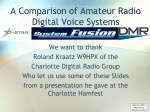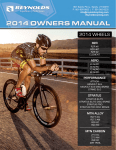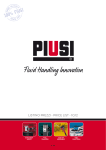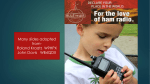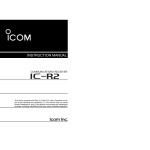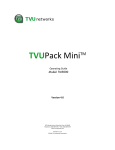Download D-Star Newsletter - Upper Hutt Amateur Radio Club
Transcript
Newsletter November 2015 – 4th Edition Hello and Welcome to the 4th Edition of the newsletter. Previous issues of this newsletter are available from http://zl2vh.org.nz/d-star/newsletter/ or the KiwiD-Star Yahoo group. https://groups.yahoo.com/neo/groups/KiwiD-STAR/files/D-Star Newsletters/2015 Please feel free to send this newsletter to anyone you think has an interest in joining the DV amateur standard. The News from around New Zealand Note: Only new updates are added each month Hamilton and Waikato Region Making your own Hot Spot – Brian ZL1HN Here is a brief presentation on how to make your own hot spot using a Tait TM8100 series radio and a DVRPTR V1 board. The diagram above shows the interconnections between the Tait radio and the DVRPTR board. The components you will need are: one DVRPTR V1 board ( purchased from Canada); one six pin mini DIN lead (from Element 14); one 4.7 uF 16 V bipolar capacitor (Jaycar); one 15 pin D plug and shell (from Jaycar); two Ferrite Sleeves 29mm (LF1260 from Jaycar); one 600 Ohm resistor (Jaycar – 620 Ohm is fine). Start by cutting the 6 pin mini DIN lead to a length of approximately 300mm from the connector and bare back the sheath to expose the 6 multi coloured wires. Assign a number to each of the pins on the 6 pin mini DIN as on the diagram. Record the colour of each of the numbered pins to be ultimately connected to the D15 plug. This is because manufacturers of the lead change colours from run to run. Use a multimeter to confirm the continuity between the wire end and the 6 pin mini DIN connector. Once you have established the pin and colour combination feed the 2 ferrite sleeves on to each end of the lead and secure them. I use cable ties. You are now ready to solder each of the wires on the lead to the D15 plug. On my diagram of the DVPTR board I have assigned 5 of these which will be connected to the D15 plug. When soldering the wires to the D15 plug slip a small piece of heat shrink over each soldered joint. The wire assigned to pin 5 will not be attached to the D15 plug. Also on the diagram I have given the pins on the D15 plug a number. Following the diagram; pin 1 of the DIN plug on the DVRPTR board side goes to pin 7 on the D15 plug. Pin 4 on the DIN connector goes to pin 13 on the D15 Plug with a 4.7 uF capacitor in series between them. On the D15 plug place a 600 Ohm resister between pin 13 and pin 15. On the diagram I have also shown a fan and heat sink which I have attached to the radio to increase the duty cycle needed for D Star. These Tait radios are particularly good as they have tap in points that are set up in the programming of the radio to give a flat audio response which is ideal for D-Star. Motorola’s can also be set up in the same way. If anyone wishes to build a hot spot I have radios available and can program them to the frequency of your project. 73’s Brian. Tauranga John ZL1BVA (ZL1TPD Sysop) reports: I’ve upgraded ircddbgateway software on ZL1TPD to ircDDB_GW-20150820. Latest version I could get and seems to be what every other ZL Gateway is currently running. I’ve also managed to register ZL1TPD for CCS7. Took a while to figure out how to do it as on the registration page if you select the - "Request a DTMF-ID to use the CCS service for your gateway/repeater" option, then you get a blank page and go nowhere? What you need to do is select Request a DMR-ID for a repeater. (NOT for DSTAR-CCS7!). Option, which after filling in a form, about 24 hours later sends out the email below. I think it’s something to do with integrating the DMR and CCS7 codes, Its mentioned in the CCS7-Info_ENG page, which also said the ircddb software would need to be upgraded. NOTE- The Repeater ID: 530104 Below is NOT the CCS7 DTMF code. (It’s the DMR network ID for ZL1TPD) I think? You can see the CCS7 code on http://ccs001.xreflector.net/ccs_rptstatus.htm scroll down to the ZL's at the bottom and - ZL1TPD is 8530001. All Tauranga repeaters are operating okay. Q: With the new CCS7, is there a Webpage that one can look up other station’s CCS7 numbers? A: YES. http://xreflector.net/neu3/ and select CCS register. Select register an individual and put in the call sign. The web page will return the call sign status. Q: Can someone explain the best way to program ones radio to use CCS7 numbers? I’ve tried programming DTMF tone sequence in memory but when transmitting them, they don’t seem to work when trying to connect to a station with a CCS7 number. A: You have to enter the DTMF numbers and save them. It is straight forward. I have programmed ID-31 / 51A and it works very well. No experience with mobiles but I always just use the DTMF mic for those. The user manual is usually good in this area as DTMF is also used for FM channels. Q: What is the best low cost device which will allow me to use D-Star portable with a D-Star radio and Wi-Fi enabled 3G/4G Cell phone. E.g. DV Dongle/DV Mega etc ? A: DVAP, DV4Mini or new DV Mega mobile pack. Q: I have registered for the new CCS7 identification and have had a QSO on DCS005 so am confident all is working. The question is, I am connected to and showing on DCS005 dashboard but have no text message or audible beep from stations that have shown up on the dashboard after me? A: Not experienced this but the beep you hear is generated from your radio and not the repeater. If RPT2 gateway is not in use via the G2 Dplus system I expect that there will be no beep unless you ask the radio to add additional tones. Missing text message can happen on DCS and usually comes back after a few overs. This might be to do with your gateway and the use of the RPT2. I have nothing more to offer you on this and would need to experiment via ZL2VH to be sure. Q: Are there any useful D-Star cell phone app’s that I can make use of? A: Soon to be released Android AA4RC to D-Star using the DV3K and “USB to go” cable. Also an Android phone or tablet app to Bluetooth into your ID-5100 series of radio. Search this YouTube video for more details: D-STAR and the Icom RS-MS1A Android App Wellington Region ZL2VH gateway CCS7 update is being configured. Thank you to Tauranga for the information. Gateway repeaters. Which software package to run on the gateway and why. Not running the ICOM G2 software with AA4RC D-Plus Gateway only means people with DV Dongles/DV3K or DVAPs running DVTool or DVAP tool will not be able to easily connect to your repeater. (If they instead run G4KLX software via a Raspberry Pi or use WinDV, this will not be a problem.) If you decide to configure a default reflector, it is likely most users will choose to link to that rather than directly to your repeater/gateway anyway. Also, your repeater/gateway will look like a client (e.g. Dongle or Hotspot) on the D-Plus Dashboard when it D-Plus links to a REF reflector. Whether the above is a problem or not is entirely up to you and your users. As was pointed out, ircDDBGateway lets you configure a DPlus Client that gives your users full D-Plus linking functionality. Not running ICOM G2 gateway software also means you will not be offering your users Trust Server registration services. ICOM’s G2 software is not Open Source, and the executables it distributes are compiled for the i386 (32 bit Intel x86) platform. The Pi runs on an ARM processor so will not be able to run the ICOM software. Some ICOM repeater/gateways are owned by clubs who prefer to run the ICOM G2 with AA4RC DPlus, but want their users to be able to also do XRF and DCS linking, and CCS7 connections. The ZL2VH ICOM repeater is like that, and is running G2, DPlus Gateway and ircDDBGateway. Adrian VK4TUX helped us configure that integration, and it works well. So there can be advantages to having both, but I would not attempt that integration on my own (without Adrian’s help), and if the above issues are not a problem for you, I would go with the Pi and ircDDBGateway. You will not be sorry. Jim – K6JM. ZL2VH editing John ZL2TWS XRF063 This is New Zealand’s own reflector that we can all connect to. DExtra software is required and the host list in your Raspberry Pi type device or gateway requires the following in the DExtra hosts list. XRF063 162.248.141.148 You can connect to XRF063 using a DV dongle, DVAP or your gateway repeater providing your device knows the above information. XRF063A is also connected to STARnet 063 so if you want to join that group simply choose the A module. STARnet 063 This is the D-Star equivalent of a DMR New Zealand talk group. To use this you need to have RF direct into a gateway repeater, Hotspot, DV4 or Dummy repeater software. Put the following in your radio or Dummy repeater UR field. STN063 A. (Note the space between 63 and A) Key up for at least 1 second and wait for more than 3-5 seconds to see the radio briefly receive a signal back from the repeater as an acknowledgement. The word “connected” might be seen scrolling across the display. Check the ZL2VH ircDDB dashboard to show your connection status in the STARnet Group Members section list. Connections will time out after 5 hours if you do not transmit at least once within this time period to reset the timer. You must leave STN063 A in your UR field and only change back to CQCQCQ if you want to QSY to another frequency or gateway module. Every time you TX with STN063 A in your UR field everyone anywhere in NZ or the world connected to STN063 will hear your call. If you want to disconnect follow the instructions on the dashboard and use UR:STN063 T. Check your dashboard status once again to see the disconnect. There are many STARnet groups around the world. The Australian group is STN389 A for example. Check Adrian’s dashboard for connection details and also the new DMR live lookup. http://vk4tux.duckdns.org/ HOTSPOTS Raspberry Pi2 DV Mega QRM A deafness problem identified and discussed in last months newsletter now has a solution that extends the range by as much as 15 db. Read last month’s newsletter for more details. An inline Band-Pass filter sourced from FOXTECH Hobby Company for use with 433 MHz SRD devices has been tested. The band pass is within the amateur band with only 0.5db insertion loss. NZ$35 delivered and ordered from their web site. Centre frequency is 435 MHz and markers are every 10 MHz. Attenuation was that good my equipment was not able to give accurate values. I know that the range is 35db on this plot. The following shows the filter fitted in series with the ¼ wave Icom FA-S270C antenna. I found that Icom Auckland stock these antennas at a reasonable price and make ideal DV4, DVAP and DV mega antenna and are superior to the stubby antennas normally supplied with these devices. This does not however solve noise generated by the RPi within the 70cm band but stops other noise sources and spurious carriers that can desensitise the receiver. Results so far have been encouraging and make the DVMega much more usable around a larger property. On air tests showed a 15db increase over what was previously experienced. A ground plane under the whip would also help stop noise being radiated upwards into the antenna. CCS7 (Call Connection System 7) The following list of stations is working so please try them. You can check each hotspot dashboard to verify your connection. ZL2ARN (530)1082 ZL2SFM (530)1072 ZL1HN (530)1074 Simply program your auto DTMF dial memory for each of these numbers or use your DTMF keypad. Numbers need to be entered in quickly or the sequence will not be accepted. Once connected you will be able to call any stations using the RF side of the hotspot or DExtra side of the hotspot if they are using WinDV or compatible ircDDB connection. From a forum CCS701 DV4mini CCS702 Germany CCS703 Switzerland CCS704 ircddbStart CCS705 Great Britain CCS706 United States of America CCS707 Netherlands CCS710 CCS711 CCS713 CCS724 Sweden Belgium Norway United States of America 2 73de DG1HT DV Dongle and DVAP devices Adrian VK4TUX and John ZL2TWS have been busy this month with the new DV4Mini on an Odroid XU4. VK4TUX Image was an easy install. Adrian logged in and put on the finishing touches to make it the ‘one stop shop” DV4Mini allows DMR / D-Star / P25 and Yaesu Fusion hotspot connections. The XU4 also has Dummyrepeater, DVAP and DVRPTR ports. Shown below is the XU4 and DV4 mini. Screen shot below of the DMRPlus connection to DMR-Hytera reflector 4400 CCS7 in UK. This is the bridge to D-Star DCS005F. ZL2VH B has been connected and allows D-Star users to talk to DMR-Hytera users. Notice the other hotspot options for P25, DMR and Yaesu Fusion C4FM. How to contribute to this newsletter The newsletter is published in the first week of each month. Send any articles and pictures sized no larger than 200kbs to one of the editors listed below. The editor will acknowledge that the information has been received and will be distributed to the chief editor for compilation. The close off date is the last day of each month. The following is a list of editors and the local contact people to send articles for the newsletter. The newsletter is compiled from input given to these editors. Auckland is Laurie ZL1ICU [email protected] Hamilton is Brian ZL1HN ([email protected]) Tauranga is Kevin ZL1KRH ([email protected]) Hawke’s Bay region is Jan ZL2CZE ([email protected]) Wellington region is John ZL2TWS ([email protected]) Christchurch is Mike Barnes ZL3TMB ([email protected] ) Invercargill and ZL4 is Daniel ZL4DE ([email protected]) Each month useful links will be placed at the end of the newsletter so you always know where to go quickly to find them. facebook page called ZL DSTAR https://www.facebook.com/groups/184445028555391/ Gateways with dashboards: Auckland. https://zl1vhd.dstar.org.nz/ (Dplus) Auckland. https://zl1hk.dyndns.org (Dplus) Hamilton. http://zl1cct.d-star.nz (ircDDB) Tauranga. http://johnkc.dyndns.tv:81 (ircDDB) Te Puke. https://zl1ibd.dstar.org.nz (Dplus) Wellington. http://123.255.47.67 (dual system dashboard with Dplus below the ircDDB) New Zealand Reflector XRF063. http://162.248.141.148 Other sites for reference information: ZL2VH Web site. http://zl2vh.org.nz/d-star/ KiwiD-Star group. https://groups.yahoo.com/neo/groups/KiwiD-STAR/info VK4TUX Host Lookup. http://vk4tux.duckdns.org/lookup.html VK4TUX development and Quadnet StarNet bridge. http://vk4tux.duckdns.org/ Current up to date host files: http://vk4tux.duckdns.org/OD/DPlus_Hosts.txt http://vk4tux.duckdns.org/OD/DExtra_Hosts.txt To connect to a gateway that is not G2 Dplus the WinDV node for windows software is required or a Hotspot running G4KLX gateway software. Down load V1.5.8-3 that works for both DV Dongles and ThumbDV drives. Once installed additions to the dxhosts.txt and dphosts.txt updates are required. These are found in the C:\Program Files (x86)\MicroWalt Corporation\WinDV directory. You need to have administrator privileges to edit this file in both WinDV and G4KLX. G4KLX files are Dplus_Hosts.txt and DExtra_Hosts.txt found in /usr/local/etc folder. DummyRepeater on a Raspberry Pi2 works all gateway systems available. Examples of these hotspots that you can view and connect to this month: ZL2SFM (http://zl2sfm.ddns.net:82) ZL2ARN (http://zl2arn.dyndns.org:82) ZL2UDG (http://202.154.159.177:82) ZL1HN (http://125.239.145.251:82) ircDDB Visability For those who want to be visible on the ircDDB “live” list. http://www.ircddb.net/live.htm Do the following from this URL: http://ircddb.net/live-vis.html UR:VIS ON and then transmit once. Then revert the UR:CQCQCQ Once you transmit via an ircDDB enabled gateway using RF your call sign will be seen to be live on the dashboard and also listed on the ircDDB “last heard” list on the local dashboard. D-Star Nets to join http://www.dstarinfo.com/nets.aspx Friday afternoon at 16:00 REF012A PAPA D-Star round table net is a technical net and well worth joining. The net runs for 3 hours or more and has a ”shout box” type web forum you can also contribute to. http://d-star-roundtable.boards.net/ Next edition content Any one wanting a subject explained in more detail please email the editors. 73 and good DV. Chief editor John ZL2TWS. Proof reader Brian ZL1HN