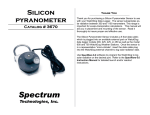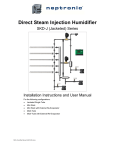Download Mini$8$&$User$Manual$ - RainMachine wiki page
Transcript
Mini$8$&$User$Manual$ Package$Contents$.......................................................................................................$3$ Wiring$Diagram$...........................................................................................................$4$ Hardware$Installation$.................................................................................................$5$ First$Time$Setup$..........................................................................................................$6$ Operation$...................................................................................................................$7$ Creating$first$program$............................................................................................$7$ Zones$......................................................................................................................$9$ Dashboard$............................................................................................................$10$ How$it$works$.............................................................................................................$11$ Weather$Data$.......................................................................................................$12$ Snooze$..................................................................................................................$12$ Freeze$Protect$......................................................................................................$12$ Hot$Days$...............................................................................................................$12$ Sensitivity$.............................................................................................................$13$ Field$Capacity$........................................................................................................$13$ Specifications$............................................................................................................$14$ Features$................................................................................................................$14$ Environmental$......................................................................................................$14$ Mechanical$...........................................................................................................$14$ Electrical$...............................................................................................................$14$ Certification$..........................................................................................................$14$ Warranty$...............................................................................................................$14$ LEGAL$........................................................................................................................$15$ ! 2$ RainMachine$Mini$8$–$User$manual$ Package$Contents$ User%Documentation $ Figure'1,'package'contents' &$$RainMachine$Mini$8$device$(front$view)$ &$$24VAC$power$adapter$(cable$1.5m$length)$ &$$2$drywall$screws$ &$$User$documentation$ $ RainMachine$Mini$8$–$User$manual$ 3$ Wiring!Diagram! $ ZONE-2 POWER ADAPTER VALVES ZONE-1 COMMON $ 4$ RainMachine$Mini$8$–$User$manual$ Hardware!Installation! ! ! ! ! 1.!Fastening!unit! &$Place$the$Quick$Installation$Guide$printed$card$on$the$wall.$ &$Mark$and$drill$though$the$holes$labeled$“DRILL$HERE”.$ &$Using$the$provided$2$Drywall$screws,$fasten$the$unit$to$the$wall.$ $ 2.!Electrical! &$Insert$your$valve$wires$by$pressing$the$orange$terminals$push$buttons.$ &$You$can$use$any$or$both$of$the$“C”$as$common.$ $ 3.!Power!Up! &$Connect$the$power$leads$to$the$terminals$marked$“24VAC”.$ &$Plug$transform$into$AC$wall$socket.$ &$System$will$boot$for$the$first$time$and$will$enter$in$the$initial$setup$ mode$and$the$digit$display$will$show$letter$“A”.$ ! ! RainMachine$Mini$8$–$User$manual$ 5$ First!Time!Setup!! ! Step!1!Download$and$install$the$ Rainmachine$app$from$App$store.! $ Step!2!(very!important!)! From$your$smartphone$Wi&Fi’s$ Settings$Screen,$join$the$ "RainMachine"$Wi&Fi$network. Step!3!Launch$the$RainMachine$ application,$go$to$the$Devices$screen$ and$tap$on$the$“RainMachine$setup$ >”.$$ $ Follow$the$installation$wizard$steps$ to$configure$Network,$Location,$and$ create$login$account.$ NOTE:'After'this'step'your'mobile'device' should're@connect'to'your'home'WIFI.' Make'sure'your'mobile'device'did'not' accidentally're@connect'to'other'WIFI' networks.$! 6$ RainMachine$Mini$8$–$User$manual$ Operation ! Creating!first!program! $ In$order$to$enable$automatic$watering$you$need$to$setup$at$least$one$ program:$ $ 1.$From$RainMachine$app,$go$to$Settings$/$Programs$/$Add$New$Program$ 2.$Label$your$program.$Example:$“Rose$Garden”$ 3.$Select$a$frequency$–$how$often$the$program$runs$ 4.$Select$a$Start$Time$–$when$the$program$starts$ 1 5.$Assign$a$base$watering$duration $for$each$in$this$program.$ 6.$Save$ $ 1 Base'Watering'Duration'–'duration'of'watering'required'for'each'zone,'during'a' regular'summer'day.'Example:'Rose'Garden,'5'minutes.'The'RainMachine'will' constantly'adjust'this'duration'based'on'weather'conditions'(temperature,'rain,' humidity,'wind)'and'time'of'the'year'(incoming'solar'radiation'relative'to'earth' rotation'and'trajectory).'' RainMachine$Mini$8$–$User$manual$ 7$ $ ' Advanced!program!properties' ! “Cycle!and!Soak”:$splits$the$base$watering$duration$in$multiple$cycles,$ allowing$a$soak$time$between$cycles.$$This$feature$improves$watering$ efficiency$by$avoiding$run$offs.$ $ “Delay!between!zones”:$$sets$the$amount$of$time$between$two$ consecutive$zones$in$a$program,$to$accommodate$specific$irrigation$ systems.$(Example:$extra$time$to$fill$up$water$tanks$or$to$build$up$water$ pressure).$$ 8$ RainMachine$Mini$8$–$User$manual$ $ ! Zones! $ To$manually$start$watering$on$a$Zone$you$can$either:$ From$RainMachine$app,$go$to$Zones$and$tap$on$the$ON/OFF$switch.$$ To$change$the$watering$duration$tap$on$the$zone$name$before$starting.$ $ From$the$RainMachine$device,$touch$the$UP/DOWN$buttons$to$select$the$ zone$number$and$start$watering$by$touching$on$the$watering$can$button.$$ $ NOTE:'The'duration'defaults'to'5'minutes,'but'it'can'be'changed'and' saved'from'the'RainMachine'app.'Manual'watering'does'not'affect'any' scheduled'programs.' $ Zones!Properties! ! To$modify$zone$properties,$tap$on$the$“Edit”$button$on$top$right$corner:$$ $ &$Assign$a$name$to$each$zone$ &$Change$the$vegetation$type$ &$Disable$/$Enable$dynamic$Weather$adjustments$for$a$specific$zone.$$ &$Use$historical$averages$in$case$the$weather$data$is$not$available$ (automatic$seasonal$adjustment)$ RainMachine$Mini$8$–$User$manual$ 9$ $ $ Dashboard! $ The$dashboard$screen$allows$you$to$view$both$past$and$future$watering$ and$weather$statistics.$ $$ “Water!Need”$shows$you$a$reference$amount$of$water$needed$for$that$ respective$day.$Please$note$that$actual$irrigation$might$vary$based$on$ irrigation$frequency$as$defined$by$your$programs.$Swipe$right/left$to$see$ more.$ $ “Programs”$shows$the$output$of$watering$for$that$respective$program.$ Each$program$has$a$graph$showing$you$both$historical$and$predicted$ water$output.$Swipe$right/left$to$see$more.$$ $ “Rain”:$This$graph$shows$you$past$and$future$forecasted$rain$amounts$ (inch/day).$Swipe$right$/$left$to$see$more.$$ ! NOTE:'By'pressing'the'“Edit”'button,'you'can'rearrange'the'graphs'order' or'hide'them'from'the'dashboard'view. 10$ RainMachine$Mini$8$–$User$manual$ $ How!it!works! ! $ Program$the$RainMachine$with$the$number$of$minutes$(per$zone)$that$ are$necessary$to$keep$your$plants$happy$in$an$average$summer$ day.$$That’s$all!$ $ ''''''''''''''''''''''''''''''''''''''Example:'Roses,'5'minutes.' The$RainMachine$will$then$dynamically$adjust$this$base$watering$ duration$(Roses,'5'minutes)$using$Evapotranspiration$calculations$based$ on$weather$data$such$as$forecasted$Temperature,$Wind,$Rain$and$ Humidity$as$well$as$solar$irradiation$relative$to$earth$rotation$and$ inclination$at$any$given$point$of$the$year.$In$short,$we$simulate$Nature$ water$cycle$and$when$necessary,$we$supplement$the$missing$water.$$ $ When$compared$with$regular$timer$controllers$with$fixed$watering$ duration,$the$RainMachine$allows$you$to$save$water$and$maintain$ healthy$plants.$ $ RainMachine$Mini$8$–$User$manual$ 11$ Weather!Data! Weather$data$is$being$fetched$several$times$per$day$from$various$ weather$sources$such$as$NOAA$(US)$or$MET$(Global).$Default$is$NOAA$for$ US$and$MET$only$for$EU.$If$two$or$more$weather$sources$are$used$at$the$ same$time,$the$result$will$be$an$average$of$the$two$data$sets.$ $ Restrictions$ Restrictions$are$a$set$of$rules$the$user$can$impose$on$the$running$ programs.$Specific$time$spans$(Days,$Months,$Hours)$where$no$watering$ takes$place.$$ $ Snooze! This$is$a$temporary$restriction$that$skips$programs$for$1,$2$or$more$days.$$ Freeze!Protect! Set$a$temperature$threshold$below$which$watering$activity$is$stopped.$$ Hot!Days! If$this$option$is$selected,$extra$watering$will$be$allowed$during$extreme$ heat$waves.$If$this$option$is$not$checked$the$maximum$watering$amount$ is$capped$to$100%$of$programmed$runtime.$ ! 12$ RainMachine$Mini$8$–$User$manual$ ! Sensitivity! Sensitivity$settings$allow$you$to$adjust$the$forecasted$amount$of$Rain$or$ Wind.$$ $ Example:$Buildings$can$provide$shelter$from$wind;$as$a$result$the$wind$ amount$can$be$adjusted$downward.$Setting$wind$or$rain$sensitivity$to$ zero$eliminates$rain$or$wind$forcing$from$the$EvapoTranspiration$ calculations.$Please$do$not$change$default$values$unless$you$have$a$good$ reason$to$do$so.$These$settings$are$global$(applies$to$all$zones).$$ Field!Capacity! Maximum$number$of$days$allowed$to$accumulate$rainfall$in$the$ground$ to$be$used$for$future$water$need$calculations.$(default$=$2$summer$days).$$ $ NOTE:$During$Spring/Autumn$the$field$capacity$is$automatically$adjusted$ to$a$higher$number$of$days$to$reflect$slower$evapo&transpiration.$$$ RainMachine$Mini$8$–$User$manual$ 13$ Specifications! ! Features! &$8$Zones,$Weather$Aware,$WIFI$ Irrigation$controller$ &$Projected$Capacitive$Keypad$ &$Forecast$spatial$resolution$up$to$ 1.5$Km$ &$EvapoTranspiration$method:$ American$Society$of$Civil$ Engineers$&$ASCE$Standardized.$ &$Freeze$control$and$heat$wave$ protection$ &$iPhone$and$Android$apps$ Environmental!! &$Indoors$operating$temp:$&20C$to$ 50C$$(&4F$to$120F)$$$ &$To$85%$relative$humidity,$non& condensing$ 14$ $ Mechanical! &$Dimensions:$115$x$115$x$27mm$$ &$Weight:$170g$ Electrical! &$WIFI:$USB$802.11N,$2.4Ghz,$ US/Japan/EU$ &$Wires:$AWG$14&22,$0.75$&1.5mm$$ &$AC$Input:$24VAC,$50/60Hz,$ 750mA$(adapter$included)$$ &$Valve$output:$24VAC,$50/60Hz,$ max$10VA$$ &$Master$valve:$24VAC,$50/60Hz$ Certification! &$FCC,$CE.$ Warranty! &$2$years$standard$warranty$ RainMachine$Mini$8$–$User$manual$ LEGAL!! GREEN$ELECTRONICS$(AND$ANY$ CONTRIBUTOR)$IS$PROVIDING$THIS$ INFORMATION$AS$A$CONVENIENCE$AND$ ACCORDINGLY$MAKES$NO$WARRANTIES$WITH$ REGARD$TO$THIS$DOCUMENT$OR$PRODUCTS$ MADE$IN$CONFORMANCE$WITH$THIS$ DOCUMENT.$ THIS$DOCUMENT$IS$PROVIDED$"AS$IS"$AND$ GREEN$ELECTRONICS$DISCLAIMS$ALL$EXPRESS$ AND$IMPLIED$WARRANTIES,$INCLUDING$THE$ WARRANTY$OF$MERCHANTABILITY$FOR$A$ PARTICULAR$PURPOSE.$IN$ADDITION,$GREEN$ ELECTRONICS$(AND$ANY$CONTRIBUTOR)$DOES$ NOT$WARRANT$OR$REPRESENT$THAT$THIS$ DOCUMENT$OR$ANY$PRODUCTS$MADE$IN$ CONFORMANCE$WITH$IT$WILL$OPERATE$IN$THE$ INTENDED$MANNER,$ARE$FREE$FROM$ERRORS$ OR$DEFECTS,$OR$ARE$SAFE$FOR$USE$FOR$ITS$ INTENDED$PURPOSE.$ANY$PERSON$USING$THIS$ DOCUMENT$OR$MAKING,$USING,$OR$SELLING$ PRODUCTS$IN$CONFORMANCE$WITH$THIS$ DOCUMENT$DOES$SO$AT$HIS$OR$HER$OWN$ RISK.$ GREEN$ELECTRONICS$DISCLAIMS$ALL$LIABILITY$ ARISING$FROM$OR$RELATED$TO$USE$OR$ IMPLEMENTATION$OF$THE$INFORMATION$ PROVIDED$IN$THIS$DOCUMENT,$INCLUDING$ LIABILITY$FOR$INFRINGEMENT$OF$ANY$ INTELLECTUAL$PROPERTY$RIGHTS$RELATING$ TO$THE$INFORMATION$OR$THE$ IMPLEMENTATION$OF$INFORMATION$IN$THIS$ DOCUMENT.$GREEN$ELECTRONICS$DOES$NOT$ WARRANT$OR$REPRESENT$THAT$SUCH$DEVICES$ OR$IMPLEMENTATION$WILL$NOT$INFRINGE$ SUCH$RIGHTS.$ THE$INFORMATION$REFERRED$TO$IN$THIS$ DOCUMENT$IS$INTENDED$FOR$STANDARD$ COMMERCIAL$USE$ONLY.$CUSTOMERS$ARE$ SOLELY$RESPONSIBLE$FOR$ASSESSING$THE$ SUITABILITY$OF$THE$INFORMATION$FOR$USE$IN$ PARTICULAR$APPLICATIONS.$THE$ INFORMATION$IS$NOT$INTENDED$FOR$USE$IN$ CRITICAL$CONTROL$OR$SAFETY$SYSTEMS,$ MEDICAL$OR$LIFE$SAVING$APPLICATIONS,$OR$ IN$NUCLEAR$FACILITY$APPLICATIONS.$ PROPERTY$RIGHTS$IS$GRANTED$HEREIN. RainMachine$Mini$8$–$User$manual$ 15$ ! _______________________________! ©!2015!Green!Electronics!LLC! http://www.rainmachine.com! !