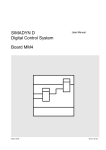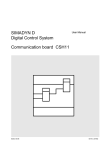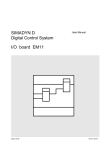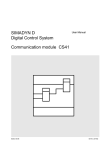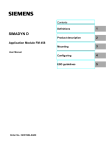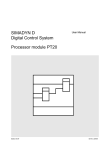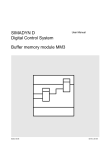Download SIMADYN D Digital Control System Subrack SR12.x
Transcript
SIMADYN D Digital Control System User Manual Subrack SR12.x Edition 04.97 DK No. 213844 User Manual, Subrack SR12.x Edition Status 1 Subrack SR12.x 05.95 2 Subrack SR12.x 04.97 Copying of this document and giving it to others and the use or communication of the contents thereof is forbidden without express authority. Offenders are liable to the payment of damages. All rights are reserved in the event of the grant of a patent or the registration of a utility model or design. We have checked the contents of this Manual to ensure that they coincide with the described hardware and software. However, deviations cannot be completely ruled-out, so we cannot guarantee complete conformance. However, the information in this document is regularly checked and the necessary corrections included in subsequent editions. We are thankful for any recommendations or suggestions. Contents Contents Warning information................................ ................................ ................................ ........................ 1 1. Ordering information and supplementary components................................ ................................ . 3 2. Function description................................ ................................ ................................ .................... 3 2.1. Overview ................................ ................................ ................................ ..................... 3 2.2. Bus system................................ ................................ ................................ .................. 4 2.3. Bus arbitration................................ ................................ ................................ .............. 4 2.4. Bus termination................................ ................................ ................................ ............ 4 3. Power supply................................ ................................ ................................ ............................... 5 3.1. Front panel ................................ ................................ ................................ .................. 5 3.2. Input voltage................................ ................................ ................................ ................ 5 3.2.1. 24 V DC voltage for SR12.1 and SR12.2................................ ....................... 5 3.2.2. 115/ 230 V AC for SR12.3 and SR12.4................................ .......................... 6 3.3. Fan assembly in the SR12.1 and SR12.3 subracks................................ ...................... 6 3.4. Battery ................................ ................................ ................................ ......................... 6 3.5. Line filter................................ ................................ ................................ ...................... 7 3.6. Ground connections within the subrack................................ ................................ ........ 7 3.6.1. Subracks SR12.1 and SR12.2 (SP22, SP23)................................ ................. 7 3.6.2. Subracks SR12.3 and SR12.4 (SP22.5, SP23.5)................................ ........... 8 4. Installation guidelines................................ ................................ ................................ .................. 8 4.1. Noise immunity ................................ ................................ ................................ ............ 8 5. Technical data................................ ................................ ................................ ............................. 9 5.1. General data................................ ................................ ................................ ................ 9 5.2. Electrical data SR12.1 (SP22) and SR12.2 (SP23)................................ ...................... 10 5.3. Electrical data, SR12.3 (SP22.5) and SR12.4 (SP23.5)................................ ................ 10 6. STRUC L mask in the master program................................ ................................ ........................ 11 7. Connector assignment................................ ................................ ................................ ................. 12 7.1. Signal assignment, backplane bus................................ ................................ ............... 12 8. Others................................ ................................ ................................ ................................ ......... 12 8.1. Attachments................................ ................................ ................................ ................. 12 8.2. Terminology/ abbreviations................................ ................................ .......................... 12 9. ESD instructions................................ ................................ ................................ .......................... 13 Siemens AG Dk No. 213844 SIMADYN D Hardware User Manual Edition 04.97 Warning information Edition 04.97 Siemens AG Dk No. 213844 SIMADYN D Hardware User Manual Warning information N O T E! The information in this Manual does not purport to cover all details or variations in equipment, nor to provide for every possible contingency to be met in connection with installation, operation or maintenance. Should further information be desired or should particular problems arise which are not covered sufficiently for the purchaser’s purposes, please contact your local Siemens office. Further, the contents of this Manual shall not become a part of or modify any prior or existing agreement, committment or relationship. The sales contract contains the entire obligation of Siemens. The warranty contained in the contract between the parties is the sole warranty of Siemens. Any statements contained herein do not create new warranties nor modify the existing warranty. Warning information WARNING! Electrical equipment has components which are at dangerous voltage levels. If these instructions are not strictly adhered to, this can result in severe bodily injury and material damage. Only appropriately qualified personnel may work on this equipment or in its vicinity. This personnel must be completely knowledgeable about all the warnings and service measures according to this User Manual. The successful and safe operation of this equipment is dependent on proper handling, installation, operation and maintenance. Siemens AG Dk No. 213844 SIMADYN D Hardware User Manual Edition 04.97 1 Warning information Definitions * QUALIFIED PERSONNEL * DANGER * WARNING * CAUTION * NOTE For the purpose of this User Manual and product labels, a „Qualified person“ is someone who is familiar with the installation, mounting, start-up and operation of the equipment and the hazards involved. He or she must have the following qualifications: 1. Trained and authorized to energize, de-energize, clear, ground and tag circuits and equipment in accordance with established safety procedures. 2. Trained in the proper care and use of protective equipment in accordance with established safety procedures. 3. Trained in rendering first aid. For the purpose of this User Manual and product labels, „Danger“ indicates death, severe personal injury and/or substantial property damage will result if proper precautions are not taken. For the purpose of this User Manual and product labels, „Warning“ indicates death, severe personal injury or property damage can result if proper precautions are not taken. For the purpose of this User Manual and product labels, „Caution“ indicates that minor personal injury or material damage can result if proper precautions are not taken. For the purpose of this User Manual, „Note“ indicates information about the product or the respective part of the User Manual which is essential to highlight. CAUTION! This board contains components which can be destroyed by electrostatic discharge. Prior to touching any electronics board, your body must be electrically discharged. This can be simply done by touching a conductive, grounded object immediately beforehand (e.g. bare metal cabinet components, socket protective conductor contact). WARNING! Hazardous voltages are present in this electrical equipment during operation. Non-observance of the safety instructions can result in severe personal injury or property damage. It is especially important that the warning information in all of the relevant Operating Instructions are strictly observed. 2 Edition 04.97 Siemens AG Dk No. 213844 SIMADYN D Hardware User Manual Ordering information and supplementary components 1. Ordering information and supplementary components SR12.1 SR12.2 Supply voltage Cooling SP22 24 V DC Integrated fan Order No. 6DD1682-0CC0 6DD1683-0CC0 SP23 24 V DC Self-convection 6DD1682-0CD0 6DD1683-0CD0 Integrated fan 6DD1682-0BC3 6DD1683-0CC5 Self-convection 6DD1682-0BC4 6DD1683-0CD5 with SP22 with SP23 SR12.3 with SP22.5 SP22.5 115/230 V AC SR12.4 with SP23.5 SP23.5 115/230 V AC The SR12.x subrack is available in 4 versions. They differ by the power supply. The power supply is supplied in the subrack and is not separately ordered. However, it can be individually ordered as spare part. 6DD 1683 - 0AC0 6EW 1000 - 7AA Lithium battery, pack of 5 Lithium battery, pack of 1 6DD 1682 - 0AJ1 6DD 1682 - 0AJ2 6DD 1682 - 0AJ3 SR81 slot cover SR82 slot cover SR83 slot cover 2. Function description 2.1. Overview The SR12.x subrack is used for mounting SIMADYN D PC boards and the associated SPx. power supply. The ES902 packaging system for a 233.4 ∗ 220 mm board format according to IEC 297 is used. The subrack has 12 slots, each separated by 1 1/3 SPS and a multi-layer mother board as backplane wiring. All of the slots are clearly labelled. The SP8, SP9, SP8.5, and SP9.5 power supplies are used as system power supply. They are part of the SR12.x subrack and are inserted in the upper subrack section. The SP22 (in the SR12.1) and SP22.5 (in the SR12.3) power supplies have a fan assembly to force-ventilate the SIMADYN D boards. A battery insert is part of the power supply which is used to buffer the power supply when the voltage fails so that no data is lost. Siemens AG Dk No. 213844 SIMADYN D Hardware User Manual Edition 04.97 3 Function description 2.2. Bus system A local bus (L bus) and a continuous communications bus (C bus) for all of the subrack slots is established through the backplane board. These buses have a 20-bit address/16-bit data bus, control signals and the power supply for the SIMADYN D boards. The power supply is connected to the backplane when the power supply is inserted, through a highcurrent connector (X227) with additional control lines. The system ground for the backplane is connected to the subrack via two H07V-K 2.5 mm (X225, X226) cables. 2.3. Bus arbitration A bus cycle is divided into two phases. During the request phase, each processor module which needs to transmit data via the bus, generates a request via the common open-collector line. The distribution phase is started when at least one request has been made. Bus allocation is implemented according to the principle of daisy chain priority, i.e., in the sequence of the slot numbers. Bus priority is immediately switched to the next processor module when bus access has been completed or the bus request has not been made by the current bus master. The distribution cycle is completed when the request from the processor with the highest slot number has been processed. New requests can only be made when the common open-collector line has become inactive. This arbitration technique ensures that each processor module is processed once within a distribution cycle. The maximum wait time for a processor with the highest slot number can be up to 14 bus accesses. (P8 missed the request phase, P1-7 becomes active and immediately requests the next cycle). A bus access is generally approximately 1 µs (without continuous request or LOCK). The complete arbitration will only function if the daisy chain line is correctly looped from the first to the last processor of a bus section. Two connector pins (slot 24 has no pins), are located for this purpose on the righthand side of the bus board next to the 96-pin socket connector. They must always be jumpered when a SIMADYN D processor board is not inserted in the corresponding socket connector (jumper on the system board or active bus node). The jumper plugs must be removed when a SIMADYN D processor board is inserted in the corresponding socket connector. The subrack is supplied with a complete set of jumper plugs. 2.4. Bus termination The bus lines at the L- and C buses must be correctly terminated in order to achieve defined voltage levels on the bus lines when the bus is accessed at the buffer memory or periphery. The bus terminating resistors are provided on the backplane board of the subrack. 4 Edition 04.97 Siemens AG Dk No. 213844 SIMADYN D Hardware User Manual Power supply 3. Power supply 3.1. Front panel The power supplies belong to the subrack. They are inserted into the upper section of the subrack and screwed into place. The power supplies are supplied, installed in the subracks. All of the connecting terminals required for the subrack are accessible at the front panel. SP22 and SP23 SR12.1 and SR12.2 24V DC input voltage SP22.5 and SP23.5 SR12.3 and SR12.4 115/230V AC input voltage Input voltage can be changed-over X1 pin 1 X1 pin 2 X1 pin 3 +24 V GND PE L1 N PE X2 pins 1 - 4 X3 pins 1 - 2 X4 pins 1 - 2 Monitors the power supply and fan assembly Back-up battery supply Subrack reset The subrack can be reset by jumpering pins 1 and 2 and X4. There is also a RESET button which allows the switch-on/off routines to be activated. It is recessed to prevent accidental actuation. The 5V, +15V, -15V power supply voltages and ground are accessible at 4 test points. They have series resistors for short-circuit protection. Two LEDs indicate correct operation (green LED) and faulted operation (red LED) of the power supply. 3.2. Input voltage 3.2.1. 24 V DC voltage for SR12.1 and SR12.2 The 24 V input voltage is connected at connector X1. The protective conductor must be connected at terminal 3. It is not sufficient to just connect a protective conductor to the subrack. A series fuse should be provided with the following data. In = I∗I∗t = Is = 16 A max 6 A2s 32 A (inrush) The subrack is powered-up when the input voltage is connected. To prevent faults at power-on, all interface modules must be supplied with power at least 300 ms prior to the system boards. This is guaranteed by simultaneously connecting the power supply voltage for the subrack and interface modules. Siemens AG Dk No. 213844 SIMADYN D Hardware User Manual Edition 04.97 5 Power supply 3.2.2. 115/ 230 V AC for SR12.3 and SR12.4 The 115/230 V input voltage is connected at connector X1. The protective conductor must be connected at terminal 3. It is not sufficient to just connect a protective conductor to the subrack. A switch is provided on the front panel, which can be used to select the supply voltage - either 115 V or 230 V supply voltage. This is factory set at 230 V. The series fuse should be dimensioned for the following operating data. In = I∗I∗t = Is = 1.2A max 0.6 A2s 6 A (inrush) The subrack is powered-up when the input is connected. To prevent faults at switch-on, all interface modules must be supplied with power at least 300 ms prior to the system boards. This is guaranteed by simultaneously connecting the power supply voltage for the subrack and interface modules. 3.3. Fan assembly in the SR12.1 and SR12.3 subracks The power supplies have a fan assembly with a single fan. The speed of the fan is monitored. The pulses supplied from the fan are evaluated by the power supply. When a fault condition occurs, a signal is output via the front panel through a relay contact (24 V, 100mA) at connector X2, pin 3 and pin 4. Contact closed: Contact open: Fault-free operation Faulted It is not permissible that the subrack is used when a fault condition exists - safe operation of the boards is no longer ensured due to the danger of overtemperature. At power-up, the monitoring function is delayed so that the subrack can reliably run-up. The power supply must be removed to replace the fan. The bottom plate assembly is completely changed with the fan. At 50° C ambient temperature, it is recommended that the fans are changed after 40,000 operating hours. The subrack does not have an air filter. If a filter is required, this must be provided at the cabinet. 3.4. Battery The 3.6 V lithium battery is inserted in the compartment provided and is used to maintain the power supply for the RAM memory of the SIMADYN D boards. The battery is monitored by the power supply. If the voltage falls below 3.2 V, the fault is displayed with a flashing „b“on the 7-segment display of processor module „1“. The battery can be changed „online“. A battery fault can be acknowledged after it has been rectified. The battery should be changed every year. 6 Edition 04.97 Siemens AG Dk No. 213844 SIMADYN D Hardware User Manual Power supply 3.5. Line filter The power supply has a line filter, which limits radio interference voltages to limit value class A according to VDE 0871. 3.6. Ground connections within the subrack 3.6.1. Subracks SR12.1 and SR12.2 (SP22, SP23) Bus board Ground Permanent connection 24 V electrical isolation Power supply Siemens AG Dk No. 213844 SIMADYN D Hardware User Manual SIMADYN D subrack Edition 04.97 7 Installation guidelines 3.6.2. Subracks SR12.3 and SR12.4 (SP22.5, SP23.5) Bus board Ground Permanent connection L1 1 2 N 3 PE Power supply SIMADYN D subrack 230 V~ 4. Installation guidelines 4.1. Noise immunity All SIMADYN D housings must be connected to the cabinet ground through the shortest possible cable - at least 6mm2 cross-section. Potential equalization via the „PE“ power supply connection is not adequate. Shielded cables should be connected with the shield on the grounding- or shield rails, and routed to the terminal module, shielded. All of the cabinets networked for SIMADYN D drives should be connected using a potential equalization cable, with at least 16 mm2 cross-section. Empty slots must be provided with SIMADYN D slot covers (SR81, SR82,SR83). All boards must be tightly screwed to the subrack. It is not permissible to use undamped contactors together with SIMADYN D in a cabinet. If undamped contactors (i.e. no RC elements) are used in cabinets next to SIMADYN D, a panel must be mounted between the cabinets. The protective conductor is connected at the subrack and power supply. 8 Edition 04.97 Siemens AG Dk No. 213844 SIMADYN D Hardware User Manual Technical data 5. Technical data 5.1. General data INSULATION GROUP A acc. to VDE 011 PARA. 13, GROUP 2 at 24V DC, 15V, 5V DC 0 to 55 DEGREES C. WITH FORCED VENTILATION -40 to +70 DEGREES C. F acc. to DIN 40050 S acc. to DIN 40040 MOUNTED IN STATIONARY EQUIPMENT WHICH IS NOT NECESSARILY VIBRATION-FREE ES 902 C 10.5 kg AMBIENT TEMPERATURE STORAGE TEMPERATURE HUMIDITY RATING ALTITUDE RATING MECHANICAL STRESSING PACKAGING SYSTEM WEIGHT Output voltage/current Base load, min.: Va1: +5.1V ± 0.1V Ia1: 0 to 26 A (5% of Ia1) Base load, min.: Va2: +15V ± 0.300V Ia2: 0 to 3.3 A (5% of Ia2) Base load, min.: Va3: -15V ± 0.300V Ia3: 0 to 3.0 A (5% of Ia3) Residual ripple (measurement bandwidth, 30 MHz) (above 10% of the base load)< 50 mVpp Va1 (probe 1:1) < 150 mVpp Va2,Va3 Commutating spikes (% of VaN) Current limiting ± 5% Ia1max = approx. 1.2 x Ia1 Ia2max = approx. 1.2 x Ia2 Ia3max = approx. 1.2 x Ia3 Shock/vibration stressing Stationary application: Transport: acc. to SN29010 severity 12 severity 22 Degree of protection: IP00 VDE 0110 pollution level 2 VDE 0110 air- and creepage distances Radio interference suppression VDE0871, limit value class "A" Siemens AG Dk No. 213844 SIMADYN D Hardware User Manual Edition 04.97 9 Technical data 5.2. Electrical data SR12.1 (SP22) and SR12.2 (SP23) 1. Input voltages: DC power supply according to SN 26555, Part 8, DIN IEC 38, Draft Ve: 24V Static upper limit Ve ∗ 1.25 (=30V) Static lower limit: Ve ∗ 0.833 (=20V) Max. input voltage ripple 5% Non-periodic overvoltages acc. to DIN VDE160, A5.3.1.1.2 V max.: +35V Duration: 500 ms Recovery, min.: 50 s Brief voltage dips acc. to DIN VDE 0160, A5.3.1.1.3 V min.: +14.25 Duration: 5 ms Recovery time, min.: 10 s Vcc: Va1 - voltage drop across the switching element 2 Overvoltage protection for Va1 via suppressor diode 3 Input voltage protection fuse 4 Safety regulations (standard, VDE 0160 December 1990; IEC) 5 Rated insulation voltage: 500 V AC Test voltage: Protective separation: acc. to VDE 0160 The higher-level power supply has the function of ensuring „protective separation“of the 24 V power supply for the subrack. 5.3. Electrical data, SR12.3 (SP22.5) and SR12.4 (SP23.5) 1. Input voltages: for Ve = 230V DC power supply according to SN 26555, Part 8, DIN IEC 3, Draft Static upper limit Static lower limit: Frequency: Ve ∗ 1,1 (=253V) Ve ∗ 0.85 (=195.5V) 50/60 Hz +-2.5 Hz Non-periodic overvoltages according to DIN VDE160, A5.3.1.1.2 V ref. peak value: Ve ∗ 1.3 (460V) Duration: 0.3 ms Recovery time, min.: 0.1 s Events per hour: 10 max. Brief voltage dips acc. to DIN VDE 0160, A5.3.1.1.3 V 0 Duration: 5 ms Recovery time, min.: 0.1 s Events per hour: 10 max. Vcc: Va1 - voltage drop across the switching element 10 Edition 04.97 Siemens AG Dk No. 213844 SIMADYN D Hardware User Manual STRUC L mask in the master program 2 Overvoltage protection of Va1 via suppressor diode 3 Input voltage protection fuse 4 Safety regulations (standard, VDE 0160 December 1990; IEC) 5 Rated insulation voltage: 3750 V AC Test voltage: Protective separation: acc. to VDE 0160 Safety extra-low voltage according to VDE 0805 / EN 60950 with protective separation 6. STRUC L mask in the master program All 4 subracks have, in version 4.2, the same STRUC L mask. Subrack „SR12“should be called-up. : SR12 L01 6S = `. L07 6S = `. L13 6S = `. L19 6S = `. S01 8N = ? S02 8N = 0 S03 8N = 0 S04 8N = 0 S05 8N = 0 S06 8N = 0 S07 8N = 0 S08 8N = 0 S09 8N = 0 S10 8N = 0 S11 8N = 0 S12.8N = 0 . . . . . . . . Siemens AG Dk No. 213844 SIMADYN D Hardware User Manual "Subrack, 12 slots, L+C bus" . . . ."Lettering" . . . ."strip " . . . ."Lettering" . . . ."strip " "Slot 1: Board (,sub-assembly)" Edition 04.97 11 Connector assignment 7. Connector assignment 7.1. Signal assignment, backplane bus X101 to X112 96-pin socket connector DIN 41612, type of construction C (C bus) X201 to X212 96-pin socket connector DIN 41612, type of construction C (L bus) Pin No. Row a Row b Row c 1 2 3 4 5 6 7 8 9 10 11 12 13 14 15 16 17 18 19 20 21 22 23 24 25 26 27 28 29 30 31 32 5V AUX2 AUX1 +15V AUX0 *LOCK 5VEXT Vcc *BATAL *DSAD *DSAVE AB19 *OUTDS *RESET *BHE *BRQ *BGIN *BGOUT *BCLR *IR0 *IR1 *IR2 *IR3 *RDYIN *RDY *WR *RD CLK *CLK.M *DEN *HWE DT/*R 5V AB20 AB21 +15V -15V *CSPER 5VEXT AB12 0V AB13 PLC0 AB14 PLC1 AB15 PLC2 AB16 PLC3 AB17 PLC4 AB18 0V DB11 OV DB12 PRIVAT DB13 0V DB14 0V DB15 RES OV 5V AB22 AB23 +15V -15V *CSINI *RSERQ AB0 AB1 AB2 AB3 AB4 AB5 AB6 AB7 AB8 AB9 AB10 AB11 DB0 DB1 DB2 DB3 DB4 DB5 DB6 DB7 DB8 DB9 DB10 SBR SBT 8. Others 8.1. Attachments Dimension drawing Drawing, bus board 3SE.465 682 9012.00 MB 1SE.465 682 0012.00 8.2. Terminology/ abbreviations SV power supply BGT subrack 12 Edition 04.97 Siemens AG Dk No. 213844 SIMADYN D Hardware User Manual ESD instructions 9. ESD instructions Components which can be destroyed by electrostatic discharge (ESD). Generally, electronic boards should only be touched when absolutely necessary. The human body must be electrically discharged before touching an electronics board. This can be simply done by touching a conductive, grounded object directly beforehand (e.g. bare metal cubicle components, socket outlet protective conductor contact). Boards must not come into contact with highly-insulating materials - e.g. plastic foils, insulated desktops, articles of clothing manufactured from man-made fibers. Boards must only be placed on conductive surfaces. When soldering, the soldering iron tip must be grounded. Boards and components should only be stored and transported in conductive packaging (e.g. metalized plastic boxes, metal containers). If the packing material is not conductive, the boards must be wrapped with a conductive packing material, e.g. conductive foam rubber or household aluminum foil. The necessary ESD protective measures are clearly shown in the following diagram. a = Conductive floor surface b = ESD table c = ESD shoes Seated Siemens AG Dk No. 213844 SIMADYN D Hardware User Manual d = ESD overall e = ESD chain f = Cabinet ground connection Standing Edition 04.97 Standing / sitting 13 ESD instructions Drives and Standard Products Motors and Drive Systems Group Postfach 3269, D-91050 Erlangen 14 System-Based Drive Technology Edition 04.97 Siemens AG Dk No. 213844 SIMADYN D Hardware User Manual ESD instructions Siemens AG Dk No. 213844 SIMADYN D Hardware User Manual Edition 04.97 15