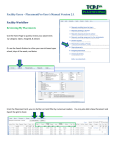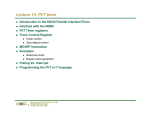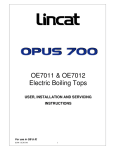Download Reports – PlacementPro User`s Manual Version 2.1 Reports
Transcript
Reports – PlacementPro User’s Manual Version 2.1 Reports The report tab in PlacementPro provides access to the ability to create reports from the placement data to meet most any partner need. By selecting what data elements to show using the check boxes and filtering the data based upon the various search criteria, reports can be generated. Report Formats: There are 3 different ways to output your reports: in HTML on the screen, email the report to yourself for further distribution to others, and in a portable document format (.pdf). You can select your output format at the top of the Report screen. Creating a Report Under the SHOW Column pick the various fields you want displayed on your report. Under the FILTER Column chose the exact data that you want to display. For instance, if you want ALL facilities shown, click the box under the SHOW column and leave the Filter Blank. Do this for any data element that you want to SHOW and then be filtered in your report. Give the report a name in the PRESET SELECTION DESCRIPTION if you will need to run this report again. Click on Create Report. IF your report has many data fields, this may take a few minutes. Released Placement Reports: Additional Reporting data elements include: the ability to run Released Placement Reports (using the Date Released selection) and Naming reports that are frequently needed by an individual user. There are endless possibilities for reports if you need to analyze placement data. If you need assistance creating a report, contact the Site Administrator. This Manual is for the sole use of TCPS Partners. ©2014 TCPS PlacementPro User’s Manual Version 2.1 2