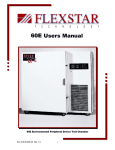Download MARKET LINK Q & A FOR CLIENTS
Transcript
P 1/4 MARKET LINK Q & A FOR CLIENTS DEMO VERSION What does the demo version offer? • You get an exclusive 30-day trial of all the trading platform’s main functions, using virtual money and simulated transactions. • Real-time exchange rates and, for all other products, stock market prices with a minimal time delay • You can reset your positions, account balances and all account settings to the default settings at any time, allowing you to try out the markets and functions without any stress. What does the demo version not offer? • Several currency accounts • Advanced reporting functions • Automatic notifications for transactions executed, changes in cash holdings or margin calls • Comprehensive support from the Julius Baer Market Link Service Centre How will a future live account differ? • The range of instruments available to you may be restricted due to your domicile or nationality. • Your actual margin requirements, loan-to-value ratios, FX spreads and commission fees may differ from those in the demo version. LIVE VERSION To give you confidence in using the platform, we advise you to read the fact sheet and familiarise yourself with the tutorial videos. • The landing page www.juliusbaer.ch/marketlink contains some tutorial videos which cover the following key topics for using the platform (only available in English): –– Video 1 – Setting up the workspace –– Setting up the workspace –– Adding and removing tabs –– Managing instruments –– Change platform settings –– Video 2 – Enter/modify a trade and close positions –– Entering a trade –– Closing positions –– Placing an order –– Modifying an order –– Placing related orders –– Video 3 – Account details and margin –– Account overview –– Open positions –– Financial statement –– Activity log –– Trading conditions –– Subscriptions –– Video 4 – Using charts –– Opening a chart –– Overview of the chart module –– Add/remove technical indicators • The platform also comes with a detailed user manual. Simply follow the ‘Support Center’ link. Please find important legal information at the end of this document. JULIUS BAER MARKET LINK | Q & A FOR CLIENTS What are the computer or mobile device requirements for using all the functions of the trading platform? The trading platform can be used on any device with a modern browser that supports the HTML5 standard. Which mobile operating systems for tablets and smartphones are supported? We recommend using the following versions to ensure a smooth operation: • Android devices from version 2.3 • Apple/iOS devices from version 6.0 How can I access my Julius Baer Market Link account? • You can access your account using most standard web browsers, either via our landing page www.juliusbaer.ch/ marketlink or directly via the link www.marketlink. juliusbaer.com. We recommend always using the first link in order to keep up to date with all important news. • A dedicated app is available for Apple and Android smartphones and tablets. Search for ‘Julius Baer Market Link’ in the App Store or Google Play Store. Why can I not see any charts when I log in? To use the charts function, you need to install Windows® Silverlight®. Please install the latest version in order to be able to use the charts function. Can I integrate my Julius Baer Market Link account into my existing Baer®Online e-Banking account? No. Julius Baer Market Link and Baer®Online e-Banking are two platforms that operate independently of each other. As a result, the two accounts cannot be combined. How can I transfer funds to my Julius Baer Market Link account? To transfer funds from your Julius Baer private banking account or a third-party bank, please use the IBANs (International Bank Account Numbers) provided in your welcome letter. How can I withdraw funds from my Julius Baer Market Link account? Please contact your relationship manager. P 2/4 Might it be the case that different instruments are available in my live version than were in the demo version? Yes. Due to legal and regulatory restrictions you will not have the same range of instruments in the live version as in the demo version. If an instrument is not available in the instrument explorer, you will not be able to trade it. What do I need to bear in mind when placing an order? We advise you to keep an eye on your current margin utilisation when placing an order. The lower part of the order entry window contains details on changes to the margin as well as other information such as estimated transaction costs. How can I avoid placing orders unintentionally? We recommend using the two-click trading as default setting. This will prevent you from placing an order with an unintentional click. Alternatively, you can deactivate all trading when you log in, meaning that the trading function will have to be consciously reactivated before each order. This function is also located in the settings menu. Can I change the currency account for a trade? Yes. In fact, we actually strongly recommend actively selecting the currency account to match the currency of the respective instrument to be traded. If you requested several accounts in different currencies (CHF, EUR, USD, GBP or JPY), the base currency account will be selected for every transaction irrespective of the instrument currency chosen. If this differs from the currency of the currency account, an implied currency conversion will take place. Why can I not place my order? Please note that some instruments (e. g. currencies) require certain minimum amounts. These are generally displayed directly on the trading platform and have to be fulfilled. The meaning of the colours in the bid/ask fields is explained in the ‘Support Center’ menu. JULIUS BAER MARKET LINK | Q & A FOR CLIENTS Why is my order not being executed? This may be due to several reasons. Make sure that the relevant stock exchange is open – see the colour of the symbol in the order entry window. Moving the mouse over this area displays additional information. P 3/4 Which price can I see in the order window? • With the exception of your active stock exchange subscriptions, delayed prices are displayed here, too. • Real-time prices are shown for FX transactions (spots, forwards and options). Which stock market prices are available? Unless you paid for subscriptions to stock market prices, all prices displayed will have a delay of at least 15 minutes. FX prices are an exception, as these are all published in real time. You can subscribe to additional stock market prices in the ‘Account’ tab (additional costs). Can the margin requirements be changed? What happens to existing positions? The margin requirements are set by each stock exchange or intermediary/trading partner and may be changed without prior notice. Changes to the margin will thus also affect existing positions. We therefore recommend checking your margin/ account summary regularly. Are the margin requirements for opposing trading positions set off against each other (netting)? No, not as a basic principle. Delta margining only takes place when trading currencies and FX options. Netting is not supported when trading in option strategies (strangle, straddle, bull spread, etc.). How are my positions valued? • In the open positions module, the position in the P&L (profit & loss) column is valued using an average price. This price is the arithmetic mean taken from the bid/ ask spread. • Unless you subscribed to real-time stock market prices, you will see delayed prices. The figures under P&L will therefore be calculated for securities with delayed prices. FX positions are always calculated in real time and therefore do not require any subscriptions. How are the fees for the individual stock market prices that I have subscribed to calculated and charged? Fees are charged for each calendar month or part thereof. This means that, even if you take out a subscription at the end of a month, the stock exchange will charge you for the whole month. Please also note that you will have to conclude a separate agreement in your own name with the stock exchange concerned. Can I set up alerts that will notify me automatically when prices reach certain levels? Yes, you can. Due to legal restrictions, however, these are only published on the platform itself and are not sent by e-mail or text message. If you have any further questions, please do not hesitate to contact the specialists at the Service Centre. JULIUS BAER MARKET LINK SERVICE CENTRE Toll-free numbers: Switzerland 0800 88 8050 International +800 88 88 8050 [email protected] Bank Julius Baer & Co. Ltd. Hohlstrasse 604 P.O. Box 8010 Zurich Switzerland Telephone +41 (0) 58 888 1111 Fax +41 (0) 58 888 1122 www.juliusbaer.com JULIUS BAER MARKET LINK | Q & A FOR CLIENTS P 4/4 IMPORTANT LEGAL INFORMATION This publication constitutes marketing material and is not the result of independent financial research. Therefore the legal requirements regarding the independence of financial research do not apply. The information and opinions expressed in this publication were produced by Bank Julius Baer & Co. Ltd., Zurich, as of the date of writing and are subject to change without notice. This publication is intended for information purposes only and does not constitute an offer, a recommendation or an invitation by, or on behalf of, J ulius Baer to make any investments. Opinions and comments of the authors reflect their current views, but not necessarily of other J ulius Baer entities or any other third party. Services and/or products mentioned in this publication may not be suitable for all recipients and may not be available in all countries. Clients of Julius Baer are kindly requested to get in touch with the local J ulius Baer entity in order to be informed about the services and/or products available in such country. This publication has been prepared without taking account of the objectives, financial situation or needs of any particular investor. Before entering into any transaction, investors should consider the suitability of the transaction to individual circumstances and objectives. Any investment or trading or other decision should only be made by the client after a thorough reading of the relevant product term sheet, subscription agreement, information memorandum, prospectus or other offering document relating to the issue of the securities or other financial instruments. Nothing in this publication constitutes investment, legal, accounting or tax advice, or a representation that any investment or strategy is suitable or appropriate for individual circumstances, or otherwise constitutes a personal recommendation for any specific investor. Julius Baer recommends that investors independently assess, with a professional advisor, the specific financial risks as well as legal, regulatory, credit, tax and accounting consequences. Past performance is not a reliable indicator of future results. Performance forecasts are not a reliable indicator of future performance. The investor may not get back the amount invested. Although the information and data herein are obtained from sources believed to be reliable, no representation is made that the information is accurate or complete. Bank Julius Baer & Co. Ltd., Zurich, its subsidiaries and affiliated companies do not accept liability for any loss arising from the use of this publication. This publication may only be distributed in countries where its distribution is legally permitted. This publication is not directed to any person in any jurisdiction where (by reason of that person’s nationality, residence or otherwise) such publications are prohibited. Switzerland: in Switzerland this publication has been distributed by Bank Julius Baer & Co. Ltd., Zurich, authorised and regulated by the Swiss Financial Market Supervisory Authority FINMA. United States: NEITHER THIS PUBLICATION NOR ANY COPY THEREOF MAY BE SENT, TAKEN INTO OR DISTRIBUTED IN THE UNITED STATES OR TO ANY US PERSON. © Bank Julius Baer & Co. Ltd., 2014 03.03.2014 Publ. No. PU00277EN © BANK JULIUS BAER & CO. LTD., 2014