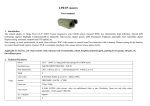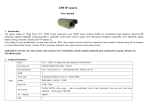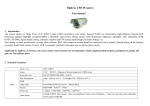Download 1. DS6110电缆故障定位仪说明书
Transcript
User’s manual TDR DS6130 DS6130 Coaxial Cable Fault Locator (TDR) User’s Manual Ver. 1.0 Tianjin Deviser Electronics Instrument Co., LTD No. 40, Yibin Road, Nankai District, Tianjin 300113 Tel: +86 22 2768 2088 +86 22 27645003 EXT 803 Fax:+86 22 27645002 Email: [email protected] Website: www.devisertek.com 1 User’s manual TDR DS6130 Warranty The warranty period for this instrument is 18 months after it is sold. The manufacturer or the agent is responsible for the necessary commissioning and testing. Generally speaking, during the warranty period, Deviser is responsible for all the repairs free of charge unless the breakdown is caused by the improper usage. The customer shall pay for the transportation cost and insurance cost for sending the product to the repair department, while the costs of sending the repaired products to the customer shall be borne by Deviser or the appointed repair agent. After the software and hardware provided by our company for this product is properly installed on the instrument, the instrument will carry out its programming instructions. However, our company does not guarantee that various operations on this instrument will not be interrupted or no error message appears. The warranty is only limited to the instrument and no warranty provided for the loss caused by the 2 User’s manual TDR DS6130 breakdown of other equipment, loss of life or loss of assets due to the improper use of this instrument. Warranty Limitations Our company does not provide warranty for the improper usage or insufficient maintenance (including the software or connections added by the customer) as well as user disassembling the machine without authorization. During 18 months warranty period, calibration service, maintenance service and consulting service are free of charge. Proper charges for material or maintenance & repair service will apply after 18 months warranty period. Following items are not in the scope of warranty: 1. The battery and battery charger presented as gifts upon machine purchase. 2. The distortion and damage of the panel, the switches, the devices and the outside cover of the machine caused by the mechanical external force (crash, fall etc.) as well as the resulting breakdowns of the internal components. 3. Disassemble the instrument attempting to repair without authorization. 3 User’s manual TDR DS6130 Attentions The internal capacitors may still be electrically charged after the instrument is powered off. The technical specifications and operation methods as stated in this user manual might be changed without prior notice. If any further information is needed after using the instrument for a while, please consult with the manufacturer. All the copyrights are reserved. No copy, modification or translation without prior consents in written. 4 User’s manual TDR DS6130 Table of Content 1. General Introduction of DS6130 ……………1 1.0 Brief Introduction...…………………… ……..1 1.1 Familiar the Equipment……………… ……...2 2. Operation Method of DS6130………… ……..5 2.0 Automatic Detection of Cable……… ………5 2.1 Manual Detection of Cable………… ……..12 2.2 Accession and Calibration of User’s Cable types…………………………………...…...16 2.3 File…………………………………………...18 2.4 Setup………………………………………...21 2.5 Others……………………………………….24 3. Technical Specification……………………...25 5 User’s manual TDR DS6130 1.General Introduction of DS6130 1.0 Brief Introduction DS6130 applies the advanced TDR measuring technique, it can display the cable failure using locus format on the LCD, and locate the distance of the failure points. It can be used in failure locating and dimensional measuring. Characteristic as: 1、Displays all the drawing and character on larger LCD, shows various measurement details clearly. 2、The functions of files saving and printing, convenient for the user to manage the data and history inquiring 3、Unique zoom in/out functions can locate the failure points precisely 6 User’s manual TDR DS6130 1.1 Familiar the Equipment Power on, emission pulse locus and parameter status will display on the LCD (As shown in Figure1-1), the parameter is using the display last power off, the default range is 150m, impedance is 75Ω as power on. Figure 1-1 1. F1,F2,F3 Keys Corresponding function of the LCD shows soft keys. As Measuring Range, Impedance, Coefficient. 7 User’s manual 2. TDR DS6130 Automatic Measurement The instrument can search the failure points automatically in fixed measuring range (150m ~ 1600m), and display it on the LCD as locus formats, at the same time, the mark will located the failure distance automatically. 3. Shift Shift the F1、F2、F3 function keys on the LCD. (As shown in Figure1-2) Figure1-2 8 User’s manual 4. TDR DS6130 Select Changes the position of disable mark and enable mark. 5. Keys Presses the key to move the position of mark. 6. Keys Changes the parameter value such as the Measuring Range, Impedance, and Coefficient etc. Attention: Power on, enter the main interface (As shown in Figure1-1, 1-2), and press the keys to adjust the contrast of LCD. 9 User’s manual TDR DS6130 2. Operation Method of DS6130 2.0 Automatic Detection for Cable Fault Firstly, connects measuring probe and cable for testing, then turns on, presses the soft key F2 showing in Figure1-1, pops the impedance setup interface (As shown in Figure2-1), presses to select the corresponding value with cable, F2 to confirm. Figure 2-1 10 User’s manual TDR DS6130 Presses the F3 [COEFF] key, pop the type and coefficient setup interface (As shown in Figure2-2), press to select the cable type, F2 to confirm. Figure2-2 Presses Automatic Measuring,the system will scan in turn base on 5 measure range, from large to small in certain range. If finds the failure point, the system will select the suited range, and put the mark automatically (As shown in Figure 2-3), system 11 User’s manual TDR DS6130 stops scanning at this moment. Figure2-3 Illustration: Judgment of locus states: A rising reflection denotes open circuit, Hi-impedance serial or the cable have higher characteristic impedance change. A falling reflection denotes short circuit, “T” connection or the cable have lower characteristic impedance change. Open circuit and short circuit have more reflection, when the badness connection or other slight disconnection, it has less reflection 12 User’s manual TDR DS6130 If there no reflection, may be the cable hasn’t failure point, or the failure position has overstep the current measuring range, the automatic measuring minimum distance is 8m, if want to measure 5~7m, please using manual measurement, select the 10m measuring range. 1.Press F1 to switch zoom function Zoom+: in the figure 2-3, press F1 to enter zoom- state (As shown in Figure 2-4, soft key F1 change to “SHRNK”). Figure2-4 13 User’s manual TDR DS6130 The function can zoom+ the constrictive point near by the dashed mark and move to the center position of screen, top right corner is the series, different measuring range has different zoom series. Press to zoom in gradually (As shown in Figure2-5), press to zoom out similarly. Adjust keys to move the mark; it will locate the failure points accurately. Figure2-5 14 User’s manual TDR DS6130 Zoom-: in the zoom+ state, press F1 to renew the original location status (Figure 2-3). moving mark 2.Press Press 、 can change the dashed mark position, at the same time, the distance of mark position will show on the right bottom of screen. Attention: 1、The highest input voltage of probe is 60V. 2、It is valid that the measure cable placed in front of amplifier and divider. 3、Red probe connects the coaxial-cable’s central line, black probe to the shield line of outside screen. Insures connection tightness, otherwise, influences the measure result. 15 User’s manual TDR DS6130 2.1 Manual Detection of Cable Fault Before measuring, user should set the impedance and type just as automatic measurement, manual searching failure point by pressing [RANGE], [LOCAT], keys. 1.In Figure1-1, press soft key F1, pop the measuring range setup interface (As show in Figure 2-6), press or to select measuring range you need. The measuring rang divided into: 10m、150m、450m、900m、1200m、1600m. Press F2 key, thus system will scan and measure in the measuring range user sets Figure 2-6 16 User’s manual TDR DS6130 2.Seeing the failure points on the screen, user can press to move the enable mark to the right edge of failure points, read out the failure point distance. (Annotate: user should fix the disable mark to the left edge of emission pulse) 3.Presses Shift key to switch function key, makes F1 soft key showing [LOCAT] (As show in Figure 2-7). Presses [LOCAT] key, system will locate the mark to the failure points automatically, system will stop scanning at this moment. Figure 2-7 17 User’s manual 4.User can press TDR DS6130 to move mark; also can use the zoom function of automatic measuring method to locate accurately in last section. 5.If the reflection doesn’t occur in present range, may be the failure points position have overstep the measuring range, please change to the next range. If the reflection does not occur in all range, it is means that the cable has not failure point. 6.The 10m range is being set for about 5m to 10m failure points. Due to the distance between emission pulse and failure reflection pulse is too approach, please do not use the location function. If the measuring distance is larger than 10m, it is better to change to the next range. 18 User’s manual TDR DS6130 2.2 Accession and Calibration of user’s cable type User can calibrate the system based on the cable using condition, 1.Connects the measuring probe and 100m standard cable open circuit in end, according to the manual test method in 2.2 section, sets the [RANGE] to 150m, then, moves the mark or presses [LOCAT] to locate the failure points. 2.Presses F3 [COEFF] key to pop the wave speed setting interface (As show in Figure2-2), press to select the user cable type for calibration. 3.Presses to change coefficient, the distance will be changed along with changing coefficient, after adjust the cable to 100m, presses 19 User’s manual TDR DS6130 F2 [ENTER] key to finish the calibration. (The coefficient is 0.5~0.99) Attention: 1、Please unconnected such any equipment such as divider 、 amplifier 、 connector etc. Otherwise, the injustice will occur. 2 、 Don't change the coefficient without calibrating the cable, otherwise, it will influence the measuring accuracy, if user change the coefficient unconsciously, please using [SETUP] function to restore the default value out of factory. 20 User’s manual TDR DS6130 2.3 File This function is used to save present measuring image. Press Shift key to switch soft function key, make F2 key showing [FILE] (As show in Figure 1-2), press this key, to enter the file system interface. The system can save 6 files aggregately (As show in Figure2-8, 2-9). Figure 2-8 21 User’s manual TDR DS6130 Figure 2-9 1.Save Press soft key [SAVE] to save the interface before entering file function, the new file will overwrite the old one if there are files in system. 2.Load Just as show in Figure 2-8, press soft key F2 [LOAD] to enter the load interface (As show in Figure2-10). There are two functions, one is print, and another is delete function. 22 User’s manual TDR DS6130 Figure 2-10 (1) Print: connects EPSON-LQ300K printer, passing the serial cable in the accessories, then presses F2 [PRINT] to print current interface (As show in Figure2-11). (2)Del: delete the loaded files, if the file is deleted, it does not restore. 23 User’s manual TDR DS6130 Figure 2-11 2.4 Setup Press shift key to switch soft function key, make showing F3 soft key[SETUP] (As show in Figure1-2). Press the key to enter function setup interface (As show in Figure2-12), function setup includes tow sub function, one is setting system data and time, another is loading default function. Press 24 User’s manual TDR DS6130 keys or the F2 soft key [▼▲] to select one in the tow function. Figure 2-12 (1) Load default: Recovering all the type’s coefficient to the system default value. After selecting, press F1 [ENTER] to execute. (2) Date/Time: Selecting DATE/TIME to look about the 25 User’s manual TDR DS6130 present time. Press F1 [CHANGE] to adjust time(As show in Figure 2-13), press F2[▼▲] at this time, to select in editing time and date option. Press to select Month/Date/Year or Hour/Minute/Second, press to change the value. After re-setting, press F1 [ENTER] to confirm. Figure 2-13 26 User’s manual TDR DS6130 2.5 Others 1、Background light Power on, the background light turns on automatically, 4 minutes without any key pressed, the background light turn off automatically, the instrument works in energy saving model. If have any key respond, background light will turn on again. 2、Battery voltage inspection System working, it inspects the batteries voltage ceaselessly. When batteries voltage is too low, the “LOW” will wink continuously, it is time to charge the instrument, and otherwise, the instrument will shut down soon. 3、LCD Contrast 27 User’s manual TDR DS6130 In the main display (As show in Figure1-1, 1-2), press to adjust LCD contrast 3.Technical Specification Measuring objects: 50Ω or 75Ωcoaxial-cable Spec: 8 type’s factory style SYWV-75-5(G.T), SYWV.Y-75-7Z.GT, SYWV-75-5S(G.T), SYWY-75-9(T.L), SYWV-75-5Z (G.T), SYWY-75-9BZ(TL), SYWV.Y-75-7.GT, SYWY-75-12(T.L) With 8 type user added 28 User’s manual TDR DS6130 Measuring range and precision: Measuring range:5m~1600m Measure precision:1% of current measuring range Resolution: Less than 1% of current measuring range Others: Figuration size:190mm×80mm×152mm Gross weight:600g Working temperature:-10℃~+50℃ Storage temperature:-20℃~+70℃ Display: 128×128LCD (With back light power source) Battery: 7.2V 1.8AH Ni-MH batteries Charger: AC 90V~240V 50/60Hz DC 9V-0.7A Working time:average 7~8 hours(Full charge) Charge time:More than 12 hours 29 User’s manual TDR DS6130 Accessory: Portable bag: 1 Special charger: 1 Measure probe: 2 specifications: 1 30