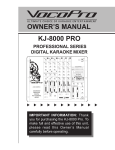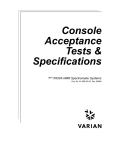Download Characterization of Fluids Confined in Porous Materials by NMR
Transcript
M:\FYS-KJM 4740\2015\Labkurs\Praktisk NMR - 2015.doc Preliminary experiments in FYS-KJM4740 Obective: Elucidation of some basic NMR concepts by practical NMR The present NMR tutorial (room V170 in the Department of Chemistry) is an offer to students who want to learn some of the NMR concepts by a practical approach. The experimental results will be available on the home page of the course during January. All students must write up a short report based on the experimental findings. Exercise 1 Experiments on water confined between glass beads: Practical: Insert the sample in correct position Acquisition mode → Sequence → Load → FID Parameters: VT 30C, DW 0.5, RD 3s, NS 4, RG 10, SI 1K, P90 1.95. The td (rf pulse duration) is varied. Start experiment: GO a) Set tp (0.5, 1.0, 1.5, 2.00, 2.50, 3.0, 3.50. 4.00, 4.50 and 5.00 s) and determine the initial signal intensity I of the FID vs tp. What is the strength B1 (gauss) of the rf-field? Discuss your results. b) Acquire an FID (real/imaginary) for different rf-frequency offsets (O1). Plot the FID for different O1 and discuss your results with respect to the rotating frame of reference. Set: RD 3s, VT 30C, DW 0.5, SI 1K, P90 1.95, NS 4, RG 10). O1 is varied. c) Fit a single exponential function and a Gaussian function to the on-resonance FID with tp = 1.95s. Discuss your results. d) Acquire an FID for different repetition delays tRD (= 3s, 2s, 1s and 0.5s). Plot the initial signal intensity I(0) of the FID as a function of tRD and discuss your results. Set: DW 2, SI 1K, VT 30C, P90 1.95, NS 4, RG 10, on resonance, vary tRD. Exercise 2 Inversion Recovery experiments on a series of CuSO4-solutions (Concentrations: 20mM, 10mM, 5mM, 2.5mM, 1.25mM and 0mM). Practical: Insert the sample in correct position Acquisition mode → Sequence → Load → INVREC Set: RD 1s, RG 1, VT 30, NS 4, DW 0.1s, SI 4K Write: .T1 → T1-4740 → open → OK→ write a file name. A T1-plot will appear on the screen when the experiment is finished. Plot T1 vs CuSO4-concentration and discuss your results. Exercise 3 CPMG experiments on a series of CuSO4-solutions (Concentrations: 20mM, 10mM, 5mM, 2.5mM, 1.25mM and 0mM). Practical: Acquisition mode → Sequence → Load → CPMGF Set : NS 4, RD 1s, RG 1.5, VT 30, P90 = 2.0 (s), TAU 100 (s), NECH 4K. Start: GO. When finished; Write T2. A plot will appear on the screen. Make a “screen dump” (Press “Print Scrn” and paste the image into “Paint”). You will use the value of T2 in the report. Plot T2 vs CuSO4-concentration and discuss your results. Write a report on your experimental work (include relevant Figures)! Eddy W. Hansen UiO, January 2015 Practical NMR A Simplified User Manual for the Maran Ultra NMR Instrument (Non-expert User) Initiate experiment 1. Insert a sample in correct position 2. Acquisition mode: sequence → load → FID.EXE 3. Set RD to ≈ 5.T1, i.e., RD 1.0s, P90 = 2.15 (s), VT 30 (0C) and RG 1, DW 0.1, SI 4K. Optimizing relevant parameters 4. Command → Auto O1 (wait) 5. Command → Auto RG (wait). Use this value of RG throughout if not otherwise stated in the text. 6. Command → Auto P90 (wait) T1 measurement 7. Insert the sample in correct position 8. Acquisition mode → Sequence → Load → INVREC 9. Set: RD 1s, RG 1, VT 30 and NS 4, DW 0.1s, SI 4K 10. Write: .T1 → T1-4740 → open → OK→ write a file name. 11. A T1-plot will appear on the screen when the experiment is finished. Make a “screen dump” (Press “Print Scrn” and paste the image into “Paint”). You will use the value of T1 in the report. T2-measurement 12. Insert the sample in correct position 13. Acquisition mode → Sequence → Load → CPMGF 14. Set: RD 1s, RG 1, VT 30 and P90 = 2.15 (s), tau 100 (s), NECH 4K 15. Write: GO 16. Store File: 17. Write T2. A plot will appear on the screen. Make a “screen dump” (Press “Print Scrn” and paste the image into “Paint”). You will use the value of T2 in the report. (Miscellaneous) Calculations using the NMR program WinFit 18. Open WinFit: C:\ProgramFiles\Resonance\WinFit\nmrfit (double click) 19. Retrieve a file: File → Open → Select file → data → (Select Fit Options) → number of exponents/DC-offset (if possible) → Auto Initialize → Fit → Data (Read out values) or print, i.e.; File → Print → ….