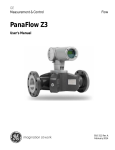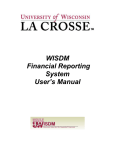Download GE PanaFlow HT Panametrics Ultrasonic SIL
Transcript
GE Measurement & Control Flow PanaFlow HT Safety Manual for SIS 917-025 Rev. A September 2012 PanaFlow HT Ultrasonic Liquid Flowmeter Safety Manual for SIS 917-025 Rev. A September 2012 www.ge-mcs.com ©2012 General Electric Company. All rights reserved. Technical content subject to change without notice. [no content intended for this page] ii Contents Chapter 1. Introduction 1.1 1.2 1.3 1.4 1.5 1.6 1.7 Purpose . . . . . . . . . . . . . . . . . . . . . . . . . . . . . . . . . . . . . . . . . . . . . . . . . . . . . . . . . . . . . . . . . . . . . . . . . . . . . . . . . . . . . . . . . . . . . . . .1 Terms and Abbreviations . . . . . . . . . . . . . . . . . . . . . . . . . . . . . . . . . . . . . . . . . . . . . . . . . . . . . . . . . . . . . . . . . . . . . . . . . . . . . . .1 Intended Audience and Reading Suggestions . . . . . . . . . . . . . . . . . . . . . . . . . . . . . . . . . . . . . . . . . . . . . . . . . . . . . . . . . . . .2 Scope . . . . . . . . . . . . . . . . . . . . . . . . . . . . . . . . . . . . . . . . . . . . . . . . . . . . . . . . . . . . . . . . . . . . . . . . . . . . . . . . . . . . . . . . . . . . . . . . . .2 References . . . . . . . . . . . . . . . . . . . . . . . . . . . . . . . . . . . . . . . . . . . . . . . . . . . . . . . . . . . . . . . . . . . . . . . . . . . . . . . . . . . . . . . . . . . . .2 PanaFlow HT Functional Safety Characteristics . . . . . . . . . . . . . . . . . . . . . . . . . . . . . . . . . . . . . . . . . . . . . . . . . . . . . . . . . .3 1.6.1 System Description . . . . . . . . . . . . . . . . . . . . . . . . . . . . . . . . . . . . . . . . . . . . . . . . . . . . . . . . . . . . . . . . . . . . . . . . . . . . . . . .4 1.6.2 Safety Function . . . . . . . . . . . . . . . . . . . . . . . . . . . . . . . . . . . . . . . . . . . . . . . . . . . . . . . . . . . . . . . . . . . . . . . . . . . . . . . . . . .4 1.6.3 Functional Safety Characteristics . . . . . . . . . . . . . . . . . . . . . . . . . . . . . . . . . . . . . . . . . . . . . . . . . . . . . . . . . . . . . . . . . .5 1.6.4 Safety Integrity Parameter Settings . . . . . . . . . . . . . . . . . . . . . . . . . . . . . . . . . . . . . . . . . . . . . . . . . . . . . . . . . . . . . . . .5 1.6.5 Functional Safety Specifications . . . . . . . . . . . . . . . . . . . . . . . . . . . . . . . . . . . . . . . . . . . . . . . . . . . . . . . . . . . . . . . . . . .6 1.6.6 Prevention from Unauthorized Modification . . . . . . . . . . . . . . . . . . . . . . . . . . . . . . . . . . . . . . . . . . . . . . . . . . . . . . . .6 Product Safety Officer . . . . . . . . . . . . . . . . . . . . . . . . . . . . . . . . . . . . . . . . . . . . . . . . . . . . . . . . . . . . . . . . . . . . . . . . . . . . . . . . . .6 Chapter 2. Communication Tools 2.1 2.2 Measurement and Configuration . . . . . . . . . . . . . . . . . . . . . . . . . . . . . . . . . . . . . . . . . . . . . . . . . . . . . . . . . . . . . . . . . . . . . . . .7 Proof Testing . . . . . . . . . . . . . . . . . . . . . . . . . . . . . . . . . . . . . . . . . . . . . . . . . . . . . . . . . . . . . . . . . . . . . . . . . . . . . . . . . . . . . . . . . . .7 Chapter 3. Installation and Commissioning 3.1 3.2 3.3 3.4 Introduction . . . . . . . . . . . . . . . . . . . . . . . . . . . . . . . . . . . . . . . . . . . . . . . . . . . . . . . . . . . . . . . . . . . . . . . . . . . . . . . . . . . . . . . . . . . .9 3.1.1 Role of the Authorized User . . . . . . . . . . . . . . . . . . . . . . . . . . . . . . . . . . . . . . . . . . . . . . . . . . . . . . . . . . . . . . . . . . . . . . . .9 3.1.2 Use in Safety Instrumented System . . . . . . . . . . . . . . . . . . . . . . . . . . . . . . . . . . . . . . . . . . . . . . . . . . . . . . . . . . . . . . 10 3.1.3 Operating Modes: Measurement (Safe) and Configuration (Non-Safe) . . . . . . . . . . . . . . . . . . . . . . . . . . . . . . 12 Safety Integrity Parameter Settings. . . . . . . . . . . . . . . . . . . . . . . . . . . . . . . . . . . . . . . . . . . . . . . . . . . . . . . . . . . . . . . . . . . . 12 3.2.1 Configuring with Display/Keypad or HART . . . . . . . . . . . . . . . . . . . . . . . . . . . . . . . . . . . . . . . . . . . . . . . . . . . . . . . . 13 3.2.2 Configuring with Vitality PC Software . . . . . . . . . . . . . . . . . . . . . . . . . . . . . . . . . . . . . . . . . . . . . . . . . . . . . . . . . . . . . 13 3.2.3 List of Safety Parameters . . . . . . . . . . . . . . . . . . . . . . . . . . . . . . . . . . . . . . . . . . . . . . . . . . . . . . . . . . . . . . . . . . . . . . . . 13 3.2.4 Optional Functional Safety Parameters . . . . . . . . . . . . . . . . . . . . . . . . . . . . . . . . . . . . . . . . . . . . . . . . . . . . . . . . . . . 19 3.2.5 Validation of Parameter Set . . . . . . . . . . . . . . . . . . . . . . . . . . . . . . . . . . . . . . . . . . . . . . . . . . . . . . . . . . . . . . . . . . . . . . 19 Proof Tests . . . . . . . . . . . . . . . . . . . . . . . . . . . . . . . . . . . . . . . . . . . . . . . . . . . . . . . . . . . . . . . . . . . . . . . . . . . . . . . . . . . . . . . . . . . 20 3.3.1 Proof Test #1 . . . . . . . . . . . . . . . . . . . . . . . . . . . . . . . . . . . . . . . . . . . . . . . . . . . . . . . . . . . . . . . . . . . . . . . . . . . . . . . . . . . . 21 3.3.2 Proof Test #2 . . . . . . . . . . . . . . . . . . . . . . . . . . . . . . . . . . . . . . . . . . . . . . . . . . . . . . . . . . . . . . . . . . . . . . . . . . . . . . . . . . . . 22 3.3.3 Proof Test #3 . . . . . . . . . . . . . . . . . . . . . . . . . . . . . . . . . . . . . . . . . . . . . . . . . . . . . . . . . . . . . . . . . . . . . . . . . . . . . . . . . . . . 23 Hazard and Risk Analysis to be Performed by the Customer . . . . . . . . . . . . . . . . . . . . . . . . . . . . . . . . . . . . . . . . . . . . 23 Chapter 4. Maintenance Phase 4.1 4.2 4.3 4.4 User Restrictions . . . . . . . . . . . . . . . . . . . . . . . . . . . . . . . . . . . . . . . . . . . . . . . . . . . . . . . . . . . . . . . . . . . . . . . . . . . . . . . . . . . . . Repair and Replacement. . . . . . . . . . . . . . . . . . . . . . . . . . . . . . . . . . . . . . . . . . . . . . . . . . . . . . . . . . . . . . . . . . . . . . . . . . . . . . Modifications and Traceability . . . . . . . . . . . . . . . . . . . . . . . . . . . . . . . . . . . . . . . . . . . . . . . . . . . . . . . . . . . . . . . . . . . . . . . . 4.3.1 Purpose. . . . . . . . . . . . . . . . . . . . . . . . . . . . . . . . . . . . . . . . . . . . . . . . . . . . . . . . . . . . . . . . . . . . . . . . . . . . . . . . . . . . . . . . . 4.3.2 Traceable Components . . . . . . . . . . . . . . . . . . . . . . . . . . . . . . . . . . . . . . . . . . . . . . . . . . . . . . . . . . . . . . . . . . . . . . . . . . Firmware Update . . . . . . . . . . . . . . . . . . . . . . . . . . . . . . . . . . . . . . . . . . . . . . . . . . . . . . . . . . . . . . . . . . . . . . . . . . . . . . . . . . . . . PanaFlow HT Safety Manual for SIS 25 25 26 26 26 26 iii Contents Chapter 5. Decommissioning Phase 5.1 5.2 5.3 Objectives . . . . . . . . . . . . . . . . . . . . . . . . . . . . . . . . . . . . . . . . . . . . . . . . . . . . . . . . . . . . . . . . . . . . . . . . . . . . . . . . . . . . . . . . . . . .27 Hazard and Risk Analysis to be Performed by the Customer . . . . . . . . . . . . . . . . . . . . . . . . . . . . . . . . . . . . . . . . . . . . .27 Disposal . . . . . . . . . . . . . . . . . . . . . . . . . . . . . . . . . . . . . . . . . . . . . . . . . . . . . . . . . . . . . . . . . . . . . . . . . . . . . . . . . . . . . . . . . . . . . .27 Appendix A. Functional Safety Health Codes Appendix B. Glossary iv PanaFlow HT Safety Manual for SIS Preface Information Paragraphs • Note paragraphs provide information that provides a deeper understanding of the situation, but is not essential to the proper completion of the instructions. • Important paragraphs provide information that emphasizes instructions that are essential to proper setup of the equipment. Failure to follow these instructions carefully may cause unreliable performance. • Caution! paragraphs provide information that alerts the operator to a hazardous situation that can cause damage to property or equipment. • Warning! paragraphs provide information that alerts the operator to a hazardous situation that can cause injury to personnel. Cautionary information is also included, when applicable. Safety Issues WARNING! It is the responsibility of the user to make sure all local, county, state and national codes, regulations, rules and laws related to safety and safe operating conditions are met for each installation. Auxiliary Equipment Local Safety Standards The user must make sure that he operates all auxiliary equipment in accordance with local codes, standards, regulations, or laws applicable to safety. Working Area WARNING! Auxiliary equipment may have both manual and automatic modes of operation. As equipment can move suddenly and without warning, do not enter the work cell of this equipment during automatic operation, and do not enter the work envelope of this equipment during manual operation. If you do, serious injury can result. WARNING! Make sure that power to the auxiliary equipment is turned OFF and locked out before you perform maintenance procedures on the equipment. Qualification of Personnel Make sure that all personnel have manufacturer-approved training applicable to the auxiliary equipment. Personal Safety Equipment Make sure that operators and maintenance personnel have all safety equipment applicable to the auxiliary equipment. Examples include safety glasses, protective headgear, safety shoes, etc. Unauthorized Operation Make sure that unauthorized personnel cannot gain access to the operation of the equipment. PanaFlow HT Safety Manual for SIS v Preface Environmental Compliance Waste Electrical and Electronic Equipment (WEEE) Directive GE Measurement & Control is an active participant in Europe’s Waste Electrical and Electronic Equipment (WEEE) take-back initiative, directive 2002/96/EC. The equipment that you bought has required the extraction and use of natural resources for its production. It may contain hazardous substances that could impact health and the environment. In order to avoid the dissemination of those substances in our environment and to diminish the pressure on the natural resources, we encourage you to use the appropriate take-back systems. Those systems will reuse or recycle most of the materials of your end life equipment in a sound way. The crossed-out wheeled bin symbol invites you to use those systems. If you need more information on the collection, reuse and recycling systems, please contact your local or regional waste administration. Visit http://www.ge-mcs.com/en/about-us/environmental-health-and-safety/1741-weee-req.html for take-back instructions and more information about this initiative. vi PanaFlow HT Safety Manual for SIS Chapter 1. Introduction Chapter 1. 1.1 Introduction Purpose The purpose of the Safety Manual is to define the Functional Safety aspects of the PanaFlow HT Ultrasonic Flowmeter. 1.2 Terms and Abbreviations Safety - Freedom from unacceptable risk of harm. Functional Safety - The ability of a system to carry out the actions necessary to achieve or to maintain a defined safe state for the equipment / machinery / plant / apparatus under control of the system. Basic Safety - The equipment must be designed and manufactured such that it protects against risk of damage to persons by electrical shock and other hazards and against the risk of creating fire and explosion. The protection must be effective under all conditions of the nominal operation and under single fault condition. Safety Assessment - The investigation to arrive at a judgment – based on evidence – of the safety achieved by safety-related systems. Note: Further definitions of terms used for safety techniques and measures and the description of safety related systems are given in IEC 61508-4. E/E/PE - the electrical and/or electronic and/or programmable electronic elements of an SIF. In short, these elements are the Functional Safety electronics. FMEDA - Failure Modes, Effects and Diagnostic Analysis HART - Highway Addressable Remote Transducer PFDAVG - Average Probability of Failure on Demand SIF - a specific single set of actions and the corresponding equipment needed to identify a single hazard and act to return a system to a safe state. A Safety Instrumented System (SIS) is comprised of several individual SIF's. SIL - Safety Integrity Level, discrete level (one out of a possible four) for specifying the safety integrity requirements of the safety functions to be allocated to the E/E/PE safety-related systems where Safety Integrity Level 4 has the highest level of safety integrity and Safety Integrity Level 1 has the lowest. SIS - Safety Instrumented System – Implementation of one or more Safety Instrumented Functions. A SIS is composed of any combination of sensor(s), logic solver(s), and final element(s). PanaFlow HT Safety Manual for SIS 1 Chapter 1. Introduction 1.3 Intended Audience and Reading Suggestions This manual is intended for the Safety Engineer at the customer site. The manual will also provide a useful reference for other stakeholders working with the flowmeter. For users who are unfamiliar with Functional Safety terminology and concepts, we recommend starting with the Glossary at the end of this manual. Once familiar with Functional Safety concepts, the user may want to refer to the section of the manual that is appropriate for the life cycle phase of the Flowmeter. The main sections are Installation and Commissioning, Maintenance, and Decommissioning. 1.4 Scope This manual covers the following aspects of Functional Safety for the PanaFlow HT: • Functional Safety Specifications of PanaFlow HT • Installation and commissioning • Maintenance, proof testing, service, and repair • Decommissioning • Contact information 1.5 References The following documents are referenced in this manual: 1. Functional Safety Standard IEC-61508 2. User Manual, available on the GE web site: www.ge-mcs.com. 2 PanaFlow HT Safety Manual for SIS Chapter 1. Introduction 1.6 PanaFlow HT Functional Safety Characteristics The PanaFlow HT consists of a set of ultrasonic sensors (transducers) and XMT900 electronics that drive the transducers, calculate the flow rate, and transmit this flow rate to the Safety Instrumented System (SIS) over the SIL Output. The SIL Output (output A) includes the functional safety signal (a 4 – 20 mA output level) and a non-safe HART signal. Only the 4 – 20 mA output level is part of the safety chain. From a Functional Safety perspective, the PanaFlow HT consists of three parts: • The sensor and cable harness assembly • The measurement unit, which includes the flow measurement circuitry • The output circuit, which drives the 4-20 mA signal The error distribution for Functional Safety is broken down as shown in Table 1 below. Components Table 1: Probability of Failure per Hour and Failure In Time Allowances for the Safety Chain Components US-Sensor Cable Harness Measurement Assy Unit Output Circuit PFH [h-1] allowance for each component 2.415E-07 3.5E-09 5.25E-08 5.25E-08 dto [FIT] allowance for each component 241.5 3.5 52.5 52.5 Table 1 above lists the Functional Safety Characteristics for the components of the PanaFlow HT system. The table shows a breakdown of the risk allowance for the measurement system. The safety chain of the PanaFlow HT consists of four components: the ultrasonic sensor (US-Sensor), the cable harness assembly, the measurement unit (a circuit inside the electronics enclosure), and the output circuit (another circuit inside the electronics). The bottom row of the table shows the FIT allowance for each of the functional safety components of the PanaFlow HT. Later in this section we will show the measured FIT value for each component, to verify that it meets these target values. Figure 1 on the next page identifies the physical location of the PanaFlow HT safety chain components. PanaFlow HT Safety Manual for SIS 3 Chapter 1. Introduction 1.6.1 System Description Figure 1: Functional Safety Chain 1.6.2 Safety Function The Safety Function for the PanaFlow HT is volumetric or mass flow rate. An Authorized User can select which function to use. See Chapter 3 for details and Chapter 3 of the User Manual for programming instructions. When measuring properly, the SIL output (Output A) will be kept in 4-20 mA range to indicate to the SIS that there is a valid measurement. A Functional Safety failure is indicated if the instrument could calculate an incorrect flow rate due to transducer signal errors or system faults. The instrument will react to a failure by setting the SIL Output (Output A) to the Dangerous Detected state and setting an error message on the GUI and in the Modbus health register. These actions will alert the SIS that the instrument may not make a reliable flow measurement. The instrument will take these actions within one minute of detecting a failure. An Authorized User can configure the Dangerous Detected output current (Output A) as either Fire Low (3.6 mA) or Fire High (21.0 mA). See Section 3.2.3 for details and Section 3.8.2 of the User Manual for programming instructions. The safety function is guaranteed when the electronics operates within the specified environmental limits. See Section 1.6.3 for functional safety characteristics of the instrument. 4 PanaFlow HT Safety Manual for SIS Chapter 1. Introduction 1.6.3 Functional Safety Characteristics The Functional Safety Related characteristics of the PanaFlow HT are as follows: Table 2: Design Criteria 2 Product Lifetime SIL Safety Integrity Level HFT Hardware Fault Tolerance Type of safety related elements 0 20 years 1 year Proof test Interval Type B 24 h MTTR Mean time to Recovery Low Demand mode 1 min Safety function reaction time Table 3: Quantitative Results for Components sd [FIT] su [FIT] dd [FIT] du [FIT] SFF [%] DC Measurement Unit 174.39 52.49 17.05 3.98 98.40% 81% Output Circuit 223.70 8.72 230.59 2.33 99.50% 99% US-Sensor (1-channel) 0.00 0.00 247.86 22.54 92% 92% US-Sensor (2-channel) 0.00 0.00 495.72 45.08 92% 92% Cable Harness Assy 4.68 0.52 4.68 0.52 95.00% 90% Table 4: System Characteristics dd [FIT] du [FIT] PFH1oo1 [h-1] sd [FIT] su [FIT] Total System (1-channel) 402.77 61.73 501.18 29.37 97.1% 93.5% 2.93E-08 Total System (2-channel) 402.77 61.73 749.04 51.91 95.9% 93.5% 5.19E-08 SFF [%] DC Note: The Mean Time to Recovery design criteria of 24 hours depends on the customer purchasing a spare set of electronics, sensors, and cables or a special service plan to ensure we can replace a defective system within 24 hours. If the customer chooses a different Mean Time to Recovery strategy, the System Characteristics will have to be recalculated by the Safety Engineer at the customer site. 1.6.4 Safety Integrity Parameter Settings Certain programmable parameters need to be set prior to operation to maintain the designed safety integrity: These parameters are described in Section 3.2.3. PanaFlow HT Safety Manual for SIS 5 Chapter 1. Introduction 1.6.5 Functional Safety Specifications Please note that the PanaFlow HT was designed to meet the following Functional Safety specifications. a. Safety Accuracy - The PanaFlow HT has a measurement accuracy error limit of +/-0.5% of the flow measurement. The safety accuracy of the system is +/-2%. This means that if the instrument detects an error condition that could lead to a 2% or greater inaccuracy, the SIL output will go to the Dangerous Detected state. b. Diagnostic Response Time - The instrument shall respond to a fault condition within 60 seconds. c. Startup Time - The instrument shall start making measurements within 10 minutes of applying power. d. Reliability Data and Lifetime Limit - The instrument is designed for a 20-year lifetime. e. Environmental Limits for the electronics • Storage Temperature -40° to +70°C • Ambient Temperature Range: -40°C to +60°C • Relative Humidity from 10% to 90% (non-condensing) f. Application Limits - Valid fluid temperature range is -200°C to 600°C, acoustically conductive fluids. 1.6.6 Prevention from Unauthorized Modification During installation and commissioning, unauthorized personnel shall not be able to modify some parts of the system. These modifications could possibly result in a dangerous fault of the system. For this reason, a SIL User password is required to access these parameters. This password shall be safeguarded against unwarranted dissemination. 1.7 Product Safety Officer Any failures that are detected and that compromise functional safety should be reported to the Product Safety Officer within GE. Please contact GE Customer Service or GE Technical Support. Contact information is provided on the back cover of this manual. 6 PanaFlow HT Safety Manual for SIS Chapter 2. Communication Tools Chapter 2. 2.1 Communication Tools Measurement and Configuration Measurement data can be collected from the PanaFlow HT, and Configuration data can be programmed into the PanaFlow HT, using the following communication tools: • Vitality PC Software from GE Measurement & Control • The LCD/Keypad on the transmitter • A HART Field Device (such as the DPI620) 2.2 Proof Testing The proof test instructions in this manual are designed for use with Vitality PC software or the LCD/Keypad on the flowmeter, firmware revision. Refer to the User Manual for information on connecting the Vitality PC Software to the flowmeter. PanaFlow HT Safety Manual for SIS 7 Chapter 2. Communication Tools [no content intended for this page] 8 PanaFlow HT Safety Manual for SIS Chapter 3. Installation and Commissioning Chapter 3. Installation and Commissioning Before using the flowmeter as part of an SIS, the PanaFlow HT must be installed and provided with initial programming. These Installation and Commissioning activities must be performed by trained Service personnel, or by an Authorized User who has received installation and commissioning training from GE Measurement & Control. 3.1 Introduction Installation refers to the physical installation of the PanaFlow HT into a pipeline, and physical connection to the SIS. Commissioning is accomplished in three steps: • Adjustment of programmable parameters to match the specific conditions of the application • Storage of that data set to the Commissioned Data Set for later retrieval as needed • Storage of data for traceability Once the Commissioned Data Set has been established, the operator will save the same data set as the Active Data set, which is used by the Flowmeter to make measurements. Any changes to programmed values after the date of commissioning will be made to the Active Data Set, leaving the Commissioned Data Set unchanged. If at any point there is an error in the Active Data Set, the Authorized User may revert the Active Data Set to the Commissioned Data Set, which will put the Flowmeter into a known working condition. Similarly, the Service Person may overwrite the Commissioned Data Set with the Factory Data Set if there is an issue during Commissioning. Since the integrity of the SIL Output is so critical, the Flowmeter maintains all three data sets in memory as a backup, in case of error. 3.1.1 Role of the Authorized User The Authorized User is responsible for protecting the safety of the SIS parts that are outside the scope of the PanaFlow HT. The Authorized User shall be allowed to take the PanaFlow HT out of the DD state, and it shall be his responsibility to prevent the SIS from misinterpreting that reading. GE shall ensure the instrument acts in a predictable, controlled way. PanaFlow HT Safety Manual for SIS 9 Chapter 3. Installation and Commissioning 3.1.2 Use in Safety Instrumented System The flowmeter is designed to make flow measurement as an input to a larger Safety Instrumented System (SIS). Figure 2: Components of a Safety Instrumented System (SIS). The system maintains a safe state by monitoring various conditions and using actuators to keep the process safe. The goal of the SIS is not efficiency or productivity, but purely the avoidance of a hazard. A single PanaFlow HT is designed to SIL-2 safety level, but two redundant systems can be used together to achieve a SIL-3 measurement, if used on the same flow measurement point. The PF9-R2H configuration is designed to achieve that SIL-3 rating in a single system. The SIL-2 and SIL-3 safety level for this product was determined by design, not simply by proven-in-use records. Please note that failure rates of external power supplies and other external components are not included in the calculations of failure rates. Each PanaFlow HT provides one SIL analog output, which also carries HART communications. Only the mA level of the SIL output is rated for functional safety. The HART signal is intended to provide diagnostic information and programming ability, but its measurements do not meet SIL requirements. 10 PanaFlow HT Safety Manual for SIS Chapter 3. Installation and Commissioning 3.1.2 Use in Safety Instrumented System (cont.) — + Safety Instrumented System Figure 3: SIL Analog Output This single SIL analog output is to be used as an input to a customer SIS, providing a functional safety flow measurement to the overall safety system. This measurement may be combined with other measurement inputs by the Authorized User at the SIS level. It is the Authorized User's responsibility to address issues of bringing non-safety variables into a safety configuration where variables are not fully covered by a SIL certified safety path. The PanaFlow HT is not responsible for the integrity of the SIS beyond the flow measurement it provides. The PanaFlow HT provides several input/output connections. Only the 4-20 mA value from output A is SIL rated. The HART signal from output A is not functionally safe and is not an input to the SIS. PanaFlow HT Safety Manual for SIS 11 Chapter 3. Installation and Commissioning 3.1.3 Operating Modes: Measurement (Safe) and Configuration (Non-Safe) The PanaFlow HT has two operating modes. The default mode is Measurement, during which the measurement unit inside the XMT900 electronics will make flow measurements based on an ultrasonic interrogation of the fluid in the spoolpiece. The second mode, Configuration, is intended only for changing programmed parameters, and is a temporary condition. Measurement Mode is the safe operating mode. In this mode, the XMT900 will make flow measurements and drive a SIL Output value. If the flow calculation passes all internal tests and has been verified for accuracy, the SIL output will reflect the flow measurement. If the XMT900 detects a chance that the flow measurement might not be accurate, the SIL output will go to the Dangerous Detected state so the SIS does not use the potentially erroneous flow measurement value. The instrument will remain in the Dangerous Detected state until an Authorized User intervenes. Configuration Mode is non-safe, since the instrument is not making flow calculations when in this mode, and since a change of parameters could produce a non-accurate flow measurement. An Authorized User can put the instrument into Configuration Mode by entering the program menu with a password. When entering this mode, the SIL Output will go to the Dangerous Detected state as a precaution. A change in programmed parameters could affect the accuracy of the SIL Output, so the output goes to the Dangerous Detected state, notifying the SIS that it is not providing a Functionally Safe flow measurement. The error line on the LCD will indicate S1 Config Mode. 3.2 Safety Integrity Parameter Settings The configuration process must ensure data validity and integrity of the safety parameters. This section details the configuration process and user requirements for configuring the flowmeter to meet Functional Safety requirements. Note: Please follow the instructions in the User Manual carefully when changing parameters that require a SIL User password. Entry of incorrect parameters can result in measurement problems. Safety Parameters are composed of nearly every item in the Data Set. Therefore, some of the parameters have been set by Factory personnel and are not accessible to the Authorized User. Another group of parameters are accessible only by a Service password, and are generally changed only during Commissioning. The final set of Safety Parameters are accessible to the Authorized User via the SIL User password, but must be changed only with great care. Changing parameters requires the Authorized User to put the flowmeter into Configuration mode. This will cause the SIL Output to go to the DD state. Therefore, changes to parameters can happen after the Authorized User has disconnected the flowmeter from the SIS. Also note that the Authorized User is allowed to set the SIL output to any value between 0 and 22 mA during Configuration, in order to calibrate the SIL output to the DCS. This is another reason why the Authorized User must set the SIS to ignore this SIL output prior to entering Configuration mode. 12 PanaFlow HT Safety Manual for SIS Chapter 3. Installation and Commissioning 3.2.1 Configuring with Display/Keypad or HART When using the Display/Keypad or HART communications, each parameter is changed by this sequence: 1. Communications interface displays the currently programmed value 2. Authorized User changes the value 3. Communications interface reads the value from memory and displays the “as programmed” value 4. Authorized User accepts or rejects the value that is in memory. To accept the value, simply move on to the next parameter. To reject the change, return to step 2 and change the parameter again. 5. After making all parameter changes, the Authorized User will exit Configuration Mode. The final step in the menu map is Save Changes?. At this step, the Authorized User can select Save As Active or No. This way the entire set of changes can be discarded if necessary. 3.2.2 Configuring with Vitality PC Software When the Vitality PC Software is used to configure parameters, the process is slightly different. 1. Vitality PC Software displays the currently programmed value in one column. 2. Authorized User sets a new value in a separate column. 3. Vitality PC Software reads the value from memory and displays the as programmed value in a third column. In this way, the Authorized User may see all three values at once, and verify at each step that the changed value is accurate before saving the data set. 3.2.3 List of Safety Parameters The following tables indicate what parameters need to be set in order to maintain the designed safety integrity. The tables also list the reason for each parameter. The category indicates who may set the parameters (Access Level) and under what conditions. • Category 1: Set by Authorized User prior to operation • Category 2: Set by Authorized User if desired measurement is standardized volumetric Category 3: Factory setting but may be changed by Authorized User • Category 4: Factory settings that can be changed by Qualified Service Personnel • Category 5: Factory setting but may be changed by GE Service Engineer • Category 6: Factory setting during calibration and should not be changed • Category 7: Factory setting that should not be changed PanaFlow HT Safety Manual for SIS 13 Chapter 3. Installation and Commissioning 3.2.3 List of Safety Parameters (cont.) Category 1: Must be set by Authorized User prior to operation as part of a SIL system Unit Type Volumetric Needed only if the user wishes to use a Volumetric unit type different from m^3/sec, the default unit type. Default is Actual Volumetric Flow. If this is not the desired SIL measurement, it can be Analog Output A Selection set to Mass Flow. To specify if the mA output should represent Actual Volumetric Flow (SIL and HART output) or Mass Flow. High Set point as entered Determines the flow measurement that corresponds to 20 mA on the SIL output. Affects the scaling of the 4-20 mA value. in the system Low Set point as entered in the system Determines the flow measurement that corresponds to 4 mA on the SIL output. Affects the scaling of the 4-20 mA value. Selection for Fire Low / Fire High during fault To specify if the mA output should go high (>22 mA) or low (<3.6 mA) upon detection of an internal failure. Static Density Required only if Standard Volumetric Flow or Mass Flow will be measured. Mass Flow is equal to Volumetric Flow multiplied by Density. Kinematic Viscosity Needed only if Composite Reynolds Correction is set to “On”. The instrument uses this value to determine the fluid Reynolds Number. Category 2: Must be set by Authorized User if the Unit Type Volumetric is Standard Volumetric Flow or if Mass Flow is used. Reference Density for Standard volumetric calculation Needed only for Standard Volumetric Flow measurement. Standard Volumetric Flow is equal to Actual Volumetric Flow multiplied by the ratio of the Actual Density to the Reference Density. Category 3: Set at Factory, but may be changed by Authorized User for difficult applications Response Time Zero Cutoff 14 Defines how heavily damped the final flow measurement is. A long response time provides a smooth output value but a slower response to sudden changes in the flow rate. A short response time is more accurate for sudden flow changes, but very jittery at the output. Not critical. Near zero flow, measurement error is significant. Results in an extremely variable measurement. We use the Zero Cutoff to force anything below a certain flow rate to be forced to zero, providing stable measurements at the low flow end. PanaFlow HT Safety Manual for SIS Chapter 3. Installation and Commissioning 3.2.3 List of Safety Parameters (cont.) Category 4: Critical Factory settings that should be changed only by Qualified Service personnel Acceleration Limit Defines the acceptable amount of velocity change from sequential flow measurements. Any change in flow in excess of this value should be considered a signal processing error. This determines if a Dangerous Detected state should be triggered. The Factory setting should be changed only by a Qualified Service representative. Defines the upper range of the internal amplitude discriminator measurement that defines Amplitude Discriminator the signal amplification level. This determines if a Dangerous Detected state should be max limit triggered. The Factory setting should be changed only by a Qualified Service representative. Defines the lower range of the internal amplitude discriminator measurement that defines Amplitude Discriminator the signal amplification level. This determines if a Dangerous Detected state should be min limit triggered. The Factory setting should be changed only by a Qualified Service representative. Correlation Peak Low Limit Determines the minimum amplitude of the cross-correlation signal peak for an acceptable signal processing measurement. This determines if a Dangerous Detected state should be triggered. The Factory setting should be changed only by a Qualified Service representative. Defines the upper limit for an acceptable velocity measurement. A measurement beyond Velocity High Limit - Used this value shall be considered a signal processing error as it is not physically explainable. for Volumetric High limit This determines if a Dangerous Detected state should be triggered. The Factory setting calculation should be changed only by a Qualified Service representative. Defines the upper limit for an acceptable velocity measurement for flow in the reverse Velocity Low Limit - Used direction. A measurement beyond this value shall be considered a signal processing error for Volumetric low limit as it is not physically explainable. This determines if a Dangerous Detected state should calculation be triggered. The Factory setting should be changed only by a Qualified Service representative. PanaFlow HT Safety Manual for SIS 15 Chapter 3. Installation and Commissioning 3.2.3 List of Safety Parameters (cont.) Category 5: Set at Factory, but may be changed by Authorized User if application requires special settings Ch_x Errors Allowed Ch_x Max Peak% Ch_x Min Peak% Ch_x Pct of Peak Ch_x Reynolds Correction Selection Defines the number of errors that must be compiled in the previous 16 readings in order to trigger an overall error condition and trip the SIL output to the Dangerous Detected state. The Factory setting should not be changed unless there are problems with the application. Defines the upper limit of the self-adjusting “percent of peak” value used to detect the arrival of the received ultrasonic signal. This is used in the flow rate calculation. The Factory setting should not be changed unless there are problems with the application. Defines the lower limit of the self-adjusting “percent of peak” value used to detect the arrival of the received ultrasonic signal. This is used in the flow rate calculation. The Factory setting should not be changed unless there are problems with the application. Defines the starting point of the self-adjusting “percent of peak” value used to detect the arrival of the received ultrasonic signal. This is used in the flow rate calculation. The Factory setting should not be changed unless there are problems with the application. Determines if Reynolds correction should be applied to the flow reading for each transducer measurement channel. This is used in the flow rate calculation. The Factory setting should not be changed unless there are problems with the application. Category 6: Set at the Factory during Calibration and should not be modified unless the application requires special settings Calibration Factor Overall correction factor applied to the flow measurement. This is used in the flow rate calculation. Set at Calibration, and should not be changed. MultiK Active Needed only if the operator wishes to use a table of correction factors to calibrate the flow velocity reading. The operator will then have to enter a table of correction factors at various flow readings, or a table of correction factors at various Reynolds Number readings. MultiK Pairs Needed only for the Correction Factor table. Defines the number of table entries, from 2 to 6. MultiK Type Needed only for the Correction Factor table. Defines whether correction factors (k-factors) will be applied, based on velocity reading or Reynolds Number reading. MultiK VelRey_1 Needed only for the Correction Factor table. First “x” value in the table, which will be the lowest velocity or lowest Reynolds Number to use for correction. MultiK VelRey_1 Needed only for the Correction Factor table. First “y” value in the table, which will be the correction factor (k-factor) for the lowest velocity or lowest Reynolds Number. This k-factor will be multiplied by the velocity indicated by the corresponding x-value, or the velocity that leads to the Reynolds Number for the corresponding x-value. MultiK VelRey_2 Needed only for the Correction Factor table. Second “x” value in the table, which will be the next higher velocity or next higher Reynolds Number to use for correction. MultiK VelRey_2 Needed only for the Correction Factor table. Second “y” value in the table, which will be the correction factor (k-factor) for the corresponding x-value, or the velocity that leads to the Reynolds Number for the corresponding x-value. MultiK VelRey_3 Needed only for the Correction Factor table. Third “x” value in the table, which will be the next higher velocity or next higher Reynolds Number to use for correction. 16 PanaFlow HT Safety Manual for SIS Chapter 3. Installation and Commissioning Category 6: Set at the Factory during Calibration and should not be modified unless the application requires special settings MultiK VelRey_3 Needed only for the Correction Factor table. Third “y” value in the table, which will be the correction factor (k-factor) for the corresponding x-value, or the velocity that leads to the Reynolds Number for the corresponding x-value. MultiK VelRey_4 Needed only for the Correction Factor table. Fourth “x” value in the table, which will be the next higher velocity or next higher Reynolds Number to use for correction. MultiK VelRey_4 Needed only for the Correction Factor table. Fourth “y” value in the table, which will be the correction factor (k-factor) for the corresponding x-value, or the velocity that leads to the Reynolds Number for the corresponding x-value. MultiK VelRey_5 Needed only for the Correction Factor table. Fifth “x” value in the table, which will be the next higher velocity or next higher Reynolds Number to use for correction. MultiK VelRey_5 Needed only for the Correction Factor table. Fifth “y” value in the table, which will be the correction factor (k-factor) for the corresponding x-value, or the velocity that leads to the Reynolds Number for the corresponding x-value. MultiK VelRey_6 Needed only for the Correction Factor table. Last “x” value in the table, which will be the next higher velocity or next higher Reynolds Number to use for correction. MultiK VelRey_6 Needed only for the Correction Factor table. Last “y” value in the table, which will be the correction factor (k-factor) for the corresponding x-value, or the velocity that leads to the Reynolds Number for the corresponding x-value. PanaFlow HT Safety Manual for SIS 17 Chapter 3. Installation and Commissioning 3.2.3 List of Safety Parameters (cont.) Category 7: Critical Factory settings that should not be changed Ch_x Axial Length L Defines the axial length of each transducer path. Used in the flow rate calculation. Ch_x Chord Wt factor Required if the Composite Path Configuration is more than one path. Defines the weighting factor when calculating the overall volumetric flow rate from the flow rate of each transducer path. This is used in the flow rate calculation. Ch_x Path Length P Defines the path length of each transducer path. Used in the flow rate calculation. Ch_x Time Buffer Offset Determines the delay time in the transducer buffer. This is used in the flow rate calculation. The Factory setting should not be changed unless there are problems with the application. Active TW Determines whether or not to automatically adjust Tw value for the transducer as the measurement environment changes. Tw is the time in the wedge, or the time delay in the transducer buffer. For fluids that undergo extreme temperature changes, the Tw value may need to be recalculated as the buffer itself changes length and sound speed in response to heating and cooling. This is used in the flow rate calculation. The Factory setting should not be changed unless there are application problems. Path Configuration Defines the number of transducer pairs mounted on the flow cell and the arrangement of those paths. This information is critical to determining the flow measurement algorithm, as it defines how to combine the individual path measurements to create an overall flow rate. Pipe Inner Diameter Defines the cross-sectional area of the fluid. Used for calculating volumetric flow rate from flow velocity profile. Pipe Outer Diameter Required only if the Pipe Inner Diameter is not set directly. In this case the Pipe Inner Diameter will be calculated from the Pipe Outer Diameter and Pipe Wall Thickness. Pipe Wall Thickness Required only of the Pipe Inner Diameter is not set directly. In this case the Pipe Inner Diameter will be calculated from the Pipe Outer Diameter and Pipe Wall Thickness. Reynolds Correction Used on some paths, depending on Path Configuration, to correct the average flow velocity reading. Uses the fluid Reynolds number and the average flow velocity to determine the flow profile, then uses this to correct for a cross-sectional flow velocity. Ch_x Delta T Offset 18 Defines a correction factor applied to the delta-t calculation. This is used in the flow rate calculation. May be used for testing or troubleshooting, to simulate a flow rate when there is no flow, but must be set back to the appropriate correction for zero flow for actual flow measurement. Critical to be sure this produces a zero flow reading at zero flow. The Factory setting should be changed only by a Qualified Service representative. PanaFlow HT Safety Manual for SIS Chapter 3. Installation and Commissioning 3.2.4 Optional Functional Safety Parameters There are four flow limits related to functional safety that the Operator may choose to set: the Lower Functional Limit (LFL), Lower Warning Limit (LWL), Upper Warning Limit (UWL), and Upper Functional Limit (UFL). These allow an Operator to set a Lower and Upper functional safety flow range beyond which the SIS is not safe. In addition, the Operator may set warning levels to indicate that the flow rate is approaching one of the functional safety flow limits. If used, the settings would typically follow the pattern LDL < LFL < LWL < UWL < UFL < UDL Category 8 below includes a detailed explanation of the parameters. Category 8: Optional Functional Safety Settings A customer may choose to set this flow rate threshold to indicate a flow rate that is either too low in the forward direction or too high in the reverse direction to be safe for the SIS. If LFL = Lower the measured flow rate were to drop below the LFL, the SIL output would go to the level Functional Limit selected for the Dangerous Detected state (either Fire Low or Fire High). By default, the LFL is set to the lower design limit (LDL) of the flowmeter system. UFL = Upper Functional Limit A customer may choose to set this flow rate threshold to indicate a flow rate that is too high in the forward direction to be safe for the SIS. If the measured flow rate were to exceed the UFL, the SIL output would go to the level selected for the Dangerous Detected state (either Fire Low or Fire High). By default, the UFL is set to the upper design limit (UDL) of the flowmeter system. If a customer uses the LFL feature, he may also choose to receive a warning before the flow rate approaches the lower functional limit. Therefore, the customer would set a LWL value, somewhat higher than the LFL value. If the flow rate fell below the LWL level, the Genesis LWL = Lower Warning flowmeter provides a warning message on the LCD (also retrievable by Vitality PC software, HART, or a Modbus connection). However, if the measured flow rate is between Limit the LWL and the LFL, the SIL output continues to measure flow. This may allow an operator to react to the decreasing flow rate value before it reaches the lower functional limit. UWL = Upper Warning Analogous to the LWL, this is used to warn the operator that the flow rate is increasing Limit toward the Upper Functional Limit. LDL = Lower Design Limit By design, our flow calculations are guaranteed to this lower limit. For the PanaFlow HT, the minimum flow rate GE designed to is -40 feet/sec (-12.5 m/sec). UDL = Upper Design Limit By design, our flow calculations are guaranteed to this upper limit. For the PanaFlow HT, the maximum flow rate GE designed to is 40 feet/sec (12.5 m/sec). 3.2.5 Validation of Parameter Set The user shall be required to run a validation of the sub system after a change of safety parameters. PanaFlow HT Safety Manual for SIS 19 Chapter 3. Installation and Commissioning 3.3 Proof Tests The objective of proof testing is to detect failures within the flowmeter that are not detected by the routine diagnostics of the instrument. The main concern is undetected failures that could prevent the Safe Output from performing its intended function. The frequency of proof testing or the proof test interval shall be one year or less to maintain the required safety integrity of the Safe Output. The person(s) performing the proof test of the Flowmeter should be trained in SIS operations, including bypass procedures, flowmeter maintenance and company Management of Change procedures. Tests can be executed via the LCD/keypad or Vitality PC software. Tests can also be executed via HART, except as noted below. Refer to the User Manual for information on connecting HART or Vitality PC software to the flowmeter. The results of the proof test shall be documented and this documentation shall be part of a plant safety management system. Any failures that are detected and that compromise functional safety should be reported to the Product Safety Officer within GE. Table 5 describes the proof test options. Proof Test #1 Table 5: Proof Test Options Loop output min-to max test Check Configuration Proof Test #2 1-Channel DC 2-Channel DC 94.9% 91.0% 95.6% 91.6% 97.7% 95.8% Loop output min-to-max test Check Configuration SIL Output Switch test Verification of on-board temperature measurement Watchdog Test Proof Test #3 All above tests, plus: Calibration against primary standard Note: Except as noted in the tables below, the Operator must log in at the SIL User access level to execute these tests. 20 PanaFlow HT Safety Manual for SIS Chapter 3. Installation and Commissioning 3.3 Proof Tests (cont.) 3.3.1 Proof Test #1 The following proof test is recommended for all flowmeters. Step Action 1 Electrically bypass the safety PLC by using a maintenance override function or take other appropriate action to avoid a false trip, following Management of Change procedures. 2 Set the SIL Output to go to the Fault Level specified for Force High (>21 mA), and verify that the mA current reaches that value. • Using Vitality: CAL-TRIM-TEST>SIL Analog A> Percent > 106% • Using HART: Device Setup > HART Service:SIL user > SIL Testing > SIL Output Min Max > Fire High • Using LCD/Keypad: SIL Testing > SIL Output Min Max > Fire High This tests for compliance voltage problems such as a low loop power supply voltage or increased wiring resistance. This also tests for other possible failures. 3 Set the SIL Output to go to the Fault Level specified for Force Low, (<3.6 mA) and verify that the mA current reaches that value. • Using Vitality: CAL-TRIM-TEST>SIL Analog A> Percent > -2.5% • Using HART: Device Setup > HART Service:SIL user > SIL Testing > SIL Output Min Max > Fire Low • Using LCD/Keypad: SIL Testing > SIL Output Min Max > Fire Low This tests for possible failures related to quiescent current. 4 Verify all safety-critical configuration parameters. See List of Safety Parameters beginning on page 13. 5 Restore the loop to full operation. 6 Ensure that no alarms or warnings are present in the transmitter. 7 • Using Vitality: check the Error Window for messages. • Using HART: PV Loop Current (Verify current is in the range of 4.00 mA to 20.00 mA) • Using LCD/Keypad: watch for error messages after returning to Measure mode Remove the bypass from the safety PLC or otherwise restore normal operation. PanaFlow HT Safety Manual for SIS 21 Chapter 3. Installation and Commissioning 3.3.2 Proof Test #2 Proof Test 2 incorporates all the steps of Proof Test 1. Step Action 1 Electrically bypass the safety PLC by using a maintenance override function or take other appropriate action to avoid a false trip, following Management of Change procedures. 2 Set the SIL Output to go to the Fault Level specified for Force High (>21.0 mA), and verify that the mA current reaches that value. • Using Vitality: CAL-TRIM-TEST>SIL Analog A> Percent > 106% • Using HART: Device Setup > HART Service:SIL user > SIL Testing > SIL Output Min Max > Fire High • Using LCD/Keypad: SIL Testing > SIL Output Min Max > Fire High This tests for compliance voltage problems such as a low loop power supply voltage or increased wiring resistance. This also tests for other possible failures. 3 Set the SIL Output to go to the Fault Level specified for Force Low, (<3.6 mA) and verify that the mA current reaches that value. • Using Vitality: CAL-TRIM-TEST>SIL Analog A> Percent > -2.5% • Using HART: Device Setup > HART Service:SIL user > SIL Testing > SIL Output Min Max > Fire Low • Using LCD/Keypad: SIL Testing > SIL Output Min Max > Fire Low This tests for possible failures related to quiescent current. 4 Test the SIL Output Switch to verify the circuit can force the SIL Output off in case of a hardware failure. Test the SIL Output mA value with an ammeter or DCS. Record the default value. • Using Vitality: CAL-TRIM-TEST>Test on Demand> Switch Test > OPEN / CLOSE • Using HART: This test cannot be conducted through HART. • Using LCD/Keypad: SIL Testing > SIL Output Analog Switch > Open Switch, Close Switch Verify that the SIL Output goes to 3.2 mA or less during “Open Switch” state. “Close Switch” should bring the SIL Output back on line, to the default value. 5 22 Read the temperature value from the on-board sensor, compare it to ambient temperature, and verify that this is a reasonable reading. The sensor reading should be 10-15 degrees C above ambient and less than 70°C. • MONITOR > Current Operating Temperature (Note: SIL User level not required) • Using HART: Device Setup > HART Service:SIL user > SIL Testing > Board Temperature • Using LCD/Keypad: SIL Testing > On Board Temperature PanaFlow HT Safety Manual for SIS Chapter 3. Installation and Commissioning Step 6 Action Execute the Watchdog Test to reboot the Flowmeter. Note: The Watchdog Test will reset the Flowmeter and lose any changed Parameters. • Using Vitality: CAL-TRIM-TEST>Test on Demand> Watchdog Test > WATCHDOG TEST • Using HART: This test cannot be conducted through HART. • Using LCD/Keypad: SIL Testing > Watchdog Test Wait approximately 40 seconds for flowmeter to return to normal operation. If the test fails, the LCD and the Error Log in Vitality will show an error message. 7 Verify all safety-critical configuration parameters. See List of Safety Parameters beginning on page 13. 8 Restore the loop to full operation. 9 Ensure that no alarms or warnings are present in the transmitter. 10 • Using Vitality: check the Error Window for messages. • Using HART: PV Loop Current (Verify current is in the range of 4.00 mA to 20.00 mA) • Using LCD/Keypad: watch for error messages after returning to Measure mode Remove the bypass from the safety PLC or otherwise restore normal operation. 3.3.3 Proof Test #3 Proof Test #3 involves all the steps of Proof Test #2, followed by a flowmeter calibration against a reference. Note: This process requires Service Access Level. It must be performed by a GE Service Professional or qualified customer. 3.4 Hazard and Risk Analysis to be Performed by the Customer The impact of commissioning on adjacent operating units and facilities or other field services shall be evaluated prior to completion of commissioning. Customer safety procedures shall dictate the method for this evaluation. PanaFlow HT Safety Manual for SIS 23 Chapter 3. Installation and Commissioning [no content intended for this page] 24 PanaFlow HT Safety Manual for SIS Chapter 4. Maintenance Phase Chapter 4. Maintenance Phase Once the flowmeter has been properly installed and commissioned, it is ready to provide flow measurements to the SIS. From this point until Decommissioning, the flowmeter shall be in the maintenance phase of its life cycle. 4.1 User Restrictions If a Dangerous Detected (DD) state occurs, the flowmeter will put the SIL Output in the DD state and remain that way until an Authorized User intervenes. The DD state can be cleared by executing a reset of the flowmeter. There are two methods for clearing the DD state: 1. Enter the Program menu at SIL user access level. Then exit without making any changes. The flowmeter will execute a soft reset. 2. Turn off power, wait 1 minute, turn power back on. Only Authorized Personnel shall be allowed to execute a reset, per the local Safety Plan at the customer site. 4.2 Repair and Replacement There are no user-replaceable components on printed circuit assemblies, and all other spare components for the flowmeter must be purchased from GE. Any failures that are detected and that compromise functional safety should be reported to the Product Safety Officer within GE. When replacing the transducers or the flowmeter, follow GE procedures. The user is responsible for maintaining adequate risk reduction for the Safety Instrumented Function during repair and replacement. Repair and replacement activities must be performed by trained Service personnel, or by Authorized Customers who have Service training. This ensures functional safety compliance and keeps the GE traceability database up to date. PanaFlow HT Safety Manual for SIS 25 Chapter 4. Maintenance Phase 4.3 Modifications and Traceability 4.3.1 Purpose The modification process involves changes to hardware or software for installed systems. Any modification at the system shall be documented by the Authorized User with the consequences of the modification to the system. 4.3.2 Traceable Components Hardware Modifications must be performed by trained service personnel, or by authorized customers who have service training. Any hardware or firmware change to an installed system must be reflected in the traceability database at GE. That is, if hardware is changed, the serial number and version of the new hardware component must be noted in the database. If firmware is changed, the new firmware version must be noted in the database. It is vital to keep the database up to date in the event that a repair or replacement action comes up as noted in User Restrictions on page 25. Please contact a Customer Support Center (listed on the back cover) to send updates to the traceability database. 4.4 Firmware Update In case firmware updates are required, they shall be performed at the factory or by a GE certified service technician. The user will not be required to perform any firmware updates. 26 PanaFlow HT Safety Manual for SIS Chapter 5. Decommissioning Phase Chapter 5. Decommissioning Phase Upon completion of service, the flowmeter shall be decommissioned (removed from service) by an authorized user. 5.1 Objectives Before decommissioning any safety system from active service, be sure a proper review is conducted and obtain any required authorization. Also, maintain appropriate safety functions during decommissioning activities. Management of change procedures shall be implemented for all decommissioning activities. 5.2 Hazard and Risk Analysis to be Performed by the Customer The impact of decommissioning on adjacent operating units and facilities or other field services shall be evaluated prior to decommissioning. 5.3 Disposal Disposal shall comply with the Waste Electrical and Electronic Equipment Directive (WEEE Directive). Link: http://ec.europa.eu/environment/waste/weee/index_en.htm Please contact a Customer Support Center (listed on the back cover) to report a decommissioned product. PanaFlow HT Safety Manual for SIS 27 Chapter 5. Decommissioning Phase [no content intended for this page] 28 PanaFlow HT Safety Manual for SIS Appendix A. Functional Safety Health Codes Appendix A. Functional Safety Health Codes The following health codes are defined by the XMT900. The operator can access these codes via Modbus commands. In some error modes, our SIL output shall go to DD state indicating a non-specific problem. To determine what kind of problem, send a Modbus command requesting the health register via Vitality PC software. That health code provides some details about what the problem is. The list below suggests actions to take for each type of health code condition. Error Code HEX Value Indication Fault Level Action S0 0x00000000 NO Error * Indication* No action required S1 0x00000001 In Configuration Mode * Indication* No action required S2 0x00000002 Invalid User * Warning * Enter correct password S3 0x00000004 Invalid request * Warning * Request a valid parameter S4 0x00000008 Invalid Parameter Range * Warning * Use a valid value for the parameter S5 0x00000010 Unsupported Parameter * Warning * Set a valid parameter S6 0x00000020 Flow Measurement * Error * Check parameter settings, transducers S7 0x00000040 Persistent Parameter CRC Fault * Fault * Reset to Commissioned Data Set S8 0x00000080 Multiplexer Switch test Fault * Fault * Reset Flowmeter, contact Service S9 0x00000100 ADC Bit test Fault * Fault * Reset Flowmeter, contact Service S10 0x00000200 VGA test Fault * Fault * Check transducers, contact Service S11 0x00000400 Clock Frequency Fault * Fault * Reset Flowmeter, contact Service S12 0x00000800 CPU test Fault * Fault * Reset Flowmeter, contact Service S13 0x00001000 Invariable Flash memory Fault * Fault * Reset Flowmeter, contact Service S14 0x00002000 Invariable SRAM memory Fault * Fault * Reset Flowmeter, contact Service S15 0x00004000 Variable Memory Fault * Fault * Reset Flowmeter, contact Service S16 0x00008000 FPGA Configuration CRC fault * Fault * Reset Flowmeter, contact Service S17 0x00010000 Temperature Test Fault * Fault * Reduce ambient temperature S18 0x00020000 Driver Failure * Fault * Reset Flowmeter, contact Service S19 0x00040000 Watch Dog failure * Fault * Reset Flowmeter, contact Service S20 0x00080000 Analog Out Read back failure * Fault * Reset Flowmeter, contact Service S21 0x00100000 Stack Overflow failure * Fault * Reset Flowmeter, contact Service S22 0x00200000 Sequence Or Windowed Watch Dog * Fault * failure Reset Flowmeter, contact Service S23 0x00400000 Initialization failed * Fault * Review parameters S24 0x00800000 DSP Hardware Errors * Fault * Reset Flowmeter, contact Service S25 0x01000000 DSP Exception * Fault * Reset Flowmeter, contact Service S26 0x02000000 Default ISR (DSP Exception) * Fault * Reset Flowmeter, contact Service PanaFlow HT Safety Manual for SIS 29 Appendix A. Functional Safety Health Codes S27 0x04000000 DSP Reset ISR (DSP Exception) * Fault * Reset Flowmeter, contact Service S28 0x08000000 Software fault * Fault * Reset Flowmeter, contact Service S29 0x10000000 SIL Output Loop Open * Fault * Investigate SIL output wiring, execute SIL Output Analog Switch to verify the switch is working correctly, contact Service 30 PanaFlow HT Safety Manual for SIS Appendix B. Glossary Appendix B. Glossary Access Levels: There are four access levels in the flowmeter: Factory, Service, SIL User, and General User. Each Data Set has parameters that include all four Access Levels. Authorized User: An operator of a SIL Instrument that has been properly trained in Functional Safety and is therefore authorized to operate and maintain the SIL instrument. Access that is restricted to Authorized Users only may be controlled by password protection or other security means. Data Set: A set of programmable parameters in the flowmeter that control the Safety Function. The flowmeter has three complete data sets. There is a Factory Set, a Commissioned Set, and an Active Set. Each Data Set contains an identical set of parameters, but with different programmed values. Each Data Set contains some parameters that are only accessible with a Factory Password, some that are accessible with a Service Password, some that are accessible with a SIL User password, and some that are accessible with a General User password. Health Codes: The flowmeter can provide several Health Codes that indicate the nature of an internal error or warning condition. These are accessible via the Vitality PC Software. Appendix A lists these codes. Life Cycle: A Functional Safety product has three basic Life Cycle stages: Commissioning, Maintenance, and Decommissioning. Each stage has Functional Safety concerns and actions that are described in this manual. Proof Testing: The flowmeter has many self-tests that it performs continuously to ensure the integrity of the Safe Output value. But there are some functions that can not be tested routinely because they would cause an alarm condition, instrument reset, etc. These functions must be tested periodically through a process called Proof Testing. This consists of taking the flowmeter offline by disconnecting it from the SIS or otherwise preventing the SIS from using its SIL Output in safety calculations. The Authorized User then performs certain tests and records the results per the Customer Safety Plan (outside the scope of this manual). Finally, the Authorized User brings the flowmeter back on line by reconnecting it with the SIS. PanaFlow HT Safety Manual for SIS 31 Appendix B. Glossary SIL Output: The flowmeter has one SIL Output per set of XMT900 Flow Computer electronics. This is the SIL/HART output. The SIL Output actually provides two sets of data. The mA level of the output indicates the Safe Output value. The HART signal that is carried on the output provides a HART communications interface that is not SIL related. This HART signal may be used to collect measurement data or program the instrument, but only the mA level of the SIL Output is actually Functionally Safe. Terminal Block - Input/Output Connections PIN Label 1 AA+ 2 3 B4 B+ 5 C6 C+ 7 D8 D+ Description Analog Output A:4-20mA/HART Output(SIL) Negative Analog Output A:4-20mA/HART Output(SIL) Positive Analog Output B:4-20mA Negative Analog Output B:4-20mA Positive Digital Output C Negative Digital Output C Positive Digital Output D Negative Digital Output D Positive Terminal Block - Power Connection(AC) PIN Label 1 L2/N 2 L1 Description Neutral Connection Live Power Connection AC Wiring Shown DC Wiring PIN Label Description Negative 1 2 + Positive GROUNDING 4 Terminal Block -Modbus/Calibration Connections PIN Label 1 MOD2 MOD+ 3 CAL4 CAL+ GROUNDING 3 A 32 GROUNDING 2 Description Modbus/Service Port Negative Modbus/Service Port Positive Calibration Port Negative Calibration Port Positive GROUNDING 1 DETAIL A SCALE 1 : 1 PanaFlow HT Safety Manual for SIS Warranty Warranty Each instrument manufactured by GE Sensing is warranted to be free from defects in material and workmanship. Liability under this warranty is limited to restoring the instrument to normal operation or replacing the instrument, at the sole discretion of GE Sensing. Fuses and batteries are specifically excluded from any liability. This warranty is effective from the date of delivery to the original purchaser. If GE Sensing determines that the equipment was defective, the warranty period is: • one year from delivery for electronic or mechanical failures • one year from delivery for sensor shelf life If GE Sensing determines that the equipment was damaged by misuse, improper installation, the use of unauthorized replacement parts, or operating conditions outside the guidelines specified by GE Sensing, the repairs are not covered under this warranty. The warranties set forth herein are exclusive and are in lieu of all other warranties whether statutory, express or implied (including warranties or merchantability and fitness for a particular purpose, and warranties arising from course of dealing or usage or trade). Return Policy If a GE Sensing instrument malfunctions within the warranty period, the following procedure must be completed: 1. Notify GE Sensing, giving full details of the problem, and provide the model number and serial number of the instrument. If the nature of the problem indicates the need for factory service, GE Sensing will issue a RETURN AUTHORIZATION NUMBER (RAN), and shipping instructions for the return of the instrument to a service center will be provided. 2. If GE Sensing instructs you to send your instrument to a service center, it must be shipped prepaid to the authorized repair station indicated in the shipping instructions. 3. Upon receipt, GE Sensing will evaluate the instrument to determine the cause of the malfunction. Then, one of the following courses of action will then be taken: • If the damage is covered under the terms of the warranty, the instrument will be repaired at no cost to the owner and returned. • If GE Sensing determines that the damage is not covered under the terms of the warranty, or if the warranty has expired, an estimate for the cost of the repairs at standard rates will be provided. Upon receipt of the owner’s approval to proceed, the instrument will be repaired and returned. PanaFlow HT Safety Manual for SIS 33 [no content intended for this page] 34 PanaFlow HT Safety Manual for SIS Customer Support Centers U.S.A. The Boston Center 1100 Technology Park Drive Billerica, MA 01821 U.S.A. Tel: 800 833 9438 (toll-free) 978 437 1000 E-mail: [email protected] Ireland Sensing House Shannon Free Zone East Shannon, County Clare Ireland Tel: +353 (0)61 470291 E-mail: [email protected] An ISO 9001:2008 Certified Company www.ge-mcs.com/en/about_us/quality.html www.ge-mcs.com ©2012 General Electric Company. All rights reserved. Technical content subject to change without notice. 917-025 Rev. A