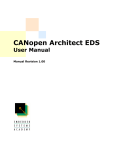Download VersaPoint I/O System Devicenet NIU User`s Manual, GFK-1912
Transcript
GE Fanuc Automation Programmable Control Products VersaPoint™ I/O System Devicenet NIU User's Manual GFK-1912 September 2001 GFL-002 Warnings, Cautions, and Notes as Used in this Publication Warning Warning notices are used in this publication to emphasize that hazardous voltages, currents, temperatures, or other conditions that could cause personal injury exist in this equipment or may be associated with its use. In situations where inattention could cause either personal injury or damage to equipment, a Warning notice is used. Caution Caution notices are used where equipment might be damaged if care is not taken. Note Notes merely call attention to information that is especially significant to understanding and operating the equipment. This document is based on information available at the time of its publication. While efforts have been made to be accurate, the information contained herein does not purport to cover all details or variations in hardware or software, nor to provide for every possible contingency in connection with installation, operation, or maintenance. Features may be described herein which are not present in all hardware and software systems. GE Fanuc Automation assumes no obligation of notice to holders of this document with respect to changes subsequently made. GE Fanuc Automation makes no representation or warranty, expressed, implied, or statutory with respect to, and assumes no responsibility for the accuracy, completeness, sufficiency, or usefulness of the information contained herein. No warranties of merchantability or fitness for purpose shall apply. The following are trademarks of GE Fanuc Automation North America, Inc. Alarm Master CIMPLICITY CIMPLICITY 90–ADS CIMSTAR Field Control GEnet Genius Helpmate Logicmaster Modelmaster Motion Mate PowerMotion PowerTRAC ProLoop PROMACRO Series Five Series 90 Series One Series Six Series Three VersaMax VersaPoint VersaPro VuMaster Workmaster ©Copyright 2001 GE Fanuc Automation North America, Inc. All Rights Reserved Contents Chapter 1 Introduction............................................................................................ 1-1 Features .............................................................................................................. 1-2 Advantages ......................................................................................................... 1-2 What’s In This Manual........................................................................................ 1-3 Other Documents You’ll Need............................................................................. 1-4 Example Plant ..................................................................................................... 1-5 Chapter 2 The DeviceNet NIU................................................................................. 2-1 The DeviceNet System ........................................................................................ 2-2 The DeviceNet Network Interface Unit................................................................ 2-5 Parts of the DeviceNet NIU ................................................................................. 2-7 Connectors on the NIU........................................................................................ 2-8 Rotary Switches on the NIU .............................................................................. 2-10 LEDS on the NIU.............................................................................................. 2-11 NIU Specifications ............................................................................................ 2-12 Chapter 3 VersaPoint Modules ............................................................................... 3-1 Modules in a VersaPoint Station.......................................................................... 3-2 Parts of a VersaPoint Module .............................................................................. 3-9 Module Dimensions .......................................................................................... 3-15 Chapter 4 Installation.............................................................................................. 4-1 Parts of a VersaPoint I/O Station ......................................................................... 4-2 Planning Module Sequence in the I/O Station ...................................................... 4-3 Power for the Station........................................................................................... 4-4 Setting the NIU Switches..................................................................................... 4-5 Keying ................................................................................................................ 4-6 Installing Modules on the DIN Rail ..................................................................... 4-7 Connecting Unshielded Cables ............................................................................ 4-9 Connecting Shielded Cables .............................................................................. 4-10 Grounding......................................................................................................... 4-13 The DeviceNet Cable ........................................................................................ 4-16 Connecting the DeviceNet NIU ......................................................................... 4-18 Fusing for Short Circuit Protection .................................................................... 4-20 Connecting Sensors and Actuators..................................................................... 4-23 Module Labeling............................................................................................... 4-28 Chapter 5 Power for the Station.............................................................................. 5-1 Supply of the DeviceNet Network Interface Unit ................................................. 5-2 Electrical Isolation .............................................................................................. 5-8 GFK-1912 iii Contents Summary of I/O Module Current Consumptions ................................................ 5-13 VersaPoint Power Consumption Example.......................................................... 5-14 Chapter 6 Diagnostics.............................................................................................. 6-1 Local Diagnostics................................................................................................ 6-2 Power and Segment Terminal LEDs .................................................................... 6-3 Fault/Status Reporting to the Control System ....................................................... 6-8 Chapter 7 Configuration ......................................................................................... 7-1 Configuring the I/O Station Using the EDS File................................................... 7-1 Configuration Using a DeviceNet Message .......................................................... 7-2 Configuration of the I/O Station Using the NIU Rotary Switches ......................... 7-4 Setting the NIU’s ID and Baud Rate .................................................................... 7-5 I/O Polling: Automatic I/O Transfer .................................................................... 7-6 Chapter 8 DeviceNet Messages, Services, and Classes for the NIU........................ 8-1 DeviceNet Message Types for the VersaPoint NIU .............................................. 8-2 Data Transfer Objects.......................................................................................... 8-4 DeviceNet Object Class Definitions..................................................................... 8-5 Appendix A Reference Data .......................................................................................A-1 Network Specifications .......................................................................................A-2 I/O Station Information .......................................................................................A-2 Ambient Conditions ............................................................................................A-3 Mechanical Demands ..........................................................................................A-4 Noise Immunity Test ...........................................................................................A-4 Electrical Specifications ......................................................................................A-5 Cables.................................................................................................................A-7 I/O Modules........................................................................................................A-7 Air and Creepage Distances.................................................................................A-8 Test Voltages ......................................................................................................A-9 Appendix B Glossary ..................................................................................................B-1 Appendix C Output Module Derating........................................................................C-1 Appendix D The Electronic Data Sheet (EDS) File....................................................D-1 iv VersaPoint™ I/O System Devicenet NIU User's Manual– September 2001 GFK-1912 Chapter Introduction 1 The VersaPoint product family is a modular automation system. With VersaPoint modules you can easily add one module to the next and build functional units that meet your automation requirements exactly. A set of interconnected VersaPoint I/O modules can be selected to suit the application, and connected as a slave on a DeviceNet network. The interface between the network and the modules is a VersaPoint DeviceNet Network Interface Unit (NIU). The NIU is located to the left of the other modules. Together, the NIU and the modules selected for the application function as an I/O Station. The I/O Station can include up to 63 I/O modules. Within the VersaPoint station the bus connection, power supply, and power distribution are completed by connecting modules together on the DIN rail. Sensors and actuators are easily wired to the VersaPoint I/O modules via springclamp terminals on the modules’ removable Terminal Strips. These Terminal Strips can be keyed so that they cannot be mixed up. If a module must be exchanged the wiring does not need to be removed. Just remove the Terminal Strip from the module. GFK-1912 1-1 1 Features Characteristic VersaPoint features are: – Modules can be easily installed/interconnected without tools. – Automatic creation of isolated groups, current, data, and safety circuits – Open, flexible, and modular structure – Modules of varying point counts can be combined to create a VersaPoint station that optimizes unit space while minimizing unit cost. Advantages VersaPoint design offers the following advantages: – Reduced control cabinet space. – The amount of costly parallel wiring is reduced. Within a station, voltage and data routing can be carried out without additional wiring. – The modular structure of VersaPoint makes it possible to assemble standard function blocks in advance. Different parts of the system can be operated independently of one another. This means that pretests can be carried out when the system is set up and that the whole system can be adapted and expanded. I/O Station Capacity 1-2 – Up to 63 devices can be connected to an NIU (Depending on power consumption. See chapter 5). – The sum of all input and output data can be up to 1000 bytes per station. VersaPoint™ I/O System Devicenet NIU User's Manual – September 2001 GFK-1912 1 What’s In This Manual This manual contains the instructions and reference information needed to plan and install a VersaPoint I/O Station on a DeviceNet network. Chapter 1 is a quick introduction to VersaPoint. Chapter 2. The DeviceNet NIU, describes the DeviceNet Network Interface Unit module IC220DBI001, which connects the VersaPoint I/O Station to the DeviceNet network. Chapter 3. Power for the Station, explains how power is utilized by the station and routed among the modules. Chapter 4. VersaPoint Modules, describes the parts and dimensions of VersaPoint I/O and power modules. Chapter 5. Installation, describes basic module installation and cable connections. Chapter 6. Diagnostics is an overview of the diagnostics features of a DeviceNet I/O Station. Chapter 7. Configuration, describes the configuration options of the DeviceNet VersaPoint NIU. Chapter 8. Introduction, describes DeviceNet message structures supported by the VersaPoint DeviceNet NIU. Appendix A. Reference Data, summarizes the standard data for a VersaPoint DeviceNet I/O system. Appendix B. Glossary, explains many of the terms used in this manual. Appendix C. Output Module Derating, describes how to calculate power loss and operating temperature limits for I/O modules. Appendix D: The Electronic Data Sheet (EDS) File, describes the EDS file parameters. GFK-1912 Chapter 1 Introduction 1-3 1 Other Documents You’ll Need Each VersaPoint module is fully described in its own datasheet. Module datasheets are provided on CD, and are available online at www.gefanuc.com. The following table describes documents that are available as this manual is being released. Check the GE Fanuc website for the latest releases, as well as the most up-to-date document versions and other important product information. Module Number Module Description GFK-1901 GFK-1902 GFK-2000 GFK-2001 GFK-2002 Digital Output Modules IC220MDL721 Output 24VDC Positive Logic 2.0A 2 Points IC220MDL751 Output 24vdc Positive Logic 0.5A 2 Points GFK-1903 GFK-2003 IC220MDL752 IC220MDL753 IC220MDL754 IC220MDL761 GFK-1904 GFK-2004 GFK-1913 GFK-2005 Output 24VDC Positive Logic 0.5A 4 Points Output 24VDC Positive Logic 0.5A 8 Points Output 24VDC Positive Logic 0.5A 16 Points Output 24VDCPositive Logic 0.5A 2 Points Special Function Modules IC220MDD840 High-speed Counter 1 In/1 Out 24VDC 1-4 Datasheet Digital Input Modules IC220MDL641 Input 24VDC Positive Logic 2 Points IC220MDL642 Input 24VDC Positive Logic 4 Points IC220MDL643 Input 24VDC Positive Logic 8 Points IC220MDL644 Input 24VDC Positive Logic 16 Points IC220MDL661 Input 24VDC Negative Logic 2 Points GFK-2052 Analog Input Modules IC220ALG220 Analog In 15 Bit Voltage/Current 2 Channels IC220ALG620 Analog In 16 Bit RTD 2 Channels IC220ALG630 Analog In 16 Bit Thermocouple 2 Channels Analog Output Modules IC220ALG320 Analog Out 16 Bit Voltage/Current 1 Channel IC220ALG321 Analog Out 13 Bit Voltage 1 Channel IC220ALG322 Analog Out 13 Bit Voltage 2 Channels Power and Segment Terminals IC220PWR001 Power Terminal 24VDC IC220PWR002 Power Terminal Fused 24VDC IC220PWR003 Power Terminal Fused with Diag. 24VDC IC220PWR011 Segment Terminal 24VDC IC220PWR012 Segment Terminal Fused 24VDC IC220PWR013 Segment Terminal Fused W/Diag 24vdc GFK-1909 GFK-2006 GFK-2007 GFK-1910 GFK-2008 GFK-2009 IC220PWR014 GFK-2010 Segment Terminal Elec Fused 24vdc VersaPoint™ I/O System Devicenet NIU User's Manual – September 2001 GFK-1906 GFK-2013 GFK-2012 GFK-1907 GFK-1908 GFK-2011 GFK-1912 1 Example Plant The following example provide an illustration of how the VersaPoint I/O System may be applied. This example highlights the distributed nature of the VersaPoint product line as well as its ability to fit a variety of difficult applications within a single system. GFK-1912 Chapter 1 Introduction 1-5 1 Key: A Plant control B Material removal area 1 C Press D Punching device E Material removal area 2 F Welding robot G Material area 3 1, 3, 5, 6, 9, 10, 12 VersaPoint™ stations 2, 4, 7, 8,13 Motor starter 11 Robot controller Emergency stop switch This example is a schematic diagram of a plant which is controlled by a host computer. VersaPoint station 1 modules control the removal of material from area 1. The motor starter (2) is directly connected to the remote bus. This controls a conveyor belt motor. VersaPoint station 3 controls the press. As this machine must be particularly well protected, an emergency stop switch has been integrated. VersaPoint station 5 controls the punching device. Station 6 is connected to station 5, and its modules monitor the status of the press. An emergency stop switch has also been provided here. Two motor starters are connected at points (7) and (8). They control conveyor belt motors. Versapoint station 9 controls the removal of material from area 2. A robot control system (11) is connected to the communications bus using VersaPoint station 10. An emergency stop switch has also been connected here. VersaPoint station 12 controls the storage of material in area 3. Motor starter 13 is directly connected to the remote bus and controls the conveyor belt motor. 1-6 VersaPoint™ I/O System Devicenet NIU User's Manual – September 2001 GFK-1912 Chapter The DeviceNet NIU 2 This section describes the DeviceNet Network Interface Unit module IC220DBI001. The DeviceNet System DeviceNet Messages Structure of a VersaPoint Station The DeviceNet Network Interface Unit Features Items Used with the NIU Ordering Information Connectors on the NIU DeviceNet Connector Power Connector DIP Switches on the NIU LEDs on the NIU GFK-1912 Diagnostics NIU Specifications 2-1 2 The DeviceNet System The VersaPoint DeviceNet NIU operates as a slave on a DeviceNet network. DeviceNet is a communications link that transmits data between control systems (e.g., PLCs, PCs, VMEbus computers, robot controllers, etc.) and distributed industrial devices (such as switches, sensors, valve manifolds, motor starters, bar code readers, drives, displays, and operator interfaces) to network and eliminate expensive hard wiring. The maximum number of nodes on DeviceNet is 64. A VersaPoint I/O Station counts as a single node on the network. A DeviceNet network supports peer-to-peer with multi-Cast (one-to-many), multi-master, and master/slave with polled, bit-strobe, and change-of-state (exception-based) capability. DeviceNet has a linear structure. There is a main trunk line with drop lines routed to the networked devices. Power and signals are routed on the same network cable. An example is illustrated below. Terminating resistors are located at each end of the trunk. Drops, made of trunk or drop cable, may be as long as 3m (10 feet), and each drop can support one or more nodes. With DeviceNet, it is possible to remove and replace powered devices from the network with no interruptions to the rest of the network. 2-2 VersaPoint™ I/O System Devicenet NIU User's Manual – September 2001 GFK-1912 2 DeviceNet Messages The DeviceNet message field can range between 0 and 8 bytes. Messages longer than 8 bytes are fragmented into packets. Packetizing does increase overhead and reduce data transmission throughput. DeviceNet supports two types of messaging: I/O messaging and Explicit messaging. I/O messaging is time-critical and is of high priority. Explicit messages are typically used between two devices for configuration and diagnostic data transfer. They are usually of low priority and not time-critical. DeviceNet I/O messages are of three basic types. Strobe messages are associated with a polling request from a master. Strobe messages can be used for communication between two devices or where there are several consumers of a single message. Cyclical messaging transfers data between devices at regular time intervals. Devices may use cyclical messages to report their status to a master at regular time intervals. The third type of I/O messaging is unsolicited messaging from slave devices, commonly referred to as change-of-state messaging. This type of I/O message allows I/O to report information without token passing or polling. Repetitive information is transmitted less frequently, which frees up the available bandwidth. This type of messaging offers more responsive control when network traffic is light. However, it can be more difficult to make sure that data collisions do not reduce network throughput. GFK-1912 Chapter 2 The DeviceNet NIU 2-3 2 Structure of a VersaPoint I/O Station A VersaPoint station with a DeviceNet Network Interface Unit consists of: – (1) End clamps (part number IC220ACC313, supplied with the NIU) – (2) DeviceNet NIU – (3) Modules appropriate to the application – (4) End plate (supplied with the NIU) 2-4 VersaPoint™ I/O System Devicenet NIU User's Manual – September 2001 GFK-1912 2 The DeviceNet Network Interface Unit The VersaPoint ™ DeviceNet Network Interface Unit (NIU), IC220DBI001, is the link between DeviceNet and the VersaPoint station. The DeviceNet NIU communicates on a DeviceNet™ network as a Group 2 slave. The DeviceNet NIU provides the required bus signal conditioning and the power supply for the connected station components. At startup, the NIU detects the VersaPoint modules present in the I/O Station to create an automatic configuration. Alternatively, a configuration object (Class 64) allows the unit to be configured via the EDS file to provide a variable number of digital inputs, digital outputs, analog inputs, analog outputs, and special function modules. Tasks of the NIU include: GFK-1912 – Coupling of DeviceNet and the VersaPoint I/O modules – Supplying the I/O modules with communications power – Electrical isolation of the local I/O – Providing diagnostic information from the connected I/O to DeviceNet Chapter 2 The DeviceNet NIU 2-5 2 Features of the NIU Controls up to 63 I/O modules (see below) 1,000 bytes maximum real-time I/O support (input + output + analog total, any mix) Communication of module diagnostics Optional built-in DeviceNet daisy-chain connection Supported DeviceNet™ Features Generic Device Type Supports Faulted Node Recovery Baud rates: 125K, 250K, 500K UCMM to support peer-to-peer communications (Firmware version B or later) Point data objects for discrete and analog inputs and outputs (Firmware version B or later) Assembly input and output objects; allows access to NIU status table, etc.. (Firmware version B or later) Supports Polled I/O Slave Messaging Automatic Station Configuration Hardware or Software Addressable Number of Modules in the I/O Station Up to 63 I/O modules can be installed in the station. The number of modules may be limited by the following: 2-6 1. The maximum number of data words for the I/O Station is 1000 bytes (inputs and outputs). 2. The NIU can supply a maximum current of 2A for logic power. 3. The current carrying capacity of the voltage jumpers is limited. For the limit values of the individual voltage jumpers refer to the chapter on I/O Station Power. VersaPoint™ I/O System Devicenet NIU User's Manual – September 2001 GFK-1912 2 Parts of the DeviceNet NIU The NIU LEDs serve as diagnostic indicators for both the I/O Station and DeviceNet communications. The end plate is installed at the end of the VersaPoint station, after the last module. It protects the station from electrostatic discharge and the user from dangerous voltage. Power and communications wiring are completed via removable Terminal Strips on the front of the NIU. These Terminal Strips are ordered separately as a connector set (IC220TBK201). They include strain-relief hoods for the shielded cables. Ordering Information GFK-1912 IC220DBI001 DeviceNet Network Interface Unit IC220TBK201 Connector set for the DeviceNet NIU Chapter 2 The DeviceNet NIU 2-7 2 Connectors on the NIU The NIU Terminal Strip connectors are used for: – DeviceNet cables. – Power wiring for the main circuit UM and the segment circuit US. – Logic (communications) and analog supply (UL ) for the VersaPoint modules. – Functional earth ground (FE) Cables with diameters of 0.2mm2 to 1.5 mm2 (AWG 24 - 16) can be connected to the spring-clamp terminals. Assignment of the DeviceNet Connections: Terminal Strips 1 and 2 Terminal point Assignment Terminal Strip 1 DeviceNet Remark/ Wire Color 1.1 -V Black 2.1 +V Red 1.2 CAN_LOW Blue 2.2 CAN_HIGH White 1.3 Drain (typical) Bare (AC coupled earth ground) 2.3 Drain (optional)* , 0 1.4, 2.4 Strain Relief Terminal Strip 2 Same as Terminal Strip 1 UHVLVWRU WR HDUWK JURXQG * Drain termination to terminal 2.3 may need to be considered for an RF application. 2-8 VersaPoint™ I/O System Devicenet NIU User's Manual – September 2001 GFK-1912 2 NIU Power The NIU acts as a power terminal, supplying the logic and module power for some or all of the of the I/O modules in the station, as well as the sensors and actuators. Some stations also use additional power/segment terminal modules, depending on the needs of the application. See chapter 5 for information about power for the I/O Station. Power Connections: Terminal Strips 3 and 4 Terminal Point Assignment Terminal Strip 3 NIU Supply 1.1, 2.1 Remark Not used 1.2, 2.2 24VDC UL 24V logic and analog power supply, (May be connected to DeviceNet power (+V).) 1.3, 2.3 NIU GND GND GND of the NIU supply This potential is reference ground for the NIU electronics. (May be connected to DeviceNet power (-V).) 1.4, 2.4 FE Functional earth ground Grounding of the NIU, i.e. of the VersaPoint station. The contacts are directly connected with the voltage jumper and the FE spring on the bottom of the housing. Functional earth ground is used to discharge interference. Terminal Strip 4 Power Connections 1.1, 2.1 24VDC US 24V segment supply (I/O) The supplied voltage is directly routed to the segment power bus. 1.2, 2.2 24VDC UM 24V main supply (Power to a segment terminal.) The supplied voltage is directly routed to the main power bus. 1.3, 2.3 GND Reference potential The reference potential is directly routed to the GND bus and is, at the same time, ground reference for the main and segment supply. GND is common to US and UM 1.4, 2.4 FE Functional earth ground Grounding of the NIU and I/O station. The contacts are directly connected with the voltage jumper and the FE spring on the bottom of the housing. Functional earth ground is used to discharge interference. Protection The NIU provides protection against polarity reversal and surge voltage for UM and US. GFK-1912 Chapter 2 The DeviceNet NIU 2-9 2 Rotary Switches on the NIU The rotary switches on the side of the NIU module can be used to set the MACID and baud rate. They can also be set to allow software configuration of the MAC ID and/or baud rate. Setting the MAC ID Rotary switches #1 and #2 are use to set the MAC ID. Valid MACID addresses are 0 to 63 (0 to 3F Hex). Setting the switch address to a value greater than 63 disables the switch and allows software setting of the MACID. The software setting defaults to the last hardware setting. The switch is only read during powerup. Setting the Baud Rate Switch #3 is use to set the baud rate. Switch settings and baud rates are shown below. Setting the switch to a value of greater than 2 allows software setting of the data rate. The software setting defaults to the last hardware setting. Switch 3 Baud Rate (bits/s) 0 125 1 250 2 500 >2 software selectable baud rate Autoconfiguration Setting the NIU rotary switches at "999" enables autoconfiguration mode. See chapter 7 for additional details. 2-10 VersaPoint™ I/O System Devicenet NIU User's Manual – September 2001 GFK-1912 2 LEDS on the NIU The LEDs on the NIU indicate the station state and indicate the presence of the supply voltages at the outputs. LED NT State Meaning Green/Red LED OFF: Flashing Green: Green: Red: Network status Not powered/Not online Online, not connected Link OK, Online, Connected Critical link failure MD Green/Red LED Module Status UL US UM GFK-1912 OFF: No power present Green: Device operational Flashing Green: Device needs commissioning Flashing Red: Minor fault Red: Critical fault Green LED Logic (UL) and analog (UANA) power ON: Supply present OFF: Supply not present Green LED Segment supply ON: Segment supply present OFF: Segment supply not present Green LED ON: OFF: Main supply Main supply present Main supply not present Chapter 2 The DeviceNet NIU 2-11 2 NIU Specifications Power Specifications Voltage range Nominal Current Maximum Current General Housing dimensions (width x height x depth). Operating temperature Storage temperature Operating humidity Storage humidity Degree of protection Class of protection 11 - 25V 20mA 30mA 48.8mm x 120mm x 71.5mm (1.92 x 4.72 x 2.82in.) -25°C to +55°C (-13°F to +131°F) -25°C to +85°C (-13°F to +185°F) 75% on average, 85% occasionally Appropriate measures against increased humidity (>85%) must be taken. 75% on average, 85% occasionally IP20 according to IEC 60529 Class 3 according to VDE 0106, IEC 60536 Local Bus Level Number of VersaPoint modules that can be connected Maximum logic current consumption of the connected local bus modules 5V CMOS signal level 63, maximum 2A DC (see note) Note: The logic current consumption is specific for each VersaPoint module type. The current consumptions are listed in the module datasheets and in chapter 5. 24V Main Supply (UM ) / 24V Segment Supply (US ) Connection method Spring-clamp terminals Recommended supply cable 30m (98.4ft.), maximum; do not route cable through lengths outdoor areas Special demands on the UM/ US are electrically isolated from the NIU supply. voltage supply Response when voltage dips Voltages (main and segment supply) that are passed and interrupts occur on from the NIU to the voltage jumpers follow the supply voltages without delay Nominal value 24VDC Tolerance -15% / +20% (according to EN 61131-2) Ripple ± 5% Permissible range 19.2V to 30V Current carrying capacity 8A, maximum Safety devices • Surge voltage Yes • Polarity reversal Yes 2-12 VersaPoint™ I/O System Devicenet NIU User's Manual – September 2001 GFK-1912 2 24V Logic and Analog Supply (UL ) Connection method Spring-clamp terminals Recommended supply cable lengths 30m (98.4ft.), maximum; do not route cable through outdoor areas Voltage continuation Through potential routing Special demands on the voltage supply UL is electrically isolated from UM/ US when it is supplied. This is only possible when using two separate power supplies Nominal value 24VDC Tolerance -15% / +20% (according to EN 61131-2) Ripple ± 5% Permissible range 19.2V to 30V Maximum current consumption at nominal voltage 1.25A DC Consisting of: 0.75A DC for logic supply (UL) 0.5A DC for analog voltage supply (UANA) Safety devices • Surge voltage • Polarity reversal Only for the bus module supply! Yes Yes 24V Internal Module Supplies Logic supply (voltage jumper) Nominal value 7.5VDC Tolerance ± 5% Ripple ± 1.5% Maximum output current 2A DC (observe derating) Safety devices Electronic short-circuit protection Logic supply (interfaces; internal) Nominal value 2 x 5VDC Tolerance ± 5% Ripple ± 1.5% Maximum output current 2 x 0.15A DC Safety devices None Analog supply (voltage jumper) GFK-1912 Nominal value 24VDC Tolerance -15% / +20% Ripple ± 5% Maximum output current 0.5 A DC (observe derating) Safety devices Electronic short-circuit protection Chapter 2 The DeviceNet NIU 2-13 VersaPoint Modules Chapter 3 This chapter describes the parts and dimensions of VersaPoint modules. GFK-1912 Modules in a VersaPoint Station Parts of a VersaPoint Module Module Dimensions 3-1 3 Modules in a VersaPoint Station A VersaPoint I/O Station begins with a Network Interface Unit (NIU). The NIU is the first module on the DIN rail, at the left end of the I/O Station. The NIU performs all the data-handling and communications functions for the I/O Station. The rest of the station is made up of a group of I/O modules that can be selected to exactly fit the needs of the application. The NIU and I/O Station are shown below with the required grounding to the DIN rail. 3-2 VersaPoint™ I/O System Devicenet NIU User's Manual – September 2001 GFK-1912 3 VersaPoint Modules The following table lists all VersaPoint modules that can currently be operated with the DeviceNet NIU. Module Number Module Description Discrete Input Modules IC220MDL641 Input 24VDC Positive Logic 2 Points IC220MDL642 Input 24VDC Positive Logic 4 Points IC220MDL643 Input 24vdc Positive Logic 8pt IC220MDL644 Input 24vdc Positive Logic 16pt IC220MDL661 Input 24vdc Negative Logic 2pt Discrete Output Modules IC220MDL721 IC220MDL751 Output 24VDC Positive Logic 2.0A 2 Points Output 24vdc Positive Logic 0.5a 2pt( IC220MDL752 IC220MDL753 IC220MDL754 Output 24VDC Positive Logic 0.5A 4 Points Output 24vdc Positive Logic 0.5a 8pt( Output 24vdc Positive Logic 0.5a IC220MDL761 Output 24vdc Positive Logic 0.5a 2pt IC220MDL930 Output Relay 3.0A 1 Point Special Function Modules IC220MDD840 High Speed Counter In, 1in/1out 24VDC Analog Input Modules IC220ALG220 Analog In 15 Bit Voltage/Current 2 Channels IC220ALG620 Analog In 16 Bit Rtd 2ch IC220ALG630 Analog In 16 Bit Thermocouple 2ch Analog Output Modules IC220ALG320 IC220ALG321 Analog Out 16 Bit Voltage/Current 1 Channel Analog Out 13 Bit Voltage 1 Channel IC220ALG322 Analog Out 13 Bit Voltage 2ch Power and Segment Terminals GFK-1912 IC220PWR001 Power Terminal 24VDC IC220PWR002 IC220PWR003A Power Terminal Fused 24vdc Power Terminal Fused W/Diag 24vdc IC220PWR011 Segment Terminal 24VDC IC220PWR012A Segment Terminal Fused 24vdc IC220PWR013A IC220PWR014A Segment Terminal Fused W/Diag 24vdc Segment Terminal Elec Fused 24vdc Chapter 3 VersaPoint Modules 3-3 3 Input/Output Modules Many different types of I/O modules are available. This enables you to build the station in a modular way so that it meets the application’s requirements. Example of a digital input module: IC220MDL642 Terminal Points Depending on the module, input/output modules have terminal points to accommodate 2-, 3-, and 4-wire sensors or actuators. Connections are made to Terminal Strips, which are ordered separately. Protection For output modules, surge voltage protection is provided by a fuse in the Power Terminal module, or by an external fuse. The value of the fuse must be such that the maximum load current is not exceeded. For the maximum permissible load current of an I/O module please refer to the module’s data sheet. LEDs The diagnostic and status indicators on I/O modules provide information on the status of inputs and outputs. 3-4 VersaPoint™ I/O System Devicenet NIU User's Manual – September 2001 GFK-1912 3 Interfacing to Functional Earth Ground (FE) There is no interface to functional earth ground (FE) in the module, i.e. no direct connection is made with FE when the module is mounted on a grounded DIN rail. Grounding A module is grounded via the voltage jumper FE when snapping it onto the previous module. Additional I/O module grounding is not required. Electrical Isolation Electrical isolation is not provided by VersaPoint I/O modules. A Power Terminal module must be used for this purpose. Voltage Ranges Low-level signal terminals are available for different voltage ranges. To utilize different voltage ranges within a station, a new power terminal must be used for each range. Power Losses for I/O Modules Power Loss of the Electronics The electronics power loss of an I/O module can be calculated following the formula in the module’s datasheet. The power loss of the module must not exceed the power loss of the housing. Power Loss of the Housing The power loss of the housing indicates the maximum power loss allowed. The maximum power loss is indicated in the module’s datasheet. This power loss can be dependent or independent of the ambient temperature. If the power loss of the housing depends on the ambient temperature, a permissible operating temperature range can be calculated using the formula in the module's datasheet. Permissible Operating Temperature Range Depending on the power loss of the housing and the power loss of the electronics at a certain current, the temperature up to which the module can be operated with this current can be calculated. Please see the module datasheets for specific information. See appendix C for example calculations. GFK-1912 Chapter 3 VersaPoint Modules 3-5 3 Analog Modules Shield The connectors of analog modules have a special shield connection to shield the cables. Configuration The modules for analog signals operate with a set of default parameters unless they are reconfigured for the application. Each module’s defaults are listed in its datasheet. Diagnostics for Analog Input Modules Analog input modules have overrange recognition in all measuring ranges. Open circuit diagnostics are also available for some analog input modules. If extended diagnostics are available for a specific module, they are listed in the module’s datasheet. Analog error messages include: Under-range Open circuit Measured value invalid Configuration invalid Terminal defective Over-range. 3-6 VersaPoint™ I/O System Devicenet NIU User's Manual – September 2001 GFK-1912 3 Power Terminal Modules Power Terminal modules can be placed in an I/O Station to provide additional power, to electrically isolate different circuits, or to create areas with different voltages (ie: 24VDC versus 120VAC). Multiple Power Terminal modules can be used in an I/O station. A Power Terminal module supplies voltage for both the main circuit and the segment circuit. See chapter 5 for more details. Example: 24VDC Power Terminal The main power circuit should be protected. If a protected Power Terminal (IC220PWR002 or PWR003) is not used, the 24V supply must be externally protected. GFK-1912 Chapter 3 VersaPoint Modules 3-7 3 Segment Terminal Modules Segment Terminal modules can be used to create a segment circuit within the main circuit. The segment circuit allows the separate supply of power outputs (e.g., motor contactors), digital actuators, and digital sensors. With a segment terminal you can also control the segment circuit and switch it on or off, e.g., using emergency stop loops. Segment Terminal modules can only be used with 24V power. Segment Terminals do NOT provide electrical isolation. A Power Terminal module must be used for that purpose. The connection between the main circuit and the segment / auxiliary supply requires a jumper wire or external switch. Segment terminals have terminal points for the connection of a jumper or switch. When using a standard segment terminal, (IC220PWR011), the segment circuit is not protected! The 24V supply must be externally protected. See "Power Terminals". Segment terminals with internal fuse protection (IC220PWR012, 013, and 014) are also available. 3-8 VersaPoint™ I/O System Devicenet NIU User's Manual – September 2001 GFK-1912 3 Parts of a VersaPoint Module A VersaPoint I/O or power module consists of an electronics base and one or more plug-in Terminal Strips. GFK-1912 Chapter 3 VersaPoint Modules 3-9 3 The Electronics Base The electronics base holds the entire electronics for the VersaPoint module and the voltage and data routing. As all the modules are snapped onto the DIN rail, there is a secure interface between the modules. Voltage and current for station operation are routed through the jumpers on each module. Built-in mechanisms on the electronics base make it easy to install on the DIN rail without the use of tools. The feather keys on the left-hand side of the module snap into the keyways of the next module on the left when the module is mounted on the DIN rail. 3-10 VersaPoint™ I/O System Devicenet NIU User's Manual – September 2001 GFK-1912 3 Diagnostic and Status Indicators All modules have diagnostic and status indicators for rapid local error diagnostics. The diagnostic indicators (red/green) indicate the status of the modules. A module is operating normally if all its Diagnostic (D) LEDs are solid green. The status indicators (yellow) display the status of the relevant inputs/outputs for the connected device. LEDs are described in detail in chapter 6. Module Color Coding The area surrounding each module's LEDs is color-coded to provide an indication of the module's function. The following table explains this color-coding. GFK-1912 Color Function Gray Blue Analog Digital - DC Red Orange Digital - AC Special function Black Power terminal / segment terminal / NIU Chapter 3 VersaPoint Modules 3-11 3 Status LEDs and I/O Points The illustration below shows the relationship between the status LEDs on a module and the module inputs or outputs. In general, an I/O module's status LEDs appear over their associated terminals. In cases where two I/O points are terminated in the same column (for 4 and 16 point modules), the LED's relative position (top or bottom) indicates the I/O point it is associated with. For a single-width module with 4 inputs or outputs (middle module in the illustration above), the LEDs and terminal points are associated as follows: LED 1 Terminal point 1.1 LED 2 Terminal point 2.1 LED 3 Terminal point 1.4 LED 4 Terminal point 2.4 On the four-slot module, LED 2 on slot 4 is indicated. The LED belongs to input 14 on terminal point 4/2.1 (slot 4 / terminal point 2.1) 3-12 VersaPoint™ I/O System Devicenet NIU User's Manual – September 2001 GFK-1912 3 Connectors The connection of the I/O or supply voltages is made by using a connector that can be plugged on or off the modules. Connector Types The following connector types are available: (1) Standard connector (IC220TBK082, 085, 087) The standard connector is used for the connection of two signals in 4-wire format (e.g., digital input/output signals). The standard connector housing is also used for power and segment terminals and relay terminals, although the types are NOT interchangeable. (2 )Shield connector (IC220TBK061) This connector is used for signals connected using shielded cables (e.g., analog I/O signals, high-speed counter inputs, network cable). The FE or shielding is connected by a shield clamp. (3) Extended, double signal connector (IC220TBK122, TBK123) This connector is used for the connection of four signals in 3-wire format (e.g., digital input/output signals). Regardless of the width of the electronics base, the connectors width is fixed. Wider modules may require multiple connectors. Connector Identification Connectors have terminal points that are color coded corresponding to their functions: GFK-1912 Color Red Terminal point signal + Blue Green – Functional earth ground Chapter 3 VersaPoint Modules 3-13 3 Internal Structure of VersaPoint Terminal Strips A B C D Standard connector (IC220TBK082, 085) Connector for power and segment terminals (IC220TBK087) Shield connector (IC220TBK061) for analog modules Extended connector (IC220TBK122, TBK123) The dark lines shown on connectors B and D above indicate jumper connections. These jumpers are internal to the connectors. The shield connector is jumpered through the shield connection. All other connectors are jumpered through module point connection. To avoid a malfunction, only snap a suitable connector on a module that is appropriate for this connector. Refer to the module-specific data sheet to select the correct connectors. A supply connector must not be placed on a module that is to be used with an extended connector. This will cause a short circuit between two signal module points (1.4 - 2.4). Place only supply connectors on supply modules. Do not use the standard connectors! When the terminal points are jumpered in the supply connector, power is carried through the jumpering in the connector and not through the printed circuit board of the module. 3-14 VersaPoint™ I/O System Devicenet NIU User's Manual – September 2001 GFK-1912 3 Module Dimensions The module dimensions are determined by the dimensions of the electronics base and the dimensions of the connector. When a connector is plugged in, each module depth is 71.5mm (2.795 in.). The height of the module depends on the connector used. Single Housing Double Housing Wide Housing Depth, All Connector Dimensions Key: A. Standard connector (IC220TBK082, IC220TBK085, IC220TBK087) B. Shield connector (IC220TBK061) C. Extended connector (IC220TBK122, IC220TBK123) The depth of the connector does not influence the overall depth of the module. 2 GFK-1912 Chapter 3 VersaPoint Modules 3-15 Installation Chapter 4 This chapter describes basic VersaPoint module installation and cable connections. Please refer to chapter 5 for more information about power connections for the I/O Station. GFK-1912 Parts of a VersaPoint I/O Station Planning module sequence in the I/O Station Power for the station Setting the NIU switches Keying Installing modules on the DIN rail Removing modules Connecting unshielded cables Connecting shielded cables Grounding The DeviceNet cable Connecting the DeviceNet NIU Fusing for short circuit protection Connecting sensors and actuators Module labeling 4-1 4 Parts of a VersaPoint I/O Station A VersaPoint station with a DeviceNet Network Interface Unit consists of: – (1) End clamps (supplied with NIU) – (2) DeviceNet NIU – (3) Modules appropriate to the application – (4) End plate (supplied with the NIU) Mount modules side by side on a 35mm (1.378in.) standard DIN rail. No tools are required. Do not set up the station while the power is connected. Before setting up a VersaPoint station or inserting a module, be sure the entire station is disconnected from the power. Be sure the entire station is reassembled before switching power on. End Plate The VersaPoint I/O Station must be terminated using the end plate that is supplied with the Network Interface Unit module. The end plate does not have an electrical function. It protects the station from ESD pulses and the user from dangerous voltages. End Clamps Install end clamps on both ends of the station to hold it in place on the DIN rail. End clamps are supplied with the NIU. If additional clamps are required, they are available as GE Fanuc part number IC220ACC313. 4-2 VersaPoint™ I/O System Devicenet NIU User's Manual – September 2001 GFK-1912 4 Planning Module Sequence in the I/O Station The NIU is the first module in the station. The sequence of the other modules should be planned carefully. Within a main circuit, place the I/O modules with the highest current consumption (US) first. This approach is advantageous in that the high supply current does not flow through the entire main circuit. See chapter 5 for a list of the current consumptions of VersaPoint modules. Locations for Analog Modules High current flowing through voltage jumpers UM and US increases the temperature of the voltage jumpers and the inside of the module. Note the following instructions to keep the current flowing through the voltage jumpers of the analog modules as low as possible: It is recommended that each analog module have a separate main circuit. If this is not possible and it is necessary to use analog modules in a main circuit together with other modules, place the analog modules at the end of the main circuit(to the right of other modules). This practice is particularly important for the thermocouple module IC220ALG630. Internal module heating falsifies the temperature of the internal cold junction. Therefore, position this module after all of the other modules to minimize the current flowing through all voltage jumpers. GFK-1912 Chapter 4 Installation 4-3 4 Power for the Station The DeviceNet NIU receives power from the DeviceNet connection. This DeviceNet power supplies the NIU, and can also supply the logic and analog power for the I/O Station. A station may also include one or more Power Terminal and Segment Terminal modules. Power Terminal modules must be connected to external power. Segment Terminal modules draw their power from the main supply within the station, and are not connected to external power. NIU Power Terminal Segment Terminal Please see chapter 5 for more information about station power. Voltage supplies are connected using unshielded cables as described previously. 4-4 VersaPoint™ I/O System Devicenet NIU User's Manual – September 2001 GFK-1912 4 Setting the NIU Switches The NIU has three 10-position rotary switches, as shown below. You can set these switches as described below to select the MAC ID and Baud Rate, or to enable setting those parameters in software. Setting the DeviceNet MAC Address for the NIU Set switches 1 and 2 to select the MAC ID. Switch 1 is the most significant digit and switch 2 is the least. Valid MAC ID settings are 0 to 63. If you change the node address, you will need to reset the DeviceNet power for the new address to take effect. Disabling Switch Selection of the MAC Address If the MAC Address will be set up through software instead, set switches 1 and 2 to an address value of greater than 63. That disables the switch setting and allows the selection to be made via software. The software setting is made by calling service code 16 (0x10 hex), Set_Attribute_Single, to the DeviceNet Object. This is described in chapter 8, Messages. Setting the Baud Rate for DeviceNet Communications Use switch 3 to set the baud rate. The switch settings for the various baud rates are: Switch 3 Baud Rate (bits/s) 0 125 1 250 2 500 >2 software selectable baud rate Disabling Switch Selection of the Baud Rate If the baud rate will be set up through software instead, set switch 3 to value of greater than 2. This setting disables the switch setting and allows the selection to be made via software. The software setting is made by calling service code 16 (0x10 hex), Set_Attribute_Single, to the DeviceNet Object. See chapter 8 for more information. Autoconfiguration Setting the NIU rotary switches at "999" enables autoconfiguration mode. See chapter 7 for additional details. GFK-1912 Chapter 4 Installation 4-5 4 Keying You can prevent the mismating of any connector by keying the base and the connector using module keys (ordered separately, IC220ACC005 quantity 100). A. Plug a coding key into the keyway in the base (1) and turn it away from the small plate. B. Use a pair of cutters to cut off the keying tab from the connector. 4-6 VersaPoint™ I/O System Devicenet NIU User's Manual – September 2001 GFK-1912 4 Installing Modules on the DIN Rail Mount modules side by side on a 35mm (1.378 in.) standard DIN rail. First, attach the electronics bases to the DIN rail by pushing the base straight-in towards the rail (1). Be sure that all featherkeys and keyways on adjacent modules are interlocked 2). First, align the featherkey of the module with the keyway of the previous module. Then, attach the new module to the DIN rail by pushing it straight in toward the rail. Do not twist or pivot the module during installation; that may damage the modules. Next, attach the Terminal Strip to the module. First, place the front latch in the front snap-on mechanism (3). Then pivot the top of the Terminal Strip towards the module until the back latch snaps into place (4). The keyways of a module do not continue on the Terminal Strip. When snapping on a module, there must be no Terminal Strip on the left-hand side of the module. If a Terminal Strip is present, remove it before installing the next module. GFK-1912 Chapter 4 Installation 4-7 4 Removing Modules When removing a module, follow the steps shown below: If there is a module label present, remove it (1-1, below). If the module has more than one Terminal Strip, all of the these must be removed. The following describes how a single-slot module is removed. Lift the Terminal Strip by pressing on the connector latch (1-2). Remove the Terminal Strip (2). Remove the left-adjacent and right-adjacent Terminal Strips of the neighboring modules (3). This prevents the potential routing featherkeys and the keyway/featherkey connection from being damaged and creates more space for accessing the module. Press the release mechanism, and remove the module from the DIN rail by pulling it straight back (4-2). Replacing a Module If you want to change a module within the VersaPoint station, reverse the removal procedure above. 4-8 VersaPoint™ I/O System Devicenet NIU User's Manual – September 2001 GFK-1912 4 Connecting Unshielded Cables Unshielded cables for I/O devices and supply voltages are connected using the springclamp terminals. Signals up to 250VAC/DC and 5A with a conductor cross-section of 0.2mm2 to 1.5mm2 (AWG24 – 16) can be connected. For terminal assignments, please consult the appropriate module data sheet. Follow these steps when wiring: Strip 8mm (0.3in.) off the cable. Module wiring is normally done without ferrules. However, it is possible to use ferrules. If using ferrules, make sure they are properly crimped. Push a screwdriver into the slot for the appropriate connection (#1 above) so that you can plug the wire into the spring opening. Insert the wire (#2 above). Pull the screwdriver out of the opening. The wire is clamped. After installation, you should label the wires and Terminal Strips as described later in this chapter. GFK-1912 Chapter 4 Installation 4-9 4 Connecting Shielded Cables The DeviceNet cable and the connecting cables for analog modules are shielded. Observe the following when installing shielding: Strip the outer cable sheath to the desired length (#1a below). The appropriate length depends on the connection position of the wires and whether there should be a large or a small space between the connection point and the shield connection. Shorten the braided shield to 15mm (0.6 in.) (#1 above). Fold the braided shield back over the outer sheath. (#2 above) Remove the protective foil. Strip 8mm (0.3in.) off the wires. (#2 above) Connecting Shielded Cables to the Shielded Terminal Strip 4-10 Open the shield connector (#3 above). Check the orientation of the shield clamp in the Shielded Terminal Strip and change its position if necessary (see below for instructions). Place the cable with the folded braided shield in the shield connector. (#4 above) Close the shield connector (#5 above). Fasten the screws for the shield connector using a screwdriver. (#6 above). VersaPoint™ I/O System Devicenet NIU User's Manual – September 2001 GFK-1912 4 Repositioning the Shield Clamp The shield clamp (2a, below) in the shield connector can be adjusted to accommodate thin or thick cable. The shield connection is delivered with the clamp positioned for the connection of thicker cables (#2 below). In that position, the bend in the clamp faces away from the cable. For thinner cables the bend in the clamp faces towards the cable (#6 below). If you need to change the alignment of the shield clamp, proceed as shown below: GFK-1912 Open the shield connector housing (#1). Remove the clamp (#3), turn the clamp according to the cross-section of the cable (#4) and then reinsert the clamp. (#5) Chapter 4 Installation 4-11 4 Grounding All DeviceNet devices must be grounded to avoid possible signal interference. DeviceNet System Grounding DeviceNet communications should only be grounded to earth at a single point. Typically this is done in the control cabinet where the DeviceNet power resides (+V, -V). Return for the DeviceNet power (-V), the drain (bare wire) and the cable shields need to be directly tied to earth ground. The ideal spot for this termination would be in the physical center of the system layout. This connection should be made using a 25mm (1in.) copper braid or a #8 AWG wire that runs no longer than 3meters (10ft.). The illustration below shows an example system ground using 2 power supplies. Note the break in the +V line. In this example each power supply’s chassis should be connected to earth ground. Linear power supplies are recommended for the DeviceNet power 4-12 VersaPoint™ I/O System Devicenet NIU User's Manual – September 2001 GFK-1912 4 Ground Terminations The minimum size ground conductor for screw-clamp terminals is a 2.5mm2 (14 AWG) wire. The minimum size ground conductor for spring-clamp terminals is a 1.5mm2 (16 AWG) wire. For certain device types, larger wire diameters may be necessary. DeviceNet NIU Drain Termination The DeviceNet NIU is an isolated physical layer and I/O device. The only strictly DeviceNet grounding consideration is the drain (bare) wire. It can be terminated in either terminal 1.3 or 2.3 of connector 1 and connector 2. Terminal 1.3 provides an RC network 0 microfarad) that allows for the AC coupling of the drain wire to earth ground. Termination to terminal 1.3 of NIU Terminal Strip 1 or 2 provides the high frequency noise path to earth ground. This termination is typical and is the recommended method for each DeviceNet NIU. 7HUPLQDO RQ 1,8 7HUPLQDO 6WULSV DQG SURYLGHV D 0 UHVLVWRU WR HDUWK JURXQG for applications where the AC coupling to earth ground might cause a problem (RF applications). A direct connection to earth ground is provided at terminals 1.4 and 2.4 of NIU Terminal Strips 3 and 4 to be used as the I/O earth ground. For any of the above described earth ground connections to be a complete path, the DeviceNet NIU must be mounted on an earth ground connected DIN-rail. The path is established when the clip on the bottom of the module makes contact to the DIN-rail. An additional connection from the earth grounded DIN-rail from a terminal block to NIU Terminal strip 3 or 4, terminal 1.4 or 2.4 is recommended for additional grounding security. GFK-1912 Chapter 4 Installation 4-13 4 Grounding the NIU and Power Modules The NIU, power terminals, and segment terminals have an FE spring (metal clip) on the bottom of the electronics base. These springs create an electric connection to the DIN rail. VersaPoint I/O modules are automatically grounded via the FE voltage jumper when they are connected to other modules. The FE voltage jumper (functional earth ground) runs from the NIU through the entire VersaPoint station. The function of FE is to discharge interference. It does not provide shock protection. Required Additional Grounding To ensure a reliable ground connection even if the DIN rail is dirty or the metal clip damaged, GE Fanuc recommends grounding the NIU to a DIN rail-mounted grounding terminal block, via the FE terminal point. 4-14 VersaPoint™ I/O System Devicenet NIU User's Manual – September 2001 GFK-1912 4 The DeviceNet Cable A DeviceNet network uses 5-wire, multi-conductor copper cable. Two wires form a twisted pair transmission line for network communications. A second pair transmits network power. The fifth conductor forms an electromagnetic shield. Cabling is available in a variety of current-carrying capacities. On a DeviceNet fieldbus, every device must, at least, power its network transceivers from the network power source. Some devices draw all of their power from the network supply. A network can include both high-capacity trunk cable and lower-capacity cable for individual branch circuits. DeviceNet specifies two types of network cable, Thick and Thin cable. Thick cable provides for longer distances and more power. Generally, Thick cable is used for the Trunk cable. Thin cable is used for shorter distances and is generally used for drop cables or where cable flexibility is necessary. DeviceNet Cable Specifications Thick Cable General Specifications Two shielded pairs - Common axis with drain wire in center Overall braid shield - 65% coverage; 36 AWG or 0.12mm tinned Cu braid minimum (individually tinned) Drain wire- #18 Copper min.; 19 strands minimum (individually tinned) Outside diameter - 0.410 inches (min) to 0.490 inches (max.) roundness - radius delta to be within 15% of 0.5 O.D. Thin Cable General Specifications Two shielded pairs - Common axis with drain wire in center Overall braid shield - 65% coverage; 36 AWG or 0.12mm tinned Cu braid minimum (individually tinned) Drain wire - #22 Copper; 19 strands minimum (individually tinned) Outside diameter - 0.240 inches (min.) to 0.280 inches (max.) roundness - radius delta to be within 20% of 0.5 O.D. GFK-1912 Network Topology Bus with limited branching (trunkline/dropline) Redundancy Not Supported Network Power for Node devices Nominal 24 volt DC ±4% Allowed Nodes (Bridging excluded) 64 nodes Data Packet Size 0-8 bytes with allowance for message fragmentation Duplicate Address Detection Addresses verified at power-up Error Detection / Correction CRC - retransmission of message if validity not acknowledged by recipient Chapter 4 Installation 4-15 4 Bus Length The maximum length of the bus is limited by the cable type, transfer rate, and number and accumulated length of drop lines. Individual branch lengths may not exceed 6 meters and are limited to one network node per drop. However, the node may be a node offering multiple ports. With Thin cable, the maximum bus length, regardless of data rate, is 100m. With Thick cable used as the trunk line, the maximum bus length is as shown in the following table. Data Rate Trunk Distance Drop Length Maximum Cumulative 6 meters (20 ft.) 156 meters (512 ft.) 125k baud 500 meters (1640 ft.) 250k baud 250 meters (820ft.) 6 meters (20 ft.) 78 meters (256 ft.) 500k baud 100 meters (328 ft.) 6 meters (20 ft.) 39 meters (128 ft.) Termination Resistors DeviceNet requires a terminating resistor to be installed at each end of the trunk. These must be 121 ohms, 1% metal film, and have a power dissipation rating of 0.25W. Add termination resisters between CAN L and CAN H to the drops on each end of the network. 4-16 VersaPoint™ I/O System Devicenet NIU User's Manual – September 2001 GFK-1912 4 Connecting the DeviceNet NIU Wiring the DeviceNet NIU consists of: Connecting the DeviceNet network and power lines Completing the VersaPoint I/O power connections. DeviceNet Connections The DeviceNet network and power is wired to Terminal Strip 1, terminal rows 1 and 2. Terminal Strip 2 has the same terminal assignments as connector 1. It can be used to daisy chain multiple drops of the VersaPoint I/O or other DeviceNet compatible devices. The illustration above shows the location of Terminal Strips (connectors) 1-4 and the terminal assignments. Note: Logic power UL can be wired to DeviceNet’s V and +V respectively, if a “daisy chain” is not being used. Terminals 1.1 and 2.1 of Terminal Strip 2 are recommended for this purpose. GFK-1912 Chapter 4 Installation 4-17 4 Terminal Assignments for the NIU Terminal Strip 1 DeviceNet 1.1 -V Black 2.1 +V Red 1.2 CAN L** Blue 2.2 CAN H ** White 1.3 Drain (Typical) Bare (AC Coupled Earth Ground) 2.3* Drain (Optional) Bare (1 megohm to Earth Ground) 1.4, 2.4 Strain Relief N/A Terminal Strip 2 DeviceNet 1.1 -V Black 2.1 +V Red 1.2 CAN L Blue 2.2 CAN H White 1.3 Drain (Typical) Bare (AC Coupled Earth Ground) 2.3* Drain (Optional) Bare(1 megohm to Earth Ground) 1.4, 2.4 Strain Relief N/A Terminal Strip 3 NIU supply 1.1, 2.1 Not used 1.2, 2.2 24VDC UL 24V logic and analog supply(may be connected to DeviceNet power (+V)). 1.3, 2.3 GND GND GND of the NIU supply (may be connected to DeviceNet power (-V)). 1.4, 2.4 FE Functional Earth Ground Grounding of the NIU, i.e. of the VersaPoint station. The contacts are directly connected with the voltage jumper and the FE spring on the bottom of the housing. NOTE: Functional earth ground is used to discharge interferences. Terminal Strip 4 Power connector 1.1, 2.1 24VDC US 24V segment supply (I/O supply) The supplied voltage is directly routed to the voltage jumper. 1.2, 2.2 24VDC UM 24V main supply The supplied voltage is directly routed to the voltage jumper. 1.3, 2.3 GND Reference Potential The reference potential is directly routed to the potential jumper and is, at the same time, ground reference for the main and segment supply. 1.4, 2.4 FE Functional Earth Ground Grounding of the NIU, i.e. of the VersaPoint station. The contacts are directly connected with the voltage jumper and the FE spring on the bottom of the housing. NOTE: Functional earth ground is used to discharge interferences. * Drain should be terminated at terminal 2.3 for any RF connections. ** Add termination resisters between CAN L and CAN H to the drops on each end of the network. 4-18 VersaPoint™ I/O System Devicenet NIU User's Manual – September 2001 GFK-1912 4 Fusing for Short Circuit Protection Both the segment supply US and the main supply UM have the same reference potential. Therefore, an isolated voltage area on the I/O side cannot be created. Both the main supply and the segment supply are protected against polarity reversal and surge voltage. CAUTION The main supply and the segment supply integrated into the NIU do not have short circuit protection. The user must provide short circuit protection. The rating of the fuse must be such that the maximum permissible load current is not exceeded. Providing the 24V Segment Supply (US ) at the NIU You can supply/generate the segment voltage at the NIU or a Power Terminal module. There are several ways of providing the segment voltage on the NIU (connector 4): 1. GFK-1912 You can provide the segment voltage separately on the terminal points 1.1/2.1 and 1.3/2.3 (GND) of the Power Terminal Strip (see the connection example below). Chapter 4 Installation 4-19 4 2. You can jumper the connections 1.1/2.1 and 1.2/ 2.2 to ensure that the segment circuit is supplied from the main circuit. 3. With a switch between the terminal points 1.1/ 2.1 and 1.2/2.2 you can create a segment circuit (e.g., an emergency stop circuit). CAUTION To minimize heat generation, use both of the adjacent contacts to provide the main voltage and to provide/tap the segment voltage. The 24V Logic and Analog Supply (UL ) UL is typically wired to DeviceNet Power. The NIU supply has protection against polarity reversal and surge voltage. 4-20 VersaPoint™ I/O System Devicenet NIU User's Manual – September 2001 GFK-1912 4 Replacing Power and Segment Terminal Fuses For VersaPoint Power and Segment Terminal modules that have built-in fusing, if a fuse is not present or defective, you must insert or exchange the fuse. Follow the steps below to replace a fuse: 1. Lift the fuse lever (A). 2. Insert the screwdriver behind a metal contact of the fuse (B). 3. Carefully lift the metal contact of the fuse (C). 4. Carefully lift the fuse on one side and remove it by hand(D). 5. Insert a new fuse (E). 6. GFK-1912 Push the fuse lever down again until it snaps into place with a click (F). Chapter 4 Installation 4-21 4 Connecting Sensors and Actuators Each module-specific data sheet indicates the appropriate Terminal Strip(s) for that module. Connecting Discrete Devices VersaPoint discrete modules allow the connection of sensors and actuators in 2-wire, 3wire, or 4-wire technology (ability varies by module). A single Terminal Strip can support the following connection methods: – 2 sensors or actuators in 2-, 3-, or 4-wire technology – 4 sensors or actuators in 2- or 3-wire technology – 2 sensors or actuators in 2- or 3-wire technology with shielding (for analog sensors or actuators) The tables below summarize the connection options for 24V modules. A connection example is given in every module-specific data sheet. Connections for Discrete Input Modules Connection Abbreviation 2-Wire 3-Wire 4-Wire Sensor signal IN IN X X X Sensor supply US / UM US (+24V) X X X Ground (GND) GND (⊥) – X X Ground/FE shielding FE – – X Connections for Discrete Output Modules Connection Abbreviation Actuator signal OUT OUT Actuator supply US US (+24V) Ground (GND) Ground/FE shielding 2-Wire 3-Wire X 4-Wire X X – – X GND (⊥) X X X FE – X X X Used -- Not used In the following figures US is the supply voltage. Depending on which voltage jumper is accessed, the main voltage UM or the segment voltage US is the supply voltage. 4-22 VersaPoint™ I/O System Devicenet NIU User's Manual – September 2001 GFK-1912 4 Connecting 2-Wire Discrete Sensors and Actuators Example A below shows the connection of a 2-wire sensor. The sensor signal is carried to the module point IN1. Sensor power is supplied through the voltage US. Example B below shows the connection of an actuator. The actuator power is supplied through output OUT1. The load is switched directly by the output. The maximum current carrying capacity of the output must not be exceeded. Connecting 3-Wire Discrete Sensors and Actuators Example A below shows the connection of a 3-wire sensor. The sensor signal is carried to the module point IN1 (IN2). The sensor is supplied with power using the module points US and GND. Example B below shows the connection of a shielded actuator. The actuator is supplied through output OUT1 (OUT2). The load is switched directly by the output. The maximum current carrying capacity of the output must not be exceeded. GFK-1912 Chapter 4 Installation 4-23 4 Connecting 4-Wire Discrete Sensors and Actuators Example A below shows the connection of a shielded 3-wire sensor. The sensor signal is carried to the module point IN1. The sensor is supplied with power using the module points US and GND. The sensor is grounded with the FE (Functional Earth Ground) module point. Example B below shows the connection of a shielded actuator. By providing the supply voltage US, even actuators that require a separate 24V supply can be connected directly to the module. The maximum current carrying capacity of the output must not be exceeded. 4-24 VersaPoint™ I/O System Devicenet NIU User's Manual – September 2001 GFK-1912 4 Connecting Analog Devices Refer to the module datasheets for detailed instructions when connecting analog sensors and actuators. For maximum noise immunity, always use shielded, twisted-pair cables. Connecting Field Devices to an Analog Input Module For an analog input module: Within the module, grounding is connected with FE through an RC element For cable up to 10m (32.8 ft), connect the shield to the Shielded Terminal Strip as described previously. For cable longer than 10m (32.8 ft), connect the sensor directly to PE (protective earth ground) as shown below. When connecting the shield of the sensor with PE potential, ensure a large surface connection. When using analog modules with more than one analog channel, there are different ways of connecting the shield. This depends on the wire diameter. 1. The preferred method for all wire diameters is to use a Terminal Strip with dual shield connectors (IC220TBK062). 2. Use a multi-wire cable for the connection of both sensors and connect the shield as described above to the shield connector (IC220TBK061). 3. Use a thin cable for the connection of each sensor and connect the shields of both cables together to the shield connector. Connecting a Thermocouple Analog Input Module GFK-1912 1. Connect the shield to the shield connector. 2. Cut the braided shield off at the sensor or cover it with shrink tubing. Chapter 4 Installation 4-25 4 Connecting Field Devices to an Analog Output Module For maximum noise immunity, always connect analog actuators with shielded, twistedpair cables. For an analog output module: Connect the shield to the shield connector as described previously. When connecting the shield with FE potential, ensure a large surface connection. Danger of creating ground loops! The shielding must be directly connected with ground potential at only one point. For cable lengths exceeding 10 meters (32.8 ft.) the actuator side should always be isolated by means of an RC element. The capacitor C should typically have values of 1nF to 15nF. 7KH UHVLVWRU 5 VKRXOG EH DW OHDVW 0 Connection of actuators for Signal Cables Longer than 10 Meters (32.8 Ft) A Module side 4-26 B Actuator side VersaPoint™ I/O System Devicenet NIU User's Manual – September 2001 GFK-1912 4 Module Labeling You can identify the slots, terminal points, and connections using point labels and module labels. Various options are available for labeling slots and module points: 1 Each Terminal Strip can be labeled individually with point labels (numbered labels: IC220ACC003 numbered 1-100, qty 10 sets, or blank labels: IC220ACC004, qty 1000). 2/3 Another option is to use module labels. These are available in two widths, to cover one Terminal Strip (IC220ACC001, qty.10) or four Terminal Strips (IC220ACC002, qty. 10). The Terminal Strip has a keyway for attaching a module label. A small latch holds the module label in place. 4/5 GFK-1912 Each signal can be labeled individually using point labels. On an extended Terminal Strip, the higher keyway (4) is designed for labeling signals 1/2 and the lower keyway (5) is for signals 3/4. (Numbered labels: IC220ACC003 numbered 1-100, qty 10 sets, or blank labels: IC220ACC004, qty 1000). Chapter 4 Installation 4-27 Power for the Station Chapter 5 This section explains how power is utilized by the station and routed among the modules. GFK-1912 Supply of the DeviceNet Network Interface Unit The Logic Circuit The Analog Circuit The Main Circuit Segment Circuit Example of a Circuit Diagram Electrical Isolation Electrical Isolation: DeviceNet Electrical Isolation: I/O Electrical Isolation: Discrete Modules Electrical Isolation: Analog Modules Electrical Isolation: Other Summary of I/O Module Current Consumptions Station Configuration Example 5-1 5 Supply of the DeviceNet Network Interface Unit Logic and field power are distributed among VersaPoint I/O modules on several dedicated power circuits. These are: The main power circuit (UM), which powers all modules that do not need to be separately switchable from the main circuit. The main power circuit begins at the power terminal integrated into the NIU. It may also include additional Power Terminal modules as appropriate. The segment voltage (US) is drawn from the main power circuit at the NIU, at a Power Terminal module, or at a Segment Terminal module. A 24V segment circuit can be used to power I/O modules that must be separately switchable from the main voltage. One or more segment circuits might be created for discrete input modules without individual short-circuit protection, for discrete output modules, and to control power switches and contactors. Logic Voltage (UL) is generated from the main power circuit at the NIU and provides communications power for all I/O modules in the station. This voltage is not augmented by the addition of extra power terminals. Analog Voltage (UANA) is supplied by the NIU and used to power the analog modules in the I/O Station. This voltage is not augmented by the addition of extra power terminals. Each of these power circuits is described in this section. The main power UM and the segment voltage US for the station are connected at the Network Interface Unit. The main power generates internal voltages for the logic circuit UL and analog signals UANA. The segment voltage supplies the sensors and actuators. NIU 5-2 Power Terminal Segment Terminal VersaPoint™ I/O System Devicenet NIU User's Manual – September 2001 GFK-1912 5 The Logic Circuit: UL The logic circuit with communications power UL starts at the NIU. The logic circuit is fed through all modules of a station. The logic circuit cannot be supplied via another supply terminal. Function: Logic Circuit UL Voltage of UL Generation of UL Current carrying capacity of UL Provides the communications power for all modules in the station. 7.5V UL is generated from the main power UM of the NIU. 2A, maximum. (See Summary of I/O Module Current Consumptions at the end of this chapter). The communications power is not electrically isolated from the 24V input voltage for the NIU. The Analog Circuit: UANA Power for the analog modules (here also called analog voltage) UANA is supplied at the NIU. It is fed through all the modules in a VersaPoint station. Function: Analog Circuit UANA Voltage of UANA Generation of UANA Current carrying capacity of UANA GFK-1912 Chapter 5 Power for the Station Provide power for analog modules 24V. UANA is generated from the main power UM of the NIU. 0.5A, maximum. (See Summary of I/O Module Current Consumptions at the end of this chapter). 5-3 5 The Main Circuit: UM The main circuit with the main power UM starts at the NIU or a power terminal. NIU Power Terminal Segment Terminal UM is fed through all subsequent modules until it reaches the next power terminal. A new circuit that is electrically isolated from the previous one begins at the next power terminal. Multiple power terminals can be used within one station. Function of UM Voltage of UM Current carrying capacity of UM Several independent segments can be created within the main circuit. The main circuit provides the main power for these segments. For example, a separate supply for the actuators can be provided in this way. The voltage in this circuit must not exceed 250VAC. The current carrying capacity is 8A, maximum (total current with the segment circuit). If the limit value of the voltage jumpers UM and US is reached (total current of US and UM), a new power terminal must be used. Generation of UM For many applications, the capacity of the UM supply integrated into the Profibus NIU is sufficient to power the station. If necessary, UM can also be supplied via an additional power terminal. An additional power terminal must be used if: 5-4 1. Different voltage ranges (e.g., 120 V) are needed 2. Electrical isolation is required. 3. The maximum current carrying capacity of a voltage jumper (UM or US) is reached. VersaPoint™ I/O System Devicenet NIU User's Manual – September 2001 GFK-1912 5 Segment Circuit: US A segment circuit or auxiliary circuit with segment voltage US starts at the NIU or at a supply terminal (power terminal or segment terminal). It is fed through all subsequent modules as far as the next supply terminal. NIU Function of US Voltage of US Current carrying capacity of US Power Terminal Segment Terminal You can use several segment terminals within a main circuit, and therefore segment the main circuit. It has the same ground reference as the main circuit. This means that circuits with different fuses can be created within the station without external wiring. 24VDC maximum. 8A, maximum (total current with the main circuit). If the limit value of a voltage jumper UM or US is reached (total current of US and UM), a new power terminal must be used. (See summary of I/O module current consumptions in this chapter). The segment circuit supplies all modules that need to be separately switchable from the main voltage e.g., on an emergency stop. This includes discrete input modules without individual short-circuit protection, discrete output modules, and auxiliary supply voltage for controlling power switches and contactors. The segment circuit can be switched off or fused using the emergency stop or segment terminals. It has the same ground reference as the main circuit. This means that emergency stop circuits or circuits with different fuses can be created within the station without external wiring. Generation of US There are various ways of providing the segment voltage US: 1. You can supply the segment voltage at the NIU or at a power terminal. 2. You can tap the segment voltage from the main power at the NIU or a power terminal using a jumper or a switch. 3. You can use a segment terminal and tap the segment voltage from the main power. With 120V and 230V voltage levels, segments cannot be created. In this case, only the main circuit is used. GFK-1912 Chapter 5 Power for the Station 5-5 5 Example of a Circuit Diagram The diagram below shows part of a VersaPoint I/O Station. Segment 1 1 Module 5-6 2 Segment 2 3 4 Type 5 Segment 3 6 Part Number 7 8 9 Max. Current Consumption of the Example Terminal from US 1 Network Interface Unit IC220DBI001 2 Discrete output module IC220MDL753 4A 3 Discrete output module IC220MDL721 4A 4 Power terminal IC220PWR001 – 5 Discrete input module IC220MDL643 2A 6 Discrete input module IC220MDL642 1A 7 Fused Segment terminal IC220PWR012 8 Discrete input module IC220MDL641 500mA 9 Discrete input module IC220MDL641 500mA VersaPoint™ I/O System Devicenet NIU User's Manual – September 2001 GFK-1912 5 Segment 1 The NIU supply and the main supply UM are supplied at the NIU (1). The supply voltage of the logic UL and the supply voltage of the analog modules UANA are generated from the NIU supply (UL and UANA are not considered in the figure). Electrical isolation between logic and I/O is given through the separate supply of the NIU and UM . The segment supply US for segment 1 is tapped from the main supply UM. In this case, this happens through a switch located at the corresponding terminal points of the bus module. The digital output modules (2 and 3) are located in a switched segment circuit. As the two output modules consume a maximum of 8A, the main voltage UM must be reinjected behind these two modules to prevent the current carrying capacity of the voltage jumpers from being exceeded. Segment 2 The supply voltage UM is reinjected at the power terminal (4). Using a jumper, the segment voltage US for segment 2 is tapped at this module from the main voltage UM. Segment 3 Segment 3 is created though a segment terminal with fuse (7). In a segment terminal with fuse the segment voltage is automatically tapped from the main voltage. This segment circuit is protected by an internal fuse. Because of this fuse the circuit is suitable for the connection of input terminals without internal fusing (8 and 9) or for the connection of output terminals (not present in this example). Segment Circuits have the Advantage of isolating errors GFK-1912 In this example, a short circuit in input module 8 would not affect the modules of the first or second segment. Because of the fuse in segment terminal 7, only the third segment is switched off. If an error occurred in the system, the discrete output modules 2 and 3 could be switched on or off without affecting modules of other segments. Chapter 5 Power for the Station 5-7 5 Electrical Isolation The DeviceNet Network Interface Unit and the VersaPoint system have a defined voltage and grounding concept. This avoids an undesirable effect on I/O devices in the logic area, suppresses undesirable compensating currents and increases noise immunity. Electrical Isolation: DeviceNet The incoming and outgoing NIU voltages are isolated from one another and from the station electronics. The incoming NIU shield is AC coupled to earth ground using a resistor and a capacitor. The outgoing NIU shield is connected directly to FE. FE and FE capacitive represent two individual isolated groups. The NIU does not have electrical isolation for the I/O module communications power. By providing separate power supplies for the logic and I/O, it is possible to provide electrical isolation. Electrical Isolation: I/O The NIU does not provide electrical isolation between the main circuit, UM, and the VersaPoint module communications power. UM (24V) is not electrically isolated from UL (7.5V) or UANA (24V). It is only possible to isolate both voltages separately using isolated power options for the main power UM and the I/O voltage US on the NIU, because both voltages have the same ground reference. If isolation of these voltages is required, a separate power terminal with a separate isolated power supply must be used. Providing isolated power supplies for UM and US on the same power terminal is insufficient as the two circuits share a ground. 5-8 VersaPoint™ I/O System Devicenet NIU User's Manual – September 2001 GFK-1912 5 Electrical Isolation: Discrete Modules Isolation of the I/O circuit of a discrete module from the communications power is only ensured if a separate IC220PWR001 power terminal is used and the voltages for the power terminal and the NIU are provided by isolated power supply units. The 24V power supply units must not be connected to one another. The power terminal interrupts all voltage jumpers from the previous terminal and creates the voltage jumpers for the main circuit UM, the segment circuit US and reference potential of the supply voltage GND. An example of this is shown below. Example: Interruption/creation of the voltage jumpers with a power terminal IC220PWR001 IC220PWR001 The areas hatched in the figure show the points at which the voltage jumpers are interrupted. GFK-1912 Chapter 5 Power for the Station 5-9 5 Electrical isolation: Analog module The I/O circuit of an analog module receives electrically isolated power from the 24V supply voltage UANA. The power supply unit with electrical isolation is a component of an analog module. The voltage UANA is carried through in each module and is available to the next module. DeviceNet NIU Analog Input Module IC220ALG220 The voltage jumpers hatched XXXX in the figure are not used in the analog module. This means that the 24V supply of the NIU (UM) or the power terminal are electrically isolated from the I/O circuit (measurement amplifier) of the analog module. The I/O circuit of the analog module is supplied by the analog circuit UANA. 5-10 VersaPoint™ I/O System Devicenet NIU User's Manual – September 2001 GFK-1912 5 Electrical isolation: Other Other electrical isolation depends on how the supply voltages are provided. For instance, electrical isolation can be provided by inserting a new 24V supply using a power terminal. During this process the 24V power supply units must not be connected to one another. One method of electrical isolation using a power terminal is illustrated below. Connection between the ground of a supply voltage (US or UM) and functional earth ground should only be made at one point within the station (point A). If a number of grounds are connected to the functional earth ground, the electrical isolation is lost. DeviceNet NIU I/O Power Terminal IC220PWR001 I/O Electrically isolated areas within the station: 1 Bus logic of the station 2 Isolated I/O 3 Isolated I/O GFK-1912 Chapter 5 Power for the Station 5-11 5 Summary of I/O Module Current Consumptions The following table provides a summary of the current consumptions each VersaPoint module requires from the various power circuits. Module Number Module Description Current Consumption of: UL UANA US Channel/Module UM Digital Input Modules IC220MDL641 Input 24VDC Positive Logic 2 Points 35mA - 250mA / 500mA - IC220MDL642 40mA - 250mA / 1A - IC220MDL643 Input 24VDC Positive Logic 4 Points Input 24VDC Positive Logic 8 Points 50mA - 250mA / 2A - IC220MDL644 Input 24VDC Positive Logic 16 Points 60mA - 250mA / 4A - IC220MDL661 Input 24VDC Negative Logic 2 Points 35mA - 250mA / 500mA Digital Output Modules IC220MDL721 Output 24VDC Positive Logic 2.0A 2 Points 35mA - 2A / 4A - IC220MDL751 Output 24VDC Positive Logic 0.5A 2 Ppoints 33mA - 500mA / 1A - IC220MDL752 Output 24VDC Positive Logic 0.5A 4 Points 40mA - 500mA / 2A - IC220MDL753 Output 24VDC Positive Logic 0.5A 8 Points 60mA - 500mA / 4A - IC220MDL754 Output 24VDC Positive Logic 0.5A 16 Points 90mA - 500mA / 8A - IC220MDL761 Output 24VDC Positive Logic 0.5A 2 Points 32mA - 500mA / 1A 50mA - 500mA 500mA IC220ALG220 Analog In 15 Bit Voltage/Current 2 Channels IC220ALG620 Analog In 16 Bit RTD 2 Channels IC220ALG630 Analog In 16 Bit Thermocouple 2 Channels Analog Output Modules 88mA 43mA 43mA 15mA 11mA 11mA - - IC220ALG320 35mA 25mA - - 35mA 35mA 25mA 28mA - - 25mA 25mA 30mA - - - Special Function Modules IC220MDD840 High Speed Counter In 1 in/1 out 24VDC Analog Input Modules Analog Out 16 Bit Voltage/Current 1 Channel IC220ALG321 Analog Out 13 Bit Voltage 1 Channel IC220ALG322 Analog Out 13 Bit Voltage 2 Channels Power and Segment Terminals IC220PWR001 Power Terminal 24VDC IC220PWR002 Power Terminal Fused 24VDC IC220PWR003 Power Terminal Fused with Diag. 24VDC IC220PWR011 Segment Terminal 24VDC IC220PWR012 Segment Terminal Fused 24VDC IC220PWR013 Segment Terminal Fused W/Diag 24vdc IC220PWR014 Segment Terminal Elec Fused 24vdc 5-12 VersaPoint™ I/O System Devicenet NIU User's Manual – September 2001 GFK-1912 5 VersaPoint Power Consumption Example When configuring a VersaPoint Station it is important to consider the current requirements of each module in the I/O system. These current requirements are described in the table “Summary of VersaPoint I/O Current Consumptions” shown previously in this chapter, and in the module-specific data sheets. As noted previously: If the current load limit is reached at US or UM a new Power Terminal must be inserted If the current load limit is reached for UL or UANA a new VersaPoint station must be built using a new Network Interface Unit. The following example shows how the current consumptions of a VersaPoint I/O station can be determined. It also provides insight into the requirement for additional I/O terminals. Consider an application which requires the following VersaPoint modules: Catalog Number Description IC220MDL721(Qty 3) Output, 24VDC Positive Logic, 2.0A, 2 Points IC220MDL751 Output, 24VDC Positive Logic, 0.5A, 2 Points IC220MDL752 Output, 24VDC Positive Logic, 0.5A, 4 Points IC220MDL641(Qty 2) Input, 24VDC Positive Logic, 2 Points IC220MDL644 Input, 24VDC Positive Logic, 8 Points IC220ALG620 Analog In, 15 Bit RTD, 2 Channel IC220PWR014 Segment Terminal with Electronic Fuse Using the table “Summary of VersaPoint I/O Current Consumptions” in this chapter, the following current consumption table can be generated: Module GFK-1912 No. Current Consumption of UL (module) UL (total) UANA US (module) US (total) IC220MDL644 1 50mA 50mA 2A 2A IC220MDL641 2 35mA 70mA 500mA 1A IC220PWR014 1 30mA 30mA IC220MDL752 1 40mA 40mA 2A 2A IC220MDL751 1 33mA 33mA 1A 1A IC220MDL721 2 35mA 70mA 4A 8A IC220MDL721 1 35mA 35mA 1.2A 1.2A IC220ALG620 1 43mA 43mA 11mA Current Load 371mA 11mA 15.2A Permissible current consumption of the voltage jumper 2A 0.5A 8A Chapter 5 Power for the Station 5-13 5 The current requirements for UL and UANA are within the supply capability of the NIU. The current requirement of US exceeds the supply capability of the NIU, so additional power terminals must be used. The number of additional power terminals to be used depends on the arrangement of the modules. 2A 1A 2A 1A 2A 0.5A 0.5A IC220ALG620 IC220MDL643 IC220PWR014 IC220MDL751 IC220MDL752 4A 4A IC220MDL641 1.2A 5.2A IC220MDL721 IC220MDL721 4A IC220MDL641 US/UM: IC220MDL721 IC220DBI001 As discussed in chapter 4, the recommended sequence of the modules in this example is: 3A 4A 2A 1A 2A 7A 0.5A 0.5A IC220ALG620 IC220MDL643 IC220PWR014 IC220PWR001 IC220MDL751 IC220MDL752 IC220MDL721 IC220PWR001 1.2A 5.2A IC220MDL641 4A IC220MDL641 US/UM: IC220MDL721 IC220DBI001 IC220MDL721 If this arrangement must be maintained, two additional power terminals are needed: 3A 7.2A 2A 4A 1A 2A 0.5A 0.5A IC220ALG620 IC220MDL643 IC220PWR014 IC220MDL751 IC220MDL721 IC220PWR001 IC220MDL752 IC220MDL721 1.2A IC220MDL641 4A IC220MDL641 US/UM: IC220MDL721 IC220DBI001 If a system design goal is to use as few terminals as possible, the module sequence must be changed. In this case, only one additional power terminal would be needed: 8A Please note that while the I/O modules must be rearranged in order to minimize the number of power terminals required, the recommended module sequence is preserved downstream of each power terminal. 5-14 VersaPoint™ I/O System Devicenet NIU User's Manual – September 2001 GFK-1912 Diagnostics Chapter 6 This chapter is an overview of the diagnostics features of a DeviceNet I/O Station. GFK-1912 Local diagnostics DeviceNet NIU LEDs Power and Segment terminal LEDs I/O module LEDs Error localization Local diagnostics example Fault/status reporting to the control system 6-1 6 Local Diagnostics Errors can occur during startup of the VersaPoint station as well as during operation. Diagnostics information is provided by LEDs on the DeviceNet NIU and the modules attached to it. In general, the I/O Station is operating correctly if all diagnostic LEDs are constantly lit and green. If any LEDs are red or blinking, refer to the diagnostics information below. DeviceNet Network Interface Unit LEDs The diagnostic LEDs on the DeviceNet NIU indicate the type and location of the error. The NIU is functioning correctly if all of the LEDs are on and green. Once errors have been removed, the indicators immediately display the current status. LED NT MD UL US UM 6-2 State Meaning Green/Red LED OFF: Flashing Green: Green: Red: Green/Red LED OFF: Green: Flashing Green: Flashing Red: Red: Green LED ON: OFF: Green LED ON: OFF: Green LED ON: OFF: Network status Not powered/Not online Online, not connected Link OK, Online, Connected Critical link failure Module Status No power present Device operational Device needs commissioning Minor fault Critical fault Logic (UL) and analog (UANA) power Supply present Supply not present Segment supply Segment supply present Segment supply not present Main supply Main supply present Main supply not present VersaPoint™ I/O System Devicenet NIU User's Manual – September 2001 GFK-1912 6 Power and Segment Terminal LEDs On Power and Segment Terminals with fusing, the green LED indicates that the main or segment voltage is present. In the case of fused terminals (illustration right above), the green LED indicates the main voltage is present at the line side of the fuse. If the red LED is also on, there is no voltage on the load side of the fuse. Power Terminal LEDs US (1) E (2) Green LED Supply voltage in the main circuit ON: Supply voltage present in the main circuit OFF: Supply voltage not present in the main circuit Red LED On fused modules: fuse status ON: Fuse not present or blown OFF: Fuse OK Segment Terminal LEDs US (1) E (2) GFK-1912 Green LED Supply voltage in segment circuit ON: Supply voltage present in segment circuit OFF: Supply voltage not present in segment circuit Red LED On fused modules: fuse status ON: Fuse not present or blown OFF: Fuse OK Chapter 6 Diagnostics 6-3 6 I/O Module LEDs I/O modules have both diagnostic (1) and status (2) LEDs. All input/output module LEDs are electrically located in the logic area. Diagnostics LEDs on I/O Modules The diagnostic indicators (red/green) indicate the status of the modules. A module is operating normally if its diagnostic LED (D) is on and green. If an error is detected, the LEDs immediately display the current status. D (1) Green LED Diagnostics ON: Station is active Flashing: 0.5 Hz: (slow) Communications power present, backplane not active 2 Hz: (medium) Communications power present, backplane active, I/O error 4 Hz: (fast) Communications power present Backplane communications has failed with the module or between the module and the preceding module. OFF: Communications power not present, backplane not active Status LEDs on I/O Modules The status indicators (yellow) display the status of the relevant inputs/outputs. 1, 2, 3, 4 (2) 6-4 Yellow LED Status of the input/output ON: Associated input/output ON OFF: Associated input/output OFF VersaPoint™ I/O System Devicenet NIU User's Manual – September 2001 GFK-1912 6 Error Localization VersaPoint diagnostic and status indicators clearly denote the location of errors. An error is displayed at the station. In addition, the device on which the error has occurred is reported to the control system. The power terminals (shown in black above) do not have indicators for error diagnostics. If there are no errors, the green LEDs on the NIU and the other modules remain lit. GFK-1912 Chapter 6 Diagnostics 6-5 6 Local Diagnostics Example The following example provides an indication of how the module LEDs of a VersaPoint station would react in the presence of different types of errors. Two specific errors are shown, an I/O error and a backplane error. Example Station for Error Identification 1 2 3 4 5 6 Modules use in the example station: 1 2 3 IC220DBI001 IC200MDL753 IC220MDL751 4 5 6 IC220MDL751 IC220MDL643 IC220MDL641 In this illustration, the power terminals are not numbered because they do not include diagnostics and therefore report no data to the NIU. If modules including diagnostics had been selected these modules would report data to the NIU and would be numbered. 6-6 VersaPoint™ I/O System Devicenet NIU User's Manual – September 2001 GFK-1912 6 The example below shows error states. Either errors have been detected on module 5 or module 4 has broken down. The illustration below shows the behavior of the diagnostic indicators on the adjacent modules. A No error B I/O error C Backplane error I/O Error Error: Short circuit on module 4 (IC220MDL751) Effect: Control system: Error message to the control system (I/O error) NIU: Indicators remain unchanged Module 4: Green D LED flashes at 2Hz Other modules: Remain unchanged Backplane Error Error: Incoming bus after module 2 and before module 4 has been interrupted Effect: GFK-1912 Control system: Error can be located by the control system Bus module: Red LD LED (Local bus Disabled) on Module 4: Green D LED flashes at 4Hz (bus error) Other modules: Green D LEDs on all other modules flash at 0.5Hz Chapter 6 Diagnostics 6-7 6 Fault/Status Reporting to the Control System In addition to visual status indications provided by the module LEDs, diagnostic information is available by: Using the EDS file (via an application software package) to read the VersaPoint status and condition of the modules. Mapping the status directly to the polled I/O. The method of retrieval is to explicitly query the device through the mapped attributes from the Configuration Object, class code 64 (40 hex). See chapter 8 for details. Diagnostics Information Returned in the Input Data from the I/O Station By default, VersaPoint diagnostic data (the VersaPoint Status Word) is automatically reported by the NIU. Diagnostic data starts in byte 0 of the input area data table, as shown in the example below, and occupies two bytes. By default the VersaPoint Status data is available for use. When set to “True” and a “Add All I/O’s” has been carried out, diagnostic data appears in the first 2 bytes of the poll response. These two bytes contain the VersaPoint fault code (byte 0) and the number of the first module in the local bus that is faulted (byte 1). Note: VersaPoint Diagnostic Data adds 2 bytes to the produced data size. 6-8 VersaPoint™ I/O System Devicenet NIU User's Manual – September 2001 GFK-1912 6 Byte 0 Bit 0 CRC Error: This bit is set if a data transmission error occurs due to unwanted interference. The EDS parameter 22, “Max Retry”, allows the module to retransmit the data cycle up to a specified number of times. If the transmission does not pass the CRC after the Max Retry has expired then the CRC error bit is set. Bit 1 Peripheral Fault: This bit is set if any output is shorted or if there is a loss of power to an intelligent segment module. Bit 2 Power Fault: This bit is set if any power supply, UL, US, UM or DeviceNet Power, is in an over/under voltage condition. Bit 3 Module Change: This bit is set if the configuration present on the VersaPoint local bus does not match the configuration stored in flash during the last “Add All I/O’s”. Bits 4-7 are reserved. Byte 1 Contains the Device Number. The device number determines the position on the VersaPoint station where a failure or warning has occurred. These positions are numbered starting with the DeviceNet NIU as 1. The numbering continues to the right up to 64, which is the maximum number of devices in a VersaPoint station ((63) I/O devices + (1) NIU). As noted previously, supply terminals without diagnostics are not included in the module count. Note: VersaPoint local errors are not sent over the network unless the VersaPoint status word is in the Poll. These errors by default are considered minor. A determination must be made regarding the VersaPoint Status word and its desired effect on the network. GFK-1912 Chapter 6 Diagnostics 6-9 Configuration Chapter 7 On initial “out the box” power up, if the DeviceNet NIU is connected to I/O modules, the NIU configures itself for the modules connected to it. This only happens on the first power up. If the DeviceNet NIU is NOT connected to I/O modules, a blank configuration is stored. Any configuration changes after the initial power up configuration can be done in three ways: via the EDS file (using an application software tool). by sending the NIU an explicit DeviceNet message to update the configuration. using the NIU rotary switches to re-execute the autoconfiguration sequence Configuring the I/O Station Using the EDS File Every DeviceNet device certified by the Open DeviceNet Vendors Association is required to define an EDS file (electronic datasheet). The EDS file may be needed by DeviceNet network configuration tools to correctly configure and/or operate a DeviceNet device. The EDS file is a simple text file filled with keywords and values that together define the specific characteristics, features, and limitations of the slave device. The EDS file for the VersaPoint DeviceNet NIU is printed out in Appendix D. GFK-1912 7-1 7 Configuration Using a DeviceNet Message If configuration is not handled by the EDS file (for example, using an application software package), the NIU may be configured by sending an explicit message to the Configuration object, class 64. See chapter 8 for further details on using these DeviceNet messages. This message must set Instance 1, Attribute 7, Add All I/O, to "1" to inform the DeviceNet NIU to scan its local bus and store its current configuration into flash. The configuration remains in flash until the next Add All I/O is received. The service that allows Attribute 7 to be set is service code 16 (0x10 hex) Set_Attribute_Single. To autoconfigure the DeviceNet NIU the following command structure must be used: Service Code: 16 Class Code: 64 (40 hex) Attribute: 7 Attribute Data: 1 The Configuration object automatically adjusts the poll request/response packet size to maximize efficiency if all I/O channels are not in use. Reading or Changing the Configuration Parameters A Get or Set message can be used to read or change any of the NIU configuration parameters. Further information can be found in chapter 8, Messages Reconfiguring Analog Input Ranges Analog input channels default to a unipolar 0V to 10VDC range. If an analog should operate in another range, the new range must be configured in the AIP(Analog Input Point) object (class 10). The possible analog input ranges are: 0V to +10V (default) 10V to +10V 0mA to +20mA +4mA to +20mA 20mA to +20mA The range is set by sending an explicit message. Chapter 8 describes the AIP, Class 10 range settings. 7-2 VersaPoint™ I/O System Devicenet NIU User's Manual September 2001 GFK-1912 7 Reconfiguring Output Fault State and Value The NIU supports the standard DeviceNet DOP (Digital Output Points) and AOP (Analog Output Points) fault states and values. These values can be set and read by the use of an explicit message. These fault states only occur during a network error. They do not occur after a VersaPoint local error. Discrete Output Fault Parameters: Hold last state Turn off during a faulted condition (default.) Turn on during a faulted condition Analog Output Fault Parameters: Hold last value Set to low limit Set to high limit Set to value determined by the fault value attribute Chapter 8 describes the DOP, Class 9 and AOP, Class 11 fault values and states. Adding I/O Point and Channel Status to the I/O Poll Status of an I/O point, functioning (0) or failed (1) can be added to the I/O poll through the use of the EDS file (via an application software tool). Parameters 15-19 of the EDS file allow for respective status bits to be added to the poll. This configuration can select: the number of discrete input faults added to the poll response on a point basis. the number of discrete output faults added to the poll response on a point basis. the number of analog input faults added to the poll response on a channel basis. the number of analog output faults added to the poll response on a channel basis. the number of Special Function faults added to the poll response on a channel basis. See appendix D for details of the EDS file. If status reporting has not been added to the I/O poll, it can be solicited by issuing an explicit message to the NIU’s Configuration Object (Class 64, see chapter 8). GFK-1912 Chapter 7 Configuration 7-3 7 Configuration of the I/O Station Using the NIU Rotary Switches As previously discussed, the DeviceNet NIU provides three rotary switches, traditionally used for the selection of the Station MAC ID and the DeviceNet data rate. These switches may also be used to put the NIU in autoconfiguration mode. If configuration changes are required for the Devicenet NIU, follow this procedure: Power down the DeviceNet I/O Station Set the NIU rotary switches to the setting "999". Power up the DeviceNet I/O Station. At this time, the NIU will refresh its configuration. Power down the DeviceNet I/O Station. Return the NIU rotary switches to their original settings. Power up the I/O Station While the DeviceNet NIU is in the "999" state, it retains its previously-selected MAC ID and data rate. GE Fanuc recommends that despite this, the rotary switches should be returned to their original positions after the autoconfiguration sequence. 7-4 VersaPoint™ I/O System Devicenet NIU User's Manual September 2001 GFK-1912 7 Setting the NIU’s ID and Baud Rate The NIU’s baud rate and MAC Address are normally set using the rotary switches on the side of the NIU. However, they can also be set by message from the master. Before this can be done, the switches must first be set to the “inactive” positions shown in the Installation Instructions (see chapter 4). Setting the MAC ID The MAC Address can be set using: Service Code 16 (0x10 hex) Set_Attribute_Single Parameter 1 Class Code 3 Parameter 2 Instance 1 Parameter 3 Attribute 1 Parameter 4 Data (Desired address 0 63) The software setting defaults to the last valid hardware setting. Setting the Baud Rate The baud rate can be set using: Service Code 16 (0x10 hex) Set_Attribute_Single Parameter 1 Class Code 3 Parameter 2 Instance 1 Parameter 3 Attribute 2 Parameter 4 Data 0 = 125k bits/s 1 = 250k bits/s 2 = 500k bits/s The software setting defaults to the last valid hardware setting. GFK-1912 Chapter 7 Configuration 7-5 7 I/O Polling: Automatic I/O Transfer The NIU is scanned through the use of a Polled I/O connection. A Polled I/O connection allows the master to receive data from any device in its Polled I/O scan list. The order of reporting data is determined by node addresses on the network. The lowest node address reports first and the highest reports last. Ordinarily, the NIU is on the polled scan list. If data needs to be transferred to the NIU and it is not in the polled scan list, a “Get” or “Set” explicit message service can be sent to the NIU. Data in the NIU’s I/O Image: “Add All I/O” Message The NIU’s I/O image contains all of the data from the I/O modules that are in the I/O Station that have been added to the poll with an “Add All I/O” message. The NIU’s I/O image can contain 2 parts (discrete/analog) for each direction (input/output). In both the input and output parts, the discrete points are mapped before the analog channels, starting with the module closest to the NIU. The formats are shown below. 7-6 VersaPoint™ I/O System Devicenet NIU User's Manual September 2001 GFK-1912 7 Input Data Sent by the NIU to the Master The NIU sends one input message containing the data from all of the discrete input and analog input areas configured in the NIU’s I/O map. Within the discrete and analog data areas, the data is sent in the same sequence the modules physically occupy in the I/O Station. For example, if the first I/O module provides discrete input data, that data appears first in the Discrete Input Data area. If the second module also provides discrete input data, that data appears next, and so on. The same rule applies for the Analog Input Data area. An additional 2 bytes at the start of the message may be used by the NIU for status data to the master application. Õ To Input Data Message First byte Status Discrete Input Data Last byte Analog Input Data 2 bytes Output Data Sent by the Master to the NIU The master sends the NIU one output message containing all the output data for the configured discrete output and analog output areas configured in the NIU’s network I/O map. The data must be placed in the same sequence the modules physically occupy in the I/O Station. For example, if the first I/O module provides discrete output data, that data appears first in the Discrete Output Data area. If the second module also provides discrete output data, that data appears next, and so on. The same rule applies for the Analog Output Data area. Õ Output Data Message First byte Discrete Output Data Last byte Analog Output Data To Analog channels start at the first completely unused byte after the last discrete module. If the total number of discrete points of the same image is not a multiple of 8, there are unused bits between the discrete data area and the analog data area. To make sure that the analog data starts on an even byte, refer to parameter 2, Pad Analog, in the EDS file. (See appendix D) GFK-1912 Chapter 7 Configuration 7-7 7 I/O Mapping Examples As previously stated, the position of a module’s data in the I/O table is determined by the module’s position in the VersaPoint I/O station. The first module connected to the NIU occupies the first I/O byte, with the LSB of the module being assigned to the first instance. The next module of the same type and image lines up next to the first, not leaving any "gaps" in the I/O table. Examples 1 and 2 show how I/O is mapped. Example 1: I/O Station with Digital and Analog Output Modules: DeviceNet NIU 2 bit digital output module 8 bit digital output module 1 channel analog output module In this example, the total amount of input data is 2 bytes, the VersaPoint status word, and the total amount of output data is 4 bytes. 7-8 VersaPoint™ I/O System Devicenet NIU User's Manual September 2001 GFK-1912 7 Example 2: Mixed Input and Output Configuration: In this example, the total number of input bytes is 6, including the VersaPoint status word. The total of output bytes is 3. GFK-1912 Chapter 7 Configuration DeviceNet NIU 2 bit digital input module 1 channel analog output module 2 bit digital output 4 bit digital input 1 channel analog input 4 bit digital output 7-9 DeviceNet Messages, Services, and Classes for the NIU Chapter 8 The Network Interface Unit supports DeviceNet using ODVA standard Discrete Input Points, Discrete Output Points, Analog Input Points, and Analog Output Points. The NIU operates as a Group II Slave. Additional objects include user defined Configuration, VersaPoint Interface, VersaPoint Module and VersaPoint Special Function objects. This chapter contains the following sections: GFK-1912 Data Transfer Objects DeviceNet Object Class Definitions Identity Object (01) Router Object (02) DeviceNet Object (03) Assembly Object (04) Connection Object (05) Discrete Input Point Object (08) Discrete Output Point Object (09) Analog Input Point Object (10) Analog Output Point Object (11) Device Supervisor Object (48) Configuration Object (64) VersaPoint Interface Object (65) VersaPoint Module Object (66) 8-1 8 DeviceNet Message Types for the VersaPoint NIU The VersaPoint DeviceNet Network Interface Unit supports the following Group 2 message types. CAN Identifier 10xxxxxx111 GROUP 2 Message Type Duplicate MACID Check Message 10xxxxxx110 Unconnected Explicit Request Message 10xxxxxx101 Master I/O Poll Command Message 10xxxxxx100 Master Explicit Request Message xxxxxx = Node Address The Network Interface Unit supports the Group 4 Offline Connection set. 8-2 CAN Identifier 11111101100 GROUP 2 Message Type Communication Faulted Response Message 11111101101 Communication Failed Request Message 11111101110 Communication Ownership Response Message 11111101111 Communication Ownership Request Message VersaPoint™ I/O System Devicenet NIU User's Manual – September 2001 GFK-1912 8 DeviceNet Class Services The VersaPoint DeviceNet Network Interface Unit supports the following class services and instance services. Service Code Service Name 05 (0x05) Reset 14 (0x0E) Get_Attribute_Single 16 (0x10) Set_Attribute_Single 75 (0x4B) Allocate Group 2 Identifier Set 76 (0x4C) Release Group 2 Identifier Set DeviceNet Object Classes The Network Interface Unit device supports the following DeviceNet object classes. GFK-1912 Class Code Object Type 01 (0x01) Identity 02 (0x02) Router 03 (0x03) DeviceNet 04 (0x04) Assembly 05 (0x05) Connection 08 (0x08) Discrete Input Point 09 (0x09) Discrete Output Point 10 (0x0a) Analog Input Point 11 (0x0b) Analog Output Point 48 (0x32) Device Supervisor Object 64 (0x40) Configuration Object 65 (0X41) VersaPoint Interface Object 66 (0x42) VersaPoint Module Object 67 (0x43) VersaPoint Special Function Object Chapter 8 DeviceNet Messages, Services, and Classes for the NIU 8-3 8 Data Transfer Objects If data needs to be transferred to a device that is not in the polled scan list, a “Get” or “Set” explicit message service can be sent to that device. “Getting” Input and Input Status Data Use Assembly Object, Class 04, Instance 100 to retrieve (Get) the Input Status byte, temperature of the module, discrete input data and analog input data. Instance 101 allows for a Get or Set of the Digital Output byte(s) and the Analog Output word(s) Discrete Input Data using DeviceNet Messages Use the Discrete Input Point (DIP) Object, Class 08 to model discrete inputs in the DeviceNet NIU. There is a separate instance for each digital input point available on the device. Attributes include Value and Status. Discrete Output Data using DeviceNet Messages Use the Discrete Output Point (DOP) Object, Class 09 to model discrete outputs in the DeviceNet NIU. There is a separate instance for each digital output point available on the device. Attributes include: Value, Status, Fault State, Fault Value, Idle State and Idle Value. Analog Input Data using DeviceNet Messages Use the Analog Input Point (AIP) Object, Class 10 (0x0A hex) to model analog inputs in the DeviceNet NIU. There is a separate instance for each analog input point available on the device. Attributes include: Value, Status, Range and Type. Analog Output Data using DeviceNet Messages Use the Analog Output Point (AOP) Object, Class 11 (0x0B hex) to model analog outputs in the DeviceNet NIU. There is a separate instance for each analog output point available on the device. Attributes include: Value, Output Range, Value Data Type, Fault State, Idle State, Fault Value and Idle Value. 8-4 VersaPoint™ I/O System Devicenet NIU User's Manual – September 2001 GFK-1912 8 DeviceNet Object Class Definitions This section details the data formats of the DeviceNet object classes for the VersaPoint DeviceNet NIU. Identity Object Class Code: 01 (0x01) The Identity Object is required on all devices and provides identification of and general information about the device. Identity Object Class Attributes Attribute Access Name Type Value 1 Get Revision UINT 1 2 Get Max. Object Instance UINT 1 6 Get Max. Class Identifier UINT 7 7 Get Max. Instance Attribute UINT 7 Identity Object Instance Attributes Values that are marked with an asterisk in the table are defined in greater detail on a subsequent page. Attribute 1 2 3 4 Access Get Get Get Get Name Vendor Product Type Product Code Revision Major Revision Miinor Revision Type UINT UINT UINT STRUCT OF USINT USINT Value 59 0=Generic Device 8160 * * 5 6 7 Get Get Get Device Status Serial Number Device Name Length Name UINT UINT STRUCT OF USINT STRIN (6) * * Device State USINT * 8 Get 6 CDN510 * Identity Object Common Services Service Code 05 (0x05) 14 (0x0E) GFK-1912 Class No Yes Instance Yes Yes Service Name Reset Get_Attribute_Single Chapter 8 DeviceNet Messages, Services, and Classes for the NIU 8-5 8 Identity Object Attribute Values Product Code – Attribute 3 The Product code is 5 for the DeviceNet NIU. The product code is used within the Electronic Data Sheet format to uniquely identify the product type. Revision Information – Attribute 4 The major revision number increments as functional enhancements are implemented. The minor firmware revision control number increments if minor changes are incorporated. Device Status – Attribute 5 Bit Name Meaning 0 1 2 3 4-7 8 Owned Reserved Configured Reserved user-defined Minor Recoverable Fault Minor Unrecoverable Fault Major Recoverable Fault Major Unrecoverable Fault Reserved =0, not owned 9 8 9 12-15 =1, allocated =0, not configured (this is not supported) =0, no fault =1, minor recoverable faults (discrete output short circuit) =0, no fault =1, minor unrecoverable faults =0, no fault =1, major recoverable faults (Loss of +24VDC) =0, no fault =1, major unrecoverable faults (checksum, A/D) Serial Number – Attribute 6 The serial number is encoded in the product during the manufacturing cycle. Device Name – Attribute 7 The Device Name is a character array containing the short string IC220DBI001. Device State – Attribute 8 The Device State reflects whether any errors have occurred and their severity. The following states are supported. The only exit from a Major Unrecoverable fault (state 5) condition is power-cycling the device. State 0 1 2 3 4 5 8-6 Interpretation Non-existent Self Test Standby Operating Major Recoverable Fault Major Unrecoverable Fault Causes Normal Operating Mode Loss of +24VDC power Memory Checksum failure VersaPoint™ I/O System Devicenet NIU User's Manual – September 2001 GFK-1912 8 Router Object Class Code: 02 (0x02) The Message Router Object provides a messaging connection point through which a Client may address a service to any object class or instance residing in the physical device. Router Object Class Attributes Attribute Access Name Type Value 1 Get Revision UINT 1 6 Get Max. Class Identifier UINT 7 7 Get Max. Instance Attribute UINT 2 Router Object, Instance 1 Attributes Attribute Access Name Type Value 2 Get Number of Corrections UINT 2 Router Object Common Services GFK-1912 Service Code Class Instance Service Name 14 (0x0E) Yes Yes Get_Attribute_Single Chapter 8 DeviceNet Messages, Services, and Classes for the NIU 8-7 8 DeviceNet Object Class Code: 03 (0x03) The DeviceNet Object defines how the node interfaces to the DeviceNet system. DeviceNet Object Class Attributes Attribute Access Name Type Value 1 Get Revision UINT 1 DeviceNet Object, Instance 1 Attributes Values are defined on the next page. Attribute Access Name Type 1 Get/Set MACID USINT Value * 2 Get/Set Baud Rate USINT * 3 Get/Set Bus Off Interrupt BOOL * 4 Get/Set Bus Off Counter USINT * 5 Get/Spc Allocation Information Choice Byte Master Node Addr. STRUCT of BYTE USINT * 6 Get Mac Switch Changed BOOLEAN * 7 Get Baud Switch Changed BOOLEAN * 8 Get Current Mac Switch USINT * 9 Get Current BAUD Switch USINT * DeviceNet Object Common Services Service Code 8-8 Class Instance Service Name 14 (0x0E) Yes Yes Get_Attribute_Single 16 (0x10) No Yes Set_Attribute_Single 75 (0x4B) No Yes Allocate Master/Slave 76 (0x4C) No Yes Release Master/Slave VersaPoint™ I/O System Devicenet NIU User's Manual – September 2001 GFK-1912 8 DeviceNet Object Attribute Values MACID – Attribute 1 The MACID is set using rotary switches #1 and #2 located on the side of the NIU module. Valid MACID addresses are 0 to 63 (0 to 3F Hex). Setting the switch address to a value greater than 63 disables the switch and allows software setting of the MACID. The software setting defaults to the last hardware setting. The switch is only read during power up. Baud Rate – Attribute 2 The Baud Rate is set using rotary switch #3 located on the side of the module. Valid data rate settings are 0, 1, and 2. Setting the switch to a value of greater than 2 allows software setting of the data rate. The software setting defaults to the last hardware setting. Switch 3 Baud Rate (bits/s) 0 125 1 250 2 500 >2 software selectable baud rate Bus Off Interrupt – Attribute 3 Bus Off Interrupt (BOI) determines the action if a Bus Off state is encountered. BOI 0 1 Action Hold chip in OFF state (default) If possible reset CAN chip Bus Off Counter – Attribute 4 Bus Off Counter is forced to 0 whenever set regardless of the data value provided. Allocation Information Choice Byte – Attribute 5 bit 0 bit 1 bit 2-7 explicit set to 1 to allocate polled set to 1 to allocate reserved (always 0) MAC Switch Changed – Attribute 6 The MAC Switch Changed flag is set if the MAC switch has changed since the last power up sequence. If the MAC switch is set in the ‘disabled’ or ‘program’ position it is considered to be removed from the circuit and reading this attribute results in an ‘Attribute Not Supported’ error response. GFK-1912 Chapter 8 DeviceNet Messages, Services, and Classes for the NIU 8-9 8 Baud Switch Changed – Attribute 7 The Baud Switch Changed flag is set if the Baud Switch has changed since the last power up sequence. If the Baud Switch is set in the ‘disabled’ or ‘program’ position it is considered to be removed from the circuit and reading this attribute results in an ‘Attribute Not Supported’ error response. Current MAC Switch – Attribute 8 The Current MAC Switch Value attribute returns the actual state of the MAC Switch. If the MAC Switch is set in the ‘disabled’ or ‘program’ position it is considered to be removed from the circuit and reading this attribute will result in an ‘Attribute Not Supported’ error response. Current Baud Switch – Attribute 9 The Baud Switch Value attribute returns the actual state of the Baud Switch. If the Baud Switch is set in the ‘disabled’ or ‘program’ position it is considered to be removed from the circuit and reading this attribute results in an ‘Attribute Not Supported’ error response. 8-10 VersaPoint™ I/O System Devicenet NIU User's Manual – September 2001 GFK-1912 8 Assembly Object Class Code: 04 (0x04) The Assembly Objects bind attributes of multiple objects to allow data to or from each object to be sent or received over a single connection. Assembly Object Class Attributes Attribute Access Name Type Value 1 Get Revision UINT 1 2 Get Max. Class ID UINT 101 Assembly Object, Instance 100 Attributes Attribute Access Name Type 3 Get Data Supervisor Status Temperature Discrete Inputs Analog Inputs STRUCT of BYTE SINT BYTE ( ) UINT ( ) Value See below Assembly instance 100 is used to generate the POLL response packet and consists of a variable number of bytes as determined by the configuration object. See Configuration Object Class 64 (0x40). Device Status The Device Status byte, if included, provides overall information on the device as defined in the Device Supervisor object. Operating Temperature The Temperature value, if included, provides the current operating temperature of the module as defined in the Configuration object. Discrete Inputs The discrete input byte(s) provide information on the discrete input states. The number of bytes included is defined in the configuration object. GFK-1912 Chapter 8 DeviceNet Messages, Services, and Classes for the NIU 8-11 8 Assembly Object, Instance 101 Attributes Attribute Access Name Type 3 Get/Set Data Discrete Outputs Analog Outputs STRUCT of BYTE UINT (8) Value See below Assembly instance 101 is used to consume the POLL request packet. It consists of a variable number of discrete output states and a variable number of analog output values as determined by the configuration object. See Configuration Object Class 64 (0x40). Discrete Outputs The discrete output byte(s) set the state of the discrete outputs. The number of bytes included is defined in the configuration object. Analog Outputs The number of analog inputs included is defined in the configuration object. The analog outputs are presented as low byte, followed by high byte. Assembly Object Common Services Service Code 8-12 Class Instance Service Name 14 (0x0E) Yes Yes Get_Attribute_Single 16 (0x10) No Yes Set_Attribute_Single VersaPoint™ I/O System Devicenet NIU User's Manual – September 2001 GFK-1912 8 Connection Object Class Code: 05 (0x05) The Connection Objects manage the characteristics of each communication connection. As a Group II Only Slave device, the NIU supports one explicit message connection and a POLL message connection. Connection Object Class Attributes Attribute Access Name Type Value 1 Get Revision UINT 1 Connection Object, Instance 1 Attributes (Explicit Message) Values marked with an asterisk in the table are defined in greater detail on a subsequent page. GFK-1912 Attribute Access Name Type Value 1 Get Connection State USINT * 2 Get Instance Type USINT 0=Explicit Message 3 Get Transport Class Trigger USINT 0x83 4 Get Production Connection UINT * 5 Get Consumed Connection UINT * 6 Get Initial Comm. Char. USINT 0x21 7 Get Production Size UINT 30 8 Get Consumed Size UINT 35 9 Get/Set Expected Packet Size UINT Default 2500msec 12 Get/Set Timeout Action USINT * USINT 13 Get Production Path Length 14 Get Production Path 15 Get Consumed Path Length 16 Get Consumed Path 0 (null) USINT Chapter 8 DeviceNet Messages, Services, and Classes for the NIU 0 (null) 8-13 8 Connection Object, Instance 2 Attributes (POLL connection) Values marked with an asterisk in the table are defined in greater detail on a subsequent page. Attribute Access Name Type Value 1 Get Connection State USINT * 2 Get Instance Type USINT 1=I/O Message 3 Get Transport Class Trigger USINT 0x83 4 Get Production Connection UINT * 5 Get Consumed Connection UINT * 6 Get Initial Comm. Char. USINT 0x1 7 Get Production Size UINT * 8 Get Consumed Size UINT * 9 Get/Set Expected Packet Size UINT Default 2500msec 12 Get/Set Timeout Action USINT * 13 Get Production Path Length USINT 6 14 Get Production Path STRUCT of Log. Segment Class USINT 0x20 Class Number USINT 0x04 Log. Seg. Instance USINT 0x24 Instance Number USINT 0x100 Log. Seg. Attribute USINT 0x30 Attribute Number USINT 0x03 15 Get Consumed Path Length USINT 16 Get Consumed Path STRUCT of 6 Log. Segment Class USINT 0x20 Class Number USINT 0x04 Log. Seg. Instance USINT 0x24 Instance Number USINT 0x101 Log. Seg. Attribute USINT 0x30 Attribute Number USINT 0x03 Connection Object Common Services Service Code 8-14 Class Instance Service Name 05 (0x05) Yes Yes Reset 14 (0x0E) Yes Yes Get_Attribute_Single 16 (0x10) No Yes Set_Attribute_Single VersaPoint™ I/O System Devicenet NIU User's Manual – September 2001 GFK-1912 8 Connection Object Attribute Values Connection Status – Attribute 1 Connection State Interpretation 0 Non-existent 1 Configuring 3 Established 4 Timed Out Produced or Consumed Connection ID – Attributes 4 and 5 Connection 1 Produced Connection ID: 10xxxxxx011 Connection 1 Consumed Connection ID: 10xxxxxx100 Connection 2 Produced Connection ID: 01111xxxxxx Connection 2 Consumed Connection ID: 10xxxxxx101 xxxxxx = Node Address. Production Size – Attribute 7 Consumed Size – Attribute 8 Changing the Configuration Object changes the Produced and Consumed sizes of the POLL connection. The current values are retained in memory and can only be changed when the POLL connection is not in the running state. See “Configuration Object Class Code: 64 (0x40)” for more information. Timeout Action – Attribute 12 Watch Dog Timeout Action: 0 = Timeout (I/O Messaging default) 1 = Auto Delete (Explicit Messaging, fixed value) 2 = Auto Reset GFK-1912 Chapter 8 DeviceNet Messages, Services, and Classes for the NIU 8-15 8 Discrete Input Point (DIP) Object Class Code: 08 (0x08) The Discrete Input Point (DIP) Object models discrete inputs in a product. You can use this object in applications as simple as a toggle switch or as complex as a discrete I/O control module. There is a separate instance for each discrete input available on the device. Discrete Input Point Object Class Attributes Attribute Access Name Type Value 1 Get Revision UINT 2 2 Get Max. Object Instance UINT (NUMBER OF DIPS) 6 Get Max. Class Identifier UINT 7 7 Get Max. Instance Attribute UINT 3 Discrete Input Point Object, Instance 1..(Number of DIPS) Attributes Values are defined in more detail below. Attribute Access Name Type Value 3 Get Value BOOL 0=OFF, 1=ON 4 Get Status BOOL 0=okay, 1=fault Input State – Attribute 3 Attribute 3 provides the state of the specific discrete input. A value of 0 indicates an OFF state and a value of 1 indicates an ON state. The discrete inputs provide feedback of the discrete output states. If the corresponding output state is set to 0 these points may be used as inputs. Input Status – Attribute 4 The Input status bit indicates if an error has occurred associated with a physical input. If the +24VDC power is not present the circuitry cannot accurately determine the state of the inputs and will set the Input Status bits of inputs 1..24. The status bits are cleared when the +24VDC power is restored. Discrete Input Point Object Common Services 8-16 Service Code Class Instance Service Name 14 (0x0E) Yes Yes Get_Attribute_Single VersaPoint™ I/O System Devicenet NIU User's Manual – September 2001 GFK-1912 8 Discrete Output Point (DOP) Object Class Code: 09 (0x09) The Discrete Output Point (DOP) Object models discrete outputs in a product. You can use this object in applications as simple as an actuator or as complex as a discrete I/O control module. There is a separate instance for each discrete output available on the device. Discrete Output Point Object Class Attributes Attribute Access Name Type Value 1 Get Revision UINT 2 2 Get Max. Object Instance UINT (NUMBER OF DOPS) 6 Get Max. Class Identifier UINT 7 7 Get Max. Instance Attribute UINT 8 Discrete Output Point Object, Instance 1..(Number of DOPs) Attributes Values are defined in greater detail on the next page. Attribute Access Name Type Value 3 Get/Set Output State BOOL State of Output 4 Get/Set Output Status BOOL Status of Output 5 Get/Set Fault State BOOL 0=fault value, 1=no chg. 6 Get/Set Fault Value BOOL 0=OFF, 1=ON 7 Get/Set Idle State BOOL 0=Idle value, 1=no chg. 8 Get/Set Idle Value BOOL 0=OFF, 1=ON Discrete Output Point Object Common Services GFK-1912 Service Code Class Instance Service Name 14 (0x0E) Yes Yes Get_Attribute_Single 16 (0x10) No Yes Set_Attribute_Single Chapter 8 DeviceNet Messages, Services, and Classes for the NIU 8-17 8 Discrete Output Point Object Attribute Values Output State – Attribute 3 Attribute 3 provides the state of a specific discrete output. A value of 0 indicates an OFF state and a value of 1 indicates an ON state. Output Status – Attribute 4 The output status bit indicates a fault condition. The output status is set to 1 if the I/O power drops below 18VDC or if a short circuit condition is detected on any of the outputs. The low voltage status bit may be read through Class 64, Instance 1, Attribute 7. Determining which output is shorted may be done by examining the state of the individual discrete output and corresponding discrete input I/O points. If a discrete output is ON and the corresponding discrete input is OFF it indicates a short condition. Fault State – Attribute 5 The Fault State determines what action is taken if a software fault condition is detected due to a connection timeout. Fault State Action Taken 0 Set the output to the state determined by the Fault Value 1 Leave the output in the present state Fault Value – Attribute 6 The Fault Value determines the state of the DOP output if the Fault State bit is clear and a fault condition occurs. Idle State – Attribute 7 The Idle State determines what action is taken if an idle condition is detected. Idle conditions occur if a Poll request packet is received with less than the calculated number of bytes. Refer to the Configuration object to determine the size of the Poll Request packets. A poll request of 0 bytes is typically used to force an idle condition. Idle State Action Taken 0 Set the output to the state determined by the Fault Value 1 Leave the output in the present state Idle Value – Attribute 8 The Fault Value is used to set the output if the Idle State bit is clear and an idle condition occurs. 8-18 VersaPoint™ I/O System Devicenet NIU User's Manual – September 2001 GFK-1912 8 Analog Input Point (AIP) Object Class Code: 10 (0x0A) The Network Interface Unit supports variable analog inputs. There is a separate instance for each analog input available on the device. Analog Input Point Object Class Attributes Attribute Access Name Type Value 1 Get Revision UINT 2 2 Get Max. Object Instance UINT (NUMBER OF AIPS) 6 Get Max. Class Identifier UINT 7 7 Get Max. Instance Attribute UINT 8 Analog Input Point Object, Instance 1..(Number of AIPs) Attributes Values are defined in detail on the next page. Attribute Access Name Type Value 3 Get Value UINT 0-0xFFFF 4 Get Status BOOL 0=okay 7 Get/Set Range USINT See next page 8 Get Type USINT 6=UINT Common Services GFK-1912 Service Code Class Instance Service Name 14 (0x0E) Yes Yes Get_Attribute_Single 16 (0x10) No Yes Set_Attribute_Single Chapter 8 DeviceNet Messages, Services, and Classes for the NIU 8-19 8 Analog Input Point Object Attribute Values Value - Attribute 3 Analog input values are reported using Offset Binary encoding when operating in the bipolar range. Unipolar inputs are reported as unsigned integers. The Range attribute determines the type of data returned. See specific analog input module data sheets for details. Status – Attribute 4 If the analog input status bit is set, it indicates that a hardware fault has occurred during the previous analog read. The value is left at the last valid value read. A fault during the analog input function results in a Major Unrecoverable Fault condition (see Identity object). Range - Attribute 7 The AIP Range value is used when performing Explicit Message reads to the AIP or during polling. The AIP Range values are retained in memory. Range Value Description 0 -10 to +10 volts 2 0 to +10 volts (default) 3 +4 to +20mA 6 0 to +20mA 7 -20 to +20mA Type - Attribute 8 The AIP Type value is fixed as type 6 (UINT). 8-20 VersaPoint™ I/O System Devicenet NIU User's Manual – September 2001 GFK-1912 8 Analog Output Point (AOP) Object Class Code: 11 (0x0B) The Network Interface Unit supports Analog Output Point (AOP). There is a separate instance for each analog output available on the device. Analog Output Point Object Class Attributes Attribute Access Name Type Value 1 Get Revision UINT 1 2 Get Max. Object Instance UINT (NUMBER OF AOPS) 6 Get Max. Class Identifier UINT 7 7 Get Max. Instance Attribute UINT 12 Analog Output Point Object, Instance 1..(Number of AOPs) Attributes Values are defined in detail on the next page. Attribute Access Name Type Value 3 Get Value UINT 0=0xFFFF 7 Get Output Range BYTE 3=(-10 to +10) 8 Get Value Data Type USINT 6=UINT 9 Get/Set Fault State BYTE 0..3 10 Get/Set Idle State BYTE 0..3 11 Get/Set Fault Value INT 0..0xFFFF 12 Get/Set Idle Value INT 0..0xFFFF Analog Output Point Object Common Services Service Code GFK-1912 Class Instance Service Name 14 (0x0E) Yes Yes Get_Attribute_Single 16 (0x10) No Yes Set_Attribute_Single Chapter 8 DeviceNet Messages, Services, and Classes for the NIU 8-21 8 Analog Output Point Object Attribute Values Value – Attribute 3 The analog output value is given in offset binary format. The value provided must be in the range 0..65535 (0 .. 0FFFFH). Value Output Voltage 0 -10 volts 800h (2048) 0 volts FFFh (4095) +10 volts Output Range – Attribute 7 The analog output Range is fixed as 3 (-10 to +10 VDC). Value Data Type – Attribute 8 The analog output data type is fixed as 6 (UINT). Fault State – Attribute 9 The Fault State determines what action is taken if a fault condition is detected. Fault conditions include software conditions (connection timeout). Fault State Action Taken 0 Hold the last value 1 Set to low limit (-10VDC) 2 Set to high limit (+10VDC) 3 Set to value determined by Fault Value Idle State – Attribute 10 The Idle State determines what action is taken if an idle condition is detected. Idle conditions occur if a Poll request packet is received with less than the calculated number of bytes. Refer to the Configuration object to determine the size of the Poll Request packets. A poll request of 0 bytes is typically used to force an idle condition. Idle State Action Taken 0 Hold the last value 1 Set to low limit (-10VDC) 2 Set to high limit (+10VDC) 3 Set to value determined by Fault Value Fault Value – Attribute 11 The Fault Value determines the output if the Fault State bit is set to 3 and a fault condition occurs. The value must be in the range 0..65535 (0..0FFFFH). Idle Value – Attribute 12 The Fault Value is used to set the output if the Idle State bit is set to 3 and an idle condition occurs. The value must be in the range 0..65535 (0..0FFFFH). 8-22 VersaPoint™ I/O System Devicenet NIU User's Manual – September 2001 GFK-1912 8 Device Supervisor Object Class Code: 48 (0x32) The Device Supervisor object provides summary information on the Device. Device Supervisor Object Class Attributes GFK-1912 Attribute Access Name Type 1 Get Revision UINT 1 2 Get Max. Object Instance UINT 1 6 Get Max. Class Identifier UINT 7 7 Get Max. Instance Attribute UINT 16 Chapter 8 DeviceNet Messages, Services, and Classes for the NIU Value 8-23 8 Device Supervisor Configuration Object, Instance 1 Attributes Values marked with an asterisk are defined in detail on a subsequent page. Attribute Access Name Type Value 3 Get Manufacturer Type SSTRING MIXED IO 4 Get Semi Revision Level SSTRING E00-0000 5 Get Manufacturer Name SSTRING GE FANUC 6 Get Manufacturer Model SSTRING IC220DBI001 * 7 Get Software Revision SSTRING XX.YYY * 8 Get Hardware Revision SSTRING XX.YYY * 11 Get Device Status USINT * 12 Get Exception Status USINT * 13 Get Exception Detail STRUCT of * Common Detail Size USINT Detail BYTE [2] Device Detail USINT DIP Status STRUCT of USINT 32==Number of DIP DIP Status BYTE [4] * STRUCT of Number DOP USINT 32==Number of DIP DOP Status BYTE [4] * STRUCT of Number AIP USINT 8 AIP Status BYTE * AOP Status STRUCT of Number AOP USINT 8 AOP Status BYTE * Man. Detail Man. Detail Size Detail Warning Detail Common Detail STRUCT of USINT 1 BYTE * STRUCT of * STRUCT of Common Size USINT Common Detail BYTE [2] Device Detail Device Size Man. Detail 8-24 12 or 14 Number DIP AIP Status Get 2 STRUCT of Device Size DOP Status 14 STRUCT of 2 STRUCT of USINT 0 STRUCT of Man. Size USINT Man. Detail USINT 1 * 15 Get/Set Alarm Enable BOOLEAN * 16 Get/Set Warning Enable BOOLEAN * VersaPoint™ I/O System Devicenet NIU User's Manual – September 2001 GFK-1912 8 Device Supervisor Object Common Services Service Code Class Instance Service Name 14 (0x0E) Yes Yes Get_Attribute_Single 16 (0x10) No Yes Set_Attribute_Single Device Supervisor Object Attribute Values Manufacturer Model – Attribute 6 The Manufacturer Model string is IC220DBI001 based on the product code (see Identity Object, Class 1, Instance 1, Attribute 3). Software Revision – Attribute 7 The Software Revision is a text string of the Major and Minor revision information of the Identity object. It has the format XX.YYY, where XX is the major revision and YYY is the Minor revision. The revision code matches that provided by the Identity object. Hardware Revision – Attribute 8 The Hardware Revision is a text string reflecting the current revision of the hardware. It has the format XX.YYY, where XX is the major re vision and YYY is the Minor revision. Device Status – Attribute 11 The Device Status reflects the current state of the Device Supervisor object. GFK-1912 Attribute Value State 0 Undefined 1 Self testing 2 Idle 3 Self-test Exception 4 Executing 5 Abort 6 Critical Fault 7-255 Not used Chapter 8 DeviceNet Messages, Services, and Classes for the NIU 8-25 8 Exception Status – Attribute 12 The Exception status provides information on the current alarm and warning status of the device. This byte may be optionally reported as part of the Poll Response message. The byte provides a summary of the state of the Exception and Alarm Detail attributes and has the following interpretation. Status Bit Function 0 ALARM / Device Common 1 ALARM / Device Specific 2 ALARM / Manufacturer Specific 3 0 4 WARNING / Device Common 5 WARNING / Device Specific 6 WARNING / Manufacturer Specific 7 1 = Expanded Mode Exception Detail – Attribute 13 The Exception Detail contains information on Common exception conditions, General Purpose I/O Device exception conditions and Network Interface Unit specific exception conditions. The Device Detail conditions provide 4 nested structures containing status information from each of the available DIP, DOP, AIP and AOP object instances. The DIP and DOP Status structures each contain 32 bits. For the AIP and AOP Status the number of status bits is 8. The status information is contained in a bit packed format. The number of bytes may be calculated as: Number of bytes = ((number of status bits) + 7) / 8 8-26 The Manufacturer Detail is a single byte that reflects the state of the 4 error bits derived from the configuration object (Class 64, Instance 1, Attribute 7). VersaPoint™ I/O System Devicenet NIU User's Manual – September 2001 GFK-1912 8 Warning Details – Attribute 14 The Warning Detail contains information on common warning conditions, General Purpose I/O Device exception conditions and Network Interface Unit specific exception conditions. The General Purpose I/O Device contains no warning status information. The Manufacturer warning detail is a single byte that reflects the state of the 4 warning bits derived from the configuration object (Class 64, Instance 1, Attribute 7). Note that the Temperature Low condition does not cause a warning condition. Alarm Enable – Attribute 15 The Alarm enable bit enables the reporting of alarm conditions. Clearing this bit causes alarm bits to be cleared. Setting the bit causes the alarm monitoring to be enabled. Warning Enable – Attribute 16 The Alarm enable bit enables the reporting of alarm conditions. Clearing this bit causes alarm bits to be cleared. Setting the bit causes the alarm monitoring to be enabled. GFK-1912 Chapter 8 DeviceNet Messages, Services, and Classes for the NIU 8-27 8 Configuration Object Class Code: 64 (0x40) The DeviceNet NIU poll request/response packets are large. In some applications it may be desired to reduce the packet size if not all the I/O channels are in use. The configuration object will adjust the poll request/response packet sizes. In addition, the configuration object gives access to several operational parameters such as power supply and temperature conditions. Configuration Object Class Attributes 8-28 Attribute Access Name Type Value 1 Get Revision UINT 1 2 Get Max. Object Instance UINT 1 6 Get Max. Class Identifier UINT 7 7 Get Max. Instance Attribute UINT 20 VersaPoint™ I/O System Devicenet NIU User's Manual – September 2001 GFK-1912 8 Configuration Object, Instance 1 Attributes Values are defined in detail on the next page. Attribute Access Name Type 3 Get/Set Number Discrete Inputs USINT (1) Value 4 Get/Set Number Discrete Outputs USINT (1) * 5 Get/Set Number Analog Inputs USINT (1) * 6 Get/Set Number Analog Outputs USINT (1) * 7 Get/Set Add All I/O BOOL (1) * (1) * * 8 Get/Set Accept New Configuration BOOL 9 Get Status BYTE 10 Get/Set Add All Mode BYTE (1) * 11 Get/Set Use VersaPoint Status BOOL (1) * 12 Get/Set Include DSUP BOOL (1) * 13 Get/Set Special Function BOOL (1) * 14 Get/Set Pad Analog UNIT (1) * 15 Get/Set Number of DIP Faults UINT (1) * 16 Get/Set Number of DOP Faults UINT (1) * 17 Get/Set Number of AIP Faults UINT (1) * 18 Get/Set Number of AOP Faults UINT (1) * 19 Get/Set Number of Special Faults UINT (1) * * 20 Get Produce Size UINT * 21 Get Consume Size UINT * Configuration Object Common Services Service Code Class Instance Service Name 14 (0x0E) Yes Yes Get_Attribute_Single 16 (0x10) No Yes Set_Attribute_Single NOTE 1: Changing the configuration object will cause the CONSUMED and PRODUCED size of the POLL connection to be changed. These values are retained in E2 memory and may only be set when the POLL connection is not in the RUNNING state. NOTE 2: Values retained in non-volatile storage. GFK-1912 Chapter 8 DeviceNet Messages, Services, and Classes for the NIU 8-29 8 Configuration Object Attribute Values Number Discrete Inputs - Attribute 3 The Number Discrete Input attribute determines the number of input channels to be returned in the POLL RESPONSE packet. Number Discrete Outputs - Attribute 4 The Number Discrete Output attribute determines the number of output bytes to be processed in the POLL REQUEST packet. Number Analog Inputs - Attribute 5 The Number Analog Input attribute determines the number of analog input channels returned in the POLL RESPONSE packet. Each analog input produces 2 bytes of data in the poll response packet. Number Analog Outputs - Attribute 6 The Number Analog Output attribute determines the number of analog output channels. Each analog output consumes two bytes of data in the poll request packet. Add All I/O - Attribute 7 The Add All I/O attribute adds all VersaPoint I/O modules to the polled connection. Accept New Configuration - Attribute 8 The Accept New Configuration Attribute keeps the current polled I/O setup even though modules may have been added or deleted. This clears the I/O Module change flag in the status attribute. Status - Attribute 9 VersaPoint Modules have been changed since last configuration. Add All Mode- Attribute 10 The Add All Mode Attribute can be used to select which types of I/O and faults will be added when the Add All I/O, attribute 7, is set. Default is 0x001F meaning that all DIPs, DOPs, AIPs, AOPs and other Special Function (SPC) modules are added to the poll. (No faults will be added by default.) Fault Value Bit 15 Bit 14 Bit 13 Bit 12 Bit 11 Bit 10 Bit 9 Bit 8 SPC AOPs AIPs DOPs DIPs Bit 4 Bit 3 Bit 2 Bit 1 Bit 0 SPC AOPs AIPs DOPs DIPs I/O Bit7 8-30 Bit 6 Bit 5 VersaPoint™ I/O System Devicenet NIU User's Manual – September 2001 GFK-1912 8 Use VersaPoint Status - Attribute 11 When set, the first byte of the poll response contains the VersaPoint status and the second byte contains the number of the first module in the local bus that is faulted. (Adds two bytes to the produced size.) Include DSUP - Attribute 12 When set, the first byte of the poll response contains the Device Supervisor exception status byte. (Adds 1 byte to the produced size.) Special Function Modules - Attribute 13 When set, the Network Interface Unit puts the Process data for the special function modules with the Data in Poll attribute set in the Poll Command and Poll Response. Pad Analog - Attribute 14 When set, this attribute adds an extra byte if necessary to align the analog inputs and outputs to word boundaries. (Adds 0 to 1 byte to the Consumed and /or Produced size.) Number of DIP Faults - Attribute 15 Selects the number of DIP faults to be added to the poll response. Number of DOP Faults - Attribute 16 Selects the number of DOP faults to be added to the poll response. Number of AIP Faults - Attribute 17 Selects the number of AIP faults to be added to the poll response. Number of AOP Faults - Attribute 18 Selects the number of AOP faults to be added to the poll response. Number of SPC Faults - Attribute19 Selects the number of Special Function faults to be added to the poll response. Produced Size - Attribute20 Can be used to determine the Produced Size of the device. Consumed Size - Attribute21 Can be used to determine the Consumed Size of the device. GFK-1912 Chapter 8 DeviceNet Messages, Services, and Classes for the NIU 8-31 8 Poll Command: [DOP States]* [Pad byte]* [AOP States]* [Special Function OutData]* Poll Response: [DSUP Exception Status]* [VersaPoint Status]* [DIP Faults]* [DOP Faults]* [AIP Faults]* [AOP Faults]* [Special Function Faults]* [DIP States]* [Pad byte]* [AIP Values]* [Special Function InData]* Note: * = if enabled or set to >0. 8-32 VersaPoint™ I/O System Devicenet NIU User's Manual – September 2001 GFK-1912 8 VersaPoint Interface Object Class Code: 65 (0x41) The VersaPoint Interface Object can be used to control and monitor the VersaPoint DeviceNet NIU. VersaPoint Interface Object Class Attributes Attribute Access Name Type Value 1 Get Revision UINT 1 2 Get Max. Object Instance UINT 1 6 Get Max. Class Identifier UINT 7 7 Get Max. Instance Attribute UINT 20 VersaPoint Interface Object, Instance 1 Attributes Values are defined in detail on the next page. Attribute Access Name Type 3 Get/Set VersaPoint Baud Rate USINT Value 4 Get VersaPoint Status USINT * 5 Get First Faulted Module USINT * 6 Get/Set Max. Retry USINT * 7 Get Number of Modules UINT * 8 Get Number of Bits UINT * 9 Get Number of Bytes UINT * * VersaPoint Interface Object Common Services GFK-1912 Service Code Class Instance Service Name 14 (0x0E) Yes Yes Get_Attribute_Single 16 (0x10) No Yes Set_Attribute_Single Chapter 8 DeviceNet Messages, Services, and Classes for the NIU 8-33 8 VersaPoint Interface Object Attribute Values VersaPoint Baud Rate - Attribute 3 0=500 kBits/Sec VersaPoint Status – Attribute 4: Bit7 Bit 6 Bit 5 Bit 4 Bit 3 Bit 2 Configuring Module Change Power Fault Peripheral Fault Bit 1 Bit 0 CRC First Faulted Module – Attribute 5 Contains the number of the first module that is faulted 1=Network Interface Unit Max Retry – Attribute 6 Sets the number of local data transmission that the Network Interface Unit will accept before flagging an error. Default=32. Number of Modules – Attribute 7 Displays the number of VersaPoint modules that the Network Interface Unit detected. Number of Bits – Attribute 8 Displays the Process Data size of the VersaPoint modules in Bits. Number of Bytes – Attribute 9 Displays the Process Data size of the VersaPoint modules in Bytes. 8-34 VersaPoint™ I/O System Devicenet NIU User's Manual – September 2001 GFK-1912 8 VersaPoint Module Object Class Code: 66 (0x42) The VersaPoint Module Object can be used to monitor the VersaPoint modules attached to the Network Interface Unit. VersaPoint Module Object Class Attributes Attribute Access Name Type Value 1 Get Revision UINT 1 2 Get Max. Object Instance UINT (Number of Modules) 6 Get Max. Class Identifier UINT 7 7 Get Max. Instance Attribute UINT 7 VersaPoint Module Object, Instance 1..(Number of Modules) Attributes Values are defined below. Attribute Access Name Type Value 3 Get Module ID (config) UINT See below 4 Get Module ID (current) UINT See below 5 Get Dnet Class USINT See below 6 Get First Dnet Instance UINT See below 7 Get Last Dnet Instance UINT See below Module ID (Config) – Attribute 3 Displays the ID for the module as the unit was configured. Module ID (Current) – Attribute 4 Displays the ID for the module currently. DNet Class – Attribute 5 Reflects the Number of the DNet Class that the module is mapped to. (i.e. 8=DIP, 9=DOP, etc.) First DNet Instance – Attribute 6 Reflects the first instance of the DNet object that the module is mapped to. Last DNet Instance – Attribute 7 Reflects the last instance of the DNet object that the module is mapped to. VersaPoint Module Object Common Services GFK-1912 Service Code Class Instance Service Name 14 (0x0E) Yes Yes Get_Attribute_Single 16 (0x10) No Yes Set_Attribute_Single Chapter 8 DeviceNet Messages, Services, and Classes for the NIU 8-35 8 VersaPoint Special Function Object Class Code: 67 (0x43) The Special Function Object can be used to control and monitor the VersaPoint modules attached to the Network Interface Unit that do not map to any standard DeviceNet Object. VersaPoint Special Function Object Class Attributes Attribute Access Name Type Value 1 Get Revision UINT 1 2 Get Max. Object Instance UINT (Number of SPC) 6 Get Max. Class Identifier UINT 7 7 Get Max. Instance Attribute UINT 7 Special Function Object, Instance 1..(Number of SPC) Attributes Attribute Access Name Type Value 3 Get In Data ARRAY See below 4 Get/Set Out Data ARRAY See below 5 Get Data Size USINT See below 6 Get Status BOOL See below 7 Get Data In Poll UINT See below In Data – Attribute 3 Data returned from the module to the NIU. Out Data – Attribute 4 Data sent from the NIU to the module. Data size- Attribute 5 Bytes of Process Data used by the module. Size depends on module type. Status – Attribute 6 Reflects the status of the module. 0=Okay, 1=Faulted Data In Poll – Attribute 7 When set, the In Data is in the Poll Response and the Out Data is in the Poll Command. This attribute affects the produce and consume size of the NIU and is only selectable when the Poll connection is not in the established state. VersaPoint Special Function Object Common Services 8-36 Service Code Class Instance Service Name 14 (0x0E) Yes Yes Get_Attribute_Single 16 (0x10) No Yes Set_Attribute_Single VersaPoint™ I/O System Devicenet NIU User's Manual – September 2001 GFK-1912 Appendix Reference Data A This section summarizes the standard data for a VersaPoint DeviceNet I/O system. Please refer to the module-specific data sheets for additional information. Network Specifications I/O Station Information Ambient conditions Mechanical Demands Noise Immunity Test Electrical Specifications Cables I/O Modules Air and Creepage Distances Tests Voltages The data is valid for the preferred mounting position (vertical). GFK-1912 A-1 A Network Specifications DeviceNet System Data Transfer Size 8 byte maximum Transmission speed 500kbits/s, 250kbits/s, 125kbits/s Transmission reliability CR check Maximum Distance 500m Protocol Control and Information Protocol (CIP) with CAN as the transport layer. Nodes 64, maximum I/O Station Information I/O Station Information Number of devices in an VersaPoint station 63, maximum Maximum current of the NIU in the logic area 2A Maximum current consumption of the I/O modules See chapter 5 and the module datasheets Observe the logic current consumption of each device when configuring a VersaPoint station! The logic current consumption is indicated in chapter 5 and in each module data sheet. The current consumption can differ depending on the individual module. The permissible number of devices that can be connected depends on the specific station structure. Maximum current carrying capacity of the voltage jumpers UANA 0.5A Maximum current carrying capacity of the voltage jumpers UM , US (total current) 8A Observe the current consumption of every device on the individual voltage jumpers when configuring a VersaPoint station! The logic current consumption is given in chapter 5 and in each module data sheet. The current consumption can differ depending on the individual module. If the maximum current carrying capacity of a voltage jumper (8A) is reached, a new power terminal must be used. A-2 VersaPoint™ I/O System Devicenet NIU User's Manual – September 2001 GFK-1912 A Ambient Conditions Ambient Conditions This table provides standard data for the VersaPoint product family. Please refer to the module data sheets for additional information. Regulations Developed according to VDE 0160, UL 508 Ambient temperature Ambient temperature (operation) -25°C to +55°C (-13°F to +131°F) Ambient temperature (storage/transport) -25°C to +85°C (-13°F to +185°F) Operating Humidity Storage Humidity Degree of protection according to DIN 40050, IEC 60529 Degree of protection according to DIN 57106-1 Air and creepage distances 75% on average; 85% occasionally; (no condensation) Ranging from 25°C to +55°C (-13°F to +131°F) appropriate measures against increased humidity (> 85%) must be taken. 75% on average; 85% occasionally; (no condensation) IP20 Class 3 According to IEC 60644/ IEC 60664A/ DIN VDE 0110: 1989-01 and DIN VDE 0160: 1988-05 Degree of pollution according to EN 50178 2; Condensation not permissible in operation. Surge voltage class II (low-level signal) III (power level) Gases that endanger the functions (according to DIN 40046-36, DIN 40046-37) Sulphur dioxide (SO2) Concentration 10 ± 0.3 ppm Ambient conditions - Temperature: 25°C (± 2°C) - Humidity: 75% (± 5%) - Test duration: 10 days Hydrogen sulfide (H2S) GFK-1912 Appendix A Reference Data Concentration 1 ± 0.3 ppm Ambient conditions - Temperature: 25°C (± 2°C) - Humidity: 75% (± 5%) - Test duration: 4 days A-3 A Mechanical Demands Mechanical Demands Vibration test Sinusoidal vibrations according to IEC 60068-2-6 2g load, 2 hours for each space direction (Low-level signal) Shock test according to IEC 60068-2-27 25g load for 11ms, half sinusoidal wave, three shocks in each space direction and orientation. 2g load, 2 hours for each space direction (Power level) Noise Immunity Test Noise Immunity Test Please refer to the module data sheets for additional information. In Accordance with EN 50082-2 Electrostatic Discharge (ESD) EN 61000-4-2 / IEC 61000-4-2 Criteria B, 4kV contact discharge, 8kV air discharge Electromagnetic Fields ENV50140 / ENV50204 Criteria A, Field Strength: 10V/m Bursts EN 61000-4-4 / IEC 61000-4-4 Criteria A, All Interfaces:2kV Conducted Interference ENV 50141, Criteria A, Test voltage 10V In Accordance with EN 50082-2 Noise Emission of the Housing A-4 EN 5011, Class A VersaPoint™ I/O System Devicenet NIU User's Manual – September 2001 GFK-1912 A Electrical Specifications 7.5V Supply of the Bus Logic (UL ) Nominal voltage 7.5V (converted from external 24VDC) Ripple ± 5% Load current 2A, maximum Connection Voltage jumpers on the sides Remark Voltage is produced in the NIU by a DC/DC converter from the 24V supply voltage. UL is not electrically isolated from the 24V NIU voltage. UL is not electrically isolated from I/O voltages UM and US . Communications power UL is electronically short-circuit protected. Supply of Terminals for Digital Signals (UM , US ) in the 24V Range GFK-1912 Nominal voltage 24VDC Tolerance - 15% / + 20% Ripple ± 5% Permissible voltage range 19.2VDC to 30.0VDC, ripple included Load current 8A, maximum Connection Voltage jumpers on the sides of the module housing. Remarks Segment circuit US: All digital outputs and initiator supplies without individual short-circuit protection are connected to the segment circuit US. Main circuit UM: Initiator supplies with individual shortcircuit protection are connected to the main circuit UM. Appendix A Reference Data A-5 A Supply of Terminals for Analog Signals (UANA ) Nominal voltage 24VDC Tolerance - 15% / + 20% Ripple ± 5% Permissible voltage range 19.2VDC to 30.0VDC, ripple included Load current 500mA, maximum Connection Voltage jumpers on the sides Remarks Isolation of the 24V input voltage by means of a diode. Smoothing through π-filter; corner frequency 9.8 kHz and attenuation of 40 dB/decade. UANA is not electrically isolated from the 24V bus module supply and the 7.5V communications power. Voltage Dips and Interrupts of the I/O Supply Intensity PS1 Interruption time < 1 ms Time interval between voltage dips <1s Behavior Evaluation criterion 1 A < 1 ms supply voltage dip is not registered by the bus. Intensity PS2 Interruption time < 10 ms Time interval between voltage dips <1s Behavior Evaluation criterion 3: Bus disconnection; all outputs of the system are reset. A-6 VersaPoint™ I/O System Devicenet NIU User's Manual – September 2001 GFK-1912 A Cables Connection Type/Cable Diameter Connection type of cables Spring-clamp terminals Cable diameter low level signals (typical) 0.2mm² up to 1.5mm² (24 to 16 AWG) Cable diameter low level signals (connection of equalizing conductors for thermocouples to the IC220ALG630 module) 0.13mm² up to 1.5mm² (26 to 16 AWG) Cable diameter power level (Power terminal, motor connection, brake connection) 0.2mm² up to 2.5mm² (24 to 14 AWG) (Flexible and inflexible cables) Cable diameter power level (Manual mode) 0.14mm² up to 1.5mm² (26 to 16 AWG) (Flexible and inflexible cables) I/O Modules Parameters of the I/O Modules Parameter Minimum value Maximum value Input/output voltage 18.2VDC 253VAC Input/output current 0.1mA 5A Input/output voltage 0V 30V Input/output current 0A 20mA Digital I/O modules Analog I/O modules GFK-1912 Appendix A Reference Data A-7 A Air and Creepage Distances Air and Creepance Distances (According to EN 50178, VDE 0109, VDE 0110) Isolating Distance Air Distance Creepance Distance Rated Withstand Voltage 0.3mm 0.3mm 0.5kV Technology for 24V range Incoming bus / bus logic Outgoing bus / bus logic 0.3mm 0.3mm 0.5kV Incoming bus / outgoing bus 0.3mm 0.3mm 0.5kV Bus logic / I/O devices 0.3mm 0.3mm 0.5kV 3.1mm 1.1mm 4kV Technology for range up to 250VDC Bus logic / I/O devices Technology for 230VAC range single-phase (up to 253VAC) Bus logic / I/O devices 3.1mm 1.1mm 4kV Relay outputs A-8 Main contact / N/O contact See module-specific data sheet. Relay contact / bus logic See module-specific data sheet. VersaPoint™ I/O System Devicenet NIU User's Manual – September 2001 GFK-1912 A Test Voltages Test Voltages Isolating distance Test voltage Technology for 24V range (up to 60VDC) 5 V supply incoming network cable / 5 V supply outgoing network cable 500VAC, 50Hz, 1 min. 5 V supply incoming network cable / 7.5 V communications power, 24V NIU supply 500VAC, 50Hz, 1 min. 5 V supply incoming network cable / 24V main supply, 24V segment supply 500VAC, 50Hz, 1 min. 5 V supply incoming network cable / Functional earth ground 500VAC, 50Hz, 1 min. 5 V supply outgoing network cable / 7.5 V communications power, 24V NIU supply 500VAC, 50Hz, 1 min. 5 V supply outgoing network cable / 24V main supply, 24V segment supply 500VAC, 50Hz, 1 min. 5 V supply outgoing network cable / Functional earth ground 500VAC, 50Hz, 1 min. 7.5 V communications power, 24V NIU supply Functional / earth ground 500VAC, 50Hz, 1 min. 7.5 V communications power, 24V NIU supply / 24V main supply, 24V segment supply 500VAC, 50Hz, 1 min. 24V main supply, 24V segment supply Functional earth ground 500VAC, 50Hz, 1 min. Technology for range up to 250VDC Bus logic / I/O devices 2500VAC, 50Hz, 1 min. Technology for 230VAC range single-phase (up to 253VAC) Bus logic / I/O devices 2500VAC, 50Hz, 1 min. Relay outputs GFK-1912 Main contact / N/O contact 1000VAC, 50Hz, 1 min. Relay contact / bus logic 2500VAC, 50Hz, 1 min Appendix A Reference Data A-9 Appendix Glossary B 1-wire termination Wire termination method for I/O modules with one termination connection per point. This conductor transfers the signal. I/O module and sensor or actuator must have the same potential. 2-wire termination Wire termination method for I/O modules with two termination connections per point. One conductor transfers the signal and the other the shared potential. 3-wire termination Wire termination method for I/O modules with three termination connections per point. One conductor transfers the signal, one the shared potential, and the third one another shared potential (for instance, shield or earth ground). 4-wire termination Wire termination method for I/O modules with four termination connections per point. One conductor transfers the signal, one the shared potential, and the third and fourth are intended for shield and ground connection. Actuator An actuator is a device that can influence the behavior of a process and thereby cause a change in the process variables. Actuators are, for example, lamps, switches, etc. Address The address defines a certain memory location. Data can be written to this location or read when the memory location is accessed. Analog input An analog input is an input for receiving analog signals. Analog output An analog output is an output that makes analog signals available. Connector The connector is snapped onto the electronics base of the VersaPoint module. Connector coding/ keying With VersaPoint you can prevent the mismating of connectors by encoding/ keying the base and the connector. GFK-1912 B-1 B Cycle time The cycle time is the time the system needs to read all data from the connected devices and to write data to all connected devices. Diagnostic LEDs Diagnostic LEDs provide information on the status of the station. Electrical isolation Electrical isolation means that the circuits of an electrical device are galvanically separated from each other. End clamp In a VersaPoint station, the end clamps are placed on the mounting rail on the left-side of the bus interface unit module and after the last module to prevent the module from sliding side ways. End plate The end plate terminates a VersaPoint station. It has no electrical function. It protects the station against ESD pulses and the user against dangerous contact voltage. The end plate is supplied together with the bus terminal and does not need to be ordered separately. FE functional earth ground Full duplex Simultaneous sending and receiving of data. Functional earth ground A low impedance path between electrical circuits and earth for non-safety purposes such as noise immunity improvement. Host system A control or computer system. In process data Data which is transmitted from a device to an application program is IN process data for this application program. Input Connection point of a circuit or a device where a signal to be processed, amplified, stored or linked with other signals can be connected . Input address area The input address area is an area in which the devices store their data for the control system. Input data Input data is data that is transmitted from a device to an application program. I/O module I/O modules connect to the sensors and actuators. Logic circuit Communications power for all connected modules is supplied through the logic circuit. This circuit starts at the NIU and is carried through all VersaPoint modules. B-2 VersaPoint™ I/O System Devicenet NIU User's Manual – September 2001 GFK-1912 B Main circuit The main circuit supplies the VersaPoint station with the main power (UM ). The main circuit starts at the NIU or power terminal and is led to the next power terminal. Master The master is a central device which controls the bus access. All other devices operate as slaves. Network A network is a communications link that connects devices together. The link operates under a protocol understood by all devices. Out process data Data which an application program sends to a device is OUT process data for this application program. Output address area The output address is an area in which the control system stores data which is to be transmitted to the devices. Potential routing The potentials are routed over an electrical contact in a VersaPoint station that is automatically established when the terminals are properly installed on the mounting rail. Power-level terminal Power-level terminals are used to switch single-phase or multi-phase power actuators (e.g., motors or lighting). Power terminal The power terminal is a supply terminal. It supplies the main voltage to the station-internal voltage jumper. In addition to the main voltage, the segment voltage may be supplied or tapped off from the main voltage. Several power terminals can be used in a VersaPoint station. It realizes the electrical isolation between the different current circuits and permits areas with different voltages within the station (e.g., 24VDC and 230VAC). Protocol A protocol is a set of conventions. It defines data formats and control procedures for communication between devices and processes. Segment circuit The segment circuit or auxiliary circuit supplies the VersaPoint station modules with the segment voltage (US ). The segment circuit starts at the NIU or at a supply terminal (power terminal or segment terminal) and is led through all modules to the supply terminal. It is used to create isolated circuits within the station. Segment terminal The segment terminal is a supply terminal and is used to create a subcircuit (Segment circuit). Sensor A sensor is a device that records the physical quantities of a process. The sensor determines the process variables. GFK-1912 Appendix B Glossary B-3 B Supply terminal Supply terminals in a VersaPoint system are power terminals and segment terminals. Supply voltage A specific value to be given in volts. Voltage supply All components used to generate and transmit the supply voltage. B-4 VersaPoint™ I/O System Devicenet NIU User's Manual – September 2001 GFK-1912 Output Module Derating Appendix C This section describes how to find: GFK-1912 Whether there is a derating on an output module at a specific ambient temperature The permissible operating temperature range for an output module C-1 C Power Loss of the Housing Within the Operating Temperature Range Depending on the Ambient Temperature An example is calculated using the IC220MDL721 module. Formula to calculate the power loss of the electronics This formula is module-specific and is indicated in every data sheet. With Ptot Total power loss of the terminal n Index of the number of set outputs n = 0 to 2 ILn Load current of the output n Example: Both outputs are connected and carry full load. The load currents of the outputs are IL1 = IL2 = 2A. Power Loss of the Electronics Referring to the formula, the electronics of this specific configuration has the following power loss: Ptot = 0.18W + 2 x [0.20W + (2A)2 [ @ Ptot = 0.18W + 2 x 0.6W Ptot = 0.18W + 1.2W Ptot = 1.38W Power Loss of the Housing The value for the power loss of the housing is indicated in the terminal-specific data sheet. The permissible power loss of the housing for the IC220MDL721 module depends on the temperature. PHOU = 2.4W -25°C < TU ≤ -5°C PHOU = 2.4W - [(TU - (-5°C)) / 37.5 K/W] -5°C < TU ≤ 55°C With PHOU Power loss of the housing TU Ambient temperature With an ambient temperature of up to -5°C (23°F), you can load both outputs with 2A because Ptot > PHOU . C-2 VersaPoint™ I/O System Devicenet NIU User's Manual – September 2001 GFK-1912 C Permissible Operating Temperature Range With an increased ambient temperature, you must calculate the permissible operating temperature range for the calculated power loss. Set Ptot = PHOU . Ptot = 2.4W - [(TU + 5°C) / 37.5K/W] After changing the formula, the maximum permissible ambient temperature is calculated with this load as: TU = (2.4W - Ptot ) x 37.5K/W - 5°C Ptot = 1.38W (from the calculated power loss of the electronics) TU = (2.4W - 1.38W) x 37.5K/W - 5°C TU = 1.02W x 37.5K/W - 5°C TU = 33.25°C With full load of both outputs, you can operate this module up to an ambient temperature of 33°C (91.4°F). If you never operate the outputs simultaneously and if a set output consumes a current of 2A you can work up to an ambient temperature of: Ptot = 0.18W + 1 x [0.20W + (2A)2 [ @ Ptot = 0.18W + 0.60W Ptot = 0.78W TU = (2.4W - Ptot ) x 37.5K/W - 5°C TU = (2.4W - 0.78W) x 37.5K/W - 5°C TU = 1.62W x 37.5K/W - 5°C TU = 55.75°C TU = 55°C (maximum permissible ambient temperature) As the maximum permissible ambient temperature is 55°C (131°F) you can work in the entire permissible temperature range under the above mentioned conditions. This leads to the 50% loading at 55°C indicated in the data sheet. GFK-1912 Appendix C Output Module Derating C-3 Appendix The Electronic Data Sheet (EDS) File D The EDS file is the software interface between the NIU and a DeviceNet configuration software package. Within the EDS file parameters are available to the for configuring poll size, diagnostics and other informative information. The file header is shown below. In the rest of this section, the parameters are shown and explained. This file is only an example. File Header $ Advanced DeviceNet Monitor Electronic Data Sheet $ Complies with EDSChecker Version 1.31 (Intermediary) [File] DescText= "DeviceNet Network"; CreateDate= 1-22-2001; CreateTime= 3:00:10; ModDate= 1-22-2001; ModTime= 3:00:10; Revision= 1.0; [Device] VendCode= ProdType= ProdCode= MajRev= MinRev= VendName= ProdTypeStr= ProdName= Catalog= [IO_Info] Default= PollInfo= GFK-1912 326; 0; 8160; 1; 01; "GE FANUC "; "Generic Device"; "DeviceNet Network Interface "; " IC220DBI001-AA "; 0x0001; 0x0001,0,0; D1 D Example EDS File Parameters [Params] Param1= 0, 6, "20 40 24 01 30 B", 0x01, 4, 1, "Use Status", "", "Use Status", 0,1,0, 1,1,1,0,0,0,0,0,0; Param2= 0, 6, "20 40 24 01 30 E", 0x01, 4, 1, "Pad Analog", "", "Pad", 0,1,0, 1,1,1,0,0,0,0,0,0; $ $ $ $ $ $ parameter value slot link size and path descriptor data type, 1 byte(s) parameter name units string $ $ $ $ $ $ parameter value slot link size and path descriptor data type, 1 byte(s) parameter name units string Param3= 0, $ parameter value slot 6, "20 40 24 01 30 16", $ link size and path 0x01, $ descriptor 2, 2, $ data type, 2 byte(s) "Reserve Digital Inputs in Poll", $ parameter name "", $ units string "Reserve Digital Inputs in Poll", 0,65535,0, 1,1,1,0,0,0,0,0,0; Param4= 0, 6, “20 40 24 01 30 17”, 0x01, 2, 2, “Reserve Digital Outputs “”, “Reserve Digital Outputs 0, 65535,0, 1,1,1,0,0,0,0,0,0; D2 $ $ $ $ in $ in parameter value slot link size and path descriptor data type, 2 byte(s) Poll”, $ parameter name units string Poll”, VersaPoint™ I/O System Devicenet NIU User's Manual September 2001 GFK-1912 D Example EDS File Parameters (continued) Param5= 0, 6, “20 40 24 01 30 0x01, 2, 2, “Add All Mode”, “”, “Add All Mode” 0,65535,31, 1,1,1,0,0,0,0,0,0; Param6= 0, 6, “20 40 24 01 30 0x01, 4, 1, “Add all I/O”, “”, “Add all I/O”, 0,1,0, 1,1,1,0,0,0,0,0,0; Param7= 0, 6, "20 40 24 01 30 0x10, 2, 2, "Produce Size", "", "Produce Size", 0,65535,0, 1,1,1,0,0,0,0,0,0; Param8= 0, 6, "20 40 24 01 30 0x10, 2, 2, "Consume Size", "", "Consume Size", 0,65535,0, 1,1,1,0,0,0,0,0,0; A “, 07”, 14", 15", $ $ $ $ $ $ parameter value slot link size and path descriptor data type, 2 byte(s) parameter name units string $ $ $ $ $ $ parameter value slot link size and path descriptor data type, 1 byte(s) parameter name units string $ $ $ $ $ $ parameter value slot link size and path descriptor data type, 2 byte(s) parameter name units string $ $ $ $ $ $ parameter value slot link size and path descriptor data type, 2 byte(s) parameter name units string Note: the “Add All I/O” parameter must be utilized for a new or changed configuration, if the I/O modules are to be included in the poll. GFK-1912 Appendix D The Electronic Data Sheet (EDS) File D3 D Example EDS File Parameters (continued) Param9= 0, 6, "20 40 24 01 30 0x01, 2, 2, "Number of Digital "", "Number of Digital 0,65535,0, 1,1,1,0,0,0,0,0,0; Param10= 0, 6, "20 40 24 01 30 0x01, 2, 2, "Number of Digital "", "Number of Digital 0,65535,0, 1,1,1,0,0,0,0,0,0; $ $ $ $ Inputs", $ Inputs", 03", parameter value slot link size and path descriptor data type, 2 byte(s) $ parameter name units string $ parameter value slot $ link size and path $ descriptor $ data type, 2 byte(s) Outputs", $ parameter name $ units string Outputs", 04", Param11= 0, 6, "20 40 24 01 30 05", 0x01, 2, 2, "Number of Analog Inputs", "", "Number of Analog Inputs", 0,65535,0, 1,1,1,0,0,0,0,0,0; $ $ $ $ $ $ parameter value slot link size and path descriptor data type, 2 byte(s) parameter name units string Param12= 0, $ parameter value slot 6, "20 40 24 01 30 06", $ link size and path 0x01, $ descriptor 2, 2, $ data type, 2 byte(s) "Number of Analog Outputs", $ parameter name "", $ units string "Number of Analog Outputs", 0,65535,0, 1,1,1,0,0,0,0,0,0; Param13= 0, $ parameter value slot 6, "20 40 24 01 30 08", $ link size and path 0x01, $ descriptor 4, 1, $ data type, 1 byte(s) "Accept New Config", $ parameter name "", $ units string "Accept New Config", 0,1,0, 1,1,1,0,0,0,0,0,0; D4 VersaPoint™ I/O System Devicenet NIU User's Manual September 2001 GFK-1912 D Example EDS File Parameters (continued) Param14= 0, $ parameter value slot 6, "20 40 24 01 30 09", $ link size and path 0x10, $ descriptor 24, 1, $ data type, 1 byte(s) "Polled I/O Status", $ parameter name "", $ units string "Status", 0 ,255,0, 1,1,1,0,0,0,0,0,0; Param15= 0, $ parameter value slot 6, "20 40 24 01 30 D", $ link size and path 0x01, $ descriptor 4, 1, $ data type, 1 byte(s) "Include Special Function Mod.",$ parameter name "", $ units string "Include Special Function Mod.", 0 ,1,0, 1,1,1,0,0,0,0,0,0; Param16= 0, $ parameter value slot 6, "20 40 24 01 30 F", $ link size and path 0x01, $ descriptor 2, 2, $ data type, 2 byte(s) "Number of DIP Faults", $ parameter name "", $ units string "Number of DIP Faults", 0,65535,0, 1,1,1,0,0,0,0,0,0; Param17= 0, $ parameter value slot 6, "20 40 24 01 30 10", $ link size and path 0x01, $ descriptor 2, 2, $ data type, 2 byte(s) "Number of DOP Faults", $ parameter name "", $ units string "Number of DOP Faults", 0,65535,0, 1,1,1,0,0,0,0,0,0; Param18= 0, 6, "20 40 24 01 30 11", 0x01, 2, 2, "Number of AIP Faults", "", "Number of AIP Faults", 0,65535,0, 1,1,1,0,0,0,0,0,0; GFK-1912 $ $ $ $ $ $ parameter value slot link size and path descriptor data type, 2 byte(s) parameter name units string Appendix D The Electronic Data Sheet (EDS) File D5 D Example EDS File Parameters (continued) Param19= 0, $ parameter value slot 6, "20 40 24 01 30 12", $ link size and path 0x01, $ descriptor 2, 2, $ data type, 2 byte(s) "Number of AOP Faults", $ parameter name "", $ units string "Number of AOP Faults", 0,65535,0, 1,1,1,0,0,0,0,0,0; Param20= 0, $ parameter value slot 6, "20 40 24 01 30 13", $ link size and path 0x01, $ descriptor 2, 2, $ data type, 2 byte(s) "Number of Special Faults", $ parameter name "", $ units string "Number of Special Faults", 0,65535,0, 1,1,1,0,0,0,0,0,0; Param21= 0, $ parameter value slot 6, "20 41 24 01 30 04", $ link size and path 0x10, $ descriptor 8, 1, $ data type, 1 byte(s) "Status", $ parameter name "", $ units string "Status", 0,255,0, 1,1,1,0,0,0,0,0,0; Param22= 0, $ parameter value slot 6, "20 41 24 01 30 05", $ link size and path 0x10, $ descriptor 8, 1, $ data type, 1 byte(s) "First Faulted Module", $ parameter name "", $ units string "First Faulted Module", 0,255,0, 1,1,1,0,0,0,0,0,0; Param23= 0, $ parameter value slot 6, "20 41 24 01 30 06", $ link size and path 0x01, $ descriptor 8, 1, $ data type, 1 byte(s) "Max Retry", $ parameter name "", $ units string "Max Retry", 0,255,32, 1,1,1,0,0,0,0,0,0; D6 VersaPoint™ I/O System Devicenet NIU User's Manual September 2001 GFK-1912 D Example EDS File Parameters (continued) Param24= 0, $ parameter value slot 6, "20 41 24 01 30 07", $ link size and path 0x10, $ descriptor 2, 2, $ data type, 2 byte(s) "Number of Modules", $ parameter name "", $ units string "Number of Modules", 0,65535,0, 1,1,1,0,0,0,0,0,0; Param25= 0, $ parameter value slot 6, "20 41 24 01 30 08", $ link size and path 0x10, $ descriptor 2, 2, $ data type, 2 byte(s) "Number of Bits", $ parameter name "", $ units string "Number of Bits", 0,65535,0, 1,1,1,0,0,0,0,0,0; Param26= 0, $ parameter value slot 6, "20 41 24 01 30 09", $ link size and path 0x10, $ descriptor 2, 2, $ data type, 2 byte(s) "Number of Bytes", $ parameter name "", $ units string "Number of Bytes", 0,65535,0, 1,1,1,0,0,0,0,0,0; Param27= 0, $ parameter value slot 6, "20 41 24 01 30 0B", $ link size and path 0x10, $ descriptor 2, 2, $ data type, 2 byte(s) "Local Scans Per Second", $ parameter name "", $ units string "Local Scans Per Second", 0,65535,0, 1,1,1,0,0,0,0,0,0; Param28= 0, $ parameter value slot 6, "20 40 24 1 30 18", $ link size and path 0x03, $ descriptor 8, 1, $ data type, 1 byte(s) "Fault Mode", $ parameter name "", $ units string "Controls how the DeviceNet interface reacts to a fault.", 0,3,0, 1,1,1,0,0,0,0,0,0; GFK-1912 Appendix D The Electronic Data Sheet (EDS) File D7 D Example EDS File Parameters (continued) Param29= 0, $ parameter value slot 6, "20 41 24 1 30 C", $ link size and path 0x30, $ descriptor 2, 2, $ data type, 2 byte(s) "Loop Diagnostic Count", $ parameter name "", $ units string "Loop Diagnostic Count during connection failure.", 0,65535,0, 1,1,1,0,0,0,0,0,0; Param30= 0, $ 6, "20 41 24 1 30 D", $ 0x30, $ 8, 1, $ "Connection Failure Endpoint #1",$ "", $ "Displays the module number at the failure.", 0,64,0, 1,1,1,0,0,0,0,0,0; Param31= 0, $ 6, "20 41 24 1 30 E", $ 0x30, $ 8, 1, $ "Connection Failure Endpoint #2",$ "", $ "Displays the number of the module connection.", 0,64,0, 1,1,1,0,0,0,0,0,0; Param32= 0, $ 6, "20 41 24 1 30 F", $ 0x03, $ 24, 1, $ "Latched Inline Status", $ "", $ "Displays the latched value of the 0,255,0, 1,1,1,0,0,0,0,0,0; parameter value slot link size and path descriptor data type, 1 byte(s) parameter name units string first connection parameter value slot link size and path descriptor data type, 1 byte(s) parameter name units string at the second failed parameter value slot link size and path descriptor data type, 1 byte(s) parameter name units string last fault.", Param33= 0, $ parameter value slot 6, "20 41 24 1 30 10", $ link size and path 0x30, $ descriptor 8, 1, $ data type, 1 byte(s) "Latched Faulted Module", $ parameter name "", $ units string "Displays the module that had a problem during the last fault.", 0,64,0, 1,1,1,0,0,0,0,0,0; D8 VersaPoint™ I/O System Devicenet NIU User's Manual September 2001 GFK-1912 D Example EDS File Parameters (continued) Param34= 0, $ parameter value slot 6, "20 41 24 1 30 11", $ link size and path 0x30, $ descriptor 8, 1, $ data type, 1 byte(s) "Latched Connection Failure Endpoint #1", $ parameter name "", $ units string "Displays the number of the module at the first connection failure latched during last connection error.", 0,64,0, 1,1,1,0,0,0,0,0,0; Param35= 0, $ parameter value slot 6, "20 41 24 1 30 12", $ link size and path 0x30, $ descriptor 8, 1, $ data type, 1 byte(s) "Latched Connection Failure Endpoint #2", $ parameter name "", $ units string "Displays the number of the module at the second connection failure latched during last connection error.", 0,64,0, 1,1,1,0,0,0,0,0,0; Param36= 0, $ parameter value slot 6, "20 41 24 1 30 13", $ link size and path 0x32, $ descriptor 24, 1, $ data type, 1 byte(s) "Power Supply Status", $ parameter name "", $ units string "Displays the status of the power supplies connected to the module.", 0,255,0, 1,1,1,0,0,0,0,0,0; [ParamClass] MaxInst=36; Descriptor=9; CfgAssembly=0; [EnumPar] Param21="CRC","Peripheral Fault","Power Fault","Module Change","Configuring","Connection Failure","Fault Cycles","Reserved"; Param28="All Outputs Off","Auto-Recover","Run With DeviceNet Fault Data","Run With I/O Data"; Param32="CRC","Peripheral Fault","Power Fault","Module Change","Configuring","Connection Failure","Fault Cycles","Reserved"; Param36="DeviceNet Power", "UL Power", "UM Power", "US Power","Reserved","Reserved","Reserved","Reserved"; [Groups] GFK-1912 Appendix D The Electronic Data Sheet (EDS) File D9 Index A Actuators, connecting, 4-23 Analog modules, connecting, 4-26 Analog range configuration, 2 Analog voltage, 5-2 Autoconfiguration selecting with switches, 2-10 Automatic I/O transfer, 6 B Baud rate, 4-5, 5 switch settings, 2-10 Baud rate, setting, 2-10 Bus length, 4-17 C Dimensions, 2-12 DIN rail installing and removing modules, 4-7 DIN rail clamps, 4-2 Drop length, 2-2 E EDS file, 1 Electrical isolation, 5-8 End clamps, 2-4 End plate, 2-7, 4-2 Error localization, 6-5 Extended connectors, 3-13 F Fault reporting, 6-8 Fusing, 4-20 G Cable specifications, 2-12 Cable connection, 4-9 Cable specifications, 2-8, 4-16 Clamp, shielded cable, 4-12 Clamps, 4-2 for ends of I/O Station, 2-4 Color coding, 3-11 Configuration via DeviceNet, 2 Connector dimensions, 3-15 types, 3-13 Connector set, 2-7 Connectors, DeviceNet, 2-8 D Data rate, 4-5, 5 switch settings, 2-10 Data rate, setting, 2-10 DeviceNet supported features, 2-6 DeviceNet cable, 4-16 DeviceNet connections, 4-18 DeviceNet messages, 2-3, 8-1 DeviceNet NIU description, 2-5 DeviceNet overview, 2-2 Diagnostic data, 6-8 GFK-1912 Grounding, 4-13 I I/O station module sequence, 4-3 power sources, 5-4 I/O Station features, 2-6 IC220ACC313, 2-4 IC220TBK connectors, 3-13 Input data, 7 Isolation, 5-8 K Keying, 4-6 L Labelling, 4-28 LEDs I/O modules, 6-4 NIU, 6-2 LEDs, NIU, 2-11 Index-1 Index Logic voltage, 5-2 R M MAC ID, 2-10, 4-5, 5 switch settings, 2-10 Messages DeviceNet, 2-3 Module LEDs, 6-4 Modules color coding, 3-11 datasheets for, 1-4 LEDs, 3-11 number per station, 1-2 parts of, 3-9 sequence, 4-3 Modules, number of, 2-6 N NIU parts of, 2-7 size, 2-12 switches, 2-10 terminal assignments, 2-8 NIU connections, 4-18 NIU description, 2-5 NIU LEDs, 2-11, 6-2 NIU power, 2-9 NIU specifications, 2-12 NIU switches, 2-10 NIU Switches, 4-5 Nodes, number of, 2-2 Number of modules, 1-2 Resistors, terminating required, 2-2 Rotary switches, 2-10 S Segment Terminal LEDs, 6-3 Segment Terminal module, 3-8 Segment voltage, 5-2 Sensors, connecting, 4-23 Shield clamp, 4-12 Shield connector, 3-13 Shielded cable connection, 4-10 Short circuit protection, 4-21 Specifications, NIU, 2-12 Standard connectors, 3-13 Status data, 6-8 Status data configuration, 3 Status LEDs, 6-4 System overview, 1-1 T Temperature range, 2-12 Terminal assignments, 2-8 Terminal strip set, 2-7 Terminating resistors, 2-2 Termination, 4-14, 4-17 U Unshielded cable connection, 4-9 O Output data, 7 Output defaults configuration, 3 V VersaPoint modules overview, 3-3 Voltage range, 2-12 P Power connections, 2-9 Power consumption, 5-14 Power sources, 4-4 Power supply, 5-4 Power Terminal LEDs, 6-3 Power Terminal module, 3-7 Index-2 VersaPoint™ I/O System Devicenet NIU User's Manual– September 2001 GFK-1912