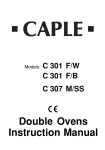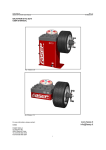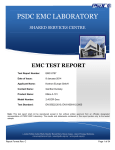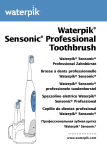Download Fasep Videotronic V651/V652 (Eng)
Transcript
Fasep 2000 srl Videotronic Omega: User’s Manual Rev. 1.3 November 24, 2004 VIDEOTRONIC USER’S MANUAL www.fasep.it [email protected] For any information, please contact: e-mail: FASEP 2000 srl Via Faentina 96 50030 Ronta (Fi) Italy Tel. #39 055 840 3126 Fax #39 055 840 3354 i Fasep 2000 srl Videotronic Omega: User’s Manual Rev. 1.3 November 24, 2004 WARNING .This document contains information which is the property of FASEP 2000 rl and all rights are reserved. This manual shall not be photocopied or reproduced in any way without the prior written consent of FASEP 2000 srl. .FASEP 2000 srl reserves the right to revise products firmware, software or documentation without obligation to notify any person or organization. The information contained in this document is subject to change without warning. .Prior of the installation of the unit described in this manual, user should read this manual carefully to be instructed properly on installation, use and maintenance of the unit. .Failing to read this manual and operate accordingly may cause damage to the user or the unit. .FASEP 2000 srl shall not be responsible for inconvenience, breakdown, accidents due to uncomplete knowledge of this manual or uncomplete application of raccomendations described in this manual. .FASP 2000 srl shall not be responsible for inconvenience, breakdown, accidents due to unauthorized modifications of the unit, use of non-original or unauthorized accessories (see Accessories listing in this manual for a list of original accessories available for this model). .FASEP 2000 srl shall not be responsible for any inconvenience, breakdown, accidents caused directly or indirectly by not qualified service. Service to any parts by not qualified persons will void warranty and will void any right of the owner of the unit. SYMBOLS AND CONVENTIONS To speed the retrieval of main information and make easy to understand the instructions, this manual uses the following typing conventions: <NAME OF THE PUSH BUTTON> Used to indicate name of push-buttons on the control panel. DISPLAY Used to indicate text or number visible on the displays on the control panel. J ADVICES Contain useful advices or solutions, evidence d with respect to the rest of the text. G NOTE Notes contain important information, evidenced to the rest of the text. I WARNING Warning messages appears corresponding to procedures that, if not properly observed, may lead to loose of data or cause damage to the unit. ! CAUTION Caution messages appears corresponding to procedures that, if not properly observed, may cause injuries to the user. ii Fasep 2000 srl Videotronic Omega: User’s Manual Rev. 1.3 November 24, 2004 TABLE OF CONTENTS WARNING . . . . . . . . . . . . . . . . . . . . . . . . . . . . . . . . . . . . . . . . . . . . . . . . . . . . . . . . . . . . . . . . . . . . . . . . . . . . . . . . . . . . ii SYMBOLS AND CONVENTIONS . . . . . . . . . . . . . . . . . . . . . . . . . . . . . . . . . . . . . . . . . . . . . . . . . . . . . . . . . . . . . . . . . . . . ii TABLE OF CONTENTS . . . . . . . . . . . . . . . . . . . . . . . . . . . . . . . . . . . . . . . . . . . . . . . . . . . . . . . . . . . . . . . . . . . . . . . . . . iii 1 PRESENTATION . . . . . . . . . . . . . . . . . . . . . . . . . . . . . . . . . . . . . . . . . . . . . . . . . . . . . . . . . . . . . . . . . . . . . . 1-1 1.0 Intended Use . . . . . . . . . . . . . . . . . . . . . . . . . . . . . . . . . . . . . . . . . . . . . . . . . . . . . . . . . . . . . . . . . 1-1 2 INSTALLATION . . . . . . . . . . . . . . . . . . . . . . . . . . 2.1 Moving the unit . . . . . . . . . . . . . . . . . . . 2.2 Assembling the unit . . . . . . . . . . . . . . . . 2.3 Installation . . . . . . . . . . . . . . . . . . . . . . 2.4 Electrical Hookup . . . . . . . . . . . . . . . . . 2.5 Compressed air Hookup (PL models only) 3 CALIBRATION OF WHEEL BALANCER . . . . . . . . . . . . . . . . . . . . . . . . . . . . . . . . . . . . . . . . . . . . . . . . . . . . . . 3-1 3.1 How to calibrate the wheel balancer . . . . . . . . . . . . . . . . . . . . . . . . . . . . . . . . . . . . . . . . . . . . . . . . . 3-1 3.2 How to control the calibration of wheel balancer and position weight . . . . . . . . . . . . . . . . . . . . . . . . . . 3-1 4 MEASUREMENT AND CORRECTION OF UMBALANCE . . . . . . . . . . . 4.1 Placing the wheel rim on the wheel balancer . . . . . . . . . . . . 4.2 Input of Rim Dimensions (standard version) . . . . . . . . . . . . . 4.3 Input of Rim Dimensions (external measuring system version) 4.4 Input of Rim Dimensions (ALU-SE or LASER version) . . . . . 4.5 Detecting and correcting umbalance . . . . . . . . . . . . . . . . . . 5 HOW TO OPTIMIZE UMBALANCE OF THE WHEEL . . . . . . . . . . . . . . . . . . . . . . . . . . . . . . . . . . . . . . . . . . . . . 5-1 6 SPECIAL FUNCTIONS . . . . . . . . . 6.1 Language selection . . . . 6.2 Setup . . . . . . . . . . . . . . 6.3 Personalization . . . . . . . 6.4 Run-out check program . 6.5 Planarity check program . . . . . . . . . . . . . . . . . . . . . . . . . . . . . . . . . . . . . . . . . . . . . . . . . . . . . . . . . . . . . . . . . . . . . . . . . . . . . . . . . . . . . . . . . . . . . . . . . . . . . . . . . . . . . . . . . . . . . . . . . . . . . . . . . . . . . . . . . . . . . . . . . . . . . . . . . . . . . . . . . . . . . . . . . . . . . . . . . . . . . . . . . . . . . . . . . . . . . . . . . . . . . . . . . . . . . . . . . . . . . . . . . . . . . . . . . . . . . . . . . . . . . . . . . . . . . . . . . . . . . . . . . . . . . . . . . . . . . . . . . . . . . . . . . . . . . . . . . . . . . . . . . . . . . . . . . . . . . . . . . . . . . . . . . . . . . . . . . . . . . . . . . . . . . . . . . . . . . . . . . . . . . . . . . . . . . . . . . . . . . . . . . . . . . . . . . . . . . . . . . . . . . . . . . . . . . . . . . . . . . . . . . . . . . . . . . . . . . . . . . . . . . . . . . . . . . . . . . . . . . . . . . . . . . . . . . . . . . . . . . . . . . . . . . . . . . . . . . . . . . . . . . . . . . . . . . . . . . . . . . . . . . . . . . . . . . . . . . . . . . . . . . . . . . . . . . . . . . . . . . . . . . . . . . . . . . . . . . . . . . . . . . . . . . . . . . . . . . . . . . . . . . . . . . . . . . . . . . . . . . . . . . . . . . . . . . . . . . . . . . . . . . . . . . . . . . . . . . . . . . . . . . . . . . . . . . . . . . . . . . . . . . . . . . . . . . . . . . . . . . . . . . . . . . . . . . . . . . . . . . . . . . . . . . . . . . . . . . . . . . . . . . . . . . . . . . . . . . . . . . . . . . . . . . . . . . . . . . . . . . . . . . . . . . . . . . . . . . . 2-1 2-1 2-1 2-1 2-1 2-2 4-1 4-1 4-1 4-1 4-2 4-2 6-1 6-1 6-1 6-1 6-1 6-1 APPENDIX . . . . . . . . . . . . . . . . . . . . . . . . . . . . . . . . . . . . . . . . . . . . . . . . . . . . . . . . . . . . . . . . . . . . . . . . . . . . . . . . A-1 A: B: Technical data . . . . . . . . . . . . . . . . . . . . . . . . . . . . . . . . . . . . . . . . . . . . . . . . . . . . . . . . . . . . . . . . A-1 Environmental Data, Safety Features and Requirements . . . . . . . . . . . . . . . . . . . . . . . . . . . . . . . . . . . . . . . . . . B-2 iii Fasep 2000 srl Videotronic Omega: User’s Manual Rev. 1.3 November 24, 2004 1 PRESENTATION 1.0 Intended Use This unit is designed to measure and correct static and dynamic unbalance of vehicle wheel, the dimension and weight of which are within the working range of the machine (see “Technical Data”appendix for reference) This unit is meant for a professional use. Operator shall be properly trained before use. Training Course is not included in the price of the unit and must be purchased separately. This unit is designed for indoor use only ( see “Environmental Data”appendix for reference). ! CAUTION: 2 INSTALLATION 2.1 Moving the unit I WARNING This unit is designed to spin vehicle wheels only, within the range of dimensions and weight approved (see “Technical Data”appendix for reference). Special adaptors suit this purpose. Do not attempt to use the machine to spin anything else. Unproper locking may cause the part being spinned to be ejected, causing damage to the unit itself, the operator or anything in the in the neighboorhood. When the unit has to be moved: never lift balancer by motor shaft or by neighborhood of it. 2.2 Assembling the unit For ease of transportation, the wheel balancer might be disassembled into units. If necessary, assembling instruction are provided within each package. 2.3 Installation The wheel balancer must be installed on a firm and level ground. G NOTE: the machine must be secured to the floor. Using four holes in the base and anchor bolts provided. 2.4 Electrical Hookup ! CAUTION: 2.4.1 Electrical hookup is to be provided by a qualified electrician. 2.4.2 A fusible wall-mounted switchbox is required at the installation site. This switch should provide on-off control and overload protection for your wheel balancer only. The switchbox should be fused with time-delay fuse(s) in accordance with the power rating specified on your wheel balancer. 2.4.3 Electrical connection of the machine should be by plug connectors. 2.4.4 The balancer must be effectively connected to ground. The electric cord is regularly provided with a ground terminal. 2.4.5 Make sure that Power Rate Specifications for your wheel balancer (refer to nameplate on the wheel balancer) comply with those provided by the external power source. ! CAUTION Failure to follow these instructions can results in damage to unit or create an electrical hazard and will void warranty. After electrical hookup has been performed unit is ready to operate. Always observe pertinent safety precautions when operating the unit (see Appendix tables for an overview of relevant Safety requirement). 2-1 Fasep 2000 srl Videotronic Omega: User’s Manual 2.5 ! 2.5.1 Rev. 1.3 November 24, 2004 Compressed air Hookup (PL models only) CAUTION Failure to follow these instructions can result in damage to unit or create a hazard and will void warranty. 1. Compressed Air hookup is to be provided by a qualified technician, under the local safety requirements, in line with relevant national standards and regulations. All fitting and hoses must conform to local codes. 2. A wall-mounted lubricator and water-separator is required at the installation site. 3. Compressed Air circuit to the balancer shall be regulated to a maximum pressure of 7 atm. Overpressure could compromise cylinder operation. CONNECT TO AIR SUPPLY: The machine is fitted with a universal connector and therefore no other special or additional fitting is required. Push all the way onto the connector a high pressure rubber air-hose and secure it. 2-2 Fasep 2000 srl Videotronic Omega: User’s Manual Rev. 1.3 November 24, 2004 3 CALIBRATION OF WHEEL BALANCER 3.1 How to calibrate the wheel balancer G NOTE: the following symptoms indicate need for calibration: a) check calibration program fails. c) indicated point of umbalance constantly wrong b) constant low or high weight readings. d) more than 2 spins required to balance wheels repeatedly Switch on the wheel balancer. MAIN MENÚ > UTILITY > CALIBRATION Press <START>. At the end of the spin, put the calibration weight (see the fig.) and press <START>. 3.2 How to control the calibration of wheel balancer and position weight Switch on the wheel balancer. MAIN MENÚ > UTILITY > CONTROL Put the calibration weight (fig.11) and press <OK>. Pess <START>. At the end of the spin, 160-0 will show on the video (tolerance allowed is ±3). Fig. 8 Put the weight at 6h o’clock (fig.12): the weight indicators of internal side must be both greem. Fig. 9 3-1 Fasep 2000 srl Videotronic Omega: User’s Manual Rev. 1.3 November 24, 2004 4 MEASUREMENT AND CORRECTION OF UMBALANCE 4.1 Placing the wheel rim on the wheel balancer 4.1.1 Select the cone or flange suitable for the wheel to be balanced. Specific mounting instructions are delivered with each flange. G NOTE: the operation of centering and tightening of the wheel on the flanges is of basic importance for correct balancing. Good results depend on proper performance of these procedures. To accurately clean up the superficial ones of connection before whichever operation. ! 4.2 CAUTION: Always make sure flanges are correctly locked on the motor shaft and wheel is correctly locked on the flange being used. Input of Rim Dimensions (standard version) for V55x, V56x (automatic input of distance and diameter) MAIN MENÚ > INPUT Insert the distance (fig.14). Fig. 11: Distance Insert the width (fig.15). Turn the wheel to insert the value. Press <OK>. Fig. 12: Width 4.3 Input of Rim Dimensions (external measuring system version) for V65x, V64x-D, V55x-D (automatic input of all data) MAIN MENÚ > INPUT Insert the distance (fig.17). Insert the width (fig.18). Fig. 14: Distance Fig. 15: Width 4-1 Fasep 2000 srl Videotronic Omega: User’s Manual 4.4 Rev. 1.3 November 24, 2004 Input of Rim Dimensions (ALU-SE or LASER version) MAIN MENÚ > INPUT Press ALU-S MODE untill the required position of weight is on the video (fig.19). Insert the distance (IN1). Insert the distance (IN2). Fig. 16 Press ALU-S MODE untill the required position of weight is on the video (fig.20). Insert the distance (IN1). Insert the distance (IN2). Fig. 17 4.5 Detecting and correcting umbalance 4.5.1 After setting wheel dimensions, press <START> or close the safety cover (optional) to spin the wheel and start the measurement run. ! CAUTION: wheel start automatically when safety cover is closed. 4.5.2 At the end of the spin the wheel will brake automatically and the display will show the weight position and weight requirement to correct the wheel’s umbalance. 4.5.3 If umbalance shown is 0, press <FINE> to show residual umbalance. Fig. 19: :Outside weight required Fig. 18: Inside weight required 4-2 Fasep 2000 srl Videotronic Omega: User’s Manual Rev. 1.3 November 24, 2004 5 HOW TO OPTIMIZE UMBALANCE OF THE WHEEL 5.1.1 MAIN MENU > INPUT 5.1.2 Measure the umbalance of the rim only (vedi fig. 23). Fig. 20: first spin, rim only 5.1.3 Mount the tyre on the rim and put the wheel on the shaft (fig.24). 5.1.4 Press <OPT> 5.1.5 Select the optimization and follow the video instruction. Fig. 21: second spin, complete wheel I G WARNING: NOTE: Balancing with flanges, put the accessories assembled to the rim during the complete operations. Selection of optimization: the green solution is the advised from the machine. The user can be choose also one of the other. 5-1 Fasep 2000 srl Videotronic Omega: User’s Manual Rev. 1.3 November 24, 2004 6 SPECIAL FUNCTIONS 6.1 Language selection 6.1.1 MAIN MENÚ > E²PROM SETUP > INTERNATIONAL > Select the language > RESET. 6.2 Setup 6.2.1 MAIN MENÚ > E²PROM SETUP >TECH. 6.2.2 Press CHANGE to change the selection. 6.2.3 Press SELECT to modify the option. 6.2.4 Press SAVE to memorize and back to MAIN MENÚ. 6.3 Personalization 6.3.1 MAIN MENÚ > PERSONAL. 6.3.2 Follow the instruction on video to insert the personalization. 6.3.3 Press SAVE to memorize. 6.4 Run-out check program 6.4.1 Insert the wheel dimensions. 6.4.2 MENÚ > RUNOUT. 6.4.3 Put the rod as shown in fig. 25 and turn slowly the wheel for 360/. Fig. 22: Runout 6.5 Planarity check program 6.5.1 Insert the wheel dimensions. 6.5.2 MENÚ > PLANAR. 6.5.3 Put the rod as in the fig. 26 and turn the wheel for 360/. Fig. 23: Planarity 6-1 Fasep 2000 srl Videotronic Omega: User’s Manual Rev. 1.3 November 24, 2004 APPENDIX A: Technical data Input 3Ph, 50-60Hz, 220V-380V, 180W 1Ph, 50Hz-60Hz, 220V, 180W Speed Balancing 166-250RPM Control run 4-15 secondi Measure Precision ±1grammo (±1/28 once) Wheel Dimensions Diameter Rim Width Rim Wheel Weight 8" (200mm) a 26" (650mm) max 16" (415mm) max 90 Kg (198Lbs) Wheel balancer dimensions V65x V64x V56x V55x L (mm) 1120 1150 1070 1020 L1 (mm) 500 500 500 500 L2 (mm) 1220 1240 1250 1100 P (mm) 880 870 990 900 P1 (mm) 300 200 400 200 P2 (mm) 1320 1300 1370 1300 H (mm) 1430 1520 1280 1270 H1 (mm) 1400 1680 1250 1700 Peso (kg) 180 167 180 150 Fig. 24: Measures A-1 Fasep 2000 srl Videotronic Omega: User’s Manual B: Rev. 1.3 November 24, 2004 Environmental Data, Safety Features and Requirements Environmental Data [Operating conditions] This unit is designed for indoor use only. Temperature: 0 to 45/C Relative Humidity: 5 to 80% a 40/ [Storage conditions] Package is designed for indoor storage only. Temperature: -25/ to 70/C Relative humidity: 5 at 95% to40/C 1. 2. 3. ! 1. 2. 3. 4. 5. 6. 7. 8. 9. 10. Safety Features A Safety cover with electrical interlocking (may be optional in some countries) is provided for user’s safety at the time the wheel is spinned. The installation of the Safety cover is mandatory in the European Countries. This Safety cover is part of the standard equipment of the wheel balancer in such countries. Drive of the machine may start with closed Safety cover only. If open, the safety cover interrupts the circuits to the drive motor and prevents automatic starting, even if a defect occurs. Make sure Safety cover is correctly installed before operating the unit. The Balance Weights Holder may be removed for servicing. It is secured to the machine body through screws so that only voluntarily it may be removed. Removal of this protection is therefore restricted to Authorized Service Engineers. The Control Panel may be removed for servicing. It is secured to the machine body through screws so that only voluntarily it may be removed. Removal of this protection is therefore restricted to Authorized Service Engineers. CAUTION FASEP 2000 srl shall not be responsible for any inconvenience, breakdown, accidents caused directly or indirectly by unauthorized service. Service to any parts by unauthorized engineers will void warranty and will any right of the owner of the unit. General Safety Requirement [before using/servicing this unit] Read this instruction sheet and the whole user’s manual before operating or servicing the wheel balancer. Make sure electrical power source conforms to requirements shown on nameplate (see also model identification chart for reference). Make sure the unit has a stable position. [when using the unit] Protect power leading to the unit from damage. When work area is being washed, make sure unit is adequately protected. Remove all stones and mud lodged in tire treads before balancing the wheel. Do not touch spinning wheel. Always use Safety Safety cover to be protected. Make sure counterweights are securely attached before checking residual umbalance. [when servicing the unit] Make sure power sources are disconnected before service on the unit is performed. Service to PCB, electrical and mechanical parts should be done only by an Authorized FASEP 2000 Service Center. B-2 FASEP 200 srl Videotronic Omega: User’s Manual Rev. 1.3 November 24, 2004 J16 1 2 3 4 5 6 7 8 9 10 11 12 13 14 15 16 17 18 19 20 21 22 23 24 25 26 CON26 COLORS J7 CONN. DB15-F J1 CONN. 3P-M 1 1092 MONITOR 1 J8 CONN. 20P-M TO MAINS 1 CN2 CONN. IPC 96P-F 1 CN1 STRIP 24P-F 1 CN2 STRIP 24P-F 1 1 1038 1 B Bl Br G LBl R Y Y/G W CN1 STRIP 24P-M 1039 J1 CONN. IPC 96P-M TABLE BLACK BLUE BROWN GREEN LIGHT BLUE RED YELLOW YELLOW/ GREEN WHITE Y/G CN1 CONN. 24P-M 1 J1 CONN. 3P-F J2 CONN. 3P-M STEP BY STEP MOTOR CONTROL J6 CONN. 26P-M Y/G 1109 1 1 1 R4 10K DIAMETER J5 AMP 2P-M J15 PI 2 1 2 3 4 5 6 J4 AMP 6P-M PRESSURE SENSOR M2 MOTOR STEPPER + 1 2 3 4 J5 AMP 4P-M 1 1 J12 STRIP 12P-F 1 M 4 V1 5 W1 6 GND EXT.SIDE SIGNAL GND A J3 1 2 J13 STRIP 12P-F AMP 2P-M AMP WHITE 3P J6 1 2 3 PZ2 PZOXID ONLY FOR PL VERSION SW1 SWITCH J4 1 2 J10 MOLEX 4P-M E1 FASTON MALE 6.3mm J12 AMP 6P-M AMP 2P-M E1 B Bl Br Y/G 6 5 4 3 2 1 1 2 3 4 1 2 3 4 MOTOR ST71C4 0.35HP U1 PZ1B PZOXID AMP 2P-M J2 STRIP 12P-M J11 MOLEX 4P-M M1 INT.SIDE SIGNAL GND A 1 2 1073 J3 STRIP 12P-M 1 J2 1 ONLY FOR LASER VERSION - SW3 LIMIT SWITCH EL2 CLOSING ELECTRIC VALVE Y R LBl W - D1 LASER + EL1 OPENING ELECTRIC VALVE PE Y/G PZ1A PZOXID AMP 2P-M 1 LBl W INT.SIDE SIGNAL GND A 1 2 2 PR1 Br Bl B DISTANCE J1 CONN. 26P-M PEDAL SWITCH 1 J1 AMP 4P-M 1 1 2 3 1 SW2 J8 AMP 2P-M 3 1 1 J1 STRIP 32P-M 1 3 R3 10K 10 REV DISTANCE 3 J3 STRIP 32P-F J2 AMP 6P-M 3 10K 10 REV 2 1 3 SW2 POWER SWITCH 2 4 6 5 1 R3 R4 10K 1 R 1 DIAMETER 1 ALU-S ROD 4 3 2 1 S 1 1 T J9 AMP 4P-M SENSONIC ROD 1 PE 1 Br Bl B KEYBOARD 6 KEYS J3 AMP 4P-M 2 J3 CONN. 4P-M 1 2 RC1 1 1070 1 J2 CONN. 26P-M CONN. 16P-M J1 CONN. 26P-F 2 B CN2 STRIP 24P-M 2 SWITCHING POWER SUPPLY 1 Br Bl 1 U10 PE Y/G 1 2 3 4 5 6 ZERO A B D+ GND N.C. SAFETY COVER POSITION ENCODER FASEP 2000 S.R.L. FIRENZE -ITALY- B Title Bl Br Y/G B Bl Br Y/G GLOBAL WIRING DIAGRAM VIDEOTRONIC 1Ph Size B Document Number VDO_3Ph_rev02 Date: Thursday, May 29, 2003 Rev 02 Sheet 1 of 3 FASEP 200 srl Videotronic Omega: User’s Manual Rev. 1.3 November 24, 2004 J17 1 2 3 4 5 6 7 8 9 10 11 12 13 14 15 16 17 18 19 20 21 22 23 24 25 26 CON26 COLORS J7 CONN. DB15-F J1 CONN. 3P-M 1 1092 MONITOR 1 J8 CONN. 20P-M TO MAINS 1 CN2 CONN. IPC 96P-F 1 CN1 STRIP 24P-F 1 CN2 STRIP 24P-F 1 1 1038 1 B Bl Br G LBl R Y Y/G W CN1 STRIP 24P-M 1039 J1 CONN. IPC 96P-M TABLE BLACK BLUE BROWN GREEN LIGHT BLUE RED YELLOW YELLOW/ GREEN WHITE CN1 CONN. 24P-M 1 J1 CONN. 3P-F STEP BY STEP MOTOR CONTROL J6 CONN. 26P-M Br Bl 1 1 R4 10K DIAMETER SW2 J4 J4 AMP 6P-M PRESSURE SENSOR M2 MOTOR STEPPER + - SW3 LIMIT SWITCH EL2 CLOSING ELECTRIC VALVE Y R LBl W - D1 LASER + EL1 OPENING ELECTRIC VALVE PE Y/G J5 AMP 4P-M 1 1 J12 STRIP 12P-F 1 2 PZ1B PZOXID AMP 2P-M EXT.SIDE SIGNAL GND A J7 1 2 J13 STRIP 12P-F AMP 2P-M PZ2 PZOXID J2 STRIP 12P-M J10 AMP 3P-M J2 J11 MOLEX 4P-M E1 CLAMP 2P FASTON MALE 6.3mm 1 2 J5 AMP 6P-M SW1 SWITCH AMP 2P-M E1 6 5 4 3 2 1 1 2 1 2 3 4 1 2 3 RC2 PE Y/G Bl Y/G Br RC3 INT.SIDE SIGNAL GND A 1 2 1069 J3 STRIP 12P-M 1 J9 J8 ONLY FOR PL VERSION M1 PZ1A PZOXID AMP 2P-M 1 ONLY FOR LASER VERSION 1 2 3 4 1 2 2 1 2 3 4 5 6 INT.SIDE SIGNAL GND A J6 1 LBl W PI 3 DISTANCE 2 PR1 Bl J1 AMP 4P-M CONN. 26P-M PEDAL SWITCH J8 AMP 2P-M Br 3 2 1 SW2 4 1 1 J5 AMP 2P-M PWR SWITCH PE Y/G 1 DISTANCE J1 STRIP 32P-M 1 3 R3 10K 10 REV 1 J2 AMP 6P-M 10K 10 REV R4 10K 1 1 3 1109 R3 3 3 J3 STRIP 32P-F 2 4 6 5 1 1 DIAMETER 1 ALU-S ROD 1 1 1 1 2 J9 AMP 4P-M 1 PE Y/G KEYBOARD 6 KEYS SENSONIC ROD 2 J3 CONN. 4P-M J3 AMP 4P-M 4 3 2 1 1 1 2 RC1 J2 CONN. 3P-M 1070 1 J2 CONN. 26P-M CONN. 16P-M J1 CONN. 26P-F 2 Y/G Br CN2 STRIP 24P-M 1 SWITCHING POWER SUPPLY 1 Bl 1 U10 1 2 3 4 5 6 R1A 1.5 OHM 50W 1Ph ZERO A B D+ GND N.C. SAFETY COVER POSITION ENCODER FASEP 2000 S.R.L. FIRENZE -ITALYTitle MOTOR 1Ph R1B 1.5 OHM 50W R1C 1.5 OHM 50W GLOBAL WIRING DIAGRAM VIDEOTRONIC 1Ph Size B Document Number VDO_1Ph_rev01 Date: Thursday, May 29, 2003 Rev 02 Sheet 2 of 3 FASEP 2000 srl F:\DOCUMENT\SERVICE\TECH_DOC\WB\0047.02.wpd Rev. 1.3 November 8, 2002 Addendum Videotronic manual From 6.0a version to 6.4h version VERSION 6.4h Time setup 1. Push the key 2 - UTILITY 2. Push the key 6 - DIAGNOSTIC 3. Push the key 1 twice - MENU 4. Push the key 2 - TIME 5. Change the visualized hour using the key 1 -UP and the key 2 - DOWN. Memorize the installed hour pushing the key 5 - MEM. NOTE: Alternatly at Keys 1 and 2 it is possible to install the hour moving the shaft backwards and forwards VERSION 6.4g VERSION 6.4f VERSION 6.4e Temporary lock of the wheel This program’s version allows the locking of the wheel during the application of the balance weight. 1. When the measuring drop of unbalance has been performed, put the wheel in the position of application of the internal and external balance weight. 2. The elettromagnetic brake functions about 2 seconds, locking the wheel in the correct position. To lock the wheel for a longer period, push the right treadle. VERSION 6.4d VERSION 6.4c Tipping group This program’s version operates the tipping mechanical group (TILT SHAFT - PNEU-LOCK in the page of INFORMATION CENTER). This mechanical system allows to put the wheel vertically on the cone, improving the centering on the flange. The possible errors of the alignment have been cancelled caused by gravity force , that has so used to distribute in the same way the weight of the wheel on the mechanical connections. General Safety Requirement V651 1. 2. 3. 4. Fig. 1 5. The removing of the Safety Requirements on the engine caused the immediate falling of the guantee and the violation of the Safety Requirements of the European Countries. Respect the requested indications on the Safety Plates applied to the engine. Before to operate the impulse for the tipping in Pos1 make sure that on the cover of the engine ( lower part) are not overhanging objects from cups obtained on the same plane that in the tipping may be interfere with the wheel. Before to operate the impulse of closing or opening of the wheelcover carter make sure that are not people in the reach of it. Before to use Flange“Screw at the bell” es. FUL-HD, F345-HD, AMSF-HD, FM-HD, FA-HD etc. Push the key <Safety Lock> green light witch on that must be active for all the time where one of the Flange above indicated will use. (The key mainteins the shaft in a re-entered position and lock the extencion of the shaft to the external). FASEP 2000 srl F:\DOCUMENT\SERVICE\TECH_DOC\WB\0047.02.wpd G Rev. 1.3 November 8, 2002 NOTE: See the other information of safety requested in the Appendix B of the user’s Manual and Maintenance Videotronic Fig. 2: Buttons G NOTE: In case of deterioration or bad legibility of the symbols requested on “Command’s key” send an order with a cod.2M2991, and repositioned the symbols in the pre-existent position. FASEP 2000 srl F:\DOCUMENT\SERVICE\TECH_DOC\WB\0047.02.wpd Rev. 1.3 November 8, 2002 Features of Balancer Safety V651 This product has been designed and realized according to the late safety rules.Many protection-bolt have been installed on the engine with many signs of danger. Fig. 3: Safety systems The balancer has the following safety rules: A. B. C. D. E. F. G. H. I. J. K. L. Protective carter: Electrically interlocked at the engine precedes the ejection of dangerous parts from wheels to examine, delimits the work area to avoid accidentals contacts of the operator with rotation parts. Protective covers: They have a protection function of access at electrical, mechanical and pneumatic parts. Drive-thorn combination: for the sectioning of the electrical feeding Yellow/Red electrical padlocked: with scram’s function. Fast clutch for connection at air main: it allows the separation from pneumatic input. Timing-filter: it regolates the entrance of air pressure to avoid overpressure in the pneumatic system of the engine. Pressure gauge: it prohibits the running of the engine for lack or not enough air pressure. Single-acting valve: it maintains in pressure the internal pneumatic circuit, it precedes from undesired movements caused by not feeding of the engine and/or by drops in the external pipes. Closed center valve:it locks the tipping movement operating the emergency or in consequence of voltage drop. Sonorous Bip linked to a protective carter movement: after the operator has pushed the key for the closing of carter, the sonorous Bip points out the imminent closing movement and at the end of the cicle of balancing it points out the opening movement. Engine’s logic: it controls and avoids movements and/or departures of the engine undesired from the operator, caused by a return of electrical and/or pneumatic feeding after a detaching or a drop. However the logic has been projected as “combinatorial Automatism”, that is before to order any movements chosed by the operator, it controls the right condition of sensors presented in the engine, that’s to avoid wrong and/or dangerous maneuvers. Drive’s button Safety Lock: when it’s active (green light switched on) not allows the coming out of shaft in the single drive or in the sequential one. Besides tallies and labels are presented for the display of residual risks. FASEP 2000 srl F:\DOCUMENT\SERVICE\TECH_DOC\WB\0047.02.wpd Rev. 1.3 November 8, 2002 Fig. 4: Labels on the machine List of labels applied to the engine: 2M2668 9M2477 “Info Fasep Adhesive” 2M2247 “It’s advised the use of the gloves" 2M2494-1 9M3012 “Maximum service pressure” “Yellow/black strap” 2M1632 9M2476 9M2517 "Specification of Electrical Feeding" 2M2493 2M2323 "Engine identification" "Ca ution hot part s" "Caution Danger" “Danger of buckling” “Hand brake” S In case of bad legibility or deterioration of labels applied to the engine, the user will order again at the reseller or builder the lacking label, using the indicated codes, and put it again in the same point of that pre-existent. S The use in safety of this product is subject to the technical limitations related in the Appendix A"Technical Features" and environing limitations related in the Appendix B. FASEP 2000 srl F:\DOCUMENT\SERVICE\TECH_DOC\WB\0047.02.wpd Rev. 1.3 November 8, 2002 Use of the engine with tipping group V651 Fig. 6: Horizontal position of the wheel POS 1 G Fig. 7: Vertical position of the wheel POS 2 NOTE: The devices called “KEYS” are at the base of monitor The devices called “BUTTONS” are on the cover of engine for the impulse of automation. Functions of device’s button Fig. 8: Safety lock Fig. 9: Wheel lock Fig. 10: Tilting Fig. 11: Safety cover/Start Lock safety: push to lock the shaft. I CAUTION: In case we’ re using an universal flange (FUL or F345 or , in general, a flange screws at the bell included the motor shaft AMSF-HD) it’s necessary push the lock of the wheel, that with the above-said flange must not be absolutely used. So, after climb the flange, push the device’s key LOCK SAFETY. The key will be lighten and will must remain active for all the time where the universal flange will be use. Wheel lock: It opens and closes the pneumatic lock of the wheel The Tipping : It tips the mechanical group in the position POS 1 and POS 2 Carter/Start: It opens and closes the protection carter (the closing of the carter starts the motor) I CAUTION: The running of the pneumatic keys of the engine (WHEEL LOCK, TIPPING and CARTER/START) is sequential. That is: A) Pushing the device’s key TIPPING will be operate, where it’s necessary, the device relating to the device’s key WHEEL LOCK. B) Pushing the device’s key CARTER/START will be previously operate, where it’s necessary, the device relating to the device’s key WHEEL LOCK and then, where it’s necessary, the device relating to the device’s key TIPPING. Assembly of the wheel: FASEP 2000 srl F:\DOCUMENT\SERVICE\TECH_DOC\WB\0047.02.wpd Rev. 1.3 November 8, 2002 It’s possible mount the wheel on the flange in both position of the shaft (POS 1 and POS 2). Push the device’s key TIPPING to positionate the shaft horizontaly or verticaly and so mount the wheel with the necessary cones and the handwheel, without screw it. The shaft in vertical position: push the device’s key TIPPING, the locking pneumatic system will lock the wheel and will put it in the position POS 2. The shaft in horizontal position: push the device’s key TIPPING; the wheel will position itself in POS 1 and the locking pneumatic system will release it to permit the right alignment in horizontal. Push the device’s key TIPPING for the second time: the wheel will be lock again and position it in POS 2. J SUGGESTION: The final locking of the wheel, that preceeds the drop, must always happen with the wheel in POS 1, to permit the right alignment on the flange and to avoid mistakes caused by the gravity force. Insertion of measures Insert the measure of the wheel using the dispositive of measure presented on the engine. Make a reference to User’s Manual for the procedure. The drop of the wheel Once insert the measures of the wheel, push the device’s key CARTER/START. The protection carter will close and start the motor. At the end of the drop, after the braking of the wheel, the protection carter will open again to permit the following operations. J SUGGESTION: If the measures of the wheel are memorized because the user is balancing all identical wheel, beginning from POS 1 push the device’s key CARTER/START. The following operations will be perform in sequence without further interventions; the locking of the wheel, vertical positioning of the wheel, closing of the protection carter, start of the engine. measure of the unbalance, braking, opening of the protection carter. Removing of the wheel To remove the wheel from the POS 2, terminated the drop, push the device’s key WHEEL LOCK. The wheel is locking and will be possible unthread the handwheel and the wheel itself. Alternatively, terminated the drop, push the device’s key TIPPING to positionate the wheel in horizontal position ( POS 1). Automatically the wheel will be unlocked, so the handwhell and the wheel will be removed. FASEP 2000 srl F:\DOCUMENT\SERVICE\TECH_DOC\WB\0047.02.wpd Rev. 1.3 November 8, 2002 Integration at the Appendix A of the User’s Manual: General Features V651 - Electrical input Power of engine Input Revolving speed Diameter of rim Width of the max wheel Weight of the max wheel 220V 50-60Hz 1Ph 180 Wat 250 Watt 166 RPM 8” (200 mm) ÷ 26” (650 mm) 16” (400 mm) 90 Kg (198 Lbs) Time of balancing 4 - 15 s. Precision 1 gr. Monitor LCD 15” Pneumatic input 8 ÷ 10 Bar (110 ÷ 147 psi) Noise level in working conditions <70db - IDENTIFICATION DATA: Series: Videotronic Omega Models: V651 Code: E430-L Fig. 12: Dimensions and Weigh Ennn.mm.yy.ssss Composition of the series number: E = Balancing Engine nnn = identify the n. of model mm = identify the month of costruction yy =identify the year of construction ssss = identify of n. of series Integration at Appendix B of the User’s Manual: General Safety Features I WARNING: Indoors of the engine is presented a pneumatic system formed by various components. This system is under pressure also after the detaching of engine from the external conduit, however this situation don’t allow risks for operator. Concerning the maintenance and repairing of the engine, before to intervene on the components of the system itself the air must be unloaded from the right cock and from the manual pilot placed on the close centers valve. ! CAUTION: It’s prohibited the use in explosive atmosphere unless it ‘s a right version. FASEP 2000 srl F:\DOCUMENT\SERVICE\TECH_DOC\WB\0047.02.wpd Rev. 1.3 November 8, 2002 Tables of troubles and remedies: The engine not start The input on line is wanting Operate the general switch The engine is not connected at the current tap Insert compactly the input thorn in the tap placed on the wall The disconnector of the engine is switched off Check the position on the power switch The monitor not switch on The links behind the monitor have not been performed Insert compactly the tap and the adapter of signal in the respective adapters behind the monitor The button of the monitor is switched off Operate the lighting button of the monitor The Monitor is broken Call the Technical Service FASEP 2000 Srl The device’s button not operate The engine is not connected at the air main Link the engine to the general pneumatic system The air pressure is not enough Verify the pressure on the gauge, work on the regulator to restore the right value The pressure gauge not operates or is not well regulated (When the engine has the shaft in Pos.1) The sensor of the “open carter ” not operates or is not well positioned Call the Technical Service FASEP 2000 srl (When the engine has the shaft in Pos.2 the button of “tipping” and the “closing carter”) not operate The position sensor “Horizontal shaft” not operates or is not well positioned. One measure rod or more are not in the right position Control and put in off-position the rod and /or rods that are in not right position. The wheel lock not operate The air pressure is not enough Verify the pressure on the gauge, work on the regulator to restore the right value The pressure gauge not operates or is not well regulated Call the Technical Service FASEP 2000 srl The impulse of tipping not operate The pressure inside the roll to the locking of the wheel is absent or not enough (Lock) The pressure gauge of “close schaft” (Lock) not operates or is not well regulated Verify on the gauge the right pressure. Call the Technical Service FASEP 2000 srl FASEP 2000 srl F:\DOCUMENT\SERVICE\TECH_DOC\WB\0047.02.wpd Rev. 1.3 November 8, 2002 The wheel cover carter not close The sensor “horizontal schaft” not operates or is not well positionated Call the Technical Service FASEP 2000 srl The engine not start The wheel cover carter is not close Push the device’s key “carter/start” The measures of the wheel to balance are not presented Put the measures of the wheel as specified in the chapter of the use and maintenance’s manual The sensor “close carter” not operates or is not well positionated Call the Technical Service FASEP 2000 srl The drive belt is broken Elettrical motor is not operate I WARNING: Other messages of errors are performed directly on the monitor I WARNING: For further troubles not indicated in the tables, call the Technical Service FASEP 2000 srl FASEP 2000 srl F:\DOCUMENT\SERVICE\TECH_DOC\WB\0047.02.wpd Rev. 1.3 November 8, 2002 VERSION 6.4b VERSION 6.4a VERSION 6.4 Measuring of the width with the rod SME (External System of Measuring) 1. Lift the rod ALU-S and position it to have the measure of the internal side 2. Lift the rod SME and position it to have the measure of the external side Rod calibration SME for the measuring of the width 1. Push the key 2 - UTILITY 2. Push the key 4 - CALIBRATION 3. The rod SME is in off-position push the key 1 - OK. Wait the memorization of the calibration 4. Place the rod to touch the internal side of the flange and push the key 1 - OK. Wait the memorization of the calibrating G NOTE: To verify the right calibration of the rod SME, place it to touch the internal side of the flange: the displayed value on the monitor must be 311±2mm Service interval This function points out the user that it was been a definite time lag from the last interval on the engine performed by specialized personnel. The warning is visible in writing SERVICE posed in the presentation’s blue box and in the low angle on the left of the display in the program’s pages. The duration of the SERVICE INTERVAL is programmed among the following : 3000 -4000 - 6000 or 1200 drops or in 1 year. The programming of SERVICE INTERVAL is exclusively entrusted to Fasep personnel. Insertion of activation code 1. Pish the key 2 - UTILITY 2. Push the key 6 - DIAGNOSTIC 3. Push the key 1 - MENU 4. Push the key 5 - INPUT CODE 5. Insert the activation code using the keys as indicated on the display. FASEP 2000 srl F:\DOCUMENT\SERVICE\TECH_DOC\WB\0047.02.wpd Rev. 1.3 November 8, 2002 Balancing with motorcycles adapter flange NECESSARY MATERIAL - Kit motorcycles adapter flange AMSF-HD Pro Bike (Cod. 3M570-1) - Measure extension for motorcycles wheels (Cod. 3M2735) PRELIMINARIES CONDITION - Kit hooked up on the engine and the wheel hooked up on the flange (fig. 5). Measures extension for motorcycles wheels hooked up on the rod ALU- SE. Fig. 13 HOW TO MOVE THE UNIT 1. In Measure Page push the key 2 - MOTO ON 2. Measure the distance and the width as shown in figures 6 and 7. Fig. 14 Fig. 15 3. Insert by hand the measure of the width 4. Perform the drop FASEP 2000 srl F:\DOCUMENT\SERVICE\TECH_DOC\WB\0047.02.wpd Rev. 1.3 November 8, 2002 5. Apply the balance weights as shown in figure 7 Laser system control (if present) I WARNING: Before to perform the verification of the laser system, remove the wheel from the flange, otherwise there is a risk to damage seriously the dispositive. 1. 2. 3. 4. 5. Push the key 2 - UTILITY Push the key 6 - DIAGNOSTIC Push twice the key 1 - MENU Push the key 2 - LASER OUT to go out the laser rod Push the key 4 - LASER IN to go in the laser rod VERSION VERSION VERSION VERSION 6.3e 6.3d 6.3c 6.3b Laser system control (if present) I WARNING: Before to perform the verification of the laser system, remove the wheel from the flange, otherwise there is a risk to damage seriously the dispositive. G NOTE: To perform the following operations must be sufficiently expert and know very well the hardware of the engine. If the user not has these requisitions it’s better ask this control to specialized personnel. 1. Engine switched off: remove the rear cover of the engine 2. Connect at the card PC a normal computer keyboard 3. Switch on the engine 4. Push the key 2 - UTILITY 5. Push the key 6 - DIAGNOSTIC 6. Push the key F3 on the keyboard: the laser rod will go out and go in 1 second interval 7. Push any key to terminate the test VERSION VERSION VERSION VERSION VERSION VERSION 6.3a 6.3 6.2a 6.1a 6.1 6.0a Memorization and print of the unbalance G 1. 2. 3. 4. 5. 6. 7. 8. NOTE: This function is available only if the printing is installed. Perform a normal drop with the wheel Push twice the key 1 - MENU Push the key 2 - MEMO GRAM to memorize the beginning unbalance of the wheel Balance the wheel and perform the control drop Push twice the key 1 - MENU Push the key 3 - MEMO ZERO to memorize the final unbalance of the wheel Push twice the key 1- MENU Push the key 4 - PRINT to print