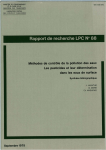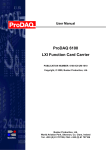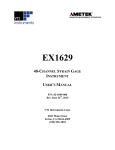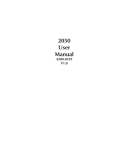Download Artisan Technology Group is your source for quality new and
Transcript
Artisan Technology Group is your source for quality new and certified-used/pre-owned equipment • FAST SHIPPING AND DELIVERY • TENS OF THOUSANDS OF IN-STOCK ITEMS • EQUIPMENT DEMOS • HUNDREDS OF MANUFACTURERS SUPPORTED • LEASING/MONTHLY RENTALS • ITAR CERTIFIED SECURE ASSET SOLUTIONS SERVICE CENTER REPAIRS Experienced engineers and technicians on staff at our full-service, in-house repair center WE BUY USED EQUIPMENT Sell your excess, underutilized, and idle used equipment We also offer credit for buy-backs and trade-ins www.artisantg.com/WeBuyEquipment InstraView REMOTE INSPECTION LOOKING FOR MORE INFORMATION? Visit us on the web at www.artisantg.com for more information on price quotations, drivers, technical specifications, manuals, and documentation SM Remotely inspect equipment before purchasing with our interactive website at www.instraview.com Contact us: (888) 88-SOURCE | [email protected] | www.artisantg.com 14 Bit 80Ms/s Digitizer User’s Manual Revision 01 Artisan Technology Group - Quality Instrumentation ... Guaranteed | (888) 88-SOURCE | www.artisantg.com DBS902 User’s Manual Proprietary Statement The information contained in this publication is derived in part from proprietary and patent data of the Analogic Corporation. This information has been prepared for the express purpose of assisting operating and maintenance personnel in the efficient use of the instrument described herein. Publication of this information does not convey any rights to reproduce it or to use it for any purpose other than in connection with the installation, operation, and maintenance of the equipment described herein. P/N 82-5136 Revision 01 Copyright Analogic Corporation 2000. All rights reserved. Printed in U.S.A. DBS9900, DBS901 and DBS902 are trademarks of Analogic Corporation. _____________________________________________________________________________________________ ii DBS902 User’s Manual 82-28995 Revision 01 Artisan Technology Group - Quality Instrumentation ... Guaranteed | (888) 88-SOURCE | www.artisantg.com DBS902 User’s Manual Warranty Analogic warrants only to the original purchaser that this product, as purchased from Analogic or an Analogic distributor or dealer, will conform to the written specifications for a period of one year from the date of purchase. If the product fails to conform to these warranties, Analogic, as its sole and exclusive liability hereunder, will repair or replace the product and/or its components within a reasonable period of time if the product is returned to an Analogic service center within the warranty period. These warranties are made upon the express condition that: a) The purchaser promptly notifies Analogic in writing of any non-conformity with the above warranty including a detailed explanation of the alleged deficiencies. b) The product is returned to an Analogic service center at the buyer’s expense after making suitable arrangements for performance of service. c) When the product is returned for repair, a copy of the original bill of sale or invoice is sent with the product. d) Analogic will not be liable for any incidental or consequential damages. e) In the opinion of Analogic upon inspection, the product has not been misused, altered, or damaged due to abnormal handling and/or operation. f) Repairs to the product and/or its components have not been made by anyone other than Analogic or one of its authorized repair agents. g) The product has not been modified, altered, or changed in any manner by anyone other than Analogic or one of its authorized repair agents. THIS WARRANTY EXCLUDES ALL OTHER WARRANTIES, WHETHER EXPRESSED OR IMPLIED, ORAL OR WRITTEN, INCLUDING WITHOUT LIMITATION WARRANTIES OF MERCHANTABILITY AND/OR FITNESS FOR A PARTICULAR PURPOSE. No term, condition, understanding or agreement purporting to modify the terms of this warranty shall have any legal effect unless made in writing and signed by an authorized officer of Analogic and the purchaser. _________________________________________________________________________________________________________ DBS902 User’s Manual iii 82-28995 Revision 01 Artisan Technology Group - Quality Instrumentation ... Guaranteed | (888) 88-SOURCE | www.artisantg.com DBS902 User’s Manual Definition of Terms Term Definition I/0 1, I/0 2 Also called daughterboards, and/or modules. There can be one or two modules installed in the DBS9900. I/O 1 refers to the first installed module and I/O 2 refers to the second. DBS901 Arbitrary Waveform Generator daughterboard (purchased separately). DBS902 Digitizer daughter board (purchased separately). Sample Clock Clock which drives the sample rate of each module. An Internal or External Sample Clock may be used. It is possible (using the driver) for one module to use an Internal Sample Clock and the other to be using an External Sample Clock. Reference Clock Timebase used by the DBS9900 as a reference for both installed modules (I/O 1 and I/O 2). This PLL 10MHz reference signal is provided internally by default but an External signal may be used. Can only be applied to the CLK 2 input on the Front Panel. About this Manual This manual is organized in a top-down manner. This means that the first chapters provide overview and installation information. Next, configuration and setup information is presented. Finally, functionality is described. Each of the following sections describe similar content – but from a high-level perspective (Soft Front Panel) to low-level (Registers). • DBS902 Soft Front Panel • DBS902 Driver (.DLL) Functions • DBS902 Registers Reference material is presented in Appendices: Block Diagrams, etc. _____________________________________________________________________________________________ iv DBS902 User’s Manual 82-28995 Revision 01 Artisan Technology Group - Quality Instrumentation ... Guaranteed | (888) 88-SOURCE | www.artisantg.com DBS902 User’s Manual Safety Precautions Warnings and Cautions The terms WARNING and CAUTION have specific meanings in this manual: WARNING A WARNING advises against certain actions or situations that could result in personal injury or death. CAUTION A CAUTION advises against actions that could damage equipment, produce inaccurate data or invalidate a procedure. Mesures de securite Mises en garde Les terms AVERTISSEMENT et ATTENTION ont des sens spécifiques dans cette notice. AVERTISSEMENT Un AVERTISSEMENT informe des actions ou situations qui peuvent présenter un risque de blessure ou de décès. ATTENTION Une mise en garde débutant par le terme ATTENTION informe des actions que peuvent endommager le metériel, produire des données incorrectes ou nuire au fonctionnement. Sicherheitsvorkehrungen Warnung und Vorsicht Die Bezeichnungen WARNUNG und VORSICHT haben in diesen Sicherheitsvorschriften eine besondere Bedeutung. WARNUNG Eine WARNUNG rät gegen bestimmte Handlungen oder Situationen, die Verletzung der Person oder Tod zur Folge haben können. VORSICHT VORSICHT weist auf Handlungen hin, die das Gerät beschädigen könnten, unrichtige Daten verursachen oder einen Vorgang auslöschen können. _________________________________________________________________________________________________________ DBS902 User’s Manual v 82-28995 Revision 01 Artisan Technology Group - Quality Instrumentation ... Guaranteed | (888) 88-SOURCE | www.artisantg.com DBS902 User’s Manual SAFETY SUMMARY The following safety precautions apply to both operating and maintenance personnel and must be observed during all phases of installation, operation, and service of the unit. Before applying power, follow the installation instructions and become familiar with the operating instructions for all components. CAUTION This product uses components which can be damaged by electrostatic discharge (ESD). To avoid damage, be sure to follow proper procedures for handling, storing, and transporting ESD-sensitive devices. PRÉCAUTIONS Ce produit utilise des composants pouvant être endommagés par décharge électrostatique (DES). Pour éviter les dégâts, suivre les procédures appropriées lors de la manipulation, du stockage, et du transport des dispositifs sensibles aux décharges électrostatiques. VORSICHT Dieses Produkt ist mit Komponenten ausgerüstet, die durch elektrostatische Entladung beschädigt werden können. Zur Vermeidung von Schäden muß dafür gesorgt werden, daß die maßgeblichen Vorschriften für die Behandlung, Lagerung und den Transport für elektrostatisch empfindliche Geräte beachtet werden. WARNING Do not operate the unit in the presence of flammable gases or fumes. Operation of the unit in any such environment constitutes a definite safety hazard. AVERTISSEMENT Ne pas faire fonctionner l’unité en présence de gaz ou de vapeurs inflammables. Le fonctionnement de l’unité dans un environnement de ce type constitue un danger évident pour la sécurité. WARNUNG Die Einheit darf nicht in Gegenwart von feuergefährlichen Gasen oder Dämpfen betrieben werden. Der Betrieb der Einheit in einer derartigen Umgebung stellt eine eindeutige Gefahrenquelle dar. _____________________________________________________________________________________________ vi DBS902 User’s Manual 82-28995 Revision 01 Artisan Technology Group - Quality Instrumentation ... Guaranteed | (888) 88-SOURCE | www.artisantg.com DBS902 User’s Manual WARNING Do not install substitute parts or perform any unauthorized modifications to this unit. Return the unit to Analogic for service and repair to ensure that the safety features are maintained. AVERTISSEMENT - NE PAS SUBSTITUER LES PIÈCES OU MODIFIER L’UNITÉ Ne pas installer de pièces de substitution ni effectuer des modifications non autorisées sur l’unité. Renvoyer l’unité à Analogic pour l’entretien et les réparations, de manière à assurer que les dispositifs de sécurité soient maintenus. WARNUNG - NUR ORIGINALTEILE BENÜTZEN UND DIE EINHEIT NICHT ÄNDERN Es sind nur Originalteile einzubauen, und ohne Erlaubnis darf keine Änderung an der Einheit vorgenommen werden. Zur Wartung und Reparatur ist die Einheit an Analogic zurückzusenden, damit die Beibehaltung der Sicherheitseigenschaften gewährleistet ist. _________________________________________________________________________________________________________ DBS902 User’s Manual vii 82-28995 Revision 01 Artisan Technology Group - Quality Instrumentation ... Guaranteed | (888) 88-SOURCE | www.artisantg.com DBS902 User’s Manual Contents 1 Overview....................................................................................................................... 1-1 1.1 2 Introduction .................................................................................... 1-1 Preparation & Installation ........................................................................................... 2-1 2.1 Overview .................................................................................... 1-1 2.2 Host Computer Requirements .................................................................................... 2-1 2.3 Hardware Installation .................................................................................... 2-1 2.4 Software Installation .................................................................................... 2-1 2.5 2.5.1 Calibration AUTO CAL Procedure .................................................................................... 2-2 .................................................................................... 2-2 2.6 2.6.1 2.6.2 2.6.3 2.6.4 2.6.5 2.6.6 2.6.7 2.6.8 2.6.9 2.6.10 2.6.11 2.6.12 2.6.13 2.6.14 Performance Specifications .................................................................................... 2-3 Analog Input .................................................................................... 2-3 Transfer Characteristics .................................................................................... 2-3 Dynamic Characteristics .................................................................................... 2-4 Signal Conditioning .................................................................................... 2-4 Internal Sample Clock .................................................................................... 2-4 Control Inputs .................................................................................... 2-4 Data Memory .................................................................................... 2-5 Power .................................................................................... 2-5 Interrupts .................................................................................... 2-5 Reliability .................................................................................... 2-5 Environmental and Mechanical .................................................................................... 2-5 Stability .................................................................................... 2-6 EMC, RFI & Safety Regulatory Agency Compliance ........................................................................ 2-6 Calibration .................................................................................... 2-6 3 Operation...................................................................................................................... 3-1 3.1 Selecting High- or Low-Speed ADC .................................................................................... 3-1 3.2 Memory Buffer Usage .................................................................................... 3-1 3.3 Tagging Samples using Digital Inputs .................................................................................... 3-2 3.4 Interrupt Generation on the DBS902 .................................................................................... 3-3 3.5 3.5.1 Memory Buffer Options Tagging Samples using Digital Inputs .................................................................................... 3-5 .................................................................................... 3-5 3.6 Interrupt Generation .................................................................................... 3-6 4 Using the DBS902 Soft Front Panel ........................................................................... 4-1 4.1 Accessing the DBS902 Soft Front Panel .................................................................................... 4-1 4.2 4.2.1 DBS902 Main Panel .................................................................................... 4-2 DBS902 SFP Main Panel Field Descriptions .................................................................................... 4-3 _____________________________________________________________________________________________ viii DBS902 User’s Manual 82-28995 Revision 01 Artisan Technology Group - Quality Instrumentation ... Guaranteed | (888) 88-SOURCE | www.artisantg.com DBS902 User’s Manual 4.3 4.3.1 DBS902 Display Panel .................................................................................... 4-4 DBS902 SFP Display Panel Field Descriptions ................................................................................ 4-5 4.4 4.4.1 DBS902 Trigger/Power Panel .................................................................................... 4-6 DBS902 SFP Trigger/Power Panel Field Descriptions ..................................................................... 4-7 5 DBS902 Driver Software - .DLL Function Definitions ............................................... 5-1 5.1 Introduction .................................................................................... 5-1 5.2 5.2.1 5.2.2 5.2.3 5.2.4 5.2.5 Initialize and Close Functions Initialize Register Settings Upon Initialization Initialize Close Calibration .................................................................................... 5-1 .................................................................................... 5-1 .................................................................................... 5-2 an902_init.................................................................... 5-4 an902_close ................................................................ 5-6 an902_Calibrate .......................................................... 5-7 5.3 5.3.1 5.3.2 5.3.3 5.3.4 5.3.5 5.3.6 5.3.7 5.3.8 5.3.9 Signal Path Functions Set/Get Input Source Set/Get Calibration Input Status Set/Get Lowpass Filter Frequency Set/Get Input Resistance Set/Get Digitizer Input Range Amplitude Set/Get ADC Select and Data Format Set/Get Decimation Value Set/Get Markers Get Range Scale .................................................................................... 5-8 an902_SetInput / an902_GetInput .............................. 5-8 an902_SetCalMUX / an902_GetCalMUX ................. 5-10 an902_setFilter / an902_getFilter ............................. 5-12 an902_setZin / an902_getZin ................................... 5-14 an902_setRange / an902_getRange ........................ 5-16 an902_setADC / an902_getADC .............................. 5-18 an902_setDecimation / an902_getDecimation ......... 5-20 an902_setMarker / an902_getMarker....................... 5-22 an902_GetRangeScale............................................. 5-24 5.4 5.4.1 5.4.2 5.4.3 5.4.4 5.4.5 5.4.6 5.4.7 Trigger Functions SW Trigger Set/Get Trigger Source Set Retrigger Size Set Arm Trigger Clear Arm Get Trigger Status Get Module Status .................................................................................. 5-25 an902_SW_Trigger ................................................... 5-25 an902_setTrigSrc / an902_getTrigSrc ..................... 5-26 an902_setRetriggerSize............................................ 5-28 an902_setArm ........................................................... 5-29 an902_clearArm ........................................................ 5-30 an902_getTrigStatus ................................................. 5-31 an902_getModuleStatus ........................................... 5-32 5.5 5.5.1 5.5.2 5.5.3 Data Dependent Trigger Functions Set/Get Data-dependent trigger threshold Set/Get Data-dependent trigger mode Set/Get Data-dependent trigger hysteresis .................................................................................. 5-33 an902_setTrigThresh / an902_getTrigThresh .......... 5-33 an902_setTrigMode / an902_getTrigMode............... 5-35 an902_setTrigHyst / an902_GetTrigHyst ................. 5-37 5.6 5.6.1 5.6.2 5.6.3 Diagnostic and Status Functions Get Power Monitor Get Input Voltage Status Clear Input Voltage Trip .................................................................................. 5-39 an902_getPowerMonitor ........................................... 5-39 an902_getInpVoltStat................................................ 5-40 an902_clearVoltTrip .................................................. 5-41 5.7 5.7.1 5.7.2 5.7.3 5.7.4 5.7.5 5.7.6 5.7.7 Memory Functions Clear Memory to mid-Scale Set/Get Number of Samples Get Trigger Sample Get Last Sample Set/Get Buffer Size Set/Get Acquisition Buffer Get Buffer Data .................................................................................. 5-42 an902_clearMemory ................................................. 5-42 an902_setNum / an902_getNumSamples ................ 5-43 an902_getTrigSample............................................... 5-45 an902_getLastSample .............................................. 5-46 an902_setBuffSize / an902_getBuffSize .................. 5-47 an902_setAcqBuff / an902_getAcqBuff .................... 5-49 an902_getBuffData ................................................... 5-51 _________________________________________________________________________________________________________ DBS902 User’s Manual ix 82-28995 Revision 01 Artisan Technology Group - Quality Instrumentation ... Guaranteed | (888) 88-SOURCE | www.artisantg.com DBS902 User’s Manual 5.8 5.8.1 5.8.2 5.8.3 5.8.4 5.8.5 5.8.6 5.8.7 5.8.8 6 Utility Functions Read Register Write Register Set Register Read EEPROM Write EEPROM Enable EEPROM Error Message Reset .................................................................................. 5-53 an902_ReadRegister ................................................ 5-53 an902_WriteRegister ................................................ 5-55 an902_SetRegister ................................................... 5-56 an902_readEEPROM ............................................... 5-58 an902_writeEEPROM ............................................... 5-59 an902_enableEEPROM............................................ 5-60 an902_errorMessage ................................................ 5-61 an902_reset .............................................................. 5-62 Vulcan VME / VXI Bus Interface - Registers .............................................................. 6-1 6.1 Interface Register Offset Map .................................................................................... 6-2 6.1.1 VXI Common Registers (0x 0 to 0x06) .................................................................................... 6-2 6.1.2 Motherboard Registers (0x8 to 0x1E) .................................................................................... 6-2 6.1.3 Input Control Register (0x20) Read/Write .................................................................................... 6-3 6.1.4 Status Register (0x22) Read Only .................................................................................... 6-4 6.1.5 Acquisition Trigger Control Register (0x24) .................................................................................... 6-5 6.1.6 Level A Mode Register (0x2C) Read/Write .................................................................................... 6-7 6.1.7 Level B Mode Register (0x2E) Read/Write .................................................................................... 6-7 6.1.8 Data Registers (MSB 0x32)(LSB 0x34) .................................................................................... 6-8 6.1.8.1 Trigger Sample Point Register (INDEX = 0x0) 6-9 6.1.8.2 Last Sample Pointer Register (INDEX = 0x1) 6-9 6.1.8.3 Capture Size Register (INDEX = 0x2) 6-10 6.1.8.4 Retrigger Size Register (INDEX = 0x3) 6-10 6.1.8.5 Address Generator Register (INDEX = 0x4) 6-11 6.1.8.6 Decimation Register (INDEX = 0x5) 6-11 6.1.9 Interrupt Mask (0x36) Read/Write .................................................................................. 6-12 6.1.10 Serial EEPROM Register (0x38) Read/Write ................................................................................. 6-12 6.1.11 OFFSET Register (0x3C) Read/Write .................................................................................. 6-13 6.1.12 Test Data Register (0x3E) Read/Write .................................................................................. 6-13 6.2 Data Format .................................................................................. 6-15 _____________________________________________________________________________________________ x DBS902 User’s Manual 82-28995 Revision 01 Artisan Technology Group - Quality Instrumentation ... Guaranteed | (888) 88-SOURCE | www.artisantg.com DBS902 User’s Manual 1 Overview 1.1 Introduction The DBS 902 is a high-speed (80 MHz), 14-bit, Waveform Digitizer module that plugs into the Analogic DBS 9900 “C” size VXI carrier module. Up to two DBS 902s can be installed in a single DBS 9900. This mother/daughterboard concept allows a single VXI chassis slot to provide multiple functions, thereby maximizing VXI resources and decreasing the cost per slot. The DBS 902 provides a combination of speed and resolution that, until now, was not available and continues the Analogic tradition of providing the highest possible state-of-the-art performance at the lowest price available. Acquisition may be triggered from the input signal itself or external inputs having programmable thresholds. Acquired data can be pre-trigger, post-trigger or anywhere in between. A programmable sample counter that controls the number of data points to be acquired is also provided. The ability to tag sample(s) on the fly for purposes of identifying external events such as time stamps, is available via a front panel digital input. The DBS 902, when combined with the DBS 9900 carrier module, provides extremely versatile clock and trigger sources via internal circuitry, front panel connectors, and VXI TTLTRG lines. The internal clock can drive all plug-in function modules simultaneously so that clock skew and delays are reduced to an absolute minimum. This allows coherent operation with other plug-in modules in the DBS 9XX series of digitizers and waveform generators as well as multiple DBS 902. Trigger and clock thresholds are programmable for each plug-in function module. The VXI Plug & Play compliant software driver supports all functions of the DBS 902 and provides automatic recognition and configuration for all plug-in modules that are installed in the DBS 9900 carrier unit. Source code is included as well as .DLL files to allow easy porting to most popular programming environments. These drivers go beyond VXI Plug & Play requirements to ensure system integration and software development time are reduced to an absolute minimum. Features • Over Range Data Detection • Multiple Clock and Trigger Sources • Programmable Trigger and Clock Thresholds • Auto Calibration • Pre- and Post-Trigger Data Acquisition • Data Dependent Triggering • Programmable Sample Counter • Sample(s) Tagging via Front Panel Input _________________________________________________________________________________________________________ DBS902 User’s Manual 1-1 82-28995 Revision 01 Artisan Technology Group - Quality Instrumentation ... Guaranteed | (888) 88-SOURCE | www.artisantg.com Artisan Technology Group - Quality Instrumentation ... Guaranteed | (888) 88-SOURCE | www.artisantg.com DBS902 User’s Manual 2 Preparation & Installation 2.1 Overview This section provides instructions for setting up the unit and installing the necessary hardware and software. After unpacking, carefully inspect the hardware for any damage that may have occurred during shipment. If necessary, contact your shipping carrier to file a claim. Save the shipping carton and packing materials if for any reason you need to return the product for repair or replacement. CAUTION ! This product contains components which are sensitive to electrostatic discharge (ESD). Be sure to follow proper procedures for handling, storing and transporting ESD-sensitive assemblies. 2.2 Host Computer Requirements Minimum system requirements for running the driver and soft front panel applications: • Pentium processor • 32 MB RAM • Win 9x/Win NT 4.0, Service Pack 3 or higher • 20 MB free hard drive space 2.3 Hardware Installation The DBS902 Digitizer plugs into the DBS9900 High-Performance VXI Carrier. The DBS902 is a plug-in module that is installed on the DBS9900 carrier. The DBS902 is shipped from the factory already installed onto the DBS9900 if both the DBS9900 and DBS902 are purchased together. To install a DBS902 onto the DBS9900 Carrier: • Line up the pin connectors on each board, paying close attention to orientation • Press firmly to ensure the pin connectors are seated properly when plugged in. Make sure the DBS9900 Carrier is removed from the VXI chassis before installing the DBS902 or any plug-in. 2.4 Software Installation The DBS902 can be controlled: • by using the DBS902 Soft Front Panel (SFP) in conjunction with the DBS9900 Soft Front Panel • by programming applications using the .DLL shipped with each unit, or by • directly manipulating the hardware registers on the DBS902. Any necessary software is shipped on the CD/ROM. DBS902 Preparation & Installation 82-28995 Revision 01 Artisan Technology Group - Quality Instrumentation ... Guaranteed | (888) 88-SOURCE | www.artisantg.com 2-1 DBS902 User’s Manual Note: The DBS902 Soft Front Panel must always be opened by ‘Connecting’ to a 902 from the DBS9900 SFP Main Panel. 2-2 DBS902 Preparation & Installation 82-28995 Revision 01 Artisan Technology Group - Quality Instrumentation ... Guaranteed | (888) 88-SOURCE | www.artisantg.com DBS902 User’s Manual 2.4.1 Installation Steps Follow the steps below to install the software from the CD/ROM. Step Action 1. Insert CD/ROM. 2. If the setup procedure does not appear automatically, select Run from the Start Menu, then type d:setup and hit Return. 3. Follow the instructions as they appear in the install script. 2.5 Calibration 2.5.1 AUTO CAL Procedure Upon Initialization, an auto-calibration procedure automatically calibrates the DBS902. This procedure calculates and loads the proper values into the EEPROM. The DBS902 calibration routine is a software application running on the user’s host workstation. It utilizes an onboard analog to digital converter to adjust the DC Offset. Gain is trimmed one time at the factory and should not require re-calibration. The calibration routine adjusts only the internal circuit offsets of the DBS902 such that the two analog to digital converters’ outputs are centered at 0 input voltage. This sets the absolute DC accuracy of the DBS902. Recommendation: Temperature fluctuations over time may affect the calibration of the unit. If you are operating in a high-performance environment, it is recommended you re-calibrate every few hours using the AUTO CAL procedure. Caution: Any captured data will be lost upon re-calibration. Be sure to save acquired data prior to recalibration. DBS902 Preparation & Installation 82-28995 Revision 01 Artisan Technology Group - Quality Instrumentation ... Guaranteed | (888) 88-SOURCE | www.artisantg.com 2-3 DBS902 User’s Manual 2.6 Performance Specifications 2.6.1 Analog Input Number of Channels One differential Full Scale Input Ranges Programmable ±0.5V, ±1.0V, ±2.5V, ±5.0V, ±10V, and ±25V. Impedance Programmable 50, 75, or 1 MΩ, for input ranges ±0.5V, ±1.0V, and ±2.5V. Programmable 50, 75, or 100 kΩ for input ranges ±5.0V and ±10V. 100 kΩ for ±25V input range. All impedance values are ±1%. Capacitance 50 pF max. Common Mode Voltage CMRR 60 dB worst case. DC to 20 kHz on ±0.5V range. Input Bias Current ±10 nanoamperes max. Crosstalk Rejection Channel to Channel Better than 100 dB Overvoltage Protection ±3V max. for ±0.5V, ±1.0V and ±2.5V ranges ±30V max. for ±5.0V, ±10.0V, and ±25V ranges. Offset Calibrated to ±2 mV max. Frequency Response 2 2 ±0.5V, ±1.0V, and ±2.5V input ranges ±0.1 dB DC to 5 MHz and ±1 dB 5 MHz to 40 MHz 2 ±5.0V, ±10.0V and ±25V input ranges ±0.5 dB DC to 5 MHz and ±2 dB 5 MHz to 40 MHz Slew Rate 2.6.2 Not slew rate limited. Transfer Characteristics Absolute DC Accuracy 0.03% of FS (@5 LSB) (±5°C from temp at autocal) 2-4 Integral Non-Linearity ±1.25LSB Differential Non-Linearity +1.5, -1.0 LSB DBS902 Preparation & Installation 82-28995 Revision 01 Artisan Technology Group - Quality Instrumentation ... Guaranteed | (888) 88-SOURCE | www.artisantg.com DBS902 User’s Manual 2.6.3 Dynamic Characteristics SINAD 68 dB typ., 64 dB min., 20 Hz to 30 MHz with 80 MHz internal sample clock Dynamic Amplitude Accuracy 0.02 dB IMD 80 d: Two Tone 1 MHz @ 5 MHz @ -7 dBc Out Harmonic Distortion 2 Harmonic –70 dB @ 1 MHz nd rd 3 Harmonic –85 dB @ 1 MHz SFDR 68 dB min., 20 Hz to 10 MHz with 80 MHz internal sample clock. Noise 200 µV RMS max. @ 40 MHz bandwidth @ 50Ω source impedance. ENOB 13 bits @ 5 MHz 12 bits @ 5 MHz to 40 MHz 2.6.4 Signal Conditioning rd Software selectable. 3 order Bessel low-pass filters at 20 MHz and 40 MHz or high bandwidth with no filters. 2.6.5 Internal Sample Clock Frequency 10 kHz to 80 MHz Also see DBS 9900 carrier module specs 2.6.6 Control Inputs External Sample Clock 10 kHz to 80 MHz (Pipeline delay = 11 clock periods) Also see DBS 9900 carrier module specs. Triggers Internal via software write to register. External via front panel inputs or VXI TTLTRG lines. Data-dependent triggering derived from a sequence of two level comparisons having 8-bit resolution and programmable sign. Latency of 3 sample periods between levels. Also see DBS 9900 carrier module specs. Phase Reference Clock 10 MHz via front panel input. Also see DBS 9900 carrier module specs. DBS902 Preparation & Installation 82-28995 Revision 01 Artisan Technology Group - Quality Instrumentation ... Guaranteed | (888) 88-SOURCE | www.artisantg.com 2-5 DBS902 User’s Manual 2.6.7 2.6.8 Data Memory Coding & Format 2’s complement or offset binary Bit 15 is sign, bits 14-2 are magnitude, bit 1 is marker and bit 0 is sync. Size 2 MS configurable as two 1 MS buffers. Power Total Power 30W max. including DBS 9900 +5V: 2.5A max. ±12V: ±0.5A max. -5.2V: 0.5A max. -2V: 0.3A max. ±24V: 0A 2.6.9 Interrupts Programmable Level IRQ 1 through 7 Available For Triggered Condition Done Condition Overrange Condition Diagnostic IRQ 2.6.10 Reliability MTBF & Failure Rate 2.6.11 2-6 >40,000 hours 3 Environmental & Mechanical Operating Temperature Range 0°C to 40°C ambient for rated specifications Storage Temperature Range -25°C to +75°C non-condensing Cooling Air Flow 4 litre/sec. For 10°C Rise at 10 mm H2O back pressure Relative Humidity 85% max. non-condensing Vibration 2G sinusoidal @ 10-150 Hz frequency range Shock 10G Weight 5.0oz (142g) Size 8 in. x 4 in., (20.32 cm x 10.16 cm.) DBS902 Preparation & Installation 82-28995 Revision 01 Artisan Technology Group - Quality Instrumentation ... Guaranteed | (888) 88-SOURCE | www.artisantg.com DBS902 User’s Manual 2.6.12 2.6.13 Stability Warm Up Time None for rated specifications Offset Tempco ±50 µV/°C max. Gain Tempco ±20 ppm/°C EMC, RFI & Safety Regulatory Agency Compliance Designed to meet all requirements for safety, RF emissions and immunity for marketing in the U.S. and Canada. 2.6.14 Calibration Calibration is fully automatic via software driver provision. Calibration values are stored in onboard NVRAM Notes: 1. All specifications are for modules installed in DBS 9900 carrier module unless otherwise stated. 2. Frequency response measured with no filter, 80 MS/s and –1 dBfs input @ 50Ω 3. Determined by the Generic Parts Count method of MIL-HDBK-217F for a Ground Benign environment at a temperature of 30°C. Specifications subject to change without notice. DBS902 Preparation & Installation 82-28995 Revision 01 Artisan Technology Group - Quality Instrumentation ... Guaranteed | (888) 88-SOURCE | www.artisantg.com 2-7 DBS902 User’s Manual 2-8 DBS902 Preparation & Installation 82-28995 Revision 01 Artisan Technology Group - Quality Instrumentation ... Guaranteed | (888) 88-SOURCE | www.artisantg.com DBS902 User’s Manual 3 Operation The DBS902 Digitizer is used to capture, digitize and display data. 3.1 Selecting High- or Low-Speed ADC The DBS902 utilizes two analog to digital converters (ADCs) for optimum performance over the entire range of sample clock frequencies. The low speed ADC is optimized for operation from 10KS/S to 10MS/S. The high speed ADC is optimized for operation over the 10MS/S to 80MS/S range. The user must select the appropriate ADC for the sample clock. This selection can be done directly by making a call to the an902_setADC driver function or by selecting the appropriate setting in the DBS902 Soft Front Panel. Caution: Attempting to operate outside the specified sample clock ranges of the two ADCs can result in corrupted data or no data acquisition. 3.2 Memory Buffer Usage The DBS902 has two 1 Meg-sample data buffers that can accept ADC data automatically. The reason for having two buffers is to allow data to be transferred out of one buffer by the VXI bus host computer while simultaneously acquiring ADC data into the other buffer. After all the data is transferred out, the VXI host can switch the buffers so that it can transfer the next block of data. This "double buffer" architecture helps improve throughput. The DBS902 can also be programmed to combine both buffers into one large 2 Meg sample buffer for seemless acquisition of 2097152 samples. The DBS902 memory space that is reserved on the VXI bus is large enough for the 2 Meg sample buffer. When using the double-buffered mode, the VXI host must use a different base address for the Upper data buffer and the Lower data buffer. It must also configure the DBS902 Input Control Register (0x20) so that the 902 memory-controller will acquire data into the correct buffer. Bits D6 (Buffer Select) and D7 (Buffer Mode) are used to control buffer usage. The following table summarizes this. Buf Select Buf Mode Upper Lower Base address (bytes) 2 Meg Sample buffer X 1 Acquire Acquire 902 Base +0 Lower buffer 0 0 Transfer Acquire 902 Base+0 Upper buffer 1 0 Acquire Transfer 902Base+0x200000 In order to read data out of the 2 Meg Sample buffer, data acquisition must be turned off by clearing the ARM bit to zero (D0 in register 0x24) in the Acquisition Control Register. The Trigger Sample Pointer and the Last Sample pointer registers give memory addresses in units of WORDS relative to the DBS902 Base address. If the trigger sample happens to be at the first location of the Upper buffer, The trigger sample pointer will read 0x100000 and when the VXI host reads the data it should look for the trigger sample at 902 Base+ 200000. DBS902 Operation 82-28995 Revision 01 Artisan Technology Group - Quality Instrumentation ... Guaranteed | (888) 88-SOURCE | www.artisantg.com 3-1 DBS902 User’s Manual 3.3 Tagging Samples using Digital Inputs The DBS902 has two digital inputs on the DB26 Control connector that can be recorded into memory at the same time as the ADC data. These can be used to mark data values so that they may be correlated to external events. The two inputs are called SYNC1 and SYNC2 and are located on pin 19 and 20 respectively, for module A and on pins 25 and 26 for module B. They can be enabled by setting the AUX_ENA bit (D14) in the Input Control register (0x20). The digital inputs are sampled on the rising edge of the clock and have a pipeline delay matched to the AD converter. SYNC1 will be acquired into memory in bit position D0. The 14 bit ADC data is acquired into memory at bit positions D2 thru D15. Bit D1 is used to record one of 4 inputs that can be selected by a two-bit field (D12,D11) in the Level A Mode Register (0x2C). The four possible input selections are: Level A Mode Register Recorded into Bit D1 D12 D11 ADC Over/Under Range 0 0 Digital Input SYNC2 0 1 DBS9900 Trigger 1 0 Data Trigger 1 1 The ADC Over/Under Range bit is normally low if the ADC data is within the numerical range of the AD converter. If the analog signal is outside the range of the AD converter, this bit will go hi on a sample-by-sample basis. This feature restores the two end codes of the ADC to useful data points since they need not be assumed to be "in saturation" unless the Over Range bit is also set. The 9900 trigger and Data trigger inputs can be used as another way to confirm the location of the external trigger input, or the data sample that generated the trigger condition. The second digital input, SYNC2 works the same as SYNC1. An example of how this may be used could be in the area of engine testing. Consider an engine with a pressure sensor in the exhaust manifold of one of the pistons and a digital shaft encoder on the crankshaft set to output a single index pulse when the piston is at the top of its stroke. The pressure is digitized by the ADC and the encoder index pulse is wired to SYNC1. Data is acquired while the engine is run at various speeds. The pressure can be linked to the crankshaft position by examining the data for samples that have D0 set. If another encoder is mounted onto the opposite end of the crankshaft, and its index pulse is wired to SYNC2, then torsion in the crankshaft can be measured by measuring the time skew between the D0 and D1 bits in memory. 3.4 Interrupt Generation on the DBS902 The Interrupt Mask register (0x36) can be used to enable or disable any of four events to cause an interrupt to the VXI host processor. The Mask Register is also used to check the status of the DBS902 when an interrupt is detected. A typical use for this is for the 902 to generate an 3-2 DBS902 Operation 82-28995 Revision 01 Artisan Technology Group - Quality Instrumentation ... Guaranteed | (888) 88-SOURCE | www.artisantg.com DBS902 User’s Manual interrupt when it has recorded the required number of data points. This is the "DONE" interrupt. It saves the processor from checking the DONE status by reading the Status Register (0x22) in a loop all the time the data is being acquired. This frees the processor to do some other useful tasks. When the interrupt occurs, the processor can switch the data buffers and start a new acquisition with the interrupt enabled when the 902 is DONE again. A typical interrupt cycle has four phases: LInitialization LStart LInterrupt status/ID LDevice specific service For the above example of a DONE interrupt from a DBS902 in module A position, the specific software operations would be as follows: Initialization 1. Write the desired interrupt level (1 thru 7) to the Interrupt Level Register (0x10). 2. Write the desired 8 bit interrupt vector (0xAA) to the Vector Register (0x12). 3. Initialize host processor resources to map the interrupt so that it may be recognized. 4. Enable DONE interrupt by setting D0 in the Interrupt Mask register on the DBS902 in Module A position. 5. Set desired operating modes and parameters for data acquisition on the DBS902. Start 1. ARM by setting D0 in the Acquisition Control Register (0x24). 2. Trigger the 902 by software trigger or with an external input DBS902 Operation 82-28995 Revision 01 Artisan Technology Group - Quality Instrumentation ... Guaranteed | (888) 88-SOURCE | www.artisantg.com 3-3 DBS902 User’s Manual Interrupt Status/ID 1. The DBS902 will interrupt through the DBS9900 when it is DONE. 2. The VXI interrupt handler will respond by reading the Status/ID from the highest priority interrupter. Assuming that this 9900 has the highest priority, it will read the Vector and use it as a component of an address to jump to a service routine that is specific to this DBS9900 device. The Vector is a ten-bit value where D0 thru D7 are programmed during initialization. Bit D8 is used to indicate that the interrupt came from Module B and Bit D9 is used to indicate that the interrupt came from Module A. So a DBS9900 could interrupt with one of 4 unique vectors, each associated with a service routine. The table below indicates the function of each vector: Vector Function 0x0XX Illegal condition 0x1XX Module B is interrupting 0x2XX Module A is interrupting 0x3XX Both Module A and B are interrupting. This service routine may determine the priority between these two modules. The vector for this interrupt would be 0x2AA, since it is Module A and the base vector written is 0xAA. Device specific service 1. Once the VXI host processor knows which Module or modules are interrupting, it must determine the type of interrupt to perform the required operation and clear the interrupt for the next acquisition cycle. Clear D0 in the Module / Relay Select Register (0xA) to select Module A for I/O. 2. Read the Interrupt Mask Register (0x36) to determine the source of the interrupt. The register will read 0x11, indicating the DONE interrupt has occurred. 3. Clear D0 in the Interrupt Mask Register to clear the DONE interrupt source in the DBS902. 4. Set D0 again to enable the DONE interrupt for the next cycle. 5. Clear the ARM bit (D0) in the Acquisition Control register (0x24). 6. Toggle the Buffer Select bit (D6) in the Input Control Register (0x20). 7. Read the Trigger Sample Pointer and save. 8. Re - ARM by setting D0 in the Acquisition Control Register (0x24). 9. Re - Trigger the 902 by software trigger or with an external input. 10. Transfer the data just acquired using the saved value of the Trigger Sample Pointer and the Size of the data buffer. 3-4 DBS902 Operation 82-28995 Revision 01 Artisan Technology Group - Quality Instrumentation ... Guaranteed | (888) 88-SOURCE | www.artisantg.com DBS902 User’s Manual 3.5 Memory Buffer Options The DBS902 has two 1 Meg-sample data buffers that can accept ADC data automatically. Two buffers allow data to be transferred out of one buffer by the VXI bus host computer while simultaneously acquiring ADC data into the other buffer. After all the data is transferred out, the VXI host can switch the buffers so it can transfer the next block of data. This "double buffer" architecture improves throughput. The DBS902 can be programmed to combine both buffers into one large 2 Meg-sample buffer for seamless acquisition of 2,097,152 samples. The DBS902 memory space reserved on the VXI bus is large enough for the entire 2 Megsample buffer. When using the double-buffered mode, the VXI host must use a different base address for the Upper data buffer and the Lower data buffer. DBS902 Input Control Register (0x20) must be configured so that the DBS902 memory controller will acquire data into the correct buffer. Bits D6 (Buffer Select) and D7 (Buffer Mode) of the Input Control Register are used to control buffer usage. Refer to the following table for a summary of this information. Buffer Select Buffer Mode Upper Lower Base Address (bytes) 2 MegSample buffer X 1 Acquire Acquire 902 Base+0 Lower buffer 0 0 Transfer Acquire 902 Base+0 Upper buffer 1 0 Acquire Transfer 902 Base+0x200000 To read data out of the 2 Meg Sample buffer, data acquisition must be turned off first. To turn off data acquisition, clear the ARM bit to zero in the Acquisition Control Register (D0 in register 0x24). The Trigger Sample Pointer and the Last Sample pointer registers give memory addresses in units of WORDS relative to the DBS902 Base Address. If the trigger sample happens to be at the first location of the Upper buffer, The trigger sample pointer will read 0x100000 and when the VXI host reads the data it should look for the trigger sample at 902 Base+ 200000. 3.5.1 Tagging Samples using Digital Inputs The DBS902 has two digital inputs on the DBS9900 DB26 Control connector that can be recorded into memory at the same time as the ADC data. These can be used to mark data values so that they may be correlated to external events. The two inputs are called SYNC1 and SYNC2 and are located on pin 19 and 20 respectively, for module A and on pins 25 and 26 for module B. They can be enabled by setting the AUX_ENA bit (D14) in the Input Control register (0x20). The digital inputs are sampled on the rising edge of the clock and have a pipeline delay matched to the AD converter. SYNC1 will be acquired into memory in bit position D0. The 14 bit ADC data is acquired into memory at bit positions D2 thru D15. Bit D1 is used to record one of 4 inputs that can be selected by a two-bit field (D12, D11) in the Level A Mode Register (0x2C). The four possible input selections are: Level A Mode Register Recorded into Bit D1 ADC Over/Under R D12 D11 0 0 DBS902 Operation 82-28995 Revision 01 Artisan Technology Group - Quality Instrumentation ... Guaranteed | (888) 88-SOURCE | www.artisantg.com 3-5 DBS902 User’s Manual Range Digital Input SYNC2 0 1 DBS9900 Trigger 1 0 Data Trigger 1 1 The ADC Over/Under Range bit is normally low if the ADC data is within the numerical range of the AD converter. If the analog signal is outside the range of the AD converter, this bit will go hi on a sample-by-sample basis. This feature restores the two end codes of the ADC to useful data points since they need not be assumed to be "in saturation" unless the Over Range bit is also set. The 9900 trigger and Data trigger inputs can be used as another way to confirm the location of the external trigger input, or the data sample that generated the trigger condition. The second digital input, SYNC2 works the same as SYNC1. An example of how this may be used could be in the area of engine testing. Consider an engine with a pressure sensor in the exhaust manifold of one of the pistons and a digital shaft encoder on the crankshaft set to output a single index pulse when the piston is at the top of its stroke. The pressure is digitized by the ADC and the encoder index pulse is wired to SYNC1. Data is acquired while the engine is run at various speeds. The pressure can be linked to the crankshaft position by examining the data for samples that have D0 set. If another encoder is mounted onto the opposite end of the crankshaft, and its index pulse is wired to SYNC2, then torsion in the crankshaft can be measured by measuring the time skew between the D0 and D1 bits in memory. 3.6 Interrupt Generation The Interrupt Mask register (0x36) can be used to enable or disable any of four events to cause an interrupt to the VXI host processor. The Mask Register is also used to check the status of the DBS902 when an interrupt is detected. A typical use for this is for the 902 to generate an interrupt when it has recorded the required number of data points. This is the "DONE" interrupt. It saves the processor from checking the DONE status by reading the Status Register (0x22) in a loop all the time the data is being acquired. This allows the processor to do some other useful task such as transfer data from another data buffer. When the interrupt occurs, the processor can switch the data buffers and start a new acquisition with the interrupt enabled when the 902 is DONE again. A typical interrupt cycle has four phases, Initialization, Start, Interrupt status/ID, Device specific service. For the above example of a DONE interrupt from a DBS902 in module A position, the specific software operations would be as follows: Initialization 1. Write the desired interrupt level (1 thru 7) to the Interrupt Level Register (0x10). 2. Write the desired 8 bit interrupt vector (0xAA) to the Vector Register (0x12). 3. Initialize host processor resources to map the interrupt so that it may be recognized. 4. Enable DONE interrupt by writing D0 hi in the Interrupt Mask register on the DBS902 in Module A position. 3-6 DBS902 Operation 82-28995 Revision 01 Artisan Technology Group - Quality Instrumentation ... Guaranteed | (888) 88-SOURCE | www.artisantg.com DBS902 User’s Manual 5. Set desired operating modes and parameters for data acquisition on the DBS902. Start 1. ARM by setting D0 in the Acquisition Control Register (0x24). 2. Trigger the 902 by software trigger or with an external input Interrupt Status/ID 1. The DBS902 will interrupt thru the DBS9900 when it is DONE 2. The VXI interrupt handler will respond by reading the Status/ID from the highest priority interrupter. Assuming that this 9900 has the highest priority, it will read the Vector and use it as a component of an address to jump to a service routine that is specific to this DBS9900 device. The Vector is a ten-bit value where D0 thru D7 are programmed during initialization. Bit D8 is used to indicate that the interrupt came from Module B and Bit D9 is used to indicate that the interrupt came from Module A. So a DBS9900 could interrupt with one of 4 unique vectors, each associated with a service routine. The table below indicates the function of each vector: Vector Function 0x0XX Illegal condition 0x1XX Module B is interrupting 0x2XX Module A is interrupting 0x3XX Both Module A and B are interrupting. This service routine may determine the priority between these two modules. The vector for this interrupt would be 0x2AA, since it is Module A and the base vector written is 0xAA. Device specific service 1. Once the VXI host processor knows which Module or modules are interrupting, it must determine the type of interrupt to perform the required operation and clear the interrupt for the next acquisition cycle. Clear D0 in the Module / Relay Select Register (0xA) to select Module A for I/O. 2. Read the Interrupt Mask Register (0x36) to determine the source of the interrupt. The register will read 0x11, indicating the DONE interrupt has occurred. 3. Clear D0 in the Interrupt Mask Register to clear the DONE interrupt source in the DBS902. 4. Set D0 again to enable the DONE interrupt for the next cycle. 5. Clear the ARM bit (D0) in the Acquisition Control register (0x24). 6. Toggle the Buffer Select bit (D6) in the Input Control Register (0x20). 7. Read the Trigger Sample Pointer and save. 8. Re - ARM by setting D0 in the Acquisition Control Register (0x24). 9. Re - Trigger the 902 by software trigger or with an external input. Transfer the data just acquired using the saved value of the Trigger Sample Pointer and the Size of the data buffer. DBS902 Operation 82-28995 Revision 01 Artisan Technology Group - Quality Instrumentation ... Guaranteed | (888) 88-SOURCE | www.artisantg.com 3-7 DBS902 User’s Manual 3-8 DBS902 Operation 82-28995 Revision 01 Artisan Technology Group - Quality Instrumentation ... Guaranteed | (888) 88-SOURCE | www.artisantg.com DBS902 User’s Manual 4 Using the DBS902 Soft Front Panel The DBS902 Soft Front Panel implements all of the functionality of the DBS902 Digitizer instrument. Throughout this chapter the term SFP stands for Soft Front Panel. The DBS902 Soft Front Panel software contains 3 panels: • DBS902 Main Panel • DBS902 Display Panel • DBS902 Trigger/Power Panel These panels are accessed via the DBS9900 Main Panel as described in the next section. 4.1 Accessing the DBS902 Software The DBS902 SFP is launched via the DBS9900 SFP Main Panel. First, select an active DBS902 plug-in (indicated by a green light). Then, press Connect to an Active Instrument. The DBS902 Main Panel will appear. From this panel you may: • Prepare to capture data, • Return to the DBS9900 SFP Main Panel, or • Access the other DBS902 panels. _________________________________________________________________________________________________________ DBS902 Soft Front Panel 4-1 82-28995 Revision 01 Artisan Technology Group - Quality Instrumentation ... Guaranteed | (888) 88-SOURCE | www.artisantg.com DBS902 User’s Manual 4.2 DBS902 Main Panel Figure 4-1 DBS902 SFP Main Panel _____________________________________________________________________________________________________________________ 4-2 DBS902 Soft Front Panel 82-28995 Revision 01 Artisan Technology Group - Quality Instrumentation ... Guaranteed | (888) 88-SOURCE | www.artisantg.com DBS902 User’s Manual 4.2.1 DBS902 SFP Main Panel Field Descriptions Clear Over Voltage Used to clear input voltage when it exceeds +/- 15V for 100mS and relays are disconnected. Clear Memory Fills selected memory buffer by represented value of "0" (0x0000 for signed and 0x8000 for unsigned format). Clock Rate/ADC Select high speed or low speed. High speed cannot be below 10MHz or above 80 MHz. Low speed cannot be below 10KHz or above 10 MHz. Input Range Select input range that is most compatible with input signal. Valid range from +/- 0.5V to +/25V. Impedance Dependent on input range. Software does not allow illegal impedance on a given input range. Three (3) selections: High (1Mohm), 50 Ohm and 75 Ohm. Filter Selects the filters to be used. Dependent on the application. Options are: No Filter, 20MHz, or 40MHz. Pre Trigger Controls the number of samples to be read before trigger point. Post Trigger Controls the number of samples to be recorded after a trigger occurs. When using a single 2M sample buffer, a value of 0x000 results in Pre-trigger Data (all data in the buffer occurs before the trigger). A value of 0x100000 results in Center trigger (trigger point is in the middle of the data set). Memory Buffer Select Buffer 1 (holds up to 1.024mS), Buffer 2 (holds up to 2.048mS), or both. Decimation Determines the number of samples to discard between stored points before recording in memory in Decimation mode. This is a 10-bit value allowing up to 1023 samples to be discarded. Input + Cal Used to route internal reference to either or both inputs for calibration or diagnostic purposes. Three (3) selections: Open, Ground, + 2.5V or – 2.5V. - Cal Used to route internal reference to either or both inputs for calibration or diagnostic purposes. Three (3) selections: Open, Ground, + 2.5V or – 2.5V. On/Off Calibrate When on, this button stores calibration values in non-volatile memory. Force Trigger Starts trigger point immediately. Arm Starts digitizing. _________________________________________________________________________________________________________ DBS902 Soft Front Panel 4-3 82-28995 Revision 01 Artisan Technology Group - Quality Instrumentation ... Guaranteed | (888) 88-SOURCE | www.artisantg.com DBS902 User’s Manual 4.3 DBS902 Display Panel Figure 4-2 DBS902 SFP Display Panel _____________________________________________________________________________________________________________________ 4-4 DBS902 Soft Front Panel 82-28995 Revision 01 Artisan Technology Group - Quality Instrumentation ... Guaranteed | (888) 88-SOURCE | www.artisantg.com DBS902 User’s Manual 4.3.1 DBS902 SFP Display Panel Field Descriptions Get Data Reads data from the WD Memory buffer then displays the data as a graph. Clear Deletes graph from the screen, but graph remains in the memory. Zoom Allows the user to change graph scale. User can zoom in the following ways: Horizontal/In Gets part of the graph between two cursors (green and blue) and extends it to full screen in the Horizontal direction only. Horizontal/Out Changes the scale in the Horizontal direction only (Scale factor 0.5). Vertical/In Gets part of the graph between two cursors (green and blue) and extends it to full screen in the Vertical direction. Vertical/Out Changes the scale in the Vertical direction only (Scale factor 0.5). Square/In Gets part of the graph between two cursors (green and blue) and extends it to full screen in both directions. Square/Out Changes the scale in both directions (Scale factor 0.5) Fit to Data Returns all data on the screen to its original state. Save Save data as a file. Print Print graph in the current scale. BackGround Sets the background color of the graph. Graph Sets the LineColor (in the line mode) or PointColor (in the point mode). Style Plots the data in the form of a line or as a series of points. _________________________________________________________________________________________________________ DBS902 Soft Front Panel 4-5 82-28995 Revision 01 Artisan Technology Group - Quality Instrumentation ... Guaranteed | (888) 88-SOURCE | www.artisantg.com DBS902 User’s Manual 4.4 DBS902 Trigger/Power Panel Figure 4-3 DBS902 SFP Trigger/Power Panel The Power Monitor is contains a special circuit that is designed to monitor the power supply entering the module. Each volt has its own bit and register. The results of the power monitor circuits are stored in Status Register 22. _____________________________________________________________________________________________________________________ 4-6 DBS902 Soft Front Panel 82-28995 Revision 01 Artisan Technology Group - Quality Instrumentation ... Guaranteed | (888) 88-SOURCE | www.artisantg.com DBS902 User’s Manual 4.4.1 DBS902 SFP Trigger/Power Panel Field Descriptions Trigger Source 9900 There are three trigger sources: WD triggered by Motherboard. Data Dependent WD triggered by the data that meets some conditions. If the user selects "Data Dependent" trigger, "Trigger Mode" and "Threshold" must also be inputted. 9900 Re-Trigger Re-Trigger mode requires that the DBS9900 be set into GATE trigger mode. Acquires "bursts" of a specific number of data points at the leading edge of each GATE trigger pulse. When the Re-Trigger counter reaches zero, data stops being recorded into memory, but the trigger is still armed. Marker Mode Determines what data does into the two LSBs of data memory. The user may choose one of the five selections in this mode: Off Selects no Markers: Bit 0,1 = 0 External Sync Bit 0 = Sync A, Bit 1 = Sync B Overrange Bit 0 = Sync A, Bit 1 = Overrange Status MB Trigger Bit 0 = Sync A, Bit 1 = 9900 Trigger Data Trigger Trigger Mode Bit 0 = Sync A, Bit 1 = Data Trigger Option when the user selects the "Data Dependent" source. The user may choose one of the following four selections in this mode: Hysteresis is not an option when Level Above or Below is selected. Retrigger Size 12-bit value that allows up to 4096 samples in a burst. If the capture size register does not allow for all the samples set in the retrigger register, then acquisition will end and the last burst will be unsatisfied. The samples are acquired at the clock rate. Input Range Select input range that is most compatible with input signal. Valid range from +/- 0.5V to +/- 25V. User can either change the input range here or at the main panel. (*Important: user _________________________________________________________________________________________________________ DBS902 Soft Front Panel 4-7 82-28995 Revision 01 Artisan Technology Group - Quality Instrumentation ... Guaranteed | (888) 88-SOURCE | www.artisantg.com DBS902 User’s Manual must change the input range before setting Threshold (V) and Hysteresis (V). Threshold Where trigger occurs. Range between 9 and –10. Hysteresis Difference between when user triggers and when user re-arms for next trigger. _____________________________________________________________________________________________________________________ 4-8 DBS902 Soft Front Panel 82-28995 Revision 01 Artisan Technology Group - Quality Instrumentation ... Guaranteed | (888) 88-SOURCE | www.artisantg.com DBS902 User’s Manual 5 DBS902 Driver Software - .DLL Function Definitions 5.1 Introduction This section describes the DBS902 functions available in the shipped .dll. WARNING ! The application software that uses this driver should not try to access hardware registers directly. Using functions other than those provided by this driver to access hardware registers may end in unexpected results. However, reading register values or getting attribute values using VISA function calls with the Vi Session returned by ‘an9900_init’ is acceptable. 5.2 Initialize and Close Functions 5.2.1 Initialize Initializes the instrument and sets it to a default configuration. This function performs the following initialization actions: • Opens a session to the Default Resource Manager resource and a session to the specified device using the interface and address specified in the Resource_Name control. • Performs an identification query on the Instrument. • Resets the instrument to a known state. • Sends initialization commands to the instrument that sets any necessary program variables such as Headers Off, Short Command form, and Data Transfer Binary to the state necessary for the operation of the instrument driver. • Returns an Instrument Handle which is used to differentiate between different sessions of this instrument driver. • Each time this function is invoked a Unique Session is opened. It is possible to have more than one session open for the same resource. _________________________________________________________________________________________________________ DBS902 Driver Software 5-1 82-28995 Revision 01 Artisan Technology Group - Quality Instrumentation ... Guaranteed | (888) 88-SOURCE | www.artisantg.com DBS902 User’s Manual 5.2.2 Register Settings Upon Initialization 0x20 Input Control Register Bit Name Default Setting Description D0 Test Reg Enable 0 Disable Test Register D1-D2 Input Source 00 Internal CAL input D3-D5 Input Range 010 Gain 5 ± 10.0 D6 Buffer Select 0 Use Lower 1M Word buffer to acquire data D7 Buffer Mode 1 One 2M buffer, BUF_SEL disable D8 Filter Enable 0 Filter Disable D9 Filter Select 0 20 MHZ LPF D10 ADC_SEL 0 Hi Speed ADC D11 Fill Buffer 0 Do not hold trigger D12-D13 Term 10 50 Ω termination D14 Aux_Ena 0 Acquire D1 and D0 into memory as zero D15 /2s_Comp 0 (Waveform data format) ADC is coded as 2’s Complement 0x24 Acquisition Trigger Control Register Bit Name D0-D7 Default Setting Description 0 0x2C Level A Mode Register Bit Name D0-D15 Default Setting Description 0 0x2E Level B Mode Register Bit D0-D15 Name Default Setting Description 0 _____________________________________________________________________________________________________________________ 5-2 DBS902 Driver Software 82-28995 Revision 01 Artisan Technology Group - Quality Instrumentation ... Guaranteed | (888) 88-SOURCE | www.artisantg.com DBS902 User’s Manual Register Settings Upon Initialization, continue Capture Size Register (indexed register) – should be 0 Decimation Register 0 Retrigger Size Register 0 Interrupt Mask 0 EEProm 0 Offset Register 0x3C 0x0800 Test Data 0x3E 0 Warning: Don’t do anything to the Address Generation Register! 0x30 INDEX Register Bit D0-D2 Name Default Setting Description 0 0x22 Status Register (read this last) Status register should be read D6-D15 – each should be 1 If any are 0 – there should be a message issued to the user “-24V power supply out of tolerance” – whichever power supply has the problem. But allow the user to Continue or Abort FFDC hex is what it should read back. CALIBRATION After calibration the status register should be read to check out the power rails. _________________________________________________________________________________________________________ DBS902 Driver Software 5-3 82-28995 Revision 01 Artisan Technology Group - Quality Instrumentation ... Guaranteed | (888) 88-SOURCE | www.artisantg.com DBS902 User’s Manual 5.2.3 Initialize an902_init Function Prototype ViStatus an902_init ( ViRsrc resourceName, ViBoolean IDQuery, ViBoolean resetDevice, ViSession *instrumentHandle); an902_init Parameters Variable Type Description ViRsrc This control specifies the interface and address of the device that is to be initialized (Instrument Descriptor). The exact grammar to be used in this control is shown below: <INPUT> resourceName Default Value = “GPIB-VXI::144” Note: Based on the Instrument Descriptor, this operation establishes a communication session with a device. The grammar for the Instrument Descriptor is shown below. Optional parameters are shown in square brackets ([]). Interface Grammar VXI VXI[board]::VXI logical address[::INSTR] GPIB-VXI GPIB-VXI[board][::GPIB-VXI primary address]::VXI logical address[::INSTR] The VXI keyword is used for VXI instruments via either embedded or MXIbus controllers. The GPIB-VXI keyword is used for a GPIB-VXI controller. IDQuery resetDevice *instrumentHandle ViBoolean ViBoolean ViSession (passed by reference) Optional Parameter Default Value board 0 GPIB-VXI primary address 1 This control specifies if an ID Query is sent to the instrument during the initialization procedure. 0 Skip Query 1 Do Query (Default Value) This control specifies if the instrument is to be reset to its power-on settings during the initialization procedure. 0 Don’t Reset 1 Reset Device (Default Value) This control returns an Instrument Handle that is used in all subsequent function calls to differentiate between different sessions of this instrument driver. Note: Each time this function is invoked a Unique Session is opened. It is possible to have more than one session open for the same resource. <OUTPUT> NONE <RETURN> _____________________________________________________________________________________________________________________ 5-4 DBS902 Driver Software 82-28995 Revision 01 Artisan Technology Group - Quality Instrumentation ... Guaranteed | (888) 88-SOURCE | www.artisantg.com DBS902 User’s Manual =0 The meaning of the VISA status returned by the function is as follows: >0 “VI_SUCCESS” <0 Warning: The function completed, but an exception condition occurred which may require attention. Error: The function did not complete successfully. NOTE: Use of the an902_error_message ( ) function to get a textual description of errors and warnings. _________________________________________________________________________________________________________ DBS902 Driver Software 5-5 82-28995 Revision 01 Artisan Technology Group - Quality Instrumentation ... Guaranteed | (888) 88-SOURCE | www.artisantg.com DBS902 User’s Manual 5.2.4 Close an902_close This function accepts the Instrument Handle returned by the Initialize function to select the desired instrument driver session. The instrument must be re-initialized before it can be used again. Function Prototype ViStatus an902_close (ViSession instrumentHandle); an902_close Parameters Variable Type Description ViSession This control accepts the Instrument Handle returned by the Initialize function to select the desired instrument driver session. NONE NONE <INPUT> instrumentHandle <OUTPUT> NONE <RETURN> =0 “VI_SUCCESS” >0 Warning: The function completed, but an exception condition occurred which may require attention. <0 Error: The function did not complete successfully. NOTE: Use of the an902_error_message ( ) function to get a textual description of errors and warnings. _____________________________________________________________________________________________________________________ 5-6 DBS902 Driver Software 82-28995 Revision 01 Artisan Technology Group - Quality Instrumentation ... Guaranteed | (888) 88-SOURCE | www.artisantg.com DBS902 User’s Manual 5.2.5 Calibration an902_Calibrate This function looks for offset register value to produce zero offset ADC output for each particular range (0.5 – 25V) and ADC (High/Low Speed) and stores them into EEPROM. Function Prototype ViStatus an902_Calibrate (ViSession instrumentHandle, char *cData [ ] ); an902_Calibrate Parameters Variable Type Description instrumentHandle ViSession This control accepts the Instrument Handle returned by the Initialize function to select the desired instrument driver session. *cData [ ] char Current Data – ten-character string in the form MM-DD-YYYY, where MM is the month, DD is the day, and YYYY is the year. <INPUT> <OUTPUT> None None <RETURN> =0 “VI_SUCCESS” >0 Warning: The function completed, but an exception condition occurred which may require attention. <0 Error: The function did not complete successfully. NOTE: Use of the an902_error_message ( ) function to get a textual description of errors and warnings. _________________________________________________________________________________________________________ DBS902 Driver Software 5-7 82-28995 Revision 01 Artisan Technology Group - Quality Instrumentation ... Guaranteed | (888) 88-SOURCE | www.artisantg.com DBS902 User’s Manual 5.3 Signal Path Functions 5.3.1 Set Input Source Get Input Source an902_SetInput an902_GetInput The set function selects one of three Digitizer inputs. The get function specifies one of three inputs for the Digitizer. Function Prototype ViStatus an902_SetInput (ViSession instrumentHandle, AN902_INPUT_SOURCE inputSource); ViStatus an902_GetInput (ViSession instrumentHandle, AN902_INPUT_SOURCE *inputSource); an902_SetInput Parameters Variable Type Description instrumentHandle ViSession This control accepts the Instrument Handle returned by the Initialize function to select the desired instrument driver session. inputSource AN902_INPUT_SOURCE Input Source: <INPUT> AN_902_INT_CAL Internal Calibration Input AN902_EXT_CAL External Calibration Input AN902_IO IO Input <OUTPUT> None None None <RETURN> =0 “VI_SUCCESS” >0 Warning: The function completed, but an exception condition occurred which may require attention. <0 Error: The function did not complete successfully. NOTE: Use of the an902_error_message ( ) function to get a textual description of errors and warnings. _____________________________________________________________________________________________________________________ 5-8 DBS902 Driver Software 82-28995 Revision 01 Artisan Technology Group - Quality Instrumentation ... Guaranteed | (888) 88-SOURCE | www.artisantg.com DBS902 User’s Manual an902_GetInput Parameters Variable Type Description ViSession This control accepts the Instrument Handle returned by the Initialize function to select the desired instrument driver session. AN902_INPUT_SOURCE Specifies Input Source: <INPUT> instrumentHandle <OUTPUT> *inputSource (passed by reference) AN902_INT_CAL Internal Calibration Input AN902_EXT_CAL External Calibration Input AN902_IO IO Input <RETURN> =0 “VI_SUCCESS” >0 Warning: The function completed, but an exception condition occurred which may require attention. <0 Error: The function did not complete successfully. NOTE: Use of the an902_error_message ( ) function to get a textual description of errors and warnings. Input Control Register (0x20), bits D1 and D2 control the input source. D2 D1 Internal 0 0 External 0 1 IO 1 X Note: If the External Cal is selected – the function “an9900_moduleControl()” must be called to connect it to the proper module. _________________________________________________________________________________________________________ DBS902 Driver Software 5-9 82-28995 Revision 01 Artisan Technology Group - Quality Instrumentation ... Guaranteed | (888) 88-SOURCE | www.artisantg.com DBS902 User’s Manual 5.3.2 Set Calibration Input Status Get Calibration Input Status an902_SetCalMUX an902_GetCalMUX This function controls Calibration Input Relays AN902_CAL_OPEN Calibration Input Open AN902_CAL_GND Calibration Input Connected to Ground AN902_CAL_PLUS_REF Cal Input Connected to +2.5V Reference AN902_CAL_MINUS_REF Cal Input Connected to –2.5V Reference Function Prototype ViStatus an902_SetCalMUX (ViSession instrumentHandle, AN902_CAL_PORT_STATUS plusCalMUX, AN902_CAL_PORT_STATUS minusCalMUX); ViStatus an902_GetCalMUX (ViSession instrumentHandle, AN902_CAL_PORT_STATUS *plusCalMUX, AN902_CAL_PORT_STATUS *minusCalMUX); an902_SetCalMUX Parameters Variable Type Description instrumentHandle ViSession This control accepts the Instrument Handle returned by the Initialize function to select the desired instrument driver session. plusCalMUX AN902_CAL_PORT_STATUS <INPUT> minusCalMUX AN902_CAL_PORT_STATUS AN902_CAL_OPEN Calibration Input Open AN902_CAL_GND Calibration Input Connected to Ground AN902_CAL_PLUS_REF Cal Input Connected to +2.5V Reference AN902_CAL_MINUS_REF Cal Input Connected to –2.5V Reference AN902_CAL_OPEN Calibration Input Open AN902_CAL_GND Calibration Input Connected to Ground AN902_CAL_PLUS_REF Cal Input Connected to +2.5V Reference AN902_CAL_MINUS_REF Cal Input Connected to –2.5V Reference <OUTPUT> None None None <RETURN> =0 “VI_SUCCESS” >0 Warning: The function completed, but an exception condition occurred which may require attention. <0 Error: The function did not complete successfully. NOTE: Use of the an902_error_message ( ) function to get a textual description of errors and warnings. an902_GetCalMUX _____________________________________________________________________________________________________________________ 5-10 DBS902 Driver Software 82-28995 Revision 01 Artisan Technology Group - Quality Instrumentation ... Guaranteed | (888) 88-SOURCE | www.artisantg.com DBS902 User’s Manual Parameters Variable Type Description ViSession This control accepts the Instrument Handle returned by the Initialize function to select the desired instrument driver session. <INPUT> instrumentHandle <OUTPUT> *plusCalMUX *minusCalMUX AN902_CAL_PORT_STATUS AN902_CAL_PORT_STATUS AN902_CAL_OPEN Calibration Input Open AN902_CAL_GND Calibration Input Connected to Ground AN902_CAL_PLUS_REF Cal Input Connected to +2.5V Reference AN902_CAL_MINUS_REF Cal Input Connected to –2.5V Reference AN902_CAL_OPEN Calibration Input Open AN902_CAL_GND Calibration Input Connected to Ground AN902_CAL_PLUS_REF Cal Input Connected to +2.5V Reference AN902_CAL_MINUS_REF Cal Input Connected to –2.5V Reference <RETURN> =0 “VI_SUCCESS” >0 Warning: The function completed, but an exception condition occurred which may require attention. <0 Error: The function did not complete successfully. NOTE: Use of the an902_error_message ( ) function to get a textual description of errors and warnings. 0x24 Register bits D4, D5, D6, D7 control the internal calibration input relays. - CAL_MUX + CAL_MUX D7 D6 D5 D4 Open 0 0 0 0 Ground 0 1 0 1 +2.5V 1 0 1 0 -2.5 V 1 1 1 1 _________________________________________________________________________________________________________ DBS902 Driver Software 5-11 82-28995 Revision 01 Artisan Technology Group - Quality Instrumentation ... Guaranteed | (888) 88-SOURCE | www.artisantg.com DBS902 User’s Manual 5.3.3 Set Lowpass Filter Frequency Get Lowpass Filter Frequency an902_setFilter an902_getFilter The set function sets the internal lowpass filter. The get function gets the applied filter. Function Prototype ViStatus an902_setFilter (ViSession instrumentHandle, AN902_FILTER filter); ViStatus an902_getFilter (ViSession instrumentHandle, AN902_FILTER *filter); an902_setFilter Parameters Variable Type Description instrumentHandle ViSession This control accepts the Instrument Handle returned by the Initialize function to select the desired instrument driver session. filter AN902_FILTER Specifies the filter to be applied. <INPUT> Predefined values: AN902_FILTER_OFF / / No filter (maximum bandwidth) AN902_FILTER_20MHZ / / 20 MHz filter AN902_FILTER_40MHZ / / 40 MHz filter <OUTPUT> None None None <RETURN> =0 “VI_SUCCESS” >0 Warning: The function completed, but an exception condition occurred which may require attention. <0 Error: The function did not complete successfully. NOTE: Use of the an902_error_message ( ) function to get a textual description of errors and warnings. _____________________________________________________________________________________________________________________ 5-12 DBS902 Driver Software 82-28995 Revision 01 Artisan Technology Group - Quality Instrumentation ... Guaranteed | (888) 88-SOURCE | www.artisantg.com DBS902 User’s Manual an902_getFilter Parameters Variable Type Description ViSession This control accepts the Instrument Handle returned by the Initialize function to select the desired instrument driver session. AN902_FILTER Returns the applied filter. <INPUT> instrumentHandle <OUTPUT> *filter Predefined Values: AN902_FILTER_OFF / / No filter (maximum bandwidth) AN902_FILTER_20MHZ / / 20 MHz filter AN902_FILTER_40MHZ / / 40 MHz filter <RETURN> =0 “VI_SUCCESS” >0 Warning: The function completed, but an exception condition occurred which may require attention. <0 Error: The function did not complete successfully. NOTE: Use of the an902_error_message ( ) function to get a textual description of errors and warnings. Input Control Register (0x20), bits D8 and D9 control the filter. D8 set to 1, filter enable D9 then specifies which filter For no filter: D8 0 D9 Don’t care _________________________________________________________________________________________________________ DBS902 Driver Software 5-13 82-28995 Revision 01 Artisan Technology Group - Quality Instrumentation ... Guaranteed | (888) 88-SOURCE | www.artisantg.com DBS902 User’s Manual 5.3.4 Set Input Resistance Get Input Resistance an902_setZin an902_getZin The set function sets the input resistance. The get function gets the input resistance. An error should be reported if invalid Range+Impedance combination. Function Prototype ViStatus an902_setZin (ViSession instrumentHandle, AN902_ZIN zin); ViStatus an902_getZin (ViSession instrumentHandle, AN902_ZIN *zin); an902_setZin Parameters Variable Type Description instrumentHandle ViSession This control accepts the Instrument Handle returned by the Initialize function to select the desired instrument driver session. zin AN902_ZIN Input resistance (ZIN) <INPUT> AN902_ZIN_HIZ, // Input impedance is high impedance AN902_ZIN_500HM // Input impedance is 50 ohms AN902_ZIN_750HM // Input impedance is 75 ohms <OUTPUT> None None None <RETURN> =0 “VI_SUCCESS” >0 Warning: The function completed, but an exception condition occurred which may require attention. <0 Error: The function did not complete successfully. NOTE: Use of the an902_error_message ( ) function to get a textual description of errors and warnings. _____________________________________________________________________________________________________________________ 5-14 DBS902 Driver Software 82-28995 Revision 01 Artisan Technology Group - Quality Instrumentation ... Guaranteed | (888) 88-SOURCE | www.artisantg.com DBS902 User’s Manual an902_getZin Parameters Variable Type Description ViSession This control accepts the Instrument Handle returned by the Initialize function to select the desired instrument driver session. AN902_ZIN Input resistance (ZIN) <INPUT> instrumentHandle <OUTPUT> *zin AN902_ZIN_HIZ, // Input impedance is high impedance AN902_ZIN_500HM // Input impedance is 50 ohms AN902_ZIN_750HM // Input impedance is 75 ohms <RETURN> =0 “VI_SUCCESS” >0 Warning: The function completed, but an exception condition occurred which may require attention. <0 Error: The function did not complete successfully. NOTE: Use of the an902_error_message ( ) function to get a textual description of errors and warnings. Input Control Register (0x20), bits D12 and D13 controls this function. Default setting is 10 – 50 ohm termination. _________________________________________________________________________________________________________ DBS902 Driver Software 5-15 82-28995 Revision 01 Artisan Technology Group - Quality Instrumentation ... Guaranteed | (888) 88-SOURCE | www.artisantg.com DBS902 User’s Manual 5.3.5 Set Digitizer Input Range Amplitude Get Digitizer Input Range Amplitude an902_setRange an902_getRange The set function selects one of six the full-scale input voltage ranges. It applies the correct calibration corrections. The get function returns the full-scale input voltage range. Error – should be reported if invalid Range+Impedance combination – refer to notes on previous function prohibiting low impedance settings for the +/- 25V range. Function Prototype ViStatus an902_setRange (ViSession instrumentHandle, AN902_RANGE range); ViStatus an902_getRange (ViSession instrumentHandle, AN902_RANGE *range); an902_setRange Parameters Variable Type Description instrumentHandle ViSession This control accepts the Instrument Handle returned by the Initialize function to select the desired instrument driver session. range AN902_RANGE <INPUT> AN902_RANGE_HALF_V // Full Scale Input Range AN902_RANGE_ONE_V // Full Scale Input Range AN902_RANGE_TWO_HALF_V // Full Scale Input Range AN902_RANGE_FIVE_V // Full Scale Input Range AN902_RANGE_TEN_V // Full Scale Input Range AN902_RANGE_ TWENTY_FIVE_V // Full Scale Input Range <OUTPUT> None None None <RETURN> =0 “VI_SUCCESS” >0 Warning: The function completed, but an exception condition occurred which may require attention. <0 Error: The function did not complete successfully. NOTE: Use of the an902_error_message ( ) function to get a textual description of errors and warnings. _____________________________________________________________________________________________________________________ 5-16 DBS902 Driver Software 82-28995 Revision 01 Artisan Technology Group - Quality Instrumentation ... Guaranteed | (888) 88-SOURCE | www.artisantg.com DBS902 User’s Manual an902_getRange Parameters Variable Type Description ViSession This control accepts the Instrument Handle returned by the Initialize function to select the desired instrument driver session. <INPUT> instrumentHandle <OUTPUT> *range AN902_RANGE AN902_RANGE_HALF_V // Full Scale Input Range AN902_RANGE_ONE_V // Full Scale Input Range AN902_RANGE_TWO_HALF_V // Full Scale Input Range AN902_RANGE_FIVE_V // Full Scale Input Range AN902_RANGE_TEN_V // Full Scale Input Range AN902_RANGE_ TWENTY_FIVE_V // Full Scale Input Range <RETURN> =0 “VI_SUCCESS” >0 Warning: The function completed, but an exception condition occurred which may require attention. <0 Error: The function did not complete successfully. NOTE: Use of the an902_error_message ( ) function to get a textual description of errors and warnings. Input Control Register (0x20), bits D3-D5 101 Gain 1 +/- 0.5 110 Gain 2 +/-1.0 111 Gain 3 +/- 2.5 000 Gain 4 +/- 5.0 010 Gain 5 +/- 10.0 011 Gain 6 +/- 25 _________________________________________________________________________________________________________ DBS902 Driver Software 5-17 82-28995 Revision 01 Artisan Technology Group - Quality Instrumentation ... Guaranteed | (888) 88-SOURCE | www.artisantg.com DBS902 User’s Manual 5.3.6 Set ADC Select and Data Format Get ADC Select and Data Format an902_setADC an902_getADC This function selects which ADC to use – either hi or low speed and the data format desired. The HIGH speed ADC must be used when the clock (internal or external) is > 10 MHz. When the clock is <=10 MHz, the LO speed ADC must be used. Function Prototype ViStatus an902_setADC (ViSession instrumentHandle, AN902_ADCSELECT adc); ViStatus an902_getADC (ViSession instrumentHandle, AN902_ADCSELECT *adc); an902_setADC Parameters Variable Type Description instrumentHandle ViSession This control accepts the Instrument Handle returned by the Initialize function to select the desired instrument driver session. adc AN902_ADCSELECT Select ADC – High/Low Speed <INPUT> Select Data representation – 2’s Complement/Offset Binary Predefined values: AN902_ADCSELECT_LOW SPEED_2SCOMP // Selects low speed ADC, 2s complement AN902_ADCSELECT_LOW SPEED_OFFSET // Selects low speed ADC, offset binary AN902_ADCSELECT_HIGH SPEED_2SCOMP // Selects high speed ADC, 2s complement AN902_ADCSELECT_HIGH SPEED_OFFSET // Selects high speed ADC, offset binary <OUTPUT> None None None <RETURN> =0 “VI_SUCCESS” >0 Warning: The function completed, but an exception condition occurred which may require attention. <0 Error: The function did not complete successfully. NOTE: Use of the an902_error_message ( ) function to get a textual description of errors and warnings. _____________________________________________________________________________________________________________________ 5-18 DBS902 Driver Software 82-28995 Revision 01 Artisan Technology Group - Quality Instrumentation ... Guaranteed | (888) 88-SOURCE | www.artisantg.com DBS902 User’s Manual an902_getADC Parameters Variable Type Description ViSession This control accepts the Instrument Handle returned by the Initialize function to select the desired instrument driver session. AN902_ADCSELECT Returns selected ADC and Data representation functions <INPUT> instrumentHandle <OUTPUT> *adc Predefined values: AN902_ADCSELECT_LOW SPEED_2SCOMP // Selects low speed ADC, 2s complement AN902_ADCSELECT_LOW SPEED_OFFSET // Selects low speed ADC, offset binary AN902_ADCSELECT_HIGH SPEED_2SCOMP // Selects high speed ADC, 2s complement AN902_ADCSELECT_HIGH SPEED_OFFSET // Selects high speed ADC, offset binary <RETURN> =0 “VI_SUCCESS” >0 Warning: The function completed, but an exception condition occurred which may require attention. <0 Error: The function did not complete successfully. NOTE: Use of the an902_error_message ( ) function to get a textual description of errors and warnings. 2’s Complement Offset Binary D10 D15 D10 D15 High Speed ADC 0 0 0 1 Low Speed ADC 1 1 1 0 _________________________________________________________________________________________________________ DBS902 Driver Software 5-19 82-28995 Revision 01 Artisan Technology Group - Quality Instrumentation ... Guaranteed | (888) 88-SOURCE | www.artisantg.com DBS902 User’s Manual 5.3.7 Set Decimation Value Get Decimation Value an902_setDecimation an902_getDecimation This function sets/gets the decimation value. Example: If set 2, alternate data samples are discarded. Register is decvalue – 1. Function Prototype ViStatus an902_setDecimation (ViSession instrumentHandle, short decimation); ViStatus an902_getDecimation (ViSession instrumentHandle, short *decimation); an902_setDecimation Parameters Variable Type Description instrumentHandle ViSession This control accepts the Instrument Handle returned by the Initialize function to select the desired instrument driver session. decimation short Specifies decimation counter value. None None <INPUT> <OUTPUT> None <RETURN> =0 “VI_SUCCESS” >0 Warning: The function completed, but an exception condition occurred which may require attention. <0 Error: The function did not complete successfully. NOTE: Use of the an902_error_message ( ) function to get a textual description of errors and warnings. _____________________________________________________________________________________________________________________ 5-20 DBS902 Driver Software 82-28995 Revision 01 Artisan Technology Group - Quality Instrumentation ... Guaranteed | (888) 88-SOURCE | www.artisantg.com DBS902 User’s Manual an902_getDecimation Parameters Variable Type Description ViSession This control accepts the Instrument Handle returned by the Initialize function to select the desired instrument driver session. short Returns decimation counter value <INPUT> instrumentHandle <OUTPUT> *decimation <RETURN> =0 “VI_SUCCESS” >0 Warning: The function completed, but an exception condition occurred which may require attention. <0 Error: The function did not complete successfully. NOTE: Use of the an902_error_message ( ) function to get a textual description of errors and warnings. Data Registers INDEX 0x5, then 0x34 D10-D15 don’t care. See page 18 in AN902 Engineering Functional Specification. _________________________________________________________________________________________________________ DBS902 Driver Software 5-21 82-28995 Revision 01 Artisan Technology Group - Quality Instrumentation ... Guaranteed | (888) 88-SOURCE | www.artisantg.com DBS902 User’s Manual 5.3.8 Set Markers Get Markers an902_setMarker an902_getMarker This function gets/sets the various marker modes. The marker modes determine what data goes into the two LSBs of data memory. Function Prototype ViStatus an902_setMarker (ViSession instrumentHandle, AN902_MARKER marker); ViStatus an902_getMarker (ViSession instrumentHandle, AN902_MARKER *marker); an902_setMarker Parameters Variable Type Description instrumentHandle ViSession This control accepts the Instrument Handle returned by the Initialize function to select the desired instrument driver session. marker AN902_MARKER Predefined values: <INPUT> AN902_MARKER_OFF // 1: Selects no Markers: Bit 0,1 = 0 AN902_MARKER_SYNCB // 2: Bit 0 = Sync A, Bit 1 = Sync B AN902_MARKER_OVER // 3: Bit 0 = Sync A, Bit 1 = Overrange status AN902_MARKER_MBTRIG // 4: Bit 0 = Sync A, Bit 1 = 9900 Trigger AN902_MARKER_DATATRIG // 5: Bit 0 = Sync A, Bit 1 =Data Trigger <OUTPUT> None None None <RETURN> =0 “VI_SUCCESS” >0 Warning: The function completed, but an exception condition occurred which may require attention. <0 Error: The function did not complete successfully. NOTE: Use of the an902_error_message ( ) function to get a textual description of errors and warnings. _____________________________________________________________________________________________________________________ 5-22 DBS902 Driver Software 82-28995 Revision 01 Artisan Technology Group - Quality Instrumentation ... Guaranteed | (888) 88-SOURCE | www.artisantg.com DBS902 User’s Manual an902_getMarker Parameters Variable Type Description ViSession This control accepts the Instrument Handle returned by the Initialize function to select the desired instrument driver session. An902_MARKER (passed by reference) Predefined values: <INPUT> instrumentHandle <OUTPUT> *marker AN902_MARKER_OFF // 1: Selects no Markers: Bit 0,1 = 0 AN902_MARKER_SYNCB // 2: Bit 0 = Sync A, Bit 1 = Sync B AN902_MARKER_OVER // 3: Bit 0 = Sync A, Bit 1 = Overrange status AN902_MARKER_MBTRIG // 4: Bit 0 = Sync A, Bit 1 = 9900 Trigger AN902_MARKER_DATATRIG // 5: Bit 0 = Sync A, Bit 1 =Data Trigger <RETURN> =0 “VI_SUCCESS” >0 Warning: The function completed, but an exception condition occurred which may require attention. <0 Error: The function did not complete successfully. NOTE: Use of the an902_error_message ( ) function to get a textual description of errors and warnings. Part of Level A Mode Register 0x2C D11-D12 0x20 Input Control Register 0x2C Level A Mode Register D14 D11 D12 1 0 2 1 1 0 SyncB 3 1 0 0 Over 4 1 0 1 MBTrig 5 1 DataTrig 1 1 _________________________________________________________________________________________________________ DBS902 Driver Software 5-23 82-28995 Revision 01 Artisan Technology Group - Quality Instrumentation ... Guaranteed | (888) 88-SOURCE | www.artisantg.com DBS902 User’s Manual 5.3.9 Get Range Scale an902_GetRangeScale Gets data range: AN902_RANGE_HALF_V AN902_RANGE_ONE_V AN902_RANGE_TWO_HALF_V AN902_RANGE_FIVE_V AN902_RANGE_TEN_V AN902_RANGE_TWENTY_FIVE_V Calculate Data scale and Max Amplitude Int Data/float Scale = float Voltage Returns VI_SUCCESS or INCORRECT_INPUT_RANGE Function Prototype ViStatus an902_GetRangeScale (ViSession instrumentHandle, AN902_RANGE range, float *scale, float *amplitude); an902_GetRangeScale Parameters Variable Type Description instrumentHandle ViSession This control accepts the Instrument Handle returned by the Initialize function to select the desired instrument driver session. range AN902_RANGE <INPUT> AN902_RANGE_HALF_V AN902_RANGE_ONE_V AN902_RANGE_TWO_HALF_V AN902_RANGE_FIVE_V AN902_RANGE_TEN_V AN902_RANGE_TWENTY_FIVE_V <OUTPUT> *scale float Allows convert data to Voltage format Int Data/ float Scale = float Voltage *amplitude float Max Amplitude for selected range (float representation) <RETURN> =0 “VI_SUCCESS” >0 Warning: The function completed, but an exception condition occurred which may require attention. <0 Error: The function did not complete successfully. NOTE: Use of the an902_error_message ( ) function to get a textual description of errors and warnings. _____________________________________________________________________________________________________________________ 5-24 DBS902 Driver Software 82-28995 Revision 01 Artisan Technology Group - Quality Instrumentation ... Guaranteed | (888) 88-SOURCE | www.artisantg.com DBS902 User’s Manual 5.4 TRIGGER FUNCTIONS 5.4.1 SW Trigger an902_SW_Trigger This function is called to set/clear software interrupt. Function Prototype ViStatus an902_SW_Trigger (ViSession instrumentHandle, int module, int state); an902_SW_Trigger Parameters Variable Type Description instrumentHandle ViSession This control accepts the Instrument Handle returned by the Initialize function to select the desired instrument driver session. module Int module A (I/O 1) – 0 <INPUT> module B (I/O 2) – 1 state int 0 – Clear Software Trigger 1 – Set Software Trigger <OUTPUT> None None None <RETURN> =0 “VI_SUCCESS” >0 Warning: The function completed, but an exception condition occurred which may require attention. <0 Error: The function did not complete successfully. NOTE: Use of the an902_error_message ( ) function to get a textual description of errors and warnings. 0x2E D5=1 _________________________________________________________________________________________________________ DBS902 Driver Software 5-25 82-28995 Revision 01 Artisan Technology Group - Quality Instrumentation ... Guaranteed | (888) 88-SOURCE | www.artisantg.com DBS902 User’s Manual 5.4.2 Set Trigger Source Get Trigger Source an902_setTrigSrc an902_getTrigSrc This function sets/gets the trigger source – data dependent, 9900 trigger, or 9900 with the retrigger option. Function Prototype ViStatus an902_setTrigSrc (ViSession instrumentHandle, AN902_TRIGSRC source); ViStatus an902_getTrigSrc (ViSession instrumentHandle, AN902_TRIGSRC *source); an902_setTrigSrc Parameters Variable Type Description instrumentHandle ViSession This control accepts the Instrument Handle returned by the Initialize function to select the desired instrument driver session. source AN902_TRIGSRC Predefined values: <INPUT> AN902_TRIGSRC_9900 AN902_TRIGSRC_DATADEP AN902_TRIGSRC_9900RETRIG <OUTPUT> None None None <RETURN> =0 “VI_SUCCESS” >0 Warning: The function completed, but an exception condition occurred which may require attention. <0 Error: The function did not complete successfully. NOTE: Use of the an902_error_message ( ) function to get a textual description of errors and warnings. _____________________________________________________________________________________________________________________ 5-26 DBS902 Driver Software 82-28995 Revision 01 Artisan Technology Group - Quality Instrumentation ... Guaranteed | (888) 88-SOURCE | www.artisantg.com DBS902 User’s Manual an902_getTrigSrc Parameters Variable Type Description ViSession This control accepts the Instrument Handle returned by the Initialize function to select the desired instrument driver session. <INPUT> instrumentHandle <OUTPUT> *source AN902_TRIGSRC (passed by reference) AN902_TRIGSRC_9900 AN902_TRIGSRC_DATADEP AN902_TRIGSRC_9900RETRIG <RETURN> =0 “VI_SUCCESS” >0 Warning: The function completed, but an exception condition occurred which may require attention. <0 Error: The function did not complete successfully. NOTE: Use of the an902_error_message ( ) function to get a textual description of errors and warnings. Notes: Data dependent triggering, 9900 triggering 9900 re-triggering 0x24. If 0x24 0x24 D1=1 then D2 MUST be 0. D1=0 D2=0 D1=0 D2=1 _________________________________________________________________________________________________________ DBS902 Driver Software 5-27 82-28995 Revision 01 Artisan Technology Group - Quality Instrumentation ... Guaranteed | (888) 88-SOURCE | www.artisantg.com DBS902 User’s Manual 5.4.3 Set Retrigger Size an902_setRetriggerSize This function sets re-trigger size. Determines the number of samples that are acquired in a burst in Retrigger mode. Function Prototype ViStatus an902_setRetriggerSize (ViSession instrumentHandle, short retrigSize); an902_setRetriggerSize Parameters Variable Type Description instrumentHandle ViSession This control accepts the Instrument Handle returned by the Initialize function to select the desired instrument driver session. retrigSize short Re-trigger size value is a 12-bit value allowing up to 4096 samples in a burst. None None <INPUT> <OUTPUT> None <RETURN> =0 “VI_SUCCESS” >0 Warning: The function completed, but an exception condition occurred which may require attention. <0 Error: The function did not complete successfully. NOTE: Use of the an902_error_message ( ) function to get a textual description of errors and warnings. Data Registers INDEX 0x3, then 0x34 D12-D15 don’t care. See page 17 in AN902 Engineering Functional Specification. _____________________________________________________________________________________________________________________ 5-28 DBS902 Driver Software 82-28995 Revision 01 Artisan Technology Group - Quality Instrumentation ... Guaranteed | (888) 88-SOURCE | www.artisantg.com DBS902 User’s Manual 5.4.4 Set Arm Trigger an902_setArm This function is called to arm the instrument in preparation for a trigger. Function Prototype ViStatus an902_setArm (ViSession instrumentHandle); an902_setArm Parameters Variable Type Description ViSession This control accepts the Instrument Handle returned by the Initialize function to select the desired instrument driver session. None None <INPUT> instrumentHandle <OUTPUT> None <RETURN> =0 “VI_SUCCESS” >0 Warning: The function completed, but an exception condition occurred which may require attention. <0 Error: The function did not complete successfully. NOTE: Use of the an902_error_message ( ) function to get a textual description of errors and warnings. 0x24 D0 = 1 _________________________________________________________________________________________________________ DBS902 Driver Software 5-29 82-28995 Revision 01 Artisan Technology Group - Quality Instrumentation ... Guaranteed | (888) 88-SOURCE | www.artisantg.com DBS902 User’s Manual 5.4.5 Clear Arm an902_clearArm This function is called to clear the arming of the instrument. Function Prototype ViStatus an902_clearArm (ViSession instrumentHandle); an902_clearArm Parameters Variable Type Description ViSession This control accepts the Instrument Handle returned by the Initialize function to select the desired instrument driver session. None None <INPUT> instrumentHandle <OUTPUT> None <RETURN> =0 “VI_SUCCESS” >0 Warning: The function completed, but an exception condition occurred which may require attention. <0 Error: The function did not complete successfully. NOTE: Use of the an902_error_message ( ) function to get a textual description of errors and warnings. 0x24 D0 = 0 _____________________________________________________________________________________________________________________ 5-30 DBS902 Driver Software 82-28995 Revision 01 Artisan Technology Group - Quality Instrumentation ... Guaranteed | (888) 88-SOURCE | www.artisantg.com DBS902 User’s Manual 5.4.6 Get Trigger Status an902_getTrigStatus This function allows the user to determine whether the instrument is armed, triggered, and/or has completed a waveform cycle. Function Prototype ViStatus an902_getTrigStatus (ViSession instrumentHandle, ViBoolean *armed, ViBoolean *triggered, ViBoolean *done); an902_getTrigStatus Parameters Variable Type Description ViSession This control accepts the Instrument Handle returned by the Initialize function to select the desired instrument driver session. *armed ViBoolean (passed by reference) Armed – 1 *triggered ViBoolean (passed by reference) Triggered – 1 ViBoolean (passed by reference) Done – 1 <INPUT> instrumentHandle <OUTPUT> *done Not Armed - 0 Not Triggered – 0 Not Done – 0 <RETURN> =0 “VI_SUCCESS” >0 Warning: The function completed, but an exception condition occurred which may require attention. <0 Error: The function did not complete successfully. NOTE: Use of the an902_error_message ( ) function to get a textual description of errors and warnings. Here are two possible conditions for each parameter: armed VI_TRUE if 0x24 D0 = 1 VI_FALSE if 0x24 D0 = 0 triggered VI_TRUE if 0x22 D1 = 1 VI_FALSE if 0x22 D1 = 0 done VI_TRUE if 0x22 D0 = 1 VI_FALSE if 0x22 D0 = 1 // Instrument has completed acquire // Instrument busy _________________________________________________________________________________________________________ DBS902 Driver Software 5-31 82-28995 Revision 01 Artisan Technology Group - Quality Instrumentation ... Guaranteed | (888) 88-SOURCE | www.artisantg.com DBS902 User’s Manual 5.4.7 Get Module Status an902_getModuleStatus This function reads the DONE status of both A/B. 9900 0x04 D8 (A) and D9 (B) Function Prototype ViStatus an902_getModuleStatus (ViSession instrumentHandle, ViBoolean *Mod_A, ViBoolean *Mod_B); an902_getModuleStatus Parameters Variable Type Description ViSession This control accepts the Instrument Handle returned by the Initialize function to select the desired instrument driver session. ViBoolean (passed by reference) Module A status: <INPUT> instrumentHandle <OUTPUT> *Mod_A Done – 1 Not Done – 0 *Mod_B ViBoolean (passed by reference) Module B status: Done – 1 Not Done – 0 <RETURN> =0 “VI_SUCCESS” >0 Warning: The function completed, but an exception condition occurred which may require attention. <0 Error: The function did not complete successfully. NOTE: Use of the an902_error_message ( ) function to get a textual description of errors and warnings. Here are two possible conditions for each parameter: Mod _A acquire Mod_B acquire VI_TRUE if 0x4 D8 = 1 // Instrument has completed VI_FALSE if 0x4 D8 = 0 // Instrument busy VI_TRUE if 0x4 D9 = 1 // Instrument has completed VI_FALSE if 0x4 D9 = 0 // Instrument busy Reduces polling of daughterboard – minimizes noise. However, a timeout mechanism should be made available so that if, for any reason, the Done bit on the motherboard is not set, then Done bit is 902 0x22 D0 is then polled. And if not done for a long time (function of clock frequency, decimation) then this probably indicates bad acquisition – user should be notified and given an option to restart acquisition. _____________________________________________________________________________________________________________________ 5-32 DBS902 Driver Software 82-28995 Revision 01 Artisan Technology Group - Quality Instrumentation ... Guaranteed | (888) 88-SOURCE | www.artisantg.com DBS902 User’s Manual 5.5 DATA DEPENDENT TRIGGER FUNCTIONS Note that these functions must be used in the following order because the range and mode both affect the threshold and hysteresis registers. an902_setRange an902_setTrigMode ( ) an902_setTrigThresh ( ) an902_setTrigHyst ( ) 5.5.1 Set data-dependent trigger threshold voltage Get data-dependent trigger threshold voltage an902_setTrigThresh an902_getTrigThresh This set function sets the trigger threshold to the nearest available value. The get function returns the actual value based on instrument registers. These functions take into account the range setting, so the range should be set first. Function Prototype ViStatus an902_setTrigThresh (ViSession instrumentHandle, float threshold); ViStatus an902_getTrigThresh (ViSession instrumentHandle, float *threshold); an902_setTrigThresh Parameters Variable Type Description instrumentHandle ViSession This control accepts the Instrument Handle returned by the Initialize function to select the desired instrument driver session. threshold float Threshold volt None None <INPUT> <OUTPUT> None <RETURN> =0 “VI_SUCCESS” >0 Warning: The function completed, but an exception condition occurred which may require attention. <0 Error: The function did not complete successfully. NOTE: Use of the an902_error_message ( ) function to get a textual description of errors and warnings. _________________________________________________________________________________________________________ DBS902 Driver Software 5-33 82-28995 Revision 01 Artisan Technology Group - Quality Instrumentation ... Guaranteed | (888) 88-SOURCE | www.artisantg.com DBS902 User’s Manual an902_getTrigThresh Parameters Variable Type Description ViSession This control accepts the Instrument Handle returned by the Initialize function to select the desired instrument driver session. Float (passed by reference) Threshold volt <INPUT> instrumentHandle <OUTPUT> *threshold <RETURN> =0 “VI_SUCCESS” >0 Warning: The function completed, but an exception condition occurred which may require attention. <0 Error: The function did not complete successfully. NOTE: Use of the an902_error_message ( ) function to get a textual description of errors and warnings. _____________________________________________________________________________________________________________________ 5-34 DBS902 Driver Software 82-28995 Revision 01 Artisan Technology Group - Quality Instrumentation ... Guaranteed | (888) 88-SOURCE | www.artisantg.com DBS902 User’s Manual 5.5.2 Set data-dependent trigger mode Get data-dependent trigger mode an902_setTrigMode an902_getTrigMode The set function sets the data dependent trigger mode. The get function gets the data dependent trigger mode. Function Prototype ViStatus an902_setTrigMode (ViSession instrumentHandle, AN902_TRIGMODE trigMode); ViStatus an902_getTrigMode (ViSession instrumentHandle, AN902_TRIGMODE *trigMode); an902_setTrigMode Parameters Variable Type Description instrumentHandle ViSession This control accepts the Instrument Handle returned by the Initialize function to select the desired instrument driver session. trigMode AN902_TRIGMODE Predefined values: <INPUT> AN902_TRIGMODE_EDGE_POS // Positive Slope AN902_TRIGMODE_EDGE_NEG // Negative Slope AN902_TRIGMODE_LEVEL_ // Above trigger level ABOVE AN902_TRIGMODE_LEVEL_ // Below trigger level BELOW <OUTPUT> None None None <RETURN> =0 “VI_SUCCESS” >0 Warning: The function completed, but an exception condition occurred which may require attention. <0 Error: The function did not complete successfully. NOTE: Use of the an902_error_message ( ) function to get a textual description of errors and warnings. _________________________________________________________________________________________________________ DBS902 Driver Software 5-35 82-28995 Revision 01 Artisan Technology Group - Quality Instrumentation ... Guaranteed | (888) 88-SOURCE | www.artisantg.com DBS902 User’s Manual an902_getTrigMode Parameters Variable Type Description ViSession This control accepts the Instrument Handle returned by the Initialize function to select the desired instrument driver session. AN902_TRIGMODE (passed by reference) Returns trigger mode. <INPUT> instrumentHandle <OUTPUT> *trigMode Predefined values: AN902_TRIGMODE_EDGE_POS // Positive Slope AN902_TRIGMODE_EDGE_NEG // Negative Slope AN902_TRIGMODE_LEVEL_ // Above trigger level ABOVE AN902_TRIGMODE_LEVEL_ // Below trigger level BELOW <RETURN> =0 “VI_SUCCESS” >0 Warning: The function completed, but an exception condition occurred which may require attention. <0 Error: The function did not complete successfully. NOTE: Use of the an902_error_message ( ) function to get a textual description of errors and warnings. Controlled by bits D14 and D13 in 0x2C and 0x2E D15 in 0x2E to enable hysteresis Rise D14 Fall D13 D14 D13 Level Above Level Below D14 D14 D13 Level A 0 1 1 0 1 1 0 0 Level B 0 0 1 1 0 0 1 1 D13 _____________________________________________________________________________________________________________________ 5-36 DBS902 Driver Software 82-28995 Revision 01 Artisan Technology Group - Quality Instrumentation ... Guaranteed | (888) 88-SOURCE | www.artisantg.com DBS902 User’s Manual 5.5.3 Set data-dependent trigger hysteresis Get data-dependent trigger hysteresis an902_setTrigHyst an902_GetTrigHyst The set function sets the data dependent trigger hysteresis in millivolts from 0.0 to 10.0. The get function gets the data dependent hysteresis in millivolts. Must take range into account. So the range should be set first. Function Prototype ViStatus an902_setTrigHyst (ViSession instrumentHandle, float hyster); ViStatus an902_GetTrigHyst (ViSession instrumentHandle, float *hyster); an902_setTrigHyst Parameters Variable Type Description instrumentHandle ViSession This control accepts the Instrument Handle returned by the Initialize function to select the desired instrument driver session. hyster float Hysteresis in Volts None None <INPUT> <OUTPUT> None <RETURN> =0 “VI_SUCCESS” >0 Warning: The function completed, but an exception condition occurred which may require attention. <0 Error: The function did not complete successfully. NOTE: Use of the an902_error_message ( ) function to get a textual description of errors and warnings. _________________________________________________________________________________________________________ DBS902 Driver Software 5-37 82-28995 Revision 01 Artisan Technology Group - Quality Instrumentation ... Guaranteed | (888) 88-SOURCE | www.artisantg.com DBS902 User’s Manual an902_getTrigHyst Parameters Variable Type Description ViSession This control accepts the Instrument Handle returned by the Initialize function to select the desired instrument driver session. Float (passed by reference) Hysteresis in Volts <INPUT> instrumentHandle <OUTPUT> *hyster <RETURN> =0 “VI_SUCCESS” >0 Warning: The function completed, but an exception condition occurred which may require attention. <0 Error: The function did not complete successfully. NOTE: Use of the an902_error_message ( ) function to get a textual description of errors and warnings. _____________________________________________________________________________________________________________________ 5-38 DBS902 Driver Software 82-28995 Revision 01 Artisan Technology Group - Quality Instrumentation ... Guaranteed | (888) 88-SOURCE | www.artisantg.com DBS902 User’s Manual 5.6 DIAGNOSTIC AND STATUS FUNCTIONS 5.6.1 Get Power Monitor an902_getPowerMonitor This function checks whether all the power rails are OK and not. Reports back either OK (0) or a non-zero number representing bits D6-D15 in Register 0x22 – the Status Register. This will give the user the ability to check which power rails are bad. Function Prototype ViStatus an902_getPowerMonitor (ViSession instrumentHandleB, ViBoolean *powerOK, unsigned int *psMap); an902_getPowerMonitor Parameters Variable Type Description ViSession This control accepts the Instrument Handle returned by the Initialize function to select the desired instrument driver session. <INPUT> instrumentHandle <OUTPUT> *powerOK *psMap ViBoolean (passed by reference) unsigned int (passed by reference) power = 0 Power OK power = 1 Trouble Represents bits D6-D15 in Register 0x22 – the Status Register 1 - OK 0 – Trouble D6 +12 volt supply D7 +24 volt supply D8 +3.3 volt supply # 1 D9 +3.3 volt supply # 2 D10 +5 volt analog supply D11 -12 volt supply D12 -24 volt supply D13 -5.2 volt supply D14 -5 volt analog supply D15 -2 volt supply <RETURN> =0 “VI_SUCCESS” >0 Warning: The function completed, but an exception condition occurred which may require attention. <0 Error: The function did not complete successfully. NOTE: Use of the an902_error_message ( ) function to get a textual description of errors and warnings. Note: Put in CRC check if D4 OK (If DC OK is OK) but voltage bits not OK – D6-D15 must all be set. A notification should be sent if hardware problem but allow to Continue or Abort. Should tell the user which power supply is not OK. _________________________________________________________________________________________________________ DBS902 Driver Software 5-39 82-28995 Revision 01 Artisan Technology Group - Quality Instrumentation ... Guaranteed | (888) 88-SOURCE | www.artisantg.com DBS902 User’s Manual 5.6.2 Get Input Voltage Status an902_getInpVoltStat This function determines the status of the input voltage – either OK, an input trip has occurred, or voltage is over-range. If both conditions occur, the INPUTTRIP is reported since it is more important. Note that it would be a good idea to check for INPUTTRIP prior to each acquisition. Function Prototype ViStatus an902_getInpVoltStat (ViSession instrumentHandle; AN902_VOLTSTAT *vStatus); an902_getInpVoltStat Parameters Variable Type Description ViSession This control accepts the Instrument Handle returned by the Initialize function to select the desired instrument driver session. AN902_VOLTSTAT (passed by reference) Returns status. <INPUT> instrumentHandle <OUTPUT> *vStatus Predefined values: AN902_VOLTSTAT_OK // OK AN902_VOLTSTAT_INPUTTRIP // Input voltage trip detected AN902_VOLTSTAT_OVERRANGE // Over voltage range detected <RETURN> =0 “VI_SUCCESS” >0 Warning: The function completed, but an exception condition occurred which may require attention. <0 Error: The function did not complete successfully. NOTE: Use of the an902_error_message ( ) function to get a textual description of errors and warnings. Note: Input trip – D3 of 0x22 Status register – if it’s cleared – problem OverRange – D5 of 0x22 Status register – input voltage overrange – if it’s set – problem. _____________________________________________________________________________________________________________________ 5-40 DBS902 Driver Software 82-28995 Revision 01 Artisan Technology Group - Quality Instrumentation ... Guaranteed | (888) 88-SOURCE | www.artisantg.com DBS902 User’s Manual 5.6.3 Clear Input Voltage Trip an902_clearVoltTrip This function clears the input voltage trip. Clears D3 0x22. Can be done by reading 0x20 and writing it back out (rewrite the contents). Function Prototype ViStatus an902_clearVoltTrip (ViSession instrumentHandle); an902_clearVoltTrip Parameters Variable Type Description ViSession This control accepts the Instrument Handle returned by the Initialize function to select the desired instrument driver session. None None <INPUT> instrumentHandle <OUTPUT> None <RETURN> =0 “VI_SUCCESS” >0 Warning: The function completed, but an exception condition occurred which may require attention. <0 Error: The function did not complete successfully. NOTE: Use of the an902_error_message ( ) function to get a textual description of errors and warnings. _________________________________________________________________________________________________________ DBS902 Driver Software 5-41 82-28995 Revision 01 Artisan Technology Group - Quality Instrumentation ... Guaranteed | (888) 88-SOURCE | www.artisantg.com DBS902 User’s Manual 5.7 MEMORY FUNCTIONS 5.7.1 Clear Memory to mid-Scale an902_clearMemory This function clears the memory buffers, as specified. It takes into account the data format and clears to 0x0000 for signed, and 0x8000 for unsigned format (offset binary). Function Prototype ViStatus an902_clearMemory (ViSession instrumentHandle; AN902_CLEAR _MEM buffer); an902_clearMemory Parameters Variable Type Description instrumentHandle ViSession This control accepts the Instrument Handle returned by the Initialize function to select the desired instrument driver session. buffer AN902_CLEAR_MEM Buffer to clear <INPUT> Predefined values: AN902_CLEAR_MEM_BUF1 // Clear memory Buffer 1 (Hi) AN902_CLEAR_MEM_BUF2 // Clear memory Buffer 2 (Lo) AN902_CLEAR_MEM_BOTH // Clear entire memory Buffer <OUTPUT> None None None <RETURN> =0 “VI_SUCCESS” >0 Warning: The function completed, but an exception condition occurred which may require attention. <0 Error: The function did not complete successfully. NOTE: Use of the an902_error_message ( ) function to get a textual description of errors and warnings. _____________________________________________________________________________________________________________________ 5-42 DBS902 Driver Software 82-28995 Revision 01 Artisan Technology Group - Quality Instrumentation ... Guaranteed | (888) 88-SOURCE | www.artisantg.com DBS902 User’s Manual 5.7.2 Set Number of Samples Get Number of Samples an902_setNumSamples an902_getNumSamples The set function specifies the number of pre-trigger or post-trigger samples that will be acquired. The get function returns an error if PreTrig+PostTrig samples exceed 2M or 1M in 1M mode. Function Prototype ViStatus an902_setNumSamples (ViSession instrumentHandle, unsigned int numPreSamp, unsigned int numPostSamp); ViStatus an902_getNumSamples (ViSession instrumentHandle, unsigned int *numPreSamp, unsigned int *numPostSamp); an902_setNumSamples Parameters Variable Type Description instrumentHandle ViSession This control accepts the Instrument Handle returned by the Initialize function to select the desired instrument driver session. numPreSamp unsigned int Number of samples before trigger point <INPUT> Just Global variable There is no hardware to keep this data numPostSamp unsigned int Number of samples after trigger point None None <OUTPUT> None <RETURN> =0 “VI_SUCCESS” >0 Warning: The function completed, but an exception condition occurred which may require attention. <0 Error: The function did not complete successfully. NOTE: Use of the an902_error_message ( ) function to get a textual description of errors and warnings. _________________________________________________________________________________________________________ DBS902 Driver Software 5-43 82-28995 Revision 01 Artisan Technology Group - Quality Instrumentation ... Guaranteed | (888) 88-SOURCE | www.artisantg.com DBS902 User’s Manual an902_getNumSamples Parameters Variable Type Description ViSession This control accepts the Instrument Handle returned by the Initialize function to select the desired instrument driver session. unsigned int (passed by reference) Number of samples before trigger point <INPUT> instrumentHandle <OUTPUT> *numPreSamp Just Global variable There is no hardware to keep this data *numPostSamp unsigned int (passed by reference) Number of samples after trigger point <RETURN> =0 “VI_SUCCESS” >0 Warning: The function completed, but an exception condition occurred which may require attention. <0 Error: The function did not complete successfully. NOTE: Use of the an902_error_message ( ) function to get a textual description of errors and warnings. numPostSamp = number of post sample data points – 1 numPreSamp = must equal the number of pre-trigger samples directly _____________________________________________________________________________________________________________________ 5-44 DBS902 Driver Software 82-28995 Revision 01 Artisan Technology Group - Quality Instrumentation ... Guaranteed | (888) 88-SOURCE | www.artisantg.com DBS902 User’s Manual 5.7.3 Get Trigger Sample an902_getTrigSample Gets trigger sample position in 2MS space. Function Prototype ViStatus an902_getTrigSample (ViSession instrumentHandle, unsigned int *trigSample); an902_getTrigSample Parameters Variable Type Description ViSession This control accepts the Instrument Handle returned by the Initialize function to select the desired instrument driver session. unsigned int Trigger sample position in 2MS space. <INPUT> instrumentHandle <OUTPUT> *trigSample <RETURN> =0 “VI_SUCCESS” >0 Warning: The function completed, but an exception condition occurred which may require attention. <0 Error: The function did not complete successfully. NOTE: Use of the an902_error_message ( ) function to get a textual description of errors and warnings. _________________________________________________________________________________________________________ DBS902 Driver Software 5-45 82-28995 Revision 01 Artisan Technology Group - Quality Instrumentation ... Guaranteed | (888) 88-SOURCE | www.artisantg.com DBS902 User’s Manual 5.7.4 Get Last Sample an902_getLastSample Gets last sample position in 2MS space. Function Prototype ViStatus an902_getLastSample (ViSession instrumentHandle, unsigned int *lastSample); an902_getLastSample Parameters Variable Type Description ViSession This control accepts the Instrument Handle returned by the Initialize function to select the desired instrument driver session. unsigned int Last sample position in 2MS space. <INPUT> instrumentHandle <OUTPUT> *lastSample <RETURN> =0 “VI_SUCCESS” >0 Warning: The function completed, but an exception condition occurred which may require attention. <0 Error: The function did not complete successfully. NOTE: Use of the an902_error_message ( ) function to get a textual description of errors and warnings. _____________________________________________________________________________________________________________________ 5-46 DBS902 Driver Software 82-28995 Revision 01 Artisan Technology Group - Quality Instrumentation ... Guaranteed | (888) 88-SOURCE | www.artisantg.com DBS902 User’s Manual 5.7.5 Set Buffer Size Get Buffer Size an902_setBuffSize an902_getBuffSize The set function specifies either two 1MS buffers with switching or to use the entire 2MS buffer at once. The get function determines MAX Buffer size selected (1 or 2M) Function Prototype ViStatus an902_set BuffSize (ViSession instrumentHandle; AN902_BUFFSIZE size); ViStatus an902_getBuffSize (ViSession instrumentHandle; AN902_BUFFSIZE *size); an902_setBuffSize Parameters Variable Type Description instrumentHandle ViSession This control accepts the Instrument Handle returned by the Initialize function to select the desired instrument driver session. size AN902_BUFFSIZE Predefined values: <INPUT> AN902_BUFFSIZE_1M // Use two 1M buffers, buffer switching AN902_BUFFSIZE_2M // Use one 2M buffer <OUTPUT> None None None <RETURN> =0 “VI_SUCCESS” >0 Warning: The function completed, but an exception condition occurred which may require attention. <0 Error: The function did not complete successfully. NOTE: Use of the an902_error_message ( ) function to get a textual description of errors and warnings. _________________________________________________________________________________________________________ DBS902 Driver Software 5-47 82-28995 Revision 01 Artisan Technology Group - Quality Instrumentation ... Guaranteed | (888) 88-SOURCE | www.artisantg.com DBS902 User’s Manual an902_getBuffSize Parameters Variable Type Description ViSession This control accepts the Instrument Handle returned by the Initialize function to select the desired instrument driver session. AN902_BUFFSIZE (passed by reference) Predefined values: <INPUT> instrumentHandle <OUTPUT> *size AN902_BUFFSIZE_1M // Use two 1M buffers, buffer switching AN902_BUFFSIZE_2M // Use one 2M buffer <RETURN> =0 “VI_SUCCESS” >0 Warning: The function completed, but an exception condition occurred which may require attention. <0 Error: The function did not complete successfully. NOTE: Use of the an902_error_message ( ) function to get a textual description of errors and warnings. _____________________________________________________________________________________________________________________ 5-48 DBS902 Driver Software 82-28995 Revision 01 Artisan Technology Group - Quality Instrumentation ... Guaranteed | (888) 88-SOURCE | www.artisantg.com DBS902 User’s Manual 5.7.6 Set Acquisition Buffer Get Acquisition Buffer an902_setAcqBuff an902_getAcqBuff The set function sets which one of the two buffers to acquire data to. It returns an error if 2M buffer size has been selected. The get function gets which one of the two buffers to acquire data to. Function Prototype ViStatus an902_set AcqBuff (ViSession instrumentHandle; AN902_ACQBUFF bufferN); ViStatus an902_getAcqBuff (ViSession instrumentHandle; AN902_ACQBUFF *bufferN); an902_setAcqBuff Parameters Variable Type Description instrumentHandle ViSession This control accepts the Instrument Handle returned by the Initialize function to select the desired instrument driver session. bufferN AN902_ACQBUFF Predefined values: <INPUT> AN902_ACQBUFF_BUFF1 // Acquire to low buffer AN902_ACQBUFF_BUFF2 // Acquire to high buffer <OUTPUT> None None None <RETURN> =0 “VI_SUCCESS” >0 Warning: The function completed, but an exception condition occurred which may require attention. <0 Error: The function did not complete successfully. NOTE: Use of the an902_error_message ( ) function to get a textual description of errors and warnings. _________________________________________________________________________________________________________ DBS902 Driver Software 5-49 82-28995 Revision 01 Artisan Technology Group - Quality Instrumentation ... Guaranteed | (888) 88-SOURCE | www.artisantg.com DBS902 User’s Manual an902_getAcqBuff Parameters Variable Type Description ViSession This control accepts the Instrument Handle returned by the Initialize function to select the desired instrument driver session. AN902_ACQBUFF (passed by reference) Predefined values: <INPUT> instrumentHandle <OUTPUT> *bufferN AN902_ACQBUFF_BUFF1 // Acquire to low buffer AN902_ACQBUFF_BUFF2 // Acquire to high buffer <RETURN> =0 “VI_SUCCESS” >0 Warning: The function completed, but an exception condition occurred which may require attention. <0 Error: The function did not complete successfully. NOTE: Use of the an902_error_message ( ) function to get a textual description of errors and warnings. _____________________________________________________________________________________________________________________ 5-50 DBS902 Driver Software 82-28995 Revision 01 Artisan Technology Group - Quality Instrumentation ... Guaranteed | (888) 88-SOURCE | www.artisantg.com DBS902 User’s Manual 5.7.7 Get Buffer Data an902_getBuffData This function reads data from the buffer. It outputs a pointer to the data, the data size (in samples), and the trigger point (in samples). All parameters are with respect to trigger point, not absolute address. If markers are enabled by SetMarker ( ) then the markers are in the two LSBs of the data. Function Prototype ViStatus an902_getBuffData (ViSession instrumentHandle, unsigned int dataSize, unsigned int firstSample, ViInt16 *data) an902_getBuffData Parameters Variable Type Description instrumentHandle ViSession This control accepts the Instrument Handle returned by the Initialize function to select the desired instrument driver session. dataSize unsigned int Data size in samples firstSample unsigned int Trigger Point in samples ViInt16 (passed by reference) Pointer to memory allocated to keeping data <INPUT> <OUTPUT> *data <RETURN> =0 “VI_SUCCESS” >0 Warning: The function completed, but an exception condition occurred which may require attention. <0 Error: The function did not complete successfully. NOTE: Use of the an902_error_message ( ) function to get a textual description of errors and warnings. _________________________________________________________________________________________________________ DBS902 Driver Software 5-51 82-28995 Revision 01 Artisan Technology Group - Quality Instrumentation ... Guaranteed | (888) 88-SOURCE | www.artisantg.com DBS902 User’s Manual 5.8 Utility Functions 5.8.1 Read Register an902_ReadRegister This function get a register wanted to read and reads its contents Input Register Output Register value Returns Status of operation Function Prototype ViStatus an902_ReadRegister (ViSession instrumentHandle, AN902_REG_NUM register, unsigned int *value); an902_ReadRegister Parameters Variable Type Description instrumentHandle ViSession This control accepts the Instrument Handle returned by the Initialize function to select the desired instrument driver session. register AN902_REG_ NUM This input determines which register is written to. <INPUT> Valid Range: AN9900_STATUS_REG 0x04 AN902_INPUT_CONTROL_REG 0x20 AN902_STATUS_REG 0x22 AN902_ACQUISITION_CONTROL REG 0x24 AN902_LEVEL_A_MODE_REG 0x2C AN902_LEVEL_B_MODE_REG 0X2E AN902_INDEX_REG 0X30 AN902_DATA_MSB_REG 0X32 AN902_DATA_LSB_REG 0X34 AN902_INTERRUPT_MASK_REG 0X36 AN902_EEPROM_REG 0X38 AN902_DC_OFFSET_REG 0X3C AN902_TEST_DATA_REG 0X3E <OUTPUT> *value unsigned int Displays the hex value of byte queried. Valid Range: 0x00 – 0xFFFF _____________________________________________________________________________________________________________________ 5-52 DBS902 Driver Software 82-28995 Revision 01 Artisan Technology Group - Quality Instrumentation ... Guaranteed | (888) 88-SOURCE | www.artisantg.com DBS902 User’s Manual <RETURN> =0 “VI_SUCCESS” >0 Warning: The function completed, but an exception condition occurred which may require attention. <0 Error: The function did not complete successfully. NOTE: Use of the an902_error_message ( ) function to get a textual description of errors and warnings. _________________________________________________________________________________________________________ DBS902 Driver Software 5-53 82-28995 Revision 01 Artisan Technology Group - Quality Instrumentation ... Guaranteed | (888) 88-SOURCE | www.artisantg.com DBS902 User’s Manual 5.8.2 Write Register an902_WriteRegister This function writes data to an instrument register to modify device settings. Function Prototype ViStatus an902_WriteReigster (ViSession instrumentHandle, AN902_REG_NUM register, unsigned int value); an902_WriteRegister Parameters Variable Type Description instrumentHandle ViSession This control accepts the Instrument Handle returned by the Initialize function to select the desired instrument driver session. register AN902_REG_ NUM This input determines which register is written to. <INPUT> value unsigned int Valid Range: AN9900_STATUS_REG 0x04 AN902_INPUT_CONTROL_REG 0x20 AN902_ACQUISITION_CONTROL REG 0x24 AN902_LEVEL_A_MODE_REG 0x2C AN902_LEVEL_B_MODE_REG 0X2E AN902_INDEX_REG 0X30 AN902_DATA_MSB_REG 0X32 AN902_DATA_LSB_REG 0X34 AN902_INTERRUPT_MASK_REG 0X36 AN902_EEPROM_REG 0X38 AN902_DC_OFFSET_REG 0X3C AN902_TEST_DATA_REG 0X3E This control writes data (in hex) to a register. Valid Range: 0x00 – 0xFFFF <OUTPUT> None None <RETURN> =0 “VI_SUCCESS” >0 Warning: The function completed, but an exception condition occurred which may require attention. <0 Error: The function did not complete successfully. NOTE: Use of the an902_error_message ( ) function to get a textual description of errors and warnings. _____________________________________________________________________________________________________________________ 5-54 DBS902 Driver Software 82-28995 Revision 01 Artisan Technology Group - Quality Instrumentation ... Guaranteed | (888) 88-SOURCE | www.artisantg.com DBS902 User’s Manual 5.8.3 Set Register an902_SetRegister This function writes data to an instrument register to modify device settings. Function Prototype ViStatus an902_SetRegister (ViSession instrumentHandle, AN902_REG_NUM register, unsigned int mask, unsigned int value); an902_SetRegister Parameters Variable Type Description instrumentHandle ViSession This control accepts the Instrument Handle returned by the Initialize function to select the desired instrument driver session. register AN902_REG_ NUM This input determines which register is written to. <INPUT> mask unsigned int Valid Range: AN9900_STATUS_REG 0x04 AN902_INPUT_CONTROL_REG 0x20 AN902_ACQUISITION_CONTROL REG 0x24 AN902_LEVEL_A_MODE_REG 0x2C AN902_LEVEL_B_MODE_REG 0X2E AN902_INDEX_REG 0X30 AN902_DATA_MSB_REG 0X32 AN902_DATA_LSB_REG 0X34 AN902_INTERRUPT_MASK_REG 0X36 AN902_EEPROM_REG 0X38 AN902_DC_OFFSET_REG 0X3C AN902_TEST_DATA_REG 0X3E This control masks the data (in hex) to write to a register. Valid Range: 0x00 – 0xFFFF value unsigned int This control writes data (in hex) to a register. Valid Range: 0x00 – 0xFFFF <OUTPUT> None None <RETURN> _________________________________________________________________________________________________________ DBS902 Driver Software 5-55 82-28995 Revision 01 Artisan Technology Group - Quality Instrumentation ... Guaranteed | (888) 88-SOURCE | www.artisantg.com DBS902 User’s Manual =0 “VI_SUCCESS” >0 Warning: The function completed, but an exception condition occurred which may require attention. <0 Error: The function did not complete successfully. NOTE: Use of the an902_error_message ( ) function to get a textual description of errors and warnings. _____________________________________________________________________________________________________________________ 5-56 DBS902 Driver Software 82-28995 Revision 01 Artisan Technology Group - Quality Instrumentation ... Guaranteed | (888) 88-SOURCE | www.artisantg.com DBS902 User’s Manual 5.8.4 Read EEPROM an902_readEEPROM Communicate to specified EEPROM register. Available commands: READ 3 Reads data from EEPROM WRITE 5 Writes data to EEPROM EWEN 1 Enables EEPROM for writing by sending EWEN to register EWDS 1 Disables EEPROM for writing by sending EWDS to register 0xFF 0x00 Function Prototype ViStatus an902_readEEPROM (ViSession instrumentHandle, unsigned int EEPROMAddress, unsigned int *EEPROMData); an902_readEEPROM Parameters Variable Type Description instrumentHandle ViSession This control accepts the Instrument Handle returned by the Initialize function to select the desired instrument driver session. EEPROMAddress unsigned int EEPROM Address unsigned int Value stored into EEPROM <INPUT> <OUTPUT> *EEPROMData <RETURN> =0 “VI_SUCCESS” >0 Warning: The function completed, but an exception condition occurred which may require attention. <0 Error: The function did not complete successfully. NOTE: Use of the an902_error_message ( ) function to get a textual description of errors and warnings. _________________________________________________________________________________________________________ DBS902 Driver Software 5-57 82-28995 Revision 01 Artisan Technology Group - Quality Instrumentation ... Guaranteed | (888) 88-SOURCE | www.artisantg.com DBS902 User’s Manual 5.8.5 Write EEPROM an902_writeEEPROM Communicate to specified EEPROM register. Available commands: READ 3 Reads data from EEPROM WRITE 5 Writes data to EEPROM EWEN 1 Enables EEPROM for writing by sending EWEN to register EWDS 1 Disables EEPROM for writing by sending EWDS to register 0xFF 0x00 Function Prototype ViStatus an902_writeEEPROM (ViSession instrumentHandle, unsigned int EEPROMAddress, unsigned int EEPROMData); an902_writeEEPROM Parameters Variable Type Description instrumentHandle ViSession This control accepts the Instrument Handle returned by the Initialize function to select the desired instrument driver session. EEPROMAddress unsigned int EEPROM Address EEPROMData unsigned int Specifies the data value to write into EEPROM <INPUT> <OUTPUT> None None <RETURN> =0 “VI_SUCCESS” >0 Warning: The function completed, but an exception condition occurred which may require attention. <0 Error: The function did not complete successfully. NOTE: Use of the an902_error_message ( ) function to get a textual description of errors and warnings. _____________________________________________________________________________________________________________________ 5-58 DBS902 Driver Software 82-28995 Revision 01 Artisan Technology Group - Quality Instrumentation ... Guaranteed | (888) 88-SOURCE | www.artisantg.com DBS902 User’s Manual 5.8.6 Enable EEPROM an902_enableEEPROM Communicate to specified EEPROM register. Available commands: READ 3 Reads data from EEPROM WRITE 5 Writes data to EEPROM EWEN 1 Enables EEPROM for writing by sending EWEN to register EWDS 1 Disables EEPROM for writing by sending EWDS to register 0xFF 0x00 Function Prototype ViStatus an902_enableEEPROM (ViSession instrumentHandle, unsigned int command); an902_enableEEPROM Parameters Variable Type Description instrumentHandle ViSession This control accepts the Instrument Handle returned by the Initialize function to select the desired instrument driver session. command unsigned int Available commands: Disables <INPUT> DISABLE_EEPROM 0 Disables EEPROM for writing ENABLE_EEPROM 1 Enables EEPROM for writing <OUTPUT> None None <RETURN> =0 “VI_SUCCESS” >0 Warning: The function completed, but an exception condition occurred which may require attention. <0 Error: The function did not complete successfully. NOTE: Use of the an902_error_message ( ) function to get a textual description of errors and warnings. _________________________________________________________________________________________________________ DBS902 Driver Software 5-59 82-28995 Revision 01 Artisan Technology Group - Quality Instrumentation ... Guaranteed | (888) 88-SOURCE | www.artisantg.com DBS902 User’s Manual 5.8.7 Error Message an902_errorMessage This function takes the Status Code returned by the instrument driver functions, interprets it and returns it to a user readable string. Function Prototype ViStatus an902_errorMessage (ViSession instrumentHandle, ViStatus errorcode, ViChar errorMessage [ ]) ; an902_errorMessage Parameters Variable Type Description instrumentHandle ViSession This control accepts the Instrument Handle returned by the Initialize function to select the desired instrument driver session. errorcode ViStatus This control accepts the Status Code returned from the instrument driver. ViChar This control returns the interpreted Status Code as a user readable message <INPUT> <OUTPUT> errorMessage [ ] <RETURN> =0 “VI_SUCCESS” >0 Warning: The function completed, but an exception condition occurred which may require attention. <0 Error: The function did not complete successfully. NOTE: Use of the an902_error_message ( ) function to get a textual description of errors and warnings. _____________________________________________________________________________________________________________________ 5-60 DBS902 Driver Software 82-28995 Revision 01 Artisan Technology Group - Quality Instrumentation ... Guaranteed | (888) 88-SOURCE | www.artisantg.com DBS902 User’s Manual 5.8.8 Reset an902_reset This function resets the instrument to a known state and sets any necessary programmatic variables necessary for the operation of the instrument driver. It will disable all output ports and set all other registers to default values. Reads and writes to other module registers and will not transfer data during this time. Function Prototype ViStatus an902_reset (ViSession instrumentHandle); an902_errorMessage Parameters Variable Type Description instrumentHandle ViSession This control accepts the Instrument Handle returned by the Initialize function to select the desired instrument driver session. errorcode ViStatus This control accepts the Status Code returned from the instrument driver. <INPUT> <OUTPUT> None None <RETURN> =0 “VI_SUCCESS” >0 Warning: The function completed, but an exception condition occurred which may require attention. <0 Error: The function did not complete successfully. NOTE: Use of the an902_error_message ( ) function to get a textual description of errors and warnings. _________________________________________________________________________________________________________ DBS902 Driver Software 5-61 82-28995 Revision 01 Artisan Technology Group - Quality Instrumentation ... Guaranteed | (888) 88-SOURCE | www.artisantg.com DBS902 User’s Manual _____________________________________________________________________________________________________________________ 5-62 DBS902 Driver Software 82-28995 Revision 01 Artisan Technology Group - Quality Instrumentation ... Guaranteed | (888) 88-SOURCE | www.artisantg.com DBS902 User’s Manual 6 DBS902 VME / VXI Bus Interface The VME / VXI Interface conforms to a subset of ANSI / VITA 1 -1994 VME64. In addition, the DBS902 fully conforms to Version 1.4 of the VXI specification for register-based devices. All VXI specific registers are present. Per VXI definitions, the DBS902 is a Register based Servant device. Dynamic Configuration is supported. Base / logical address is selectable over the range established by the VXI specification. MODID slot detection ECL and TTL backplane triggers are provided. The standard Interface Register Offset Mapping is supported. MODID and TTL Trigger pinouts are per VXI specification. In terms of the VME specifications, the DBS902 is an A16: A24: A32 (jumper selectable): D32: D16: Slave that will support the following: • 16-bit word transfers • 32-bit word transfers • Standard 16 Mbyte and Short 64K Addressing • Block Transfers (BLT) • Maskable Interrupt generation • The DBS902 does not support Bus Request • The DBS902 is never a Bus Master Device The DBS902 can generate Interrupts, but CANNOT request data bus operations as a bus master. Interrupts may be generated on one of 7 levels. Interrupt sources are maskable and readable. The Interrupt Level is register programmable, and the interrupt is cleared after the interrupt acknowledge cycle, in accordance with the VME-defined “ ROAK “ protocol. _________________________________________________________________________________________________________ DBS902 Registers 6-1 82-28995 Revision 01 Artisan Technology Group - Quality Instrumentation ... Guaranteed | (888) 88-SOURCE | www.artisantg.com DBS902 User’s Manual 6.1 Interface Register Offset Map The VXI-defined registers for a Register-Based Servant Device are located at the first four locations following the base address. The base / logical address is set by on board DIP switches. These registers are compliant with the VXI Specification Revision 1.4. The remaining Device Dependent registers are defined below. Base + 0x00 to 0x06 0x08 to 0x1E 0x20 0x22 0x24 0x26 0x28 0x2A 0x2C 0x2E 0x30 0x32 0x34 0x36 0x38 0x3A 0x3C 0x3E Description VXI Common Registers Motherboard Registers Input Control Register Status Register Acquisition Trigger Control Register Unused Unused Unused Level A Mode Register Level B Mode Register INDEX Register DATA Register MSB DATA Register LSB Interrupt Mask Register EEPROM Register Unused OFFSET REGISTER Test Data Register R/W # Bits R/W R/W R/W R only R/W 16 16 16 16 8 R/W R/W R/W R/W R/W R/W R/W R/W R/W R/W 16 16 3 5 16 4 3 12 12 16 6.1.1 VXI Common Registers (0x0 to 0x06) These registers are used for VXI interface functions and are described in the DBS9900 Specification. 6.1.2 Motherboard Registers (0x8 to 0x1E) These registers are used to control trigger and timebase functions. They are described in the DBS9900 Specification. ____________________________________________________________________________________________________________ 6-2 DBS902 Registers 82-28995 Revision 01 Artisan Technology Group - Quality Instrumentation ... Guaranteed | (888) 88-SOURCE | www.artisantg.com DBS902 User’s Manual 6.1.3 Input Control Register (0x20) Read/Write This register controls the INPUT TERMINATION RELAY, which is used to connect the 50-ohm termination resistors to the HI and LOW differential inputs. If 50 ohm-input termination is not explicitly selected, the DBS902 defaults to a 1 Meg Ohm input impedance. This register is cleared on power up or during a Reset cycle. It is also used to select one of two input channels. The BUF_SEL bit selects which of the two 1Meg word buffers the ADC will write data into. BUF_SEL = 0 selects BUFFER0; BUF_SEL = 1 selects BUFFER1. When the ADC is writing data into BUFFER0, the VME Bus Host can access the data in BUFFER1, and vice-versa. BIT NAME DESCRIPTION D0 TEST REG ENABLE 0 = Disable Test Register INPUT SOURCE Input Source Select D1-D2 1 = Enable Test Register 00 = INTERNAL CAL INPUT 01 = EXTERNAL CAL INPUT 1X = IO INPUT D3-D5 INPUT RANGE 100 = same as 101 101 = Gain 1 +/- 0.5 110 = Gain 2 +/- 1.0 111 = Gain 3 +/- 2.5 000 = Gain 4 +/- 5.0 001 = same as 000 010 = Gain 5 +/- 10.0 011 = Gain 6 +/- 25.0 D6 BUFFER SELECT 0 = Use Lower 1M Word Buffer to Acquire data (BUFFER0) 1 = Use Upper 1M word Buffer to Acquire data (BUFFER1) D7 D8 D9 BUFFER MODE 0 = Two 1 M buffers, BUF_SEL Enable FILTER ENABLE 0 = FILTER DISABLE FILTER SELECT 0 = 20 MHZ LPF 1 = One 2 M buffer, BUF_SEL Disable 1 = FILTER ENABLE 1 = 40 MHZ LPF _________________________________________________________________________________________________________ DBS902 Registers 6-3 82-28995 Revision 01 Artisan Technology Group - Quality Instrumentation ... Guaranteed | (888) 88-SOURCE | www.artisantg.com DBS902 User’s Manual BIT NAME DESCRIPTION D10 ADC_SEL 0 = Hi speed ADC 1 = Lo Speed ADC D11 FILL BUFFER 0 = Do not hold trigger 1 = Hold trigger until buffer is filled with pretrigger data D12D13 TERM 0X = HIGH IMPEDENACE input 10 = 50 Ω termination 11 = 75 Ω termination D14 AUX_ENA 0 = Acquire D1 and D0 into memory as zero 1 = Acquire D1 as Marker and D0 as Sync D15 /2S_COMP 0 = ADC is coded as 2’s Complement 1 = ADC is coded as Offset Binary (In this case the logic will invert the MSB to convert to 2’s Complement data) 6.1.4 Status Register (0x22) Read Only BIT NAME D0 DONE D1 TRIGGERED D2 READY D3 INPUT_OK D4 DC_OK D5 OVERRANGE D6 D7 D8 D9 D10 D11 +12_OK +24_OK +3V1_OK +3V2_OK +5VA_OK -12_OK DESCRIPTION Set data acquisition is complete. Cleared if ARM is cleared Set if Trigger Condition is met during Acquisition. Cleared if ARM is cleared 0 = Memory is in acquisition mode and cannot be accessed by VXI host. 1 = Memory can be accessed by VXI host 1 = Input voltages are in normal range 0 = Input voltages are over-range and relays are disconnected. Cleared automatically when input voltage exceeds +/- 15 Volts for >100mS. Set by write to Input Control Register. Cleared if DC power is out of tolerance Set on power up, Hard RESET or Soft RESET Set if a data value greater than 0x7FFC or less than 0x8000 is sampled. Cleared if ARM bit is cleared or RESET +12 volt supply is in tolerance +24 volt supply is in tolerance +3.3 volt supply # 1 is in tolerance +3.3 volt supply # 2 is in tolerance +5 volt analog supply is in tolerance -12 volt supply is in tolerance ____________________________________________________________________________________________________________ 6-4 DBS902 Registers 82-28995 Revision 01 Artisan Technology Group - Quality Instrumentation ... Guaranteed | (888) 88-SOURCE | www.artisantg.com DBS902 User’s Manual BIT D12 D13 D14 D15 NAME -24_OK -5.2_OK -5VA_OK -2_OK DESCRIPTION -24 volt supply is in tolerance -5.2 volt supply is in tolerance -5 volt analog supply is in tolerance -2 volt supply is in tolerance 6.1.5 Acquisition Trigger Control Register (0x24) This register controls operational modes of the DBS902. It is cleared to zero on power up and after a VME Bus Reset. The ARM bit enables writing of data into the memory buffer, as selected by the BUF_SEL bit. Once started, acquisition may be terminated by clearing the ARM bit to ‘0’. Clearing the ARM bit to 0 in this register has the effect of clearing the DONE, OVERRANGE and TRIGGERED bits (located in Register 0x22). BIT D0 NAME ARM DESCRIPTION 1 = DBS902 Starts sampling data 0 = Stop Sampling D1 Data Trigger 1 = Enable Data Dependant trigger 0 = Disable Data Dependant trigger D2 D3 Re-Trigger Mode 1 = Enable Re-trigger mode Re-sync 1 = Reset decimation counter with trigger 0 = Disable Re-trigger mode 0 = Do not reset decimation counter D4 – +CAL_MUX D5 00 = +CAL open 01 = +CAL input to GND 10 = +CAL input to +2.5V Reference 11 = +CAL input to –2.5V Reference D6D7 -CAL_MUX 00 = -CAL open 01 = -CAL input to GND 10 = -CAL input to +2.5V Reference 11= -CAL input to –2.5V Reference The Data Trigger Mode cannot be used together with the Re-trigger Mode. If both D1 and D2 are set, D1 takes precedence and Data Trigger Mode is selected. The following table indicates all trigger modes and other compatible modes. All modes require ARM to be set before a trigger can occur. Data Trigger only uses the data stream itself to activate the trigger, and does not operate in a gated mode in the sense that it cannot start and stop and restart data acquisition. Once triggered, the 902 digitizes data until the capture register is satisfied. Data trigger uses two registers to set _________________________________________________________________________________________________________ DBS902 Registers 6-5 82-28995 Revision 01 Artisan Technology Group - Quality Instrumentation ... Guaranteed | (888) 88-SOURCE | www.artisantg.com DBS902 User’s Manual threshold levels for triggering (0x2C and 0x2E). Any logical combination of greater than and less than conditions as well as rising and falling edges can be used to trigger. Re-trigger mode is only compatible with gate mode because it needs to be able to start/ stop/restart data acquisiton mutiple times. The Re-sync bit is used to enable or disable clearing of the decimation counter with the trigger input. If disabled, pre-trigger samples will be decimated, and post trigger data will be sampled at the same phase. The sample that is coincident with the trigger will not likely be recorded in memory. If enabled, the decimation counter is cleared by the trigger. The data sample that was coincident with the trigger is recorded in memory and all the post trigger data is decimated with a new phase determined by the trigger. The pre-trigger data, however will have been acquired at a different phase of the decimation clock. MODE DECIMATION EDGE GATE RE-SYNC SOURCE* D2 D1 Data Trigger yes yes no N.A. Data X 1 Normal yes yes yes yes S,B,F 0 0 yes no yes yes S,B,F 1 0 Trigger Retrigger * Source: S=Software trigger, B=Backplane trigger, F=Front panel trigger ____________________________________________________________________________________________________________ 6-6 DBS902 Registers 82-28995 Revision 01 Artisan Technology Group - Quality Instrumentation ... Guaranteed | (888) 88-SOURCE | www.artisantg.com DBS902 User’s Manual 6.1.6 Level A Mode Register (0x2C) Read/Write Register 0x26 controls the LEVEL A condition for Data Trigger mode. A comparator monitors the incoming data stream and compares the upper 11 bits of this data to the Level A threshold register. The comparator output is true if the data is greater than the Level A register. Both the current sample data (N) and the previous sample data (N-1) are tested against Level A and the output of the comparator is latched. All logical combinations of the comparator output can be selected by D13 and D14 as the trigger condition. BIT NAME DESCRIPTION D0 to D10 LEVEL A BITS 3-13 of Level A Data Trigger D11 to D12 MARKER MUX 00 = Over Range 01 = External Input B 10 = Motherboard TRIGGER 11 = DATA TRIGGER D13 GTH(N) 1 = Current Sample ( N ) > LEVEL A 0 = Current Sample ( N ) <or= LEVEL A D14 GTH(N-1) 1 = Previous Sample ( N -1 ) > LEVEL A 0 = Previous Sample A ( N -1 ) <or= LEVEL D11 and D12 are used to select one of 4 signals that can be recorded in memory at the MARKER bit position (D1). The Overrange input can be used to mark individual samples if the ADC exceeded the full scale range. External input B can be selected from the front panel DB26 connector on the DBS9900. Motherboard trigger can be used to record the trigger signal from the 9900 as a sample by sample check of data / trigger coincidence. Data trigger can also be recorded as a check of trigger conditions and data. 6.1.7 Level B Mode Register (0x2E) Read/Write Register 0x26 controls the mode of data-dependent triggering for LEVEL B. As with the Level A register, A comparator monitors the incoming data stream and compares the upper 11 bits of this data to the Level B threshold register. All logical combinations of the comparator output can be selected by D13 and D14 as the trigger condition. The Level B condition can also be selected as a “don’t care” by setting D15. _________________________________________________________________________________________________________ DBS902 Registers 6-7 82-28995 Revision 01 Artisan Technology Group - Quality Instrumentation ... Guaranteed | (888) 88-SOURCE | www.artisantg.com DBS902 User’s Manual BIT NAME D0 to D10 LEVEL B D11 to D12 NOT USED D13 GTH(N) DESCRIPTION BITS 3-13 of Level A Data Trigger 1 = Current Sample ( M ) > LEVEL B 0 = Current Sample LEVEL B D14 GTH(N-1) ( M ) <or= 1 = Previous Sample ( M -1 ) > LEVEL B 0 = Previous Sample ( M -1 ) <or= LEVEL B D15 DISABLE Disable Level B DATA trigger 6.1.8 Data Registers (MSB 0x32)(LSB 0x34) These two register addresses are used as a window into a block of eight registers that are selected by the INDEX Register value. Some of these registers exceed 16 bits in length so an MSB and an LSB register are provided to accommodate these. INDEX R/W Description 000 Read only Trigger Sample Pointer Register 001 Read only Last Sample Pointer Register 010 R/W Capture Size Register 011 Write only Retrigger Size Register 100 Read only Address Generator Direct Access 101 R/W Decimation Register 110 Reserved 111 Reserved ____________________________________________________________________________________________________________ 6-8 DBS902 Registers 82-28995 Revision 01 Artisan Technology Group - Quality Instrumentation ... Guaranteed | (888) 88-SOURCE | www.artisantg.com DBS902 User’s Manual 6.1.8.1 Trigger Sample Pointer Register (INDEX = 0x0) This Read Only 21-bit register is a pointer into data memory indicating the first data sample that occurred just after the trigger was received. The 16 LSB’s can be accessed in the Data Register at 0x34 when the Index Register is 0. The 5 MSB’s are accessed at 0x32. Since the data buffer is circular, and data is continually being recorded before the trigger condition, the first location in (physical) memory may not necessarily be the trigger sample. This register indicates the location of the trigger data sample. The register is written to automatically write by hardware, and read by software. It represents a sample offset from the base of the buffer memory. To convert to a VME address (byte), multiply by 2 and add to the base address set in the OFFSET REGISTER (0x06). The following tables indicate the assignment of the VME bus address bits in these registers. A0 does not appear in this register because it will always be zero during D16 word access. MSB’s – 0x32 D15 D14 D13 D12 D11 D10 D9 D8 D7 D6 D5 D4 D3 D2 D1 D0 A21 A20 A19 A18 A17 LSB’s – 0x34 D15 D14 D13 D12 D11 D10 D9 D8 D7 D6 D5 D4 D3 D2 D1 D0 A16 A15 A14 A13 A12 A11 A10 A9 A8 A7 A6 A5 A4 A3 A2 A1 6.1.8.2 Last Sample Pointer Register (INDEX = 0x1) This Read only 21-bit address pointer indicates the address in data memory of the last recorded ADC Data sample. This is intended to mark the end of the data buffer. Since the data buffer is circular, and data is continually being recorded before the trigger condition, the last location (physical address) in memory will not be the newest data sample. This register indicates the location of the last data sample. This register is written to automatically write by hardware, and read by software following an acquisition. It represents a word offset from the base of the buffer memory. To convert to a VME address (byte), multiply by 2 and add to the base address set in the OFFSET REGISTER (0x06). The following tables indicate the assignment of the VME bus address bits in these registers. A0 does not appear in this register because it will always be zero during D16 word access. MSB’s – 0x32 D15 D14 D13 D12 D11 D10 D9 D8 D7 D6 D5 D4 D3 D2 D1 D0 A21 A20 A19 A18 A17 LSB’s – 0x34 D15 D14 D13 D12 D11 D10 D9 D8 D7 D6 D5 D4 D3 D2 D1 D0 A16 A15 A14 A13 A12 A11 A10 A9 A8 A7 A6 A5 A4 A3 A2 A1 _________________________________________________________________________________________________________ DBS902 Registers 6-9 82-28995 Revision 01 Artisan Technology Group - Quality Instrumentation ... Guaranteed | (888) 88-SOURCE | www.artisantg.com DBS902 User’s Manual 6.1.8.3 Capture Size Register (INDEX = 0x2) This Read/Write 21-bit register controls the number of samples to be recorded after a trigger occurs (the Trigger Offset Count). When using a single 2 Mega sample buffer, a value of 0x0000 results in Pre-trigger Data (all data in the buffer occurs before the trigger). A value of 0x1FFFFF results in Post-trigger data (all data in the buffer occurs after the trigger). A value of 0x100000 results in Center trigger (trigger point is in the middle of the data set). The value in this register must be written by the host software, prior to beginning of data acquisition. Following a trigger event, this register controls how many more data points will be stored in memory. MSB’s – 0x32 D15 D14 D13 D12 D11 D10 D9 D8 D7 D6 D5 D4 D3 D2 D1 D0 D3 D2 D1 D0 Msb LSB’s – 0x34 D15 D14 D13 D12 D11 D10 D9 D8 D7 D6 D5 D4 Lsb 6.1.8.4 Retrigger Size Register (INDEX = 0x3) The Write only Retrigger Register determines the number of samples that are acquired in a burst in Retrigger mode. This is a 12-bit value allowing up to 4096 samples in a burst. If the Capture Size register does not allow for all the samples set in the Retrigger Register, then acquisition will end with the last burst Retrigger Size unsatisfied. The samples are acquired at the clock rate. Retrigger Size – 0x34 D15 D14 D13 D12 D11 D10 D9 D8 D7 D6 D5 D4 D3 D2 D1 Msb ____________________________________________________________________________________________________________ 6-10 DBS902 Registers 82-28995 Revision 01 Artisan Technology Group - Quality Instrumentation ... Guaranteed | (888) 88-SOURCE | www.artisantg.com D0 Lsb DBS902 User’s Manual 6.1.8.5 Address Generator Register (INDEX = 0x4) The Address Generator Register (Read only) is used for diagnostic purposes. It is a 21 bit value that can be read back directly from the memory controller through the memory address bus path, thus allowing a direct bit by bit test of the address generator in the memory controller and the address bus path to memory. The address is automatically incremented in the memory controller once after each read cycle of the LSB counter value. Repeated reads can therfore cycle through all possible address codes. Note that the complement of A20 and A21 are also readback. These are used as chip selects into the memory array. Another way of using this register is after data is acquired into memory and the DONE status bit is set. Before the ARM bit is cleared, the LAST SAMPLE ADDRESS may be read from this register and should be one greater than the LAST SAMPLE POINTER register. Repeated reads will increment the address, so care must be taken to not read this register during data acquisition. The upper 8 bits of register 0x32 should be masked by software because they are not driven to zero by hardware. MSB’s – 0x32 D15 D14 D13 D12 D11 D10 D9 D8 D7 D6 D5 D4 D3 D2 D1 D0 /A21 A21 /A20 A20 A19 A18 A17 LSB’s – 0x34 D15 D14 D13 D12 D11 D10 D9 D8 D7 D6 D5 D4 D3 D2 D1 D0 A16 A15 A14 A13 A12 A11 A10 A9 A8 A7 A6 A5 A4 A3 A2 A1 6.1.8.6 Decimation Register (INDEX = 0x5) The Decimation Register (Read/Write) determines the number of samples to discard before recording in memory in Decimation mode. This is a 10-bit value allowing up to 1023 samples to be discarded. For example, to reduce the sample rate to one half the sample clock frequency, write a value of 0x0001 here to discard every alternate sample. Decimation – 0x34 D15 D14 D13 D12 D11 D10 D9 D8 D7 D6 D5 D4 D3 D2 D1 Msb _________________________________________________________________________________________________________ DBS902 Registers 6-11 82-28995 Revision 01 Artisan Technology Group - Quality Instrumentation ... Guaranteed | (888) 88-SOURCE | www.artisantg.com D0 Lsb DBS902 User’s Manual 6.1.9 Interrupt Mask (0x36) Read/Write This register consists of two separate bit fields. Bits D3-D0 enable interrupt generation under the following conditions: Acquisition Done (a buffer is full); Over-range Data is detect; Trigger Detect; or Software interrupt. Bits D10-D8 indicate the status of the interrupt. The interrupt sources are edge triggered and remain latched on the 902 until the corresponding mask bit is cleared to 0. A typical interrupt cycle would be to set the desired mask bit to enable the interrupt, for example D0 = 1 for the DONE interrupt. Set the interrupt Level and Vector on the 9900 Motherboard, perform a data acquisition, receive the interrupt, read the status / ID (vector), and read this register the determine the source (D10,D9,orD8). Then D0 should be cleared and set again to arm for the next DONE interrupt. BIT D0 D1 Name EN_DONE EN_OVERRANGE D2 D3 D4-D7 D8 D9 D10 D11-D15 EN_TRIGGERED EN_SOFT_INT UNUSED DONE INT OVERRANGE INT TRIGGER INT UNUSED DESCRIPTION If set, interrupts when DONE is set. (R/W) If set, interrupts when +OVERRANGE or -OVERRANGE is set. (R/W) If set, interrupts when TRIGGERED is set. (R/W) If set, enables software interrupt. (R/W) UNUSED Set by DONE interrupt (R) Set by Overrange status from ADC (R) Set by Triggered status from memory controller (R) UNUSED 6.1.10 Serial EEPROM Register (0x38) Read/Write The Serial EEPROM register (0x38) R/W contains information about the module such as serial number, model number, PCB revision, firmware revisions, calibration data, etc. This data is not volatile, but has a limited endurance of write or erase cycles. Software is required to read and write data to the EEPROM. This register allows one bit at a time to be written to (or read from) the device. See the 93C56 data sheet for details of the serial protocol. The serial data clock is generated automatically by hardware when each bit is transferred. BIT Name DESCRIPTION D0 Data out Serial Data to the 93C56 D1 Chip select This is high to select the device, low to prevent accidental erasure. D2 Data in Serial Data from the 93C56 ____________________________________________________________________________________________________________ 6-12 DBS902 Registers 82-28995 Revision 01 Artisan Technology Group - Quality Instrumentation ... Guaranteed | (888) 88-SOURCE | www.artisantg.com DBS902 User’s Manual 6.1.11 OFFSET Register (0x3C) Read/Write This register controls a DAC to add a DC offset to the DBS902 output. This data is 12 bit offset binary justified right. This register must be initialized by software to 0x0800. Later the calibration software will write a value to this DAC to null offset present in the input stage. D14 D13 D12 D11 D10 D9 D8 D7 D6 D5 D4 D3 D2 D1 MSB NOT USED D0 LSB T OFFSET DAC DATA 6.1.12 Test Data Register (0x3E) Read/Write This register is used for diagnostic functions and is split into two registers, one READ only and one WRITE only. The WRITE function is used to write 16 bits of data to the ADC data bus in place of the ADC data to test this data bus and register pipeline. This data may be then acquired into memory and compared against the register . The upper 14 bits (D15 thru D2) are the 14 bits of simulated data, and are recorded in memory at the same bit locations. Bit D1 is used as the /TRIGGER input, replacing the Motherboard trigger as long as the TEST REGISTER ENABLE bit is set. This bit is also recorded into memory if the AUX_EN bit is set, and the MARKER is set to Motherboard Trigger in the Level A MODE register (0x2C). Bit D0 is recorded into memory in place of the OVERRANGE status indicator from the ADC converter if the AUX_EN bit is set. For The test data register to work correctly, the TEST REGISTER ENABLE bit and the AUX_EN bit in the Input Control Register must be set, and the MARKER must be set to Motherboard Trigger in the Level A MODE register. D15 D14 D13 D12 D11 D10 D9 D8 D7 D6 MSB D5 D4 D3 D2 D1 D0 LSB /TRG OVR DIAGNOSIC TEST DATA _________________________________________________________________________________________________________ DBS902 Registers 6-13 82-28995 Revision 01 Artisan Technology Group - Quality Instrumentation ... Guaranteed | (888) 88-SOURCE | www.artisantg.com DBS902 User’s Manual The READ function of the TEST DATA register is used to read the FAST or SLOW ADC converters directly, bypassing memory. D15 thru D2 are the ADC data. D1 is used as the Marker, which may be switched from one of four sources including the SYNCB digital input. D0 is the SYNCA digital input. D15 D14 D13 D12 D11 D10 D9 D8 D7 D6 D5 D4 MSB D3 D2 D1 D0 LSB - - - - - - - - - - - - -- A /D DATA BITS - - - - - - - - - - - - - - - - - - - - - - >>> MK SYN ____________________________________________________________________________________________________________ 6-14 DBS902 Registers 82-28995 Revision 01 Artisan Technology Group - Quality Instrumentation ... Guaranteed | (888) 88-SOURCE | www.artisantg.com DBS902 User’s Manual 6.2 Data Format DBS902 data is in fractional 2’s complement format, with D15 being the “sign bit”, and D14-D2 representing the “magnitude”. D1 is used as the Marker, which may be switched from one of four sources including the SYNCB digital input. D0 is the SYNCA digital input. These inputs are pipelined to match the analog data from the ADC. They may also be switched to ground so that the memory data LSB’s need not be masked before being used in calculations. D15 D14 D13 D12 D11 D10 D9 D8 D7 D6 D5 D4 MSB D3 D2 D1 D0 LSB - - - - - - - - - - - - -- A /D DATA BITS - - - - - - - - - - - - - - - - - - - - - - >>> MK SYN The DBS902 has 2M x 16 of SRAM, arranged as two separate banks, BUFFER0 and BUFFER1. Each bank is 1M x 16. BUFFER0 is the lower addressed block. The memory appears as one contiguous address space, starting at the DBS902 Base Address set in the OFFSET REGISTER. All memory access cycles are defined by Address Modifier Codes 3D or 39 for word transfers, or AM codes 3F or 3B for Block transfers. _________________________________________________________________________________________________________ DBS902 Registers 6-15 82-28995 Revision 01 Artisan Technology Group - Quality Instrumentation ... Guaranteed | (888) 88-SOURCE | www.artisantg.com DBS902 User’s Manual ____________________________________________________________________________________________________________ 6-16 DBS902 Registers 82-28995 Revision 01 Artisan Technology Group - Quality Instrumentation ... Guaranteed | (888) 88-SOURCE | www.artisantg.com Artisan Technology Group is your source for quality new and certified-used/pre-owned equipment • FAST SHIPPING AND DELIVERY • TENS OF THOUSANDS OF IN-STOCK ITEMS • EQUIPMENT DEMOS • HUNDREDS OF MANUFACTURERS SUPPORTED • LEASING/MONTHLY RENTALS • ITAR CERTIFIED SECURE ASSET SOLUTIONS SERVICE CENTER REPAIRS Experienced engineers and technicians on staff at our full-service, in-house repair center WE BUY USED EQUIPMENT Sell your excess, underutilized, and idle used equipment We also offer credit for buy-backs and trade-ins www.artisantg.com/WeBuyEquipment InstraView REMOTE INSPECTION LOOKING FOR MORE INFORMATION? Visit us on the web at www.artisantg.com for more information on price quotations, drivers, technical specifications, manuals, and documentation SM Remotely inspect equipment before purchasing with our interactive website at www.instraview.com Contact us: (888) 88-SOURCE | [email protected] | www.artisantg.com