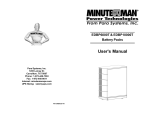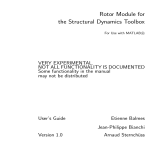Download MMS620V16PC6 MMPD615V12PC6 MMPD2020V60DCL User`s
Transcript
MMS620V16PC6 MMPD615V12PC6 MMPD2020V60DCL User’s Manual Para Systems, Inc. 1455 LeMay Dr. Carrollton, TX 75007 Phone: 1-972-446-7363 Fax: 1-972-446-9011 Internet: minutemanups.com UPS Sizing: sizemyups.com PN – 34000303 Table of Contents 1. Introduction ..........................................................................................3 2. Introduction to the Front Panel ..........................................................3 3. Installation and Operation...................................................................4 3.1. Unpacking .......................................................................................4 3.2. Selecting Installation Position .........................................................4 3.3. Installation .......................................................................................5 3.3.1. Vertical Mounting ..................................................................5 3.4 Connecting the Equipment...............................................................6 3.5. Connecting to the Power Source ....................................................6 4. Troubleshooting...................................................................................6 Appendix...................................................................................................7 A.1. Specifications..................................................................................7 A.2. Obtaining Service............................................................................9 A.3. Limited Lifetime Warranty ...............................................................10 A.4. Declaration of Conformity ...............................................................11 © Copyright Para Systems, Inc., 2006 1 English Important Safety Instructions .................................................................2 This manual contains important instructions that should be followed during the installation and the operation of the Power Distribution Unit (PDU). English SAVE THESE INSTRUCTIONS • • • • • • • • • • • • • • • • • To ensure safety in all applications where a PDU is hardwired to the Electrical Supply, ensure that a Qualified Service Personnel installs the system. The PDU systems supplied with a power cord can be safely connected to the wall outlet by the user. Make sure that the AC Utility outlet is properly grounded. Do not open the unit there are no serviceable parts inside. This will void the warranty. Do not try to repair the unit yourself, see Obtaining Service. Please make sure that the input voltage of the PDU matches the supply voltage. Use a certified input power cord with the correct plugs and sockets for the appropriate voltage system. Make sure the PDU is installed in the proper environment as specified. (0-40°C and 0-90% non-condensing humidity) Do not install the PDU in direct sunlight. Install the PDU indoors as it is not designed for outdoor use. This PDU supports electronic equipment in offices, telecommunications, process control, medical, security, and IT applications. This PDU is intended for use in a Controlled Environment. Servicing of PDU must be performed by Qualified Service Personnel Only. CAUTION – To reduce the risk of fire, connect only to a branch circuit with over current protection in accordance with the National Electric Code, ANSI/NFPA 70 (3KVA) CAUTION - Connect the PDU to a two pole, three wire grounding AC wall outlet. The receptacle must be connected to the appropriate branch protection (circuit breaker or fuse). Connection to any other type of receptacle may result in a shock hazard and violate local electrical codes. Do not use extension cords, adapter plugs, or surge strips. CAUTION - To reduce the risk of electrical shock with the installation of this PDU equipment and the connected equipment, the user must ensure that the combined sum of the AC leakage current does not exceed 3.5mA. CAUTION - To de-energize the outputs of the PDU: Disconnect the PDU from the AC wall outlet. Para Systems Life Support Policy As a general policy, Para Systems Inc. (Para Systems) does not recommend the use of any of its products in life support applications where failure or malfunction of the Para Systems product can be reasonably expected to cause failure of the life support device or to significantly affect its safety or effectiveness. Para Systems does not recommend the use of any of its products in direct patient care. Para Systems will not knowingly sell its products for use in such applications unless it receives in writing assurances satisfactory to Para Systems that (a) the risks of injury or damage have been minimized, (b) the customer assumes all such risks, and (c) the liability of Para Systems Inc. is adequately protected under the circumstances. Chapter One: Introduction Thank you for purchasing a MINUTEMAN Power Distribution Unit (PDU) product. It has been designed and manufactured to provide many years of trouble free service. Please read this manual before installing your MMPD or MMS Series, PDU models MMPD615V12PC6, MMS620V16PC6, MMPD2020V60DCL as it provides important information that should be followed during installation and operation of the PDU allowing you to correctly set up your system for the maximum safety and performance. Included is information on customer support and factory service if it is required. If you experience a problem with the PDU please refer to the Troubleshooting guide in this manual to correct the problem or collect enough information so that the MINUTEMAN Technical Support Department can rapidly assist you. Chapter Two: Introduction to the Front Panel Receiving Inspection After removing your MINUTEMAN PDU from its carton, it should be inspected for damage that may have occurred in shipping. Immediately notify the carrier and place of purchase if any damage is found. Warranty claims for damage caused by the carrier will not be honored. The packing materials that your PDU was shipped in are carefully designed to minimize any shipping damage. In the unlikely case that the PDU needs to be returned to MINUTEMAN, please use the original packing material. Since MINUTEMAN is not responsible for shipping damage incurred when the system is returned, the original packing material is inexpensive insurance. PLEASE SAVE THE PACKING MATERIALS! 2 3 English IMPORTANT SAFETY INSTRUCTIONS External Ground Stud Input Power Cord Circuit breaker Output receptacles To connect an external ground wire. To connect to Utility. Over current protection. To connect the equipment. 5. 6. Power Switch Surge LED (green) To turn the PDU On/Off. The LED is illuminated when providing Surge protection. The LED is off when the Surge protection devices are damaged or if the utility power is not present. The LED is illuminated when the utility power is present. The LED is off when the utility power is not present. 7. Power On LED (green) Chapter Three: Installation and Operation The packing condition and the external outlook of the PDU should be inspected carefully before installation. Retain the packing material for future use. 3. d. e. Remove the PDU from the plastic bag. Use CAUTION the plastic bag holding the PDU is very slippery so be careful in unpacking and handling the PDU. Standard Package includes: a. PDU b. Vertical Mount (0U), mounting hardware c. User's Manual d. Warranty Document e. Platinum Protection Document (if applicable) Mechanical Loading - Mounting of the equipment in the rack should be such that a hazardous condition is not achieved due to uneven mechanical loading. Circuit Overloading - Consideration should be given to the connection of the equipment to the supply circuit and the effect that overloading of the circuits might have on over-current protection and supply wiring. Appropriate consideration of equipment nameplate ratings should be used when addressing this concern. Reliable Earthing - Reliable earthing of rack-mounted equipment should be maintained. Particular attention should be given to supply connections other than direct connections to the branch circuit (e.g. use of power strips). 3.3. Installation 3.3.1. Vertical Mounting 0 (zero) U Side Mounting: 1. 2. 3.1. Unpacking 1. Take the PDU out of the box. 2. c. 3. Snap on the 0U mounting brackets to the backside of the PDU as shown. Orient the PDU to the desire position and then attach the PDU to the rack with the retaining screws (provided) as shown. The installation is complete. See Connecting the Equipment. 3.2. Selecting Installation Position The Minuteman PDU Series is intended to be install in a temperature controlled environment that is free of conductive contaminants. Avoid locations near heating devices, water or excessive humidity, or where the PDU is exposed to direct sunlight. Route power cords so they cannot be walked on or damaged. Operating Temperature (Max): 0 to 40 degrees C (+32 to +104 degrees F) Operating Elevation: 0 to 3,000m (0 to +10,000 ft) Operating and Storage Relative Humidity: 0 - 90%, non-condensing Storage Temperature: 0 to 65 degrees C (+32 to +149 degrees F) Storage Elevation: 0 to 15,000m (0 to +50,000 ft) Rack Mount Instructions - The following or similar rackmount instructions are included with the installation instructions: a. Elevated Operating Ambient - If installed in a closed or multi-unit rack assembly, the operating ambient temperature of the rack environment may be greater than room ambient. Therefore, consideration should be given to installing the equipment in an environment compatible with the maximum ambient temperature (Tma) specified by the manufacturer. b. Reduced Air Flow - Installation of the equipment in a rack should be such that the amount of airflow required for safe operation of the equipment is not compromised. 4 Side Mount Flush Mount Flush Mounting: 1. 2. 3. Align the center hole of the 0U mounting brackets (backside) to the mounting hole on the rack. Attach the 0U mounting bracket to the rack with the retaining screws (provided). Snap the PDU into the 0U mounting bracket. The installation is complete. See Connecting the Equipment. 5 English English 1. 2. 3. 4. Appendix English Plug the equipment into the output receptacles on the PDU. Do not use extension cords, adapter plugs or surge strips on the output of the PDU. Ensure that the load does not exceed the maximum output rating of the PDU (refer to the information label on the PDU or the Electrical Specifications in this manual). 3.5. Connecting to the Power Source 1. Verify that the voltage and frequency ratings match that of the Utility power, and then connect the AC Input power cord into a two-pole, three -wire grounded receptacle only. The receptacle shall be installed near to the PDU and shall be easily accessible. Do not use extension cords, adapter plugs, or surge strips. The PDU has an external ground stud for attaching an external ground wire from the rack to the PDU. NOTE: Each individual input power cord for the dual circuit PDU (MMPD2020V60DCL) must be connected to its own Branch Circuit. 2. Turn the Power Switch to the on position (Not on all models). 3. The Power On LED (green) will illuminate indicating that the PDU is on and providing power to the connected equipment (Not on all models). 4. The Surge LED (green) will illuminate indicating that the PDU is on and providing surge protection to the connected equipment (Not on all models). 5. Turn on the connected equipment. 6. The installation is complete the PDU is ready for normal operation. Chapter Four: Troubleshooting If the PDU malfunctions, check the list below to resolve the problem. Should the problem persist, call for service. Situation Power On LED is not on and there is no output power. Check Items 1.Input power cord not plugged in to the wall outlet. 2.Input circuit breaker is tripped. 3.The circuit breaker at the service panel is tripped. 4.No Utility power available. Solution 1.Connect the Input power cord to the wall outlet. 2.Unplug the input power cord and reset the input circuit breaker. Connect the Input power cord to the wall outlet. 3.Unplug the input power cord and reset the circuit breaker at the service panel. Connect the Input power cord to the wall outlet. 4.Contact your local Utility company. The Power On LED is off, There is an internal fault, call but there is output power. for Service. One of the connect With a voltmeter, check the 1.If there is an AC voltage at equipment does not turn output receptacle for an AC the output receptacle, check on. voltage. the connected equipment. 2.If there is not an AC voltage at the output receptacle, there is an internal fault, call for Service. The Surge Protection LED The surge protection devices is off. are blown, call for Service. 6 A.1. Specifications Model Number Maximum Load Capacity INPUT PARAMETERS Number of Phases Nominal Voltage Frequency Input Protection OUTPUT PARAMETERS Nominal Voltage Frequency Branch Circuit Protection Circuit Quantity ENVIRONMENTAL Operating Temperature Storage Temperature Operating/Storage Humidity Operating Elevation Storage Elevation PHYSICAL Input Power Cords Input Plugs Output Receptacles Mounting Format Net Dimension (L x W x H) Net Weight Lbs (Kgs) Ship Dimensions (L x W x H) Ship Weight Lbs (Kgs) REGULATORY COMPLIANCE Safety/Approvals MMPD2020V60DCL 16Amps per circuit Single (1∅2W +G) 120VAC 50/60Hz Re-settable circuit breakers (2) 120VAC 50/60Hz UL 60950-1 2 (16Amp circuits) +32° - +104°F (0° - 40°C) +32° - +149°F (0° - 65°C) 0 - 90%, non-condensing 0 to 3,000m (0 to +10,000 ft) 0 to 15,000m (0 to +50,000 ft) 15-feet (2) NEMA L5-20P (2) 20-Total (10 per circuit) NEMA 5-15/20R Vertical (Zero U) 60.0 x 1.64 x 1.50” (1524.0 x 41.4 x 38.1 mm) 8.16 (3.70) 63.27 x 4.80 x 3.07” (1607 x 122 x 78 mm) 9.0 (3.87) UL 60950-1, cUL (CSA 22.2), CE 7 English 3.4. Connecting the Equipment English Number of Phases Nominal Voltage Frequency Input Protection Surge Energy OUTPUT PARAMETERS Nominal Voltage Frequency Branch Circuit Protection Circuit Quantity ENVIRONMENTAL Operating Temperature Storage Temperature Operating/Storage Humidity Operating Elevation Storage Elevation PHYSICAL Input Power Cord Input Plug Output Receptacles Mounting Format Net Dimension (L x W x H) Net Weight (Lbs) Ship Dimensions (L x W x H) Ship Weight (Lbs) REGULATORY COMPLIANCE Safety/Approvals MMPD615V12PC6 12Amps MMS620V16PC6 16Amps A.2. Obtaining Service If the PDU requires Service: Single (1∅2W +G) 120VAC 50/60Hz Re-settable circuit breaker N/A 2000 Joules 120VAC 50/60Hz UL 60950-1 One +32° - +104°F (0° - 40°C) +32° - +149°F (0° - 65°C) 0 - 90%, non-condensing 0 to 3,000m (0 to +10,000 ft) 0 to 15,000m (0 to +50,000 ft) 6-feet NEMA 5-15P 6 NEMA 5-15R NEMA 5-20P 6 NEMA 5-15/20R Vertical (Zero U) 12.0 x 1.64 x 1.5” 16.0 x 1.64 x 1.5” (304.8 x 41.4 x 38.1 mm) (400.0 x 41.4 x 38.1 mm) 1.32 1.98 (0.60) (0.90) 12.60 x 4.80 x 3.07” 16.53 x 4.80 x 3.07” (320 x 122 x 78 mm) (420 x 122 x 78 mm) 2.0 3.0 (0.77) (1.07) UL 60950-1, cUL (CSA 22.2), CE Specifications are subject to change without prior notice. 8 UL 1449, UL 60950-1 cUL (CSA 22.2), CE 1.Use the TROUBLESHOOTING section to eliminate obvious causes. 2.Verify there are no circuit breakers tripped. A tripped circuit breaker is the most common problem. 3.Call your dealer for assistance. If you cannot reach your dealer, or if they cannot resolve the problem call or fax MINUTEMAN Technical Support at the following numbers; Voice phone (972) 446-7363, FAX line (972) 446-9011 or contact Minuteman UPS at [email protected]. Please have the following information available BEFORE calling the Technical Support Department. A. Your name and address. B. Where and when the unit was purchased. C. All of the model information about your PDU. D. Any information on the failure, including LEDs that may not be illuminated. E. A description of the protected equipment, including model numbers if possible. F. A technician will ask you for the above information and, if possible, help solve your problem over the phone. In the event that the unit requires factory service, the technician will issue you a Return Material Authorization Number (RMA #). G. If the PDU is under warranty, the repairs will be done at no charge. If not, there will be a charge for repair. 4. Pack the PDU in its original packaging. If the original packaging is no longer available, ask the Technical Support Technician about obtaining a new set. It is important to pack the PDU properly in order to avoid damage in transit. Never use Styrofoam beads for a packing material. A. Include a letter with your name, address, daytime phone number, RMA number, a copy of your original sales receipt, and a brief description of the problem. 5. Mark the RMA # on the outside of all packages. The factory cannot accept any package without the RMA # marked on the outside. 6. Return the PDU by insured, prepaid carrier to: Para Systems Inc. MINUTEMAN UPS 1455 LeMay Drive Carrollton, TX 75007 ATTN: RMA # _______ 9 English Model Number Maximum Load Capacity INPUT PARAMETERS A.4. Declaration of Conformity Para Systems Inc. (Para Systems) warrants this equipment, when properly applied and operated within specified conditions, against faulty materials or workmanship for Lifetime from the date of purchase (certain conditions apply). For equipment sites within the United States and Canada, this warranty covers repair or replacement of defective equipment at the discretion of Para Systems. Repair will be from the nearest authorized service center. Replacement parts and warranty labor will be borne by Para Systems. For equipment located outside of the United States and Canada, Para Systems only covers faulty parts. Para Systems products repaired or replaced pursuant to this warranty shall be warranted for Lifetime applying to the original product. This warranty applies only to the original purchaser who must have properly registered the product within 10 days of purchase. Application of Council Directive(s): UL The warranty shall be void if (a) the equipment is damaged by the customer, is improperly used, is subjected to an adverse operating environment, or is operated outside the limits of its electrical specifications; (b) the equipment is repaired or modified by anyone other than Para Systems or Para Systems approved personnel; or (c) has been used in a manner contrary to the product’s User's Manual or other written instructions. Manufacturer’s Address: 1455 LeMay Drive, Carrollton, Texas 75007 (USA) Any technical advice furnished before or after delivery in regard to use or application of Para Systems’ equipment is furnished without charge and on the basis that it represents Para Systems’ best judgment under the circumstances, but it is used at the recipient’s sole risk. EXCEPT AS PROVIDED HEREIN, PARA SYSTEMS MAKES NO WARRANTIES, EXPRESSED OR IMPLIED, INCLUDING WARRANTIES OF MERCHANTABILITY AND FITNESS FOR A PARTICULAR PURPOSE. Some states do not permit limitation of implied warranties; therefore, the aforesaid limitation(s) may not apply to the purchaser. EXCEPT AS PROVIDED ABOVE, IN NO EVENT WILL PARA SYSTEMS BE LIABLE FOR DIRECT, INDIRECT, SPECIAL, INCIDENTAL, OR CONSEQUENTIAL DAMAGES ARISING OUT OF THE USE OF THIS PRODUCT, EVEN IF ADVISED OF THE POSSIBILITY OF SUCH DAMAGE. Specifically, Para Systems is not liable for any costs, such as lost profits or revenue, loss of equipment, loss of use of equipment, loss of software, loss of data, cost of substitutes, claims by third parties, or otherwise. The sole and exclusive remedy for breach of any warranty, expressed or implied, concerning Para Systems’ products and the only obligation of Para Systems hereunder, shall be the repair or replacement of defective equipment, components, or parts; or, at Para Systems’ option, refund of the purchase price or substitution with an equivalent replacement product. This warranty gives you specific legal rights and you may also have other rights, which vary from state to state. 10 Standard(s) to which Conformity is declared: UL 60950-1, cUL, UL1449 (UL1449 is for Surge models only) Manufacturer’s Name: Para Systems, Inc. (MINUTEMAN UPS) Type of Equipment: Information Technology Equipment Model No: MMPD615V12PC6, MMS620V16PC6, MMPD2020V60DCL Year of Manufacture: Beginning January 1, 2007 I, hereby declare that the equipment specified above conforms to the above Directive(s). Robert Calhoun (Name) Robert Calhoun (Signature) Manager Engineering (Position) Date: January 1, 2007 Place: Carrollton, Texas, USA 11 English English A.3. Limited Lifetime Product Warranty NOTES: English 12