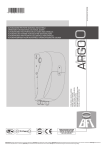Download Vartu automatika BFT Deimos 400 600 cena
Transcript
D811972 00100_02 11-04-14 DEIMOS BT A 400 DEIMOS BT A 600 ISTRUZIONI D’USO E DI INSTALLAZIONE INSTALLATION AND USER’S MANUAL INSTRUCTIONS D’UTILISATION ET D’INSTALLATION INSTALLATIONS-UND GEBRAUCHSANLEITUNG INSTRUCCIONES DE USO Y DE INSTALACION INSTALLATIEVOORSCHRIFTEN ATTUATORE PER CANCELLI SCORREVOLI A CREMAGLIERA ACTUATOR FOR RACK SLIDING GATES ACTIONNEUR POUR PORTAILS COULISSANTS A CREMAILLERE ANTRIEB FÜR ZAHNSTANGEN-SCHIEBETORE SERVOMOTOR PARA CANCELAS CORREDERAS DE CREMALLERA ACTUATOR VOOR SCHUIFHEKKEN MET TANDHEUGEL Attenzione! Leggere attentamente le “Avvertenze” all’interno! Caution! Read “Warnings” inside carefully! Attention! Veuillez lire attentivement les Avertissements qui se trouvent à l’intérieur! Achtung! Bitte lesen Sie aufmerksam die „Hinweise“ im Inneren! ¡Atención¡ Leer atentamente las “Advertencias” en el interior! Let op! Lees de “Waarschuwingen” aan de binnenkant zorgvuldig! A B > 25mm 60-70mm 2 mm ,75 5x0 3x 1.5 m 3x1 m2 2x0.75mm2 .5m m2 2x1.5mm2 “X”=Cremagliera (FIG J), Rack (FIG J), PREDISPOSIZIONE TUBI, RG58 3x1.5mm2 TUBE ARRANGEMENT, PRÉDISPOSITION DES TUYAUX, VORBEREITUNG DER LEITUNGEN, DISPOSICIÓN DE TUBOS, VOORBEREIDING LEIDINGEN. Crémaillère (FIG J), Zahnstange (FIG J), Cremallera (FIG J), Tandheugel (FIG J) C 3 17mm + “X” Predisposizione fissaggio motore, Preparation for motor mounting, Aménagement fixation moteur, Vorbereitung Motorbefestigung, Disposición fijación del motor, Voorbereiding bevestiging motor. 4 > 10mm D 2 1 3A Montaggio motore, Mounting the motor, Montage moteur, Montage Motor, Montaje del motor, Montage motor. 3B E Y F E1 Y + 50 mm Montaggio accessori trasmissione, Mounting drive accessories, Montage accessoires transmission, Montage Antriebszubehör, Montaje de accesorios transmisión, Montage accessoires overbrenging. 2 - DEIMOS BT A 400 - DEIMOS BT A 600 Fissaggio staffe finecorsa (dx e sx), Fastening limit switch brackets (RH/LH), Fixation étriers fin de course (drt et gch), Befestigung Bügel Anschläge (rechts und links), Fijación abrazaderas final de carrera (der. e izq.), Bevestiging stangen aanslag (rechts en links). D811972 00100_02 INSTALLAZIONE VELOCE-QUICK INSTALLATION-INSTALLATION RAPIDE SCHNELLINSTALLATION-INSTALACIÓN RÁPIDA - SNELLE INSTALLATIE D811972 00100_02 L K X= 40 30 60 30 28 6 287 12 X= 37 39 8 X= 33 50 0 12 16 4 5 25 5 13 CP CVZ CVZ-S N M OK NO O 2mm N1 P >25 50 >100 P1 17 Q Q3 Q1 S Q2 DEIMOS BT A 400 - DEIMOS BT A 600 - 5 WARNING! Important safety instructions. Carefully read and comply with all the warnings and instructions that come with the product as incorrect installation can cause injury to people and animals and damage to property. The warnings and instructions give important information regarding safety, installation, use and maintenance. Keep hold of instructions so that you can attach them to the technical file and keep them handy for future reference. GENERAL SAFETY This product has been designed and built solely for the purpose indicated herein. Uses other than those indicated herein might cause damage to the product and create a hazard. - The units making up the machine and its installation must meet the requirements of the following European Directives, where applicable: 2004/108/EC, 2006/95/ EC, 2006/42/EC, 89/106/EC, 99/05/EC and later amendments. For all countries outside the EEC, it is advisable to comply with the standards mentioned, in addition to any national standards in force, to achieve a good level of safety. - The Manufacturer of this product (hereinafter referred to as the “Firm”) disclaims all responsibility resulting from improper use or any use other than that for which the product has been designed, as indicated herein, as well as for failure to apply Good Practice in the construction of entry systems (doors, gates, etc.) and for deformation that could occur during use. - Installation must be carried out by qualified personnel (professional installer, according to EN 12635), in compliance with Good Practice and current code. - Before installing the product, make all structural changes required to produce safety gaps and to provide protection from or isolate all crushing, shearing and dragging hazard areas and danger zones in general in accordance with the provisions of standards EN 12604 and 12453 or any local installation standards. Check that the existing structure meets the necessary strength and stability requirements. - Before commencing installation, check the product for damage. - The Firm is not responsible for failure to apply Good Practice in the construction and maintenance of the doors, gates, etc. to be motorized, or for deformation that might occur during use. - Make sure the stated temperature range is compatible with the site in which the automated system is due to be installed. - Do not install this product in an explosive atmosphere: the presence of flammable fumes or gas constitutes a serious safety hazard. - Disconnect the electricity supply before performing any work on the system. Also disconnect buffer batteries, if any are connected. - Before connecting the power supply, make sure the product’s ratings match the mains ratings and that a suitable residual current circuit breaker and overcurrent protection device have been installed upline from the electrical system. Have the automated system’s mains power supply fitted with a switch or omnipolar thermal-magnetic circuit breaker with a contact separation that provide full disconnection under overvoltage category III conditions. - Make sure that upline from the mains power supply there is a residual current circuit breaker that trips at no more than 0.03A as well as any other equipment required by code. - Make sure the earth system has been installed correctly: earth all the metal parts belonging to the entry system (doors, gates, etc.) and all parts of the system featuring an earth terminal. - Installation must be carried out using safety devices and controls that meet standards EN 12978 and EN 12453. - Impact forces can be reduced by using deformable edges. - In the event impact forces exceed the values laid down by the relevant standards, apply electro-sensitive or pressure-sensitive devices. - Apply all safety devices (photocells, safety edges, etc.) required to keep the area free of impact, crushing, dragging and shearing hazards. Bear in mind the standards and directives in force, Good Practice criteria, intended use, the installation environment, the operating logic of the system and forces generated by the automated system. - Apply all signs required by current code to identify hazardous areas (residual risks). All installations must be visibly identified in compliance with the provisions of standard EN 13241-1. - Once installation is complete, apply a nameplate featuring the door/gate’s data. - This product cannot be installed on leaves incorporating doors (unless the motor can be activated only when the door is closed). - If the automated system is installed at a height of less than 2.5 m or is accessible, the electrical and mechanical parts must be suitably protected. - Install any fixed controls in a position where they will not cause a hazard, away from moving parts. More specifically, hold-to-run controls must be positioned within direct sight of the part being controlled and, unless they are key operated, must be installed at a height of at least 1.5 m and in a place where they cannot be reached by the public. - Apply at least one warning light (flashing light) in a visible position, and also attach a Warning sign to the structure. - Attach a label near the operating device, in a permanent fashion, with information on how to operate the automated system’s manual release. - Make sure that, during operation, mechanical risks are avoided or relevant protective measures taken and, more specifically, that nothing can be banged, crushed, caught or cut between the part being operated and surrounding parts. - Once installation is complete, make sure the motor automation settings are correct and that the safety and release systems are working properly. - Only use original spare parts for any maintenance or repair work. The Firm disclaims all responsibility for the correct operation and safety of the automated system if parts from other manufacturers are used. - Do not make any modifications to the automated system’s components unless explicitly authorized by the Firm. - Instruct the system’s user on what residual risks may be encountered, on the control systems that have been applied and on how to open the system manually in an emergency. give the user guide to the end user. - Dispose of packaging materials (plastic, cardboard, polystyrene, etc.) in accordance with the provisions of the laws in force. Keep nylon bags and polystyrene out of reach of children. 12 - WIRING WARNING! For connection to the mains power supply, use: a multicore cable with a cross-sectional area of at least 5x1.5mm2 or 4x1.5mm2 when dealing with threephase power supplies or 3x1.5mm2 for single-phase supplies (by way of example, type H05 VV-F cable can be used with a cross-sectional area of 4x1.5mm2). To connect auxiliary equipment, use wires with a cross-sectional area of at least 0.5 mm2. - Only use pushbuttons with a capacity of 10A-250V or more. - Wires must be secured with additional fastening near the terminals (for example, using cable clamps) in order to keep live parts well separated from safety extra low voltage parts. - During installation, the power cable must be stripped to allow the earth wire to be connected to the relevant terminal, while leaving the live wires as short as possible. The earth wire must be the last to be pulled taut in the event the cable’s fastening device comes loose. WARNING! safety extra low voltage wires must be kept physically separate from low voltage wires. Only qualified personnel (professional installer) should be allowed to access live parts. CHECKING THE AUTOMATED SYSTEM AND MAINTENANCE Before the automated system is finally put into operation, and during maintenance work, perform the following checks meticulously: - Make sure all components are fastened securely. - Check starting and stopping operations in the case of manual control. - Check the logic for normal or personalized operation. - For sliding gates only: check that the rack and pinion mesh correctly with 2 mm of play along the full length of the rack; keep the track the gate slides on clean and free of debris at all times. - For sliding gates and doors only: make sure the gate’s running track is straight and horizontal and that the wheels are strong enough to take the weight of the gate. - For cantilever sliding gates only: make sure there is no dipping or swinging during operation. - For swing gates only: make sure the leaves’ axis of rotation is perfectly vertical. -For barriers only: before opening the door, the spring must be decompressed (vertical boom). - Check that all safety devices (photocells, safety edges, etc.) are working properly and that the anti-crush safety device is set correctly, making sure that the force of impact measured at the points provided for by standard EN 12445 is lower than the value laid down by standard EN 12453. - Impact forces can be reduced by using deformable edges. - Make sure that the emergency operation works, where this feature is provided. - Check opening and closing operations with the control devices applied. - Check that electrical connections and cabling are intact, making extra sure that insulating sheaths and cable glands are undamaged. - While performing maintenance, clean the photocells’ optics. - When the automated system is out of service for any length of time, activate the emergency release (see “EMERGENCY OPERATION” section) so that the operated part is made idle, thus allowing the gate to be opened and closed manually. - If the power cord is damaged, it must be replaced by the manufacturer or their technical assistance department or other such qualified person to avoid any risk . - If “D” type devices are installed (as defined by EN12453), connect in unverified mode, foresee mandatory maintenance at least every six months - The maintenance described above must be repeated at least once yearly or at shorter intervals where site or installation conditions make this necessary. WARNING! Remember that the drive is designed to make the gate/door easier to use and will not solve problems as a result of defective or poorly performed installation or lack of maintenance SCRAPPING Materials must be disposed of in accordance with the regulations in force. Do not throw away your discarded equipment or used batteries with household waste. You are responsible for taking all your waste electrical and electronic equipment to a suitable recycling centre. DISMANTLING If the automated system is being dismantled in order to be reassembled at another site, you are required to: - Cut off the power and disconnect the whole electrical system. - Remove the actuator from the base it is mounted on. - Remove all the installation’s components. - See to the replacement of any components that cannot be removed or happen to be damaged. THE DECLARATION OF CONFORMITY CAN BE VIEWED ON THIS WEBSITE: WWW.BFT.IT IN THE PRODUCT SECTION. Anything that is not explicitly provided for in the installation manual is not allowed. The operator’s proper operation can only be guaranteed if the information given is complied with. The Firm shall not be answerable for damage caused by failure to comply with the instructions featured herein. While we will not alter the product’s essential features, the Firm reserves the right, at any time, to make those changes deemed opportune to improve the product from a technical, design or commercial point of view, and will not be required to update this publication accordingly. DEIMOS BT A 400 - DEIMOS BT A 600 AVVERTENZE PER L’INSTALLATORE D811766_12 D811972 00100_02 INSTALLER WARNINGS D811972 00100_02 INSTALLATION MANUAL 1) GENERAL INFORMATION The DEIMOS BT A actuator is highly versatile in terms of installation options due to the extremely low position of the pinion, the actuator’s compact nature and the height and depth adjustment features it offers. The adjustable electronic torque limiter provides anti-crush safety. Manual emergency operation is extremely easy to perform using just a release lever. Stopping at end of travel is controlled by electromechanical microswitches. The HAMAL control panel comes with standard factory settings. Any change must be set by means of the TRIMMER and DIP SWITCH settings. TESTING The HAMAL panel controls (checks) the start relays and safety devices (photocells) before performing each opening and closing cycle. If there is a malfunction, make sure that the connected devices are working properly and check the wiring. 2) TECHNICAL SPECIFICATIONS Power supply MOTOR 400 120V 60Hz 220-230V 50/60 Hz(*) 600 120V 60Hz 220-230V 50/60 Hz(*) Motor 24V 24V Power input 50W 70W Max. current demand 0,5A (230V~) - 1A (110V~) 0,5A (230V~) - 1A (110V~) Pinion module (standard) 4mm (14 teeth) 4mm (14 teeth) Leaf speed (standard) 12m/min 12m/min Max. leaf weight - standard** 4000N (≈400kg) 6000N (≈600kg) Pinion module (fast) 4mm (18 teeth) 4mm (18 teeth) Leaf speed (fast) 15.5m/min 15.5m/min Max. leaf weight - fast** 3000N (≈300kg) 3600N (≈360kg) Max. torque 20Nm 30Nm Impact reaction Electronic torque limiter Electronic torque limiter Lubrication Lifetime greased Lifetime greased Manual operation Lever-operated mechanical release Lever-operated mechanical release Type of use intensive intensive Buffer batteries (optional extras) Two 12V 1.2Ah bat- Two 12V 1.2Ah batteries teries Environmental conditions from -20°C to +55°C from -20°C to +55°C Protection rating IP44 IP44 Noise level <70dBA <70dBA Operator weight 7kg (≈70N) 7kg (≈70N) See Fig. K See Fig. K Dimensions Usable transmitter versions: All ROLLING CODE transmitters compatible with . 3) TUBE ARRANGEMENT Fig.A Install the electrical system referring to the standards in force for electrical systems CEI 64-8, IEC 364, harmonization document HD 384 and other national standards. 4) PREPARATION FOR MOTOR MOUNTING FIG.B Make a hole in the ground to accommodate the concrete pad, with anchors embedded in the base plate for fastening the gearbox assembly, keeping to the distances featured in FIG.B. 5) REMOVING THE COVER Fig.C t 6OTDSFXUIFSFMFWBOUUXPGSPOUTDSFXT'*($SJG t 1VTIBTJMMVTUSBUFE'*($SJGSJG UPSFMFBTFUIFDPWFSGSPNUIFUXPSFBS blocks (FIG.C - rif.3A e FIG.C - rif.3B). t -JGUUIFDPWFS'*($SJG 6) MOUNTING THE MOTOR FIG.D 7) MOUNTING DRIVE ACCESSORIES FIG.E-E1 Recommended rack types (FIG.L) 8) RACK CENTRING WITH RESPECT TO PINION FIG.M-N1-O DANGER - Welding must be performed by a competent person issued with the necessary personal protective equipment as prescribed by the safety rules in force FIG.L. 9) FASTENING LIMIT SWITCH BRACKETS FIG.F 10) STOPS FIG.P DANGER - The gate must be fitted with mechanical stops to halt its travel both when opening and closing, thus preventing the gate from coming off the top guide. Said stops must be fastened firmly to the ground, a few centimetres beyond the electric stop point. Note: the safety edge P1 must be installed so that it is not triggered by the mechanical stops. 11) MANUAL RELEASE (See USER GUIDE -FIG.3-). Warning Do not JERK the gate open and closed, instead push it GENTLY to the end of its travel. 12) TERMINAL BOARD WIRING Fig. G-Q Once suitable electric cables have been run through the raceways and the automated device’s various components have been fastened at the predetermined points, the next step is to connect them as directed and illustrated in the diagrams contained in the relevant instruction manuals. Connect the live, neutral and earth wire (compulsory).The mains cable must be clamped in the relevant cable gland (FIG.Q-ref.Q1) and in the grommet (FIG.Q-ref.Q2), while the earth wire with the yellow/green-coloured sheath must be connected in the relevant terminal (FIG.Q-ref.S) and the extra low voltage wires must be run through the relevant grommet (FIG.Q ref.Q3). WARNINGS - When performing wiring and installation, refer to the standards in force and, whatever the case, apply good practice principles. Wires carrying different voltages must be kept physically separate from each other, or they must be suitably insulated with at least 1mm of additional insulation. Wires must be secured with additional fastening near the terminals, using devices such as cable clamps. All connecting cables must be kept far enough away from dissipaters. CONTROL UNIT Low voltage/mains insulation > 2MOhm 500V Operating temperature range -20 / +55°C Thermal overload protection Software Dielectric rigidity mains/LV 3750V~ for 1 minute (demand max. 0,2A) 24V Accessories power supply 24V AUX 0 - BLINKER NO 24V safe powered contact (max.1A) Fuses Fig. G Built-in Rolling-Code frequency 433.92MHz radio-receiver Setting of parameters and TRIMMER + DIP SWITCH logics N° of combinations 4 billion Max. n° of remotes that can 63 be memorized Maximum work time 3 minutes DEIMOS BT A 400 - DEIMOS BT A 600 - 13 ENGLISH Its main features are: - Control of 1 low-voltage motor - Obstacle detection - Separate inputs for safety devices - Built-in radio receiver rolling code with transmitter cloning. The board has a terminal strip of the removable kind to make maintenance or replacement easier. It comes with a series of prewired jumpers to make the installer’s job on site easier. The jumpers concern terminals: 70-71, 70-72, 70-74. If the above-mentioned terminals are being used, remove the relevant jumpers. (*) Special supply voltages to order. ** There are no minimum or maximum dimension restrictions for the guided part that can be used Definition L LINE N NEUTRAL Single-phase power supply 220-230V ~50/60 Hz* Transformer primary winding connection, 220-230V ~. JP13 TRANSF SEC Board power supply: 24V~ Transformer secondary winding 10 MOT + 11 MOT - 20 21 AUX 0 -BLINKER 24V (N.O.) (MAX. 1A) 41 +REF SWE 42 SWC Closing limit switch SWC (N.C.) 43 SWO Opening limit switch SWO (N.C.) Antenna Safety devices Commands TRANSF PRIM Aux Motor JP31 Description JP32 50 24V- 51 24V+ 52 24 Vsafe+ 60 Common Connection motor 1 Contact stays closed while leaf is operating. Limit switch common Accessories power supply output. Tested safety device power supply output (photocell transmitter and safety edge transmitter). Output active only during operating cycle. START and OPEN inputs common 61 START START command button (N.O.). Operation according to “3/4-STEP” logic 62 OPEN OPEN command button (N.O.). Gate opened with this command. If the input stays closed, the leaves stay open until the contact is opened. When the contact is open, the automated device closes following the TCA time, where activated. 70 Common STOP, PHOT and BAR inputs common 71 STOP The command stops movement. (N.C.) If not used, leave jumper inserted. 72 PHOT (*) 73 FAULT 1 Test input for safety devices connected to PHOT. 74 BAR (*) BAR safety edge input (N.C.). Configurable according to the “BAR/ 8K2” logic. The command reverses movement for 2 sec. If not used, leave jumper inserted. 75 FAULT 2 Test input for safety devices connected to BAR. Y ANTENNA # SHIELD PHOTOCELL input (N.C.). Operation according to “PHOTOCELL/PHOTOCELL DURING CLOSING” logic. If not used, leave jumper inserted. Antenna input. Use an antenna tuned to 433MHz. Use RG58 coax cable to connect the Antenna and Receiver. Metal bodies close to the antenna can interfere with radio reception. If the transmitter’s range is limited, move the antenna to a more suitable position. *) If “D” type devices are installed (as defined by EN12453), connect in unverified mode, foresee mandatory maintenance at least every six months. 13.2) CONNECTION OF 1 PAIR OF NON-TESTED PHOTOCELLS FIG. H WARNING! While the autoset function is running, the obstacle detection function is not active. Consequently, the installer must monitor the automated device’s movements and keep people and property out of range of the automated device. WARNING: the torque values set by the autoset function refer to the motor force set during the autoset cycle. If motor force is edited, an autoset opening and closing cycle will need to be performed again. WARNING: check that the force of impact measured at the points provided for by standard EN 12445 is lower than the value laid down by standard EN 12453. Setting sensitivity incorrectly can result in damage to property and injury to people and animals. 14) MEMORIZING TRANSMITTERS FIG. I 16)REVERSING THE OPENING DIRECTION (Fig.S) 12.1) LOCAL COMMANDS Fig. G Pressing the S3 key commands one START. By pressing the key again while the automated device is moving a STOP is commanded. 13) SAFETY DEVICES Note: only use receiving safety devices with free changeover contact. 13.1) TESTED DEVICES Fig.R KEYS RADIO - IMPORTANT NOTE: THE FIRST TRANSMITTER MEMORIZED MUST BE IDENTIFIED BY ATTACHING THE KEY LABEL (MASTER). In the event of manual programming, the first transmitter assigns the RECEIVER’S KEY CODE: this code is required to subsequently clone the radio transmitters. The Clonix built-in on-board receiver also has a number of important advanced features: t $MPOJOHPGNBTUFSUSBOTNJUUFSSPMMJOHDPEFPSöYFEDPEF t $MPOJOHUPSFQMBDFUSBOTNJUUFSTBMSFBEZFOUFSFEJOSFDFJWFS t 5SBOTNJUUFSEBUBCBTFNBOBHFNFOU t 3FDFJWFSDPNNVOJUZNBOBHFNFOU To use these advanced features, refer to the universal handheld programmer’s instructions and to the general receiver programming guide. 15) AUTOSET ADJUSTMENT FIG. I1 Enables Motor Torque to be set automatically. If the power is suddenly disconnected and then restored the automation performs the operations at autoset speed till the travel limits are identified. WARNING!! The autoset operation must be performed only once you have checked that the leaf is moving accurately (opening/closing) and that the mechanical stops are positioned correctly. You must run an autoset cycle whenever the slow-down distance (T3) . 14 - DEIMOS BT A 400 - DEIMOS BT A 600 KEYS Description S1 Add Start Key associates the desired key with the Start command. S2 Add Pedestrian Key associates the desired key with the pedestrian command. S2 >5s Confirms the changes made to parameter settings and operating S1+S2 >10s Erase List WARNING! Erases all memorized transmitters from the receiver’s memory. S3 Pressed BRIEFLY, it gives the START command. HELD DOWN (>5 sec.), it activates the AUTOSET function. D811972 00100_02 Terminal Accessories power Limit switches supply Power supply INSTALLATION MANUAL