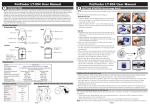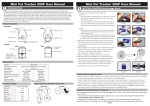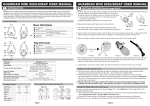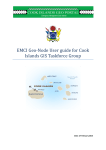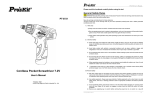Download 《USER MANUAL》 Smart Home Control Terminals
Transcript
CHN Smart home system control terminals Smart Home Control Terminals 《USER MANUAL》 -1- CHN Smart home system control terminals Content I Preface ------------------------------------------------------------------------------------------------------- 2 II Smart Lighting Switch -------------------------------------------------------------------------------------3 1.1 Single-wire smart switch ------------------------------------------------------------------------ 3 1.2 Double-wire smart switch ----------------------------------------------------------------------- 3 III Smart Curtain Controller --------------------------------------------------------------------------------3 3.1 Single curtain controller ------------------------------------------------------------------------- 4 3.2 Double curtain controller ------------------------------------------------------------------------ 4 3.3 Curtain motor -------------------------------------------------------------------------------------- 5 3.4 Curtain track ----------------------------------------------------------------------------------------5 IV Smart Socket ---------------------------------------------------------------------------------------------- 5 V RF to IR Converter --------------------------------------------------------------------------------------- 5 VI Alarm Sensors -------------------------------------------------------------------------------------------- 5 6.1 Wired alarm sensors ----------------------------------------------------------------------------- 4 6.1.1 Infrared detector -------------------------------------------------------------------------------- 4 6.1.2 Door magnetic detector ----------------------------------------------------------------------- 4 6.1.3 Smoke detector --------------------------------------------------------------------------------- 4 6.1.4 Gas detector ------------------------------------------------------------------------------------- 4 6.2 Wireless alarm sensors ------------------------------------------------------------------------- 4 6.2.1 Infrared detector -------------------------------------------------------------------------------- 4 6.2.2 Door magnetic detector ----------------------------------------------------------------------- 4 6.2.3 Smoke detector --------------------------------------------------------------------------------- 4 6.2.4 Gas detector ------------------------------------------------------------------------------------- 4 VIII Monitor Camera ---------------------------------------------------------------------------------------- 5 8.1 Wireless IP camera ------------------------------------------------------------------------------ 5 IX Scene Remote Controller ------------------------------------------------------------------------------ 6 9.1 Hand-held remote controller ----------------------------------------------------------------- 24 9.2 Wall remote controller -------------------------------------------------------------------------- 25 9.3 Freen sticker remote controller -------------------------------------------------------------- 27 -2- CHN Smart home system control terminals I Preface Thanks for choosing our smart home system. The manual is talking about the control terminals in the system. We sincerely hope the system and products will take the comfortable living environment to you. While it is taking protection of you and your property and it also brings the high-tech to your life. We suggest you read the instruction carefully before using to know very well on how to install and operate the system. We also are appreciated to get any feedback or suggestion from you to improve the smart home system and products better and better. Thanks again and take a good enjoy in it. II Smart Lighting Switch 2.1 Single-wire smart switch The smart switch adopts RF, single wire, learning code technology which make the switch is easy to install and use. Meanwhile the smart switch has strong ability of compatibility and scalability. It can be used not only separately, but also work with whole smart home system for more functions. -3- CHN Smart home system control terminals 2.1.1 Feature (1) Single wire technology, no need neutral wire (2) RF wireless technology, no direction with quick response (3) Low power circuit and magnetic latching relay design (4) Anti-lightning, anti-surge circuit, to improve security (5) Millions of different learning codes (6) Particular receiving circuit design, no interruption 2.1.2 Technical data (1) Working voltage: AC220V±10% 50/60Hz (2) Power (resistive) CS-862x gentle touch series (x is number of gangs) 1-gang: 5~800W 2-gang: 5~400W/gang 3-gang: 5~300W/gang CS-862xM touch series (x is number of gangs) 1-gang: 9~800W 2-gang: 9~400W/gang 3-gang: 9~300W/gang CS-865x(M) High power series (x is number of gangs) 1-gang: 800W 2-gang: 1st gang 80~800W, 2nd gang 9~1500W 3-gang: 1st gang 80~800W, 2nd/3rd gang 9~1500W/gang Note: for inductive lamps, the power is half. CS-862xT dimmer series (x is number of gangs) 1-gang: 40~200W 2-gang: 40~200W/gang Note: dimmer switch is used incandescent lamp only (3) Standby power: <0.02W (4) Working frequency: 303.825/315/433.92MHz (5) Remote distance: 30m (in the open area) (6) Connection: single wire and multiple channels output (7) Environment temperature: -10℃~+50℃ 2.1.3 Installation The installation of smart switch is same to the traditional mechanical switch. Please cut off power before installation and connect the wire according to the instruction. Note: it is forbidden for shot circuit or connect the live and neutral wire to one port. Installation diagram: -4- CHN Smart home system control terminals 2.1.4 Wire connection 2.1.5 Pairing method Single ON/OFF: Turn off the lamp first. Press the button on the switch which you will pair for 5 seconds. Then the lamp turns ON, press the button on remote controller within 5 seconds. The lamp will flicker twice. The Single ON/OFF pairing is finished. Press the button again to quit pairing status. ALL ON: Turn off the lamp first. Press the button on the switch which you will pair for -5- CHN Smart home system control terminals 15 seconds. Then the lamp turns “ON-OFF-ON”, press the "ON" button on remote controller within 5 seconds. The lamp will flicker twice. The ALL ON pairing is finished. Press the button again to quit pairing status. ALL OFF: Turn off the lamp first. Press the button on the switch which you will pair for 10 seconds. Then the lamp turns “ON-OFF”, press the "OFF" button on remote controller within 5 seconds. The lamp will flicker twice. The OFF pairing is finished. Press the button to quit pairing status. Delete: Turn off the lamp first. Press the button on the switch which you will delete for 20 seconds. Then the lamp turns “ON-OFF-ON-OFF”. All the paired pad or remotes will be deleted. Note: (1) Single ON/OFF means using one button on remote controller to turn on and off the light. Press the button, it is on, press the button again, it is off. (2) ALL ON means the control button only can turn on the light. ALL OFF means the control button only can turn off the light. In the mode, it should be use two button to control the light ON or OFF. When the smart switch is paired by tablet pad, please make pairing ALL ON for on function and ALL OFF for off function. (3) Each gang can pair up to 20 different codes, if make the 21 st pairing, the 1st one will be covered. 2.1.6 Pair to the host Login the “Smart home management system” through internet explorer. Enter the settings “Device manageSwitch manage” settings, in the below of the page to setup a switch. Fill up the light/switch name, installed room, paired host or extension and switch type, then submit to set up a new switch. It adds the device to the list. In the device list, click “Modify” button to modify the parameter or do the pairing. -6- CHN Smart home system control terminals Pair ALL ON/ALL OFF function to the switch ON/OFF. Then Click “Update” button to finish the pairing. Note: to save time, before doing the pairing, add all the switches to the system, then go back to the App interface to do the pairing together. 2.2 Double-wire smart switch Double-wire smart switch needs both live wire and neutral wire connected to the switch, which is suitable to use before decoration. 2.2.1 Technical data CS-866x(M) gentle touch/touch series (x is number of gangs) 1-gang: 0~1000W 2-gang: 0~1000W/gang 3-gang: 0~1000W/gang CS-868x(M) high power series (x is number of gangs) 1-gang: 0~1600W 2-gang: 0~1600W/gang 3-gang: 0~1600W/gang Note: for inductive lamps, the power is half. CS-867x(M) dimmer series (gentle touch/touch model, x is number of gangs) 1-gang: 40~200W 2-gang: 40~200W/gang Note: dimmer switch is used incandescent lamp only (3) Standby power: <0.02W (4) Working frequency: 303.825/315/433.92MHz (5) Remote distance: 30m (in the open area) (6) Connection: Live wire + neutral wire (7) Environment temperature: -10℃~+50℃ 2.2.2 Installation Same to single wire smart switch. 2.2.3 Wire connection -7- CHN Smart home system control terminals 2.1.4 Pairing Same to single wire smart switch. III Smart Curtain Controller 3.1 Single curtain controller The smart curtain controller adopts RF wireless technology. It receives the command from remote controller and smart host to realize remote control works with curtain motor and track. -8- CHN Smart home system control terminals 3.1.1 Feature (1) Easy to install, built-in limitation controller (2) Safe and stable with over current protection (3) AC power driver, no need converter (4) Low noise dealing (5) Belt driver, widely used in family or office 3.1.2 Technical (1) Working voltage: AC220V±10% 50/60Hz (2) Output voltage: AC220V±10% 50/60Hz (3) Working frequency: 303.825/315/433.92MHz (4) Sensitivity: -108dBm (5) Remote distance: 30m (6) Environment temperature: -10℃~+50℃ (7) Environment humidity: <85% RH (8) Dimension: 86×86×35mm (9) Connection: live wire + neutral wire 3.1.3 Installation Same to smart switch 3.1.4 Wire connection Please cut off power before installation and connect the wire according to the instruction. Note: it is forbidden for shot circuit or connect the live and neutral wire to one port. -9- CHN Smart home system control terminals 3.1.5 Pairing Open: press the OPEN button on the curtain controller for 5 seconds, the buzzer will sound "Di", then release the button, press the OPEN button on the remote controller, the curtain controller receives signal and sound "Di-Di", the pairing is finished. Press the button again or after 5 sec, the controller quit pairing status. Stop: press the STOP button on the curtain controller for 5 seconds, the buzzer will sound "Di", then release the button, press the STOP button on the remote controller, the curtain controller receives signal and sound "Di-Di", the pairing is finished. Press the button again or after 5 sec, the controller quit pairing status. Close: press the CLOSE button on the curtain controller for 5 seconds, the buzzer will sound "Di", then release the button, press the CLOSE button on the remote controller, the curtain controller receives signal and sound "Di-Di", the pairing is finished. Press the button again or after 5 sec, the controller quit pairing status. Delete: Press the button you will delete for 10 sec, the buzzer will sound "Di" at 5 sec, do not release the button, at 10 sec, the buzzer will sound "Di--" longer, then all the pad or remote controller are deleted. Note: (1) When the curtain controller is paired by tablet pad, please make pairing OPEN for open function and CLOSE for close function. (2) Each gang can pair up to 20 different codes, if make the 21st pairing, the 1st one will be covered. 3.2 Double curtain controller The double curtain controller uses one controller to control two curtain motors and two tracks, used for double layer curtains. - 10 - CHN Smart home system control terminals 3.2.1 Installation Same to smart switch. 3.2.2 Wire connection 3.2.3 Pairing Same to single curtain controller. 3.3 Curtain motor 3.3.1 Technical data (1) Working voltage: AC220V/50Hz (2) Working current: 0.2A (3) Speed: 160rpm (4) Power: 45W (5) IP level: IP41 - 11 - CHN Smart home system control terminals (6) Environment temperature: -10℃~+50℃ 3.3.2 Installation Put the axis of the motor to the track connection port, and lock the motor by bolt. 3.3.3 Wire connection (1) Connect the black, brown and green wires to the motor, yellow and green wires to the ground. (2) Change the position of black and brown wire, the motor will be reversion. 3.4 Curtain track IV Smart Socket - 12 - CHN Smart home system control terminals The smart socket is used to remote control the power of television, DVD, fan, table lamp, rice cooker and so on. 4.1 Technical data (1) Input voltage: AC220V±10% 50/60Hz (2) Output voltage: AC220V±10% 50/60Hz (3) Working frequency: 303.825/315/433.92MHz (4) Sensitivity: -108dBm (5) Remote distance: 30m (6) Environment temp.: -10℃~+50℃ (7) Dimension: 86×86×35mm (8) Wire connection: Live + Neutral wire 4.2 Installation Same to the installation of smart switch. 4.3 Wire connection 4.4 Pairing Same to the pairing method of smart switch. - 13 - CHN Smart home system control terminals V RF to IR Converter RF2IR is one important device in smart home system. Most of the old home appliances are controlled by infrared remote, like television, set top box, air conditioner which are only controlled point to point. So RF to IR device will be easy to control IR appliances by the system. 5.1 Technical data (1) Model: CS-ZHQ (2) Working frequency: 303.825/315/433.92MHz (3) RF signal input: PT2240B 1.5~1.8MΩ OSC resistor EV1527 180~220KΩ OSC resistor (4) Working voltage: DC12V/300mA (5) Standby current: ≤12mA - 14 - CHN Smart home system control terminals (6) Working current: ≤35mA (7) RF receive distance: 30m IR transmit distance: 8m 5.2 Installation 5.3 Wire connection 5.4 Pairing (1) Press the SET button on the converter, the yellow LED indicator will be ON, and sound the voice "Di-", then press the button on the remote controller, the red LED indicator will be on when the converter receives the signal. (2) While the red LED is on, put the transmitter window of IR controller onto the converter glass, and press the button which need to learn on the IR controller, after about 1.5 sec, the red LED will flicker and sound "Di-Di" voice. It means the pairing finished. Press again the RF controller or after 60 sec it quit pairing status. Note: if learn the temperature of air conditioner, it should use multiple RF buttons to pair the button temp + or - on IR controller. One RF button just learn one temperature point, for example one button for 22℃, another button for 24℃... - 15 - CHN Smart home system control terminals Because the temp + or - will send different code while it is pressed next.time. (3) When the pairing is finished, you can use the RF controller to control the infrared appliances. In the pairing status, the the time is over 15 sec without any operating, the device will quit the pairing status. (4) Delete the paired RF controller Press the button SET for 10 sec, the red LED will be on and sound "Di-Di" voice which means all the paired remote controller are deleted. VI Alarm Sensors 6.1 Wired alarm sensors 6.1.1 Infrared detector 6.1.2 Door magnetic detector 6.1.3 Smoke detector 6.1.4 Gas detector 6.2 Wireless alarm sensors 6.1.1 Wireless infrared detector The detector adopts high-stable sensor and advanced signal analysis technology. It has strong detecting and against false positives function. When the security area is triggered, it will detect the activity in the security area and send message to the host.The detector is widely used at home, apartment, factory, warehouse, shop, office and so on. (1) Technical data Power supply: DC9V battery/DC12V 300mA power supply Working frequency: 315MHz Encoding mode: fixed code OSC resistor: 4.7MΩ Modulation: ASK Standby current: ≤70uA - 16 - CHN Smart home system control terminals Working current: ≤35mA Low power indication: ≤7V Detecting distance: 8~12m(25℃) Detecting angle: Curtain infrared: 100°H 10°H Infrared: 110°H 60°V (2) Installation 1) Put the detector in the security area. 2) The detector is used in indoor area, 2~2.5m height over the ground, and far with air conditioner, refrigerator, and fireplace. 3) The detector is better to be installed same level to the windows for best detecting effect. 4) The tangent detecting effect is much better than radial direction detecting. (3) Pairing to the host a. Working as a alarm detector Login the “Smart home management system” through internet explorer. Enter the settings “security manage” settings, in the below of the page to setup a new sensor. Then it adds the sensor to the list, click “Modidy” button to do the pairing. - 17 - CHN Smart home system control terminals Click the “Learn” button and trigger infrared detector, the host receives the RF signal and read the code to finish the pairing, then click the update button to save. And then in the “actions” to set the response devices when it is triggered. b. Working as a logical sensor Go the settings “Linkage manage”, add the sensor in the below: Then it adds the sensor to the list, click “Modidy” button to do the pairing like the above. Click the “Learn” button and trigger infrared detector, the host receives the RF signal and read the code to finish the pairing, then click the update button to save. And then in the “actions” to set the response devices when it is triggered. 6.1.2 Wireless door magnetic detector Install the door magnetic beside the door or windows. - 18 - CHN Smart home system control terminals (1) Technical data Power supply: DC9V battery/DC12V 300mA power adapter Working frequency: 315MHz Encoding mode: fixed code OSC resistor: 4.7MΩ Modulation: ASK Standby current: ≤4mA Working current: ≤32mA Low power indication: ≤8V Output power: 16dBm (2) Installation The door magnetic is composed by two parts, smart part is a magnetic and the big one is sensor. It is usually installed beside the door or windows, stick one part on the door and the other part on the doorframe. When the two part are separated, the sensor will transmit the RF signal to the host. (3) Pairing The pairing is similar to the PIR, please refer to the instruction of PIR. 6.1.3 Wireless smoke detector (1) Technical data - 19 - CHN Smart home system control terminals Alarm sensitivity: level L Standby current: 15uA Alarm current: 20~50mA Alarm loudness: 90dB Working voltage: DC9V Working frequency: 315MHz±0.075MHz Transmit distance: 200~1000m Working temperature: -10℃~45℃ Humidity: ≤95℃ (2) Installation Fix the bracket onto the wall or ceiling, then put the main unit to the bracket, clamp it tight by counterclockwise. While power on, the LED indicator flicker every minute, or not, please check the power. Press and hold the testing button for 3~5 sec, the detector will sound siren voice and transmit RF signal, as well as the LED indicator flickers continuously. (3) Pairing The pairing is similar to the PIR, please refer to the instruction of PIR. 6.1.4 Wireless gas detector (1) Technical data Sensitive Gas: gas, Natural gas, Liquefied petroleum gas Alarm concentration: Gas: 0.1~0.5% Natural gas: 0.1~0.3% Liquefied petroleum gas: 0.1~0.2% Power supply: wall style: AC220V±10% 50/60Hz Ceiling style: DC12V Working temperature: -10~50℃ - 20 - CHN Smart home system control terminals Humidity: ≤97% Working current: 100mA Alarm loudness: ≥85dB Responsible time: ≤20s (2) Installation Check the proportion of each gas and put the detector in 1.5m of the gas source. 1) The proportion of gas is lighter than air, the gas is over the source. 2) The proportion of natural is bigger than air, the gas is over the source. 3) The proportion of liquefied petroleum is bigger than air, the gas stay the below of the air. Connect the unit and fix it well. (3) Pairing The pairing is similar to the PIR, please refer to the instruction of PIR. Note: for other wireless detectors, please read its user manual. VII Siren Alarm (Warning host) The wireless siren alarm adopts microcontroller chipset and wireless data transmission circuit. It is easy to install and operate. The siren alarm is a wireless receiver which is connected to the smart host, when there is alarm, the alarm sensor sends wireless signal to the smart host, the smart host sends wireless signal to the siren alarm. 6.1 Technical data Working voltage: AC85-265V Operating frequency: 303/315/433 MHz Encoding: PT2240B/1.8Mohm (learning code) Standby current: <10mA Siren decibel: > 100 db Receiving sensitivity: > - 103dBm 6.2 Pairing to the smart host - 21 - CHN Smart home system control terminals Login the smart host management system through internet explorer. Enter the settings “Device manage → Other Manage”, in the below of the page to setup a new alarm. Then it adds the siren alarm to the list, click “Modidy” button to do the pairing. Click the “On Action/Off Action” button to pair to the siren alarm. (1) Press the button on the siren alarm(on the back side), the light will be ON, it enters Alarm On pairing status, then click the “On Action” in the page, the smart host send a wireless signal to the siren alarm, when the siren alarm gets it the light will flicker. The pairing is finished. (2) Press the button on the siren alarm for 3 sec, the light will be ON-OFF, it enters Alarm Off pairing status, then click the “Off Action” in the page, the smart host send another wireless signal to the siren alarm, when the siren alarm gets it the light will flicker. The pairing is finished. (3) Press the button on the siren alarm for 6 sec, the light will be ON-OFF-ON, all the - 22 - CHN Smart home system control terminals paired code will be deleted. Note: only the smart host is armed, when there is alarm by sensors, the siren alarm will response, or not, it won’t work. While it working, the light flashes and siren sounds for 30 sec. In this time, when press OFF button, the siren will be off immediately. VIII Monitor Camera 8.1 Wireless IP camera Wireless IP camera has dome, gun, PTZ different models. The installation and settings are similar. The following example is indoor PTZ camera. 8.1.1 Notice (1) Keep this IP camera away from super-cooled or super-hot environment, and other environment might effect the physical performance. (2) Please install the IP camera horizontally and firmly, never place any other devices on IP camera. (3) Please do not touch the power source or IP camera with wet hand. (4) Please do not open the housing. (5) Please do not move the IP camera overmuch when power supply is on. 8.1.2 Technical data (1) High performance SOC processor, stability and low power consumption. (2) Adopt H.264 video encode technology, high compression ratio and high quality image. (3) Complete network protocol, built in web browse function. (4) Support mobile phone monitor (5) Support PTZ control, alarm I/O, double way talk etc. function (6) Audio input/output (7) RTSP, VLC stream media protocol (8) Support SD card storage (9) Support WI-FI connection 8.1.3 Installation Install the camera to wall or ceiling. 8.1.4 Port instruction - 23 - CHN Smart home system control terminals (1) [DC 12V]: Power input (2) [Network]: RJ-45 interface, with two lights (3) [State]: The indicator light flash means the IP camera works [PWR]: Red light on means the power is on. (4) [RST]: Default to factory settings (5) [Aout]: Audio output (6) [Ain]: Audio input (7) [SW]: Emergency switch (8) [Alarm IN]: Alarm input [G]: ground [Alarm OUT]: Alarm output [RS485]: Connect PTZ device to IP camera (9) [WIFI]: Green light flashes means the WIFI connection is ok. (10) [SIM]: SIM card slot (11) [SD card]: SD card slot (12) [ANT]: Wireless antenna 7.1.5 Settings Please refer to the chapter of camera settings in the user manual of smart host. IX Scene Remote Controller 9.1 Hand-held remote controller The remote controller adopts RF and learning code technology, works with smart switch, smart socket, curtain controller etc., it can control the light or appliances - 24 - CHN Smart home system control terminals single ON/OFF, all ON, all OFF and scene control. 9.1.1 Technical data Working voltage: DC12V (23A12V battery) Working current: 30mA Working error: 303.825/433.92MHz Frequency difference: ±75KHz Modulation: AM 9.1.2 Operating Single ON/OFF: Press the button on controller, the light will be on, press again, the light will be off. Dimming: While the light is ON, press and hold on the button on the controller, the light will be dimming down, press and hold on the button again, the light will be dimming up (the dimmer switch is needed). ALL ON: Press the "ON" button to turn on all the lights (need to preset). ALL OFF: Press the "OFF" button to turn off all the lights (need to preset). Scene control: preset a group of lamps, curtains, appliances to one button, then press the scene button to start the scene. 9.1.3 Pairing Refer to the control terminals. 9.2 Wall remote controller The remote controller looks like a switch, which is also installed to the wall, but it is a kind of remote controller which is powered by live and neutral wire. Each button of the controller has same function to the hand-held remote controller, so it can be used to realize double way control, triple way control or multiple way control and scene control. - 25 - CHN Smart home system control terminals 9.2.1 Technical data Working voltage: DC9V/AC220V Working current: 30mA Working frequency: 303.825/433.92MHz Frequency error: ±75KHz Modulation: AM Buttons: Gentle-button model: 1/2/3/5 Touch model: 1/2/3/6 9.2.2 Installation Same to smart switch. 9.2.3 Pairing Refer to the control terminals. 9.3 Free sticker remote controller The free sticker remote controller is stickered on the wall which is powered by batteries. Each button of the controller has same function to the hand-held remote controller, so it can be used to realize double way control, triple way control or multiple way control and scene control. - 26 - CHN Smart home system control terminals 9.2.1 Technical data Working voltage: DC6V (CR2032x2) Working current: 6mA Working frequency: 303.825/325/433.92MHz Frequency error: ±75KHz Modulation: AM Buttons: Gentle-button model: 1/2/3/6 Touch model: 1/2/3 9.2.2 Installation Same to smart switch. 9.2.3 Pairing Refer to the control terminals. - 27 -