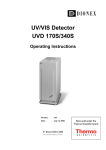Download Indirect Blood Pressure Meter BP
Transcript
Indirect Blood Pressure Meter BP-98A Software user’s manual BP98AW Ver2.12 Softron Co., Ltd. 2001/12/14 This software is the software of indirect blood pressure meter BP-98A (for rat and mouse) an exclusive use. By using this software it can go up the reliability, operability of blood pressure measurement. It is possible to treat even the data that I acquired with the software of an old version. The action environment of software, with the personal computer that the operation systems of Windows 95,98, ME, 2000, XP are acting and the machine type that had the serial port of 9-Pin as the outside port is necessary. Set the program CD-ROM to the drive and implement [setup.exe]. When the installation ends "BP98AW" is made to "start"-"program". Clicking the "BP98AW" the program will be start. When the program starts, this first menu is displayed on screen. As for the function of the program, there are the task bars of "Monitor", "Edit", "Printer", "Exit". Clicking the task bar of the work where you want to do. 1 1. Click "Monitor" it shows ID of animal, etc. Set up it each here if you want to change, settings are necessary. If it is necessary here inputting ID information it moves to the measurement mode with "Next". Also, it moves to measurement after it does " make "," change " it here, in the case that you designate the folder of the data. 2 The setting of "COM" the port of personal computer is not correct at the time of the condition where the wave is not displayed even if it enters into the measurement mode. Please confirm settings. At first, you have to check your computer's COM setting. So that the port and number agree it sets up it. Open "my computer" "system property" "device manager" "communication port” “COMn" . Set “COMn” same number “n” at this view. However it confirms whether it is becoming condition the possibility that use. If the communication port is checked "X", please make in use possible condition in reference to the manual of the computer, in the case of the condition, which is not able to use, attached. Next, is it possible " COMn ”, Set the COM number "Setting" "Serial" "Port" makes the same number. Especially other communication setting does not need to set up it. If it sets up it to the same number it ends with "OK". 3 In “Setting"-"Monitor" , you can set file name type, timer mode, wave trace, out-put data, are possible. “File name type“ can select “MM:DD:hh:mm” or “DD:hh:mm:ss” or “Free”(you can name every time) Usually, please name “DD:hh:mm:ss” .(To may be preserved only the last data in the case that the next measurement was carried out within one minute) Measurement can be caused automatically in accordance with the timetable that was made previously in "timer". If you use the timer to "on" and please confirm whether the table of the timer has been set up correctly with "Setting"-"Timer" without fail, in the case that it uses it. "Trace" selects whether or not the wave in measurement is caused in the screen displayed. "Background color" sets up it in the case that it does the change of the back view of the wave display screen. "Wave trace" sets up the thickness of the display color, line of the wave. “Out put data”, You can select "Data preparation always ", “except for the error”, each. 4 “do not make” Preparation of the “timer table" With "Setting"-"Timer" the following timetable preparation screen is displayed. Please input the time when you want to measure. When the measurement of the number that you designated ends the apparatus stops. The setting possible time is a minute unit. Also, attaching in the case that you want to repeat measurement in the interval in the specified time [-] minus the numerical value is set up. Please pay attention, because it does not end automatically in this case. Giving the name to the timetable that you made the change of the timetable is produced easily, by reading them, if you make the file where you use well a plural, because preservation is produced. 5 Two lines are written as follows, that it enters into "the measurement screen" with "Next". upper line is pressure and under is the oscillation wave of a pulse from tail artery. If the signal of the pulse wave is big enough the heart rate will be displayed. The measurement result is displayed under the screen left, when do measurement and end. It is not displayed, whether or not it becomes "0" in the case of an “error". 6 The In the case that it had continuously measured the data of before is displayed to left window similarly. "Star/Stop" starts and do the same function as the key of the machine with stoppage. Task bar of "Up”, “Down" with the up, reduction of the gain are possible. (As same as main body’s Up, Down key ) 7 You can confirm and changes of the setting contents of the BP-98A are possible with "Menu" bar. "Back" returns to "animal number registration” screen. With "Fast" the drawing speed of the wave is changed. 8 2. The data that you have made in "Edit", is caused displayed, in the screen and also can confirm. Also, even the confirmation, change of the individual information that set up it at the time of measurement are possible. You designate the file where wants to open in a frank file. Even that designates a plural file is possible while pushing 1 each or, shift key. The contents are displayed as follows in the case that you select one data file. 9 In the case that you select three data files. The file of the head is displayed and the frank possible file is displayed with the look in the right edge. Even that selects the icon and send the file automatically and cause displayed is possible. Besides, the amplitude direction expansion, reduction, time axis direction expansion, reduction, fitting curve display, the systolic blood pressure, mean blood pressure point movement etc. the wave-form can operate with this screen. With "Edit-ID" early period registration information is displayed and the confirmation change of the contents becomes possible It uses it for the confirmation, change of confirmation and, individual information, comment dated the day of when that measured. 10 3. You select "Printer" in the case that it does print out and, text file output of the data file that have been made. Selecting the file regarded as the object from, the look of the data file it processes it. 11 An ID information are displayed, as a result of the wave information and measurement of when that measure when the file where I designated is opened. Please use this function after you installed the driver of your printer, because it is not displayed if the printer driver is not installed to your personal computer. If you designate "text file ”the file it becomes possible to take the result in the measurement result the text file with other applications (Excell, Lotus etc.) . 12 Confirming the preservation tip and file name you make text file data. 13 When the text file that you made is opened with the “Note pad” the data of the contents like the following is made. In the case that the data of the place of sampling is “4” that was measured with the mode of "mice" in the case of "rat", “2” is being shown. "93/05/22","14:07:19","888 ",283,4,125,97,106 "93/05/22","15:43:04","888 ",273,4,109,73,85 "93/05/22","15:44:22","888 ",253,4,109,73,85 "93/05/13","14:51:56","431 ",606,2,115,85,95 "93/05/13","14:52:41","431 ",675,2,114,84,94 "93/05/13","14:55:06","431 ",699,2,109,88,95 "," ","250g ","10w ","COMMENT "," ","250g ","10w ","COMMENT "," ","250g ","10w ","COMMENT "," ","180g ","F 7m ","COMMENT "," ","180g ","F 7m ","COMMENT "," ","180g ","F 7m ","COMMENT 14