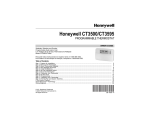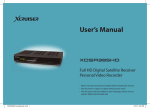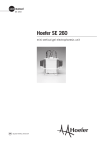Download CT-3500 S2
Transcript
CT-3500 S2 Digital Circuit Breaker Timer USER’S MANUAL m co . 5 4 2 2 8 510 . w w w / / : p t t h Vanguard Instruments Company, Inc. 1520 S. Hellman Ave. Ontario, California 91761, USA TEL: (909) 923-9390 FAX: (909) 923-9391 July 2012 Revision 1 CT-3500 S2 USER’S MANUAL REV 1 SAFETY SUMMARY FOLLOW EXACT OPERATING PROCEDURES Any deviation from the procedures described in this User’s Manual may create one or more safety hazards, may damage the CT-3500 S2, or cause errors in the test results. Vanguard Instruments Company, Inc. assumes no liability for unsafe or improper use of the CT-3500 S2. All safety precautions provided in this manual must be observed during all phases of testing including test preparation, test lead connection, actual testing, and test lead disconnection. SAFETY WARNINGS AND CAUTIONS Only trained operators shall use the CT-3500 S2. All devices under test shall be off-line and fully isolated. Do not perform test procedures or service alone. m co . 5 4 DO NOT MODIFY TEST EQUIPMENT 2 2 8 0 51 To avoid the risk of introducing additional or unknown hazards, do not install substitute parts or perform any unauthorized modification to any CT-3500 S2 test unit. To ensure that all designed safety features are maintained, it is highly recommended that repairs be performed only by Vanguard Instruments Company factory personnel or by an authorized repair service provider. Unauthorized modifications can cause safety hazards and will void the manufacturer’s warranty. . w w w / / : p t t h WARNING Do not remove test leads during a test. Failure to heed this warning can result in electrical shock to personnel and damage to the equipment. i REV 1 CT-3500 S2 USER’S MANUAL TABLE OF CONTENTS CONVENTIONS USED IN THIS DOCUMENT ..................................................................................... 1 1.0 INTRODUCTION .................................................................................................................... 2 1.1 General Description and Features ................................................................................... 2 1.2 Technical Specifications ................................................................................................... 3 1.3 CT-3500 S2 Controls and Indicators ................................................................................. 4 2.0 PRE-TEST SETUP ................................................................................................................... 5 2.1 Operating Voltages .......................................................................................................... 5 2.2 LCD Screen Contrast Control............................................................................................ 5 3.0 OPERATING PROCEDURES ................................................................................................... 6 3.1 Connection Diagrams ....................................................................................................... 6 3.3 Setting the Frequency ...................................................................................................... 9 3.4 Using a PC to Retrieve Test Shots from the CT-3500 S2 ................................................ 10 3.5 Testing Procedures ........................................................................................................ 12 3.5.1. Entering Test Record Header Information ............................................................. 12 3.5.2. Timing an OPEN Operation..................................................................................... 15 3.5.3. Timing a CLOSE Operation ...................................................................................... 18 3.5.4. Timing an OPEN-CLOSE Operation ......................................................................... 21 3.5.5. Timing a CLOSE-OPEN Operation ........................................................................... 24 3.5.6. Timing a Special OPEN Operation .......................................................................... 27 3.6 Working With Test Shots ............................................................................................... 30 3.6.1. Viewing the Contents of the Working Memory ..................................................... 30 3.6.2. Saving Test Results to a Test Shot .......................................................................... 32 3.6.3. Restoring a Test Shot From Flash EEPROM ............................................................ 34 3.6.4. Restoring a Test Shot From a USB Flash Drive ....................................................... 37 3.6.5. Copying Test Records to a USB Flash Drive ............................................................ 39 3.6.6. Printing the Test Record Directory ......................................................................... 42 3.6.7. Erasing Test Records from the Flash EEPROM ....................................................... 44 3.7 Performing Cable Diagnostics ........................................................................................ 47 4.0 Getting the Latest Firmware, Software, and Manuals....................................................... 48 m co . 5 4 . 2 2 8 510 / w w w / : p t t h ii CT-3500 S2 USER’S MANUAL REV 1 LIST OF TABLES Table 1. CT-3500 S2 Technical Specifications ................................................................................. 3 LIST OF FIGURES Figure 1. CT-3500 S2 Controls and Indicators ................................................................................. 4 Figure 2. Typical CT-3500 S2 Connection Diagram (Trigger Cable with 4 Leads) ........................... 6 Figure 3. Typical CT-3500 S2 Connection Diagram (Trigger Cable with 3 Leads) ........................... 7 Figure 4. Sample OPEN Test Results Printout ............................................................................... 17 Figure 5. Sample CLOSE Test Results Printout .............................................................................. 20 Figure 6. Sample OPEN-CLOSE Test Results Printout ................................................................... 23 Figure 7. Sample CLOSE-OPEN Test Results Printout ................................................................... 26 Figure 8. Sample Special OPEN Test Results Printout................................................................... 29 m co . 5 4 2 2 8 510 . w w w / / : p t t h iii REV 1 CT-3500 S2 USER’S MANUAL CONVENTIONS USED IN THIS DOCUMENT This document uses the following conventions: • A key, switch, or knob on the CT-3500 S2 is indicated as [KEY], [SWITCH], [KNOB]. • Menu options are referenced as (MENU OPTION). • The terms “test record” and “test shot” are used interchangeably. • CT-3500 S2 screen output is shown as: 1. 2. 3. 4. 5. • OPTION OPTION OPTION OPTION OPTION 1 2 3 4 5 m co . 5 4 . When instructions are provided, the menu item that should be selected is shown in bold as shown below (option 3 should be selected): w w w / / 1. 2. 3. 4. 5. • OPTION OPTION OPTION OPTION OPTION 1 2 3 4 5 : p t t h Warning messages are indicated as: Warning message WARNING • Important notes are indicated as: Note details NOTE 1 2 2 8 510 CT-3500 S2 USER’S MANUAL 1.0 INTRODUCTION 1.1 General Description and Features REV 1 The CT-3500 S2 is Vanguard’s second generation, stand-alone, digital, microprocessorcontrolled, circuit-breaker timer. It measures the elapsed time from the instant a breaker coil is energized to the instant of opening or closing of a circuit-breaker’s dry contacts. In addition to timing a breaker’s contact response time, the CT-3500 S2 can also time relays or other switching functions that use an initiating trigger voltage (24-300 Volts DC or AC). The timertriggering voltage starts three independent electronic timers. Each timer is individually stopped by its respective dry-contact closing or opening. The CT-3500 can fully analyze the timing of all circuit breaker operations (Open, Close, Open – Close, and Close – Open). Timing results are displayed in milliseconds and cycles on the unit’s back-lit LCD screen and can be printed on the built-in 2.5-inch wide thermal printer. m co . 5 4 Contact Timing Inputs 2 2 8 510 The CT-3500 S2 features three dry-contact, timer-channel monitoring inputs. The dry-contact channels use an isolated 15 Vdc power supply to monitor the circuit breaker contact states. All inputs are shunted to ground until the instant a test is initiated. All contact timing inputs are protected against static discharge. A contact self-test cable-mode is also available for testing cables or connections to the breaker. . w w w / / : p t t h User Interface The CT-3500 S2 features a back-lit LCD screen (128 x 64 pixels) that is viewable in both bright sunlight and low-light levels. A rugged, 44-key, "QWERTY" membrane keypad is used to control the unit and input data. The unit's built-in 2.5-inch wide thermal printer can be used to print test reports. Internal Test Record Storage The CT-3500 S2 can store up to 128 test records in Flash EEPROM. Test records can be retrieved and printed on the built-in thermal printer, or they can be transferred to a PC via the unit’s USB interface. The USB interface can also be used for diagnostic testing and for updating firmware. The CT-3500 S2 also features a USB Flash drive interface that can be used to store test records on an external USB Flash drive. A Windows®-based Circuit Breaker Analysis application is provided with each unit and can be used to transfer test records to a PC. Test records can also be reviewed, printed or exported in Excel, PDF, and XML formats for further analysis. 2 REV 1 1.2 CT-3500 S2 USER’S MANUAL Technical Specifications Table 1. CT-3500 S2 Technical Specifications TYPE portable circuit-breaker analyzer PHYSICAL SPECIFICATIONS 16”W x 7”H x 13” D (40.6 cm x 17.4 cm x 33 cm); Weight: 14 lbs. (6.4 Kg) INPUT POWER 100-240 Vac, 50/60 Hz DRY-CONTACT INPUT 3 channels TRIGGER INPUT VOLTAGE open/close: 24-300 V, DC or peak AC BREAKER OPERATIONS Open, Close, Open-Close, Close-Open TIMING RESOLUTION ±0.1 millisecond; accuracy: 0.05% of reading ±0.1 ms DISPLAY back-lit LCD screen (128 x 64 pixels); viewable in bright sunlight and low light conditions KEYPAD rugged, 44-key "QWERTY"-style membrane keypad om c . INTERNAL TEST RECORD stores up to 128 timing records 5 STORAGE 24 2 8 COMPUTER INTERFACE one USB PC interface,0one USB Flash drive interface 1 Analysis software included with purchase price .5Breaker PC SOFTWARE Windows®-based w SAFETY designed wwto meet IEC61010 (1995), UL61010A-1, CSA-C22.2 standards / / : ENVIRONMENT tp ht Operating: -10°C to +50°C (+15°F to +122°F); PRINTER built-in 2.5-inch wide thermal printer Storage: -30°C to +70°C (-22°F to +158°F) HUMIDITY 90% RH @ 40°C (104°F) non-condensing ALTITUDE 2,000 m (6,562 ft) to full safety specifications CABLES furnished with full set of test leads (including 20-foot contact leads, 30-foot contact lead extensions, trigger cable, power cable, and ground cable) OPTIONS transportation case WARRANTY one year on parts and labor The above specifications are valid at nominal operating voltage and at a temperature of 25°C (77°F). Specifications may change without prior notice. NOTE 3 CT-3500 S2 USER’S MANUAL 1.3 REV 1 CT-3500 S2 Controls and Indicators The CT-3500 S2’s controls and indicators are shown in Figure 1 below. The purpose of the controls and indicators may seem obvious, but users should familiarize themselves with them before using the CT-3500 S2. Accidental misuse of the controls will usually cause no serious harm. Users should also familiarize themselves with the safety summary information found on the front page of this User’s Manual. m co . 5 4 2 2 8 510 . w w w / / : p t t h Figure 1. CT-3500 S2 Controls and Indicators 4 REV 1 CT-3500 S2 USER’S MANUAL 2.0 PRE-TEST SETUP 2.1 Operating Voltages The CT-3500 S2 operates on voltages between 100-240 Vac, 50/60 Hz. 2.2 LCD Screen Contrast Control To increase the LCD screen contrast, press and hold the [∧] key for two seconds. Release the button when the desired contrast level has been reached. To decrease the LCD screen contrast, press and hold the [∨] key for two seconds. Release the button when the desired contrast level has been reached. 2.3 Printer Paper Control om c . 5 key. To retract the thermal printer paper, press and release the 4[∨] 2 2 8 0 2.4 Printer Paper 1 .52.5-inch wide thermal paper for printing test w The CT-3500 S2’s built-in thermal printer uses w wquality / results. To maintain the highest print and to avoid paper jams, the use of thermal paper / : p t supplied by Vanguard Instruments ht Company is highly recommended. Additional paper can be To advance the thermal printer paper, press and release the [∧] key. ordered from the following sources: Vanguard Instruments Co, Inc. 1520 S. Hellman Avenue Ontario, CA 91761 Tel: 909-923-9390 Fax: 909-923-9391 Part Number: VIC TP-3 paper BG Instrument Co. 13607 E. Trent Avenue Spokane, WA 99216 Tel: 509-893-9881 Fax: 509-893-9803 Part Number: VIC TP-3 paper 5 CT-3500 S2 USER’S MANUAL 3.0 OPERATING PROCEDURES 3.1 Connection Diagrams REV 1 m co . 5 4 2 2 8 510 . w w w / / : p t t h Figure 2. Typical CT-3500 S2 Connection Diagram (Trigger Cable with 4 Leads) 6 REV 1 CT-3500 S2 USER’S MANUAL m co . 5 4 2 2 8 510 . w w w / / : p t t h Figure 3. Typical CT-3500 S2 Connection Diagram (Trigger Cable with 3 Leads) 7 CT-3500 S2 USER’S MANUAL 3.2 REV 1 Setting the Date and Time To set the date and time: a. Start from the “START-UP” menu: 1. 2. 3. 4. TIME BRKR 05/14/12 GET RSLT 08:45:25 SETUP DIAGNOSTICS Press the [3] key (SETUP). 1. 2. 3. 4. SHOT DESCRIPTION SAVE / RESTORE SET 50/60 HZ SET DATE & TIME m co . 5 4 b. The following screen will be displayed: 2 2 8 510 . w w w / / : p t t h Press the [4] key (SET DATE & TIME) c. The following screen will be displayed: ENTER DATE MM-DD-YY Type in the date using the keypad. The following screen will be displayed: ENTER TIME HH:MM:SS Enter the time using the alpha-numeric keypad. When the time has been entered, you will be immediately returned to the “START-UP” menu. 8 REV 1 3.3 CT-3500 S2 USER’S MANUAL Setting the Frequency Follow the steps below to set the frequency (50 or 60 Hz): a. Start from the “START-UP” menu: 1. 2. 3. 4. TIME BRKR 05/14/12 GET RSLT 08:45:25 SETUP DIAGNOSTICS Press the [3] key (SETUP). 1. 2. 3. 4. SHOT DESCRIPTION SAVE / RESTORE SET 50/60 HZ SET DATE & TIME m co . 5 4 b. The following screen will be displayed: 2 2 8 510 . w w w / / : p t t h Press the [3] key (SET 50/60 HZ). c. The following screen will be displayed: 1. SET 50 HZ 2. SET 60 HZ Select the preferred frequency by pressing the corresponding key on the keypad ([1] or [2]). The frequency will be set and a confirmation screen will be displayed as shown below: 60 HZ SET Press any key to return to the “START-UP” menu. 9 CT-3500 S2 USER’S MANUAL 3.4 REV 1 Using a PC to Retrieve Test Shots from the CT-3500 S2 The CT-3500 S2 can be connected to a PC, and test records can be retrieved from the unit using the included Vanguard Universal Software (VUS, version 2.05 and above). Follow the steps below to properly connect the CT-3500 S2 and configure the VUS application to recognize the unit. a. Install the Vanguard Universal Software. b. Connect the CT-3500 S2 to the PC by connecting a USB cable from an open USB port on the PC to the unit’s “USB PC” port. c. Turn on the power on the CT-3500 S2. d. If this is the first time you are connecting the unit to the PC, Windows will recognize it as a new device and automatically install necessary drivers. If using Windows XP, you may be prompted to install drivers. Select the automatic installation option and Windows will locate the generic drivers necessary. m co . 5 4 e. 2 2 8 10 via USB, it uses an internal serial Please note that although the unit is connected 5 . wPC. As such, it will appear in the windows Device interface to communicate with the w w Manager as a USB Serial Port. // Open the Device Manager from the Windows Control : p t Panel and note the COM ht port number. For example, in the installation shown below, the CT-3500 S2 is shown as COM10 (USB Serial Port). 10 REV 1 CT-3500 S2 USER’S MANUAL f. Launch the VUS application and then click on the “Settings” icon. The following window will be displayed: m co . 5 4 2 2 8 0is UN-checked. Then, from the drop down Make sure that the “Use USB Port” option .51checkbox select the COM port that corresponds menu to the right of the “Use USB w Port” to the port that the CT-3500 S2 is connected to. In the above example, the CT-3500 S2 is ww / / : p connected to COM10.tThen h t click the OK button. g. You can now use the VUS software to transfer test records from the CT-3500 S2 to the PC. 11 CT-3500 S2 USER’S MANUAL 3.5 REV 1 Testing Procedures 3.5.1. Entering Test Record Header Information You can enter the test record header information before performing tests. The record header includes identifying information such as the company, station, circuit, manufacturer, etc. Once the header information has been set, it will apply to all subsequent test records. Follow the steps below to enter the test header information: a. Start from the “START-UP” menu: 1. 2. 3. 4. TIME BRKR 05/14/12 GET RSLT 08:45:25 SETUP DIAGNOSTICS m co . 5 4 Press the [3] key (SETUP). 2 2 8 510 . w w w / b. The following screen will be displayed: / 1. 2. 3. 4. : p t t h SHOT DESCRIPTION SAVE / RESTORE SET 50/60 HZ SET DATE & TIME Press the [1] key (SHOT DESCRIPTION). c. The following screen will be displayed: COMPANY: _ ↑ /↓ TO POSITION "ENTER" TO ACCEPT Type the company name using the keypad. Press the [ENTER] key when you are done typing the company name. 12 REV 1 CT-3500 S2 USER’S MANUAL d. The following screen will be displayed: STATION: _ ↑ /↓ TO POSITION "ENTER" TO ACCEPT Type the station name using the keypad and then press the [ENTER] key. e. The following screen will be displayed: m CIRCUIT: co . 5 4 _ ↑ /↓ TO POSITION . w w w / "ENTER" TO ACCEPT 2 2 8 510 / : p t t h Type the circuit information using the keypad and then press the [ENTER] key. f. The following screen will be displayed: MANUFACTURER: _ ↑ /↓ TO POSITION "ENTER" TO ACCEPT Type the manufacturer name using the keypad and then press the [ENTER] key. 13 CT-3500 S2 USER’S MANUAL REV 1 g. The following screen will be displayed: MODEL: _ ↑ /↓ TO POSITION "ENTER" TO ACCEPT Type the circuit breaker’s model information using the keypad and then press the [ENTER] key. h. The following screen will be displayed: 2 2 8 510 _ ↑ /↓ m co . 5 4 SERIAL NUMBER: . w w w / TO POSITION / : p t t h "ENTER" TO ACCEPT Type the circuit breaker’s serial number using the keypad and then press the [ENTER] key. i. The following screen will be displayed: KVA RATING: _ ↑ /↓ TO POSITION "ENTER" TO ACCEPT Type the circuit breaker’s KVA rating using the keypad and then press the [ENTER] key. j. The following screen will be displayed: OPERATOR: _ ↑ /↓ TO POSITION "ENTER" TO ACCEPT Type the operator’s name using the keypad and then press the [ENTER] key. All header information will be saved, and you will be returned to the “START-UP” menu. 14 REV 1 CT-3500 S2 USER’S MANUAL 3.5.2. Timing an OPEN Operation Follow the steps below to time an OPEN operation: a. Start from the “START-UP” menu: 1. 2. 3. 4. TIME BRKR 05/14/12 GET RSLT 08:45:25 SETUP DIAGNOSTICS Press the [1] key (TIME BRKR). 2 2 8 510 TIMING MODE: 1.OPEN 3.OPEN-CL 5. SP OPEN 2.CLOSE 4.CL-OPEN m co . 5 4 b. The following screen will be displayed: . w w w / / : p t t h Press the [1] key (OPEN). c. The following screen will be displayed: TEST: OPEN OPEN BREAKER NOW... Manually open the breaker. d. The following screen will be displayed: PRINT TEST RESULTS? 1.YES 2.NO Press the [1] key (YES) to print the test results on the unit’s built-in thermal printer. 15 CT-3500 S2 USER’S MANUAL REV 1 You can also view the test results on the unit’s LCD screen. Please see section 3.6.1. NOTE e. The test results will be printed (please see Figure 4) and the following screen will be displayed: SAVE THIS SHOT? 1.YES 2.NO m Press the [1] key (YES) to save the test shot. NOTE co . 5 4 2 2 8 If a USB Flash drive is connected 10to the unit’s “USB MEM” port, the following 5 . screen will be displayed:w ww / / : 1.SAVE INTERNALLY http 2.SAVE TO THUMB DRIVE 1. SAVE INTERNALLY Press the [1] key (SAVE INTERNALLY) to save the test shot to the unit’s internal memory. Continue to step f. 2. SAVE TO THUMB DRIVE Press the [2] key (SAVE TO THUMB DRIVE) to save the test shot to the connected USB Flash drive. The test record will be saved and the following screen will be displayed: REC_000 SAVED TO THUMB DRIVE. Press any key to return to the “START-UP” menu. 16 REV 1 CT-3500 S2 USER’S MANUAL f. The following screen will be displayed: SHOT NUMBER 18 HAS BEEN SAVED! Press any key to return to the “START-UP” menu. m co . 5 4 2 2 8 510 . w w w / / : p t t h Figure 4. Sample OPEN Test Results Printout 17 CT-3500 S2 USER’S MANUAL REV 1 3.5.3. Timing a CLOSE Operation Follow the steps below to time a CLOSE operation: a. Start from the “START-UP” menu: 1. 2. 3. 4. TIME BRKR 05/14/12 GET RSLT 08:45:25 SETUP DIAGNOSTICS Press the [1] key (TIME BRKR). m co . 5 4 b. The following screen will be displayed 2 2 8 510 TIMING MODE: 1.OPEN 3.OPEN-CL 5. SP OPEN 2.CLOSE 4.CL-OPEN . w w w / / : p t t h Press the [2] key (CLOSE). c. The following screen will be displayed: TEST: CLOSE CLOSE BREAKER NOW... Manually close the breaker. d. The following screen will be displayed: PRINT TEST RESULTS? 1.YES 2.NO Press the [1] key (YES) to print the test results on the unit’s built-in thermal printer. 18 REV 1 CT-3500 S2 USER’S MANUAL You can also view the test results on the unit’s LCD screen. Please see section 3.6.1. NOTE e. The test results will be printed (please see Figure 5) and the following screen will be displayed: SAVE THIS SHOT? 1.YES 2.NO Press the [1] key (YES) to save the test shot. m co . 5 4 2 2 8 510 If a USB Flash drive is connected to the unit’s “USB MEM” port, the following screen will be displayed: . NOTE w w w / / : p t t h 1.SAVE INTERNALLY 2.SAVE TO THUMB DRIVE 1. SAVE INTERNALLY Press the [1] key (SAVE INTERNALLY) to save the test shot to the unit’s internal memory. Continue to step f. 2. SAVE TO THUMB DRIVE Press the [2] key (SAVE TO THUMB DRIVE) to save the test shot to the connected USB Flash drive. The test record will be saved and the following screen will be displayed: REC_000 SAVED TO THUMB DRIVE. Press any key to return to the “START-UP” menu. 19 CT-3500 S2 USER’S MANUAL REV 1 f. The following screen will be displayed: SHOT NUMBER 19 HAS BEEN SAVED! Press any key to return to the “START-UP” menu. m co . 5 4 2 2 8 510 . w w w / / : p t t h Figure 5. Sample CLOSE Test Results Printout 20 REV 1 CT-3500 S2 USER’S MANUAL 3.5.4. Timing an OPEN-CLOSE Operation Follow the steps below to time an OPEN-CLOSE operation: a. Start from the “START-UP” menu: 1. 2. 3. 4. TIME BRKR 05/15/12 GET RSLT 09:15:25 SETUP DIAGNOSTICS Press the [1] key (TIME BRKR). 2 2 8 510 TIMING MODE: 1.OPEN 3.OPEN-CL 5. SP OPEN 2.CLOSE 4.CL-OPEN m co . 5 4 b. The following screen will be displayed: . w w w / / : p t t h Press the [3] key (OPEN-CL). c. The following screen will be displayed: TEST: OPEN-CLOSE OPEN BREAKER NOW... Manually initiate an OPEN-CLOSE operation on the breaker. d. The following screen will be displayed: PRINT TEST RESULTS? 1.YES 2.NO Press the [1] key (YES) to print the test results on the unit’s built-in thermal printer. 21 CT-3500 S2 USER’S MANUAL REV 1 You can also view the test results on the unit’s LCD screen. Please see section 3.6.1. NOTE e. The test results will be printed (please see Figure 6) and the following screen will be displayed: SAVE THIS SHOT? 1.YES 2.NO . Press the [1] key (YES) to save the test shot. NOTE m co . 5 4 2 2 8 If a USB Flash drive is connected 10to the unit’s “USB MEM” port, the following 5 . screen will be displayed:w w w / / : 1.SAVE INTERNALLY tp 2.SAVEhtTO THUMB DRIVE 1. SAVE INTERNALLY Press the [1] key (SAVE INTERNALLY) to save the test shot to the unit’s internal memory. Continue to step f. 2. SAVE TO THUMB DRIVE Press the [2] key (SAVE TO THUMB DRIVE) to save the test shot to the connected USB Flash drive. The test record will be saved and the following screen will be displayed: REC_000 SAVED TO THUMB DRIVE. Press any key to return to the “START-UP” menu. 22 REV 1 CT-3500 S2 USER’S MANUAL f. The following screen will be displayed: SHOT NUMBER 20 HAS BEEN SAVED! Press any key to return to the “START-UP” menu. m co . 5 4 2 2 8 510 . w w w / / : p t t h Figure 6. Sample OPEN-CLOSE Test Results Printout 23 CT-3500 S2 USER’S MANUAL REV 1 3.5.5. Timing a CLOSE-OPEN Operation Follow the steps below to time a CLOSE-OPEN operation: a. Start from the “START-UP” menu: 1. 2. 3. 4. TIME BRKR 05/15/12 GET RSLT 09:15:25 SETUP DIAGNOSTICS Press the [1] key (TIME BRKR). 2 2 8 510 TIMING MODE: 1.OPEN 3.OPEN-CL 5. SP OPEN 2.CLOSE 4.CL-OPEN m co . 5 4 b. The following screen will be displayed: . w w w / / : p t t h Press the [4] key (CL-OPEN). c. The following screen will be displayed: TEST: CLOSE-OPEN CLOSE BREAKER NOW... Manually initiate a CLOSE-OPEN operation on the breaker. d. The following screen will be displayed: PRINT TEST RESULTS? 1.YES 2.NO Press the [1] key (YES) to print the test results on the unit’s built-in thermal printer. 24 REV 1 CT-3500 S2 USER’S MANUAL You can also view the test results on the unit’s LCD screen. Please see section 3.6.1. NOTE e. The test results will be printed (please see Figure 7) and the following screen will be displayed: SAVE THIS SHOT? 1.YES 2.NO Press the [1] key (YES) to save the test shot. m co . 5 4 2 2 8 510 If a USB Flash drive is connected to the unit’s “USB MEM” port, the following screen will be displayed: . NOTE w w w / / : p t t h 1.SAVE INTERNALLY 2.SAVE TO THUMB DRIVE 1. SAVE INTERNALLY Press the [1] key (SAVE INTERNALLY) to save the test shot to the unit’s internal memory. Continue to step f. 2. SAVE TO THUMB DRIVE Press the [2] key (SAVE TO THUMB DRIVE) to save the test shot to the connected USB Flash drive. The test record will be saved and the following screen will be displayed: REC_000 SAVED TO THUMB DRIVE. Press any key to return to the “START-UP” menu. 25 CT-3500 S2 USER’S MANUAL REV 1 f. The following screen will be displayed: SHOT NUMBER 21 HAS BEEN SAVED! Press any key to return to the “START-UP” menu. m co . 5 4 2 2 8 510 . w w w / / : p t t h Figure 7. Sample CLOSE-OPEN Test Results Printout 26 REV 1 CT-3500 S2 USER’S MANUAL 3.5.6. Timing a Special OPEN Operation Some special circuit breakers are designed in such a way that two of the dry-contacts follow the breaker operation while the third contact operates in the opposite direction. For example, when an OPEN operation is performed, two of the dry-contacts open while the third contact closes. The CT-3500 S2 offers a special OPEN test that can be used to time such a breaker. Follow the steps below to perform a special OPEN operation: a. Start from the “START-UP” menu: 1. 2. 3. 4. TIME BRKR 05/16/12 GET RSLT 09:55:55 SETUP DIAGNOSTICS m co . 5 4 Press the [1] key (TIME BRKR). 2 2 8 510 . w w w / b. The following screen will be displayed: TIMING MODE: 1.OPEN 3.OPEN-CL 5. SP OPEN / : p t t h 2.CLOSE 4.CL-OPEN Press the [5] key (SP OPEN). c. The following screen will be displayed: TEST: OPEN OPEN BREAKER NOW... Manually initiate an OPEN operation on the breaker. 27 CT-3500 S2 USER’S MANUAL REV 1 d. The following screen will be displayed: PRINT TEST RESULTS? 1.YES 2.NO Press the [1] key (YES) to print the test results on the unit’s built-in thermal printer. You can also view the test results on the unit’s LCD screen. Please see section 3.6.1. om c . 5 the following screen will be The test results will be printed (please see Figure 8)4and 2 2 displayed: 8 0 1 .5 SAVE THIS SHOT? w 1.YES ww / / 2.NO : http NOTE e. Press the [1] key (YES) to save the test shot. If a USB Flash drive is connected to the unit’s “USB MEM” port, the following screen will be displayed: NOTE 1.SAVE INTERNALLY 2.SAVE TO THUMB DRIVE 1. SAVE INTERNALLY Press the [1] key (SAVE INTERNALLY) to save the test shot to the unit’s internal memory. Continue to step f. 2. SAVE TO THUMB DRIVE Press the [2] key (SAVE TO THUMB DRIVE) to save the test shot to the connected USB Flash drive. The test record will be saved and the following screen will be displayed: 28 REV 1 CT-3500 S2 USER’S MANUAL REC_000 SAVED TO THUMB DRIVE. Press any key to return to the “START-UP” menu. f. The following screen will be displayed SHOT NUMBER 22 HAS BEEN SAVED! m co . 5 4 2 2 8 510 . w w w / Press any key to return to the “START-UP” menu. / : p t t h Figure 8. Sample Special OPEN Test Results Printout 29 CT-3500 S2 USER’S MANUAL 3.6 REV 1 Working With Test Shots 3.6.1. Viewing the Contents of the Working Memory Whenever a test is performed and the reading is kept, the data is temporarily stored in the CT3500 S2’s working memory. You can view the test reading in the unit’s working memory using the steps below: a. Start from the “START-UP” menu: 1. 2. 3. 4. TIME BRKR 05/15/12 GET RSLT 09:15:25 SETUP DIAGNOSTICS m co . 5 4 2 2 8 510 Press the [2] key (GET RSLT). . b. The following screen will be displayed: w w w / / : p t t h REVIEW TEST 1.DISPLAY TEST DATA 2.PRINT TEST DATA 1. DISPLAY TEST DATA Press the [1] key (DISPLAY TEST DATA) to display the test results on the unit’s LCD screen. The following screen will be displayed: SHOT NUMBER: 2 OPEN SHOT 05/15/12 10:07:29 VANGUARD INSTRUMENTS Press any key to view the test results. The following screen will be displayed: OPEN (ms / cycles) a 329.6ms 19.776CY B 330.6ms 19.836CY C 331.6ms 19.896CY bounce times: A 0.0ms 0.000CY B 0.0ms 0.000CY C 0.0ms 0.000CY Press any key to return to the “START-UP” menu. 30 REV 1 CT-3500 S2 USER’S MANUAL 2. PRINT TEST DATA Press the [2] key (PRINT TEST DATA) to print the test results on the unit’s built-in thermal printer. The test results will be printed and you will be returned to the “START-UP” menu. m co . 5 4 . 2 2 8 510 / w w w / : p t t h 31 CT-3500 S2 USER’S MANUAL REV 1 3.6.2. Saving Test Results to a Test Shot After performing a test, the user is presented the option to save the test results to the unit’s Flash EEPROM or to a USB Flash Drive. If the test results are not saved immediately after performing a test, they will still remain in the working memory and can be saved later, as long as a new test has not been performed and the unit has not been turned off. Follow the steps below to save the test results from the working memory to a test record (the following procedure can also be used to re-save a restored test record to a new memory location or to a USB Flash Drive): a. Perform a test or restore a test record to the working memory (see section 3.6.3 and 3.6.4), and then start from the “START-UP” menu: 1. 2. 3. 4. TIME BRKR 05/16/12 GET RSLT 09:55:55 SETUP DIAGNOSTICS m co . 5 4 2 2 8 510 . / : p t t h Press the [3] key (SETUP). w w w / b. The following screen will be displayed: 1. 2. 3. 4. SHOT DESCRIPTION SAVE / RESTORE SET 50/60 HZ SET DATE & TIME Press the [2] key (SAVE / RESTORE) c. The following screen will be displayed: 1. 2. 3. 4. 5. SAVE SHOT RESTORE SHOT SHOT DIRECTORY ERASE SHOT COPY TO THUMB DRIVE Option 5 (COPY TO THUMB DRIVE) will be listed only if a USB Flash drive is connected to the CT-3500 S2. NOTE Press the [1] key (SAVE SHOT). 32 REV 1 CT-3500 S2 USER’S MANUAL If a USB Flash drive is connected to the unit, continue to step d. If a USB Flash drive is NOT connected to the unit, continue to step e. d. The following screen will be displayed: 1. SAVE INTERNALLY 2. SAVE TO THUMB DRIVE 1. SAVE INTERNALLY m co . 5 4 Press the [1] key (SAVE INTERNALLY) to save the test record to the unit’s Flash EEPROM. Continue to step e. 2. SAVE TO THUMB DRIVE 2 2 8 510 . w w w / Press the [2] key (SAVE TO THUMB DRIVE) to save the test record to the connected USB Flash drive. The following screen will be displayed: / : p t t h REC_001 SAVED TO THUMB DRIVE. Press any key to return to the “START-UP” menu. e. The following screen will be displayed SHOT NUMBER 23 HAS BEEN SAVED! Press any key to return to the “START-UP” menu. 33 CT-3500 S2 USER’S MANUAL REV 1 3.6.3. Restoring a Test Shot From Flash EEPROM Use the steps below to restore a test record from the CT-3500 S2’s internal Flash EEPROM to the working memory: a. Start from the “START-UP” menu: 1. 2. 3. 4. TIME BRKR 05/16/12 GET RSLT 09:55:55 SETUP DIAGNOSTICS m Press the [3] key (SETUP). b. The following screen will be displayed: 1. 2. 3. 4. SHOT DESCRIPTION SAVE / RESTORE SET 50/60 HZ SET DATE & TIME co . 5 4 2 2 8 510 . w w w / / : p t t h Press the [2] key (SAVE / RESTORE). c. The following screen will be displayed: 1. 2. 3. 4. 5. SAVE SHOT RESTORE SHOT SHOT DIRECTORY ERASE SHOT COPY TO THUMB DRIVE Option 5 (COPY TO THUMB DRIVE) will be listed only if a USB Flash drive is connected to the unit. NOTE Press the [2] key (RESTORE SHOT). 34 REV 1 CT-3500 S2 USER’S MANUAL d. The following screen will be displayed: RESTORE SHOT 1.ENTER SHOT NUMBER 2.SCROLL TO SELECT If you have a USB Flash drive inserted in the unit’s “USB MEM” port, the following screen will be displayed instead of the above screen: NOTE 1.INTERNAL STORAGE 2.THUMB DRIVE m co . 5 4 2 2 8 510 . w w w / / : p t t h Press the [1] key (INTERNAL STORAGE). The following screen will be displayed: RESTORE SHOT 1.ENTER SHOT NUMBER 2.SCROLL TO SELECT Continue with the steps below. 1. ENTER SHOT NUMBER Press the [1] key (ENTER SHOT NUMBER) if you know the record number that you would like to restore. 1.1. The following screen will be displayed: RESTORE SHOT NUM: Type the shot number using the keypad and then press the [ENTER] key. 35 CT-3500 S2 USER’S MANUAL 1.2. REV 1 The following screen will be displayed: SHOT 001 RESTORED! The test shot will be restored to the unit’s working memory. You can then view or print the test shot information using the instructions in section 3.6.1. m Press any key to return to the “START-UP” menu. 2. SCROLL TO SELECT co . 5 4 2 2 8 Press the [2] key (SCROLL TO SELECT) 10 to scroll through a directory of stored test 5 . shots. w w w 2.1. The following //screen will be displayed: : p t ht SHOT DIRECTORY "UP" TO SCROLL FWD "DWN" TO SCROLL RVS "ENTER" TO SELECT Press the [∧] button or the [∨] key to display the next or previous test record, respectively. The basic test record information will be displayed as shown: SHOT NUMBER: 30 OPEN SHOT 05/16/12 09:14:06 VANGUARD INSTRUMENTS When you have located the test record that you would like to restore, press the [ENTER] key. The test shot will be restored to the unit’s working memory. You can then view or print the test shot information using the instructions in section 3.6.1. Press any key to return to the “START-UP” menu. 36 REV 1 CT-3500 S2 USER’S MANUAL 3.6.4. Restoring a Test Shot From a USB Flash Drive Use the steps below to restore a test record from a USB Flash drive to the CT-3500 S2’s working memory: a. Make sure the USB Flash drive containing the test record(s) is inserted in the CT-3500 S2’s USB Flash drive port (“USB MEM” port). Then start from the “START-UP” menu: 1. 2. 3. 4. TIME BRKR 05/16/12 GET RSLT 09:55:55 SETUP DIAGNOSTICS m Press the [3] key (SETUP). 2 2 8 510 b. The following screen will be displayed: 1. 2. 3. 4. . w w w / SHOT DESCRIPTION SAVE / RESTORE SET 50/60 HZ SET DATE & TIME / : p t t h Press the [2] key (SAVE / RESTORE) c. The following screen will be displayed: 1. 2. 3. 4. 5. SAVE SHOT RESTORE SHOT SHOT DIRECTORY ERASE SHOT COPY TO THUMB DRIVE Press the [2] key (RESTORE SHOT). 37 co . 5 4 CT-3500 S2 USER’S MANUAL REV 1 d. The following screen will be displayed: 1.INTERNAL STORAGE 2.THUMB DRIVE Press the [2] key (THUMB DRIVE). e. The following screen will be displayed: RESTORE THUMB DRIVE m co . 5 4 REC_ 2 2 8 510 . w w w / :/ p t t h that you would like to restore using the alpha-numeric keypad Type the record number and then press the [ENTER] key. f. The test record will be restored to the unit’s working memory and the following screen will be displayed: REC_001 restored! PRINT RECORD? 1.YES 2.NO Press the [1] key (YES) if you would like to print the test record, or press the [2] key (NO) if you do not want to print the test record. The test record will be restored to the unit’s working memory, and you will be returned to the “START-UP” menu. 38 REV 1 CT-3500 S2 USER’S MANUAL 3.6.5. Copying Test Records to a USB Flash Drive Use the steps below to copy one or all test records from the unit’s Flash EEPROM to a connected USB Flash drive: a. Make sure a USB Flash drive is connected to the unit’s “USB MEM” port, and then start from the “START-UP” menu: 1. 2. 3. 4. TIME BRKR 05/16/12 GET RSLT 09:55:55 SETUP DIAGNOSTICS m Press the [3] key (SETUP). 2 2 8 510 b. The following screen will be displayed: 1. 2. 3. 4. . w w w / SHOT DESCRIPTION SAVE / RESTORE SET 50/60 HZ SET DATE & TIME / : p t t h Press the [2] key (SAVE / RESTORE). c. The following screen will be displayed: 1. 2. 3. 4. 5. SAVE SHOT RESTORE SHOT SHOT DIRECTORY ERASE SHOT COPY TO THUMB DRIVE Press the [5] key (COPY TO THUMB DRIVE). 39 co . 5 4 CT-3500 S2 USER’S MANUAL REV 1 d. The following screen will be displayed: COPY REC TO THUMB DRV 1.COPY SINGLE RECORD 2.COPY ALL RECORDS 1. COPY SINGLE RECORD Press the [1] key (COPY SINGLE RECORD) to copy a single test record from the unit’s Flash EEPROM to the connected USB Flash drive. The following screen will be displayed: m ENTER RECORD NUMBER TO COPY TO FLASH DRV co . 5 4 2 2 8 510 . w w w / NUMBER: / : p t t h Type the record number using the alpha-numeric keypad and then press the [ENTER] key. The test record will be copied to the USB Flash drive and the following screen will be displayed: REC_013 SAVED TO THUMB DRIVE Press any key to return to the “START-UP” menu. 40 REV 1 CT-3500 S2 USER’S MANUAL 2. COPY ALL RECORDS Press the [2] key (COPY ALL RECORDS) to copy all test records from the unit’s Flash EEPROM to the connected USB Flash drive. All test records will be copied from the unit to the connected USB Flash drive. The following screen will be displayed when the process is finished: ALL RECORDS HAVE BEEN TRANSFERRED TO THUMB DRIVE! m co . 5 4 Press any key to return to the “START-UP” menu. . 2 2 8 510 / w w w / : p t t h 41 CT-3500 S2 USER’S MANUAL REV 1 3.6.6. Printing the Test Record Directory Use the steps below to print a directory of the test records stored in the CT-3500 S2’s Flash EEPROM memory or on a connected USB Flash drive: a. Start from the “START-UP” menu: 1. 2. 3. 4. TIME BRKR 05/16/12 GET RSLT 09:55:55 SETUP DIAGNOSTICS m Press the [3] key (SETUP). b. The following screen will be displayed: 1. 2. 3. 4. SHOT DESCRIPTION SAVE / RESTORE SET 50/60 HZ SET DATE & TIME co . 5 4 2 2 8 510 . w w w / / : p t t h Press the [2] key (SAVE / RESTORE). c. The following screen will be displayed: 1. 2. 3. 4. 5. SAVE SHOT RESTORE SHOT SHOT DIRECTORY ERASE SHOT COPY TO THUMB DRIVE Option 5 (COPY TO THUMB DRIVE) is listed only if a USB Flash drive is connected to the unit. NOTE Press the [3] key (SHOT DIRECTORY). If a USB Flash drive is not connected to the unit, a directory of the shots stored in the unit’s Flash EEPROM will be printed. You will be returned to the “START-UP” menu when printing is finished. 42 REV 1 CT-3500 S2 USER’S MANUAL If a USB Flash drive is connected to the unit, the following screen will be displayed: 1. INTERNAL DIRECTORY 2. THUMB DRIVE DIR 1. INTERNAL DIRECTORY Press the [1] key (INTERNAL DIRECTORY) to print a directory of test shots stored in the unit’s Flash EEPROM. The directory will be printed on the unit’s built-in thermal printer, and you will be returned to the “START-UP” menu when printing is finished. m co . 5 4 2 2 8 510 2. THUMB DRIVE DIR . Press the [2] key (THUMB DRIVE DIR) to print a directory of test shots stored on the connected USB Flash drive. The unit will search the thumb drive for test records and then a directory will be printed on the unit’s thermal printer. You will be returned to the “START-UP” menu when printing is finished. / w w w / : p t t h 43 CT-3500 S2 USER’S MANUAL REV 1 3.6.7. Erasing Test Records from the Flash EEPROM Follow the steps below to erase test records from the Flash EEPROM a. Start from the “START-UP” menu: 1. 2. 3. 4. TIME BRKR 05/16/12 GET RSLT 09:55:55 SETUP DIAGNOSTICS Press the [3] key (SETUP). 1. 2. 3. 4. SHOT DESCRIPTION SAVE / RESTORE SET 50/60 HZ SET DATE & TIME m co . 5 4 b. The following screen will be displayed: 2 2 8 510 . w w w / / : p t t h Press the [2] key (SAVE / RESTORE). c. The following screen will be displayed: 1. 2. 3. 4. 5. SAVE SHOT RESTORE SHOT SHOT DIRECTORY ERASE SHOT COPY TO THUMB DRIVE Press the [4] key (ERASE SHOT). d. The following screen will be displayed: ERASE SHOTS 1.ERASE SINGLE SHOT 2.ERASE ALL SHOTS 1. ERASE SINGLE SHOT Press the [1] key (ERASE SINGLE SHOT) to erase a single test record from the unit’s internal Flash EEPROM. The following screen will be displayed: 44 REV 1 CT-3500 S2 USER’S MANUAL ERASE SHOT NUM: Type the record number that you would like to erase using the keypad and then press the [ENTER] key. If you do not know the test record number, you can first print the test record directory using the instructions in section 3.6.6. The following screen will be displayed while the record is being erased: m co . 5 4 ERASing SHOT PLEASE WAIT... 2 2 8 510 . w w w / / : p t t h The following screen will be displayed when the test record has been completely erased: SHOT 001 ERASED! Press any key to return to the “START-UP” menu. 45 CT-3500 S2 USER’S MANUAL REV 1 2. ERASE ALL SHOTS Press the [2] key (ERASE ALL SHOTS) to erase all the test records from the unit’s internal Flash EEPROM. The following warning screen will be displayed: ERASE ALL SHOTS! ARE YOU SURE? "ENTER" To CONTINUE. You can press the [STOP] key to cancel the process and return to the “START-UP” menu. m o c . Press the [ENTER] key to proceed with deleting5all the test records from the unit’s 24 during the erasure process: Flash EEPROM. The following screen will be2displayed 8 10 5 ERASing ALL SHOTS . w w w // : p t ht The following screen will be displayed when all test records have been completely erased: ALL SHOTS ERASED Press any key to return to the “START-UP” menu. 46 REV 1 3.7 CT-3500 S2 USER’S MANUAL Performing Cable Diagnostics The CT-3500 S2 can quickly check the test leads and breaker contacts for continuity at each of the three phase contacts. Once all connections are made, use the steps below to check your connections: a. Start from the “START-UP” menu: 1. 2. 3. 4. TIME BRKR 05/16/12 GET RSLT 09:55:55 SETUP DIAGNOSTICS m Press the [4] key (DIAGNOSTICS). 2 2 8 510 b. The following screen will be displayed: . w w w / PRESS "ENTER" TO START CABLE TEST co . 5 4 / : p t t h Open the breaker and then press the [ENTER] key. c. The following screen will be displayed: CABLE TEST CH A OPEN CH B OPEN CH C OPEN (ANY KEY TO EXIT) If the proper connections were made, “OPEN” should be displayed for all channels. You can now close the breaker. “CLOSED” should be displayed for all channels. Press any key to return to the “START-UP” menu. 47 CT-3500 S2 USER’S MANUAL 4.0 REV 1 Getting the Latest Firmware, Software, and Manuals The latest firmware, software, and user’s manuals can be downloaded from the Vanguard Instruments Company’s web site at http://www.vanguard-instruments.com. In order to download these items from our site, you will first need to sign up for a FREE user account on our site. Also, your account must be approved before it can be used to download firmware, software, and user’s manuals. Follow the steps below to sign up for an account and download the latest firmware, software and user’s manuals: a. Visit our site at http://www.vanguard-instruments.com. b. On the left hand side of the page, click on the “Create new account” link: m co . 5 4 2 2 8 510 . w w w / / : p t t h c. You will be presented with a sign-up form. Please complete all the required fields on the form and click on the “Create new account” button at the bottom of the page. d. Once your account has been created, it will be reviewed by our staff and usually approved within the hour during regular business hours. e. Once you have received the account approval email, visit our site again at http://www.vanguard-instruments.com and login to your account using your username and password. f. Click on the “Downloads” link at the top of the page: g. The “Downloads” page will be displayed listing all Vanguard products along with the related firmware, software, and user’s manuals. Click on any of these items to download them. 48 m co . 5 4 2 2 8 510 . w w w / / : p t t h 1520 S. Hellman Ave • Ontario, CA 91761 • USA Phone: 909-923-9390 • Fax: 909-923-9391 www.vanguard-instruments.com Copyright © 2012 by Vanguard Instruments Company, Inc. CT-3500 S2 User’s Manual • Revision 1.0 • July, 2012 • TA