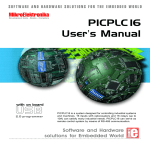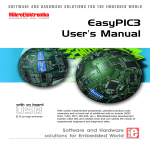Download PICPLC16B User Manual
Transcript
CONTENTS PICPLC16B KEY FEATURES CONNECTING THE SYSTEM INTRODUCTION Switches and Jumpers MCU Ports Power Supply On-Board USB 2.0 Programmer Power Supply Supervisor and Reset Circuit Reference Voltage RS-232 Communication RS-485 Communication On-Board Serial Ethernet Optocouplers Relays Direct Port Access 4 5 6 7 8 9 10 11 12 13 14 15 16 18 20 4 PICPLC16B KEY FEATURES 1. 2. 3. 4. 5. 6. 7. 8. 9. 10. 11. 12. 13. Power ON/OFF switch; Power supply 16-30V DC or 12-22V AC; Isolated power supply for optocouplers; Optocouplers inputs; Optocouplers; DIP switches SW4 and SW5 used to enable/disable connection between optocouplers and MCU; Development mode jumpers; Reset push button; USB connector; On-board 2.0 USB programmer; RS-232 communication port; Reference voltage; A/D converter input; 14. RS-485 communication port; 15. MCU socket with PIC18F4520 microcontroller; 16. DIP switch SW1 used to enable/disable pull-up/pulldown resistors on PORTA and PORTE pins; 17. DIP switch SW2 used to enable/disable RS232, RS-485 communication and MOSI, MISO and SCK lines; 18. DIP switch SW3 used to enable/disable Ethernet connection; 19. Direct port access connectors; 20. Ethernet communication port; 21. DIP switches SW6 and SW7 enable/disable relays; 22. Relays; 23. Relays outputs; and 24. Change over contact. Apart from this manual, the PLC (Programmable Logic Controller) system box contains PICPLC16B system, product CD, USB cable, RS232 cable and user's manual for the PICPLC16B. In order to use the PICPLC16B properly, it is necessary to go through the following steps: Step no.1 Take your development system and product CD out of the box. Insert the product CD into CD drive. Please, do not connect development system to PC yet. Step no.2 Install PICFlash2 programmer software to enable a program to be transferred from PC to the microcontroller chip. Installation instructions are con/ tained in the ‘PICFlash 2 programmer’ manual. Step no.3 Install USB drivers on your PC to enable programmer's hardware to operate properly on the PICPLC16B board. For detailed installation instructions refer to the 'Installing USB drivers' manual. Step no.4 Connect the PICPLC16B to external power supply and, for programming, to PC using USB cable. Please use one of USB ports on the back of the PC because they are directly connected to the computer motherboard. The first time you switch the PICPLC16B on, your PC will automatically detect a new hardware. You will be immediately prompted whether Windows should search for new drivers update or not. Select the option 'No, not this time' and click 'Next'. Another window appears, click 'Next' and the operating system will automatically find the drivers. Click 'Finish' to complete this process and run PICFlash 2 as explained in ‘PICFlash 2 programmer’ manual. Next time you switch the PICPLC16B on, Windows will not ask for new drivers update during driver installation. . After these four steps, your PICPLC16B is successfully installed and ready for use. You can read a program from the chip or write a new one into it. The product CD provides numerous simple program examples that will make your first steps Easy... 5 CONNECTING THE SYSTEM CONNECTING THE SYSTEM INTRODUCTION 6 INTRODUCTION PICPLC16B is a programmable logic controller design to control devices in industry and automatics using relays. It has a built-in programmer so that there is no need for additional hardware for the microcontroller programming. Besides, this controller has inputs isolated by optocouplers, 12-bit A/D converter, RS-232 and RS-485 communication modules and Ethernet communication module as well. Four IDC-10 male connectors enable the PICPLC16B to be directly connected to the microcontroller pins, if needed. Figure 1 illustrates the PICPLC16B development system. As seen, there are identification marks next to each component on a silkscreen, both on the top and bottom. These marks describe connections to the microcontroller, operation modes and provide other useful information so that there is almost no need for additional schematics. Figure 1 PICPLC16B SWITCHES The PICPLC16B development system features a number of peripheral devices. In order to enable them before programming, the appropriate jumpers or switches have to be properly set. Switches are mechanical devices used to establish or break connection between two contacts. The PICPLC16B development system has seven groups of switches. Figure 2 Switch group SW1 Switches 1, 2, 3 and 4 are ON, whereas 5, 6, 7 and 8 are OFF DIP switch SW1 is used to enable external pull-up/pull-down resistors on PORTA and PORTE; DIP switch SW2 is used to enable/disable lines between RS-232 module (RX232 and TX232), RS-485 module (RT485, RX485 and TX485) and communication lines (MISO, MOSI and SCK); DIP switch SW3 enables Ethernet connection; DIP switches SW4 and SW5 enable/disable optocouplers inputs; and DIP switches SW6 and SW7 enable/disable connection between MCU and relays. JUMPERS Similarly, jumpers are used to break or establish connection between two points. Under the plastic cover of a jumper, there is a metal contact which establishes connection when the jumper is placed over two pins. Jumper is commonly used as a selector between two possible connections via 3-pin connector. As illustrated in Figure 3, the middle connector pin can be connected to the left or right pin, depending on the jumper’s position. Jumper is not placed and middle pin is unconnected. Figure 3 Jumper as a selector Jumper is placed on the right side connecting middle and right pin. Jumper is placed on the left side connecting middle and left pin. SWITCHES AND JUMPERS 7 8 MCU PORT The PICPLC16B comes with 40-pin microcontrollers PIC18F4520 in DIP40 package. MCU PORT The microcontroller pins are routed to various peripherals. All ports are directly connected to Direct Port Access Connectors which are normally used for connecting external peripherals to the board or as points for connecting digital logic probes. Some pins are connected to other peripherals such as optocouplers, RS-232 communication, RS-485 communication, etc. Figure 4 PICPLC16B MCU Port Figure 5 System connection POWER SUPPLY 9 Power supply for PICPLC16B board can be AC or DC. AC power supply voltage ranges between 12 and 22V, whereas DC power supply voltage ranges between 16 and 30V. Isolated power supply for optocouplers is denoted by OCVCC on the board. Figure 6 illustrates power supply connector. Figure 6 Power supply connector Figure 7 Power supply circuit diagram POWER SUPPLY The PICPLC16B can use two independet power supply sources. One of them is PICPLC16B board power supply and the other is isolated power supply for optocouplers. ON-BOARD USB 2.0 PROGRAMMER 10 ON-BOARD USB 2.0 PROGRAMMER There is no need to use external equipment during programming as the PICPLC16B development system has its own on-board USB 2.0 programmer. All you need to do is to connect the system to PC using the USB cable, enable Development MODE by setting jumpers J1, J2, J3 and J4 in the left hand position and turn the power switch on. Use the PICflash2 programming software, supplied with the board, to load a program into the microcontroller. Figure 8 USB 2.0 programmer Figure 9 USB 2.0 programmer circuit diagram In industrial environment it is very important to have a reliable device capable of performing under different conditions. The most important issue for all electronic circuits is a stable power supply. However, in harsh environments there can be some deviations from the power supply nominal values. A power supply supervisor monitors power supply level and restarts the microcontroller if it is too low or too high. It can also be connected to reset button, thus generating reset signal when the button is pressed. Figure 10 Power supply supervisor Figure 11 Power supply supervisor circuit diagram 11 POWER SUPPLY SUPERVISOR AND RESET CIRCUIT POWER SUPPLY SUPERVISOR AND RESET CIRCUIT VOLTAGE REFERENCE 12 VOLTAGE REFERENCE Voltage reference is an electronic circuit that produces fixed (constant) voltage, which in our case amounts to 4.096V. It is used in both Analog-to-Digital (ADC) and Digital-to-Analog Converter (DAC) to specify input and output voltage ranges. Figure 12 Voltage Reference Figure 13 Voltage reference circuit diagram RS-232 COMMUNICATION RS-232 communication enables point-to-point data transfer. It is commonly used in data acquisition applications to transfer data between the microcontroller and PC. Since the voltage levels of the microcontroller and PC are not directly compatible with each other, a level converter such as MAX232 must be used. Figure 14 RS232 connector Figure 15 RS232 circuit diagram RS-232 COMMUNICATION 13 RS-485 COMMUNICATION 14 RS-485 COMMUNICATION RS-485 communication enables point-to-point and point-to-multipoint data transfer. It is commonly used to enable data transfer between several microcontrollers. LTC485 interface transceiver is used for transforming signal on microcontrollers Rt, Rx and Tx lines into a differential signal on A and B lines. The PICPLC16B development board has one RS-485 communication device. In order to provide more flexible system, the microcontroller is connected to LTC485 via three switches (3,4 and 5) of DIP switch SW2. Figure 16 RS-485 communication Figure 17 RS-485 circuit diagram ON-BOARD SERIAL ETHERNET Ethernet is a most commonly used Local Area Network (LAN) technology today. On the top of physical layer, Ethernet stations mutually communicate by sending data packets to each other. Each station is assigned a single 48bit MAC address which is used to specify both destination and source of each data packet. Figure 18 Ethernet connector Figure 19 Ethernet circuit diagram ON-BOARD SERIAL ETHERNET 15 OPTOCOUPLERS 16 OPTOCOUPLERS The PICPLC16B has 16 optocouplers inputs. Optocouplers are widely used in industrial applications where inputs must be galvanized, i.e. electrically isolated from the rest of development board. The main idea is to protect the microcontroller from voltage spikes that might occur on input lines. Figure 20 Optocoupler group In order that input circuit is electrically isolated from the rest of board, it must have its own power supply (12V DC). The optocoupler chip has one LED on each input and one open collector transistor on each output pin. The first 8 optocoupler outputs are connected to the microcontroller PORTA and PORTE, the other 8 optocouplers outputs are connected to the microcontroller PORTC. PORTA(E) and PORTC must be driven high by putting jumpers J5 and J7 in the upper position. OPTOCOUPLERS 17 Figure 21 Optocoupler circuit diagram RELAYS 18 RELAYS In order to control devices which use high power for their operation, the PICPLC16B has 16 relays connected to the microcontroller PORTB and PORTD. The relay coil voltage amounts to 12V DC (+U12). Figure 22 Relays The microcontroller PORTB and PORTD pins cannot provide enough current necessary to directly run relays and they are connected to the ULN2804 Darlington drivers, therefore. Ports RB and RD must be driven low, i.e. pulled-down, so that relays can be switched on when the microcontroller sets a logic one on any of its outputs. Each relay has one LED connected in parallel with its coil. It is used to indicate whether the appropriate relay is active or not. Reley outputs consist of three contacts: normally-open, normallyclosed and change-over, thus enabling any device to be connected to it. For example, if you connect a light bulb as per Figure 23, it will be turned on by relay activation, i.e. whenever appropriate MCU output is driven high. Figure 23 Light bulb connection Figure 24 Relays circuit diagram RELAYS 19 DIRECT PORT ACCESS CONNECTORS 20 DIRECT PORT ACCESS CONNECTORS All microcontroller input/output pins can be accessed via IDC-10 (2x5) connectors placed along the right side of the board. For each microcontroller port, there is one 10-pin connector providing up to eight port pins and two additional pins connected to VCC and GND. These connectors can be used to connect the system to external devices such as Serial Ethernet, Compact Flash, keyboard etc. If external and on-board peripherals use the same pins, then on-board peripherals must be disconnected from the microcontroller by setting the appropriate jumpers/switches. The connectors can also be used for attaching logic probes or other test equipment. Figure 25 Direct port access connectors Figure 26 Flat cable connector DIRECT PORT ACCESS 21 Figure 27 Direct port access circuit diagram Figure 28 PORTB connector Ethernet connector RS-485 module connector ADC connector 4.096V Voltage Reference RS-232 module with selectable TX and RX Power ON/OFF switch Relays Optocouplers Relays output connectors External power supply 16-30V DC 12-22V AC Power supply supervisor Optocoplers input connectors MCU in DIP40 package Reset push button USB 2.0 programmer with mikroICD PICPLC16B Direct port access Jumpers to determine input pin performance in idle state (connected to pull-up or pull-down resistors) USB 2.0 connector