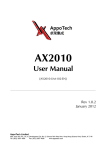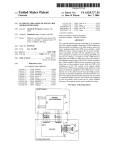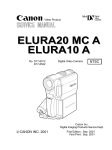Download COP8 Flash Family User`s Manual
Transcript
Home
COP8™ Microcontroller
COP8 Flash Family User’s Manual
Literature Number 620xxx-001
April 2000
REVISION RECORD
ii
REVISION
RELEASE
DATE
-001
06/00
SUMMARY OF CHANGES
First Release
COP8 Flash Family User’s Manual
PREFACE
The COP8™ Flash Family of 8-bit microcontrollers is ideally suited to embedded
controller applications such as keyboard interfaces, electronic telephones, home
appliances, and ABS systems. The design of this family takes advantage of CMOS
technology, providing a useful combination of high performance, low power consumption,
and reasonable cost. The rich instruction set and flexible addressing modes of the COP8
controllers contribute to their high performance and code efficiency.
This manual describes the features, architecture, instruction set, and usage of the COP8
microcontrollers. The beginning chapters describe general features shared by all family
members. The remaining chapters describe individual family members and their devicespecific features.
Chapter 1, OVERVIEW, provides an overview of the COP8 family and compares the
features of different family members.
Chapter 2, ARCHITECTURE, describes the overall architecture of the COP8
microcontroller, including the CPU core, registers, memory organization, reset operation,
and clock options.
Chapter 3, INTERRUPTS, describes the device interrupts and how they are used. The
types of interrupts vary from one family member to another.
Chapter 4, TIMERS, describes the on-chip timers and their operating modes. The
number and types of timers vary from one family member to another.
Chapter 5, MICROWIRE/PLUS, describes the microcontroller’s MICROWIRE/PLUS
serial interface and its operating modes.
Chapter 6, POWER SAVE MODES, describes the special operating modes in which the
microcontroller is shut down, reducing power consumption to a very low value while
maintaining the processor status and all register contents. All family members have a
HALT mode, and some also have an IDLE mode that maintains real time while the
processor is shut down.
Chapter 7, INPUT/OUTPUT, describes the input/output ports of the microcontroller and
how they are used. The number and types of ports vary from one family member to
another.
Chapter 8, WATCHDOG AND CLOCK MONITOR, describes an internal circuit
available in some COP8 devices that monitors the operation of the microcontroller and
reports an abnormal condition by issuing a signal on an output pin.
Chapter 9, 10-BIT SUCCESSIVE APPROXIMATION A/D CONVERTER, describes a
multi-channel Analog-to-Digital Converter unit, which converts an analog signal into a
digital value.
Chapter 10, USART, describes a Universal Synchronous/Asynchronous Receiver/
Transmitter unit, which can be used for serial data communications.
iii
Chapter 11, IN SYSTEM PROGRAMMING AND VIRTUAL E2, describes the use of the
Flash memory and the built-in capabilities for In System Programming. This chapter
also describes the use of Flash memory to provide Virtual EEPROM.
The remaining chapters describe the specific features of different COP8 Flash Family
members. The chapters are in alphabetical order by COP8 device name: COP8CBR and
COP8SBR. Only device-specific information is provided in these chapters. Features
common to several or all COP8 devices are described in the earlier chapters.
Appendix A, INSTRUCTION SET, describes the instruction set of the COP8 Flash
Family microcontrollers, including detailed descriptions of each instruction.
Appendix B, APPLICATION HINTS, provides additional information that may be useful
in implementing a design.
Appendix C, ELECTRICAL CHARACTERIZATION DATA, shows the general electrical
characteristics of COP8 devices such as power consumption, source current, and sink
current. For additional information, consult the device-specific data sheets.
The information contained in this manual is for reference only and is subject to change
without notice.
No part of this document may be reproduced in any form or by any means without the
prior written consent of National Semiconductor Corporation.1
1. COP8 is a trademark of National Semiconductor Corporation.
iv
CONTENTS
CONTENTS v
Chapter 1
OVERVIEW
1.1
INTRODUCTION . . . . . . . . . . . . . . . . . . . . . . . . . . . . . . . . . . . . . . . . . . . . 1-1
1.2
FEATURES . . . . . . . . . . . . . . . . . . . . . . . . . . . . . . . . . . . . . . . . . . . . . . . . . 1-1
1.2.1
Basic Features . . . . . . . . . . . . . . . . . . . . . . . . . . . . . . . . . . . . . . 1-1
1.2.2
Device-Specific Features . . . . . . . . . . . . . . . . . . . . . . . . . . . . . . 1-2
1.3
DEVICE NAMING CONVENTIONS . . . . . . . . . . . . . . . . . . . . . . . . . . . . 1-3
Chapter 2
ARCHITECTURE
2.1
INTRODUCTION . . . . . . . . . . . . . . . . . . . . . . . . . . . . . . . . . . . . . . . . . . . . 2-1
2.2
BLOCK DIAGRAM . . . . . . . . . . . . . . . . . . . . . . . . . . . . . . . . . . . . . . . . . . . 2-2
2.3
MEMORY ORGANIZATION . . . . . . . . . . . . . . . . . . . . . . . . . . . . . . . . . . . 2-3
2.3.1
Program Memory . . . . . . . . . . . . . . . . . . . . . . . . . . . . . . . . . . . . 2-3
2.3.2
Data Memory . . . . . . . . . . . . . . . . . . . . . . . . . . . . . . . . . . . . . . . 2-3
2.3.3
Virtual EEPROM . . . . . . . . . . . . . . . . . . . . . . . . . . . . . . . . . . . . 2-7
2.3.4
Memory-Mapped I/O Registers . . . . . . . . . . . . . . . . . . . . . . . . . 2-8
2.4
CORE REGISTERS . . . . . . . . . . . . . . . . . . . . . . . . . . . . . . . . . . . . . . . . . . 2-9
2.4.1
Accumulator . . . . . . . . . . . . . . . . . . . . . . . . . . . . . . . . . . . . . . . . 2-9
2.4.2
Program Counter . . . . . . . . . . . . . . . . . . . . . . . . . . . . . . . . . . . . 2-9
2.4.3
Control Registers . . . . . . . . . . . . . . . . . . . . . . . . . . . . . . . . . . . . 2-9
2.4.4
MICROWIRE/PLUS Register . . . . . . . . . . . . . . . . . . . . . . . . . 2-12
2.4.5
Timer Registers . . . . . . . . . . . . . . . . . . . . . . . . . . . . . . . . . . . . 2-12
2.5
CPU OPERATION . . . . . . . . . . . . . . . . . . . . . . . . . . . . . . . . . . . . . . . . . . 2-12
2.5.1
Memory Fetches . . . . . . . . . . . . . . . . . . . . . . . . . . . . . . . . . . . . 2-14
2.5.2
Instruction Decoding and Execution . . . . . . . . . . . . . . . . . . . 2-15
2.5.3
Interrupt and Error Handling . . . . . . . . . . . . . . . . . . . . . . . . 2-20
2.6
RESET . . . . . . . . . . . . . . . . . . . . . . . . . . . . . . . . . . . . . . . . . . . . . . . . . . . . 2-21
2.6.1
Reset Initialization . . . . . . . . . . . . . . . . . . . . . . . . . . . . . . . . . 2-21
2.6.2
Reset Requirements Upon Power-Up . . . . . . . . . . . . . . . . . . . 2-22
2.6.3
On-Chip Brownout Reset . . . . . . . . . . . . . . . . . . . . . . . . . . . . 2-22
2.7
CLOCK OPTIONS . . . . . . . . . . . . . . . . . . . . . . . . . . . . . . . . . . . . . . . . . . 2-24
2.7.1
Devices Without an On-Chip RC Network . . . . . . . . . . . . . . . 2-25
2.7.2
Devices With an On-Chip RC Network . . . . . . . . . . . . . . . . . 2-25
Chapter 3
3.1
3.2
3.3
3.4
3.5
INTERRUPTS
INTRODUCTION . . . . . . . . . . . . . . . . . . . . . . . . . . . . . . . . . . . . . . . . . . . . 3-1
VIS INSTRUCTION AND VECTOR TABLE . . . . . . . . . . . . . . . . . . . . . . 3-2
CONTEXT SWITCHING . . . . . . . . . . . . . . . . . . . . . . . . . . . . . . . . . . . . . . 3-4
MASKABLE INTERRUPTS. . . . . . . . . . . . . . . . . . . . . . . . . . . . . . . . . . . . 3-5
NON-MASKABLE INTERRUPTS . . . . . . . . . . . . . . . . . . . . . . . . . . . . . . 3-7
3.5.1
Non-Maskable Interrupt Pending Flags . . . . . . . . . . . . . . . . . 3-7
3.5.2
Software Trap . . . . . . . . . . . . . . . . . . . . . . . . . . . . . . . . . . . . . . 3-8
3.5.3
NMI . . . . . . . . . . . . . . . . . . . . . . . . . . . . . . . . . . . . . . . . . . . . . . 3-9
3.5.4
Software Trap and NMI Interaction . . . . . . . . . . . . . . . . . . . . . 3-9
CONTENTS
v
INTERRUPTS AND VIRTUAL E2 INTERACTION . . . . . . . . . . . . . . . 3-10
INTERRUPT SUMMARY . . . . . . . . . . . . . . . . . . . . . . . . . . . . . . . . . . . . 3-10
3.6
3.7
Chapter 4
4.1
4.2
4.3
4.4
4.5
4.6
TIMERS
INTRODUCTION . . . . . . . . . . . . . . . . . . . . . . . . . . . . . . . . . . . . . . . . . . . . 4-1
TIMER/COUNTER BLOCK. . . . . . . . . . . . . . . . . . . . . . . . . . . . . . . . . . . . 4-1
TIMER CONTROL BITS . . . . . . . . . . . . . . . . . . . . . . . . . . . . . . . . . . . . . . 4-2
ADDITIONAL GENERAL-PURPOSE TIMERS. . . . . . . . . . . . . . . . . . . . 4-3
TIMER OPERATING SPEEDS . . . . . . . . . . . . . . . . . . . . . . . . . . . . . . . . . 4-4
TIMER OPERATING MODES . . . . . . . . . . . . . . . . . . . . . . . . . . . . . . . . . 4-5
4.6.1
MODE 1. Processor Independent PWM Mode . . . . . . . . . . . . . 4-5
4.6.2
MODE 2. External Event Counter Mode . . . . . . . . . . . . . . . . . 4-7
4.6.3
MODE 3. Input Capture Mode . . . . . . . . . . . . . . . . . . . . . . . . . 4-9
Chapter 5
MICROWIRE/PLUS
5.1
INTRODUCTION . . . . . . . . . . . . . . . . . . . . . . . . . . . . . . . . . . . . . . . . . . . . 5-1
5.2
THEORY OF OPERATION . . . . . . . . . . . . . . . . . . . . . . . . . . . . . . . . . . . . 5-2
5.2.1
Timing . . . . . . . . . . . . . . . . . . . . . . . . . . . . . . . . . . . . . . . . . . . . 5-3
5.2.2
Port G Configuration . . . . . . . . . . . . . . . . . . . . . . . . . . . . . . . . . 5-5
5.2.3
SK Clock Frequency . . . . . . . . . . . . . . . . . . . . . . . . . . . . . . . . . 5-6
5.2.4
Busy Flag and Interrupt . . . . . . . . . . . . . . . . . . . . . . . . . . . . . . 5-7
5.3
MASTER MODE OPERATION EXAMPLE . . . . . . . . . . . . . . . . . . . . . . . 5-8
5.4
SLAVE MODE OPERATION EXAMPLE . . . . . . . . . . . . . . . . . . . . . . . . . 5-8
Chapter 6
6.1
6.2
6.3
6.4
6.5
Chapter 7
7.1
7.2
7.3
7.4
7.5
7.6
7.7
7.8
7.9
7.10
vi
POWER SAVE MODES
INTRODUCTION . . . . . . . . . . . . . . . . . . . . . . . . . . . . . . . . . . . . . . . . . . . . 6-1
POWER SAVE MODE CONTROL REGISTER . . . . . . . . . . . . . . . . . . . . 6-1
OSCILLATOR STABILIZATION . . . . . . . . . . . . . . . . . . . . . . . . . . . . . . . 6-3
HIGH SPEED MODE OPERATION . . . . . . . . . . . . . . . . . . . . . . . . . . . . . 6-3
6.4.1
High Speed HALT Mode . . . . . . . . . . . . . . . . . . . . . . . . . . . . . . 6-3
6.4.2
High Speed IDLE Mode . . . . . . . . . . . . . . . . . . . . . . . . . . . . . . . 6-6
DUAL CLOCK MODE OPERATION . . . . . . . . . . . . . . . . . . . . . . . . . . . . 6-7
6.5.1
Dual Clock HALT Mode . . . . . . . . . . . . . . . . . . . . . . . . . . . . . . 6-8
6.5.2
Dual Clock IDLE Mode . . . . . . . . . . . . . . . . . . . . . . . . . . . . . . 6-10
6.5.3
Low Speed Mode Operation . . . . . . . . . . . . . . . . . . . . . . . . . . 6-11
6.5.4
Low Speed HALT Mode . . . . . . . . . . . . . . . . . . . . . . . . . . . . . . 6-11
6.5.5
Low Speed IDLE Mode . . . . . . . . . . . . . . . . . . . . . . . . . . . . . . 6-13
INPUT/OUTPUT
INTRODUCTION . . . . . . . . . . . . . . . . . . . . . . . . . . . . . . . . . . . . . . . . . . . . 7-1
PORT A . . . . . . . . . . . . . . . . . . . . . . . . . . . . . . . . . . . . . . . . . . . . . . . . . . . . 7-2
PORT B . . . . . . . . . . . . . . . . . . . . . . . . . . . . . . . . . . . . . . . . . . . . . . . . . . . . 7-2
PORT C . . . . . . . . . . . . . . . . . . . . . . . . . . . . . . . . . . . . . . . . . . . . . . . . . . . . 7-2
PORT D . . . . . . . . . . . . . . . . . . . . . . . . . . . . . . . . . . . . . . . . . . . . . . . . . . . . 7-3
PORT E . . . . . . . . . . . . . . . . . . . . . . . . . . . . . . . . . . . . . . . . . . . . . . . . . . . . 7-3
PORT F . . . . . . . . . . . . . . . . . . . . . . . . . . . . . . . . . . . . . . . . . . . . . . . . . . . . 7-3
PORT G . . . . . . . . . . . . . . . . . . . . . . . . . . . . . . . . . . . . . . . . . . . . . . . . . . . . 7-4
PORT L . . . . . . . . . . . . . . . . . . . . . . . . . . . . . . . . . . . . . . . . . . . . . . . . . . . . 7-4
ALTERNATE FUNCTIONS . . . . . . . . . . . . . . . . . . . . . . . . . . . . . . . . . . . 7-4
CONTENTS
7.10.1
7.10.2
Chapter 8
8.1
8.2
8.3
8.4
8.5
8.6
8.7
Port G Alternate Functions . . . . . . . . . . . . . . . . . . . . . . . . . . . . 7-5
Multi-Input Wakeup/Interrupt . . . . . . . . . . . . . . . . . . . . . . . . . 7-5
WATCHDOG AND CLOCK MONITOR
INTRODUCTION . . . . . . . . . . . . . . . . . . . . . . . . . . . . . . . . . . . . . . . . . . . . 8-1
WATCHDOG OPERATION . . . . . . . . . . . . . . . . . . . . . . . . . . . . . . . . . . . . 8-1
CLOCK MONITOR OPERATION . . . . . . . . . . . . . . . . . . . . . . . . . . . . . . . 8-3
CONFIGURATION. . . . . . . . . . . . . . . . . . . . . . . . . . . . . . . . . . . . . . . . . . . 8-3
ERROR REPORT ON WDOUT . . . . . . . . . . . . . . . . . . . . . . . . . . . . . . . . . 8-5
G1/WDOUT PIN OPTION . . . . . . . . . . . . . . . . . . . . . . . . . . . . . . . . . . . . . 8-5
WATCHDOG OPERATION DURING USER ISP/VIRTUAL E2 OPERATION8-6
Chapter 9
10-BIT SUCCESSIVE APPROXIMATION A/D CONVERTER
9.1
INTRODUCTION . . . . . . . . . . . . . . . . . . . . . . . . . . . . . . . . . . . . . . . . . . . . 9-1
9.2
A/D OPERATION . . . . . . . . . . . . . . . . . . . . . . . . . . . . . . . . . . . . . . . . . . . . 9-1
9.3
A/D CONVERTER REGISTERS . . . . . . . . . . . . . . . . . . . . . . . . . . . . . . . . 9-3
9.3.1
Channel and Mode Selection . . . . . . . . . . . . . . . . . . . . . . . . . . . 9-4
9.3.2
Multiplexor Output Select . . . . . . . . . . . . . . . . . . . . . . . . . . 9-5
9.3.3
Prescaler Selection . . . . . . . . . . . . . . . . . . . . . . . . . . . . . . . . . . 9-8
9.3.4
Busy Bit . . . . . . . . . . . . . . . . . . . . . . . . . . . . . . . . . . . . . . . . . . . 9-8
9.4
MULTI-CHANNEL CONVERSION . . . . . . . . . . . . . . . . . . . . . . . . . . . . . 9-8
9.5
SPEED, ACCURACY, AND HARDWARE CONSIDERATIONS . . . . . 9-10
Chapter 10
USART
10.1
USART. . . . . . . . . . . . . . . . . . . . . . . . . . . . . . . . . . . . . . . . . . . . . . . . . . . . 10-1
10.1.1
USART Operation Overview . . . . . . . . . . . . . . . . . . . . . . . . . . 10-1
10.1.2
USART Registers . . . . . . . . . . . . . . . . . . . . . . . . . . . . . . . . . . . 10-2
10.1.3
USART Interface . . . . . . . . . . . . . . . . . . . . . . . . . . . . . . . . . . . 10-6
10.1.4
Asynchronous Mode . . . . . . . . . . . . . . . . . . . . . . . . . . . . . . . . . 10-6
10.1.5
Synchronous Mode . . . . . . . . . . . . . . . . . . . . . . . . . . . . . . . . . . 10-7
10.1.6
Framing Formats . . . . . . . . . . . . . . . . . . . . . . . . . . . . . . . . . . . 10-8
10.1.7
Reset Initialization . . . . . . . . . . . . . . . . . . . . . . . . . . . . . . . . 10-10
10.1.8
HALT/IDLE Mode Reinitialization . . . . . . . . . . . . . . . . . . . . 10-11
10.1.9
Baud Clock Generation . . . . . . . . . . . . . . . . . . . . . . . . . . . . . 10-11
10.1.10 USART Interrupts . . . . . . . . . . . . . . . . . . . . . . . . . . . . . . . . . 10-18
10.1.11 USART Error Flags . . . . . . . . . . . . . . . . . . . . . . . . . . . . . . . . 10-18
10.1.12 Diagnostic Testing . . . . . . . . . . . . . . . . . . . . . . . . . . . . . . . . . 10-19
10.1.13 Attention Mode . . . . . . . . . . . . . . . . . . . . . . . . . . . . . . . . . . . 10-19
10.1.14 Break Generation and Detection . . . . . . . . . . . . . . . . . . . . . 10-20
Chapter 11
IN SYSTEM PROGRAMMING AND VIRTUAL E2
11.1
OVERVIEW. . . . . . . . . . . . . . . . . . . . . . . . . . . . . . . . . . . . . . . . . . . . . . . . 11-1
11.2
FLASH MEMORY DURABILITY CONSIDERATIONS . . . . . . . . . . . . 11-1
11.3
HARDWARE . . . . . . . . . . . . . . . . . . . . . . . . . . . . . . . . . . . . . . . . . . . . . . . 11-2
11.3.1
Block Diagram . . . . . . . . . . . . . . . . . . . . . . . . . . . . . . . . . . . . . 11-2
11.3.2
Register Set . . . . . . . . . . . . . . . . . . . . . . . . . . . . . . . . . . . . . . . 11-2
11.4
MICROWIRE/PLUS ISP . . . . . . . . . . . . . . . . . . . . . . . . . . . . . . . . . . . . . 11-6
CONTENTS
vii
11.4.1
11.4.2
11.4.3
11.4.4
11.5
11.6
Chapter 12
12.1
12.2
12.3
12.4
12.5
12.6
12.7
12.8
12.9
12.10
12.11
12.12
Commands . . . . . . . . . . . . . . . . . . . . . . . . . . . . . . . . . . . . . . . . 11-6
Firmware - MICROWIRE/PLUS Initialization . . . . . . . . . . 11-12
The MICROWIRE/PLUS Packet Composition . . . . . . . . . . . 11-13
Required Delays In Cascading MICROWIRE/PLUS Command
Frames 11-14
11.4.5
Variable Host Delay . . . . . . . . . . . . . . . . . . . . . . . . . . . . . . . 11-15
11.4.6
MICROWIRE/PLUS - Boot ROM Startup Behavior . . . . . . 11-17
USER ISP . . . . . . . . . . . . . . . . . . . . . . . . . . . . . . . . . . . . . . . . . . . . . . . . 11-17
11.5.1
Flash/Boot ROM Communication . . . . . . . . . . . . . . . . . . . . . 11-18
11.5.2
Commands . . . . . . . . . . . . . . . . . . . . . . . . . . . . . . . . . . . . . . . 11-19
11.5.3
Forced Execution From Boot ROM . . . . . . . . . . . . . . . . . . . . 11-24
11.5.4
Interrupt Lock Out Time . . . . . . . . . . . . . . . . . . . . . . . . . . . . 11-25
11.5.5
WATCHDOG Services . . . . . . . . . . . . . . . . . . . . . . . . . . . . . . 11-25
VIRTUAL E2. . . . . . . . . . . . . . . . . . . . . . . . . . . . . . . . . . . . . . . . . . . . . . 11-26
COP8SBR/SCR/SDR
INTRODUCTION . . . . . . . . . . . . . . . . . . . . . . . . . . . . . . . . . . . . . . . . . . . 12-1
BLOCK DIAGRAM . . . . . . . . . . . . . . . . . . . . . . . . . . . . . . . . . . . . . . . . . . 12-1
DEVICE PINOUTS/PACKAGES. . . . . . . . . . . . . . . . . . . . . . . . . . . . . . . 12-2
PIN DESCRIPTIONS . . . . . . . . . . . . . . . . . . . . . . . . . . . . . . . . . . . . . . . . 12-3
INPUT/OUTPUT PORTS . . . . . . . . . . . . . . . . . . . . . . . . . . . . . . . . . . . . . 12-5
PROGRAM MEMORY . . . . . . . . . . . . . . . . . . . . . . . . . . . . . . . . . . . . . . . 12-7
DATA MEMORY. . . . . . . . . . . . . . . . . . . . . . . . . . . . . . . . . . . . . . . . . . . . 12-7
REGISTER BIT MAPS . . . . . . . . . . . . . . . . . . . . . . . . . . . . . . . . . . . . . . . 12-7
MEMORY MAP. . . . . . . . . . . . . . . . . . . . . . . . . . . . . . . . . . . . . . . . . . . . 12-10
RESET . . . . . . . . . . . . . . . . . . . . . . . . . . . . . . . . . . . . . . . . . . . . . . . . . . . 12-13
INTERRUPTS. . . . . . . . . . . . . . . . . . . . . . . . . . . . . . . . . . . . . . . . . . . . . 12-15
OPTION REGISTER . . . . . . . . . . . . . . . . . . . . . . . . . . . . . . . . . . . . . . . 12-16
Appendix A
A.1
A.2
A.3
A.4
A.5
viii
INSTRUCTION SET
INTRODUCTION . . . . . . . . . . . . . . . . . . . . . . . . . . . . . . . . . . . . . . . . . . . . A-1
INSTRUCTION FEATURES . . . . . . . . . . . . . . . . . . . . . . . . . . . . . . . . . . . A-1
ADDRESSING MODES . . . . . . . . . . . . . . . . . . . . . . . . . . . . . . . . . . . . . . . A-1
A.3.1
Operand Addressing Modes . . . . . . . . . . . . . . . . . . . . . . . . . . . A-2
A.3.2
Transfer-of-Control Addressing Modes . . . . . . . . . . . . . . . . . . A-4
INSTRUCTION TYPES . . . . . . . . . . . . . . . . . . . . . . . . . . . . . . . . . . . . . . . A-6
DETAILED FUNCTIONAL DESCRIPTIONS OF INSTRUCTIONS . . . A-9
A.5.1
ADC— Add with Carry . . . . . . . . . . . . . . . . . . . . . . . . . . . . . . A-11
A.5.2
ADD — Add . . . . . . . . . . . . . . . . . . . . . . . . . . . . . . . . . . . . . . . A-12
A.5.3
AND — And . . . . . . . . . . . . . . . . . . . . . . . . . . . . . . . . . . . . . . . A-13
A.5.4
ANDSZ — And, Skip if Zero . . . . . . . . . . . . . . . . . . . . . . . . . . A-14
A.5.5
BRK — Software Breakpoint . . . . . . . . . . . . . . . . . . . . . . . . . A-15
A.5.6
CLR — Clear Accumulator . . . . . . . . . . . . . . . . . . . . . . . . . . . A-15
A.5.7
DCOR — Decimal Correct . . . . . . . . . . . . . . . . . . . . . . . . . . . . A-16
A.5.8
DEC — Decrement Accumulator . . . . . . . . . . . . . . . . . . . . . . A-16
A.5.9
DRSZ REG# — Decrement Register and Skip if Result is Zero A17
A.5.10
IFBIT — Test Bit . . . . . . . . . . . . . . . . . . . . . . . . . . . . . . . . . . . A-17
A.5.11
IFBNE # — If B Pointer Not Equal . . . . . . . . . . . . . . . . . . . . A-18
CONTENTS
A.6
A.7
A.5.12
IFC — Test if Carry . . . . . . . . . . . . . . . . . . . . . . . . . . . . . . . . . A-19
A.5.13
IFEQ — Test if Equal . . . . . . . . . . . . . . . . . . . . . . . . . . . . . . . A-19
A.5.14
IFGT — Test if Greater Than . . . . . . . . . . . . . . . . . . . . . . . . . A-20
A.5.15
IFNC — Test if No Carry . . . . . . . . . . . . . . . . . . . . . . . . . . . . A-21
A.5.16
IFNE — Test If Not Equal . . . . . . . . . . . . . . . . . . . . . . . . . . . A-21
A.5.17
INC — Increment Accumulator . . . . . . . . . . . . . . . . . . . . . . . A-22
A.5.18
INTR — Interrupt (Software Trap) . . . . . . . . . . . . . . . . . . . . A-22
A.5.19
JID — Jump Indirect . . . . . . . . . . . . . . . . . . . . . . . . . . . . . . . . A-23
A.5.20
JMPL — Jump Absolute Long . . . . . . . . . . . . . . . . . . . . . . . . A-24
A.5.21
JP — Jump Relative . . . . . . . . . . . . . . . . . . . . . . . . . . . . . . . . A-25
A.5.22
JSR — Jump Subroutine . . . . . . . . . . . . . . . . . . . . . . . . . . . . . A-25
A.5.23
JSRB — Jump Subroutine in Boot ROM . . . . . . . . . . . . . . . . A-26
A.5.24
JSRL — Jump Subroutine Long . . . . . . . . . . . . . . . . . . . . . . . A-27
A.5.25
LAID — Load Accumulator Indirect . . . . . . . . . . . . . . . . . . . A-28
A.5.26
LD — Load Accumulator . . . . . . . . . . . . . . . . . . . . . . . . . . . . . A-28
A.5.27
LD — Load B Pointer . . . . . . . . . . . . . . . . . . . . . . . . . . . . . . . A-30
A.5.28
LD — Load Memory . . . . . . . . . . . . . . . . . . . . . . . . . . . . . . . . A-30
A.5.29
LD — Load Register . . . . . . . . . . . . . . . . . . . . . . . . . . . . . . . . A-31
A.5.30
NOP — No Operation . . . . . . . . . . . . . . . . . . . . . . . . . . . . . . . A-31
A.5.31
OR — Or . . . . . . . . . . . . . . . . . . . . . . . . . . . . . . . . . . . . . . . . . . A-32
A.5.32
POP — Pop Stack . . . . . . . . . . . . . . . . . . . . . . . . . . . . . . . . . . A-32
A.5.33
PUSH — Push Stack . . . . . . . . . . . . . . . . . . . . . . . . . . . . . . . . A-33
A.5.34
RBIT — Reset Memory Bit . . . . . . . . . . . . . . . . . . . . . . . . . . . A-33
A.5.35
RC — Reset Carry . . . . . . . . . . . . . . . . . . . . . . . . . . . . . . . . . . A-34
A.5.36
RET — Return from Subroutine . . . . . . . . . . . . . . . . . . . . . . . A-34
A.5.37
RETF — Return from Subroutine to Flash . . . . . . . . . . . . . . A-35
A.5.38
RETI — Return from Interrupt . . . . . . . . . . . . . . . . . . . . . . . A-35
A.5.39
RETSK — Return and Skip . . . . . . . . . . . . . . . . . . . . . . . . . . A-36
A.5.40
RLC — Rotate Accumulator Left Through Carry . . . . . . . . . A-36
A.5.41
RPND — Reset Pending . . . . . . . . . . . . . . . . . . . . . . . . . . . . . A-37
A.5.42
RRC — Rotate Accumulator Right Through Carry . . . . . . . . A-37
A.5.43
SBIT — Set Memory Bit . . . . . . . . . . . . . . . . . . . . . . . . . . . . . A-38
A.5.44
SC — Set Carry . . . . . . . . . . . . . . . . . . . . . . . . . . . . . . . . . . . . A-38
A.5.45
SUBC — Subtract with Carry . . . . . . . . . . . . . . . . . . . . . . . . A-39
A.5.46
SWAP — Swap Nibbles of Accumulator . . . . . . . . . . . . . . . . . A-40
A.5.47
VIS — Vector Interrupt Select . . . . . . . . . . . . . . . . . . . . . . . . A-40
A.5.48
X — Exchange Memory with Accumulator . . . . . . . . . . . . . . A-41
A.5.49
XOR — Exclusive Or . . . . . . . . . . . . . . . . . . . . . . . . . . . . . . . . A-42
Instruction Operations Summary . . . . . . . . . . . . . . . . . . . . . . . . . . . . . . A-44
Instruction Bytes and Cycles . . . . . . . . . . . . . . . . . . . . . . . . . . . . . . . . . . A-45
Appendix B
B.1
B.2
B.3
APPLICATION HINTS
INTRODUCTION . . . . . . . . . . . . . . . . . . . . . . . . . . . . . . . . . . . . . . . . . . . . B-1
MICROWIRE/PLUS INTERFACE . . . . . . . . . . . . . . . . . . . . . . . . . . . . . . B-1
B.2.1
MICROWIRE/PLUS Master/Slave Protocol . . . . . . . . . . . . . . . B-1
B.2.2
MICROWIRE/PLUS Continuous Mode . . . . . . . . . . . . . . . . . . B-3
B.2.3
MICROWIRE/PLUS Fast Burst Output . . . . . . . . . . . . . . . . . B-4
B.2.4
NMC93C06-COP888CL Interface . . . . . . . . . . . . . . . . . . . . . . . B-5
TIMER APPLICATIONS . . . . . . . . . . . . . . . . . . . . . . . . . . . . . . . . . . . . . . B-9
CONTENTS
ix
B.4
B.5
B.6
B.7
B.8
B.9
B.10
B.11
B.12
B.13
B.3.1
Timer Capture Example . . . . . . . . . . . . . . . . . . . . . . . . . . . . . . B-9
B.3.2
External Event Counter Example . . . . . . . . . . . . . . . . . . . . . B-10
TRIAC CONTROL . . . . . . . . . . . . . . . . . . . . . . . . . . . . . . . . . . . . . . . . . . B-11
ANALOG-TO-DIGITAL CONVERSION USING ON-CHIP COMPARATOR
B-14
BATTERY-POWERED WEIGHT MEASUREMENT . . . . . . . . . . . . . . . B-16
ZERO CROSS DETECTION . . . . . . . . . . . . . . . . . . . . . . . . . . . . . . . . . . B-18
INDUSTRIAL TIMER . . . . . . . . . . . . . . . . . . . . . . . . . . . . . . . . . . . . . . . B-19
PROGRAMMING EXAMPLES . . . . . . . . . . . . . . . . . . . . . . . . . . . . . . . . B-19
B.9.1
Clear RAM . . . . . . . . . . . . . . . . . . . . . . . . . . . . . . . . . . . . . . . . B-21
B.9.2
Binary/BCD Arithmetic Operations . . . . . . . . . . . . . . . . . . . . B-21
B.9.3
Binary Multiplication . . . . . . . . . . . . . . . . . . . . . . . . . . . . . . . B-24
B.9.4
Binary Division . . . . . . . . . . . . . . . . . . . . . . . . . . . . . . . . . . . . B-25
EXTERNAL POWER WAKEUP CIRCUIT. . . . . . . . . . . . . . . . . . . . . . . B-27
WATCHDOG RESET CIRCUIT . . . . . . . . . . . . . . . . . . . . . . . . . . . . . . . B-30
INPUT PROTECTION ON COP888 PINS . . . . . . . . . . . . . . . . . . . . . . . B-30
ELECTROMAGNETIC INTERFERENCE (EMI) CONSIDERATIONS . . B33
B.13.1
Introduction . . . . . . . . . . . . . . . . . . . . . . . . . . . . . . . . . . . . . . . B-33
B.13.2
Emission Predictions . . . . . . . . . . . . . . . . . . . . . . . . . . . . . . . . B-33
B.13.3
Board Layout . . . . . . . . . . . . . . . . . . . . . . . . . . . . . . . . . . . . . . B-35
B.13.4
Decoupling . . . . . . . . . . . . . . . . . . . . . . . . . . . . . . . . . . . . . . . . B-35
B.13.5
Output Series Resistance . . . . . . . . . . . . . . . . . . . . . . . . . . . . B-36
B.13.6
Oscillator Control . . . . . . . . . . . . . . . . . . . . . . . . . . . . . . . . . . B-37
B.13.7
Mechanical Shielding . . . . . . . . . . . . . . . . . . . . . . . . . . . . . . . B-37
B.13.8
Conclusion . . . . . . . . . . . . . . . . . . . . . . . . . . . . . . . . . . . . . . . . B-37
Appendix C
x
CONTENTS
ELECTRICAL CHARACTERIZATION DATA
LIST OF FIGURES
Figures
Figure 2-1
Figure 2-2
Figure 2-3
Figure 2-4
Figure 2-5
Figure 2-6
Figure 2-7
Figure 2-8
Figure 2-9
Figure 2-10
Figure 2-11
Figure 2-12
Figure 2-13
Figure 3-1
Figure 4-1
Figure 4-2
Figure 4-3
Figure 5-1
Figure 5-2
Figure 5-3
Figure 5-4
Figure 5-5
Figure 5-6
Figure 6-1
Figure 7-1
Figure 7-2
Figure 8-1
Figure 8-2
Figure 9-1
Figure 9-2
Figure 9-3
Figure 9-4
Figure 9-5
Figure 10-1
Figure 10-2
Figure 10-3
Figure 10-4
Figure 10-5
Figure 10-6
Figure 10-7
Figure 10-8
Figure 10-9
Figure 11-1
xi
COP8 Block Diagram . . . . . . . . . . . . . . . . . . . . . . . . . . . . . . . . . . . . . . . . 2-2
Basic Memory Map . . . . . . . . . . . . . . . . . . . . . . . . . . . . . . . . . . . . . . . . . 2-4
Memory Map with Data Segment Extension . . . . . . . . . . . . . . . . . . . . . 2-7
Control Logic and ALU Interface . . . . . . . . . . . . . . . . . . . . . . . . . . . . . 2-13
External Reset RC Network . . . . . . . . . . . . . . . . . . . . . . . . . . . . . . . . . 2-22
Brownout Reset Operation . . . . . . . . . . . . . . . . . . . . . . . . . . . . . . . . . . 2-23
Reset Circuit using Power-On Reset. . . . . . . . . . . . . . . . . . . . . . . . . . . 2-24
Crystal Oscillator Circuit . . . . . . . . . . . . . . . . . . . . . . . . . . . . . . . . . . . 2-25
RC Oscillator Circuit . . . . . . . . . . . . . . . . . . . . . . . . . . . . . . . . . . . . . . . 2-25
Crystal Oscillator with On-Chip Bias Resistor . . . . . . . . . . . . . . . . . . 2-26
Crystal Oscillator with External Bias Resistor . . . . . . . . . . . . . . . . . . 2-26
External Clock Signal . . . . . . . . . . . . . . . . . . . . . . . . . . . . . . . . . . . . . . 2-26
Internal RC Oscillator . . . . . . . . . . . . . . . . . . . . . . . . . . . . . . . . . . . . . . 2-26
COP8 Interrupt Block Diagram . . . . . . . . . . . . . . . . . . . . . . . . . . . . . . . 3-2
Timer in PWM Mode . . . . . . . . . . . . . . . . . . . . . . . . . . . . . . . . . . . . . . . . 4-6
Timer in External Event Counter Mode . . . . . . . . . . . . . . . . . . . . . . . . . 4-8
Timer in Input Capture Mode . . . . . . . . . . . . . . . . . . . . . . . . . . . . . . . . . 4-9
MICROWIRE/PLUS Example . . . . . . . . . . . . . . . . . . . . . . . . . . . . . . . . . 5-1
MICROWIRE/PLUS Circuit Block Diagram . . . . . . . . . . . . . . . . . . . . . 5-2
MICROWIRE/PLUS Interface Timing, Standard SK Mode . . . . . . . . . 5-4
MICROWIRE/PLUS Interface Timing, Alternate SK Mode . . . . . . . . . 5-4
MICROWIRE/PLUS Interface Timing, Inverted SK,
Leading-Edge SO . . . . . . . . . . . . . . . . . . . . . . . . . . . . . . . . . . . . . . . . . . . 5-5
MICROWIRE/PLUS Interface Timing, Inverted SK,
Trailing-Edge SO . . . . . . . . . . . . . . . . . . . . . . . . . . . . . . . . . . . . . . . . . . . 5-5
Diagram of Power Save Modes . . . . . . . . . . . . . . . . . . . . . . . . . . . . . . . . 6-2
COP8 Port Structure . . . . . . . . . . . . . . . . . . . . . . . . . . . . . . . . . . . . . . . . 7-1
Multi-Input Wakeup/Interrupt Logic . . . . . . . . . . . . . . . . . . . . . . . . . . . 7-6
Watchdog Logic Block Diagram . . . . . . . . . . . . . . . . . . . . . . . . . . . . . . . 8-2
Watchdog Service Register (WDSVR) Format . . . . . . . . . . . . . . . . . . . . 8-4
COP8 A/D Converter Block Diagram . . . . . . . . . . . . . . . . . . . . . . . . . . . 9-2
A/D with Single Ended Mux Output Feature Enabled . . . . . . . . . . . . . 9-5
A/D with Differential Mux Output Feature Enabled. . . . . . . . . . . . . . . 9-6
A/D Conversion Routine . . . . . . . . . . . . . . . . . . . . . . . . . . . . . . . . . . . . . 9-9
Analog Input Pin Internal Operation . . . . . . . . . . . . . . . . . . . . . . . . . . 9-10
USART Block Diagram . . . . . . . . . . . . . . . . . . . . . . . . . . . . . . . . . . . . . 10-2
USART Receiver Timing, Asynchronous Mode . . . . . . . . . . . . . . . . . . 10-7
USART Receiver Bit Sampling, Asynchronous Mode . . . . . . . . . . . . . 10-7
USART Transmitter Timing, Asynchronous Mode . . . . . . . . . . . . . . . 10-8
USART Synchronous Mode Timing . . . . . . . . . . . . . . . . . . . . . . . . . . . 10-8
USART Framing Formats . . . . . . . . . . . . . . . . . . . . . . . . . . . . . . . . . . . 10-9
USART Baud Clock Generation Block Diagram . . . . . . . . . . . . . . . . 10-12
USART Baud Clock Divisor Registers . . . . . . . . . . . . . . . . . . . . . . . . 10-14
USART Diagnostic Mode Loopback Connection. . . . . . . . . . . . . . . . . 10-19
Block Diagram of ISP . . . . . . . . . . . . . . . . . . . . . . . . . . . . . . . . . . . . . . 11-2
CONTENTS
Figure 11-2
Figure 11-3
Figure 11-4
Figure 11-5
Figure 11-6
Figure 11-7
Figure 11-8
Figure 11-9
Figure 11-10
Figure 11-11
Figure 11-12
Figure 11-13
Figure 11-14
Figure 11-15
Figure 11-16
Figure 11-17
Figure 12-1
Figure 13-1
Figure B-1
Figure B-2
Figure B-3
Figure B-4
Figure B-5
Figure B-6
Figure B-7
Figure B-8
Figure B-9
Figure B-10
Figure B-11
Figure B-12
Figure B-13
Figure B-14
xii
The Set PGMTIM Command . . . . . . . . . . . . . . . . . . . . . . . . . . . . . . . . . 11-7
The PAGE ERASE command. . . . . . . . . . . . . . . . . . . . . . . . . . . . . . . . . 11-7
The MASS_ERASE command. . . . . . . . . . . . . . . . . . . . . . . . . . . . . . . . 11-8
The READ_BYTE Command. . . . . . . . . . . . . . . . . . . . . . . . . . . . . . . . . 11-8
The WRITE_BYTE Command. . . . . . . . . . . . . . . . . . . . . . . . . . . . . . . . 11-9
The Block Write Routine. . . . . . . . . . . . . . . . . . . . . . . . . . . . . . . . . . . 11-10
The Block Read Command. . . . . . . . . . . . . . . . . . . . . . . . . . . . . . . . . . 11-11
The EXIT Command. . . . . . . . . . . . . . . . . . . . . . . . . . . . . . . . . . . . . . . 11-11
MICROWIRE/PLUS Interface Timing, Normal SK Mode,
SK Idle Phase being High . . . . . . . . . . . . . . . . . . . . . . . . . . . . . . . . . . 11-13
ISP Command Frame . . . . . . . . . . . . . . . . . . . . . . . . . . . . . . . . . . . . . 11-14
Cascade Delay Requirement . . . . . . . . . . . . . . . . . . . . . . . . . . . . . . . . 11-14
Byte Write Waveform (Relative Bytes Are Shown) . . . . . . . . . . . . . . 11-16
Block Write Waveform (Relative Bytes Are Shown) . . . . . . . . . . . . . 11-16
Page Erase Waveform (Relative Bytes Are Shown) . . . . . . . . . . . . . . 11-16
Mass Erase Waveform (Relative Bytes Are Shown) . . . . . . . . . . . . . 11-17
The ISP - MICROWIRE Control Flow . . . . . . . . . . . . . . . . . . . . . . . . 11-17
Device Package Pinout. . . . . . . . . . . . . . . . . . . . . . . . . . . . . . . . . . . . . . 12-3
Device Package Pinout. . . . . . . . . . . . . . . . . . . . . . . . . . . . . . . . . . . . . . 13-2
MICROWIRE/PLUS Sample Protocol Timing . . . . . . . . . . . . . . . . . . . B-2
MICROWIRE/PLUS Fast Burt Timing . . . . . . . . . . . . . . . . . . . . . . . . B-5
NMC93C06-COP888CL Interface . . . . . . . . . . . . . . . . . . . . . . . . . . . . . B-5
Timer Capture Application . . . . . . . . . . . . . . . . . . . . . . . . . . . . . . . . . . B-9
A/D Conversion Using On-board Comparator and Timer T1 . . . . . . B-15
Battery-powered Weight Measurement . . . . . . . . . . . . . . . . . . . . . . . B-17
Industrial Timer Application. . . . . . . . . . . . . . . . . . . . . . . . . . . . . . . . B-20
Power Wakeup Using An NPN Transistor . . . . . . . . . . . . . . . . . . . . . B-28
Power Wakeup Using Diodes And Resistors . . . . . . . . . . . . . . . . . . . B-29
Watchdog Reset Circuit . . . . . . . . . . . . . . . . . . . . . . . . . . . . . . . . . . . . B-30
Ports L/C/G Input Protection (Except G6) . . . . . . . . . . . . . . . . . . . . . B-31
Port I Input Protection. . . . . . . . . . . . . . . . . . . . . . . . . . . . . . . . . . . . . B-31
Diode Equivalent of Input Protection . . . . . . . . . . . . . . . . . . . . . . . . . B-32
External Protection of Inputs . . . . . . . . . . . . . . . . . . . . . . . . . . . . . . . B-33
CONTENTS
LIST OF TABLES
Tables
Table 2-1
Table 2-2
Table 2-3
Table 2-4
Table 2-5
Table 3-1
Table 4-1
Table 4-2
Table 4-3
Table 5-1
Table 5-2
Table 5-3
Table 6-1
Table 6-2
Table 9-1
Table 9-2
Table 9-3
Table 9-4
Table 10-1
Table 10-2
Table 10-3
Table 10-4
Table 10-5
Table 10-6
Table 10-7
Table 10-8
Table 10-9
Table 11-1
Table 11-2
Table 11-3
Table 11-4
Table 11-5
Table 11-6
Table 11-7
Table 11-8
Table 11-9
Table 11-10
Table 11-11
Table 11-12
Table 11-13
Table 11-14
xiii
Data Memory Map . . . . . . . . . . . . . . . . . . . . . . . . . . . . . . . . . . . . . . . . . . 2-5
I/O Port Configuration . . . . . . . . . . . . . . . . . . . . . . . . . . . . . . . . . . . . . . . 2-8
PSW Register Bits . . . . . . . . . . . . . . . . . . . . . . . . . . . . . . . . . . . . . . . . . 2-10
CNTRL Register Bits . . . . . . . . . . . . . . . . . . . . . . . . . . . . . . . . . . . . . . . 2-10
ICNTRL Register Bits . . . . . . . . . . . . . . . . . . . . . . . . . . . . . . . . . . . . . . 2-10
Interrupt Vector Table. . . . . . . . . . . . . . . . . . . . . . . . . . . . . . . . . . . . . . . 3-4
Timer Control Bits . . . . . . . . . . . . . . . . . . . . . . . . . . . . . . . . . . . . . . . . . . 4-2
Timer Mode Control Bits . . . . . . . . . . . . . . . . . . . . . . . . . . . . . . . . . . . . . 4-3
High Speed Timer Control Register . . . . . . . . . . . . . . . . . . . . . . . . . . . . 4-4
MICROWIRE/PLUS Shift Clock Polarity and Sample/Shift Phase . . . 5-3
Port G Configuration Register Bits. . . . . . . . . . . . . . . . . . . . . . . . . . . . . 5-6
Master Mode Clock Select Bits . . . . . . . . . . . . . . . . . . . . . . . . . . . . . . . . 5-6
Valid contents of Dual Clock Control Bits . . . . . . . . . . . . . . . . . . . . . . . 6-3
Startup Times . . . . . . . . . . . . . . . . . . . . . . . . . . . . . . . . . . . . . . . . . . . . . 6-8
ENAD, A/D Converter Control Register . . . . . . . . . . . . . . . . . . . . . . . . . 9-3
A/D Converter Channel Selection when the Multiplexor
Output is Disabled . . . . . . . . . . . . . . . . . . . . . . . . . . . . . . . . . . . . . . . . . . 9-4
A/D Converter Channel Selection when the Multiplexor
Output is Enabled . . . . . . . . . . . . . . . . . . . . . . . . . . . . . . . . . . . . . . . . . . 9-6
A/D Converter Clock Prescale . . . . . . . . . . . . . . . . . . . . . . . . . . . . . . . . . 9-8
ENU, USART Control and Status Register (Address xxBA). . . . . . . . 10-3
ENUR, USART Receive Control and Status Register
(Address xxBB). . . . . . . . . . . . . . . . . . . . . . . . . . . . . . . . . . . . . . . . . . . . 10-4
ENUI, USART Interrupt and Clock Source Register (Address xxBC) 10-5
BAUD, USART Baud Register (Address xxBD) . . . . . . . . . . . . . . . . . . 10-5
PSR, USART Prescaler Select Register (Address xxBE) . . . . . . . . . . . 10-5
USART Clock Sources (Asynchronous Mode). . . . . . . . . . . . . . . . . . . 10-12
USART Clock Sources (Synchronous Mode). . . . . . . . . . . . . . . . . . . . 10-13
USART Prescaler Factors . . . . . . . . . . . . . . . . . . . . . . . . . . . . . . . . . . 10-14
USART Baud Rate Divisors, 1.8432 MHz Prescaler Output. . . . . . . 10-16
Typical Flash Memory Endurance . . . . . . . . . . . . . . . . . . . . . . . . . . . . 11-1
High Byte of ISP Address . . . . . . . . . . . . . . . . . . . . . . . . . . . . . . . . . . . 11-3
Low Byte of ISP Address . . . . . . . . . . . . . . . . . . . . . . . . . . . . . . . . . . . . 11-3
ISP Read Data Register . . . . . . . . . . . . . . . . . . . . . . . . . . . . . . . . . . . . . 11-3
ISP Write Data Register . . . . . . . . . . . . . . . . . . . . . . . . . . . . . . . . . . . . 11-3
PGMTIM Register Format . . . . . . . . . . . . . . . . . . . . . . . . . . . . . . . . . . 11-4
KEY Register Write Format . . . . . . . . . . . . . . . . . . . . . . . . . . . . . . . . . 11-5
MICROWIRE/PLUS ISP Commands . . . . . . . . . . . . . . . . . . . . . . . . . 11-11
Initialization of the MICROWIRE/PLUS by the firmware.. . . . . . . . 11-13
MICROWIRE/PLUS mode selected by the firmware. . . . . . . . . . . . . 11-13
Required time delays (in instruction cycles) for cascading command
frames after an initial command was executed.. . . . . . . . . . . . . . . . . 11-15
Required time delays (in instruction cycles). . . . . . . . . . . . . . . . . . . . 11-15
Resource utilization for the command: cpgerase (Page Erase) . . . . . 11-20
Resource utilization for the command: cmserase (Mass Erase) . . . . 11-20
CONTENTS
Table 11-15
Table 11-16
Table 11-17
Table 11-18
Table 11-19
Table 11-20
Table 11-21
Table 11-22
Table 12-1
Table 12-2
Table 12-3
Table 12-4
Table 12-5
Table 12-6
Table 12-7
Table 12-8
Table 12-9
Table 12-10
Table 12-11
Table 12-12
Table 13-1
Table 13-2
Table 13-3
Table 13-4
Table 13-5
Table 13-6
Table 13-7
Table 13-8
Table 13-9
Table 13-10
Table 13-11
Table A-1
Table A-2
Table A-3
Table A-4
Table A-5
Table B-1
Resource utilization for the command: creadbf (Read a byte of
flash memory). . . . . . . . . . . . . . . . . . . . . . . . . . . . . . . . . . . . . . . . . . . . 11-20
Resource utilization for the command: cblockr (Block read of the
flash memory). . . . . . . . . . . . . . . . . . . . . . . . . . . . . . . . . . . . . . . . . . . . 11-21
Resource utilization for the command: cblockw (Write to a block of
flash memory). . . . . . . . . . . . . . . . . . . . . . . . . . . . . . . . . . . . . . . . . . . . 11-22
Resource utilization for the command: cwritebf
(Write a byte to the flash). . . . . . . . . . . . . . . . . . . . . . . . . . . . . . . . . . . 11-22
Resource utilization for the command: exit
(reset the microcontroller) . . . . . . . . . . . . . . . . . . . . . . . . . . . . . . . . . . 11-22
User ISP/Virtual E2 Entry Points. . . . . . . . . . . . . . . . . . . . . . . . . . . . 11-23
Register and Bit Name Definitions . . . . . . . . . . . . . . . . . . . . . . . . . . . 11-24
Required Interrupt Lockout Time
(IN INSTRUCTION CYCLES) . . . . . . . . . . . . . . . . . . . . . . . . . . . . . . 11-25
COP8CBR/CCR/CDR Pinouts . . . . . . . . . . . . . . . . . . . . . . . . . . . . . . . . 12-4
HSTCR Register (Address X'00AF) . . . . . . . . . . . . . . . . . . . . . . . . . . . 12-9
T3CNTRL, Timer T3 Control Register (Address xxB6) . . . . . . . . . . . . 12-9
T2CNTRL, Timer T2 Control Register (Address xxC6) . . . . . . . . . . . 12-10
WDSVR, Watchdog Service Register (Address xxC7) . . . . . . . . . . . . 12-10
ENAD, A/D Converter Control Register (Address xxCB) . . . . . . . . . 12-10
ITMR, IDLE Timer Control Register (Address xxCF) . . . . . . . . . . . . 12-11
ICNTRL, Interrupt Control Register (Address xxE8) . . . . . . . . . . . . 12-11
CNTRL, Control Register (Address xxEE) . . . . . . . . . . . . . . . . . . . . . 12-12
PSW, Processor Status Word Register (Address xxEF) . . . . . . . . . . . 12-12
COP8CBR/CCR/CDR Data Memory Map . . . . . . . . . . . . . . . . . . . . . . 12-13
COP8CBR/CCR/CDR Interrupt Rank and Vector Addresses . . . . . . 12-18
COP8SBR/SCR/SDR Pinouts . . . . . . . . . . . . . . . . . . . . . . . . . . . . . . . . 13-3
HSTCR Register (Address X'00AF) . . . . . . . . . . . . . . . . . . . . . . . . . . . 13-7
T3CNTRL, Timer T3 Control Register (Address xxB6) . . . . . . . . . . . . 13-8
T2CNTRL, Timer T2 Control Register (Address xxC6) . . . . . . . . . . . . 13-8
WDSVR, Watchdog Service Register (Address xxC7) . . . . . . . . . . . . . 13-8
ITMR, IDLE Timer Control Register (Address xxCF) . . . . . . . . . . . . . 13-9
ICNTRL, Interrupt Control Register (Address xxE8) . . . . . . . . . . . . . 13-9
CNTRL, Control Register (Address xxEE) . . . . . . . . . . . . . . . . . . . . . 13-10
PSW, Processor Status Word Register (Address xxEF) . . . . . . . . . . . 13-10
COP8SBR/SCR/SDR Data Memory Map . . . . . . . . . . . . . . . . . . . . . . 13-11
COP8SBR/SCR/SDR Interrupt Rank and Vector Addresses. . . . . . . 13-15
Instructions Using A and C . . . . . . . . . . . . . . . . . . . . . . . . . . . . . . . . . A-45
Transfer of Control Instructions . . . . . . . . . . . . . . . . . . . . . . . . . . . . . A-46
Memory Transfer Instructions . . . . . . . . . . . . . . . . . . . . . . . . . . . . . . A-46
Arithmetic and Logic Instruction . . . . . . . . . . . . . . . . . . . . . . . . . . . . A-47
Opcode Table . . . . . . . . . . . . . . . . . . . . . . . . . . . . . . . . . . . . . . . . . . . . A-48
Electric Field Calculation Results. . . . . . . . . . . . . . . . . . . . . . . . . . . . B-34
CONTENTS
xiv
Chapter 1
OVERVIEW
1.1
INTRODUCTION
The COP8 Flash Family 8-bit microcontrollers provide high-performance, low-cost
solutions for embedded control applications. COP8 Flash Family devices are fabricated
with CMOS technology for low current drain and a wide operating voltage range. Most
instructions are single-byte and have an execution time of one instruction cycle, allowing
high throughput. Multiple addressing modes and a rich instruction set further enhance
throughput efficiency and reduce program size. Other COP8 features such as
reconfigurable inputs and outputs, multi-mode general-purpose timers, and the
MICROWIRE/PLUS™ serial interface provide the flexibility needed to construct singlechip solutions for a wide variety of applications.
All COP8 Flash Family members share the set of features listed in Section 1.2. Many
individual family members also contain other features such as additional timers, an Ato-D converter, or a USART. The device-specific features are described in Section 1.2.2.
1.2
FEATURES
1.2.1
Basic Features
Each member of the COP8 family of microcontrollers offers the following features:
• Flash memory.
• In-System Programming and Virtual EEPROM for firmware update and non-volatile data flexibility.
• Clock Doubler for high speed operation from lower frequency oscillator
• Dual clock for reduced power dissipation when high speed processing is not needed
• 8-bit core processor.
• CMOS technology for low power, fully static operation.
• HALT mode for very low standby power.
• Memory mapped architecture. All RAM, I/O ports, and registers (except A and PC)
are mapped into the data memory address space.
• On-chip data memory and program memory.
• Flexible, reconfigurable I/O.
OVERVIEW
1-1
• MICROWIRE/PLUS serial interface, a 3-wire serial data communication system
that allows the microcontroller to be programmed for either master or slave mode
operation.
• Extremely versatile 16-bit timer with two associated autoload/capture registers,
which can operate in any of three modes: PWM (Pulse Width Modulation), external event counter, or input capture register.
• Non-maskable Software Trap interrupt.
• Maskable interrupts (number and type depending on family member).
• Two 8-bit “Register Indirect” data memory pointers.
• 8-bit Stack Pointer (SP) for stack in data memory RAM.
• Choice of clock types: crystal oscillator, or R/C oscillator (not available on all devices).
• IDLE mode for very low standby power while maintaining real time with associated IDLE Timer.
• Reduced electromagnetic radiated emissions using internal power supply filters, a
low-current crystal oscillator, and gradual turn-on of output drivers.
1.2.2
Device-Specific Features
In addition to the core features, non-core features are provided by specific COP8 devices.
These features are:
• 8-bit Data Segment Address Register (S Register), used for addressing data memory beyond the first 128 bytes of RAM
• One or more additional 16-bit general-purpose timers with high speed capability.
• Multi-Input Wakeup/Interrupt feature, which provides additional inputs for interrupts or to exit the HALT or IDLE mode
• Brownout
• Watchdog and clock monitor
• NMI non-maskable interrupt
• Full-duplex, double-buffered USART (Universal Synchronous/Asynchronous Receiver/Transmitter) for serial communication
• Analog-to-Digital (A/D) Converter with eight single-ended or four differential-pair
channels, using successive approximation
1-2
OVERVIEW
1.3
DEVICE NAMING CONVENTIONS
COP8 Flash Family devices described in this manual follow a naming convention.
An example of a device named according to the naming conventions is the COP8CBR9.
The letters “COP8” mean for “8-bit Control-Oriented Processor”; this is the same for all
family members. The first two letters “CB” indicate the feature set for the device. The
letter “R” indicates the ROM size (A=1k, B=2k, C=4k, E=8k, F=12k, G=16k, H=20k,
K=24k, L=28k, and R=32k). The “9” indicates the program memory type (5 = masked
ROM, 7 = OTP/EPROM and 9 = Flash). Additional characters are appended to
“COP8CBR9” to specify the number of pins, package type, temperature range, and
customer ROM code.
The general term “COP8” refers to all devices in the COP8 Flash Family of
microcontrollers. In some cases, a lower-case “x” refers to a general class of devices. For
example, the term “COP8SAx” represents the COP8SAA7, COP8SAB7, and COP8SAC7.
These three devices are all the same except for the OTP ROM and RAM sizes.
OVERVIEW
1-3
1-4
OVERVIEW
Chapter 2
ARCHITECTURE
2.1
INTRODUCTION
Each microcontroller in the COP8 Flash Family contains all program memory and data
memory internally. In addition, it contains on-chip configurable I/O ports, an on-chip
timer, and a built-in MICROWIRE/PLUS interface. The presence of on-chip memory and
peripherals allows the COP8 microcontroller to provide a single-chip solution for many
applications.
The COP8 memory organization is based on the “Harvard” architecture, in which the
program memory is distinct from the data memory. Each of these two types of memory
has its own physical memory space, and uses its own internal address bus. The
advantage of this type of organization is that accesses to program memory and data
memory can take place concurrently, reducing overall execution time. By contrast, in the
“Von Neumann” architecture, program memory and data memory share the same
address bus, and concurrent accesses cannot occur.
Except for the Accumulator (A) and Program Counter (PC), all registers, I/O ports, and
RAM are memory mapped in the data memory address space. Among these registers are
the B Register, X Register, Stack Pointer (SP), and I/O port registers. All such registers
can be accessed by reading or writing their memory addresses.
The COP8 architecture provides one enhancement to the Harvard architecture: an
instruction called Load Accumulator Indirect (LAID), which allows access to data tables
stored in program memory. A conventional Harvard architecture does not allow this.
The COP8 device communicates with other devices through several configurable I/O
ports or through the MICROWIRE/PLUS serial I/O interface. The I/O ports are
designated by letter names, such as Port C, Port D, Port G, Port I, and Port L.
A 16-bit general-purpose timer is provided in all COP8 microcontrollers, together with
two associated 16-bit autoload/capture registers. The timer can be configured to operate
in any of three modes: Pulse Width Modulation (PWM), external event counter, or input
capture mode.
A maximum of fifteen different interrupts are available in the COP8: two non-maskable
interrupts and 13 maskable interrupts. All interrupts cause a branch to the same
location in program memory. A special instruction (VIS) may be placed at this location to
force an automatic branch to the highest priority-interrupt service routine.
ARCHITECTURE
2-1
2.2
BLOCK DIAGRAM
A block diagram of the COP8 Flash Family architecture is shown in Figure 2-1. All COP8
Family devices contain the elements pictured in the block diagram. These elements
include: the Arithmetic Logic Unit (ALU), Data Memory, Program Memory, Timer 1,
MICROWIRE/PLUS, Port I/O, and Interrupt Logic. Functional blocks not common to all
COP8 Flash Family members are not shown in Figure 2-1. Block diagrams of individual
devices are shown in the device-specific chapters of this manual.
CKI
PROGRAM
MEMORY
DATA
MEMORY
MEMORY
ADDRESS
REGISTER
PROGRAM
COUNTER
CPU
REGISTERS
RESET
VCC
GND
CLOCK
HALT
16-BIT
TIMER/COUNTER
WITH
AUTOLOAD/
CAPTURE
REGISTERS
INTERRUPT
(TIMER &
EXTERNAL)
TIO
S
B
ALU
S0
MICROWIRE/PLUS
SP
X
SK
R11
SI
R0
PSW
PORT G
CNTRL
A
INSTRUCTION
DECODER
Figure 2-1 COP8 Block Diagram
2-2
ARCHITECTURE
PORT I/Os
2.3
MEMORY ORGANIZATION
The COP8 microcontrollers are based on a modified Harvard-style architecture. This type
of architecture separates the control program memory from the data memory. Each
memory type has its own address space, address bus and data bus. The following sections
describe the memory structure.
2.3.1
Program Memory
The COP8 program memory is a block of byte-wide non-volatile ROM or EPROM
memory. The program memory addressing range is 32 Kbytes. A 15-bit Program Counter
(PC) is used to address the program memory, which is subdivided into 4-Kbyte segments
with respect to certain instructions. The program memory may hold program
instructions or constant data.
The 4-Kbyte segment divisions within the program memory affect the economical 2-byte
Jump Absolute (JMP) and Jump Subroutine (JSR) instructions. These instructions cause
the lower 12-bits of the PC to be replaced by the value specified in the instruction while
the upper three bits remain unchanged. Thus, these instructions branch only within the
currently addressed 4-Kbyte program memory segment.
The indirect instructions, Jump Indirect (JID) and Load Accumulator Indirect (LAID),
operate only within a program memory block of 256 bytes. This restriction exists because
only the lower eight bits of the PC (PCL) are replaced during program memory table
lookups. The upper seven bits of the PC (PCU) remain unchanged. Replacing only the
PCL minimizes the execution time of this instruction. Programmers must ensure that
LAID/JID instructions and their associated tables do not cross the 256-byte program
memory boundaries.
The very economical Jump Relative Short (JP) instruction is completely independent of
all program memory block and memory segment boundaries. This single-byte JP
instruction allows a branch forward of up to 32 locations or backwards of up to 31
locations relative to the current contents of the program counter. A branch forward of 1
is not allowed, since this may be implemented with a NOP.
2.3.2
Data Memory
All COP8 family members have read/write data memory. Some sections of the data
memory space are reserved for the CPU registers, I/O registers, and control registers, all
of which are memory mapped. Other sections of the data memory contain RAM and/or
EEPROM, which can be used by the application program. The amount of available RAM
or EEPROM memory varies from one family member to another. For information on the
quantity and type of data memory, see the device-specific chapters later in this manual.
Data memory can be accessed either directly by an address specified in the instruction,
or indirectly using the X, SP, or B pointer registers. In all cases, the data memory location
is specified as a single byte. Thus, one of 256 memory locations is specified for a data
memory access. In the most basic COP8 devices, only the first 256 bytes of data memory
are used. In other COP8 devices, a data segment extension register (S register) extends
the data memory address range to 32 Kbytes. Data memory extension using the S
register is explained in the next section of this manual, Data Segment Extension.
ARCHITECTURE
2-3
In basic devices that do not use data segment extension, there is a single 256-byte
segment of data memory, divided into smaller segments as shown in Figure 2-2. There
are 128 bytes of RAM, occupying two non-contiguous address spaces: 112 bytes of lower
memory, from 00 to 6F Hex, and 16 bytes at the top of the memory, from F0 to FF Hex.
Most of the remaining upper part of this memory, from B0 through EF Hex, is used for
the I/O and control registers required by the timers, ports, MICROWIRE interface, CPU
core, and optional COP8 peripherals (USART, comparator, etc.). The remaining parts of
the 256-byte memory segment (70-7F Hex) are not used.
FF
F0
RAM-RESIDENT REGS.
(INCLUDING X, SP, B)
I/O AND CONTROL
REGISTERS
80
7F
70
6F
UNUSED
GENERAL-PURPOSE
RAM (112 BYTES)
00
888_mmap_basic
Figure 2-2 Basic Memory Map
The lower, 112-byte segment of RAM is general-purpose read/write memory that is
available to the application program. Upon reset, the stack pointer is initialized to the
top of this segment (6F Hex), and the stack grows downward from that address as items
are pushed onto the stack. Memory from 00 Hex up to the stack can be used for any
purpose by the application program. The first 16 addresses (00-0F Hex) have special
significance when used with certain instructions (such as LD B,#), because then the
instructions are single byte and take only one instruction cycle to execute, rather than
two bytes and two instruction cycles.
The upper, 16-byte segment of RAM at the top of memory is used for the RAM-resident
registers. The X, SP, and B pointer registers are mapped into memory locations FC, FD,
and FE Hex, respectively. The S register, if used, is mapped into address FF Hex. The
remaining 12 register locations are available to the application program for any purpose.
2-4
ARCHITECTURE
Certain COP8 instructions (such as DRSZ) work only with this 16-byte segment of
memory. Certain other instructions (such as LD MD,#) are more efficient when used with
this 16-byte segment than with other RAM memory locations.
There is at least one segment of unused data: 16 bytes from 70 to 7F Hex. Reading from
this unused segment returns FF Hex. Reading from other unused segments returns
unknown data.
All RAM, I/O ports, and registers (except A and PC) are mapped into the data memory
address space. Table 2-1 shows a basic Register Memory Map for all COP8 devices. Refer
to the device-specific chapters for complete memory maps of individual devices.
Table 2-1 Data Memory Map
Address
Contents
00–6F
On-chip RAM Address Space
70–7F
On-chip Data Memory Address Space (Return
all ‘1’s)
80–CF
I/O and Register Address Space
D0
D1
D2
D3
D4
D5
D6
D7
D8
D9
DA
DB
DC
DD-DF
Port L Data Register
Port L Configuration Register
Port L Input Pins (read only)
Reserved for Port L
Port G Data Register
Port G Configuration Register
Port G Input Pins (read only)
Reserved for Port I Input Pins (read only)
Port C Data Register
Port C Configuration Register
Port C Input Pins (read only)
Reserved for Port C
Port D Data Register
Reserved for Port D
E0–E5
E6
E7
E8
E9
EA
EB
EC
ED
EE
EF
Reserved
Timer T1 Autoload Register T1RB Lower Byte
Timer T1 Autoload Register T1RB Upper Byte
1CNTRL Register
MICROWIRE/PLUS Shift Register
Timer T1 Lower Byte
Timer T1 Upper Byte
Timer T1 Autoload Register T1RA Lower Byte
Timer T1 Autoload Register T1RA Upper Byte
CNTRL Control Register
PSW Register
ARCHITECTURE
2-5
Table 2-1 Data Memory Map
Address
F0–FB
FC
FD
FE
FF
Contents
On-chip RAM mapped as Registers
X Register
SP Register
B Register
S Register
Data Segment Extension
In the most basic COP8 devices, there are 128 bytes of RAM residing in two segments
within the 256-byte data memory, as described in the previous section. In COP8 devices
having more than 128 bytes of RAM, some of the RAM occupies memory above the first
256 addresses (above address FF Hex).
To allow the program to access the RAM residing above this address, the data segment
extension register, or “S register,” is used. A 16-bit address is made by combining the 8bit S register with the normal 8-bit memory address specified by the program instruction.
The S register is the high-order byte, and the normal 8-bit memory address is the loworder byte. The S register can be accessed via address FF Hex, and can be read or written
like any other register.
The data segment extension feature only works for the lower 128 bytes of each 256-byte
memory segment. Therefore, only the lower 128 bytes are used for general-purpose RAM
in each 256-byte memory page. The upper 128 bytes are occupied by the same set of
registers in all 256-byte memory pages. This concept is more easily understood by looking
at the memory map for devices with data segment extension, shown in Figure 2-3.
Upon reset, the S register is cleared to zero, and the memory map is the same as for a
device without the data segment extension feature. However, if the value 01 is written to
the S register, a data memory access instruction specifying an address between 00 and
7F Hex will access the RAM residing at 0100-017F Hex, also called RAM Segment 01.
Similarly, if the value 02 is written to the S register, a data memory access between 00
and 7F Hex will access RAM at 0200-027F Hex (RAM Segment 02), and so on. An access
to the upper half of any 256-byte memory segment (from 80 to FF Hex), regardless of the
S register contents, will always access the same set of registers as a device that does not
use data segment extension.
Additional memory beyond the minimum of 128 bytes, if available, resides in the
additional RAM segments, starting with Segment 01. For example, the COP888CG has
192 bytes of RAM, or 50% more than the minimum of 128 bytes. The additional 64 bytes
of RAM reside in the address range of 0100-013F Hex, or the bottom half of RAM
Segment 01. The COP888EG, which has 256 bytes of RAM, has an additional 128 bytes
residing in the address range of 0100-017F Hex, thus filling all of RAM Segment 01. A
COP8 device having more than 256 bytes of RAM begins to fill Segment 02, an so on, up
to the theoretical limit of 32K bytes in 256 segments. Note that each additional 128 bytes
of memory fill a contiguous 128-byte segment, unlike the first 128 bytes of RAM in
Segment 00.
2-6
ARCHITECTURE
The software can write to the S register (address xxFF Hex) at any time to change from
one memory address segment to another. All addressing modes are available, no matter
which segment is chosen. Note that the S register does not need to be changed in order
to access registers residing between 80 and FF Hex, because the S register is ignored in
that range. Also, note that the Stack Pointer (SP) always points to memory in Segment
00 (starting with address 6F upon reset), regardless of what is contained in the S register.
Therefore, the stack must always be stored in Segment 00.
2.3.3
Virtual EEPROM
The Flash memory and the User ISP functions (see Chapter 11, IN SYSTEM
PROGRAMMING AND VIRTUAL E2), provide the user with the capability to use the
flash program memory to back up user defined sections of RAM. This effectively provides
the user with the same nonvolatile data storage as EEPROM. Management, and even the
amount of memory used, are the responsibility of the user, however the flash memory
read and write functions have been provided in the boot ROM.
00FF
RAM-RESIDENT REGS.
(X, SP, B, S)
00F0
01FF
XXFF
01F0
XXF0
ADDRESSES MAP
TO LOCATIONS
0080-00FF
I/O AND CONTROL
REGISTERS
0080
007F
0180
017F
ADDRESSES MAP
TO LOCATIONS
0080-00FF
XX80
XX7F
UNUSED
RAM SEGMENT 01
(UP TO 128 BYTES)
RAM SEGMENT 00
(112 BYTES)
0000
0100
S REGISTER = 00
RAM SEGMENT XX
(UP TO 128 BYTES)
XX00
S REGISTER = 01
S REGISTER = XX
888_mmap_data_seg
Figure 2-3 Memory Map with Data Segment Extension
ARCHITECTURE
2-7
2.3.4
Memory-Mapped I/O Registers
The COP8 devices have three different types of ports: reconfigurable input/output,
dedicated output, and dedicated input. Every I/O port has specific memory mapped I/O
registers and/or addresses associated with it, depending on the port type. The following
sections describe the I/O port register structure for each port type.
NOTE:
All port registers and pins are memory mapped in the data memory address
space. Therefore, instructions which operate on data memory also operate
on port registers and pins. This includes instructions used to set, reset and
test individual bits. The I/O register addresses for specific ports are listed in
the memory map shown in Table 2-1.
Reconfigurable Input/Outputs
Reconfigurable input/output ports have two associated port registers: a port
configuration register and a port data register. These two memory mapped registers
allow the port pins to be individually configured as either inputs or outputs, and to be
individually changed back and forth in software.
The configuration register is used to configure the pins as inputs or outputs. A pin may
be configured as an input by writing a 0 or as an output by writing a 1 to its associated
configuration register bit. If a pin is configured as an output, the associated data register
bit represents the state of the pin (1 = logic high, 0 = logic low). If the pin is configured as
an input, the associated data register bit selects whether the pin is a weak pull-up or HiZ input. Table 2-2 shows the port configuration options. The port configuration and data
registers are all read/write registers.
A third data memory address is assigned to each I/O port. Reading this memory address
returns the value of the port pins regardless of how the pins are configured.
Table 2-2 I/O Port Configuration
Configuration Bit
Data Bit
Port Pin Setup
0
0
Hi-Z input (TRI-STATE output)
0
1
Input with pull-up (weak one output)
1
0
Push-pull zero output
1
1
Push-pull one output
Dedicated Outputs
Dedicated output ports have one associated port register. This memory mapped output
data register is used to set the port pins to a logic high or low. A port pin may be
individually configured logic high or low by writing a one or zero, respectively, to its
associated data register bit. Port data registers may be read or written.
2-8
ARCHITECTURE
Dedicated Inputs
Dedicated input ports have no associated port registers. However, a data memory
address is assigned to the port pins for reading of the port input. Port pin addresses are
read-only memory locations.
2.4
CORE REGISTERS
All COP8 microcontrollers share a common block of logic referred to as the COP8 Core.
This core includes the COP8 Central Processing Unit (CPU), the Timer 1 Block, the
MICROWIRE/PLUS block, and the Interrupt Block. The registers contained within these
blocks are the core registers. The registers include: a 15-bit program counter (PC), an 8bit accumulator (A), a processor status word (PSW), two core control registers (CNTRL,
ICNTRL), sixteen 8-bit data memory registers, one 16-bit timer, two 16-bit autoload
capture registers, and one 8-bit shift register. All core registers are memory mapped into
the data memory address space except for the program counter (PC) and accumulator.
The following sections describe in detail the COP8 core registers.
2.4.1
Accumulator
All COP8 family parts have a single 8-bit accumulator. The accumulator is used in all
arithmetic and logical operations, such as ADD and XOR. In addition, it is used with the
exchange, JID and LAID instructions. The arithmetic and logical instructions use the
accumulator as both an operand and result register. A second operand register, if
required, is either the instruction register (IR), which contains immediate data or a
register in data memory.
2.4.2
Program Counter
The CPU contains a 15-bit program counter used in addressing the byte-wide program
memory. The PC is initialized to zero at reset and is incremented once for each byte of an
instruction opcode. Jumps, jump subroutines, interrupts, and the JID instruction cause
some or all of the PC bits to be replaced. Transfer-of-control instructions that replace only
some of the PC bits have a limited jumping range.
2.4.3
Control Registers
The COP8 core contains three 8-bit control registers (PSW, CNTRL and ICNTRL). The
following paragraphs and tables show the bits contained in each register. The functions
of these bits are described in later chapters.
ARCHITECTURE
2-9
PSW Register (Address xxEF Hex)
Table 2-3 PSW Register Bits
Bit 7
Bit 6
Bit 5
Bit 4
Bit 3
Bit 2
Bit 1
Bit 0
HC
C
T1PNDA
T1ENA
EXPND
BUSY
EXEN
GIE
The Processor Status Word (PSW) register contains eight different flag bits. The PSW
register bits are assigned as follows:
HC
C
T1PNDA
T1ENA
EXPND
BUSY
EXEN
GIE
Half-Carry Flag
Carry Flag
Timer T1A Interrupt Pending
Timer T1A Interrupt Enable
External Interrupt Pending
MICROWIRE busy shifting flag
External Interrupt Enable
Global Interrupt Enable
CNTRL Register (Address xxEE Hex)
Table 2-4 CNTRL Register Bits
Bit 7
Bit 6
Bit 5
Bit 4
Bit 3
Bit 2
Bit 1
Bit 0
T1C3
T1C2
T1C1
T1C0
MSEL
IEDG
SL1
SL0
The control register (CNTRL) contains the MICROWIRE/PLUS, External interrupt, and
Timer 1 control flags. The CNTRL register bits are assigned as follows:
T1C3
T1C2
T1C1
T1C0
MSEL
IEDG
SL1 & SL0
Timer T1 Mode Control Bit
Timer T1 Mode Control Bit
Timer T1 Mode Control Bit
Timer T1 Start/Stop Control in Timer Modes 1 and 2
Selects G5 and G4 as MICROWIRE signals SK and SO, respectively
External interrupt edge polarity (0 = rising edge, 1 = falling edge)
Select the MICROWIRE clock divide-by (00=2,01=4,1x=8)
ICNTRL Register (Address xxE8 Hex) e
Table 2-5 ICNTRL Register Bits
Bit 7
Bit 6
Bit 5
Bit 4
Bit 3
Bit 2
Bit 1
Bit 0
FLAG1
LPEN
T0PND
T0EN
µWPND
µWEN
T1PNDB
T1ENB
The interrupt control register (ICNTRL) contains the MICROWIRE/PLUS Interrupt
enable and pending flags, the Timer 1 Source B Interrupt enable and pending flags, the
general purpose Peripheral Interrupt enable and pending flags, and two spare bits. In
most COP8 family members, the Peripheral Interrupt enable and pending flags are used
2-10
ARCHITECTURE
for the Idle Timer interrupt enable and pending flags, T0EN and T0PND, respectively. If
a family member does not have an Idle Timer, these flags are used for other purposes. In
COP8 devices that support the Multi-Input Wakeup feature on Port L, one of the spare
flags (FLAG2) is used for the Port L Interrupt Enable flag. Many COP8 devices do not
use the second spare flag (FLAG1). In these devices, FLAG1 is reserved for future use
and should not be set by the user program. Refer to the device specific chapters for
information on the assignment of the ICNTRL bits for individual COP8 devices. The
ICNTRL register bits are assigned as follows:
FLAG1
LPEN
T0PND
T0EN
µWPND
µWEN
T1PNDB
T1ENB
General Purpose Flag (reserved)
Enable Port L interrupts
Idle Timer interrupt pending
Idle Timer interrupt enable
MICROWIRE/PLUS Interrupt Pending
MICROWIRE/PLUS Interrupt Enable
Timer T1B Interrupt Pending
Timer T1B Interrupt Enable
Data Registers
The COP8 contains sixteen 8-bit data registers, located in data memory from address
00F0 to 00FF Hex. Four of these registers, 00FC through 00FF Hex, have special
functions. Locations 00FC and 00FE Hex contain the 8-bit data memory pointers X and
B respectively. Location 00FD contains the 8-bit stack pointer (SP) for data memory.
Location 00FF is reserved for the data segment extension register. This register is used
in some COP8 devices to extend data memory beyond 128 bytes. In devices which contain
128 or fewer bytes of data memory, this register is reserved. The remaining twelve
registers, 00F0 through 00FB, are always available for general-purpose use.
Certain COP8 instructions differentiate data registers from other data memory
locations, such as the DRSZ (decrement register skip if zero) instruction, DRSZ subtracts
one from a specified data register and skips the following instruction if the result of the
decrement is zero. This instruction is extremely useful in constructing code loops, and
makes the data registers ideal choices for loop counters. Other instructions like the “load
memory with immediate data” are more efficient when used with the register memory
than when used with the general data memory.
Stack Pointer
The stack pointer (SP) is memory mapped at data memory location 00FD Hex. The stack
pointer is automatically initialized during Reset to point to location 06F Hex.
Pushing addresses onto the stack causes the stack to grow downward in data memory
toward address zero. Popping addresses off the stack causes the stack to shrink upward.
If the stack pointer is initialized to the top of the base segment of memory (06F Hex),
over-popping the stack causes a Software Trap error interrupt. The lower limit of the
stack is address 0000 Hex. Over-pushing the stack causes the stack to wrap around to
addresses 00FF and 00FE Hex (subroutine calls and interrupts cause a double-byte
push). This should be avoided because it interferes with the B pointer, which is memory
mapped at location 00FE Hex.
ARCHITECTURE
2-11
The user program may initialize the stack pointer anywhere in the base segment of
memory. The stack still grows down toward address zero, but the stack no longer has the
Software Trap interrupt over-pop protection. Initializing the stack pointer to one of the
upper base segment data register addresses (00F0 to 00FB Hex) is potentially very
hazardous. The available stack memory is severely limited, and if the stack pushes
downward beyond address location 00F0, interference occurs with the PSW and CNTRL
control registers, which are memory mapped at address locations 00EF and 00EE Hex,
respectively.
Data Memory Pointers (Index Registers)
The COP8 contains two special-purpose registers, X and B, which may be used as
pointers. These registers allow indirect addressing of all locations mapped in the data
memory address space. In addition, these registers may be automatically incremented or
decremented by certain instructions that use register indirect addressing. The autoincrementing and auto-decrementing features allow the user program to easily step
through data memory locations (i.e., tables).
Data Segment Extension Register
In COP8 family members that have more than 128 bytes of RAM, the data memory
register located at FF Hex is used as the Data Segment Extension Register (S). Refer to
Section 2.3.2 for more information on this register.
2.4.4
MICROWIRE/PLUS Register
The MICROWIRE/PLUS three-wire serial communication system contains an 8-bit
memory-mapped serial shift register (SIOR). The serial data input and output signals to
the SIOR register are supplied by SI and SO, respectively. The shift register is clocked by
the signal SK. Data is shifted through the SIOR from the low-order end to the high-order
end on the falling edge of the SK clock signal.
2.4.5
Timer Registers
The COP8 core contains one timer block. The timer block consists of a 16-bit timer/
counter with two associated 16-bit autoload/capture registers. The 16-bit registers and
timer are each organized as two 8-bit memory mapped registers. The upper and lower
byte addresses for the memory mapped timer and autoload/capture registers are shown
in the data memory address map (Table 2-1).
2.5
CPU OPERATION
This section describes the operation of the Central Processing Unit (CPU). A brief
description of the control logic and Arithmetic Logic Unit is given at the beginning of this
section. The remainder of this section describes how the microcontroller performs
memory fetches, executes instructions, and handles interrupt/error conditions. A block
diagram of the main elements that interface with the control logic and ALU is shown in
Figure 2-4.
2-12
ARCHITECTURE
00
S
B
MUX
SP
X
R11
ARITHMETIC
LOGIC
UNIT
R10
R9
R8
MEMORY DATA
REGISTER
(MDR)
R7
DATA
MEMORY
R6
R5
00
01
PSW
MUX
FF
R4
R3
R2
R1
MEMORY
ADDRESS
REGISTER
(MAR)
R0
A
INTERNAL DATA BUS
CONTROL LOGIC UNIT
CONTROL OUTPUTS
STATUS INPUTS
CNTRL
INSTRUCTION
DECODER
PROGRAM COUNTER
PROGRAM MEMORY
cop8_intf_alu
Figure 2-4 Control Logic and ALU Interface
Control Logic
The control logic handles virtually all operations within the device. It includes the
program counter, the memory address register, the processor status word register, and
the instruction register for storing information. It also includes logic for directing
ARCHITECTURE
2-13
memory fetches, instruction decoding and execution, and interrupt/error handling. It
receives inputs from the ALU and on-chip peripherals including the timer(s) and the
MICROWIRE/PLUS interface, and generates control signals for these and other parts of
the device.
Arithmetic Logic Unit (ALU)
The ALU performs all logical and arithmetic operations. Inputs to the ALU are provided
by the accumulator, several hard-wired data constants, the carry/half-carry bits and the
memory data register (MDR). The ALU inputs for a given instruction are specified in the
instruction opcode. The accumulator functions as both a source and destination for the
ALU, and is used in all logical and arithmetic instructions. It always contains the result
of the last executed logical, arithmetic, or load/exchange accumulator instruction. The
hard-wired data constants, which include 0000, 0001, and 00FF Hex are used in
instructions like CLR A, INC A, and DEC A. These instructions have an implicit
addressing mode. The carry (C) and half-carry (HC) bits are used in instructions like
ADC and SUBC. All arithmetic and logical instructions with two operands use the MDR
as one input to the ALU. The MDR may be loaded with operands from data memory or
the instruction register (immediate data specified in an instruction opcode). Since only
one MDR exists, arithmetic and logical instructions can not be performed directly on two
operands from data and/or program memory. Such operations require one operand from
memory to be loaded into the accumulator prior to execution.
2.5.1
Memory Fetches
The following two sections describe the manner in which the COP8 accesses data and
program memory. Memory access time greatly affects total instruction execution time,
and is therefore an important element in understanding the COP8 microcontroller
timing.
Data Memory Fetches
All data memory accesses are performed using the internal memory address register
(MAR). The contents of MAR selects the location within the data memory address space
to be read/written by the current instruction. It should be noted that Memory Direct to
Memory Direct data transfers and operations are not supported by the instruction set.
The MAR is loaded with the contents of the B pointer during the last instruction cycle of
all instructions. Therefore, instructions which use the Register B Indirect mode of
addressing are extremely efficient. This is because the address of the memory location to
be accessed during an instruction is already present in the MAR at the start of the
instruction. Instructions which use Memory Direct addressing or Register X Indirect
addressing to access data memory require an extra one or two instruction cycles to fetch
and load the desired memory address into the MAR before the actual instruction is
executed.
Some instructions which use Memory Direct addressing are more efficient when
addressing the data registers located between 00F0 and 00FF Hex. This is because the
complete memory address of the register is contained in the first byte of the instruction
opcode. This allows the MAR to be loaded with the new address in the first instruction
2-14
ARCHITECTURE
cycle of the instruction. Instructions which do not access data memory do not affect the
MAR. During the execution of instructions which use the ALU and an operand from data
memory, the contents of the memory location addressed by the MAR is loaded into the
memory data register (MDR) before being fed into the ALU.
Program Memory Fetches
All program memory accesses are performed using the 15-bit program counter (PC). This
includes accesses to program memory for table lookups. At any given time, the PC
addresses one byte within program memory. This byte is loaded into the instruction
register for decoding, or used as immediate or memory address data. All data/opcode
fetches cause the PC to be incremented automatically, so that the PC typically points to
one program memory location ahead of the current instruction byte being executed. This
allows pre-fetching of opcodes. This is also the reason why table lookup instructions
(LAID, JID) located at the last byte within a 256-byte program memory page cause
fetches from program memory locations in the following 256-byte page. (The JID and
LAID instructions replace the lower eight bits of the PC, and rely on the current upper
seven bits of the PC to form the complete address for table lookups. However, the upper
seven bits of the PC change when the PC is automatically incremented over a page
boundary.)
2.5.2
Instruction Decoding and Execution
All instruction decoding is performed by the CPU control logic. Single-byte opcodes
require a single memory fetch. Therefore, many single-byte opcodes are single-cycle.
Multiple-byte opcodes require more than one program memory fetch; the first byte is
decoded to determine the number of program fetches needed to complete the instruction.
Only one program memory fetch can be performed during a single instruction cycle.
Therefore, an instruction always requires at least as many instruction cycles to execute
as number of opcode bytes.
NOTE:
Data and program memory fetches may be performed in the same instruction cycle due to the Harvard-style architecture of the COP8 Family.
The instruction cycle clock (tC) always equals one-tenth the frequency of the clock signal
at the CKI pin. All instructions are executed in multiples of the instruction cycle clock
period.
During the last cycle of an instruction, the next instruction’s first byte is always fetched
from program memory. In addition, the PC is always incremented. This means that at the
start of the first cycle of an instruction, the opcode for that instruction is already in the
IR and the PC is pointing to the next instruction byte. In order to generate skips (nonexecution of an instruction), the microcontroller Skip Logic is activated. This prevents an
instruction (already located in the IR) from being executed by the microcontroller.
Skipped instructions require X number of cycles to be skipped, where X equals the
number of bytes in the skipped instruction’s opcode.
The exact number of instruction cycles required for an instruction to execute can be found
in Section A.7. As noted previously, memory fetches (and therefore addressing modes)
greatly influence instruction execution time. In order to optimize instruction execution
time, the programmer should pay special attention to these items when developing code.
ARCHITECTURE
2-15
The following sections explain the steps performed by the control logic when executing
different instructions.
One-Cycle Instructions
During the single cycle of one of these instructions, the following steps are performed:
1. The instruction is decoded and executed. (The instruction opcode is already
in the IR at the start of the instruction cycle due to pre-fetching).
2. The next instruction is fetched from program memory.
3. The PC is incremented.
Two-Cycle Instructions
A two-cycle instruction has either a one-byte or two-byte opcode. These instructions each
fall into one of five instruction categories: logical, arithmetic, conditional, exchange or
load. The operations performed during two-cycle instructions are given below.
The logical, arithmetic and conditional instructions that use the Immediate addressing
mode each have the following steps:
Cycle 1:
Decode the opcode for the instruction. Fetch the immediate data from program memory.
Execute the instruction. Activate Skip Logic if necessary. Increment the PC. (The logical/
arithmetic or conditional instruction is complete at the end of this instruction cycle.)
Cycle 2:
Fetch the first byte of the next instruction. Increment the PC.
Two-cycle load and exchange accumulator instructions, and load memory indirect using
the B pointer have these steps:
Cycle 1:
Decode the opcode for the instruction. If necessary, fetch the immediate data from program memory and increment the PC. Execute the instruction. (The load or exchange is
complete at the end of this instruction cycle.)
Cycle 2:
If necessary, increment or decrement the B pointer. Load the contents of the B pointer into
MAR. Fetch the first byte of the next instruction. Increment the PC.
Three-Cycle Instructions
The device has nine three-cycle load and exchange instructions. A generic overview of the
sequence of steps performed by the COP8 in executing these instructions is given below.
Cycle 1:
Decode the opcode for the instruction. If necessary, fetch the memory direct address from
program memory and increment the PC. Load the MAR with the address of the data
memory location to be accessed (either the address fetched from program memory or the
contents of the X pointer depending on the instruction). If necessary, increment or decrement the X pointer.
Cycle 2:
If necessary, fetch the immediate data from program memory and increment the PC. Execute the instruction. (The load or exchange is complete at the end of this instruction cycle.)
2-16
ARCHITECTURE
Cycle 3:
Load the contents of the B pointer into the MAR. Fetch the first byte of the next instruction. Increment the PC.
The remaining three-cycle instructions are all unique. Therefore, the sequence of events
is given separately for each.
JP Instruction
Cycle 1:
At the beginning of this instruction cycle, the PC is one count ahead of the address of the
JP instruction. Decode the instruction opcode. Add the lower six bits of the contents of
the IR (the JP opcode) to the lower byte of the PC.
Cycle 2:
If the offset contained in the JP opcode was positive and the add performed in Cycle 1
had a carry out (overflow), increment the upper byte of the PC. If the offset was negative
and no carry out was produced by the add in Cycle 1(underflow), decrement the upper
byte of the PC.
Cycle 3:
Fetch the first byte of the next instruction (instruction located at the branch address). Increment the PC.
JMP Instruction
Cycle 1:
Decode the instruction opcode. Fetch the lower byte of the branch address from program
memory. Load the lower byte of the PC with the fetched address.
Cycle 2:
Load the four least significant bits of the JMP opcode stored in the IR into the four least
significant bits of the upper byte of the PC.
Cycle 3:
Fetch the first byte of the next instruction (instruction located at the branch address). Increment the PC.
LAID Instruction
Cycle 1:
Decode the instruction opcode. Exchange the lower byte of the PC with the contents of
the accumulator.
Cycle 2:
Fetch the byte from program memory addressed by the PC. Transfer the contents of the
accumulator back to the lower-byte of the PC. Store the fetched byte in the accumulator.
Cycle 3:
Fetch the first byte of the next instruction. Increment the PC.
JID Instruction
Cycle 1:
Decode the instruction opcode. Exchange the lower byte of the PC with the contents of
the accumulator.
Cycle 2:
Fetch the byte from program memory addressed by the PC. Transfer the contents of the
PC back to the accumulator (restore the contents of the ACC). Store the fetched byte in
the lower-byte of the PC.
Cycle 3:
Fetch the first byte of the next instruction. Increment the PC.
ARCHITECTURE
2-17
DRSZ Instruction
Cycle 1:
Decode the opcode of the instruction. Load the MAR with the address of the register being decremented.
Cycle 2:
Decrement the contents of the register addressed by the MAR. If the result is zero, activate the Skip Logic.
Cycle 3:
Load the MAR with the contents of the B pointer. Fetch the first byte of the next instruction. Increment the PC.
PUSH Instruction
Cycle 1:
Decode the opcode of the instruction. Load the MAR with the address of the first available stack location (the address currently in SP). Decrement the stack pointer to point to
the next available stack location.
Cycle 2:
Load the memory location addressed by MAR (the first available stack location) with the
contents of the accumulator.
Cycle 3:
Load the MAR with the contents of the B pointer. Fetch the first byte of the next instruction. Increment the PC.
POP Instruction
Cycle 1:
Decode the opcode of the instruction. Increment the Stack Pointer to point to the last entry
in stack. Load the MAR with the address contained in the Stack Pointer.
Cycle 2:
Load the accumulator with the contents of the memory location addressed by the MAR
(last stack entry).
Cycle 3:
Load the MAR with the contents of the B pointer. Fetch the first byte of the next instruction. Increment the PC.
Four-Cycle Instructions
All four-cycle instructions except JMPL use the Memory Direct addressing mode. The
following steps outline the general sequence of events performed during the execution of
these memory direct instructions.
Cycle 1:
Decode the Memory Direct mode opcode prefix. Fetch the memory direct address from
program memory and store it in the MAR. Increment the PC.
Cycle 2:
Fetch the actual opcode from program memory and store it in the IR.
Cycle 3:
Execute the instruction. (The bit manipulation, conditional test, or logical/arithmetic operation is complete at the end of this instruction cycle.)
Cycle 4:
Load the contents of the B pointer into the MAR. Fetch the first byte of the next instruction. Increment the PC.
2-18
ARCHITECTURE
A JMPL has the following steps:
Cycle 1:
Decode the JMPL opcode. Fetch the second byte of the instruction (the high-order byte
of the branch address) and store it in IR. Increment the PC.
Cycle 2:
Fetch the third byte of the instruction (the low-order byte of the branch address) and load
it into the lower byte of the PC.
Cycle 3:
Load the high-order byte of the branch address from the IR into the upper byte of the PC.
Cycle 4:
Fetch the next instruction (located at the branch address). Increment the PC.
Five-Cycle Instructions
The COP8 has six five-cycle instructions; JSR, JSRB, JSRL, VIS, RET, RETF, RETI and
RETSK. All of these instructions force program branches.
The COP8 performs the following steps during the JSR, JSRB and JSRL instructions:
Cycle 1:
Decode the opcode for the instruction. Load the MAR with the address of the first available stack location (the address currently in SP). Decrement the stack pointer to point to
the next available stack locatioN. If JSRL, fetch the next byte of the instruction and increment the PC.
Cycle 2:
Increment the PC. Push the low-order byte of the return address onto the stack (store at
the location addressed by MAR). Fetch the next byte of the instruction. Load the low-order byte of the subroutine address (addressed by the MAR) into the PC.
Cycle 3:
Load the MAR with the address of the first available stack location (the address currently
in SP). Decrement the stack pointer to point to the next available stack location.
Cycle 4:
Push the high-order byte of the return address onto the stack (store at the location addressed by MAR). If JSR, load the four bits of the high-order byte of the subroutine address stored in the IR into the PC. If JSRB, load zero into the high order byte of the PC
and enable the boot ROM. If JSRL, load the seven bits of the high-order byte of the subroutine address stored in the IR into the PC.
Cycle 5:
Load the contents of the B pointer into the MAR. Fetch the first byte of the next instruction. Increment the PC.
The COP8 performs the following steps during the VIS instruction:
Cycle 1:
Decode the opcode for the instruction. Load the low-order byte of the PC with the loworder byte of the address of the location of the vector which corresponds the highest priority pending flag. The high-order byte of the PC already contains the high-order byte of
the address of the location of the vector since the vector table must reside within the same
256-byte block as the VIS instruction. (The VIS instruction may reside in the last location
of the 256-byte block located above the vector table. In this case, the incrementing of the
PC at the end of the previous instruction increments the high-order byte of the PC so that
it is pointing to the correct block at the time the VIS instruction is actually executed.)
Cycle 2:
(At the start of this cycle, the PC is pointing to the high-order byte of the interrupt vector.)
Fetch the high-order byte of the interrupt vector from program memory and load it into
ARCHITECTURE
2-19
the instruction register (IR). Increment the PC to point to the low-order byte of the interrupt vector.
Cycle 3:
Fetch the low-order byte of the interrupt vector from program memory and load it into the
low-order byte of the PC.
Cycle 4:
Transfer the contents of the IR to the high-order byte of the PC.
Cycle 5:
Fetch the first byte of the next instruction. Increment the PC.
The COP8 performs the following steps during the RET, RETF, RETSK, and RETI
instructions:
Cycle 1:
Decode the opcode for the instruction. Increment the stack pointer to point to the last entry on the stack. Load the MAR with the address of the last entry in the stack (the address
in the updated SP).
Cycle 2:
Pop the high byte of the return address off the stack (the contents of the memory location
addressed to by the MAR). Load the upper byte of the PC with the high byte of the return
address.
Cycle 3:
Increment the stack pointer to point to the next byte of data on the stack. Load the MAR
with the address of the last entry in the stack (the address in the updated SP).
Cycle 4:
Pop the low-byte of the return address off the stack (the contents of the memory location
addressed to by the MAR). Load the lower byte of the PC with the low byte of the return
address. If RETF, disable the boot ROM.
Cycle 5:
Load the contents of the B pointer into the MAR. If RETI, set the GIE bit. If RETSK,
activate skip logic to skip the instruction at the return address. Fetch the first byte of the
instruction at the return address. Increment the PC.
Seven-Cycle Instructions
The Software Trap is the only instruction which requires seven cycles to execute. This
instruction is performed when a 00 opcode (INTR) is loaded into the Instruction Register.
The execution of this instruction when an interrupt is not pending is considered an error.
Refer to Section 2.5.3 for information on the execution of this instruction.
2.5.3
Interrupt and Error Handling
The COP8 microcontrollers have a maximum of 16 interrupt sources. All interrupts force
a jump to location 00FF Hex in program memory. Therefore, all interrupt and error
handling routines/branches should be located at 00FF Hex.
The CPU forces a jump to 00FF Hex by jamming the INTR opcode (00) into the IR upon
detecting an interrupt. The detection of an error (Software Trap) is the result of the INTR
opcode being loaded into the IR as a part of the normal program sequence. An interrupt
that occurs while an instruction is being executed is not acknowledged until the end of
the current instruction. If the instruction following the current instruction is to be
skipped, the next instruction is skipped before the pending interrupt is acknowledged
and the INTR opcode is jammed into the IR. The COP8 requires seven cycles to execute
the INTR instruction.
2-20
ARCHITECTURE
Cycle 1:
Decode 00 opcode. If not a Software Trap, reset the GIE bit. Decrement the lower byte of
the PC. (Note: The address of the instruction that was ready to be executed is the return
address, this needs to be saved on the stack. However, the PC is one count ahead of the
current instruction, and therefore must be decremented before being saved on the stack.)
Cycle 2:
If the decrementing of the lower byte of the PC caused a borrow, decrement the upper byte
of the PC.
Cycle 3:
Load the MAR with the address of the first available stack location (the address currently
in SP). Increment the stack pointer to point to the next byte of data on the stack.
Cycle 4:
Push the low-order byte of the return address onto the stack (store at the location addressed by MAR). Load the low-order byte of the PC with 0FF Hex.
Cycle 5:
Load the MAR with the address of the first available stack location (the address currently
in SP). Decrement the stack pointer to point to the next available stack location.
Cycle 6:
Push the high-order byte of the return address onto the stack (store at the location addressed by MAR). Load the upper byte of the PC with 00 Hex.
Cycle 7:
Load the contents of the B pointer into the MAR. Fetch the first byte of the instruction
located at 00FF Hex. Increment the PC.
Once a branch to location 00FF Hex occurs, the programmer can use the VIS instruction
or poll the available pending flags to determine the source of the interrupt. Refer to
Chapter 3 for more information on interrupts and the Software Trap.
2.6
RESET
The COP8 enters a reset state immediately upon detecting a logic low on the RESET pin.
The RESET pin must be held low for a minimum of one instruction cycle to guarantee a
valid reset. When the RESET pin is pulled to a logic high, the device begins code
execution within two instruction cycles.
2.6.1
Reset Initialization
All COP8 microcontrollers contain logic to initialize their internal circuitry during the
reset state. The following initializations are performed at reset:
• The Program Counter is loaded with 0000 Hex.
• All bits of the PSW, CNTRL and ICNTRL registers are reset. This disables all interrupts, stops Timer 1, and disables MICROWIRE/PLUS.
• The SP is initialized to 6F Hex.
The accumulator, all data memory, and registers (including the B and X pointers) are not
initialized during Reset. Refer to the device-specific chapters for details on the reset
initialization of registers not found in the COP8 microcontroller core.
ARCHITECTURE
2-21
2.6.2
Reset Requirements Upon Power-Up
During power-up initialization, the external circuitry must ensure that the RESET pin
is held low until the COP8 device is within the specified VCC voltage range. In addition,
if a crystal oscillator or resonator is used, the design must ensure that the oscillator has
enough time to stabilize before the RESET pin is pulled high.
A Resistor-Capacitor (RC) network such as the one shown in Figure 2-5 can be used to
ensure that the RESET pin is held low long enough while the power supply is being
turned on. The RC time constant should be at least five times the expected power supply
rise time, and at least 15 microseconds in any case.
P
O
W
E
R
S
U
P
P
L
Y
VCC
R
COP8
D
RESET
C
GND
RC > 5 X Power Supply Rise Time or
15 microseconds (whatever is greater)
Figure 2-5 External Reset RC Network
2.6.3
On-Chip Brownout Reset
When enabled, the device generates an internal reset as VCC rises. While VCC is less than
the specified brownout voltage (Vbor), the device is held in the reset condition and the Idle
Timer is preset with 00Fx (240 - 256 tc). When VCC reaches a value greater than Vbor, the
Idle Timer starts counting down. Upon underflow of the Idle Timer, the internal reset is
released and the device will start executing instructions. This internal reset will perform
the same functions as external reset. Once VCC is above the Vbor and this initial Idle
Timer time-out takes place, instruction execution begins and the Idle Timer can be used
normally. If, however, VCC drops below the selected Vbor, an internal reset is generated,
and the Idle Timer is preset with 00Fx. The device now waits until VCC is greater than
Vbor and the countdown starts over. When enabled, the functional operation of the device
is guaranteed down to the Vbor level.
One exception to the above is that the brownout circuit will insert a delay of
approximately 3mS on power up or any time the VCC drops below a voltage of about 1.8V.
The device will be held in Reset for the duration of this delay before the Idle Timer starts
counting the 240 to 256 tC. This delay starts as soon as the VCC rises above the trigger
voltage (approximately 1.8V). This behavior is shown in Figure 2-6.
In Case 1, VCC rises from 0 volts and the on-chip RESET is undefined until the supply is
greater than approximately 1.0V. At this time the brownout circuit becomes active and
holds the device in RESET. As the supply passes a level of about 1.8V, a delay of about
3mS (td) is started and the Idle Timer is preset to a value between 00F0 and 00FF (hex).
2-22
ARCHITECTURE
VCC
Case 1
Case 2
Case 3
Vbor
1.8V Typ.
1.0V Typ.
Time
On-Chip
RESET
(Logic)
RESET
Undefined
td
tid
td
tid
tid
td = ~3mS POR delay
tid = 240-256tC Idle Timer delay
Figure 2-6 Brownout Reset Operation
Once VCC is greater than Vbor and td has expired, the Idle Timer is allowed to count down
(tid).
Case 2 shows a subsequent dip in the supply voltage which goes below the approximate
1.8V level. As VCC drops below Vbor, the internal RESET signal is asserted. When VCC
rises back above the 1.8V level, td is started. Since the power supply rise time is longer
for this case, td has expired before VCC rises above Vbor and tid starts immediately when
VCC is greater than Vbor.
Case 3 shows a dip in the supply where VCC drops below Vbor, but not below 1.8V. Onchip RESET is asserted when VCC goes below Vbor and tid starts as soon as the supply
goes back above Vbor.
If the Brownout Reset feature is enabled, the internal reset will not be turned off until
the Idle timer underflows. The internal reset will perform the same functions as external
reset. The device is guaranteed to operate at the specified frequency down to the specified
brownout voltage. After the underflow, the logic is designed such that no additional
internal resets occur as long as VCC remains above the brownout voltage.
The device is relatively immune to short duration negative-going VCC transients
(glitches). It is essential that good filtering of VCC be done to ensure that the brownout
feature works correctly.
Refer to the device specifications for the actual Vbor voltages.
Under no circumstances should the RESET pin be allowed to float. If the on-chip
Brownout Reset feature is being used, the RESET pin should be connected directly to
VCC. The RESET input may also be connected to an external pull-up resistor or to other
external circuitry. The output of the brownout reset detector will always preset the Idle
ARCHITECTURE
2-23
timer to a value between 00F0 and 00FF(240 to 256tc). At this time, the internal reset
will be generated.
If the BOR feature is disabled, then no internal resets are generated and the Idle Timer
will power-up with an unknown value. In this case, the external RESET must be used.
When BOR is disabled, this on-chip circuitry is disabled and draws no DC current.
The contents of data registers and RAM are unknown following the on-chip reset.
*
VCC
COP8
RESET
*NOTE: A pullup
resistor may be
used or the input
may be connected
to an external circuit.
Figure 2-7 Reset Circuit using Power-On Reset
2.7
CLOCK OPTIONS
The COP8 device is driven by a clock signal with a fixed frequency. The instruction clock
operates at one-tenth the rate of the internal device clock. For example, if the internal
device clock frequency is 10 MHz, the instruction clock frequency is 1 MHz. On devices
which include an on-chip clock doubler, the internal device clock frequency will be twice
that of the oscillator frequency.
Either one or two device pins are used for device clocking, depending on the device and
its configuration. The CKI (Clock Input) pin is a dedicated clock pin in all types of devices.
The CKO (Clock Output) pin is used for clocking in some configurations. If it is not used
for that purpose, it can be used as the G7 (Port G, bit 7) input pin or HALT/Restart input
pin.
Some COP8 devices have a built-in, on-chip resistor-capacitor (RC) network for
implementing the clock oscillator, while others do not. Devices with the built-in RC
network let you use choose between the internal RC oscillator, an external crystal
oscillator, or an externally generated clock signal to operate the device. In devices
without the built-in RC network, you can build the oscillator using either an external RC
network or an external crystal oscillator. The device-specific chapters and the device data
sheets provide information on the availability of the on-chip RC network.
You generally must pre-select the desired type of clock oscillator by selecting a ROM
mask option. Selection of a specific clock option affects the operating frequency, clocking
accuracy, and power consumption of a particular device. Refer to the device-specific data
sheets to obtain detailed information on frequency ranges, power consumption, and
component values for the different oscillator circuits.
2-24
ARCHITECTURE
2.7.1
Devices Without an On-Chip RC Network
In devices without an on-chip RC network, you can choose to implement the clock
oscillator either as an external crystal network as shown in Figure 2-8, or an external RC
network as shown in Figure 2-9. The crystal oscillator uses both clock pins (CKI and
CKO), whereas the RC oscillator uses only the CKI pin, allowing the G7/CKO pin to be
used for other purposes. See the device data sheet for the information on the component
values to use in the external network.
G7/CKO
CKI
R2
R1
C1
C2
Figure 2-8 Crystal Oscillator Circuit
G7/CKO
CKI
General Purpose Input
C
Figure 2-9 RC Oscillator Circuit
There are some exceptions to the general option of using an external crystal or RC
network. For example, the COP8CBR/CCR/CDR9 only allow a crystal oscillator to be
used. For specific information, see the “Mask Options” section in the applicable devicespecific chapter.
2.7.2
Devices With an On-Chip RC Network
In devices with an on-chip RC network, you can choose to implement the clock oscillator
in one of the following ways:
• crystal oscillator with on-chip bias resistor (see Figure 2-10)
• crystal oscillator with external bias resistor (see Figure 2-11)
• external clock signal (see Figure 2-12)
• internal RC oscillator (see Figure 2-13)
When you specify the ROM mask or program the OTP ROM with the application
program, you specify one of these four clock oscillator options. The choice depends on cost
considerations and the oscillator precision requirements. A crystal oscillator offers the
ARCHITECTURE
2-25
CKI
G7/CKO
most precise and stable clock, whereas the built-in RC oscillator is the most economical
implementation.
R1
C1
C2
G7/CKO
CKI
Figure 2-10 Crystal Oscillator with On-Chip Bias Resistor
R2
R1
C1
C2
EXTERNAL
CLOCK
G7/CKO
CKI
Figure 2-11 Crystal Oscillator with External Bias Resistor
INPUT or
HALT/Restart
C
G7/CKO
CKI
CKI
G7/CKO
Figure 2-12 External Clock Signal
OPEN
INPUT or
HALT/Restart
For operation at lower than the
maximum RC oscillator frequency
INPUT or
HALT/Restart
For operation at the maximum
RC oscillator frequency
Figure 2-13 Internal RC Oscillator
2-26
ARCHITECTURE
If you build the oscillator using an external crystal, both the CKI and CKO pins are used
to implement the clock. You can either use an on-chip bias resistor as shown in
Figure 2-10 or an external one as shown in Figure 2-11. Using the on-chip resistor is
more economical, but does not let you specify the resistor value. See the device data sheet
for information on component values.
If you use an external clock signal to drive the device as shown in Figure 2-12, only the
CKI pin is used, which makes the G7/CKO pin available for other purposes. The external
clock signal must meet the AC and DC specifications provided in the device data sheet,
such as voltage levels, duty cycle, and rise/fall times.
The most economical implementation uses the internal RC oscillator, as shown in
Figure 2-13. Only the CKI pin is used, which makes the G7/CKO pin available for other
purposes. If you leave the CKI pin unconnected and floating, the RC oscillator operates
at its maximum allowed frequency, which is typically 5 MHz. If you want the device to
operate at a slower clock rate, you connect a capacitor between the CKI input and ground.
The larger the capacitor, the slower the clock. See the device data sheet for detailed
information on operating frequencies and capacitor values.
ARCHITECTURE
2-27
2-28
ARCHITECTURE
Chapter 3
INTERRUPTS
3.1
INTRODUCTION
An interrupt is an event that temporarily stops the normal flow of program execution and
causes a separate interrupt service routine to be executed. After the interrupt has been
serviced, execution continues with the next instruction in the program that would
normally have been executed following the point of interruption.
The architecture of the COP8 Flash Family supports up to 15 different interrupts. The
actual number of interrupts in a device depends on the individual device type. For
example, devices that have a USART also have interrupts associated with the USART,
while other devices lack that type of interrupt. The interrupts are vectored, meaning that
a set of vectors (memory location pointers) stored in program memory directs the
processor to one of several interrupt service routines. A special instruction called VIS
(Vector Interrupt Select) directs the processor to the vector location based on the cause
of the interrupt.
The various types of interrupts can be divided into two categories, maskable and nonmaskable. A maskable interrupt can be enabled or disabled by the software, allowing the
software to determine whether or not an occurrence of the event will trigger an interrupt.
A non-maskable interrupt cannot be masked, and will always trigger an interrupt, except
in certain cases when a non-maskable interrupt is already being serviced.
Figure 3-1 is a block diagram that illustrates the internal interrupt logic of a
hypothetical COP8 device. The interrupt logic of actual COP8 devices is very similar to
what is shown in the figure, except that the source of interrupts differ from one device
type to another. The names along the left side of the diagram represent the events that
can cause an interrupt. Some of these events originate from on-chip functions, while
others come from off-chip devices connected to the COP8.
An interrupt is serviced when the interrupt signal is activated (the output of the OR gate
on the right-hand side of the illustration). The occurrence of any one event can trigger an
interrupt. The event can occur at any time: before, during, or after an instruction cycle.
An occurrence immediately latches a flag bit called the pending flag. The chip hardware
checks the interrupt logic at the start of each instruction, and a pending interrupt is
acknowledged and handled at that time if the interrupt is enabled.
The first two interrupts, Software Trap and NMI, are both non-maskable and are always
enabled. (All COP8 devices have a Software Trap, but not all have the NMI interrupt.)
The remaining interrupts are all maskable. In order for a maskable interrupt event to
trigger an interrupt, its own individual interrupt enable bit must be set, and the GIE
(Global Interrupt Enable) bit must also be set in the PSW register. All of the maskable
interrupts can be disabled together by clearing the GIE bit.
The different types of interrupts are organized by rank. If two or more interrupts are
detected at the same time, the interrupt arbitration logic of the device determines which
INTERRUPTS
3-1
SOFTWARE TRAP
PENDING FLAGS
NMI
EXTERNAL
IDLE TIMER
TIMER T1B
uWIRE/PLUS
PENDING FLAGS
TIMER T1A
INTERRUPT
USART
PORT L/
WAKEUP
INTERRUPT ENABLE
GIE
Figure 3-1 COP8 Interrupt Block Diagram
interrupt has the highest priority, and that interrupt is serviced first. The interrupts in
Figure 3-1 are shown in order of rank, starting from the highest-priority interrupt,
Software Trap.
3.2
VIS INSTRUCTION AND VECTOR TABLE
The general interrupt service routine, which starts at address 00FF Hex, must be
capable of handling all types of interrupts. The VIS instruction, together with an
interrupted vector table, directs the microcontroller to the specific interrupt handling
routine based on the cause of the interrupt.
VIS is a single-byte instruction, typically used at the very beginning of the general
interrupt service routine at address 00FF Hex, or shortly after that point, just after the
code used for context switching (as described in Section 3.3). The VIS instruction
determines which enabled and pending interrupt has the highest priority, and causes an
indirect jump to the address corresponding to that interrupt source. The jump addresses
(“vectors”) for all possible interrupt sources are stored in a vector table.
3-2
INTERRUPTS
The vector table is 32 bytes long and resides at the top of the 256-byte block containing
the VIS instruction. However, if the VIS instruction is at the very top of a 256-byte block
(such as at 00FF Hex), the vector table resides at the top of the next 256-byte block. Thus,
if the VIS instruction is located somewhere between 00FF and 01DF Hex (the usual
case), the vector table is located between addresses 01E0 and 01FF hex. If the VIS
instruction is located between 01FF and 02DF Hex, then the vector table is located
between addresses 02E0 and 02FF Hex, and so on.
Each vector is 15 bits long and points to the beginning of a specific interrupt service
routine somewhere in the 32-Kbyte memory space. Each vector occupies two bytes of the
vector table, with the higher-order byte at the lower address. The vectors are arranged in
order of interrupt priority. The vector of the maskable interrupt with the lowest rank is
located at 0yE0 (higher-order byte) and 0yE1 (lower-order byte). The next priority
interrupt is located at 0yE2 and 0yE3, and so forth in increasing rank. The NMI has the
second highest rank and its vector is always located at 0yFC and 0yFD. The Software
Trap has the highest rank and its vector is always located at 0yFE and 0yFF.
Table 3-1 shows the source of interrupts in a hypothetical COP8 device, the interrupt
arbitration ranking, and the locations of the corresponding vectors in the vector table. A
similar table can be found in the device-specific chapters for each of the COP8 devices.
Those tables are similar to this one, except for slight differences in the list of interrupt
types.
The vector table should be filled by the user with the memory locations of the specific
interrupt service routines. For example, if the Software Trap routine is located at 0310
Hex, then the vector location 01FE–01FF should contain the data 03 and 10 Hex; the
high address byte is stored at the lower address. When a Software Trap interrupt occurs
and the VIS instruction is executed, the program jumps to the address specified in the
vector table, 0310 Hex.
The interrupt sources shown in Table 3-1 are listed in order of rank, from highest to
lowest priority. If two or more enabled and pending interrupts are detected at the same
time, the one with the highest priority is serviced first. Upon return from the interrupt
service routine, the next highest-level pending interrupt is serviced. Interrupts labelled
“Reserved” in the table are not used in the device, but are reserved for future use should
another feature be added that can generate an interrupt.
If the VIS instruction is executed, but no interrupts are enabled and pending, the lowestpriority interrupt vector is used, and a jump is made to the corresponding address in the
vector table. This is an unusual occurrence and may be the result of an error. It can
legitimately result from a change in the enable bits or pending flags prior to the execution
of the VIS instruction, such as executing a single cycle instruction which clears an enable
flag at the same time that the pending flag is set. It can also result, however, from
inadvertent execution of the VIS command outside of the context of an interrupt.
The default VIS interrupt vector can be useful for applications in which time critical
interrupts can occur during the servicing of another interrupt. Rather than restoring the
program context (A, B, X, etc.) and executing the RETI instruction, an interrupt service
routine can be terminated by returning to the VIS instruction. In this case, interrupts
will be serviced in turn until no further interrupts are pending and the default VIS
routine is started. After testing the GIE bit to ensure that execution is not erroneous, the
INTERRUPTS
3-3
Table 3-1 Interrupt Vector Table
Arbitration Rank
Interrupt Description
Vector Addressa
1
Software Trap
01FE–01FF
2
NMI
01FC–01FD
3
External Interrupt Pin G0
01FA–01FB
4
IDLE Timer Underflow
01F8–01F9
5
Timer T1A/Underflow
01F6–01F7
6
Timer T1B
01F4–01F5
7
MICROWIRE/PLUS
01F2–01F3
8
(Reserved)
01F0–01F1
9
(Reserved)
01EE–01EF
10
(Reserved)
01EC–01ED
11
Timer T2A/Underflow
01EA–01EB
12
Timer T2B
01E8–01E9
13
(Reserved)
01E6–01E7
14
(Reserved)
01E4–01E5
15
Port L/Wakeup
01E2–01E3
16
Default VIS Interrupt
01E0–01E1
a. The location of the vector table depends on the location of the VIS instruction. The vector
addresses shown in the table assume a VIS instruction between 00FF and 01DF Hex.
routine should restore the program context and execute the RETI to return to the
interrupted program.
This technique can save up to fifty instruction cycles (tc), or more, (50 µs at 10 MHz cpu
clock) of latency for pending interrupts with a penalty of fewer than ten instruction cycles
if no further interrupts are pending.
3.3
CONTEXT SWITCHING
In some applications, the first action that should be carried out in the interrupt service
routine is to save the contents of the registers so that the “context” of the microcontroller
can be restored just before returning from the interrupt. The register values can be saved
on the stack. When interrupt servicing is finished, the register values can be popped from
the stack and restored to the registers, allowing program execution to proceed with the
original register values.
For example, if registers A, X, and B are used within the interrupt service routines, the
following assembly code can be used to save the contents of those registers.
3-4
INTERRUPTS
.=00FF
PUSH
LD
PUSH
LD
PUSH
VIS
SAVE:
A
A,B
A
A,X
A
;Start at interrupt address
;Push Accumulator contents onto stack
;Push B pointer onto stack
;Push X pointer onto stack
Upon completion of interrupt servicing, the following routine can be used to restore the
context to the registers and return from the interrupt.
RESTOR:
POP
X
POP
X
POP
RETI
A
A,X
A
A,B
A
;Pop X pointer from stack
;Restore X pointer
:Pop B pointer from stack
;Restore B pointer
;Restore Accumulator contents
;Return from interrupt
In the example above, the SAVE routine resides at 00FF Hex, the interrupt address, so
it is executed at the beginning for any type of interrupt. The VIS instruction causes a
jump to a specific interrupt service routine, depending on the interrupt source. Each
specific interrupt service routine (except the Software Trap) should end with a jump to
the RESTOR routine.
3.4
MASKABLE INTERRUPTS
All interrupts other than the Software Trap and NMI are maskable. Each maskable
interrupt has an associated enable bit and pending flag bit. The pending bit is latched to
1 when the interrupt condition occurs. The state of the interrupt’s enable bit, combined
with the GIE bit, determines whether an active pending flag actually triggers an
interrupt. All of the maskable interrupt pending and enable bits belong to memorymapped control registers, and thus can be controlled by the software.
A maskable interrupt condition triggers an interrupt under the following conditions:
1. The enable bit associated with that interrupt is set.
2. The GIE bit is set.
3. The microcontroller is not processing a non-makable interrupt. (If a nonmaskable interrupt is being serviced, a maskable interrupt must wait until
that service routine is completed.)
An interrupt is triggered only when all of these conditions are met at the beginning of an
instruction. If different maskable interrupts meet these conditions simultaneously, the
highest-priority interrupt will be serviced first, and the other pending interrupts must
wait.
INTERRUPTS
3-5
Upon Reset, all pending bits, individual enable bits, and the GIE bit are reset to zero.
Thus, a maskable interrupt condition cannot trigger an interrupt until the program
enables it by setting both the GIE bit and the individual enable bit. When enabling an
interrupt, the user should consider whether or not a previously activated (set) pending
bit should be acknowledged. If, at the time an interrupt is enabled, any previous
occurrences of the interrupt should be ignored, the associated pending bit must be reset
to zero prior to enabling the interrupt. Otherwise, the interrupt may be simply enabled;
if the pending bit is already set, it will immediately trigger an interrupt. A maskable
interrupt is active if its associated enable and pending bits are set.
At the start of interrupt acknowledgment, the control logic halts normal program
execution by jamming an INTR (00) opcode into the instruction register. As a result, the
following actions occur:
1. The GIE bit is automatically reset to zero, preventing any subsequent
maskable interrupt from interrupting the current service routine. This feature prevents one maskable interrupt from interrupting another one being
serviced.
2. The address of the instruction about to be executed is pushed onto the stack.
3. The program counter is loaded with 00FF Hex, causing a jump to that program memory location. A general interrupt service routine must start at that
address.
The COP8 requires seven instruction cycles to perform the actions listed above.
The interrupt service routine stored at location 00FF Hex should use the VIS instruction
(described in Section 3.2) to determine the cause of the interrupt, and jump to the
interrupt handling routine corresponding to the highest-priority enabled and active
interrupt. Alternately, you may choose to poll all interrupt pending and enable bits to
determine the source(s) of the interrupt. If more than one interrupt is active, the program
must decide which interrupt to service.
It is possible for one interrupt source to trigger an interrupt, and a different interrupt
source to be serviced. For example, a low-priority maskable interrupt occurs, setting its
pending flag and triggering an interrupt. While the interrupt is being acknowledged
(jump to 00FF Hex) or context saving is being performed by the general interrupt service
routine, another (higher-priority) maskable event occurs, setting its own pending flag.
When the service routine reaches the VIS instruction, the higher-priority event is
serviced first, and the lower-priority event that triggered the interrupt must wait.
Assuming that no more interrupt events occur, the lower-priority event will be serviced
upon return from the interrupt routine of the higher-priority event.
If you wish to allow nested interrupts, the interrupt service routine may set the GIE bit
to 1 by writing to the PSW register, and thus allow other maskable interrupts to
interrupt the current service routine. If nested interrupts are allowed, caution must be
exercised. You must write the program in such a way as to prevent stack overflow, loss of
saved context information, and other unwanted conditions.
Within a specific interrupt service routine, the associated pending bit should be cleared.
This is typically done as early as possible in the service routine in order to avoid missing
the next occurrence of the same type of interrupt event. Thus, if the same event occurs a
3-6
INTERRUPTS
second time, even while the first occurrence is still being serviced, the second occurrence
will be serviced immediately upon return from the current interrupt routine.
An interrupt service routine typically ends with an RETI instruction. This instruction
sets the GIE bit back to 1, pops the address stored on the stack, and restores that address
to the program counter. Program execution then proceeds with the next instruction that
would have been executed had there been no interrupt. If there are any valid interrupts
pending, the highest-priority interrupt is serviced immediately upon return from the
previous interrupt.
3.5
NON-MASKABLE INTERRUPTS
The architecture of the COP8 family supports two non-maskable interrupts, known as
the Software Trap (INTR instruction) and NMI (Non-Maskable Interrupt pin). All COP8
devices have the Software Trap interrupt, but some devices do not have an NMI pin, and
therefore do not allow the use of the NMI interrupt. The device-specific chapters later in
this manual indicate whether the NMI interrupt is available.
The non-maskable interrupts do not have individual enable bits, and they are not
affected by (and do not affect) the GIE bit. Thus, they cannot be masked out by software.
However, they each have a pending flag. While a non-maskable interrupt is being
serviced (when its pending flag is set), maskable interrupts are prevented from being
acknowledged, but their pending bits can still be set. Pending maskable interrupts are
acknowledged upon return from the non-maskable interrupt.
A non-maskable interrupt is acknowledged in essentially the same manner as a
maskable interrupt. If the NMI pending flag is found to be set at the beginning of an
instruction, the address the of the next instruction that would normally be executed is
saved on the stack. If the Software Trap pending flag is found to be set at the beginning
of an instruction, the address of the INTR instruction which triggered the Software Trap
is saved on the stack rather than the next normally executed instruction. In either case,
the program then jumps to address 00FF Hex. The VIS instruction directs the
microcontroller to the appropriate interrupt service routine. Note that with nonmaskable interrupts, the GIE bit neither has an effect nor is affected by the interrupt;
the GIE bit is used only with maskable interrupts.
To return from a non-maskable interrupt routine, the RET (Return from Subroutine)
instruction or RETSK (Return from Subroutine and Skip) rather than the RETI (Return
from Interrupt) instruction should be used. Doing so preserves the status of the GIE bit.
The RET instruction pops the address stored on the stack and places it in the program
counter, and execution of the program continues from that point. The RETI instruction
does the same thing, but it also sets the GIE bit to re-enable maskable interrupts; it
should be used only to return from a maskable interrupt routine.
3.5.1
Non-Maskable Interrupt Pending Flags
There is a pending flag bit associated with each non-maskable interrupt, called STPND
for the Software Trap and NMIPND for the NMI interrupt. These pending flags are not
memory-mapped and cannot be accessed directly by the software.
INTERRUPTS
3-7
The pending flags are reset to zero when a chip Reset occurs. When a non-maskable
interrupt event occurs, the associated pending bit is latched to one. When either flag is
set, maskable interrupts are inhibited. The interrupt service routine should contain an
RPND instruction to reset the pending flag to zero.
The RPND instruction always resets the STPND flag, but resets the NMIPND flag only
if the NMI has been acknowledged and the STPND flag is already reset to zero. The
reason for this behavior is because of the interaction between the Software Trap and NMI
interrupts. A Software Trap can interrupt an NMI routine, but a NMI cannot interrupt
a Software Trap routine. Thus, if both the STPND and NMIPND flags are set, it must be
because an NMI routine was in progress and was interrupted by a Software Trap. Under
these conditions, an RPND instruction in the Software Trap routine resets the STPND
flag, thus ending the Software Trap pending condition, but not the NMIPND flag. Upon
return from interrupt (if so programmed), a second RPND in the NMI routine will reset
the NMIPND flag.
3.5.2
Software Trap
The Software Trap is a special kind of non-maskable interrupt which occurs when the
INTR instruction (used to acknowledge interrupts) is fetched from program memory and
placed in the instruction register. This can happen in a variety of ways, usually because
of an error condition. Some examples of causes are listed below.
• If the program counter incorrectly points to a memory location beyond the available program memory space, the non-existent memory locations are interpreted as
the INTR instruction.
• If the INTR instruction is deliberately placed in unused sections of the program
memory, and an unexpected condition occurs which causes the code in these sections to be executed, a Software Trap will occur.
• If the stack is popped beyond the allowed limit (address 006F Hex), a Software
Trap is triggered.
• A Software Trap can be triggered by a temporary hardware condition such as a
brownout or power supply glitch.
The Software Trap has the highest priority of all interrupts. When a Software Trap
occurs, the STPND bit is set, which inhibits all other interrupts. Nothing can interrupt
a Software Trap service routine except for another Software Trap. The STPND can be
reset only by the RPND instruction or a chip Reset.
The Software Trap indicates an unusual or unknown error condition. Generally,
returning to normal execution at the point where the Software Trap occurred cannot be
done reliably. Therefore, the Software Trap service routine should re-initialize the stack
pointer and perform a recovery procedure that re-starts the software at some known
point, similar to a chip Reset, but not necessarily performing all the same functions as a
chip Reset. The routine must also execute the RPND instruction to reset the STPND flag.
Otherwise, all other interrupts will be locked out. To the extent possible, the Software
Trap routine should record or indicate the context of the microcontroller so that the cause
of the Software Trap can be determined.
3-8
INTERRUPTS
If you wish to return to normal execution from the point at which the Software Trap was
triggered, the program must first execute RPND, followed by RETSK (Return from
Subroutine and Skip) rather than RETI (Return from Interrupt) or RET (Return from
Subroutine). This is because the return address stored on the stack is the address of the
INTR instruction that triggered the interrupt. You need to skip that instruction in order
to proceed with the next one. Otherwise, an infinite loop of Software Traps and returns
will occur.
Programming a return to normal execution requires careful consideration. If the
Software Trap routine is interrupted by another Software Trap, the second RPND will
reset the STPND flag; upon return to the first Software Trap routine, the STPND flag will
have the wrong state. To avoid problems such as this, program the Software Trap routine
to perform a recovery procedure rather than a return to normal execution.
Under normal conditions, the STPND flag is reset by a RPND instruction in the Software
Trap service routine. If a programming error or hardware condition (brownout, power
supply glitch, etc.) sets the STPND flag without providing a way for it to be cleared, all
other interrupts will be locked out. To alleviate this condition, the software should
contain extra RPND instructions in the main program and in the Watchdog service
routine (if present). There is no harm in executing extra RPND instructions in these
parts of the program.
3.5.3
NMI
The NMI interrupt is a non-maskable interrupt triggered by a positive-going edge on the
NMI input pin. (Some COP8 devices have do not have an NMI pin, and therefore do not
allow the NMI interrupt to be used.) A positive-going edge latches the NMIPND flag to a
1, and causes subsequent edges on the NMI pin to be ignored. At the beginning of the next
instruction, the NMI request is acknowledged unless a Software Trap interrupt is being
serviced.
The NMI interrupt has the second-highest priority among all interrupts. An NMI service
routine can be interrupted only by a Software Trap and nothing else. If a second NMI
request is received on the NMI pin during an NMI routine with the NMIPND flag still
set, that second request is ignored and lost.
The NMI service routine should end with an RPND instruction to reset the NMIPND
flag, immediately followed by a RET (Return from Subroutine) instruction to return from
the interrupt. (RET should be used instead of RETI to preserve the status of the GIE bit.)
This two-instruction sequence (RPND-RET) allows any enabled and pending maskable
interrupts to be serviced after execution of the RET instruction. The actual clearing of
the NMIPND bit is delayed one instruction cycle from the execution of the RPND bit (the
RPND is executed during the first instruction cycle of the RET instruction). This allows
the RET to be executed first, before allowing any pending interrupt to be acknowledged.
3.5.4
Software Trap and NMI Interaction
In systems where both the Software Trap and NMI can be used, it is important to
understand what happens when both types of interrupts occur very close to each other in
time, and to understand the behavior of the RPND instruction. RPND always clears the
INTERRUPTS
3-9
STPND flag, but clears the NMIPND flag only if the NMI has been acknowledged and the
STPND flag is already cleared. The flag clearing performed by the RPND instruction is
delayed one instruction cycle from the execution of the instruction.
First consider the case where an NMI service routine is in progress and a Software Trap
occurs. The Software Trap is acknowledged, the program jumps to 00FF hex, and the VIS
instruction causes a jump to the Software Trap routine, which has the highest priority.
At the end of this routine, an RPND instruction clears the STPND flag, but not the
NMIPND flag because the user might want to return to the NMI service routine in order
to complete it. If the Software Trap routine re-starts the software at a known point
(ignore the return address stored on the stack), a second RPND instruction should be
used in the Software Trap service routine to clear the NMIPND flag. (Two RPND
instructions in a row will first clear the STPND flag and then the NMIPND flag.) The
software routine does not know (and cannot find out) whether the NMIPND flag is set,
but it is not a problem to have an extra RPND instruction in the routine.
Now consider the case where a Software Trap routine is in progress and an NMI
interrupt request is received. The NMI is not acknowledged and must wait until the
STPND flag has been cleared. If the Software Trap service routine ends with a RPND
followed by a RETSK, the pending NMI will interrupt the CPU right after the RETSK.
If the Software Trap routine ends with two RPND instructions as explained in the
previous paragraph, the NMI will be acknowledged after the second RPND instruction.
The second RPND instruction does not clear the NMIPND flag because at that point, the
NMI has not yet been acknowledged.
In summary, the RPND instruction always resets the STPND bit and resets the NMI
pending bit only if the following two conditions are satisfied:
1. The ST pending bit is not set.
2. The NMI has already interrupted the CPU (actually caused an interrupt).
3.6
INTERRUPTS AND VIRTUAL E2 INTERACTION
While executing from Boot ROM (i.e. during user ISP/Virtual E2 command processing)
all maskable interrupts are inhibited regardless of the state of the GIE bit. Interrupts
which occur during this time will remain pending and the processor will respond to them
immediately on return to flash execution.
3.7
INTERRUPT SUMMARY
The COP8 uses the following types of interrupts, listed below in order of priority:
1. The Software Trap non-maskable interrupt, triggered by the INTR (00 opcode) instruction. The Software Trap is acknowledged immediately. This interrupt service routine can be interrupted only by another Software Trap. The
Software Trap should end with two RPND instructions followed by a re-start
procedure.
3-10
INTERRUPTS
2. NMI non-maskable interrupt, triggered by a positive-edge transition on the
NMI input pin (not available on some COP8 devices). An NMI request will interrupt any lower-level interrupt (i.e. any maskable interrupt) in progress. An
NMI service routine can be interrupted only by a Software Trap. If another
NMI request is received during an NMI service routine, the second NMI request is ignored and lost. The NMI routine should end with the instructions
RPND and RET or RPND followed by a re-start procedure.
3. Maskable interrupts, triggered by an on-chip peripheral block or an external
device connected to the COP8. The list of maskable interrupts and their priority ranking vary from one device type to another. Under ordinary conditions, a maskable interrupt will not interrupt any other interrupt routine in
progress. A maskable interrupt routine in progress can be interrupted by any
non-maskable interrupt request (NMI or Software Trap). A maskable interrupt routine should end with an RETI instruction.
INTERRUPTS
3-11
3-12
INTERRUPTS
Chapter 4
TIMERS
4.1
INTRODUCTION
Each COP8 Flash Family device contains a versatile 16-bit timer/counter that can satisfy
a wide range of application requirements. The timer can be configured to operate in any
of three modes:
• Processor-independent Pulse Width Modulation (PWM) mode, which generates
pulses of a specified width and duty cycle
• External event counter mode, which counts occurrences of an external event
• Input capture mode, which measures the elapsed time between occurrences of an
external event
The 16-bit timer/counter is designated Timer T1. Many COP8 devices have more than
one of this type of timer, each timer having its own set of registers and I/O pins.
Additional timers of this type are designated T2, T3, and so on. See the device-specific
chapters for information on the number of timers contained in any particular device.
Many devices also have an IDLE Timer, designated T0, which is used for different
purposes: for timing the duration of the IDLE mode, for timing the Watchdog service
window, and for timing the start-up delay when exiting the HALT mode. The structure of
the IDLE Timer is described in this chapter. Usage of the IDLE timer in different
contexts is covered in other chapters of this manual.
4.2
TIMER/COUNTER BLOCK
The section of the device containing the timer circuitry is called the timer/counter block.
This block contains a 16-bit counter/timer register, designated T1, and two associated 16bit autoload/capture registers, designated R1A and R1B. Each 16-bit register is
organized as a pair of 8-bit memory-mapped register bytes. The register bytes reside at
the following data memory addresses:
Register
Address
T1:
00EA-00EB
R1A:
00EC-00ED
R1B:
00E6-00E7
In each case, the lower byte resides at the lower memory address.
The timer/counter block uses two I/O pins, designated T1A and T1B, which are alternate
functions of G3 and G2 (Port G, bits 3 and 2), respectively.
TIMERS
4-1
The timer can be started or stopped under program control. When running, the timer
counts down (decrements). Depending on the operating mode, the timer counts either
instruction clock cycles or transitions on the T1A pin. Occurrences of timer underflows
(transitions from 0000 to FFFF) can either generate an interrupt and/or toggle the T1A
pin, also depending on the operating mode.
There are two interrupts associated with the timer, designated the T1A interrupt and the
T1B interrupt. When timer interrupts are enabled, the source of the interrupt depends
on the timer operating mode: either a timer underflow, a transfer of data to or from the
R1A or R1B register, or an input signal received on the T1B pin.
4.3
TIMER CONTROL BITS
Timer T1 is controlled by reading and writing eight bits contained within three registers
of the CPU core: the PSW (Processor Status Word), CNTRL (Control), and ICNTRL
(Interrupt Control) registers. By programming these control bits, the user can enable or
disable the timer interrupts, set the operating mode, and start or stop the timer. The
control bits operate as described in Tables 4-1 and 4-2.
Table 4-1 Timer Control Bits
Register/Bit
Name
Function
CNTRL/Bit 7
T1C3
Timer T1 control bit 3 (see Table 4-2)
CNTRL/Bit 6
T1C2
Timer T1 control bit 2 (see Table 4-2)
CNTRL/Bit 5
T1C1
Timer T1 control bit 1 (see Table 4-2)
CNTRL/Bit 4
T1C0
Timer T1 run: 1 = Start timer, 0 = Stop timer; or Timer
T1 underflow interrupt pending flag in input capture
mode
PSW/Bit 5
T1PNDA
T1A interrupt pending flag: 1 = T1A interrupt pending,
0 = T1A interrupt not pending
PSW/Bit 4
T1ENA
T1A interrupt enable bit: 1 = T1A interrupt enabled,
0 = T1A interrupt disabled
ICNTRL/Bit 1
T1PNDB
T1B interrupt pending flag: 1 = T1B interrupt pending,
0 = T1B interrupt not pending
ICNTRL/Bit 0
T1ENB
T1B interrupt enable bit: 1 = T1B interrupt enabled,
0 = T1B interrupt disabled
4-2
TIMERS
Table 4-2 Timer Mode Control Bits
Interrupt B
Source
Timer
Counts On
Autoreload RA
Autoreload
RB
tc
PWM: No TxA
Toggle
Autoreload RA
Autoreload
RB
tc
0
External Event
Counter
Timer Underflow
Pos. TxB
Edge
TxA Pos.
Edge
0
1
External Event
Counter
Timer Underflow
Pos. TxB
Edge
TxA Neg.
Edge
0
1
0
Captures:
TxA Pos. Edge
TxB Pos. Edge
Pos. TxA Edge or
Timer Underflow
Pos. TxB
Edge
tc
1
1
0
Captures:
TxA Pos. Edge
TxB Neg. Edge
Pos. TxA Edge or
Timer Underflow
Neg. TxB
Edge
tc
0
1
1
Captures:
TxA Neg. Edge
TxB Pos. Edge
Neg. TxA Edge
or Timer Underflow
Pos. TxB
Edge
tc
1
1
1
Captures:
TxA Neg. Edge
TxB Neg. Edge
Neg. TxA Edge
or Timer Underflow
Neg. TxB
Edge
tc
Mode
TxC3
TxC2
TxC1
Descritpion
1
1
0
1
PWM: TxA Toggle
1
0
0
0
0
0
2
3
4.4
Interrupt A
Source
ADDITIONAL GENERAL-PURPOSE TIMERS
Some COP8 devices have additional timers that operate in exactly the same manner as
the T1 timer. Additional timers of this type are designated T2, T3, and so on. The devicespecific chapters indicate the number of timers available in each device.
Like the T1 timer, each additional timer has its own set of three 16- bit memory-mapped
registers and two I/O pins that are alternate functions of port pins. The eight control bits
for each additional timer are grouped together into a single memory-mapped control
byte, rather than being distributed between the PSW, CNTRL, and ICNTRL registers as
in the case of Timer T1.
The register addresses and other information for the basic timer T1 and additional
timers T2 and T3 are listed below.
Timer T1
T1:
R1A:
R1B:
Control bits in CNTRL, PSW, ICNTRL:
T1C3-T1C2-T1C1-T1C0:
T1PNDA-T1ENA:
Address 00EA-00EB
Address 00EC-00ED
Address 00E6-00E7
Addresses 00EE, 00EF, 00E8
CNTRL bits 7-6-5-4
PSW bits 5-4
TIMERS
4-3
T1PNDB-T1ENB:
T1A pin:
T1B pin:
Timer T2 (If present)
T2:
R2A:
R2B:
Control bits in T2CNTRL:
T2C3-T2C2-T2C1-T2C0:
T2PNDA-T2ENA:
T2PNDB-T2ENB:
T2A pin:
T2B pin:
Timer T3 (If present)
T3:
R3A:
R3B:
Control bits in T3CNTRL:
T3C3-T3C2-T3C1-T3C0:
T3PNDA-T3ENA:
T3PNDB-T3ENB:
T3A pin:
T3B pin:
4.5
ICNTRL bits 1-0
Alternate function of G3
Alternate function of G2
Address 00C0-00C1
Address 00C2-00C3
Address 00C4-00C5
Address 00C6
T2CNTRL bits 7-6-5-4
T2CNTRL bits 3-2
T2CNTRL bits 1-0
Alternate function of L4
Alternate function of L5
Address 00B0-00B1
Address 00B2-00B3
Address 00B4-00B5
Address 00B6
T3CNTRL bits 7-6-5-4
T3CNTRL bits 3-2
T3CNTRL bits 1-0
Alternate function of L6
Alternate function of L7
TIMER OPERATING SPEEDS
Each of the Tx timers, except for T1, have the ability to operate at either the instruction
cycle frequency (low speed) or the internal clock frequency (MCLK). For 10Mhz CKI, the
instruction cycle frequency is 2Mhz and the internal clock frequency is 20Mhz. This
feature is controlled by the High Speed Timer Control Register, HSTCR. Its format is
shown in Table 4-3. To place a timer, Tx, in high speed mode, set the appropriate TxHS
bit to 1. For low speed operation, clear the appropriate TxHS bit to 0. This register is
cleared to 00 on Reset.
Table 4-3 High Speed Timer Control Register
HSTCR
4-4
Bit 7
Bit 6
Bit 5
Bit 4
Bit 3
Bit2
Bit 1
Bit 0
T9HS
T8HS
T7HS
T6HS
T5HS
T4HS
T3HS
T2HS
TIMERS
4.6
TIMER OPERATING MODES
The timer can be configured to operate in any one of three modes. Within each mode,
there are options related to the use of the TxA and TxB I/O pins. (Refer to the device
pinout in the Port Descriptions Chapter for the pin assignments of the TxA and TxB
alternate functions.)
The Pulse Width Modulation (PWM) mode can be used to generate precise pulses of
known width and duty cycle on the TxA pin (configured as an output). The timer is
clocked by the instruction clock or the internal clock (MCLK). An underflow causes the
timer register to be reloaded alternately from the TxRA and TxRB registers, and
optionally causes the TxA output to toggle. Thus, the values stored in the TxRA and
TxRB registers control the width and duty cycle of the signal produced on TxA.
The external event counter mode can be used to count occurrences of an external event.
The timer is clocked by the signal appearing on the TxA pin (configured as an input). An
underflow causes the timer register to be reloaded alternately from the TxRA and TxRB
registers.
The input capture mode can be used to precisely measure the frequency of an external
clock that is slower than the selected timer clock, or to measure the elapsed time between
external events. The timer is clocked by the instruction clock or the internal clock
(MCLK). A transition received on the TxA or TxB pin (with the pins configured as inputs)
causes a transfer of the timer contents to the TxRA or TxRB register, respectively.
4.6.1
MODE 1. Processor Independent PWM Mode
In the Pulse Width Modulation (PWM) mode, the timer counts down at the instruction
clock rate or the internal clock (MCLK). When an underflow occurs, the timer register is
reloaded alternately from the TxRA and TxRB registers, and counting proceeds
downward from the loaded value. At the first underflow, the timer is loaded from TxRA,
the second time from TxRB, the third time from TxRA, and so on.
The timer can be configured to toggle the TxA output bit upon underflow. This results in
the generation of a clock signal on TxA with the width and duty cycle controlled by the
values stored in the TxRA and TxRB registers. If the same values are stored in TxRA and
TxRB, the resulting signal will have a 50% duty cycle; different values will produce a
clock signal with other percentage duty cycles. This is a “processor-independent” PWM
clock because once the timer is set up, no more action is required from the CPU. In cases
where a clock with a duty cycle other than 50% is desired, no interrupt processing is
necessary to change the reload values. By contrast, a microcontroller that has only a
single reload register requires an interrupt routine to update the reload value (on-time,
off-time) on each underflow.
A block diagram of the timer operating in the PWM mode is shown in Figure 4-1.
There are two interrupts associated with the timer, designated TxA and TxB. The two
interrupts are individually maskable by the enable bits TxENA and TxENB. Thus, the
user can generate an interrupt on the rising edge, on the falling edge, or on both edges of
the PWM output (or not at all).
TIMERS
4-5
TIMER
UNDERFLOW
INTERRUPTS
TxA
INSTRUCTION
CLOCK
MCLK
DATA
LATCH
16-BIT TIMER/COUNTER
INTERNAL BUS
16-BIT AUTO RELOAD REGISTER
TxRA
SEL
16-BIT AUTO RELOAD REGISTER
TxRB
Figure 4-1 Timer in PWM Mode
When an underflow occurs that causes a timer reload from TxRA, the interrupt pending
flag bit TxPNDA is set. Similarly, when an underflow occurs that causes a reload from
TxRB, the interrupt pending flag bit TxPNDB is set. A CPU interrupt occurs if the
corresponding enable bit is set and the GIE (Global Interrupt Enable) bit is also set. The
interrupt service routine must reset the pending bit and perform whatever processing is
necessary at the interrupt point.
Note: If the timer is running in high speed mode (counting internal MCLK) it is capable
of generating interrupts very fast. Once both pending bits are set, any later interrupts
received, before the respective pending bit is reset by an interrupt service routine, will
be lost. It is up to the user to write software such that these interrupts can be processed
without loss.
The following steps can be used to operate the timer in the PWM mode. In this example,
the TxA output pin is toggled with every timer underflow, and the “high” and “low” times
for the TxA output are set to different values. The TxA output can start out either high
or low; the instructions below are for starting with the TxA output high. (Follow the
instructions in parentheses to start it low.)
1. Configure the TxA pin as an output by setting the appropriate bit in the configuration register.
2. Configure the timer as either high speed or low speed.
3. Initialize the TxA pin value to 1 (or 0) by setting (or clearing) the appropriate
bit in the data register.
4. Load the PWM “high” (or “low”) time into the both the timer register and the
TxRB register.
4-6
TIMERS
5. Load the PWM “low” (or “high”) time into the TxRA register.
6. Write the appropriate value to the timer control bits TxC3-TxC2- TxC1 to select the PWM mode, and to toggle the TxA output with every timer underflow
(see Table 4-2).
7. Set the TxC0 bit to start the timer.
If the user wishes to generate an interrupt on timer output transitions, reset the pending
flags and then enable the desired type(s) of interrupts using TxENA and/or TxENB. The
GIE bit must also be set. The interrupt service routine must reset the pending flag and
perform whatever processing is desired.
For slow speed timing mode, the selectable range for the PWM “high” and “low” times is
1 to 65,536 clock cycles. For a 20 MHz internal clock, this corresponds to a time range of
0.5 microsecond to 32.8 milliseconds. Thus, the pulse period (“high” plus “low” times) can
range from 1 microsecond to 65.5 milliseconds.
For high speed timing mode, the selectable range for the PWM “high” and “low” times is
1 to 65,536 clock cycles. For a 20 MHz internal clock, this corresponds to a time range of
50 nanoseconds to 3.277 milliseconds. Thus, the pulse period (“high” plus “low” times) can
range from 0.1 microseconds to 6.55 milliseconds.
4.6.2
MODE 2. External Event Counter Mode
The external event counter mode is similar to the PWM mode, except that instead of
counting timer clock pulses, the timer counts transitions received on the TxA pin
(configured as an input). The TxA pin should be connected to an external device that
generates a pulse for each event to be counted. The input signal on TxA must have a
pulse width equal to or greater than the selected clock cycle. Refer to the AC Electrical
Specs for this device.
The timer can be configured to sense either positive-going or negative-going transitions
on the TxA pin. The maximum frequency at which transitions can be sensed is one-half
the frequency of the selected clock.
As with the PWM mode, when an underflow occurs, the timer register is reloaded
alternately from the TxRA and TxRB registers, and counting proceeds downward from
the loaded value.
Interrupt generation in the external event counter mode is different from the PWM
mode. If the TxA interrupt is enabled by TxENA, an interrupt is generated with every
underflow regardless of whether the timer register is reloaded from TxRA or TxRB. If the
TxB interrupt is enabled with TxENB, an interrupt is generated when a positive-going
transition is detected on the TxB pin (configured as an input).
A block diagram of the timer operating in the external event counter mode is shown in
Figure 4-2.
The following steps can be used to operate the timer in the external event counter mode.
1. Configure the TxA and TxB pins as an inputs by clearing bits in the appropriate configuration register.
TIMERS
4-7
TIMER
UNDERFLOW
INTERRUPT
TxA
16-BIT TIMER/COUNTER
EDGE SELECTOR
LOGIC
INTERNAL BUS
16-BIT AUTO RELOAD REGISTER
TxRA
16-BIT AUTO RELOAD REGISTER
TxRB
TxB
TO INTERRUPT CONTROL
COP888-05
Figure 4-2 Timer in External Event Counter Mode
2. Set the minimum input pulse width by configuring the timer as either high
speed (MCLK cycle is the minimum width) or low speed (instruction cycle is
the minimum width).
3. Load the initial count into the timer register, the TxRA register, and the
TxRB register. When this number of external events is detected, the counter
will reach zero, however, it will not underflow until the next event is detected.
To count N pulses, load the value N-1 into the registers. If it is only necessary
to count the number of occurrences and no action needs to be taken at a particular count, load the value FFFF into the registers.
4. In order to generate an interrupt each time the timer underflows, clear the
TxPNDA pending flag and then enable the interrupt by setting the TxENA
bit. In order to enable interrupts on the TxB pin, clear the TxPNDB pending
flag and then set the TxENB bit. The GIE bit must also be set.
5. Write the appropriate value to the timer control bits TxC3-TxC2- TxC1 to select the external event counter mode, and to select the type of transition to be
sensed on the TxA pin (positive-going or negative-going; see Table 4-2).
6. Set the TxC0 bit register to start the timer.
If interrupts are being used, the TxA interrupt service routine must clear the TxPNDA
flag and take whatever action is required when the timer underflows. If the user wishes
to merely count the number of occurrences of an event, and anticipates that the number
4-8
TIMERS
of events may exceed 65,536, the interrupt service routine should record the number of
underflows by incrementing a counter in memory. On each underflow, the counter/timer
register is reloaded with the value from the TxRA or TxRB register.
The TxB pin and the corresponding interrupt can be used for any purpose. For example,
an external device can request the value of the current count by generating a positive
transition on the TxB pin. In that case, the TxB interrupt service routine should reset
the TxPNDB pending bit, read the timer/counter register, and complement the value to
convert a down-count from FFFF Hex into a positive count value.
4.6.3
MODE 3. Input Capture Mode
In the input capture mode, the TxA and TxB pins are configured as inputs. The timer
counts down at the instruction clock rate or the internal clock (MCLK). A transition
received on the TxA pin causes a transfer of the timer contents to the TxRA register.
Similarly, a transition received on the TxB pin causes a transfer of the timer contents to
the TxRB register. The input signal on TxA and TxB must have a pulse width equal to or
greater than 1 of the selected clock cycle. Refer to the AC Electrical Specs for this device.
The values captured in the TxRA register at different times reflect the elapsed time
between transitions on the TxA pin. The same is true for the TxRB register and TxRB
pin. Each input pin can be configured to sense either positive-going or negative-going
transitions.
A block diagram of the timer operating in the input capture mode is shown in Figure 4-3.
tC
INTERNAL DATA BUS
INT A
16 BIT TIMER
SEL
MCLK
INT A
INPUT CAPTURE
TxRA
EDGE SELECTOR
LOGIC
TxA
INT B
INPUT CAPTURE
TxRB
EDGE SELECTOR
LOGIC
TxB
Figure 4-3 Timer in Input Capture Mode
There are three interrupt events associated with the input capture mode: input capture
in TxRA, input capture in TxRB, and timer underflow. If interrupts are enabled, a TxA
TIMERS
4-9
interrupt is triggered by either an input capture in TxRA or a timer underflow. A TxB
interrupt is triggered by an input capture in TxRB.
In this operating mode, the TxC0 control bit serves as the timer underflow interrupt
pending flag. The TxA interrupt service routine can look at this flag and the TxPNDA flag
to determine what caused the interrupt. A set TxC0 flag means that a timer underflow
occurred, whereas a set TxPNDA flag means that an input capture occurred in TxRA. It
is possible that both flags will be found set, meaning that both events occurred at the
same time. The interrupt routine should take this possibility into consideration.
Note: If the timer is running in high speed mode (using internal MCLK) it is capable of
generating interrupts very fast. Once both pending bits are set, any later interrupts
received, before the respective pending bit is reset by an interrupt service routine, will
be lost. It is up to the user to write software such that these interrupts can be processed
without loss.
Because the TxC0 bit is used as the underflow interrupt pending flag, it is not available
for use as a start/stop bit as in the other modes. The timer/counter register counts down
continuously at the instruction clock rate, starting from the time that the input capture
mode is selected with bits TxC3-TxC2-TxC1. To stop the timer from running, you must
change from the input capture mode to the PWM or external event counter mode and
reset the TxC0 bit.
Each of the two input pins can be independently configured to sense positive-going or
negative-going transitions, resulting in four possible input capture mode configurations.
The edge sensitivity of pin TxA is controlled by bit TxC1, and the edge sensitivity of pin
TxB is controlled by bit TxC3, as indicated in Table 4-2.
The edge sensitivity of a pin can be changed without leaving the input capture mode by
setting or clearing the appropriate control bit (TxC1 or TxC3), even while the timer is
running. This feature allows you to measure the width of a pulse received on an input
pin. For example, the TxB pin can be programmed to be sensitive to a positive-going edge.
When the positive edge is sensed, the timer contents are transferred to the TxRB
register, and a TxB interrupt is generated. The TxB interrupt service routine records the
contents of the TxRB register and also reprograms the input capture mode, changing the
TxB pin from positive to negative edge sensitivity. When the negative-going edge appears
on the TxB pin, another TxB interrupt is generated. The interrupt service routine reads
the TxRB register again. The difference between the previous reading and the current
reading reflects the elapsed time between the positive edge and negative edge on the TxB
input pin, i.e., the width of the positive pulse.
The TxA pin and TxRA register can be used in a similar manner, perhaps to measure the
interval between some different events. Remember that the TxA interrupt service
routine must test the TxC0 and TxPNDA flags to determine what caused the interrupt.
The software that measures elapsed time must take into account the possibility that an
underflow occurred between the first and second readings. This can be managed by using
the interrupt triggered by each underflow. The TxA interrupt service routine, after
determining that an underflow caused the interrupt, should record the occurrence of an
underflow by incrementing a counter in memory, or by some other means. The software
that calculates the elapsed time should check the status of the underflow counter and
take it into account in making the calculation.
4-10
TIMERS
The following steps can be used to operate the timer in the external event counter mode.
1. Configure the TxA and TxB pins as inputs by clearing bits in the appropriate
configuration register.
2. With the timer/counter configured to operate in the PWM or external event
counter mode (TxC2 equal to 0), reset the TxC0 bit. This stops the timer register from counting.
3. Configure the timer as either high speed (counting internal MCLK cycles) or
low speed (counting instruction cycles).
4. Load the initial count into the timer register, typically the value FFFF to allow the maximum possible number of counts before underflow.
5. Clear the TxPNDA and TxPNDB interrupt pending flags, then set the TxENA and TxENB interrupt enable bits. The GIE enable bit should also be set.
The interrupts are now enabled.
6. Write the appropriate value to the timer control bits TxC3-TxC2- TxC1 to select the input capture mode, and to select the types of transitions to be sensed
on the TxA and TxB pins (positive-going or negative-going; see Table 4-2). As
soon as the input capture mode is enabled, the timer starts counting.
When the programmed type of edge is sensed on the TxB pin, the TxRB register is loaded
and a TxB interrupt is triggered. The interrupt service routine resets the TxPNDB
pending bit and performs the required task such as recording the TxRB register contents.
When the programmed type of edge is sensed on the TxA pin, the TxRA register is loaded
and a TxA interrupt is triggered. A TxA interrupt is also triggered when an underflow
occurs in the timer register. The interrupt service routine tests both the TxPNDA and
TxC0 flags to determine the cause of the interrupt, resets the pending bit, and performs
the required task, such as recording the TxRA register contents or incrementing an
underflow counter.
TIMERS
4-11
4-12
TIMERS
Chapter 5
MICROWIRE/PLUS
5.1
INTRODUCTION
MICROWIRE/PLUS is a synchronous serial communication system that allows the
COP8 Flash Family microcontroller to communicate with any other device that also
supports the MICROWIRE/PLUS system. Examples of such devices include A/D
converters, comparators, EEPROMs, display drivers, telecommunications devices, and
other processors (e.g., HPC and COP400 processors). The MICROWIRE/PLUS serial
interface uses a simple and economical 3-wire connection between devices.
Several MICROWIRE/PLUS devices can be connected to the same 3-wire system. One of
these devices, operating in what is called the master mode, supplies the synchronous
clock for the serial interface and initiates data transfers. Another device, operating in
what is called the slave mode, responds by sending (or receiving) the requested data. The
slave device uses the master’s clock for serially shifting data out (or in), while the master
device shifts the data in (or out).
On the COP8 device, the three interface signals are called SI (Serial Input), SO (Serial
Output), and SK (Serial Clock). To the master, SO and SK are outputs (connected to slave
inputs), and SI is an input (connected to slave outputs).
The COP8 can operate either as a master or a slave, depending on how it is configured
by the software. Figure 5-1 shows an example of how several devices can be connected
together using the MICROWIRE/PLUS system, with the COP8 on the left operating as
the master, and other devices operating as slaves. The protocol for selecting and enabling
slave devices is determined by the system designer.
5
I/O
LINES
COP8
(MASTER)
CHIP SELECT LINES
8-BIT
A/D CONVERTER
COP 43X
1024-BIT
EEPROM
D0 DI CLK
D0 DI CLK
DIGITAL
PLL
DS8907
DI CLK
LCD
DISPLAY
DRIVER
COP472-3
I/O
LINES
COP8
(SLAVE)
DI CLK
SI
SO
SO
SI
SK
SK
DD11208-23
cop8_uwirep
Figure 5-1 MICROWIRE/PLUS Example
MICROWIRE/PLUS
5-1
5.2
THEORY OF OPERATION
Figure 5-2 is a block diagram illustrating the internal operation of the MICROWIRE/
PLUS circuit of the COP8.
BUSY
FLAG
MSB
SO
LSB
SIO REGISTER
(8 BITS)
D
A
T
A
B
U
S
INTERRUPT
SI
SHIFT CLOCK
INSTRUCTION
CLOCK
DIVIDE-BY
COUNTER
CLOCK
SELECT
SK
CNTRL
REGISTER
888_uwire_blk
Figure 5-2 MICROWIRE/PLUS Circuit Block Diagram
An 8-bit shift register, called the SIO (Serial Input/Output) register, is used for both
sending and receiving data. In either type of data transfer, bits are shifted left through
the register. When a data byte is being sent, bits are shifted out through the SO output,
most significant bit first. When a data byte is being received, bits are shifted in through
the SI input, most significant bit first also.
The SIO register is memory-mapped in the microcontroller’s data memory space,
allowing the software to write a data byte to be sent, or to read a full data byte that has
been received. The Busy flag in the PSW register indicates whether the SIO register is
ready to be read or written. Interrupts or polling can be used to synchronize the reading
or writing of the SIO register to completion of each 8-bit shift operation, or a carefully
timed software loop can be programmed for this purpose.
The new MICROWIRE/PLUS circuit also supports inverted Serial clock polarity in both
master and slave modes. This feature allows MICROWIRE/PLUS to be compatible with
SPI serial interface. The clock polarity is selected by programming G6/J0 Configuration
register bit. Accordingly, SK clock inactive state will be either low or high.
The software should write the SIO register only when the SK clock is low. A data byte is
generally written at the end of an 8-bit shifting cycle, when the SK clock is low anyway.
If the software inadvertently writes to the register when SK is high, unknown data may
be placed in the register.
5-2
MICROWIRE/PLUS
5.2.1
Timing
The SK clock signal is generated by the master device. The timing of the MICROWIRE/
PLUS interface is synchronized to this signal.
There are four operating modes for the interface, relating to the external shift clock (SK)
polarity and to the sample/shift phase. Table 5-2 summarizes the different options
available on this part:.
Table 5-1 MICROWIRE/PLUS Shift Clock Polarity and Sample/Shift Phase
Port G
SO
Clocked
out on:
SI
Sampled
on:
SK Idle
Phase
G6 (SKSEL)
Config. Bit
G5 (SKPOL)*
Data Bit
0
0
SK Falling
edge
SK Rising
edge
Low
1
0
SK Rising
edge
SK Falling
edge
Low
0
1
SK Rising
edge
SK Falling
edge
High
1
1
SK Falling
edge
SK Rising
edge
High
* Only if MSEL= 1
The four modes differ in the edge in which the data is driven out on SO and sampled on
SI and in the Idle state of the SK clock output in between transfers.
The first two modes operate the same as the previous parts MICROWIRE/PLUS module,
and are selected when G5 data bit (SKPOL) is cleared; When G6 configuration bit
(SKSEL) is cleared, output data on SO is clocked out on the falling edge of the SK clock,
and input data on SI is sampled on the rising edge of the SK clock. This is the standard
SK mode. When G6 configuration bit (SKSEL) is set, the SK clock edge functions are
reversed: output data on SO is clocked out on the rising edge of the SK clock, and the
input data on SI is sampled on the falling edge of the SK clock. These 2 modes are known
there as “standard SK” and “alternate SK” modes.
The other two modes compliment the MICROWIRE/PLUS operation to that of an SPI
module, making it fully SPI compatible, as far as clocking is concerned. These are
selected when G5 data bit (SKPOL) is set. When G6 configuration bit (SKSEL) is set,
output data on SO is clocked out on the falling edge of the SK clock, and input data on SI
is sampled on the rising edge of the SK clock. When G6 configuration bit (SKSEL) is
cleared, the SK clock edge functions are reversed: output data on SO is clocked out on the
rising edge of the SK clock, and the input data on SI is sampled on the falling edge of the
SK clock.
MICROWIRE/PLUS
5-3
The following timing diagrams show the timings described above. The solid lines show
the clock edges which cause the output data to be clocked out on the SO pin, and the
dotted arrows indicate the clock edges that cause the input data on the SI pin to be
sampled, for all of the above cases:
SKSEL = 0, SKPOL = 0:
SK
SO
Bit 7 Out
(MSB)
Bit 6
Bit 5
Bit 4
Bit 3
Bit 2
Bit 1
Bit 0
(LSB)
Bit 7 Out
(MSB)
SI
Bit 7 In
(MSB)
Bit 6
Bit 5
Bit 4
Bit 3
Bit 2
Bit 1
Bit 0
(LSB)
Bit 7 In
(MSB)
COP888-02
Figure 5-3 MICROWIRE/PLUS Interface Timing, Standard SK Mode
SKSEL = 1, SKPOL = 0:
SK
SO
Bit 7
(MSB)
Bit 6
Bit 5
Bit 4
Bit 3
Bit 2
Bit 1
Bit 0
(LSB)
SI
Bit 7
(MSB)
Bit 6
Bit 5
Bit 4
Bit 3
Bit 2
Bit 1
Bit 0
(LSB)
COP888-08
Figure 5-4 MICROWIRE/PLUS Interface Timing, Alternate SK Mode
5-4
MICROWIRE/PLUS
SKSEL = 0, SKPOL = 1:
SK
SO
Bit 7 Out
(MSB)
Bit 6
Bit 5
Bit 4
Bit 3
Bit 2
Bit 1
Bit 0
(LSB)
Bit 7 Out
(MSB)
SI
Bit 7 In
(MSB)
Bit 6
Bit 5
Bit 4
Bit 3
Bit 2
Bit 1
Bit 0
(LSB)
Bit 7 In
(MSB)
COP888-02
Figure 5-5 MICROWIRE/PLUS Interface Timing, Inverted SK, Leading-Edge SO
SKSEL = 1, SKPOL = 1:
SK
SO
Bit 7
(MSB)
Bit 6
Bit 5
Bit 4
Bit 3
Bit 2
Bit 1
Bit 0
(LSB)
SI
Bit 7
(MSB)
Bit 6
Bit 5
Bit 4
Bit 3
Bit 2
Bit 1
Bit 0
(LSB)
COP888-08
Figure 5-6 MICROWIRE/PLUS Interface Timing, Inverted SK, Trailing-Edge SO
5.2.2
Port G Configuration
The three MICROWIRE/PLUS signals SO, SK, and SI are alternate functions of Port G
pins G4, G5, and G6, respectively. To enable the use of these pins for the MICROWIRE/
PLUS interface, the MSEL (MICROWIRE Select) bit of the CNTRL register must be set
to 1. (The SL1 and SL0 bits, also in the CNTRL register, are used to control the SK clock
speed in master mode, as described below.)
Port G must be properly configured for operation of the interface. This is accomplished
by writing certain bit values to the Port G configuration register. Pin G4 (SO) should be
configured as an output for sending data. It can be placed in the TRI-STATE (highMICROWIRE/PLUS
5-5
impedance) mode for receiving data, thereby preventing unknown data from being placed
on the SO output pin. Pin G5 (SK) should be configured as an output in master mode, or
as an input in slave mode. G6 (SI) serves only as an input, so it need not be specifically
configured as such. The Port G configuration register programming options are
summarized in Table 5-2.
Table 5-2 Port G Configuration Register Bits
Port G Config.
Reg. Bits G5-G4
5.2.3
MICROWIRE
Operation
G4 Pin
Function
G5 Pin
Function
G6 Pin
Function
0-0
Slave, data in
TRI-STATE
(unused)
SK Input
SI Input
0-1
Slave, data out
and data in
SO Output
SK Input
SI Input
1-0
Master, data in
TRI-STATE
(unused)
SK Output
SI Input
1-1
Master, data out
and data in
SO Output
SK Output
SI Input
SK Clock Frequency
When the COP8 operates in master mode, it generates the SK clock signal. A divide-by
counter lowers the frequency of the instruction clock, producing an SK clock period that
is 2, 4, or 8 times the period of the instruction clock. The divide-by factor is programmed
by writing two bits to the CNTRL register, designated SL1 and SL0 (Select 1 and Select
0 bits), as indicated in Table 5-3.
Table 5-3 Master Mode Clock Select Bits
SL1 (CNTRL Bit 1) SL0 (CNTRL Bit 0)
SK Clock Period
0
0
2 times instruction clock period
0
1
4 times instruction clock period
1
X
8 times instruction clock period
The internal divide-by counter is reset when the MICROWIRE Busy flag (described
below) goes to 1. Because of this, the divide-by counter always starts from 0 at the
beginning of an 8-bit shift cycle, ensuring uniform SK clock pulses.
When the COP8 microcontroller operates in slave mode, the SK clock is generated by the
external master device. In this case, SK is an input, and the SK clock-generating circuit
of the COP8 is inactive.
5-6
MICROWIRE/PLUS
5.2.4
Busy Flag and Interrupt
A flag bit in the PSW (Processor Status Word) register indicates the status of the SIO
shift register. To initiate an 8-bit shifting operation, the software sets this bit to 1.
Shifting then starts and continues automatically at the SK clock rate. With each shift,
the high-order bit of the register is shifted out on SO (if enabled), and simultaneously, the
low-order bit of the register is shifted in from SI.
When the 8-bit shifting operation is finished, the Busy flag is automatically reset to 0 by
the hardware, and a MICROWIRE/PLUS interrupt is generated (if enabled). When this
occurs, the software should write the next byte to be sent (and/or read the full byte just
received) and then set the Busy flag to initiate transfer of the next byte. Either polling or
interrupts can be used to determine when this needs to be done.
If polling is used, the CPU runs in a continuous loop in which the status of the Busy flag
is read. When the flag is found to be 0, the software reads or writes the SIO register, sets
the Busy flag for the next transfer, and then returns to the polling loop.
If interrupts are used, the CPU can perform other tasks while the data byte is being
shifted in or out of the SIO register. The MICROWIRE interrupt service routine resets
the MICROWIRE pending flag (µWPND), reads or writes the SIO register, sets the Busy
flag to one for the next transfer, and then returns from the interrupt. To enable the
MICROWIRE interrupt, set the µWEN (MICROWIRE interrupt enable) bit. The GIE
(Global Interrupt Enable) bit must also be set. The µWPND flag and µWEN enable bit
are bits 3 and 2 of the ICNTRL register, respectively.
The software can control the timing of the transfer by setting and clearing the Busy flag
directly. If the Busy bit is cleared directly by the software, shifting stops immediately. In
this case an interrupt is not generated.
The handshaking protocol between the master and slave should ensure that the slave
device is given enough time to respond after being enabled by the master. An example of
a MICROWIRE/PLUS master/slave protocol is provided in the applications chapter.
It is possible to eliminate the need for polling or interrupts, thereby speeding up the
transfer. This is accomplished by writing a software loop that executes in the exact
amount of time necessary to allow an 8-bit shift operation. At the end of the loop, the
software initiates the next 8-bit transfer immediately, without checking the Busy bit.
This is called the MICROWIRE “fast burst” mode. An example of this type of program is
presented in the applications chapter.
Some external devices may require a continuous bit stream, without any pauses between
bytes. This mode, called the MICROWIRE “continuous” mode, is also accomplished by
writing a software loop that executes in a specific number of cycles. The clock divide-by
factor must be 8. An example of this type of program is presented in the applications
chapter.
When the COP8 operates in slave mode, the Busy flag should be set only when the SK
clock signal (an input) is low. This is because the Busy bit is ANDed internally with the
SK signal to produce the clock-shifting signal. If the Busy flag is set while SK is already
high, the current SK pulse is gated-in immediately, resulting in a clock pulse with an
unknown width (perhaps very narrow), causing unreliable shifting.
MICROWIRE/PLUS
5-7
5.3
MASTER MODE OPERATION EXAMPLE
When the COP8 operates in master mode, it generates the SK clock and initiates the
transfer. The application software can perform a data transfer using the numbered steps
shown below.
1. Write the proper value to the CNTRL register. To enable use of the Port G
pins, set the MSEL bit. To set the divide-by factor for the SK clock, write the
desired 2-bit value to the SL1 and SL0 bits (Table 5-3).
2. Write the proper value to the Port G configuration register, bits G5 and G4,
to make the G5 (SK) pin an output and the G4 (SO) pin either TRI-STATE or
an output, depending on whether the COP8 is transmitting (Table 5-2). Write
the proper value to the Port G configuration register bit 6 to select the Standard or Alternate SK Clocking mode.
3. If necessary, enable the desired slave device.
4. If sending data, write the data byte to the SIO register.
5. Set the Busy flag in the PSW register to initiate the transfer. Shifting proceeds automatically at the SK clock rate. The Busy flag is automatically reset
upon completion of the 8-bit transfer.
6. Run in a loop and test the Busy flag for completion of the 8-bit transfer.
7. If receiving data, read the data byte in the SIO register.
8. Repeat steps 4 through 7 until all data bytes are transferred.
Polling is used in the example above. If interrupts are to be used instead, the software
should reset the µWPND pending flag and set the µWEN enable bit at the beginning. The
GIE bit must also be set. The MICROWIRE interrupt service routine should be
programmed to reset the pending flag, read or write the SIO register, and set the Busy
flag to initiate the next transfer, thus replacing steps 4 through 8 above.
5.4
SLAVE MODE OPERATION EXAMPLE
When the COP8 operates in slave mode, the external master device generates the SK
clock and initiates the transfer; SK is an input to the COP8. The application software can
set up the COP8 device to allow a data transfer using the numbered steps shown below.
1. To enable use of the Port G pins, set the MSEL bit of the CNTRL register.
2. Write the proper value to the Port G configuration register to make the G5
(SK) pin an input and the G4 (SO) pin either TRI-STATE or an output, depending on whether the COP8 is transmitting (Table 5-2). Write the proper
value to the Port G configuration register bit 6 to select the Standard or Alternate SK Clocking mode.
3. If sending data, write the data byte to the SIO register.
5-8
MICROWIRE/PLUS
4. Set the Busy flag in the PSW register to allow the transfer. This should be
done only when the SK signal is low. The handshaking protocol between the
master and slave should ensure that the COP8 is given enough time to set the
Busy flag before the data transfer starts. Once started, shifting proceeds at
the SK clock rate. The Busy flag is automatically reset upon completion of the
8-bit transfer.
5. Run in a loop and test the Busy flag for completion of the 8-bit transfer.
6. If receiving data, read the data byte in the SIO register.
7. Repeat steps 3 through 6 until all data bytes are transferred.
Again, polling is used in the example above. Interrupts can be used instead as described
under the master mode example.
MICROWIRE/PLUS
5-9
5-10
MICROWIRE/PLUS
Chapter 6
POWER SAVE MODES
6.1
INTRODUCTION
This device supports three operating modes, each of which have two power save modes of
operation. The three operating modes are: High Speed, Dual Clock, and Low Speed.
Within each operating mode, the two power save modes are: HALT and IDLE. In the
HALT mode of operation, all microcontroller activities are stopped and power
consumption is reduced to a very low level. In this device, the HALT mode is enabled and
disabled by a bit in the Option register. The IDLE mode is similar to the HALT mode,
except that certain sections of the device continue to operate, such as: the on-board
oscillator, the IDLE Timer (Timer T0), and the Clock Monitor. This allows real time to be
maintained. During power save modes of operation, all on board RAM, registers, I/O
states and timers (with the exception of T0) are unaltered.
Two oscillators are used to support the three different operating modes. The high speed
oscillator refers to the oscillator connected to CKI and the low speed oscillator refers to
the 32Khz oscillator connected to pins L0 & L1. When using L0 and L1 for the low speed
oscillator, the user must ensure that the L0 and L1 pins are configured for hi-Z input, L1
is not using CKX on the USART, and Multi-Input-Wakeup for these pins is disabled.
A diagram of the three modes is shown in Figure 6-1.
NOTE: This description is written for all three high speed oscillator types: crystal. RC,
and external, even though they may not all be implemented on a specific device. The
power save logic supports all three oscillator types.
6.2
POWER SAVE MODE CONTROL REGISTER
The ITMR control register allows for navigation between the three different modes of
operation. It is also used for the Idle Timer. The register bit assignments are shown
below. This register is cleared to 40 by Reset as shown below.
ITMR
7
6
5
4
3
2
1
0
LSON
HSON
DCEN
CCKSEL
ITSTMD
ITSEL2
ITSEL1
ITSEL0
0
1
0
0
0
0
0
0
R/W
R/W
R/W
R/W
R/W
R/W
R/W
R/W
POWER SAVE MODES
6-1
HS Osc on
T0 clked by HS Osc
HS Osc off
HS Osc on
HS Osc off
LS Osc on
Halt
High
Speed
Mode
Idle
Halt
HS Osc off
LS Osc on
Low
Speed
Mode
Idle
Reset
HS Osc off
LS Osc on
T0 clked by LS Osc
Dual
Clock
Mode
Halt
HS Osc off
LS Osc on
Idle
HS Osc on
LS Osc on
HS Osc on
LS Osc on
T0 clked by LS Osc
Figure 6-1 Diagram of Power Save Modes
LSON: This bit is used to turn-on the low-speed oscillator. When LSON = 0, the low speed
oscillator is off. When LSON = 1, the low speed oscillator is on. There is a startup time
associated with this oscillator. See the Oscillator Circuits chapter.
HSON: This bit is used to turn-on the high speed oscillator. When HSON = 0, the high
speed oscillator is off. When HSON = 1, the high speed oscillator is on. There is a startup
time associated with this oscillator. See the startup time table in the Oscillator Circuits
chapter.
DCEN: This bit selects the clock source for the Idle Timer. If this bit = 0, then the high
speed clock is the clock source for the Idle Timer. If this bit = 1, then the low speed clock
is the clock source for the Idle Timer. The low speed oscillator must be started and
stabilized before setting this bit to a 1.
CCKSEL: This bit selects whether the high speed clock or low speed clock is gated to the
microcontroller core. When this bit = 0, the Core clock will be the high speed clock. When
this bit = 1, then the Core clock will be the low speed clock. Before switching this bit to
either state, the appropriate clock should be turned on and stabilized.
DCEN
CCKSEL
0
0
High Speed Mode. Core and Idle Timer clock = high speed
1
0
Dual Clock Mode. Core clock = high speed; Idle Timer = low speed
1
1
Low Speed Mode. Core and Idle Timer clock = low speed
6-2
POWER SAVE MODES
0
1
Invalid. If this is detected, the Low Speed Mode will be forced.
Bits 3-0: These are bits used to control the Idle Timer. See the Timers Chapter for the
description of these bits.
Table 6-1 lists the valid contents for the four most significant bits of the ITMR Register.
Any other value is illegal and will result in an unrecoverable loss of a clock to the CPU
core. To prevent this condition, the device will automatically reset if any illegal value is
detected.
Table 6-1 Valid contents of Dual Clock Control Bits.
LSON
0
1
1
1
1
6.3
HSON
1
1
1
1
0
DCEN
0
0
1
1
1
CCKSEL
0
0
0
1
1
Mode
High Speed
High Speed/Dual Clock Transition
Dual Clock
Dual Clock/Low Speed Transition
Low Speed
OSCILLATOR STABILIZATION
Both the high speed oscillator and low speed oscillator have a startup delay associated
with them. When switching between the modes, the software must ensure that the
appropriate oscillator is started up and stabilized before switching to the new mode. See
the Oscillator Circuits chapter for startup times for both oscillators.
6.4
HIGH SPEED MODE OPERATION
This mode of operation allows high speed operation for both the main Core clock and also
for the Idle Timer. This is the default mode of the device and will always be entered upon
any of the Reset conditions described in the Reset Chapter. It can also be entered from
Dual Clock mode. It cannot be directly entered from the Low Speed mode without passing
through the Dual Clock mode first.
To enter from the Dual Clock mode, the following sequence must be followed:
1. Software clears DCEN to 0.
2. Software clears LSON to 0.
These should be done in the above sequence.
6.4.1
High Speed HALT Mode
The fully static architecture of this device allows the state of the microcontroller to be
frozen. This is accomplished by stopping the internal clock of the device during the HALT
mode. If an R/C or crystal type clock is used, the controller also stops the CKI pin from
POWER SAVE MODES
6-3
oscillating during the HALT mode. The processor can be forced to exit the HALT mode
and resume normal operation at any time.
During normal operation, typical power consumption is in the range of TBD to TBD
milliamperes. The actual power consumption depends heavily on the clock speed and
operating voltage used in an application. In the HALT mode, the device only draws a
small leakage current, plus any current necessary for driving the outputs. Typically,
power consumption is reduced to less than TBD microampere. Since total power
consumption is affected by the amount of current required to drive the outputs, all I/Os
should be configured to draw minimal current prior to entering the HALT mode, if
possible. In order to reduce power consumption even further, the power supply (VCC) can
be reduced to a very low level during the HALT mode, just high enough to guarantee
retention of data stored in RAM. The allowed lower voltage level (Vr) is specified in the
Electrical Specs Chapter.
Entering The High Speed Halt Mode:
There are two ways to enter the high speed HALT mode. One method is to simply stop
the high speed processor clock (if the hardware implementation allows it). The other
method is to set bit 7 of the Port G data register, if the Option register bit allows it.
Clock-Stopping Method
This method is not recommended for devices with eprom and flash program
memory. The clock-stopping method of entering the HALT mode can be used
only if the hardware implementation of the processor clock allows it (i.e. external clock). The clock signal at CKI can be stopped in either state. When
the clock stops, the device stops running but maintains all register and
RAM contents. Power consumption is reduced to a very low level (not exactly same current level as the HALT mode if EPROM or Flash is active). When
the clock starts running again, the processor begins running again from the
point at which it was stopped. Please note that this method may cause a
clock monitor error.
Port G Method
Using the Port G method, the device enters the HALT mode under software
control when the Port G data register bit 7 is set to 1. All processor action
stops in the middle of the next instruction cycle, and power consumption is
reduced to a very low level.
Exiting The High Speed Halt Mode
If the HALT mode was entered by externally stopping the high speed processor clock, it
is exited by re-starting the clock. The processor begins running again from the point at
which it was stopped.
If the HALT mode was entered by setting bit 7 of the Port G data register, there is a choice
of methods for exiting the HALT mode: a chip Reset using the RESET pin, a Multi-Input
Wakeup or a low-to-high transition on the G7 pin of Port G. The Reset method and MultiInput Wakeup method can be used with any clock option, but the availability of the G7
input is dependent on the clock option.
6-4
POWER SAVE MODES
HALT Exit Using Reset
A device Reset, which is invoked by a low-level signal on the RESET input
pin, takes the device out of the HALT mode and starts execution from address 0000H. The initialization software should determine what special action is needed, if any, upon start-up of the device from HALT. The
initialization of all registers following a RESET exit from HALT is described
in the Reset Chapter of this manual.
HALT Exit Using Multi-Input Wakeup
The device can be brought out of the HALT mode by a transition received on
one of the available Wakeup pins. The pins used and the types of transitions
sensed on the Multi-input pins are software programmable. For information
on programming and using the Multi-Input Wakeup feature, refer to the
Multi-Input Wakeup Chapter.
A start-up delay may be required between the device wakeup and the execution of program instructions, depending on the type of chip clock. If a single-pin clock is used (R-C) or external clock, the start-up delay is optional.
It can be invoked under software control by setting the CLKDLY bit, which
is bit 7 of the Port G configuration register. (Upon Reset, this bit is cleared,
resulting in no start-up delay.)
If a two-pin, closed-loop crystal oscillator is used, the start-up delay is mandatory, and is implemented whether or not the CLKDLY bit is set. This is
because all crystal oscillators and resonators require some time to reach a
stable frequency and full operating amplitude.
If the start-up delay is used, the IDLE Timer (Timer T0) provides a fixed delay from the time the clock is enabled to the time the program execution begins. Upon exit from the HALT mode, the IDLE Timer is enabled with a
starting value of 256 and is decremented with each instruction cycle. (The
instruction clock runs at one-fifth the frequency of the high speed oscillator.)
An internal Schmitt trigger connected to the on-chip CKI inverter ensures
that the IDLE Timer is clocked only when the oscillator has a large enough
amplitude. (The Schmitt trigger is not part of the oscillator closed loop.)
When the IDLE Timer underflows, the clock signals are enabled on the chip,
allowing program execution to proceed. Thus, the delay is equal to 256 instruction cycles.
Note: To ensure accurate operation upon start-up of the device using Multiinput Wakeup, the instruction in the application program used for entering
the HALT mode should be followed by two consecutive NOP (no-operation)
instructions.
HALT Exit Using G7 Pin
Using the G7 input pin is possible only if the R/C oscillator or external clock
is being used. If a crystal is being used, the G7/CKO pin is used as CKO, and
is therefore unavailable for use as the HALT/Restart pin.
POWER SAVE MODES
6-5
If the G7 pin is available, a low-to-high transition on the pin takes the processor out of the HALT mode, and program execution resumes from the
point at which it stopped.
Note: To ensure accurate operation upon start-up of the device using the G7
pin, the instruction in the application program used for entering the HALT
mode should be followed by two consecutive NOP (no-operation) instructions.
Options:
This device has two options associated with the HALT mode. The first option enables the HALT mode feature, while the second option disables
HALT mode operation. Selecting the disable HALT mode option will cause
the microcontroller to ignore any attempts to HALT the device under software control. Note that this device can still be placed in the HALT mode by
stopping the clock input to the microcontroller, if the program memory is
masked ROM. See the Option chapter for more details on this option bit.
6.4.2
High Speed IDLE Mode
In the IDLE mode, program execution stops and power consumption is reduced to a very
low level as with the HALT mode. However, the high speed oscillator, IDLE Timer (Timer
T0), and Clock Monitor continue to operate, allowing real time to be maintained. The
device remains idle for a selected amount of time up to 65,536 instruction cycles, or
32.768 milliseconds with a 2 MHz instruction clock frequency, and then automatically
exits the IDLE mode and returns to normal program execution.
The device is placed in the IDLE mode under software control by setting the IDLE bit (bit
6 of the Port G data register).
The IDLE timer window is selectable from one of five values, 4k, 8k, 16k, 32k or 64k
instruction cycles. Selection of this value is made through the ITMR register.
The IDLE mode uses the on-chip IDLE Timer (Timer T0) to keep track of elapsed time in
the IDLE state. The IDLE Timer runs continuously at the instruction clock rate, whether
or not the device is in the IDLE mode. Each time the bit of the timer associated with the
selected window toggles, the T0PND bit is set, an interrupt is generated (if enabled), and
the device exits the IDLE mode if in that mode. If the IDLE timer interrupt is enabled,
the interrupt is serviced before execution of the main program resumes. (However, the
instruction which was started as the part entered the IDLE mode is completed before the
interrupt is serviced. This instruction should be a NOP which should follow the enter
IDLE instruction.) The user must reset the IDLE timer pending flag (T0PND) before
entering the IDLE MODE
As with the HALT mode, this device can also be returned to normal operation with a
reset, or with a Multi-Input Wakeup input. Upon reset the ITMR register is cleared and
the ITMR register selects the 4,096 instruction cycle tap of the Idle Timer.
The IDLE timer cannot be started or stopped under software control, and it is not
memory mapped, so it cannot be read or written by the software. Its state upon Reset is
6-6
POWER SAVE MODES
unknown. Therefore, if the device is put into the IDLE mode at an arbitrary time, it will
stay in the IDLE mode for somewhere between 1 and the selected number of instruction
cycles.
In order to precisely time the duration of the IDLE state, entry into the IDLE mode must
be synchronized to the state of the IDLE Timer. The best way to do this is to use the IDLE
Timer interrupt, which occurs on every underflow of the bit of the IDLE Timer which is
associated with the selected window. Another method is to poll the state of the IDLE
Timer pending bit T0PND, which is set on the same occurrence. The Idle Timer interrupt
is enabled by setting bit T0EN in the ICNTRL register.
Any time the IDLE Timer window length is changed there is the possibility of generating
a spurious IDLE Timer interrupt by setting the T0PND bit. The user is advised to disable
IDLE Timer interrupts prior to changing the value of the ITSEL bits of the ITMR
Register and then clear the TOPND bit before attempting to synchronize operation to the
IDLE Timer.
NOTE:
As with the HALT mode, it is necessary to program two NOP's to allow clock
resynchronization upon return from the IDLE mode. The NOP's are placed
either at the beginning of the IDLE timer interrupt routine or immediately
following the “enter IDLE mode” instruction.
For more information on the IDLE Timer and its associated interrupt, see the description
in the Timers Chapter.
6.5
DUAL CLOCK MODE OPERATION
This mode of operation allows for high speed operation of the Core clock and low speed
operation of the Idle Timer. This mode can be entered from either the High Speed mode
or the Low Speed mode.
To enter from the High Speed mode, the following sequence must be followed:
1. Software sets the LSON bit to 1.
2. Software waits until the low speed oscillator has stabilized. See Table 6-2.
3. Software sets the DCEN bit to 1.
To enter from the Low Speed mode, the following sequence must be followed:
1. Software sets the HSON bit to 1.
2. Software waits until the high speed oscillator has stabilized.
See Table 6-2.
3. Software clears the CCKSEL bit to 0.
POWER SAVE MODES
6-7
.
Table 6-2 Startup Times
CKI Frequency
Startup Time
10 MHz
1 - 10 msec
3.33 MHz
3 - 10 msec
1 MHz
3 - 20 msec
455 kHz
10 - 30 msec
32 kHz (low speed oscillator)
2 - 5 sec
6.5.1
Dual Clock HALT Mode
The fully static architecture of this device allows the state of the microcontroller to be
frozen. This is accomplished by stopping the high speed clock of the device during the
HALT mode. If an R/C or crystal type clock is used, the controller also stops the CKI pin
from oscillating during the HALT mode. The processor can be forced to exit the HALT
mode and resume normal operation at any time. The low speed clock remains on during
HALT in the Dual Clock mode.
During normal operation, typical power consumption is in the range of TBD to TBD
milliamperes. The actual power consumption depends heavily on the clock speed and
operating voltage used in an application. In the HALT mode, the device only draws a
small leakage current, plus any current necessary for driving the outputs. Typically,
power consumption is reduced to less than TBD microampere. Since total power
consumption is affected by the amount of current required to drive the outputs, all I/Os
should be configured to draw minimal current prior to entering the HALT mode, if
possible.
Entering The Dual Clock Halt Mode:
There is only one way to enter the Dual Clock HALT mode.The device enters the HALT
mode under software control when the Port G data register bit 7 is set to 1. All processor
action stops in the middle of the next instruction cycle, and power consumption is
reduced to a very low level. In order to expedite exit from HALT, the low speed oscillator
is left running when the device is Halted in the Dual Clock mode. However, the Idle
Timer will not be clocked.
Exiting The Dual Clock Halt Mode
When the HALT mode is entered by setting bit 7 of the Port G data register, there is a
choice of methods for exiting the HALT mode: a chip Reset using the RESET pin, a MultiInput Wakeup or a low-to-high transition on the G7 pin of Port G. The Reset method and
Multi-Input Wakeup method can be used with any clock option, but the availability of the
G7 input is dependent on the clock option.
HALT Exit Using Reset
6-8
POWER SAVE MODES
A device Reset, which is invoked by a low-level signal on the RESET input
pin, takes the device out of the Dual Clock mode and puts it into the High
Speed mode.
HALT Exit Using Multi-Input Wakeup
The device can be brought out of the HALT mode by a transition received on
one of the available Wakeup pins. The pins used and the types of transitions
sensed on the Multi-input pins are software programmable. For information
on programming and using the Multi-Input Wakeup feature, refer to the
Multi-Input Wakeup Chapter.
A start-up delay may be required between the device wakeup and the execution of program instructions, depending on the type of chip clock. If a single-pin high speed clock is used (R-C) or external clock, the start-up delay is
optional. It can be invoked under software control by setting the CLKDLY
bit, which is bit 7 of the Port G configuration register. (Upon Reset, this bit
is cleared, resulting in no start-up delay.)
If a two-pin, closed-loop crystal oscillator is used for the high speed clock,
the start-up delay is mandatory, and is implemented whether or not the
CLKDLY bit is set. This is because all crystal oscillators and resonators require some time to reach a stable frequency and full operating amplitude.
If the start-up delay is used, the IDLE Timer (Timer T0) provides a fixed delay from the time the clock is enabled to the time the program execution begins. Upon exit from the HALT mode, the IDLE Timer is enabled with a
starting value of 256 and is decremented with each instruction cycle using
the high speed clock. (The instruction clock runs at one-fifth the frequency
of the high speed oscillatory.) An internal Schmitt trigger connected to the
on-chip CKI inverter ensures that the IDLE Timer is clocked only when the
high speed oscillator has a large enough amplitude. (The Schmitt trigger is
not part of the oscillator closed loop.) When the IDLE Timer underflows, the
clock signals are enabled on the chip, allowing program execution to proceed. Thus, the delay is equal to 256 instruction cycles. After exiting HALT,
the Idle Timer will return to being clocked by the low speed clock.
Note: To ensure accurate operation upon start-up of the device using Multiinput Wakeup, the instruction in the application program used for entering
the HALT mode should be followed by two consecutive NOP (no-operation)
instructions.
HALT Exit Using G7 Pin
Using the G7 input pin is possible only if the R/C oscillator or external clock
is being used for the high speed clock. If a crystal is being used, the G7/CKO
pin is used as CKO, and is therefore unavailable for use as the HALT/Restart pin.
If the G7 pin is available, a low-to-high transition on the pin takes the processor out of the HALT mode, and program execution resumes from the
point at which it stopped.
POWER SAVE MODES
6-9
Note: To ensure accurate operation upon start-up of the device using the G7
pin, the instruction in the application program used for entering the HALT
mode should be followed by two consecutive NOP (no-operation) instructions.
Options:
This device has two options associated with the HALT mode. The first option enables the HALT mode feature, while the second option disables
HALT mode operation. Selecting the disable HALT mode option will cause
the microcontroller to ignore any attempts to HALT the device under software control. See the device specific chapter for more details on this option
bit.
6.5.2
Dual Clock IDLE Mode
In the IDLE mode, program execution stops and power consumption is reduced to a very
low level as with the HALT mode. However, both oscillators, IDLE Timer (Timer T0), and
Clock Monitor continue to operate, allowing real time to be maintained. The Idle Timer
is clocked by the low speed clock. The device remains idle for a selected amount of time
up to 1 second, and then automatically exits the IDLE mode and returns to normal
program execution using the high speed clock.
The device is placed in the IDLE mode under software control by setting the IDLE bit (bit
6 of the Port G data register).
The IDLE timer window is selectable from one of five values, 0.125 seconds, 0.25 seconds,
0.5 seconds, 1 second and 2 seconds. Selection of this value is made through the ITMR
register.
The IDLE mode uses the on-chip IDLE Timer (Timer T0) to keep track of elapsed time in
the IDLE state. The IDLE Timer runs continuously at the low speed clock rate, whether
or not the device is in the IDLE mode. Each time the bit of the timer associated with the
selected window toggles, the T0PND bit is set, an interrupt is generated (if enabled), and
the device exits the IDLE mode if in that mode. If the IDLE timer interrupt is enabled,
the interrupt is serviced before execution of the main program resumes. (However, the
instruction which was started as the part entered the IDLE mode is completed before the
interrupt is serviced. This instruction should be a NOP which should follow the enter
IDLE instruction.) The user must reset the IDLE timer pending flag (T0PND) before
entering the IDLE MODE
As with the HALT mode, this device can also be returned to normal operation with a
Multi-Input Wakeup input.
The IDLE timer cannot be started or stopped under software control, and it is not
memory mapped, so it cannot be read or written by the software. Its state upon Reset is
unknown. Therefore, if the device is put into the IDLE mode at an arbitrary time, it will
stay in the IDLE mode for somewhere between 30 us and the selected time period.
In order to precisely time the duration of the IDLE state, entry into the IDLE mode must
be synchronized to the state of the IDLE Timer. The best way to do this is to use the IDLE
Timer interrupt, which occurs on every underflow of the bit of the IDLE Timer which is
6-10
POWER SAVE MODES
associated with the selected window. Another method is to poll the state of the IDLE
Timer pending bit T0PND, which is set on the same occurrence. The Idle Timer interrupt
is enabled by setting bit T0EN in the ICNTRL register.
Any time the IDLE Timer window length is changed there is the possibility of generating
a spurious IDLE Timer interrupt by setting the T0PND bit. The user is advised to disable
IDLE Timer interrupts prior to changing the value of the ITSEL bits of the ITMR
Register and then clear the TOPND bit before attempting to synchronize operation to the
IDLE Timer.
NOTE:
As with the HALT mode, it is necessary to program two NOP's to allow clock
resynchronization upon return from the IDLE mode. The NOP's are placed
either at the beginning of the IDLE timer interrupt routine or immediately
following the “enter IDLE mode” instruction.
For more information on the IDLE Timer and its associated interrupt, see the description
in the Timers Chapter.
6.5.3
Low Speed Mode Operation
This mode of operation allows for low speed operation of the core clock and low speed
operation of the Idle Timer. Because the low speed oscillator draws very little operating
current, and also to expedite restarting from HALT mode, the low speed oscillator is left
on at all times in this mode, including HALT mode. This is the lowest power mode of
operation on the device. This mode can only be entered from the Dual Clock mode.
To enter the Low Speed mode, the following sequence must be followed:
1. Software sets the CCKSEL bit to 1.
2. Software clears the HSON bit to 0.
These steps should be done in the above sequence. Since the low speed oscillator is
already running, there is no clock startup delay.
6.5.4
Low Speed HALT Mode
The fully static architecture of this device allows the state of the microcontroller to be
frozen. Because the low speed oscillator draws very minimal operating current, it will be
left running in the low speed halt mode. However, the Idle timer will not be running. This
also allows for a faster exit from HALT. The processor can be forced to exit the HALT
mode and resume normal operation at any time.
During normal operation, typical power consumption is in the range of TBD to TBD
milliamperes. The actual power consumption depends heavily on the clock speed and
operating voltage used in an application. In the HALT mode, the device only draws a
small leakage current, plus any current necessary for driving the outputs. Typically,
power consumption is reduced to less than TBD microampere. Since total power
consumption is affected by the amount of current required to drive the outputs, all I/Os
should be configured to draw minimal current prior to entering the HALT mode, if
possible.
POWER SAVE MODES
6-11
Entering The Low Speed Halt Mode:
There is only one way to enter the Low Speed HALT mode.The device enters the HALT
mode under software control when the Port G data register bit 7 is set to 1. All processor
action stops in the middle of the next instruction cycle, and power consumption is
reduced to a very low level. In order to expedite exit from HALT, the low speed oscillator
is left running when the device is Halted in the Low Speed mode. However, the Idle Timer
will not be clocked.
Exiting The Low Speed Halt Mode
When the HALT mode is entered by setting bit 7 of the Port G data register, there is a
choice of methods for exiting the HALT mode: a chip Reset using the RESET pin, a MultiInput Wakeup or a low-to-high transition on the G7 pin of Port G. The Reset method and
Multi-Input Wakeup method can be used with any clock option, but the availability of the
G7 input is dependent on the clock option.
HALT Exit Using Reset
A device Reset, which is invoked by a low-level signal on the RESET input
pin, takes the device out of the Low Speed mode and puts it into the High
Speed mode.
HALT Exit Using Multi-Input Wakeup
The device can be brought out of the HALT mode by a transition received on
one of the available Wakeup pins. The pins used and the types of transitions
sensed on the Multi-input pins are software programmable. For information
on programming and using the Multi-Input Wakeup feature, refer to the
Multi-Input Wakeup Chapter.
As the low speed oscillator is left running, there is no start up delay when
exiting the low speed halt mode, regardless of the state of the CLKDLY bit.
Note: To ensure accurate operation upon start-up of the device using Multiinput Wakeup, the instruction in the application program used for entering
the HALT mode should be followed by two consecutive NOP (no-operation)
instructions.
HALT Exit Using G7 Pin
Using the G7 input pin is possible only if the R/C oscillator or external clock
is being used for the high speed clock. If a crystal is being used, the G7/CKO
pin is used as CKO, and is therefore unavailable for use as the HALT/Restart pin.
If the G7 pin is available, a low-to-high transition on the pin takes the processor out of the HALT mode, and program execution resumes from the
point at which it stopped.
Note: To ensure accurate operation upon start-up of the device using the G7
pin, the instruction in the application program used for entering the HALT
mode should be followed by two consecutive NOP (no-operation) instructions.
6-12
POWER SAVE MODES
Options:
This device has two options associated with the HALT mode. The first option enables the HALT mode feature, while the second option disables
HALT mode operation. Selecting the disable HALT mode option will cause
the microcontroller to ignore any attempts to HALT the device under software control. See the Option chapter for more details on this option bit.
6.5.5
Low Speed IDLE Mode
In the IDLE mode, program execution stops and power consumption is reduced to a very
low level as with the HALT mode. However, the low speed oscillator, IDLE Timer (Timer
T0), and Clock Monitor continue to operate, allowing real time to be maintained. The
device remains idle for a selected amount of time up to 2 seconds, and then automatically
exits the IDLE mode and returns to normal program execution using the low speed clock.
The device is placed in the IDLE mode under software control by setting the IDLE bit (bit
6 of the Port G data register).
The IDLE timer window is selectable from one of five values, 0.125 seconds, 0.25 seconds,
0.5 seconds, 1 second, and 2 seconds. Selection of this value is made through the ITMR
register.
The IDLE mode uses the on-chip IDLE Timer (Timer T0) to keep track of elapsed time in
the IDLE state. The IDLE Timer runs continuously at the low speed clock rate, whether
or not the device is in the IDLE mode. Each time the bit of the timer associated with the
selected window toggles, the T0PND bit is set, an interrupt is generated (if enabled), and
the device exits the IDLE mode if in that mode. If the IDLE timer interrupt is enabled,
the interrupt is serviced before execution of the main program resumes. (However, the
instruction which was started as the part entered the IDLE mode is completed before the
interrupt is serviced. This instruction should be a NOP which should follow the enter
IDLE instruction.) The user must reset the IDLE timer pending flag (T0PND) before
entering the IDLE MODE
As with the HALT mode, this device can also be returned to normal operation with a
Multi-Input Wakeup input.
The IDLE timer cannot be started or stopped under software control, and it is not
memory mapped, so it cannot be read or written by the software. Its state upon Reset is
unknown. Therefore, if the device is put into the IDLE mode at an arbitrary time, it will
stay in the IDLE mode for somewhere between 30 us and the selected time period.
In order to precisely time the duration of the IDLE state, entry into the IDLE mode must
be synchronized to the state of the IDLE Timer. The best way to do this is to use the IDLE
Timer interrupt, which occurs on every underflow of the bit of the IDLE Timer which is
associated with the selected window. Another method is to poll the state of the IDLE
Timer pending bit T0PND, which is set on the same occurrence. The Idle Timer interrupt
is enabled by setting bit T0EN in the ICNTRL register.
Any time the IDLE Timer window length is changed there is the possibility of generating
a spurious IDLE Timer interrupt by setting the T0PND bit. The user is advised to disable
IDLE Timer interrupts prior to changing the value of the ITSEL bits of the ITMR
POWER SAVE MODES
6-13
Register and then clear the TOPND bit before attempting to synchronize operation to the
IDLE Timer.
NOTE:
As with the HALT mode, it is necessary to program two NOP's to allow clock
resynchronization upon return from the IDLE mode. The NOP's are placed
either at the beginning of the IDLE timer interrupt routine or immediately
following the “enter IDLE mode” instruction.
For more information on the IDLE Timer and its associated interrupt, see the description
in the Timers Chapter.
6-14
POWER SAVE MODES
Chapter 7
INPUT/OUTPUT
7.1
INTRODUCTION
All COP8 family devices have at least four dedicated input pins (RESET, VCC, GND, CKI)
and at least one 8-bit I/O port, designated Port G. Additional bidirectional I/O ports,
dedicated input ports, and/or dedicated output ports are available on all devices. Refer to
the device-specific chapters for information on available ports, packages, and pinouts.
Figure 7-1 is a block diagram illustrating the general structure of bidirectional,
dedicated input, and dedicated output pins. A bidirectional I/O pin can be configured by
the software to operate as a high-impedance input, an input with a weak pull-up, or as a
push-pull output. The operating state is determined by the contents of the corresponding
bits in the data register and configuration register. Each bidirectional I/O pin can be used
for general-purpose I/O, or in some cases, for a specific alternate function determined by
the on-chip hardware. Similarly, a dedicated input pin or dedicated output pin can be
used for general-purpose input or output, or for a specific alternate function. (The
internal interfaces to alternate functions are not shown in the Figure 7-1.)
BIDIRECTIONAL I/O PORT
PIN
DATA
REGISTER
I
N
T
E
CONFIGURATION
REGISTER
R
N
A
L
OUTPUT-ONLY PORT
B
U
PIN
DATA
REGISTER
S
INPUT-ONLY PORT
PIN
cop8_ioport
Figure 7-1 COP8 Port Structure
INPUT/OUTPUT
7-1
The following sections of this chapter describe each of the individual ports used in COP8
devices. In general, each port contains eight bits. There is usually a memory-mapped
data register associated with each port that holds the bit values for the port pins. For
bidirectional pins, there is also a configuration register, that specifies whether an I/O pin
operates as an input or as an output. Use of the data and configuration registers is
described in Section 2.3.4. In some cases, a third memory location is available for reading
the state of the port pins directly.
Many pins can be used either for general-purpose I/O or for a specific alternate function.
Alternate functions vary from one COP8 device to another, so these functions are
described in the device-specific chapters.
Note that not all ports are available in all devices.
7.2
PORT A
Port A is a general-purpose, bidirectional I/O port. There are three memory locations
associated with this port: one each for the data register, for the configuration register, and
for reading the port pins directly.
Any device package that has a Port A, but has fewer than eight Port A pins, contains
unbonded, floating pads internally on the chip. The binary value read from these bits is
undetermined. The application software should mask out these unknown bits when reading
the Port A register, or use only bit-access program instructions when reading Port A. The
unconnected bits draw power only when they are addressed (i.e., in brief spikes). All Port A
pins have Schmitt triggers on their inputs.
7.3
PORT B
Port B is a general-purpose, bidirectional I/O port. There are three memory locations
associated with this port: one each for the data register, for the configuration register, and
for reading the port pins directly.
Any device package that has a Port B, but has fewer than eight Port B pins, contains
unbonded, floating pads internally on the chip. The binary value read from these bits is
undetermined. The application software should mask out these unknown bits when reading
the Port B register, or use only bit-access program instructions when reading Port B. The
unconnected bits draw power only when they are addressed (i.e., in brief spikes). All Port B
pins have Schmitt triggers on their inputs.
7.4
PORT C
Port C is a general-purpose, bidirectional I/O port. There are three memory locations
associated with this port: one each for the data register, for the configuration register, and
for reading the port pins directly.
Any device package that has a Port C, but has fewer than eight Port C pins, contains
unbonded, floating pads internally on the chip. The binary value read from these bits is
7-2
INPUT/OUTPUT
undetermined. The application software should mask out these unknown bits when reading
the Port C register, or use only bit-access program instructions when reading Port C. The
unconnected bits draw power only when they are addressed (i.e., in brief spikes). All Port G
pins have Schmitt triggers on their inputs.
7.5
PORT D
Port D is a general-purpose, dedicated output port. There is one memory location
associated with this port, which is used for accessing the port data register. Port D output
pins can be individually set to a logic high or low by writing a one or zero, respectively, to
the associated data register bits.
Port D output pins have high-sink drive capability. Refer to the COP8 data sheets for
information on the electrical specifications.
Port D is preset high when the RESET signal goes active (low). If the D2 pin is held low
by the external circuit during the Reset state, the microcontroller enters a special mode
of operation upon exiting the Reset state. This special mode is used for testing purposes.
To avoid entering this mode, the hardware design should ensure that D2 is not pulled low
during a Reset operation.
7.6
PORT E
Port E is a general-purpose, bidirectional I/O port. There are three memory locations
associated with this port: one each for the data register, for the configuration register, and
for reading the port pins directly.
Any device package that has a Port E, but has fewer than eight Port E pins, contains
unbonded, floating pads internally on the chip. The binary value read from these bits is
undetermined. The application software should mask out these unknown bits when reading
the Port E register, or use only bit-access program instructions when reading Port E. The
unconnected bits draw power only when they are addressed (i.e., in brief spikes). All Port E
pins have Schmitt triggers on their inputs.
7.7
PORT F
Port F is a general purpose, bidirectional I/O port. There are three memory locations
associated with this port: one each for the data register, for the configuration register, and
for reading the port pins directly.
Any device package that has a Port F, but has fewer than eight Port F pins, contains
unbonded, floating pads internally on the chip. The binary value read from these bits is
undetermined. The application software should mask out these unknown bits when reading
the Port F register, or use only bit-access program instructions when reading Port F. The
unconnected bits draw power only when they are addressed (i.e., in brief spikes).
INPUT/OUTPUT
7-3
7.8
PORT G
Port G is a bidirectional I/O port that is present in all COP8 devices. The number of pins
available in this port depends on the device type and package. There are three memory
locations associated with this port: one each for the data register, for the configuration
register, and for reading the port pins directly. All Port G pins have Schmitt triggers on
their inputs.
Pins G0, G2, G3, G4, and G5 are general-purpose I/O pins, that support alternate
functions such as the timer interface control, external interrupt, and MICROWIRE/
PLUS interface. The alternate pin functions are listed in Section 7.10, and described in
detail in the chapters devoted to specific COP8 features. For general purposes, these pins
are programmed as described in Section 2.3.4.
Pins G0 and G1 have an internal weak pull-up which is enabled during Reset. Pin G1
serves as WDOUT, if the Watchdog and Clock Monitor. Pin G6, if present, is a dedicated
input pin. Pin G7 is either a dedicated input or dedicated output, depending on the
oscillator mask option selected. With the R-C oscillator or external clock mask option, G7
can be used as a general-purpose input pin, or as the HALT/Restart input pin as
described in Chapter 6. With the crystal oscillator mask option, G7 is the clock output
pin, CKO.
7.9
PORT L
Port L is a bidirectional I/O port that can be used for general-purpose I/O or for alternate
functions such as Multi-Input Wakeup/Interrupt and/or timer I/O. The number of pins
available in this port depends on the device type and package. There are three memory
locations associated with this port: one each for the data register, for the configuration
register, and for reading the port pins directly.
The Port L inputs have Schmitt triggers. Refer to the COP8 data sheets for information
on the electrical specifications.
7.10
ALTERNATE FUNCTIONS
Many general-purpose I/O pins have alternate functions. The software can program each
I/O pin to be used either for general-purpose or for a specific alternate function. The chip
hardware determines which of the I/O pins have alternate functions. Alternate functions
vary from one COP8 device type to another, and from one package type to another.
Port G is present in all COP8 devices. The alternate functions of this port are described
below. The Multi-Input Wakeup/Interrupt feature, an alternate function of some ports, is
also described below. This feature can be used for waking up from (exiting) the HALT or
IDLE mode, and also for providing an additional eight maskable interrupts. For
information on the alternate functions of other ports, refer to the device-specific chapters
and the chapters describing individual COP8 features.
7-4
INPUT/OUTPUT
7.10.1 Port G Alternate Functions
The pins of Port G have the alternate functions listed below.
G0
INTR (External Interrupt Input) (Weak pull-up enabled during Reset)
G1
Watchdog Output (on some COP8 devices) (If enabled in the Option Register)
G2
T1B (Timer T1B input) (Weak pull-up enabled during Reset)
G3
T1A (Timer T1A input/output)
G4
SO (MICROWIRE Serial Output)
G5
SK (MICROWIRE Serial Clock)
G6
SI (MICROWIRE Serial Input)
G7
If crystal oscillator mask option: Dedicated CKO (Clock Output)
If R-C/ external oscillator mask option: HALT/Restart input
For more information on interrupts, timers, MICROWIRE/PLUS, and HALT mode, see
the separate chapters covering these subjects.
7.10.2 Multi-Input Wakeup/Interrupt
The Multi-Input Wakeup/Interrupt feature is an alternate function of some COP8 ports.
This feature can be used for either of two purposes: to provide separate inputs for waking
up (exiting) from the HALT or IDLE mode, or to provide separate edge-triggered
maskable interrupts. Figure 7-2 is a block diagram showing the internal logic of the
Multi-Input Wakeup/Interrupt circuit.
There are three memory-mapped registers associated with this circuit: WKEDG
(Wakeup Edge), WKEN (Wakeup Enable), and WKPND (Wakeup Pending). Each register
has eight bits, with each bit corresponding to one of the eight input pins shown in
Figure 7-2. All three registers are initialized to zero with a Reset.
The WKEDG register establishes the edge sensitivity for each of the port input pins:
either positive-going edges (0) or negative-going edges (1).
The WKEN register enables (1) or disables (0) each of the port pins for the Wakeup/
Interrupt function. Any pin that is to used for the Wakeup/Interrupt function must also
be configured as an input pin in its associated configuration register.
The WKPND register contains the pending flags corresponding to each of the port pins
(1 for wakeup/interrupt pending, 0 for wakeup/interrupt not pending).
To use the Multi-Input Wakeup/Interrupt circuit, perform the steps listed below.
Performing the steps in the order shown will prevent false triggering of a Wakeup/
Interrupt condition. This same procedure should be used following a Reset because the
Wakeup inputs are left floating as a result of a Reset, resulting in unknown data on the
Port L inputs.
INPUT/OUTPUT
7-5
7
.
.
.
.
.
.
.
INTERNAL DATA BUS
0
WKEN
G7
DATA BIT
G6
DATA BIT
CKI CKO
IDLE
HALT
L0
OSC
CKT
0
.
.
.
.
.
.
.
.
.
.
.
.
.
.
L7
HALT
OR IDLE
WAKEUP
IDLE
TIMER
S
R
Q
7
WKEDG
WKPND
LPEN
BIT
ICNTRL REG
TO INTERRUPT LOGIC
CHIP CLOCK
888_intr_logic
Figure 7-2 Multi-Input Wakeup/Interrupt Logic
1. If necessary, write to the port configuration register to change the desired
port pins from outputs to inputs.
2. Write the WKEDG register to select the desired type of edge sensitivity for
each of the pins used.
3. Clear the WKPND register to cancel any pending bits.
4. Set the WKEN bits associated with the pins to be used, thus enabling those
pins for the Wakeup/Interrupt function.
Once the Multi-Input Wakeup/Interrupt function has been set up, a transition sensed on
any of the enabled pins will set the corresponding bit in the WKPND register. This brings
the device out of the HALT or IDLE mode (if in that mode), and also triggers a port
maskable interrupt if that interrupt is enabled. To enable the port interrupt, set the
enable bit in the appropriate control register (refer to the register bit map sections of the
device-specific chapters) and the GIE bit in the PSW register. If the port interrupt is
enabled, the microcontroller is vectored to the same port interrupt service routine,
regardless of which port pin sensed the interrupt condition. The interrupt service routine
can read the WKPND register to determine which pin sensed the interrupt.
7-6
INPUT/OUTPUT
The interrupt service routine or other software should clear the pending bit. The COP8
will not enter the HALT or IDLE mode as long as any WKPND pending bit is pending
and enabled.
Upon Reset, the WKEDG register is configured to select positive-going edge sensitivity
for all Wakeup inputs. If the user wishes to change the edge sensitivity of a port pin, use
the following procedure to avoid false triggering of a Wakeup/Interrupt condition.
1. Clear the WKEN bit associated with the pin to disable that pin.
2. Write the WKEDG register to select the new type of edge sensitivity for the
pin.
3. Clear the WKPND bit associated with the pin.
4. Set the WKEN bit associated with the pin to re-enable it.
The following example illustrates the program steps for changing the edge sensitivity of
port bit 5 from positive to negative edges.
RBIT
SBIT
RBIT
SBIT
5,WKEN
5,WKEDG
5,WKPND
5,WKEN
;Disable Port bit 5 for Wakeup/Interrupt
;Select negative-going edge sensitivity
;Clear the pending bit
;Re-enable the bit for Wakeup/Interrupt
For more information on interrupts or the HALT/IDLE power-save modes, see the
respective chapters on those subjects.
INPUT/OUTPUT
7-7
7-8
INPUT/OUTPUT
Chapter 8
WATCHDOG AND CLOCK MONITOR
8.1
INTRODUCTION
Some COP8 devices have a circuit called the Watchdog and Clock Monitor. This circuit
monitors the operation of the device and reports an abnormal condition by issuing a
signal on the G1 output pin, WDOUT. The device-specific chapters indicate whether the
Watchdog and Clock Monitor is present in each COP8 family member.
The Watchdog is a circuit that monitors the number of instruction cycles being executed
and detects certain types of program execution errors. The application program must
periodically write a specific value to the Watchdog Service Register, within specific time
intervals. The Watchdog reports any failure of the software to perform this function.
Thus, a runaway program or infinite program loop will result in a Watchdog error. The
output signal resulting from an error can be used to reset the chip or to perform any other
function.
The Clock Monitor is a circuit that detects the absence of a clock signal, or a clock that is
running too slowly. A clock error is reported on the same output pin as a Watchdog error.
Using the Watchdog and Clock Monitor functions is optional. The Clock Monitor function
can be disabled by the software following a Reset. The Watchdog function always
operates, but the user application can simply ignore the output signal generated on the
WDOUT pin.
8.2
WATCHDOG OPERATION
The Watchdog circuit looks at the contents of the IDLE Timer (Timer T0) to keep track
of the number of instruction cycles being executed. The IDLE Timer is a 16-bit register
that counts down continuously at the instruction clock rate or the 32KHz clock as
selected in the ITMR Register. (The instruction clock runs at one-tenth the frequency of
MCLK.) The IDLE Timer is not memory-mapped, and cannot be read or written by the
software.
The application software must write a specific value at periodic intervals into the
Watchdog Service Register (WDSVR). This must happen within a “time window”: no
more often than once every 2,048 instruction cycles, but at least as often as once every
65,536 cycles initially. The lower limit is fixed at 2,048 instruction cycles instruction
cycles, but the upper limit can be programmed to be either 8,192, 16,384, 32,768 or
65,536 instruction cycles. Programming of the upper limit can be performed only once
following a chip Reset.
Figure 8-1 is a block diagram showing the logic of the Watchdog circuit.
The Watchdog Service Register, WDSVR, is an 8-bit memory-mapped register. The
software “services” this register at periodic intervals by writing a specific value to it. If
WATCHDOG AND CLOCK MONITOR
8-1
MSB
15 14 13 12 11 10
9
8
7
6
5
4
3
2
1
LSB
0
IDLE
TIMER
WINDOW
UPPER LIMIT
INSTRUCTION
CLOCK
CLEAR
MUX
VALID
SERVICE
CLK
WD-LOWER BLOCK
CLK
VALID
SERVICE
CLEAR
OR
WD-UPPER BLOCK
WDOUT
INVALID
SERVICE
WDSRV REGISTER
WDSRV
COMPARE
VALID
SERVICE
INTERNAL DATA BUS
888_wdog_blk
Figure 8-1 Watchdog Logic Block Diagram
the written value is correct, the “Valid Service” signal is asserted; if the value is not
correct, it is considered an “Invalid Service,” which triggers a Watchdog error.
The Watchdog logic contains two internal logic blocks called WD-Upper and WD-Lower.
The WD-Upper logic block establishes the upper limit of the time window, and the WDLower logic block establishes the lower limit. The WD-Upper block can be programmed
to use any of the four most significant bits of the IDLE Timer register to clock its counter,
thus establishing the upper limit at 8,192, 16,384, 32,768, or 65,536 instruction cycles.
The WD-Lower logic block uses bit 10 of the IDLE Timer register to clear its counter, thus
establishing a fixed lower limit of 2,048 instruction cycles.
Each of the two logic blocks contains a 1-bit counter. If either counter overflows (is clocked
twice without being cleared), a Watchdog error is reported on WDOUT. In the WD-Upper
block, the counter is clocked by an IDLE Timer bit at intervals of 8,192, 16,384, 32,768,
or 65,536 instruction cycles. The counter is cleared by a valid servicing of WDSVR. Thus,
the Watchdog Service Register must be serviced at least as often as the programmed
upper limit. In the WD-Lower block, the counter is clocked by a valid servicing of
WDSVR, and cleared by bit 10 of the IDLE Timer register ever 2,048 instruction cycles.
Thus, the Watchdog Service Register must be serviced no more than once every 2,048
instruction cycles instruction cycles. If WDSVR is serviced not often enough for the WDUpper block or too often for the WD-Lower block, an overflow occurs and an error is
reported.
8-2
WATCHDOG AND CLOCK MONITOR
The specific value that must be written periodically to the WDSVR register is explained
in Section 8.4.
Operation of the Watchdog circuit is inhibited during the HALT and IDLE modes. The
contents of the IDLE timer are affected by the HALT mode under certain conditions (i.e.,
when a start-up delay is used) and by the IDLE mode. Upon exit from the HALT or IDLE
mode in these cases, the on-chip hardware services the Watchdog circuit automatically.
Therefore, upon exit from the HALT or IDLE mode, the application software should
service the Watchdog Service Register within the established upper limit of 8,192,
16,384, 32,768, or 65,536 instruction cycles as usual, but not before 2,048 instruction
cycles instruction cycles. Otherwise, a Watchdog error may be triggered.
For the HALT mode, the re-starting of the Watchdog count only occurs if a start-up delay
is used. If a start-up delay is not used, the Watchdog service window resumes counting
normally upon exit from the HALT mode, as if the HALT had never occurred. For more
information on the IDLE mode, HALT mode, and HALT mode start-up delay, see
Chapter 6. For more information on the IDLE Timer, see Chapter 4.
8.3
CLOCK MONITOR OPERATION
The Clock Monitor constantly checks the chip clock and issues an error signal on the
WDOUT pin if the clock is not running, or is running very slowly. Upon Reset, the
microcontroller starts out with the Clock Monitor enabled. If the clock is not operating
properly at that time, an error signal is issued on the WDOUT pin. If the clock fails to
operate correctly at a later time, an error signal is issued when the error is detected. The
Clock Monitor works even in the HALT and IDLE modes. Therefore, any entry into the
HALT mode is reported as a clock error.
The Clock Monitor circuit monitors the instruction clock, which runs at one-tenth the
frequency of the chip clock. An instruction clock running at 10 KHz or higher is
interpreted as normal operation. An instruction clock running at 10 Hz or slower is
considered too slow, and is reported as an error. The pass/fail threshold frequency can
vary within the range of 10 Hz and 10 KHz, so an instruction clock running in that range
may or may not trigger an error.
Following a Reset, the Clock Monitor function can be disabled by the software.
Configuration of the Watchdog and Clock Monitor functions can be performed only once
following a Reset, as explained below.
8.4
CONFIGURATION
The Watchdog and Clock Monitor circuits are inhibited during a Reset (with the RESET
signal active), and begin operating as soon as the microcontroller comes out of a Reset.
Initially, the Watchdog operates with the service window set to the maximum upper limit
of 65,536 instruction cycles. The Clock Monitor will detect a non-functioning clock
immediately following the Reset, so the active RESET signal should be made long enough
to allow the clock circuit to reach its full amplitude and a stable operating frequency.
WATCHDOG AND CLOCK MONITOR
8-3
The Watchdog and Clock Monitor functions can be configured only once following a chip
Reset. Once configured, they cannot be configured again unless there is another Reset.
They are configured by writing a data byte to the Watchdog Service Register, WDSVR, a
read/write register residing at address C7 Hex. The format of the data byte is shown in
Figure 8-2.
WINDOW
SELECT
KEY
DATA
CLOCK
MONITOR
MSB
x
x
0
1
1
0
0
LSB
y
7
6
5
4
3
2
1
0
888_reg_wdsvr
Figure 8-2 Watchdog Service Register (WDSVR) Format
The data byte written to WDSVR for the first time following a Reset configures the
Watchdog circuit and the Clock Monitor. To avoid a Watchdog error, this must be done no
later than 65,536 instruction cycles after the RESET signal goes inactive. However, it
may be done within the first 2,048 instruction cycles without triggering a Watchdog error.
Immediately following Reset is the recommended time.
The first time WDSVR is written, the two most significant bits are used to select the
upper limit of the Watchdog service window, as indicated in the table below.
WDSVR
Bit 7
0
0
1
1
X
X
Clock
Service Window
WDSVR
Monitor for High Speed Mode
Bit 6
Bit 0
(Lower-Upper Limits)
0
1
0
1
X
X
X
X
X
X
0
1
2048–8k tc Cycles
2048–16k tc Cycles
2048–32k tc Cycles
2048–64k tc Cycles
Clock Monitor Disabled
Clock Monitor Enabled
Service Window
for Dual Clock &
Low Speed Modes
(Lower-Upper Limits)
2048–8k Cycles of LS Clk
2048–16k Cycles of LS Clk
2048–32k Cycles of LS Clk
2048–64k Cycles of LS Clk
Clock Monitor Disabled
Clock Monitor Enabled
Bits 5-4-3-2-1 of WDSVR must always be written with the binary value 01100. This is a
fixed code that cannot be changed. If any other value is written at any time, a Watchdog
error is triggered.
The first time WDSVR is written, the least significant bit controls the Clock Monitor
feature. If a 1 is written, the Clock Monitor remains enabled. If a 0 is written, the Clock
Monitor is disabled.
The Watchdog and Clock Monitor can be programmed only once following a Reset. The
exact same 8-bit value used for programming must be written to the WDSVR register at
each Watchdog service. Any attempt to write a different value to WDSVR after the first
time will trigger a Watchdog error, and will not affect the Watchdog or Clock Monitor
configuration.
8-4
WATCHDOG AND CLOCK MONITOR
The WDSVR register can be read as well as written. The values read back from bits 7, 6,
and 0 reflect the values that were written to that register at the time of programming
(the first time following Reset). However, bits 5 through 1 always read back as all zeros.
The code bits written to the register (01100) cannot be read back.
8.5
ERROR REPORT ON WDOUT
An abnormal condition detected by the Watchdog or Clock Monitor is reported by issuing
a signal on the G1 output pin, WDOUT. In devices that use the Watchdog and Clock
Monitor, the G1 pin operates independently from the Port G configuration and data
registers, allowing bit 1 of those registers to be used as independent software flags.
Enabling the WDOUT function may be a programmable option; see the device specific
chapter for details.
Under normal conditions, the WDOUT pin remains in the high-impedance state. When a
Watchdog error is detected, the pin is pulled low for a period ranging from 16 to 32
instruction cycles, after which it returns to the high-impedance state. During this time
that WDOUT is low, any Watchdog service (writing to WDSVR) is ignored. After a
Watchdog error, the Watchdog service window restarts when the WDOUT pin returns to
the high-impedance state.
In the case of a Clock Monitor error, the WDOUT pin remains in the low state as long as
the clock is not operating properly. When the clock returns to normal operation, the
WDOUT pin returns to the high-impedance state after a delay of 16 to 32 instruction
cycles.
The WDOUT pin can be used in a variety of ways. It can be simply ignored, in which case
there is no need to service the Watchdog Service Register. If WDOUT is used, a pullup
resistor is needed to pull the pin high during normal operation. (In some newer COP8
devices, this pullup resistor is provided internally; see the next section of this chapter for
details.) When a Watchdog or Clock Monitor error is detected, the pin goes low. This
signal can be used to reset the microcontroller or the whole system. In that case, the
circuit hardware should ensure that the RESET signal generated from WDOUT going
low meets the system requirements. Note that the WDOUT signal itself will go low for
only 16 to 32 instruction cycles for a Watchdog error.
The state of the WDOUT pin is unknown immediately following a Reset. If it starts out
active-low, it will return to the high-impedance state within 16 to 32 instruction cycles if
there is no Watchdog or Clock Monitor error.
8.6
G1/WDOUT PIN OPTION
Some newer COP8 devices, such as the COP8 Flash Family have an improved design
with respect to the G1/WDOUT pin:
• A pullup resistor is provided internally, making it unnecessary to use an external
pullup resistor for WDOUT operation.
WATCHDOG AND CLOCK MONITOR
8-5
• If the Watchdog feature is not needed, you can disable it by programming a bit in
the Configuration register at the same time that you program the application software. In that case, G1 becomes available to use as a general-purpose I/O pin.
• This resistance should be considered if you are converting an application from an
older device without the pullup resistor to a newer device with the pullup resistor.
The WDOUT signal can be used to reset the device. In older devices, some external
circuitry is required to generate a signal from WDOUT which can be applied to the
RESET pin, due to Reset timing requirements upon power-up. However, in newer devices
with the built-in WDOUT pullup resistor and with the on-chip power-on reset or
Brownout Reset option enabled, you can make a direct wire connection from the WDOUT
pin to the RESET pin, without using any external components at all. In this
implementation, the only conditions that reset the device are power-up, Brownout and
Watchdog errors.
8.7
WATCHDOG OPERATION DURING USER ISP/VIRTUAL E2 OPERATION
The User ISP/ Virtual e commands service the WATCHDOG. The WATCHDOG lower
window limit is suppressed during Boot ROM execution and all commands service the
WATCHDOG immediately prior to returning to Flash execution. The user must ensure
that the watchdog is not serviced within the lower window after returning from Boot
ROM.
8-6
WATCHDOG AND CLOCK MONITOR
Chapter 9
10-BIT SUCCESSIVE APPROXIMATION A/D
CONVERTER
9.1
INTRODUCTION
Some COP8 Feature Family devices have a 10-bit multi-channel, multiplexed-input
Analog-to-Digital (A/D) Converter. The A/D Converter receives an analog voltage signal
on an input pin (or a pair of input pins), and converts the analog signal into a 10-bit
digital value using successive approximation. The digital value can then be read by the
software from a pair of memory-mapped registers. The input voltage range is defined by
the AVCC and AGND voltages.
The A/D Converter is useful in applications where the software needs to read a value (for
example, temperature or speed) from an analog sensor. Up to sixteen different singleended or eight different differential inputs can be handled by a single COP8 device
through the multiplexed input channels.
In both Single Ended and Differential modes, there is the capability to connect the analog
multiplexor output and A/D converter input to external pins. This provides the ability to
externally connect a common filter/signal conditioning circuit for the A/D Converter.
9.2
A/D OPERATION
Figure 9-1 is a block diagram showing the structure of the COP8 successiveapproximation A/D Converter. There are three memory-mapped registers in the A/D
Converter circuit: the A/D Converter control register (ENAD), used for configuring and
enabling the A/D Converter, and the A/D Result registers (ADRSTH and ADRSTL), a
pair of read-only registers containing the result of the conversion.
The input voltage range is determined by two fixed reference voltages supplied to the
device through pins AGND (analog ground) and AVCC (analog power supply voltage).
AGND is the lower limit and AVCC is the upper limit of the input voltage range. AVCC
and AGND must be connected to VCC and GND respectively.
Analog voltages are received on pins ACH0 through ACH15 (Analog Channels 0 through
15), which are alternate functions of the Port A pins and the Port B pins. A multiplexer
selects one channel for a single-ended conversion, or a pair of channels for differentialpair conversion, based on the value programmed into the ENAD register. The input
voltage (or for a differential pair, the difference between the two input voltages) is sent
to a comparator. The comparator compares the input voltage with a voltage generated by
an internal digital-to-analog converter.
The A/D Converter uses successive approximation to determine the analog input voltage.
The internal digital-to-analog converter generates a test voltage, which is initially set to
the middle of the possible voltage range, halfway between the voltages on AGND and
10-BIT SUCCESSIVE APPROXIMATION A/D CONVERTER
9-1
INTERNAL BUS
ADRSTH, ADRSTL
REGISTERS
MCLK
ENAD REGISTER
ACH0
ACH1
ACH2
ACH3
ACH4
ACH5
ACH6
ACH7
ACH8
ACH9
ACH10
ACH11
ACH12
ACH13
ACH14
ACH15
GND
VCC
10-BIT SUCCESSIVE
APPROXIMATION
REGISTER
CLOCK
PRESCALER
MULTIPLEXER
INPUT
VOLTAGE
TEST
VOLTAGE
+
COMPARATOR
DIGITAL-TO-ANALOG
CONVERTER
888_atod_blk
Figure 9-1 COP8 A/D Converter Block Diagram
AVCC. After the comparison is made, another comparison is made with the test voltage
set to the middle of the new possible range (either 1/4 or 3/4 between AGND and AVCC).
This is repeated until the input voltage is determined to a precision of 1/1024 of the full
input voltage range (ten iterations).
Each time a comparison is made, a bit is set or cleared in the Successive Approximation
Register, depending on whether the input voltage is higher or lower than the test voltage.
The bit values in the Successive Approximation Register are determined from most to
least significant bit, generating a 10-bit digital value that is proportional to the analog
input voltage. The value 000 Hex represents the lowest voltage (AGND), and a value of
3FF Hex represents the highest voltage (AVCC). At the end of the conversion, the 10-bit
value is transferred to the ADRSTH and ADRSTL registers, allowing the final result to
be read by the software. The Successive Approximation Register cannot be accessed
directly by the software.
The A/D Converter uses its own clock, which is generated by scaling down the Main CPU
Clock (MCLK) to a lower frequency and must be within a specified range of frequencies.
The clock prescaler circuit allows a choice of two different divide-by factors for generating
the A/D clock. The choice is made by programming a bit in the ENAD register. This
feature allows a certain amount of control over the trade-off between speed and accuracy
9-2
10-BIT SUCCESSIVE APPROXIMATION A/D CONVERTER
of the A/D Converter without changing the chip clock speed, as explained later in this
chapter.
A single conversion takes 15 A/D clock cycles: 3 cycles for sampling, 1 cycle for autozeroing the comparator, 10 cycles for converting, 1 cycle for loading the result into the
result registers, for stopping and for re-initializing. The total conversion time depends on
the chip clock speed and the divide-by factor used for generating the A/D clock. If analog
voltages on different channels are to be monitored simultaneously, they must be timemultiplexed by the application software.
The A/D Converter circuit is powered down when the device enters the HALT or IDLE
mode. If the A/D Converter is running when this happens, the conversion is canceled, and
the conversion is restarted, without resampling, upon exit from the HALT or IDLE mode.
The application program should always terminate and restart any pending conversions
due to possible corruption of the sampled voltage upon exiting the HALT or IDLE mode.
9.3
A/D CONVERTER REGISTERS
Three memory-mapped registers are used with the A/D Converter: the ENAD register,
the ADRSTH register and the ADRSTL register. The ENAD register is a read-write
memory location used for controlling the operation of the A/D Converter. The ADRSTH
and ADRSTL registers are read-only registers that contain the most recent A/D
conversion result.
The A/D Converter is controlled by writing a byte to the ENAD register. The data byte
written to this register enables (or disables) the A/D Converter clock, sets the divide-by
factor for generating the clock, selects the operating mode (single-ended or differential
inputs), and selects the channel or channel pair that is to receive the analog input. The
register bit map for the ENAD register is shown in Table 9-1.
Table 9-1 ENAD, A/D Converter Control Register
BIT 7
BIT 6
BIT 5
BIT 4
BIT 3
BIT 2
BIT 1
BIT 0
ADCH3
ADCH2
ADCH1
ADCH0
ADMOD
MUX
PSC
ADBSY
ADCH3–ADCH0: Channel Selection bits
ADMOD:
Mode Selection (0 = single-ended, 1 = differential)
MUXOUT:
Analog Mux Output and Sample and Hold Input Enable
PSC:
A/D clock prescaler selection bit
ADBSY:
A/D enable and Busy bit
The ENAD register is cleared upon reset. This inhibits operation of the A/D clock and
disables the A/D converter. To begin using the A/D converter, it is only necessary to write
the proper bit values to the ENAD register, as described in detail below.
The ADRSTH and ADRSTL register contents are unknown following a reset.
10-BIT SUCCESSIVE APPROXIMATION A/D CONVERTER
9-3
9.3.1
Channel and Mode Selection
Analog voltages are received on pins ACH0 through ACH15, which are alternate
functions of Port A, pins A0 through A7, and Port B, pins B0 through B7. These pins
should be configured as inputs.
The A/D Converter uses one channel for a single-ended conversion, or a pair of channels
for differential-pair conversion. The single-ended or differential mode is selected with bit
3 of the ENAD register: 0 for single-ended, or 1 for differential. The channel number (or
set of two channel numbers) is selected with bits 7, 6, 5 and 4 of the same register, as
indicated in Table 9-2. This 4-bit field selects one of the sixteen channels to be the VIN+.
The mode selection and the mux output determine the VIN- input. When MUX = 0, all
sixteen channels are available, as shown in Table 9-2. When MUX = 1, only fourteen
Table 9-2 A/D Converter Channel Selection when the Multiplexor Output is Disabled
Select Bits
Mode Select
ADMOD = 0
Single
Ended Mode
Mode Select
ADMOD = 1
Differential
mode
Mux
Output
Disabled
ADCH3
ADCH2
ADCH1
ADCH0
Channel No.
Channel
Pairs (+. -)
MUX
0
0
0
0
0
0, 1
0
0
0
0
1
1
1, 0
0
0
0
1
0
2
2, 3
0
0
0
1
1
3
3, 2
0
0
1
0
0
4
4, 5
0
0
1
0
1
5
5, 4
0
0
1
1
0
6
6, 7
0
0
1
1
1
7
7, 6
0
1
0
0
0
8
8, 9
0
1
0
0
1
9
9, 8
0
1
0
1
0
10
10, 11
0
1
0
1
1
11
11, 10
0
1
1
0
0
12
12, 13
0
1
1
0
1
13
13, 12
0
1
1
1
0
14
14, 15
0
1
1
1
1
15
15, 14
0
channels are available as shown in Table 9-3.
9-4
10-BIT SUCCESSIVE APPROXIMATION A/D CONVERTER
When the A/D Converter is used in differential mode, the differential voltage is converted
to a single ended voltage in the sample and hold circuit. This single-ended voltage is used
in the conversion.
9.3.2
Multiplexor Output Select
This 1-bit field allows the output of the A/D multiplexor and the input to the A/D to be
connected directly to external pins. This allows for an external, common filter/signal
conditioning circuit to be applied to all channels. The output of the external conditioning
circuit can then be connected directly to the input of the Sample and Hold input on the
A/D Converter. See Figure 9-2 for the single ended mode diagram, where the multiplexor
External Signal
Conditioning
Circuit
MUX OUT
(ADCH14)
ADCH0
ADCH13
.
.
Internal
Multiplexor
A/D IN
(ADCH15)
Internal A/D
Converter
Figure 9-2 A/D with Single Ended Mux Output Feature Enabled
output is connected to ADCH14 and the A/D input is connected to ADCH15. For
Differential mode, the differential multiplexor outputs are available and should be
10-BIT SUCCESSIVE APPROXIMATION A/D CONVERTER
9-5
converted to a single ended voltage for connection to the A/D Converter Input. See
Figure 9-3.
External Signal
Conditioning
Circuit
MUX OUT
(ADCH14)
ADCH0
ADCH11
.
.
Internal
Multiplexor
Internal A/D
Converter
A/D IN
(ADCH15)
MUXOUT
(ADCH13)
Figure 9-3 A/D with Differential Mux Output Feature Enabled
The channel assignments for this mode are shown in Table 9-3.
Table 9-3 A/D Converter Channel Selection when the Multiplexor Output is Enabled
Select Bits
Mode Select
ADMOD = 0
Single
Ended Mode
Mode Select
ADMOD = 1
Differential
mode
Mux
Output
Enabled
ADCH3
ADCH2
ADCH1
ADCH0
Channel No.
Channel
Pairs (+. -)
MUX
0
0
0
0
0
0, 1
1
0
0
0
1
1
1, 0
1
0
0
1
0
2
2, 3
1
0
0
1
1
3
3, 2
1
0
1
0
0
4
4, 5
1
0
1
0
1
5
5, 4
1
0
1
1
0
6
6, 7
1
0
1
1
1
7
7, 6
1
1
0
0
0
8
8, 9
1
1
0
0
1
9
9, 8
1
9-6
10-BIT SUCCESSIVE APPROXIMATION A/D CONVERTER
Table 9-3 A/D Converter Channel Selection when the Multiplexor Output is Enabled
Select Bits
Mode Select
ADMOD = 0
Single
Ended Mode
Mode Select
ADMOD = 1
Differential
mode
Mux
Output
Enabled
ADCH3
ADCH2
ADCH1
ADCH0
Channel No.
Channel
Pairs (+. -)
MUX
1
0
1
0
10
10, 11
1
1
0
1
1
11
11, 10
1
1
1
0
0
12
Not used
(Note 2)
1
1
1
0
1
13
ADCH13 is
Mux Output (Note 2)
1
1
1
1
0
ADCH14 is
Mux Output
(Note 1)
ADCH14 is
Mux Output +
(Note 1)
1
1
1
1
1
ADCH15 is
A/D input
(Note 1)
ADCH15 is
A/D input
(Note 1)
1
NOTES: 1.
This Input Channel Selection should not be used when the Multiplexor
Output is enabled
2.
This Input Channel Selection should not be used in Differential Mode
when the Multiplexor Output is enabled
When using the Mux Output feature, the delay though the internal multiplexor to the
pin, plus the delay of the external filter circuit, plus the internal delay to the Sample and
Hold may exceed the three clock cycles that’s allowed in the conversion. For this reason,
whenever the MUX bit = 1, the channel selected by ADCH3:0 bits is constantly enabled
and gated to the mux output pin. The input path to the A/D converter is also enabled.
This allows the input channel to be selected and settled before starting a conversion. The
sequence to perform conversions using the Mux Out feature is a multistep process and is
listed below.
1. Select the desired channel and operating mode and load them into ENAD
without setting ADBSY.
2. Wait the appropriate time until the analog input has settled. This will depend
on the application and the response of the external circuit.
3. Select the same desired channel and operating modes used in step 1 and load
them into ENAD and also set ADBSY. This will start the conversion. This can
be done by using the instruction “SBIT ADBUSY,ENAD”
4. Retreive the results from the result registers.
10-BIT SUCCESSIVE APPROXIMATION A/D CONVERTER
9-7
9.3.3
Prescaler Selection
The A/D clock is generated by dividing MCLK clock. The resulting clock period is an
integer multiple of MCLK. The divide-by factor can be set to 1 or 12. However, the
resulting A/D clock frequency must be between 33 KHz and 1.67 MHz for proper
operation of the A/D circuit.
With a CKI clock running at 10 MHz (20 MHZ MCLK and 2 MHz instruction cycle), a
divide-by factor of 12 results in an A/D clock frequency of 1.67 MHz, the maximum
allowed A/D clock speed. Therefore, with the CKI clock running at 10 MHz, the selected
divide-by factor must be 12. A lower divide-by factor can be used only if the CKI clock is
running slower than 0.833 MHz (1.67 MHz MCLK). In any case, the resulting A/D clock
frequency must be between 65.536 KHz and 1.67 MHz.
The prescaler divide-by factor is programmed by writing bit 1 in the ENAD register.
Table 9-4 shows the binary values used for programming this part of the register, and the
resulting A/D clock for each binary value.
Table 9-4 A/D Converter Clock Prescale
9.3.4
PSC
Clock Select
0
MCLK Divide
by 1
1
MCLK Divide
by 12
Busy Bit
The ADBSY bit of the ENAD register is used to start and stop the A/D conversion. When
ADBSY is cleared, the prescale logic is disabled and the A/D clock is turned off. Setting
the ADBSY bit starts the A/D clock and initiates a conversion based on the mode select
value currently in the ENAD register. Normal completion of an A/D conversion clears the
ADBSY bit and turns off the A/D converter.
To stop and restart a conversion already in progress, first write a zero to the ADBSY bit
to stop the current conversion and then write a one to ADBSY to start a new conversion.
This can be done in two consecutive instructions.
9.4
MULTI-CHANNEL CONVERSION
The A/D Converter allows the use of up to sixteen single-ended or eight differential-pair
inputs. However, there is only one A/D converter, with only one pair of result registers. If
multiple channels are to be monitored simultaneously, they must be time-multiplexed by
the application software.
Figure 9-4 shows an example of an assembly language program that performs this
function. The program makes a request for an analog-to-digital conversion from each of
9-8
10-BIT SUCCESSIVE APPROXIMATION A/D CONVERTER
sixteen single-ended channels in sequence, reads the thirty-two result bytes, and writes
the results into a block of data memory. Operation of the program is explained below.
ADC8:
LOOP:
RC
LD
ENAD,#3
LD
LD
LD
LD
LD
LD
ADC
X
LD
X
LD
X
DRSZ
B,#ENAD
X,#DEST
X,#DEST
X,#DEST
X,#DEST
A,[B]
A,#011
A,[B+]
A,[B+]
A,[X+]
A,[B-]
A,[X+]
B
IFNC
JP
LOOP
;A/D, convert 16 channels
Bytes/Cycles
;Reset carry bit
1/1
;Select ACH0 conversion and PSC=12
3/3
;Start the conversion
;B pointer to ENAD register
2/2
;X pointer to result destination
2/3
;Needed for timing on first conversion2/3
;Needed for timing on first conversion2/3
;Needed for timing on first conversion2/3
;Get previous ENAD contents
1/1
;Change to next input channel
2/2
;Request next conversion
1/2
;Get previous result from ADRSTH
1/2
;Store result and incr. pointer
1/3
;Get previous result from ADRSTL
1/2
;Store result and incr. pointer
1/3
;Decrement B to point back to ENAD
1/3
; (Never goes to zero, never skips)
;Test ADC instr. for overflow
1/1
;Loop back for next channel
1/3
Figure 9-4 A/D Conversion Routine
The program was written with execution speed as the primary consideration. The
comment text in the program listing shows the purpose of each instruction, the number
of bytes of program memory used by the instruction, and the number of instruction clock
cycles required to execute the instruction.
At the start of the program, the first conversion is initiated, specifying channel ACH0
with a clock divide-by factor of 12. ENAD, ADRSTH and ADRSTL will be accessed with
the B pointer, so the B register is initialized to ENAD. The results will be stored in a block
of data memory occupying 32 bytes starting at DEST. The data memory will be accessed
with the X pointer, so the X register is initialized to DEST.
The program loop first reads the ENAD register, changes the control byte to specify the
next single-ended channel (ACH1 the first time through the loop), and uses the X
(exchange) instruction to request the next conversion. The X instruction also increments
the B register, setting up the next instruction to access the ADRSLT register. (The
ADRSLT register immediately follows the ENAD register in data memory.) The most
significant result byte from the previous conversion is loaded into the Accumulator from
ADRSTH, and at the same time, the B pointer is incremented. The result byte is written
into data memory using the X pointer. The least significant result byte from the previous
conversion is loaded into the Accumulator from ADRSTL, and at the same time, the B
pointer is decremented in preparation for the next pass through the loop. The result byte
is written into data memory using the X pointer. The B pointer must be decremented one
more time to reset it to point to ENAD for the next conversion. The IFNC instruction
tests for overflow from the ADC instruction, which will happen after all 32 result bytes
have been written (sixteen passes through the loop).
10-BIT SUCCESSIVE APPROXIMATION A/D CONVERTER
9-9
In each iteration of the loop, the program requests a new conversion and quickly reads
the results of the previous conversion. The old result remains in the ADRSTx registers
until overwritten with the new result, which takes 15 A/D clock cycles, or 180 MCLK
clock cycles. The loop section of the program takes 22 instruction clock cycles to execute,
or 220 MCLK clock cycles. Thus, the new result becomes available before it is needed in
the next iteration of the loop.
The program code uses 25 bytes of program memory. For execution, the whole routine
takes 368 instructions cycles: 18 cycles for initial setup, 330 cycles for the first fifteen
loops, and 20 cycles for the last iteration of the loop (1 cycle to skip over the JP
instruction). With a 10 MHz CKI clock, the routine takes 184 microseconds.
9.5
SPEED, ACCURACY, AND HARDWARE CONSIDERATIONS
The maximum allowed A/D clock speed of 1.67 MHz results in a clock period of 600 ns.
The time required for one A/D conversion is 15 A/D clock cycles, or 9.0 microseconds. This
is the shortest possible conversion time. In some cases, a longer conversion time may be
necessary or desirable in order to ensure accurate conversions. This is because it takes
some time for the analog input signal to charge the capacitive load on the A/D input.
Figure 9-5 shows the internal operation of an analog input pin in the single-ended mode,
together with the capacitive loads and input protection components on the pin. The
analog switch is kept open most of the time. For an A/D conversion, the switch is closed
for the duration of three A/D clock cycles, and the voltage is sampled during this period.
VCC
VCC
<2 µA
JUNCTION
LEAKAGE
ANALOG
INPUT
PIN
<2 µA
JUNCTION
LEAKAGE
7 pf
INPUT
PROTECTION
DEVICE
3k typ
*
12 pF
DAC
ARRAY
AGND
GND
*The analog switch is closed only during the sample time.
Figure 9-5 Analog Input Pin Internal Operation
The A/D clock period should be made long enough to allow the capacitor to charge up to
the full voltage (three A/D clock periods) supplied to the analog input pin. Whether the
minimum A/D clock period of 600 ns is sufficient depends on the output impedance of the
analog source and the accuracy requirements of the application. In general, the benefits
and costs of using a slower A/D clock should be considered when the analog source
impedance exceeds 3 KΩ. As a rule of thumb, you should increase the A/D clock period in
proportion to the source impedance. For example, for a source impedance of 6 KΩ, use
twice the minimum clock period of 600 ns, or 1200 ns (833 KHz). The A/D clock can be
slowed down either by increasing the programmed divide-by factor or by reducing the
9-10
10-BIT SUCCESSIVE APPROXIMATION A/D CONVERTER
CKI clock frequency, or a combination of both. The A/D clock frequency should not be
reduced below 65.536 KHz.
Both electrical noise and digital clock coupling to the analog inputs can cause inaccurate
conversions. For the most accurate possible results, design the circuit board to minimize
noise on these inputs. Keep the leads to the analog input pins as short as possible, and
as far away as possible from clock leads.
10-BIT SUCCESSIVE APPROXIMATION A/D CONVERTER
9-11
9-12
10-BIT SUCCESSIVE APPROXIMATION A/D CONVERTER
Chapter 10
USART
10.1
USART
Some COP8 devices have an on-chip Universal Synchronous/Asynchronous Receiver/
Transmitter (USART), which can be used for transmitting and receiving data serially,
either synchronously or asynchronously. This full-duplex, double-buffered USART is
fully programmable, and can be configured into a wide variety of operating modes. It
offers the following major features:
• Full-duplex operation
• Fully programmable serial interface options, including baud rate, start bit, data
length (7, 8, or 9 bits), parity bit (even/odd, mark, space, or none), and stop bits
(1 or 2)
• Accurate baud rate generation using the chip clock (no additional crystal necessary)
• Complete status reporting
• Separate interrupt vectors for Receive Buffer Full and Transmit Buffer Empty
• Independent clock inputs for the transmit and receive sections (either internal or
external)
• Asynchronous or synchronous operation
• Receiver Attention mode for better networking capability
• Error detection circuitry and diagnostic self-test capability
10.1.1 USART Operation Overview
Figure 10-1 is a block diagram of the COP8 USART circuit. There are three major
sections to the circuit: the receiver, transmitter, and control sections.
The receiver section receives serial data on the RDX pin. Serial data bits are shifted into
the Receive Shift register, low-order bit first. When a full byte is received, it is transferred
to the receive buffer (RBUF), a memory-mapped register, and the receive buffer full flag
(RBFL) is set. If the USART receiver interrupt is enabled, an interrupt is also generated.
The software routine reads and processes the byte in RBUF.
The transmitter section sends out serial data on the TDX pin. When the transmit buffer
register (TBUF) is empty, the transmit buffer empty flag (TBMT) is set. If the USART
transmitter interrupt is enabled, an interrupt is also generated on the buffer empty
condition. The software then writes the next byte to be transmitted into the transmit
buffer register (TBUF), a memory-mapped register. At the appropriate time, the data
USART
10-1
WAKE-UP LOGIC
RDX
PE
DOE
FE
RECEIVE SHIFT REGISTER
INTERNAL DATA BUS
BD
RBUF
RBFL
INTERRUPT
TBUF
TBMT
INTERRUPT
TRANSMIT SHIFT REGISTER
TDX
ENU
RECV CLOCK
ENUR
XMIT CLOCK
CLOCK
SELECT
ENUI
16
PRESCALE REGISTER
CKX
BAUD REGISTER
MCLK
Figure 10-1 USART Block Diagram
byte is transferred from TBUF into the Transmit Shift register. Serial data bits are
shifted out of the Transmit Shift register on the TDX pin, low-order bit first.
The software controls the USART using three memory-mapped registers: the Control
and Status Register (ENU), the Receive Control and Status Register (ENUR), and the
Interrupt and Clock Source Register (ENUI). Some bits in these registers are control bits,
while others are status bits. Two more memory-mapped registers are used to select the
basic USART baud clock rate: the Prescaler (PSR) and Baud (BAUD) registers. The clock
source for generating the baud clock can be either the chip clock (CKI) or an external
clock signal received on the CKX pin.
10.1.2 USART Registers
The USART contains seven memory-mapped registers, located in data memory at
addresses xxB8 through xxBE Hex. Three registers (ENU, ENUR, and ENUI) are used
for configuring the USART and two registers (PSR and BAUD) are used for setting the
baud rate. The USART transmitter section contains two linked registers, the Transmit
Buffer (TBUF) and Transmit Shift registers. The USART receiver section also contains
two linked registers, the Receive Shift and Receive Buffer (RBUF) registers. The two
shift registers are not memory mapped, and cannot be accessed directly by the software.
10-2
USART
The bit maps for the control and status registers ENU, ENUR, and ENUI, and the baud
selection registers PSR and BAUD, are shown in Tables 10-1 to 10-5.
Table 10-1 ENU, USART Control and Status Register (Address xxBA)
Bit 7
Bit 6
Bit 5
Bit 4
Bit 3
Bit 2
Bit 1
Bit 0
PEN
PSEL1
XBIT9/PSEL0
CHL1
CHL0
ERR
RBFL
TBMT
PEN:
Parity enable bit (0 = Parity disabled, 1 = Parity Enabled
PSEL1:
Parity selection bit (with PSEL0), as indicated below:
PSEL1-PSEL0 = 00 Odd parity, if parity is enabled
PSEL1-PSEL0 = 01 Even parity, if parity is enabled
PSEL1-PSEL0 = 10 Mark (1), if parity is enabled
PSEL1-PSEL0 = 11 Space (0), if parity is enabled
XBIT9/PSEL0: For nine data bits per frame, this bit is XBIT9, or Transmit Bit 9, the
ninth data bit transmitted. For seven or eight data bits per frame, this
bit serves as PSEL0 (see PSEL1 above).
CHL1-CHL0:
Frame format selection bits (number of data bits):
CHL1-CHL0 = 00 Eight data bits per frame.
CHL1-CHL0 = 01 Seven data bits per frame.
CHL1-CHL0 = 10 Nine data bits per frame (using XBIT9, RBIT9).
CHL1-CHL0 = 11 Diagnostic Loopback Mode. Transmitter output is
internally looped back to receiver input. Nine-bit framing is used.
ERR:
Error flag. Set upon occurrence of any DOE, FE, or PE or BD error.
RBFL:
Receive buffer full flag. This bit is set when the USART has received
a complete byte and has copied it into the RBUF register. The bit is reset automatically when the software reads from the RBUF register.
TBMT:
Transmit buffer empty flag. This bit is set when the USART transfers
a byte of data from the TBUF register into the Transmit Shift register
for transmission. The bit is reset automatically when the software
writes into the TBUF register.
USART
10-3
Table 10-2 ENUR, USART Receive Control and Status Register (Address xxBB)
Bit 7
Bit 6
Bit 5
Bit 4
Bit 3
Bit 2
Bit 1
Bit 0
DOE
FE
PE
BD
RBIT9
ATTN
XMTG
RCVG
DOE:
Data Overrun Error flag; set by a Data Overrun error, cleared by reading
the ENUR register
FE:
Framing Error flag; set by a Framing error, cleared by reading the ENUR
register
PE:
Parity Error flag; set by a Parity error, cleared by reading the ENUR register
BD:
Set by detection of a line break condition, cleared by reading the ENUR
register.
RBIT9:
Receive bit 9; ninth data bit received when USART operates with nine bits
per frame
ATTN:
Attention mode enable bit, cleared automatically upon receiving a character with data bit nine set
XMTG:
USART transmitting; set to indicate the transmitter is transmitting, reset at end of last frame
RCVG:
USART receiving error; set to indicate a framing error, reset when RDX
goes high
Data Registers
The transmit section contains a pair of linked registers TBUF (Transmit Buffer) and
TSFT (Transmit Shift). The TBUF and TSFT registers double-buffer data for
transmission, with data shifting out low-order bit first from TSFT to the TDX output. The
next byte for transmission is loaded into TBUF by the software while the previous byte
is shifting out of TSFT. The next byte from TBUF is automatically loaded into TSFT once
the previous byte has shifted out. TSFT can not be read or written by the software.
The receive section contains a pair of linked registers RSFT (Receive Shift) and RBUF
(Receive Buffer). The RSFT and RBUF registers double-buffer data being received, with
data shifting in low-order bit first from RDX to the RSFT input. While the next byte is
shifting into RSFT, the previous byte received is read from RBUF by the software. The
next byte from RSFT is automatically loaded into RBUF once the byte has finished
shifting into RSFT. Note that RBUF is a read only register. RSFT can not be read or
written by the software.
Prescaler and Baud Select Registers
The USART baud clock selection is programmed through the two registers PSR
(Prescaler Select) and BAUD (Baud Select). The Prescaler factor is selected by the upper
five bits of the PSR register, while the baud rate divisor is determined by the lower three
bits of the PSR register in conjunction with the eight bits of the BAUD register. This
10-4
USART
Table 10-3 ENUI, USART Interrupt and Clock Source Register (Address xxBC)
Bit 7
Bit 6
Bit 5
Bit 4
Bit 3
Bit 2
Bit 1
Bit 0
STP2
BRK
ETDX
SSEL
XRCLK
XTCLK
ERI
ETI
STP2:
Number of Stop bits (0 = 1 Stop bit, 1 = 2 Stop bits)
BRK:
Holds TDX low to generate a line break. Timing of the line break is under
software control.
ETDX:
Enable TDX transmit pin, an alternate function of Port L pin L2 (0 = Port
L pin, 1 = TDX pin).
SSEL:
Synchronous select bit (0 = asynchronous, 1 = synchronous)
XRCLK:
External Receive Clock; selects clock source for receiver section (0 = internal baud rate generator clock, 1 = external CKX clock)
XTCLK:
External Transmit Clock; selects clock source for transmitter section (0 =
internal baud rate generator clock, 1 = external CKX clock)
ERI:
Enable Receive Interrupt (0 = disable, 1 = enable interrupts from the receiver section)
ETI:
Enable Transmit Interrupt (0 = disable, 1 = enable interrupts from the
transmitter section)
Table 10-4 BAUD, USART Baud Register (Address xxBD)
Bit 7
Bit 6
Bit 5
Bit 4
Bit 3
Bit 2
Bit 1
Bit 0
BRD7
BRD6
BRD5
BRD4
BRD3
BRD2
BRD1
BRD0
BRD7–BRD0:
Baud rate divisor (with PSR register)
Table 10-5 PSR, USART Prescaler Select Register (Address xxBE)
Bit 7
Bit 6
Bit 5
Bit 4
Bit 3
Bit 2
Bit 1
Bit 0
PSR4
PSR3
PSR2
PSR1
PSR0
BRD10
BRD9
BRD8
PSR4-PSR0:
Baud rate prescaler
BRDA-BRD8:
Baud rate divisor (with BAUD register)
allows an 11-bit baud rate divisor, ranging from 1 to 2048. Note that the programmed
value is equal to the baud rate divisor minus one, which ranges from 0 to 2047. An all
zero prescaler value is reserved for selecting NO CLOCK.
Control and Status Registers
The operation of the USART is programmed through the three registers ENU, ENUR and
ENUI. All bits in these registers are cleared as a result of a reset with the exception of
the TBMT (Transmit Buffer Empty) bit in the ENU register which is initialized high.
USART
10-5
Several of the bits in the ENU and ENUR registers are read-only and cannot be written
by software. These read-only bits include ERR, RBFL and TBMT in the ENU register and
RBIT9, XMTG, RCVG, DOE, FE, PE and BD in the ENUR register. The DOE, FE, PE
and BD bits of the ENUR register are cleared automatically when the ENUR register is
read. Note that bit manipulation instructions (test bit, set bit, reset bit) or comparison
instructions (if equal, if not equal, if greater than) with the ENUR register do not clear
the error flags. Moreover, a reset bit instruction on the error flag itself does not clear the
error flag, since these error flags are read-only bits.
10.1.3 USART Interface
Port L pins L1, L2, and L3 are used for the USART interface. These three pins are used
for CKX (clock), TDX (transmit), and RDX (receive), respectively. RDX is an inherent
function associated with the L3 pin and requires no setup following reset, except for
ensuring that the associated L3 data register and configuration register bits both remain
reset in order to select L3 as an input. The TDX function is assigned to the L2 pin by
setting the ETDX bit in the ENUI control register and setting the associated L2
configuration bit in order to configure L2 as an output pin. Once the ETDX bit is set, the
associated L2 data register bit may be used as a software flag, since the TDX output from
the Transmit Shift register is connected to the L2 pin directly.
The baud rate clock for the USART can be generated on-chip, or can be selected from an
external source. The L1 pin is used as the external clock I/O pin (CKX) if either the
XTCLK or XRCLK bits in the ENUI control register are set. If neither of these control
bits is set, then L1 serves as a normal I/O pin. The CKX pin can be used as either an input
or output, as determined by the associated L1 configuration register bit. As an input,
CKX represents an external clock input, which may be selected to drive the USART
transmitter and/or receiver. As an output, CKX represents the internal baud rate
generator clock output.
10.1.4 Asynchronous Mode
The asynchronous mode is selected by resetting the SSEL bit to zero in the ENUI
register. The input frequency to the USART is 16 times the baud rate. The Transmit Shift
and TBUF registers double-buffer data for transmission. While the Transmit Shift
register is shifting out the current character on the TDX pin, the TBUF register may be
loaded by software with the next byte to be transmitted. When the Transmit Shift
register finishes transmitting the current character, the contents of TBUF are
transferred to the Transmit Shift register and the Transmit Buffer Empty flag (TBMT in
the ENU register) is set. The TBMT flag is automatically reset by the USART when
software loads a new character into the TBUF register. There is also the XMTG bit, which
is set to indicate that the USART is transmitting. This bit is reset at the end of the last
frame (end of last Stop bit). Figure 10-2 shows the transmitter timing diagram.
The Receive Shift and RBUF registers double-buffer data being received. The USART
receiver continually monitors the signal on the RDX pin for a low level to detect the
beginning of a Start bit. Upon sensing this low level, it waits for half a bit time and
samples again. If the RDX pin is still low, the receiver considers this to be a valid Start
bit, and the remaining bits in the character frame are each sampled 3 times around the
center of the bit time. Serial data received on the RDX pin is shifted into the Receive Shift
10-6
USART
RDX
START
DATA BITS (7-9)
PARITY
STOP
START
SAMPLE
CLOCK
RECEIVE
CLOCK
÷16
(BAUD RATE)
Figure 10-2 USART Receiver Timing, Asynchronous Mode
register. Upon receiving the complete character, the contents of the Receive Shift register
are copied into the RBUF register and the Receive Buffer Full flag (RBFL) is set. RBFL
is automatically reset when software reads the character from the RBUF register. RBUF
is a read-only register. There is also the RCVG bit, which is set high whenever a framing
error occurs. The RCVG bit is reset whenever RDX goes high. TBMT, XMTG, RBFL and
RCVG are read-only bits. Figures 10-3 and 10-4 show the timing diagrams for the
receiver.
16 x
RECEIVE
CLOCK
8 CLOCKS
SAMPLE
CLOCK
Figure 10-3 USART Receiver Bit Sampling, Asynchronous Mode
The clock source for the transmitter and/or receiver can be selected to come from an
external source (at the CKX pin) or from the internal baud rate generator. If the internal
baud rate generator is used, the internal clock can be output to the CKX pin.
10.1.5 Synchronous Mode
The synchronous mode is selected by setting the SSEL, XTCLK, and XRCLK bits to all
ones in the ENUI register. In this mode, data is transmitted on the rising edge and
received on the falling edge of the synchronous clock on the CKX pin.
The input frequency to the USART is the same as the baud rate on the CKX pin. If data
transmit and receive are selected with the CKX pin as the clock output, the
microcontroller generates the synchronous clock output at the CKX pin. The internal
USART
10-7
TDX
START
DATA BITS (7-9)
PARITY
STOP
1 OR 2
TRANSMIT
CLOCK
÷16
(BAUD RATE)
888_uart_trans
Figure 10-4 USART Transmitter Timing, Asynchronous Mode
baud rate generator is used to produce the synchronous clock. Data transmit and receive
are performed synchronously with this clock through the TDX and RDX pins. Note that
if CKX is selected as an output pin, then the selected clock from the internal Baud Rate
Generator is divided by 2 before being output to the CKX pin. This results in a 50 percent
duty cycle on the CKX clock. Figure 10-5 shows the timing diagram for the synchronous
mode.
When an external clock input is selected at the CKX pin, data transmit and receive are
performed synchronously with this clock through the TDX and RDX pins.
10.1.6 Framing Formats
The USART supports several framing formats as shown in Figure 10-6. The format is
selected by writing certain control bits in the ENU and ENUI registers. A framing format
consists of a Start bit followed by seven, eight, or nine data bits (excluding parity),
followed by an optional parity bit, followed by 1 or 2 Stop bits. In applications using
parity, the parity bit is generated and verified by hardware. The optional parity bit may
be selected as either odd or even parity, a mark, or a space. No parity is possible with the
nine-bit format.
SYNCHRONOUS
CLOCK
TRANSMIT
DATA
RECEIVE
DATA
888_uart_syn
Figure 10-5 USART Synchronous Mode Timing
10-8
USART
1
START
BIT
7-BIT DATA
1a
START
BIT
7-BIT DATA
1b
START
BIT
7-BIT DATA
PA
1c
START
BIT
7-BIT DATA
PA
2
START
BIT
8-BIT DATA
2a
START
BIT
8-BIT DATA
2b
START
BIT
8-BIT DATA
PA
S
2c
START
BIT
8-BIT DATA
PA
2S
3
START
BIT
9-BIT DATA
3a
START
BIT
9-BIT DATA
S
2S
S
2S
S
2S
S
2S
888_uart_frame
Figure 10-6 USART Framing Formats
USART
10-9
The number of data bits (7, 8, or 9) is selected with the CHL0 and CHL1 bits in the ENU
register. The first data transmission format shown in Figure 10-6 (1, 1a, 1b, 1c) consists
of a Start bit, seven data bits, an optional parity bit, and 1 or 2 Stop bits. This format is
selected with CHL1 = 0, CHL0 = 1.
The second data transmission format (2, 2a, 2b, 2c) consists of a Start bit, eight data bits,
an optional parity bit, and 1 or 2 Stop bits. This format is selected with CHL1 = 0, CHL0
= 0. The optional parity bit with these first two formats is generated and verified by
hardware. The parity bit is enabled or disabled by the PEN (Parity Enable) bit in the
ENU register. If parity is enabled (PEN = 1), the parity selection is made with the PSEL0
and PSEL1 bits of the ENU register. The parity selections include odd parity (PSEL1 =
0, PSEL0 = 0), even parity (PSEL1 = 0, PSEL0 = 1), mark (PSEL1 = 1, PSEL0 = 0), and
space (PSEL1 = 1, PSEL0 = 1). The mark consists of a 1 bit, while the space consists of a
0 bit.
The third data transmission format (3, 3a) consists of a Start bit, nine data bits, and 1 or
2 Stop bits. This format is selected with CHL1 = 1, CHL0 = 0. Parity is not generated or
verified with this format. The USART Attention mode feature is supported by this 9data-bit format. When operating in this format, all eight bits of TBUF and RBUF are
used for data. The ninth data bit is transmitted and received using the two bits XBIT9
and RBIT9, located in the ENU and ENUR registers, respectively. Note that RBIT9 is a
read-only bit.
Note that the XBIT9/PSEL0 bit located in the ENU register serves two mutually
exclusive functions. This bit programs the ninth bit for transmission when the USART is
operating with the nine-data-bit framing format selected. There is no parity selection
with this framing format. For the other framing formats, XBIT9 is not needed, so this
same bit is defined instead as the PSEL0 bit, which is used in conjunction with the
PSEL1 bit to select the type of parity (odd, even, mark, space) if parity generation is
enabled.
The framing formats for the receiver only differ from those for the transmitter in the
number of Stop bits required. The receiver requires only one Stop bit in a frame,
regardless of the setting of the Stop-bit selection bits in the ENUI control register. Note
that an implicit assumption is made for full-duplex USART operation that the framing
formats are the same for the transmitter and receiver.
10.1.7 Reset Initialization
All bits in the USART Control and Status registers ENU, ENUR, and ENUI are cleared
as a result of RESET, with the exception of the TBMT (Transmit Buffer Empty) bit in the
ENU register, which is initialized high.
The PSR register is cleared as a result of RESET, while the Transmit Shift register is
initialized high to all ones. The reason for initializing the Transmit Shift register high is
to provide a high-to-low transition on the TDX output to signify a start bit once the
USART has started. Note that the Transmit Shift and Receive Shift registers are nonaddressable registers, while the RBUF register is a read-only register.
The TBUF, RBUF, Receive Shift, and BAUD registers are not initialized with RESET.
10-10
USART
10.1.8 HALT/IDLE Mode Reinitialization
The USART is initialized as a result of reset and is initialized again whenever the
microcontroller enters the HALT or IDLE mode. Note that a HALT or IDLE mode
reinitialization is a subset of the RESET initialization, in that much of the USART
control selection (baud rate, framing format, etc.) is left unchanged following HALT or
IDLE.
The HALT/IDLE mode reinitialization is the same as the reset initialization described
above, with the exception of the three USART control and status registers ENU, ENUR,
and ENUI. All of the read/write bits in these three registers are left unchanged as a
result of HALT/IDLE mode reinitialization. The read-only bits ERR, RBFL, DOE, FE,
PE, BD, RBIT9, XMTG, and RCVG are cleared as a result of the HALT/IDLE mode
reinitialization, while the TBMT (Transmit Buffer Empty) read-only bit is initialized
high.
In summary, the HALT/IDLE mode reinitialization is identical to the reset initialization,
with the exception of the read/write bits in the ENU, ENUR, and ENUI registers. These
read/write bits are cleared with reset initialization, but are left unchanged with HALT/
IDLE mode reinitialization.
The microcontroller may exit from the HALT/IDLE mode when the Start bit of a
character is detected at the RDX input (pin L3 of Port L). This feature is activated by
using the Multi-Input Wakeup selected for pin L3. Note that the COP8 microcontroller
also exits the IDLE mode whenever the thirteenth bit of the IDLE counter (T0) toggles.
The application program must set up the RDX Start bit wakeup on pin L3 before entering
the HALT/IDLE mode. This section of the program consists of the following steps:
RBIT
SBIT
RBIT
SBIT
3,WKEN
3,WKEDG
3,WKPND
3,WKEN
The Wakeup trigger condition for an RDX start bit is programmed as a high-to-low
transition by setting bit 3 of the WKEDG register. Bit 3 of the WKPND register is cleared
to eliminate any previous RDX transition still pending, followed by setting bit 3 of the
WKEN register to enable the Wakeup.
If a crystal or resonator closed loop oscillator is used with the microcontroller, the IDLE
timer (T0) is used to generate a fixed delay following the HALT mode. Crystals and
resonators require a certain amount of startup time to reach full amplitude and
frequency stability. The fixed delay from the IDLE timer following HALT is necessary to
ensure that the oscillator has indeed stabilized before the microcontroller is allowed to
execute program code. The program must consider this fixed delay when a USART data
transfer is expected immediately following the HALT mode.
10.1.9 Baud Clock Generation
The clock inputs to the transmitter and receiver sections of the USART can be
individually selected to come from either an external source on the CKX pin (pin L1 of
the Port L) or a source selected by dividing the CPU clock (MCLK) by the Baud Rate
USART
10-11
Generator. The Baud Rate Generator consists of the PSR (prescaler) and BAUD registers
along with the associated selection circuitry. The clock input selection for the USART
Transmitter and Receiver sections is shown in Figure 10-7. The selection of CKX versus
BRG (Baud Rate Generator) is programmed using the XTCLK and XRCLK bits in the
ENUI control register. Tables 10-6 and 10-7 show the USART clock source selection
relative to the XTCLK and XRCLK bits for the Asynchronous and Synchronous modes,
respectively. The PSR and BAUD registers are memory mapped at data memory address
locations xxBE and xxBD Hex, respectively.
PORT L
L1
CONFIG BIT
CKX
MUX
2:1
TX
L1
DATA BIT
BRG
RX
L1 PIN
(CKX)
B
EN
MUX
A
SELA
XTCLK
UART
TRI-STATE
BUFFER
CKX
MUX
2:1
BRG
BRG
XTCLK
XRCLK
÷ 1 (Asyn)
÷ 2 (Syn)
XRCLK
÷1 OR
÷16
SSEL
SSEL
BIT
BAUD
RATE
SELECT
11 BITS
PRESCALE
5 BITS
÷ 1 TO
÷ 16
MCLK
UART
CELL
Figure 10-7 USART Baud Clock Generation Block Diagram
Table 10-6 USART Clock Sources (Asynchronous Mode)
10-12
USART
XTCLK
XRCLK
TRANSMIT
CLOCK
RECEIVE
CLOCK
L1
PIN
0
0
BRG
BRG
Normal I/O
0
1
BRG
CKX
CKX I/O
1
0
CKX
BRG
CKX I/O
1
1
CKX
CKX
CKX I/O
Table 10-7 USART Clock Sources (Synchronous Mode)
XTCLK
XRCLK
TRANSMIT
CLOCK
RECEIVE
CLOCK
L1
PIN
1
1
CKX
CKX
CKX I/O
CKX I/O in Tables 10-6 and 10-7 means that the L1 pin can be configured as either an
input or an output. With L1 configured as an input, an external clock can be used for the
transmitter and/or receiver. With L1 configured as an output, the BRG clock is routed to
the L1 pin, from where the BRG clock can be selected as the CKX clock for the
transmitter and/or receiver. This is the data path used in the Synchronous mode to route
the BRG clock (divided by 2) to the USART.
The selected internal Baud Rate Generator clock (BRG) can be output to the CKX pin in
both the Asynchronous and Synchronous modes. In the Synchronous mode, the selected
internal BRG clock is divided by two before it is output to the CKX pin. The division by
two is necessary to obtain an output CKX clock with a 50 percent duty cycle. Note also
that integer prescaler values (no fractional values such as 2.5) are necessary in the
Synchronous mode to produce a 50 percent duty cycle output CKX clock. The CKX pin
can also be selected as an external clock input for both the Synchronous and
Asynchronous modes. In the Synchronous mode, both the XTCLK and XRCLK clock
select bits should be set high to a “1” as shown in Table 10-7.
As an example of USART clock selection, consider the Asynchronous mode with XTCLK
= 0 and XRCLK = 1 as selected from Table 10-6. The transmitter is clocked from the
internal Baud Rate Generator (BRG), while the receiver is clocked from the CKX pin,
which may be sourced from either an external clock input or from the BRG. Pin L1 is
dedicated for the CKX clock whenever the CKX clock is selected. The pin L1 configuration
bit determines whether a selected CKX clock is an input from an external source or an
output from the BRG. This configuration bit is set to select the CKX pin L1 as an output
and is reset to select CKX as an external input. Note that both the transmitter and
receiver are clocked from BRG when the CKX pin is selected as an output.
In the Asynchronous mode, the USART divides the clock by 16, regardless of whether the
clock is selected from BRG or CKX. In the Synchronous mode, the USART divides the
CKX clock by 1. Note, however, that if the CKX clock is selected as an output clock in the
Synchronous mode, then the CKX clock will result from the selected BRG clock divided
by 2 as shown in Figure 10-7. Consequently, a selected BRG clock in the Synchronous
mode is divided by 2 before it reaches the USART by way of CKX.
Internally, the basic baud clock is created from the MCLK CPU clock frequency through
a two-section divider chain. This divider chain consists of a five-bit prescaler ranging
from 1 to 16 in increments of 0.5, coupled with an 11-bit binary counter. The division
factors are specified through two registers, PSR (Prescaler Select) register and BAUD
(Baud Select) register, as shown in Figure 10-8. Note that the 11-bit Baud Rate Divisor
spills over from the BAUD register into the PSR Prescaler Select register.
The Prescaler factor is selected by the upper five bits of PSR, while the baud rate divisor
is determined by the lower three bits of PSR in conjunction with the eight bits of BAUD.
USART
10-13
PSR
PRESCALER REGISTER
BIT 7
4
3
2
1
0
10
BAUD REGISTER
BIT 0 BIT 7
9
PRESCALER
SELECT
8
7
BIT 0
6
5
4
3
2
1
0
BAUD RATE DIVISOR
888_uart_reg
Figure 10-8 USART Baud Clock Divisor Registers
This allows an eleven-bit baud rate divisor, ranging from 1 to 2048. Note that the
programmed value is equal to the baud rate divisor minus one, which ranges from 0 to
2047. An all-zero prescaler value is reserved for selecting NO CLOCK. The NO CLOCK
condition is the USART Power Down mode where the USART clock is turned off to save
power. The application program must also turn off the USART clock when selecting a
different baud rate.
Note that many features of the USART are disabled when the NO CLOCK option is
selected. Consequently, even when an external CKX clock is being used for both the
USART transmitter and receiver, the NO CLOCK option should not be used when any of
the parity, Synchronous mode, 7 data bit, or Loopback Diagnostic mode options are
selected.
The correspondence between the 5-bit Prescaler Select and the Prescaler factors is shown
in Table 10-8. There are many different ways to calculate the two division factors
(Prescaler and Baud Rate Divisor). One effective method is to achieve a 1.8432-MHz
frequency coming out of the Prescaler. One possible method of producing this 1.8432MHz frequency is to select a 9.216 MHz CKI oscillator clock rate (18.432 MHz MCLK)
coupled with a prescaler selection of a divide-by-ten factor. The 1.8432 MHz prescaler
output is then used to drive the software programmable baud rate counter to produce an
X16 clock for the following baud rates: 110, 134.5, 150, 300, 600, 1200, 1800, 2400, 3600,
4800, 7200, 9600, 19200, and 38400. These baud rates, together with their associated
Baud Rate Division factors, are shown in Table 10-9. Note that Table 10-9 actually
contains the baud rate divisor minus one (N-1) associated with each baud rate, where N
is the baud rate divisor. The value (N-1) from Table 10-9 is the value to be programmed
in the 11-bit baud rate counter (lower 3 bits of PSR and 8 bits of BAUD). The X16 clock
is then divided by 16 in the USART (Asynchronous mode only) to provide the clocks for
the serial shift registers of the USART transmitter and receiver.
Table 10-8 USART Prescaler Factors (Sheet 1 of 2)
10-14
USART
Prescaler Select
Prescaler Factor
00000
NO CLOCK
00001
1
00010
1.5
00011
2
Table 10-8 USART Prescaler Factors (Sheet 2 of 2)
Prescaler Select
Prescaler Factor
00100
2.5
00101
3
00110
3.5
00111
4
01000
4.5
01001
5
01010
5.5
01011
6
01100
6.5
01101
7
01110
7.5
01111
8
10000
8.5
10001
9
10010
9.5
10011
10
10100
10.5
10101
11
10110
11.5
10111
12
11000
12.5
11001
13
11010
13.5
11011
14
11100
14.5
11101
15
11110
15.5
11111
16
USART
10-15
Table 10-9 USART Baud Rate Divisors, 1.8432 MHz Prescaler Output
Baud
Rate
Baud Rate Divisor
Minus One (N-1)
110 (110.03)
1046
134.5 (134.58)
855
150
767
300
383
600
191
1200
95
1800
63
2400
47
3600
31
4800
23
7200
15
9600
11
19200
5
38400
2
The entries in Table 10-9 assume a prescaler output of 1.8432 MHz.
Example 1:
This example further clarifies the usage of Tables 10-8 and 10-9 in selecting a desired
baud rate. Consider a CKI clock frequency of 4.608 MHz (MCLK 0f 9.216 MHz) with the
USART Asynchronous mode selected, and suppose a baud rate of 19200 is desired. If a
prescaler output frequency of 1.8432 MHz is selected in order to use Table 10-9, then
9.216 divided by 1.8432 yields a prescaler factor of 5 which is an available entry in
Table 10-8. For a baud rate of 19200, the corresponding entry in Table 10-9 is 5. This
means a value of 5 should be programmed as the value in the 11-bit counter (lower 3 bits
of PSR and 8 bits of BAUD) to select a baud rate divisor of 6. Consequently, N = 6 where
N is the baud rate divisor corresponding to 19200 baud, and N-1 = 5 is the value from
Table 10-9 to be programmed in the 11-bit counter. A value of 01001 would be
programmed as the prescaler value in the upper 5 bits of PSR to match the prescaler
factor of 5 from Table 10-8. The baud rate of 19200 can be calculated as the prescaler
output frequency (1.8432 MHz) divided by 16 times the baud rate divisor of 6. The divide
by 16 results from the USART input frequency being 16 times the baud rate in the
Asynchronous mode. Note that in the Synchronous mode, this division factor of 16 is
replaced by a division factor of 2.
10-16
USART
The actual baud rate (BR) may be calculated as follows:
BR
= CKIFx2/(16 × P × N)
where CKIF is the CKI input oscillator frequency, P is the prescaler division factor, and
N is the baud rate divisor. This calculation is for Asynchronous mode USART operation,
as indicated by the division factor of 16. Using Example 1 produces a calculation as
follows:
BR
= CKIFx2/(16 × P × N)
= (4.608 × 106)x2/(16 × 5 × 6)
= 19200
Note that in the Synchronous mode this division factor of 16 is replaced by a division
factor of 2. Consequently, baud rate may be calculated for the Synchronous mode as
follows:
BR
= CKIFx2/CKXF
= CKIFx2/(2 × P × N) = CKIF/(P x N)
where CKXF is the CKX output frequency. Note that the division factor of 2 results from
the BRG frequency being divided by 2 to produce a 50 percent duty cycle for the output
CKX frequency.
Example 2:
As a further example, consider a CKI crystal frequency of 5 MHz with the USART in
Asynchronous mode, where the desired baud rate is 9600. Using the asynchronous BR
equation yields:
P×N
= CKIFx2/(16 × BR)
= (5 × 106)x2/(16 × 9600)
= 65.104
The value 65.104 is now divided by each prescaler factor in Table 10-8 to obtain a value
closest to an integer. A prescaler factor of 13 yields a result very close to an integer as
follows:
N
= 65.104/P
= 65.104/13
= 5.008
Consequently, N = 5 approximately, and a value of N-1 = 4 should be programmed in the
11-bit counter for the baud rate divisor value.
The calculated values of P and N are now used to calculate the actual baud rate that is
produced:
BR
= CKIFx2/(16 × P × N)
USART
10-17
= (5 × 106)/(16 × 13 × 5)
= 9615.385
The percentage error of the Baud Rate produced is:
% ERROR
= (9615.385 - 9600)/9600
= 0.0016
= 0.16%
10.1.10 USART Interrupts
The USART is capable of generating interrupts as result of Receive Buffer Full and
Transmit Buffer Empty conditions. Both interrupts have individual interrupt vectors.
Two bytes of program memory space are reserved for each interrupt vector. The two
vectors are located at addresses xxEE to xxF1 Hex in the program memory space, with
the high-order address byte depending on the location of the VIS instruction. The
interrupts can be individually enabled or disabled using the Enable Transmit Interrupt
(ETI) and Enable Receive Interrupt (ERI) bits in the ENUI register.
The interrupt from the Transmitter is set pending, and remains pending, as long as both
the TBMT and ETI bits are set. To remove this interrupt, software must either clear the
ETI bit or write to the TBUF register (thus clearing the TBMT bit).
The interrupt from the receiver is set pending, and remains pending, as long as both the
RBFL and ERI bits are set. To remove this interrupt, software must either clear the ERI
bit or read from the RBUF register (thus clearing the RBFL bit).
10.1.11 USART Error Flags
Error conditions detected by the USART receiver are brought to the software's attention
by setting three error flags in the ENUR register. The flag bit FE (Framing Error) is set
when the receiver fails to see a valid Stop bit at the end of the frame. The flag bit DOE
(Data Overrun Error) is set if a new character is received in RBUF while it is still full
(before the software has read the previous character from RBUF). The selected parity is
verified by hardware, and the flag bit PE (Parity Error) is set if a parity error is detected.
If a line break condition is detected, the BD (Break Detect) bit is set. A global flag ERR
(in the ENU register) is set if any of the four error conditions (FE, DOE, PE or BD) occur.
If another character comes into the Receive Buffer (RBUF) before the software has read
the previous character from RBUF, any errors associated with the new character will
augment any previous errors already present. The receipt of a new character in RBUF
can cause any of the four error bits to go from a 0 to a 1, but not from a 1 to a 0. In other
words, the receipt of a new character can set new errors but cannot reset previous errors.
The five error flags (ERR, FE, DOE, BD and PE) are all read-only bits and cannot be
written by the software. These five error bits are cleared with RESET. They are also
cleared as a result of the HALT/IDLE mode. The four error flags FE, DOE, PE and BD
are reset whenever they are read by software. Consequently, there are two considerations
in accessing the ENUR register where the FE, DOE, PE and BD flags are located:
10-18
USART
1. When reading the ENUR register, always check for receiver errors in the copy
of the ENUR register read into the accumulator (or save the copy for error
checking later).
2. Never perform a read type operation (other than LD or X) involving the accumulator on the ENUR register (examples: ADD, ADC, SUBC, AND, OR, XOR)
since this clears the error flags without saving them for later test. Bit manipulation instructions (test bit, set bit, reset bit) or comparison instructions (including those on the accumulator) with the ENUR register do not clear the
error flags. Moreover, a reset bit instruction on the error flag itself does not
clear the error flag, since these error flags are read-only bits.
10.1.12 Diagnostic Testing
A loopback feature is provided for diagnostic testing of the USART. The CHL0 and CHL1
bits in the ENU register are used to select the loopback mode. When these bits are both
set to one, the following internal connections are made:
1. The receiver input pin RDX is internally connected to the transmitter output
pin TDX.
2. The output of the Transmitter Shift register is “looped back” into the Receiver
Shift register input.
In this diagnostic mode, data that is transmitted is immediately received. This diagnostic
feature allows the microcontroller to verify the transmit and receive data paths of the
USART.
Note that the framing format for the diagnostic mode is the 9-bit format, consisting of
one Start bit, nine data bits, and 7/8, 1, 1-7/8 or 2 Stop bits. Parity is not generated or
verified in the Diagnostic mode.
A block diagram illustrating the Diagnostic mode “loopback” connection is shown in
Figure 10-9.
TX
TDX
ACTIVE/BREAK
UART
RX
RDX
Figure 10-9 USART Diagnostic Mode 888_uart_diag
Loopback Connection
10.1.13 Attention Mode
The USART receiver section supports an alternate mode of operation, called the
Attention mode. This mode of operation is selected by the ATTN bit in the ENUR register.
USART
10-19
The framing format for transmission in the Attention mode is the 9-bit format, consisting
of one Start bit, nine data bits, and 1 or 2 Stop bits. Parity is not generated or verified in
the Attention mode.
The Attention mode of operation is intended for use in networking the microcontroller
with other processors. Typically, in such environments, the messages consist of device
addresses and data, with the device address indicating which of several destinations
should receive the data. The device addresses are flagged in the messages by having the
ninth bit of the data field set to a one. If the ninth bit of the data field is a zero, then the
data field contains a data byte.
While in Attention mode, the USART monitors the communication flow but ignores all
characters until an address character (a character whose ninth bit is set to 1) is received.
Upon receiving an address character, the USART signals that the character is ready by
setting the RBFL flag. This interrupts the microcontroller if the USART receiver
interrupt is enabled. The ATTN bit is cleared automatically at this point, resulting in
data characters as well as address characters being received. The software examines the
contents of the RBUF register and responds by deciding either to accept the subsequent
data stream (by leaving the ATTN bit reset) or to wait until the next address character
is received (by setting the ATTN bit again).
The operation of the USART transmitter is not affected by selection of the Attention
mode. The value of the ninth data bit to be transmitted is programmed by setting the
XBIT9 bit appropriately. The value of the ninth data bit received is obtained by reading
the RBIT9 bit. This ninth data bit in the Attention mode is used to distinguish between
address and data characters.
Since RBIT9 is located in the ENUR register where the three error flags (FE, DOE, PE)
reside, care should be taken not to reset the error flags while reading RBIT9. To avoid
clearing the error flags, use a test bit instruction to read RBIT9.
10.1.14 Break Generation and Detection
Two methods may be used to emulate a line Break. Reset the ETDX bit in the ENUI
register to change the TDX pin into a general-purpose Port L pin, and output a logic 0 on
the same pin using the Port L data and configuration registers, bit 2, or set the BRK bit
in the ENUI Register.
If a framing error occurs and the contents of the RSFT is 000, the Break Detect flag is set
in the ENUR register, but the FE bit is not set. Otherwise, the USART will behave
exactly as for any other framing error. If a break occurs in the middle of an otherwise
valid frame (i.e., a frame containing ones), both FE and BD will be set to one. If a break
occurs while the line is marking time, BD will be set to one, but FE will not.
10-20
USART
Chapter 11
IN SYSTEM PROGRAMMING AND VIRTUAL E2
11.1
OVERVIEW
The COP8 Flash family of products have been designed with the capability to update the
program memory without the need to remove the device from the application. This has
been done, in part, through the incorporation of a 1Kbyte Boot ROM which resides in
parallel with the user program memory.
Available techniques for updating the program memory include MICROWIRE/PLUS
communication through a program contained in the Boot ROM and user custom
communication, which utilizes subroutines in the Boot ROM that perform the actual
Flash memory access.
Subroutines in the Boot ROM also allow the user to utilize otherwise unused portions of
the Flash memory as non-volatile backup of program variables. This provides for a
custom sized EEPROM capability without the need for the actual existence of EEPROM
in the device.
11.2
FLASH MEMORY DURABILITY CONSIDERATIONS
The endurance of the Flash Memory (number of possible Erase/Write cycles) is a function
of the erase time and the lowest temperature at which the erasure occurs. If the device
is to be used at low temperature, additional erase operations can be used to extend the
erase time. The user can determine how many times to erase a page based on what
endurance is desired for the application (e.g. four page erase cycles, each time a page
erase is done, may be required to achieve the typical 100k Erase/Write cycles in an
application which may be operating down to 0°C). Also, the customer can verify that the
entire page is erased, with software, and request additional erase operations if desired.
Table 11-1 Typical Flash Memory Endurance
Low end of operating temp range
Erase Time
-40°C
-20°C
0°C
25°C
>25°C
1ms
2ms
3ms
4ms
5ms
6ms
7ms
8ms
60K
60k
60K
60K
70K
80K
90K
100k
60k
60k
60k
60k
70K
80K
90K
100k
60k
60k
60k
100k
100k
100k
100k
100k
100k
100k
100k
100k
100k
100k
100k
100k
100k
100k
100k
100k
100k
100k
100k
100k
IN SYSTEM PROGRAMMING AND VIRTUAL E2
11-1
11.3
HARDWARE
11.3.1 Block Diagram
Figure 11-1 shows a block diagram of the hardware used for the In-System Programming
(ISP).
PROG. CNTR.
HIGH BYTE
ADDR. REG.
BOOT
ROM
ADDR.
MUX
LOW BYTE
ADDR. REG.
FLASH
PROGRAM
READ DATA
REGISTER
MEMORY
WRITE DATA
REGISTER
WRITE PULSE
TIME REGISTER
TIMING &
CONTROL
LOGIC
Figure 11-1 Block Diagram of ISP
11.3.2 Register Set
There are six registers required to support ISP: Address Register Hi byte (ISPADHI),
Address Register Low byte (ISPADLO), Read Data Register (ISPRD), Write Data
Register (ISPWR), Write Timing Register (PGMTIM), and the Control Register
(ISPCNTRL). The ISPCNTRL Register is not available to the user.
ISP Address Registers
The address registers (ISPADHI & ISPADLO) are used to specify the address of the byte
of data being written or read. For page erase operations, the address of the beginning of
the page should be loaded. For mass erase operations, 0000 must be placed into the
address registers. When reading the Option register, FFFF (hex) should be placed into
the address registers. Registers ISPADHI and ISPADLO are cleared to 00 on Reset.
These registers can be loaded from either flash program memory or Boot ROM and must
be maintained for the entire duration of the operation.
11-2
IN SYSTEM PROGRAMMING AND VIRTUAL E2
NOTE:
The actual memory address of the Option Register is 7FFF(hex), however
the MICROWIRE/PLUS ISP routines require the address FFFF(hex) to be
used to read the Option Register when the Flash Memory is secured.
Table 11-2 High Byte of ISP Address
ISPADHI
Bit 7
Bit 6
Bit 5
Bit 4
Bit 3
Bit 2
Bit 1
Bit 0
Addr15
Addr14
Addr13
Addr12
Addr11
Addr10
Addr9
Addr8
Table 11-3 Low Byte of ISP Address
ISPADLO
Bit 7
Bit 6
Bit 5
Bit 4
Bit 3
Bit 2
Bit 1
Bit 0
Addr7
Addr6
Addr5
Addr4
Addr3
Addr2
Addr1
Addr0
ISP Read Data Register
The Read Data Register (ISPRD) contains the value read back from a read operation.
This register can be accessed from either flash program memory or Boot ROM. This
register is undefined on Reset.
Table 11-4 ISP Read Data Register
ISPRD
Bit 7
Bit 6
Bit 5
Bit 4
Bit 3
Bit 2
Bit 1
Bit 0
Bit7
Bit6
Bit5
Bit4
Bit3
Bit2
Bit1
Bit0
ISP Write Data Register
The Write Data Register (ISPWR) contains the data to be written into the specified
address. This register is undetermined on Reset. This register can be accessed from
either flash program memory or Boot ROM. The Write Data register must be maintained
for the entire duration of the operation.
Table 11-5 ISP Write Data Register
ISPWR
Bit 7
Bit 6
Bit 5
Bit 4
Bit 3
Bit 2
Bit 1
Bit 0
Bit7
Bit6
Bit5
Bit4
Bit3
Bit2
Bit1
Bit0
IN SYSTEM PROGRAMMING AND VIRTUAL E2
11-3
ISP Write Timing Register
The Write Timing Register (PGMTIM) is used to control the width of the timing pulses
for write and erase operations. The value to be written into this register is dependent on
the frequency of CKI and is shown in Table 11-6. This register must be written before any
write or erase operation can take place. It only needs to be loaded once, for each value of
CKI frequency. This register can be loaded from either flash program memory or Boot
ROM and must be maintained for the entire duration of the operation. The
MICROWIRE/PLUS ISP routine that is resident in the boot ROM requires that this
Register be defined prior to any access to the Flash memory. Refer to Section 11.4, for
more information on available ISP commands. On Reset, the PGMTIM register is loaded
with the value that corresponds to 10Mhz frequency for CKI.
References are made through this chapter, e.g. Table 11-22, to a delay time which is
called PGMTIM. This time is in the range of 30 - 40 µsec and is calculated in the following
manner.
TimePGMTIM = [(PGMTIM(5:0)+1)*0.5/FCKI]*10PGMTIM(6)
where:
TimePGMTIM
= the actual PGMTIM delay
PGMTIM(5:0)
= the value in the PGMTIM register bits 5 through 0
FCKI =
= the current oscillator frequency
PGMTIM(6)
= the value in bit 6 of the PGMTIM register.
Table 11-6 PGMTIM Register Format
PGMTIM
Register Bit
CKI Frequency Range
7
6
5
4
3
2
1
0
0
0
0
0
0
0
0
1
25Khz - 33.3Khz
0
0
0
0
0
0
1
0
37.5Khz - 50Khz
0
0
0
0
0
0
1
1
50Khz - 66.67Khz
0
0
0
0
0
1
0
0
62.5Khz - 83.3Khz
0
0
0
0
0
1
0
1
75Khz - 100Khz
0
0
0
0
0
1
1
1
100Khz - 133Khz
0
0
0
0
1
0
0
0
112.5Khz - 150Khz
0
0
0
0
1
0
1
1
150Khz - 200Khz
0
0
0
0
1
1
1
1
200Khz - 266.67Khz
0
0
0
1
0
0
0
1
225Khz - 300Khz
0
0
0
1
0
1
1
1
300Khz - 400Khz
11-4
IN SYSTEM PROGRAMMING AND VIRTUAL E2
Table 11-6 PGMTIM Register Format
PGMTIM
Register Bit
CKI Frequency Range
0
0
0
1
1
1
0
1
375Khz - 500Khz
0
0
1
0
0
1
1
1
500Khz - 666.67Khz
0
0
1
0
1
1
1
1
600Khz - 800Khz
0
0
1
1
1
1
1
1
800Khz - 1.067Mhz
0
1
0
0
0
1
1
1
1Mhz - 1.33Mhz
0
1
0
0
1
0
0
0
1.125Mhz - 1.5Mhz
0
1
0
0
1
0
1
1
1.5Mhz - 2Mhz
0
1
0
0
1
1
1
1
2Mhz - 2.67Mhz
0
1
0
1
0
1
0
0
2.625Mhz - 3.5Mhz
0
1
0
1
1
0
1
1
3.5Mhz - 4.67Mhz
0
1
1
0
0
0
1
1
4.5Mhz - 6Mhz
0
1
1
0
1
1
1
1
6Mhz - 8Mhz
0
1
1
1
1
0
1
1
7.5Mhz - 10Mhz
R
R/W
R/W
R/W
R/W
R/W
R/W
R/W
Key Register
The Key Register is used in conjunction with the JSRB instruction to facilitate the
communication between the user program in Flash Memory and the User ISP/Virtual E2
subroutines in the Boot ROM. The user is required to write a six bit key, as shown in
Table 11-7, to the Key Register before executing the JSRB instruction. If the key matches
a Key bit will be set and will remain set for eight instruction cycles, and will then reset.
If the key bit is not set when the JSRB instruction is executed, the instruction will jump
to the equivalent address within the first 256 bytes of flash program memory.
Table 11-7 KEY Register Write Format
KEY when Writing
Bit 7
Bit 6
Bit 5
Bit 4
Bit 3
Bit 2
Bit 1
Bit 0
1
0
0
1
1
0
X
X
Bits 7 - 2: Key value that must be written to set the KEY bit.
Bits 1 - 0: Don’t care.
IN SYSTEM PROGRAMMING AND VIRTUAL E2
11-5
11.4
MICROWIRE/PLUS ISP
When the Flash is empty (the Flex bit of the Option Register is zero) and the device is
reset, program execution commences from the Boot ROM. Code resident in this Boot
ROM allows the user to program the device in the application system through the use of
the MICROWIRE/PLUS interface.
National Semiconductor provides a program, which is available from our web site at
www.national.com/cop8, that is capable of programming a device from the parallel port
of a PC. The software accepts manually input commands and is capable of downloading
standard Intel HEX Format files.
Users who wish to write their own MICROWIRE/PLUS ISP host software should refer to
the COP8 FLASH ISP User Manual, available from the same web site. This document
includes details of command format and delays necessary between command bytes.
11.4.1 Commands
The MICROWIRE/PLUS ISP supports the following features and commands:
• Write a value to the ISP Write Timing Register. NOTE: This must be the first command after entering MICROWIRE/PLUS ISP mode.
• Erase the entire flash program memory (mass erase).
• Erase a page at a specified address.
• Read Option register.
• Read a byte from a specified address.
• Write a byte to a specified address.
• Read multiple bytes starting at a specified address.
• Write multiple bytes starting at a specified address.
• Exit ISP and return execution to flash program memory.
PGMTIM_SET - Sets the flash write timing register to match that of the CKI frequency.
Description:
11-6
Figure 11-2 shows the format of the PGMTIM_SET command. The
PGMTIM_SET command will transfer the next byte sent into the flash
programming time register. No acknowledgment will be sent. The symbol t1 denotes the time delay between the command byte and the setting
of the PGMTIM register. This command is always available. This command must be used before any “writes” can occur (i.e., page erase, mass
erase, write byte or block write). See Table 11-21 for the value(s) of t1
IN SYSTEM PROGRAMMING AND VIRTUAL E2
and t2. Table 11-8 shows valid values for the PGMTIM register. This
command is security independent.
PGMTIM_SET
Sent
t1
PGMTIM
PGMTIM
Byte 1
t2
Byte 2
Figure 11-2 The Set PGMTIM Command
PAGE_ERASE - Erase a page of flash memory.
Description:
Figure 11-3 shows the format of the PAGE_ERASE command. The
PAGE_ERASE command will erase a 128 byte page (depends on the array size, 64 byte for devices containing 1k and 4k) from the flash memory. The next two bytes after the PAGE_ERASE byte refer to the high and
low bytes of the beginning address of the target flash page. A WAIT/
READY technique is used to delay the host when the controller is executing and writing to the flash memory. For a full description of the
WAIT/READY command refer to the section regarding VARIABLE
HOST DELAY (section 11.4.5 on page 15). The symbol t1, t2 denotes the
time delay between the command byte, the delay required after loading
the high address byte, and the delay after loading of the low address
byte. The symbol t3 denotes the time delay after loading the
ADDRESS_LO value. The PAGE_ERASE command is NOT always
available (i.e., it is security dependent). If security is set, then the command will be aborted and no acknowledgment will be sent back. See section 10.4 for details on the number of endurance cycles and the number
of page erase commands that should be issued prior to writing data into
the erased page. See Table 11-12 for the value(s) of t1, t2, and t3.
t3
t1
t2
ADDRESS_LO
PAGE_ERASE
Sent.
ADDRESS_HI
Byte 2
Byte 1
Received
Byte 3
READY
WAIT
Bit 1
Figure 11-3 The PAGE ERASE command.
MASS_ERASE - Erase the entire flash memory array.
Description:
Figure 11-4 shows the format of the MASS_ERASE command. The
MASS_ERASE command will erase the entire flash memory, including
the Option Register. The next byte after the MASS_ERASE command
refers to the confirmation key used to double check that a mass erase request was actually sent. The confirmation key must equal 0x55 in order
for the MASS_ERASE command to continue. The symbol t1 denotes the
time delay between the command byte and the transmission of the
CONFIRM_KEY. The symbol t2 denotes the time delay after the
IN SYSTEM PROGRAMMING AND VIRTUAL E2
11-7
CONFIRM_KEY has been checked. A WAIT/READY technique is used
to delay the host when the controller is executing and writing to the flash
memory. For a full description regarding the WAIT/READY command refer to the section regarding VARIABLE HOST DELAY (section 11.4.5
on page 15). The MASS_ERASE command is always available. It is security independent. See Table 11-12 for the value(s) of t1, and t2.
MASS_ERASE
Sent.
Received
t1
t2
CONFIRM_KEY
Byte 1
Byte 2
WAIT
READY
Bit 1
Figure 11-4 The MASS_ERASE command.
READ_BYTE - Read a byte from the flash memory array.
Description:
Figure 11-5 shows the format of the READ_BYTE command. The
READ_BYTE command will read a byte from the flash memory. The next
two bytes after the READ_BYTE refer to the address of the target flash
location. The symbol t1, t2 denotes the time delay between the command
byte, the delay after loading of the high address byte. Data is sent back
after t3 delay(s) has elapsed. If security is set, the user is only allowed to
read location 0xFFFF (Option Register). In other words, if security is set
and ADDRESS_HI and ADDRESS_LO=0xFFFF then the firmware will
allow that operation, otherwise it will return a 0xFF in the DATA_RTN
byte. See Table 11-12 for the value(s) of t1, t2, and t3.
Sent.
READ_BYTE
t1
Byte 1
Received
ADDRESS_HI
t2
ADDRESS_LO
Byte 2
t3
Byte 3
DATA_RTN
Byte 1
Figure 11-5 The READ_BYTE Command
WRITE_BYTE - Write a byte to the flash memory array.
Description:
11-8
Figure 11-6 shows the format of the WRITE_BYTE routine. The
WRITE_BYTE command will write a byte to the flash memory. The next
two bytes after the WRITE_BYTE byte refer to the high and low byte address of the target flash location. The next byte (DATA_REC) after the
IN SYSTEM PROGRAMMING AND VIRTUAL E2
ADDRESS_LO byte will contain the value that will be stored into the
flash location. The symbols t1, t2 denote the time delay between the command byte and the delay after loading of the high address byte. The symbol t3 denotes the time delay after loading the ADDRESS_LO value.
Data is saved into the flash location after a t4 delay. A WAIT/READY signal is used to delay the host. For full description regarding the WAIT/
READY command refer to the section regarding VARIABLE HOST
DELAY (section 11.4.5 on page 15). This command, WRITE_BYTE, is
NOT always available (i.e. it is security dependent.) If security is set,
then the command will be aborted and no acknowledgment will be sent
back. See Table 11-12 for the value(s) of t1, t2, t3, and t4.
Sent
WRITE_BYTE
t1
Byte 1
ADDRESS_HI
t2
t3
Byte 3
Byte 2
Received
ADDRESS_LO
DATA_REC
t4
Byte 4
READY
WAIT
Bit 1
Figure 11-6 The WRITE_BYTE Command
BLOCK WRITE - Write a block of data to the flash memory array.
Description:
Figure 11-7 is a symbolic representation of the BLOCK_WRITE routine.
Data is written in sequential order. This routine is intended to write
bytes of data which will reside in a page of flash memory. The next two
bytes after the BLOCK_WRITE byte refer to the beginning high and low
byte address of the target flash location. The next byte after the
ADDRESS_LO byte refers to the BYTECOUNTLO variable. The BYTECOUNTLO variable is used by the microcontroller to transfer N bytes
(i.e, N=BYTECOUNTLO). The maximum number of bytes that can be
written is 16. If the number of bytes exceeds 16, it may not be guaranteed that all of the bytes were written. The data cannot cross page
boundaries. Data must be placed with-in the same 1/2 page segment, 64
bytes for 32k devices and 32 bytes for 1k and 4k devices. This is due to
the multi-byte write limitation. If N=0 then the firmware will abort. The
symbols t1 and t2 denote the time delay between the command byte and
the delay after loading of the high address byte. The symbol t3 denotes
the time delay after loading the ADDRESS_LO value. The symbol t4 denotes the necessary time delay after loading the BYTECOUNTLO variable. Data arrives at t5 cycles after the ADDRESS_LO value is loaded
(i.e. DATA1 - DATA2 has the same delay as DATA2 - DATA3). After the
last byte (DATA_N) is received, a WAIT/ READY signal will be sent to
delay the host. For full description regarding the WAIT/READY command refer to the section regarding VARIABLE HOST DELAY (section
11.4.5 on page 15). The command (BLOCK_WRITE) is NOT always
IN SYSTEM PROGRAMMING AND VIRTUAL E2
11-9
available (i.e. it is security dependent). If security is set, then the command will be aborted after the last data (DATA_N) is received and no acknowledgment will be sent back. See Table 11-12 for the value(s) of t1,
t2, t3, t4, t5, and t6.
BLOCKW
t1
ADDRESS_HI
t2
ADDRESS_LO
Sent
............
BYTECOUNTLO
Byte 4
Byte 3
Byte 2
Byte 1
t4
DATA_1
DATA_1
t5
.....
DATA_N
t6
Byte N
Byte 5
Received
t3 ............
WAIT
READY
Bit 1
Figure 11-7 The Block Write Routine.
BLOCK_READ - Read a block from the flash memory array.
Description:
11-10
Figure 11-8 shows the format of the BLOCK_READ command. The
BLOCK_READ command will read multiple bytes from the flash memory. The next two bytes after the BLOCK_READ byte refer to the beginning high and low byte address of the target flash location. The next two
bytes after the ADDRESS_LO byte refer to the upper and lower byte of
BYTECOUNT. The BYTECOUNT variable is used by the microcontroller to return N bytes (i.e, N=BYTECOUNT). The maximum value of N is
32k. If N=0 then the firmware will abort. The symbols t1, t2, t3 denotes
the time delay between the command byte, the delay in loading of the
ADDRESS_HI, and the delay after loading the ADDRESS_LO. The symbol t4 denotes the required time delay between loading BYTECOUNTHI
and BYTECOUNTLO. Subsequent data are sent to the host at t5 cycles
after BYTECOUNTLO (i.e. DATA1 - DATA2 has the same delay as
DATA2 - DATA3). This command is capable of sending up to 32kB of
flash memory through the MICROWIRE/PLUS. This command is always available however, if security is set, the user is only allowed to read
0xFFFF (Option Register). In other words, if at anytime ADDRESS_HI
and ADDRESS_LO=0xFFFF, the firmware will allow that operation. If
at any time ADDRESSHI and ADDRESS_LO does not equal 0xFFFF
IN SYSTEM PROGRAMMING AND VIRTUAL E2
and security is set, then the firmware will return 0xFF. This routine will
acknowledge by returning data to the host.
BLOCKR
Sent.
t1
ADDRESS_LO
t6
DATA_1
t3
Byte 3
Byte 2
Byte 1
Received
t2
ADDRESS_HI
BYTECOUNT
HI
t4
BYTECOUNT
LO
Byte 4 + 5
DATA_N
Byte 1
Byte N
Figure 11-8 The Block Read Command.
EXIT - Reset the microcontroller.
Description:
Figure 11-9 shows the format of the EXIT command. The EXIT command will reset the microcontroller. There is no additional information
required after the EXIT byte is received. No acknowledgment will be
sent back regarding the operation. This command is always available. It
is security independent.
EXIT
Byte 1
Figure 11-9 The EXIT Command.
Summary
The following table summarizes the MICROWIRE/PLUS ISP commands and provides
information on required parameters and return values.
Table 11-8 MICROWIRE/PLUS ISP Commands
Command
Value
(Hex)
Return
Data
Command
Function
Parameters
PGMTIM_SET
Write Pulse
Timing Register
0x3B
Value
N/A
PAGE_ERASE
Page Erase
0xB3
Starting Address of
Page
N/A
MASS_ERASE
Mass Erase
0xBF
Confirmation Code
N/A (The entire Flash
Memory will be erased)
IN SYSTEM PROGRAMMING AND VIRTUAL E2
11-11
t5
Table 11-8 MICROWIRE/PLUS ISP Commands
Command
Function
Command
Value
(Hex)
READ_BYTE
Read Byte
0x1D
Address High,
Address Low
Data Byte if Security
not set.
0xFF if Security set
Option Register if
address = 0xFFFF,
regardless of Security
BLOCKR
Block Read
0xA3
Address High,
Address Low, Byte
Count (n) High,
Byte Count (n) Low
n Data Bytes if Security
not set.
n Bytes of 0xFF if Security set
Return
Data
Parameters
0 ≤ n ≤ 32767
WRITE_BYTE
Write Byte
0x71
Address High,
Address Low, Data
Byte
N/A
BLOCKW
Block Write
0x8F
Address High,
Address Low, Byte
Count ( 0 ≤ n ≤ 16 ),
n Data Bytes
N/A
EXIT
EXIT
0xD3
N/A
N/A (Device will Reset)
INVALID
N/A
Any other invalid
command will be
ignored
N/A
11.4.2 Firmware - MICROWIRE/PLUS Initialization
The MICROWIRE/PLUS support block will initialize the internal communication block
with the following parameters: CTRL.MSEL=1, PORTGD.SO=1, PORTGD.SK=1,
PORTGC.SI=1, and PORTGC.SK=0. Refer to Section 5.2 for more information on
MICROWIRE/PLUS operation. Figure 11-10 shows waveforms of the MICROWIRE/
PLUS operation.
11-12
IN SYSTEM PROGRAMMING AND VIRTUAL E2
.
SK
SO
Bit 7
(MSB)
Bit 6
Bit 5
Bit 4
Bit 3
Bit 2
Bit 1
Bit 0
(LSB)
SI
Bit 7
(MSB)
Bit 6
Bit 5
Bit 4
Bit 3
Bit 2
Bit 1
Bit 0
(LSB)
Figure 11-10 MICROWIRE/PLUS Interface Timing, Normal SK Mode, SK Idle Phase
being High
Table 11-9 Initialization of the MICROWIRE/PLUS by the firmware.
Port G Config.
Reg. Bits G5-G4
0-1
MICROWIRE/
PLUS
Operation
Slave, data out
and data in
G4 Pin
Function
SO Output
G5 Pin
Function
G6 Pin
Function
SK Input
SI Input
Table 11-10 MICROWIRE/PLUS mode selected by the firmware.
Port G
G6 (SKSEL)
Config. Bit
G5 Data Bit
1
1
SO
Clocked
out on:
SI
Sampled
on:
SK Falling
edge
SK Rising
edge
SK Idle
Phase
High
11.4.3 The MICROWIRE/PLUS Packet Composition
A typical MICROWIRE/PLUS packet is composed of a three byte frame (although this
varies with the chosen command). Figure 11-11 is a symbolic representation of the ISPMICROWIRE/PLUS packet. A trigger byte is a value which will cause an ISP (In System
Programming) command to be executed (e.g. erase, read or write a byte of flash). The
COMMAND Byte holds this trigger byte value. Refer to Table 11-8 for valid
MICROWIRE/PLUS commands and their trigger byte values. Bytes ADDRESS_HI and
ADDRESS_LO refer to the high and low byte address of the flash memory that is to be
operated upon. The symbol tdelay represents the delay that is required when sending the
IN SYSTEM PROGRAMMING AND VIRTUAL E2
11-13
command, ADDRESS_HI and ADDRESS_LO bytes. Table 11-8 shows the valid
commands and their corresponding byte value.
tdelay
COMMAND
Sent.
ADDRESS_HI
tdelay
Byte 3
Byte 2
Byte 1
ADDRESS_LO
Figure 11-11 ISP Command Frame
11.4.4 Required Delays In Cascading MICROWIRE/PLUS Command Frames
A certain amount of delay must be observed when sending multiple command frames in
a data stream. The symbol tcascade-delay represents the delay that is required when
sending several commands in a data stream. The host must wait tcascade-delay cycles
before sending the next command frame to the COP8 Flash Family device. Figure 11-12
Sent.
COMMAND1
tdelay
COMMAND FRAME 1
COMMAND2
tcascade-
tdelay
ADDRESS_LO1
Byte 3
Byte 2
Byte 1
Sent.
tdelay
ADDRESS_HI1
COMMAND FRAME 2
ADDRESS_HI2
Byte 1
tdelay
Byte 2
ADDRESS_LO2
Byte 3
Figure 11-12 Cascade Delay Requirement
shows the delay relationship. Refer to Table 11-11 for the values of tcascade-dela. Refer to
Table 11-12 for the values of tdelay. The symbol t1...tN denotes individual delay
requirements (which varies among different commands).
11-14
IN SYSTEM PROGRAMMING AND VIRTUAL E2
Table 11-11 Required time delays (in instruction cycles) for cascading command frames
after an initial command was executed.
COMMAND
tCASCADE-DELAY
READ_BYTE
6
WRITE_BYTE
6
BLOCKR
13
BLOCKW
6
PGERASE
6
MASS_ERASE
6
EXIT
N/A
PGMTIM_SET
6
Table 11-12 Required time delays (in instruction cycles).
COMMAND
t1
t2
t3
t4
t5
t6
tN
READ_BYTE
35
100
100
N/A
N/A
N/A
N/A
WRITE_BYTE
35
100
20
10
N/A
N/A
N/A
BLOCKR
35
100
100
100
140
140
140
BLOCKW
35
100
100
100
100
100
52
PGERASE
35
100
100
N/A
N/A
N/A
N/A
MASS_ERASE
35
100
N/A
N/A
N/A
N/A
N/A
EXIT
N/A
N/A
N/A
N/A
N/A
N/A
N/A
PGMTIM_SET
35
35
N/A
N/A
N/A
N/A
N/A
11.4.5 Variable Host Delay
A special type of communication has been implemented in the device firmware in order
to allow the microcontroller enough time to complete a write or erase operation. This type
of communication was developed since the microcontroller may be used in situations
where the clock is extremely slow and writes to the flash memory will take a large
amount of time. This implementation relieves the user of having to manually change the
write delays in their host software. Figure 11-13 shows how the VARIABLE HOST
DELAY configuration is implemented on a byte write. Figure 11-14 shows how the
VARIABLE HOST DELAY configuration is implemented on a block write. Figure 11-15
shows how the VARIABLE HOST DELAY configuration is implemented on a page erase.
IN SYSTEM PROGRAMMING AND VIRTUAL E2
11-15
0x71
ISPADHI
...
...
...
ISPADLO
SO
DATA
WAIT
SK
VALID
READY
DELAY
...
0x71
SI
ISPADHI
ISPADLO
DUE TO WRITE AND SW OP.
...
...
...
DATA
NEXT
COMMAND
VALID
VALID
Figure 11-13 Byte Write Waveform (Relative Bytes Are Shown)
0x8F
SO
ISPADHI
ISPADLO BYTECOUNTLO
...
...
DATA_N
...
WAIT READY
...
...
...
DATA1
...
SK
DELAY
...
0x8F
SI
ISPADHI
DUE TO MULTI-WRITE AND SW OP.
...
ISPADLO BYTECOUNTLO DATA_1...
DATA_N
...
...
...
...
NEXT
COMMAND
Figure 11-14 Block Write Waveform (Relative Bytes Are Shown)
0xB3
ISPADHI
...
...
...
ISPADLO
SO
DATA
WAIT
SK
SI
VALID
READY
DELAY
...
0xB3
ISPADHI
ISPADLO
DATA
...
...
...
DUE TO PAGE ERASE AND SW OP.
NEXT
COMMAND
VALID
VALID
Figure 11-15 Page Erase Waveform (Relative Bytes Are Shown)
Figure 11-16 shows how the VARIABLE HOST DELAY configuration is implemented on
a mass erase. Since the SK (Serial CLOCK) is normally high, the microcontroller brings
SK low to indicate to the host that a WAIT condition (i.e. the SK pin is low) exists. The
host then goes into a loop until the WAIT condition changes to a READY condition (i.e.,
11-16
IN SYSTEM PROGRAMMING AND VIRTUAL E2
the SK pin is high again). The controller then returns to command decode and waits for
the next command.
...
...
...
0xBF
SO
WAIT
SK
0x55
VALID
READY
DELAY
...
0xBF
SI
0x55
...
...
...
DUE TO MASS ERASE AND SW OP.
NEXT
COMMAND
VALID
VALID
Figure 11-16 Mass Erase Waveform (Relative Bytes Are Shown)
11.4.6 MICROWIRE/PLUS - Boot ROM Startup Behavior
Upon startup, the ISP boot ROM will detect if the G6 pin is high. This is used to detect
if a high voltage condition on the G6 pin is present (i.e., a forced boot ROM re-entry due
to code lockup, for additional information refer to section 11.5.3 on page 24. By using this
technique the boot ROM avoids any bit that may be inadvertently entered on the SI pin.
If the G6 pin is not high at startup, the ISP boot ROM will try to detect if a valid
command is received on a transmission. If a valid command is received, the boot ROM
firmware will check to see if the SECURITY bit is set. Table 11-8 shows the valid
MICROWIRE/PLUS commands. If security is set, the boot ROM will disable all ISP
functions except the reading of the OPTION register at 0xFFFF, the execution of a mass
erase on the flash memory and the setting of the PGMTIM Register. Read attempts of
flash memory, other than location 0xFFFF, Option Register, while security is set, will
result with a 0xFF sent back through the MICROWIRE/PLUS. See Figure 11-17 for the
ISP - MICROWIRE/PLUS Control flow. In general, the boot ROM firmware will decode
the command, check security, execute the command (if security is off) and MICROWIRE/
PLUS Main Support Block (e.g., triggering the PSW.BUSY bit in order to send the data
back to the host.)
uWire
Command Decode
Security Check
Command
Execution
Microwire
Main Support
Figure 11-17 The ISP - MICROWIRE Con-
11.5
USER ISP
Some users may wish to define and provide their own firmware update procedure and
provide this capability within the application software. These devices provide for this
IN SYSTEM PROGRAMMING AND VIRTUAL E2
11-17
capability with subroutines which are resident in the Boot ROM which perform the
function of copying information between RAM and Flash.
These subroutines allow the user to provide the means of communication and the
memory management for firmware updates while using the built-in functions for the
actual read and write of the Flash. This allows the user to utilize any available
peripheral for host communications, e.g. USART, parallel port, etc., and to define the
protocol.
The user is also required to enforce the security required by the application. Whereas the
MICROWIRE/PLUS ISP and parallel programming are available to anyone, User ISP is
only available to the programmer of a specific application. The user may thus secure
applicaton code from external access while still providing a means of partial or complete
firmware update.
11.5.1 Flash/Boot ROM Communication
When using ISP, at some point, it will be necessary to maneuver between the flash
program memory and the Boot ROM, even when using customized ISP routines. This is
because it’s not possible to execute from the flash program memory while it’s being
programmed.
A new instruction is available to perform the link between the User’s code in Flash and
the program in Boot ROM: Jump to Subroutine in Boot ROM(JSRB). The JSRB
instruction is used to jump from flash memory to Boot ROM. See Appendix A,
INSTRUCTION SET for specific details on the operation of these instructions.
The JSRB instruction must be used in conjunction with the Key register. This is to
prevent jumping to the Boot ROM in the event of run-away software. For the JSRB
instruction to actually jump to the Boot ROM, the Key bit must be set. This is done by
writing the value shown in Table 11-7 to the Key register. The Key is a 6 bit key and if
the key matches, the KEY bit will be set for 8 instruction cycles. The JSRB instruction
must be executed while the KEY bit is set. If the KEY does not match, then the KEY bit
will not be set and the JSRB will jump to the specified location in the flash memory. In
emulation mode, if a breakpoint is encountered while the KEY is set, the counter that
counts the instruction cycles will be frozen until the breakpoint condition is cleared. The
Key register is a memory mapped register. Its format when writing is shown in
Table 11-7. Its format when reading is shown in Table 11-8. In normal operation, it is not
necessary to test the KEY bit before using the JSRB instruction. The additional
instructions required to test the key may cause the key to time-out before the JSRB can
be executed.
Restrictions On Software When Calling ISP Routine In Boot ROM
1. The hardware will disable interrupts from occurring. The hardware will leave
the GIE bit in its current state, and if set, the hardware interrupts will occur
when execution is returned to Flash Memory. Subsequent interrupts, during
ISP operation, from the same interrupt source will be lost.
2. The security feature in the MICROWIRE/PLUS ISP is guaranteed by software and not hardware. When executing the MICROWIRE/PLUS ISP rou11-18
IN SYSTEM PROGRAMMING AND VIRTUAL E2
tine, the security bit is checked prior to performing all instructions. Only the
mass erase command, write PGMTIM register, and reading the Option register is permitted within the MICROWIRE/PLUS ISP routine. When the user
is performing his own ISP, all commands are permitted. The entry points
from the user’s ISP code do not check for security. It is the burden of the user
to guarantee his own security. See the Security bit description in device specfic chapter for more details on security.
3. When using any of the ISP functions in Boot ROM, the ISP routines will service the WATCHDOG within the selected upper window. Upon return to flash
memory, the WATCHDOG is serviced, the lower window is enabled, and the
user can service the WATCHDOG anytime following exit from Boot ROM, but
must service it within the selected upper window to avoid a WATCHDOG error.
11.5.2 Commands
The following commands will support transferring blocks of data from RAM to flash
program memory, and vice-versa. The user is expected to enforce application and
program security in this case.
• Erase the entire flash program memory (mass erase). NOTE: Execution of this
command will force the device into the MICROWIRE/PLUS ISP mode.
• Erase a page of flash memory at a specified address.
• Read a byte from a specified address.
• Write a byte to a specified address.
• Copy a block of data from RAM into flash program memory.
• Copy a block of data from program flash memory to RAM.
cpgerase - User Entry Point: Erase a page of flash memory
This routine requires that ISPADHI and ISPADLO are loaded before the jump. A KEY is
a number which must be loaded into the KEY Register (location 0xE2) before issuing a
JSRB instruction. Table 11-7 shows the format of the KEY number. Loading the KEY,
and a “JSRB cpgerase” are all that is needed to complete the call to the routine. No
acknowledgement will be returned regarding the operation. For details regarding the
registers ISPADHI and ISPADLO please refer to Table 11-21. See Section 11.2 for details
on the number of endurance cycles and the number of page erase commands that should
be issued prior to writing data into the erased page. Since this is a user command, this
routine will work regardless of security (security independent). Table 11-13 shows the
resources needed to run the routine.
IN SYSTEM PROGRAMMING AND VIRTUAL E2
11-19
Table 11-13 Resource utilization for the command: cpgerase (Page Erase)
INPUT
DATA
ISPADHI
ISPADLO
REGISTERS
USED
WD
SERVICED
JSRB/KEY
REQUIRED
RETURNED
DATA/
LOCATION
A and B
YES
YES
NONE
INTERRUPT
LOCK OUT
CYCLES
120 + 100*PGMTIM
STACK USAGE
(IN BYTES)
4
cmserase - User Entry Point: Mass erase the flash memory
This routine requires the Accumulator A to contain 0x55 prior to the jump. The value
0x55 is used to verify that a mass erase was requested. “LD A,#055”, loading the KEY
and a “JSRB cmserase” are all that is needed to complete the function. No
acknowledgement will be returned regarding the operation. Since this is a user
command, this routine will work regardless of security (security independent). After a
mass erase is executed the user will be brought back (after 112 instruction cycles) to the
beginning of the boot ROM. Control and execution will be returned to the MICROWIRE/
PLUS ISP handling routine. Table 11-14 shows the resources needed to run the routine.
Table 11-14 Resource utilization for the command: cmserase (Mass Erase)
INPUT
DATA
REGISTERS
USED
CONFIRMATION
CODE “0X55” IS
LOADED INTO
ACCUMULATOR (A)
A and B
WD
SERVICED
JSRB/KEY
REQUIRED
RETURNED
DATA/
LOCATION
INTERRUPT
LOCK OUT
CYCLES
STACK
USAGE
(IN BYTES)
YES
YES
NONE
120 +
300*PGMTIM
6
creadbf - User Entry Point: Read a byte of flash memory
This routine requires that ISPADHI and ISPADLO are loaded before the jump. Loading
the KEY, and a “JSRB creadbf” are all that is needed to complete the call to the routine.
Data will be returned in the ISPRD Register. No acknowledgement will be returned
regarding the operation. For details regarding the register ISPADHI, ISPADLO, and
ISPRD please refer to Table 11-21. Since this is a user command, this routine will work
regardless of security (security independent). Table 11-15 shows the resources needed to
run the routine.
Table 11-15 Resource utilization for the command: creadbf (Read a byte of flash memory)
INPUT DATA
ISPADHI
ISPADLO
REGISTERS
USED
A and B
WD SERVICED
YES
JSRB/KEY
REQUIRED
YES
RETURNED
DATA/
LOCATION
DATA /ISPRD
REGISTER
INTERRUPT
LOCK OUT
CYCLES
100
STACK
USAGE (IN
BYTES)
4
cblockr - User Entry Point: Read a block of flash memory
The cblockr routine will read multiple bytes from the flash memory. ISPADHI and
ISPADLO are assumed to be loaded before the jump. Register BYTECOUNTLO is also
11-20
IN SYSTEM PROGRAMMING AND VIRTUAL E2
assumed to be loaded. The X pointer contains the address where the data will be placed.
The BYTECOUNTLO register is used by the microcontroller to send back N bytes (i.e.,
N=BYTECOUNTLO). If N=0 then the firmware will abort. Data is saved into the RAM
address pointed to by the X pointer. It is up to the user to setup the segment register. This
routine is capable of reading up to 255 bytes of flash memory (limited due to the mem
available) to RAM. This routine is limited to reading blocks of 128 bytes due to the RAM
segmentation. If an attempt to read greater than 128 bytes is issued, the firmware will
begin to write to RAM locations beginning at 0x80 (possibly corrupting the I/O and
CONTROL REGISTERS) and above. After the X pointer and the BYTECOUNTLO is set,
the KEY must be loaded, and a “JSRB cblockr” must be issued. No acknowledgement will
be returned regarding the operation. For details regarding the register ISPADHI,
ISPADLO, and BYTECOUNTLO please refer to Table 11-21. Since this is a user
command, this routine will work regardless of security (security independent). Table 1116 shows the resources needed to run the routine.
Table 11-16 Resource utilization for the command: cblockr (Block read of the flash memory)
INPUT DATA
BYTCOUNTLO
ISPADHI ISPADLO
REGISTERS
USED
WD
SERVICED
JSRB/KEY
REQUIRED
RETURNED
DATA/LOCATION
INTERRUPT
LOCK OUT
CYCLES
STACK
USAGE
(IN BYTES)
A, B and X
YES
YES
DATA /RAM[X]
140/BYTE
6
cblockw - User Entry Point: Write to a block flash memory
ISPADHI and ISPADLO must be set by the user prior to the jump into the command. The
BYTECOUNTLO variable is used by the microcontroller to transfer N bytes (i.e,
N=BYTECOUNTLO). This variable also must be set prior to the jump into the command.
The maximum number of bytes that can be written is 16. This number is determined by
Flash timing requirements and the minimum allowed clock speed. If the number of bytes
exceed 16, then the user may not be guaranteed that all of the bytes were written. The
data cannot cross 1/2 page boundaries (i.e. all data must be within the 64 bytes segment
for 32k devices and within 32 bytes for 4k, and 1k devices). If N=0 then the firmware will
abort. Data is read from the RAM address pointed to by the X pointer. It is up to the user
to setup the segment register. Data transfers will take place from wherever the RAM
locations are specified by the segment register. However, if the X pointer exceeds the top
of the segment, the firmware will begin to transfer from 0x80 (I/O and CONTROL
REGISTERS) and above. After the X pointer and the BYTECOUNTLO is set, the KEY
must be loaded, and a “JSRB cblockw” must be issued. For details regarding the register
ISPADHI, ISPADLO, and BYTECOUNTLO please refer to Table 11-21. Since this is a
user command, this routine will work regardless of security (security independent).
Table 11-17 shows the resources needed to run the routine.
IN SYSTEM PROGRAMMING AND VIRTUAL E2
11-21
Table 11-17 Resource utilization for the command: cblockw (Write to a block of flash
memory)
INPUT DATA
BYTECOUNTLO DATA IS
ASSUMED TO BE IN THE
RAM[X] LOCATION(S)
REGISTERS
USED
WD
SERVICED
JSRB/KEY
REQUIRED
RETURN
DATA
A, B and X
YES
YES
NONE
INTERRUPT
LOCK OUT
CYCLES
STACK
USAGE
(IN BYTES)
100+3.5*PGMT
IM/BYTE + 68/
BYTE
6
cwritebf - User Entry Point: Write a byte to the flash memory.
This routine requires that ISPADHI, ISPADLO, and ISPWR be loaded prior to the jump.
Loading the KEY and a “JSRB cwritebf” are all that is needed to complete this call. No
acknowledgement will be returned regarding the operation. For details regarding the
register ISPADHI, ISPADLO, and ISPRD please refer to Table 11-21. Since this is a user
command, this routine will work regardless of security (security independent). Table 1118 shows the resources needed to run the routine.
Table 11-18 Resource utilization for the command: cwritebf (Write a byte to the flash).
INPUT DATA
ISPWR CONTAINS
THE DATA
REGISTERS
USED
WD
SERVICED
A and B
YES
JSRB/KEY
REQUIRED
YES
RETURNED
DATA/
LOCATION
NONE
INTERRUPT
LOCK OUT
CYCLES
168 + 3.5 *
PGMTIM
STACK
USAGE
(IN BYTES)
4
Exit - Reset the Microcontroller
This routine will cause the microcontroller to reset itself. Loading the KEY, and a “JSRB
Exit” are the only actions needed to complete the call. No additional parameters need to
be passed. Since this is a user command, this routine will work regardless of security
(security independent). Table 11-19 shows the resources needed to run the routine.
Table 11-19 Resource utilization for the command: exit (reset the microcontroller)
INPUT
DATA
N/A
REGISTERS
USED
A
JSRB/KEY
REQUIRED
YES
RETURN
DATA
NONE
INTERRUPT
LOCK OUT
CYCLES
100
STACK USAGE
(IN BYTES)
2
Summary
The following table summarizes the User ISP commands, required parameters and
return data, if applicable. The command entry point is used as an argument to the JSRB
instruction. Table 11-21 lists the Ram locations and Peripheral Registers used for User
ISP and their expected contents. Please refer to the COP8 FLASH ISP User Manual for
additional information and programming examples on the use of User ISP.
11-22
IN SYSTEM PROGRAMMING AND VIRTUAL E2
Table 11-20 User ISP/Virtual E2 Entry Points
Command/
Label
Function
Command
Entry
Point
cpgerase
Page Erase
0x17
Register ISPADHI is loaded by the user
with the high byte of the address.
Register ISPADLO is loaded by the
user with the low byte of the address.
N/A (A page of
memory beginning at ISPADHI, ISPADLO
will be erased)
cmserase
Mass Erase
0x1A
Accumulator A contains the confirmation key 0x55.
N/A (The entire
Flash Memory
will be erased)
creadbf
Read Byte
0x11
Register ISPADHI is loaded by the user
with the high byte of the address.
Register ISPADLO is loaded by the
user with the low byte of the address.
Data Byte in
Register ISPRD.
cblockr
Block Read
0x26
Register ISPADHI is loaded by the user
with the high byte of the address.
Register ISPADLO is loaded by the
user with the low byte of the address.
X pointer contains the beginning RAM
address where the result(s) will be
returned.
Register BYTECOUNTLO contains the
number of n bytes to read ( 0 ≤ n ≤ 255 ).
It is up to the user to setup the segment
register.
n Data Bytes,
Data will be
returned beginning at a location pointed to
by the RAM
address in X.
cwritebf
Write Byte
0x14
Register ISPADHI is loaded by the user
with the high byte of the address.
Register ISPADLO is loaded by the
user with the low byte of the address.
Register ISPWR contains the Data Byte
to be written.
N/A
cblockw
Block Write
0x23
Register ISPADHI is loaded by the user
with the high byte of the address.
Register ISPADLO is loaded by the
user with the low byte of the address.
Register BYTECOUNTLO contains the
number of n bytes to write ( 0 ≤ n ≤ 16 )
X pointer contains the beginning RAM
address of the data to be written.
It is up to the user to setup the segment
register.
N/A
exit
EXIT
0x62
N/A
N/A (Device will
Reset)
Parameters
Return Data
IN SYSTEM PROGRAMMING AND VIRTUAL E2
11-23
Table 11-21 Register and Bit Name Definitions
Register Name
Purpose
RAM LOCATION
ISPADHI
High byte of Flash Memory Address
0xA9
ISPADLO
Low byte of Flash Memory Address
0xA8
ISPWR
The user must store the byte to be written
into this register before jumping into the
write byte routine
0xAB
ISPRD
Data will be returned to this register after
the read byte routine execution
0xAA
ISPKEY
the ISPKEY Register is required to validate
the JSRB instruction and must be loaded
within 6 instruction cycles before the JSRB
0xE2
BYTECOUNTLO
Holds the count of the number of bytes to be
read or written in block operations
0xF1
PGMTIM
Write Timing Register. This register must
be loaded, by the user, with the proper value
before execution of any USER ISP Write or
Erase operation. Refer to Table 11-6 for the
correct value.
0xE1
Confirmation
Code
The user must place this code in the accumulator before execution of a Flash Memory
Mass Erase command
A
KEY
Must be transferred to the ISPKEY register
before execution of a JSRB instruction
0x98
11.5.3 Forced Execution From Boot ROM
When the user is developing a customized ISP routine, code lockups due to software
errors may be encountered. There is a hardware method to get out of these lockups and
force execution from the Boot ROM MICROWIRE/PLUS routine, so that the customer
can erase the Flash Memory code and start over. The method to force this condition is to
drive the G6 pin to high voltage ( 2 × V cc ) and activate Reset. The high voltage condition
on G6 must be held for at least 3 instruction cycles longer than Reset is active. This
special condition will start execution from location 0000 in the Boot ROM where the user
can input the appropriate commands, using MICROWIRE/PLUS, to erase the flash
program memory and reprogram it.
While the G6 pin is at high voltage, the Load Clock will be output onto G5, which will
look like an SK clock to the MICROWIRE/PLUS routine executing in slave mode.
However, when G6 is at high voltage, the G6 input will also look like a logic 1. The
MICROWIRE/PLUS routine in Boot ROM monitors the G6 input, waits for it to go low,
debounces it, and then enables the ISP routine. CAUTION: The Load clock on G5 could
be in conflict with the user’s external SK. It is up to the user to resolve this conflict, as
11-24
IN SYSTEM PROGRAMMING AND VIRTUAL E2
this condition is considered a minor issue that’s only encountered during software
development. The user should also be cautious of the high voltage applied to the
G6 pin. This high voltage could damage other circuitry connected to the G6 pin
(e.g. the parallel port of a PC). The user may wish to disconnect other circuitry while
G6 is connected to the high voltage.
11.5.4 Interrupt Lock Out Time
Interrupts are inhibited during execution from Boot ROM. Table 11-22 shows the
amount of time that the user is LOCKED OUT of interrupt service. The servicing of
interrupts will be resumed once the ISP boot ROM returns the user to the flash. Any
interrupt(s) that are pending during user ISP will be serviced after execution has
returned to the flash area. The user should take into account the amount of time the
application is locked out of interrupts. Some of the LOCK OUT times are dependent
upon the PGMTIM. PGMTIM is a value entered into the PGMTIM register (refer to
Section 11.3.2 regarding PGMTIM). The user code MUST set the PGMTIM register
before any write or erase routines occur (e.g., a LD PGMTIM,#06F is needed to specify a
CKI frequency of 6 Mhz).
Table 11-22 REQUIRED INTERRUPT LOCKOUT TIME (IN INSTRUCTION CYCLES)
FLASH ROUTINES (USER
ACCESSABLE)
MINIMUM INTERRUPT LATENCY TIME
(IN INSTRUCTION CYCLES)
cpgerase
120 + 100 × PGMTIM
cmserase
120 + 300 × PGMTIM
creadbf
100
cblockr
140 ⁄ ( BYTE )
cblockw
100 + 3.5 × PGMTIM ⁄ ( BYTE ) + 68 ⁄ ( BYTE )
cwritebf
168 + 3.5 × PGMTIM
exit
N/A
11.5.5 WATCHDOG Services
The Watchdog register will be serviced periodically in order to ensure that a watchdog
event does not occur. All routines in the ISP boot ROM incorporate automatic watchdog
services. Periodically, the boot ROM firmware will service the watchdog if the routine
takes a large number of cycles. The boot ROM firmware will service the watchdog below
the 8k upper window requirement. The lower Watchdog service window is inhibited
during execution from Boot ROM. The subroutines in Boot ROM will service the
Watchdog immediately prior to returning execution to the Flash program. The user must
not service the Watchdog within the lower service window after returning from the User
ISP subroutines.
IN SYSTEM PROGRAMMING AND VIRTUAL E2
11-25
11.6
VIRTUAL E2
Since the requirements of Virtual E2 are identical to some of the requirements of User
ISP, i.e. the need to copy blocks of information between RAM and the Flash memory, the
Virtual E2 uses the same commands as the User ISP. Obviously the Mass Erase
command will not be useful in Virtual E2 applications.
11-26
IN SYSTEM PROGRAMMING AND VIRTUAL E2
Chapter 12
COP8SBR/SCR/SDR
12.1
INTRODUCTION
The COP8SBR/SCR/SDR is a member of the COP8 Flash Family 8-bit microcontrollers.
Like all members of this family, it provides high-performance, economical solutions for
embedded control applications.
The types of features available in the COP8 Feature Family are listed below, together
with the quantity or availability of each feature in the COP8SBR/SCR/SDR.
• Program Memory: Flash, 32K bytes
• Data Memory: Static RAM, 1K bytes
• S-Register Data Memory Extension: Yes
• Clock Doubler: Yes
• Dual Clock: Yes
• 16-Bit Programmable Timers: Timers T1, T2, and T3 (T2 and T3 capable of High
Speed Operation)
• IDLE Mode and Timer: Yes, with programmable IDLE interrupt interval
• Multi-Input Wakeup/Interrupt: Yes
• Watchdog and Clock Monitor: Yes (can be disabled in the Option Register)
• Additional feature: Brown-out Reset (COP8SBR and COP8SCR Only)
Refer to the COP8SBR/SCR/SDR data sheet for more specific information on different
voltage and temperature ranges for operation.
This chapter describes the device-specific features of the COP8SBR/SCR/SDR.
Information that applies to all COP8 Flash Family members is not provided in this
chapter, but is available in the earlier chapters of this manual.
12.2
BLOCK DIAGRAM
The following figure is a block diagram showing the basic functional blocks of the
COP8SBR/SCR/SDR. The CPU core consists of an Arithmetic Logic Unit (ALU) and a set
of CPU core registers. Various functional blocks of the COP8 device communicate with
the core through an internal bus.
COP8SBR/SCR/SDR
12-1
MODIFIED HARVARD
HALT
POWER/CONTROL
I/O PORTS
uC 8 BIT CORE
CLOCK
A
B
C
D
E
F
G
L
VCC GND CKI Reset
ARCHITECTURE
IDLE
WAKE UP
16 BIT
MICRO
TIMER
WIRE/
T1
PLUS
INTERRUPT
IDLE
TIMER
B
LOGIC
X
SP
ILLEGAL
PSW
COND
CNTRL
DETECT
USART
T0
A
INSTR
DECODE
DUAL
CLOCK
BROWNOUT
16 BIT
RESET
16 BIT
16 BIT
HIGH
SPEED
TIMER
T2
HIGH
SPEED
TIMER
T3
WATCH
DOG
32k
BYTES
FLASH/
VIRTUAL
EEPROM
MULTI
1K
INPUT
BYTES
RAM
WAKEUP
ALU
PC
ADDR
ICNTRL
REG
S
CPU REGISTERS
12.3
DEVICE PINOUTS/PACKAGES
62
58
12
68 PIN
PLCC
17
52
46
24
42
B2
B3
B4
B5
B6
B7
GND
NC
35
B1
L5
L6
L7
C4
C5
C6
C7
B0
28
D2
D1
D0
E3
E2
E1
E0
A7
A6
A5
A4
A3
A2
A1
A0
VCC
NC
Top View
See NS Plastic Chip Package Number V68A
G5/SK
G6/SI
G7/CKO
CKI
L0
L1
L2
L3
L4
L5
L6
G1/WD
G0/INT
RESET
D7
D6
D5
D4
D3
G3/TIA
G2/TIB
6 5 4 3 2 1 44 43 42 41 40
39
7
38
8
37
9
36
10
44-PIN
35
11
PLCC
34
12
33
13
32
14
31
15
30
16
29
17
18 19 20 21 22 23 24 25 26 27 28
D2
D1
D0
A7
A6
A5
A4
A3
A2
VCC
NC
L7
B0
B1
B2
B3
B4
B5
B6
B7
GND
NC
1 68
8
F3
G4 / SO
G5 / SK
G6 / SI
G7 / CKO
CKI
GND
VCC
C0
C1
C2
C3
L0
L1
L2
L3
L4
G4/SO
F2
F1
F0
G3 / T1A
G2 / T1B
G1 / WDOUT
G0 / INT
E7
E6
E5
E4
RESET
D7
D6
D5
D4
D3
The COP8SBR/SCR/SDR is available in 68 and 44-pin PLCC packages. Figure 12-1
shows the COP8SBR/SCR/SDR device package pinout.
Top View
See NS Plastic Chip Package Number V44A
Figure 12-1 Device Package Pinout
Refer to the COP8SBR/SCR/SDR data sheet for more detailed package information.
12-2
COP8SBR/SCR/SDR
12.4
PIN DESCRIPTIONS
The COP8SBR/SCR/SDR has four dedicated function pins: VCC, GND, CKI and RESET.
VCC and GND function as the power supply pins as well as provide the lower and upper
reference voltages that define the input range for the A/D Converter. RESET is used as
the master reset input, and CKI is used as a dedicated clock input. All other pins are
available as general purpose inputs/outputs or as defined by their alternate functions.
For each device pin, Table 12-1 lists the pin name, pin type (Input or Output), alternate
function (where applicable), and device pin number for the available package type.
Table 12-1 COP8SBR/SCR/SDR Pinouts
Port
Type
L0
L1
I/O
I/O
L2
L3
L4
L5
L6
L7
G0
G1
G2
G3
G4
G5
G6
G7
D0
D1
D2
D3
D4
D5
D6
D7
E0
E1
E2
E3
I/O
I/O
I/O
I/O
I/O
I/O
I/O
I/O
I/O
I/O
I/O
I/O
I
I
O
O
O
O
O
O
O
O
I/O
I/O
I/O
I/O
Alt.
Fun
MIWU or Low Speed Osc In
MIWU or CKX or Low Speed
Osc. Out
MIWU or TDX
MIWU or RTX
MIWU or T2A
MIWU or T2B
MIWU or T3A
MIWU or T3B
INT
WDOUTa
T1B
T1A
SO
SK
SI
CKO
In System
Emulation
Mode
INPUT
POUT
OUTPUT
CLOCK
44
Pin
PLCC
68
Pin
PLCC
11
12
22
23
13
14
15
16
17
18
2
3
4
5
6
7
8
9
37
38
39
40
41
42
43
44
24
25
26
27
28
29
3
4
5
6
11
12
13
14
58
59
60
61
62
63
64
65
54
55
56
57
COP8SBR/SCR/SDR
12-3
Table 12-1 COP8SBR/SCR/SDR Pinouts
Port
E4
E5
E6
E7
C0
C1
C2
C3
C4
C5
C6
C7
A0
A1
A2
A3
A4
A5
A6
A7
B0
B1
B2
B3
B4
B5
B6
B7
F0
F1
F2
F3
VCC
GND
CKI
RESET
Type
Alt.
Fun
I/O
I/O
I/O
I/O
I/O
I/O
I/O
I/O
I/O
I/O
I/O
I/O
I/O
I/O
I/O
I/O
I/O
I/O
I/O
I/O
I/O
I/O
I/O
I/O
I/O
I/O
I/O
I/O
I/O
I/O
I/O
I/O
I
I
COP8SBR/SCR/SDR
44
Pin
PLCC
31
32
33
34
35
36
19
20
21
22
23
24
25
26
VCC
GND
a. G1 operation as WDOUT is controlled by Option Register bit 2.
12-4
In System
Emulation
Mode
Reset
30
27
10
1
68
Pin
PLCC
67
68
1
2
18
19
20
21
30
31
32
33
46
47
48
49
50
51
52
53
34
35
36
37
38
39
40
41
7
8
9
10
17,45
16,42
15
66
12.5
INPUT/OUTPUT PORTS
The general I/O port functions are described in Chapter 7. The COP8SBR/SCR/SDR
device-specific port functions and alternate functions are described briefly below.
Detailed information on using the port pins can be found in Chapter 7, or in the section
describing the specific alternate function of the port pin.
Port A is an 8-bit I/O port. All A pins have Schmitt triggers on the inputs. The 44-pin
package does not have a full 8-bit port and contains some unbonded, floating pads
internally on the chip. The binary value read from these bits is undetermined. The
application software should mask out these unknown bits when reading the Port A
register, or use only bit-access program instructions when accessing Port A. These
unconnected bits draw power only when they are addressed (i.e., in brief spikes).
Port B is an 8-bit I/O port. All B pins have Schmitt triggers on the inputs.
Port C is an 8-bit I/O port. The 44 pin device does not offer Port C. The unavailable pins
are not terminated. A read operation on these unterminated pins will return
unpredictable values. On this device, the associated Port C Data and Configuration
registers should not be used. All C pins have Schmitt triggers on the inputs. Port C draws
no power when unbonded.
Port E is an 8-bit I/O Port. The 44 pin device does not offer Port E. The unavailable pins
are not terminated. A read operation on these unterminated pins will return
unpredictable values. On this device, the associated Port E Data and Configuration
registers should not be used. All E pins have Schmitt triggers on the inputs. Port E draws
no power when unbonded.
Port F is an 4-bit I/O Port. All F pins have Schmitt triggers on the inputs.
The 68 pin package has fewer than eight Port F pins, and contains unbonded, floating
pads internally on the chip. The binary values read from these bits are undetermined.
The application software should mask out these unknown bits when reading the Port F
register, or use only bit-access program instructions when accessing Port F. The
unconnected bits draw power only when they are addressed (i.e., in brief spikes).
Port G is an 8-bit port. Pin G0, G2-G5 are bi-directional I/O ports. Pin G6 is always a
general purpose Hi-Z input. All pins have Schmitt Triggers on their inputs. Pin G1
serves as the dedicated WATCHDOG output with weak pullup if the
WATCHDOG feature is selected by the Option register. The pin is a general
purpose I/O if the WATCHDOG feature is not selected. If the WATCHDOG feature
is selected, bit 1 of the Port G configuration and data register does not have any effect on
Pin G1 setup. G7 serves as the dedicated output pin for the CKO clock output.
Since G6 is an input only pin and G7 is the dedicated CKO clock output pin, the
associated bits in the data and configuration registers for G6 and G7 are used for special
purpose functions as outlined below. Reading the G6 and G7 data bits will return zeros.
The device will be placed in the HALT mode by writing a “1” to bit 7 of the Port G Data
Register. Similarly the device will be placed in the IDLE mode by writing a “1” to bit 6 of
the Port G Data Register.
COP8SBR/SCR/SDR
12-5
Writing a “1” to bit 6 of the Port G Configuration Register enables the MICROWIRE/
PLUS to operate with the alternate phase of the SK clock. The G7 configuration bit, if set
high, enables the clock start up delay after HALT when the R/C clock configuration is
used.
Config Reg.
G7
G6
CLKDLY
Alternate SK
Data Reg.
HALT
IDLE
Port G has the following alternate features:
G7
CKO Oscillator dedicated output
G6
SI (MICROWIRE/PLUS Serial Data Input)
G5
SK (MICROWIRE/PLUS Serial Clock)
G4
SO (MICROWIRE/PLUS Serial Data Output)
G3
T1A (Timer T1 I/O)
G2
T1B (Timer T1 Capture Input)
G1
WDOUT WATCHDOG and/or Clock Monitor if WATCHDOG enabled, otherwise it is a general purpose I/O
G0
INTR (External Interrupt Input)
G0 through G3 are also used for In-System Emulation.
Port L is an 8-bit I/O port. All L-pins have Schmitt triggers on the inputs.
Port L supports the Multi-Input Wake Up feature on all eight pins.Port L has the
following alternate pin functions:
L7
Multi-input Wakeup or T3B (Timer T3B Input)
L6
Multi-input Wakeup or T3A (Timer T3A Input)
L5
Multi-input Wakeup or T2B (Timer T2B Input)
L4
Multi-input Wakeup or T2A (Timer T2A Input)
L3
Multi-input Wakeup and/or RDX (USART Receive)
L2
Multi-input Wakeup or TDX (USART Transmit)
L1
Multi-input Wakeup and/or CKX (USART Clock) (Low Speed Oscillator Output)
L0
Multi-input Wakeup (Low Speed Oscillator Input)
12-6
COP8SBR/SCR/SDR
12.6
PROGRAM MEMORY
The COP8SBR/SCR/SDR contains 32K bytes of Flash memory, used for storing
application programs and fixed program data. The Flash occupies the program memory
address space from 0000 to 07FFF hex. It is addressed by the 15-bit Program Counter
(PC).
12.7
DATA MEMORY
The COP8SBR/SCR/SDR contains 1K bytes of static RAM memory, used for temporary
data storage. The first 128 bytes of RAM occupy two address ranges in the lowest 256byte data memory space: 112 bytes from 00–6F Hex for general-purpose storage, and 16
bytes from F0 to FF Hex for the memory-mapped device registers. The remaining RAM,
which is used for general-purpose storage, occupies the bottom of the next seven 256-byte
pages of data memory space, starting at 0100 Hex and ending at 077F Hex.
12.8
REGISTER BIT MAPS
The COP8SBR/SCR/SDR has several 8-bit memory-mapped registers used for
controlling the CPU core, MICROWIRE interface, interrupt interface, timers, and other
functions. In some control registers, multiple register bits are grouped together to control
a single function, or different control bits within a register are used for unrelated control
functions.
Tables 12-4 through 12-9 show the bit maps for these registers. Each bit map shows the
name of the register, the register address, the name of each bit in the register, and a brief
description of each bit. For detailed information on using individual control bits, refer to
the relevant description elsewhere in this manual: CPU core registers (Chapter 2),
Timers (Chapter 4), Watchdog and Clock Monitor (Chapter 8), Multi-Input Wakeup/
Interrupt and Timer T0 (Chapter 6).
.
Table 12-2 HSTCR Register (Address X'00AF)
Bit 7
Bit 6
Bit 5
Bit 4
Bit 3
Bit 2
RESERVED
Reserved
These bits are reserved and must be zero.
T3HS
Places Timer T3 in High Speed Mode.
T2HS
Places Timer T2 in High Speed Mode.
Bit 1
Bit 0
T3HS
T2HS
COP8SBR/SCR/SDR
12-7
Table 12-3 T3CNTRL, Timer T3 Control Register (Address xxB6)
Bit 7
Bit 6
Bit 5
Bit 4
Bit 3
Bit 2
Bit 1
Bit 0
T3C3
T3C2
T3C1
T3C0
T3PNDA
T3ENA
T3PNDB
T3ENB
T3C3-T3C2-T3C1-T3C0: Timer T3 control bits
T3PNDA:
Timer T3 interrupt A pending flag
T3ENA:
Timer T3 interrupt A enable bit
T3PNDB:
Timer T3 interrupt B pending flag
T3ENB:
Timer T3 interrupt B enable bit
Table 12-4 T2CNTRL, Timer T2 Control Register (Address xxC6)
Bit 7
Bit 6
Bit 5
Bit 4
Bit 3
Bit 2
Bit 1
Bit 0
T2C3
T2C2
T2C1
T2C0
T2PNDA
T2ENA
T2PNDB
T2ENB
T2C3-T2C2-T2C1-T2C0: Timer T2 control bits
T2PNDA:
Timer T2 interrupt A pending flag
T2ENA:
Timer T2 interrupt A enable bit
T2PNDB:
Timer T2 interrupt B pending flag
T2ENB:
Timer T2 interrupt B enable bit
Table 12-5 WDSVR, Watchdog Service Register (Address xxC7)
Bit 7
Bit 6
Bit 5
Bit 4
Bit 3
Bit 2
Bit 1
Bit 0
WS1
WS0
KEY4
KEY3
KEY2
KEY1
KEY0
CMEN
WS1–WS0:
Watchdog Window Select bits
KEY4–KEY0:
Watchdog Key Data (01100)
CMEN:
Clock Monitor Enable bit
12-8
COP8SBR/SCR/SDR
Table 12-6 ITMR, IDLE Timer Control Register (Address xxCF)
Bit 7
Bit 6
Bit 5
Bit 4
Bit 3
Bit 2
Bit 1
Bit 0
LSON
HSON
DCEN
CCKSEL
RESERVED
ITSEL2
ITSEL1
ITSEL0
LSON
Turns the low speed oscillator on or off.
HSON
Turns the high speed oscillator on or off.
DCEN
Selects the high speed oscillator or the low speed oscillator as the
Idle Timer Clock.
CCKSEL
Selects the high speed oscillator or the low speed oscillator as the
primary CPU clock.
RESERVED:
This bit is Reserved and should be zero.
ITSEL2–ITSEL0: IDLE Timer Interrupt Period Select Bits:
000 = 4,096 Idle Timer Clocks
001 = 8,192 Idle Timer Clocks
010 = 16,384 Idle Timer Clocks
011 = 32,768 Idle Timer Clocks
100 = 65,536 Idle Timer Clocks
101 = Reserved - Undefined
110 = Reserved - Undefined
111 = Reserved - Undefined
Table 12-7 ICNTRL, Interrupt Control Register (Address xxE8)
Bit 7
Bit 6
Bit 5
Bit 4
Bit 3
Bit 2
Bit 1
Bit 0
Unused
LPEN
T0PND
T0EN
uWPND
uWEN
T1PNDB
T1ENB
LPEN:
Port L Interrupt Enable bit (Multi-Input Wakeup/Interrupt)
T0PND:
Timer T0 (IDLE Timer) interrupt pending flag
T0EN:
Timer T0 (IDLE Timer) interrupt enable bit
uWPND:
MICROWIRE interrupt pending flag
uWEN:
MICROWIRE interrupt enable bit
T1PNDB:
Timer T1 interrupt B pending flag
T1ENB:
Timer T1 interrupt B enable bit
COP8SBR/SCR/SDR
12-9
Table 12-8 CNTRL, Control Register (Address xxEE)
Bit 7
Bit 6
Bit 5
Bit 4
Bit 3
Bit 2
Bit 1
Bit 0
T1C3
T1C2
T1C1
T1C0
MSEL
IEDG
SL1
SL0
T1C3-T1C2-T1C1-T1C0: Timer T1 control bits
MSEL:
MICROWIRE Select bit
IEDG:
External Interrupt Edge selection bit
SL1–SL0:
MICROWIRE clock divide-by selection bits
Table 12-9 PSW, Processor Status Word Register (Address xxEF)
Bit 7
Bit 6
Bit 5
Bit 4
Bit 3
Bit 2
Bit 1
Bit 0
HC
C
T1PNDA
T1ENA
EXPND
BUSY
EXEN
GIE
HC:
Half-Carry bit
C:
Carry bit
T1PNDA:
Timer T1 interrupt A pending flag
T1ENA:
Timer T1 interrupt A enable bit
EXPND:
External interrupt pending flag
BUSY:
MICROWIRE Busy flag
EXEN:
External interrupt enable bit
GIE:
Global Interrupt Enable
12.9
MEMORY MAP
Table 12-10 is a memory map showing the organization of the data memory and the
specific memory addresses of the COP8SBR/SCR/SDR registers, including all RAM, I/O
ports, port registers, and control registers. For purposes of upward compatibility, do not
allow the software to access any address that is designated “Reserved” in the table.
12-10
COP8SBR/SCR/SDR
Table 12-10 COP8SBR/SCR/SDR Data Memory Map
Address
S/ADD REG
0000 to 006F
0070 to 007F
xx80 to xx90
xx90
xx91
xx92
xx93
xx94
xx95
xx96
xx97
xx98 to xx9F
xxA0
xxA1
xxA2
xxA3
xxA4
xxA5
xxA6
xxA7
xxA8
xxA9
xxAA
xxAB
xxAC to xxAF
xxB0
XXB1
xxB2
xxB3
xxB4
xxB5
xxB6
xxB7
xxB8
Contents
On-Chip RAM bytes (112 bytes)
Unused RAM Address Space (Reads As All Ones)
Unused RAM Address Space (Reads Undefined Data)
Port E Data Register
Port E Configuration Register
Port E Input pins (Read Only)
Reserved for Port E
Port F Data Register
Port F configuration Register
Port F Input Pins (read only)
Reserved for Port F (Reads Undefined Data)
Reserved (Reads Undefined Data)
Port A Data Register
Port A Configuration Register
Port A Input pins (Read Only)
Reserved for Port A (Reads Undefined Data)
Port B Data Register
Port B Configuration Register
Port B Input pins (Read Only)
Reserved for Port B (Reads Undefined Data)
ISP Address Register Low Byte (ISPADLO)
ISP Address Register High Byte (ISPADHI)
ISP Read Data Register (ISPRD)
ISP Write Data Register (ISPWR)
Reserved (Reads Undefined Data)
Timer T3 Lower Byte
Timer T3 Upper Byte
Timer T3 Autoload Register T3RA Lower Byte
Timer T3 Autoload Register T3RA Upper Byte
Timer T3 Autoload Register T3RB Lower Byte
Timer T3 Autoload Register T3RB Upper Byte
Timer T3 Control Register
Reserved (Reads Undefined Data)
USART Transmit Buffer (TBUF)
COP8SBR/SCR/SDR
12-11
Table 12-10 COP8SBR/SCR/SDR Data Memory Map (Continued)
Address
S/ADD REG
xxB9
xxBA
xxBB
xxBC
xxBD
xxBE
xxBF
xxC0
xxC1
xxC2
xxC3
xxC4
xxC5
xxC6
xxC7
xxC8
xxC9
xxCA
xxCB to xxCE
xxCF
xxD0
xxD1
xxD2
xxD3
xxD4
xxD5
xxD6
xxD7
xxD8
xxD9
xxDA
xxDB
xxDC
xxDD to DF
12-12
Contents
USART Receive Buffer (RBUF)
USART Control and Status Register (ENU)
USART Receive Control and Status Register (ENUR)
USART Interrupt and Clock Source Register (ENUI)
USART Baud Register (BAUD)
USART Prescale Select Register (PSR)
Reserved for USART (Reads Undefined Data)
Timer T2 Lower Byte
Timer T2 Upper Byte
Timer T2 Autoload Register T2RA Lower Byte
Timer T2 Autoload Register T2RA Upper Byte
Timer T2 Autoload Register T2RB Lower Byte
Timer T2 Autoload Register T2RB Upper Byte
Timer T2 Control Register
WATCHDOG Service Register (Reg:WDSVR)
MIWU Edge Select Register (Reg:WKEDG)
MIWU Enable Register (Reg:WKEN)
MIWU Pending Register (Reg:WKPND)
Reserved (Reads Undefined Data)
Idle Timer Control Register (ITMR)
Port L Data Register
Port L Configuration Register
Port L Input Pins (Read Only)
Reserved for Port L
Port G Data Register
Port G Configuration Register
Port G Input Pins (Read Only)
Reserved (Reads Undefined Data)
Port C Data Register
Port C Configuration Register
Port C Input Pins (Read Only)
Reserved for Port C (Reads Undefined Data)
Port D
Reserved for Port D (Reads Undefined Data)
COP8SBR/SCR/SDR
Table 12-10 COP8SBR/SCR/SDR Data Memory Map (Continued)
Address
S/ADD REG
xxE0
xxE1
xxE2
xxE3 to xxE5
xxE6
xxE7
xxE8
xxE9
xxEA
xxEB
xxEC
xxED
xxEE
xxEF
xxF0 to FB
xxFC
xxFD
xxFE
xxFF
0100–017F
0200–027F
0300–037F
0400–047F
0500–057F
0600–067F
0700–077F
Contents
Reserved (Reads Undefined Data)
Flash Memory Write Timing Register (PGMTIM)
ISP Key Register (ISPKEY)
Reserved (Reads Undefined Data)
Timer T1 Autoload Register T1RB Lower Byte
Timer T1 Autoload Register T1RB Upper Byte
ICNTRL Register
MICROWIRE/PLUS Shift Register
Timer T1 Lower Byte
Timer T1 Upper Byte
Timer T1 Autoload Register T1RA Lower Byte
Timer T1 Autoload Register T1RA Upper Byte
CNTRL Control Register
PSW Register
On-Chip RAM Mapped as Registers
X Register
SP Register
B Register
S Register
On-Chip 128 RAM Bytes
On-Chip 128 RAM Bytes
On-Chip 128 RAM Bytes
On-Chip 128 RAM Bytes
On-Chip 128 RAM Bytes
On-Chip 128 RAM Bytes
On-Chip 128 RAM Bytes
Reading memory locations 0070H–007FH (Segment 0) will return all ones. Reading unused memory locations 0080H–0093H (Segment 0) will return undefined data. Reading memory locations
from other Segments (i.e., Segment 8, Segment 9, ... etc.) will return undefined data.
12.10
RESET
Upon reset of the COP8SBR/SCR/SDR, the ports and registers are initialized as follows:
Port A data register, PORTAD:
00
Port A configuration register, PORTAC:
00
Port B data register, PORTBD:
00
Port B configuration register, PORTBC:
00
COP8SBR/SCR/SDR
12-13
Port C data register, PORTCD:
00
Port C configuration register, PORTCC:
00
Port D data register, PORTD:
FF
Port E data register, PORTED:
00
Port E configuration register, PORTEC:
00
Port F data register, PORTFD:
00
Port F configuration register, PORTFC:
00
Port G data register, PORTGD:
00 (If the Watchdog is enabled in the
Option Register, the G1 pin will be
enabled as the Watchdog output with a
weak pullup.)
Port G configuration register, PORTGC:
00
Port L data register, PORTLD:
00
Port L configuration register, PORTLC:
00
Processor Status Word, PSW:
00
Control register, CNTRL:
00
Interrupt control register, ICNTRL:
00
Global Interrupt Enable flag, GIE:
Cleared
Software Trap interrupt pending flag,
STPND:
Cleared
MICROWIRE shift register, SIOR:
Upon power-up reset, unknown. Upon
external reset, unchanged.
Timers T2 and T3 control registers,
T2CNTRL and T3CNTRL:
00
Timers T1, T2 and T3 reload registers:
Upon power-up reset, unknown. Upon
external reset, unchanged.
High Speed Timer Control Register,
HSTCR
00
Accumulator, A and Timers T1, T2 and
T3:
Upon power-up reset, unknown. Upon
external reset, unknown (with crystal
oscillator option) or unchanged (with
RC oscillator option).
Program Counter, PC:
00
SP (Stack Pointer) register:
6F
B pointer register:
Upon power-up reset, unknown. Upon
external reset, unchanged.
X pointer register:
Upon power-up reset, unknown. Upon
external reset, unchanged.
S RAM Segment Register
00
12-14
COP8SBR/SCR/SDR
Multi-Input Wakeup edge select register,
WKEDG:
00
Multi-Input Wakeup enable register,
WKEN:
00
Multi-Input Wakeup interrupt pending
register, WKPND:
Unknown
Watchdog service register, WDSVR:
D9
RAM (other than FC-FF):
Upon power-up reset, unknown. Upon
external reset, unchanged.
IDLE Timer and Dual Clock Control Register, ITMR
40
12.11
INTERRUPTS
Table 12-11 shows the types of interrupts in the COP8SBR/SCR/SDR, the interrupt
arbitration ranking, and the locations of the corresponding interrupt vectors in the vector
table. For basic information on COP8 interrupts, see Chapter 3.
Table 12-11 COP8SBR/SCR/SDR Interrupt Rank and Vector Addresses
Arbitration Rank
Interrupt Description
Vector Address*
1
Software Trap (INTR)
01FE–01FF
2
(Reserved)
01FC–01FD
3
External Interrupt Pin G0
01FA–01FB
4
IDLE Timer Underflow
01F8–01F9
5
Timer T1A/Underflow
01F6–01F7
6
Timer T1B
01F4–01F5
7
MICROWIRE/PLUS
01F2–01F3
8
(Reserved)
01F0–01F1
9
USART (Receive)
01EE–01EF
10
USART (Transmit)
01EC–01ED
11
Timer T2A/Underflow
01EA–01EB
12
Timer T2B
01E8–01E9
13
Timer T3A/Underflow
01E6–01E7
14
Timer T3B
01E4–01E5
15
Port L / Wakeup
01E2–01E3
16
Default VIS Interrupt
01E0–01E1
* The location of the vector table depends on the location of the VIS instruction. Vector
addresses shown in table assume a VIS location between 00FF Hex and 01DF Hex.
COP8SBR/SCR/SDR
12-15
12.12
OPTION REGISTER
The Option register, located at address 0x7FFF in the Flash Program Memory, is used to
configure the user selectable security, WATCHDOG, and HALT options. The register can
be programmed only in external Flash Memory programming or ISP Programming
modes. Therefore, the register must be programmed at the same time as the program
memory. The contents of the Option register shipped from the factory read 00 Hex.
The format of the Option register is as follows:
Bit 7
Bit 6
Bit 5
Bit 4
Bit 3
Reserved
SECURITY
Reserved
Bits 7,6
These bits are reserved and must be 0
Bit 5 = 1
=0
Bit 2
Bit 1
Bit 0
WATCHDOG
HALT
FLEX
Security enabled. Flash Memory read and write are not allowed. Mass
Erase is Allowed
Security disabled. Flash Memory read and write are allowed.
Bits 4,3
These bits are reserved and must be 0
Bit 2 = 1
WATCHDOG feature disabled. G1 is a general purpose I/O.
=0
WATCHDOG feature enabled. G1 pin is WATCHDOG output with weak
pullup.
Bit 1 = 1
HALT mode disabled.
=0
HALT mode enabled.
Bit 0 = 1
=0
Execution following RESET will be from Flash Memory
Flash Memory is erased. Execution following RESET will be from Boot
ROM with the MICROWIRE/PLUS™ ISP routines.
The user must ensure that the FLEX bit will be set when the device is programmed.
12-16
COP8SBR/SCR/SDR
Appendix A
INSTRUCTION SET
A.1
INTRODUCTION
This chapter defines the instruction set. It provides detailed information about every
instruction including addressing modes, opcodes, and functions. In addition, it covers
instruction decoding, execution, and timing for all instructions.
A.2
INSTRUCTION FEATURES
The strength of the instruction set is based on the following features:
• Majority of single-byte opcode instructions to minimize program size.
• One instruction cycle for the majority of single-byte instructions to minimize program execution time.
• Many single-byte, multiple function instructions such as DRSZ.
• Three memory mapped pointers; two for register indirect addressing, and one for
the software stack.
• Sixteen memory mapped registers which allow an optimized implementation of
certain instructions.
• Ability to set, reset and test any individual bit in data memory address space, including the memory mapped I/O ports and registers.
• Register-Indirect LOAD and EXCHANGE instructions with optional automatic
post-incrementing or decrementing of the register pointer. This allows for greater
efficiency (both in cycle time and program code) in loading, walking across and processing fields in data memory.
• Unique instructions to optimize program size and throughput efficiency. Some of
these instructions are: DRSZ, IFBNE, DCOR, RETSK, VIS and RRC.
A.3
ADDRESSING MODES
The COP800 instruction set offers a variety of methods for specifying memory addresses.
Each method is called an “addressing mode.” These modes are classified into two
categories: “operand” addressing modes and “transfer-of-control” addressing modes.
Operand addressing modes are the various methods of specifying an address for
accessing (reading or writing) data. Transfer-of-control addressing modes are used in
conjunction with “Jump” instructions to control the execution sequence of the software
program.
INSTRUCTION SET
A-1
A.3.1
Operand Addressing Modes
The operand of an instruction specifies what memory location is to be affected by that
instruction. Several different operand addressing modes are available, allowing memory
locations to be specified in a variety of ways. An instruction can specify an address
directly by supplying the specific address, or indirectly by specifying a register pointer.
The contents of the register (or in some cases, two registers) point to the desired memory
location. In the “immediate” mode, the data byte to be used is contained in the instruction
itself.
Each addressing mode has its own advantages and disadvantages with respect to
flexibility, execution speed, and program compactness. Not all modes are available with
all instructions. The Load (LD) instruction offers the largest number of addressing
modes.
The available addressing modes are:
• Direct
• Register B or X Indirect
• Register B or X Indirect with Post-Incrementing/Decrementing
• Immediate
• Immediate Short
• Indirect from Program Memory
The addressing modes are described below. Each description includes an example of an
assembly language instruction using the described addressing mode.
Direct. The memory address is specified directly as a byte in the instruction. In
assembly language, the direct address is written as a numerical value (or a label that has
been defined elsewhere in the program as a numerical value).
Example:
Load Accumulator Memory Direct
LD A,05
Reg/Data Memory
Contents Before
Contents
After
Accumulator
XX Hex
A6 Hex
Memory Location
0005 Hex
A6 Hex
A6 Hex
Register B or X Indirect. The memory address is specified by the contents of the B
Register or X register (pointer register). In assembly language, the notation [B] or [X]
specifies which register serves as the pointer.
Example:
Exchange Memory with Accumulator, B Indirect
X A,[B]
A-2
INSTRUCTION SET
Reg/Data Memory
Contents Before
Contents
After
Accumulator
01 Hex
87 Hex
Memory Location
0005 Hex
87 Hex
01 Hex
B Pointer
05 Hex
05 Hex
Register B or X Indirect with Post-Incrementing/Decrementing. The relevant
memory address is specified by the contents of the B Register or X register (pointer
register). The pointer register is automatically incremented or decremented after
execution, allowing easy manipulation of memory blocks with software loops. In
assembly language, the notation [B+], [B-], [X+], or [X-] specifies which register serves as
the pointer, and whether the pointer is to be incremented or decremented.
Example:
Exchange Memory with Accumulator, B Indirect with PostIncrement
X A,[B+]
Reg/Data Memory
Contents Before
Contents
After
Accumulator
03 Hex
62 Hex
Memory Location
0005 Hex
62 Hex
03 Hex
B Pointer
05 Hex
06 Hex
Immediate. The data for the operation follows the instruction opcode in program
memory. In assembly language, the number sign character (#) indicates an immediate
operand.
Example:
Load Accumulator Immediate
LD A,#05
Reg/Data Memory
Contents Before
Contents
After
Accumulator
XX Hex
05 Hex
Immediate Short. This is a special case of an immediate instruction. In the “Load B
immediate” instruction, the 4-bit immediate value in the instruction is loaded into the
lower nibble of the B register. The upper nibble of the B register is reset to 0000 binary.
Example:
Load B Register Immediate Short
LD B,#7
INSTRUCTION SET
A-3
Reg/Data Memory
Contents Before
Contents
After
B Pointer
12 Hex
07 Hex
Indirect from Program Memory. This is a special case of an indirect instruction that
allows access to data tables stored in Program Memory. In the “Load Accumulator
Indirect” (LAID) instruction, the upper and lower bytes of the Program Counter (PCU
and PCL) are used temporarily as a pointer to Program Memory. For purposes of
accessing Program Memory, the contents of the Accumulator and PCL are exchanged.
The data pointed to by the Program Counter is loaded into the Accumulator, and
simultaneously, the original contents of PCL are restored so that the program can
resume normal execution.
Example:
Load Accumulator Indirect
LAID
A.3.2
Reg/Data Memory
Contents Before
Contents
After
PCU
04 Hex
04 Hex
PCL
35 Hex
36 Hex
Accumulator
1F Hex
25 Hex
Memory Location
041F Hex
25 Hex
25 Hex
Transfer-of-Control Addressing Modes
Program instructions are usually executed in sequential order. However, “Jump”
instructions can be used to change the normal execution sequence. Several transfer-ofcontrol addressing modes are available to specify jump addresses.
A change in program flow requires a non-incremental change in the Program Counter
contents. The Program Counter consists of two bytes, designated the upper byte (PCU)
and lower byte (PCL). The most significant bit of PCU is not used, leaving 15 bits to
address the program memory.
Different addressing modes are used to specify the new address for the Program Counter.
The choice of addressing mode depends primarily on the distance of the jump. Farther
jumps sometimes require more instruction bytes in order to completely specify the new
Program Counter contents.
The available transfer-of-control addressing modes are:
• Jump Relative
• Jump Absolute
A-4
INSTRUCTION SET
• Jump Absolute Long
• Jump Indirect
The transfer-of-control addressing modes are described below. Each description includes
an example of a “Jump” instruction using a particular addressing mode, and the effect on
the Program Counter bytes of executing that instruction.
Jump Relative. In this 1-byte instruction, six bits of the instruction opcode specify the
distance of the jump from the current program memory location. The distance of the
jump can range from –31 to +32. A JP+1 instruction is not allowed. The programmer
should use a NOP instead.
Example:
Jump Relative
JP 0A
Reg
Contents Before
Contents
After
PCU
02 Hex
02 Hex
PCL
05 Hex
0F Hex
Jump Absolute. In this 2-byte instruction, 12 bits of the instruction opcode specify the
new contents of the Program Counter. The upper three bits of the Program Counter
remain unchanged, restricting the new Program Counter address to the same 4-Kbyte
address space as the current instruction. (This restriction is relevant only in devices
using more than one 4-Kbyte program memory space.)
Example
Jump Absolute
JMP 0125
Reg
Contents Before
Contents
After
PCU
0C Hex
01 Hex
PCL
77 Hex
25 Hex
Jump Absolute Long. In this 3-byte instruction, 15 bits of the instruction opcode
specify the new contents of the Program Counter.
Example:
Jump Absolute Long
JMP 03625
Reg/
Memory
Contents Before
Contents
After
PCU
42 Hex
36 Hex
PCL
36 Hex
25 Hex
INSTRUCTION SET
A-5
Jump Indirect. In this 1-byte instruction, the lower byte of the jump address is
obtained from a table stored in program memory, with the Accumulator serving as the
low order byte of a pointer into program memory. For purposes of accessing program
memory, the contents of the Accumulator are written to PCL (temporarily). The data
pointed to by the Program Counter (PCH/PCL) is loaded into PCL, while PCH remains
unchanged.
Example:
Jump Indirect
JID
NOTE:
A.4
Reg/Memory
Contents Before
Contents
After
PCU
01 Hex
01 Hex
PCL
C4 Hex
32 Hex
Accumulator
26 Hex
26 Hex
Memory Location
0126 Hex
32 Hex
32 Hex
The VIS instruction is a special case of the Indirect Transfer of Control addressing mode, where the double-byte vector associated with the interrupt
is transferred from adjacent addresses in program memory into the Program Counter in order to jump to the associated interrupt service routine.
INSTRUCTION TYPES
The instruction set contains a fairly wide variety of instructions. The available
instructions are listed below, organized into related groups.
Some instructions test a condition and skip the next instruction if the condition is not
true. Skipped instructions are executed as no-operation (NOP) instructions.
Arithmetic Instructions
The arithmetic instructions perform binary arithmetic such as addition and subtraction,
with or without the Carry bit.
Add (ADD)
Add with Carry (ADC)
Subtract (SUB)
Subtract with Carry (SUBC)
Increment (INC)
Decrement (DEC)
A-6
INSTRUCTION SET
Decimal Correct (DCOR)
Clear Accumulator (CLR)
Set Carry (SC)
Reset Carry (RC)
Transfer-of Control Instructions
The transfer-of-control instructions change the usual sequential program flow by
altering the contents of the Program Counter. The Jump to Subroutine instructions save
the Program Counter contents on the stack before jumping; the Return instructions pop
the top of the stack back into the Program Counter.
Breakpoint (BRK)
Jump Relative (JP)
Jump Absolute (JMP)
Jump Absolute Long (JMPL)
Jump Indirect (JID)
Jump to Subroutine (JSR)
Jump to Subroutine Long (JSRL)
Jump to Boot ROM Subroutine (JSRB)
Return from Subroutine (RET)
Return from Subroutine and Skip (RETSK)
Return from Interrupt (RETI)
Return from Subroutine to Flash (RETF)
Software Trap Interrupt (INTR)
Vector Interrupt Select (VIS)
Load and Exchange Instructions
The load and exchange instructions write byte values in registers or memory. The
addressing mode determines the source of the data.
Load (LD)
Load Accumulator Indirect (LAID)
Exchange (X)
INSTRUCTION SET
A-7
Logical Instructions
The logical instructions perform the basic logical operations AND, OR, and XOR
(Exclusive OR). Other logical operations can be performed by combining these basic
operations. For example, complementing is accomplished by exclusive-ORing the
Accumulator with FF Hex.
Logical AND (AND)
Logical OR (OR)
Exclusive OR (XOR)
Accumulator Bit Manipulation Instructions
The Accumulator bit manipulation instructions allow the user to shift the Accumulator
bits and to swap its two nibbles.
Rotate Right Through Carry (RRC)
Rotate Left Through Carry (RLC)
Swap Nibbles of Accumulator (SWAP)
Stack Control Instructions
Push Data onto Stack (PUSH)
Pop Data off of Stack (POP)
Memory Bit Manipulation Instructions
The memory bit manipulation instructions allow the user to set and reset individual bits
in memory.
Set Bit (SBIT)
Reset Bit (RBIT)
Reset Pending Bit (RPND)
Conditional Instructions
The conditional instructions test a condition. If the condition is true, the next instruction
is executed in the normal manner; if the condition is false, the next instruction is skipped.
If Equal (IFEQ)
If Not Equal (IFNE)
If Greater Than (IFGT)
If Carry (IFC)
If Not Carry (IFNC)
A-8
INSTRUCTION SET
If Bit (IFBIT)
If B Pointer Not Equal (IFBNE)
And Skip if Zero (ANDSZ)
Decrement Register and Skip if Zero (DRSZ)
No-Operation Instruction
The no-operation instruction does nothing, except to occupy space in the program
memory and time in execution.
No-Operation (NOP)
A.5
DETAILED FUNCTIONAL DESCRIPTIONS OF INSTRUCTIONS
The instruction set contains 58 different instructions. Most of the arithmetic,
comparison, and data transfer (load, exchange) instructions operate with three different
addressing modes (register indirect with B pointer, memory direct, and immediate).
These various addressing modes increase the instruction total to 87. The detailed
instruction descriptions contain the following:
• Opcode mnemonic
• Instruction syntax with operand field descriptor
• Full instruction description
• Register level instruction description
• Number of instruction cycles (each cycle equal to one microsecond at full clock
speed)
• Number of bytes (1, 2, or 3) in instruction
• Hexadecimal code for the instruction bytes
The following abbreviations represent the nomenclature used in the detailed instruction
description and the COP800 cross-assembler:
A
Accumulator.
B
B Pointer, located in RAM register memory location 00FE.
[B]
Contents of RAM data memory location indicated by B pointer.
[B+]
Same as [B], except that B pointer is post-incremented.
[B-]
Same as [B], except that B pointer is post-decremented.
C
Carry flag, located in bit 6 of the PSW register at memory location 00EF
Hex.
INSTRUCTION SET
A-9
HC
Half Carry flag, located in bit 7 of the PSW register at memory location
00EF Hex.
MA
8-bit memory address for RAM data store memory.
MD
Memory Direct, which may be represented by an implicit label (B, X, SP), a
defined label (TEMP, COUNTER, etc.), or a direct memory address (12, 0EF,
027, etc., where a leading 0 indicates hexadecimal).
PC
Program Counter (15 bits, with a program memory addressing range of
32768).
PCU
Program Counter Upper, which contains the upper 7 bits of PC.
PCL
Program Counter Lower, which contains the lower 8 bits of PC.
PSW
Processor Status Word Register, found at memory location 00EF.
REG
Selected Register (1 of 16) from the RAM data store memory at addresses
00F0-00FF.
REG#
# of the memory register to be used (# = 0-F hexadecimal).
#
# symbol is used to indicate an immediate value, with a leading zero (0) indicating hexadecimal.
EXAMPLES:
#045 = immediate value of hexadecimal 45
#45 = immediate value of decimal 45
# may also be used to indicate bit position, where # = 0-7
EXAMPLE:
RBIT #, [B]
SP
Stack Pointer, located in RAM register memory location 00FD.
X
X pointer, located in RAM register memory location 00FC.
[X]
Contents of RAM data memory location indicated by the X pointer.
[X+]
Same as [X], except that the X pointer is post-incremented.
[X-]
Same as [X], except that the X pointer is post-decremented.
A-10
INSTRUCTION SET
A.5.1
ADC— Add with Carry
Syntax:
a)ADC A,[B]
b)ADC A,#
c)ADC A,MD
Description:
The contents of
a) the data memory location referenced by the B pointer
b) the immediate value found in the second byte of the instruction
c) the data memory location referenced by the second byte of the instruction
are added to the contents of the accumulator, and the result is simultaneously incremented if the Carry flag is found previously set. The result
is placed back in the accumulator, and the Carry flag is either set or reset, depending on the presence or absence of a carry from the result.
Similarly, the Half Carry flag is either set or reset, depending on the
presence or absence of a carry from the low-order nibble.
Operation:
A <- A + VALUE + C
C <- CARRY; HC <- HALF CARRY
Addressing Mode
Instruction
Cycle
Bytes
Hex Op Code
ADC A,[B]
Register Indirect (B Pointer)
1
1
80
ADC A,#
Immediate
2
2
90/Imm #
ADC A,MD
Memory Direct
4
3
BD/MA/80
Instruction
INSTRUCTION SET
A-11
A.5.2
ADD — Add
Syntax:
a)ADD A,[B]
b)ADD A,MD
c)ADD A,#
Description:
The contents of the data memory location referenced by
a) the B pointer
b) the address in the second byte of the instruction
c) the immediate value found in the second byte of the instruction
are added to the contents of the accumulator, and the result is placed
back in the accumulator. The Carry and Half Carry flags are not
changed.
Operation:
Instruction
A <- A + VALUE
Addressing Mode
Instruction
Cycles
Bytes
Hex Op Code
ADD A,[B]
Register Indirect (B
Pointer)
1
1
84
ADD A,MD
Memory Direct
4
3
BD/MA/84
ADD A,#
Immediate
2
2
94/Imm.#
A-12
INSTRUCTION SET
A.5.3
AND — And
Syntax:
a)AND A,[B]
b)AND A,#
c)AND A,MD
Description:
An AND operation is performed on corresponding bits of the accumulator and
a) the contents of the data memory location referenced by the B
pointer.
b) the immediate value found in the second byte of the instruction.
c) the contents of the data memory location referenced by the address in the second byte of the instruction.
The result is placed back in the accumulator.
Operation:
A <- A AND VALUE
Addressing Mode
Instruction
Cycles
Byte
s
Hex Op Code
AND A,[B]
Register Indirect (B Pointer)
1
1
85
AND A,#
Immediate
2
2
95/Imm.#
AND A,MD
Memory Direct
4
3
BD/MA/85
Instruction
INSTRUCTION SET
A-13
A.5.4
ANDSZ — And, Skip if Zero
Syntax:
ANDSZ A,#
Description:
An AND operation is performed on corresponding bits of the accumulator and the immediate value found in the second byte of the instruction.
If the result is zero, the next instruction is skipped. The accumulator remains unchanged. This instruction may be used in testing for the presence of any selected bits in the accumulator. The mask in the second byte
is used to select which bits are tested.
Operation:
IF (A AND #) = 0, THEN SKIP NEXT INSTRUCTION
Instruction
ANDSZ A,#
A-14
Addressing Mode
Immediate
INSTRUCTION SET
Instruction
Cycle
Bytes
Hex Op Code
2
2
60/Imm.#
A.5.5
BRK — Software Breakpoint
Syntax:
BRK
Description:
The BRK instruction causes execution to begin at the address 0004 hex
in the Boot ROM. The switch to Boot ROM is only successful if the COP8
is executing in ICE emulation mode. The instruction pushes the return
address onto the software stack in data memory and then jumps to the
address 0004 in Boot ROM. The breakpoint enable signal is also set internally. If the COP8 is not in emulation mode, the instruction jumps to
the address 0004 in program memory, and the internal breakpoint signal
is not set.
The contents of PCL (Lower 8 bits of PC) are transferred to the data
memory location referenced by SP (Stack Pointer). SP is then decremented, followed by the contents of PCU (Upper 7 bits of PC) being
transferred to the new data memory location referenced by SP. The return address is now saved on the software stack in data memory RAM.
Then SP is again decremented to set up the software stack reference for
the next subroutine.
Next, PCL is loaded with 04 hex, and PCU is loaded with 0. The program
then jumps to the program memory location accessed by PC in the Boot
ROM, if the COP8 is in emulation mode, or in program memory if it is
not.
Operation:
[SP] <- PCL, Set BPI
[SP - 1] <- PCU
[SP - 2]: SET UP FOR NEXT STACK REFERENCE
PC14-8 <- 00
PC7-0 <- 04)
Instruction
BRK
A.5.6
Addressing Mode
Implicit
Instruction
Cycles
Bytes
Hex Op Code
5
1
62
CLR — Clear Accumulator
Syntax:
CLR A
Description:
The accumulator is cleared to all zeros.
INSTRUCTION SET
A-15
Operation:
Instruction
CLR A
A.5.7
A <- 0
Addressing Mode
Implicit
Instruction
Cycle
Bytes
Hex Op Code
1
1
64
DCOR — Decimal Correct
Syntax:
DCOR A
Description:
This instruction when used following an ADC (add with carry) or SUBC
(subtract with carry) instruction will decimal correct the result from the
binary addition or subtraction. Note that the ADC instruction must be
preceded with an ADD A, #066 (add hexadecimal 66) instruction for the
decimal addition correction. This instruction assumes that the two operands are in BCD (Binary Coded Decimal) format and produces the result
in the same BCD format. The Carry and Half Carry flags remain unchanged.
Operation:
A (BCD FORMAT) <- A (BINARY FORMAT)
Instruction
DCOR A
A.5.8
Addressing Mode
Implicit
Instruction
Cycles
Bytes
Hex Op Code
1
1
66
DEC — Decrement Accumulator
Syntax:
DECA
Description:
This instruction decrements the contents of the accumulator and places
the result back in the accumulator. The Carry and Half Carry flags remain unchanged.
Operation:
A <- A - 1
Instruction
DEC A
A-16
Addressing Mode
Implicit
INSTRUCTION SET
Instruction
Cycles
Bytes
Hex Op Code
1
1
8B
A.5.9
DRSZ REG# — Decrement Register and Skip if Result is Zero
Syntax:
DRSZ REG#
Description:
This instruction decrements the contents of the selected memory register (selected by #, where # = 0 to F) and places the result back in the
same register. If the result is zero, the next instruction is skipped. This
instruction is useful where it is desired to repeat an instruction sequence
a given number of times. The desired number of times that the instruction sequence is to be executed is placed in a register, and a DRSZ instruction with that register is coded at the end of the sequence followed
by a JP (Jump Relative) instruction that branches back to the start of
the instruction sequence. The JP branch-back instruction is executed
each time around the instruction sequence loop until the register count
is decremented down to zero, at which time the JP instruction is skipped
as the program branches (skips) out of the loop.
Operation:
REG <- REG - 1
IF (REG - 1) = 0,
THEN SKIP NEXT INSTRUCTION
Instruction
DRSZ REG#
Addressing Mode
Instruction
Cycles
Bytes
Hex Op Code
3
1
C (REG#)
Register Direct (Implicit)
A.5.10 IFBIT — Test Bit
Syntax:
a)IFBIT #,[B]
b)IFBIT #,MD
c)IFBIT #,A
Description:
The selected bit (# = 0 to 7, with 7 being high-order) from
a) the memory location reference by the B pointer is tested.
b) the memory location referenced by the address in the second byte
of the instruction is tested.
c) the accumulator is tested.
If the selected bit is high (=1), then the next instruction is executed. Otherwise, the next instruction is skipped.
Operation:
IF BIT (#) SELECTED
INSTRUCTION SET
A-17
IS EQUAL TO 0,
THEN SKIP NEXT INSTRUCTION
Address Mode
Instruction
Cycle
Bytes
Hex Op Code
IFBIT #,[B]
Register Indirect (B Pointer)
1
1
7#
IFBIT #,MD
Memory Direct
4
3
BD/MA/7#
IFBIT #,A
Immediate
2
2
60/2#
Instruction
The IFBIT #,A is a special subset of the more generalized ANDSZ instruction and shares the same opcode of 60. This instruction disassembles into
the ANDSZ instruction.
NOTE:
IFBIT 0,A equivalent to ANDSZ A,#1
IFBIT 1,A equivalent to ANDSZ A,#2
IFBIT 2,A equivalent to ANDSZ A,#4
IFBIT 3,A equivalent to ANDSZ A,#8
IFBIT 4,A equivalent to ANDSZ A,#16
IFBIT 5,A equivalent to ANDSZ A,#32
IFBIT 6,A equivalent to ANDSZ A,#64
IFBIT 7,A equivalent to ANDSZ A,#128
A.5.11 IFBNE # — If B Pointer Not Equal
Syntax:
IFBNE #
Description:
If the low-order nibble of the B pointer is not equal to # (where # = 0 to
F), then the next instruction is executed. Otherwise, the next instruction
is skipped. This instruction is useful where the B pointer is walked
across a data field as part of a closed loop instruction sequence. The IFBNE instruction is coded at the end of the sequence followed by a JP
(Jump Relative) instruction that branches back to the start of the instruction sequence. The # coded with the IFBNE represents the next address beyond the data field. The B pointer instruction with postincrement or decrement of the pointer may be used in walking across the
data field in either direction. The instruction sequence branches back
and repeats until the low-order nibble of the B pointer is found equal to
the # (representing the next address beyond the data field), at which
time the JP instruction is skipped as the program branches (skips) out
of the loop.
A-18
INSTRUCTION SET
Operation:
IF B POINTER LOW-ORDER NIBBLE EQUALS #,
THEN SKIP NEXT INSTRUCTION
Instruction
IFBNE #
Addressing Mode
Instruction
Cycles
Bytes
Hex Op Code
1
1
4#
Implicit
A.5.12 IFC — Test if Carry
Syntax:
IFC
Description:
The next Instruction is executed if the Carry flag is found set. Otherwise,
the next instruction is skipped. The Carry flag is left unchanged.
Operation:
IF NO CARRY (C = 0),
THEN SKIP NEXT INSTRUCTION
Instruction
IFC
Addressing Mode
Implicit
Instruction
Cycles
Bytes
Hex Op Code
1
1
88
A.5.13 IFEQ — Test if Equal
Syntax:
a)IFEQ A,[B]
b)IFEQ A,#
c)IFEQ A,MD
d)IFEQ MD,#
a) The contents of the data memory location referenced by the B
pointer are compared for equality with the contents of the accumulator.
b) The immediate value found in the second byte of the instruction
is compared for equality with the contents of the accumulator.
c) The contents of the data memory location referenced by the address in the second byte of the instruction are compared for
equality with the contents of the accumulator.
INSTRUCTION SET
A-19
d) The contents of the memory location referenced by the address in
the second byte of the instruction are compared for equality with
the immediate value found in the third byte of the instruction.
A successful equality comparison results in the execution of the next instruction. Otherwise, the next instruction is skipped.
Operation:
IF CONTENTS OF SPECIFIED LOCATION ≠ VALUE
THEN SKIP NEXT INSTRUCTION
Addressing Mode
Instruction
Cycles
Bytes
Hex Op Code
IFEQ A,[B]
Register Indirect (B Pointer)
1
1
82
IFEQ A,#
Immediate
2
2
92/Imm.#
IFEQ A,MD
Memory Direct
4
3
BD/MA/82
IFEQ MD,#
Memory Direct, Immediate
3
3
A9/MA/Imm.#
Instruction
A.5.14 IFGT — Test if Greater Than
Syntax:
a)IFGT A,[B]
b)IFGT A,#
c)IFGT A,MD
Description:
The contents of the accumulator are tested for being greater than
a) the contents of the data memory location referenced by the B
pointer.
b) the immediate value found in the second byte of the instruction.
c) the contents of the data memory location referenced by the address in the second byte of the instruction.
A successful greater than test results in the execution of the next instruction. Otherwise, the next instruction is skipped.
Operation:
A-20
IF A ≤ VALUE
INSTRUCTION SET
THEN SKIP NEXT INSTRUCTION
Addressing Mode
Instruction
Cycles
Bytes
Hex Op Code
IFGT A,[B]
Register Indirect (B Pointer)
1
1
83
IFGT A,#
Immediate
2
2
93/Imm.#
IFGT A,MD
Memory Direct
4
3
BD/MA/83
Instruction
A.5.15 IFNC — Test if No Carry
Syntax:
IFNC
Description:
The next instruction is executed if the Carry flag is found reset. Otherwise, the next instruction is skipped. The Carry flag is left unchanged.
Operation:
IF CARRY (C=1),
THEN SKIP NEXT INSTRUCTION
Instruction
IFNC
Addressing Mode
Implicit
Instruction
Cycles
Bytes
Hex Op Code
1
1
89
A.5.16 IFNE — Test If Not Equal
Syntax:
a)IFNE A,[B]
b)IFNE A,#
c)IFNE A,MD
Description:
a) The contents of the data memory location referenced by the B
pointer are compared for inequality with the contents of the accumulator.
b) The immediate value found in the second byte of the instruction
is compared for inequality with the contents of the accumulator.
c) The contents of the data memory location referenced by the address in the second bye of the instruction are compared for inequality with the contents of the accumulator.
INSTRUCTION SET
A-21
A successful inequality comparison results in the execution of the next
instruction; otherwise, the next instruction is skipped.
Operation:
IF A = VALUE
THEN SKIP NEXT INSTRUCTION
Addressing Mode
Instruction
Cycles
Bytes
Hex Op Code
IFNE A,[B]
Register Indirect (B Pointer)
1
1
B9
IFNE A,#
Immediate
2
2
99/Imm.#
IFNE A,MD
Memory Direct
4
3
BD/MA/B9
Instruction
A.5.17 INC — Increment Accumulator
Syntax:
INC A
Description:
This instruction increments the contents of the accumulator and places
the result back in the accumulator. The Carry and Half Carry flags remain unchanged.
Operation:
A <- A + 1
Instruction
INC A
Addressing Mode
Implicit
Instruction
Cycles
Bytes
Hex Op Code
1
1
8A
A.5.18 INTR — Interrupt (Software Trap)
Syntax:
INTR
Description:
This zero opcode software trap instruction first stores its return address
in the data memory software stack and then branches to program memory location 00FF. This memory location is the common switching point
for all COP800 interrupts, both hardware and software. The program
starting at memory location 00FF sorts out the priority of the various interrupts and then vectors to the correct interrupt service routine.
In order to save the return address, the contents of PCL (Lower 8 bits of
PC) are transferred to the data memory location referenced by SP (Stack
Pointer). SP is then decremented, followed by the contents of PCU (Up-
A-22
INSTRUCTION SET
per 7 bits of PC) being transferred to the new data memory location referenced by SP. Then SP is again decremented to set up the software
stack for the next interrupt or subroutine. The return address has now
been saved on the software stack in data memory RAM.
The INTR instruction is not meant to be programmed explicitly, but
rather to be automatically invoked when certain error conditions occur.
The reading of undefined (non-existent) ROM program memory produces all zeros, which in turn invokes the INTR instruction. A similar software trap can be set up if the subroutine Stack Pointer (SP) is initialized
to the data memory location at the top of user RAM space. Then if the
software stack is ever overpopped (more subroutine or interrupt returns
than calls), all ones will be returned from the undefined (non-existent)
RAM. This will cause the program to return to the program address
FFFF Hex, which in turn will read all zeros and once again invoke the
software trap INTR instruction.
Operation:
[SP] <- PCL
[SP - 1] <- PCU
[SP - 2] : SET UP FOR NEXT STACK REFERENCE
PC <- 0FF
Instruction
INTR
Addressing Mode
Implicit
Instruction
Cycles
Bytes
Hex Op Code
7
1
00
A.5.19 JID — Jump Indirect
Syntax:
JID
Description:
The JID instruction uses the contents of the accumulator to point to an
indirect vector table of program addresses. The contents of the accumulator are transferred to PCL (Lower 8 bits of PC), after which the data
accessed from the program memory location addressed by PC is transferred to PCL. The program then jumps to the program memory location
accessed by PC. It should be observed that PCU (Upper 7 bits of PC) is
never changed during the JID instruction, so that the Jump Indirect
must jump to a location in the current program memory page of 256 addresses. However, if the JID instruction is located at the last address of
the page, the PC counter will have already incremented over the page
boundary, and both accesses to ROM program memory (vector table and
the new instruction) will be fetched from the next page of 256 bytes.
Operation:
PCL <- A
PCL <- ROM (PCU,A)JMP — Jump Absolute
INSTRUCTION SET
A-23
Instruction
JID
Addressing Mode
Indirect
Instruction
Cycles
Bytes
Hex Op Code
3
1
A5
Syntax:
JMP ADDR
Description:
This instruction jumps to the programmed memory address. The value
found in the lower nibble (4 bits) of the first byte of the instruction is
transferred to the lower nibble of PCU (Upper 7 bits of PC), and then the
value found in the second byte of the instruction is transferred to PCL
(Lower 8 bits of PC). The program then jumps to the program memory
location accessed by PC.
It should be noted that the upper 3 bits of PC (12-14) are not changed, so
the Jump Absolute instruction must jump to an address located in the
current 4-Kbyte program memory segment. However, if a JMP instruction is programmed in the last address of the memory segment, the PC
counter will have already incremented over the memory segment boundary; therefore, the jump is to a memory location in the following 4-Kbyte
memory segment.
Operation:
PC11-8 <- HIADDR (LOW NIBBLE OF FIRST BYTE OF INSTRUCTION)
PC7-0 <- LOADDR (SECOND BYTE OF INSTRUCTION)
Instruction
Addressing
Mode
JMP ADDR
Absolute
Instruction
Cycles
Bytes
Hex Op Code
3
2
2HIADDR/LOADDR
A.5.20 JMPL — Jump Absolute Long
Syntax:
JMPL ADDR
Description:
The JMPL instruction allows branching to anywhere in the 32-Kbyte
program memory space. The values found in the second and third bytes
of the instruction are transferred to PCU (Upper 7 bits of PC) and PCL
(Lower 8 bits of PC) respectively. The program then jumps to the program memory location accessed by PC.
A-24
INSTRUCTION SET
Operation:
PC14-8 <- HIADDR (SECOND BYTE OF INSTRUCTION)
PC7-0 <- LOADDR (THIRD BYTE OF INSTRUCTION)
Instruction
Addressing Mode
JMPL ADDR
Absolute
Instruction
Cycles
Bytes
Hex Op Code
4
3
AC/HIADDR/LOADDR
A.5.21 JP — Jump Relative
Syntax:
JP DISP
Description:
The relative displacement value found in the instruction opcode (all 8
bits) is added to the Program Counter (PC). The normal PC incrementation is also performed. The displacement value allows a branch back
from 0 to 31 places (with the 0 representing an infinite closed loop
branch to itself) and a branch forward from 2 to 32 places. A branch forward of 1 is not allowed, since this zero opcode conflicts with the INTR
software trap instruction.
Operation:
PC <- PC + DISP + 1 (DISP 0)
Instruction
Addressing Mode
JP DISP
Relative
Instruction
Cycles
Bytes
Hex Op Code
3
1
0, 1, E, F + DISP #
A.5.22 JSR — Jump Subroutine
Syntax:
JSR ADDR
Description:
This instruction pushes the return address onto the software stack in
data memory and then jumps to the subroutine address. The contents of
PCL (Lower 8 bits of PC) are transferred to the data memory location
referenced by SP (Stack Pointer). SP is then decremented, followed by
the contents of PCU (Upper 7 bits of PC) being transferred to the new
data memory location referenced by SP. The return address has now
been saved on the software stack in data memory RAM. Then SP is again
decremented to set up the software stack reference for the next subroutine.
Next, the value found in the lower nibble (4 bits of the first byte of the
instruction) is transferred to the lower nibble of PCU, and the value
found in the second byte of the instruction is transferred to PCL. The
INSTRUCTION SET
A-25
program then jumps to the memory location accessed by PC. It should be
noted that the upper 3 bits of PC (12-14) are not changed, so the subroutine must be located in the current 4-Kbyte program memory segment.
If a JSR instruction is programmed in the last address of the memory
segment, however, the PC counter will have already incremented over
the memory segment boundary; therefore, the subroutine must be located in the next memory segment.
Operation:
[SP] <- PCL
[SP - 1] <- PCU
[SP - 2]: SET UP FOR NEXT STACK REFERENCE
PC11-8 <- HIADDR (LOW NIBBLE OF FIRST BYTE OF INSTRUCTION)
PC7-0 <- LOADDR (SECOND BYTE OF INSTRUCTION)
Instruction
Addressing Mode
JSR ADDR
Absolute
Instruction
Cycles
Bytes
Hex Op Code
5
2
3HIADDR/LOADDR
A.5.23 JSRB — Jump Subroutine in Boot ROM
Syntax:
JSRB ADDR
Description:
The JSRB instruction causes execution to begin at the address specified
within the first 256 bytes of the Boot ROM. The switch to Boot ROM is
only successful if the JSRB instruction was immediately preceded by
writing a valid key to the ISP KEY register. The instruction pushes the
return address onto the software stack in data memory and then jumps
to the subroutine address in Boot ROM. If the key has not been written,
or if the key was invalid, the instruction jumps to the same address in
program memory.
The contents of PCL (Lower 8 bits of PC) are transferred to the data
memory location referenced by SP (Stack Pointer). SP is then decremented, followed by the contents of PCU (Upper 7 bits of PC) being
transferred to the new data memory location referenced by SP. The return address is now saved on the software stack in data memory RAM.
Then SP is again decremented to set up the software stack reference for
the next subroutine.
Next, the values found in the second byte of the instruction is transferred to PCL. PCU is loaded with 0. The program then jumps to the program memory location accessed by PC in the Boot ROM, if the key write
was successful, or in program memory if it was not.
Operation:
A-26
[SP] <- PCL
INSTRUCTION SET
[SP - 1] <- PCU
[SP - 2]: SET UP FOR NEXT STACK REFERENCE
PC14-8 <- 00
PC7-0 <- LOADDR (SECOND BYTE OF INSTRUCTION)
Instruction
JSRB ADDR
Addressing Mode
Instruction
Cycles
Bytes
Hex Op Code
5
2
61/LOADDR
Absolute
A.5.24 JSRL — Jump Subroutine Long
Syntax:
JSRL ADDR
Description:
The JSRL instruction allows the subroutine to be located anywhere in
the 32-Kbyte program memory space. The instruction pushes the return
address onto the software stack in data memory and then jumps to the
subroutine address.
The contents of PCL (Lower 8 bits of PC) are transferred to the data
memory location referenced by SP (Stack Pointer). SP is then decremented, followed by the contents of PCU (Upper 7 bits of PC) being
transferred to the new data memory location referenced by SP. The return address is now saved on the software stack in data memory RAM.
Then SP is again decremented to set up the software stack reference for
the next subroutine.
Next, the values found in the second and third bytes of the instruction
are transferred to PCU and PCL respectively. The program then jumps
to the program memory location accessed by PC.
Operation:
[SP] <- PCL
[SP - 1] <- PCU
[SP - 2]: SET UP FOR NEXT STACK REFERENCE
PC14-8 <- HIADDR (SECOND BYTE OF INSTRUCTION)
PC7-0 <- LOADDR (THIRD BYTE OF INSTRUCTION)
Instruction
Addressing Mode
JSRL ADDR
Absolute
Instruction
Cycles
Bytes
Hex Op Code
5
3
AD/HIADDR/LOADDR
INSTRUCTION SET
A-27
A.5.25 LAID — Load Accumulator Indirect
Address Mode:
Description:
INDIRECT
The LAID instruction uses the contents of the accumulator to point to a
fixed data table stored in ROM program memory. The data table usually
represents a translation matrix, such as the input from a keyboard or
the output to a display.
The contents of the accumulator are exchanged with the contents of PCL
(Lower 8 bits of PC). The data accessed from the program memory location addressed by PC is then transferred to the accumulator. Simultaneously, the original contents of PCL are transferred back to PCL from
the accumulator. It should be observed that PCU (Upper 7 bits of PC) is
not changed during the LAID instruction, so that the load accumulator
indirect along with the associated fixed data table must both be located
in the current memory page of 256 bytes. However, if the LAID instruction is located at the last address of the page, the PC counter will have
already incremented over the page boundary resulting in the operand
being fetched from the next page. Consequently, in this instance, the
fixed data table must reside in the next page of 256 bytes in the program
memory.
Operation:
Instruction
LAID
A <- ROM (PCU, A)
Addressing Mode
Indirect
A.5.26 LD — Load Accumulator
Syntax:
a)LD A,[B]
b)LD A,[B+]
c)LD A,[B-]
d)LD A,#
e)LD A,MD
f)LD A,[X]
g)LD A,[X+]
h)LD A,[X-]
A-28
INSTRUCTION SET
Instruction
Cycles
Bytes
Hex Op Code
3
1
A4
Description:
a) The contents of the data memory location referenced by the B
pointer are loaded into the accumulator.
b) The contents of the data memory location referenced by the B
pointer are loaded into the accumulator, and then the B pointer
is post-incremented.
c) The contents of the data memory location referenced by the B
pointer are loaded into the accumulator, and then the B pointer
is post-decremented.
d) The immediate value found in the second byte of the instruction
is loaded into the accumulator.
e) The contents of the data memory location referenced by the address in the second byte of the instruction are loaded into the accumulator.
f) The contents of the data memory location referenced by the X
pointer are loaded into the accumulator.
g) The contents of the data memory location referenced by the X
pointer are loaded into the accumulator, and then the X pointer
is post-incremented.
h) The contents of the data memory location referenced by the X
pointer are loaded into the accumulator, and then the X pointer
is post-decremented.
Operation:
A <- VALUE
Addressing Mode
Instruction
Cycles
Bytes
Hex Op Code
LD A,[B]
Register Indirect (B Pointer)
1
1
AE
LD A,[B+]
Register Indirect With PostIncrementing B Pointer
2
1
AA
LD A,[B-]
Register Indirect With PostDecrementing B Pointer
2
1
AB
LD A,#
Immediate
2
2
98/Imm.#
LD A,MD
Memory Direct
3
2
9D/MA
LD A,[X]
Register Indirect (X Pointer)
3
1
BE
LD A,[X+]
Register Indirect With PostIncrementing X Pointer
3
1
BA
LD A,[X-]
Register Indirect With PostDecrementing X Pointer
3
1
BB
Instruction
INSTRUCTION SET
A-29
A.5.27 LD — Load B Pointer
Syntax:
a) LD B,# (# < 16)
b) LD B,# (# > 15)
Description:
a) The one's complement of the value found in the lower nibble (4
bits) of the instruction is transferred to the lower-nibble position
of the B pointer register, with the upper-nibble position being
cleared to all zeros.
b) The immediate value found in the second byte of the instruction
is transferred to the B pointer register.
Operation:
a) B3-B0 <- # and B7-B4 <- 0
b) B <- #
Instruction
Addressing Mode
Instruction
Cycles
Bytes
Hex Op Code
LD B,#
Short Immediate
1
1
5(15-#)
LD B,#
Immediate
2
2
9F/Imm.#
A.5.28 LD — Load Memory
Syntax:
a)LD [B],#
b)LD [B+],#
c)LD [B-],#
d)LD MD,#
Description:
a) The immediate value found in the second byte of the instruction
is loaded into the data memory location referenced by the B
pointer.
b) The immediate value found in the second byte of the instruction
is loaded into the data memory location referenced by the B
pointer, and then the B pointer is post-incremented.
c) The immediate value found in the second byte of the instruction
is loaded into the data memory location referenced by the B
pointer, and then the B pointer is post-decremented.
A-30
INSTRUCTION SET
d) The immediate value found in the third byte of the instruction is
loaded into the data memory location referenced by the address
in the second byte of the instruction.
Operation:
a)[B] <- #
b)[B] <- #; B <- B + 1
c)[B] <- #; B <- B - 1
d)MD <- #
Instruction
Addressing Mode
Instruction
Cycles
Bytes
Hex Op Code
LD [B],#
Register Indirect/Immediate
2
2
9E/Imm.#
LD [B+],#
Register Indirect With PostIncrementing/Immediate
2
2
9A/Imm.#
LD [B-],#
Register Indirect With PostDecrementing/Immediate
2
2
9B/Imm.#
LD MD,#
Memory Direct/Immediate
3
3
BC/MA/Imm.#
A.5.29 LD — Load Register
Syntax:
LD REG,#
Description:
The immediate value found in the second byte of the instruction is loaded into the data memory register referenced by the low-order nibble of
the first byte of the instruction.
Operation:
REG <- #
Instruction
LD REG,#
Addressing Mode
Implicit/Immediate
Instruction
Cycles
Bytes
Hex Op Code
3
2
D(REG#)/Imm.#
A.5.30 NOP — No Operation
Syntax:
NOP
INSTRUCTION SET
A-31
Description:
No operation is performed by this instruction, so the net result is a delay
of one instruction cycle time.
Operation:
NO OPERATION
Instruction
Addressing Mode
NOP
Instruction
Cycles
Bytes
Hex Op Code
1
1
B8
Implicit
A.5.31 OR — Or
Syntax:
a)OR A,[B]
b)OR A,#
c)OR A,MD
Description:
An OR operation is performed on corresponding bits of the accumulator
with
a) the contents of the data memory location referenced by the B
pointer.
b) the immediate value found in the second byte of the instruction.
c) the contents of the data memory location referenced by the address in the second byte of the instruction.
The result is placed back in the accumulator.
Operation:
A <- A OR VALUE
Addressing Mode
Instruction
Cycles
Bytes
Hex Op Code
OR A,[B]
Register Indirect (B Pointer)
1
1
87
OR A,#
Immediate
2
2
97/Imm.#
OR A,MD
Memory Direct
4
3
BD/MA/87
Instruction
A.5.32 POP — Pop Stack
Syntax:
A-32
POP A
INSTRUCTION SET
Description:
The Stack Pointer (SP) is incremented, and then the contents of the data
memory location referenced by the SP are transferred to the accumulator.
Operation:
SP <- SP + 1
A <- [SP]
Instruction
POP
Addressing Mode
Instruction
Cycles
Bytes
Hex Op Code
3
1
8C
Implicit
A.5.33 PUSH — Push Stack
Syntax:
PUSH A
Description:
The contents of the accumulator are transferred to the data memory location referenced by the Stack Pointer (SP), and then the SP is decremented
Operation:
[SP] <- A
SP <- SP - 1
Instruction
PUSH
Addressing Mode
Instruction
Cycles
Bytes
Hex Op Code
3
1
67
Implicit
A.5.34 RBIT — Reset Memory Bit
Syntax:
a)RBIT #,[B]
b)RBIT #,MD
Description:
The selected bit (# = 0 to 7, with 7 being high-order) of the data memory
location referenced by the
a) B pointer is reset to 0.
b) address in the second byte of the instruction is reset to 0.
INSTRUCTION SET
A-33
Operation:
[Address:#] <- 0
Addressing Mode
Instruction
Cycles
Bytes
Hex Op Code
RBIT #,[B]
Register Indirect (B Pointer)
1
1
6(8 + #)
RBIT #,MD
Memory Direct
4
3
BD/MA/6(8+#)
Instruction
A.5.35 RC — Reset Carry
Syntax:
RC
Description:
Both the Carry and Half Carry flags are reset to 0.
Operation:
C <- 0
HC <- 0
Instruction
RC
Addressing Mode
Instruction
Cycles
Bytes
Hex Op Code
1
1
A0
Implicit
A.5.36 RET — Return from Subroutine
Syntax:
RET
Description:
The Stack Pointer (SP) is first incremented. The contents of the data
memory location referenced by SP are then transferred to PCU (Upper
7 bits of PC), after which SP is again incremented. Next, the contents of
the data memory location referenced by SP are transferred to PCL (Lower 8 bits of PC). The return address has now been retrieved from the software stack in data memory RAM. The program now jumps to the
program memory location accessed by PC.
Operation:
PCU <- [SP + 1]
PCL <- [SP + 2]
A-34
INSTRUCTION SET
[SP + 2] : SET UP FOR NEXT STACK REFERENCE
Instruction
RET
Addressing Mode
Implicit
Instruction
Cycles
Bytes
Hex Op Code
5
1
8E
A.5.37 RETF — Return from Subroutine to Flash
Syntax:
RETF
Description:
The RETF instruction should never be called by code in program memory. It exists for use in the Boot ROM only. The Stack Pointer (SP) is first
incremented. The contents of the data memory location referenced by SP
are then transferred to PCU (Upper 7 bits of PC), after which SP is again
incremented. Next, the contents of the data memory location referenced
by SP are transferred to PCL (Lower 8 bits of PC). The return address
has now been retrieved from the software stack in data memory RAM.
The program now jumps to the program memory location accessed by
PC, and execution continues out of program memory. If breakpoint mode
is on, RETF clears it. If the RETF instruction is called by code in program memory, it will operate exactly like a RET instruction.
Operation:
PCU <- [SP + 1]
PCL <- [SP + 2]
[SP + 2]: SET UP FOR NEXT STACK REFERENCE. Clear BPI.
Instruction
RETF
Addressing Mode
Implicit
Instruction
Cycles
Bytes
Hex Op Code
5
1
63
A.5.38 RETI — Return from Interrupt
Syntax:
RETI
Description:
The Stack Pointer (SP) is first incremented. The contents of the data
memory location referenced by SP are then transferred to PCU (Upper
7 bits of PC), and SP is again incremented. Next, the contents of the data
memory location referenced by SP are transferred to PCL (Lower 8 bits
of PC). The return address has now been retrieved from the software
stack in data memory RAM. The program now jumps to the program
INSTRUCTION SET
A-35
memory location accessed by PC. The Global Interrupt Enable flag (GIE)
is set to 1.
Operation:
PCU <- [SP + 1]
PCL <- [SP + 2]
[SP + 2] : SET UP FOR NEXT STACK REFERENCE
GIE <- 1
Instruction
RETI
Addressing Mode
Instruction
Cycles
Bytes
Hex Op Code
5
1
8F
Implicit
A.5.39 RETSK — Return and Skip
Syntax:
RETSK
Description:
The Stack Pointer (SP) is first incremented. The contents of the data
memory location referenced by SP are then transferred to PCU (Upper
7 bits of PC), and SP is again incremented. Next, the contents of the data
memory location referenced by SP are transferred to PCL (Lower 8 bits
of PC). The return address has now been retrieved from the software
stack in data memory RAM. The program now jumps to and then skips
the instruction in the program memory location accessed by PC.
Operation:
PCU <- [SP + 1]
PCL <- [SP + 2]
[SP + 2] : SET UP FOR NEXT STACK REFERENCE
SKIP NEXT INSTRUCTION
Instruction
RETSK
Addressing Mode
Implicit
Instruction
Cycles
Bytes
Hex Op Code
5
1
8D
A.5.40 RLC — Rotate Accumulator Left Through Carry
Address Mode:
A-36
RLC A
INSTRUCTION SET
Description:
The contents of the accumulator and Carry flag are rotated left one bit
position, with the Carry flag serving as a ninth bit position linking the
ends of the 8-bit accumulator. The previous carry is transferred to the
low-order bit position of the accumulator. The high-order accumulator
bit (A7) is transferred to the Carry flag. The A3 (high-order bit of the loworder nibble) of the accumulator is transferred into the Half Carry flag
(HC) as well as into the A4 bit position.
Operation:
C <- A7 <- A6 <- A5 <- A4 <- A3 <- A2 <- A1 <- A0 <- C
HC <- A3
Instruction
RLC A
Addressing Mode
Implicit
Instruction
Cycles
Bytes
Hex Op Code
1
1
A8
A.5.41 RPND — Reset Pending
Syntax:
RPND
Description:
The RPND instruction resets the Non-Maskable Interrupt Pending flag
(NMIPND) provided that the NMI interrupt has already been acknowledged and the Software Trap Pending flag was not found set. Also,
RPND unconditionally resets the Software Trap Pending flag (STPND).
Operation:
IF NMI interrupt acknowledged and STPND = 0
THEN NMPND <- 0 and STPND <- 0
Instruction
RPND
Addressing Mode
Implicit
Instruction
Cycles
Bytes
Hex Op Code
1
1
B5
A.5.42 RRC — Rotate Accumulator Right Through Carry
Address Mode:
Description:
RRC A
The contents of the accumulator and Carry flag are rotated right one bit
position, with the Carry flag serving as a ninth bit position linking the
ends of the 8-bit accumulator. The previous carry is transferred to the
INSTRUCTION SET
A-37
high-order bit position of the accumulator. The low-order accumulator
bit (A0) is transferred to both the Carry flag and the Half Carry flag.
Operation:
C -> A7 -> A6 -> A5 -> A4 -> A3 -> A2 -> A1 -> A0 -> C
A0 -> HC
Instruction
RRC A
Addressing Mode
Instruction
Cycles
Bytes
Hex Op Code
1
1
B0
Implicit
A.5.43 SBIT — Set Memory Bit
Syntax:
a)SBIT #,[B]
b)SBIT #,MD
Description:
The selected bit (# = 0 to 7, with 7 being high-order) of the data memory
location referenced by the
a) B pointer is set to 1.
b) address in the second byte of the instruction is set to 1.
Operation:
[Address:#] <- 1
Addressing Mode
Instruction
Cycles
Bytes
Hex Op Code
SBIT #,[B]
Register Indirect (B Pointer)
1
1
7(8 + #)
SBIT #,MD
Memory Direct
4
3
BD/MA/7(8+#)
Instruction
A.5.44 SC — Set Carry
Syntax:
SC
Description:
Both the Carry and Half Carry flags are set to 1.
Operation:
C <- 1
A-38
INSTRUCTION SET
HC <- 1
Instruction
SC
Addressing Mode
Implicit
Instruction
Cycles
Bytes
Hex Op Code
1
1
A1
A.5.45 SUBC — Subtract with Carry
Syntax:
a)SUBC A,[B]
b)SUBC A,#
c)SUBC A,MD
Description:
a) The contents of the data memory location referenced by the B
pointer are subtracted from the contents of the accumulator, and
the result is simultaneously decremented if the Carry flag is
found previously reset.
b) The immediate value found in the second byte of the instruction
is subtracted from the contents of the accumulator, and the result
is simultaneously decremented if the Carry flag is found previously reset.
c) The contents of the data memory location referenced by the address in the second byte of the instruction are subtracted from
the contents of the accumulator, and the result is simultaneously
decremented if the Carry flag is found previously reset.
The result is placed back in the accumulator, and the Carry flag is either
reset or set, depending on the presence or absence of a borrow from the
result. Similarly, the Half Carry flag is either reset or set, depending on
the presence or absence of a borrow from the low-order nibble.
This instruction is implemented by adding the one's complement of the
subtrahend to the accumulator and then incrementing the result. Consequently, the borrow is the equivalent of the absence of carry and vice
versa. Similarly, the half carry is the equivalent of the absence of half
borrow and vice versa. A previous borrow (absence of previous carry) will
inhibit the incrementation of the result.
Operation:
A <- A - VALUE - C
C <- ABSENCE OF BYTE BORROW
INSTRUCTION SET
A-39
HC <- ABSENCE OF LOW NIBBLE HALF BORROW
Instruction
Addressing Mode
Instruction
Cycles
Bytes
Hex Op Code
SUBC A,[B]
Register Indirect (B Pointer)
1
1
81
SUBC A,#
Immediate
2
2
91/Imm.#
SUBC A,MD
Memory Direct
4
3
BD/MA/81
A.5.46 SWAP — Swap Nibbles of Accumulator
Syntax:
SWAP A
Description:
The upper and lower nibbles of the accumulator are exchanged.
Operation:
A(7-4) <--> A(3 - 0)
Instruction
SWAP A
Addressing Mode
Implicit
Instruction
Cycles
Bytes
Hex Op Code
1
1
65
A.5.47 VIS — Vector Interrupt Select
Syntax:
VIS
Description:
The purpose of the VIS instruction is to vector to the interrupt service
routine for the interrupt with the highest priority and arbitration ranking that is currently enabled and requesting. The VIS instruction expedites this procedure of vectoring to the interrupt service routine.
All interrupts branch to program memory location 00FF Hex once an interrupt is acknowledged. Thus, any desired context switching (such as
storing away the contents of the accumulator or B or X pointer) is normally programmed starting at location 00FF Hex, followed by the VIS
instruction. The VIS instruction can be programmed at memory location
00FF Hex if no context switching is desired.
The VIS instruction first jumps to a double-byte vector in a 32-byte interrupt vector program memory table that is located at the top of a program memory block from address xyE0 to xyFF Hex. Note that xy is the
block number (usually 01) where the VIS instruction is located (each
block of program memory contains 256 bytes). This double-byte vector is
transferred to PC (high-order byte first), and then the program jumps to
the associated interrupt service routine indicated by the vector. These
A-40
INSTRUCTION SET
interrupt service routines can be anywhere in the 32-Kbyte program
memory space.
Should the VIS instruction be programmed at the top location of a memory block (such as address 00FF Hex), the associated 32-byte vector table
is resident at the top of the next higher block (locations 01E0 to 01FF
Hex with the VIS instruction at 00FF Hex).
Operation:
PCL <- VA (Interrupt Arbitration Vector generated by hardware)
PCU <- ROM (PCU,VA)
PCL <- ROM (PCU,VA+1)
Instruction
VIS
Addressing Mode
Implicit
Instruction
Cycles
Bytes
Hex Op Code
5
1
B4
A.5.48 X — Exchange Memory with Accumulator
Syntax:
a)X A,[B]
b)X A,[B+]
c)X A,[B-]
d)X A,MD
e)X A,[X]
f)X A,[X+]
g)X A,[X-]
Description:
a) The contents of the data memory location referenced by the B
pointer are exchanged with the contents of the accumulator.
b) The contents of the data memory location referenced by the B
pointer are exchanged with the contents of the accumulator, and
then the B pointer is post-incremented.
c) The contents of the data memory location referenced by the B
pointer are exchanged with the contents of the accumulator, and
then the B pointer is post-decremented.
d) The contents of the data memory location referenced by the address in the second byte of the instruction are exchanged with the
contents of the accumulator.
INSTRUCTION SET
A-41
e) The contents of the data memory location referenced by the X
pointer are exchanged with the contents of the accumulator.
f) The contents of the data memory location referenced by the X
pointer are exchanged with the contents of the accumulator, and
then the X pointer is post-incremented.
g) The contents of the data memory location referenced by the X
pointer are exchanged with the contents of the accumulator, and
then the X pointer is post-decremented.
Operation:
a)A <-> [B]
b)A <-> B; B <- B + 1
c)A <-> B; B <- B - 1
d)A <-> MD
e)A <-> X;
f)A <-> X; X <- X + 1
g)A <-> X; X <- X - 1
Addressing Mode
Instruction
Cycles
Bytes
Hex Op Code
X A,[B]
Register Indirect (B Pointer)
1
1
A6
X A,[B+]
Register Indirect With PostIncrementing B Pointer
2
1
A2
X A,[B-]
Register Indirect With PostDecrementing B Pointer
2
1
A3
X A,MD
Memory Direct
3
2
9C/MA
X A,[X]
Register Indirect (X Pointer)
3
1
B6
X A,[X+]
Register Indirect With PostIncrementing X Pointer
3
1
B2
X A,[X-]
Register Indirect With PostDecrementing X Pointer
3
1
B3
Instruction
A.5.49 XOR — Exclusive Or
Syntax:
a)XOR A,[B]
b)XOR A,#
c)XOR A,MD
A-42
INSTRUCTION SET
Description:
An XOR (Exclusive OR) operation is performed on corresponding bits of
the accumulator with
a) the contents of the data memory location referenced by the B
pointer.
b) the immediate value found in the second byte of the instruction.
c) the contents of the data memory location referenced by the address in the second byte of the instruction.
The result is placed back in the accumulator.
Operation:
A <- A XOR VALUE
Addressing Mode
Instruction
Cycles
Bytes
Hex Op Code
XOR A,[B]
Register Indirect (B Pointer)
1
1
86
XOR A,#
Immediate
2
2
96/Imm.#
XOR A,MD
Memory Direct
4
3
BD/MA/86
Instruction
INSTRUCTION SET
A-43
A.6
Instruction Operations Summary
INSTR
FUNCTION
REGISTER OPERATION
ADD
ADC
SUBC
AND
ANDSZ
OR
XOR
IFEQ
IFEQ
IFNE
IFGT
IFBNE
DRSZ
SBIT
RBIT
IFBIT
RPND
A, MemI
A, MemI
A, MemI
A, MemI
A, Imm
A, MemI
A, MemI
A, MemI
MD, Imm
A, MemI
A, MemI
#
Reg
#, Mem
#, Mem
#, Mem
Add
Add with carry
Subtract with carry
Logical AND
Logical AND Imm, Skip if Zero
Logical OR
Logical Exclusive-OR
IF equal
IF equal
IF not equal
IF greater than
IF B not equal
Decrement Reg, skip if zero
Set bit
Reset bit
If bit
Reset Pending Flag
A <- A + MemI
A <- A + MemI + C, C <- Carry
A <- A - MemI + C, C <- Carry
A <- A and MemI
Skip next if (A and Imm) = 0
A <- A or MemI
A <- A xor MemI
Compare A and MemI, Do next if A = MemI
Compare MD and Imm, Do next if MD = Imm
Compare A and MemI, Do next if A ≠ MemI
Compare A and MemI, Do next if A > MemI
Do next if lower 4 bits of B not = Imm
Reg <- Reg - 1, skip if Reg goes to zero
1 to Mem.bit (bit = 0 to 7 immediate)
0 to Mem.bit (bit = 0 to 7 immediate)
If Mem.bit is true, do next instruction
Reset Software Interrupt Pending Flag
X
LD
LD
LD
LD
A, Mem
B, Imm
A, MemI
Mem, Imm
Reg, Imm
Exchange A with memory
Load B with Immed.
Load A with memory
Load Direct memory Immed.
Load Register memory immed.
A <-> Mem
B <- Imm
A <- MemI
Mem <- Imm
Reg <- Imm
X
X
LD
LD
LD
A, [B+]
A, [X+]
A, [B+]
A, [X+]
[B+], Imm
Exchange A with memory [B]
Exchange A with memory [X]
Load A with memory [B]
Load A with memory [X]
Load memory immediate
A <-> [B] (B <- B + 1)
A <-> [X] (X <- X +1)
A <- [B] (B <- B +1)
A <- [X] (X <- X +1)
[B] <- Imm (B <- B +1)
Clear A
Increment A
Decrement A
Load A indirect from ROM
Decimal correct A
Rotate right through carry
Rotate left through carry
Swap nibbles of A
Set C
Reset C
If C
If Not C
Pop the Stack into A
Push A onto the Stack
Vector to Interrupt Service
A <- 0
A <- A + 1
A <- A - 1
A <- ROM(PU, A)
A <- BCD correction (follows ADC, SUBC)
C -> A7 -> .... -> A0 -> C
C <- A7 <- .... <- A0 <- C
A7...A4 <-> A3...A0
C <- 1
C <- 0
If C is true, do next instruction
If C is not true, do next instruction
SP <- SP + 1, A <- [SP}
[SP] <- A, SP <- SP - 1
PCL <- [VL], PCU <- [VU]
CLRA
INC
DEC
LAID
DCOR
RRC
RLC
SWAP
SC
RC
IFC
IFNC
POP
PUSH
VIS
A-44
A
A
A
A
A
A
A
A
INSTRUCTION SET
INSTR
FUNCTION
Breakpoint
BRK
JMPL
JMP
Addr.
Addr.
Jump absolute long
Jump absolute
JP
JSRL
JSR
Disp.
Addr.
Addr.
Jump relative short
Jump subroutine long
Jump subroutine
JSRB
Addr
Jump subroutine Boot ROM
JID
RET
RETF
Jump indirect
Return from subroutine
Return to flash
RETSK
Return and skip
RETI
INTR
NOP
Return from interrupt
Generate an interrupt
No operation
A.7
REGISTER OPERATION
SP] <- PL, [SP - 1] <- PU, SP - 2, PC <-0004
switch to ROM, set bkp
PC <- ii (ii = 15 bits, 0 to 32K)
PC11...PC0 <- i (i = 12 bits)
PC15...PC12 remain unchanged
PC <- PC + r (r is -31 to +32, not 1)
[SP] <- PL, [SP - 1] <- PU, SP - 2, PC <- ii
[SP] <- PL, [SP - 1] <- PU, SP - 2,
PC11..PC0 <- ii
[SP] <- PL, [SP - 1] <- PU, SP - 2,
PL<-Addr.,PU<-00, switch to flash
PL <- ROM(PU, A)
SP + 2, PL <- [SP], PU <- [SP - 1]
SP + 2, PL <- [SP], PU <- [SP - 1],
switch to flash, clear bkp
SP + 2, PL <- [SP], PU <- [SP - 1],
Skip next instr.
SP + 2, PL <- [SP], PU <- [SP - 1], GIE <- 1
[SP] <- PL, [SP - 1] <- PU, SP - 2, PC <- 0FF
PC <- PC + 1
Instruction Bytes and Cycles
Table A-1 Instructions Using A and C
INSTR
CLRA
INCA
DECA
LAID
DCOR
RRCA
RLCA
SWAPA
SC
RC
IFC
IFNC
PUSHA
POPA
ANDSZ
BYTES/
CYCLES
1/1
1/1
1/1
1/3
1/1
1/1
1/1
1/1
1/1
1/1
1/1
1/1
1/3
1/3
2/2
INSTRUCTION SET
A-45
Table A-2 Transfer of Control Instructions
INSTR
BRK
JMPL
JMP
JP
JSRL
JSR
JSRB
JID
VIS
RET
RETF
RETSK
RETI
INTR
NOP
BYTES/
CYCLES
1/5
3/4
2/3
1/3
3/5
2/5
2/5
1/3
1/5
1/5
1/5
1/5
1/5
1/7
1/1
Table A-3 Memory Transfer Instructions
INSTR
X A,a
LD A,a
LD B, Imm
LD B, Imm
LD Mem, Imm
LD Reg, Imm
REGISTER
INDIRECT
[B]
[X]
1/1
1/1
1/3
1/3
2/2
DIREC
T
2/3
2/3
3/3
2/3
a. Memory location addressed by B or X or directly
b. IF B < 16
c. IF B > 15
A-46
INSTRUCTION SET
IMMEDIAT
E
2/2
1/1b
2/2c
REGISTER INDIRECT
AUTO INCR & DECR
[B+, B-]
[X+, X-]
1/2
1/2
1/3
1/3
2/2
Table A-4 Arithmetic and Logic Instruction
INSTR
[B]
DIRECT
IMMEDIATE
ADD
ADC
SUBC
AND
OR
XOR
IFEQ
IFNE
IFGT
IFBNE
DRSZ
1/1
1/1
1/1
1/1
1/1
1/1
1/1
1/1
1/1
1/1
3/4
3/4
3/4
3/4
3/4
3/4
3/4
3/4
3/4
2/2
2/2
2/2
2/2
2/2
2/2
2/2
2/2
2/2
SBIT
RBIT
IFBIT
1/1
1/1
1/1
1/3
RPND
3/4
3/4
3/4
1/1
INSTRUCTION SET
A-47
A-48
UPPER NIBBLE
INSTRUCTION SET
F
E
D
C
B
A
JP-15
JP-31
LD 0F0,#i
DRSZ 0F0
RRCA
RC
JP-14
JP-30
LD 0F1,#i
DRSZ 0F1
*
SC
JP-13
JP-29
LD 0F2,#i
JP-12
JP-28
JP-11
5
4
3
2
1
0
IFBIT
0,[B]
ANDSZ
A,#i
LD B,#0F
IFBNE 0
JSR
x000-x0FF
JMP
x000-x0FF
JP+17
INTR
0
SUBC SUBC A,[B] IFBIT
A,#i
1,[B]
JSRB
LD B,#0E
IFBNE 1
JSR
x100-x1FF
JMP
x100-x1FF
JP+18
JP + 2
1
DRSZ 0F2
X A,[X+] X A,[B+] IFEQ A,#i IFEQ A,[B] IFBIT
2,[B]
BRK
LD B,#0D
IFBNE 2
JSR
x200-x2FF
JMP
x200-x2FF
JP+19
jp + 3
2
LD 0F3,#i
DRSZ 0F3
X A,[X-] X A,[B-] IFGT A,#i IFGT A,[B] IFBIT
3,[B]
RETF
LD B,#0C
IFBNE 3
JSR
x300-x3FF
JMP
x300-x3FF
JP+20
JP + 4
3
JP-27
LD 0F4,#i
DRSZ 0F4
VIS
LAID
ADD A,#i ADD A,[B]
IFBIT
4,[B]
CLRA
LD B,#0B
IFBNE 4
JSR
x400-x4FF
JMP
x400-x4FF
JP+21
JP = 5
4
JP-10
JP-26
LD 0F5,#i
DRSZ 0F5
RPND
JID
AND A,#i AND A,[B]
IFBIT
5,[B]
SWAPA
LD B,#0A
IFBNE 5
JSR
x500-x5FF
JMP
x500-x5FF
JP+22
JP + 6
5
JP-9
JP-25
LD 0F6,#i
DRSZ 0F6
X A,[X]
X A,[B] XOR A,#i XOR A,[B] IFBIT
6,[B]
DCORA
LD B,#09
IFBNE 6
JSR
x600-x6FF
JMP
x600-x6FF
JP+23
JP + 7
6
JP-8
JP-24
LD 0F7,#i
DRSZ 0F7
*
*
OR A,#i
OR A,[B]
PUSHA
LD B,#08
IFBNE 7
JSR
x700-x7FF
JMP
x700-x7FF
JP+24
JP + 8
7
JP-7
JP-23
LD 0F8,#i
DRSZ 0F8
NOP
RLCA
LD A,#i
IFC
SBIT RBIT 0,[B] LD B,#07
0,[B]
IFBNE 8
JSR
x800-x8FF
JMP
x800-x8FF
JP+25
JP + 9
8
JP-6
JP-22
LD 0F9,#i
DRSZ 0F9
IFNE
A,[B]
IFEQ
Md,#i
IFNE
A,#i
IFNC
SBIT RBIT 1,[B] LD B,#06
1,[B]
IFBNE 9
JSR
x900-x9FF
JMP
x900-x9FF
JP+26
JP + 10
9
JP-5
JP-21
LD 0FA,#i
DRSZ 0FA LD A,[X+]
LD LD [B+],#i
A,[B+]
INCA
SBIT RBIT 2,[B] LD B,#05
2,[B]
IFBNE 0A
JSR
xA00-xAFF
JMP
xA00-xAFF
JP+27
JP + 11
A
JP-4
JP-20
LD 0FB,#i
DRSZ 0FB LD A,[X-] LD A,[B- LD [B-],#i
]
DECA
SBIT RBIT 3,[B] LD B,#04
3,[B]
IFBNE 0B
JSR
xB00-xBFF
JMP
xB00-xBFF
JP+28
JP + 12
B
JP-3
JP-19
LD 0FC,#i
DRSZ 0FC LD Md,#i JMPL
X A,Md
POPA
SBIT RBIT 4,[B] LD B,#03
4,[B]
IFBNE 0C
JSR
xC00-xCFF
JMP
xC00-xCFF
JP+29
JP + 13
C
JP-2
JP-18
LD 0FD,#i
DRSZ 0FD
LD A,Md
RETSK
SBIT RBIT 5,[B] LD B,#02
5,[B]
IFBNE 0D
JSR
xD00-xDFF
JMP
xD00-xDFF
JP+30
JP + 14
D
JP-1
JP-17
LD 0FE,#i
DRSZ 0FE
RET
SBIT RBIT 6,[B] LD B,#01
6,[B]
IFBNE 0E
JSR
xE00-xEFF
JMP
xE00-xEFF
JP+31
JP + 15
E
JP-0
JP-16
LD 0FF,#i
DRSZ 0FF
RETI
SBIT RBIT 7,[B] LD B,#00
7,[B]
IFBNE 0F
JSR
xF00-xFFF
JMP
xF00-xFFF
JP+32
JP + 16
F
ADC A,#i ADC A,[B]
LD A,[X] LD A,[B] LD [B],#i
*
where,
i is the immediate data
Md is a directly addressed memory location
* is an unused opcode
The opcode 60 Hex is also the opcode for IFBIT #i,A
*
LD B,#i
IFBIT
7,[B]
LOWER NIBBLE
6
JSRL
8
Table A-5 Opcode Table
7
DIR
9
Appendix B
APPLICATION HINTS
B.1
INTRODUCTION
This chapter describes several application examples using the COP8 Feature Family of
microcontrollers. Design examples often include block diagrams and/or assembly code.
Certain hardware design considerations are also presented.
Topics covered in this chapter include the following:
• MICROWIRE/PLUS implementation examples
• Timer application examples
• Triac control example
• Analog to digital conversion technique
• Battery-powered weight measurement example
• Zero Cross Detection
• Industrial timer example
• Programming examples (clear RAM, binary arithmetic)
• External power wakeup circuit
• Watchdog Reset Circuit
• Input protection on COP8 pins
• Electromagnetic interference (EMI) considerations
B.2
MICROWIRE/PLUS INTERFACE
A large number of off-the-shelf devices are directly compatible with the MICROWIRE/
PLUS interface. This allows direct interface of the COP8 Feature Family
microcontrollers with a large number of peripheral devices. The following sections
provide examples of the MICROWIRE/PLUS interface. These examples include a master/
slave mode protocol, code for a continuous mode of operation, code for a fast burst mode
of operation, and a COP888CL to an NMC93C06 interface.
B.2.1
MICROWIRE/PLUS Master/Slave Protocol
This section gives a sample MICROWIRE/PLUS master/slave protocol, the slave mode
operating procedure for the sample protocol, and a timing illustration of the sample
protocol.
APPLICATION HINTS
B-1
Master/Slave Protocol:
1. CS from the master device is connected to G0 of the slave device. An activelow level on the CS line causes the slave to interrupt.
2. From the high-to-low transition on the CS line, there is no data transfer on
the MICROWIRE interface until the setup time T has elapsed (see
Figure B-1).
3. The master initiates data transfer on the MICROWIRE interface by turning
on the SK clock.
4. A series of data transfers takes place between the master and slave devices.
5. The master pulls the CS line high to end the MICROWIRE operation. The
slave device returns to normal mode of operation.
Slave Mode Operating Procedure (for the previous protocol):
1. Set the MSEL bit in the CNTRL register to enable MICROWIRE; G0 and G5
are configured as inputs and G4 as an output. Reset bit 6 of the Port G configuration register to select Standard SK Clocking mode.
2. Normal mode of operation until interrupted by CS going low.
3. Set the BUSY flag and load SIOR register with the data to be sent out on S0.
(The shift register shifts eight bits of data from S0 at the high-order end of
the shift register. Concurrently, eight new bits of data from SI are loaded into
the low-order end of the shift register.)
4. Wait for the BUSY flag to be reset. (The BUSY flag automatically resets after
8 bits of data have been shifted.)
5. If data is being read in, the contents of the SIO register are saved.
6. The prearranged set of data transfers are performed.
CS
T
8
CLKS
8
CLKS
SK
8
CLKS
8
CLKS
8
CLKS
8
CLKS
t
BUSY
cop8_uwirep_proto
Figure B-1 MICROWIRE/PLUS Sample Protocol Timing
B-2
APPLICATION HINTS
7. Repeat steps 3 through 6. The user must ensure step 3 is performed within ttime (refer to Figure B-1) as agreed upon in the protocol.
B.2.2
MICROWIRE/PLUS Continuous Mode
The MICROWIRE/PLUS interface can be used in continuous clock mode with the master
mode divide-by-eight clock division factor selected. The maximum data transfer rate for
this MICROWIRE/PLUS continuous clock mode is 64 microseconds per byte (equivalent
to 125 KHz) for parts operating with a 1 µsec instruction cycle.
The continuous clock mode is achieved by resetting the BUSY bit under program control
just before it would automatically be reset with the hardware, and then immediately
setting the BUSY bit with the next instruction. The SIO MICROWIRE shift register is
then loaded (or read) with the following instruction. This loading of SIO occurs before the
SK clock goes high, even though the previous set BUSY bit instruction has started the
divide-by-eight (3-stage) counter. The B pointer must be already set up to point at the
PSW register where the MICROWIRE BUSY bit is located. This three-instruction
sequence is programmed as follows:
Instruction
RBIT BUSY, [B]
SBIT BUSY, [B]
X
A,
SIOR
Bytes/Cycles
1/1
1/1
2/3
This three-instruction sequence must be embedded in an instruction program loop that
is exactly 64 instruction cycles (tc cycles) in length. This yields a 125-KHz (64
microseconds per byte) data transfer rate at the maximum instruction cycle rate of
1 MHz.
The following program demonstrates the use of the MICROWIRE/PLUS continuous clock
mode. The program continually outputs the 256 bytes of the current program memory
block on the MICROWIRE S0 output pin (G4). The low-order bit (G0) of Port G is set to
cover the transition period of the three-instruction sequence outlined previously, where
the SIO register is loaded with a new byte.
MWMEM:
.SECT
MW, REG
.DSB 2
MWTEMP = MWMEM
MWCNT = MWMEM+1
MARK =
BUSY =
.SECT
MWCONT: LD
LD
LD
LD
LD
MWLOOP: LD
INC
X
LAID
SBIT
RBIT
SBIT
X
RBIT
LD
0
2
CODE, ROM
PORTGC, #031
PORTGD, #0
CNTRL, #0B
B, #PSW
MWCNT, #0
A, MWCNT
A
A, MWCNT
MARK, PORTGD
BUSY, [B]
BUSY, [B]
A, SIOR
MARK, PORTGD
MWTEMP, #6
CYCLES
3
1
3
3
4
1
1
3
4
3
APPLICATION HINTS
B-3
MWLUP:
DRSZ
JP
NOP
JP
MWTEMP
MWLUP
3
3
MWLOOP
x6 - 2 = 34
1
3
TOTAL CYCLES IN MWLOOP =
B.2.3
64
MICROWIRE/PLUS Fast Burst Output
The maximum COP8 MICROWIRE/PLUS master mode burst clock rate (using the
divide-by-two clock division factor) is 500 KHz. This assumes that the COP8
microcontroller is running at the maximum instruction cycle frequency of 1 MHz. The
equivalent time of one extra master mode SK clock cycle is necessary to set up the next
byte (and/or read the previous byte) in SIOR when using the burst mode SK frequency.
This yields an equivalent minimum data transfer time of 18 microseconds per byte.
The following program demonstrates the use of the MICROWIRE/PLUS burst clock
mode at the maximum data transfer rate (with the divide-by-two master mode clock
option selected). The X pointer is initialized to the TOP of a RAM table, where SIZE
represents the size of the table. This subroutine outputs the contents of the RAM table
on the MICROWIRE S0 output pin (G4).
MWCNT:
.SECT
.DSB 1
MW, REG
BUSY = 2
.SECT
MWFB, ROM
MWBRST: LD
LD
LD
LD
MWLOOP: LD
X
SBIT
NOP*
NOP*
LAID*
DRSZ
JP
RET
CNTRL, #8
B, #PSW
MWCNT, #SIZE
X, #TOP
A, [X-]
A, SIOR
BUSY, [B]
INSTRUCTION
CYCLES
MWCNT
MWLOOP
3
3
1
1
1
3
3
3
TOTAL CYCLES IN MWLOOP =
18
CYCLE NUMBER
IN Figure B-2
13, 14, 15
16, 17, 18
1
2
3
4, 5, 6
7, 8, 9
10, 11, 12
* Time Delay
The MICROWIRE BUSY bit is allowed to reset automatically with the hardware
following the eighth SK clock. The transfer of new data into the SIO register and the
transfer of the new input data from SIO to A occurs at the end of the second cycle of the
three-cycle “exchange A with SIO” instruction. This exchange instruction is immediately
followed by the “set BUSY bit” instruction to initiate another MICROWIRE serial byte
transfer. The associated timing for this 18-instruction cycle MICROWIRE loop is shown
in Figure B-2.
B-4
APPLICATION HINTS
BUSY
1
2
3
4
5
6
7
8
1
2
3
4
5
6
7
8
SK
2 3 4 5 6 7 8 9 10 11 12 13 14 15 16 17 18 1 2 3 4 5 6 7 8 9 10 11 12 13 14 15 16 17 18 1 2
cop8_uwirep_fast_burt
Figure B-2 MICROWIRE/PLUS Fast Burt Timing
B.2.4
NMC93C06-COP888CL Interface
This example shows the COP888CL interface to a NMC93C06, a 256-bit E2PROM, using
the MICROWIRE interface. The pin connection for interfacing a NMC93C06 with the
COP888CL microcontroller is shown in Figure B-3. Some notes on the NMC93C06
interface requirements are:
1. The SK clock frequency should be less than 250 KHz. The SK clock should be
configured for standard SK mode.
2. The CS low period following an Erase/Write instruction must not exceed 30
ms maximum. It should be set at the typical or minimum specification of 10
ms.
VCC
6
5
CKI
8
4
1
3
COP888CL SI 3
2
SK
4
DO
2
SK
SO
CKO
DI
NMC93C06
CS
GO
23
25
VCC
5
1
GND
GND
8cl_intf_nmc
Figure B-3 NMC93C06-COP888CL Interface
APPLICATION HINTS
B-5
3. The start bit on DI must be programmed as a “0” to “1” transition following a
CS enable (“0” to “1”) when executing any instruction. One CS enable transition can execute only one instruction.
4. In the read mode, following an instruction and data train, the DI is a “don’t
care” while the data is being output for the next 17 bits or clocks. The same is
true for other instructions after the instruction and data has been fed in.
5. The data out train starts with a dummy bit 0 and is terminated by chip deselect. Any extra SK cycle after 16 bits is ignored. If CS is held on after all 16 of
the data bits have been output, the DO will output the state of DI until another CS low to high transition starts a new instruction cycle.
6. After a read cycle, the CS must be brought low for one SK clock cycle before
another instruction cycle starts.
The following table describes the instruction set of the NMC93C06. In the table
A3A2A1A0 corresponds to one of the sixteen 16-bit registers.
Commands
Start Bit
Opcode
Address
Comments
READ
1
0000
A3A2A1A0
Read Register 0–15
WRITE
1
1000
A3A2A1A0
Write Register 0–15
ERASE
1
0100
A3A2A1A0
Erase Register 0–15
EWEN
1
1100
0001
Write/Erase Enable
EWDS
1
1100
0010
Write/Erase Disable
WRAL
1
1100
0100
Write All Registers
ERAL
1
1100
0101
Erase All Registers
All commands and data are shifted in/out on the rising edge of the SK clock. All
instructions are initiated by a low-to-high transition on CS followed by a low-to-high
transition on DI.
A detailed explanation of the NMC93C06 E2PROM timing, instruction set, and other
considerations can be found in the datasheet. A source listing of the software to interface
the NMC93C06 with the COP888CL is provided below.
;This program provides in the form of subroutines, the ability to erase,
;enable, disable, read and write to the NMC93C06 EEPROM.
.INCLD
COP888.INC
.SECT
NMC, RAM
NMCMEM: .DSB 5
SNDBUF = NMCMEM
RDATL = NMCMEM+1
RDATH = NMCMEM+2
WDATL = NMCMEM+3
WDATH = NMCMEM+4
ADRESS: .DSB 1
FLAGS:
B-6
.DSB 1
APPLICATION HINTS
;Contains the command byte to be written NMC93C06
;Lower byte of NMC93C06 register data read
;Upper byte of NMC93C06 register data read
;Lower byte of data to be written to NMC93C06 register
;Upper byte of data to be written to NMC93C06 register
;Lower 4-bits of this location contain the address of
;the NMC93C06 register to read/write
;Used for setting up flags
;Flag valueAction
;00Erase, enable, disable, erase all
;01Read contents of NMC93C06 register
;03Write to NMC93C06 register
;OthersIllegal combination
DLYH:
DLYL:
.SECT
.DSB 1
.DSB 1
CNT, REG
;Delay counter register
;Delay counter register
;The interface between the COP888 and the NMC93C06 (256-bit EEPROM) consists of four
;lines: The G0 (chip select line), G4 (serial out SO), G5 (serial clock SK), and
;G6 (serial in SI).
;
; Initialization
;
.SECT
NMCODE, ROM
LD
PORTGC,#031 ;Setup G0, G4, G5 as outputs and
;select standard SK mode
LD
PORTGD,#00 ;Initialize G data reg to zero
LD
CNTRL,#08
;Enable MSEL, select MW rate of 2tc
LD
B,#PSW
LD
X,#SIOR
;This routine erases the memory location pointed to by the address contained in the
;location “ADRESS.” The lower nibble of “ADRESS” contains the NMC93C06 register
;address and the upper nibble should be set to zero.
;
ERASE: LD
A,ADRESS
OR
A,#0C0
X
A,SNDBUF
LD
FLAGS,#0
JSR
INIT
RET
;This routine enables programming of the NMC93C06. Programming must be preceded
;once by a programming enable (EWEN).
;
EWEN:
LD
SNDBUF,#030
LD
FLAGS,#0
JSR
INIT
RET
;This routine disables programming of the NMC93C06
;
EWDS:
LD
SNDBUF,#0
LD
FLAGS,#0
JSR
INIT
RET
;This routine erases all registers of the NMC93C06
;
ERAL:
LD
SNDBUF,#020
LD
FLAGS,#0
JSR
INIT
RET
;This routine reads the contents of a NMC93C06 register. The NMC93C06 address is
;specified in the lower nibble of location “ADRESS.” The upper nibble should be set
;to zero. The 16-bit contents of the NMC93C06 register are stored in RDATL and RDATH.
;
READ:
LD
A,ADRESS
OR
A,#080
X
A,SNDBUF
LD
FLAGS,#1
JSR
INIT
RET
APPLICATION HINTS
B-7
;This routine writes a 16-bit value stored in WDATL and WDATH to the NMC93C06 register
;whose address is contained in the lower nibble of the location “ADRESS.” The upper
;nibble of address location should be set to zero.
;
WRITE: LD
A,ADRESS
OR
A,#040
X
A,SNDBUF
LD
FLAGS,#3
JSR
INIT
RET
;This routine sends out the start bit and the command byte. It also deciphers the
;contents of the flag location and takes a decision regarding write, read or return
;to the calling routine.
;
INIT:
SBIT
0,PORTGD
;Set chip select high
LD
SIOR,#001
;Load SIOR with start bit
SBIT
BUSY,[B]
;Send out the start bit
PUNT1: IFBIT
BUSY,[B]
JP
PUNT1
LD
A,SNDBUF
X
A,[X]
;Load SIOR with command byte
SBIT
BUSY,[B]
;Send out command byte
PUNT2: IFBIT
BUSY,[B]
JP
PUNT2
IFBIT
0,FLAGS
;Any further processing?
JP
NOTDON
;Yes
RBIT
0,PORTGD
;No, reset CS and return
RET
;
NOTDON: IFBIT
1,FLAGS
;Read or write?
JP
WR494
;Jump to write routine
LD
SIOR,#000
;No, read NMC93C06
SBIT
BUSY,PSW
;Dummy clock to read zero
RBIT
BUSY,[B]
SBIT
BUSY,[B]
PUNT3: IFBIT
BUSY,[B]
JP
PUNT3
X
A,[X]
SBIT
BUSY,[B]
X
A,RDATH
PUNT4: IFBIT
BUSY,[B]
JP
PUNT4
LD
A,[X]
X
A,RDATL
RBIT
0,PORTGD
RET
;
WR494: LD
A,WDATH
X
A,[X]
SBIT
BUSY,[B]
PUNT5: IFBIT
BUSY,[B]
JP
PUNT5
LD
A,WDATL
X
A,[X]
SBIT
BUSY,[B]
PUNT6: IFBIT
BUSY,[B]
JP
PUNT6
RBIT
0,PORTGD
JSR
TOUT
RET
B-8
APPLICATION HINTS
;Routine
;
TOUT:
WAIT:
WAIT1:
B.3
to generate delay for write
LD
LD
DRSZ
JP
DRSZ
JP
RET
.END
DLYH,#00A
DLYL,#0FF
DLYL
WAIT1
DLYH
WAIT
TIMER APPLICATIONS
This section describes two applications that use the 16-bit on-chip timer: speed
measurement with the Input Capture mode, and an external event counter with the
External Event Counter mode.
B.3.1
Timer Capture Example
The Timer Input Capture Mode can be used to measure the time between events. The
simple block diagram in Figure B-4 shows how the COP8 can be used to measure motor
speed based on the time required for one revolution of the wheel. A magnetic sensor is
used to produce a pulse for each revolution of the wheel.
T1A
MICROWIRE/PLUS
COP8
COP472
DISPLAY
TIMER
CAPTURE
INPUT
cop8_timer_cap_app
Figure B-4 Timer Capture Application
In the capture mode of operation, the timer counts down at the instruction cycle rate. In
this application, the timer T1 is set up to generate an interrupt on a T1A positive edge
transition. The timer is initialized to 0FFFF Hex and begins counting down. An edge
transition on the T1A input pin of the timer causes the current timer value to be copied
into the R1A register. In addition, it sets the timer interrupt pending flag, which causes
a program branch to memory location 0FF Hex. The interrupt service routine for the
timer is vectored to using the VIS instruction. The interrupt service routine resets the
APPLICATION HINTS
B-9
T1PNDA pending flag. It then reads the contents of R1A and stores it in RAM for later
processing. An RETI instruction is used to return to normal program execution and reenable subsequent interrupts (by setting the GIE bit).
On the next rising edge transition on T1A, the program returns to the interrupt service
routine. The value in R1A is read again, and compared with the previously read value.
The difference between the two captured values, multiplied by the instruction cycle time,
gives the time for one revolution. This is easily converted to a frequency. The frequency
may be displayed on an LCD using the COP MICROWIRE/PLUS interface and a
COP472-3 LCD Driver.
The T1B input may be used simultaneously to measure the time between
different events.
NOTE:
An example of the code that can be used for this application is provided below.
SELF:
.INCLD
.SECT
COP888XX.INC
TMR, ROM
LD
LD
LD
LD
LD
LD
LD
JP
PORTGC,#00
PORTGD,#08
TMR1L0,#0FF
TMR1HI,#0FF
ICNTRL,#00
CNTRL,#0C0
PSW,#011
SELF
.SECT
INTERRUPT,ROM, ABS=0FF ;TIMER INTERRUPT HANDLING ROUTINE
;Set location counter to 00FF Hex
;Vector to appropriate interrupt routine
VIS
T1SERV:
IFBIT
JP
RBIT
.
.
RETI
RBIT
.
RETI
UNDFLW:
ERROR:
RETI
.SECT
.ADDRW
ERROR
...
.ADDRW
T1SERV
...
T1C0,CNTRL
UNDFLW
T1PNDA,PSW
T1C0,CNTRL
;TIMER T1 CONFIGURATION
;Configure G3/T1A as input
;Weak pull-up on G3
;Timer lower byte initialization
;Timer upper byte initialization
;Disable T1B interrupt
;Timer capture mode, positive edge on T1A
;Enable T1A and global interrupts
;Wait for capture
;TIMER SERVICE ROUTINE
;If T1 underflow
;then handle timer underflow
;else Reset T1PNDA pending flag
;(Process Timer Capture)
;(Process Timer Capture)
;Return from interrupt
;Reset timer underflow pending flag
;(Process Timer Underflow)
;Return from interrupt
;ERROR ROUTINE (NO INTERRUPT PENDING)
;Return from interrupt
INTTABLE, ROM, ABS=01E0 ;VECTOR TABLE
;Set location counter to 01E0 Hex
;Store Error routine vector address
;{Store vector addresses 01E2 - 01F5 Hex}
;Set location counter to 01F6 Hex
;Store T1PNDA routine vector address
;{Store vector addresses 01F8 - 01FF Hex}
.ENDSECT
B.3.2
External Event Counter Example
This mode of operation is very similar to the PWM Mode of operation. The only difference
is that the timer is clocked from an external source. This mode provides the ability to
perform control of a system based on counting a predetermined number of external
B-10
APPLICATION HINTS
events, such as searching for the nth sector on a disk or testing every nth part on an
assembly line. The code for this example is provided below.
SELF:
.INCLD
.SECT
COP888XX.INC
EEC, ROM
RBIT
RBIT
LD
LD
LD
LD
LD
LD
LD
LD
SBIT
LD
JP
3,PORTGC
3,PORTGD
CNTRL,#00
ICNTRL,#00
TMR1LO,#COUNT0
TMR1HI,#COUNT1
T1RALO,#Count0
T1RAHI,#Count1
T1RBLO,#Count0
T1RBHI,#Count1
T1C0,CNTRL
PSW,#011
SELF
.SECT
INTERRUPT, ROM, ABS=0FF ;TIMER INTERRUPT HANDLING ROUTINE
;Set location counter to 00FF Hex
;Vector to appropriate interrupt routine
VIS
T1SERV:
Error:
RBIT
RBIT
.
.
SBIT
RETI
T1PNDA,PSW
T1C0,PSW
T1C0,PSW
.ADDRW
ERROR
...
.ADDRW
T1SERV
...
;TIMER SERVICE ROUTINE
;Reset T1A pending flag
;Stop timer
;{Process timer interrupt}
;{Process timer interrupt}
;Start timer
;Return from interrupt
;ERROR ROUTINE (NO INTERRUPT PENDING)
;Return from interrupt
RETI
.SECT
;TIMER T1 CONFIGURATION
;Configure G3/T1A as Hi-Z input
;
;Select timer T1 as external event counter
;Disable T1B interrupt
;Timer T1 lower byte
;Timer T1 upper byte
;Initialize Auto-reload R1A lower byte
;Initialize Auto-reload R1A upper byte
;Initialize Auto-reload R1B lower byte
;Initialize Auto-reload R1B upper byte
;Start timer
;Enable timer T1A and global interrupts
;Wait for the n-th count
INTTABLE, ROM, ABS=01E0 ;VECTOR TABLE
;Set location counter to 01E0 Hex
;Store Error routine vector address
;{Store vector addresses 01E2 - 01F5 Hex}
;Set location counter to 01F6 Hex
;Store T1PNDA routine vector address
;{Store vector addresses 01F8 - 01FF Hex}
.ENDSECT
B.4
TRIAC CONTROL
The COP8 Feature Family devices provide the computational ability and speed that is
suitable for intelligently managing power control. In order to control a triac on a cyclic
basis, an accurate time base must be established. This may be in the form of an AC 60Hz
sync pulse generated by a zero voltage detection circuit or a simple real-time clock. The
COP8 Feature Family is suited to accommodate either of these time base schemes while
accomplishing other tasks.
Zero voltage detection is the most useful scheme in AC power control because it affords
a real-time clock base as well as a reference point in the AC waveform. With this
information it is possible to minimize RFI by initiating power-on operations near the AC
line voltage zero crossing. It is also possible to fire the triac only a portion of the cycle,
thus utilizing conduction angle manipulation. This is useful in both motor control and
light-intensity control.
APPLICATION HINTS
B-11
COP8 Feature Family software is capable of compensating for noisy or semi-accurate
zero voltage detection circuits. This is accomplished by using delays and debounce
algorithms in the software. With a given reference point in the AC waveform, it becomes
easy to divide the waveform to efficiently allocate processing time.
These techniques are demonstrated in the following code listing. This application
example is based on the half cycle approach of AC power for triac light intensity control.
The code intensifies and deintensifies a lamp under program control.
This program example is not intended to be a final functional program. It is a generalpurpose light intensifying/deintensifying routine which can be modified for a light
dimmer application. The delay routines are based on a 10 MHz crystal clock (1 µs
instruction cycle). The COP8’s 16-bit timer can be used for timing the half cycle of an AC
power line, and the timer can be started or stopped under software control. Timer T1 is
a read/write memory mapped counter with two associated 16-bit auto-reload registers. In
this example, only one reload register is used because the timer is stopped after each
timer reload from R1A. Zero crossings of the 60 Hz line are detected and software
debounced to initiate each half cycle, so the triac is serviced on every half cycle of the
power line. This program divides the half cycle of a 60 Hz AC power line into 16 levels.
Intensity is varied by increasing or decreasing the conduction angle by firing the triac at
various levels. Each level is a fixed time which is loaded into the timer. Once a true zero
cross is detected, the timer starts and the triac is serviced.
A level/sublevel approach is utilized to vary the conduction angle and to provide a
prolonged intensifying period. The maximum intensity reached is at the maximum
conduction angle (level), and the time required to get to that level is loaded into the timer
in increments. Once a level has been specified, the remaining time in the half cycle is
then divided into sublevels. The sublevels are increased in steps to the maximum level
and the triac is fired 16 times per sublevel, thus creating the intensity time base. For
deintensifying, the sublevels are decremented.
;This is a general purpose light dimmer program
;it uses a 10 MHz clock (1 us instruction cycle time)
.INCLD COP888.INC
.TITLE TIMER, ‘TIMER APPLICATION EXAMPLE’
BEG:
HI:
B-12
.SECT
TEMP:
LEVEL:
FIN:
REG1:
.SECT
LD
LD
LD
LD
LD
LD
LD
LD
LD
LD
TRIAC, REG
.DSB 1
.DSB 1
.DSB 1
.DSB 1
MAIN,ROM
FIN,#000
LEVEL,#040
PORTGC,#000
PORTGD,#004
CNTRL,#080
PSW,#000
TMR1LO,#07D
TMR1HI,#000
T1RALO,#0EB
T1RAHI,#003
IFBIT
JP
JP
IFBIT
2,PORTGP
HI
BEG
2,PORTGP
APPLICATION HINTS
;INITIALIZATIONS
;Temporary storage location
;Level storage location
;Fire number storage location
;Register1 definition
;Set fire number to zero
;Set sublevel to 40 Hex
;Configure Port G as all inputs
;Weak-up on pin G2
;Configure Timer T1 in autoreload mode
;Disable all interrupts
;Initialize T1 and T1RA with 0.5mS delay
;
;
;
;POWER UP SYNCHRONIZATION OR RESET SYNCH.
;If Bit G2 = 1
;then re-check bit
;else keep looping to synch up 60Hz
;If Bit G2 is still 1
JP
DOIT:
LO:
D1:
HI
JSR
IFBIT
JP
JMP
DELAY
2,PORTGP
BEG
INIT
IFBIT
JP
JP
JSR
IFBIT
JP
JP
2,PORTGP
D1
LO
DELAY
2,PORTGP
DOIT
LO
;then wait until it is zero
;else test for true zero cross
;TEST FOR TRUE ZERO CROSS (Valid Transition)
;Debounce for zero cross detection
;When Bit G2 = 0, perform debounce delay
;If Bit G2 is high after the delay
;then false alarm, go back to beginning
;else go start program
;Debounce 0 to 1
;If Bit G2 is high
;then go perform debounce delay
;else loop back and wait for a 1
;Debounce delay (clean transition)
;If Bit G2 is still 1
;then go start program
;else false alarm, keep debouncing
JSR
LD
IFEQ
JP
INC
X
JP
LD
LD
DEC
X
LD
IFEQ
JP
JP
LD
JP
IFBIT
JSR
JSR
NOP
NOP
TIMER
A,FIN
A,#015
THER
A
A,FIN
FIRE
FIN,#000
A,LEVEL
A
A,LEVEL
A,LEVEL
A,#000
LP2
LP3
LEVEL, #040
FIRE
5,LEVEL
ADD
SUB
;MAIN ROUTINE FOR INTENSIFY/DE-INTENSIFY
;A true zero cross has been detected
;Delay for 1ms to get to MAX
;Load accumulator with fire number
;If the fire number equals 15
;then finished firing, continue on
;else increment fire number
;Save new fire number
;Keep firing
;Reset fire number to zero
;Load accumulator with sublevel number
;Decrement sublevel
;Save new sublevel
;Load sublevel back into accumulator
;If sublevel = MAX level
;then go reset level
;else go check level
;Reset level to 40 Hex
;Go fire (exit)
;If current level is greater than 1F Hex
;then MAX not yet reached, add delay
;else MAX has been reached, subtract delay
;No-operation
;No-operation
LD
X
CLR
INC
IFEQ
JP
JP
CLR
LD
X
IFBIT
JMP
JMP
PORTD,#0FF
A,TEMP
A
A
A,#03
LP5
LP6
A
PORTD,#00
A,TEMP
2,PORTGP
HI
LO
;FIRE SUBROUTINE
;Set Port D HIGH for 32uSec
;Save accumulator in temp location
;Clear accumulator
;Increment accumulator
;If accumulator equals three
;then 32uSec done, continue on
;else not done, keep looping
;Clear accumulator
;Set Port D low
;Restore accumulator
;If Bit G2 is high
;then go debounce from High
;else go debounce from Low
DELAY:
LOOP:
LD
DRSZ
JP
RET
REG1,#00F
REG1
LOOP
;DELAY SUBROUTINE
;Load Reg1 with 0F Hex
;Decr Reg1, If Reg1 not equal to 0
;then keep looping
;else return from delay routine
SUB:
LD
SUBC
X
LD
A, T1RALO
A,#07D
A,T1RALO
A,T1RAHI
;DECREMENT THE TIMER BY THE DESIRED DELAY
;Load accumulator with value from T1RALO
;Subtract 7D Hex
;Store result in T1RALO
;Load accumulator with value from T1RAHI
INIT:
BEGG:
THER:
LP2:
LP3:
FIRE:
LP6:
LP5:
TWO:
HI1:
APPLICATION HINTS
B-13
ADD:
TIMER:
LP1:
LP4:
B.5
SUBC
RC
X
RET
A,#000
LD
ADC
X
LD
ADC
RC
X
RETSK
A, T1RALO
A,#07D
A,T1RALO
A,T1RAHI
A,#000
SBIT
IFBIT
JP
JP
RBIT
RBIT
RET
.END
T1C0,CNTRL
T1PNDA,PSW
LP4
LP1
T1C0,CNTRL
T1PNDA,PSW
A,T1RAHI
A,T1RAHI
;Subtract zero and borrow (if occurred)
;Reset carry flag
;Store result in T1RAHI
;Return from subtract routine
;INCREMENT THE TIMER BY THE DESIREd DELAY
;Load accumulator with value from T1RALO
;Add 7D Hex
;Store result in T1RALO
;Load accumulator with value from T1RAHI
;Add zero and carry bit
;Reset carry flag
;Store result in T1RAHI
;Return and skip from add routine
;TIMER Subroutine
;Start the timer
;If underflow (reload from R1A) occurred
;then go stop the timer
;else keep looping
;Stop the timer
;Reset the T1 source A pending flag
;Return from timer subroutine
;end of program
ANALOG-TO-DIGITAL CONVERSION USING ON-CHIP COMPARATOR
Some microcontroller applications require a low-cost, but effective way of performing
analog-to-digital conversion. A number of techniques for doing this are described in COP
NOTE 1: “Analog to Digital Conversion Techniques with COPS Family Microcontrollers”
and in Application Note 607: “Pulse Width Modulation A/D Conversion Techniques with
COP800 Family Microcontrollers”. These notes may be found in the Embedded
Controllers databook. This section explains how the COP8 feature family devices that
contain an on-board comparator can be integrated into two of the solutions described in
these notes: the single slope A/D conversion technique and the pulse width modulation
A/D technique.
Figure B-5 shows the hardware connections for either type of A/D conversion technique.
The voltage to be measured, VIN, is connected to the inverting terminal, COMPIN-, of the
comparator. The non-inverting terminal, COMPIN+, is connected to an RC network via
a current-limiting resistor. For the single slope technique, the comparator output pin,
COMPOUT is connected to the Timer T1A input pin. This is not required for the pulse
width modulation technique.
The principle of the single slope conversion technique is to measure the time it takes for
the RC network to charge up to the voltage level on the inverting terminal, by using
Timer T1 in the input capture mode. The cycle count obtained in Timer T1 can be
converted into real time if it is scaled by the COP8 clock frequency. If the COP8 is clocked
by a crystal, this parameter is known very accurately. Applications connected to the
power line using an RC clock can use the line frequency as a reference with which to
measure the RC clock. The time measurement is then converted into the voltage, either
by direct calculation or by using a suitable approximation.
This very low cost technique is ideally suited to cost-sensitive applications which do not
require high accuracy. The pulse width modulation A/D conversion technique will
improve the accuracy at the cost of a higher conversion time. Application Note 607
describes this technique in detail.
B-14
APPLICATION HINTS
The accuracy can be improved further by using a low-cost MM74HC4016 to multiplex the
analog input voltage with an accurate voltage reference used for calibration. Replacing
the resistor in the RC network with a current source will linearize the charging curve,
offering better resolution.
The user must ensure that the input voltage supplied to the comparator lies within its
input common mode range, which is shown in the characterization curves in the
datasheet.
Before the start of conversion, the capacitor must be discharged. The program
reconfigures the COMPIN+ pin as an output logic low to perform the discharge. Timer T1
is stopped and configured for input capture mode on a low-to-high transition. The T1A
register is cleared and pin T1A set up as a Hi-Z input. The comparator initialization is
performed. The conversion begins when timer T1 is started and the COMPIN+ pin is
configured back to an input.
The initial value of the comparator is zero. A capture event occurs when the RC voltage
rises above the input voltage. If desired, the Timer T1 interrupt can be enabled to produce
an interrupt on this capture event. The capture time can then be read and converted into
voltage. This measurement technique has a resolution of 8 bits if the value of the timer
is scaled to contain 1000 (or more) counts after five RC periods. The accuracy is primarily
dependent on the accuracy of the user’s estimation of the RC time constant, the offset
voltage, and the user’s approximation routine.
T1A
TIMER T1
COMPOUT
Vin
COMPIN
Vcc
+
COMPIN+
Rref
COP8
Rlim
Cref
cop8_atod_t1
Figure B-5 A/D Conversion Using On-board Comparator and Timer T1
APPLICATION HINTS
B-15
The following code example demonstrates how this technique is implemented in
assembly code. In this example, polling the Timer T1A pending flag is used instead of
interrupts. The 16-bit timer value is stored in REFHI:REFLO.
R0:
REF:
CONVRT:
;PORTxC
;PORTxD
.INCLD
.SECT
.DSB 1
.DSB 2
REFLO =
REFHI =
.SECT
SBIT
RBIT
DELAY:
LD
DRSZ
JP
DR0:
Addr of port config reg assigned comp alt. fun.
Addr of port data reg assigned comp alt. fun.
COP888XX.INC
REGDEC,REG
REF
REF+1
CONVRT,ROM
;DISCHARGE THE CAPACITOR
CMPINN,PORTxC ;Configure COMPIN- as output
CMPINN,PORTxD ;Set COMPIN- low
;Wait for capacitor to discharge
R0,#020
;Load register with 20 Hex
R0
;Decrement register, if not equal to zero
DR0
;then keep looping, else
STCMP:
SBIT
RBIT
RBIT
LD
RBIT
RBIT
CMPOUT,PORTxC
CMPINP,PORTxC
CMPINN,PORTxC
PORTxD,#00
T1A,PORTGC
T1A,PORTGD
;SET UP THE COMPARATOR AND CONFIGURE T1A
;Configure COMPOUT pin as an output
;Configure COMPIN+ pin as an input
;Configure COMPIN- pin as an input
;Configure outputs low and inputs as Hi-Z
;Configure T1A pin as an input
;Configure T1A pin as Hi-Z
LDTIM:
LD
LD
LD
B,#T1MRLO
[B+],#0FF
[B],#0FF
;PRELOAD TIMER T1
;Load B pointer with T1 address
;Load T1 lower byte with FF Hex
;Load T1 upper byte with FF Hex
STIM:
LD
LD
PSW,#00
CNTRL,#040
;START TIMER T1 AND CHARGE THE CAPACITOR
;Disable all interrupts
;Configure T1 for input capture mode, positive
T1A
WAITC1:
IFBIT
JP
JP
T1PNDA,CNTRL
STORE1
WAITC1
;WAIT FOR CAPTURE AND SAVE VALUE
;If capture occurred
;then go store capture value
;else keep waiting
STORE1:
RBIT
LD
X
LD
X
T1PNDA,CNTRL
A,T1RALO
A,REFLO
A,T1RAHI
A,REFHI
;Reset T1PNDA flag
;Read T1RA low byte
;Save value in REFLO
;Read T1RA high byte
;Save value in REFHI
WAITC2:
IFBIT
JP
JP
T1PNDA,CNTRL
COMP
WAITC2
;WAIT FOR 2nd CAPTURE AND COMPUTE ELAPSED TIME
;If capture occurred
;then go compute elapsed time
;else keep waiting
;Compute elapsed time
;End of example
COMP:
.ENDSECT
B.6
BATTERY-POWERED WEIGHT MEASUREMENT
Figure B-6 shows the block diagram of a simple weight scale application. This
implementation of weight measurement may be used with any COP888 device that has
the Multi-input Wakeup feature. The pressure sensor circuit is based on a buffered
Wheatstone bridge arrangement. A current source and a capacitor generate the linear
ramp for the A/D conversion. A crystal oscillator is required for an accurate time base. A
B-16
APPLICATION HINTS
SW1
HALT MODE
Vcc
Vcc
+
MULTI-INPUT
WAKEUP
+
A
16-BIT TIMER
R
Cref
R
GENERAL
PURPOSE
I/O
R
12
Vcc
R+DR
SOFTWARE
TRAP
USER SWITCHES
24 SEGMENT LCD DISPLAY
WITH 2-WAY MULTIPLEXING
CORE
CRYSTAL OSCILLATOR
BUZZER
cop8_weight_measu
Figure B-6 Battery-powered Weight Measurement
APPLICATION HINTS
B-17
50% duty cycle signal is generated for the audible tone. A 24-segment LCD display
indicates the weight to the user. Four inputs are used for configuring the scale.
If the application is not in use, the COP888 is held in HALT mode. As soon as a weight is
applied to the system, SW1 closes and the COP exits the HALT mode via a Multi-Input
Wakeup pin. The MIWU pin is then reconfigured as an output to power up the sensor
circuit, thus power remains even when the switch is open. The measurement and display
are then performed. After completing the measurement and display routines, the
COP888 reconfigures the sensor power pin as a Wakeup pin, thereby disconnecting power
from the sensor circuit. The device then re-enters the HALT mode.
The 16-bit timer can be used to generate the interrupts required to refresh the LCD
display. A power-on reset circuit (not shown) is required in this application.
B.7
ZERO CROSS DETECTION
Zero cross detection is often used in appliances connected to the AC power line. The line
frequency is a useful time base for applications such as industrial timers or irons which
switch off if not used for five minutes. Phase-controlled applications require a consistent
timing reference in phase with the line voltage.
The COP888 requires a square wave, magnitude VCC, at the same frequency as the power
line voltage, connected to a input port pin for a simple time base. For a phase-control time
base, this waveform should preferably be in phase with the line voltage, although control
is still possible if there is a predictable, constant phase lag, less than the phase lag
introduced by the load. The choice of zero cross detection circuit depends on factors such
as cost, the type of power supply used in the appliance, and the expected interference.
The zero cross detection input can either be polled by software or can be connected to the
G0 interrupt line. Polling the pin by software is the simplest technique and saves the
interrupt for another function, but has the disadvantage that the polling procedure can
be interrupted, causing inaccuracies in synchronization. Disabling the interrupt during
the polling is not always possible, as the interrupt may be required for the
implementation of other features.
Connecting the zero cross detection input to the external interrupt pin guarantees
synchronization. It has the additional advantage that a regular interrupt is generated,
which could interrupt the processor out of a fault condition. The interrupt routine only
needs to test the integrity of the stack to determine whether such a fault has occurred.
B-18
APPLICATION HINTS
The following software example shows how software polling of the zero cross line is
implemented.
ZCD:
LD
IFBIT
JP
IFBIT
JP
SBIT
JP
IFBIT
JP
JP
RBIT
WHILO:
WLOHI:
RSYNC:
B,#STATUS
SYNCHRO,[B]
WLOHI
3,PORTLP
WHILO
SYNCHRO,[B]
ENDZCD
3,PORTLP
RSYNC
WLOHI
SYNCHRO,[B]
ENDZCD:
B.8
;Save bytes using the B pointer
;If SYNCHRO is 1, wait for a rising edge
;otherwise wait for a falling edge.
;Wait for falling edge
;SYNCHRO = 1, so wait for rising edge
;next time.
;Wait for a rising edge
;SYNCHRO = 0, so wait for a falling edge
;next time.
;End of example
INDUSTRIAL TIMER
Figure B-7 shows the block diagram for an industrial timer. The user turns the
potentiometer to set the required delay time. When the delay time has elapsed, a load is
switched on or off, as selected by the input switches. The time base is derived from the
power line using a simple zero cross detection circuit, thereby allowing the use of an
inexpensive RC clock instead of a crystal oscillator. There are two indicator diodes and a
buzzer.
The A/D conversion routine used by this industrial timer is based on the single slope
technique defined in Section B.5, but it has an important difference. Instead of
connecting the variable resistor into a voltage divider circuit and measuring the voltage
using the single slope technique, the variable resistor forms part of the RC network. The
time that the variable RC circuit takes to exceed the fixed reference voltage is directly
proportional to the value of the resistor, simplifying the conversion from time into
resistance. The circuit as shown can be used to program a time proportional to the angle
of the potentiometer setting. The potentiometer can be replaced by a rotary switch
connected to a series of resistors, so that each position of the switch generates a different
resistance. Here the COP888 can identify the switch positions if the difference in each
resistance for each position is greater than the inaccuracy in measuring the absolute
resistance.
B.9
PROGRAMMING EXAMPLES
For more detailed and varied programming examples, refer to the Microcontroller
Databook or call the Customer Response Center at 1-800-272-9959.
Programming examples can also be obtained from our web site at:
www.national.com/cop8
APPLICATION HINTS
B-19
Vcc
ZERO CROSS DETECTION
TWO INDICATOR LEDS
INTERRUPT
Vcc
Vcc
TIMER T1
110V / 60Hz
240V / 50Hz
TIMING CONTROL
Vcc
Vcc
+
WATCHDOG
HIGH SINK
OUTPUTS
HIGH-SIDE RELAY DRIVER
Vcc
Vrelay
SOFTWARE
TRAP
USER SWITCHES
CORE
Vcc
RC OSCILLATOR
BUZZER
cop8_timer_app
Figure B-7 Industrial Timer Application
B-20
APPLICATION HINTS
B.9.1
Clear RAM
The following program clears all RAM locations in the base segment except for the stack
pointer. The value of the argument to IFBNE may need to be adjusted, depending on the
size of RAM in specific family members.
COP888 PROGRAM TO CLEAR ALL RAM EXCEPT SP
CLRAM:
LD
LD
CLRAM2: LD
DRSZ
JP
LD
CLRAM3: LD
IFBNE
JP
LD
B.9.2
0FC,#070
B,#0
[B+],#0
0FC
CLRAM2
B,#0F0
[B+],#0
#0D
CLRAM3
B,#0
;Define X-pointer as counter
:Initialize B pointer
;Load mem with 0 and incr B pointer
;Decrement counter
;Skip if lower half RAM is cleared
;Point B to upper half of RAM
;Load upper RAM half with 0
;until B points to 0FD (=SP)
;Skip if B=0FD
;Initialize B to 0
Binary/BCD Arithmetic Operations
The arithmetic instructions include the Add (ADD), Add with Carry (ADC), Subtract
with Carry (SUBC), Increment (INC), Decrement (DEC), Decimal Correct (DCOR), Clear
Accumulator (CLR), Set Carry (SC), and Reset Carry (RC). The shift and rotate
instructions, which include the Rotate Right through Carry (RRC), the Rotate Left
through Carry (RLC), and the Swap accumulator nibbles (SWAP), may also be considered
arithmetic instruction variations. The RRC instruction is instrumental in writing a fast
multiply routine.
In subtraction, a borrow is represented by the absence of a Carry and vice versa.
Consequently, the Carry flag needs to be set (no borrow) before a subtraction, just as the
Carry flag is reset (no carry) before an addition. The ADD instruction does not use the
Carry flag as an input. It should also be noted that both the Carry and Half Carry flags
(Bits 6 and 7, respectively, of the PSW control register) are cleared with RESET and
remain unchanged with the ADD, INC, DEC, DCOR, CLR, and SWAP instructions. The
DCOR instruction uses both the Carry and Half Carry flags. The SC instruction sets both
the Carry and Half Carry flags, while the RC instruction resets both these flags.
The following program examples illustrate additions and subtractions of 4-byte data
fields in both binary and BCD (Binary Coded Decimal). The four bytes from data memory
locations 24 through 27 are added to or subtracted from the four bytes in data memory
locations 16 through 19. The results replace the data in memory locations 24 through 27.
These operations are performed both in binary and BCD. It should be noted that the BCD
preconditioning of adding (ADD) the hexadecimal value 66 is necessary only with the
BCD addition, not with the BCD subtraction. The binary coded decimal DCOR (Decimal
Correct) instruction uses both the Cary and Half Carry flags as inputs but does not
change the Carry and Half Carry flags. Also note that the #12 with the IFBNE
APPLICATION HINTS
B-21
instruction represents 28 minus 16, since the IFBNE operand is modulo 16 (remainder
when divided by 16).
BINARY ADDITION
LD
LD
RC
LOOP:
LD
ADC
X
IFBNE
JP
IFC
JP
X,#16
B,#24
;No leading zero indicates decimal
A,[X+]
A,[B]
A,[B+]
#12
LOOP
OVFLOW
;OverFLow if C
BINARY SUBTRACTION
LD
X,#010 ;Leading zero indicates hex
LD
B,#018
SC
LOOP:
LD
A,[X+]
SUBC
A,[B]
X
A,[B+]
IFBNE
#12
JP
LOOP
IFNC
JP
NEGRSLT ;Neg. result if no C (No C = Borrow)
BCD ADDITION
LD
LD
RC
LOOP:
LD
ADD
ADC
DCOR
X
IFBNE
JP
IFC
JP
BCD SUBTRACTION
LD
LD
SC
LOOP:
LD
SUBC
DCOR
X
IFBNE
JP
IFNC
JP
B-22
X,#010
B,#018
A,[X+]
A,#066
A,[B]
A
A,[B+]
#12
LOOP
;Leading zero indicates hex
;Add hex 66
;Decimal correct
OVFLOW
;Overflow if C
X,#16
B,#24
;No leading zero indicates decimal
A,[X+]
A,[B]
A
A,[B+]
#12
LOOP
;Decimal correct
NEGRSLT ;Neg. result if no C (No C = Borrow)
APPLICATION HINTS
Note that the previous additions and subtractions are not “adding machine” type
arithmetic operations in that the result replaces the second operand rather that the first.
The following program examples illustrate “adding machine” type operations where the
result replaces the first operand. With subtraction, this entails the result replacing the
minuend rather that the subtrahend.
BINARY ADDITION
LD
LD
RC
LOOP:
LD
ADC
X
IFBNE
JP
IFC
JP
B,#16
X,#24
A,[X+]
A,[B]
A,[B+]
#4
LOOP
OVFLOW
;Overflow if C
BINARY SUBTRACTION
LD
B,#010
LD
X,#018
SC
LOOP:
LD
A,[X+]
X
A,[B]
SUBC
A,[B]
X
A,[B+]
IFBNE
#4
JP
LOOP
IFNC
JP
NEGRSLT ;Neg. result if no C (No C = Borrow)
BCD ADDITION
LD
LD
RC
LOOP:
LD
ADD
ADC
DCOR
X
IFBNE
JP
IFC
JP
BCD SUBTRACTION
LD
LD
SC
LOOP:
LD
X
SUBC
DCOR
X
IFBNE
JP
IFNC
JP
B,#010
X,#018
A,[X+]
A,#066
A,[B]
A
A,[B+]
#4
LOOP
OVFLOW
;Overflow if C
B,#16
X,#24
A,[X+]
A,[B]
A,[B]
A
A,[B+]
#4
LOOP
NEGRSLT ;Neg. result if no C (No C = Borrow)
APPLICATION HINTS
B-23
The following hybrid arithmetic example adds five successive bytes of a data table in
program memory to a two-byte SUM, and then subtracts the SUM from a two-byte total
TOT. Assume that the table is located starting a program memory address 0401, while
SUM and TOT are at RAM data memory locations 1, 0 and 3, 2, respectively. The program
is encoded as a subroutine.
.SECT
MATHMEM: .DSB4
SUMLO
SUMHI
TOTLO
TOTHI
.SECT
.BYTE
.BYTE
.BYTE
.BYTE
.BYTE
ARITH1:
LOOP:
LUP:
B.9.3
LD
LD
RC
LD
LAID
ADC
X
CLR
ADC
X
DRSZ
JP
SC
LD
LD
X
SUBC
X
IFBNE
JP
RET
MATH,RAM
=
=
=
=
;CONSTANT DECLARATIONS
MATHMEM
;Sum lower byte storage location
MATHMEM+1 ;Sum upper byte storage location
MATHMEM+2 ;Total lower byte storage location
MATHMEM+3 ;Total upper byte storage location
CODE, ROM, ABS=0401
;ROM TABLE
102
;Store 102
41
;Store 41
31
;Store 31
26
;Store 26
5
;Store 5
;PERFORM ADDITION AND SUBTRACTION
X,#5
;Set up ROM table pointer
B,#SUMLO ;Set up sum pointer
;Reset carry flag
A,X
;Load ROM pointer into accumulator
;Read data from ROM
A,[B]
;Add SUMLO to ROM value
A,[B+]
;Store result in SUMLO, point to SUMHI
A
;Clear accumulator
A,[B]
;Add SUMHI and carry bit to the accumulator
A,[B-]
;Store result in SUMHI, point to SUMLO
X
;Decrement ROM pointer, If not equal to zero
LOOP
;then repeat the loop
;else set the carry flag
B,#2
;Load B pointer with 2 (point to TOTLO)
A,[X+]
;Load accumulator with subtrahend
A,[B]
;Reverse operands for subtraction
A,[B]
;Subtract
A,[B+]
;Increment minuend pointer
#4
;If B pointer not equal to 4
LUP
;then repeat the loop
;else return
Binary Multiplication
The following program listing shows the code for a 16-by-16-bit binary multiply
subroutine. The multiplier starts in the lower 16 bits of the 32-bit result location. As the
multiplier is shifted out of the low end of the result location with the RRC instruction,
each multiplier bit is tested in the Carry flag. The multiplicand is conditionally added
(depending on the multiplier bit) into the high end of the result location, after which the
partial product is shifted down one bit position following the multiplier. Note that one
additional terminal shift cycle is necessary to align the result.
B-24
APPLICATION HINTS
COP888 MULTIPLY (16X16) SUBROUTINE
MULTIPLICAND IN [1,0] MULTIPLIER IN [3,2]
PRODUCT IN [5, 4, 3, 2]
CNTR:
MULT:
MLOOP:
TEST:
B.9.4
.SECT
.DSB 1
.SECT
LD
LD
LD
LD
LD
RC
LD
RRC
X
LD
RRC
X
LD
RRC
X
LD
RRC
X
LD
IFNC
JP
RC
LD
LD
ADC
X
LD
ADC
X
DRSZ
JP
RET
MEMCNT, REG
CODE, ROM
CNTR,#17
B,#4
[B+],#0
[B],#0
X,#0
A,[B]
A
A,[B-]
A,[B]
A
A,[B-]
A,[B]
A
A,[B-]
A,[B]
A
A,[B]
B,#5
TEST
B,#4
A,[X+]
A,[B]
A,[B+]
A,[X-]
A,[B]
A,[B]
CNTR
MLOOP
Binary Division
The following program shows a subroutine for a 16-by-16-bit binary division. A 16-bit
quotient is generated along with a 16-bit remainder. The dividend is left shifted up into
an initially-cleared 16-bit test window where the divisor is test-subtracted. If the test
subtraction generates no high-order borrow, then the real subtraction is performed with
the result stored back in the test window. At the same time, a quotient bit (equal to 1) is
inserted into the low end of the dividend window to record that a real subtraction has
taken place. The entire dividend and test window is then shifted up (left shifted) one bit
position with the quotient following the dividend.
Note that the four left shifts (LD, ADC, X) in the LSHFT section of the program are
repeated as straight-line code rather than a loop in order to optimize throughput time.
APPLICATION HINTS
B-25
COP888 DIVIDE (16X16)
SUBROUTINE
DIVIDEND IN [3,2]
DIVISOR IN [1,0]
QUOTIENT IN [3,2]
REMAINDER IN [5,4]
CNTR:
DIV:
LSHFT:
TSUBT:
SUBT:
TEST:
.SECT
.DSB 1
.SECT
LD
LD
LD
LD
LD
RC
LD
LD
ADC
X
LD
ADC
X
LD
ADC
X
LD
ADC
X
SC
LD
LD
SUBC
LD
LD
SUBC
IFNC
JP
LD
LD
SUBC
X
LD
LD
SUBC
X
LD
SBIT
DRSZ
JMP
RET
MEMCNT, REG
CODE, ROM
CNTR,#16
B,#5
[B-],#0
[B],#0
X,#4
B,#2
A,[B]
A,[B]
A,[B+]
A,[B]
A,[B]
A,[B+]
A,[B]
A,[B]
A,[B+]
A,[B]
A,[B]
A,[B+]
B,#0
A,[X+]
A,[B]
B,#1
A,[X-]
A,[B]
TEST
B,#0
A,[X]
A,[B]
A,[X+]
B,#1
A,[X]
A,[B]
A,[X-]
B,#2
0,[B]
CNTR
LSHFT
With a division where the dividend is larger than the divisor (relative to the number of
bytes), an additional test step must be added. This test determines whether a high-order
carry is generated from the left shift of the dividend through the test window. When this
carry occurs, the program branches directly to the SUBT subtract routine. This carry can
occur only if the divisor contains a high-order bit. Moreover, the divisor must also be
larger than the shifted dividend when the shift has placed a high-order bit in the test
window. When this case occurs, the TSUBT test subtract shows the divisor to be larger
than the shifted dividend and no real subtraction occurs. Consequently, the high-order
bit of the shifted dividend is again left shifted and results in a high-order carry. This test
is illustrated in the following program for a 24-by-8-bit binary division.
B-26
APPLICATION HINTS
Note that the four left shifts (LD, ADC, X) in the LSHFT section of the program are
repeated with the JP jump to LUP instruction in order to minimize program size.
COP888 DIVIDE (24X8) SUBROUTINE
DIVIDEND IN [2,1,0]
DIVISOR IN [4]
QUOTIENT IN [2,1,0]
REMAINDER IN [3]
CNTR:
DIV:
LSHFT:
LUP:
TSUBT:
SUBT:
TEST:
.SECT
.DSB 1
.SECT
LD
LD
LD
RC
LD
LD
ADC
X
IFBNE
JP
IFC
JP
SC
LD
LD
SUBC
IFNC
JP
LD
X
SUBC
X
LD
SBIT
DRSZ
JMP
RET
MEMCNT, REG
CODE, ROM
CNTR,#24
B,#3
[B],#0
B,#0
A,[B]
A,[B]
A,[B+]
#4
LUP
SUBT
B,#3
A,[B+]
A,[B]
TEST
A,[B-]
A,[B]
A,[B]
A,[B]
B,#0
0,[B]
CNTR
LSHFT
B.10 EXTERNAL POWER WAKEUP CIRCUIT
Power-on wakeup is a technique used in battery powered applications such as electronic
keys or digital scales to save battery power. Instead of using the HALT mode when the
application is not in use, the COP device is powered off. If there is only one input switch
in the application, the implementation is simple. This switch is put in series with the
battery, providing power to the circuit when the switch is closed.
If there is more than one switch, power-on wakeup can be achieved by using an NPN
transistor and one resistor per switch as shown in Figure B-8. Here, the circuit ground is
connected to the battery negative terminal via the NPN transistor. If the base is floating,
it will not conduct. If the base is pulled to VCC via a current-limiting resistor, it will
conduct, powering up the circuit.
An alternative technique is shown in Figure B-6. Here the positive terminal of the
battery is connected to the VCC line via a switch, a diode and two resistors per line. If a
switch is pressed, power is applied to the VCC line. The pull-down resistors pull any ports
connected to open switches to ground. If the switch is closed, the voltage on the switch
will be VCC plus the diode voltage drop. If this potential were directly applied to the Port
APPLICATION HINTS
B-27
Vcc
Vcc
Vcc
Vcc
CKI
RESET
COP8
Vcc
L0
L1
L2
Vcc
L3
+
GND
+
cop8_pow_wake_npn
Figure B-8 Power Wakeup Using An NPN Transistor
B-28
APPLICATION HINTS
Vcc
Vcc
CKI
RESET
+
COP8
+
L0
L1
L2
L3
GND
cop8_pow_wake_dio
Figure B-9 Power Wakeup Using Diodes And Resistors
APPLICATION HINTS
B-29
L pin, the COP device would be driven outside the operating specification. Therefore,
series protection resistors are used on all Port L pins connected to the switches.
B.11 WATCHDOG RESET CIRCUIT
The following circuit is recommended for connecting the WDOUT pin to the RESET pin
(Figure B-10). This circuit guarantees that the COP888 receives a valid reset signal as
the result of a Watchdog/Clock Monitor error. With this circuit, the RESET is held low a
minimum of 16 instruction cycles even if C1 fails to discharge completely. The 2.5kΩ
resistor limits the current into the WDOUT pin. This prevents damage to the WDOUT
pin during the discharge of C1. The components R1 and C1 are chosen to ensure a reset
risetime of five times the power supply risetime.
VCC
RESET
R1
2.5k
COP888
+
WDOUT
C1
GND
888_wdog_reset_cirt
Figure B-10 Watchdog Reset Circuit
B.12 INPUT PROTECTION ON COP888 PINS
The COP888 input pins have internal circuitry for protection from ESD. The internal
circuitry is shown in Figures B-11 and B-12.
The input protection circuitry is implemented with the P_channel transistors. The
equivalent diode circuit is shown in Figure B-13.
When the inputs are tri-stated and the input voltage on the pin is between GND and VCC,
the input protection diodes are off. The only current drawn into or out of the pin is
leakage current. If the input is expected to be below GND and/or above VCC, an external
series resistor must be used to limit the input current below the maximum allowable
current.
B-30
APPLICATION HINTS
VCC
VCC
P
N
cop8_input_pro_ports
Figure B-11 Ports L/C/G Input Protection (Except G6)
VCC
P
N
cop8_input_pro_port_i
Figure B-12 Port I Input Protection
APPLICATION HINTS
B-31
VCC
cop8_input_pro_dio
Figure B-13 Diode Equivalent of Input Protection
In addition to limiting the input current to below the maximum latchup spec (specified
in the datasheet), the user should also consider the fact that drawing excessive
continuous current into the pin, even though below the maximum latchup current, may
cause overstress.
A typical example of drawing continuous current is in an automotive application where
the ignition signal (battery) is connected to an input pin through a series resistor.
Assuming a 100K series resistor with a tolerance of ±10%, the worst case resistor value
is 90K. The battery voltage is assumed to be 12V for normal operation and 24V for a
“jump start.” The high voltage applied to the pin causes the on-chip protection diode to
be forward biased, resulting in current into the associated VCC metal trace. Based on a
diode threshold voltage of 0.6V, the voltage at the pin will be VCC + 0.6V. Based on a VCC
value of 5V, the input current can be calculated as follows:
Normal Operation:
[ 12 – ( 5 + 0.6 ) ]
Input current = -------------------------------------- = 71µA
90K
Jump Start:
[ 24 + ( 5 + 0.6 ) ]
Input current = -------------------------------------- = 204µA
90K
A study of the internal circuitry indicates that the input pin can draw about 200 µA
without causing any damage or reliability problem.
Another approach is to use appropriate external circuitry that prevents the input
protection diodes from being biased. An example is shown in Figure B-14.
The resistors are required to drop the +12V and the diode prevents the –12V from being
applied to the pin.
For VI = 12V ±5% and VCC = 5V ± 5%, the resistor values are calculated to be:
R1 = 47K +5%
R2 = 82K ±5%
B-32
APPLICATION HINTS
VCC
R2
±12V
INPUT
R1
COP8
cop8_input_pro_ex
Figure B-14 External Protection of Inputs
This analysis does not apply to G6, RESET, and CKI which do not have the protection
diodes. Implementation of the above circuit will result in a VIH that is between 0.7 VCC
and VCC, and a VIL that is between VSS (0V) and 0.2 VCC.
B.13 ELECTROMAGNETIC INTERFERENCE (EMI) CONSIDERATIONS
B.13.1 Introduction
CMOS has become the technology of choice for the processors used in many embedded
systems due to its capability for low standby power consumption. However, CMOS is
prone to high current transients on the power supply as the internal logic switches. These
transients can easily be the source of high-frequency emissions from the system. The
system designer should anticipate and minimize unwanted electromagnetic interference
(EMI).
B.13.2 Emission Predictions
“EMI in a typical electronic circuit is generated by a current flowing in a loop configured
within the circuit. These paths can be either VCC-to-GND loops or output-to-GND loops.
EMI generation is a function of several factors. Transmitted signal frequency, duty cycle,
edge rates, and output voltage swings are the major factors of the resultant EMI levels.”1
1. “FACT Advanced CMOS Logic Databook”, National Semiconductor, 1993
APPLICATION HINTS
B-33
The formula for predicting the Electric Field emissions from such a loop is as follows:
–3
2
1.32 × 10 IA ( Freq )
λ 2 1/2
E MAX = --------------------------------------------------------- × 1 + -----------
2πD
D
where:
• |E|MAX is the maximum E-field in the plane of the loop in µV/m
• I is the current amplitude in milliamps
• A is the loop area in square cm
• λ
is
the
wavelength
at
the
frequency
of
interest
in
meters
• D is the observation distance in meters
• Freq is the frequency in MHz
• and the perimeter of the loop P << λ.
Applying this equation to a single standard output for a National Semiconductor
Microcontroller, and performing a Fourier analysis of the output switching at a frequency
of 20 MHz, yields the results shown in Table B-1. These calculations assume a trace
length of 5 inches, a board thickness of 0.062 inches and a full ground plane. The load
capacitance is 100 pf.
Table B-1 Electric Field Calculation Results
Harmonic
(MHz)
Current
(mA)
|E|Max
(µV/M)
|E|Max
(dBµV/M)
20
37.56
8.3
18.4
40
3.66
0.3
-10.2
60
26.13
44.2
33.0
80
4.44
0.6
-4.4
100
16.82
80.2
38.1
120
4.71
2.0
6.0
140
11.21
104.0
40.4
160
4.86
5.8
15.2
180
7.82
127.4
42.1
Note that the assumption is made that the output is switching at 20 MHz, which is rarely
the case for a port output. There is noise, however, on the output at these frequencies due
to switching within the device. This is the noise which is coupled to the output through
VCC and GND. Another point to keep in mind is that rarely does one single output switch,
but usually several at one time, thus adding the effective magnetic fields from all the
outputs which are switching.
B-34
APPLICATION HINTS
Accurate analysis requires characterization of the noise present at the output due to VCC
or GND noise which is dependent on many factors, including internal peripherals in use,
execution code, and address of memory locations in use.
B.13.3 Board Layout
There are two primary techniques for reducing emissions from within the application.
This can be done either by reducing the noise or by controlling the antenna. Control of
the antenna is accomplished through careful PC board layout.
General
Standard good PC layout practices will go a long way toward reducing emissions. Traces
carrying large AC currents (such as signals with fast transition times, that drive large
loads) should be kept as short as possible. Traces that are sensitive to noise should be
surrounded by ground to the greatest extent possible. Ground and VCC traces should be
kept as short and wide as possible to reduce the supply impedance.
Ground Plane
One of the most effective ways to control emissions through board layout is with a ground
plane. The use of a plane can help by providing a return path for fast switching signals,
thus reducing loop size for both power and signals.
Multilayer Board
The best way to provide a ground plane is through the use of a multilayer printed circuit
board. The large area and the proximity of the VCC and GND planes provide additional
decoupling for the power, and provide effective return paths for both power and signals.
The problem with the use of a multilayer board, particularly in consumer related
industries, is cost. Due to the volumes involved, an addition of several dollars to the cost
of an item may be prohibitive.
B.13.4 Decoupling
Control of the emitted noise can be accomplished by several techniques, including
decoupling, reduced power supplies, and limitation of signal strength by the addition of
series resistance.
It is important to take the time to properly design the decoupling for CMOS processors.
Two decoupling techniques can and should be used to minimize both voltage and current
switching noise in the system.
Capacitive Decoupling
Capacitive decoupling is commonly used to control voltage noise on the VCC and GND
lines of the board, but if the decoupling is properly designed and is kept as close as
possible to the power pins of the device, it can also reduce the effective loop area and thus
APPLICATION HINTS
B-35
the antenna efficiency. Capacitive decoupling can prevent high-frequency current
transients from being seen by the power supply.
One factor of capacitive decoupling which is often overlooked is the frequency response
of the capacitors. Each capacitor, dependent on value, lead length, and dielectric
material, possesses a series resonant frequency beyond which the device has inductive
characteristics. This inductance inhibits the capacitor from responding quickly to the
current needs of the processor and forces the current to use the longer path back to the
main power supply.
These inductive characteristics can be countered by the addition of extra capacitors of
different values in parallel with the original device. As the value of the capacitor
decreases (for capacitors of similar manufacture), the resonant frequency increases.
Placing multiple decoupling capacitors across the power pins of the processor can
effectively improve the high frequency performance of the decoupling network.
Capacitance values are normally selected which are separated by a decade. However, it
is best to check the specifications of the capacitors which are used.
Inductive Decoupling
Another very effective method of decoupling which is rarely used is inductive decoupling.
The proper placement of ferrite beads between the decoupling capacitors and the
processor can significantly reduce the current noise on the power pins.
The use of inductive decoupling, which will increase the series impedance of the power
supply, appears to be contradictory to the effect of capacitive decoupling. However, the
purpose of inductive decoupling is to force nodes internal to the processor, which are not
switching, into providing the charge for the nodes which are switching.
Ferrite beads are very effective for this type of decoupling due to their lossy nature.
Rather than storing the energy and returning it to the circuit later, ferrites will dissipate
the energy as a resistor.
One should be aware of potential repercussions from the use of any type of series
isolation from the power supply. Due to the reduced VCC which may be present during
switching transients, interfacing to other devices in the system may be a problem. Since
the VCC should only be reduced for the duration of the switching transient, this should
only be a problem if the other devices have especially sensitive and fast-responding
inputs.
B.13.5 Output Series Resistance
The addition of resistance in series with outputs can have a significant effect on the
emissions caused by the switching of the outputs.
Outputs that drive large capacitive loads can have a lot of current flowing when they
switch. While the series resistance may slow the switching speed of the node and thus
affect the propagation delay, it can also have a large effect on emissions by reducing the
amplitude of the current spike that charges or discharges the load.
B-36
APPLICATION HINTS
B.13.6 Oscillator Control
One very definite source of emissions is the system clock. The oscillator is intended to
switch at high speed and therefore will emit some noise. Keeping the circuit loop of the
oscillator as small as possible will help considerably.
Ceramic resonators are available with the capacitive load included in a single three
terminal package. The use of these devices and placing them right next to the processor
can reduce emissions as much as 10 dB.
RC oscillators are particularly troublesome for emissions due to the high transient
current when the processor turns on the N-channel device that discharges the capacitor.
The transistor is meant to be large and to turn on strongly in order to discharge the
capacitor as quickly as possible. This allows simple control over the frequency of
oscillation but causes difficulty for the designer of systems for EMI-sensitive
applications.
B.13.7 Mechanical Shielding
A last resort for controlling emissions is the addition of mechanical shielding. While
shielding can be effective and can be easier from an electrical design standpoint, the
implementation and installation of a proper electromagnetic shield can be excessively
costly and time consuming.
It is much better to design the system with the control of emissions in mind from the start
rather than to apply bandages when it is time to begin production.
B.13.8 Conclusion
While electromagnetic emissions can be a problem for the designer of any electronic
system, it is particularly troublesome in the design of high speed CMOS systems. With
knowledge of the primary sources of noise, and the ways to combat that noise, it is
possible to design and build systems which are electromagnetically quiet.
Very few references to specific values of capacitance, resistance, or inductance have been
made in this document. The reason for this is that a value which works well in one
application may not be effective in another. The best way to determine the values which
will work well for a particular application is by experimentation.
APPLICATION HINTS
B-37
B-38
APPLICATION HINTS
Appendix C
ELECTRICAL CHARACTERIZATION DATA
This appendix presents characterization data for the COP8 Flash Family members.
Characterization data is information gained from testing a wide range of sample of parts.
Most tests are performed over the full temperature and operating voltage range of the
COP8 devices. All information provided in the graphs represents typical values. Most
parts will meet these typical values. However, National Semiconductor does not
guarantee these values on all parts. Guaranteed numbers are provided in the AC and DC
Electrical Characteristics tables found in every datasheet. Guaranteed numbers are
tested on every device shipped to our customers.
COP888 Dynamic - Idd vs Vcc (Crystal Clock Option)
10
9
8
Idd (mA)
7
10 MHz
6
5
4 MHz
4
3
1 MHz
2
1
0
2
2.5
3
3.5
4
4.5
5
5.5
6
Vcc (V)
ELECTRICAL CHARACTERIZATION DATA
C-1
COP888 Idle - Idd vs Vcc (Crystal Clock Option)
3.5
3
1 MHz
Idd (mA)
2.5
2
1.5
4 MHz
1
10 MHz
0.5
0
2
2.5
3
3.5
4
4.5
5
5.5
6
Vcc (V)
COP888 Halt - Idd vs Vcc
2
1.8
1.6
+85 C
Idd (uA)
1.4
1.2
1
-40 C
0.8
0.6
0.4
0.2
2
2.5
3
3.5
4
Vcc (V)
C-2
ELECTRICAL CHARACTERIZATION DATA
4.5
5
5.5
6
Port L/C/G Push-Pull Source Current
9
8
Vcc = 6.0V
I OH (mA)
7
6
5
Vcc = 4.5V
4
3
2
Vcc = 2.5V
1
0
0
1
2
3
4
5
6
VOH (V)
Port L/C/G Push-Pull Sink Current
18
Vcc = 6.0V
16
I OL (mA)
14
12
Vcc = 4.5V
10
8
6
4
Vcc = 2.5V
2
0
0
0.5
1
1.5
2
2.5
3
3.5
VOL (V)
ELECTRICAL CHARACTERIZATION DATA
C-3
Port L/C/G Pull-up Source Current
120
MAX
100
MIN
I PUP (uA)
80
MAX
Vcc = 6.0V
60
MIN
Vcc = 4.5V
40
MAX
MIN
20
Vcc = 2.5V
0
0
1
2
3
4
5
6
5
6
VOH (V)
Port D Source Current
25
Vcc = 6.0V
I OH (mA)
20
15
Vcc = 4.5V
10
5
Vcc = 2.5V
0
0
1
2
3
VOH (V)
C-4
ELECTRICAL CHARACTERIZATION DATA
4
Port D Sink Current
45
40
Vcc = 6.0V
35
I OL (mA)
30
Vcc = 4.5V
25
20
15
10
Vcc = 2.5V
5
0
0
0.5
1
1.5
2
2.5
3
3.5
4
4.5
VOL (V)
ELECTRICAL CHARACTERIZATION DATA
C-5
C-6
ELECTRICAL CHARACTERIZATION DATA