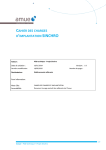Download CAS SSO FOR EMC DOCUMENTUM REST SERVICES
Transcript
White Paper
CENTRAL AUTHENTICATION SERVICE (CAS) SSO
FOR EMC® DOCUMENTUM® REST SERVICES
Abstract
This white paper provides a detailed review of Central
Authentication Service (CAS) SSO integration with EMC
Documentum REST Services by exploring the
architecture and consumption workflow, the
deployment recommendations and alternatives, and
the troubleshooting for this integration.
January, 2014
Copyright © 2014 EMC Corporation. All Rights Reserved.
EMC believes the information in this publication is accurate
as of its publication date. The information is subject to
change without notice.
The information in this publication is provided “as is.” EMC
Corporation makes no representations or warranties of any
kind with respect to the information in this publication, and
specifically disclaims implied warranties of merchantability
or fitness for a particular purpose.
Use, copying, and distribution of any EMC software
described in this publication requires an applicable software
license.
For the most up-to-date listing of EMC product names, see
EMC Corporation Trademarks on EMC.com.
Part Number h12766
CENTRAL AUTHENTICATION SERVICE (CAS) SSO
FOR EMC DOCUMENTUM REST SERVICES
2
Table of Contents
Executive summary.................................................................................................. 5
Audience ............................................................................................................................ 5
Terminology ....................................................................................................................... 5
Part I. CAS Feature Overview .................................................................................... 7
CAS Architecture................................................................................................................. 7
Basic Authentication Flow .............................................................................................. 7
Proxy Authentication .................................................................................................... 10
CAS Extensions and Support ........................................................................................ 13
CAS Integration with Documentum REST Services ............................................................. 13
Architecture Overview .................................................................................................. 13
Browser CAS SSO Walkthrough .................................................................................... 14
Non-browser CAS SSO Walkthrough ............................................................................. 17
CAS Proxy Negotiation .................................................................................................. 20
Using Client Token ....................................................................................................... 21
Managing Timeout for Tokens....................................................................................... 23
Name .................................................................................................................... 23
Producer ............................................................................................................... 23
Timeout Policy ....................................................................................................... 23
Default .................................................................................................................. 23
Single Sign-out ............................................................................................................. 25
Future Possibilities ........................................................................................................... 26
Part II. CAS Configuration and Troubleshooting....................................................... 27
CAS Server Configuration.................................................................................................. 27
Preliminaries ................................................................................................................ 27
Obtaining CAS Server Binary......................................................................................... 27
Configuring CAS RESTful API ......................................................................................... 29
Configuring CAS Properties ........................................................................................... 29
Configuring LDAP mapping ........................................................................................... 30
Configuring Service Registry ......................................................................................... 32
Customizing CAS Proxy Response ................................................................................. 33
Validating CAS Deployment .............................................................................................. 33
Content Server Configuration ............................................................................................ 35
Preliminaries ................................................................................................................ 35
Enabling CAS SSO Plugin.............................................................................................. 38
Validating Content Server Configuration ....................................................................... 39
CENTRAL AUTHENTICATION SERVICE (CAS) SSO
FOR EMC DOCUMENTUM REST SERVICES
3
REST Server Configuration ................................................................................................ 40
Preliminaries ................................................................................................................ 40
Enabling CAS Authentication Scheme........................................................................... 40
Validating REST Deployment......................................................................................... 41
Advanced CAS Integration Options ................................................................................... 45
Multiple Authentication Schemes ................................................................................. 45
CAS SSO across Content Server Repositories................................................................ 48
Security Configuration for Client Token ......................................................................... 49
REST Server Clustering for CAS ..................................................................................... 50
CAS Server Clustering ................................................................................................... 53
Logging and Troubleshooting ........................................................................................... 57
Content Server Logging................................................................................................. 57
REST Server Logging ..................................................................................................... 59
CAS Server Logging ...................................................................................................... 60
REST Server Troubleshooting ........................................................................................ 61
Content Server Troubleshooting ................................................................................... 62
CAS Server Troubleshooting ......................................................................................... 63
Client Side Troubleshooting ......................................................................................... 64
Conclusion ............................................................................................................ 70
References ............................................................................................................ 70
Table 1 Terminology.................................................................................................................... 5
Table 2 Expiration Policy of Client Token ................................................................................... 22
Table 3 Full View of Token Timeout ........................................................................................... 23
Figure 2 CAS Proxy Authentication Flow .................................................................................... 10
Figure 3 Browser Client CAS SSO for Documentum REST Services ............................................. 14
Figure 4 Non-browser Client CAS SSO for Documentum REST Services...................................... 18
Figure 5 Proxy Negotiation between REST Server and CAS Server .............................................. 20
Figure 7 Basic and CAS Authentication Work Together .............................................................. 45
Figure 8 Setup Sub Group for PGT Storage ................................................................................ 52
CENTRAL AUTHENTICATION SERVICE (CAS) SSO
FOR EMC DOCUMENTUM REST SERVICES
4
Executive summary
Central Authentication Service (CAS) is an enterprise Single Sign-On (SSO) solution
for web services. SSO means a better user experience when running a multitude of
web services, each with its own means of authentication. With a SSO solution,
different web services may authenticate to one authorized source of trust that the
user needs to log in to, instead of requiring the end-user to log in into each separate
service. This white paper provides a complete overview of CAS SSO for the EMC
Documentum REST Services 7.1 release, which includes the following:
•
Architecture and the authentication flow
•
Deployment details, including both basic and advanced environment setup
•
Troubleshooting recommendations
•
Samples
Audience
This white paper is intended for architects, engineers, support professionals and
customers. It provides the information needed for enabling CAS SSO for Documentum
REST Services.
Terminology
Special terms, abbreviations and acronyms that may appear in this guide are defined
below:
Table 1 Terminology
Term
Description
Single Sign-on (SSO)
A property of access control of multiple related, but
independent software systems that a user logs in once
and gains access to all systems without being
prompted to log in again at each of them.
Central Authentication
Service (CAS)
An open SSO protocol for web access. In most cases,
it also
refers to the open-source Java server that provides
enterprise Single Sign-On solution for web services.
CAS Service
A CAS SSO enabled web application that clients try to
access.
CENTRAL AUTHENTICATION SERVICE (CAS) SSO
FOR EMC DOCUMENTUM REST SERVICES
5
CAS Proxy
A CAS service that accesses other CAS services on
behalf of a particular user.
CAS Target
A service that accepts proxied credentials from at
least one particular proxy.
Ticket Granting Ticket
(TGT)
A ticket produced by CAS and held by the user client
as an authenticated identity.
CAS Ticket Granting
Ticket Cookie (CASTGC)
A TGT carried in the format of a cookie.
Service Ticket (ST)
A ticket produced by CAS
Clients send STs to services. Each ST is used only
once for access to one specific service.
Proxy Granting Ticket
(PGT)
A ticket produced by CAS and held by a proxy to confer
the ability to produce proxy tickets.
Proxy Granting Ticket
IOU (PGTIOU)
A ticket sent by CAS alone in a service validation
response, and with a PGT to the callback URL.
Proxy Ticket (PT)
A ticket usable by a proxy to access a target by
impersonating a single user.
Client Token (CT)
A token produced by Documentum REST Server and
carried as a cookie for an authenticated CAS identity.
The user client can use the CT to access REST
resources without going through the CAS SSO again.
Login Ticket (LT)
A ticket produced by Content Server to act as a
temporary password for an authenticated user.
Secure Sockets Layer
(SSL)
SSL is a cryptographic protocol which is designed to
provide communication security over the Internet.
Jasig
A consortium of educational institutions and
commercial affiliates sponsoring open source
software projects for higher education, including the
CAS implementation. The website is:
http://www.jasig.org/
Ehcache
An open source, standards-based cache for boosting
performance, offloading your database, and
simplifying scalability. The website is:
http://ehcache.org/
CENTRAL AUTHENTICATION SERVICE (CAS) SSO
FOR EMC DOCUMENTUM REST SERVICES
6
Part I. CAS Feature Overview
CAS Architecture
CAS is a single sign-on protocol for the web. Its purpose is to permit a user to access
multiple applications while providing their credentials (such as user id and password)
only once. The CAS protocol involves at least three parties:
•
a client web browser
•
the web application requesting authentication (called CAS Service)
•
the CAS server
It may also involve a back-end service (called CAS Target), such as a database server,
that does not have its own HTTP interface but communicates with a web application.
There are several open source CAS server implementations for the CAS protocol. The
Jasig CAS server is the most widely adopted by the industry. In Documentum REST
Services, the CAS server we talk about is referring to the Jasig CAS Server
implementation. The Jasig CAS is designed as a standalone Java web application
(http://www.jasig.org/cas ). There are also a number of CAS clients developed to
facilitate web applications to complete the CAS authentication.
Basic Authentication Flow
In this section, we go through the basic authentication flow of the CAS SSO. From the
flow, we will get the basic idea of the CAS SSO.
Figure 1 Basic CAS Authentication Flow
CENTRAL AUTHENTICATION SERVICE (CAS) SSO
FOR EMC DOCUMENTUM REST SERVICES
7
Web Application
User Client
1) User attempts to access a web resource
2) Web app redirects the request to CAS login page
CAS Server
3) CAS returns login page
4) User submits login form with credentials
5) CAS redirects the user back to the
original web resource
7) CAS server returns
validation success response
6) Web app validates the
request to CAS server
8) Web app returns resource to the user
Step 1):
The end-user A client requests the URI of a web application. The web application
leverages a CAS server to provide the authentication service. Under these
assumptions, the client comes to access a specific web resource on the web server,
e.g. http://web-app/about.me
Step 2):
If the web application checks the request and finds no CAS tickets along with the
request, it will redirect the request to a CAS login URI. The request URI is typically
validated by a CAS client agent (e.g. a Spring Security filter) which is deployed in the
same context as the web application. The CAS client agent redirects the end-user
request to the CAS server login. This redirection also occurs when a CAS ticket for the
request is not valid. Please see Step 5 to know what a valid request URI looks like.
The redirecting URI must contain a ‘service’ parameter whose value is the original web
resource URI. This is important for below two reasons:
•
The CAS server next will produce a ST for the resource access. Since each ST is
specific to a unique resource and one time use, the CAS server must know
which service URI the user is attempting to access.
•
The CAS server needs to know the original service URI to redirect the user back
after a successful authentication.
CENTRAL AUTHENTICATION SERVICE (CAS) SSO
FOR EMC DOCUMENTUM REST SERVICES
8
A
redirecting
back
URI
follows
server/login?service=http://web-app/about.me
this
pattern:
http://cas-
Step 3):
The CAS server returns an HTML page which contains a login form.
Step 4):
The user client posts the user id and password to the CAS server.
Step 5):
Next, the CAS server must validate the user credential against a back-end user
directory server, which is usually an identity provider or LDAP server. The CAS server
must also check whether the service URI within ‘service’ parameter (e.g. http://webapp/about.me) has been registered as a CAS Service. If not, the authentication fails
even if the user credential is correct.
After validation, the CAS server redirects the user client back to the original service
URI. In addition to that, CAS appends the information below in the redirecting
response:
•
An ST is appended to the original service URI which represents the authorized
access to the web resource and will be later validated by the web application.
So the redirecting back URI is like: http://web-app/about.me?ticket=
ST1bdgbwHIReBonmaudvxJlcas
•
A cookie called ‘CASTGC’ is set back to the user client which is essentially a
TGT.
The ST is used only once but the TGT can be reused to represent one authenticated
user. When the user client attempts to access another web resource, the CASTGC
cookie is reused to request a new ST without needing to provide the user credential
again, as long as the CASTGC is not expired. The TGT is held by the user client and
remains private between the user client and CAS server. It will not be sent to the web
application.
Step 6):
The web application validates the request. Specifically, it obtains the ‘ticket’
parameter from the request URI and validates it to the CAS server. Same to Step 2),
this is usually done by a CAS client agent in the web application.
Step 7):
The CAS Server returns the validation success response. The CAS server may
additionally return some user attributes after the validation so that the web
CENTRAL AUTHENTICATION SERVICE (CAS) SSO
FOR EMC DOCUMENTUM REST SERVICES
9
application can make access control for the web resources based on the user
attributes.
Step 8):
Web application returns the web resource to the user client.
Proxy Authentication
As Documentum REST Services is a multi-layer system, it uses CAS proxy
authentication to achieve Single Sign-on.
In a multi-tier CAS installation, an agent acting on behalf of a user, but without direct
access to the user's cookie cache, may need to convince a third party that it
represents the user legitimately. So in CAS 2.0, proxy authentication is introduced to
support the authentication delegation in a multi-layer system. Its authentication flow
is presented in the diagram below.
Figure 2 CAS Proxy Authentication Flow
CENTRAL AUTHENTICATION SERVICE (CAS) SSO
FOR EMC DOCUMENTUM REST SERVICES
10
Web Application
User Client
1) User attempts to access a web resource
2) Web app redirects the request to CAS login page
3) CAS returns login page
4) User submits login form with credentials
5) CAS redirects the user back to the
original web resource
6) Web app validates to CAS server
and requests proxying
7) CAS Server sends a callback
8) CAS Server returns validation response
CAS Server
9) Web app requests a proxy ticket
10) CAS returns the proxy ticket
12) Back-end server
validates the proxy
11) Web app visits
the back-end server
13) CAS Server returns proxy
validation response
14) Back-end Server
returns the user session
Back-end Server
15) Web app returns the resource
Step 1) to Step 5) are the same as basic authentication flow. Starting with Step 6), the
flow is as follows.
Step 6):
The requested resource is on the back-end server instead of the web application.
Therefore, the web application must to request a PT to access the back-end server to
get the resource. In this step, the web application sends the ST validation request to
the CAS server and it appends a PGT callback URL to the request, asking for proxy
authentication after the ST validation.
To perform proxy authentication, the web application first needs to get a PGT (just like
TGT), then use the PGT to request a PT for a specific resource from the back-end server.
During the ST validation, the CAS Server sends a PGT to the web application.
CENTRAL AUTHENTICATION SERVICE (CAS) SSO
FOR EMC DOCUMENTUM REST SERVICES
11
Step 7):
After the ST validation, the CAS server will further enable proxying for the web
application. The PGT is sent to the web application in two steps. In Step 7), the CAS
server sends a PGTIOU-PGT mapping to the callback URI which is specified by the web
application. The web application needs to have storage to save the PGTIOU-PGT
mapping.
Step 8):
After the callback succeeds, the CAS server then responds to the validation request
by Step 6). In the validation response, the CAS server tells the web application a
PGTIOU token.
The web application is responsible to go to the PGTIOU-PGT mapping storage to
lookup the PGT based on the input of the PGTIOU.
Step 9):
The web application requests a PT for the Back-end Server access using the obtained
PGT.
Step 10):
The CAS server validates the PGT and returns a PT to the web application. Similarly as
the web application, the back-end server must be registered as a CAS service to
enable the proxied authentication.
Step 11):
The web application visits the back-end server with the PT.
Step 12):
The back-end server validates the PT to the CAS server.
Step 13):
The CAS server returns the proxy validation responses to the back-end
server.
Step 14):
The back-end server returns the user session to the web application.
Step 15):
CENTRAL AUTHENTICATION SERVICE (CAS) SSO
FOR EMC DOCUMENTUM REST SERVICES
12
The web application then uses the session to operate the object and returns the web
resource to the user client.
The CAS proxy authentication is adopted by Documentum REST Services for its CAS
SSO. There are many required steps to complete the CAS SSO, thus, in Documentum
REST Services we have introduced an optimized approach which enables the users to
follow the CAS authentication workflow only for once and then use an authenticated
token to access resource subsequently. Please refer to CAS Integration with
Documentum REST Services for details.
CAS Extensions and Support
The CAS SSO provides an authentication framework, and it can be integrated with
other authentication schemes like LDAP authentication, Kerberos SSO, SAML SSO and
so on. Therefore, once CAS has been integrated to a web application, it can do more
than simple centralized authentication. In Documentum REST Services, we provide
the basic capability of CAS SSO for the REST Services. Moreover, customers also have
the option to integrate the CAS SSO with other authentication schemes. Please refer
to Jasig community for extending the authentication schemes for your system.
In the CAS deployment required by Documentum REST Services, several CAS server
extensions are required to be installed:
•
•
•
•
CAS server integration with Ehcache
CAS server integration with Restlet
CAS server support for generic
CAS server support for LDAP
All these extensions are open-source software and can be downloaded from the open
Maven repository. The details will be illustrated in the section “
Obtaining CAS Server Binary”.
There are a number of ways to find support for CAS authentication, please refer
to http://www.jasig.org/jasig-support for help.
CAS Integration with Documentum REST Services
Architecture Overview
Documentum REST Services supports CAS authentication to achieve a robust
authentication and SSO infrastructure for both browser and non-browser clients.
There are at least four parties taking part in the CAS SSO:
•
A user agent, e.g. web browser, generic HTTP client, etc.
•
a CAS server 3.5.2
CENTRAL AUTHENTICATION SERVICE (CAS) SSO
FOR EMC DOCUMENTUM REST SERVICES
13
•
a Documentum REST Services server 7.1+
•
a Content Server 7.1+
Documentum REST Services acts as a CAS proxy in the CAS SSO in that it needs to
access another CAS service, Content Server, on behalf of the end user. Therefore,
Content Server in the CAS SSO acts as a CAS target which accepts the proxied
credentials.
Optionally, there could be other components involved in the SSO, such as an LDAP
server, a load balancer, and a reverse proxy server for business specific deployment
consideration.
To achieve the practical CAS SSO performance, Documentum REST Services
introduces an authentication token called Client Token (CT) to provide the passthrough access for CAS authenticated clients. This token is sent by the REST server to
the client after initial CAS SSO authentication flow has completed successfully either
after initial login or after token was renegotiated due to an expiry time. It is carried in
the form of a ‘DOCUMENTUM-CLIENT-TOKEN’ cookie.
The CAS authentication supports browser and non-browser clients. The next sections
elaborate on the authentication workflows for both scenarios.
Browser CAS SSO Walkthrough
The following diagram illustrates the workflow of CAS authentication for a browser
client. The browser CAS SSO is following the standard CAS proxy authentication.
Figure 3 Browser Client CAS SSO for Documentum REST Services
CENTRAL AUTHENTICATION SERVICE (CAS) SSO
FOR EMC DOCUMENTUM REST SERVICES
14
Step 1):
A browser client visits a Documentum Core REST Service resource, for instance,
http://restserver:8080/dctm-rest/repositories/acme01
Step 2):
The REST server sends back a 302 redirecting response, asking the user to
authenticate to the CAS server, for instance,
Response Status Code: 302 Moved Temporarily
Location: https://casserver:8443/cas/login?service= http%3A%2F%2Frestserver%3A8080%2Femcrest%2Frepositories%2Facme01
Step 3):
The client inputs username/password and submits the request to the CAS Server
Step 4):
The CAS server connects to the directory service to verify the user credential
Step 5):
The CAS server returns back a 302 redirecting response, providing the ST and TGT for
user to visit the resource, for instance
CENTRAL AUTHENTICATION SERVICE (CAS) SSO
FOR EMC DOCUMENTUM REST SERVICES
15
Response Status Code: 302 Moved Temporarily
Location: http://restserver:8080/emc-rest/repositories/acme01 ?ticket=ST-238mHMdsK0A9sAhie2T1dep-cas01.example.org
Set-Cookie: CASPRIVACY=""; Expires=Thu, 01-Jan-1970 00:00:10 GMT; Path=/cas/ CASTGC=TGT-165zm6GUY4gFJP3AjtY4EQiXJ7M5lIGJDiIevY6AZTlkOhg2F9J2B-cas01.example.org; Path=/cas/; HttpOnly;
Secure
Step 6):
The REST server negotiates a PT from the CAS server. Please refer to section “CAS
Proxy Negotiation ” for details.
Step 7):
The REST server calls Content Server by passing the PT.
Step 8):
Content Server's new CAS Plugin calls the CAS server to validate PT, for instance
https://casserver/cas/proxyValidate ?service=http://restserver:8080/emc-rest/repositories/acme01
&ticket=PT-957-ZuucXqTZ1YcJw81T3dxf
Step 9):
The CAS server validates PT and if succeeds, responds with the following message:
<cas:serviceResponse xmlns:cas='http://www.yale.edu/tp/cas'>
<cas:authenticationSuccess>
<cas:attribute name="dmCSLdapUserDN" value="CN=halbertj,OU=testou,DC=iigplat,DC=com"/>
<cas:user>halbertj</cas:user>
<cas:proxies>
<cas:proxy>https://restserver:8443/pgtCallback</cas:proxy>
</cas:proxies>
</cas:authenticationSuccess>
</cas:serviceResponse>
Note that there is a custom attribute ‘dmCSLdapUserDN’ returned in the validation
response. This is a customized behavior of CAS deployment required by Documentum
REST Services. This attribute is used by Content Server to validate the user
distinguished name.
Step 10):
Content Server creates a session for user "halbertj" and generates a ticket the client
will be able to use for subsequent calls.
CENTRAL AUTHENTICATION SERVICE (CAS) SSO
FOR EMC DOCUMENTUM REST SERVICES
16
Step 11):
The REST server sends actual operations to Content Server using the established
session.
Step 12):
Content Server returns operation results to the REST server.
Step 13):
The REST server returns results to the browser client, including a DOCUMENTUMCLIENT-TOKEN cookie for future resource access, for instance
Response Status Code: 200 OK
Content-Type: application/json;charset=UTF-8
Set-Cookie: DOCUMENTUM-CLIENT-TOKEN="Ym9ibGVlOkRNX1RJQ0tFVD1UMEpL...=="; Version=1;
Path=/emc-rest
{ "id": 15, "name": "acme01",.....
Later on, the browser client visits other resources using the cookie, for instance
GET http://restserver:8080/emc-rest/repositories/acme01/cabinets
Accept: text/html,application/xhtml+xml,application/xml;q=0.9,*/*;q=0.8
Cookie: DOCUMENTUM-CLIENT-TOKEN="Ym9ibGVlOkRNX1RJQ0tFVD1UMEpL...=="
The REST server calls Content Server passing the token credentials, then returns the
result as resource response, for instance
Response Status Code: 200 OK
Content-Type: application/json;charset=UTF-8
{ "offset": 0, "limit": 50, ...
Non-browser CAS SSO Walkthrough
The redirecting mechanism does not make much sense in many scenarios. For
instance, non-browser clients may not have the built-in ability to actually handle URL
redirects; the redirected CAS login URL is pointed to an HTML form page which is
aimed for human being interaction; and some browser clients (i.e. widgets in mashups) may never reach the intended caller with a 302 HTTP code. For all above
scenarios, the alternative approach that authenticating clients to CAS with a pure
RESTful API is more promising. We leverage the CAS RESTful API to achieve the CAS
SSO for non-browser client. The introduction for CAS RESTful API can be found on
Jasig wiki https://wiki.jasig.org/display/CASUM/RESTful+API. It requires the CAS
deployment to include extension ‘cas-server-integration-restlet’. Here is the
authentication flow for non-browser CAS SSO.
CENTRAL AUTHENTICATION SERVICE (CAS) SSO
FOR EMC DOCUMENTUM REST SERVICES
17
Figure 4 Non-browser Client CAS SSO for Documentum REST Services
Step 1):
An non-browser client visits a Documentum REST resource, for instance,
http://restserver:8080/dctm-rest/repositories/acme01
Step 2):
The REST server sends back a response based on the client redirecting preference. If
the client request has set an HTTP header DOCUMENTUM-NO-CAS-REDIRECT=true,
REST server returns 401 with the CAS RESTful login URL.
=========== Request ===============
GET http://restserver:8080/emc-rest/repositories/acme01
DOCUMENTUM-NO-CAS-REDIRECT: TRUE
Host: restserver:8080
=========== Response ===============
Status code: 401 Unauthorized
Location: https://casserver:8443/cas/v1/tickets
WWW-Authenticate : CAS realm=“my realm"
CENTRAL AUTHENTICATION SERVICE (CAS) SSO
FOR EMC DOCUMENTUM REST SERVICES
18
Otherwise, REST server just returns 302 for redirecting, same to the browser client
flow.
Step 3):
The non-browser client gets the login URI for CAS RESTful API from the response
Location header, and posts to CAS server to get TGT, for instance
POST https://casserver:8443/cas/v1/tickets
Host: casserver:8443
username=halbertj&password=breakme
Step 4):
The CAS server validates the user against the directory service or other identity
provider.
Step 5):
The CAS server returns back a TGT resource location, for instance
Status code: 201 Created
Location: https://casserver:8443/cas/v1/tickets/TGT-166AHw7Sv5wFnVtWaUQZzxOTRc5YxiGnMJPEVWyai0mFeTccjwnWa-cas01.example.org
With this location, the non-browser client posts to CAS server to get ST for the specific
resource URI, for instance,
=========== Request ===============
POST https://casserver:8443/cas/v1/tickets/TGT-166AHw7Sv5wFnVtWaUQZzxOTRc5YxiGnMJPEVWyai0mFeTccjwnWa-cas01.example.org
Host: casserver:8443
service=http%3A%2F%2Frestserver%3A8080%2Femc-rest%2Frepositories%2Facme01
=========== Response ===============
Status code: 200 OK
ST-239-rYiYHoQJ2ZhJopdMuxjl-cas01.example.org
Note that URL encoding is required for the service URL in the request body. CAS server
returns the ST directly in its response.
Step 6):
The non-browser client posts to the REST server to consume the resource, with ST
appended as query parameter, for instance,
GET http://restserver:8080/emc-rest/repositories/acme01?ticket=ST-239-rYiYHoQJ2ZhJopdMuxjlcas01.example.org
Host: restserver:8080
CENTRAL AUTHENTICATION SERVICE (CAS) SSO
FOR EMC DOCUMENTUM REST SERVICES
19
The rest of the flow is exactly the same as browser client flow, seeing browser client
flow from Steps 6) to Step 13).
CAS Proxy Negotiation
This section describes Step) 6 in browser SSO flow, and for the same, Step) 7 in nonbrowser SSO flow. As mentioned, in the CAS SSO, the authentication from the REST
server to Content Server is using CAS proxy. The CAS proxy requires callback to
complete the PGT negotiation. The diagram below illustrates how a PGT is obtained
during the ST validation. This happens between the REST server and CAS server and is
totally opaque to the user client.
Figure 5 Proxy Negotiation between REST Server and CAS Server
Step 1):
The REST server calls the CAS server to validate the ST sent by the user client, and it
asks to callback the PGT, for instance
GET http://casserver/cas/serviceValidate?ticket=ST-238-mHMdsK0A9sAhie2T1depcas01.example.org&service=http://restserver:8080/emcrest/repositories/acme01&pgtUrl=https://restserver:8443/pgtCallback
Accept text/html,application/xhtml+xml,application/xml;q=0.9,*/*;q=0.8
Step 2):
Prior to responding the validation request, the CAS server makes a callback to
"pgtUrl" passing PGTIOU and PGT in the URI parameters.
CENTRAL AUTHENTICATION SERVICE (CAS) SSO
FOR EMC DOCUMENTUM REST SERVICES
20
GET https://restserver:8443/pgtCallback?pgtIou=PGTIOU-858PFx8qipjkWYDbuBbNJ1roVu4yeb9WJIRdngg7fzl523Eti2td&pgtId=PGT-330CSdUc5fCBz3g8KDDiSgO5osXfLMj9sRDAI0xDLg7jPn8gZaDqS
Step 3):
The callback service responds to the CAS server with OK status. Typically, the callback
service is implemented within the REST server and it saves the PGTIOU and PGT
mapping in a local storage.
Step 4):
The CAS server responds to the initial ST validation request and additionally sends
back a PGTIOU token in the response.
<cas:serviceResponse xmlns:cas='http://www.yale.edu/tp/cas'>
<cas:authenticationSuccess>
<cas:user>halbej</cas:user>
<cas:proxyGrantingTicket>PGTIOU-858PFx8qipjkWYDbuBbNJ1roVu4yeb9WJIRdngg7fzl523Eti2td</cas:proxyGrantingTicket>
</cas:authenticationSuccess>
</cas:serviceResponse>
Step 5):
The REST server looks for the exact PGT from callback service storage using the
PGTIOU as the key.
Step 6):
The REST server calls the CAS server to get a PT for Content Server access by passing
the PGT.
GET https://casserver/cas/proxy ?targetService=ContentServer&pgt=PGT-330CSdUc5fCBz3g8KDDiSgO5osXfLMj9sRDAI0xDLg7jPn8gZaDqS
Step 7):
The CAS server responds with a PT. With the PT, the REST server is able to login to
Content Server.
Using Client Token
The purpose of producing a CT is to provide an authenticated REST client with a
temporary and expirable token to access the REST server without a need to negotiate
a new session ticket. The CT cookie has no session state stored on the REST server.
Therefore, it works in cluster environment as well. It contains an encrypted
Documentum login ticket (LT) and additional metadata used for further pass-through
CENTRAL AUTHENTICATION SERVICE (CAS) SSO
FOR EMC DOCUMENTUM REST SERVICES
21
authentication. A CT cookie is encrypted and validated by the REST server. The REST
client is not expected in any means to persist or decrypt the token. A validation failure
of the CT cookie leads to CAS authentication failure.
The CT is expirable and we expose two options in rest-api-runtime.properties to set
the timeout for a CT cookie.
•
rest.security.client.token.timeout
It’s the expiration for the CT in seconds. The default is 3600.
•
rest.security.client.token.expiration.policy
The use of the policy is explained in below table.
Table 2 Expiration Policy of Client Token
Policy
Description
com.emc.documentum.r The client token expires after a specified duration.
est.security.ticket.impl.H
ardTimeoutExpirationPoli If the REST client sends a request before the duration,
the REST server accepts the client token. If the REST
cy
client sends a request after the duration, the REST
server rejects the client token, and the client has to
authenticate again.
com.emc.documentum.r The client token expires after two times of the specified
est.security.ticket.impl.T duration. The REST server issues new client tokens
olerantTimeoutExpiration under certain conditions. For details, see the following:
Policy (default)
• If the REST client sends a request before the
duration, the REST server accepts the client token.
• If the REST client sends a request after the duration
and before two times of the duration, the REST
server accepts the client token and issues another
client token with the same duration to the client for
subsequent requests.
• If the REST client sends a request after two times of
the duration comes to an end, the REST server
rejects the client token and the client has to
authenticate again.
com.emc.documentum.r
est.security.ticket.impl.T
ouchedTimeoutExpiratio
The client token expires after a specified duration. The
REST server issues new client tokens under certain
conditions. For details, see the following:
CENTRAL AUTHENTICATION SERVICE (CAS) SSO
FOR EMC DOCUMENTUM REST SERVICES
22
nPolicy
• If the REST client sends a request before the
duration, the REST server accepts the client token,
and issues another client token with the same
duration to the client for subsequent requests.
• If the REST client sends a request after the duration,
the REST server rejects the client token, and the
client has to authenticate again.
The CT cookie is encrypted with cryptography algorithms. Users can choose different
crypto options for the CT cookie during the REST service deployment. For instance, the
security provider other than RSA, the crypto algorithm other than AES, the key size
other than 128, etc. Please refer to section “Security Configuration for Client Token”
for details.
The CT cookie is by default used for a single REST server. Therefore, the CT cookie
produced from one REST server cannot be used by another REST server. To make the
CT work across multiple REST servers, please refer to section “REST Server Clustering
for CAS” for details.
The CT cookie is by default used by single repository access. Therefore, the CT cookie
produced based on one repository login cannot be used to access REST resources in
the other repository. To make the CT work across repositories, please refer to section
“CAS SSO across Content Server Repositories”.
Managing Timeout for Tokens
In the full CAS authentication flow, there are multiple tokens and cookies produced
by the authorities. Here is the table showing the tokens and their timeout policies in
the CAS authentication.
Table 3 Full View of Token Timeout
N
a
m
e
TGT
cookie
P
r
o
d
u
c
e
r
CAS
Server
Involved Parties
Timeout Policy
•
•
•
CAS Server
REST Client
•
Default
TimeoutExpirationPo TimeoutExpiratio
nPolicy
licy
HardTimeoutExpirati (7200 seconds)
onPolicy
CENTRAL AUTHENTICATION SERVICE (CAS) SSO
FOR EMC DOCUMENTUM REST SERVICES
23
•
ST
CAS
Server
PGT
CAS
Server
CAS
Server
PT
•
•
•
•
•
•
•
•
CT
cookie
REST
Server
•
•
LT
Content
Server
•
•
•
CAS Server
REST Server
REST Client
CAS Server
REST Server
CAS Server
REST Server
Content
Server
REST Server
REST Client
Content
Server
REST Server
REST Client
ThrottledUseAndTim
eoutExpirationPolicy
• NeverExpiresExpirati
onPolicy
• MultiTimeUseOrTime NeverExpiresExpi
rationPolicy
outExpirationPolicy
(10 seconds)
Same to TGT
Same to TGT
Same to ST
Same to ST
•
TouchedTimeout
ExpirationPolicy
(3600 seconds)
HardTimeoutExpirati
onPolicy
• TouchedTimeoutExpi
rationPolicy
• TolerantTimeoutExpi
rationPolicy
Internally controlled by
CT
Internally
controlled by CT
Upon the CAS authentication flow, ST and PT tokens are used for only once. It is
assumed that the user client (or the REST server regarding to PT) sends the ST token
for validation immediately after obtaining the token. As a result, the ST token has very
short lifetime. The TGT token is held by the user client for a relatively long period to
request multiple STs upon on-demand requests, so it has much longer living time.
The PGT token is used internally by the REST server to request PTs, so it does not
affect the end user interactions. The CT cookie is held by the user client to access ondemand REST resources, so it has a relatively longer living time, too. The LT token’s
validness is controlled by the CT token, so it has no impact to the end user.
For the robust security configuration, the timeout for all these tokens and cookies
must be managed carefully. Typically, the timeout of ST should be less than 30
seconds; the timeout of TGT should be more than 15 minutes which prevents the web
application from returning the session timed-out error to the end user frequently; the
timeout for the CT should be between the ST and the TGT, usually from 10 minutes to
one hour. The timeout of CT needs to be shorter than the time of TGT because when
the end user gets the timed-out error using an expired CT cookie to access some
resources, he/she still has the chance to use the valid TGT to negotiate new CT
cookies without needing to send the private credentials over the wire again. For a
browser client, this is usually done silently with the cookie handling and URL
redirecting mechanisms supported by the web browser.
CENTRAL AUTHENTICATION SERVICE (CAS) SSO
FOR EMC DOCUMENTUM REST SERVICES
24
Single Sign-out
CAS authentication utilizes CT cookies to simplify the communication between an
authenticated REST client and the REST server. Moreover, CAS authentication
supports Single Sign-out that invalidates both the CT cookie and the CAS TGT cookie.
When a client explicitly logs out, the session is terminated and the client has to
negotiate a new session ticket. The following diagram shows the flow for CAS Single
Sign-out.
Figure 6 CAS Single Sign-out Flow
REST Server
REST Client
1) User attempts to sign out
2) REST server resets CT cookie, and redirects the request to CAS logout URI
CAS Server
3) CAS returns 200 OK and resets CASTGC cookie
The following workflow explains the single sign-out process in more detail:
1) A client sends a request to the REST server for logout by providing a CT.
GET https://rest-server:8443/cas/logout
Cookie : DOCUMENTUM-CLIENT-TOKEN=AYQEVn....DKrdst
2) The REST server validates the CT and resets it, and then redirects the REST client to
the CAS server for logout.
HTTP/1.1 302 302 Moved Temporarily
Set-Cookie: DOCUMENTUM-CLIENT-TOKEN=""; Expires=Thu, 01-Jan-1970 00:00:10 GMT; Path=/dctmrest/
Location: https://cas-server:8443/cas/logout
The REST client resets the client side CASTGC cookie and access the CAS server for
logout.
GET https://cas-server/cas/logout
Cookie : CASTGC= TGT-AYQEVn....DKrdst
CENTRAL AUTHENTICATION SERVICE (CAS) SSO
FOR EMC DOCUMENTUM REST SERVICES
25
3) The CAS server destroys the TGT from its memory entry and sends back HTTP 200
with an empty CASTGC cookie.
HTTP/1.1 200 OK
Set-Cookie: CASTGC= ""; Expires=Thu, 01-Jan-1970 00:00:10 GMT; Path=/cas/
5) The REST client resets its client side TGT cookie, and the single sign-out finishes.
Both TGT and CT are invalidated.
Please note that the actual Documentum CT token cannot be invalidated by the server
side. It is just be cleared up on the client side. The actual invalidation of the CT token
depends on its own expiry. For strict security requirement, it is recommended to set a
short default time out for the CT token.
Future Possibilities
CAS SSO not only provides the basic authentication for LDAP integration, but also
allows extending its authentication protocol to work with other authentication
protocols. The Jasig CAS space https://wiki.jasig.org/display/CASUM/Home has a list
of possible authentication mechanisms that can be integrated with CAS. For example,
CAS server can work as a delegation party for Kerberos protocol that it negotiates the
Kerberos/SPNEGO ticket between the end user and the Kerberos KDC. What it means
is that if an IT system has already adopted some SSO security, it isn’t necessary to
replace the existing SSO with CAS for the usage of Documentum REST Services;
instead, CAS can be integrated into the existing security infrastructure to achieve the
enterprise SSO. CAS can be even integrated into federation security to meet the
requirement of cloud enablement. We will explore the possibilities of the CAS
extensions for Documentum REST Services in separate documentation.
CENTRAL AUTHENTICATION SERVICE (CAS) SSO
FOR EMC DOCUMENTUM REST SERVICES
26
Part II. CAS Configuration and Troubleshooting
CAS Server Configuration
Preliminaries
Documentum REST Services 7.1 supports CAS Server version 3.5.2.
The CAS server is deployed in a Java web container as a WAR file. It must be installed
within a web container such as Tomcat, JBoss, etc.
The ticket validation of CAS requires HTTPS, so it is required to enable SSL for the web
container as well. For the formal product implementation, you need to register the SSL
certificate to an authority. For the quick startup, create a certificate for your web
container with any of the following tools. For instance, use Java keytool
(http://docs.oracle.com/javase/6/docs/technotes/tools/solaris/keytool.html),
Openssl (http://www.openssl.org/), or any other certificate tool (like
Portecle, http://portecle.sourceforge.net/) to produce a certificate for the web
container. After the certificate generation, import it to the JRE keystore of the CAS
server with following command.
keytool -import -keystore <path-of-the-jre-cacert> -storepass "<password>" -alias "<cas-alias>" -file
<path-of-the-cas-certificate-file>
In addition to that, this certificate must be trusted by the REST server for proxy
callback (mandatory in HTTPS), so go to the REST server and import it to the REST
server’s JRE trust store.
keytool -import -keystore <path-of-the-jre-cacert> -storepass "<password>" -alias "<cas-alias>" -file
<path-of-the-cas-certificate-file>
Obtaining CAS Server Binary
The CAS server is an open-source project It can be download from Jasig source
repository. However, Jasig doesn’t publish the CAS server binary directly; instead, it
allows downloading the Java source code for CAS server and lets the users to build it
by themselves.
Step 1):
Go to download center of Jasig CAS project http://www.jasig.org/cas/download, and
download CAS Server 3.5.2 Release.
Step 2):
Prior to building, please install Java 6 and Maven 2 in your local machine. Go to their
websites to download and install them.
CENTRAL AUTHENTICATION SERVICE (CAS) SSO
FOR EMC DOCUMENTUM REST SERVICES
27
•
Java http://www.oracle.com/technetwork/java/javase/downloads/index.html
•
Maven http://maven.apache.org/
After installation, set both Java and Maven bin path into the system environment
variable.
Step 3):
The CAS deployment for Documentum REST Services requires some additional
extensions to be installed in the CAS server. So before building the CAS WAR file,
unzip the downloaded CAS in local file system and add the following elements within
the <dependencies> element of the root pom.xml.
<dependency>
<groupId>org.jasig.cas</groupId>
<artifactId>cas-server-support-ldap</artifactId>
<version>${project.version}</version>
</dependency>
<dependency>
<groupId>org.jasig.cas</groupId>
<artifactId>cas-server-support-generic</artifactId>
<version>${project.version}</version>
</dependency>
<dependency>
<groupId>org.jasig.cas</groupId>
<artifactId>cas-server-integration-restlet</artifactId>
<version>${project.version}</version>
</dependency>
<dependency>
<groupId>org.jasig.cas</groupId>
<artifactId>cas-server-integration-ehcache</artifactId>
<version>${project.version}</version>
</dependency>
Step 4):
After building the WAR file, the next step is to configure and build the CAS server. The
precedence can be changed. In this sample, we will configure the CAS server after
building. The CAS server can also be configured firstly prior to the build using the
technology of MAVEN2 WAR overlay. For the latter, please refer
to:
https://wiki.jasig.org/display/CASUM/Best+Practice++Setting+Up+CAS+Locally+using+the+Maven+WAR+Overlay+Method.
CENTRAL AUTHENTICATION SERVICE (CAS) SSO
FOR EMC DOCUMENTUM REST SERVICES
28
Step 5):
Run the command “mvn clean install –DskipTests=true”. And the cas-server-webapp3.5.2.war file is generated under the following directory:
\cas-server-3.5.2\cas-server-webapp\target
Configuring CAS RESTful API
The CAS RESTful API is used by non-browser clients. Update the file cas-serverwebapp-3.5.2.war/WEB-INF/web.xml by adding the following elements:
<servlet>
<servlet-name>restlet</servlet-name>
<servlet-class>com.noelios.restlet.ext.spring.RestletFrameworkServlet</servlet-class>
<load-on-startup>1</load-on-startup>
</servlet>
<servlet-mapping>
<servlet-name>restlet</servlet-name>
<url-pattern>/v1/*</url-pattern>
</servlet-mapping>
Configuring CAS Properties
The cas.properties file is located in: cas-server-webapp-3.5.2.war/WEB-INF/. This file
contains the basic settings for the CAS server. Update ‘server.name’ and ‘host.name’
according to the corresponding instructions.
server.name=https://RSCAS02:8443
host.name=RSCAS02.EMC.COM
CENTRAL AUTHENTICATION SERVICE (CAS) SSO
FOR EMC DOCUMENTUM REST SERVICES
29
Configuring LDAP mapping
The CAS LDAP mapping is configured at: cas-server-webapp-3.5.2.war/WEBINF/deployerConfigContext.xml.
Add the following element in the bean of credentialsToPrincipalResolvers. This bean
resolves CAS credentials to LDAP user attributes during login attempts.
<property name="credentialsToPrincipalResolvers">
<list>
<!-- other resolves beans here -->
<!-- Documentum customization begin -->
<bean class="org.jasig.cas.authentication.principal.CredentialsToLDAPAttributePrincipalResolver">
<property name="credentialsToPrincipalResolver">
<bean
class="org.jasig.cas.authentication.principal.UsernamePasswordCredentialsToPrincipalResolver"/>
</property>
<property name="filter" value="(sAMAccountName=%u)"/>
<property name="principalAttributeName" value="sAMAccountName"/>
<property name="searchBase" value="CN=Users,DC=ACME,DC=COM"/>
<property name="contextSource" ref="contextSource"/>
<property name="attributeRepository" ref="attributeRepository"/>
</bean>
<!-- Documentum customization end -->
</property>
Please note that the values highlighted in red are specific to Microsoft Active
Directory. For other LDAP servers, the values could be different. The same assumption
applies to other samples in this section.
Add the following element in the bean of authenticationHandlers. This bean resolves
the LDAP user binding for CAS authenticating users.
<property name="authenticationHandlers">
<list>
<!-- other authentication handler beans here -->
<!-- Documentum customization begin -->
<bean class="org.jasig.cas.adaptors.ldap.BindLdapAuthenticationHandler"
p:filter="sAMAccountName=%u"
p:searchBase="CN=Users,DC=ACME,DC=COM"
p:contextSource-ref="contextSource"
p:ignorePartialResultException="true" />
</list>
<!-- Documentum customization end -->
</property>
CENTRAL AUTHENTICATION SERVICE (CAS) SSO
FOR EMC DOCUMENTUM REST SERVICES
30
Add the following element in the root. This bean configures the connection from the
CAS server to the LDAP server.
<beans>
<!-- other beans here -->
<!-- Documentum customization begin -->
<bean id="contextSource" class="org.springframework.ldap.core.support.LdapContextSource">
<property name="pooled" value="false"/>
<property name="url" value="ldap://192.168.0.8:389" />
<property name="userDn" value="ACME\Administrator"/>
<property name="password" value="Password123"/>
<property name="baseEnvironmentProperties">
<map>
<entry key="java.naming.security.authentication" value="simple" />
</map>
</property>
</bean>
<!-- Documentum customization end -->
</beans>
Add the following element in the root. This bean resolves user attributes for
authenticated users.
<beans>
<!-- other beans here -->
<!-- Documentum customization begin -->
<bean id="attributeRepository"
class="org.jasig.services.persondir.support.ldap.LdapPersonAttributeDao">
<property name="contextSource" ref="contextSource" />
<property name="baseDN" value="CN=Users,DC=ACME,DC=COM" />
<property name="requireAllQueryAttributes" value="true" />
<property name="queryAttributeMapping">
<map>
<entry key="username" value="sAMAccountName" />
</map>
</property>
<property name="resultAttributeMapping">
<map>
<entry value="dmCSLdapUserDN" key="distinguishedName"/>
</map>
</property>
</bean>
<!-- Documentum customization end -->
</beans>
CENTRAL AUTHENTICATION SERVICE (CAS) SSO
FOR EMC DOCUMENTUM REST SERVICES
31
Configuring Service Registry
The CAS LDAP mapping is configured at: cas-server-webapp-3.5.2.war/WEBINF/deployerConfigContext.xml. The service registry holds the services that CAS
server grants access permission. We need to register services for both Documentum
REST Services and Content Server. There are basically three ways to configure the
service registry.
•
By beans – set service registry in Java beans in deployerConfigContext.xml
•
By Service Management – set service registry in CAS service management UI
•
By database – persist service registry to a database
We will show the sample of bean configuration. Open deployerCOnfigContext.xml and
add the following element in the root:
<beans>
<!-- other beans here -->
<!-- Documentum customization begin -->
<bean
id="serviceRegistryDao"
class="org.jasig.cas.services.InMemoryServiceRegistryDaoImpl">
<property name="registeredServices">
<list>
<!-- the following registered service is for any HTTP protocol including REST API, as an example -->
<bean class="org.jasig.cas.services.RegexRegisteredService">
<property name="id" value="0" />
<property name="name" value="HTTP" />
<property name="description" value="Allows HTTP(S)protocols" />
<property name="serviceId" value="^(https?)://.*" />
<property name="evaluationOrder" value="10000001" />
</bean>
<!-- the following registered service is for Content Server, as an example -->
<bean class="org.jasig.cas.services.RegexRegisteredService">
<property name="id" value="1" />
<property name="name" value="Content Server proxy service" />
<property name="description" value="Allows Content Server service" />
<property name="serviceId" value="ContentServer" />
<property name="evaluationOrder" value="1" />
<property name="allowedAttributes">
<list><value>dmCSLdapUserDN</value></list>
</property>
</bean>
</list>
</property>
<!-- Documentum customization end -->
</beans>
CENTRAL AUTHENTICATION SERVICE (CAS) SSO
FOR EMC DOCUMENTUM REST SERVICES
32
Customizing CAS Proxy Response
cas-server-webapp-3.5.2.war/WEBINF/view/jsp/protocol/2.0/CasServiceValidationSuccess.jsp. Add following element
to the <cas: authenticationSuccess> between <cas:user> and <c:if test="${not empty
pgtIou}">.
The
CAS
proxy
response
file
is
at:
<cas:authenticationSuccess>
<!-- other beans here -->
</cas:user>
<!-- Documentum customization begin -->
<c:forEach var="auth" items="${assertion.chainedAuthentications}">
<c:forEach var="attr" items="${auth.principal.attributes}" >
<cas:attribute name="${fn:escapeXml(attr.key)}" value="${fn:escapeXml(attr.value)}"/>
</c:forEach>
</c:forEach>
<!-- Documentum customization end -->
<c:if test="${not empty pgtIou}">
</cas:authenticationSuccess>
Validating CAS Deployment
After you complete these the configurations above, deploy the CAS WAR file (renamed
to cas.war) to the web container and start the web server. The CAS login can be tested
by accessing the page: https//cas-server/cas/login. A CAS login page should be
returned.
Enter the user id and password. The login successful page appears.
CENTRAL AUTHENTICATION SERVICE (CAS) SSO
FOR EMC DOCUMENTUM REST SERVICES
33
Please check the page info. You will find a CASTGC cookie set to the browser client
which carries a TGT token. The client reuses this cookie to achieve SSO.
CENTRAL AUTHENTICATION SERVICE (CAS) SSO
FOR EMC DOCUMENTUM REST SERVICES
34
Content Server Configuration
Preliminaries
CAS SSO for Content Server is available since Documentum 7.1. Please refer to
Content Server Administration Guide for the detailed configuration. In this chapter, we
just reference the key steps for Content Server CAS setup.
Prior to the CAS plugin configuration, create an LDAP configuration to synchronize the
LDAP users to the Content Server repository (if not yet). Content Server Administration
Guide has details on the setup of LDAP configuration. Just for your quick reference, we
take the snapshots for the setup.
Step 1): Login to Documentum Administrator and create an LDAP Server Configuration.
Step2): Enter the LDAP name, directory type, host, port and admin credentials. The
LDAP configuration name should be the domain name.
CENTRAL AUTHENTICATION SERVICE (CAS) SSO
FOR EMC DOCUMENTUM REST SERVICES
35
Step 3): Select users and/or groups to synchronize.
Step 4): Map the user class and search base. If necessary, set filters to synchronize a
subset of LDAP users to the repository.
CENTRAL AUTHENTICATION SERVICE (CAS) SSO
FOR EMC DOCUMENTUM REST SERVICES
36
Step 5): Configure Failover settings and complete the configuration.
Step 6): Synchronize the LDAP server immediately.
Step 7): It’s better to start a job to synchronize the LDAP periodically.
CENTRAL AUTHENTICATION SERVICE (CAS) SSO
FOR EMC DOCUMENTUM REST SERVICES
37
Enabling CAS SSO Plugin
Step 1):
Navigate to the Content Server installation directory and find the CAS plugin DLL file
Typically
it’s
located
at:
(dm_cas_auth.dll).
\Documentum\product\7.1\install\external_apps\authplugins\CentralAuthentication
Service\
Step 2):
Copy it to the target directory: \Documentum\dba\auth
Step 3):
Create an empty dm_cas_auth.ini file under the same directory, and fill in the
following entries:
The server_host and server_port are for the CAS server deployment.
The url_path is defined by CAS servlet mapping. Typically, It’s not required to change
the path..
CENTRAL AUTHENTICATION SERVICE (CAS) SSO
FOR EMC DOCUMENTUM REST SERVICES
38
The service_param specifies the proxy service name for Content Server. It has to be
registered in CAS service registry. Use this value consistently across the CAS server,
REST server, and Content Server. The value is not necessary to be changed unless
separate proxies have been configured for multiple Content Server instances.
Step 4):
Restart the repository.
Validating Content Server Configuration
Check the repository log under: \Documentum\dba\logs. The following log
information will be desplayed:
For more information about Content Server configuration, please refer to the
whitepaper “Documentum Content Server Central Authentication Service (CAS) SSO”.
CENTRAL AUTHENTICATION SERVICE (CAS) SSO
FOR EMC DOCUMENTUM REST SERVICES
39
REST Server Configuration
Preliminaries
CAS SSO is available for Documentum REST Services since version 7.1.
To make CAS SSO work for the REST server, the web container which hosts the REST
services must enable SSL. For formal product implementation, you need to register
the SSL certificate to an authority. For quick startup, create a certificate for your web
container with any of the following tools. For instance, Java keytool
(http://docs.oracle.com/javase/6/docs/technotes/tools/solaris/keytool.html),
Openssl (http://www.openssl.org/), or any other certificate tool (like
Portecle, http://portecle.sourceforge.net/). After the certificate generation, import it
to the JRE keystore of the REST server with following command.
keytool -import -keystore <path-of-the-jre-cacert> -storepass "<password>" -alias "<rest-alias>" -file
<path-of-the-rest-certificate-file>
In addition to that, this certificate must be trusted by the CAS server for ticket
validation (mandatory in HTTPS), so go to CAS server and import it to the CAS server’s
JRE trust store.
keytool -import -keystore <path-of-the-jre-cacert> -storepass "<password>" -alias "<rest-alias>" -file
<path-of-the-rest-certificate-file>
Enabling CAS Authentication Scheme
CAS is not the default authentication scheme for Documentum REST Services. To
enable CAS, open dctm-rest.war and navigate to /WEB-INF/Classes/rest-apiruntime.properties. Open the file, edit it and repackage the war.
rest.security.auth.mode=ct-cas
rest.security.cas.server.url=https://cas-server/cas
rest.security.cas.server.login.url=https://cas-server/cas/login
rest.security.cas.server.logout.url=https://cas-server/cas/logout
rest.security.cas.server.tickets.url=https://cas-server/cas/v1/tickets
rest.security.cas.proxy.service=ContentServer
rest.security.server.url=rest-server:8443
rest.security.cas.callback.service.url=https://rest-server:8443/dctm-rest/
rest.security.auth.cas.client.pgt.storage=inmemory
rest.security.auth.mode
The authentication mode should be “ct-cas” which stands for CAS SSO. With this
mode, the basic authentication for inline users is disabled. There is another option
that enables both HTTP Basic and CAS modes, which will be introduced in section
Multiple Authentication Schemes.
The CAS server related URLs point to the host of the CAS server. These include
CENTRAL AUTHENTICATION SERVICE (CAS) SSO
FOR EMC DOCUMENTUM REST SERVICES
40
•
rest.security.cas.server.url
•
rest.security.cas.server.login.url
•
rest.security.cas.server.logout.url
•
rest.security.cas.server.tickets.url
rest.security.cas.proxy.service
The proxy service is ‘ContentServer’, which has been registered in CAS service registry.
It can be changed but we do not recommend doing that unless separate proxy
services need to be configured for multiple Content Server instances.
rest.security.server.url
The server URL is the REST server’s host and port mapping, which is used by the CAS
client agent to construct the redirecting-back resource URLs.
rest.security.cas.callback.service.url
The CAS callback service URL points to the REST server’s CAS proxy callback service.
Documentum REST Services has default implementation of the callback service, so
it’s pointed to the REST server’s root context URL. If the customers are familiar with
CAS Java client and Spring MVC, they can build their custom CAS callback service and
PGTIOU PGT mapping storage.
rest.security.auth.cas.client.pg.storage
The CAS PGT storage supports two modes, ‘inmemory’ and ‘ehcache’. In-memory is
the default mode and is used for single REST server deployment. If customers deploy
a cluster environment for REST services, the mode needs to be changed to Ehcache.
Section “REST Server Clustering for CAS” will discuss more details about it.
Validating REST Deployment
After the WAR file has been configured and deployed, restart the web container. By
default (if the logging level is INFO), the following entry is visible in the startup logs.
Authentication mode is set to ct-cas for the Documentum Core REST Services.
Then try to access the Documentum REST service via a web browser.
Step 1): Verify home document resource
CENTRAL AUTHENTICATION SERVICE (CAS) SSO
FOR EMC DOCUMENTUM REST SERVICES
41
Enter the URL in the address bar or your web browser: http://rest-server:8443/dctm-
rest
This step confirms the REST services is running.
Step 2): Verify Repositories resource
Enter the URL in the address bar or your web browser: http://rest-server:8443/dctm-
rest/repositories
CENTRAL AUTHENTICATION SERVICE (CAS) SSO
FOR EMC DOCUMENTUM REST SERVICES
42
This step confirms the DFC docbroker is working.
Step 3): Verify Repository resource
The two resources above are for anonymous access, and do not meet any CAS login
challenge. Now try with the Repository resource for which the CAS has been enabled.
Enter the URL in the address bar of your web browser: http://rest-server:8443/dctm-
rest/repositories/acme01
Now the browser client will be redirected to the CAS server login page.
Please note the redirected URL that the original Repository resource URL is appended
as a ‘service’ parameter to the CAS login URL.
Now please enter the user name and password. The browser will be redirected back to
the original Repository resource after a successful CAS login.
CENTRAL AUTHENTICATION SERVICE (CAS) SSO
FOR EMC DOCUMENTUM REST SERVICES
43
Please note the redirected URL that a ST is appended to it in parameter ‘ticket’ which
was sent by CAS. Please note that an ST, which is sent from the CAS server, is
appended to the redirected URL in the ticket parameter.
With these steps, the CAS SSO for Documentum REST Services has been working!
CENTRAL AUTHENTICATION SERVICE (CAS) SSO
FOR EMC DOCUMENTUM REST SERVICES
44
Advanced CAS Integration Options
This chapter introduces some advanced deployment options for the Documentum
REST Services with CAS SSO.
Multiple Authentication Schemes
Documentum REST Services allows for multiple authentication schemes in your
production environments. Various combinations of authentication schemes are
configured by modifying rest.security.auth.mode in the rest-api-runtime.properties
file. The following CAS–related combinations of authentication schemes are
supported:
•
HTTP Basic and CAS with client tokens (rest.security.auth.mode=basic-ct-cas)
•
CAS with client tokens (rest.security.auth.mode=ct-cas)
The following diagram illustrates the workflow of authentication when a request
comes to access a resource where both HTTP Basic and CAS are working.
Figure 7 Basic and CAS Authentication Work Together
CENTRAL AUTHENTICATION SERVICE (CAS) SSO
FOR EMC DOCUMENTUM REST SERVICES
45
Here we show samples of REST messages for multi-authentication schemes.
Example 1 No Authorization header
// request
GET /${resource-url} HTTP/1.1
// response
HTTP/1.1 401 Unauthorized
WWW-Authenticate: Basic <MY_REALM>
WWW-Authenticate: CAS <MY_REALM>
{
"status":401,
"code":"E_GENERAL_AUTHENTICATION_ERROR",
"message":"Authentication failed.",
"details":"Full authentication is required to access this resource"
}
CENTRAL AUTHENTICATION SERVICE (CAS) SSO
FOR EMC DOCUMENTUM REST SERVICES
46
Example 2 Mismatching Authorization header
// request
GET /${resource-url} HTTP/1.1
Authorization: CAS <MY_REALM>
// response
HTTP/1.1 401 Unauthorized
WWW-Authenticate: Basic <MY_REALM>
WWW-Authenticate: Negotiate
{
"status":401,
"code":"E_GENERAL_AUTHENTICATION_ERROR",
"message":"Authentication failed.",
"details":"Full authentication is required to access this resource"
}
Example 3 Matching basic Authorization header
// request
GET /${resource-url} HTTP/1.1
Authorization: Basic ZG1hZG1pbjpwYXNzd29yZ
// response
HTTP/1.1 200 OK
// resource body
Example 4-13. Matching CAS ticket
// request
GET /${resource-url}?ticket=ST-29-HeJcl956dMmTttZhLBPZ-CAS.EMC.COM HTTP/1.1
// response
HTTP/1.1 200 OK
// resource body
Example 4 Matching basic Authorization header with bad credential
// request
GET /${resource-url} HTTP/1.1
Authorization: Basic ZG1hZG1pbjpwYXNzd29yZ++bad++credential
// response
HTTP/1.1 401 Unauthorized
WWW-Authenticate: Basic <MY_REALM>
{
"status":401,
"code":"E_BAD_CREDENTIALS_ERROR",
"message":"Authentication failed because an invalid credential is provided.",
"details":"(DM_SESSION_E_AUTH_FAIL) error: \"Authentication failed for user
badboy with docbase space01.\""
}
CENTRAL AUTHENTICATION SERVICE (CAS) SSO
FOR EMC DOCUMENTUM REST SERVICES
47
Example 5 Matching CAS ticket with bad credential (no redirect)
// request
GET /${resource-url}?ticket=ST-29-HeJcl956dMmTttZhLBPZ++bad++credential HTTP/1.1
DOCUMENUM-NO-CAS-REDIRECT: true
// response
HTTP/1.1 401 Unauthorized
WWW-Authenticate: CAS <MY_REALM>
{
"status":401,
"code":"E_GENERAL_AUTHENTICATION_ERROR",
"message":"Authentication failed.",
"details":"ticket 'ST-29-HeJcl956dMmTttZhLBPZ++bad++credential' not recognized."
}
Example 6 Matching CAS ticket with bad credential (redirect)
// request
GET /${resource-url}?ticket=ST-29-HeJcl956dMmTttZhLBPZ++bad++credential HTTP/1.1
DOCUMENUM-NO-CAS-REDIRECT: false
// response
HTTP/1.1 302 Moved
Location: https://cas-server/cas/login
CAS SSO across Content Server Repositories
The Content Server CAS plugin is enabled per repository. To enable CAS SSO for
multiple repositories, perform following actions:
•
Configure the LDAP server for each repository
•
Enable the CAS SSO plugin for each repository
•
Configure repository trust
The trust relationship setup for Content Server repositories can be found in Content
Server Administration Guide. The reason to require trust across repositories is
because the CT cookie is depending on the Documentum Login Ticket (LT) and the LT
is by default private to one repository. To make the CT cookie usable for all
repositories, please setup trust across these repositories. The trust across multiple
repositories can be setup using DFC API. Here we show samples about how to import
the LT keys between two repositories.
CENTRAL AUTHENTICATION SERVICE (CAS) SSO
FOR EMC DOCUMENTUM REST SERVICES
48
Example 7 DFC Samples to Setup Trusts Between Repositories
String exportedLTK = session1.exportTicketKey("password");
System.out.println("Exported LTK from repository acme01:" + exportedLTK);
boolean imported = session2.importTicketKey(exportedLTK, "password");
System.out.println("Imported LTK to repository acme02: " + imported);
IDfTypedObject docbaseConfig1 = session1.getDocbaseConfig();
docbaseConfig1.setRepeatingString("trusted_docbases", 0, "acme02");
((IDfSysObject) docbaseConfig1).save();
for(int k=0; k<docbaseConfig1.getAttrCount(); k++) {
System.out.println(docbaseConfig1.getAttr(k).getName() + "\t=" + docbaseConfig1.getValueAt(k));
}
IDfTypedObject docbaseConfig2 = session2.getDocbaseConfig();
docbaseConfig2.setRepeatingString("trusted_docbases", 0, "acme01");
((IDfSysObject) docbaseConfig2).save();
for(int k=0; k<docbaseConfig2.getAttrCount(); k++) {
System.out.println(docbaseConfig2.getAttr(k).getName() + "\t=" + docbaseConfig2.getValueAt(k));
}
Security Configuration for Client Token
By default, client tokens are encrypted by the RSA JSafeJCE provider. To support
flexible security options, Documentum REST Services allows the use of different
cryptography algorithms to encrypt and decrypt CTs. All options are available in the
rest-api-runtime.properties file.
rest.security.crypto.algorithm=
rest.security.crypto.algorithm.parameters.class=
rest.security.key.algorithm=
rest.security.random.algorithm=
rest.security.crypto.provider=
rest.security.crypto.provider.class=
rest.security.crypto.key.size=
rest.security.crypto.block.size=
rest.security.crypto.key.salt=
rest.security.crypto.provider.jsafejce.mode=
Currently, we support two crypto providers:
•
JsafeJCE (RSA provider, the default provider)
•
BC (Bouncy Castle provider, the alternate provider)
The default crypto algorithm is AES128. It could be changed to other algorithms like
DESede, RC5, etc.
Note: The default cryptography algorithms used for the client token encryption and
decryption are strong enough in most cases. Therefore, we recommend keeping the
original settings unless special security requirements are required for your
CENTRAL AUTHENTICATION SERVICE (CAS) SSO
FOR EMC DOCUMENTUM REST SERVICES
49
organization. It’s strongly recommended to consult your security department and EMC
support to make crypto changes for the CT token.
The crypto key size and block size can be changed, too, but please make sure it
meets the requirement of specific crypto algorithm. Also, please note that the default
version of Java Cryptography Extension (JCE) policy files bundled in the JDK(TM)
environment limits the key size of cryptography algorithms to 128 bits. To remove this
restriction, download Unlimited Strength Jurisdiction Policy Files from the Oracle web
site.
The
default
security
provider
works
in
FIPS140_MODE
(http://csrc.nist.gov/groups/STM/cmvp/standards.html). To support security
compatibility for specific environment, the provider may have to be run in
NON_FIPS140_MODDE.
Note: One known issue about FIPS140 is for IBM WebSphere Server that it can be run
only in NON_FIPS140_MODE. So make sure to change the mode to
NON_FIPS140_MDE for the REST server deployment in WebSphere to support CAS
SSO.
REST Server Clustering for CAS
REST servers can be deployed in a clustered environment where there usually has a
reverse proxy server deployed in front. To deploy REST server clustering, perform the
following steps:
Step 1):
Update the key salt to a non-empty value in all rest-api-runtime.properties files:
# Crypto salt for client token encryption and decryption
# For a multi-node deployment of REST servers, this property MUST be consistently set across all REST
servers.
# For a single-node deployment of REST servers, this property is optional.
# The value CAN be any ascII characters. We recommend that you specify a text no less than 8
characters.
rest.security.crypto.key.salt=
CENTRAL AUTHENTICATION SERVICE (CAS) SSO
FOR EMC DOCUMENTUM REST SERVICES
50
Step 2):
Update the PGT storage type to ehcache in all rest-api-runtime.properties:
# Specifies the place where CAS clients store and retrieve PGT by mapping them to a specific
ProxyGrantingTicketIou. This property MUST be specified with a non-empty value.
# Valid values:
# 1) inmemory
# 2) ehcache
During the PT negotiation between the REST server and CAS server, the CAS server has
to make a callback to the REST server requesting the PGT. If REST servers are deployed
in a cluster, the callback may not find the REST server requesting the PGT. Therefore,
all REST servers must maintain the same PGT IOU/PGT mappings.
To do this, REST servers utilizes Ehcache to perform the replication of PGT IOU/PGT
mappings across the cluster.
When using ehcache storage, configure the dctm-rest.war\WEB-INF\classes\ehcachecas.xml file:
<ehcache xmlns:xsi=http://www.w3.org/2001/XMLSchema-instance
xsi:noNamespaceSchemaLocation="ehcache.xsd" updateCheck="false">
<defaultCache timeToIdleSeconds="100" timeToLiveSeconds="100" />
<!-- Choose either multicast or manual for peer discovery -->
<cacheManagerPeerProviderFactory
class="net.sf.ehcache.distribution.RMICacheManagerPeerProviderFactory"
properties="peerDiscovery=manual,rmiUrls=//${another_peer_ip_address}:40001/com.emc.document
um.rest.security.cache.EhcacheBackedOneTimeProxyGrantingTicketStorageImpl.cache|//${yet_anothe
r_peer_ip_address}:40001/com.emc.documentum.rest.security.cache.EhcacheBackedOneTimeProxyGr
antingTicketStorageImpl.cache" />
<!-- Change the host name to your host name or IP address, this is important in particular for a
machine in a multihomed environment -->
<cacheManagerPeerListenerFactory
class="net.sf.ehcache.distribution.RMICacheManagerPeerListenerFactory"
properties="hostName=${change_with_your_host_or_ip},port=40001" />
<cache
name="com.emc.documentum.rest.security.cache.EhcacheBackedOneTimeProxyGrantingTicketStorag
eImpl.cache"
maxElementsInMemory="100"
eternal="false"
timeToIdleSeconds="100"
timeToLiveSeconds="100"
overflowToDisk="false">
<cacheEventListenerFactory class="net.sf.ehcache.distribution.RMICacheReplicatorFactory"
properties="replicateAsynchronously=false,port=40001"/>
</cache>
</ehcache>
The host names and ports for this REST server and other REST servers in this XML file
must be updated.
CENTRAL AUTHENTICATION SERVICE (CAS) SSO
FOR EMC DOCUMENTUM REST SERVICES
51
Please note that this sample gives an example of RMI manual peer discovery. It can
be changed to other replication methods like JMS or JGroup. To get more options,
please refer to: http://ehcache.org/documentation/replication
Performance Consideration
The replication of PGT IOU/PGT mappings across the whole cluster may degrade
performance, especially when the number of REST server is large. In this case, create
a child cluster behind a reverse proxy server and limit the replication of PGT IOU/PGT
mappings within the child cluster. Next, designate the child cluster to handle PGT
callbacks. This method reduces the amount of replication and thus improves
performance.
The following diagram illustrates the network topology of this method.
Figure 8 Setup Sub Group for PGT Storage
This method requires the following configurations:
•
For all REST servers in the parent cluster, the callback URL must be set to the
address of the reverse proxy server that is placed in front of the child cluster.
(In the diagram, Reverse Proxy Server 2)
•
Peer discovery for all REST servers must be configured in the child cluster in
which all these REST servers must be set as peers.
CENTRAL AUTHENTICATION SERVICE (CAS) SSO
FOR EMC DOCUMENTUM REST SERVICES
52
CAS Server Clustering
The CAS authentication can be deployed in a clustered environment to achieve high
availability (HA). Please the instructions on Jasig wiki to configure CAS
clustering: https://wiki.jasig.org/display/CASUM/Clustering+CAS
If CAS clustering utilizes Ehcache to make all nodes in the cluster recognize and
validate each other’s tickets, make the following modifications:
In cas.war\WEB-INF\spring-configuration\ticketRegistry.xml, set shared of the
cacheManager bean to true.
<bean id="cacheManager" class="org.springframework.cache.ehcache.EhCacheManagerFactoryBean">
<!-- Documentum customization start -->
<property name="configLocation" value="classpath:ehcache-replicated.xml" />
<property name="shared" value="true" />
<!-- Documentum customization end -->
<property name="cacheManagerName" value="ticketRegistryCacheManager" />
</bean>
The default Ehcache configuration recommends setting TGT/PGT replication in async
mode. However, in RESTful Services, an ST/PT ticket request may happen immediately
after the TGT/PGT generation (in milliseconds). Therefore, it is strongly recommended
using sync mode for both ST and TGT replications.
<bean id="ticketGrantingTicketsCache"
class="org.springframework.cache.ehcache.EhCacheFactoryBean"
parent="abstractTicketCache">
<property name="cacheName" value="org.jasig.cas.ticket.TicketGrantingTicket" />
<property name="cacheEventListeners">
<!-- Documentum customization start -->
<ref local="ticketRMISynchronousCacheReplicator" />
<!-- Documentum customization end -->
</property>
<!-- The maximum number of seconds an element can exist in the cache without being accessed. The
element expires at this limit and will no longer be returned from the cache. The default value is 0,
which means no TTI eviction takes place (infinite lifetime). -->
<property name="timeToIdle" value="0" />
<!-- The maximum number of seconds an element can exist in the cache regardless of use. The
element expires at this limit and will no longer be returned from the cache. The default value is 0,
which means no TTL eviction takes place (infinite lifetime). -->
<property name="timeToLive" value="0" />
</bean>
CENTRAL AUTHENTICATION SERVICE (CAS) SSO
FOR EMC DOCUMENTUM REST SERVICES
53
To make the CAS ticket replication work, enable the cache replication engine from
cas.war\WEB-INF\classes\ehcache-replicated.xml. Here is the example of RMI
replicator.
RMI Manual Peer Discovery
<ehcache name="ehCacheTicketRegistryCache"
updateCheck="false"
xmlns:xsi="http://www.w3.org/2001/XMLSchema-instance"
xsi:noNamespaceSchemaLocation="http://ehcache.org/ehcache.xsd">
<diskStore path="java.io.tmpdir/cas"/>
<!-- Documentum customization start -->
<!-- manual RMI peer discovery -->
<cacheManagerPeerProviderFactory
class="net.sf.ehcache.distribution.RMICacheManagerPeerProviderFactory"
properties="peerDiscovery=manual,rmiUrls=//${the_other_cas_server}:${the_other_cas_server_cache
_port}/org.jasig.cas.ticket.ServiceTicket|//${the_other_cas_server}:${the_other_cas_server_cache_por
t} /org.jasig.cas.ticket.TicketGrantingTicket" />
<cacheManagerPeerListenerFactory
class="net.sf.ehcache.distribution.RMICacheManagerPeerListenerFactory"
properties="hostName=${this_cas_server},port=${this_cas_server_cache_port},remoteObjectPort=${t
he_other_cas_server_cache_port} " />
<!-- Documentum customization start -->
</ehcache>
The
Ehcache
site
provides
more
options
for
cache
http://ehcache.org/documentation/replication
replication,
and https://wiki.jasig.org/display/CASUM/EhcacheTicketRegistry
RMI Multicast Peer Discovery
Here is a sample configuration in the ehcache-replicated.xml file to set automatic
peer discovery using the same RMI protocol.
<ehcache name="ehCacheTicketRegistryCache"
updateCheck="false"
xmlns:xsi="http://www.w3.org/2001/XMLSchema-instance"
xsi:noNamespaceSchemaLocation="http://ehcache.org/ehcache.xsd">
<diskStore path="java.io.tmpdir/cas"/>
<!-- Documentum customization start -->
<!-- automatic RMI peer discovery -->
<cacheManagerPeerProviderFactory
class="net.sf.ehcache.distribution.RMICacheManagerPeerProviderFactory"
properties="peerDiscovery=automatic, multicastGroupAddress=230.0.0.1, multicastGroupPort=4446,
timeToLive=32" propertySeparator="," />
<cacheManagerPeerListenerFactory
class="net.sf.ehcache.distribution.RMICacheManagerPeerListenerFactory"
properties="hostName=${the_other_cas_server}, port=40001, socketTimeoutMillis=2000"/>
<!-- Documentum customization start -->
</ehcache>
CENTRAL AUTHENTICATION SERVICE (CAS) SSO
FOR EMC DOCUMENTUM REST SERVICES
54
JGroup Peer Discovery
Here is a sample of JGroup cache replication. To use JGroup, please update
configurations in both ticketRegistry.xml and ehcache-replicated.xml.
In ticketRegistry.xml:
<bean id="ticketGrantingTicketsCache"
class="org.springframework.cache.ehcache.EhCacheFactoryBean"
parent="abstractTicketCache">
<property name="cacheName" value="org.jasig.cas.ticket.TicketGrantingTicket" />
<property name="cacheEventListeners">
<!-- Documentum customization start -->
<ref local="ticketjgroupsSynchronousCacheReplicator" />
<!-- Documentum customization end -->
</property>
<!-- The maximum number of seconds an element can exist in the cache without being accessed. The
element expires at this limit and will no longer be returned from the cache. The default value is 0,
which means no TTI eviction takes place (infinite lifetime). -->
<property name="timeToIdle" value="0" />
<!-- The maximum number of seconds an element can exist in the cache regardless of use. The
element expires at this limit and will no longer be returned from the cache. The default value is 0,
which means no TTL eviction takes place (infinite lifetime). -->
<property name="timeToLive" value="0" />
</bean>
<!-- Documentum customization start -->
<bean id="ticketjgroupsSynchronousCacheReplicator"
class="net.sf.ehcache.distribution.jgroups.JGroupsCacheReplicator">
<constructor-arg name="replicatePuts" value="true"/>
<constructor-arg name="replicateUpdates" value="true"/>
<constructor-arg name="replicateUpdatesViaCopy" value="true"/>
<constructor-arg name="replicateRemovals" value="true"/>
</bean>
<!-- Documentum customization end -->
In ehcache-replicated.xml:
<ehcache name="ehCacheTicketRegistryCache"
updateCheck="false"
xmlns:xsi="http://www.w3.org/2001/XMLSchema-instance"
xsi:noNamespaceSchemaLocation="http://ehcache.org/ehcache.xsd">
<diskStore path="java.io.tmpdir/cas"/>
<!-- Documentum customization start -->
<cacheManagerPeerProviderFactory
class="net.sf.ehcache.distribution.jgroups.JGroupsCacheManagerPeerProviderFactory"
properties="connect=UDP:PING:MERGE2:FD_SOCK:VERIFY_SUSPECT:pbcast.NAKACK:UNICAST:pbcast.
STABLE:FRAG:pbcast.GMS" propertySeparator="::"/>
<!-- Documentum customization start -->
</ehcache>
CENTRAL AUTHENTICATION SERVICE (CAS) SSO
FOR EMC DOCUMENTUM REST SERVICES
55
Performance Consideration
The CAS clustering and CAS ticket replication is out-of-box functionality which is
provided by 3rd party libraries. In REST deployment, customers have the choice to use
any CAS ticket replication implementation. However, the replicate method of RMI
manual discovery is found not performing well when some REST servers were down.
EMC engineering test shows that JGroup and RMI multicast has better performance.
CENTRAL AUTHENTICATION SERVICE (CAS) SSO
FOR EMC DOCUMENTUM REST SERVICES
56
Logging and Troubleshooting
The CAS SSO for Documentum REST Services involves multiple parties, so
it’s necessary to collect logs from all parties to get a thorough analysis.
Basically, logs need to be collected from these servers:
•
•
•
•
•
Content Server
REST server
CAS server
Cluster (if any)
LDAP server (optional)
Content Server Logging
The authentication related logs can be found in the repository log files, typically
located
in:
\Documentum\dba\log\<repository_name>.log
and
\Documentum\dba\log\dm_cas_<repository_name>.log. To get the full tracing logs,
please enable Content Server tracings by adding “-otrace_authentication” in the
repository service script.
When the CAS authentication successfully completes, log information that resembles
the following will be generated in dm_cas_<<repository_name>.log as:
CENTRAL AUTHENTICATION SERVICE (CAS) SSO
FOR EMC DOCUMENTUM REST SERVICES
57
12/19/13 18:45:24
Start-Authentication-boblee: userName=boblee, userOsDomain=,
userLdapDn=CN=boblee,CN=Users,DC=ACME,DC=COM
12/19/13 18:45:24
Proxy ticket: ST-2-sAFAvL1WSIZ1BgJgYNFB-RSCAS02.EMC.COM
12/19/13 18:45:24
Sending curl request to following url
https://RSCAS02:443/cas/proxyValidate?service=ContentServer&ticket=ST-2-sAFAvL1WSIZ1BgJgYNFBRSCAS02.EMC.COM
12/19/13 18:45:27
Respose code : 200
12/19/13 18:45:27
Respose content :
<cas:serviceResponse xmlns:cas='http://www.yale.edu/tp/cas'>
<cas:authenticationSuccess>
<cas:user>boblee</cas:user>
<cas:attribute name="dmCSLdapUserDN" value="CN=boblee,CN=Users,DC=ACME,DC=COM"/>
<cas:proxies
<cas:proxy>https://rstomcat2:8443/dctm-rest/cas/proxy/receptor</cas:proxy>
</cas:proxies>
</cas:authenticationSuccess>
</cas:serviceResponse>
12/19/13 18:45:27
Validate Cas user Suceeded
And more log information for the successful authentication will be obtained from
<repository_name>.log as:
2013-12-19T18:45:24.710000
4776[3312]
0100000c8000dd05
[AUTH] StartauthenticateByPlugin: Start-authenticateByPlugin: UserLogonName(boblee), PluginId(dm_cas)
2013-12-19T18:45:27.045000
4776[3312]
0100000c8000dd05
[AUTH] EndauthenticateByPlugin: 1
2013-12-19T18:45:27.045000
4776[3312]
0100000c8000dd05
[AUTH] EndAuthenticateByPassword: 1
2013-12-19T18:45:27.051000
4776[3312]
0100000c8000dd05
[AUTH] Create Session
Log for user : boblee, FILE NAME : 0100000c8000dd05
2013-12-19T18:45:27.052000
4776[3312]
0100000c8000dd05
[AUTH] Done creating
Session Log File for user : boblee
2013-12-19T18:45:27.177000
4776[3312]
0100000c8000dd05
[AUTH] Running
dm_checkoutLicense method with arguments: -user_name "boblee" -feature_name "Content_Server"
-feature_version 7.1 -domain ACME
2013-12-19T18:45:27.401000
4776[3312]
0100000c8000dd05
[AUTH] Final Auth
Result=T, LOGON_NAME=boblee, AUTHENTICATION_LEVEL=8, OS_LOGON_NAME=Administrator,
OS_LOGON_DOMAIN=RSTOMCAT2, CLIENT_HOST_NAME=ausalawrer2m1.corp.emc.com,
CLIENT_HOST_ADDR=192.168.0.5, USER_LOGON_NAME_RESOLVED=1, AUTHENTICATION_ONLY=0,
USER_NAME=boblee, USER_OS_NAME=boblee, USER_LOGIN_NAME=boblee,
USER_LOGIN_DOMAIN=ACME, USER_EXTRA_CREDENTIAL[0]=, USER_EXTRA_CREDENTIAL[1]=,
USER_EXTRA_CREDENTIAL[2]=f0, USER_EXTRA_CREDENTIAL[3]=, USER_EXTRA_CREDENTIAL[4]=,
USER_EXTRA_CREDENTIAL[5]=, SERVER_SESSION_ID=0100000c8000dd05, AUTH_BEGIN_TIME=Thu
Dec 19 18:45:24 2013, AUTH_END_TIME=Thu Dec 19 18:45:27 2013, Total elapsed time=3 seconds
CENTRAL AUTHENTICATION SERVICE (CAS) SSO
FOR EMC DOCUMENTUM REST SERVICES
58
REST Server Logging
The
REST
server
logging
INF\classes\log4j.properties
runtime.properties.
is configured in both dctm-rest.war\WEBand
dctm-rest.war\WEB-INF\classes\rest-api-
In log4j.properties file, please enable tracing level logging for the following Java
packages.
# Set root logger to INFO and add an appender called A1.
log4j.rootLogger=INFO, A1, R
log4j.logger.com.emc.documentum.rest.log=DEBUG
log4j.logger.com.emc.documentum.rest.dfc=TRACE
log4j.logger.com.emc.documentum.rest.security=TRACE
log4j.logger.org.jasig.cas=TRACE
log4j.logger.net.sf.ehcache=TRACE
# A1 is set to be a ConsoleAppender.
log4j.appender.A1=org.apache.log4j.ConsoleAppender
# A1 uses PatternLayout
log4j.appender.A1.layout=org.apache.log4j.PatternLayout
log4j.appender.A1.layout.ConversionPattern=%d %-4r [%t] %-5p %c %x - %m%n
log4j.appender.R=org.apache.log4j.RollingFileAppender
log4j.appender.R.File=target/rest-api.log
log4j.appender.R.MaxFileSize=100MB
log4j.appender.R.MaxBackupIndex=3
log4j.appender.R.layout=org.apache.log4j.PatternLayout
log4j.appender.R.layout.ConversionPattern=%p %t %c - %m%n
In rest-api-runtime.properties file, please enable message logging option as below.
# Determines whether or not to enable the REST request and response message logging on the server
side.
# To enable the message logging, set this property to TRUE, and enable DEBUG logging level for the
package 'com.emc.documentum.rest.log' in log4j.
# The default value is false.
rest.message.logging.enabled=true
# Specifies the logging buffer size in byte for requests and responses when the message logging is
enabled.
# The value MUST be a non-negative integer.
# The default value is 1048567.
rest.message.logging.buffer=10240
The log file will be found at the location as specified by log4j.appender.R.File in
log4j.properties.
CENTRAL AUTHENTICATION SERVICE (CAS) SSO
FOR EMC DOCUMENTUM REST SERVICES
59
CAS Server Logging
CAS server logging is configured by the cas.war\WEB-INF\classes\log4j.properties file.
Please enable debugging level logging for the following Java packages.
<logger name="org.springframework.webflow" additivity="true">
<level value="DEBUG" />
<appender-ref ref="cas" />
</logger>
<logger name="org.jasig" additivity="true">
<level value=" DEBUG" />
<appender-ref ref="cas" />
</logger>
<logger name="net.sf.ehcache" additivity="true">
<level value="DEBUG" />
<appender-ref ref="cas" />
</logger>
The log file can be found at the location specified by the CAS appender.
<appender name="cas" class="org.apache.log4j.RollingFileAppender">
<param name="File" value="cas.log" />
<param name="MaxFileSize" value="512KB" />
<param name="MaxBackupIndex" value="3" />
<layout class="org.apache.log4j.PatternLayout">
<param name="ConversionPattern" value="%d %p [%c] - %m%n"/>
</layout>
</appender>
It is also helpful to capture the HTTP access logs for the web container. For instance
for Tomcat server, it can be configured in <tomcat>\conf\server.xml.
<Host>
<Valve className="org.apache.catalina.valves.AccessLogValve" directory="logs"
prefix="localhost_access_log." suffix=".txt"
pattern="%h %l %u %t "%r" %s %b" />
</Host>
CENTRAL AUTHENTICATION SERVICE (CAS) SSO
FOR EMC DOCUMENTUM REST SERVICES
60
Then HTTP access logs can be found in <tomcat>\logs\localhost_access_log.txt:
192.168.0.6 - - [19/Dec/2013:18:45:18 -0800] "POST /cas/login?service=https%3A%2F%2F
rstomcat2%2Fdctm-rest%2Frepositories%2Facme01 HTTP/1.1" 302 192.168.0.5 - - [19/Dec/2013:18:45:20 -0800] "GET
/cas/proxyValidate?pgtUrl=https%3A%2F%2Frstomcat2%3A8443%2Fdctmrest%2Fcas%2Fproxy%2Freceptor&ticket=ST-1-V0UdqjHbccqgevAfPmFl-RSCAS02.EMC.COM
&service=https%3A%2F%2Frstomcat2%2Fdctm-rest%2Frepositories%2Facme01 HTTP/1.1" 200 299
192.168.0.5 - - [19/Dec/2013:18:45:20 -0800] "GET /cas/proxy?pgt=TGT-2aD5Kg2ZIzEjr9RRrxC5JaXf5rYFG0bYVtx7bPI4vwshttyEYZ6RSCAS02.EMC.COM&targetService=ContentServer HTTP/1.1" 200 207
192.168.0.10 - - [19/Dec/2013:18:45:27 -0800] "GET
/cas/proxyValidate?service=ContentServer&ticket=ST-2-sAFAvL1WSIZ1BgJgYNFB-RSCAS02.EMC.COM
HTTP/1.1" 200 431
On the CAS server, it is strongly recommended dumping all the CAS configuration
files for thorough analyze, including:
•
cas.war/WEB-INF/cas.properties
•
cas.war/WEB-INF/web.xml
•
cas.war/WEB-INF/deployerConfigContext.xml
•
cas.war/WEB-INF/view/jsp/protocol/2.0/casServiceValidaitonSuccess.jsp
•
cas.war/WEB-INF/spring-configuration/ticketRegistry.xml
•
cas.war/WEB-INF/classes/ehcache-replicated.xml
REST Server Troubleshooting
Here are general steps to verify the deployment of REST server:
•
Review all settings in the rest-api-runtime.properties file.
•
SSL is required to be setup for the Web Container.
Please refer to container documentation for the SSL setting up. If the error
message contains ‘PKIX path building failed’, it is usually caused by invalid
SSL setting.
•
Enable INFO/DEBUG/TRACE logging level.
•
Check the server startup log.
The following log will be seen for the successful CAS SSO start:
“Authentication mode is set to ct-cas for the Documentum Core REST Services.”
CENTRAL AUTHENTICATION SERVICE (CAS) SSO
FOR EMC DOCUMENTUM REST SERVICES
61
•
Verify home document resource.
For instance, https://rest:8443/dctm-rest/services should return the resource
representation of home document (anonymous access).
Please make sure the Content Server connectivity is good.
•
Review all settings in the dfc.properties file.
•
Verify repositories resource is available.
For instance, https://rest:8443/dctm-rest/repositories should return the
repository feed (anonymous access).
Please also make sure the CAS server connectivity is good.
•
Verify the CAS server can be reached from the REST server.
https://cas:8443/cas/serviceValidate?ticket=Faked
For instance, try
&service=http://localhost .It is expected to get an error XML page.
<cas:serviceResponse xmlns:cas='http://www.yale.edu/tp/cas'>
<cas:authenticationFailure code='INVALID_TICKET'>
ticket 'Faked' not recognized
</cas:authenticationFailure>
</cas:serviceResponse>
Content Server Troubleshooting
First of all, it’s necessary to verify that the CAS SSO plugin for Content Server has
been enabled and loaded successfully. For any failure related to the plugin, please
review all settings in dm_cas_auth.ini and tracing logs in <DOCUMENTUM>\dba\log.
Then please verify that the LDAP server configuration for each repository has been
setup correctly. For any user authentication failure, please review the LDAP
configuration using Documentum Administrator, and check whether LDAP users are
synchronized to the repository with the right user source and the right distinguished
name attribute.
Thirdly, please verify that the CAS server can be reached using a web browser. For
instance,
enter
https://cas:8443/cas/proxyValidate?ticket=Faked&service=ContentServer and it is
expected to get the error XML page.
For more information about Content Server troubleshooting, please refer to the white
paper “Documentum Content Server Central Authentication Service (CAS) SSO”.
CENTRAL AUTHENTICATION SERVICE (CAS) SSO
FOR EMC DOCUMENTUM REST SERVICES
62
CAS Server Troubleshooting
Here is a checklist to verify the CAS server deployment.
•
Verify CAS deployment:
o As CAS server requires extensions to support the SSO, the following
CAS plugin jars are required to be in <cas-3.5.2>\WEB-INF\lib:
cas-server-integration-ehcache-3.5.2.jar
cas-server-integration-restlet-3.5.2.jar
cas-server-support-generic-3.5.2.jar
cas-server-support-ldap-3.5.2.jar
o SSL is required to be setup for the Web Container.
Please refer to container documentation for the SSL setting up.
o Please check server logs after the CAS startup completes.
o
o Try CAS home login page by visiting https://cas:8443/cas/login
•
Verify service registry for REST and CS:
o Attribute ‘dmCSLdapUserDN’ must be mapped from LDAP distinguished
name in the bean of ‘attributeRepository’
o Attribute ‘dmCSLdapUserDN’ must be allowed for releasing in Content
Server service registry.
o Content Server service must be registered to support proxy.
•
Verify LDAP connectivity:
o Below beans are required to be set correctly in <cas-3.5.2>\WEBINF\deployContext.xml:
bindLdapAuthenticationHandler
credentialsToLDAPAttributePrincipalResolver
ldapContextSource
attributeRepository
CENTRAL AUTHENTICATION SERVICE (CAS) SSO
FOR EMC DOCUMENTUM REST SERVICES
63
o Try login to CAS with the LDAP username and password, e.g.
https://cas:8443/cas/login
For any failure, please check CAS server logs.
•
Verify REST server connectivity:
o Please use a web browser to verify that the REST server can be reached
from the CAS Server.
For instance, enter this URL in a browser: https://rest:8443/dctmrest/cas/proxy/receptor and a blank page will be returned (not an error
page).
Client Side Troubleshooting
On the client side, it’s useful to use a web browser to test the CAS SSO. Almost all
latest versions of web browsers have the inspector plugins (or development mode).
It’s easy to use such kind of plugins to test the CAS SSO workflow on the client side.
Here is the snapshot for Firefox 22.0 test using the Firebug add-on
(http://getfirebug.com/).
Step 1): Redirect from resource URL to CAS login URL
Enter https://rest-server/dctm-rest/repositories/acme01 in the browser address bar,
and
your
browser
is
redirected
to
the
URL
of
https://cas-
server/cas/login?service=https%3A%2F%2Frest-server%2Fdctmrest%2Frepositories%2Facme01.
CENTRAL AUTHENTICATION SERVICE (CAS) SSO
FOR EMC DOCUMENTUM REST SERVICES
64
At the back-end, the activities from Firebug show the detail of the HTTP layer
interactions.
And for each HTTP access, there is detailed information.
CENTRAL AUTHENTICATION SERVICE (CAS) SSO
FOR EMC DOCUMENTUM REST SERVICES
65
Get the repository resource URL:
Navigate to the CAS login page:
CENTRAL AUTHENTICATION SERVICE (CAS) SSO
FOR EMC DOCUMENTUM REST SERVICES
66
Step 2): Then enter the LDAP user name and password. Finally, the repository
resource is returned.
And at the back-end, further activities from Firebug are tracked.
If we look at the details, the first request posts the user credentials to the CAS server,
and the CAS server redirects the web browser to the REST repository resource in its
response. In addition, a CASTGC cookie is sent back.
CENTRAL AUTHENTICATION SERVICE (CAS) SSO
FOR EMC DOCUMENTUM REST SERVICES
67
The next request reaches the REST server. In the resource response, a new
DOCUMENTUM-CLIENT-TOKEN cookie is set back to the web browser.
If another resource is accessed immediately after that in the same browser, the
resource is accessible without entering credentials again. For instance, access
https://rest-server/dctm-rest/repositories/acme01/users.
CENTRAL AUTHENTICATION SERVICE (CAS) SSO
FOR EMC DOCUMENTUM REST SERVICES
68
And from Firebug, you can find that the browser is using the DOCUMENTUM-CLIENTTOKEN to authenticate the user.
These snapshots demonstrate an intuitive way to trouble the CAS SSO on the client
side.
CENTRAL AUTHENTICATION SERVICE (CAS) SSO
FOR EMC DOCUMENTUM REST SERVICES
69
Conclusion
This paper explains the architecture of CAS, and how CAS SSO can be enabled in
Documentum REST Services. For further information on CAS protocol and
configuration, please refer to the Jasig CAS project site. For feature requests and
successful stories on the Documentum REST Services, please contract EMC product
manager for Documentum REST Services. For further information on the CAS SSO
integration for Documentum REST Services, please contact EMC support.
References
•
EMC Support: http://support.emc.com
o Documentum Platform REST Services 7.1 Development Guide
o Documentum Platform REST Services 7.1 Release Notes
o Documentum Content Server 7.1 Administration and Configuration
Guide
o DOCUMENTUM CONTENT SERVER CENTRAL AUTHENTICATION SERVICE
(CAS) SSO A Detailed Review
•
CAS project site: http://www.jasig.org/cas
•
CAS User Manual Wiki: https://wiki.jasig.org/display/CASUM/Home
•
CAS RESTful API: https://wiki.jasig.org/display/CASUM/RESTful+API
•
CAS LDAP: https://wiki.jasig.org/display/CASUM/LDAP
•
CAS Services Management:
https://wiki.jasig.org/display/CASUM/Services+Management
•
CAS Cluster: https://wiki.jasig.org/display/CASUM/Clustering+CAS
•
Ehcache Replication: http://ehcache.org/documentation/replication
CENTRAL AUTHENTICATION SERVICE (CAS) SSO
FOR EMC DOCUMENTUM REST SERVICES
70