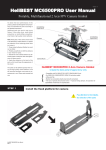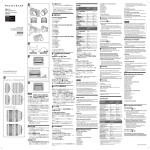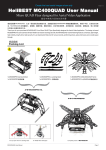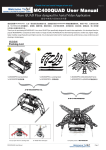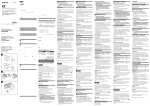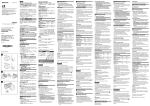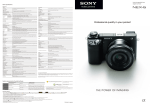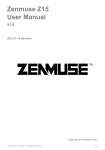Download HeliBEST MCX3V5 User Manual
Transcript
HeliBEST MCX3V5 User Manual Version 1.0 Small Multi-purpose 2 Axis aerial video Camera Gimbal This product does not include camera, Camera owned by user. MCX3V5 IMPORTANT: Please read through the entire manual before attempting to assemble or use the camera gimbal. MCX3V5 Camera Gimbal Page 1 CAUTIONS To obtain the best performance of this product, please read through the manual carefully and assemble the parts according to the detailed instructions. Additional tools you need to use are as followed: 2.0mm allen driver, small slotted screwdriver or small phillips screwdriver, small clamp and high quality instant adhesive. Note: Most parts of this camera mount need to be adhered by instant adhesive, so please pay attention to the following points when you use it: 1. Proper instant adhesive (Neither too much nor too little); 2. Protect yourself (Do not drip the adhesive into your mouth or eyes); 3. Absorb the extra undried adhesive with absorbent paper to keep the clean appearance of camera mount 4. Apply the adhesive on the back of the parts, which could keep the neat appearance of the mount The parts can be adhered quickly when using the high quality instant adhesive. And the structural strength could meet the requirements in use. Please rest assured to use. Dimension Special for ROLL Axis. DCS2600Digi DCS2600Digi Digital Servo Special for TILT Axis. DCS2600Digi DCS2600Digi Digital Servo 100mm Dampers Dampers Dampers Dampers 41mm 133mm 66mm MCX3V5 Camera Gimbal Page 2 STEP 1 | Install the ROLL Arm A A A A 1. 2. 3. 4. Use moderate force, too tight may break the parts; Pay attention to the installation direction of the damper as seen above; Do not apply too much force when rotate or press the damper output shaft, which may break the parts Do not drip the adhesive into the damper output shaft, it may break the parts STEP 2 | Install the Camera Mount Prepare the following parts MCX3V5 Camera Gimbal Page 3 STEP 3 | Install the rolling actuating arm Prepare the above parts 1. 2. 3. 4. Pay attention to the installation direction of the parts; Apply the adhesive on the back of the joints could keep the appearance clean; Do not apply the adhesive onto the fingers, to avoid leaving the finger prints on the parts Do not loose your hand until the adhesive becomes dry, to make sure that all the parts are adhered perfectly STEP 4 | Install the digital servo to camera gimbal 1 DCS2600Digi Digital Servo 2 3 Please connect the servo to receiver ELE Channel (Futaba is CH2) before linking the camera mount to the servo axis, and confirm the maximum angle and minimum angle (operating range). MCX3V5 Camera Gimbal Page 4 1 Prepare the parts 2 3 DCS2600Digi Digital Servo Please connect the servo to receiver AIL Channel (Futaba is CH1) before link the camera mount to the servo axis, and confirm the servo neutrality point, then installation as above picture. STEP 5 Connect the rolling actuating arm with the rolling control arm 1 3 1. Do not apply too much force when rotate or press the damper output shaft, which may break the parts 2. Do not drip the adhesive into the damper output shaft, it may break the parts 3. Using proper adhesive if there is any loose at damper joints, but the adhesive could not be dripped into damper output shaft 4. If you find it is difficult to install the parts due to the size of the hole, you can enlarge it suitably MCX3V5 Camera Gimbal 2 Page 5 STEP 6 Install the control linker 22.5mm 24mm MCX3V5 Camera Gimbal Page 6 Optional Parts Enhanced Camera Fixed Mount P/N: ECFM SIGMA ANTI-Q2000S P/N: SAQ2000S MCX3V5 Camera Gimbal Page 7 MCX3V5 Camera Gimbal Ideal for SONY NEX 5N/5R/7 and GoPro 1/2/3, Olympus E-M5 Best work with XAircraft X650V4/Pro and SIGMA SS4/SS6 MCX3V5 Camera Gimbal Page 8 IMPORTANT ONLY SELP1650, SEL16F28 or SEL16F28+VCL-ECU1 can work best with SONY NEX 5/7 for MCX3V5 system. 3 SONY NEX 5/7 SELP1650 SELP1650 is recommanded MCX3V5 SEL16F28 VCL-ECU1 Create your own aerial work MCX3V5 Camera Gimbal Page 9