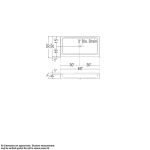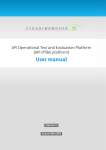Download User manual - Trademark Clearinghouse
Transcript
How to add a Proof of Use document after the mark has been verified User manual Version 0.1 October 10th 2013 TABLE OF CONTENTS 1. Adding Proof of Use to a verified Mark Record 3 2. Correcting Proof Of Use 4 3. Administrative Information 5 How to add a Proof of Use document after the mark has been verified | Version 0.1 | October 10th 2013 2 1. ADDING PROOF OF USE 1.1. Adding Proof Of Use to a verified mark record 1.1.1. Step 1 Select the Mark Record for which you would like to add a “Declaration of Proof of use including one single sample” document. 1.1.2. Step 2 Once you have opened the Mark Record click on: “ Add proof of use”. How to add a Proof of Use document after the mark has been verified | Version 0.1 | October 10th 2013 3 1.1.3. Step 3 Upload the “Declaration of Proof of use including one single sample” and/or “Proof of use – other” document. 1.1.4. Step 4 Click “UPDATE”. How to add a Proof of Use document after the mark has been verified | Version 0.1 | October 10th 2013 4 1.1.5. Step 5 You will get a pop up message warning you, once you submit the document(s), you won’t be able to add any extra documents, press “OK” ( only if you are sure that you have uploaded the right documents ) if no press “Cancel” and return to correct them. After you complete the above steps, the trademark will be send to the Trademark Clearinghouse for Proof of Use verification and, as soon as the verification process is finished, you will be notified depending. For more information of Proof of Use please refer to: How to Submit Proof of Use. How to add a Proof of Use document after the mark has been verified | Version 0.1 | October 10th 2013 5 2. CORRECTING PROOF OF USE 2.1. Correcting Proof Of Use 2.1.1. Step 1 Select the Mark Record with Proof of Use (POU) status “Incorrect”. 2.1.2. Step 2 Once you have selected the Mark Record, go to field “Proof of use” and select “Add proof of use”. How to add a Proof of Use document after the mark has been verified | Version 0.1 | October 10th 2013 6 2.1.3. Step 3 Upload the corrected documentation. 2.1.4. Step 4 Click “UPDATE”. How to add a Proof of Use document after the mark has been verified | Version 0.1 | October 10th 2013 7 2.1.5. Step 5 You will get a pop up message warning you, that once you resubmit the document, you won’t be able to add any extra documents, press “OK” ( only if you are sure that you have uploaded the right documents ) if no press “Cancel” and return to correct them. After you complete the above steps the trademark will be send to the Trademark Clearinghouse for Proof of Use verification. How to add a Proof of Use document after the mark has been verified | Version 0.1 | October 10th 2013 8 3. ADMINISTRATIVE INFORMATION 3.1. Document information Subject Client Author Date Status Version How to add a Proof of Use document after the mark has been verified IBM GTS / Deloitte Frederik Gommé 10-10-2013 Official version 0.1 3.2. Changes Version 0.1 Date 10-10-2013 Author Frederik Gommé Summary changes Initial version How to add a Proof of Use document after the mark has been verified | Version 0.1 | October 10th 2013 9